Page 1

Cooktop
Use and Care Manual
NETP068SUC
Page 2
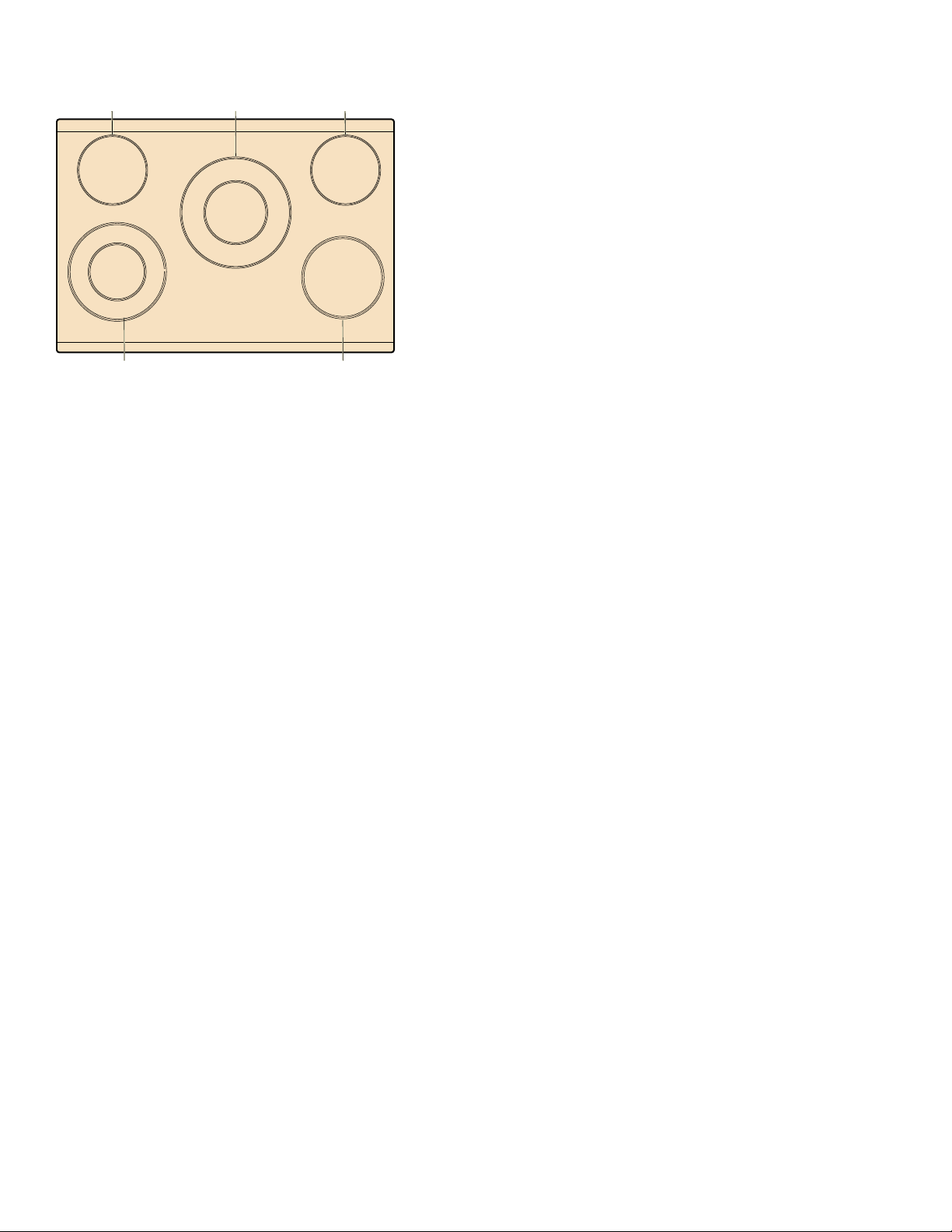
1(7368&
DXWRFKHI
() = cm
Page 3
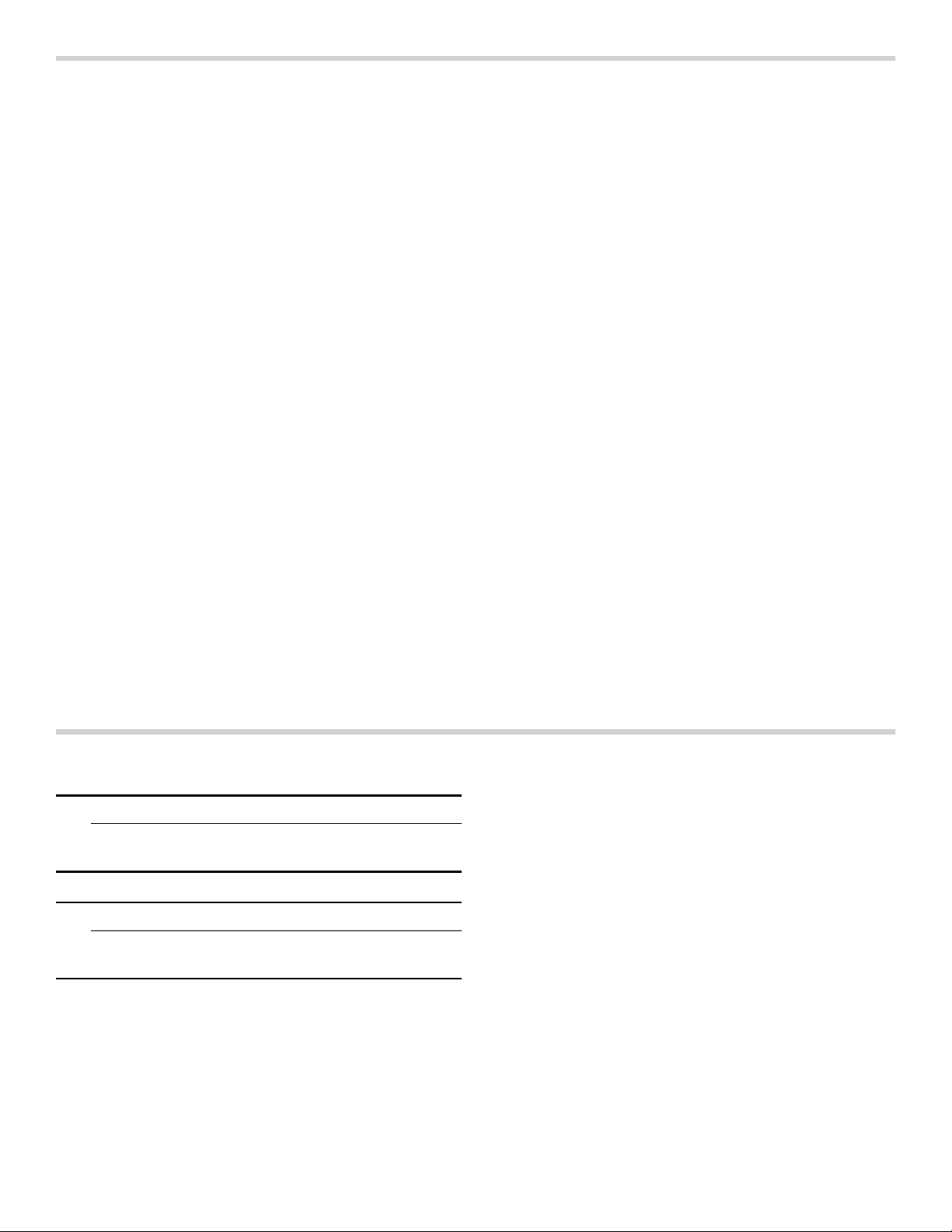
Table of Contents
Use and care manual
9 Safety Definitions ..................................................... 3
IMPORTANT SAFETY INSTRUCTIONS ........................ 4
Fire Safety .............................................................................. 4
Cooking Safety ...................................................................... 4
Burn Prevention .................................................................... 5
Child Safety ........................................................................... 5
Cleaning Safety ..................................................................... 5
Cookware Safety .................................................................. 5
Proper Installation and Maintenance ................................ 5
Proposition 65Warning ...................................................... 6
Causes of damage ......................................................... 7
Protecting the Environment ......................................... 7
Energy-saving advice ........................................................... 7
Getting familiar with the appliance .............................. 8
Control Panel ........................................................................ 8
Heating elements ................................................................. 8
Residual heat indicator ....................................................... 9
Operation ........................................................................ 9
Main power switch ............................................................... 9
Setting the cooktop .............................................................. 9
®
SpeedBoost
AutoChef® ........................................................................... 11
Cook timer .......................................................................... 14
Kitchen timer ...................................................................... 14
Count Up Timer ................................................................. 15
Keep Warm function ......................................................... 15
function ...................................................... 11
Panel Lock .......................................................................... 15
Wipe protection ................................................................. 15
Automatic time limitation ................................................. 15
Basic settings .................................................................... 16
Cleaning and Maintenance ......................................... 17
Daily Cleaning .................................................................... 17
Cleaning guidelines .......................................................... 17
Cleaning chart ................................................................... 17
Maintenance ....................................................................... 18
Service ......................................................................... 18
Before Calling for Service ............................................... 18
How to Obtain Warranty Service .................................... 19
STATEMENT OF LIMITED PRODUCT WARRANTY .. 20
What this Warranty Covers & Who it Applies to ......... 20
How Long the Warranty Lasts ........................................ 20
Repair/Replace as Your Exclusive Remedy ................ 20
Out of Warranty Product .................................................. 20
Warranty Exclusions ......................................................... 20
Pr odukt i nf o.
Additional information on products, accessories,
replacement parts and services can be found at
www.bosch-home.com and in the online shop
www.bosch-home.com/us/store
9 Safety Definitions
9 WARNING
Safety Definitions
This indicates that death or serious injuries may
occur as a result of non-observance of this warning.
9 CAUTION
This indicates that minor or moderate injuries may
occur as a result of non-observance of this warning.
NOTICE: This indicates that damage to the appliance or property may occur as a result of non-compliance with this advisory.
Note: This alerts you to important information and/or tips.
3
Page 4
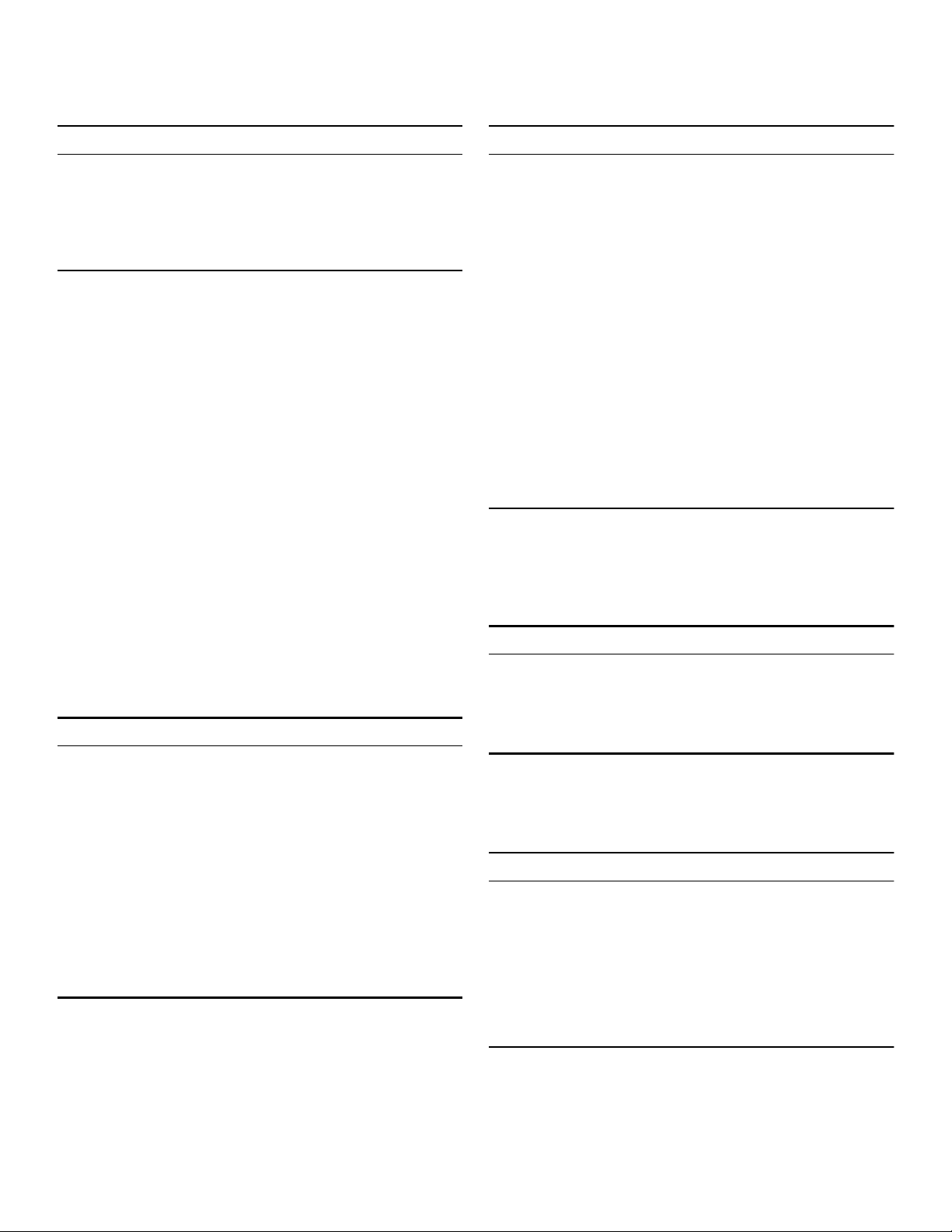
9 IMPORTANT SAFETY INSTRUCTIONS
READ AND SAVE THESE INSTRUCTIONS
IMPORTANT SAFETY I NS TRU CTI ONSRE AD AND SAVE THESE INSTRUCTIONS
WARNING
When properly cared for, your new appliance has been
designed to be safe and reliable. Read all instructions
carefully before use. These precautions will reduce the
risk of burns, electric shock, fire, and injury to persons.
When using kitchen appliances, basic safety precautions
must be followed, including those in the following pages.
Examine the appliance after unpacking it. In the event of
transport damage, do not plug it in.
This appliance is not intended for operation with an
external clock timer or a remote control.
This appliance is not intended for use by persons
(including children) with reduced physical, sensory or
mental capabilities, or lack of experience and
knowledge, unless they have been given supervision or
instruction concerning use of the appliance by a person
responsible for their safety.
Fire Safety
Do not allow aluminum foil, plastic, paper or cloth to
come in contact with a hot surface element, burner or
grate. Do not allow pans to boil dry.
If the cooktop is near a window, forced air vent or fan, be
certain that flammable materials such as window
coverings do not blow over or near the burners or
elements. They could catch on fire.
Always have a working smoke detector near the kitchen.
Never leave the cooktop unattended when in use.
Boilovers cause smoking and greasy spillovers may
ignite.
WARNING
TO REDUCE THE RISK OF A GREASE FIRE:
a.
Never leave surface units unattended at high settings.
Boilovers cause smoking and greasy spillovers that
may ignite. Heat oils slowly on low or medium settings.
b.
Always turn hood ON when cooking at high heat.
c.
Clean ventilating fans frequently. Grease should not be
allowed to accumulate on fan or filter.
d.
Use proper pan size. Always use cookware
appropriate for the size of the surface element.
Do not flambé under the extractor hood or work with a
naked flame. When switched on, the extractor hood
draws flames into the filter. There is a risk of fire due to
deposits on the grease filter!
In the event that personal clothing or hair catches fire,
drop and roll immediately to extinguish flames.
Have an appropriate fire extinguisher available, nearby,
highly visible and easily accessible near the appliance.
Smother flames from food fires other than grease fires
with baking soda. Never use water on cooking fires.
WARNING
TO REDUCE THE RISK OF INJURY TO PERSONS IN THE EVENT OF A GREASE FIRE, OBSERVE THE FOLLOWING:
a.
SMOTHER FLAMES with a close-fitting lid, cookie
sheet, or metal tray, then turn off the burner. BE
CAREFUL TO PREVENT BURNS. If the flames do not
go out immediately, EVACUATE AND CALL THE FIRE
DEPARTMENT.
b.
NEVER PICK UP A FLAMING PAN – You may be
burned.
c.
DO NOT USE WATER, including wet dishcloths or
towels – a violent steam explosion will result.
d.
Use an extinguisher ONLY if:
- You know you have a Class ABC extinguisher, and
you already know how to operate it.
- The fire is small and contained in the area where it
started.
- The fire department is being called.
- You can fight the fire with your back to an exit.
Whenever possible, do not operate the ventilation system
during a cooktop fire. However, do not reach through fire
to turn it off.
Cooking Safety
WARNING
Use this appliance only for its intended use as described
in this manual. NEVER use this appliance as a space
heater to heat or warm the room. Doing so may result in
overheating the appliance. Never use the appliance for
storage.
When using the timer, always supervise the cooktop and
do not allow anything to boil over or burn. Boilovers can
cause smoke and some foods and oils may catch fire if
left on high temperature settings.
WARNING
If the frying sensor is not working properly, overheating
may result causing smoke and damage to the pan or fire.
WHEN COOKING WITH THE FRYING SENSOR OBSERVE THE FOLLOWING:
▯ Use a system pan only
▯ Always put the pan in the center of the heating element
▯ Do not place a lid on the pan
▯ Never leave frying fat unattended
Never use the appliance if liquids or foods have spilled
around the control panel. Always turn off the cooktop
and dry the control panel.
Injury and damage to the appliance may occur if control
elements are not used properly.
4
Page 5
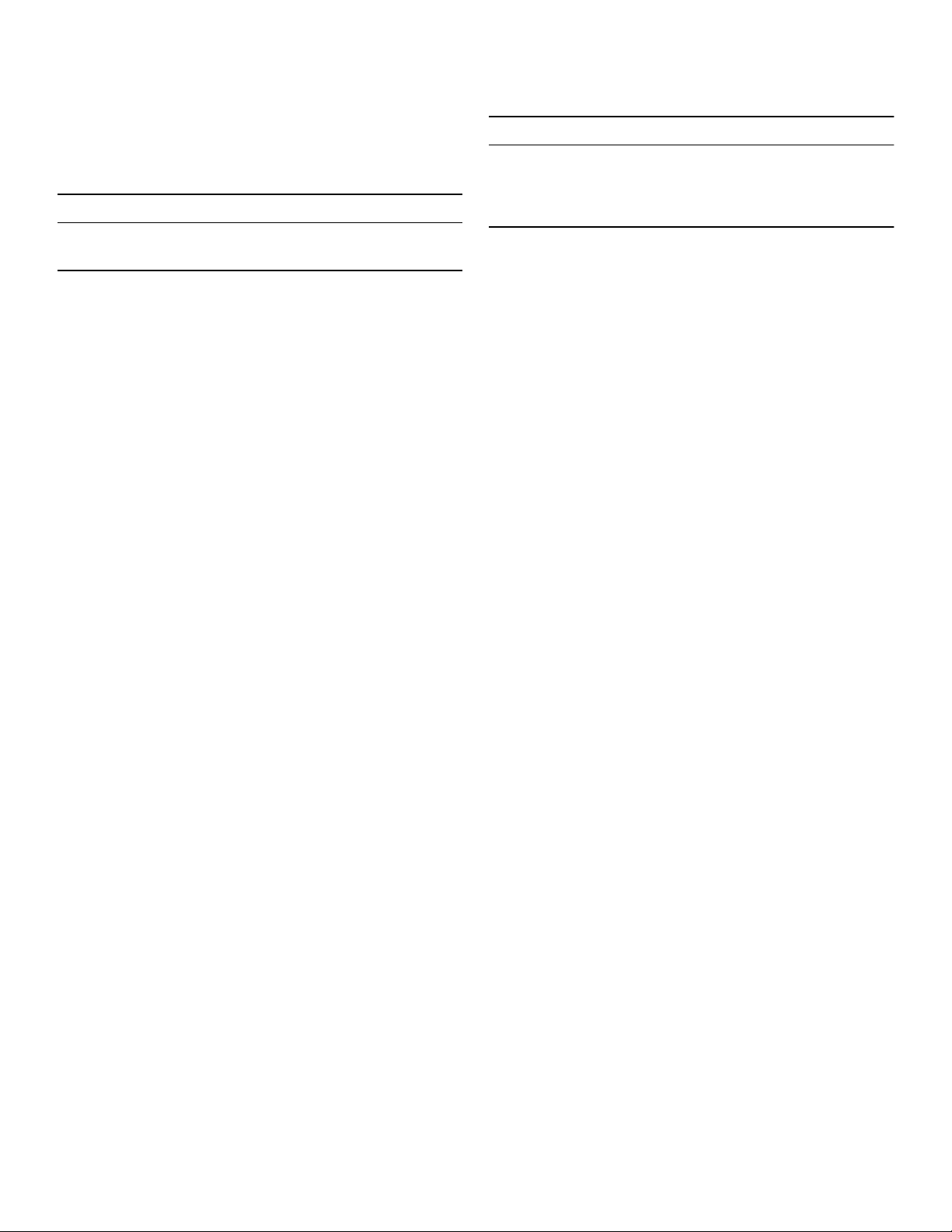
9 IMPORTANT SAFETY INSTRUCTIONS
READ AND SAVE THESE INSTRUCTIONS
If the cooktop turns off automatically and can no longer
be operated, it may turn itself on unintentionally at a later
point. Switch off the circuit breaker in the fuse box.
Contact Customer Support for service.
WARNING
If the surface is cracked, switch off the appliance to
avoid the possibility of electric shock.
Burn Prevention
DO NOT TOUCH SURFACE UNITS OR AREAS NEAR
UNITS - Surface units may be hot even though they are
dark in color. Areas near surface units may become hot
enough to cause burns. During and after use, do not
touch, or let clothing, potholders, or other flammable
materials contact surface units or areas near units until
they have had sufficient time to cool. Among these areas
are the cooktop and areas facing the cooktop.
Do not heat or warm unopened food containers. Build-up
of pressure may cause the container to burst and cause
injury.
Always use dry potholders. Moist or damp potholders on
hot surfaces may result in burns from steam. Do not let
potholder touch hot heating elements. Do not use a towel
or other bulky cloth.
Use high heat settings on the cooktop only when
necessary. To avoid bubbling and splattering, heat oil
slowly, on no more than a low-medium setting. Hot oil is
capable of causing extreme burns and injury.
Never move a pan of hot oil, especially a deep fat fryer.
Wait until it is cool.
Secure all loose garments, etc., before beginning. Tie
long hair so that it does not hang loose, and do not wear
loose-fitting clothing or hanging garments, such as ties,
scarves, jewelry, or dangling sleeves.
If the display does not work when a cooking area is
heating up, disconnect the circuit breaker or fuse in the
electrical panel. Contact an authorized servicer.
CAUTION
Items of interest to children should not be stored in an
appliance, in cabinets above an appliance or on the
backsplash. Children climbing on an appliance to reach
items could be seriously injured.
Cleaning Safety
Do not clean the appliance while it is still hot. Some
cleaners produce noxious fumes when applied to a hot
surface. Wet clothes and sponges can cause burns from
steam.
Do not use steam cleaners to clean the appliance.
Cookware Safety
Hold the handle of the pan when stirring or turning food.
This helps prevent spills and movement of the pan.
Use Proper Pan Size.
The use of undersized cookware will expose a portion of
the heating element or burner to direct contact and may
result in ignition of clothing. Select cookware having flat
bottoms large enough to cover the surface heating unit.
This appliance is equipped with one or more surface
units of different sizes. Proper relationship of cookware to
heating element or burner will also improve efficiency.
Cookware not approved for use with ceramic cooktops
may break with sudden temperature changes. Use only
pans that are appropriate for ceramic cooktops (only
certain types of glass, heatproof glass, ceramic,
earthenware, or other glazed utensils are suitable).
Always position handles of utensils inward so they do not
extend over adjacent work areas, burners, or the edge of
the cooktop. This reduces the risk of fires, spills and
burns.
Always keep the cooktop and bases of pots dry. Liquid
between the potbase and the cooktop may build up
steam pressure, causing the pot to jump suddenly and
causing injury.
Child Safety
When children become old enough to use the appliance,
it is the responsibility of the parents or legal guardians to
ensure that they are instructed in safe practices by
qualified persons.
Do not allow anyone to climb, stand, lean, sit, or hang on
any part of an appliance, especially a door, warming
drawer, or storage drawer. This can damage the
appliance, and the unit may tip over, potentially causing
severe injury.
Do not allow children to use this appliance unless closely
supervised by an adult. Children and pets should not be
left alone or unattended in the area where the appliance
is in use. They should never be allowed to play in its
vicinity, whether or not the appliance is in use.
Proper Installation and Maintenance
Have the installer show you the location of the circuit
breaker or fuse. Mark it for easy reference.
This appliance must be properly installed and grounded
by a qualified technician. Connect only to properly
grounded outlet. Refer to Installation Instructions for
details.
This appliance is intended for normal family household
use only. It is not approved for outdoor use. See the
Statement of Limited Product Warranty. If you have any
questions, contact the manufacturer.
Do not store or use corrosive chemicals, vapors,
flammables or nonfood products on or near this
appliance. It is specifically designed for use when
heating or cooking food. The use of corrosive chemicals
in heating or cleaning will damage the appliance and
could result in injury.
5
Page 6
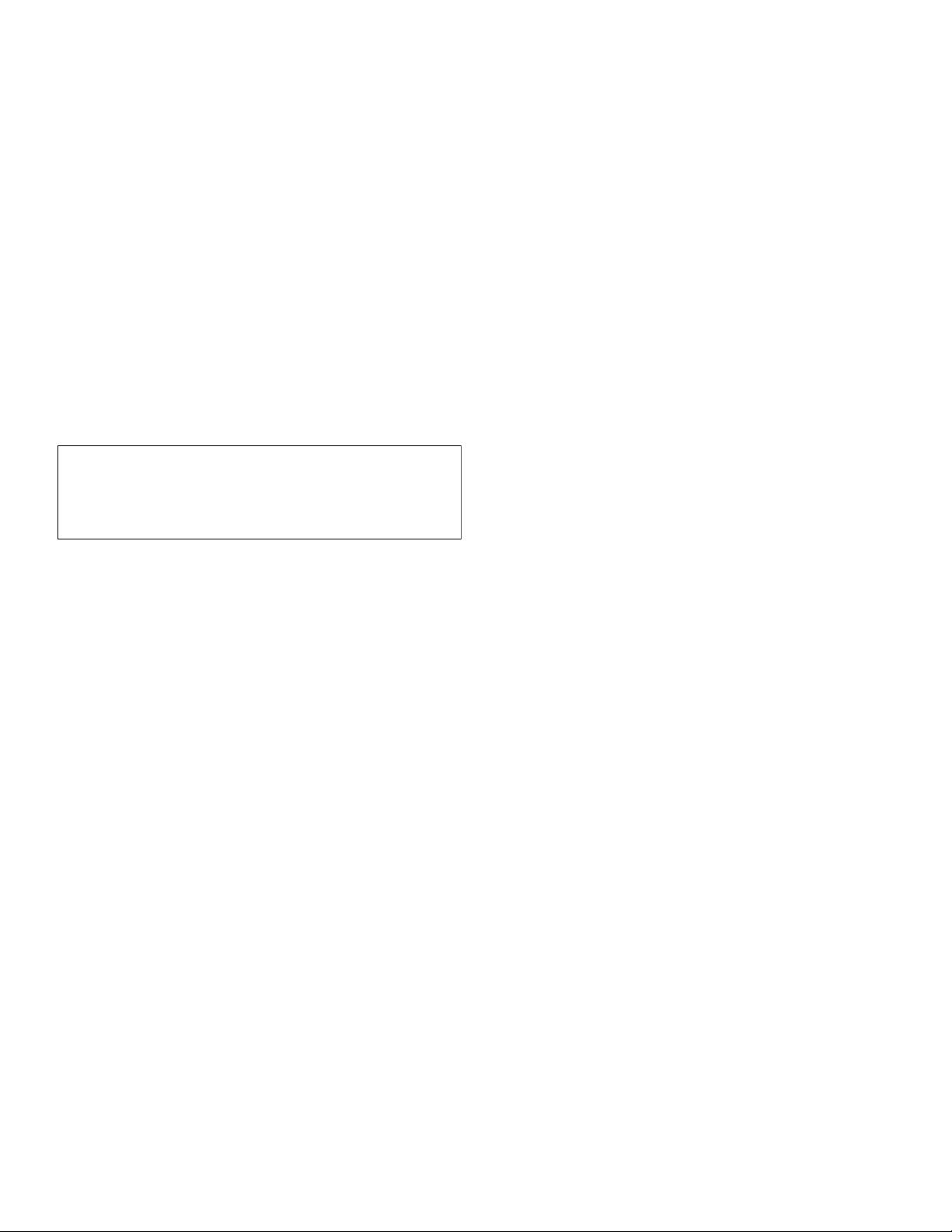
9 IMPORTANT SAFETY INSTRUCTIONS
READ AND SAVE THESE INSTRUCTIONS
Do not operate this appliance if it is not working properly,
or if it has been damaged. Contact an authorized
servicer.
Do not cook on a broken cooktop. Cleaning solutions
and spillovers may create a risk of electric shock.
Do not repair or replace any part of the appliance unless
specifically recommended in this manual. Refer all
servicing to a factory authorized service center.
To avoid electrical shock hazard, before servicing the
appliance, switch power off at the service panel and lock
the panel to prevent the power from being switched on
accidentally.
Proposition 65Warning:
This product may contain a chemical known to the State
of California, which can cause cancer or reproductive
harm. Therefore, the packaging of your product may
bear the following label as required by California:
67$7(2)&$/,)251,$352326,7,21:$51,1*
:$51,1*
&DQFHUDQG5HSURGXFWLYH+DUPZZZ3:DUQLQJVFDJRY
6
Page 7

Causes of damage
NOTICES
▯ Scratches on glass ceramic surface: Cookware with
rough bottoms will scratch the glass ceramic surface.
▯ Salt, sugar and sand: Salt, sugar or grains of sand will
scratch the glass ceramic surface. Never use the
cooktop as a working surface or for setting things
down.
▯ Overheated cookware: Avoid heating pots or pans
that are empty.
▯ Hot cookware: Never set down hot pans and pots on
the control panel or frame. This may cause damage.
Protecting the Environment
Energy-saving advice
▯ Always place a fitting lid on cookware. Cooking with
an uncovered pan will increase energy consumption
considerably. Use a glass lid to provide visibility and
avoid having to lift the lid.
▯ Use cookware equipped with a solid, flat bottom.
Curved pan bases increase energy consumption.
▯ The diameter of the pan base must match the size of
the element. If not, energy may be wasted.
▯ Choose cookware of a size suited to the amount of
food you are going to cook. A large pan that is only
half full will use a lot of energy.
▯ Use a small amount of water when cooking. This
saves energy, and vegetables retain a larger
percentage of their vitamins and minerals.
▯ Switch to a lower heat setting in time.
▯ Select a suitable setting for ongoing cooking. You will
waste energy by using an ongoing cooking setting
which is too high.
▯ Use the residual heat of the cooktop. For longer
cooking times, you can switch the element off
5-10 minutes before the end of the cooking time.
▯ Hard and sharp objects: Hard or sharp objects falling
on the cooktop may damage it.
▯ Boiled-over food: Sugar and products containing
sugar may damage the cooktop. Immediately eliminate
spills of these products with a glass scraper.
▯ Foils and plastics: Aluminum foil and plastic will melt
on the hot cooking zones. Stove protective film isn't
suitable for your cooktop.
▯ Unsuitable cleaning agent: Shimmering metallic
discolorations on the glass ceramic surface result from
the use of inappropriate cleaning agents and abrasion
from cookware.
7
Page 8
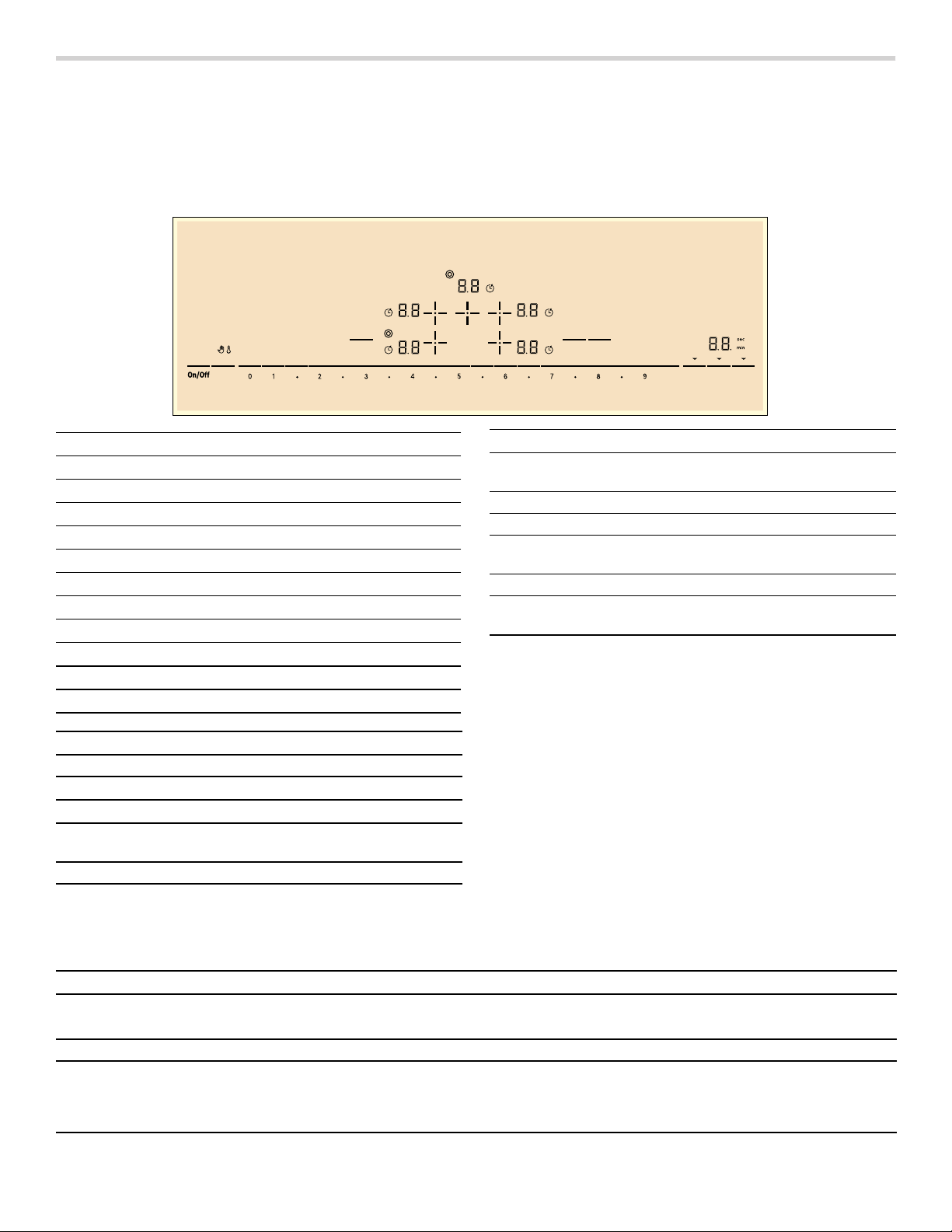
Getting familiar with the appliance
In this section we describe the control panel, elements
and displays.
Control Panel
Dp
3DQHO
/RFN
Display icons
‹.‹
‚-Š
•/œ
‹‹
>
Š
y
é
›
–©
ö / ô
Cooktop ready
Heat levels
Residual heat
Time programming functions
Wipe protection
Child lock
Cook timer
AutoChef® function
SpeedBoost® function
Keep Warm function
Timer indicator
Touch keys
On/Off Main switch
ø
01û2û...û8û9
Select a cooking zone
Settings range
Panel Lock Panel lock for child safety/
wipe protection
Auto Chef
AutoChef® function
$XWR
&KHI
These instructions apply to more than one cooktop, your
appliance might vary slightly.
Page 2contains a list of models and dimensions.
$GGLWLRQDO
.HHS
+HDWLQJ
:DUP
6SHHG
.LWFKHQ
&RRN
7LPHU
7LPHU
&RXQW8S
7LPHU
%RRVW
Touch keys
Additional
Additional heating element
Heating
Keep Warm Keep warm function
Speed Boost
Kitchen
SpeedBoost® function
Kitchen timer function
Timer
Cook Timer Cook timer function
Count Up
Stopwatch function
Timer
Touch controls
When the cooktop heats up, the keys for the touch
controls available at this time light up.
Touching a key activates the respective function.
Notes
▯ The corresponding keys for the controls light up only if
they are available.
The displays for the cooking zones or the selected
functions get brighter.
▯ Always keep the control panel clean and dry. Moisture
can prevent it from working properly.
Heating elements
Element Turning on and off
Single element Single elements have only one size cooking surface.
$
Activate: Touch the ø key.
The sizes of these elements can be matched to your pan size:
Dual element The elements has to be selected.
ð
▯ Activate: Touch the Additional Heating key. The ð indicator turns on.
▯ Deactivate: Touch the Additional Heating key again. The ð indicator turns off.
8
Page 9
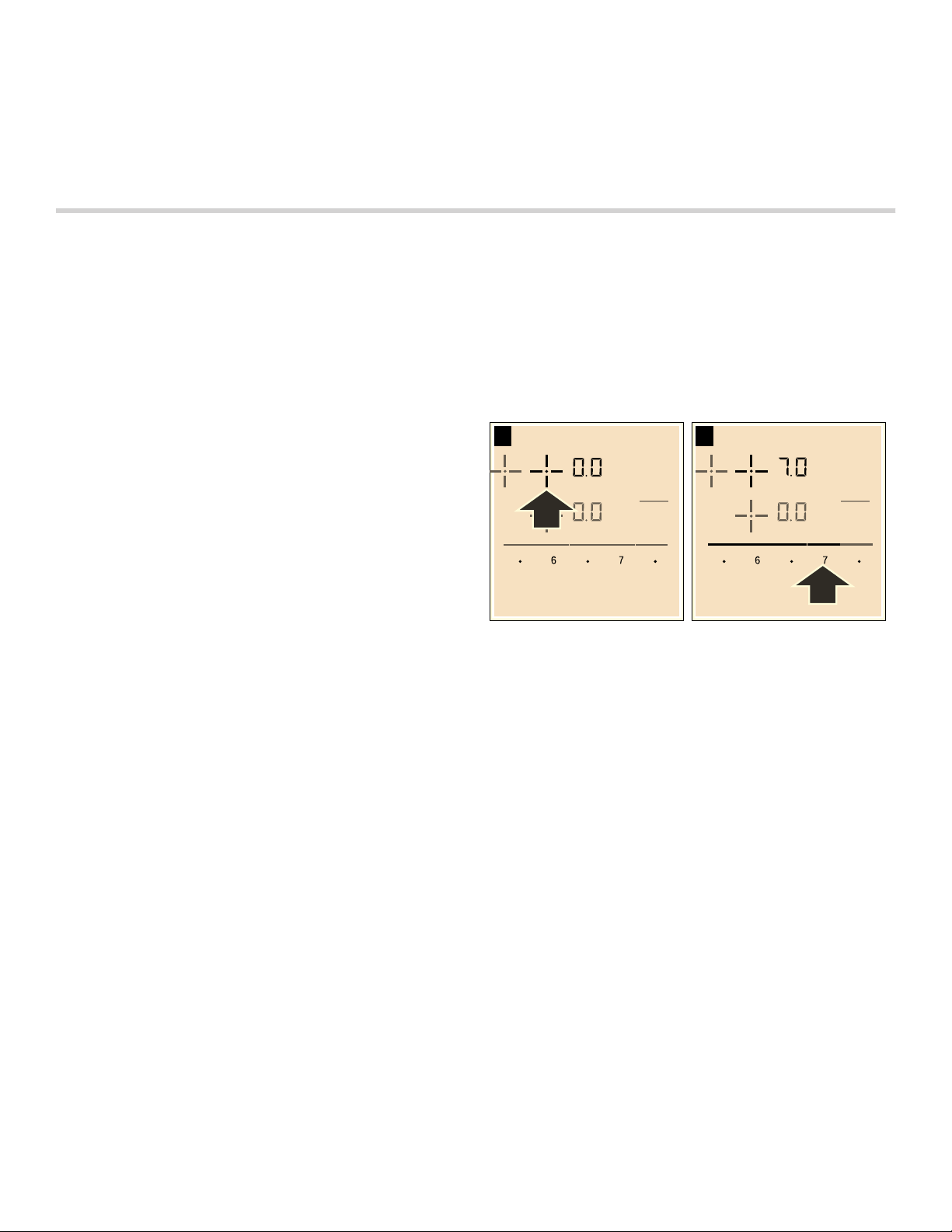
Residual heat indicator
The cooktop is equipped with a residual heat indicator
for each element. It shows you which elements are still
hot. Avoid touching the indicated elements.
If an • is shown on the display, the element is still hot.
You could use it, for example, to keep a small quantity of
Operation
food warm or to melt a chocolate coating. As the element
continues to cool, the display changes to œ. The display
goes out once the element has cooled sufficiently.
The residual heat indicator will automatically come on
after a power failure. The display lights up for
approximately 30 minutes.
Main power switch
Use the main switch to turn on the electronic circuitry for
the control panel. The cooktop is now ready to use.
Turning the cooktop on
Touch the On/Off touch key. An acoustic signal will
sound. The __ indicator located on top of the On/Off
touch key and the symbols for the cooking zones light
up. ‹.‹ lights up next to the cooking zones. The cooktop
is ready to use.
Turning the cooktop off
Touch the On/Off touch key. The __ indicator goes out.
The cooktop is switched off. The residual heat indicators
will remain on until the elements have cooled off
sufficiently.
Notes
▯ The cooktop switches off automatically when all the
elements have been switched off for more than
20 seconds.
The residual heat indicator remains lit until the
elements have cooled down sufficiently. •/œ is
displayed next to the corresponding element symbol.
▯ The settings will be stored for 4 seconds after turning
off the cooktop. If you turn the cooktop back on during
that time the cooktop will continue with those settings.
Setting the cooktop
This section will show you how to set the elements. The
table contains details on the heat settings for a variety of
dishes.
Setting the element
Select the desired heat level using the number keys
1 to 9.
Heat level 1= minimum power
Heat level 9= maximum power
Each heat setting has an intermediate level. This level is
indicated by .5 in the element display and is set by
touching the Ú symbols between the number keys.
Selecting the heat level
The cooktop must be turned on.
1.
Select the desired element with by touching the ø
symbol of the desired element. In the element display
.‹ lights up brighter.
‹
2.
Then select the desired power level using the number keys.
$GGLWLRQDO
+HDWLQJ
3.
The power level is set.
Changing the power level
Select the cooking zone and then set the desired power
level in the control panel.
Turning off the element
Select the element and set the heat level to 0. The
element is turned off and the residual heat indicator is
displayed.
Note: The heat is turned on and off to regulate the temperature of the element; this means that the red glow below the element is not always visible. When you select a low heat setting, the element turns off for longer intervals, while at a higher setting these intervals are very short. Even at the highest level, the element turns on and off.
$GGLWLRQDO
+HDWLQJ
9
Page 10
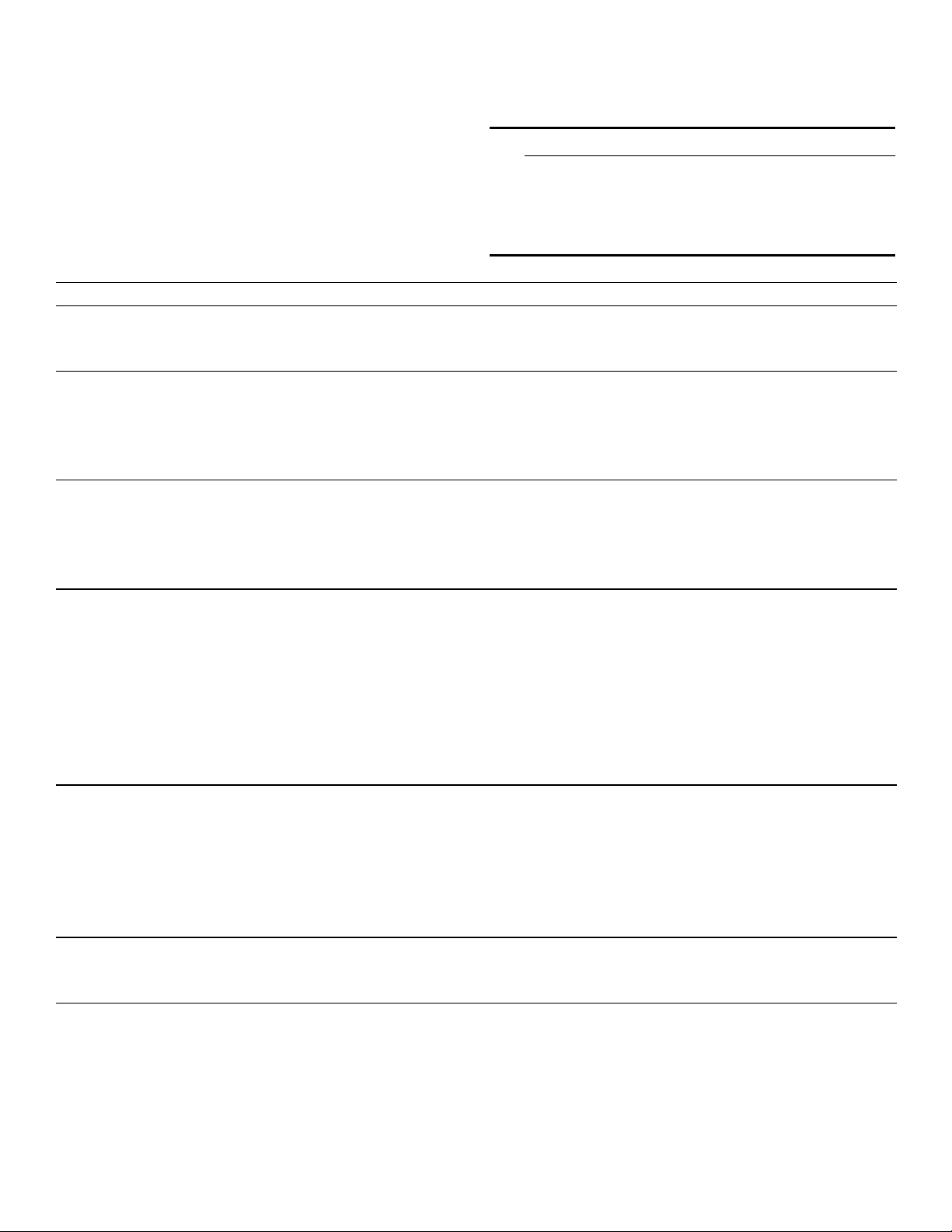
Settings table
The following table provides some examples. Cooking
times may vary depending on the type of food, its weight
for energy-saving cooking can be found in section
~ "Protecting the Environment".
and quality. Deviations are therefore possible.
Set the element to heat setting 9for bringing to the boil
9 CAUTION
or initial frying, then switch back to appropriate setting
(not for melting).
Stir thick liquids occasionally. Food that needs to be
seared quickly or food which loses a lot of liquid during
initial frying is best seared in several small portions. Tips
During cooking, stews or liquid meals such as
soups, sauces or drinks can heat up too quickly
unnoticed and overflow or spatter. For this reason
we recommend that you stir continuously, gradually
heating the food at a suitable power level.
Power levels
Melting
Chocolate 1.0- 2.0
Butter 1.0- 2.0
Heating
Frozen vegetables, e.g. spinach 2.5- 3.5
Broth 7.0- 8.0
Thick soup 1.5- 2.5
Milk** 1.0- 2.0
Simmering
Delicate sauce, e.g. Béchamel sauce 4.0- 5.0
Spaghetti sauce 2.0- 3.0
Pot roast 4.0- 5.0
Fish* 4.0- 5.0
Cooking
Rice (with double amount of water) 2.0- 3.0
Potatoes boiled in their skins (with 1-2cups of water) 4.0- 5.0
Boiled potatoes (with 1-2cups of water) 4.0- 5.0
Fresh vegetables (with 1-2cups of water) 2.5- 3.5
Frozen vegetables (with 1-2cups of water) 3.5- 4.5
Pasta (with 2-4qt. water)* 6.0- 7.0
Pudding** 1.0- 2.0
Cereals 2.0- 3.0
Frying
Pork chop*** 5.5- 6.5
Chicken breast*** 5.0- 6.0
Bacon 6.0- 7.0
Eggs 5.0- 6.0
Fish 5.0- 6.0
Pancakes 5.5- 6.5
Deep fat frying** (in 1-2 qt. oil)
Deep frozen foods, e.g. chicken nuggets (0.5lb per serving) 8.0- 9.0
Other, e.g. doughnuts (0.5lb per serving) 4.5- 5.5
* ongoing cooking without lid
** without lid
*** turn several times
10
Page 11
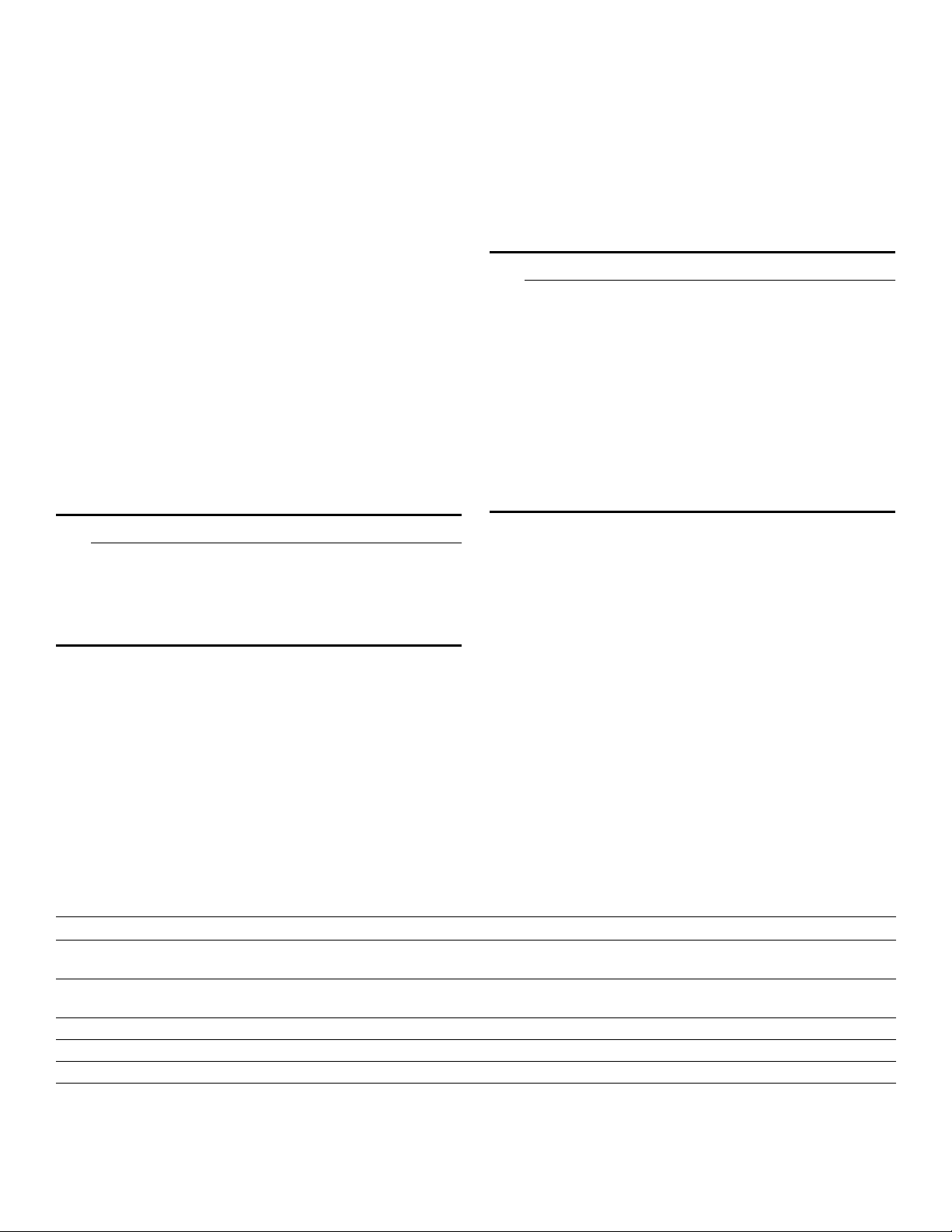
SpeedBoost® function
This function enables you to heat up large quantities of
water faster than when using heat setting
To see which element is equipped with this feature check
the cooktop for the printings boost
For dual elements, the outer ring has to be activated in
order to use this function.
Setting the SpeedBoost® function
1.
Select the element.
2.
Touch the Speed Boost key. A signal sounds and › lights up in the display.
The function is activated.
Cancelling the SpeedBoost® function
1.
Select the element.
2.
Touch the Speed Boost key, or set a heat level for
ongoing cooking. A signal sounds and the indicator
goes out. The element switches to heat level Š.
The function is deactivated.
Note: The duration of the SpeedBoost® function is restricted. After 20 minutes the element will switch automatically to heat level Š.
Š.
G.
›
AutoChef
®
When you are using AutoChef® to operate the heating
element, a sensor controls the temperature of the pan.
The front left element of your cooktop model is equipped
with this feature.
Advantages when frying
▯ The cooking element only heats when it is necessary.
This saves energy.
▯ Oil and grease do not overheat.
9 CAUTION
▯ Never leave oil or fat cooking unattended.
▯ Place the pan in the centre of the element. Make
sure that the base of the pan has the proper
diameter.
▯ Do not cover the pan with a lid. The automatic
programming will not work. A mash splatter
guard can be used without affecting the
automatic regulation.
▯ Only use fat or oil that is suitable for frying. When
you are using butter, margarine, native olive oil or
pork lard, select frying level 1or 2.
▯ AutoChef
®
is not suitable for boiling.
9 WARNING
RISK OF FIRE
Oil and fat heat up quickly with the SpeedBoost®
function. Overheated oil or fat may ignite, never
leave the cooktop unattended while cooking with
the SpeedBoost® function.
Suitable pans for AutoChef
A suitable frying pan for use with AutoChef® is available
as optional accessory. You can buy our system pan in
specialized stores, or through our Technical Assistance
Service. Always indicate the related reference code.
HEZ390220 (Medium)
®
The frying pan has a non-stick coating, which means that
very little oil is needed for frying.
Notes
▯ The AutoChef
®
function was set especially for this type
of frying pan.
▯ Other frying pans may overheat. The temperature can
be set higher or lower. Try the low heat setting first and
then change it according to your requirements.
▯ Make sure that the diameter of the base of the frying
pan corresponds to the size of the element. Place the
pan in the centre of the element.
Frying levels
Setting Temperature Suitable for
1 Very low Preparing and reducing sauces, sweating vegetables and frying food in extra virgin olive
oil, butter or margarine.
2 Low Frying food using extra virgin olive oil, butter or margarine, e.g. omelettes, French toast,
hash browns.
3 Medium – low Frying fish, pancakes and thick food such as Hamburgers or pork chops.
4 Medium – high Frying ground meat, vegetables or thin slices of meat, e.g. veal cutlet.
5 High Frying food at high temperatures, e.g. steaks medium rare or fried cooked potatoes.
11
Page 12
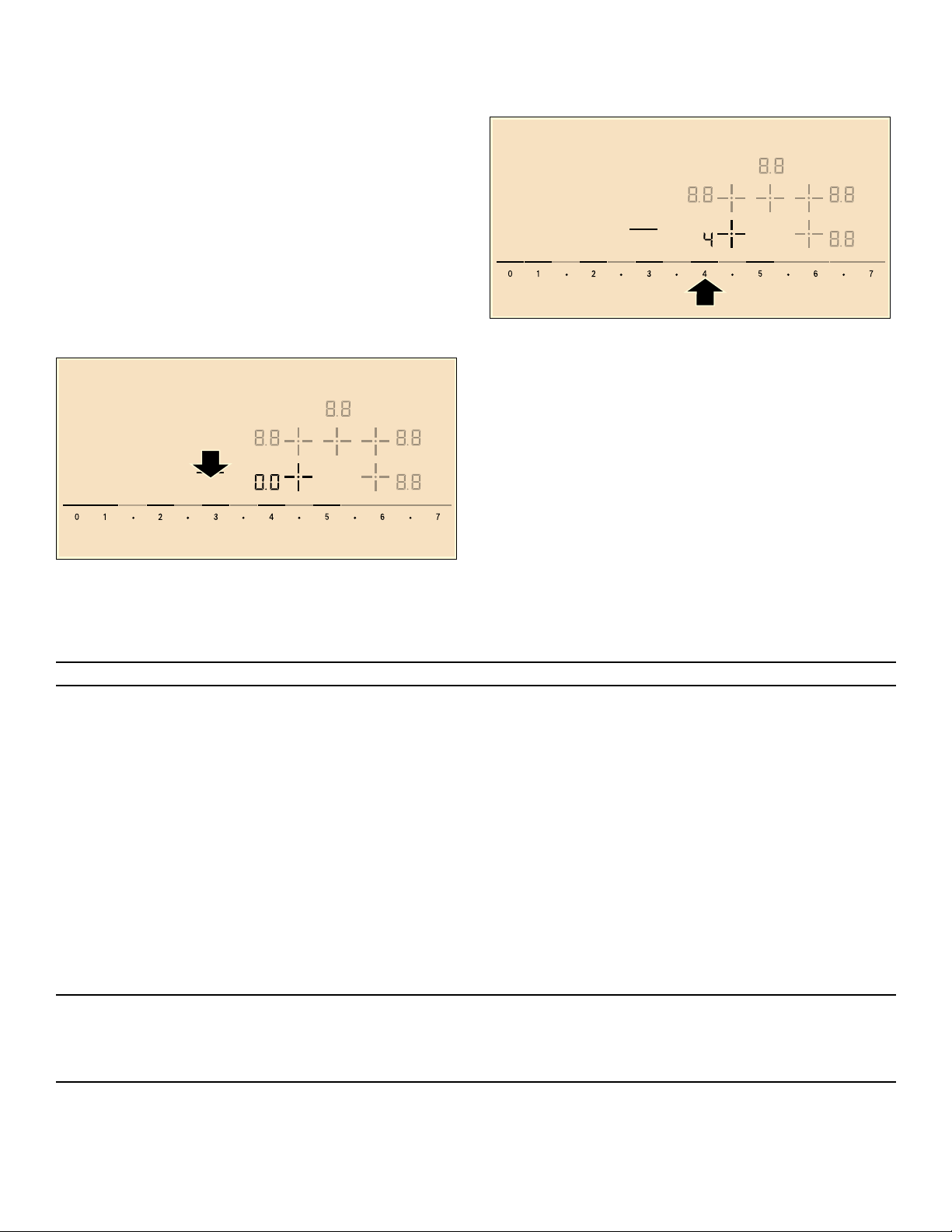
Setting the AutoChef® feature
Select the appropriate frying level from the chart. Place
the system pan in the center of the element. The cooktop
must be on.
Notes
▯ AutoChef
®
is fitted on a two-circle cooking zone of
your cooktop. The feature can only be used on the
entire cooking zone.
▯ If only the inner section of the cooking zone is
activated, the additional ring will automatically be
®
turned on once you select the AutoChef
1.
Select the cooking zone with the AutoChef® feature.
2.
Touch the AutoChef key. ‹ and the é indicator
feature.
light up in the element display.
The frying levels 1- 5appear in the settings area.
$XWR
&KHI
p
3.
Select the desired frying level using the number keys on the display menu.
AutoChef® is activated.
$XWR
&KHI
p
The é indicator blinks until the set frying
temperature is reached. Then a beep sounds. The
é indicator stops blinking.
4.
Add the frying oil to the pan, then add the ingredients. Turn the food over as usual to avoid burning.
Turning off AutoChef
Select the heating element and touch AutoChef.
®
AutoChef® Frying Chart
The following chart lists which frying level is ideal for
particular foods. Frying time may depend on the type,
weight and quality of the food product.
Meat
Pork chop, boneless or bone-in (1" thick)
Veal cutlet in breadcrumb (5/8" thick)
Fillet (1" thick)
Cordon bleu
Beef steaks medium rare (_" thick)
Beef steaks medium or well done (_" thick)
Chicken breast (1" thick)
Skillet-fried chicken
Sausages, e.g. hot dogs (ø ^ - 1X")
Hamburger
Thin slices of meat
Ground meat
Bacon
Fish
Fish, fried (whole)
Fish fillet with or without breadcrumbs
Shrimp
* Place in cold pan
The frying levels provided are designed for the system
pan. Frying levels may vary when using other frying pans.
Frying level Total frying time from signal
3
4
4
3
5
4
2
2
3
3
4
4
2
3
3/4
4
10- 17min
6- 10min
6- 10min
15- 20min
8- 10min
8- 12min
20- 30min
25- 35min
8- 20min
6- 12min
7- 12min
6- 10min
5- 8min
15- 25min
10- 20min
4- 8min
12
Page 13
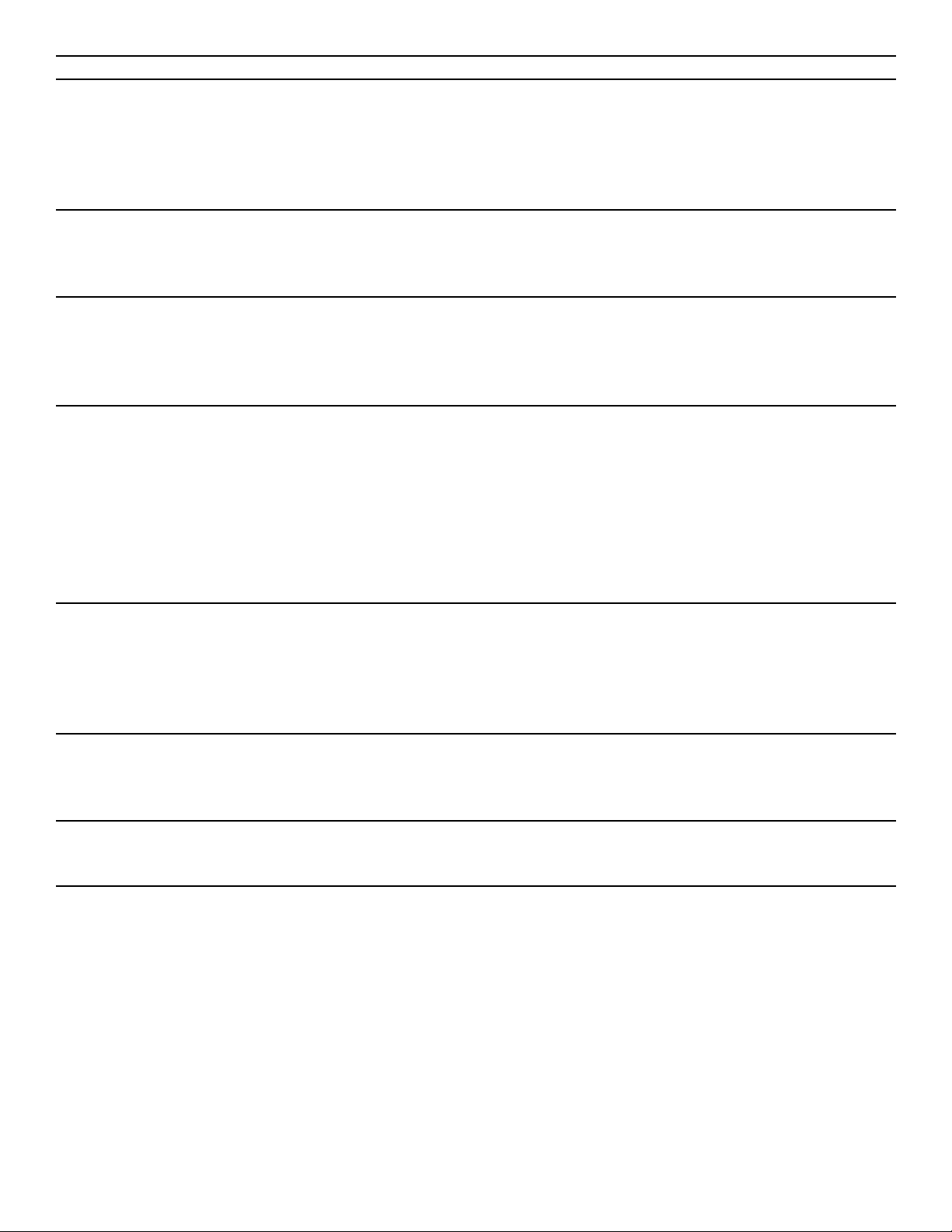
Egg dishes
Pancakes
Omelettes
Fried eggs
Scrambled eggs
French toast
Potatoes
Fried cooked potatoes
Fried raw potatoes
Hash browns
Vegetables
Garlic/onions
Squash, eggplant
Mushrooms
Stir-fried vegetables
Frozen products
Chicken nuggets, chicken patties
Cordon bleu
Chicken breast
Fish fillet in breadcrumbs
Fish sticks
Oven French fries
Stir-fried vegetables
Spring rolls/eggrolls (_ - 1]" thick)
Sauces
Tomato sauce with vegetables
Béchamel sauce
Cheese sauce, e.g. Gorgonzola sauce
Reducing sauces, e.g. Bolognese sauce, tomato sauce
Desert sauces, e.g. orange sauce
Ready-made meals
Potato products, e.g. fried potatoes
Potato products, e.g. hash browns
Pasta (with added water)
Misc.
Baked camembert/baked cheese
Roast almonds, nuts, pine kernel*
* Place in cold pan
Frying level Total frying time from signal
3
2
2
2
2
5
3
2
1/2
3
4
4
4
2
3
3
4
5
2
3
1
1
1
1
1
3
2
2
3
2
continuous frying
continuous frying
2- 6min
2- 4min
continuous frying
6- 12min
15- 25min
20- 30min
2- 10min
4- 12min
10- 15min
10- 12min
8- 15min
10- 30min
10- 30min
10- 20min
8- 12min
4- 6min
8- 15min
10- 30min
25- 35min
10- 20min
10- 20min
25- 35min
15- 25min
10- 15min
10- 20min
4- 6min
7- 10min
3- 7min
13
Page 14
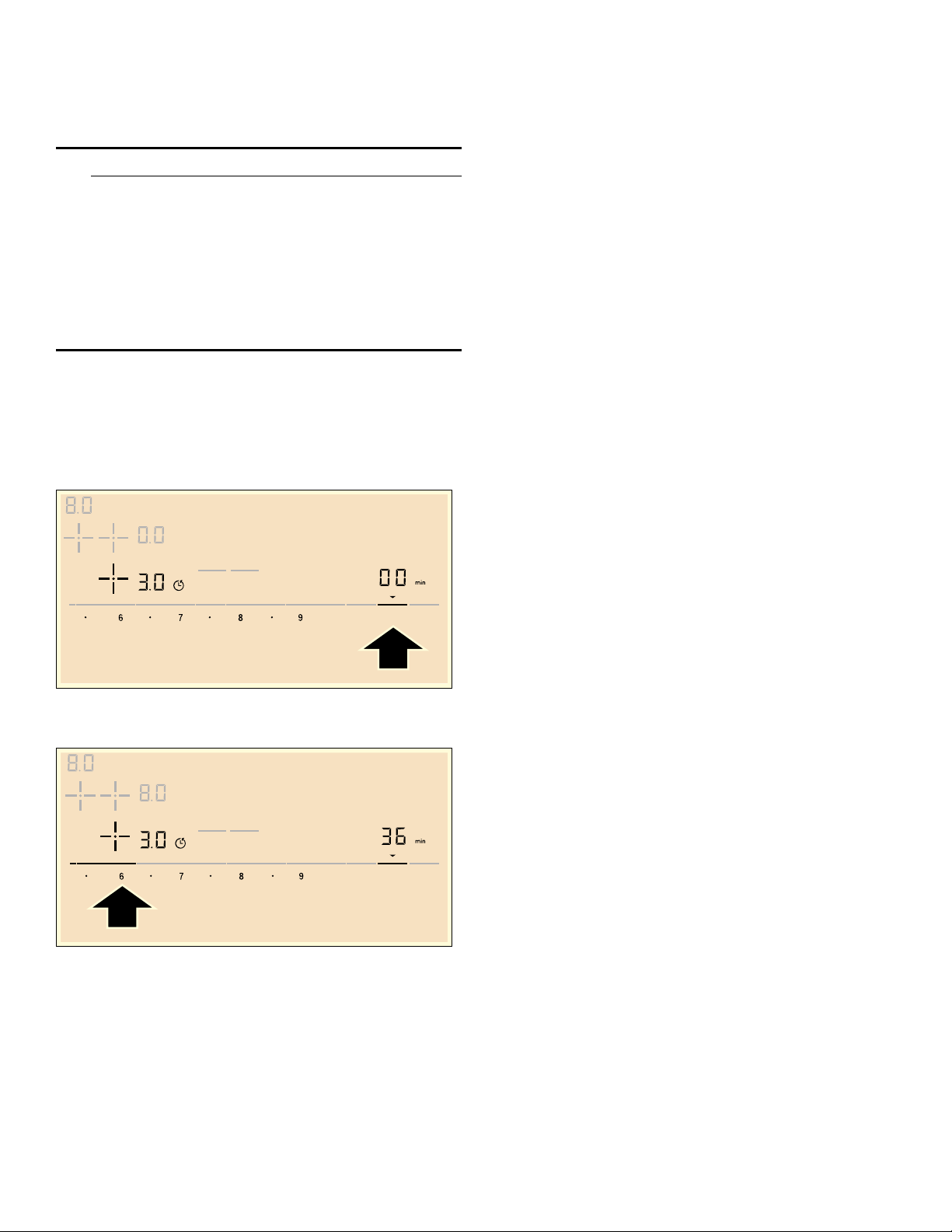
Cook timer
You can use this timer function to set a cook time for any
element. The element will turn off automatically once the
set time has elapsed.
Using Cook timer with AutoChef
®
When you are cooking with AutoChef® the programmed
cooking time will begin to count down once the
temperature for the selected frying level has been
reached.
9 CAUTION
▯ When using the timer, always keep an eye on the
cooktop and do not allow anything to boil over or
burn. Boilovers can cause smoke and foods and
oils may catch on fire if left on high temperature
settings.
▯ This function should not be used for long periods
of time, especially at high heat settings.
▯ Make sure the cooktop is turned off with the main
power switch after each use.
Setting procedure
1.
Select the element and the required power level.
2.
Touch the Cook Timer key. The ‹‹ symbol and theV indicator light up in the Cook Timer display.
y lights up in the display for the element.
$GGLWLRQDO
.HHS
+HDWLQJ
:DUP
6SHHG
.LWFKHQ
&RRN
%RRVW
7LPHU
3.
Within the next 10seconds, set the required cooking
time using the number keys.
$GGLWLRQDO
.HHS
+HDWLQJ
:DUP
6SHHG
.LWFKHQ
%RRVW
7LPHU
4.
Touch the Cook Timer key to confirm the selected setting.
The cooking time begins to elapse. Note: The same cooking time can be set automatically
for all elements. The set time for each of the elements
counts down independently.
You can find information on automatically programming
the cooking time in section on “Cook timer”.
7LPHU
&RRN
7LPHU
&RXQW8S
7LPHU
&RXQW8S
7LPHU
Changing or deleting the time
Select the element and then touch the Cook Timer key.
Change the cooking time using the number keys or set
‹‹ to delete the programmed cooking time.
Touch the Cook Timer key to confirm the selected
setting.
When the time has elapsed
The element switches off, the
y display flashes and the
element switches to power level ‹‹. An acoustic signal
sounds.
‹‹ and the V indicator flash in the timer display.
When the Cook Timer key is touched, the indicators go
out and the acoustic signal ceases.
Notes
▯ If a cooking time was set for several elements, the time
information for the selected element is shown in the
timer display.
▯ Select the relevant element to call up the remaining
cooking time.
▯ You can set a cooking time of up to ŠŠ minutes.
Kitchen timer
The timer can be set for periods of up to 99minutes. It is
independent of the other settings. The cooktop must be
turned on to use this function.
This function does not automatically switch off an
element.
Setting procedure
1.
Touch the Kitchen Timer key. The ‹‹ symbol and the
V indicator light up in the timer display.
2.
Select the required time on the control panel and touch the Kitchen Timer key to confirm.
After a few seconds, the time begins to elapse.
Changing or deleting the time
Touch the Kitchen Timer key.
Change the programmed time using the number keys or
set ‹‹ to delete the programmed time.
Touch the Kitchen Timer key to confirm the selected
setting.
When the time has elapsed
An audible signal sounds once the time has elapsed. ‹‹
and the V symbol flash in the timer display.
Touch any key to turn off the indicators.
14
Page 15
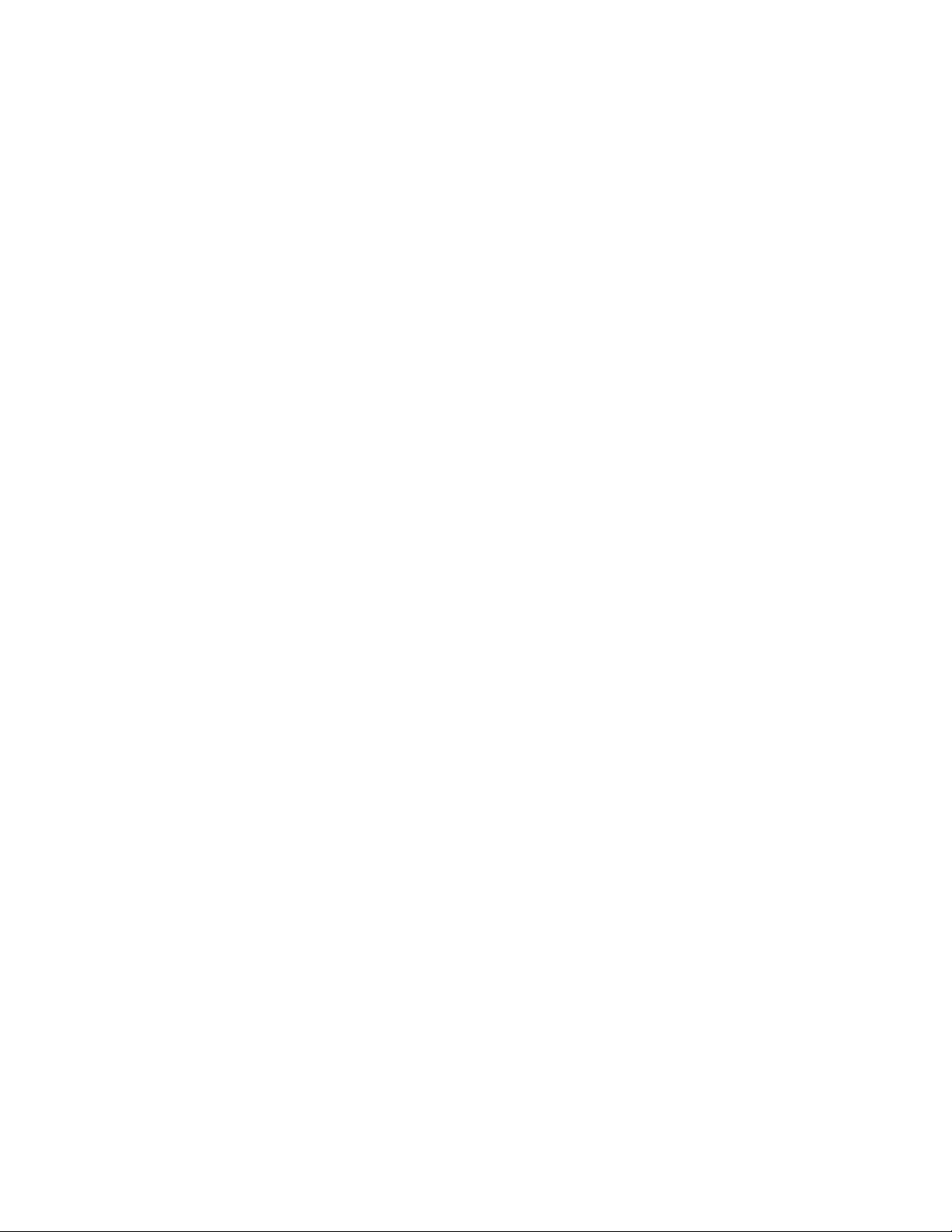
Count Up Timer
The count up timer function displays the time that has
elapsed since activation.
This functions independently from the cooking zones and
from other settings. This function does not automatically
switch off a cooking zone.
Activating Touch the Count Up Timer key. The
‹‹ symbol and the
V indicator light up in the timer display.
The time begins to count up.
Deactivating
Touching the Count Up Timer key turns off the
stopwatch function. The timer displays remain lit.
If you touch the Count Up Timer key again, the displays
go out.
The function is deactivated.
Keep Warm function
This function is suitable for melting chocolate or butter
and for keeping food warm.
Activating
1.
Select the required element.
2.
Touch the Keep Warm key.
The –© indicator lights up.
The function is activated.
Panel Lock
You can use the panel lock to prevent children from
accidentally turning the appliance on.
Activating and deactivating the panel lock
The cooktop must be turned off.
To activate:
1.
Switch on the cooktop using the main switch.
2.
Touch the Panel Lock key for approx. 4seconds.
The D indicator lights up for 10seconds.
The cooktop is locked.
To deactivate:
1.
Switch on the cooktop using the main switch.
2.
Touch the Panel Lock key for approx. 4seconds.
The lock is released.
Automatic panel lock
With this function, the panel lock is automatically
activated whenever you turn off the cooktop.
Turning on and off
See "Basic settings" section.
Wipe protection
Cleaning the control panel while the cooktop is on may
change the settings. In order to avoid this the cooktop
has a wipe protection function.
Deactivating
1.
Select an element.
2.
Touch the Keep Warm key.
The –© display goes out. The element switches itself
off and the residual heat indicator appears.
The function is deactivated.
To activate:
Touch the Panel Lock key. An acoustic signal sounds.
The > indicator lights up. The control panel is locked for
35 seconds. You can now wipe over the surface of the
control panel without altering any settings.
To deactivate:
The control panel will be unlocked once 35 seconds
have elapsed. To release the function early, touch the
Panel Lock key. Notes
▯ An audible signal sounds 30seconds after activation.
This indicates that the function is about to finish.
▯ The wipe protection function does not lock the main
switch. The cooktop can be switched off at any time.
Automatic time limitation
If the element is used for prolonged periods of time
without changes in the settings being made, the
automatic time limitation function is triggered.
The element stops heating. ”‰ and the residual heat
indicator •/œ flash alternately in the display.
The indicator goes out when any symbol is pressed. The
element can now be reset.
When the automatic time limitation is activated depends
on the selected heat level (from 1to 10hours).
15
Page 16
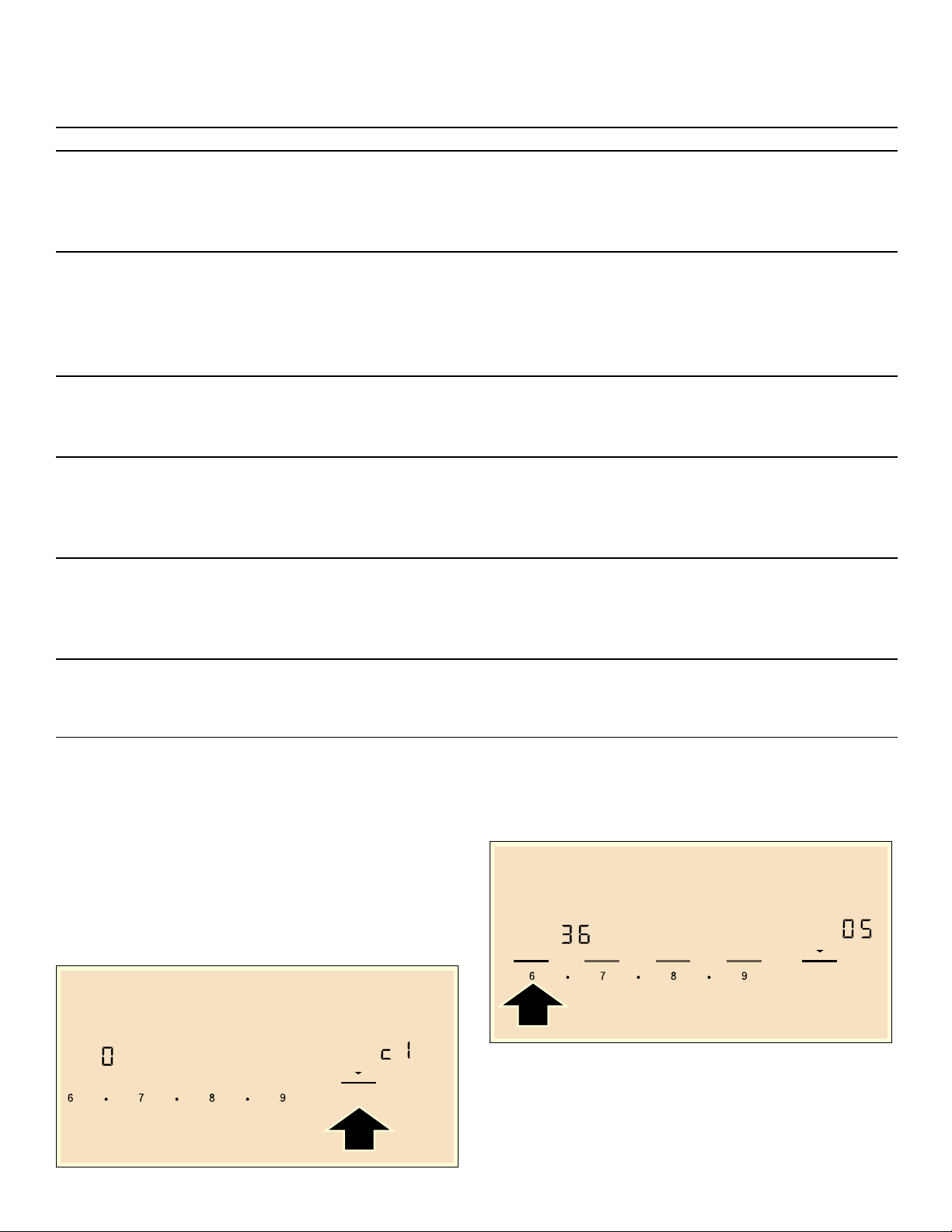
Basic settings
The appliance has various basic settings. You can adjust
these settings to the way you usually cook.
Display Function
Automatic childproof lock
‹ Manual*.
‚ Automatic.
™‚
™ƒ
™†
™‡
ƒ Function deactivated.
Signal tones
‹ Confirmation and error signals are switched off.
‚ Only the error signal is switched on.
ƒ Only the confirmation signal is switched on.
„ All signal tones are switched on.*
Automatically setting the cooking time
‹‹ Switched off.*
‹‚-ŠŠ Time until automatic switch-off.
Audible signal duration for the timer function
‚ 10seconds.*
ƒ 30seconds.
„ 1minute.
Activation of additional heating elements
‹Off
‚ On*
™ˆ
ƒLast setting before turning off the heating element
Restoring the factory settings
‹ Individual settings.*
™‹
* Factory settings
Changing the basic settings
The cooktop must be turned off.
1.
Turn on the cooktop with the main switch.
2.
Within10seconds, touch the Kitchen Timer key for
about 4 seconds.
3.
Touching the Kitchen Timer key again takes you to the basic settings.
‚ Restore factory settings.
™ ‚ lights up in the timer display and ‹ light up in the
displays.
4.
Touch the Kitchen Timer key repeatedly until the indicator for the required function is displayed.
5.
Set the required value with the number keys.
$GGLWLRQDO
.HHS
+HDWLQJ
:DUP
6SHHG
.LWFKHQ
%RRVW
7LPHU
&RRN
7LPHU
16
$GGLWLRQDO
+HDWLQJ
.HHS
:DUP
6SHHG
%RRVW
.LWFKHQ
7LPHU
&RRN
7LPHU
&RXQW8S
7LPHU
6.
Touch the Kitchen Timer key again for at least 4 seconds. The settings have been stored.
Quit basic settings
Turn the cooktop off with the main switch.
Page 17
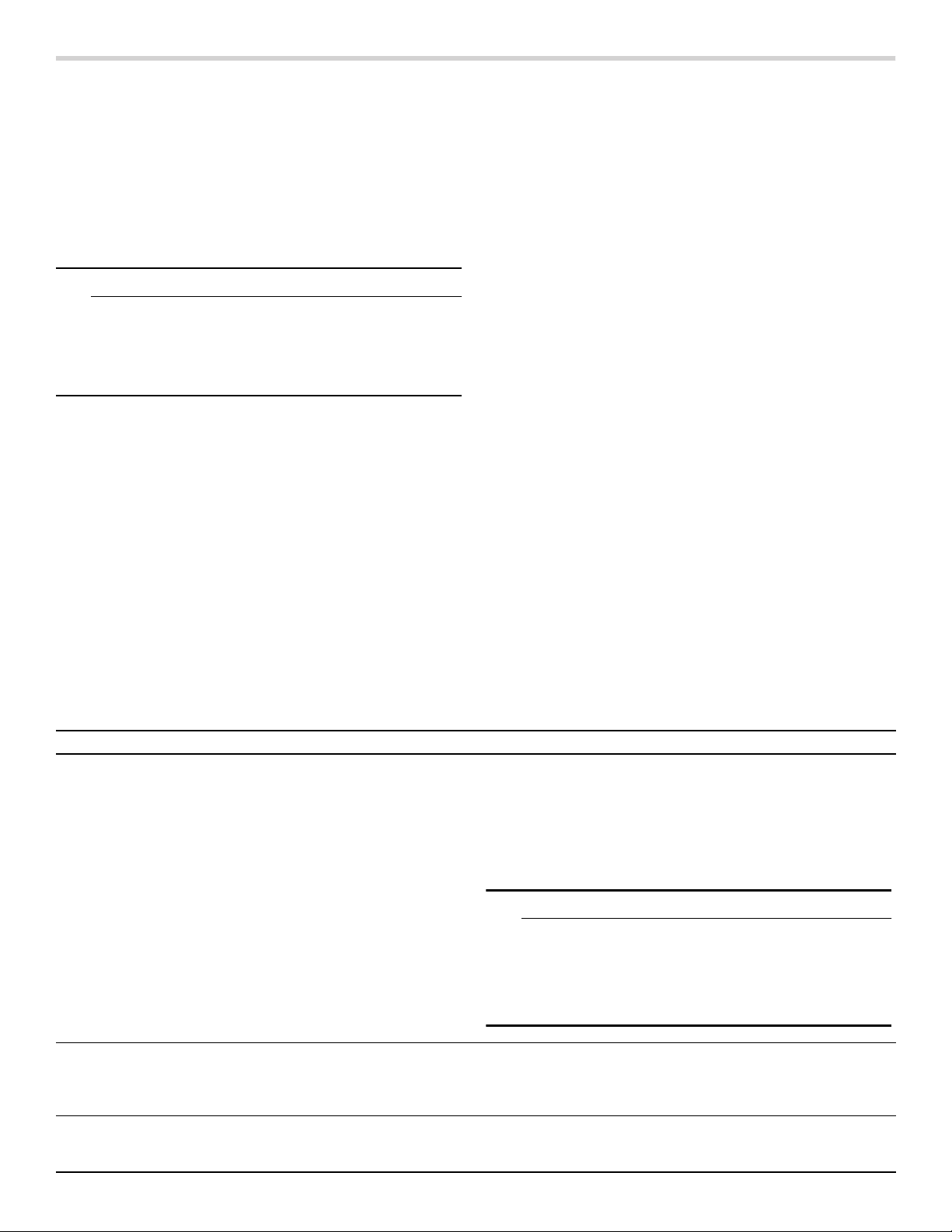
Cleaning and Maintenance
Daily Cleaning
Note: : Bosch cleaners have been tested and approved
for use on Bosch appliances. Other recommended
cleaners do not constitute an endorsement of a specific
brand.
Glass ceramic cooktop
9 CAUTION
Do not use any kind of cleaner on the glass while
the surface is hot; use only the razor blade scraper.
The resulting fumes can be hazardous to your
health. Heating the cleaner can chemically attack
and damage the surface.
Clean the surface when it is completely cool, with the
following exception: remove dry sugar, sugar syrup,
tomato products and milk immediately with the razor
blade scraper (see cleaning chart).
Wipe off spatters with a clean, damp sponge or a paper
towel. Rinse and dry. Use white vinegar if smudge
remains; rinse.
Apply a small amount of the glass ceramic cooktop
cleaner. When dry, buff surface with a clean paper towel
or cloth.
Stainless steel side trim
Wipe with the grain when cleaning. For moderate/heavy
soil, use BonAmi® or Soft Scrub® (no bleach).
Wipe using a damp sponge or cloth, rinse and dry.
Cleaning guidelines
When using a cleaner, use only a small amount; apply to
a clean paper towel or cloth. Wipe on the surface and
buff with a clean dry towel.
For best results, use a glass cooktop cleaner such as the
Bosch Glass Cooktop Cleaner (part number 12010030),
which can be ordered online at www.bosch-home.com/
us/store (for U.S. customers only). Other cleaners
include Bon Ami®, Soft Scrub® (without bleach), and
white vinegar.
Avoid these cleaners
▯ Glass cleaners which contain ammonia or chlorine
bleach. These ingredients may damage or
permanently stain the cooktop.
▯ Caustic cleaners - cleaners such as Easy Off® may
stain the cooktop surface.
▯ Abrasive cleaners.
▯ Metal scouring pads and scrub sponges such as
Scotch Brite® can scratch and/or leave metal marks.
▯ Soap-filled scouring pads such as SOS® can scratch
the surface.
▯ Powdery cleaners containing chlorine bleach can
permanently stain the cooktop.
▯ Flammable cleaners such as lighter fluid or WD-40.
Cleaning chart
Type of Soil Possible Solution
Dry sugar, sugar syrup, milk or tomato spills. Melted
plastic film or foil. All these items REQUIRE IMMEDIATE
REMOVAL. Failure to remove these immediatly can permanently damage the surface.
Burned-on food soil, dark streaks, and specks Soften by laying a damp paper towel or sponge on top of
Greasy spatters Use a soapy sponge or cloth to remove grease; rinse
Remove these types of spills while the surface is hot
using the razor blade scraper. Use a new, sharp razor in
the scraper. Remove pan and turn off the element. Wearing an oven mitt, hold scraper at 30° angle, using care
not to gouge or scratch the glass. Push soil off the
heated area. After the surface has cooled, remove the
residue and apply the glass ceramic cooktop cleaner.
9 WARNING
RISK OF INJURY
The blade is extremely sharp. Risk of cuts. Protect
the blade when not in use. Replace the blade immediately when any imperfections are found. Follow
manufacturer’s instructions.
soil for 30minutes. Use a plastic scrubber and glass
ceramic cooktop cleaner or use the razor blade scraper.
Rinse and dry.
thoroughly and dry. Apply glass ceramic cooktop
cleaner.
17
Page 18
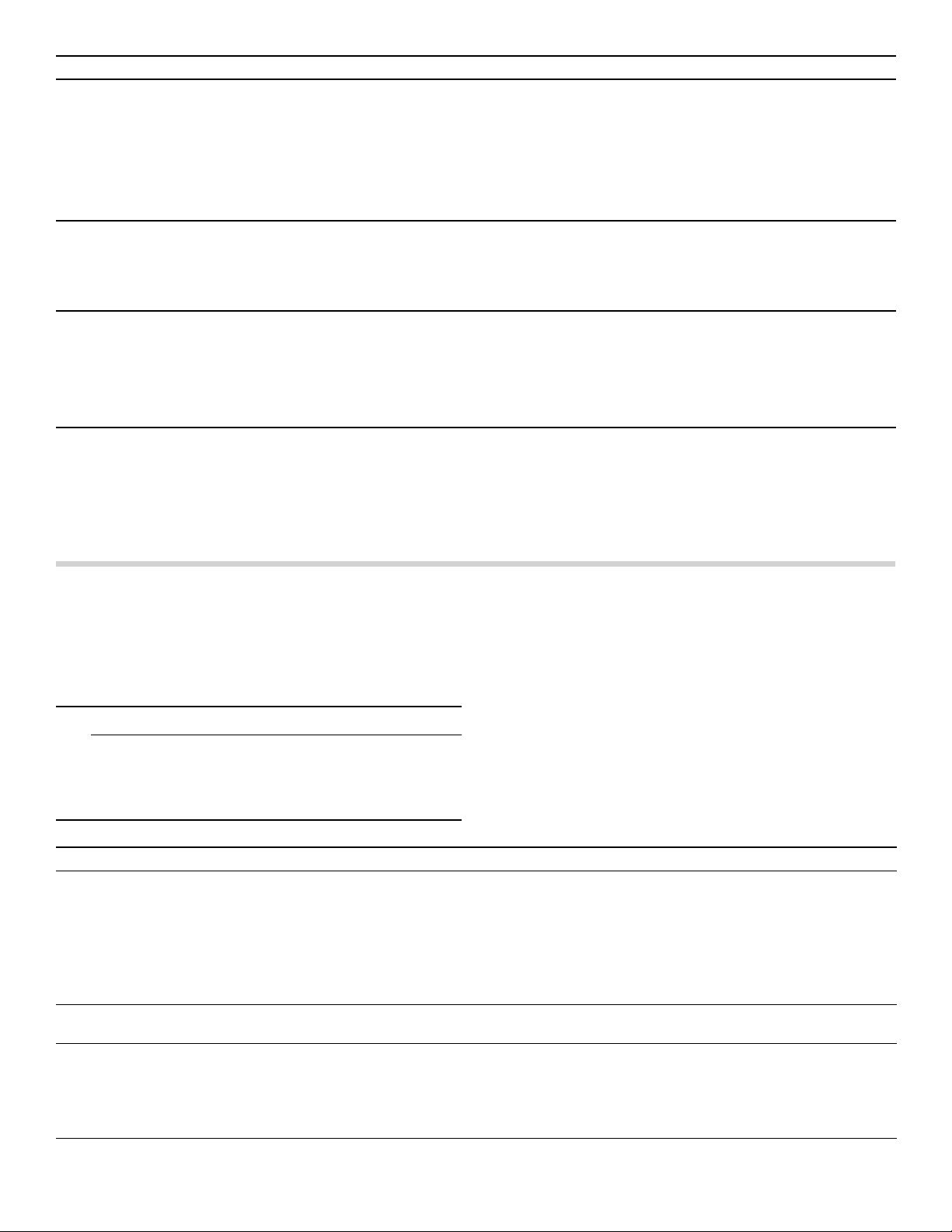
Type of Soil Possible Solution
Metal marks: Iridescent stain Pans with aluminum, copper or stainless steel bases may
leave marks. Treat immediately after surface has cooled
with glass ceramic cooktop cleaner. If this does not
remove the marks, try a mild abrasive (Bon Ami®, Soft
Scrub® without bleach) with a damp paper towel. Rinse
and reapply glass ceramic cooktop cleaner. Failure to
remove metal marks before the next heating makes
removal very difficult.
Hard water spots:
Hot cooking liquids dripped on surface
Surface scratches:
Small scratches are common and do not affect cooking.
They become smoother and less noticeable with daily use
of the glass ceramic cooktop cleaner.
Minerals in some water can be transferred onto the surface and cause stains. Use undiluted white vinegar, rinse
and dry. Recondition with glass ceramic cooktop cleaner.
Remove boilovers and stains before using the cooktop
again.
Apply glass ceramic cooktop cleaner before using to
remove sand-like grains and grit such as salt and seasoning. Scratches can be reduced by using pans with
bases that are smooth, clean, and dry before use. Use
recommended glass ceramic cooktop cleaner daily.
NOTICE: Diamond rings may scratch the surface.
Maintenance
This appliance requires no maintenance other than daily
cleaning. For best results, apply cooktop cleaning cream
daily.
Service
Before Calling for Service
Before calling Customer Service, consider the
suggestions and instructions below:
9 CAUTION
Repairs should only be done by an authorized
servicer.
Improper repair of your appliance may result in risk
of severe physical injury or death.
Display Possible cause Solution
None The power supply has been discon-
nected.
The device has not been connected in
accordance with the connection diagram.
Electronics error. If the error cannot be eliminated, inform the techni-
The displays flash The control panel is damp or an
object is covering it.
”ƒ
”…
Do not place hot pans on the control panel.
The electronics have overheated and
have switched off the corresponding
element.
The electronics have overheated and
have switched off all elements.
Error messages
The electronics of your cooktop are underneath the
control panel. For various reasons, the temperature in
this area may rise sharply.
In order that the electronics do not overheat, the cooking
zones are switched off as and when necessary. The ”ƒ,
”… or ”† indicator appears alternately with the • or œ
residual heat indicator.
Use other electrical devices to check whether a
short-circuit has occurred in the power supply.
Ensure that the device has been connected in
accordance with the connection diagram.
cal after-sales service.
Dry the control panel or remove the object.
Wait until the electronics have cooled down sufficiently. Then touch any symbol on the cooktop.
18
Page 19
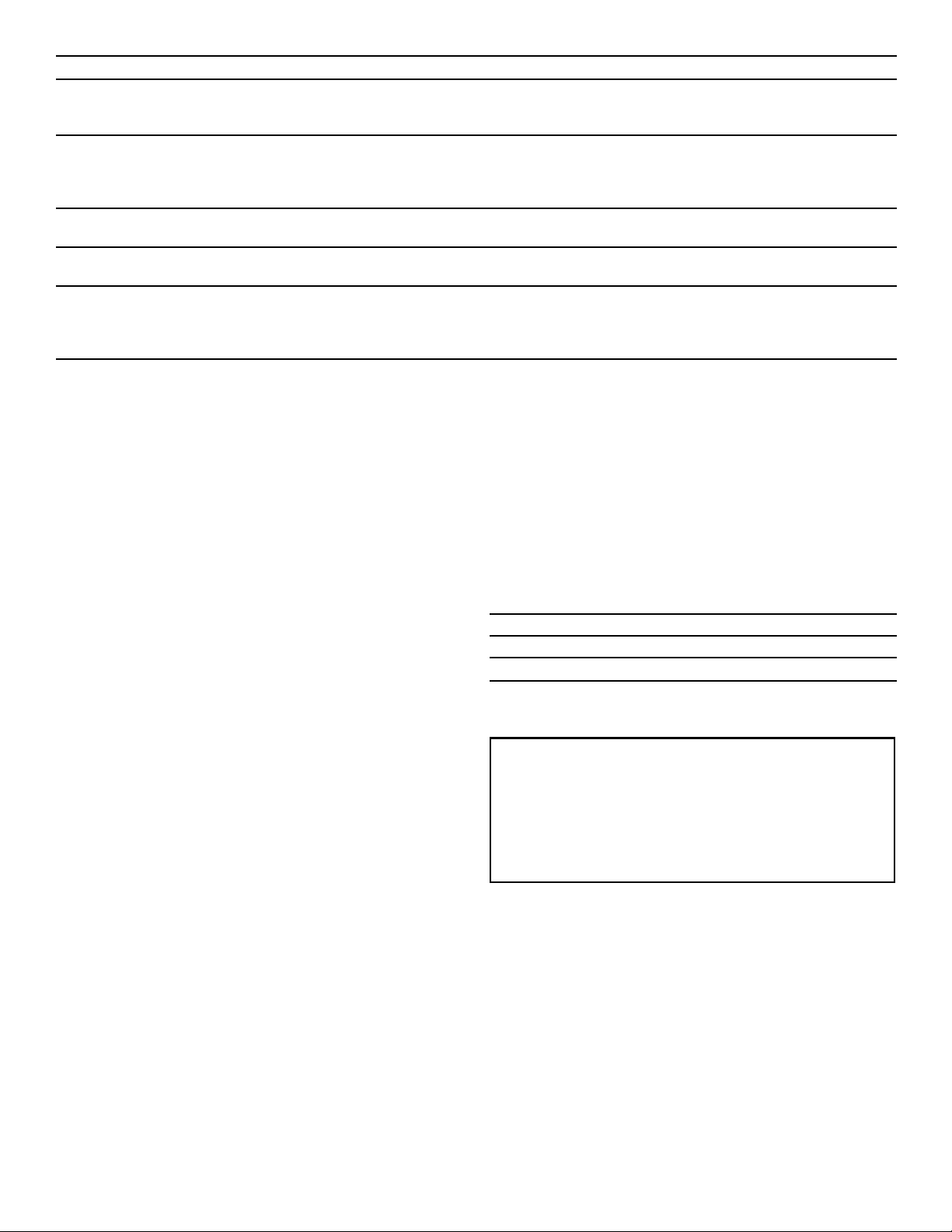
Display Possible cause Solution
Ӡ + heat setting and
acoustic signal
There is a hot pan in the area of the
control panel. There is a risk that the
Remove the pan. The error display goes out shortly
afterwards. You can continue to cook.
electronics will overheat.
Ӡ and acoustic signal
There is a hot pan in the area of the
control panel. To protect the electronics, the element has been switched
Remove the pan. Wait for a few seconds. Touch
any control. If the error display goes out, you can
continue to cook.
off.
”‰
—…‹‹
The element was operating for an
extended period without interruption.
The supply voltage is errory; outside
The automatic safety switch-off function has been
activated. See section “Automatic time limitation”
Contact your electricity provider.
of the normal operating range.
š“
The demo mode is activated Disconnect the cooktop from the power supply.
Wait 30seconds and reconnect it. Touch any touch
control in the next three minutes. The demo mode
is deactivated.
Do not place hot pans on the control panel.
Notes
▯ If an error message with “ (e.g. E0111) appears on
the display, the sensor for the element in question
must be held down in order to be able to read off the
fault code.
▯ Disconnect the cooktop from the power supply, wait
30 seconds, and then reconnect it again. If the display
appears again, contact technical Customer Service
and tell them the precise fault code.
Notes
▯ The cooktop regulates the heating element
temperature by turning the heat source on and off; this
means that the reddish glow of the heat source
beneath the heating element may not always be
visible. If you select a low heat setting, the heat source
is frequently off; at higher settings it is seldom off. The
source turns on and off even at the highest settings.
▯ You may hear a quiet hum when the heating elements
are in the heating phase. The heating elements may
glow with different levels of brightness. Depending on
the angle from which you are looking at the heating
element, this glow may be visible over the marked
edge of the heating element. These are technical
characteristics. They have no effect on quality and
function.
▯ Glass ceramic may have uneven areas on the surface
due to the nature of the material itself. Because of the
mirror-like finish on the cooking surface, even
extremely small bubbles less than 1mm in diameter
may be visible. These bubbles will not have any
adverse effect on the operation of the cooktop nor on
the durability of the glass ceramic cooking surface.
▯ Depending on the countertop that is present in the
kitchen, an uneven gap between the cooktop unit and
the countertop can occur. For this reason, a flexible
seal is provided around the entire cooktop unit.
How to Obtain Warranty Service
To obtain warranty service for your Product, you should
contact the nearest Bosch authorized servicer.
E number and FD number:
When you contact Service, please have the Model
(E) number and the FD number for your appliance
available. You can find the identification plate with these
numbers on the underside of the appliance and in the
appliance booklet. To avoid having to search for a long
time when you need it, you can enter your appliance data
and the customer support telephone number here.
E-Nr. FD-Nr.
Customer Service O
Questions? Please contact us. We look forward to
hearing from you!
ZZZERVFKKRPHFRP
0DLQ6WUHHW6XLWH
,UYLQH&$
19
Page 20

STATEMENT OF LIMITED PRODUCT WARRANTY
What this Warranty Covers & Who it Applies to
The limited warranty provided by BSH Home Appliances
Corporation (“BSH“) in this Statement of Limited Product
Warranty applies only to the Bosch appliance (“Product“)
sold to you, the first using purchaser, provided that the
Product was purchased:
▯ For your normal, household (non-commercial) use,
and has in fact at all times only been used for normal
household purposes.
▯ New at retail (not a display, "as is", or previously
returned model), and not for resale, or commercial
use.
▯ Within the United States or Canada, and has at all
times remained within the country of original purchase.
The warranties stated herein apply only to the first
purchaser of the Product and are not transferable.
Please make sure to return your registration card; while
not necessary to effectuate warranty coverage, it is the
best way for BSH to notify you in the unlikely event of a
safety notice or product recall.
How Long the Warranty Lasts
BSH warrants that the Product is free from defects in
materials and workmanship for a period of three hundred
sixty-five (365) days from the date of purchase. The
foregoing timeline begins to run upon the date of
purchase, and shall not be stalled, tolled, extended, or
suspended, for any reason whatsoever.
This Product is also warranted to be free from cosmetic
defects in material and workmanship (such as scratches
of stainless steel, paint/porcelain blemishes, chip, dents,
or other damage to the finish of the Product), for a period
of thirty (30) days from the date of purchase or closing
date for new construction. This cosmetic warranty
excludes slight color variations due to inherent
differences in painted and porcelain parts, as well as
differences caused by kitchen lighting, product location,
or other similar factors. This cosmetic warranty
specifically excludes any display, floor, “As Is”, or “B”
stock appliances.
Repair/Replace as Your Exclusive Remedy
During this warranty period, BSH or one of its authorized
service providers will repair your Product without charge
to you (subject to certain limitations stated herein) if your
Product proves to have been manufactured with a defect
in materials or workmanship. If reasonable attempts to
repair the Product have been made without success,
then BSH will replace your Product (upgraded models
may be available to you, in BSH’s sole discretion, for an
additional charge). All removed parts and components
shall become the property of BSH at its sole option. All
replaced and/or repaired parts shall assume the identity
of the original part for purposes of this warranty and this
warranty shall not be extended with respect to such
parts. BSH's sole liability and responsibility hereunder is
to repair manufacturer-defective Product only, using a
BSH-authorized service provider during normal business
hours. For safety and property damage concerns, BSH
highly recommends that you do not attempt to repair the
Product yourself, or use an un-authorized servicer; BSH
will have no responsibility or liability for repairs or work
performed by a non-authorized servicer. If you choose to
have someone other than an authorized service provider
work on your Product, THIS WARRANTY WILL
AUTOMATICALLY BECOME NULL AND VOID. Authorized
service providers are those persons or companies that
have been specially trained on BSH products, and who
possess, in BSH's opinion, a superior reputation for
customer service and technical ability (note that they are
independent entities and are not agents, partners,
affiliates or representatives of BSH). Notwithstanding the
foregoing, BSH will not incur any liability, or have
responsibility, for the Product if it is located in a remote
area (more than 100miles from an authorized service
provider) or is reasonably inaccessible, hazardous,
threatening, or treacherous locale, surroundings, or
environment; in any such event, if you request, BSH
would still pay for labor and parts and ship the parts to
the nearest authorized service provider, but you would
still be fully liable and responsible for any travel time or
other special charges by the service company, assuming
they agree to make the service call.
Out of Warranty Product
BSH is under no obligation, at law or otherwise, to
provide you with any concessions, including repairs, prorates, or Product replacement, once this warranty has
expired.
Warranty Exclusions
The warranty coverage described herein excludes all
defects or damage that are not the direct fault of BSH,
including without limitation, one or more of the following:
▯ Use of the Product in anything other than its normal,
customary and intended manner (including without
limitation, any form of commercial use, use or storage
of an indoor product outdoors, use of the Product in
conjunction with air or water-going vessels).
▯ Any party's willful misconduct, negligence, misuse,
abuse, accidents, neglect, improper operation, failure
to maintain, improper or negligent installation,
tampering, failure to follow operating instructions,
mishandling, unauthorized service (including selfperformed "fixing" or exploration of the appliance's
internal workings).
▯ Adjustment, alteration or modification of any kind.
▯ A failure to comply with any applicable state, local,
city, or county electrical, plumbing and/or building
codes, regulations, or laws, including failure to install
the product in strict conformity with local fire and
building codes and regulations.
▯ Ordinary wear and tear, spills of food, liquid, grease
accumulations, or other substances that accumulate
on, in, or around the Product.
20
Page 21

▯ Any external, elemental and/or environmental forces
and factors, including without limitation, rain, wind,
sand, floods, fires, mud slides, freezing temperatures,
excessive moisture or extended exposure to humidity,
lightning, power surges, structural failures surrounding
the appliance, and acts of God.
In no event shall BSH have any liability or responsibility
whatsoever for damage to surrounding property,
including cabinetry, floors, ceilings, and other structures
or objects around the Product. Also excluded from this
warranty are Products on which the serial numbers have
been altered, defaced, or removed; service visits to teach
you how to use the Product, or visits where there is
nothing wrong with the Product; correction of installation
problems (you are solely responsible for any structure
and setting for the Product, including all electrical,
plumbing or other connecting facilities, for proper
foundation/flooring, and for any alterations including
without limitation cabinetry, walls, floors, shelving, etc.);
and resetting of breakers or fuses.
TO THE EXTENT ALLOWED BY LAW, THIS WARRANTY
SETS OUT YOUR EXCLUSIVE REMEDIES WITH
RESPECT TO PRODUCT, WHETHER THE CLAIM ARISES
IN CONTRACT OR TORT (INCLUDING STRICT LIABILITY,
OR NEGLIGENCE) OR OTHERWISE. THIS WARRANTY
IS IN LIEU OF ALL OTHER WARRANTIES, WHETHER
EXPRESS OR IMPLIED. ANY WARRANTY IMPLIED BY
LAW, WHETHER FOR MERCHANTABILITY OR FITNESS
FOR A PARTICULAR PURPOSE, OR OTHERWISE,
SHALL BE EFFECTIVE ONLY FOR THE PERIOD THAT
THIS EXPRESS LIMITED WARRANTY IS EFFECTIVE. IN
NO EVENT WILL THE MANUFACTURER BE LIABLE FOR
CONSEQUENTIAL, SPECIAL, INCIDENTAL, INDIRECT,
"BUSINESS LOSS", AND/OR PUNITIVE DAMAGES,
LOSSES, OR EXPENSES, INCLUDING WITHOUT
LIMITATION TIME AWAY FROM WORK, HOTELS AND/
OR RESTAURANT MEALS, REMODELLING EXPENSES
IN EXCESS OF DIRECT DAMAGES WHICH ARE
DEFINITIVELY CAUSED EXCLUSIVELY BY BSH, OR
OTHERWISE. SOME STATES DO NOT ALLOW THE
EXCLUSION OR LIMITATION OF INCIDENTAL OR
CONSEQUENTIAL DAMAGES, AND SOME STATES DO
NOT ALLOW LIMITATIONS ON HOW LONG AN IMPLIED
WARRANTY LASTS, SO THE ABOVE LIMITATIONS MAY
NOT APPLY TO YOU. THIS WARRANTY GIVES YOU
SPECIFIC LEGAL RIGHTS, AND YOU MAY ALSO HAVE
OTHER RIGHTS WHICH VARY FROM STATE TO STATE.
No attempt to alter, modify or amend this warranty shall
be effective unless authorized in writing by an officer of
BSH.
21
Page 22

Table des Matières
Notice d’utilisati on
9 Définitions de sécurité ........................................... 22
CONSIGNES DE SÉCURITÉ IMPORTANTES ............. 23
Sécurité-incendie ............................................................... 23
Sécurité de cuisson .......................................................... 24
Prévention des brûlures ................................................... 24
Sécurité des enfants ......................................................... 24
Consignes en matière de nettoyage ............................. 25
Sécurité pour la batterie de cuisine ............................... 25
Installation et entretien corrects ..................................... 25
Avertissement issu de la proposition 65 ...................... 25
Éléments qui peuvent endommager l'appareil ......... 26
Protection de l'Environnement ................................... 26
Conseils pour économiser l'énergie .............................. 26
Faire connaissance avec l’appareil ........................... 27
Panneau de commande ................................................... 27
Éléments chauffants ......................................................... 28
Indicateur de chaleur résiduelle ..................................... 28
Fonctionnement ........................................................... 28
Interrupteur d'alimentation principal .............................. 28
Allumage de la table de cuisson ................................... 28
®
Fonction SpeedBoost
AutoChef® ........................................................................... 30
Minuterie de cuisson ........................................................ 33
Minuterie de cuisine .......................................................... 34
Fonction Chronomètre ..................................................... 34
Fonction Keep Warm (Garder au chaud) ..................... 34
Verrouillage du panneau de commande ...................... 35
(Haute vitesse) ......................... 30
Protection contre l'essuyage ........................................... 35
Durée limitée automatique .............................................. 35
Réglages de base ............................................................. 35
Nettoyage et entretien ................................................ 37
Nettoyage quotidien ......................................................... 37
Instructions pour le nettoyage ........................................ 37
Tableau de nettoyage ...................................................... 38
Entretien .............................................................................. 38
Entretien ....................................................................... 39
Dépannage ......................................................................... 39
Comment bénéficier du service de garantie ............... 40
ÉNONCÉ DE LA GARANTIE LIMITÉE ........................ 40
Couverture de la garantie : ............................................. 40
Durée de la garantie ......................................................... 40
Réparation ou remplacement comme solution
exclusive ............................................................................. 41
Produit hors garantie ........................................................ 41
Exclusions à la garantie ................................................... 41
Pr odukt i nf o.
Vous trouverez des informations supplementaires
concernant les produits, accessoires, pièces de
rechange et services sur Internet sous :
www.bosch-home.com et la boutique en ligne :
www.bosch-eshop.com
9 Définitions de sécurité
9 AVERTISSEMENT
Définitions de sécurité
Ceci indique que le non-respect de cet
avertissement peut entraîner des blessures graves,
voire la mort.
9 ATTENTION
Ceci indique que le non-respect de cet
avertissement peut entraîner des blessures légères
ou de gravité moyenne.
AVIS : Ceci indique que la non-conformité à cet avis de sécurité peut entraîner des dégâts matériels ou endommager l'appareil.
Remarque : Ceci vous signale des informations et/ou indications importantes.
22
Page 23

9 CONSIGNES DE SÉCURITÉ IMPORTANTES
LIRE ET CONSERVER CES INSTRUCTIONS
CONSI GNES DE SÉCURI TÉ IMPORTANTESLI RE ET CONSER VE R CES INSTRUCTIONS
AVERTISSEMENT
Votre nouvel appareil a été conçu pour un
fonctionnement sûr et fiable si vous en prenez bien soin.
Lire attentivement toutes les consignes avant l'emploi.
Ces précautions réduiront les risques de brûlures, de
choc électrique, d'incendie et de lésions corporelles.
Lors de l'utilisation d'un appareil électroménager,
quelques précautions de sécurité élémentaires doivent
être observées, y compris celles qui figurent aux pages
suivantes.
Contrôler l'appareil après l'avoir déballé. Si l'appareil a
été endommagé durant le transport, ne pas le brancher.
Cet appareil n'est pas destiné à être utilisé avec un
programmateur externe ou une télécommande.
Cet appareil n'est pas destiné à être utilisé par des
personnes (y compris des enfants) présentant des
capacités physiques, sensorielles ou mentales réduites,
à moins qu'elles n'aient été informées de la manière
d'utiliser l'appareil par une personne responsable de leur
sécurité.
Sécurité-incendie
Ne laissez pas le papier d'aluminium, le plastique, le
papier ou les tissus entrer en contact avec un élément
de surface, une grille ou un brûleur chaud. Ne laissez
pas les casseroles chauffer à sec.
Si la table de cuisson est près d'une fenêtre, d'un évent à
air forcé ou d'un ventilateur, s'assurer que les matériaux
inflammables tels les tentures/rideaux ne flottent pas audessus ou près des brûleurs ou éléments. Ils
risqueraient de s'enflammer.
Toujours avoir un détecteur de fumée en état de marche
près de la cuisine.
Ne laissez jamais la table de cuisson sans surveillance
lorsqu'elle est en utilisation. Des débordements causant
de la fumée et des déversements graisseux peuvent
prendre feu.
AVERTISSEMENT
POUR RÉDUIRE LES RISQUES DE FEUX DE GRAISSE :
a.
Ne laissez jamais la surface de cuisson sans
surveillance à des températures élevées. Les
débordements causent de la fumée et les résidus
graisseux peuvent s'enflammer.. Faites chauffer les
huiles lentement à feu doux ou moyen.
b.
Faites toujours fonctionner la hotte lorsque vous
cuisinez à feu vif.
c.
Nettoyez les ventilateurs régulièrement. Ne laissez pas
la graisse s'accumuler sur le ventilateur ou sur le filtre.
d.
Utilisez des casseroles de taille appropriée. Utilisez
toujours des récipients adaptés à la taille de la surface
de cuisson.
Ne flambez jamais sous la hotte aspirante et ne travaillez
jamais avec une flamme nue. Une hotte aspirante en
marche aspire les flammes dans le filtre. Une hotte
aspirante en marche aspire les flammes dans le filtre. Ne
flambez jamais sous la hotte aspirante et ne travaillez
jamais avec une flamme nue. Une hotte aspirante en
marche aspire les flammes dans le filtre. Les dépôts de
graisse sur les filtre risquent alors de s'enflammer!
Si des vêtements s’enflamment, rouler par terre
immédiatement pour éteindre les flammes.
Veillez à avoir à portée de main un extincteur d'incendie
en bon état de marche, placé visiblement près de
l'appareil et facile d'accès.
Étouffez les flammes d'un feu d'aliments autre qu'un feu
de graisse à l'aide de bicarbonate de soude. Ne jamais
utiliser d'eau sur les feux de cuisson.
AVERTISSEMENT
POUR RÉDUIRE LE RISQUE DE LÉSIONS CORPORELLES DANS L'ÉVENTUALITÉ D'UN FEU DE GRAISSE, OBSERVER LES CONSIGNES SUIVANTES :
a.
ÉTOUFFER LES FLAMMES à l'aide d'un couvercle bien
hermétique, d'une tôle à biscuits ou d'un plateau en
métal, puis éteindre l'appareil. FAIRE ATTENTION À NE
PAS SE BRÛLER. Si les flammes ne s'éteignent pas
immédiatement, ÉVACUER LES LIEUX ET FAIRE
APPEL AU SERVICE D'INCENDIE.
b.
NE JAMAIS SAISIR UN RÉCIPIENT QUI BRÛLE. Vous
pourriez vous brûler.
c.
NE PAS UTILISER D'EAU, y compris les chiffons ou
serviettes mouillées. Une violente explosion de vapeur
risque de se produire.
d.
Utiliser un extincteur uniquement si :
- Vous savez que vous possédez un extincteur de
CLASSE ABC, et vous en connaissez déjà le
maniement.
- L'incendie est de petite ampleuret contenu dans la
zone où il s'est déclaré.
- Le service d'incendie est appelé.
- On peut combattre l'incendie le dos tourné vers la
sortie.
Dans la mesure du possible, ne pas faire fonctionner le
système de ventilation lorsqu'un feu se déclenche sur
une table de cuisson. Toutefois, ne pas passer la main à
travers le feu pour mettre le système de ventilation hors
tension.
23
Page 24

9 CONSIGNES DE SÉCURITÉ IMPORTANTES
LIRE ET CONSERVER CES INSTRUCTIONS
Sécurité de cuisson
AVERTISSEMENT
Utiliser cet appareil uniquement dans le cadre de
l'utilisation prévue tel que décrit dans ce manuel. NE
JAMAIS utiliser pour chauffer ou réchauffer une pièce.
Ceci pourrait faire surchauffer l'appareil. L'appareil ne
doit jamais servir à entreposer quoi que ce soit.
Lorsque la minuterie est en utilisation, surveillez toujours
la table de cuisson et ne laissez rien brûler ou déborder.
Des débordements peuvent causer de la fumée et
certains aliments et huiles peuvent prendre feu s'ils sont
laissés sans surveillance à des températures élevées.
AVERTISSEMENT
Un capteur de friture qui ne fonctionne pas correctement
pourrait entraîner une surchauffe causant de la fumée ou
un feu ou encore des dommages à la casserole.
QUAND VOUS CUISINEZ AVEC LE CAPTEUR DE FRITURE, RESPECTEZ LES CONSIGNES SUIVANTES :
▯ Utilisez une casserole de système seulement
▯ Posez toujours la casserole au centre de l'élément
chauffant
▯ Ne couvrez pas la casserole
▯ Ne laissez jamais frire du gras sans surveillance
Ne jamais utiliser l’appareil en cas de projections de
liquides ou d’aliments autour du panneau de commande.
Toujours éteindre la plaque de cuisson et sécher le
panneau de commande.
Si les boutons ne sont pas utilisés correctement, des
lésions et des dommages peuvent survenir sur l’appareil.
Si la plaque s’éteint automatiquement et ne peut être
utilisée pendant un certain temps, il est possible qu’elle
se rallume plus tard par inadvertance. Pour éviter que
cela ne se produise, débrancher le coupe-circuit du
disjoncteur automatique. Contacter un technicien agréé.
AVERTISSEMENT
Si la surface est fissurée, éteignez l'appareil pour éviter
la possibilité d'électrocution.
Ne pas chauffer ou réchauffer des contenants d'aliments
non ouverts. L'accumulation de pression peut faire
exploser le contenant et provoquer des blessures.
Toujours utiliser des poignées isolantes sèches. Des
poignées mouillées ou humides entrant en contact avec
les surfaces chaudes peuvent provoquer des blessures
par dégagement de vapeur. Ne laissez pas les poignées
toucher les éléments chauffants chauds. Ne pas utiliser
de serviette ni de chiffon volumineux.
Utiliser les réglages élevés seulement lorsque
nécessaire. Pour éviter bulles et éclaboussures, chauffer
l'huile lentement à réglage faible ou moyen. L'huile
chaude peut causer des brûlures et blessures
extrêmement graves.
Ne déplacez jamais une poêle contenant de l'huile
chaude, en particulier une bassine à friture. Attendez
qu'elle se soit refroidie.
Attacher les vêtements lâches, etc. avant de commencer.
Attacher les cheveux longs de façon à ce qu'ils ne
pendent pas et ne pas porter de vêtements lâches ou
d'habits ou objets qui pendillent, tels que cravates,
foulards, bijoux ou manches.
Si l’afficheur ne fonctionne pas quand une zone de
cuisson se réchauffe, désarmer le disjoncteur ou retirer
le fusible dans le tableau de distribution. Communiquer
avec un réparateur autorisé.
Sécurité des enfants
Lorsque les enfants sont assez âgés pour utiliser
l'appareil, il incombe aux parents ou tuteurs légaux de
veiller à ce qu'ils soient formés aux pratiques sécuritaires
par des personnes qualifiées.
Ne permettre à personne de grimper, rester debout,
s'appuyer, s'asseoir ou se pencher sur toute partie d'un
appareil, notamment une porte, un tiroir-réchaud ou un
tiroir de rangement. Ceci peut endommager l'appareil qui
risque de basculer et causer des blessures sérieuses.
Ne pas permettre aux enfants d'utiliser cet appareil sauf
sous la surveillance attentive d'un adulte. Ne pas laisser
les enfants et les animaux seuls ou sans surveillance
lorsque l'appareil est en service. Ne jamais les laisser
jouer aux alentours de l'appareil, que ce dernier soit en
service ou non.
ATTENTION
Prévention des brûlures
NE PAS TOUCHER AUX ÉLÉMENTS DE SURFACE NI
AUX ZONES PRÈS DES ÉLÉMENTS. Les unités de
surface peuvent être chaudes même lorsqu'elles sont de
couleur foncée. Les zones près des unités de surface
peuvent devenir suffisamment chaudes pour causer des
brûlures. Pendant et après l'utilisation, ne pas toucher, ni
laisser vêtements, poignées isolantes ou autres
matériaux inflammables entrer en contact avec les
éléments de surface ni aux zones près des éléments tant
qu'ils n'ont pas refroidi. Citons notamment la table de
cuisson et les surfaces situées près de celle-ci.
24
Les articles d’intérêt pour les enfants ne doivent pas être
rangés dans un appareil électroménager, dans les
armoires au–dessus de l’appareil ou sur le dosseret. Les
enfants peuvent grimper sur l’appareil pour atteindre ces
objets et se blesser sérieusement.
Page 25

9 CONSIGNES DE SÉCURITÉ IMPORTANTES
LIRE ET CONSERVER CES INSTRUCTIONS
Consignes en matière de nettoyage
Ne nettoyez pas l'appareil pendant qu'il est encore
chaud. Certains produits nettoyants produisent des
vapeurs nocives lorsqu'ils sont appliqués sur une surface
chaude. Chiffons ou éponges humides peuvent causer
des brûlures par dégagement de vapeur.
Ne pas utiliser de nettoyeur à vapeur pour nettoyer
l'appareil.
Sécurité pour la batterie de cuisine
Tenir la poignée de la casserole en brassant ou tournant
les aliments. Ceci l'empêche de bouger et évite les
déversements.
Utiliser des casseroles de taille adéquate.
L'utilisation de casseroles trop petites aura pour effet
d'exposer une partie de l'élément chauffant ou du brûleur
pouvant présenter un risque de contact direct et
d'incendie de vêtements. Sélectionner des ustensiles à
fond plat, suffisamment larges pour couvrir l'élément
chauffant. Cet appareil est doté de surfaces de différents
formats. Un bon rapport ustensile/élément chauffant ou
brûleur permet également d'améliorer le fonctionnement
de l'appareil.
Les ustensiles de cuisson non approuvés pour
l'utilisation avec les tables de cuisson en céramique
peuvent se briser lors d'un changement soudain de
température. Utiliser uniquement des casseroles qui sont
approuvés pour l'utilisation avec les tables de cuisson en
céramique (seuls certains types de verre, la céramique
vitriée à l'épreuve de la chaleur et la faïence peuvent être
utilisés).
Tourner toujours les poignées an qu'elles ne passent pas
au-dessus des zones adjacentes de cuisson ou du bord
de l'appareil. Ceci aide à diminuer le risque d' ignition de
matériaux inammables, de déversements et de brûlures.
Tenir toujours sec la table de cuisson et le dessous des
casseroles. Du liquide entre le dessous d'une casserole
et la table de cuisson peut générer de la vapeur et la
casserole risque de bondir soudain ce qui pourrait
provoquer des blessures.
chauffage et la cuisson des aliments. L'emploi de
produits chimiques corrosifs pour chauffer ou nettoyer
l'appareil endommagera ce dernier et peut provoquer
des blessures.
Ne pas se servir de cet appareil s'il ne fonctionne pas
correctement ou s'il est endommagé. Communiquer
avec un réparateur autorisé.
Ne cuisinez pas sur une table de cuisson brisée. Les
solutions de nettoyage et les déversements peuvent
créer des risques de choc électrique.
Ne pas réparer ni remplacer toute pièce de l'appareil à
moins que cela ne soit spécifiquement recommandé par
ce manuel. Toute réparation doit être effectuée par un
centre de réparation autorisé par l'usine.
Pour éviter les risques d'électrocution, avant de réparer
l'appareil, mettre l'alimentation hors circuit au niveau du
panneau de service et le verrouiller pour éviter tout mise
en circuit accidentelle.
Avertissement issu de la proposition 65 :
Ce produit pourrait contenir un produit chimique reconnu
par l'État de la Californie comme cancérigène ou ayant
des effets nocifs sur la reproduction. Par conséquent,
vous pourriez devoir apposer l'étiquette suivante sur
l'emballage du produit comme requis par la Californie :
$9(57,66(0(17,668'(/$352326,7,21â
'(/e7$7'(/$&$/,)251,(â
$9(57,66(0(17
&DQFpULJqQHHWHIIHWVQRFLIVVXUODUHSURGXFWLRQ
ZZZ3:DUQLQJVFDJRY
Installation et entretien corrects
Demandez à l'installateur de vous montrer où se trouve
le disjoncteur ou le fusible. Identifier sa position pour
pouvoir le retrouver facilement.
Cet appareil doit être adéquatement installé et mis à la
terre par un technicien agréé. Branchez l'appareil
uniquement dans une prise correctement reliée à la
terre. Pour plus de détails, reportez-vous à la notice
d'installation.
Cet appareil est destiné uniquement à une utilisation
domestique normale. Il n'est pas homologué pour un
usage en extérieur. Voyez la Ènoncé de la Garantie
Limitée. Si vous avez des questions, communiquez avec
le fabricant.
Ne pas entreposer ni utiliser de produits chimiques
corrosifs, vapeurs, substances inflammables ou produits
non alimentaires sur ou à proximité de l'appareil. Il a été
spécialement conçu pour être utilisé pendant le
25
Page 26

Éléments qui peuvent endommager l'appareil
AVIS
▯ Égratignures sur les surfaces en céramique : les
dessous rugueux des ustensiles de cuisine peuvent
endommager la céramique.
▯ Sel, sucre et sable : le sel, le sucre et le sable
peuvent égratigner la céramique. N'utilisez jamais la
table de cuisson comme surface de travail ou comme
endroit pour déposer des objets.
▯ Ustensiles de cuisine surchauffés : évitez de faire
chauffer des ustensiles vides.
▯ Ustensiles de cuisine chauds : placez les casseroles
et les chaudrons chauds sur la zone d'opération ou
sur les rebords. Cela peut causer des dommages.
Protection de l'Environnement
Conseils pour économiser l'énergie
▯ Placez toujours un couvercle adéquat sur les
ustensiles de cuisine. La cuisson avec des ustensiles
non recouverts augmente considérablement la
consommation d'énergie. Utilisez un couvercle en
verre pour maximiser la visibilité sans devoir soulever
le couvercle.
▯ Utilisez des ustensiles de cuisine avec un fond solide
et plat. Les bases courbes augmentent la
consommation d'énergie.
▯ Le diamètre du fond de la casserole doit correspondre
à la taille de l'élément. Sinon, vous pourriez gaspiller
de l'énergie.
▯ Choisissez des ustensiles de cuisine d'un format
approprié pour la quantité de nourriture à faire cuire.
Une casserole à moitié pleine utilisera beaucoup
d'énergie.
▯ Utilisez une petite quantité d'eau pour cuisiner. Vous
pourrez ainsi économiser de l'énergie, tout en
permettant aux légumes de conserver une plus grande
part de leurs vitamines et minéraux.
▯ Passez à un niveau de chaleur moins élevé à un
moment approprié.
▯ Choisissez un réglage qui convient à la cuisson
continue. Vous gaspillerez de l'énergie en choisissant
un réglage de cuisson trop élevé pour la cuisson
continue.
▯ Utilisez la chaleur résiduelle de la table de cuisson.
Pour des temps de cuisson plus longs, vous pouvez
éteindre l'élément de 5à 10minutes avec la fin du
temps de cuisson.
▯ Objets durs ou coupants : des objets durs ou
coupants qui tombent sur la plaque chauffante
peuvent l'endommager.
▯ Plats qui débordent : du sucre ou des produits sucrés
peuvent endommager la plaque chauffante. Enlevez
immédiatement ces produits avec un grattoir en verre.
▯ Aluminium et plastique : le papier d'aluminium et les
plats en plastiques vont fondre sur des plaques
chauffantes en fonction. Le papier protecteur pour les
fours ne convient pas à votre table de cuisson.
▯ Nettoyants non appropriés : une décoloration
métallique et chatoyante de la céramique peut être
causée par l'utilisation de nettoyants non appropriés
ou de l'abrasion des ustensiles de cuisine.
26
Page 27

Faire connaissance avec l’appareil
Cette section déctrit le panneau des touches, les
éléments chauffants et les affichages.
Ces instructions s’appliquent à diverses tables de
cuisson.
Panneau de commande
$XWR
&KHI
3DQHO
/RFN
Symboles affichés
‹.‹
‚-Š
•/œ
‹‹
>
Š
y
é
›
–©
ö / ô
Commandes
On/Off
(Marche/
arrêt)
ø
01û2û...û8û9
Panel Lock
(Verrouillage
du panneau)
Auto Chef
Additional
Heating
(Chauffage
additionnel)
Keep Warm
(Garder au
chaud)
Speed Boost
(Haute
vitesse)
Table de cuisson prête
Niveaux de température
Chaleur résiduelle
Fonctions de programmation du temps
Protection contre l'essuyage
Verrou pour enfant
Minuterie de cuisson
Fonction AutoChef
Fonction SpeedBoost
®
®
Fonction Keep warm (Garder au chaud)
Indicateur de minuterie
Interrupteur principal
Sélectionnez la zone de cuisson
Plage des réglages
Verrouillage du panneau pour la sécurité
des enfants/Protection contre l'essuyage
Fonction AutoChef
®
Élément chauffant additionnel
Fonction Garder au chaud
Fonction SpeedBoost® (Haute vitesse)
Dp
Voir la page 2pour une liste des modèles et leurs
dimensions.
$GGLWLRQDO
.HHS
+HDWLQJ
:DUP
6SHHG
.LWFKHQ
&RRN
7LPHU
7LPHU
&RXQW8S
7LPHU
%RRVW
Commandes
Kitchen
Fonction de minuterie de cuisine
Timer
(Minuterie de
cuisine)
Cook Timer
Fonction de minuterie de cuisson
(Minuterie de
cuisson)
Count Up
Fonction de chronomètre
Timer
(Minuterie
croissante)
Surfaces de commande
Quand le foyer commence à chauffer, les symboles des
champs de commande disponibles à ce moment
s'allument.
Lorsque vous touchez un symbole, la fonction respective
sera activée.
Remarques
▯ Les symboles correspondants des champs de
commande s'allument en fonction de leur disponibilité.
Les affichages des foyers ou des fonctions
sélectionnées brillent plus intensément.
▯ Maintenez toujours le bandeau de commande propre
et sec. L'humidité peut affecter le fonctionnement.
27
Page 28

Éléments chauffants
Élément Activation et désactivation
Élément simple Les éléments simples ont une surface de cuisson d'une seule taille.
$
Activation : Touchez la touche
La taille des éléments peut être adaptée à la taille de votre casserole :
Élément double Les éléments doivent être sélectionnés.
ð
▯ Activation : Touchez la touche Additional Heating (Chauffage additionnel). L'indicateur ð
s'allume.
▯ Désactivation : Touchez de nouveau la touche Additional Heating (Chauffage
additionnel). L'indicateur
ø.
ð s'éteint.
Indicateur de chaleur résiduelle
La table de cuisson comprend un indicateur de chaleur
résiduelle pour chaque élément. Ils vous indiquent quels
éléments sont encore chauds. Évitez de toucher les
éléments indiqués.
Si un • est affiché à l'écran, l'élément est encore chaud.
Vous pouvez encore l'utiliser, par exemple, pour garder
Fonctionnement
Interrupteur d'alimentation principal
Utilisez l'interrupteur principal pour activer les circuits
électroniques du panneau de commande. La table de
cuisson est maintenant prête à être utilisée.
Mise en marche de la table de cuisson
Touchez la touche On/Off (Marche/Arrêt). Un signal
sonore retentit. L'indicateur __ situé sur le dessus du
bouton On/Off (Marche/Arrêt) et les symboles des zones
de cuisson s'allument. ‹.‹ s'allume ensuite à côté des
zones de cuisson. La table de cuisson est prête à être
utilisée.
Mise à l'arrêt de la table de cuisson
Touchez la touche On/Off (Marche/Arrêt). L'indicateur __
s'éteint. La table de cuisson est éteinte. Les indicateurs
de chaleur résiduelle demeureront allumés jusqu'à ce
que les éléments soient suffisamment refroidis.
Remarques
▯ La table de cuisson s'éteindra automatiquement
lorsque tous les éléments sont désactivés pendant
plus de 20secondes.
L'indicateur de chaleur résiduelle demeurera allumé
jusqu'à ce que les éléments soient suffisamment
refroidis. •/œ sera affiché à côté du symbole
d'élément correspondant.
▯ Les réglages restent mémorisés pendant les
4 premières secondes après la mise hors tension de
la table de cuisson. Si la table de cuisson est rallumée
pendant ce délai, celle-ci se remet en service avec les
réglages précédents.
une petite quantité d'aliments au chaud ou pour faire
fondre du chocolat. À mesure que l'élément se refroidi, le
symbole à l'écran deviendra œ. L'écran s'éteindra lorsque
l'élément sera suffisamment refroidi.
L'indicateur de chaleur résiduelle s'activera
automatiquement après une panne de courant. L'écran
restera allumé pendant environ 30 minutes.
Allumage de la table de cuisson
Ce chapitre explique comment procéder au réglage des
éléments chauffants. Le tableau ci-après répertorie les
réglages de chaleur pour différents aliments.
Réglage de l'élément
Sélectionnez le niveau de chauffage souhaité avec les
touches numérotées 1 à 9.
Niveau de chaleur 1= puissance minimum
Niveau de chaleur 9= puissance maximum
Chaque réglage de chaleur a un niveau intermédiaire.Ce
niveau est indiqué par .5 dans l'écran de l'élément et est
réglé en touchant les symboles Ú entre les touches
numérotées.
Sélection du niveau de chaleur
La table de cuisson doit être allumée.
1.
Sélectionnez l'élément souhaité en touchant le symbole ø de l'élément souhaité. ‹.‹ s'allume sur l'affichage de l'élément.
2.
Entrez ensuite le niveau de puissance souhaité avec les touches numérotées.
$GGLWLRQDO
+HDWLQJ
$GGLWLRQDO
+HDWLQJ
28
3.
Le niveau de puissance est réglé.
Page 29

Modification du niveau de puissance
Sélectionnez la zone de cuisson et réglez ensuite le
niveau de puissance souhaité sur le panneau de
commande.
Tableau des réglages
Le tableau suivant fournit des exemples.Les temps de
cuisson peuvent varier selon le type d'aliment, son poids
et sa qualité. Des écarts sont ainsi possibles.
Réglez l'élément au niveau de chaleur 9pour amener à
ébullition ou pour la friture initiale, puis revenez au
réglage approprié (pas pour fondre).
Brassez les liquides épais occasionnellement. Les
aliments qui doivent être poêlés rapidement, ou les
aliments qui perdent beaucoup de liquide au cours de la
friture initiale, devraient normalement être poêlés en
petites portions. Des conseils pour économiser de
Désactivation de l'élément
Choisissez l'élément et réglez le niveau de chaleur à 0.
L'élément sera désactivé et l'indicateur de chaleur
résiduelle s'allumera.
Remarque : La chaleur est activée et désactivée pour régler la température de l’élément; cela signifie que la lumière rouge sous l’élément n’est pas toujours visible. Lorsque vous séléctionnez un réglage de chauffage bas, l’élément s’éteint aux périodes assez longues, tandis qu’un réglage plus élevé s’éteint à l’occasion. Même à niveau élevé, l’élément s’allume et s’éteint.
l'énergie au cours de la cuisson se trouvent à la section
~ "Protection de l'Environnement".
9 ATTENTION
Pendant la cuisson, les ragoûts ou les repas
liquides comme les soupes, les sauces ou les
boissons peuvent chauffer trop rapidement et
peuvent déborder ou éclabousser. Pour cette
raison, nous vous recommandons de remuer
constamment, en chauffant graduellement l'aliment
à un niveau convenable.
Niveaux de puissance
Fondre
Chocolat 1.0- 2.0
Beurre 1.0- 2.0
Réchauffage
Légumes congelés, p. ex., épinards 2.5- 3.5
Bouillon 7.0- 8.0
Soupe épaisse 1.5- 2.5
Lait** 1.0- 2.0
Mijoter
Sauce délicate, p. ex., sauce béchamel 4.0- 5.0
Sauce à spaghetti 2.0- 3.0
Boeuf braisé 4.0- 5.0
Poisson* 4.0- 5.0
Cuisson
Riz (avec quantité double d'eau) 2.0- 3.0
Pommes de terre cuites dans leur peau (avec 1à 2tasses d'eau) 4.0- 5.0
Pommes de terre bouillis dans 1à 2tasses d'eau 4.0- 5.0
Légumes frais (avec 1à 2tasses d'eau) 2.5- 3.5
Légumes congelés (avec 1à 2tasses d'eau) 3.5- 4.5
Pâtes (avec 2-4pintes d'eau)* 6.0- 7.0
Pouding** 1.0- 2.0
Céréales 2.0- 3.0
Friture
Côtelette de porc*** 5.5- 6.5
Poitrine de poulet*** 5.0- 6.0
Bacon 6.0- 7.0
Oeufs 5.0- 6.0
29
Page 30

Niveaux de puissance
Poisson 5.0- 6.0
Crêpes 5.5- 6.5
Grande friture** (dans 1à 2pintes d'huile)
Produits alimentaires surgelés, p. ex., croquettes de poulet (0,5lb par portion) 8.0- 9.0
Autres, p. ex., beignes (0,5lb par portion) 4.5- 5.5
* cuisson continu sans couvercle
** sans couvercle
*** retournez plusieurs fois
Fonction SpeedBoost® (Haute vitesse)
Cette fonction vous permet de chauffer de grandes
quantités d'eau plus rapidement qu'en utilisant le réglage
de chaleur Š.
Pour déterminer quel élément est équipé de cette
fonction, inspectez votre table de cuisson à la recherche
de l'inscription boost G (surcharge).
Pour les éléments doubles, l'anneau extérieur doit être
activé pour utiliser cette fonction.
Réglage de la fonction SpeedBoost® (Haute vitesse)
1.
Sélectionnez l'élément.
2.
Touchez la touche Speed Boost (Haute vitesse). Un signal retentit et › s'allume sur l'affichage.
La fonction est activée.
Annuler la fonction SpeedBoostMD (Haute vitesse)
1.
Sélectionnez l'élément.
2.
Touchez la touche Speed Boost, ou réglez un niveau de chaleur pour la cuisson en cours. Un signal retentit et l'indicateur › s'éteint. L'élément passe au niveau de chaleur Š.
La fonction est désactivée.
Remarque : La durée de la fonction SpeedBoost® est limitée. Après 20minutes, l'élément passera automatiquement au niveau de chaleur Š.
9 AVERTISSEMENT
RISQUE D'INCENDIE
L'huile et le gras chauffent rapidement avec la
fonction SpeedBoost®. De l'huile ou du gras
surchauffé peut prendre feu, alors ne laissez jamais
une table de cuisson sans surveillance lorsque vous
cuisinez à l'aide de la fonction SpeedBoost®.
AutoChef
Quand vous utilisez AutoChef® pour faire fonctionner
l'élément chauffant, un capteur contrôle la température
de la casserole.
L'élément avant gauche de votre modèle de table de
cuisson comporte cette fonction.
®
Avantages lors de la friture
▯ L'élément chauffant est chauffé seulement lorsque
cela est nécessaire. Cela économise l'énergie.
▯ L'huile et la graisse ne surchauffent pas.
9 ATTENTION
▯ Ne laissez jamais de l'huile ou du gras cuire sans
surveillance.
▯ Placez la casserole au centre de l'élément.
Assurez-vous que le fond de la casserole est de
diamètre approprié.
▯ Ne couvrez pas la casserole. Sinon, la régulation
automatique ne fonctionnera pas. Une grille antiéclaboussure peut être utilisée sans affecter la
régulation automatique.
▯ Utilisez seulement du gras ou de l'huile
convenant pour la friture. Lorsque vous utilisez du
beurre, de la margarine, de l'huile d'olive ou du
lard de porc, choisissez le réglage de friture 1ou
2.
▯ AutoChef
®
n'est pas conçu pour bouillir des
aliments.
Poêles convenant à AutoChef
®
Une poêle à frire à utiliser avec AutoChef® est offerte en
accessoire optionnel. Vous pouvez acheter nos poêles et
casseroles de système dans des magasins spécialisés
ou par le biais du service d'assistance technique.
Indiquez toujours le code de référence correspondant.
HEZ390220 (Moyen)
La poêle à frire possède un revêtement anti-adhérent, ce
qui signifie qu'elle nécessite très peu d'huile pour la
friture.
Remarques
▯ La fonction AutoChef
®
a été configurée expressément
pour les poêles à frire de ce type.
▯ D'autres types de poêles à frire pourraient surchauffer.
La température peut être réglée à un niveau plus élevé
ou plus faible. Essayez d'abord un réglage à faible
température et ajustez ensuite la température en
fonction de vos besoins.
▯ Assurez-vous que le diamètre du fond de la casserole
correspond à la taille de l'élément. Placez la casserole
au centre de l'élément.
30
Page 31

Niveaux de friture
Réglage Température Convient pour
1 Très faible Préparer et réduire des sauces, faire revenir des légumes et frire des aliments dans de
l'huile d'olive extra-vierge, du beurre ou de la margarine.
2 Faible Faire frire des aliments dans de l'huile d'olive extra-vierge, du beurre ou de la margarine,
par ex. omelettes, pain doré et pommes de terre rissolées.
3 Moyen - faible Faire frire du poisson, des crêpes et des aliments épais comme des hamburgers ou des
côtelettes de porc.
4 Moyen - élevé Faire frire de la viande hachée, des légumes ou des fines tranches de viande, par ex.
escalope de veau.
5 Élevée Faire frire à des températures élevées, par ex., steaks de bœuf rosés ou pommes de
terre bouillies frites.
Réglage de la fonction AutoChef
®
Sélectionnez le niveau de friture approprié du tableau.
Placez la poêle du système au centre de l’élément
chauffant. La surface de cuisson doit être en marche.
Remarques
▯ AutoChef
®
est mis sur une zone de cuisson à deux
anneaux. La fonction peut seulement être utilisée sur
la zone de cuisson au complet.
▯ Si seule la section intérieure de la zone de cuisson est
activée, l'anneau additionnel sera automatiquement
allumé après que vous avez sélectionné la fonction
AutoChef®.
1.
Sélectionnez la zone de cuisson avec la fonction AutoChef®.
2.
Touchez la touche AutoChef. ‹ et l'indicateur é
s'allument sur l'affichage de l'élément.
Les niveaux de friture 1- 5apparaissent dans la zone
des réglages.
AutoChef® est activé.
$XWR
&KHI
p
L'indicateur é clignote jusqu'à ce que la
température de friture réglée soit atteinte. Ensuite, un
signal sonore retentit. L'indicateur é cesse de
clignoter.
4.
Ajoutez de l'huile de friture dans la casserole, puis ajoutez les ingrédients. Retournez les aliments comme d'habitude pour éviter de les brûler.
Désactivation de la fonction AutoChef
®
Choisissez l'élément chauffant et touchez AutoChef.
$XWR
&KHI
3.
Sélectionnez le niveau de friture souhaité avec les
p
touches numérotées dans le menu d'affichage.
31
Page 32

Tableau de friture avec AutoChef
®
Le tableau qui suit indique le niveau de friture approprié
en fonction de la nourriture choisie. La durée de friture
dépendra du type, du poids et de la qualité de la
nourriture.
Les niveaux de friture fournis sont conçus pour la
casserole de système. Les niveaux de friture peuvent
varier avec d'autres poêles à frire.
Viande
Côtelettes de porc, sans os ou avec os (1po d'épaisseur)
Escalope de veau panée (5/8po d'épaisseur)
Filets (1po d'épaisseur)
Cordon bleu
Steaks de bœuf rosés (
_ po d'épaisseur)
Steaks de boeuf à point ou bien cuits (_ po d'épaisseur)
Poitrine de poulet (1po d'épaisseur)
Poulet frit à la poêle
Saucisses, p. ex., hot dogs (ø
^ - 1X po)
Hamburger
Fines tranches de viande
Viande hachée
Bacon
Poisson
Poisson, frit (entier)
Filets de poisson avec ou sans panure
Crevettes
Plats aux œufs
Crêpes
Omelettes
Oeufs au plat
Oeufs brouillés
Pain doré
Pommes de terre
Pommes de terre bouillies frites
Pommes de terre crues frites
Pommes de terre rissolées
Légumes
Ail/oignons
Courge, aubergine
Champignons
Légumes sautés
Produits congelés
Croquettes de poulet, galettes de poulet
Cordon bleu
Poitrine de poulet
Filets de poisson avec panure
Bâtonnets de poisson
Frites cuites au four
Légumes sautés
Rouleaux de printemps/pâtés impériaux (_ -1]po d'épaisseur)
* Placez dans une casserole froide
Niveau de
friture
3
4
4
3
5
4
2
2
3
3
4
4
2
3
3/4
4
3
2
2
2
2
5
3
2
1/2
3
4
4
4
2
3
3
4
5
2
3
Temps total de friture à
partir du signal
10- 17min
6- 10min
6- 10min
15- 20min
8- 10min
8- 12min
20- 30min
25- 35min
8- 20min
6- 12min
7- 12min
6- 10min
5- 8min
15- 25min
10- 20min
4- 8min
friture continue
friture continue
2- 6min
2- 4min
friture continue
6- 12min
15- 25min
20- 30min
2- 10min
4- 12min
10- 15min
10- 12min
8- 15min
10- 30min
10- 30min
10- 20min
8- 12min
4- 6min
8- 15min
10- 30min
32
Page 33

Sauces
Sauce tomate avec légumes
Sauce béchamel
Sauce au fromage, par ex. sauce au gorgonzola
Sauces réduites, par ex. sauce bolognaise, sauce tomate
Sauces sucrées, par ex. sauce à l'orange
Plats cuisinés
Produits à base de pommes de terre, p. ex., frites
Produits à base de pommes de terre, p. ex., pommes de terre risso-
lées
Pâtes (avec eau ajoutée)
Divers
Camembert/fromage cuit au four
Amandes, noix et pignons de pin grillés
* Placez dans une casserole froide
3.
Minuterie de cuisson
Vous pouvez utiliser la fonction de minuterie pour établir
Dans les 10secondes qui suivent, réglez le temps de
cuisson souhaité avec les touches numérotées.
une durée de cuisson pour n'importe quel élément. Une
fois la durée de cuisson écoulée, l'élément s'éteindra
automatiquement.
Niveau de
friture
1
1
1
1
1
3
2
2
3
2
Temps total de friture à
partir du signal
25- 35min
10- 20min
10- 20min
25- 35min
15- 25min
10- 15min
10- 20min
4- 6min
7- 10min
3- 7min
9 ATTENTION
▯ Lorsque la minuterie est en utilisation, gardez
toujours la table de cuisson sous surveillance et
ne laissez rien brûler ou déborder. Des
débordements peuvent causer de la fumée et les
aliments et les huiles peuvent prendre feu s'ils
sont laissés sans surveillance à des températures
élevées.
▯ Cette fonction ne devrait pas être utilisée pour
des durées prolongées, surtout à des
températures élevées.
▯ Assurez-vous d'éteindre la table de cuisson avec
l'interrupteur principal après chaque utilisation.
Procédure de réglage
1.
Sélectionnez l'élément et le niveau de puissance souhaité.
2.
Touchez la touche Cook Timer (Minuterie de cuisson). Le symbole ‹‹ et l'indicateur V s'allument dans l'affichage de la Minuterie de cuisson.
y s'allume sur l'affichage de l'élément.
$GGLWLRQDO
.HHS
+HDWLQJ
:DUP
6SHHG
.LWFKHQ
&RRN
%RRVW
7LPHU
7LPHU
&RXQW8S
7LPHU
$GGLWLRQDO
.HHS
+HDWLQJ
:DUP
6SHHG
.LWFKHQ
&RRN
%RRVW
7LPHU
4.
Touchez la touche Cook Timer (Minuterie de cuisson)
7LPHU
&RXQW8S
7LPHU
pour confirmer le réglage choisi.
Le temps de cuisson commence à s'écouler. Remarque : Le même temps de cuisson peut être
automatiquement réglé pour tous les éléments. Le temps
réglé pour chaque élément s'écoule séparément.
Vous pouvez trouver des informations supplémentaires
sur la programmation automatique du temps de cuisson
dans la section portant sur la minuterie de cuisson.
Utilisation de la Minuterie de cuisson avec AutoChef
®
Lorsque vous cuisinez avec AutoChef®, le temps de
cuisson programmé commencera à s'écouler une fois
que la température pour le niveau de friture choisi est
atteinte.
Modification ou annulation du temps
Sélectionnez l'élément et touchez la touche Cook Timer
(Minuterie de cuisson).
Réglez le temps de cuisson souhaité avec les touches
numérotées, ou choisissez ‹‹ pour effacer le temps
programmé.
Touchez la touche Cook Timer (Minuterie de cuisson) pour confirmer le réglage choisi.
33
Page 34

Une fois que le temps s'est écoulé,
L'élément s'éteint, l'affichage
passe au niveau de puissance
y clignote et l'élément
‹‹. Un signal sonore
retentit.
‹‹ et l'indicateur Vclignotent dans l'affichage de la
minuterie.
Lorsque la touche Cook Timer (Minuterie de cuisson) est
touchée, les indicateurs s'éteignent et le signal sonore
cesse.
Remarques
▯ Si vous avez réglé un temps de cuisson pour plusieurs
foyers, l'indication de temps du foyer sélectionné
apparaît toujours dans l'affichage de la minuterie.
▯ Pour connaître le temps de cuisson restant,
sélectionnez le foyer correspondant.
▯ Vous pouvez régler un temps de cuisson de jusqu'à
ŠŠ minutes.
Minuterie de cuisine
La minuterie peut être programmée pour des périodes
allant jusqu'à 99minutes. Elle est également
indépendante de tous les autres réglages. La table de
cuisson doit être activée pour utiliser cette fonction.
Cette fonction n'éteint pas automatiquement un élément.
Fonction Chronomètre
La fonction Chronomètre indique le temps écoulé depuis
l'activation.
Elle fonctionne indépendamment des foyers et des
autres réglages. Cette fonction ne désactive pas
automatiquement un foyer.
Activation
Touchez la touche Count Up Timer (Minuterie
croissante). Le symbole ‹‹ et l'indicateur V s'allument
dans l'affichage de la minuterie.
Le temps commence à s'écouler.
Désactivation
Touchez la touche Count Up Timer (Minuterie
croissante) pour arrêter la fonction chronomètre.
L'affichage de la minuterie demeure allumé.
Si vous touchez la touche Count Up Timer (Minuterie
croissante) de nouveau, l'affichage s'éteindra.
La fonction est désactivée.
Fonction Keep Warm (Garder au chaud)
Cette fonction convient pour faire fondre du chocolat ou
du beurre, et pour maintenir au chaud des mets et de la
vaisselle.
Procédure de réglage
1.
Touchez la touche Kitchen Timer (Minuterie de cuisine). Le symbole ‹‹ et l'indicateur V s'allument dans l'affichage de la minuterie.
2.
Sélectionnez le temps requis sur le panneau de commande et touchez la touche Kitchen Timer (Minuterie de cuisine) pour confirmer.
Après quelques secondes, le temps de cuisson
commence à s'écouler.
Modification ou annulation du temps
Touchez la touche Kitchen Timer (Minuterie de cuisine).
Réglez le temps souhaité avec les touches numérotées,
ou choisissez ‹‹ pour effacer le temps programmé.
Touchez la touche Kitchen Timer (Minuterie de cuisine)
pour confirmer le réglage choisi.
Une fois que le temps s'est écoulé,
un signal sonore retentit pour indiquer la fin du temps
réglé. ‹‹ et le symbole V clignotent dans l'affichage de
la minuterie.
Appuyez sur quelqu’une touche pour éteindre les
indicateurs.
Activation
1.
Sélectionnez un élément.
2.
Touchez Keep Warm (Garder au chaud).
L'indicateur –© s'allume.
La fonction est activée.
Désactivation
1.
Sélectionnez un élément.
2.
Touchez la touche Keep Warm (Garder au chaud).
L'affichage –© s'éteint. L'élément est désactivé et
l'indicateur de chaleur résiduelle apparaît.
La fonction est désactivée.
34
Page 35

Verrouillage du panneau de commande
Vous pouvez utiliser le verrouillage du panneau pour
empêcher les enfants d'activer accidentellement
l'appareil.
Activation et désactivation du verrouillage du panneau
La table de cuisson doit être éteinte.
Pour activer :
1.
Allumez la table de cuisson avec l'interrupteur principal.
2.
Touchez Panel Lock (Verrouillage du panneau)
pendant environ 4secondes.
L'indicateur D s'allume pendant 10secondes.
La table de cuisson est verrouillée.
Pour désactiver :
1.
Allumez la table de cuisson avec l'interrupteur principal.
2.
Touchez Panel Lock (Verrouillage du panneau)
pendant environ 4secondes.
Le verrouillage est désactivé.
Verrouillage automatique du panneau
Avec cette fonction, le verrouillage du panneau est
automatiquement activé chaque fois que vous éteignez
la table de cuisson.
Activation et désactivation
Consultez la section sur les « Réglages de base ».
Protection contre l'essuyage
Le nettoyage du panneau de commande pendant que la
table de cuisson est allumée peut modifier les réglages.
Pour éviter cette situation, la table de cuisson est dotée
d'une fonction de protection contre l'essuyage.
Pour activer :
touchez la touche Panel Lock (Verrouillage du panneau).
Un signal sonore retentit. L’indicateur
panneau de commande est verrouillé pendant
35 secondes. Vous pouvez maintenant nettoyer la
surface du panneau de commande sans risquer de
modifier les réglages.
Pour désactiver :
le panneau de commande sera déverrouillé après
35 secondes. Pour mettre fin plus rapidement à la
fonction, touchez la touche Panel Lock (Verrouillage du
panneau).
Remarques
▯ Un signal retentit au bout de 30secondes après
l'activation. Cela indique la fin imminente de la
fonction.
▯ Le verrouillage pour le nettoyage n'a pas d'effet sur
l'interrupteur principal. La table de cuisson peut être
éteinte à tout moment.
> s’allume. Le
Durée limitée automatique
Si un élément est utilisé pour une période prolongée
sans qu'aucun changement de réglage ne soit effectué,
la fonction de durée limitée automatique sera activée.
L'élément cessera de chauffer. ”‰ et l'indicateur de
chaleur résiduelle •œ clignoteront en alternance à
l'écran.
L'indicateur s'éteindra lorsque n'importe quel symbole
est touché. L'élément peut ensuite être réinitialisé.
Le moment d'activation de la durée limitée automatique
dépend du niveau de chaleur choisi (de 1à 10heures).
Réglages de base
Votre appareil comprend divers réglages de base. Vous
pouvez ajuster ces réglages en fonction de votre façon
de cuisiner.
Affichage Fonction
Verrou pour enfant automatique
‹ Manuel*.
‚ Automatique.
™‚
™ƒ
* Réglages d'usine
ƒ Fonction désactivée.
Signaux sonores
‹ Signal de confirmation et signal d'erreur désactivés.
‚ Seulement le signal d'erreur est activé.
ƒ Seulement le signal de confirmation est activé.
„ Tous les signaux sonores sont activés.*
35
Page 36

Affichage Fonction
Réglage automatique du temps de cuisson
‹‹ Désactivé.*
™†
‹‚-ŠŠ Temps avant la désactivation automatique.
Signal sonore pour la durée de la fonction minuterie
‚ 10secondes.*
ƒ 30secondes.
™‡
„ 1minute.
Activation d'éléments chauffants supplémentaires
‹Désactivée
‚ Activée*
™ˆ
ƒDernier réglage avant la mise à l'arrêt de l'élément chauffant
Revenir aux réglages par défaut
‹ Réglages individuels.*
™‹
* Réglages d'usine
‚ Revenir aux réglages par défaut de l'appareil.
Modification des réglages de base
La table de cuisson doit être éteinte.
1.
Allumez la table de cuisson avec l'interrupteur principal.
2.
Dans les 10secondes qui suivent, touchez Kitchen
Timer (Minuterie de cuisine) pendant 4secondes.
3.
Touchez la touche Kitchen Timer (Minuterie de cuisine) à nouveau pour revenir aux réglages de base.
™ ‚ s'allume dans l'affichage de la minuterie et ‹
s'allume dans les affichages.
$GGLWLRQDO
.HHS
+HDWLQJ
:DUP
6SHHG
.LWFKHQ
7LPHU
&RRN
7LPHU
%RRVW
4.
Touchez la touche Kitchen Timer (Minuterie de cuisine) à plusieurs reprises jusqu'à ce que l'indicateur pour la fonction requise s'affiche.
&RXQW8S
7LPHU
5.
Réglez la valeur requise avec les touches numérotées.
$GGLWLRQDO
.HHS
+HDWLQJ
:DUP
6SHHG
.LWFKHQ
7LPHU
&RRN
7LPHU
%RRVW
6.
Touchez de nouveau la touche Kitchen Timer
(Minuterie de cuisine) pendant au moins 4secondes.
Les réglages sont sauvegardés.
Sortie des réglages de base
Éteignez la table de cuisson avec l'interrupteur principal.
36
Page 37

Nettoyage et entretien
Nettoyage quotidien
Remarque : : les nettoyants Bosch ont été testés et
approuvés pour être utilisés sur les appareils Bosch. Les
autres nettoyants recommandés ne constituent pas
l'approbation explicite d'une marque en particulier.
Table de cuisson vitrocéramique
9 ATTENTION
N'appliquez pas de nettoyant sur le verre lorsque la
surface est chaude, utilisez seulement le grattoir à
lame de rasoir. Les vapeurs générées à cette
occasion peuvent être nocives pour la santé.
L'échauffement du nettoyant peut provoquer une
attaque chimique de la surface.
Nettoyer la surface lorsqu'elle est parfaitement froide,
sauf dans les cas suivants : enlever immédiatement le
sucre sec, le sirop de sucre, les produits à base de
tomate et le lait au moyen du grattoir à lame de rasoir
(voir le tableau spécial d'entretien).
Essuyer les projections avec une éponge humide propre
ou du papier essuie-tout. Rincer et sécher. Utiliser du
vinaigre blanc s'il reste des taches ; rincer.
Appliquer une petite quantité du nettoyant pour tables de
cuisson en vitrocéramique. Si la surface est sèche, la
polir avec du papier essuie-tout ou un chiffon propre.
Moulures latérales en acier inoxydable
Lors du nettoyage, utiliser une éponge à récurer. Pour
les saletés modérées ou tenaces, utiliser un nettoyant en
poudre doux, tel que BonAmi® ou Soft Scrub® (sanse
chlore).
Essuyer avec une éponge humide ou un linge humide,
rincer et sécher.
Instructions pour le nettoyage
Lorsque vous utilisez un nettoyant, utilisez uniquement
une petite quantité appliquée sur un linge ou une
serviette en papier propre. Frottez les surfaces et
polissez-les avec une serviette propre et sèche.
Pour des résultats optimaux, utilisez le nettoyant pour
surface de cuisson en vitre de Bosch (numéro de pièce
12010030), que vous pouvez commander en ligne à
l'adresse www.bosch-home.com/us/store (pour les
clients américains seulement). Les autres nettoyants
comprennent Bon Ami®, Soft Scrub® (sans détergent)
et le vinaigre blanc.
Éviter ces nettoyants
▯ Nettoyants à vitres contenant de l'ammoniaque ou un
agent chloré de blanchiment. Ces ingrédients peuvent
endommager ou colorer durablement la table de
cuisson.
▯ Nettoyants caustique - les nettoyants comme Easy
Off® peuvent colorer la surface de la table de cuisson.
▯ Nettoyants abrasifs.
▯ Les tampons à récurer en métal et éponges à laver,
comme Scotch Brite®, peuvent rayer ou laisser des
marques dans le métal.
▯ Les tampons à récurer savonneux, comme SOS®,
peuvent rayer la surface.
▯ Les nettoyants en poudre contenant un agent chloré
de blanchiment peuvent colorer durablement la table
de cuisson.
▯ Les nettoyants inflammables, tels l'essence à briquet
ou WD-40.
37
Page 38

Tableau de nettoyage
Type de salissures Solution possible
Sucre sec, sirop de sucre, lait ou morceaux de tomates.
Film ou feuille de plastique fondu. Il faut ENLEVER
IMMEDIATEMENT tous ces dépôts. Si vous ne les enlevez pas tout de suite, vous risquez d'endommager durablement la surface.
Aliments brûlés, traînées foncées et taches Ramollir pendant 30minutes en plaçant un papier
Projections de graisse Utiliser une éponge ou une lavette savonneuse pour
Marques laissées par le métal : Tache chatoyante Les poêles contenant de l'aluminium, du cuivre ou de
Taches d'eau calcaire :
Liquides de cuisson ayant débordé sur la surface
Rayures de surface :
Les petites rayures sont courantes et n'affectent pas la
cuisson. Elles se polissent et sont moins visibles si le nettoyant pour tables de cuisson en vitrocéramique est appliqué quotidiennement.
Enlever ces salissures pendant que la surface est encore
chaude, à l'aide du grattoir à lame de rasoir. Mettre une
lame neuve et bien affûtée dans le grattoir. Enlever la
poêle et éteindre le foyer. Porter des gants de cuisinier,
tenir le grattoir avec un angle de 30°, veiller à ne pas
rayer le verre. Enlever les salissures de la zone chauffée.
Une fois que la surface a refroidi, enlever les résidus et
appliquer un nettoyant pour table de cuisson en vitrocéramique.
9 AVERTISSEMENT
RISQUE DES LÉSIONS
La lame est très aiguisée. Risque de coupures. Pro-
téger la lame quand elle n'est pas utilisée. Remplacer immédiatement la lame si elle présente des
imperfections.
essuie-tout ou une éponge humide sur la salissure. Utiliser un tampon à récurer en plastique et un nettoyant
pour tables de cuisson en vitrocéramique ou bien le grattoir à lame de rasoir. Rincer et sécher.
enlever la graisse ; rincer soigneusement et sécher.
Appliquer un nettoyant pour tables de cuisson en vitrocéramique.
l'inox peuvent laisser des marques. Dans ce cas, il faut
traiter avec un nettoyant pour tables de cuisson en vitrocéramique dès que la surface a refroidi. Si cela ne suffit
pas à enlever les marques, essayer avec un produit
abrasif doux (Bon Ami®, Soft Scrub® sans eau de Javel)
et du papier essuie-tout humide. Rincer et réappliquer du
nettoyant pour tables de cuisson en vitrocéramique. Si
vous n'enlevez pas avant la prochaine cuisson les
marques laissées par le métal, vous aurez beaucoup de
mal à le faire plus tard.
Les minéraux contenus dans certaines eaux peuvent être
transférés à la surface et générer des taches. Utiliser du
vinaigre blanc non dilué, rincer et sécher. Remettre en
état avec du nettoyant pour tables de cuisson en vitrocéramique. Enlever les traces de débordement et les
taches avant de réutiliser la table de cuisson.
Appliquer un nettoyant pour tables de cuisson en vitrocéramique avant l'utilisation, afin d'éliminer les grains de
sable ou autres (sel et épices). Pour réduire les rayures,
utiliser des poêles à fonds lisses, propres, et les sécher
avant utilisation. Utiliser chaque jour le nettoyant pour
tables de cuisson en vitrocéramique recommandé.
AVIS : les anneaux en diamant peuvent rayer la surface.
Entretien
Cet appareil ne requiert pas d'autre entretien qu'un
nettoyage quotidien. Pour obtenir les meilleurs résultats,
appliquer chaque jour une crème de nettoyage pour
tables de cuisson.
38
Page 39

Entretien
Dépannage
Avant de contacter le Service Après-Vente, veuillez
songer à suivre les suggestions et les instructions cidessous :
9 ATTENTION
Les réparations devraient être effectuées
uniquement par un réparateur autorizé.
Des réparations inappropriées sur votre appareil
peuvent mener à des risques de blessures graves
ou de décès.
Affichage Cause possible Solution
Rien La source d'alimentation électrique a
été coupée.
L'appareil n'a pas été connecté cor-
rectement selon le schéma de raccordement.
Défaillance du système électronique. Si les mesures ci-dessus ne peuvent corriger la
L'affichage clignote. Le panneau de commande est
humide ou un objet le couvre.
”ƒ
”…
”† + réglage de chaleur
et signal sonore
Ӡ et signal sonore
”‰
—…‹‹
š“
Ne posez aucun plat de cuisson chaud sur le panneau de commande.
Le système électronique a surchauffé
et l'élément correspondant a été
éteint.
Le système électronique a surchauffé
et tous les éléments ont été éteints.
Il y a un plat de cuisson chaud dans
la zone du panneau de commande. Il
y a un risque que le système électronique surchauffe.
Il y a un plat de cuisson chaud dans
la zone du panneau de commande.
Pour protéger le système électronique, l'élément a été éteint.
L’élément chauffant a été en fonctionnement continu pendant trop longtemps.
La tension d'alimentation est incorrecte et à l'extérieur des limites de
fonctionnement normales.
Le mode démo est activé Débranchez la table de cuisson de la source d'ali-
Messages d’erreur
Le système électronique de votre table de cuisson se
trouve sous le panneau de commande. Pour diverses
raisons, la température dans cette zone peut augmenter
rapidement.
Afin d'éviter la surchauffe du système électronique, les
zones de cuisson s'éteignent automatiquement au
besoin. L'indicateur ”ƒ, ”… ou ”† apparaît en
alternance avec l'indicateur de chaleur résiduelle
Utilisez d'autres appareils électriques pour voir si un
court-circuit s'est produit dans l'alimentation.
Vérifiez que l'appareil a été raccordé correctement
selon le schéma de raccordement.
défaillance, contactez le service d'assistance technique.
Séchez la zone du panneau de commande ou enlevez l'objet qui le couvre.
Attendez que le système électronique se soit complètement refroidi. Ensuite, touchez n'importe quel
symbole sur la table de cuisson.
Retirez le plat de cuisson. L'affichage de défaillance
disparaît rapidement par la suite. Vous pouvez
continuer de cuisiner.
Retirez le plat de cuisson. Attendez quelques
secondes. Touchez n'importe quelle commande. Si
l'affichage de défaillance disparaît, vous pouvez
continuer de cuisiner.
La fonction de désactivation automatique de sécurité a été activée. Consultez la section “Durée limitée automatique”.
Contactez votre distributeur d'électricité.
mentation. Attendez 30secondes avant de la
rebrancher. Touchez n'importe quelle commande
dans les trois minutes qui suivent. Le mode démo
est désactivé.
• ou œ.
Remarques
▯ Si un message d'erreur avec “ (par ex. E0111)
apparaît sur l'affichage, le capteur de l'élément en
question doit être retenu afin de pouvoir lire le code de
défaillance.
▯ Débranchez la table de cuisson de la source
d'alimentation, attendez 30secondes puis rebranchez-
la. Si le même affichage apparaît de nouveau,
contactez le service après-vente en mentionnant le
code de défaillance précis.
39
Page 40

Remarques
▯ La table de cuisson est dotée d’un dispositif
d’autorégulation qui allume et éteint la source de
chaleur. Cela signifie que la source de chaleur sous
l’élément, qui dégage un lueur rouge, n’est pas
toujours visible. Lorsque vous sélectionnez un réglage
bas de chaleur, l’élément s’éteint plus souvent tandis
qu’avec un réglage élevé de chaleur, il ne s’éteint
qu’occasionnellement. Même au réglage le plus élevé,
la source de chaleur s’allume et s’éteint.
▯ Un léger bourdonnement se fera peut-être entre
lorsque l’élément est en train de chauffer. La
luminosité de la lueur peut varier d’un élément à
l’autre. Selon la logne de vision, il se peut que la lueur
rouge dépasse le rebord marqué de l’élément
chauffant. Ce sont des caractéristiques techniques.
Elles n’ont pas d’impact sur la qualité ou le
fonctionnement.
▯ En raison des caractéristiques du matériau, certaines
irrégularités peuvent se trouver sur la surface de
vitrocéramique. En raison de la surface douce en
miroir de la table de cuisson, il est possible que des
petites bulles de moins de 1 mm de diamètre soient
visibles. Ces bulles ne nuisent pas à la fonctionnalité
ou à la durabilité de la surface de cuisson en
vitrocéramique.
▯ Selon le type de comptoir de votre cuisine, un petit
intervalle irrégulier peut se former entre la table de
cuisson et le comptoir. C’est pour cette raison qu’un
joint d’étanchéité flexible est placé tout autour de la
table de cuisson.
Comment bénéficier du service de garantie
Pour obtenir un service de garantie pour votre produit,
contactez le centre de service autorisé Bosch le plus
près de chez vous.
Numéro E et numéro FD:
Quand vous contactez notre service, veuillez avoir à
portée de main le numéro de modèle (E) et le numéro
FD de votre appareil. Vous pouvez trouver la plaque
signalétique avec ces numéros sur le dessous de
l'appareil et dans le livret de l'appareil. Pour ne pas avoir
à chercher longtemps en cas de besoin, vous pouvez
inscrire ici les références de l'appareil et le numéro de
téléphone du service après-vente.
N° E N° FD
Service après-vente O
Vous avez encore des questions? N'hésitez pas à nous
contacter. Nous nous ferons un plaisir de vous servir!
ZZZERVFKKRPHFRP
0DLQ6WUHHW6XLWH
,UYLQH&$
ÉNONCÉ DE LA GARANTIE LIMITÉE
Couverture de la garantie :
La garantie limitée fournie par BSH Home Appliances
Ltd. (« BSH ») dans le présent énoncé de garantie limitée
s’applique seulement aux Bosch appareil (« Produit »)
vendu au premier acheteur, en autant que le produit ait
été acheté :
▯ pour une utilisation normale résidentielle (non
commerciale), et qu’en fait en tout temps a été utilisé
pour un usage domestique normal ;
▯ nouveau au détail (non en montre, tel quel ou un
retour), qu’il n’est pas destiné à la revente ni à un
usage commercial et ;
▯ aux États-Unis ou au Canada et qu’il est demeuré en
tout temps dans le pays où l’appareil a été acheté.
Les garanties données ici s’appliquent seulement au
premier acheteur du produit et ne sont pas transférables.
S’assurer de retourner la carte d’enregistrement,
quoiqu’elle n’est pas nécessaire pour la garantie, c’est la
façon dont BSH peut vous aviser dans le cas d’un avis
de rappel ou de sécurité du produit.
Durée de la garantie
BSH garantit que le produit ne présente aucun défaut de
matériaux ou de fabrication pour une période trois cent
soixante cinq (365) jours à compter de la date d’achat.
La durée commence à la date d’achat et ne sera pas
allongée, prolongée, interrompue pour quelle que raison
que ce soit.
Ce Produit est également garanti contre tout défaut de
matériau et de fabrication apparent (tels les éraflures sur
l'acier inoxydable, les défauts d'aspect de la peinture ou
de la porcelaine, les ébréchures, les bosselures, ou
autres dégâts au fini du Produit), pendant une période de
trente (30) jours à compter de la date d'achat ou de la
date de clôture pour une nouvelle construction. Cette
garantie relative à l'apparence exclut les légères
variations de couleur découlant des différences
inhérentes aux pièces peintes et en porcelaine, ainsi que
découlant des différences causées par l'éclairage de
cuisine, l'emplacement du produit ou d'autres facteurs
similaires. Cette garantie relative à l'apparence exclut
plus particulièrement tout appareil électroménager en
exposition, de plancher, « En l'état » ou de stock « B ».
40
Page 41

Réparation ou remplacement comme solution exclusive
Pendant la période de garantie, BSH ou un de ses
centres de service autorisés réparera le produit sans
frais (sujet à certaines limitations indiquées dans le
présent document), si le produit présente un défaut de
fabrication ou de matériaux. Si des tentatives
raisonnables pour réparer le produit sont vaines, alors
BSH remplacera le produit (un modèle supérieur peut
être disponible, à la seule discrétion de BSH, moyennant
des frais additionnels). Toutes les pièces ou les
composants enlevés demeurent la seule propriété de
BSH. Toute pièce et tout composant réparés doit être
identique à la pièce d’origine à des fins de cette garantie
et la garantie ne sera pas prolongée en regard de telles
pièces. La seule responsabilité de BSH est de faire
réparer le produit défectueux par un centre de service
autorisé pendant les heures d’affaires normales. Pour la
sécurité et éviter des dommages à la propriété, BSH
recommande fortement de ne pas réparer le produit soimême, par une personne non qualifié ; BSH ne sera pas
tenu responsable des réparations ou du travail effectué
par une personne non autorisée. Si le consommateur
désire faire réparer par une personne autre qu’une
personne autorisée, CETTE GARANTIE EST
AUTOMATIQUEMENT NULLE ET NON AVENUE. Les
centres de service autorisés sont les personnes ou les
compagnies qui ont été spécialement formées sur les
produits BSH et qui possèdent, selon l’opinion de BSH,
une réputation supérieure pour le service à la clientèle et
la capacité technique (il est à noter qu’elles sont des
entités indépendantes et non des agents, partenaires,
affiliations ou représentants de BSH). Nonobstant ce qui
suit, BSH ne sera pas tenu responsable d’aucune façon
si le produit est situé dans une région éloignée
(supérieure à 100miles d’un centre de service autorisé)
ou n’est pas accessible de façon raisonnable, dans un
environnement hasardeux, dangereux ; dans une telle
éventualité, à la demande du consommateur, BSH
pourrait payer les frais de main-d’oeuvre et de pièces et
expédier les pièces à un centre de service autorisé le
plus près, mais le consommateur serait entièrement
responsable pour toute durée de déplacement et autres
frais spéciaux encourus par le centre de service, en
autant qu’il accepte l’appel de service.
Produit hors garantie
BSH n’a aucun obligation, par loi ou autre, d’offrir toute
concession, incluant réparation, prorata ou
remplacement de produit une fois la garantie expirée.
Exclusions à la garantie
La couverture de garantie décrite aux présentes exclut
tout défaut ou dommage qui n'est pas une faute directe
de BSH, y compris sans limitation, un ou plusieurs des
cas suivants :
▯ utilisation du produit autre qu’un usage normal,
habituel et de la façon destinée (incluant sans
limitation toute forme d’utilisation commerciale,
d’utilisation ou de rangement d’un produit pour
l’intérieur à l’extérieur, utilisation du produit de concert
avec un transporteur aérien ou marin) ;
▯ mauvaise conduite, négligence, mauvaise utilisation,
abus, accidents, fonctionnement inadéquat, mauvais
entretien, installation inadéquate ou négligente,
altération, manquement d’observer les instructions de
fonctionnement, mauvaise manipulation, service non
autorisé (incluant réparation par le consommateur ou
exploration du fonctionnement interne du produit) ;
▯ ajustement, modification ou altération de toute sorte ;
▯ manquement à la conformité des normes applicables
fédérales, provinciales, municipales ou électrique du
pays, codes de plomberie et/ou de construction,
réglementation ou lois, incluant le manquement
d’installer le produit en stricte conformité avec les
codes et réglementations de construction et
d’incendie locaux ;
▯ usure ordinaire, déversements d’aliments, liquide,
accumulation de graisse ou autres substances
accumulées dans, sur ou autour du produit ;
▯ toute force ou tout facteur externe, élémentaire et/ou
environnemental, incluant sans limitation, pluie, vent,
sable, inondation, incendie, coulée de boue, gel,
humidité excessive et exposition prolongée à
l’humidité, foudre, surtension, problème de structure
autour de l’appareil et actes de Dieu.
En aucun cas, BSH ne sera tenu responsable des
dommages survenus à la propriété, incluant les
armoires, planchers, plafonds et autres objets ou
structures autour du produit. Également exclus de la
garantie sont des produit sur lequel le numéro de série a
été modifié, altéré, effacé, enlevé ; appel de service pour
enseigner le fonctionnement du produit ou les visites où
il n’y a aucun problème avec le produit ; correction de
problèmes d’installation (le consommateur est seul
responsable pour toute structure et tout réglage du
produit, incluant l’électricité, la plomberie et autres
connexions nécessaires, pour un plancher/fondation
appropriée, et pour toute modification incluant, sans
limitation, armoire, mur, plancher, tablette, etc.) et la
remise de coupe-circuit ou remplacement de fusible.
SELON LA PORTÉE PERMISE PAR LA LOI, CETTE
GARANTIE DONNE DES SOLUTIONS EXCLUSIVE
RELATIVEMENT AU PRODUIT, QUE LA RÉCLAMATION
SURVIENNE PAR CONTRAT OU TORT (INCLUANT
RESPONSABILITÉ STRICTE OU NÉGLIGENCE) OU
AUTRE. CETTE GARANTIE EST EN LIEU DE TOUTE
AUTRE GARANTIE, EXPRESSE OU IMPLICITE, TOUTE
GARANTIE PAR LOI, À DES FINS DE
COMMERCIALISATION OU À DES FINS
PARTICULIÈRES, OU AUTRE, SERA EN VIGUEUR
SEULEMENT POUR LA PÉRIODE EFFECTIVE DE LA
GARANTIE LIMITÉE EXPRESSE. EN AUCUN CAS, LE
FABRICANT NE PEUT ÊTRE TENU RESPONSABLE DES
DOMMAGES ACCESSOIRES, SPÉCIAUX, INDIRECTS,
PERTES D’AFFAIRES, ET/OU DOMMAGES PUNITIFS,
PERTES, FRAIS INCLUANT SANS LIMITATION LE
MANQUEMENT AU TRAVAIL, REPAS À L’HÔTEL ET/OU
AU RESTAURANT, FRAIS DE REMODELAGE
SURVENUS À CAUSE DE DOMMAGES DIRECTS
DÉFINITIVEMENT CAUSÉS EXCLUSIVEMENT PAR BSH
OU AUTRE. CERTAINS ÉTATS NE PERMETTENT PAS
L’EXCLUSION OU LA LIMITATION DES DOMMAGES
ACCESSOIRES OU INDIRECTS ET NE PERMETTENT
PAS LA LIMITATION SUR LA DURÉE D’UNE GARANTIE
41
Page 42

IMPLICITE, PAR CONSÉQUENT LES LIMITATIONS
SUSMENTIONNÉES PEUVENT NE PAS S’APPLIQUER.
CETTE GARANTIE DONNE DES DROITS SPÉCIFIQUES
ET IL PEUT Y EN AVOIR D’AUTRES QUI VARIENT D’UN
ÉTAT À L’AUTRE.
Aucune tentative de modifier, changer ou amender cette
garantie ne peut être effective sansle consentement écrit
autorisé par un officier de BSH.
42
Page 43

Contenido
Manual de instrucciones
9 Definiciones de seguridad .................................... 43
INSTRUCCIONES DE SEGURIDAD IMPORTANTES . 44
Seguridad para evitar incendios .................................... 44
Seguridad al cocinar ........................................................ 44
Prevención de quemaduras ............................................ 45
Seguridad de los niños .................................................... 45
Seguridad en la limpieza ................................................. 45
Seguridad en los utensilios de cocina .......................... 45
Instalación y mantenimiento adecuados ...................... 46
Advertencia en virtud de la Proposición 65 ................. 46
Elementos que pueden dañar el electrodoméstico .. 47
Protección Medioambiental ........................................ 47
Dispositivo de ahorro de energía ................................... 47
Para familiarizarse con la unidad ............................... 48
Panel de control ................................................................ 48
Resistencias ....................................................................... 49
Indicador de calor residual ............................................. 49
Operación ..................................................................... 49
Interruptor de alimentación eléctrica principal ............ 49
Para encender la placa .................................................... 49
®
Función SpeedBoost
AutoChef® ........................................................................... 51
Cook Timer (Temporizador de cocción) ....................... 54
Temporizador de cocina .................................................. 55
Cronómetro de cocina ..................................................... 55
Función conservadora de calor ...................................... 56
Bloqueo de panel .............................................................. 56
(Intensificar velocidad) ............ 51
Protección de limpieza .................................................... 56
Limitación automática de tiempo ................................... 56
Valores básicos ................................................................. 56
Limpieza y mantenimiento ......................................... 58
Limpieza diaria .................................................................. 58
Directrices de limpieza .................................................... 58
Tablas de limpieza ............................................................ 59
Mantenimiento ................................................................... 59
Servicio técnico ........................................................... 60
Resolución de problemas ............................................... 60
Cómo obtener el servicio técnico de la garantía ........ 61
DECLARACIÓN DE GARANTÍA LIMITADA DEL
PRODUCTO .................................................................. 61
Cobertura de esta garantía y a quiénes se aplica ..... 61
Duración de la garantía ................................................... 61
Reparación/reemplazo como único recurso ............... 62
Producto fuera de garantía ............................................. 62
Exclusiones de la garantía .............................................. 62
Pr odukt i nf o.
Encontrará más información sobre productos,
accesorios, piezas de repuesto y servicios en internet:
www.bosch-home.com y también en la tienda online:
www.bosch-home.com/us/store
9 Definiciones de seguridad
9 ADVERTENCIA
Definiciones de seguridad
Esto indica que pueden producirse heridas graves
o incluso la muerte si no se cumple con esta
advertencia.
9 ATENCION
Esto indica que pueden producirse heridas leves o
moderadas si no se cumple con esta advertencia.
AVISO: Esto indica que pueden producirse daños en el aparato o en los bienes si no se cumple con este aviso.
Nota: Esto alerta sobre información o sugerencias importantes.
43
Page 44

9 INSTRUCCIONES DE SEGURIDAD IMPORTANTES
LEA Y CONSERVE ESTAS INSTRUCCIONES
I NSTRUCCI ONES DE SEGURI DAD IMPORTANTESLEA Y CONSERVE ESTAS INSTRUCCIONES
ADVERTENCIA
Su nuevo electrodoméstico ha sido diseñado para ser
seguro y confiable si recibe el cuidado adecuado. Lea
atentamente todas las instrucciones antes de usarlo.
Estas precauciones reducirán el riesgo de quemaduras,
descarga eléctrica, incendio y lesiones a personas. Al
utilizar electrodomésticos de cocina, se deben tomar
precauciones de seguridad básicas, incluidas las que se
encuentran en las páginas siguientes.
Una vez retirado el embalaje, revise el aparato. No lo
conecte si ha sufrido daños durante el transporte.
Este electrodoméstico no fue diseñado para ser usado
con un temporizador externo ni con un control remoto.
Este aparato no está diseñado para ser utilizado por
personas (incluidos niños) con capacidades físicas,
sensoriales o mentales reducidas, o falta de experiencia
y conocimiento, a menos que sean supervisados o
instruidos acerca del uso del aparato por una persona
responsable de su seguridad.
Seguridad para evitar incendios
No deje que papel de aluminio, plástico, papel ni tela
entren en contacto con un elemento de la superficie, una
hornilla o una rejilla calientes. No deje ollas hirviendo sin
líquido.
Si la placa está cerca de una ventana, una ventilación o
un ventilador de aire forzado, asegúrese de que los
materiales inflamables, como los elementos utilizados
para cubrir una ventana, no se aproximen a las hornillas
o a los elementos ni se extiendan sobre estos. Podrían
prenderse fuego.
Siempre tenga un detector de humo en funcionamiento
cerca de la cocina.
Nunca deje la placa sin vigilancia cuando esté en uso.
Los derrames por hervor causan humo y las
salpicaduras grasosas pueden prenderse fuego.
No flambee alimentos bajo la campana no decorativa ni
trabaje con la llama abierta. Cuando está encendida, la
campana extractora atrae las llamas hacia el filtro.
¡Siempre existe el riesgo de incendio debido a los
depósitos en el filtro de grasa!
En el caso de que su ropa se prenda fuego, arrójese al
piso y ruede de inmediato para extinguir las llamas.
Tenga un extinguidor de incendio disponible, cerca, en
un área fácilmente visible y accesible, cerca del
electrodoméstico.
Sofoque las llamas provocadas por alimentos que se
prenden fuego, que no sean incendios ocasionados por
grasa, con bicarbonato de sodio. Nunca use agua en
incendios ocasionados al cocinar.
ADVERTENCIA
PARA REDUCIR EL RIESGO DE LESIONES A PERSONAS EN CASO DE INCENDIO OCASIONADO POR GRASA, SIGA ESTAS INDICACIONES:
a.
SOFOQUE LAS LLAMAS con una tapa que ajuste
correctamente, una placa para galletas u otra bandeja
de metal, luego, apague el electrodoméstico.
ASEGÚRESE DE PREVENIR LAS QUEMADURAS. Si
las llamas no se apagan de inmediato, EVACUE EL
ÁREA Y LLAME AL DEPARTAMENTO DE BOMBEROS.
b.
NUNCA LEVANTE UNA OLLA EN LLAMAS. Puede
quemarse.
c.
NO USE AGUA, ni repasadores o toallas húmedos.
Puede ocasionar una violenta explosión por vapor.
d.
Use un extinguidor sólo si:
- Sabe que tiene un extinguidor CLASE ABC y ya sabe
cómo usarlo.
- El incendio es pequeño y se limita al área donde se
originó.
- Alguien llamó al departamento de bomberos.
- Puede combatir el incendio de espaldas a una
salida.
ADVERTENCIA
PARA REDUCIR EL RIESGO DE INCENDIO OCASIONADO POR GRASA:
a.
Nunca deje las unidades de la superficie sin vigilancia
en valores altos. Los derrames por hervor producen
humos y salpicaduras grasosas que pueden prenderse
fuego. Caliente los aceites despacio a temperaturas
bajas o medianas.
b.
Siempre encienda la campana al cocinar a una
temperatura alta.
c.
Limpie los ventiladores extractores con frecuencia. No
se debe permitir la acumulación de la grasa en el
ventilador ni en el filtro.
d.
Use el tamaño de cacerola adecuado. Siempre use
utensilios de cocina apropiados para el tamaño del
elemento de la superficie.
44
Si es posible, no ponga el sistema de ventilación en
funcionamiento si hay un incendio en la placa. Pero no
atraviese el fuego con la mano para apagarla.
Seguridad al cocinar
ADVERTENCIA
Utilice este electrodoméstico únicamente para el fin para
el cual fue diseñado, según se describe en este manual.
NUNCA utilice este electrodoméstico como estufa para
calentar o calefaccionar la habitación. Esto puede hacer
que el electrodoméstico se caliente en exceso. Nunca
utilice el electrodoméstico para almacenar objetos.
Al utilizar el temporizador, siempre supervise la placa y
no permita que nada se derrame por hervor ni se
queme. Los derrames por hervor pueden provocar
Page 45

9 INSTRUCCIONES DE SEGURIDAD IMPORTANTES
LEA Y CONSERVE ESTAS INSTRUCCIONES
humo, y algunos alimentos y aceites pueden prenderse
fuego si quedan a altos valores de temperatura.
ADVERTENCIA
Si el sensor para freír no está funcionando
adecuadamente, podría producirse un
sobrecalentamiento, lo cual puede provocar humo y
daño a la sartén, o un incendio.
CUANDO COCINE CON EL SENSOR PARA FREÍR, RESPETE LAS SIGUIENTES INDICACIONES:
▯ Use únicamente un set de sartenes.
▯ Siempre coloque la sartén en el centro del calefactor
espiral.
▯ No coloque una tapa protectora sobre la sartén.
▯ Nunca deje grasa friendo sin vigilancia.
No utilizar nunca el aparato si se han derramado líquidos
o alimentos alrededor del panel de control. Apagar
siempre la placa de cocción y secar el panel de control.
Si no se utilizan los controles de manera adecuada
pueden provocarse lesiones y daños al aparato.
Si la placa se desconecta sola y no puede ser utilizada
durante un tiempo suficiente, se podrá desconectar
repentinamente también en el futuro. Para evitarlo,
desconectar el interruptor en la caja de fusibles.
Contactar con un técnico autorizado.
ADVERTENCIA
Si la superficie está rajada, apague el aparato para evitar
la posibilidad de descarga eléctrica.
Prevención de quemaduras
NO TOQUE LAS UNIDADES DE LAS SUPERFICIES NI
LAS ÁREAS CERCANAS A LAS UNIDADES. Las
unidades de la superficie pueden estar calientes, aunque
su color sea oscuro. Las áreas cercanas a las unidades
de la superficie pueden calentarse lo suficiente como
para ocasionar quemaduras. Durante el uso y con
posterioridad, no toque las unidades de la superficie o
áreas cercanas a las unidades, ni deje que su ropa,
agarradores ni otros materiales inflamables entren en
contacto con estos hasta que haya transcurrido el
tiempo suficiente para que se enfríen. Entre estas áreas,
se encuentran la placa y las áreas que miran hacia la
placa.
No caliente recipientes de alimentos sin abrir. La
acumulación de presión puede hacer explotar el
recipiente y causar lesiones.
Siempre use agarradores secos. Los agarradores
húmedos o mojados sobre las superficies calientes
pueden ocasionar quemaduras por vapor. No deje que
los agarradores toquen los elementos de calentamiento
que estén calientes. No use toallas ni otros paños
gruesos.
Use valores de calor altos en la placa sólo cuando sea
necesario. Para evitar burbujas y salpicaduras, caliente
el aceite despacio, a un valor bajo-mediano, como
máximo. El aceite caliente puede provocar quemaduras
y lesiones de extrema gravedad.
Nunca mueva un recipiente con aceite caliente,
especialmente una freidora. Espere hasta que se haya
enfriado.
Sujétese todas las prendas, etc. antes de comenzar.
Sujétese el cabello largo de manera que no quede
suelto, y no use prendas holgadas o sueltas, como
corbatas, bufandas, joyas o mangas amplias.
Si la pantalla no funciona cuando uno de las áreas de
cocción se está calentando, desconectar el breaker del
circuito o el fusible del panel eléctrico. Contactar con un
profesional autorizado.
Seguridad de los niños
Cuando los niños tienen la edad adecuada para utilizar
el electrodoméstico, es responsabilidad de los padres o
tutores legales asegurarse de que reciban las
instrucciones sobre prácticas seguras por parte de
personas calificadas.
No deje que nadie se suba, pare, incline, siente o
cuelgue de cualquier parte de un electrodoméstico,
especialmente una puerta, cajón calentador o cajón para
almacenamiento. Esto puede dañar el electrodoméstico,
y la unidad puede caerse y, posiblemente, causar
lesiones graves.
No permita que niños utilicen este electrodoméstico, a
menos que sean supervisados de cerca por un adulto.
Los niños y las mascotas no deben quedar solos o sin
vigilancia en el área donde se utilice el electrodoméstico.
Nunca se les debe permitir jugar cerca del
electrodoméstico, independientemente de que esté en
funcionamiento o no.
ATENCION
Los objetos de interés para niños no deben almacenarse
en un electrodoméstico, en gabinetes sobre un
electrodoméstico ni en la placa antisalpicaduras. Si los
niños se suben a un electrodoméstico para alcanzar
estos objetos, podrían sufrir lesiones graves.
Seguridad en la limpieza
No limpie el electrodoméstico cuando aún esté caliente.
Algunos limpiadores producen emanaciones tóxicas
cuando se aplican en una superficie caliente. Las
esponjas y los paños mojados pueden ocasionar
quemaduras por vapor.
No use limpiadores a vapor para limpiar el aparato.
Seguridad en los utensilios de cocina
Sostenga el mango de la olla cuando revuelva o dé
vuelta los alimentos. Esto ayuda a evitar salpicaduras y a
prevenir el movimiento de la olla.
Utilice el tamaño de olla adecuado.
El uso de utensilios de cocina más pequeños deja
expuesta al contacto directo una parte del elemento de
45
Page 46

9 INSTRUCCIONES DE SEGURIDAD IMPORTANTES
LEA Y CONSERVE ESTAS INSTRUCCIONES
calentamiento o de la hornilla, y puede ocasionar la
ignición de la ropa. Seleccione utensilios de cocina con
bases planas y lo suficientemente grandes para que
cubran la unidad de calentamiento de la superficie. Este
electrodoméstico está equipado con una o más
unidades de superficie de diferente tamaño. La
proporción correcta del utensilio de cocina con respecto
al elemento de calentamiento o la hornilla también
aumenta la eficiencia.
Los utensilios de cocina no aprobados para uso con
placas de cerámica pueden romperse con los cambios
bruscos de temperatura. Use sólo ollas que sean
apropiadas para placas de cerámica (únicamente
determinados tipos de vidrio, vidrio resistente al calor,
cerámica, loza u otros utensilios vidriados que sean
aptos).
Siempre coloque los mangos de los utensilios hacia
adentro, de manera que no se extiendan sobre las áreas
de trabajo adyacentes ni sobre el borde de la placa.
Esto reduce el riesgo de incendios, derrames y
quemaduras.
Siempre mantenga la placa y las bases de las cacerolas
secas. El líquido que se encuentra entre la base de la
cacerola y la placa puede acumular presión de vapor,
que puede hacer que la cacerola salte repentinamente y
provoque lesiones.
Para evitar un peligro de descarga eléctrica, antes de
reparar el electrodoméstico, apague la alimentación
eléctrica en el panel de servicio y trabe el panel para
impedir que se encienda accidentalmente.
Advertencia en virtud de la Proposición 65:
Este producto puede contener un químico que el Estado
de California reconoce como potencialmente
cancerígeno o causante de daños reproductivos. Por
tanto, su producto debe llevar en su embalaje la
siguiente etiqueta de conformidad con la legislación de
California:
$'9(57(1&,$(19,578''(/$352326,&,Ð1
'(/(67$'2'(&$/,)251,$
$'9(57(1&,$
&DQFHUtJHQRRFDXVDQWHGHGDxRVUHSURGXFWLYRV
ZZZ3:DUQLQJVFDJRY
Instalación y mantenimiento adecuados
Pídale al instalador que le muestre la ubicación del
disyuntor o el fusible. Márquela para recordarla más
fácilmente.
Este electrodoméstico debe ser correctamente instalado
y conectado a tierra por un técnico calificado. Conéctelo
sólo a una toma de corriente eléctrica correctamente
conectada a tierra. Para obtener más información,
consulte las Instrucciones de instalación.
Este electrodoméstico ha sido diseñado para uso
doméstico normal únicamente. No está aprobado para
uso en exteriores. Consulte la Declaración de Garantía
limitada del Producto. Si tiene alguna pregunta,
comuníquese con el fabricante.
No almacene ni utilice productos químicos corrosivos,
vapores, materiales inflamables ni productos no
alimenticios sobre este electrodoméstico ni cerca de él.
Está específicamente diseñado para calentar o cocinar
alimentos. El uso de productos químicos corrosivos al
calentar o limpiar dañará el electrodoméstico y podría
causar lesiones.
No utilice este electrodoméstico si no funciona
correctamente o si ha sido dañado. Comuníquese con
un centro de servicio técnico autorizado.
No cocine en una placa rota. Las soluciones de limpieza
y los derrames pueden crear un riesgo de descarga
eléctrica.
No repare ni cambie ninguna parte del electrodoméstico,
a menos que se recomiende específicamente en este
manual. Remita todas las reparaciones a un centro de
servicio técnico autorizado por la fábrica.
46
Page 47

Elementos que pueden dañar el electrodoméstico
AVISO
▯ Rayas en las superficies de cerámica: los utensilios
de cocina de base áspera rayan la cerámica.
▯ Sal, azúcar y arena: la sal, el azúcar y la arena rayan
la cerámica. Nunca utilice la placa como una
superficie de trabajo o para apoyar elementos.
▯ Utensilios de cocina sobrecalentados: evite calentar
cacerolas o ollas vacías.
▯ Utensilios de cocina calientes: coloque cacerolas y
ollas calientes en el área operativa o en el borde. Esto
puede causar daños.
▯ Objetos duros y filosos: si caen objetos duros o
filosos en la placa calentadora, esta puede dañarse.
Protección Medioambiental
Dispositivo de ahorro de energía
▯ Poner siempre una tapa hermética en el recipiente
para cocinar. Cocinar con un sartén sin tapar aumenta
el consumo de energía de manera notable. Utilizar una
tapa de vidrio para facilitar la visibilidad y evitar tener
que levantar la tapa.
▯ Utilizar un recipiente para cocinar con una base sólida
y lisa. Una base curvada en el sartén aumenta el
consumo de energía.
▯ El diámetro de la base del sartén deberá ajustarse al
tamaño del elemento. En caso contrario, se
desperdiciará energía.
▯ Elegir un recipiente para cocinar de un tamaño que se
ajuste a la cantidad de comida que va a cocinar. Un
sartén grande que solo se utilice a la mitad, consume
mucha energía.
▯ Utilizar poca cantidad de agua al cocinar. Esto
ahorrará energía y las verduras conservarán un
porcentaje mayor de sus vitaminas y minerales.
▯ Cambiar a un ajuste de temperatura menor a su
debido tiempo.
▯ Seleccionar un ajuste adecuado para lo que se esté
cocinando. Se desperdiciará energía si se hace uso
de unos ajustes de cocción demasiado elevados.
▯ Utilizar el calor residual de la encimera. Para tiempos
de cocción prolongados, apagar el elemento de 5a
10minutos una vez finalizado el tiempo de cocción.
▯ Fuentes que se desbordan: los productos de azúcar
y con azúcar pueden dañar la placa calentadora.
Elimine estos productos inmediatamente con un
raspador de vidrio.
▯ Papel de aluminio y plástico: Las fuentes de papel de
aluminio y plástico se derretirán en las placas
calentadoras calentadas. La película protectora para
estufas no es apta para su placa.
▯ Agentes de limpieza no aptos: puede producirse la
decoloración metálica reluciente de la cerámica por el
uso de agentes de limpieza no aptos y por la abrasión
de los utensilios de cocina.
47
Page 48

Para familiarizarse con la unidad
En esta sección, se describen el panel de control, los
elementos des calentamiento y las pantallas.
Estas instrucciones se aplican a varia placas.
Panel de control
Dp
Símbolos del display
‹.‹
‚-Š
•/œ
‹‹
>
Š
y
é
›
–©
ö / ô
Superficie de cocción lista
Niveles de temperatura
Calor residual
Funciones de programación de tiempos
Protección de limpieza
Bloqueo para niños
Temporizador
Función AutoChef
Función Intensificar velocidad SpeedBoost
Función conservadora de calor
Indicador del temporizador
Elementos de control
On/Off (Encen-
Interruptor principal
dido/Apagado)
ø
01û2û...û8û9
Panel Lock
(Bloqueo del
Seleccionar una zona de cocción
Rango de ajustes
Bloqueo de panel para seguridad de
los niños/protección de limpieza
panel)
Auto Chef
Additional
Función AutoChef
Elemento calefactor adicional
Heating
(Calentamiento
adicional)
Keep Warm
Función conservadora de calor
(Mantener
caliente)
Speed Boost
(Intensificar
Función Intensificar velocidad Speed-
Boost
velocidad)
Kitchen Timer
Función de temporizador de cocina
(Temporizador
de cocina)
3DQHO
/RFN
$XWR
&KHI
®
®
®
La página 2contiene una lista de modelos y
dimensiones.
$GGLWLRQDO
.HHS
+HDWLQJ
:DUP
6SHHG
.LWFKHQ
&RRN
7LPHU
7LPHU
&RXQW8S
7LPHU
%RRVW
Elementos de control
Cook Timer
Función del temporizador
(Temporizador
de cocción)
Count Up
Función de cronómetro
Timer
(Temporizador
de tiempo
hacia adelante)
Sensores de selección
®
Cuando se enciende la placa, se iluminan los símbolos
de los sensores de selección que están disponibles en
ese momento.
Al pulsar un símbolo se activa la función
correspondiente.
Notas
▯ Los símbolos correspondientes a los sensores de
selección se iluminan en función de su disponibilidad.
Los indicadores de las zonas de cocción o funciones
seleccionadas se iluminan con mayor intensidad.
▯ Mantener el panel de mando siempre limpio y seco.
La humedad puede afectar al funcionamiento.
48
Page 49

Resistencias
Elemento Encendido y apagado
Elemento indivi-
$
dual
El tamaño de estos elementos puede coincidir con el tamaño de su sartén.
Elemento doble Los elementos tienen que seleccionarse.
ð
Los elementos individuales tienen solo una superficie de cocción de un solo tamaño.
Activar: pular la tecla
▯ Activar: pulsar la tecla Additional Heating (Calentamiento adicional). El indicador ð se
ø.
enciende.
▯ Desactivar: pulsar de nuevo la tecla Additional Heating. El indicador ð se apaga.
Indicador de calor residual
La placa está equipada con un indicador de calor
residual para cada elemento. Este muestra qué
elementos aún están calientes. Evite tocar los elementos
indicados.
Si aparece una • en la pantalla, el elemento aún está
caliente. Por ejemplo, puede usarlo para mantener
caliente una pequeña cantidad de alimentos o para
Operación
Interruptor de alimentación eléctrica principal
Use el interruptor principal para encender el circuito
electrónico del panel de control. Ahora la placa está lista
para su uso.
Encender la superficie de cocción
Pulsar la tecla de On/Off (Encendido/Apagado). Sonará
una señal acústica. El indicador __ situado en la parte
superior de la tecla On/Off y los símbolos para las zonas
de cocción, se enciende. ‹.‹ se enciende al lado de la
zona de cocción. La cubierta está lista para ser utilizada.
Apagar la cubierta.
Pulsar la tecla On/Off (Encendido/Apagado). El
indicador __ se apaga. La cubierta se apaga. El
indicador de calor residual permanece encendido hasta
que los elementos se hayan enfriado lo suficiente.
Notas
▯ La placa se apaga automáticamente cuando todos los
elementos hayan estado apagados durante más de
20segundos.
El indicador de calor residual se mantiene encendido
hasta que los elementos se hayan enfriado lo
suficiente. •/œ se muestra al lado del símbolo del
elemento correspondiente.
▯ Los ajustes seleccionados permanecen memorizados
durante los primeros 4 segundos después de apagar
la placa. Si se vuelve a encender la placa de cocción
en este periodo de tiempo se aplican los ajustes
anteriores.
derretir cobertura de chocolate. A medida que el
elemento se enfría, la pantalla cambia a œ. La pantalla
desaparece una vez que el elemento se haya enfriado
en forma suficiente.
El indicador de calor residual se enciende
automáticamente después de un corte de la
alimentación eléctrica. La pantalla se enciende durante,
aproximadamente, 30 minutos.
Para encender la placa
En este capítulo, aprenderá cómo ajustar los elementos
de calentamiento. La tabla contiene los valores de calor
para diversos alimentos.
Ajustar el elemento
Seleccionar el nivel de temperatura deseado con las
teclas numéricas. del 1 al 9.
Nivel de temperatura 1= potencia mínima
Nivel de temperatura 9= potencia máxima
Cada ajuste de temperatura tiene un nivel intermedio.
Este nivel se indica con el número .5 en el display del
elemento y se ajusta pulsando los símbolos Ú situados
entre las teclas numéricas.
Seleccionar el nivel de temperatura
La placa debe estar encendida.
1.
Seleccionar el elemento deseado, tocando el símbolo
ø del elemento deseado. En el display del elemento
‹.‹ se ilumina de forma más brillante.
2.
Seleccionar el nivel de potencia deseado con las teclas numéricas.
$GGLWLRQDO
+HDWLQJ
$GGLWLRQDO
+HDWLQJ
3.
El nivel de potencia se ha configurado.
49
Page 50

Modificar el nivel de potencia
Seleccionar la placa independiente y ajustar el nivel de
potencia deseado en el panel de control.
Tabla de ajustes
La siguiente tabla facilita algunos ejemplos. Los tiempos
de cocción pueden variar, dependiendo del tipo de
comida, su peso y su calidad. Por lo tanto, cualquier
desviación es posible.
Ajustar el elemento al ajuste de temperatura número
9para llevar a ebullición o empezar a freír. Después,
vuelva a cambiarlo al ajuste adecuado (no para
fundirse).
Remover de vez en cuando, si se trata de un líquido
viscoso. Es mejor quemar en varios trozos pequeños,
aquellos alimentos que se tengan que quemar rápido o
que pierdan una gran cantidad de líquido al freirlos. Se
Apagar el elemento
Seleccione el elemento y programe el nivel de calor en
0. Se apaga el elemento y se muestra el indicador de
calor residual.
Nota: Se enciende y apaga el suministro de calor para regular la temperatura del elemento; esto significa que el brillo rojo debajo del elemento no siempre es visible. Cuando selecciona un valor de calor bajo, el elemento se apaga en intervalos prolongados. Incluso al nivel más alto, el elemento se apaga y se enciende.
pueden encontrar consejos para cocinar ahorrando
energía en la sección ~ "Protección Medioambiental".
9 ATENCION
Mientras se cocina, los guisos y las comidas
líquidas, como sopas, salsas y bebidas, pueden
aumentar demasiado rápido su temperatura sin que
nos demos cuenta y desbordarse o salpicar. Por
esta razón, recomendamos remover
constantemente y aumentar de manera gradual la
temperatura de la comida hasta alcanzar un nivel
de potencia adecuado.
Niveles de potencia
Fundir
Chocolate 1.0- 2.0
Mantequilla 1.0- 2.0
Calentar
Verduras congeladas, p. ej., espinaca 2.5- 3.5
Caldo 7.0- 8.0
Sopa espesa 1.5- 2.5
Leche** 1.0- 2.0
Hervir
Salsa delicada, p. ej., salsa Béchamel 4.0- 5.0
Salsa para espaguetis 2.0- 3.0
Carne para saltear 4.0- 5.0
Pescado* 4.0- 5.0
Cocinar
Arroz (con doble cantidad de agua) 2.0- 3.0
Papas hervidas con piel (con 1a 2tazas de agua) 4.0- 5.0
Papas hervidas (con 1a 2tazas de agua) 4.0- 5.0
Verduras frescas (con 1a 2tazas de agua) 2.5- 3.5
Verduras congeladas (con 1a 2tazas de agua) 3.5- 4.5
Pastas (con 2a 4cuartos de agua)* 6.0- 7.0
Pudín** 1.0- 2.0
Cereales 2.0- 3.0
Freír
Chuleta de cerdo*** 5.5- 6.5
Pechuga de pollo*** 5.0- 6.0
Tocino 6.0- 7.0
Huevos 5.0- 6.0
50
Page 51

Niveles de potencia
Pescado 5.0- 6.0
Pancakes 5.5- 6.5
Alimentos fritos con abundante aceite** (en 1a 2cuartos de aceite)
Alimentos congelados; p. ej., nuggets de pollo (0.5lb por porción) 8.0- 9.0
Otros; p. ej., donas (0.5lb por porción) 4.5- 5.5
* Cocción continua sin tapa protectora
** Sin tapa protectora
*** Darlas vuelta varias veces
Función SpeedBoost® (Intensificar velocidad)
Esta función permite calentar grandes cantidades de
agua de forma más rápida que usando el ajuste de
temperatura Š.
Para ver qué elemento está equipado con esta función,
comprobar si la superficie de cocción tiene el símbolo
Intensificar G.
En el caso de elementos dobles, el anillo exterior debe
estar activado para utilizar esta función.
Ajustar la función SpeedBoost® (Intensificar velocidad)
1.
Seleccione el elemento.
2.
Pulse la tecla Speed Boost. Se escucha una señal y se enciende una luz › en el display del elemento.
La función está activada.
Cancelación de la función SpeedBoost
1.
Seleccionar el elemento.
2.
Pulsar la tecla Intensificar velocidad o establecer un nivel de temperatura para el cocinado actual. Se escucha una señal y el indicador › se apaga. El elemento cambia al nivel de temperatura Š.
La función está desactivada.
Nota: La duración de la función SpeedBoost® (Intensificar velocidad) está restringida. Después de 20 minutos, el elemento cambiará de forma automática al nivel de temperatura Š.
®
AutoChef
®
Cuando se usa AutoChef® para accionar el elemento de
calentamiento, un sensor controla la temperatura del
sartén.
El elemento situado en la parte frontal izquierda del
modelo de la superficie de cocción, está equipado con
esta función.
Ventajas a la hora de freír
▯ El elemento de cocción solo calienta cuando es
necesario. Esto ahorra energía.
▯ El aceite y la grasa no se sobrecalientan.
9 ATENCION
▯ No dejar nunca aceite o grasa al fuego y sin
atender.
▯ Coloque el sartén en el centro del elemento.
Asegurarse de que el diámetro de la base del
sartén es el apropiado.
▯ No cubrir el sartén con una tapa. La regulación
automática no funciona. Se puede usar una tapa
antisalpicaduras, sin que esto afecte a la
regulación automática.
▯ Utilizar aceile o grasa solo si son adecuados
para freír. Cuando se use mantequilla, margarina,
aceite virgen de oliva o manteca de cerdo,
seleccionar el nivel de fritura 1o 2.
▯ AutoChef
®
no es adecuado para hervir.
9 ADVERTENCIA
RIESGO DE INCENDIO
El aceite y la grasa aumentan rápidamente de
temperatura con la función SpeedBoost®. El aceite
o la grasa recalentados pueden prender. No dejar
nunca la superficie de cocción sin atender cuando
cocine con la función SpeedBoost®.
Sartenes aptas para AutoChef
®
Un sartén adecuado para su uso con AutoChef® se
encuentra disponible como accesorio opcional. Se
puede adquirir el sartén en tiendas especializadas o a
través de nuestro servicio de asistencia técnica. Indicar
siempre el código de referencia asociado.
HEZ390220 (Medio)
El sartén tiene un recubrimiento antiadherente, lo que
significa que se necesita muy poca cantidad de aceite
para freír.
Notas
▯ La función AutoChef
®
se ajustó especialmente para
este tipo de sartén.
▯ Otras sartenes podrían sufrir un sobrecalentamiento.
La temperatura puede ser ajustada, incrementarse o
reducirse. Intentar primero el ajuste a temperatura
baja y después cambiarlo según sea necesario.
51
Page 52

▯ Asegurarse de que el diámetro de la base del sartén
corresponda con el tamaño del elemento. Colocar el
sartén en el centro del elemento.
Niveles de freído
Ajuste Temperatura Adecuado para
1 Muy baja Por ejemplo: preparar y diluir salsas, vaporizar verduras y freír alimentos con aceite de
oliva virgen extra, mantequilla o margarina.
2 Baja Freír alimentos con aceite de oliva virgen extra, mantequilla o margarina, p. ej., tortillas,
tostada francesa, croquetas de patata.
3 Media - baja Freír pescado, hot cakes y alimentos gruesos como hamburguesas o chuletas de cerdo.
4 Media - alta Freír carne molida, verduras o filetes delgados de carne, p. ej., chuletas de ternera.
5 Alta Freír alimentos a temperaturas elevadas, p. ej., bisteces en su punto o papas hervidas
fritas.
Programar la función AutoChef
®
Seleccione el nivel de fritura adecuado del cuadro.
Coloque la freidora del sistema en el centro del
elemento de calentamiento. La placa debe estar
encendida.
Notas
▯ Se instala AutoChef
®
en una placa independiente de
dos círculos. La función solo puede utilizarse en toda
la placa independiente.
▯ Si solo se activa la sección interna de la placa
independiente, el anillo adicional se encenderá
automáticamente una vez que usted seleccione la
función AutoChef®.
1.
Seleccionar la zona de cocción con la función AutoChef®.
2.
Pulse la tecla AutoChef. ‹ y é la luz indicadora se
encenderá en el elemento del display.
Los niveles de fritura 1- 5aparecerán en la sección
de ajustes.
3.
Seleccione el nivel de fritura deseado con las teclas numéricas que se encuentran en el menú del display.
AutoChef® se encuentra activado.
$XWR
&KHI
p
El indicador é parpadeará hasta que se alcance la
temperatura que se ha ajustado. Luego, se escucha
un pitido. El indicador é deja de parpadear.
4.
Añadir el aceite para freír a el sartén; luego, añadir los ingredientes. Dar vuelta la comida como siempre para evitar que se queme.
Apagar la función AutoChef
®
Seleccione el elemento de calentamiento y, luego, pulse
el botón AutoChef.
52
$XWR
&KHI
p
Page 53

Tabla de freído AutoChef
Las siguientes listas de la tabla, con el nivel de fritura
ideal para cada alimento. El tiempo de fritura dependerá
del tipo de comida, su peso y la calidad del producto.
®
Los niveles de fritura proporcionados están diseñados
para el set de sartenes. Los niveles de fritura podrán
variar cuando se empleen otras sartenes.
Carne
Chuleta de cerdo, con o sin hueso (de unos 2cm y medio de espesor)
Chuletas de ternera empanada (de unos 12.50cm a 20cm de espesor aprox.)
Filete (de unos 2cm y medio de espesor)
Cordon bleu
Bisteces en su punto (_cm de espesor)
Bisteces en su punto o muy cocidos (_cm de espesor)
Pechuga de pollo (de unos 2cm y medio de espesor)
Pollo frito al sartén
Embutidos como, p. ej., las salchichas (con
^ 2cm y medio
Xaprox. de diámetro)
Hamburguesa
Filetes delgados de carne
Carne molida
Tocino
Pescado
Pescado, frito (entero)
Filetes de pescado con o sin empanizar
Camarones
Platillos a base de huevo
Hot cakes
Omelettes
Huevos fritos
Huevos revueltos
Tostadas a la francesa
Papas
Papas hervidas fritas
Papas crudas fritas
Croquetas de papa
Verduras
Ajo/Cebollas
Calabaza, berenjena
Hongos
Verduras salteadas
* Colocar en sartén frío
Nivel de fritura Tiempo total de fritura
desde la señal
3
4
4
3
5
4
2
2
3
3
4
4
2
3
3/4
4
3
2
2
2
2
5
3
2
1/2
3
4
4
10a 17min
6- 10min
6- 10min
15- 20min
8- 10min
8- 12min
20- 30min
25- 35min
8- 20min
6- 12min
7- 12min
6- 10min
5- 8min
15- 25min
10- 20min
4- 8min
continuar friendo
continuar friendo
2- 6min
2- 4min
continuar friendo
6- 12min
15- 25min
20- 30min
2- 10min
4- 12min
10- 15min
10- 12min
53
Page 54

Productos congelados
Nuggets de pollo, hamburguesas de pollo
Cordon bleu
Pechuga de pollo
Filetes de pescado empanizado
Barritas de pescado
Papas fritas para horno
Verduras salteadas
Rollitos primavera (de unos
] 2cm y medio _de espesor)
Salsas
Salsa de tomate con verduras
Salsa bechamel
Salsa de queso, p. ej., salsa gorgonzola
Salsas diluidas, p. ej., salsa de tomate, salsa boloñesa
Salsas dulces, p. ej., salsa de naranja
Comidas preelaboradas
Alimentos a base de papa, p. ej., papas fritas
Alimentos a base de papa, p. ej,. croquetas de papa
Pasta (añadiendo agua)
Varios
Camembert al horno/queso al horno
Almendras tostadas, nueces, piñones*
* Colocar en sartén frío
Nivel de fritura Tiempo total de fritura
desde la señal
4
2
3
3
4
5
2
3
1
1
1
1
1
3
2
2
3
2
8- 15min
10- 30min
10- 30min
10- 20min
8- 12min
4- 6min
8- 15min
10- 30min
25- 35min
10- 20min
10- 20min
25- 35min
15- 25min
10- 15min
10- 20min
4- 6min
7- 10min
3
- 7min
Cook Timer (Temporizador de cocción)
Se puede hacer uso de la función de reloj temporizador
para ajustar el tiempo de cocción de cualquier elemento.
El elemento se apagará automáticamente una vez haya
transcurrido el tiempo ajustado.
9 ATENCION
▯ Cuando se use el temporizador, vigilar siempre la
cubierta y no permitir que nada se derrame o se
queme. Los alimentos que se derramen pueden
provocar humo; los alimentos y aceites tendrán
que sacarse del fuego si se dejan con un ajuste
de temperatura elevado.
▯ Esta función no deberá usarse para periodos de
tiempo prolongados, especialmente con ajustes
de temperatura elevados.
▯ Asegurarse de que la cubierta se apague con el
interruptor principal, una vez haya sido utilizada.
Procedimientos de ajuste
1.
Seleccione el elemento y el nivel de potencia deseados.
2.
Pulse la tecla Cook Timer. El símbolo ‹‹y la luz indicadoraV se encenderán en el display del temporizador.
y se enciende en el display del elemento.
$GGLWLRQDO
.HHS
+HDWLQJ
:DUP
6SHHG
.LWFKHQ
%RRVW
7LPHU
&RRN
7LPHU
&RXQW8S
7LPHU
54
Page 55

3.
En el término de los 10segundos siguientes,
programe el tiempo de cocción requerido con las
teclas numéricas.
$GGLWLRQDO
.HHS
+HDWLQJ
:DUP
6SHHG
.LWFKHQ
&RRN
%RRVW
7LPHU
4.
Pulse la tecla Cook Timer, para configurar los ajustes
7LPHU
&RXQW8S
7LPHU
deseados.
El tiempo de cocción empieza a transcurrir. Nota: Este mismo tiempo de cocción se puede ajustar
de forma automática para todos los elementos. El tiempo
de ajuste para cada uno de los elementos empieza a
descontarse de forma independiente.
Se puede encontrar información sobre la programación
automática del tiempo de cocción en la parte situada
sobre la tecla «Temporizador».
Utilizar el temporizador con AutoChef
®
Al cocinar con AutoChef®, el tiempo de cocción
programado empezará a descontarse una vez se haya
alcanzado la temperatura del nivel de fritura
seleccionado.
Cambiar o eliminar el tiempo
Seleccionar el elemento deseado y pulsar la tecla
Cook Timer.
Cambiar el tiempo de cocción con las teclas numéricas
o ajustar ‹‹ para eliminar el tiempo de cocción
programado.
Pulse la tecla Cook Timer para configurar los ajustes
deseados.
Cuando haya transcurrido el tiempo
El elemento se apaga, el display y parpadea y el
elemento cambia al nivel de potencia ‹‹. Sonará una
señal acústica.
‹‹ y el indicador V de parpadeo en el display del
temporizador.
Al pulsar la tecla Cook Timer, los indicadores se apagan
y la señal acústica se detiene.
Notas
▯ Si se ha programado un tiempo de cocción para
varias zonas, en la indicación visual de la función
programación del tiempo se muestra siempre el
tiempo de la zona de cocción seleccionada.
▯ Para consultar el tiempo de cocción restante de una
zona de cocción, seleccionar la zona.
▯ Se puede ajustar un tiempo de cocción de hasta
ŠŠ minutos.
Temporizador de cocina
El temporizador puede programarse por períodos de
hasta 99minutos. Es independiente de los otros valores.
La placa debe estar activado para utilizar esta función.
Esta función no apaga automáticamente un elemento.
Procedimientos de ajuste
1.
Pulsar la tecla Kitchen Timer (Temporizador de
cocina). El símbolo
‹‹ y el indicador V de la luz
indicadora se encenderá en el display del
temporizador.
2.
Seleccionar el tiempo deseado en el cuadro mandos y pulsar la tecla Kitchen Timer para confirmar.
Después de unos segundos, el tiempo empieza a
transcurrir.
Cambiar o eliminar el tiempo
Pulsar la tecla Kitchen Timer (Temporizador de cocina).
Cambiar el tiempo con las teclas numéricas o ajustar
‹‹
para eliminar el tiempo programado.
Pulse la tecla Kitchen Timer, para configurar los ajustes
deseados.
Cuando haya transcurrido el tiempo
Sonará una señal acústica cuando haya transcurrido el
tiempo. ‹‹ y el símbolo V de parpadeo en el display
del temporizador.
Toque cualquier tecla para apagar el indicador.
Cronómetro de cocina
El cronómetro muestra el tiempo transcurrido desde que
se activa la función.
Es independiente de las zonas de cocción y del resto de
ajustes. Esta función no apaga automáticamente una
zona de cocción.
Activado
Pulsar la tecla Count Up Timer (Temporizador de tiempo
hacia adelante). El símbolo ‹‹ y el indicador V de la
luz indicadora se encenderá en el display del
temporizador.
El tiempo empieza a transcurrir.
Desactivado
Al tocar la tecla Count Up Timer, se pone en marcha la
función de cronómetro. El display del temporizador
permanece encendido.
Al tocar de nuevo el Count Up Timer, el display se
apaga.
La función está desactivada.
55
Page 56

Función conservadora de calor
Esta función es apropiada para derretir chocolate o
mantequilla y para mantener calientes los alimentos.
Activado
1.
Seleccione un elemento.
2.
Pulse la tecla Keep Warm (Mantener caliente).
El indicador
La función está activada.
Desactivado
1.
Seleccionar un elemento.
2.
Pulsar la tecla Keep Warm (Mantener caliente).
El display –© se apaga. El elemento se apaga solo y
aparece el indicador de calor residual.
La función está desactivada.
–© se enciende.
Bloqueo de panel
Puede utilizar el bloqueo de panel, a fin de impedir que
los niños enciendan el electrodoméstico
accidentalmente.
Activar y desactivar el bloqueo de panel
La superficie de cocción debe estar apagada.
Para activar:
1.
Encender la superficie de cocción con el interruptor principal.
2.
Pulse la tecla Panel Lock (Bloqueo de panel) durante
4segundos.
El indicador D se enciende durante 10segundos.
La cubierta se bloquea.
Para desactivar:
1.
Encender la superficie de cocción con el interruptor principal.
2.
Pulse la tecla Panel Lock durante 4segundos.
El bloqueo se libera.
Bloqueo de panel automático
Con esta función, se activa automáticamente el bloqueo
de panel cuando apaga la placa.
Activar y desactivar
Consulte la sección “Ajustes básicos”.
Protección de limpieza
Limpiar el panel de control mientras la cubierta está
encendida, puede cambiar los ajustes. Para evitar esto,
la cubierta dispone de una función de protección de
limpieza.
Para activar:
pulsar la tecla Panel Lock (Bloqueo de panel). Sonará
una señal acústica. El indicador
cuadro de mandos se bloqueará durante 35 segundos.
Ahora se podrá limpiar la superficie del panel de control,
sin correr el riesgo de cambiar los ajustes.
Para desactivar:
el panel de control se desactivará una vez transcurridos
35 segundos. Para liberar antes la función, pulse la tecla
Panel Lock.
Notas
▯ 30segundos después de la activación suena un aviso
que indica que la función está a punto de terminar.
▯ El bloqueo de limpieza no afecta al interruptor
principal. La placa de cocción se puede apagar
cuando se desee.
> se enciende. El
Limitación automática de tiempo
Cuando el elemento se utiliza durante un período
prolongado y no se modifican los valores, se activa la
limitación automática de tiempo.
El elemento deja de calentar. El símbolo ”‰ y el
indicador de calor residual œ/• titilan en la pantalla de
manera alternada.
Al presionar cualquier símbolo, se apaga el indicador. Se
puede volver a restablecer el elemento ahora.
El momento en que se activa la limitación automática de
tiempo depende del nivel de calor seleccionado (de 1a
10horas).
Valores básicos
El electrodoméstico tiene varios valores básicos. Puede
ajustar estos valores según el modo en el que cocina
habitualmente.
Display Función
Seguro para niños automático
‹Manual*.
‚ Automático.
™‚
*Ajustes de fábrica
56
ƒFunción desactivada.
Page 57

Display Función
Señales acústicas
‹ Las señales de confirmación y error están apagadas.
‚ Solo se enciende la señal de error.
ƒ Solo se enciende la señal de confirmación.
™ƒ
„ Todas las señales acústicas están encendidas.*
Ajuste automático del tiempo de cocción
‹‹ Apagado.*
™†
‹‚-ŠŠ Tiempo hasta apagado automático.
Duración de la señal acústica para la señal del temporizador
‚ 10segundos.*
ƒ 30segundos.
™‡
„ 1minuto.
Activación de elementos de calentamiento adicionales
‹Apagado
‚ Encendido*
™ˆ
ƒÚltimo ajuste antes de apagar la resistencia
Restablecer ajustes de fábrica
‹ Ajustes individuales.*
™‹
*Ajustes de fábrica
‚ Restablecer los ajustes de fábrica.
Modificar los valores básicos
La placa debe estar apagada.
1.
Encienda la placa con el interruptor principal.
2.
En el término de los 10segundos siguientes, pulse la
tecla Kitchen Timer (Temporizador de cocina) durante
alrededor de 4segundos.
3.
Al pulsar de nuevo la tecla del Kitchen Timer (Temporizador de cocina), cambiará a los ajustes básicos.
™‚ se enciende en el display del temporizador y ‹ se
enciende en los displays.
$GGLWLRQDO
.HHS
+HDWLQJ
:DUP
6SHHG
.LWFKHQ
7LPHU
&RRN
7LPHU
%RRVW
4.
Pulsar la tecla del Kitchen Timer (Temporizador de cocina) de forma repetida, hasta que el indicador de la función deseada aparezca en pantalla.
&RXQW8S
7LPHU
5.
Programe el valor deseado con las teclas numéricas.
$GGLWLRQDO
.HHS
+HDWLQJ
:DUP
6SHHG
.LWFKHQ
%RRVW
7LPHU
6.
Vuelva a pulsar la tecla del Kitchen Timer (Temporizador de cocina) durante, al menos, 4 segundos. Los ajustes se han guardado.
Salir de los valores básicos
Apague la placa con el interruptor principal.
&RRN
7LPHU
57
Page 58

Limpieza y mantenimiento
Limpieza diaria
Nota: Los productos de limpieza de Bosch han sido
probados y aprobados para su uso en los aparatos de
Bosch Otros productos de limpieza recomendados no
constituyen un respaldo de una marca específica.
Placa de cocción vitrocerámica
9 ATENCION
No aplique ningún producto de limpieza sobre el
cristal mientras esté caliente. Utilice únicamente la
cuchilla limpiacristales. Los humos que se
generarían pueden ser peligrosos para la salud.
Además, el producto de limpieza caliente puede
agredir y dañar la superficie.
Limpie la superficie cuando se haya enfriado
completamente, salvo para la siguiente excepción: limpie
el azúcar caramelizado, el sirope de azúcar, las salsas
de tomate y la leche inmediatamente utilizando la
cuchilla limpiacristales (véase la tabla de cuidados
especiales).
Limpie las salpicaduras con una esponja húmeda limpia
o papel de cocina. Lave y seque. Si la mancha persiste,
utilice vinagre blanco; lave.
Aplique una pequeña cantidad de limpiador para placas
de vitrocerámica. Una vez seco, frote la superficie con un
paño o papel de cocina limpio.
Molduras laterales de acero inoxidable
Use una fibra cuando haga la limpieza. Para suciedad
moderada o abundante, usar un limpiador en polvo tal
como BonAmi® o Soft Scrub® (sin cloro).
Limpiar usandouna esponja húmeda o un trapo,
enjuagar y secar.
Directrices de limpieza
Al usar un producto de limpieza, utilizar solamente una
pequeña cantidad; aplicar a una toalla de papel o paño
limpios. Frotar la superficie y pulir con un paño limpio y
seco
Para obtener mejores resultados, utilizar un producto
limpiador de cubiertas de cristal, tal como el limpiador
de cubiertas de cristal de Bosch (número de parte
12010030), que puede ordenarse online en
www.bosch-home.com/us/store (solo para clientes en
los Estados Unidos). Otros productos de limpieza
incluyen Bon Ami®, Soft Scrub® (sin cloro) y el vinagre
blanco.
Evite estos productos de limpieza
▯ Limpiacristales que contengan amoniaco o lejía de
cloro. Estos ingredientes pueden provocar daños o
manchas irreparables en la placa de cocción.
▯ Limpiadores cáusticos. Productos como Easy Off®
pueden manchar la superficie de la placa de cocción.
▯ Limpiadores abrasivos.
▯ Los estropajos metálicos y los estropajos abrasivos,
como por ejemplo Scotch Brite®, pueden provocar
arañazos y/o dejar marcas metálicas.
▯ Los estropajos con detergente integrado, como
SOS®, pueden rayar la superficie.
▯ Los limpiadores en polvo con lejía de cloro pueden
provocar manchas irreparables en la placa de
cocción.
▯ Limpiadores inflamables, como el líquido de mecheros
o WD-40.
58
Page 59

Tablas de limpieza
Tipo de suciedad Posible solución
Azúcar caramelizado, sirope de azúcar, leche o salsas
de tomate. Películas o láminas de plástico fundidas.
Este tipo de suciedades DEBEN LIMPIARSE INMEDIATAMENTE. Si no se limpian inmediatamente, podrían provocar daños permanentes en la superficie.
Restos de comida pegados, rayas oscuras y manchas Coloque una toallita de papel o una esponja húmedas
Salpicaduras grasientas Limpie la grasa con un paño o una esponja con deter-
Marcas de metal: manchas iridiscentes Es posible que las sartenes con bases de aluminio,
Manchas profundas de agua:
Derrames de líquidos de cocción calientes sobre la superficie
Arañazos en la superficie:
Los arañazos pequeños son normales y no afectan a la
cocción. El uso diario de un limpiador para placas de vitrocerámica puede suavizarlos y volverlos menos visibles.
Limpie este tipo de manchas mientras la superficie todavía esté caliente utilizando la cuchilla limpiacristales. Utilice una cuchilla nueva. Extraiga la sartén y apague el
aparato. Póngase una manopla y sujete la cuchilla en un
ángulo de 30° teniendo cuidado de no rayar o arañar el
cristal. Empuje la suciedad hacia fuera del área térmica.
Cuando la superficie esté fría, limpie los restos de suciedad y aplique un limpiador para placas de vitrocerámica..
9 ADVERTENCIA
PELIGRO DE LESIONES
La cuchilla está muy afilada. Peligro de daños por
cortes. Proteger la cuchilla cuando no se esté utilizando. Reemplazar inmediatamente la cuchilla
cuando presente desperfectos.
encima de la mancha durante 30minutos para ablandarla. Utilice un rascador de plástico y limpiador para
placas de vitrocerámica o utilice la cuchilla limpiacristales. Lave y seque.
gente; Lave completamente y seque. Aplique limpiador
para placas de vitrocerámica.
cobre o acero inoxidable dejen marcas. Trátelas inmediatamente con limpiador para placas de vitrocerámica
cuando la superficie esté fría. Si las marcas no desaparecen, intente utilizar un limpiador abrasivo débil (Bon
Ami®,Soft Scrub® sin lejía) y una toallita de papel
húmeda. Lave y vuelva a aplicar limpiador para placas
de vitrocerámica. Si las marcas metálicas no se limpian
antes de volver a calentar la placa, se volverán muy difíciles de quitar.
Los minerales de algunas aguas pueden penetrar en la
superficie y provocar manchas Utilice vinagre blanco sin
diluir, lave y seque. Vuelva a tratar con limpiador para
placas de vitrocerámica. Limpie los derrames y las manchas antes de volver a utilizar la placa de cocción.
Aplique limpiador para placas de vitrocerámica antes de
utilizar la placa para quitar los granitos y las motas, por
ejemplo de sal y otros condimentos. Para reducir los arañazos, utilice sartenes con una base suave, limpia y
totalmente seca. Utilice el limpiador para placas de vitrocerámica recomendado de manera diaria.
AVISO: Los anillos de diamante pueden rayar la superficie.
Mantenimiento
Este aparato no requiere más mantenimiento que la
limpieza diaria. Para obtener los mejores resultados,
aplique limpiador para placas de vitrocerámica a diario.
59
Page 60

Servicio técnico
Resolución de problemas
Antes de llamar al Servicio a Clientes, tenga en cuenta
las sugerencias y las instrucciones que aparecen a
continuación:
9 ATENCION
Las reparaciones solo deben ser realizadas por un
técnico autorizado.
Si su electrodoméstico es reparado en forma
incorrecta, esto puede causar un riesgo de lesiones
físicas graves o de muerte.
Display Posible causa Solución
Ninguno La fuente de alimentación eléctrica se
ha desconectado.
El dispositivo no ha sido conectado
de acuerdo con el plano de conexión.
Error electrónico. Si no se puede eliminar el error, informar al servicio
El display parpadea. El panel de control está húmedo o un
objeto lo está cubriendo.
”ƒ
”…
Ӡ + ajuste de tempera-
tura y señal acústica
”† y señal acústica
”‰
—…‹‹
š“
No colocar sartenes calientes en el panel de control.
Los elementos electrónicos se han
sobrecalentado y han apagado el elemento correspondiente.
Los elementos electrónicos se han
sobrecalentado y han apagado todos
los elementos.
Hay un sartén caliente en la zona del
panel de control. Existe el riesgo de
que los elementos electrónicos se
sobrecalienten.
Hay un sartén caliente en la zona del
panel de control. Para proteger los
elementos electrónicos, el elemento
se ha apagado.
El elemento ha funcionado durante un
periodo prolongado de tiempo y sin
interrupción.
El voltaje de alimentación es erróneo;
está fuera del rango de funcionamiento normal.
El modo demo está activado Desconectar la superficie de cocción de la fuente
Mensajes de error
Los elementos electrónicos de la cubierta se encuentran
por debajo del panel de control. Por diferentes razones,
la temperatura en esta zona podría aumentar de forma
considerable.
Para que los elementos electrónicos no se
sobrecalienten, las placas independientes se apagan
cuando es necesario. El ”ƒ ”… o el indicador ”†
aparece de forma alterna con
calor residual
Utilizar otros dispositivos eléctricos para comprobar si se ha producido un cortocircuito en el suministro eléctrico.
Asegurarse de que el dispositivo haya sido conectado de acuerdo con el plano de conexión.
técnico de postventa.
Secar el panel de control o quitar el objeto.
Esperar hasta que los elementos electrónicos se
hayan enfriado lo suficiente. Entonces, pulsar cualquier símbolo de la cubierta.
Quitar el sartén. El mensaje de error desaparecerá
poco después. Se puede continuar cocinando.
Quitar el sartén. Esperar unos segundos. Pulsar
cualquier elemento de control. Si el mensaje de
error desaparece, se puede continuar cocinando.
La función de seguridad de apagado automático se
ha activado. Véase sección «Limitación temporal
automática»
Contactar con la compañía de electricidad.
de alimentación eléctrica. Esperar 30segundos y
volver a conectar. Pulsar cualquier elemento de
control durante los tres minutos siguientes. El
modo demo está desactivado.
• o con el indicador de
œ.
Notas
▯ Si aparece un mensaje de error en el display con “ (p.
ej. E0111), el sensor del elemento en cuestión se
deberá mantener pulsado para poder leer el código
de error.
60
▯ Desconectar la superficie de cocción de la fuente de
alimentación eléctrica, esperar 30segundos y volver a
conectarla entonces. Si vuelve a aparecer el display,
contactar con el servicio técnico de atención al cliente
e indicarles el código de error preciso.
Page 61

Notas
▯ La placa regula la temperatura del elemento de
calentamiento encendiendo y apagando la fuente de
calor; este significa que la fuente de calor debajo del
elemento de calentamiento, que libera un brillo rojizo,
no siempre puede estar visible. Si selecciona un valor
de calor bajo, la fuente de calor generalmente está
apagada; a valores más altos, rara vez está apagada.
La fuente se enciende y se apaga incluso al valor más
alto.
▯ Es posible que escuche un ligero zubido cuando los
elementos de calentamiento se encuentren en la fase
de calentamiento. Los elementos de calentamiento
pueden brillar con diferentes niveles de intensidad.
Según el ángulo desde donde esté observando el
elemento de calentamiento, este brillo puede ser
visible sobre el borde marcado del elemento de
calentamiento. Estas son características técnicas. No
tienen efecto alguno sobre la calidad ni el
funcionamiento del electrodoméstico.
▯ Es posible que la vitrocerámica presente áreas
desparejas en la superficie debido a la naturaleza del
mismo material. Debido al acabado espejado de la
superificie de cocción, es posible que hasta las
burbujas más pequeñas, de menos de 1 mm de
diámetro, sean visibles. Estas burbujas no tienen
efecto adverso alguno sobre al operación de la placa
ni la durabilidad de la superficie de cocción de
vitrocerámica.
▯ Según la superficie de trabajo que haya en la cocina,
puede haber una separación asimétrica entre la
unidad de la placa y la superficie de trabajo. Por est
motivo, toda la unidad de la placa tiene a su alrededor
un sello flexible.
Cómo obtener el servicio técnico de la garantía
Para obtener el servicio técnico de la garantía de su
Producto, debe comunicarse con el servicio técnico
autorizado de Bosch más cercano..
Número E y número FD:
Al llamar al servicio técnico, tener preparado el número
de modelo (E) y el número FD del electrodoméstico.
Puede encontrar la placa de identificación con estos
números en la parte inferior del aparato y en el manual
del aparato. Para evitar tener que buscar los datos de su
aparato cuando los precise, es aconsejable anotarlos
aquí conjuntamente con el número de teléfono del
Servicio de atención al cliente.
Nº E. Nº FD.
Servicio de atención al cliente O
¿Tiene preguntas? Comuníquese con nosotros.
Esperamos tener noticias suyas pronto.
ZZZERVFKKRPHFRP
0DLQ6WUHHW6XLWH
,UYLQH&$
DECLARACIÓN DE GARANTÍA LIMITADA DEL PRODUCTO
Cobertura de esta garantía y a quiénes se aplica
La garantía limitada otorgada por BSH Home Appliances
Corporation (“BSH“) en esta Declaración de Garantía
Limitada del Producto se aplica únicamente al
electrodoméstico Bosch (“Producto“) vendido a usted, el
primer comprador usuario, siempre que el Producto
haya sido comprado:
▯ Para uso doméstico (no comercial) normal y haya sido
utilizado en todo momento únicamente para fines
domésticos normales.
▯ Nuevo en una tienda minorista (que no sea un
producto de exhibición, ni un producto vendido "en las
condiciones en que se encuentra" ni un modelo
devuelto anteriormente) y no esté destinado para
reventa ni uso comercial.
▯ Dentro de los Estados Unidos o Canadá, y
permanezca en todo momento dentro del país de
compra original.
Las garantías incluidas en el presente se aplican
únicamente al primer comprador del Producto y no son
transferibles.
Asegúrese de devolver su tarjeta de registro; si bien no
es necesario para hacer efectiva la cobertura de la
garantía, es la mejor manera para que BSH le notifique
en el caso poco probable de que se emita un aviso de
seguridad o se retire del mercado un producto.
Duración de la garantía
BSH garantiza que el Producto estará libre de defectos
en los materiales y en la mano de obra por un período
de trescientos sesenta y cinqo (365) días a partir de la
fecha de compra. El período precedente comienza a
regir a partir de la fecha de compra y no se interrumpirá,
dejará sin efecto, extenderá ni suspenderá por ningún
motivo.
También se garantiza que este Producto no presenta
defectos estéticos en el material ni en la mano de obra
(como rayas en el acero inoxidable, imperfecciones en la
pintura/porcelana, astillas, abolladuras ni ningún otro
daño en el acabado del Producto) durante un período de
treinta (30) días desde la fecha de compra o fecha de
61
Page 62

cierre para una nueva construcción. Se excluyen de esta
garantía por defectos estéticos las variaciones leves de
color que se deban a diferencias inherentes a las piezas
pintadas y de porcelana, así como diferencias
provocadas por la iluminación de la cocina, la ubicación
del producto u otros factores similares. Se excluye
específicamente de esta garantía por defectos estéticos
cualquier electrodoméstico en exposición, de piso,
vendido “en el estado en que se encuentra” o de
segunda selección.
Reparación/reemplazo como único recurso
Durante el período de esta garantía, BSH o uno de sus
proveedores de servicio técnico autorizados reparará su
Producto sin cargo para usted (con sujeción a
determinadas limitaciones especificadas en el presente)
si se prueba que su Producto ha sido fabricado con un
defecto en los materiales o en la mano de obra. Si se ha
intentado de manera razonable reparar el Producto sin
éxito, BSH reemplazará su Producto (es posible que
usted tenga disponibles modelos mejorados, a entera
discreción de BSH, por un cargo adicional). Todas las
piezas y los componentes extraídos serán propiedad de
BSH, a su entera discreción. Todas las piezas
reemplazadas y/o reparadas se considerarán como la
pieza original a los fines de esta garantía, y esta garantía
no se extenderá con respecto a dichas piezas. En virtud
del presente, la única y exclusiva responsabilidad y
obligación de BSH es únicamente reparar el Producto
defectuoso de fábrica, a través de un proveedor de
servicio técnico autorizado por BSH durante el horario
normal de oficina. Por cuestiones de seguridad y daños
materiales, BSH recomienda categóricamente que no
intente reparar el Producto usted mismo ni use un centro
de servicio técnico no autorizado; BSH no tendrá
responsabilidad ni obligación alguna por las
reparaciones o trabajos realizados por un centro de
servicio técnico no autorizado. Si usted prefiere que una
persona que no es un proveedor de servicio técnico
autorizado trabaje en su Producto, ESTA GARANTÍA SE
ANULARÁ AUTOMÁTICAMENTE. Los proveedores de
servicio técnico autorizados son aquellas personas o
compañías que han sido especialmente capacitadas
para manejar los productos de BSH y que tienen, según
el criterio de BSH, una reputación superior de servicio al
cliente y capacidad técnica (debe tener en cuenta que
son entidades independientes y no son agentes, socios,
afiliados ni representantes de BSH). Sin perjuicio de lo
que antecede, BSH no tendrá responsabilidad ni
obligación alguna por el Producto que se encuentre en
un área remota (a más de 100millas de un proveedor
de servicio técnico autorizado) o en un lugar, área
circundante o entorno que no sea accesible por medios
razonables o que sea peligroso, hostil o arriesgado; en
cualquier caso, a su solicitud, BSH de todas maneras
pagará por la mano de obra y las piezas, y enviará las
piezas al proveedor de servicio técnico autorizado más
cercano, pero usted seguirá siendo totalmente
responsable por el tiempo de viaje y demás cargos
especiales de la compañía de servicio técnico,
suponiendo que acepte hacer la visita de servicio
técnico.
Producto fuera de garantía
BSH no tiene obligación alguna, en virtud de la ley o por
otro motivo, de otorgarle ninguna concesión, incluidos
reparaciones, prorrateos o reemplazo del Producto, con
posterioridad al vencimiento de la garantía.
Exclusiones de la garantía
La cobertura de garantía descrita en el presente excluye
todos los defectos o daños que no fueron provocados
directamente por BSH, incluidos, entre otros, alguno de
los siguientes:
▯ Uso del Producto de maneras distintas del uso
normal, habitual y previsto (incluidos, entre otros,
cualquier forma de uso comercial, uso o
almacenamiento en exteriores de un producto
diseñado para interiores, uso del Producto en
aeronaves o embarcaciones).
▯ Conducta indebida, negligencia, uso indebido, abuso,
accidentes, descuido, operación inadecuada, omisión
de mantener, instalación inadecuada o negligente,
adulteración, omisión de seguir las instrucciones de
operación, manipulación inadecuada, servicio técnico
no autorizado (incluidos "arreglos" o exploración de
los mecanismos internos del electrodoméstico
realizados por uno mismo) por parte de cualquier
persona.
▯ Ajuste, alteración o modificación de cualquier tipo.
▯ Incumplimiento de los códigos, reglamentaciones o
leyes de electricidad, plomería y/o construcción
locales, municipales o de condado, incluida la omisión
de instalar el producto cumpliendo estrictamente con
los códigos y reglamentaciones locales de
construcción y protección contra incendios.
▯ Desgaste habitual, derrames de alimentos, líquidos,
acumulaciones de grasa u otras sustancias que se
acumulen sobre, dentro o alrededor del Producto.
▯ Y cualquier fuerza y factor externo, elemental y/o
ambiental, incluidos, entre otros, lluvia, viento, arena,
inundaciones, incendios, aludes de lodo, temperaturas
bajas extremas, humedad excesiva o exposición
prolongada a la humedad, rayos, sobrecargas
eléctricas, fallas estructurales alrededor del
electrodoméstico y caso fortuito.
En ningún caso, BSH tendrá responsabilidad ni
obligación alguna por los daños ocasionados a los
bienes circundantes, incluidos los gabinetes, pisos,
techos y demás estructuras u objetos que se encuentren
alrededor del producto. También se excluyen de esta
garantía productos en los cuales los números de serie
hayan sido alterados, modificados o eliminados; visitas
del servicio técnico para enseñarle a usar el Producto o
visitas en las que se determine que no hay ningún
problema con el Producto; corrección de los problemas
de instalación (usted es el único responsable de
cualquier estructura y soporte del Producto, incluidas las
instalaciones de electricidad y plomería o demás
instalaciones de conexión, de la correcta instalación en
bases/pisos y de cualquier alteración, incluidos, entre
otros, gabinetes, paredes, pisos, repisas, etc.); y el
restablecimiento de disyuntores o fusibles.
EN LA MEDIDA PERMITIDA POR LA LEY, ESTA
GARANTÍA ESTABLECE SUS RECURSOS EXCLUSIVOS
62
Page 63

CON RESPECTO AL PRODUCTO,
INDEPENDIENTEMENTE DE QUE LA RECLAMACIÓN
SEA CONTRACTUAL O EXTRACONTRACTUAL
(INCLUIDA LA RESPONSABILIDAD OBJETIVA O LA
NEGLIGENCIA), O DE CUALQUIER OTRO MODO. ESTA
GARANTÍA REEMPLAZA TODAS LAS DEMÁS
GARANTÍAS EXPRESAS O IMPLÍCITAS. LAS
GARANTÍAS IMPLÍCITAS POR LEY, YA SEA DE
COMERCIABILIDAD O APTITUD PARA UN FIN
ESPECÍFICO, O DE CUALQUIER OTRO TIPO, TENDRÁN
VIGENCIA ÚNICAMENTE POR EL PERÍODO DE
VIGENCIA DE LA PRESENTE GARANTÍA LIMITADA
EXPRESA. EN NINGÚN CASO, EL FABRICANTE SERÁ
RESPONSABLE POR LOS DAÑOS CONSECUENTES,
ESPECIALES, INCIDENTALES, INDIRECTOS, POR
"PÉRDIDAS COMERCIALES" Y/O DAÑOS PUNITIVOS,
PÉRDIDAS O GASTOS, INCLUIDOS, ENTRE OTROS,
TIEMPO FUERA DEL TRABAJO, HOTELES Y/O
COMIDAS EN RESTAURANTES, GASTOS DE
REMODELACIÓN QUE SUPEREN LOS DAÑOS
DIRECTOS, QUE DEFINITIVAMENTE HAYAN SIDO
CAUSADOS DE MANERA EXCLUSIVA POR BSH O DE
OTRO MODO. ALGUNOS ESTADOS NO PERMITEN LA
EXCLUSIÓN O LIMITACIÓN DE DAÑOS INCIDENTALES
O CONSECUENTES, Y ALGUNOS ESTADOS NO
PERMITEN LIMITACIONES CON RESPECTO AL PLAZO
DE VIGENCIA DE UNA GARANTÍA IMPLÍCITA; POR LO
TANTO, ES POSIBLE QUE LAS LIMITACIONES
PRECEDENTES NO SE APLIQUEN. ESTA GARANTÍA LE
OTORGA DERECHOS LEGALES ESPECÍFICOS, Y
TAMBIÉN PUEDEN CORRESPONDERLE OTROS
DERECHOS QUE PUEDEN VARIAR SEGÚN EL ESTADO.
Ningún intento de alterar, modificar o enmendar la
presente garantía entrará en vigencia, a menos que fuera
autorizado por escrito por un ejecutivo de BSH.
63
Page 64

*9001141049*
9001141049
981119
1901 Main Street, Suite 600 • Irvine, CA 92614 • 800-944-2904
www.bosch-home.com • © 2018 BSH Home Appliances
