Bosch NET8654UC/02, NET8654UC/01, NET8054UC/02, NET8054UC/01 Owner’s Manual
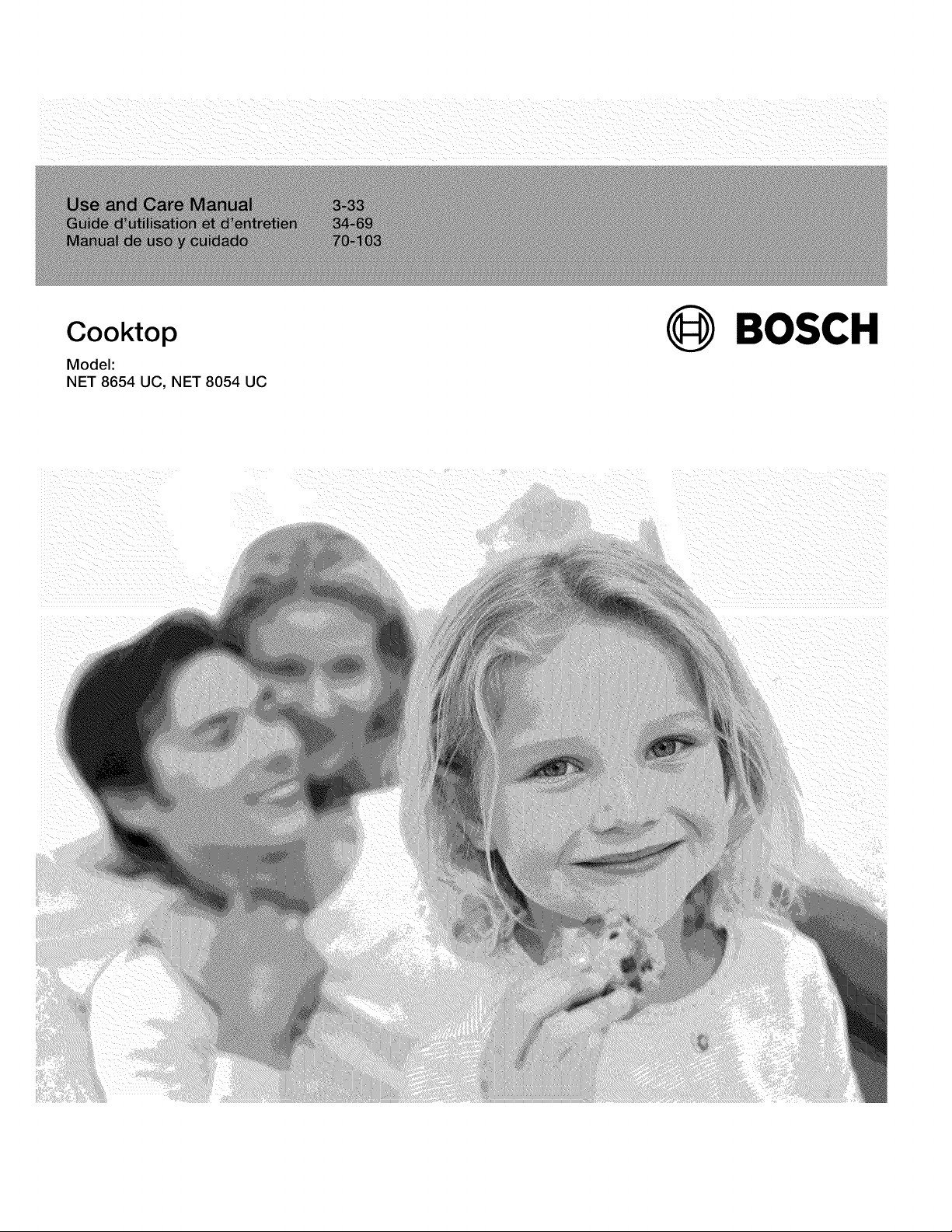
Cooktop
Model:
NET 8654 UC, NET 8054 UC
BOSCH
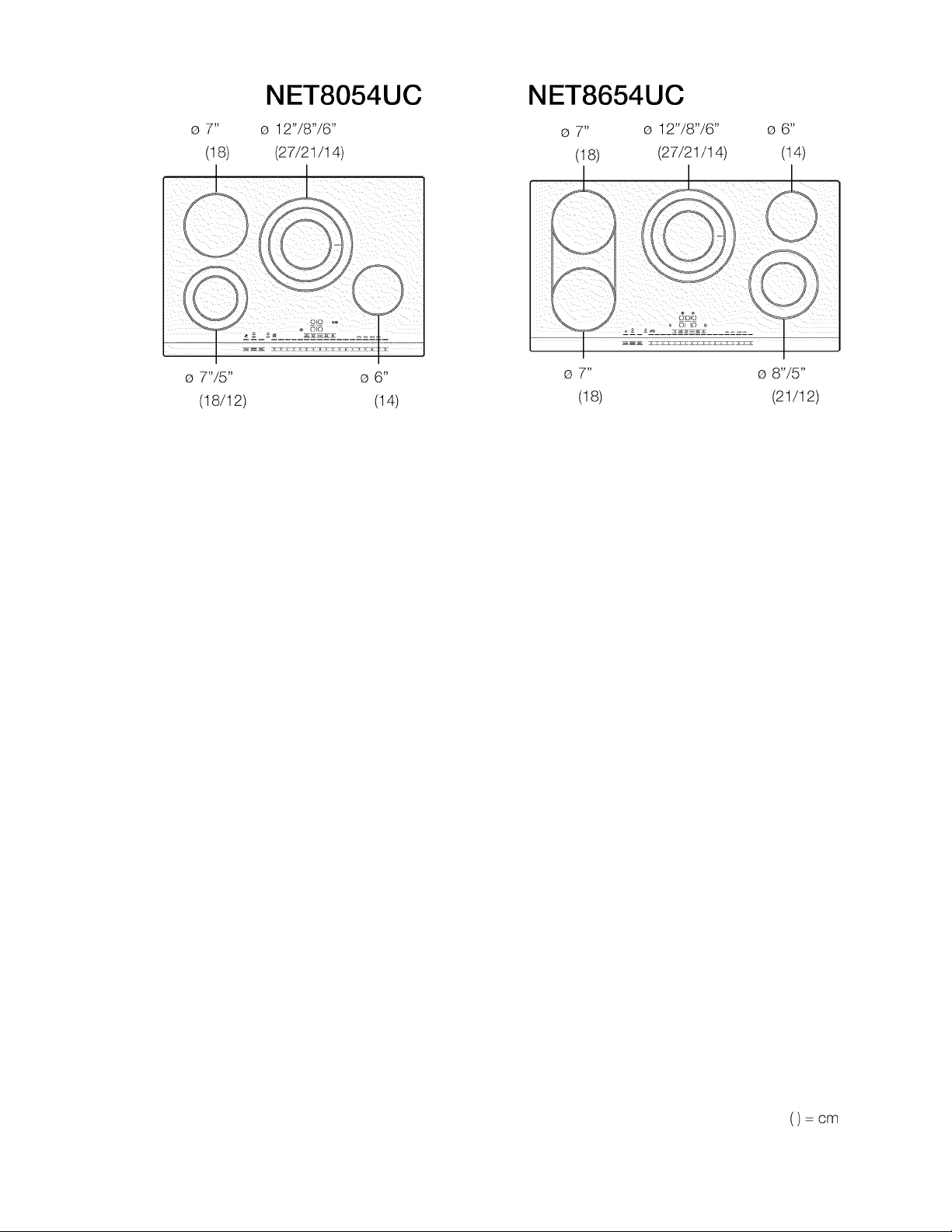
NET8054UC
NET8654UC
Q 7"
(18)
o 12"/8"/6"
(27/21/14)
Q 6"
(14)
Q 7"
(18)
Q 6"
(14)
o 8"/5"
(21/12)
()--cm
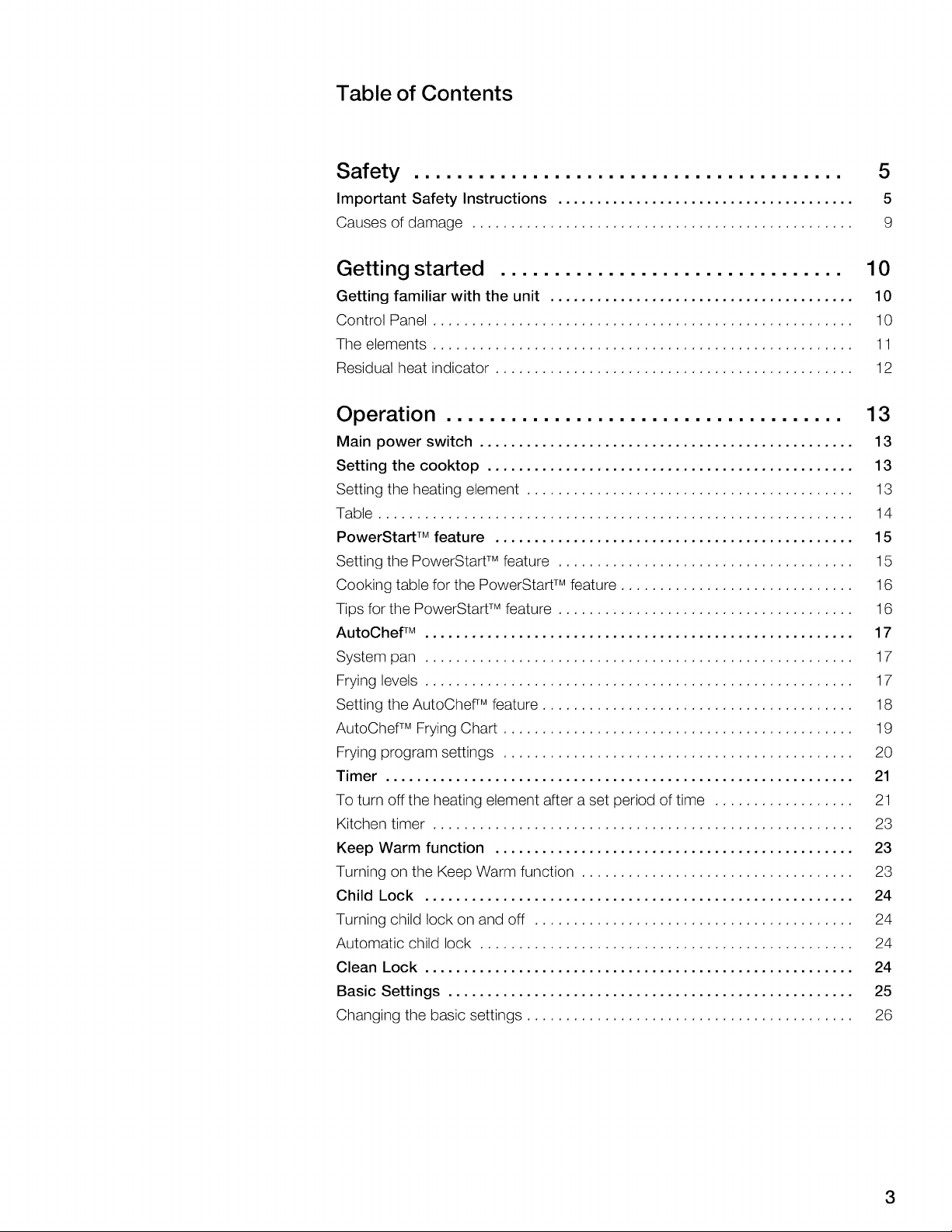
Table of Contents
Safety ........................................ 5
Important Safety Instructions ...................................... 5
Causes of damage ................................................. 9
Getting started ................................ 10
Getting familiar with the unit ....................................... 10
Control Panel ...................................................... 10
The elements ...................................................... 11
Residual heat indicator .............................................. 12
Operation ..................................... 13
Main power switch ................................................ 13
Setting the cooktop ............................................... 13
Setting the heating element .......................................... 13
Table ............................................................. 14
PowerStart TM feature .............................................. 15
Setting the PowerStart TM feature ...................................... 15
Cooking table for the PowerStart TM feature .............................. 16
Tips for the PowerStart TM feature ...................................... 16
AutoChef TM ....................................................... 17
System pan ....................................................... 17
Frying levels ....................................................... 17
Setting the AutoCheff Mfeature ........................................ 18
AutoChef TM Frying Chart ............................................. 19
Frying program settings ............................................. 20
Timer ............................................................ 21
To turn off the heating element after a set period of time .................. 21
Kitchen timer ...................................................... 23
Keep Warm function .............................................. 23
Turning on the Keep Warm function ................................... 23
Child Lock ....................................................... 24
Turning child lock on and off ......................................... 24
Automatic child lock ................................................ 24
Clean Lock ....................................................... 24
Basic Settings .................................................... 25
Changing the basic settings .......................................... 26
3
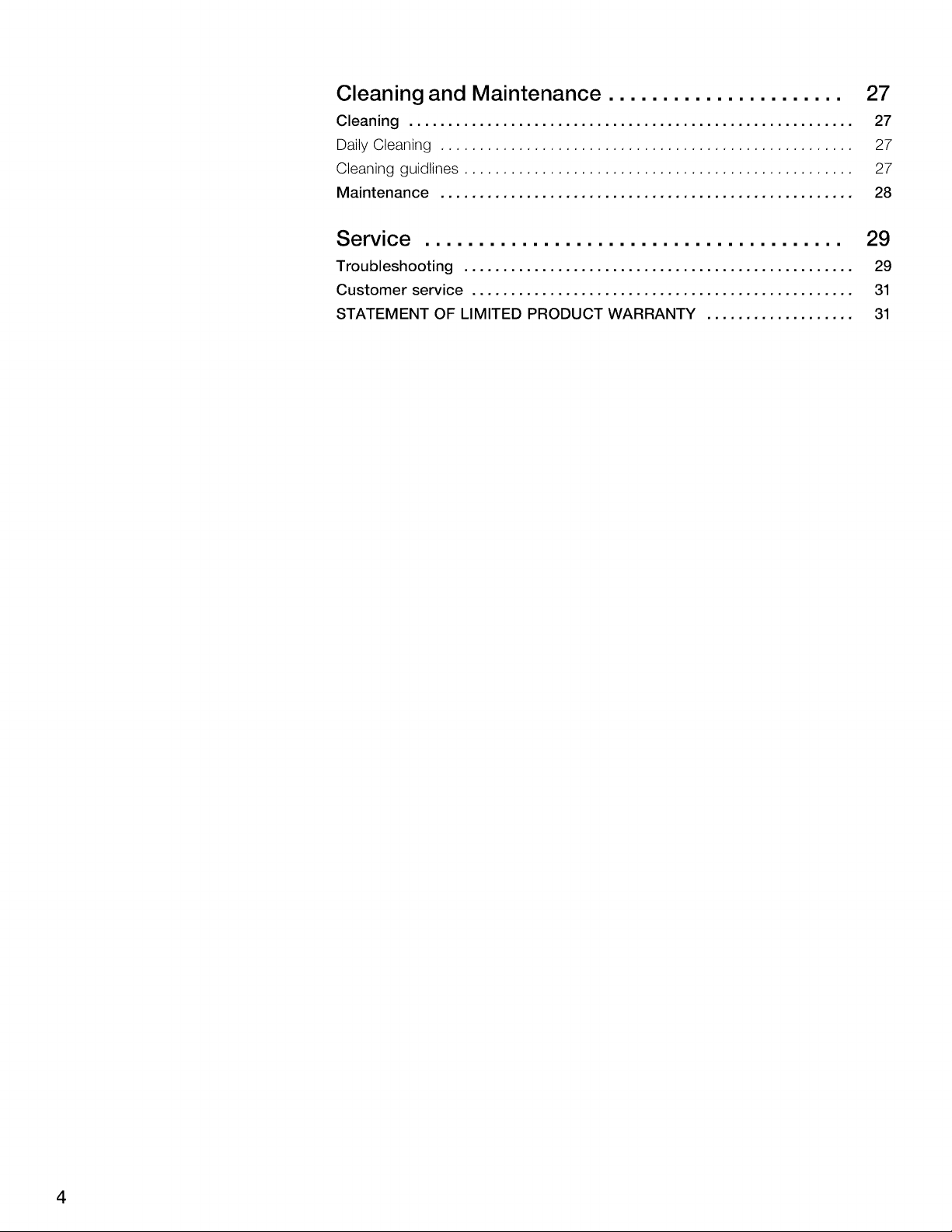
Cleaning and Maintenance ...................... 27
Cleaning ......................................................... 27
Daily Cleaning ..................................................... 27
Cleaning guidlines .................................................. 27
Maintenance ..................................................... 28
Service ....................................... 29
Troubleshooting .................................................. 29
Customer service ................................................. 31
STATEMENT OF LIMITED PRODUCT WARRANTY ................... 31
4
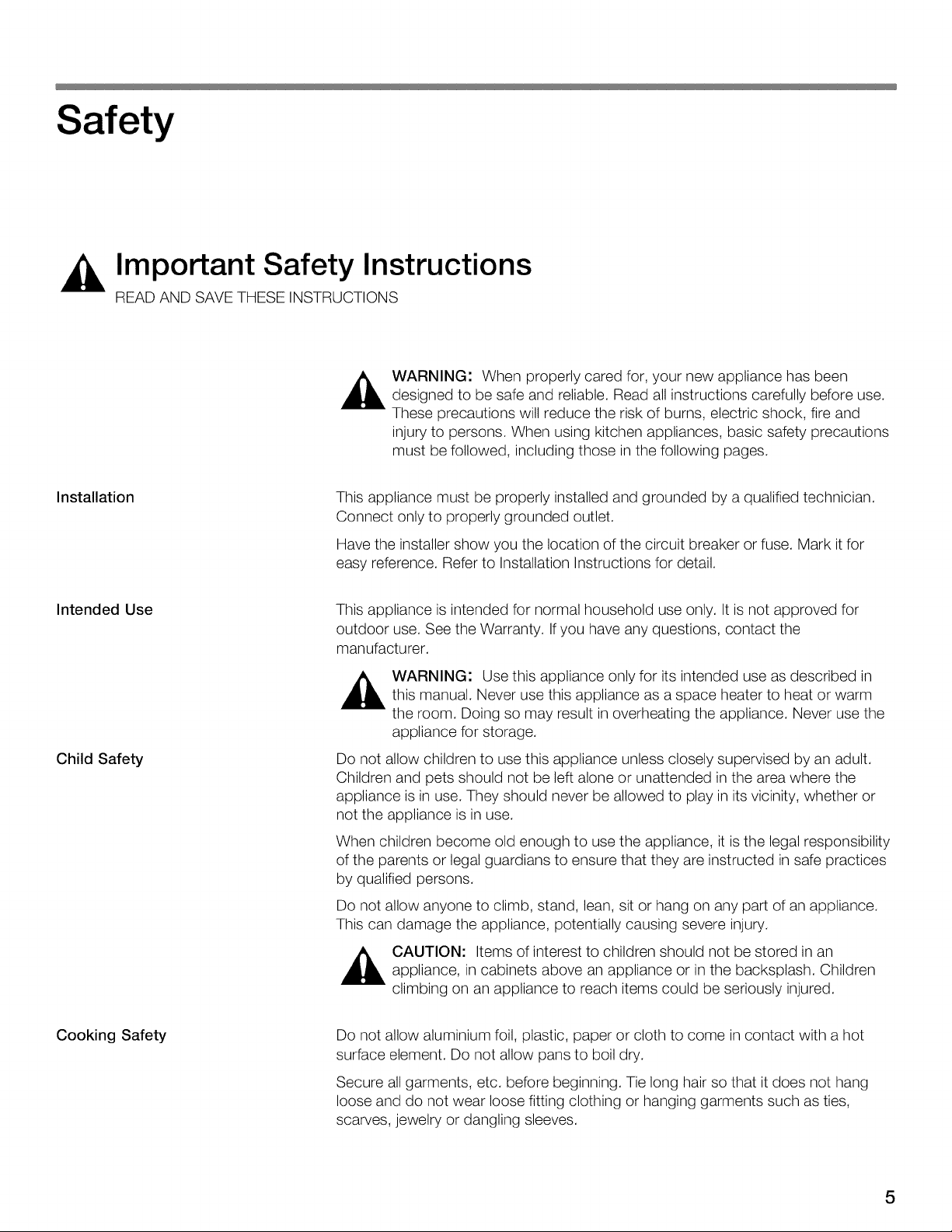
Safety
Important Safety Instructions
READ AND SAVE THESE INSTRUCTIONS
_ ARNING: When properly cared for, your new appliance has beendesigned to be safe and reliable. Read all instructions carefully before use.
These precautions will reduce the risk of burns, electric shock, fire and
injury to persons. When using kitchen appliances, basic safety precautions
must be followed, including those in the following pages.
Installation
Intended Use
Child Safety
This appliance must be properly installed and grounded by a qualified technician.
Connect only to properly grounded outlet.
Have the installer show you the location of the circuit breaker or fuse. Mark it for
easy reference. Refer to Installation Instructions for detail.
This appliance is intended for normal household use only. It is not approved for
outdoor use. See the Warranty. Ifyou have any questions, contact the
manufacturer.
_ WARNING: Use this appliance only for its intended use as described inthis manual. Never use this appliance as a space heater to heat or warm
the room. Doing so may result in overheating the appliance. Never use the
appliance for storage.
Do not allow children to use this appliance unless closely supervised by an adult.
Children and pets should not be left alone or unattended in the area where the
appliance is in use. They should never be allowed to play in its vicinity, whether or
not the appliance is in use.
When children become old enough to use the appliance, it is the legal responsibility
of the parents or legal guardians to ensure that they are instructed in safe practices
by qualified persons.
Do not allow anyone to climb, stand, lean, sit or hang on any part of an appliance.
This can damage the appliance, potentially causing severe injury.
_ CAUTION: Items of interest to children should not be stored in anappliance, in cabinets above an appliance or in the backsplash. Children
climbing on an appliance to reach items could be seriously injured.
Cooking Safety Do not allow aluminium foil, plastic, paper or cloth to come in contact with a hot
surface element. Do not allow pans to boil dry.
Secure all garments, etc. before beginning. Tie long hair so that it does not hang
loose and do not wear loose fitting clothing or hanging garments such as ties,
scarves, jewelry or dangling sleeves.
5
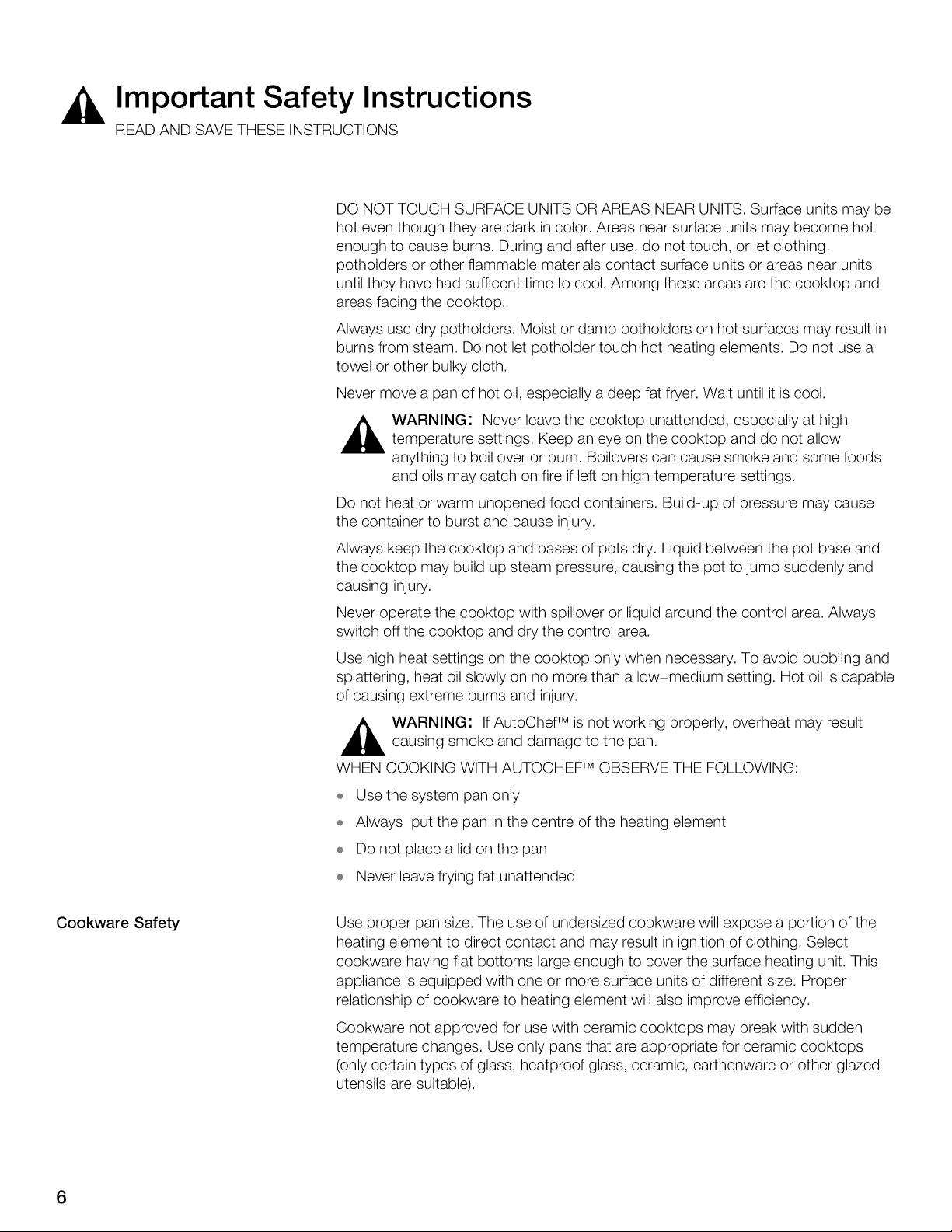
Important Safety Instructions
READ AND SAVE THESE INSTRUCTIONS
DO NOT TOUCH SURFACE UNITS OR AREAS NEAR UNITS. Surface units may be
hot even though they are dark in color. Areas near surface units may become hot
enough to cause burns. During and after use, do not touch, or let clothing,
potholders or other flammable materials contact surface units or areas near units
until they have had sufficent time to cool. Among these areas arethe cooktop and
areas facing the cooktop.
Always use dry potholders. Moist or damp potholders on hot surfaces may result in
burns from steam. Do not let potholder touch hot heating elements. Do not use a
towel or other bulky cloth.
Never move a pan of hot oil, especially a deep fat fryer. Wait until it is cool.
_ ARNING: Never leave the cooktop unattended, especially at high
Do not heat or warm unopened food containers. Build-up of pressure may cause
the container to burst and cause injury.
Always keep the cooktop and bases of pots dry. Liquid between the pot base and
the cooktop may build up steam pressure, causing the pot to jump suddenly and
causing injury.
Never operate the cooktop with spillover or liquid around the control area. Always
switch off the cooktop and dry the control area.
Use high heat settings on the cooktop only when necessary. To avoid bubbling and
splattering, heat oil slowly on no more than a low medium setting. Hot oil is capable
of causing extreme burns and injury.
_ ARNING: If AutoChef TM is not working properly, overheat may resultcausing smoke and damage to the pan.
WHEN COOKING WITH AUTOCHEF TM OBSERVE THE FOLLOWING:
÷ Use the system pan only
÷ Always put the pan in the centre of the heating element
÷ Do not place a lid on the pan
÷ Never leave frying fat unattended
temperature settings. Keep an eye on the cooktop and do not allow
anything to boil over or burn. Boilovers can cause smoke and some foods
and oils may catch on fire if left on high temperature settings.
Cookware Safety
Use proper pan size. The use of undersized cookware will expose a portion of the
heating element to direct contact and may result in ignition of clothing. Select
cookware having flat bottoms large enough to cover the surface heating unit. This
appliance is equipped with one or more surface units of different size. Proper
relationship of cookware to heating element will also improve efficiency.
Cookware not approved for use with ceramic cooktops may break with sudden
temperature changes. Use only pans that are appropriate for ceramic cooktops
(only certain types of glass, heatproof glass, ceramic, earthenware or other glazed
utensils are suitable).
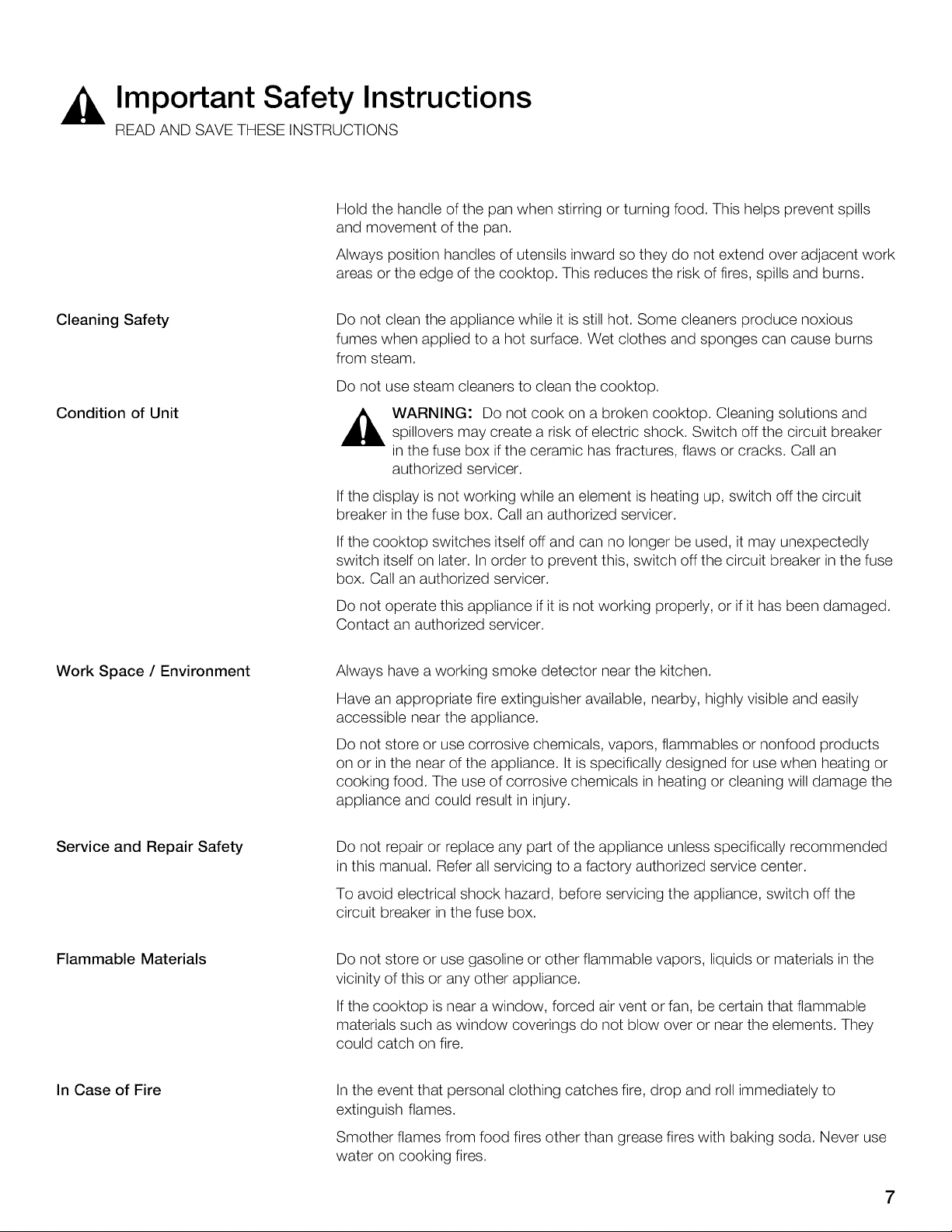
Important Safety Instructions
READ AND SAVE THESE INSTRUCTIONS
Hold the handle of the pan when stirring or turning food. This helps prevent spills
and movement of the pan.
Always position handles of utensils inward so they do not extend over adjacent work
areas or the edge of the cooktop. This reduces the risk of fires, spills and burns.
Cleaning Safety
Condition of Unit
Work Space / Environment Always have a working smoke detector nearthe kitchen.
Do not clean the appliance while it is still hot. Some cleaners produce noxious
fumes when applied to a hot surface. Wet clothes and sponges can cause burns
from steam.
Do not use steam cleaners to clean the cooktop.
_ ARNING: Do not cook on a broken cooktop. Cleaning solutions andspillovers may create a risk of electric shock. Switch off the circuit breaker
in the fuse box if the ceramic has fractures, flaws or cracks. Call an
authorized servicer.
If the display is not working while an element is heating up, switch off the circuit
breaker in the fuse box. Call an authorized servicer.
If the cooktop switches itself off and can no longer be used, it may unexpectedly
switch itself on later. In order to prevent this, switch off the circuit breaker in the fuse
box. Call an authorized servicer.
Do not operate this appliance if it is not working properly, or if it has been damaged.
Contact an authorized servicer.
Have an appropriate fire extinguisher available, nearby, highly visible and easily
accessible near the appliance.
Do not store or use corrosive chemicals, vapors, flammables or nonfood products
on or in the near of the appliance. It is specifically designed for use when heating or
cooking food. The use of corrosive chemicals in heating or cleaning will damage the
appliance and could result in injury.
Service and Repair Safety Do not repair or replace any part of the appliance unless specifically recommended
in this manual. Refer all servicing to a factory authorized service center.
To avoid electrical shock hazard, before servicing the appliance, switch off the
circuit breaker in the fuse box.
Flammable Materials
In Case of Fire
Do not store or use gasoline or other flammable vapors, liquids or materials in the
vicinity of this or any other appliance.
If the cooktop is near a window, forced airvent or fan, be certain that flammable
materials such as window coverings do not blow over or near the elements. They
could catch on fire.
In the event that personal clothing catches fire, drop and roll immediately to
extinguish flames.
Smother flames from food fires other than grease fires with baking soda. Never use
water on cooking fires.
7
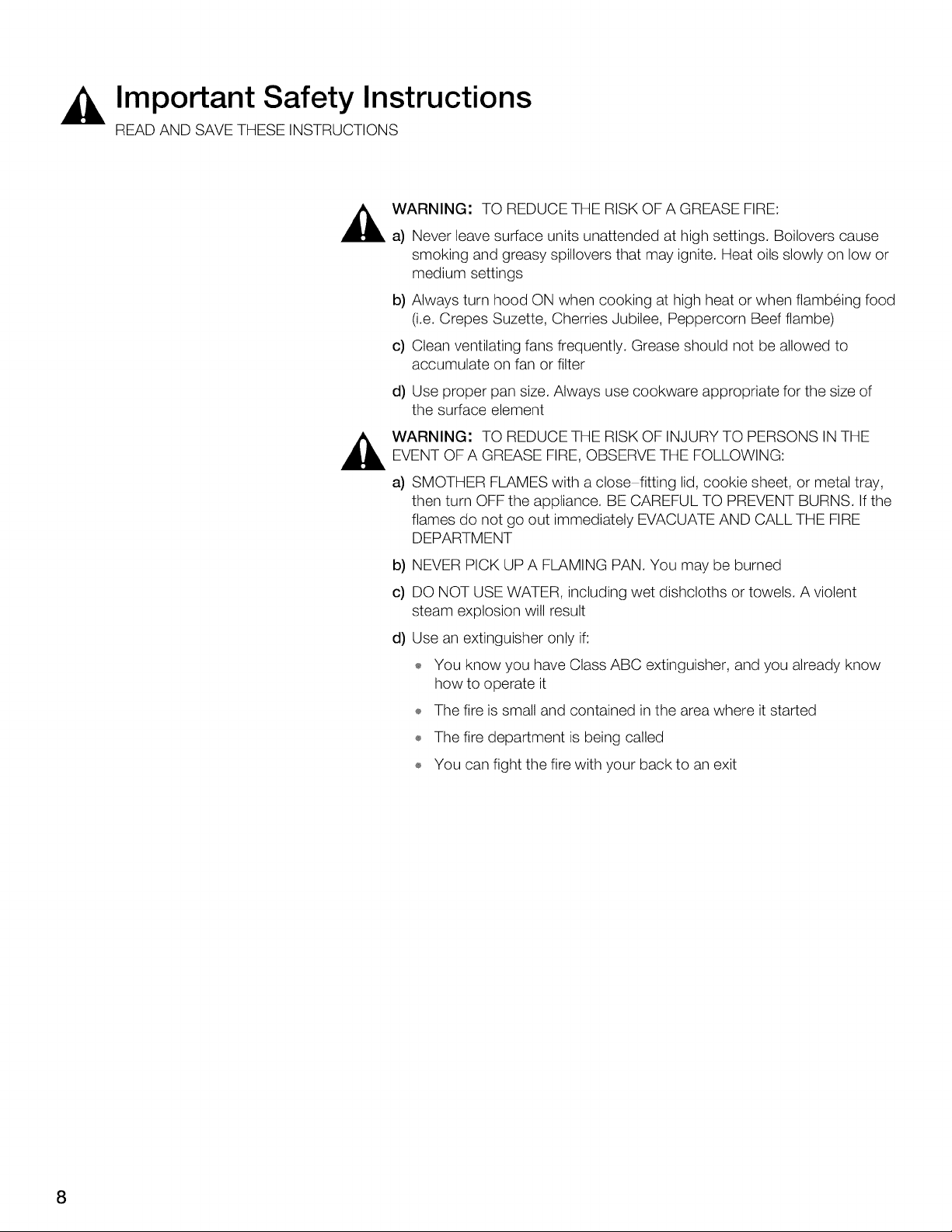
Important Safety Instructions
READ AND SAVE THESE INSTRUCTIONS
_ WARNING: TO REDUCETHE RISK OFA GREASE FIRE:
_ ARNING: TO REDUCE THE RISK OF INJURY TO PERSONS IN THEEVENT OF A GREASE FIRE, OBSERVE THE FOLLOWING:
a) Never leave surface units unattended at high settings. Boilovers cause
smoking and greasy spillovers that may ignite. Heat oils slowly on low or
medium settings
b)c)Always turn hood ON when cooking at high heat or when flambeing food
(i.e. Crepes Suzette, Cherries Jubilee, Peppercorn Beef flambe)
Clean ventilating fans frequently. Grease should not be allowed to
accumulate on fan or filter
d) Use proper pan size. Always use cookware appropriate for the size of
the surface element
a) SMOTHER FLAMES with a close fitting lid, cookie sheet, or metal tray,
then turn OFF the appliance. BE CAREFUL TO PREVENT BURNS. If the
flames do not go out immediately EVACUATE AND CALL THE FIRE
DEPARTMENT
b) NEVER PICK UP A FLAMING PAN. You may be burned
c) DO NOT USE WATER, including wet dishcloths or towels. A violent
steam explosion will result
d) Use an extinguisher only if:
÷ You know you have Class ABC extinguisher, and you already know
how to operate it
÷ The fire is small and contained in the area where it started
÷ The fire department is being called
÷ You can fight the fire with your back to an exit
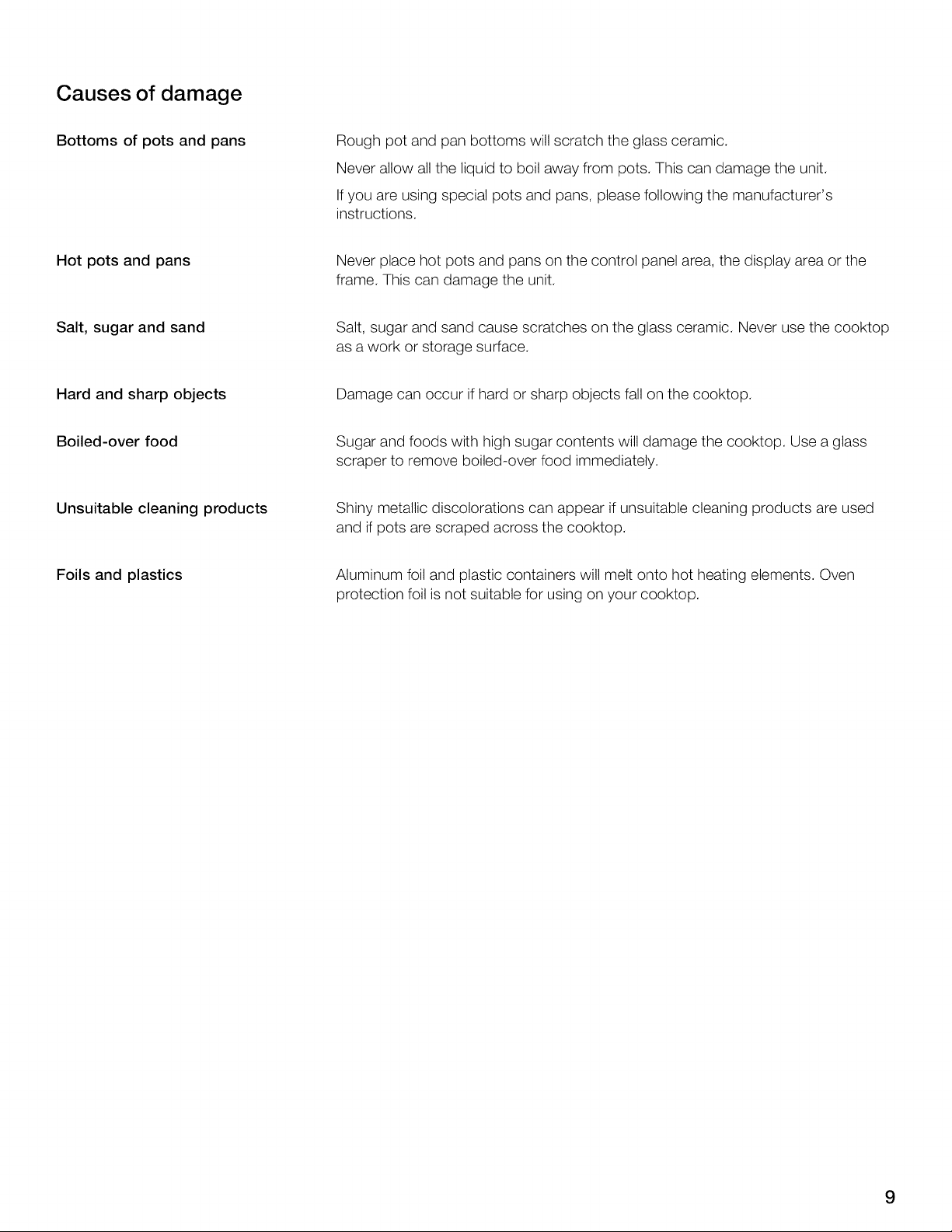
Causes of damage
Bottoms of pots and pans Rough pot and pan bottoms will scratch the glass ceramic.
Never allow all the liquid to boil away from pots. This can damage the unit.
If you are using special pots and pans, please following the manufacturer's
instructions.
Hot pots and pans Never place hot pots and pans on the control panel area, the display area or the
frame. This can damage the unit.
Salt, sugar and sand Salt, sugar and sand cause scratches on the glass ceramic. Never use the cooktop
as a work or storage surface.
Hard and sharp objects Damage can occur if hard or sharp objects fall on the cooktop.
Boiled-over food
Unsuitable cleaning products Shiny metallic discolorations can appear if unsuitable cleaning products are used
Foils and plastics Aluminum foil and plastic containers will melt onto hot heating elements. Oven
Sugar and foods with high sugar contents will damage the cooktop. Use a glass
scraper to remove boiled-over food immediately.
and if pots are scraped across the cooktop.
protection foil is not suitable for using on your cooktop.
9
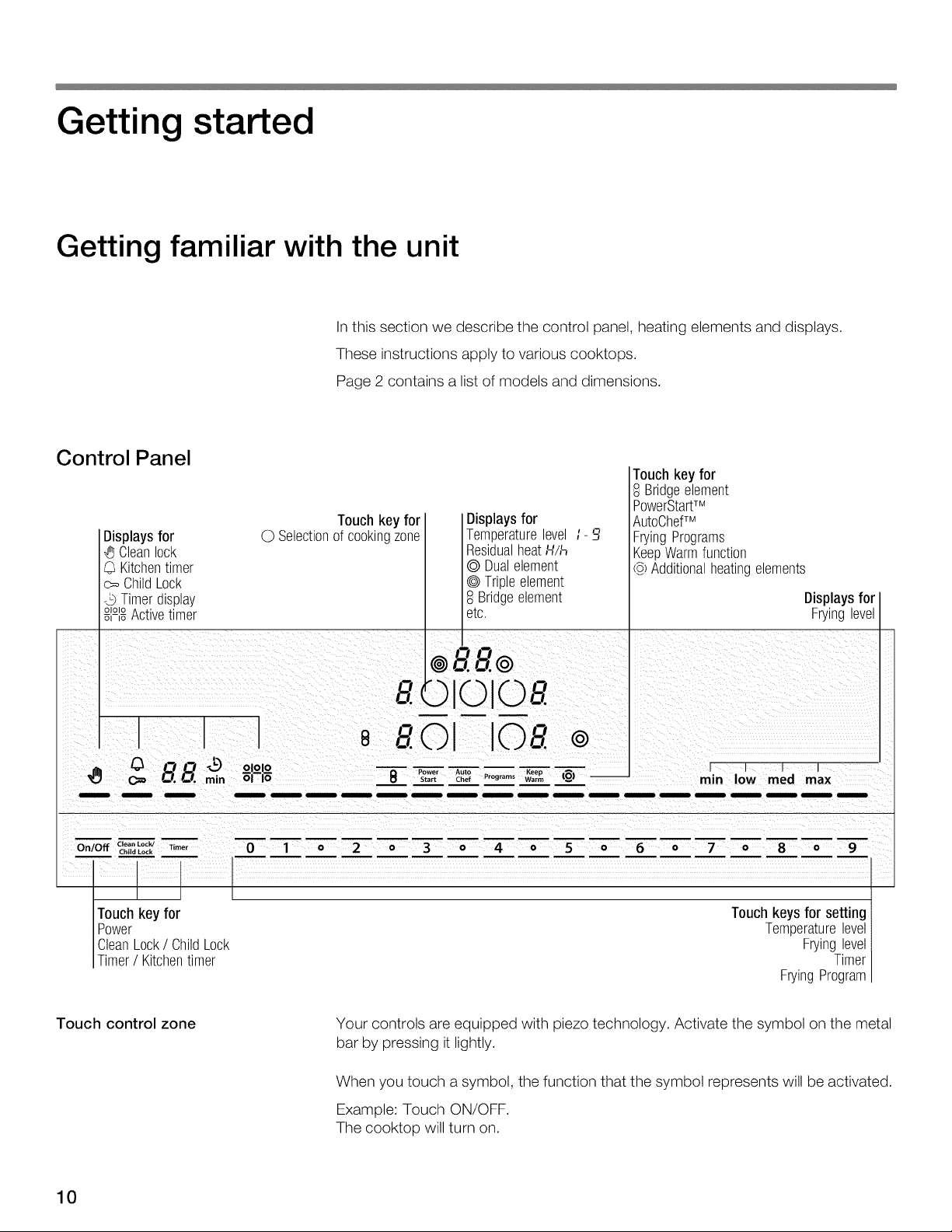
Getting started
Getting familiar with the unit
In this section we describe the control panel, heating elements and displays.
These instructions apply to various cooktops.
Page 2 contains a list of models and dimensions.
Control Panel
Touch keyfor
Displaysfor
Cleanlock
L_Kitchentimer
c= ChildLock
-_ Timerdisplay
01010 ' '
_n_ Activetimer
© Selectionofcookingzone
Displaysfor
Temperaturelevel l- 9
ResidualheatH/I-,
@ Dualelement
@Tripleelement
o°Bridgeelement
etc.
Touch keyfor
o°Bridgeelement
PowerStaWM
AutoCheffM
FryingPrograms
KeepWarmfunction
L6)Additionalheatingelements
Displaysfor
Fryinglevel
Clean Lock/ Timer
On/OffC.,,dLo.. 0 1 0 2 0 3-- _ 4 T 5 -- _ --6 0 7--"_ --8 0 9
FryingProgram
Touch control zone
Your controls are equipped with piezo technology. Activate the symbol on the metal
bar by pressing it lightly.
When you touch a symbol, the function that the symbol represents will be activated.
Example: Touch ON/OFF.
The cooktop will turn on.
10
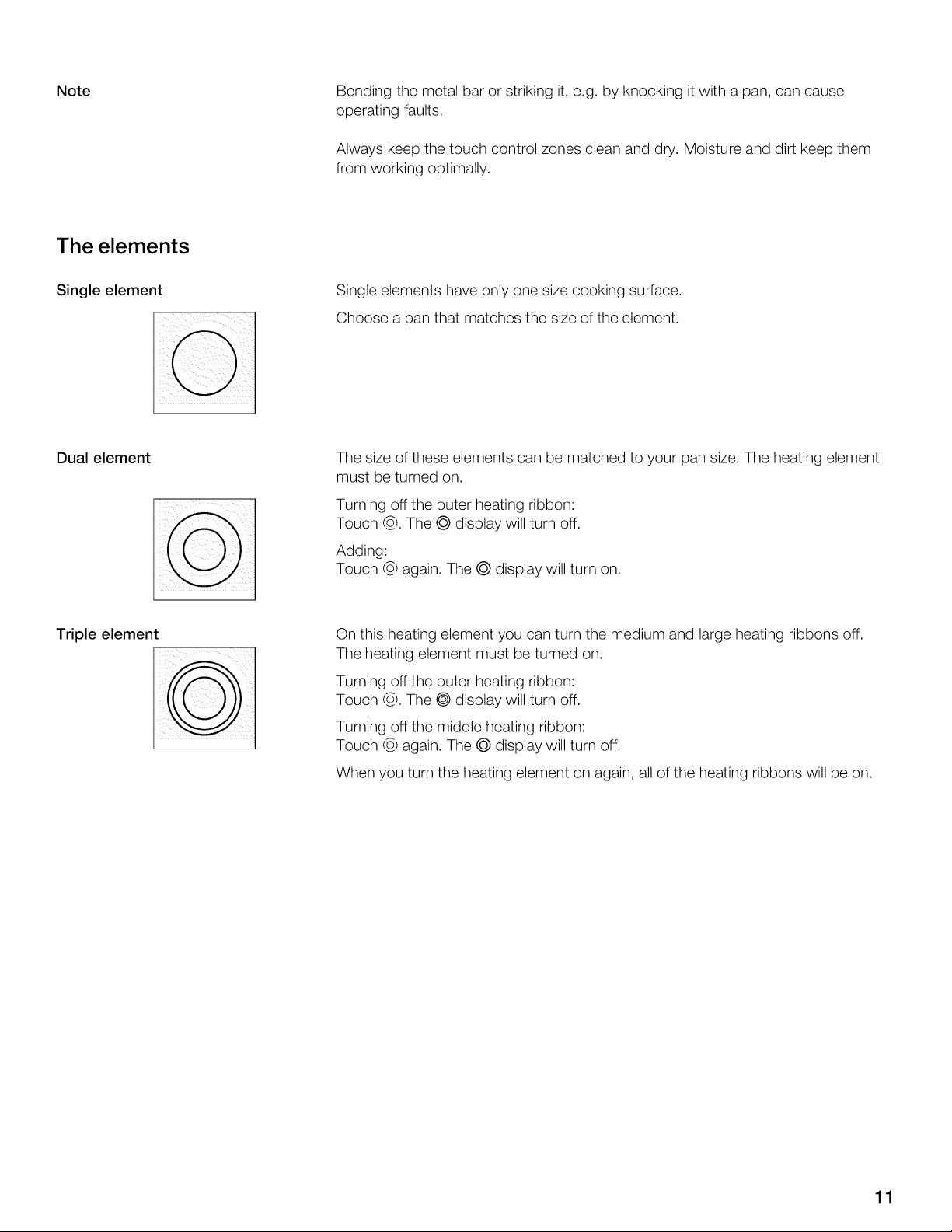
Note
Bending the metal bar or striking it, e.g. by knocking it with a pan, can cause
operating faults.
Always keep the touch control zones clean and dry. Moisture and dirt keep them
from working optimally.
The elements
Single element Single elements have only one size cooking surface.
Choose a pan that matches the size of the element.
Dual element
Triple element On this heating element you can turn the medium and large heating ribbons off.
The size of these elements can be matched to your pan size. The heating element
must be turned on.
Turning off the outer heating ribbon:
Touch (_).The @ display will turn off.
Adding:
Touch (_)again. The @ display will turn on.
The heating element must be turned on.
Turning off the outer heating ribbon:
Touch (_).The @ display will turn off.
Turning off the middle heating ribbon:
Touch (_)again. The @ display will turn off.
When you turn the heating element on again, all of the heating ribbons will be on.
11
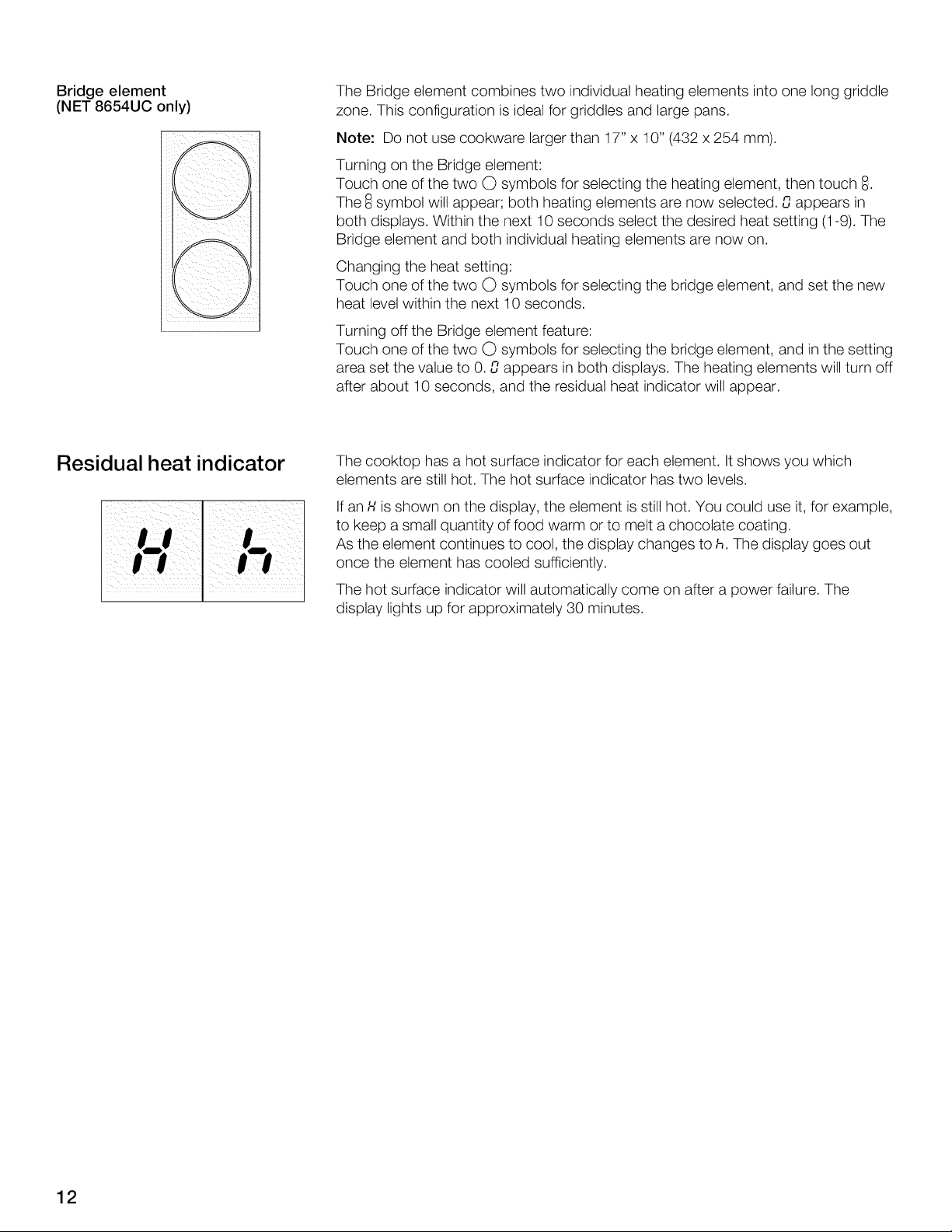
Bridge element
(NET 8654U0 only)
The Bridge element combines two individual heating elements into one long griddle
zone. This configuration is ideal for griddles and large pans.
Note: Do not use cookware larger than 17" x 10" (432 x 254 mm).
Turning on the Bridge element:
Touch one of the two O symbols for selecting the heating element, then touch o°.
The o°symbol will appear; both heating elements are now selected. ,'_qappears in
both displays. Within the next 10 seconds select the desired heat setting (1-9). The
Bridge element and both individual heating elements are now on.
Changing the heat setting:
Touch one of the two O symbols for selecting the bridge element, and set the new
heat level within the next 10 seconds.
Turning off the Bridge element feature:
Touch one of the two O symbols for selecting the bridge element, and inthe setting
area set the value to 0. ,_,'_appears in both displays. The heating elements will turn off
after about 10 seconds, and the residual heat indicator will appear.
Residual heat indicator
l_l
The cooktop has a hot surface indicator for each element. It shows you which
elements are still hot. The hot surface indicator has two levels.
If an ;4is shown on the display, the element is still hot. You could use it, for example,
to keep a small quantity of food warm or to melt a chocolate coating.
As the element continues to cool, the display changes to ;7.The display goes out
once the element has cooled sufficiently.
The hot surface indicator will automatically come on after a power failure. The
display lights up for approximately 30 minutes.
12
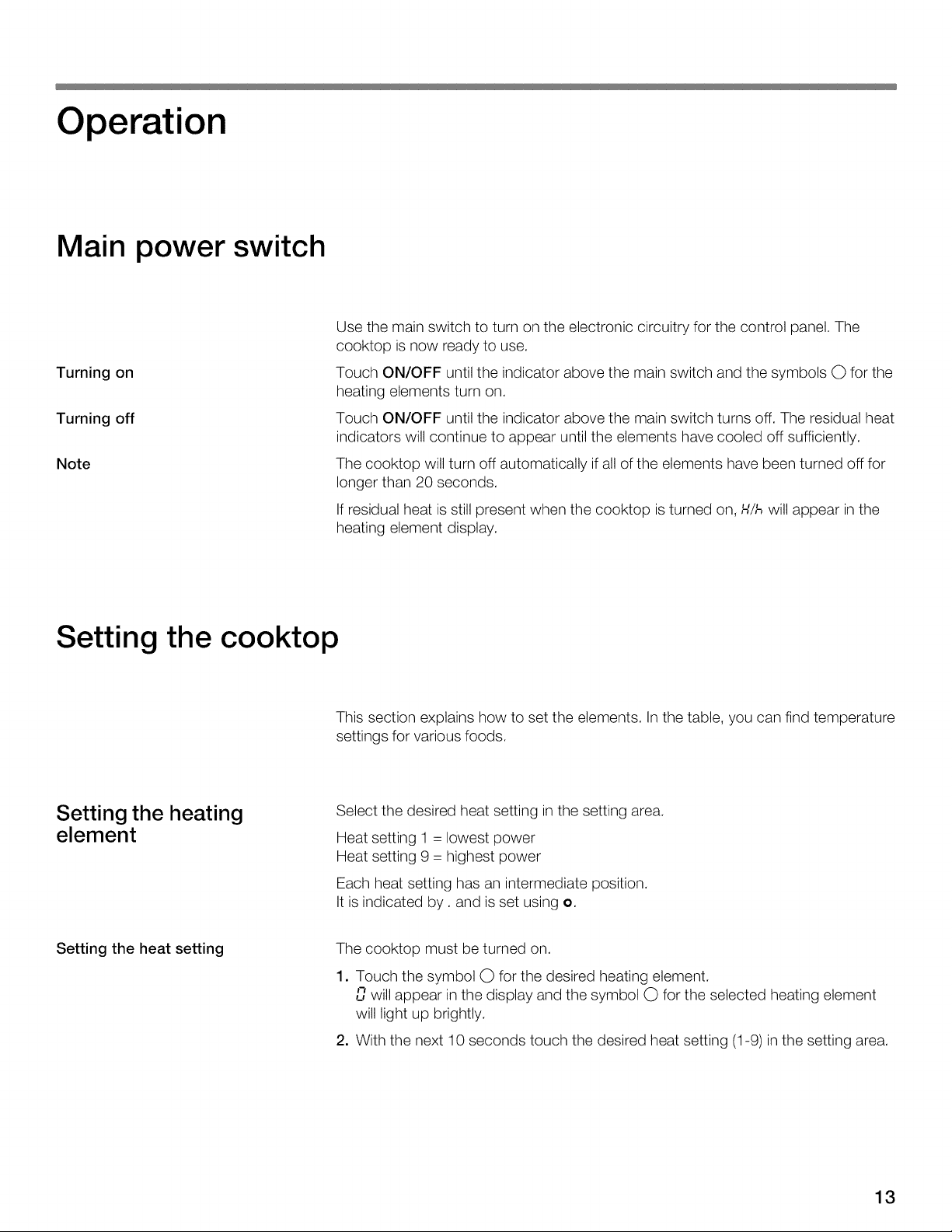
Operation
Main power switch
Turning on
Turning off
Note
Use the main switch to turn on the electronic circuitry for the control panel. The
cooktop is now ready to use.
Touch ON/OFF until the indicator above the main switch and the symbols O for the
heating elements turn on.
Touch ON/OFF until the indicator above the main switch turns off. The residual heat
indicators will continue to appear until the elements have cooled off sufficiently.
The cooktop will turn off automatically if all of the elements have been turned off for
longer than 20 seconds.
If residual heat is still present when the cooktop is turned on, H/i-,will appear in the
heating element display.
Setting the cooktop
This section explains how to set the elements. Inthe table, you can find temperature
settings for various foods.
Setting the heating
element
Setting the heat setting The cooktop must be turned on.
Select the desired heat setting inthe setting area.
Heat setting 1 -- lowest power
Heat setting 9 = highest power
Each heat setting has an intermediate position.
It is indicated by. and is set using o.
1. Touch the symbol O for the desired heating element.
u will appear in the display and the symbol O for the selected heating element
will light up brightly.
2. With the next 10 seconds touch the desired heat setting (1-9) in the setting area.
13
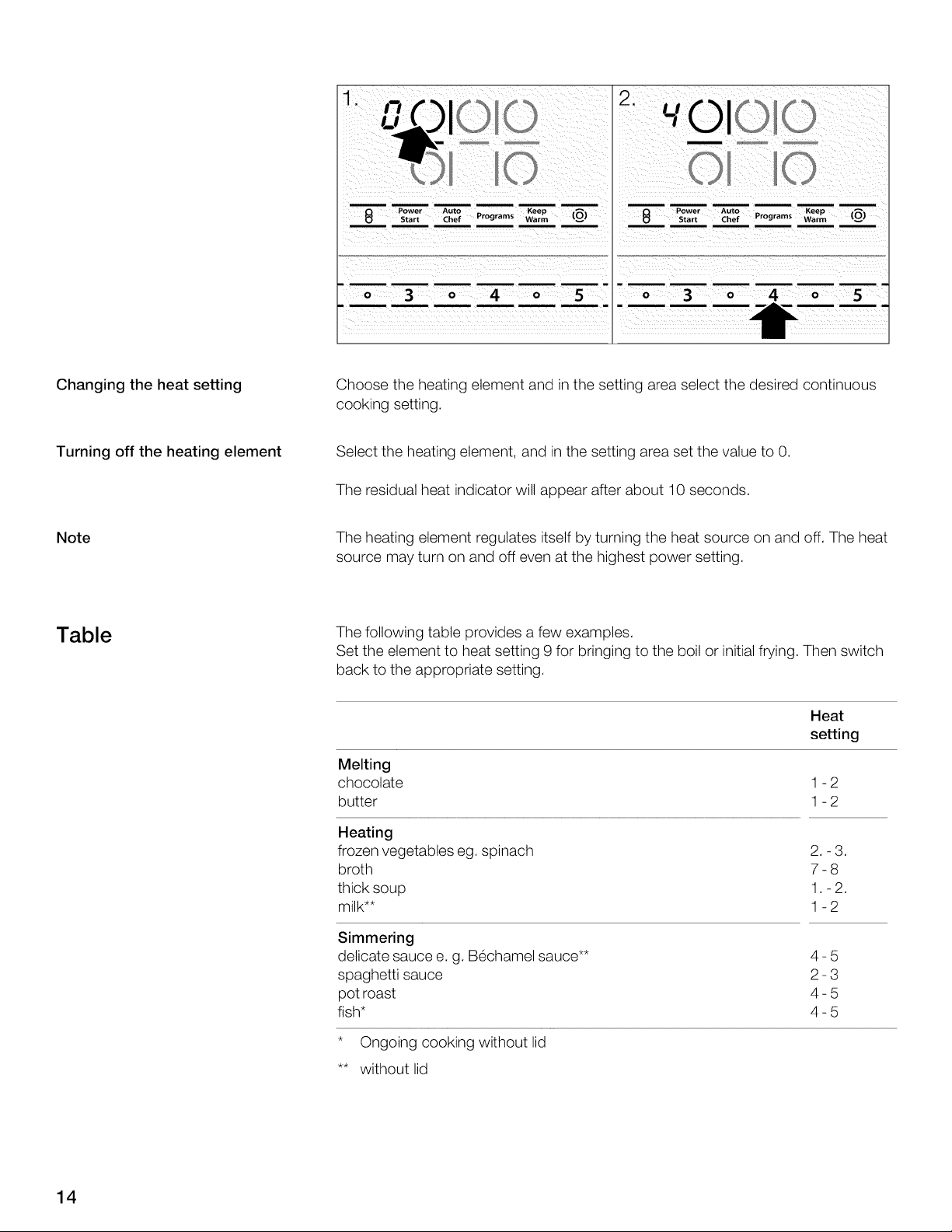
"_ P.... Auto K_epmStart Chef Programs (0)
Start Chef Programs Warm -_-
Keep IF )
-o--77
o
Changing the heat setting Choose the heating element and in the setting area select the desired continuous
cooking setting.
Turning off the heating element Select the heating element, and in the setting area set the value to 0.
The residual heat indicator will appear after about 10 seconds.
Note
The heating element regulates itself by turning the heat source on and off. The heat
source may turn on and off even at the highest power setting.
Table
The following table provides afew examples.
Set the element to heat setting 9 for bringing to the boil or initial frying. Then switch
back to the appropriate setting.
Heat
setting
14
Melting
chocolate 1 - 2
butter 1 - 2
Heating
frozen vegetables eg. spinach 2. - 3.
broth 7 - 8
thick soup 1. - 2.
milk** 1 - 2
Simmering
delicate sauce e. g. Bechamel sauce** 4- 5
spaghetti sauce 2 - 3
pot roast 4 - 5
fish* 4 - 5
* Ongoing cooking without lid
** without lid
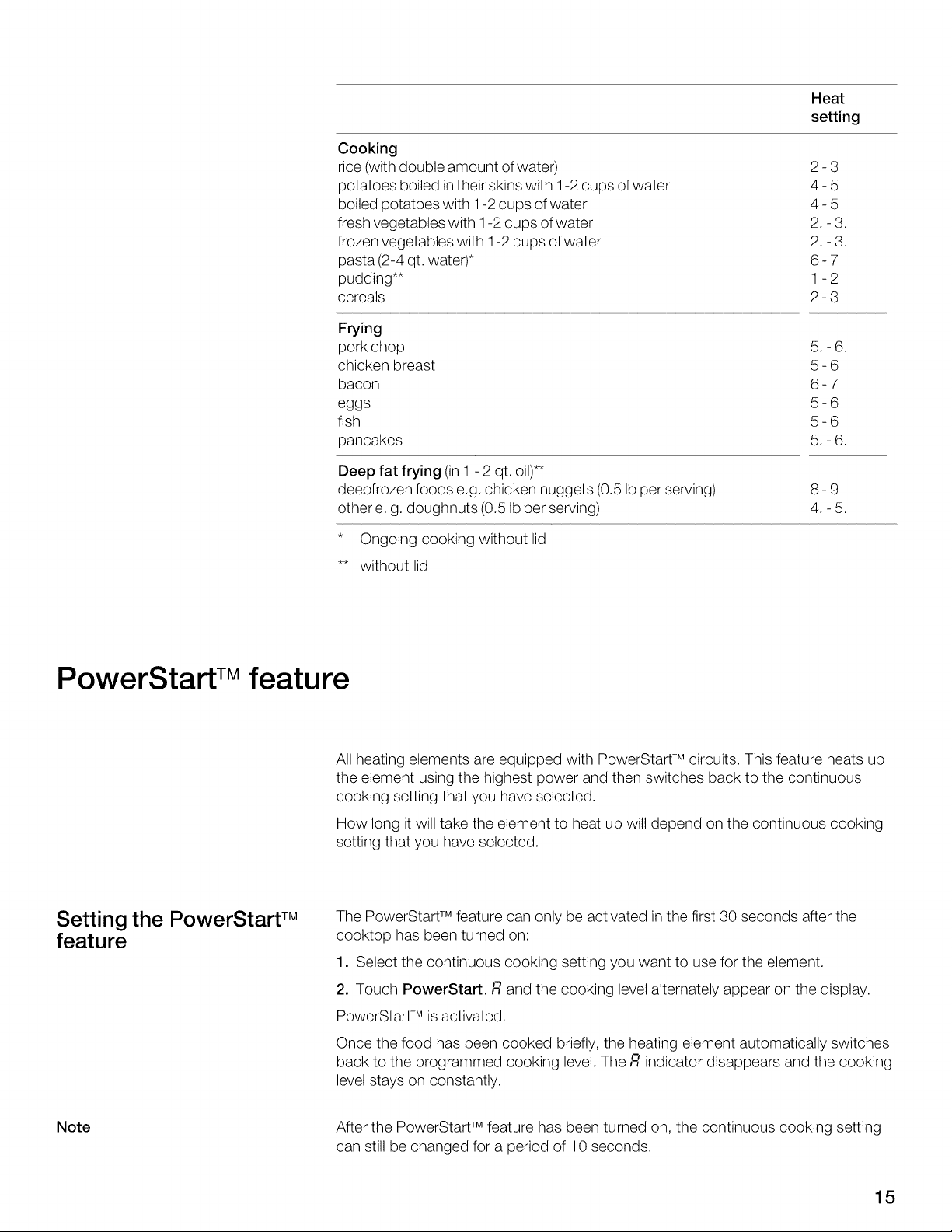
Heat
setting
Cooking
rice (with double amount of water)
potatoes boiled intheir skins with 1-2 cups of water
boiled potatoes with 1-2 cups of water
fresh vegetables with 1-2 cups of water
frozen vegetables with 1-2 cups of water
pasta (2-4 qt. water)*
pudding**
cereals
Frying
pork chop 5. - 6.
chicken breast 5 - 6
bacon 6 - 7
eggs 5 - 6
fish 5 - 6
pancakes 5. - 6.
Deep fat frying (in 1 - 2 qt. oil)**
deepfrozen foods e.g. chicken nuggets (0.5 Ibper serving)
other e. g. doughnuts (0.5 Ibper serving)
* Ongoing cooking without lid
** without lid
2-3
4-5
4-5
2.-3.
2.-3.
6-7
1-2
2-3
PowerStart TM feature
Setting the PowerStart TM
feature
Note
All heating elements are equipped with PowerStart TM circuits. This feature heats up
the element using the highest power and then switches back to the continuous
cooking setting that you have selected.
How long it will take the element to heat up will depend on the continuous cooking
setting that you have selected.
The PowerStart TM feature can only be activated in the first 30 seconds after the
cooktop has been turned on:
1. Select the continuous cooking setting you want to use for the element.
2. Touch PowerStart. R and the cooking level alternately appear on the display.
PowerStart TM isactivated.
Once the food has been cooked briefly, the heating element automatically switches
back to the programmed cooking level. The R indicator disappears and the cooking
level stays on constantly.
After the PowerStart TM feature has been turned on, the continuous cooking setting
can still be changed for a period of 10 seconds.
15
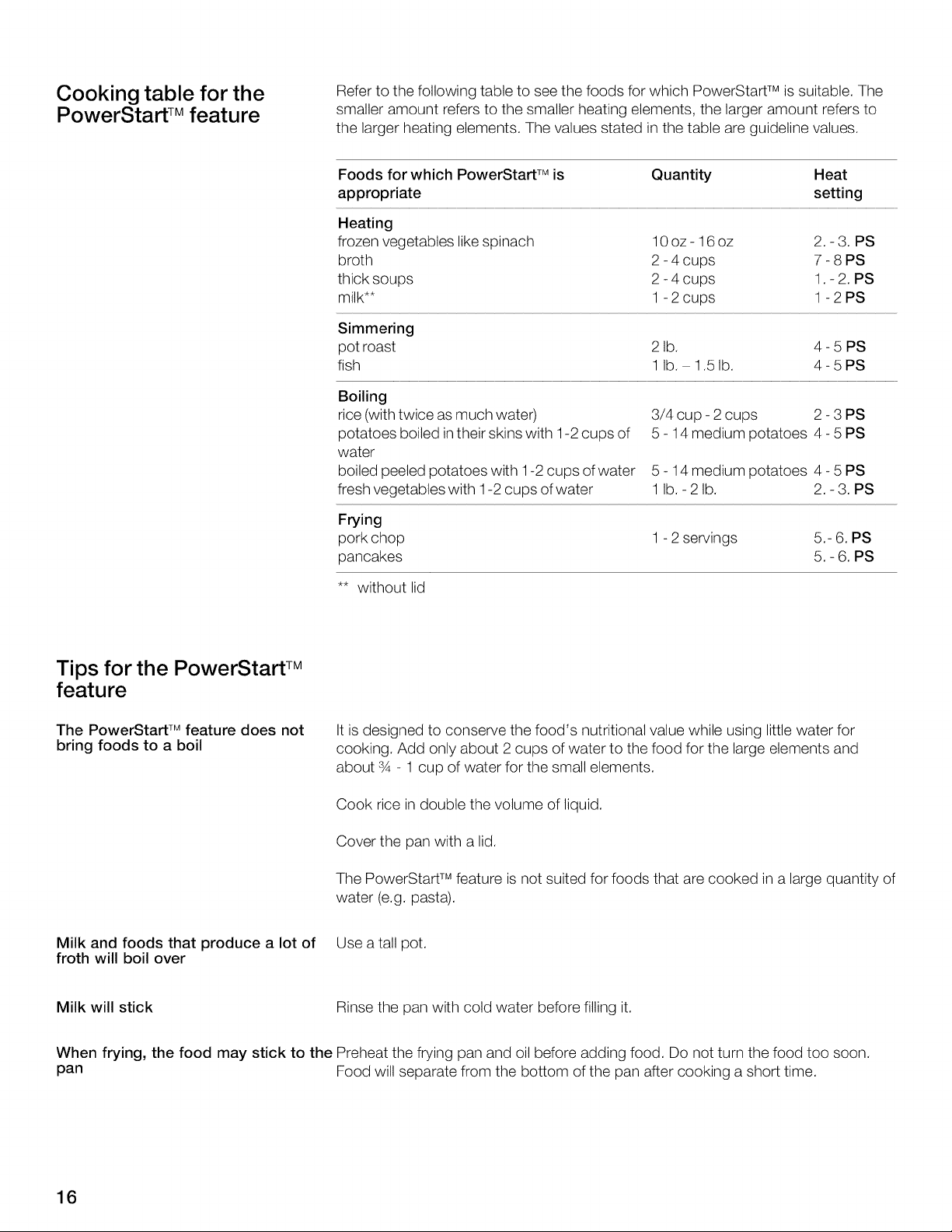
Cooking table for the
PowerStart TM feature
Refer to the following table to see the foods for which PowerStart TM is suitable. The
smaller amount refers to the smaller heating elements, the larger amount refers to
the larger heating elements. The values stated in the table are guideline values.
Foods for which PowerStart TM is Quantity Heat
appropriate setting
Heating
frozen vegetables like spinach 10 oz - 16 oz 2. - 3. PS
broth 2 - 4 cups 7 - 8 PS
thick soups 2- 4 cups 1. - 2. PS
milk** 1 - 2 cups 1 - 2 PS
Simmering
pot roast 2 Ib. 4 - 5 PS
fish 1 Ib. 1.5 Ib. 4- 5 PS
Boiling
rice (with twice as much water) 3/4 cup - 2 cups 2 -3 PS
potatoes boiled intheir skins with 1-2 cups of 5- 14medium potatoes 4 - 5 PS
water
boiled peeled potatoes with 1-2 cups of water 5- 14 medium potatoes 4 - 5 PS
fresh vegetables with 1-2 cups of water 1Ib. - 2 Ib. 2. - 3. PS
Frying
pork chop 1 - 2 servings 5.- 6. PS
pancakes 5. - 6. PS
** without lid
Tips for the PowerStart TM
feature
The PowerStart TM feature does not
bring foods to a boil
Milk and foods that produce a lot of Use a tall pot.
froth will boil over
Milk will stick
It is designed to conserve the food's nutritional value while using little water for
cooking. Add only about 2 cups of water to the food for the large elements and
about 3A- 1 cup of water for the small elements.
Cook rice in double the volume of liquid.
Cover the pan with a lid.
The PowerStart TM feature is not suited for foods that are cooked ina large quantity of
water (e.g. pasta).
Rinse the pan with cold water before filling it.
When frying, the food may stick to the Preheat the frying pan and oil before adding food. Do not turn the food too soon.
pan Food will separate from the bottom of the pan after cooking a short time.
16
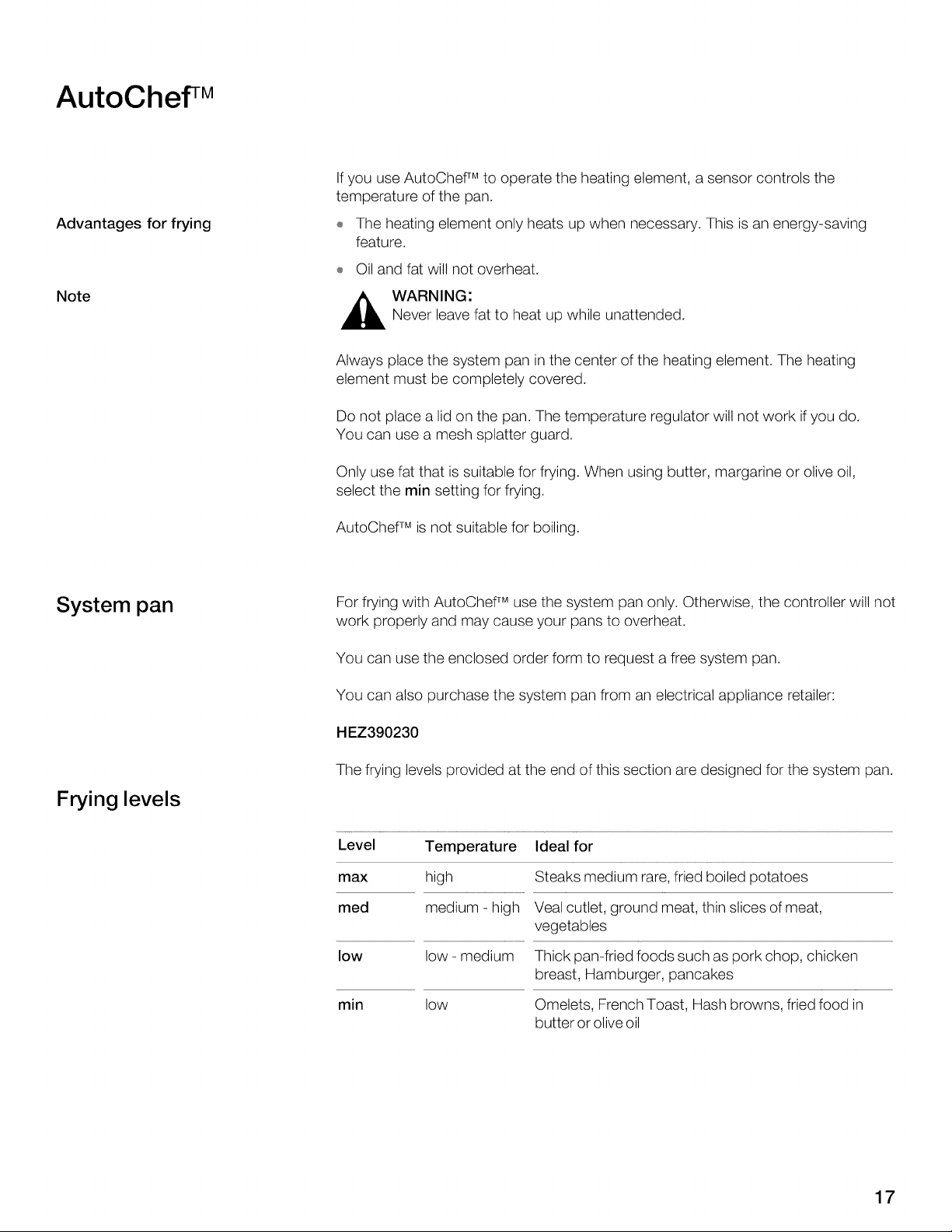
AutoChef TM
Advantages for frying
Note
If you use AutoChef rMto operate the heating element, a sensor controls the
temperature of the pan.
÷ The heating element only heats up when necessary. This is an energy-saving
feature.
÷ Oiland fat will not overheat.
_ WARNING:Never leave fat to heat up while unattended.
Always place the system pan in the center of the heating element. The heating
element must be completely covered.
Do not place a lid on the pan. The temperature regulator will not work if you do.
You can use a mesh splatter guard.
Only use fat that is suitable for frying. When using butter, margarine or olive oil,
select the min setting for frying.
AutoChef TM is not suitable for boiling.
System pan
Frying levels
For frying with AutoChef rMusethe system pan only. Otherwise, the controller will not
work properly and may cause your pans to overheat.
You can use the enclosed order form to request a free system pan.
You can also purchase the system pan from an electrical appliance retailer:
HEZ390230
The frying levels provided at the end of this section are designed for the system pan.
Level Temperature Ideal for
max high
med medium - high
low
min low
low - medium Thick pan-fried foods such as pork chop, chicken
Steaks medium rare, fried boiled potatoes
Veal cutlet, ground meat, thin slices of meat,
vegetables
breast, Hamburger, pancakes
Omelets, French Toast, Hash browns, fried food in
butter or olive oil
17
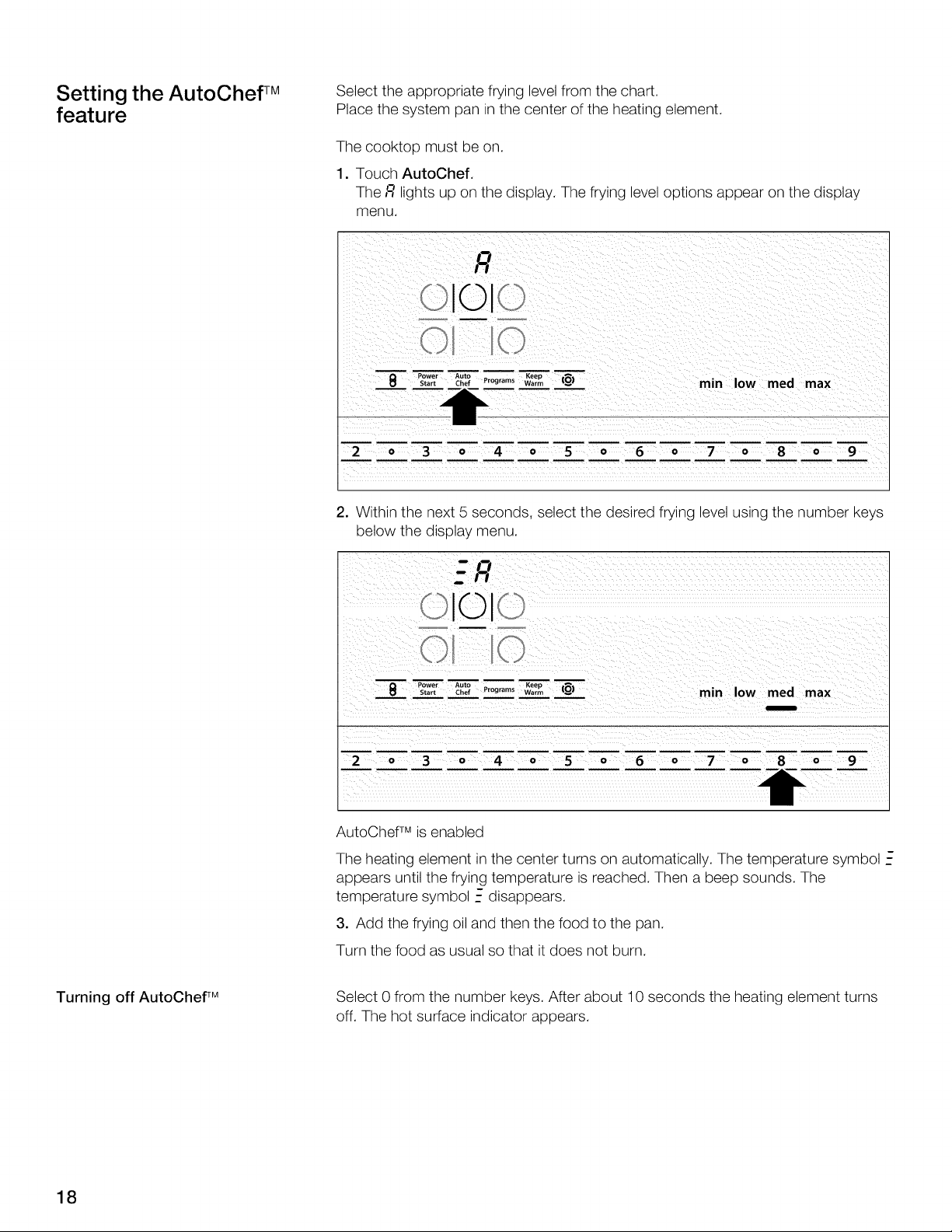
Setting the AutoChef TM
feature
Select the appropriate frying levelfrom the chart.
Place the system pan in the center of the heating element.
The cooktop must be on.
1. Touch AutoChef.
The R lights up on the display. The frying level options appear on the display
menu.
R
IOI
8 P.... Auto " _ _
Start Chef Programs Warm @ min low med max
"-2" o 3 .o 4 .o5o6o7o8o 9
2. Within the next 5 seconds, select the desired frying level using the number keys
below the display menu.
__ min low _ max
AutoChef TM is enabled
The heating element in the center turns on automatically. The temperature symbol _--
appears until the frying temperature is reached. Then a beep sounds. The
temperature symbol _--disappears.
3. Add the frying oil and then the food to the pan.
Turn the food as usual so that it does not burn.
Turning off AutoCheF M Select 0 from the number keys. After about 10 seconds the heating element turns
off. The hot surface indicator appears.
18
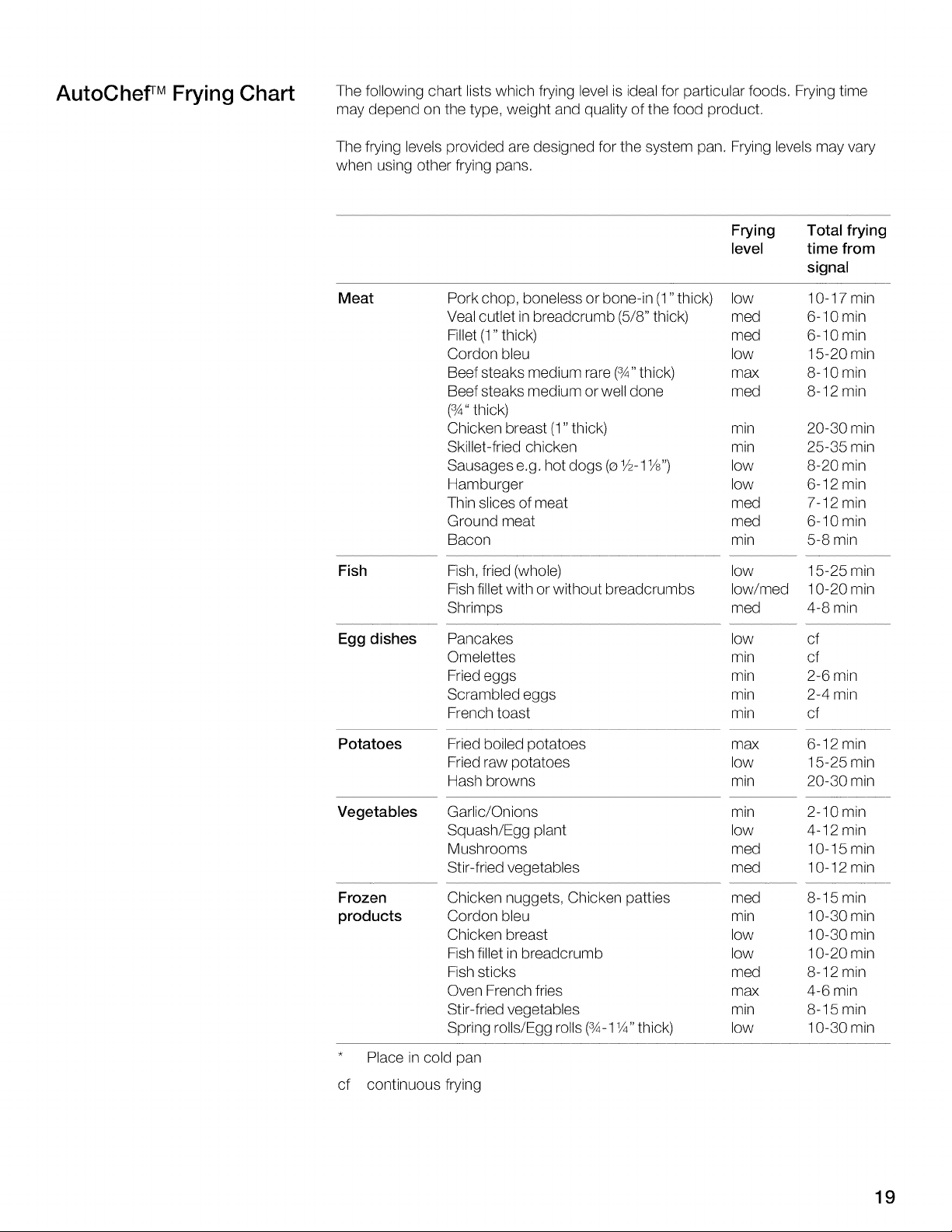
AutoChef TM Frying Chart
The following chart lists which frying level is ideal for particular foods. Frying time
may depend on the type, weight and quality of the food product.
The frying levels provided are designed for the system pan. Frying levels may vary
when using other frying pans.
Frying Total frying
level time from
signal
Meat
Fish
Egg dishes
Potatoes
Pork chop, boneless or bone-in (1"thick)
Veal cutlet in breadcrumb (5/8" thick)
Fillet (1"thick)
Cordon bleu
Beef steaks medium rare (3A"thick)
Beef steaks medium or well done
(3A"thick)
Chicken breast (1" thick)
Skillet-fried chicken
Sausages e.g. hot dogs (01/2-11/8")
Hamburger
Thin slices of meat
Ground meat
Bacon
Fish,fried (whole) low 15-25 min
Fishfillet with or without breadcrumbs Iow/med 10-20 min
Shrimps med 4-8 min
Pancakes low cf
Omelettes min cf
Fried eggs min 2-6 min
Scrambled eggs min 2-4 min
French toast min cf
Fried boiled potatoes max 6-12 min
Fried raw potatoes low 15-25 min
Hash browns min 20-30 min
low 10-17 min
med 6-10min
med 6-10min
low 15-20 min
max 8-10 min
med 8-12 min
min 20-30 min
min 25-35 min
low 8-20 min
low 6-12 min
med 7-12 min
med 6-10min
min 5-8 min
Vegetables
Frozen
products
* Place in cold pan
cf continuous frying
Garlic/Onions min 2-10 min
Squash/Egg plant low 4-12 min
Mushrooms med 10-15 min
Stir-fried vegetables med 10-12 min
Chicken nuggets, Chicken patties med 8-15 min
Cordon bleu min 10-30 min
Chicken breast low 10-30 min
Fishfillet in breadcrumb low 10-20 min
Fish sticks med 8-12 min
Oven French fries max 4-6 min
Stir-fried vegetables min 8-15 min
Spring rolls/Egg rolls (3A-1W'thick) low 10-30 min
19
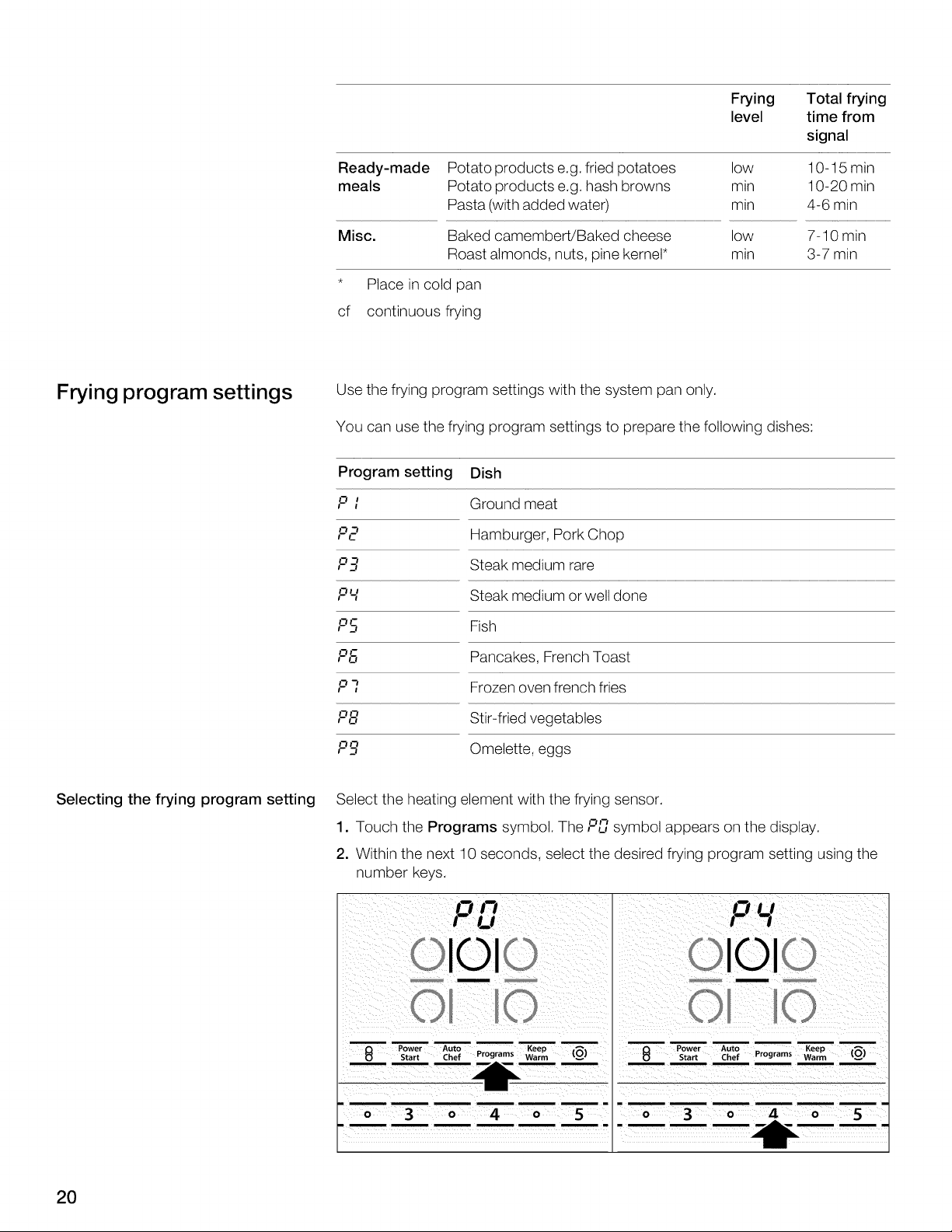
Frying Total frying
level time from
signal
Frying program settings
Ready-made
meals
Misc.
Place in cold pan
cf continuous frying
Use the frying program settings with the system pan only.
You can use the frying program settings to prepare the following dishes:
Program setting
Pl
P2
P3
p,._,,
Potato products e.g. fried potatoes low 10-15 min
Potato products e.g. hash browns min 10-20 min
Pasta (with added water) min 4-6 min
Baked camembert/Baked cheese low 7-10 min
Roast almonds, nuts, pine kernel* min 3-7 min
Dish
Ground meat
Hamburger, Pork Chop
Steak medium rare
Steak medium or well done
Selecting the frying program setting
P5
P5
P?
P8
P9
Select the heating element with the frying sensor.
1. Touch the Programs symbol. The PL?symbol appears on the display.
2. Within the next 10 seconds, select the desired frying program setting using the
number keys.
Fish
Pancakes, French Toast
Frozen oven french fries
Stir-fried vegetables
Omelette, eggs
pn
U
P4
I©1
Start Chef Programs
Power Auto KeepStart Chef Programs Warm
--©
m
2O
o 3 o 4 o 5
o 3 7-
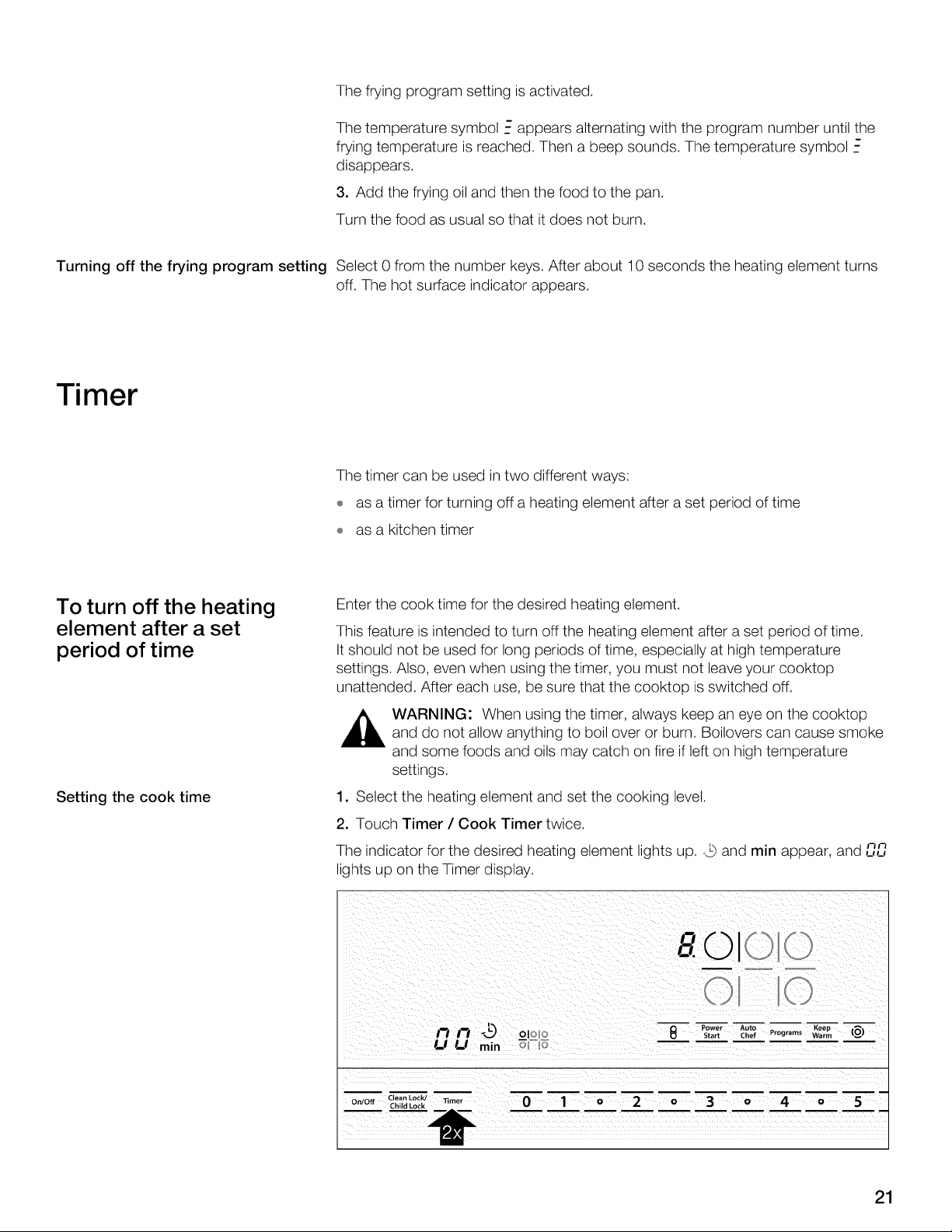
The frying program setting is activated.
The temperature symbol _--appears alternating with the program number until the
frying temperature is reached. Then a beep sounds. The temperature symbol _--
disappears.
3. Add the frying oil and then the food to the pan.
Turn the food as usual so that it does not burn.
Turning off the frying program setting Select 0 from the number keys. After about 10 seconds the heating element turns
off. The hot surface indicator appears.
Timer
The timer can be used in two different ways:
÷ as a timer for turning off a heating element after a set period of time
÷ as a kitchen timer
To turn off the heating
element after a set
period of time
Setting the cook time
Enter the cook time for the desired heating element.
This feature is intended to turn off the heating element after a set period of time.
It should not be used for long periods of time, especially at high temperature
settings. Also, even when using the timer, you must not leave your cooktop
unattended. After each use, be sure that the cooktop is switched off.
_ ARNING: When using the timer, always keep an eye on the cooktopand do not allow anything to boil over or burn. Boilovers can cause smoke
and some foods and oils may catch on fire if left on high temperature
settings.
1. Select the heating element and set the cooking level.
2. Touch Timer / Cook Timer twice.
The indicator for the desired heating element lights up. -._and min appear, and uu"_"_
lights up on the Timer display.
Power Auto -- " Keep
--_ Q Start Chef WarmPrograms (0)
On/OffCleanLockTimer 0 1 0 2 0 3 0 4
Child Lock
m Rm
21
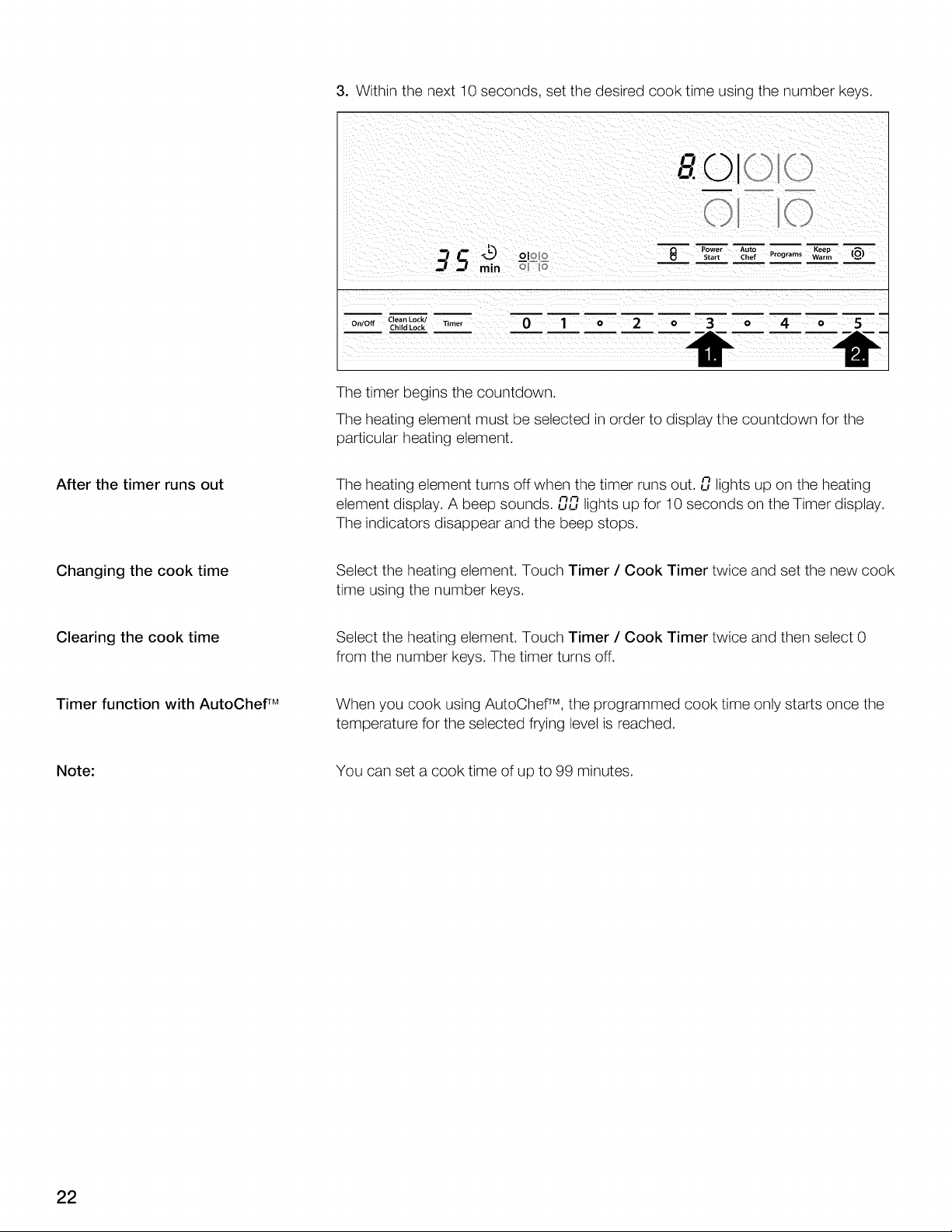
3. Within the next 10 seconds, set the desired cook time using the number keys.
801 .91
I Power Auto Kee-_
__ "_ OIO_O _ S.... Chef Ptog .... Wa,m (O)
_ min _l°_l_c# -- ---
oo,o.C'o°oLo " T -"f--.....
ChildLock Timer 0 2 o 3 o 4 o
The timer begins the countdown.
The heating element must be selected in order to display the countdown for the
particular heating element.
After the timer runs out
Changing the cook time Select the heating element. Touch Timer / Cook Timer twice and set the new cook
Clearing the cook time Select the heating element. Touch Timer / Cook Timer twice and then select 0
Timer function with AutoChef rM
Note:
The heating element turns off when the timer runs out. nu lights up on the heating
element display. A beep sounds, nnuu lights up for 10 seconds on the Timer display.
The indicators disappear and the beep stops.
time using the number keys.
from the number keys. The timer turns off.
When you cook using AutoChef rM,the programmed cook time only starts once the
temperature for the selected frying level is reached.
You can set a cook time of up to 99 minutes.
22
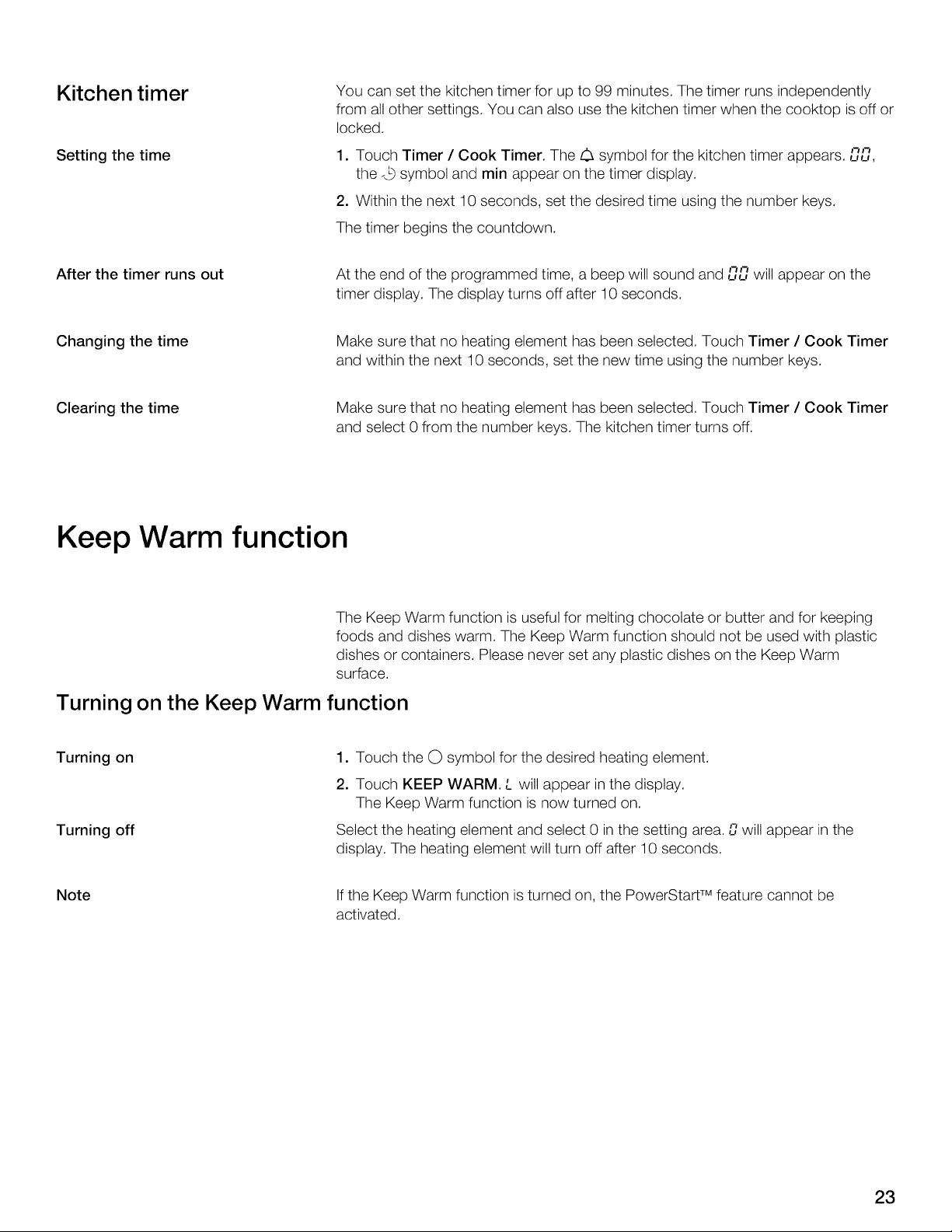
Kitchen timer
You can set the kitchen timer for up to 99 minutes. The timer runs independently
from all other settings. You can also use the kitchen timer when the cooktop is off or
locked.
Setting the time
After the timer runs out
Changing the time Make sure that no heating element has been selected. Touch Timer / Cook Timer
Clearing the time Make sure that no heating element has been selected. Touch Timer / Cook Timer
1. Touch Timer / Cook Timer. The z_ symbol for the kitchen timer appears, nn
the -._ symbol and min appear on the timer display.
2. Within the next 10 seconds, set the desired time using the number keys.
The timer begins the countdown.
At the end of the programmed time, a beep will sound and nnuu will appear on the
timer display. The display turns off after 10 seconds.
and within the next 10 seconds, set the new time using the number keys.
and select 0 from the number keys. The kitchen timer turns off.
UU_
Keep Warm function
The Keep Warm function is useful for melting chocolate or butter and for keeping
foods and dishes warm. The Keep Warm function should not be used with plastic
dishes or containers. Please never set any plastic dishes on the Keep Warm
surface.
Turning on the Keep Warm function
Turning on
Turning off
Note
1. Touch the O symbol for the desired heating element.
2. Touch KEEP WARM. L will appear inthe display.
The Keep Warm function is now turned on.
Select the heating element and select 0 in the setting area. ,'_qwill appear in the
display. The heating element will turn off after 10 seconds.
If the Keep Warm function is turned on, the PowerStart TM feature cannot be
activated.
23
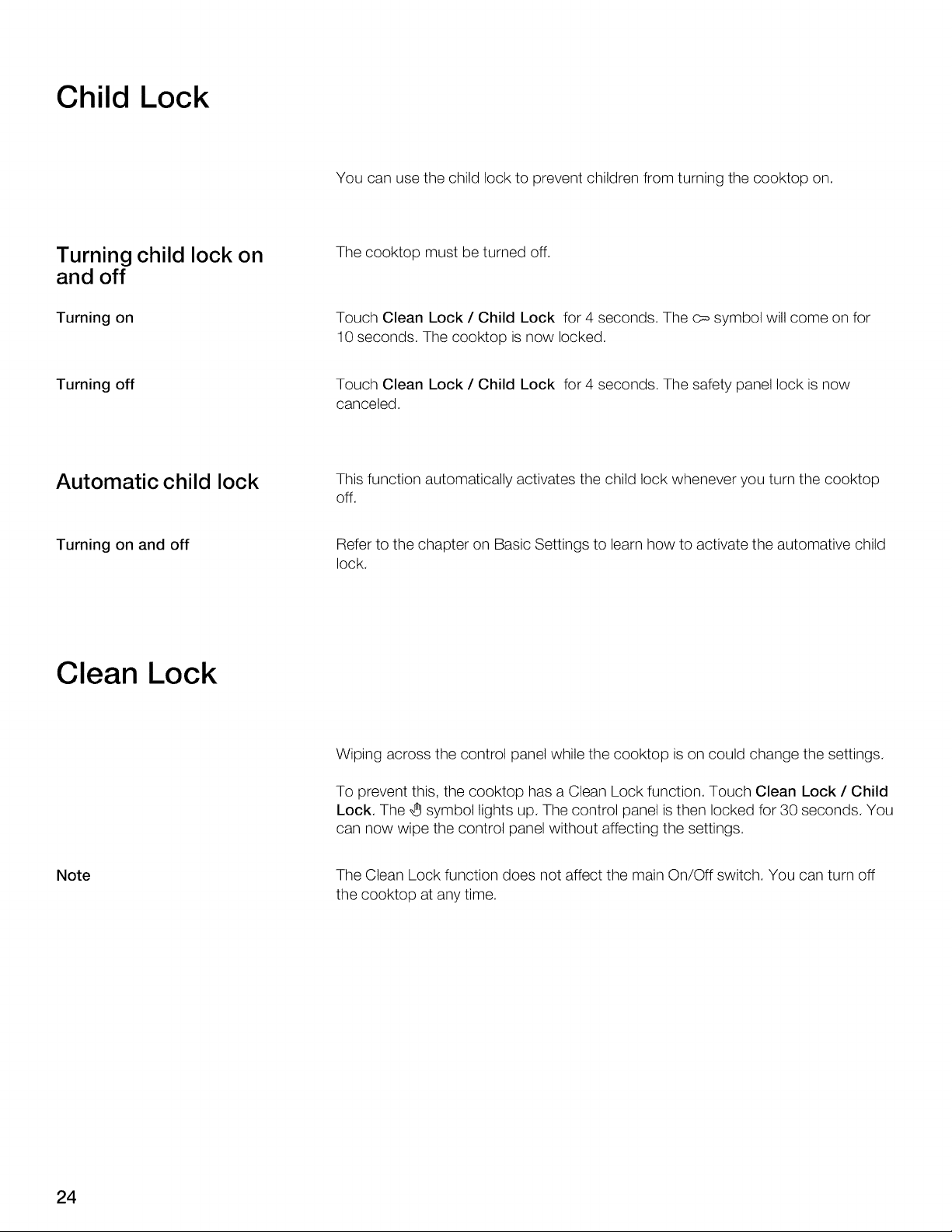
Child Lock
You can use the child lock to prevent children from turning the cooktop on.
Turning child lock on
The cooktop must be turned off.
and off
Turning on
Turning off Touch Clean Lock / Child Lock for 4 seconds. The safety panel lock is now
Touch Clean Lock / Child Lock for 4 seconds. The c= symbol will come on for
10 seconds. The cooktop is now locked.
canceled.
Automatic child lock This function automatically activates the child lock whenever you turn the cooktop
off.
Turning on and off
Refer to the chapter on Basic Settings to learn how to activate the automative child
lock.
Clean Lock
Wiping across the control panel while the cooktop is on could change the settings.
To prevent this, the cooktop has a Clean Lock function. Touch Clean Lock / Child
Lock. The _ symbol lights up. The control panel isthen locked for 30 seconds. You
can now wipe the control panel without affecting the settings.
Note The Clean Lock function does not affect the main On/Off switch. You can turn off
the cooktop at any time.
24
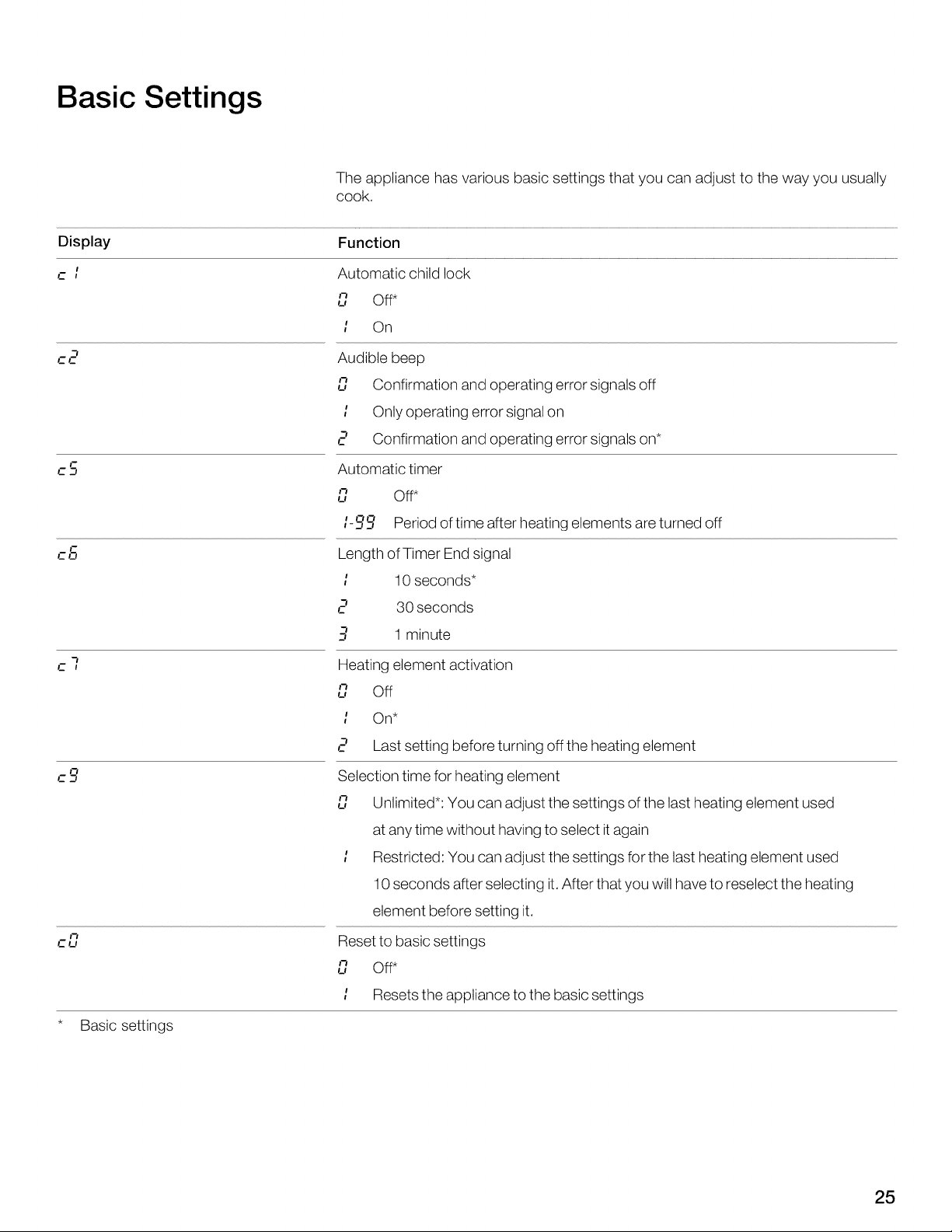
Basic Settings
The appliance has various basic settings that you can adjust to the way you usually
cook.
Display Function
c I Automatic child lock
n
u Off*
I On
cc
CQ
c
Audible beep
n
u Confirmation and operating error signals off
I Only operating error signal on
B
Confirmation and operating error signals on*
r
r
Automatic timer
n
u Off*
# nn
,-____ Period of time after heating elements are turned off
Length of Timer End signal
I 10 seconds*
30 seconds
1 minute
Heating element activation
n
u Off
I On*
B
Last setting before turning off the heating element
n
Selection time for heating element
n
u Unlimited*: You can adjust the settings of the last heating element used
at any time without having to select itagain
I Restricted: You can adjust the settings for the last heating element used
n
Cu
* Basic settings
10 seconds after selecting it. After that you will have to reselect the heating
element before setting it.
Reset to basic settings
n
u Off*
I Resets the appliance to the basic settings
25
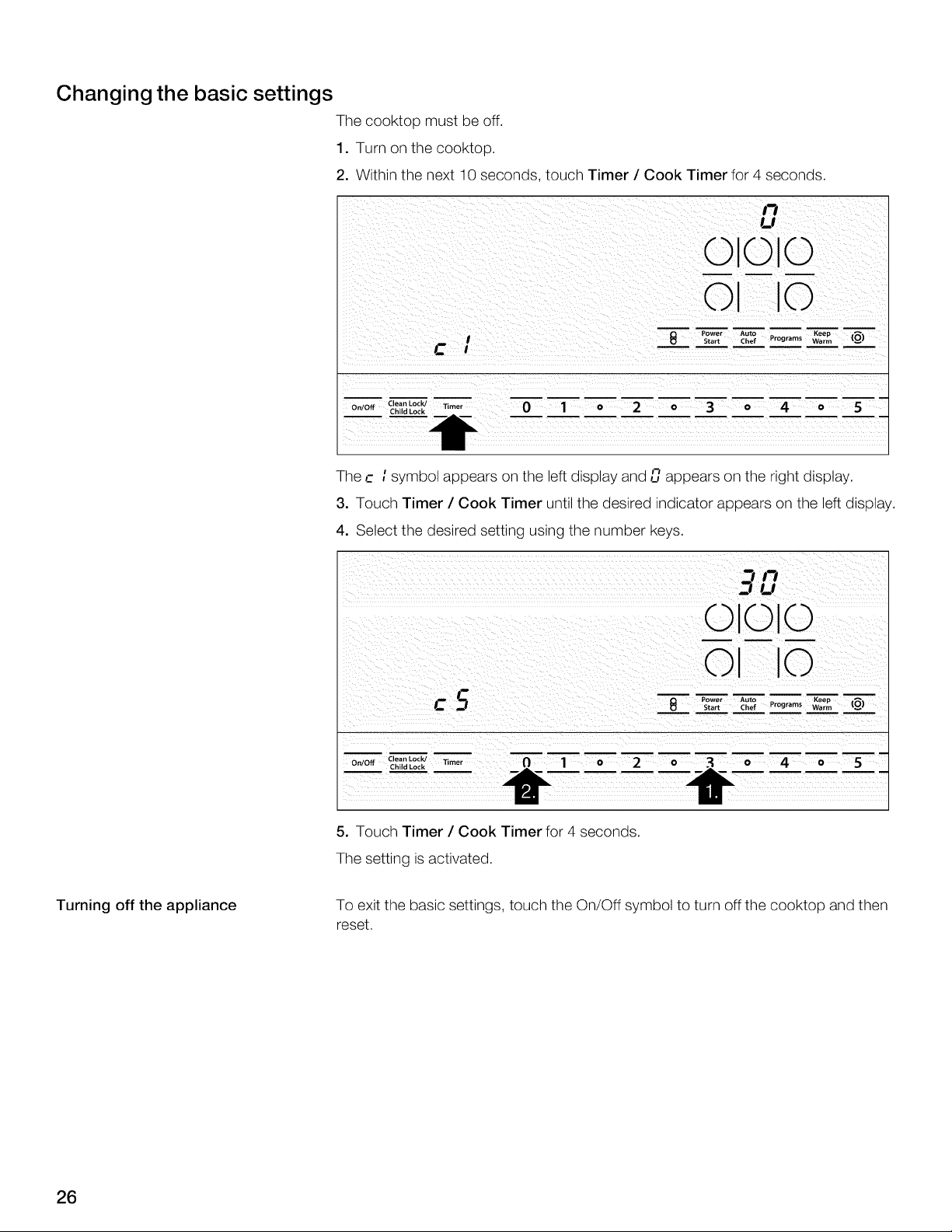
Changing the basic settings
The cooktop must be off.
1. Turn on the cooktop.
2. Within the next 10 seconds, touch Timer / Cook Timer for 4 seconds.
__ if _ Start Chef Programs Warm (0)
Clean Lock/ Timer
o./o. c,,_Lock 0 1 o 203 _--
The c _symbol appears on the left display and ,'_7appears on the right display.
3. Touch Timer / Cook Timer until the desired indicator appears on the left display.
4. Select the desired setting using the number keys.
=" Power Auto Kee'_ _
_n
OIOIO
OI IO
a5
On/Off Clean Lock Timer _ 1
Child Lock
T _ - _ K,.-_-_ep _PowerStart AutoChef Programs Warm (_00)
Turning off the appliance
26
5. Touch Timer / Cook Timer for 4 seconds.
The setting is activated.
To exit the basic settings, touch the On/Off symbol to turn off the cooktop and then
reset.
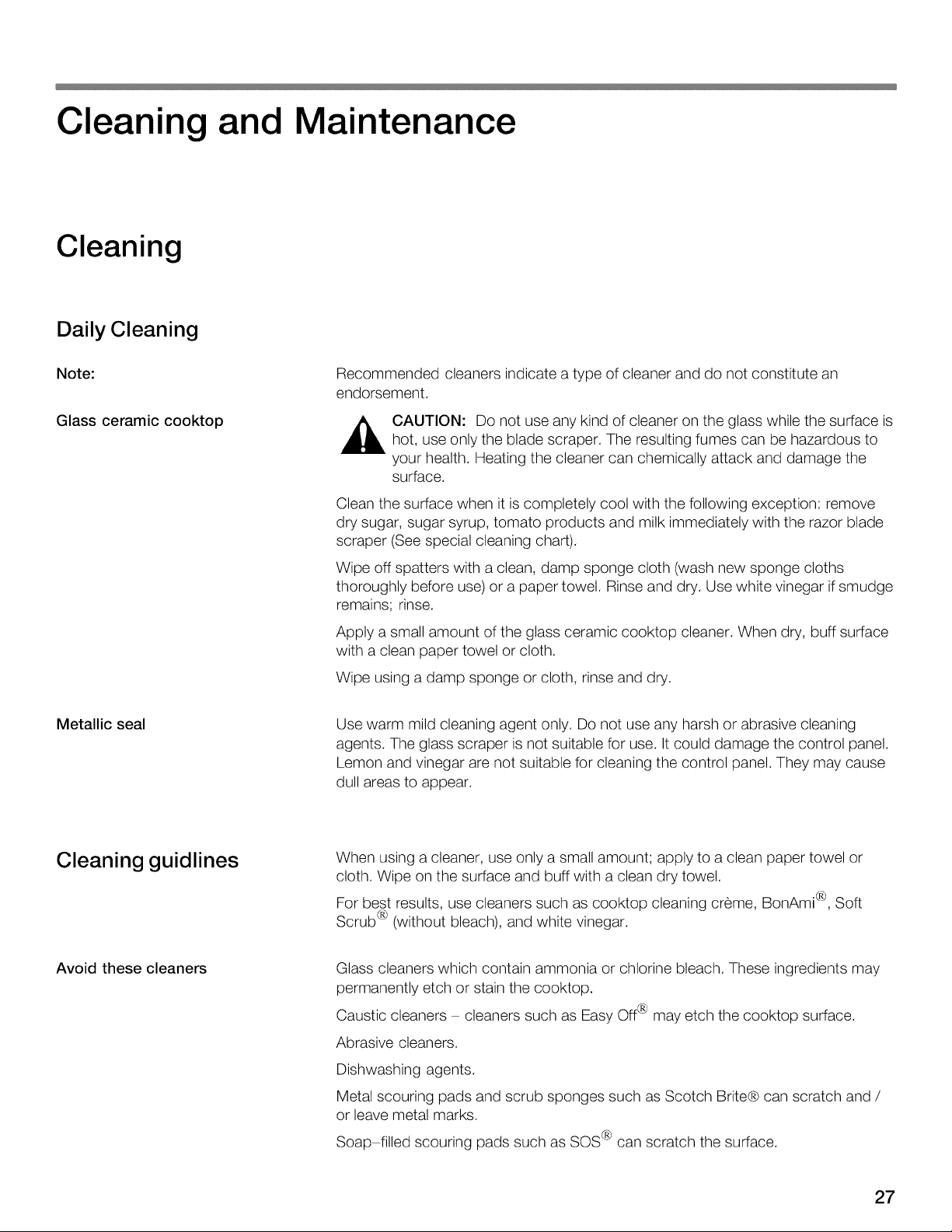
Cleaning and Maintenance
Cleaning
Daily Cleaning
Note:
Glass ceramic cooktop
Metallic seal
Recommended cleaners indicate a type of cleaner and do not constitute an
endorsement.
_ AUTION: Do not use any kind of cleaner on the glass while the surface ishot, use only the blade scraper. The resulting fumes can be hazardous to
your health. Heating the cleaner can chemically attack and damage the
surface.
Clean the surface when it is completely cool with the following exception: remove
dry sugar, sugar syrup, tomato products and milk immediately with the razor blade
scraper (See special cleaning chart).
Wipe off spatters with a clean, damp sponge cloth (wash new sponge cloths
thoroughly before use) or a paper towel. Rinse and dry. Use white vinegar if smudge
remains; rinse.
Apply a small amount of the glass ceramic cooktop cleaner. When dry, buff surface
with a clean paper towel or cloth.
Wipe using a damp sponge or cloth, rinse and dry.
Use warm mild cleaning agent only. Do not use any harsh or abrasive cleaning
agents. The glass scraper is not suitable for use. It could damage the control panel.
Lemon and vinegar are not suitable for cleaning the control panel. They may cause
dull areas to appear.
Cleaning guidlines
Avoid these cleaners
When using a cleaner, use only a small amount; apply to a clean paper towel or
cloth. Wipe on the surface and buff with a clean dry towel.
For best results, use cleaners such as cooktop cleaning creme, BonAmi ®, Soft
Scrub ® (without bleach), and white vinegar.
Glass cleaners which contain ammonia or chlorine bleach. These ingredients may
permanently etch or stain the cooktop.
Caustic cleaners cleaners such as Easy Off® may etch the cooktop surface.
Abrasive cleaners.
Dishwashing agents.
Metal scouring pads and scrub sponges such as Scotch Brite® can scratch and /
or leave metal marks.
Soap filled scouring pads such as SOS® can scratch the surface.
27
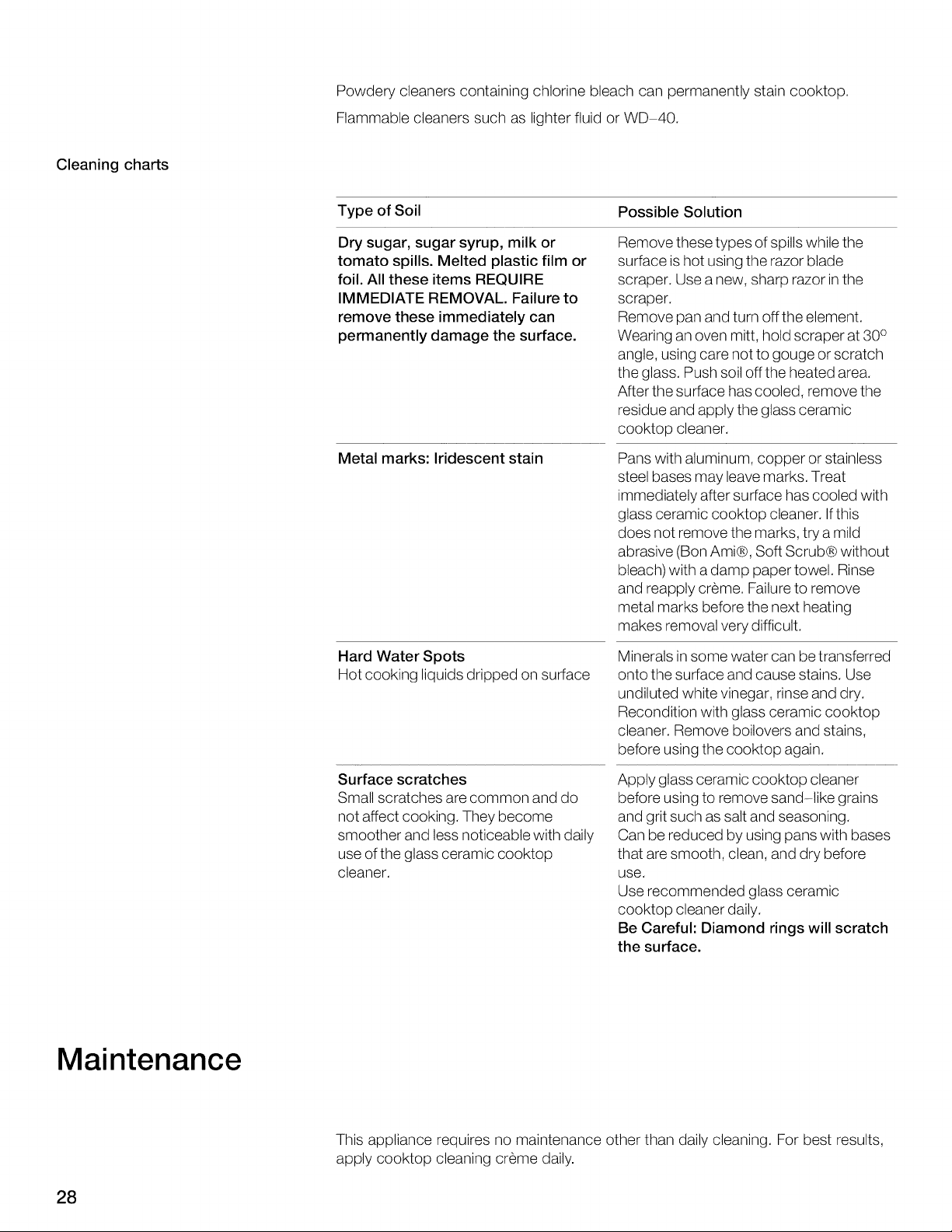
Cleaning charts
Powdery cleaners containing chlorine bleach can permanently stain cooktop.
Flammable cleaners such as lighter fluid or WD 40.
Type of Soil Possible Solution
Dry sugar, sugar syrup, milk or
tomato spills. Melted plastic film or
foil. All these items REQUIRE
IMMEDIATE REMOVAL. Failure to
remove these immediately can
permanently damage the surface.
Metal marks: Iridescent stain
Hard Water Spots
Hot cooking liquids dripped on surface
Remove these types of spills while the
surface is hot using the razor blade
scraper. Use a new, sharp razor in the
scraper.
Remove pan and turn off the element.
Wearing an oven mitt, hold scraper at 30°
angle, using care not to gouge or scratch
the glass. Push soil offthe heated area.
After the surface has cooled, remove the
residue and apply the glass ceramic
cooktop cleaner.
Pans with aluminum, copper or stainless
steel bases may leavemarks. Treat
immediately after surface has cooled with
glass ceramic cooktop cleaner. Ifthis
does not remove the marks, try a mild
abrasive (Bon Ami®, Soft Scrub® without
bleach) with a damp paper towel. Rinse
and reapply creme. Failureto remove
metal marks before the next heating
makes removal very difficult.
Minerals in some water can be transferred
onto the surface and cause stains. Use
undiluted white vinegar, rinse and dry.
Recondition with glass ceramic cooktop
cleaner. Remove boilovers and stains,
before using the cooktop again.
Maintenance
28
Surface scratches
Small scratches are common and do
not affect cooking. They become
smoother and less noticeable with daily
use of the glass ceramic cooktop
cleaner.
This appliance requires no maintenance other than daily cleaning. For best results,
apply cooktop cleaning creme daily.
Apply glass ceramic cooktop cleaner
before using to remove sand-like grains
and grit such as salt and seasoning.
Can be reduced by using pans with bases
that are smooth, clean, and dry before
use.
Use recommended glass ceramic
cooktop cleaner daily.
Be Careful: Diamond rings will scratch
the surface.
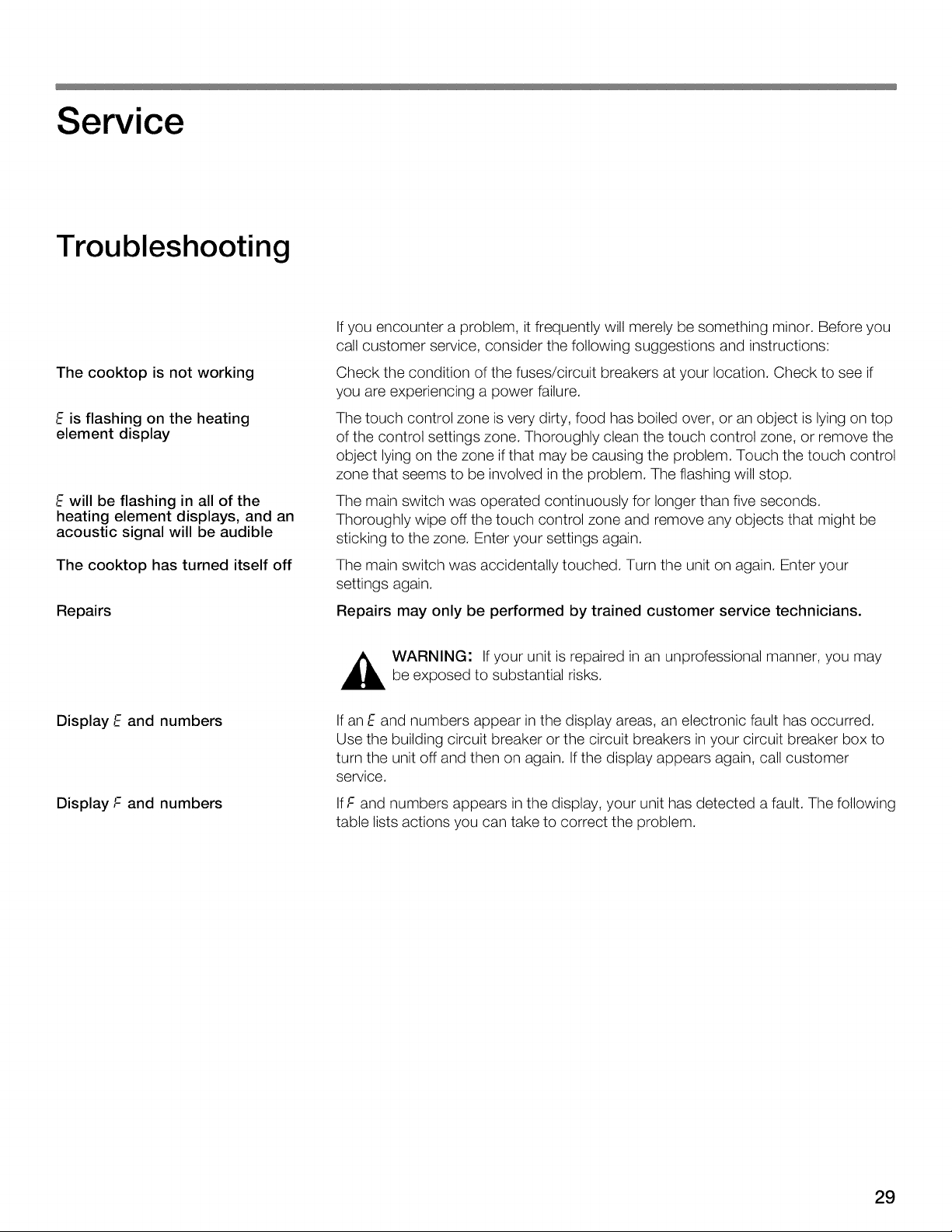
Service
Troubleshooting
The cooktop is not working
,_-is flashing on the heating
element display
c will be flashing in all of the
heating element displays, and an
acoustic signal will be audible
If you encounter a problem, it frequently will merely be something minor. Before you
call customer service, consider the following suggestions and instructions:
Check the condition of the fuses/circuit breakers at your location. Check to see if
you are experiencing a power failure.
The touch control zone is very dirty, food has boiled over, or an object is lying on top
of the control settings zone. Thoroughly clean the touch control zone, or remove the
object lying on the zone if that may be causing the problem. Touch the touch control
zone that seems to be involved in the problem. The flashing will stop.
The main switch was operated continuously for longer than five seconds.
Thoroughly wipe off the touch control zone and remove any objects that might be
sticking to the zone. Enter your settings again.
The cooktop has turned itself off
Repairs
Display E and numbers
Display F and numbers
The main switch was accidentally touched. Turn the unit on again. Enter your
settings again.
Repairs may only be performed by trained customer service technicians.
_ ARNING: If your unit is repaired in an unprofessional manner, you may
If an E and numbers appear in the display areas, an electronic fault has occurred.
Use the building circuit breaker or the circuit breakers in your circuit breaker box to
turn the unit off and then on again. If the display appears again, call customer
service.
IfF and numbers appears inthe display, your unit has detected a fault. The following
table lists actions you can take to correct the problem.
be exposed to substantial risks.
29
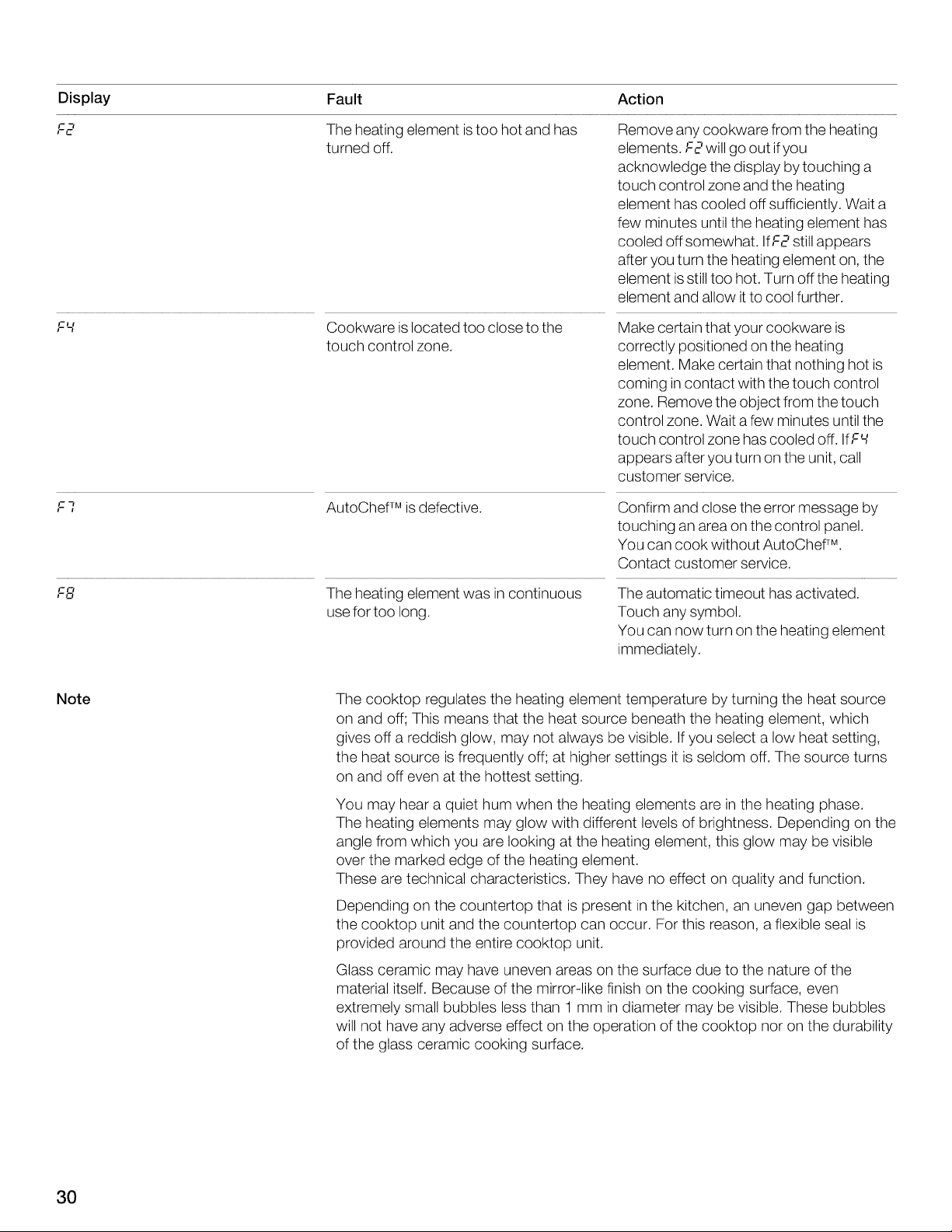
Display Fault Action
F-,
,_- The heating element istoo hot and has Remove any cookware from the heating
turned off. elements. F2 will go out ifyou
acknowledge the display bytouching a
touch control zone and the heating
element has cooled off sufficiently. Wait a
few minutes until the heating element has
cooled off somewhat. IfF2 stillappears
after you turn the heating element on, the
element isstill too hot. Turn off the heating
element and allow it to cool further.
FW
F3'
o
Note
Cookware is located too close to the
touch control zone.
Make certain that your cookware is
correctly positioned on the heating
element. Make certain that nothing hot is
coming in contact with the touch control
zone. Remove the object from the touch
control zone. Wait a few minutes until the
touch control zone has cooled off. IfFW
appears after you turn on the unit, call
customer service.
AutoCheff Misdefective.
Confirm and close the error message by
touching an areaon the control panel.
You can cook without AutoCheff M.
Contact customer service.
The heating element was in continuous
usefor too long.
The automatic timeout has activated.
Touch any symbol.
You can now turn on the heating element
immediately.
The cooktop regulates the heating element temperature by turning the heat source
on and off; This means that the heat source beneath the heating element, which
gives off a reddish glow, may not always be visible. If you select a low heat setting,
the heat source is frequently off; at higher settings it is seldom off. The source turns
on and off even at the hottest setting.
3O
You may hear a quiet hum when the heating elements are in the heating phase.
The heating elements may glow with different levels of brightness. Depending on the
angle from which you are looking at the heating element, this glow may be visible
over the marked edge of the heating element.
These are technical characteristics. They have no effect on quality and function.
Depending on the countertop that is present in the kitchen, an uneven gap between
the cooktop unit and the countertop can occur. For this reason, a flexible seal is
provided around the entire cooktop unit.
Glass ceramic may have uneven areas on the surface due to the nature of the
material itself. Because of the mirror-like finish on the cooking surface, even
extremely small bubbles less than 1 mm in diameter may be visible. These bubbles
will not have any adverse effect on the operation of the cooktop nor on the durability
of the glass ceramic cooking surface.
