Page 1

Video | MIC Mounting Brackets and Other Accessories
MIC Mounting Brackets and Other
Accessories
www.boschsecurity.com
u Full range of mounting brackets and other
accessories.
Bosch Security Systems offers a range of mounting
brackets and accessory products for the MIC family of
cameras. The mounting brackets (for corner, wall, and
pole mounting) are available in the standard colors of
the MIC family, including stainless steel. (Not all colors
of mounting brackets are available for all models of
MIC cameras.) The accessories have been designed to
work seamlessly with MIC cameras to extend their
functionality for your application. This datasheet
provides an overview of the available MIC accessories.
System overview
Mounting Accessories
Deep Conduit Adapter
The MIC Deep Conduit Adapter (MIC-DCA) is designed
to allow a weatherproof conduit or cable gland to be
fitted to protect the signal cables. Manufactured from
either solid aluminum or stainless steel, the MIC-DCA
has two M25 holes, one in the base and one in the
side.
An O-ring seals the camera-to-mount interface to an
ingress rating of IP68.
u Designed to integrate seamlessly with the MIC
family.
u Provides a best-fit solution for virtually any
application.
u Easy to use and install.
u Accessories extend functionality.
Supplied hardware includes:
• Four (4) M8 x 20 stainless steel hex bolts
• Four (4) M8 stainless steel plain washers
• One (1)O-ring, 80 mm x 3 mm
• One (1) end cap/blanking plug, M25 x 1.5, with O-ring
Deep Conduit Adapter, Hinged
The MIC Hinged DCA (MIC-DCA-Hx) is deeper than the
conventional DCA and provides a convenient mounting
point for a MIC7000 camera. Manufactured from solid
aluminum, the MIC-DCA-Hx has two M25 holes, one in
the base and one in the side, and (in specific regions)
includes a conduit adapter (male M25 to female 3/4"
NPT).
Page 2

| MIC Mounting Brackets and Other Accessories
2
The hinge feature allows installers to “hang” the
MIC7000 camera temporarily during installation for
easier connection of cables/wiring before final bolts
are installed.
Although the hinge feature is only available when used
with a MIC7000 camera, this DCA is otherwise
compatible with MIC analog cameras also.
An O-ring seals the camera-to-mount interface to an
ingress rating of IP68.
Supplied hardware includes:
• Four (4) M8 x 20 stainless steel hex bolts
• Four (4) M8 stainless steel plain washers
• One (1)O-ring, 80 mm x 3 mm
• One (1) end cap/blanking plug, M25 x 1.5, with O-ring
• One (1) conduit adapter (male M25 to female 3/4"
NPT)
Wall Mount Bracket
The MIC Wall Mount Bracket (MIC-WMB) allows
mounting on building walls. It is also used with a MIC
Pole Mount Bracket (MIC-PMB) and a MIC Shallow
Conduit Adapter (MIC-SCA) to allow mounting on lamp
posts, scaffolding, and other nonstandard mounting
posts. The MIC-WMB is manufactured from either
aluminum or stainless steel. It has a deep bowl to
accommodate the signal cable connections.
An O-ring seals the camera-to-mount interface to an
ingress rating of IP68.
Pole Mount Bracket
The MIC Pole Mount Bracket (MIC-PMB) is designed to
work with a MIC Shallow Conduit Adapter (MIC-SCA)
and a MIC Wall Mount Bracket (MIC-WMB) to allow a
MIC camera to be mounted on a lamp post,
scaffolding, and other nonstandard mounting post
with a wide range of diameters. The MIC-PMB is
manufactured from clear anodized aluminum.
Supplied hardware includes:
• Four (4) M8 x 30 stainless steel cap head bolts
• Six (6) M6 x 20 stainless steel countersunk head
bolts
• Two (2) high-torque stainless steel worm drive clips
(banding straps), 1 m long
• Two (2) pole mount blocks
• One (1) mounting plate
Corner Mount Bracket
The MIC Corner Mount Bracket (MIC-CMB) is designed
to work with a MIC Shallow Conduit Adapter (MICSCA) and a MIC Wall Mount Bracket (MIC-WMB) to
allow a MIC camera to be mounted on the corner of a
building. The MIC-CMB is manufactured from either
aluminum or stainless steel.
Supplied hardware includes:
• Four (4) M8 x 20 stainless steel hex bolts
• Four (4) M8 stainless steel plain washers
• One (1)O-ring, 80 mm x 3 mm
Supplied hardware includes:
• Four (4) M8 x 25 stainless steel hex bolts
• Four (4) M8 stainless steel plain washers
• Four (4) M8 stainless steel nuts
Spreader Plate
The MIC Spreader Plate (MIC-SPR) is used to spread
the weight of a MIC camera and its supporting
brackets so that the camera can be mounted securely
Page 3
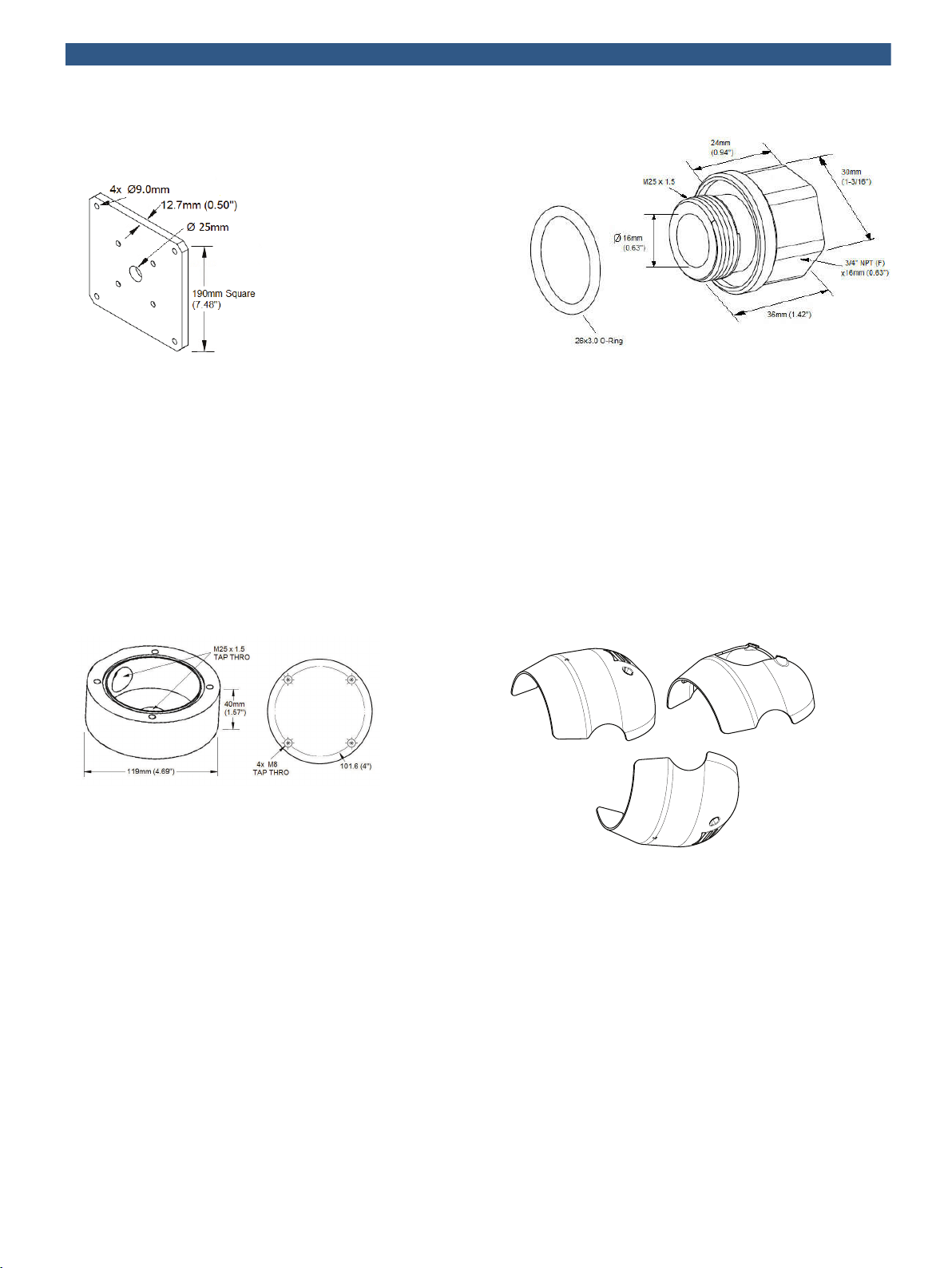
| MIC Mounting Brackets and Other Accessories
3
to a flat masonry surface. The MIC-SPR is
manufactured from either aluminum plate or stainless
steel.
Supplied hardware includes:
• Four (4) M8 x 30 stainless steel cap head bolts
• Four (4) M8 stainless steel plain washers
• Four (4) M8 stainless steel nuts
Shallow Conduit Adapter
The MIC Shallow Conduit Adapter (MIC-SCA) is used
as required with other mounting brackets. The MICSCA has a single M25 side entry conduit fitting hole.
There is not sufficient room inside to allow the camera
to be mounted to it directly. (Use a MIC-DCA instead.)
The MIC-SCA is machined from either aluminum or
stainless steel.
An O-ring seals the camera-to-mount interface to an
ingress rating of IP68.
Supplied hardware includes:
• Four (4) M8 x 20 stainless steel hex bolts
• Four (4) M8 stainless steel plain washers
• One (1)O-ring, 80 mm x 3 mm
• One (1) end cap/blanking plug, M25 x 1.5, with O-ring
Other Hardware Accessories
MIC-M25XNPT34 Thread Adapter
The MIC-M25XNPT34 conduit adapter (male M25 to
female 3/4" NPT) allows attachment of ¾” NPT
conduit that is popular in the North American region to
MIC-DCA and MIC-SCA mounts that have M25x1.5
threaded holes. This adapter is included with the
following DCA models: MIC-DCA-HBA, MIC-DCA-HWA,
and MIC-DCA-HGA. The adapter is manufactured from
316 stainless steel and includes a silicone O-ring that
seals the adapter to the DCA to an ingress rating of
IP68.
Sunshield Kits
Sunshield Kits are available for MIC440 cameras,
MIC412 or MIC612 cameras, and MIC7000 cameras.
Each kit is designed to provide additional protection
for the camera from direct solar radiation, particularly
in sunny climates, by reflecting solar exposure, and by
creating an insulating gap between the environment
and the surface of the camera.
Sunshield Kit for MIC7000 cameras
The Sunshield Kit for MIC7000 cameras
(MIC-67SUNSHLD) includes three (3) white, molded
parts: a bottom shell, one top shell for a camera
without an illuminator accessory, and one top shell for
a camera with an illuminator accessory.
Supplied hardware includes:
• Two (2) M4 x 14 stainless steel socket head Torx
screws
• Four (4) M4 x 8 stainless steel socket head Torx
screws
• Four (4) M4 stainless steel flat washers
Sunshield Kit for MIC612 and MIC412 cameras
The Sunshield Kit for MIC thermal cameras
(MICTHERSUNSHLD) includes two (2) white, molded
shells.
Page 4
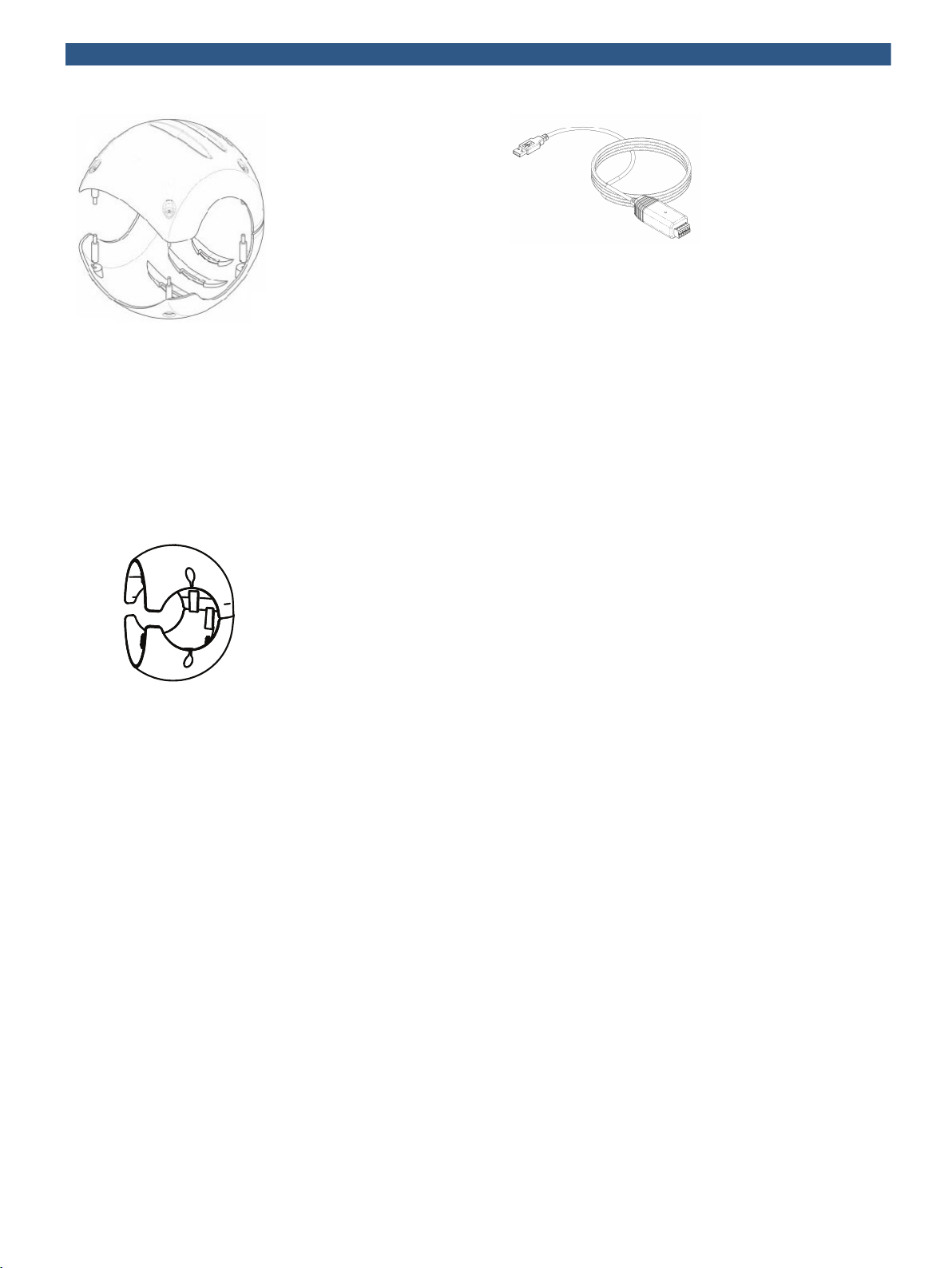
| MIC Mounting Brackets and Other Accessories
4
Supplied hardware includes:
• Eight (8) 25 mm knurled stand-offs, M4 x 12
(external), M3 x 15 (internal) for MIC612)
• Eight (8) 28 mm smooth stand-offs, M4 x 12
(external), M3 x 15 (internal) (for MIC412)
• Eight (8) M3 x 10 stainless steel hex bolts
• Eight (8) M3 stainless steel plain washers
Sunshield Kit for MIC440 cameras
The Sunshield Kit for MIC440 cameras
(MIC440SUNSHIELD) includes two (2) white, molded
shells.
Supplied hardware includes:
• Four (4) M6 x 12 stainless steel socket head screws
USB to RS-485 Converter
The MIC USB to RS-485 signal converter
(MICUSB485CVTR2) is a compact unit that
communicates from a PC’s USB port directly to a MIC
analog camera via the telemetry connector in MIC
power supplies. The converter allows connection
between MIC analog cameras and either Bosch’s
Configuration Tool for Imaging Devices (CTFID)
software (for MIC550, MIC550IR, MIC612) or Bosch
Universal Camera Setup software (Camset) (for MIC
models 400AL, 400IR, 400ST, 412, 440, and 500).
Each software application provides full control of all
camera setup and operation functions. The converter
and Camset software are supplied with MIC440 and
MIC400ST. The converter is an available accessory for
analog models MIC550, MIC550IR, MIC612, and later;
CTFID is available for download from
www.boschsecurity.com.
Biphase Converters
The MIC Biphase converter cards allow up to eight
MIC cameras to be interfaced with Bosch Biphase
compatible equipment. The card translates Bosch
Biphase protocol to RS-485, half duplex telemetry
signals. It also allows the camera address to be set
through its integrated DIP switch selector.
The MIC-BP3 has its own enclosure (rated IP65) with
its own power supply, which enables it to be used by
MIC power supplies that do not have an available
expansion slot.
The MIC-BP4 is a plug-in card that fits into an available
expansion slot within a non-infrared MIC power supply
unit.
Alarm and Washer Pump Drive Card
The 8 Input Alarm Card (MIC-ALM) is designed to work
with a MIC power supply with a free expansion slot.
The MIC-ALM provides MIC cameras with eight alarm
inputs, a washer pump drive function with test/pump
priming capability and two additional relays, which can
be configured to operate external equipment when an
alarm signal is received. The card is compatible with
non-infrared MIC power supply units. (The card cannot
be used with a MIC IR power supply.)
Washer Kits
The MIC washer kits (MIC-WKT, MIC-WKT-IR) provide
the necessary components to allow connection of a
washer pump and water reservoir tank to a MIC
camera, and control via the camera telemetry.
Supplied hardware includes:
• One (1) washer jet nozzle
• Two (2) mounting brackets for the washer jet nozzle
The MIC-WKT kit also includes a washer pump drive
card (MIC-WSH), which fits into an empty expansion
slot of the non-IR MIC power supply units and provides
electrical connections, a washer pump relay, and a
Push to Test / pump prime function.
Note: The washer pump drive function is built-in to the
MIC infrared (IR) power supply units.
Replacement Wiper Blades
The model MIC-RWB is a pivoting, metal-backed
rubber wiper blade (36 mm x 13 mm x 3.5 mm) for
MIC400 cameras. Models MIC-412-RWAB (black) and
MIC-412-RWAC (silver) are completely anodized
aluminum wiper arms with a fixed long-life silicone
wiper blade and associated hardware.
Page 5

MIC-SPR-BD,
-WD, -GD
MIC-SCA-BD,
-WD, -GD
MIC-WMB-BD,
-WD, -MG
MIC-WMB-BD,
-WD, -MG
MIC-SCA-BD,
-WD, -GD
MIC-PMB
MIC-CMB-BD,
-WD, -MG
MIC-SCA-BD,
-WD, -GD
MIC-WMB-BD,
-WD, -MG
MIC-DCA-HB,
-HW, -HG
MIC-7130,
MIC-7230
5 | MIC Mounting Brackets and Other Accessories
Installation/configuration notes
Typical Mounting Arrangement – Wall mount
Typical Wall mount configuration
Not shown: Mounting hardware.
Typical Mounting Arrangement – Pole mount
Typical Mounting Arrangement – hinged DCA
Typical hinged DCA mount configuration
Typical Pole mount configuration
Not shown: Mounting hardware.
Typical Mounting Arrangement – Corner mount
Typical Corner mount configuration
Not shown: Mounting hardware.
Technical specifications
MIC Deep Conduit Adapter
Dimensions
(H x D)
Weight Aluminum: 1.45 kg (3 lb)
Material Stainless Steel or solid aluminum with painted
MIC-DCA Black (RAL 9005) , leatherette finish
MIC-DCA-W White (RAL 9003), leatherette finish
MIC-DCA-S Stainless Steel, plain finish
MIC-DCA-BD Black (RAL 9005), sand finish
MIC-DCA-WD White (RAL 9010) , sand finish
MIC-DCA-GD Grey (RAL 9006), sand finish
MIC Hinged DCA
Dimensions
(H x W)
Weight 2.5 kg (5.5 lb)
Material solid aluminum with painted polyester finish as below:
MIC-DCA-HB Black (RAL 9005), sand finish
MIC-DCA-HW White (RAL 9010), sand finish
90 x 120 mm
(3.5 x 4.7 in.)
Stainless Steel: 4.14 kg (9 lb)
polyester finish as below:
120 x 131.6 mm
(4.7 x 5.18 in.)
MIC-DCA-HG Grey (RAL 7001), sand finish
(Available in specific regions only.)
Page 6

6 | MIC Mounting Brackets and Other Accessories
MIC-DCA-HBA Black (RAL 9005), sand finish
MIC-DCA-
MIC-DCA-HGA Grey (RAL 7001), sand
MIC Wall Mount Bracket
Dimensions
(W x H x D)
Weight Aluminum: 1.95 kg (4.5 lb)
Material Stainless Steel or solid aluminum with painted
MIC-WMB-B Black (RAL 9005), leatherette finish
MIC-WMB-W White (RAL 9003), leatherette finish
MIC-WMB-S Stainless Steel, plain finish
MIC-WMB-BD Black (RAL 9005), sand finish
MIC-WMB-WD White (RAL 9010), sand finish
HWA
340 x 124 x 120 mm
(13 x 5 x 4.7 in.)
Stainless Steel: 5.4 kg (13.5 lb)
polyester finish as below:
(Available in specific regions only.)
White (RAL 9010), sand
finish(Available in specific regions
only.)
finish(Available in specific regions
only.)
Material Mounting bracket, mounting blocks: Aluminum
Finish color Clear anodized
MIC Spreader Plate
Dimensions
(W x H x D)
Weight Aluminum: 1.24 kg (2.7 lb)
Material Stainless Steel or solid aluminum with painted
MIC-SPR Black (RAL 9005), leatherette finish
MIC-SPR-W White (RAL 9003), leatherette finish
MIC-SPR-S Stainless Steel, plain finish
MIC-SPR-BD Black (RAL 9005), sand finish
MIC-SPR-WD White (RAL 9010), sand finish
MIC-SPR-GD Grey (RAL 9006), sand finish
MIC-SPR-MG Grey (RAL 7001), sand
Banding straps: Stainless Steel
190 x 190 x 12.7 mm
(7.5 x 7.5 x 0.5 in.)
Stainless Steel: 3.72 kg (8 lb)
polyester finish as below:
finish(Available in specific regions
only.)
MIC-WMB-GD Grey (RAL 9006), sand finish
MIC-WMB-MG Grey (RAL 7001), sand
MIC Corner Mount Bracket (MIC-CMB)
Dimensions
(W x H x D)
Weight 2.9 kg (6.5 lb)
Material Stainless Steel or solid aluminum with painted polyester
MIC-CMB Black (RAL 9005), leatherette finish
MIC-CMB-W White (RAL 9003), leatherette finish
MIC-CMB-S Stainless Steel, plain finish
MIC-CMB-BD Black (RAL 9005), sand finish
MIC-CMB-WD White (RAL 9010), sand finish
MIC-CMB-GD Grey (RAL 9006), sand finish
MIC-CMB-MG Grey (RAL 7001), sand
564 x 120 x 394 mm
(23 x 4.7 x 15.5 in.)
finish as below:
finish(Available in specific regions
only.)
finish(Available in specific regions
only.)
MIC Shallow Conduit Adapter
Dimensions
(H x D)
Weight Aluminum: 0.78 kg (1.7 lb)
Material Stainless Steel or solid aluminum with painted
MIC-SCA Black (RAL 9005), leatherette finish
MIC-SCA-W White (RAL 9003), leatherette finish
MIC-SCA-S Stainless Steel, plain finish
MIC-SCA-BD Black (RAL 9005), sand finish
MIC-SCA-WD White (RAL 9010), sand finish
MIC-SCA-GD Grey (RAL 9006), sand finish
MIC-SCA-MG Grey (RAL 7001), sand
MIC440SUNSHIELD
Dimensions (W x H x D) 157 x 177 x 113 mm
40 x 120 mm
(1.6 x 4.7 in.)
Stainless Steel: 2.22 kg (4.9 lb)
polyester finish as below:
finish(Available in specific regions
only.)
(6 x 7 x 4.5 in.)
MIC Pole Mount Bracket
Dimensions
(W x H x D)
Weight 1.7 kg (3.75 lb)
127 x 160 x 9.5 mm (25.375 with pole mount blocks
fitted)
(5 x 6 x 0.4 in.)
Weight 0.11 kg (4 oz)
Sunshield, MIC thermal cameras
Dimensions
(W x H x D)
Weight 0.19 kg (7 oz)
184 mm x 188.5 mm x 125 mm (7 x 7
x 5 in.)
Page 7

7 | MIC Mounting Brackets and Other Accessories
MIC-67SUNSHLD
Dimensions
(W x H x D)
Weight 0.42 kg (14.8 oz) [all 3 pieces; only 2
MIC-USB485CVTR2
Weight 0.29 kg (10 oz)
Max Current 100 mA
Isolation None
Biphase converters
Dimensions (W x H x D)
• MIC-BP3 Enclosure 120 x 55 x 80 mm
• MIC-BP3 (Card only)
• MIC-BP4 (Card)
Weight
• MIC-BP3 (card +
enclosure)
• MIC-BP4 0.035 g (1 oz)
Bi-phase Specifications Shielded 2-wire, half-duplex, multi-drop,
Cable Type Shielded Twisted Pair (STP)
Distance 1524 m (5000 ft) Belden 8760
Transmission Rate 31.25 kHz
Gage (recommended) 1.02 mm (18 AWG)
Termination 110 Ohm
mm x mm x mm ( x x in.)
pieces are installed on each camera]
(4.7 x 2 x 3 in.)
60 x 10 x 70 mm
(2.4 x 0.4 x 2.8 in.)
0.38 g (13 oz)
5000 ft cable limit requires 18 AWG wire
recommended
Wiper Blades
MIC400
Dimensions 67 x 15 x 9
Color
Black MIC-400-
Clear MIC-400-
Stainless
Steel
cameras
mm
(2.5 x 0.6 x
0.4 in.)
RWAB
RWAC
MIC-400RWAS
MIC612
cameras
104 x 13 x 9
mm
(4.1 x 0.5 x
0.4 in.)
MIC-412RWAB
MIC-412RWAC
MIC440
cameras
95 x 12 x 9mm
(3.7 x 0.5 x
0.4 in.)
MIC-440RWAB
MIC-440RWAC
Not all models and/or accessories may be available in
all regions and/or countries. Please contact your local
Bosch representative for further details.
Ordering information
MIC-CMB Corner Mount Bracket
Corner mount bracket - black leatherette finish
RAL9005
Order number MIC-CMB
MIC‑CMB‑W Corner Mount Bracket, White
Corner mount bracket, white leatherette finish
(RAL9003)
Order number MIC-CMB-W
MIC-CMB-S Corner Mount Bracket, Stainless Steel
Corner mount bracket, grade 316 stainless steel
Order number MIC-CMB-S
MIC-CMB-BD Corner Mount Bracket, Black
Corner mount bracket, black sand finish (RAL9005)
Order number MIC-CMB-BD
Terminal Connector Screw terminals
Voltage 4 Vpp
MIC-ALM
Dimensions
(H x W x D)
Weight 61 g (2 oz)
Material PCB Card
Alarm
Inputs
Relays 2; Washer Pump Drive Function with prime/test button
MIC-WKT
Dimensions
(W x H x D)
Weight 44 g (1.5 oz)
25 x 125 x 60 mm
(1 x 5 x 2.4 in.)
8 with LEDs
125 x 25 x 60 mm
(4.92 x 0.98 x 2.36 in.)
MIC-CMB-WD Corner Mount Bracket, White
Corner mount bracket, white sand finish (RAL9010)
Order number MIC-CMB-WD
MIC-CMB-GD Corner Mount Bracket, Grey
Corner mount bracket, grey sand finish (RAL 9006)
Order number MIC-CMB-GD
MIC-CMB-MG Corner Mount Bracket, Grey
Corner mount bracket.
Grey (RAL 7001). Available in specific regions only.
Sand finish.
Order number MIC-CMB_MG
MIC‑WMB‑B Wall Mount Bracket, Black
Wall mount bracket, black leatherette finish (RAL9005)
Order number MIC-WMB-B
Page 8

8 | MIC Mounting Brackets and Other Accessories
MIC‑WMB‑W Wall Mount Bracket, White
Wall mount bracket, white leatherette finish
(RAL9003)
Order number MIC-WMB-W
MIC‑WMB‑S Wall Mount Bracket, Stainless Steel
Wall mount bracket, grade 316 stainless steel
(Requires MIC‑SPR or MIC‑PMB for secure mounting
because of weight.)
Order number MIC-WMB-S
MIC-WMB-BD Wall Mount Bracket, Black
Wall mount bracket, black sand finish (RAL9005)
Order number MIC-WMB-BD
MIC-WMB-WD Wall Mount Bracket, White
Wall mount bracket, white sand finish (RAL9010)
Order number MIC-WMB-WD
MIC-WMB-GD Wall Mount Bracket, Grey
Wall mount bracket, grey sand finish (RAL9006)
Order number MIC-WMB-GD
MIC-WMB-MG Wall Mount Bracket, Grey
Wall Mount Bracket.
Grey (RAL 7001). Available in specific regions only.
Sand finish.
Order number MIC-WMB-MG
MIC-PMB Pole Mount Bracket
Pole mount bracket (includes 2 x 455 mm stainless
steel banding straps for pole diameters 75 to 145 mm)
Order number MIC-PMB
MIC-SPR Spreader Plate
Aluminum spreader plate suitable for brickwork
surface mounting – black leatherette finish RAL9005
Order number MIC-SPR
MIC-SPR-W Spreader Plate, White
Aluminum spreader plate suitable for brickwork
surface mounting, white leatherette finish (RAL9003)
Order number MIC-SPR-W
MIC-SPR-S Spreader Plate, Stainless Steel
316L stainless steel spreader plate suitable for
brickwork surface mounting, plain finish
Order number MIC-SPR-S
MIC-SPR-BD Spreader Plate, Black
Aluminum spreader plate suitable for brickwork
surface mounting, black sand finish (RAL9005)
Order number MIC-SPR-BD
MIC-SPR-WD Spreader Plate, White
Aluminum spreader plate suitable for brickwork
surface mounting, white sand finish (RAL9010)
Order number MIC-SPR-WD
MIC-SPR-GD Spreader Plate, Grey
Aluminum spreader plate suitable for brickwork
surface mounting, grey sand finish (RAL 9006)
Order number MIC-SPR-GD
MIC-SPR-MG Spreader Plate, Grey
Aluminum spreader plate suitable for brickwork
surface mounting.
Grey (RAL 7001). Available in specific regions only.
Sand finish.
Order number MIC-SPR-MG
MIC‑DCA‑B Deep Conduit Adapter, Black
Deep conduit adapter for 4 in. PCD base - black
leatherette finish, RAL9005
Order number MIC-DCA
MIC‑DCA‑W Deep Conduit Adapter, White
Deep conduit adapter for 4 in. PCD base - white
leatherette finish RAL9003
Order number MIC-DCA-W
MIC‑DCA‑S Deep Conduit Adapter, Stainless Steel
Deep conduit adapter for 4 in. PCD base - grade 316
stainless steel, plain finish
Order number MIC-DCA-S
MIC-DCA-BD Deep Conduit Adapter, Black
Deep conduit adapter for 4 in. PCD base, black sand
finish (RAL9005)
Order number MIC-DCA-BD
MIC-DCA-WD Deep Conduit Adapter, White
Deep conduit adapter for 4 in. PCD base, white sand
finish (RAL9010)
Order number MIC-DCA-WD
MIC-DCA-GD Deep Conduit Adapter, Grey
Deep conduit adapter for 4 in. PCD base, grey sand
finish (RAL 9006)
Order number MIC-DCA-GD
MIC-DCA-HB MIC Hinged DCA, Black
DCA mount for a MIC7000 camera. Hinge allows
camera to hang temporarily during installation for
easier connection of cables/wiring. Aluminum. Two
M25 holes for conduit/cable glands.
Black (RAL 9005). Sand finish.
Order number MIC-DCA-HB
MIC-DCA-HBA MIC Hinged DCA with Adapter, Black
DCA mount for a MIC7000 camera. Hinge allows
camera to hang temporarily during installation for
easier connection of cables/wiring. Aluminum. Two
M25 holes for conduit/cable glands. Includes an
conduit adapter (male M25 to female 3/4" NPT).
Available in specific regions only.
Black (RAL 9005). Sand finish.
Order number MIC-DCA-HBA
MIC-DCA-HW MIC Hinged DCA, White
DCA mount for a MIC7000 camera. Hinge allows
camera to hang temporarily during installation for
easier connection of cables/wiring. Aluminum. Two
M25 holes for conduit/cable glands.
White (RAL 9010). Sand finish.
Order number MIC-DCA-HW
Page 9

9 | MIC Mounting Brackets and Other Accessories
MIC-DCA-HWA MIC Hinged DCA with Adapter, White
DCA mount for a MIC7000 camera. Hinge allows
camera to hang temporarily during installation for
easier connection of cables/wiring. Aluminum. Two
M25 holes for conduit/cable glands. Includes an
conduit adapter (male M25 to female 3/4" NPT).
Available in specific regions only.
White (RAL 9010). Sand finish.
Order number MIC-DCA-HWA
MIC-DCA-HG MIC Hinged DCA, Grey
DCA mount for a MIC7000 camera. Hinge allows
camera to hang temporarily during installation for
easier connection of cables/wiring. Aluminum. Two
M25 holes for conduit/cable glands.
Grey (RAL 7001). Available in specific regions only.
Sand finish.
Order number MIC-DCA-HG
MIC-DCA-HGA MIC Hinged DCA with Adapter, Grey
DCA mount for a MIC7000 camera. Hinge allows
camera to hang temporarily during installation for
easier connection of cables/wiring. Aluminum. Two
M25 holes for conduit/cable glands. Includes an
conduit adapter (male M25 to female 3/4" NPT).
Available in specific regions only.
Grey (RAL 7001). Sand finish.
Order number MIC-DCA-HGA
MIC‑SCA‑B Shallow Conduit Adapter, Black
Shallow conduit adapter for 4 in. PCD base - black,
leatherette finish, RAL9005
Order number MIC-SCA
MIC‑SCA‑W Shallow Conduit Adapter, White
Shallow conduit adapter for 4 in. PCD base - white,
leatherette finish, RAL9003
Order number MIC-SCA-W
MIC‑SCA‑S Shallow Conduit Adapter, Stainless Steel
Shallow conduit adapter for 4 in. PCD base - grade
316 stainless steel, plain finish
Order number MIC-SCA-S
MIC-SCA-BD Shallow Conduit Adapter, Black
Shallow conduit adapter for a MIC-WMB, a MIC-PMB,
or a MIC-SPR, black sand finish (RAL9005)
Order number MIC-SCA-BD
MIC-SCA-WD Shallow Conduit Adapter, White
Shallow conduit adapter for a MIC-WMB, a MIC-PMB,
or a MIC-SPR mount, white sand finish (RAL9010)
Order number MIC-SCA-WD
MIC-SCA-GD Shallow Conduit Adapter, Grey
Shallow conduit adapter for a MIC-WMB, a MIC-PMB,
or a MIC-SPR, grey sand finish (RAL 9006)
Order number MIC-SCA-GD
Grey (RAL 7001). Available in specific regions only.
Sand finish.
Order number MIC-SCA-MG
MICUSB485CVTR2 USB to RS485 Signal Converter
USB to RS485 signal converter to allow MIC Series
cameras to connect to a PC
Order number MICUSB485CVTR2
MIC-BP3 Biphase Converter
Biphase converter for IR power supplies or non-IR
power supplies without a free expansion slot available
Order number MIC-BP3
MIC-BP4 Biphase Converter
Biphase converter for non-IR versions of MIC series
power supply units
Order number MIC-BP4
MIC-516ALM Alarm Card
8 Input alarm card for MIC-516KBD
Order number MIC-516ALM
MIC-ALM Alarm and Washer Pump Drive Card
8 Input alarm and washer pump drive card for PSU
(Not for IR PSU)
Order number MIC-ALM
MIC-WKT Washer Kit
Washer kit for non-infrared MIC camera models
(includes washer pump drive card, washer nozzle and
mounting brackets for wall and 4 in. PCD base).
Requires washer pump, purchase separately.
Order number MIC-WKT
MIC-WKT-IR Washer Kit
Washer kit for analog infrared MIC camera models and
for MIC7000 camera models only. Includes washer
nozzle and mounting brackets for wall or 101.6 mm (4
in.) PCD base. Requires washer pump, purchase
separately.
Order number MIC-WKT-IR
MIC-WNB-WMB Washer Nozzle
Spare washer nozzle mounting bracket for wall bracket
Order number MIC-WNB-WMB
MIC-RWB Replacement Wiper Blade
Replacement wiper blade (single) for MIC Series
400(AL, Stainless) cameras only
Order number MIC-RWB
MIC-400-RWAB Replacement Wiper Assembly for
MIC400, Black
Replacement silicone wiper assembly (single wiper
blade and associated hardware) for MIC400 cameras;
black.
Order number MIC-400-RWAB
MIC-SCA-MG Shallow Conduit Adapter, Grey
Shallow conduit adapter for a MIC-WMB, a MIC-PMB,
or a MIC-SPR.
Page 10

10 | MIC Mounting Brackets and Other Accessories
MIC-400-RWAC Replacement Wiper Assembly for
MIC400, Silver
Replacement silicone wiper assembly (single wiper
blade and associated hardware) for MIC400 cameras;
silver.
Order number MIC-400-RWAC
MIC-400-RWAS Replacement Wiper Assembly, Stainless
Steel
Replacement silicone wiper assembly (single wiper
blade and associated hardware) for MIC400 cameras;
stainless steel.
Order number MIC-400-RWAS
MIC-412-RWAB Replacement Wiper Assembly for
MIC612 and MIC412, Black
Replacement silicone wiper assembly (single wiper
blade and associated hardware) for MIC612 and
MIC412 cameras; black.
Order number MIC-412-RWAB
MIC-412-RWAC Replacement Wiper Assembly for
MIC612 and MIC412, Silver
Replacement silicone wiper assembly (single wiper
blade and associated hardware) for MIC612 and
MIC412 cameras; silver.
Order number MIC-412-RWAC
MIC440 Sunshield
Sunshield for the MIC440 camera.
Order number MIC440SUNSHIELD
MICTHERSUNSHLD
Sunshield kit for MIC Thermal Cameras, white
Order number MICTHERSUNSHLD
MIC-67SUNSHLD
Three-part molded sunshield for MIC7000 cameras – 1
bottom shell, 2 top shells (1 for around the optional
illuminator accessory). White.
Order number MIC-67SUNSHLD
Accessories
MIC-M25XNPT34 Adapter, M25 to 3/4", Stainless Steel
Stainless Steel M25 to ¾” NPT thread adapter
Order number MIC-M25XNPT34
Services
NOTE:
Not all models and/or accessories may be available in
all regions and/or countries. Please contact your local
Bosch representative for further details.
Order number
Page 11

11 | MIC Mounting Brackets and Other Accessories
Represented by:
Americas: Europe, Middle East, Africa: Asia-Pacific: China: America Latina:
Bosch Security Systems, Inc.
130 Perinton Parkway
Fairport, New York, 14450, USA
Phone: +1 800 289 0096
Fax: +1 585 223 9180
security.sales@us.bosch.com
www.boschsecurity.us
Bosch Security Systems B.V.
P.O. Box 80002
5617 BA Eindhoven, The Netherlands
Phone: + 31 40 2577 284
Fax: +31 40 2577 330
emea.securitysystems@bosch.com
www.boschsecurity.com
Robert Bosch (SEA) Pte Ltd, Security
Systems
11 Bishan Street 21
Singapore 573943
Phone: +65 6571 2808
Fax: +65 6571 2699
apr.securitysystems@bosch.com
www.boschsecurity.asia
Bosch (Shanghai) Security Systems Ltd.
203 Building, No. 333 Fuquan Road
North IBP
Changning District, Shanghai
200335 China
Phone +86 21 22181111
Fax: +86 21 22182398
www.boschsecurity.com.cn
Robert Bosch Ltda Security Systems Division
Via Anhanguera, Km 98
CEP 13065-900
Campinas, Sao Paulo, Brazil
Phone: +55 19 2103 2860
Fax: +55 19 2103 2862
latam.boschsecurity@bosch.com
www.boschsecurity.com
© Bosch Security Systems 2015 | Data subject to change without notice
2279980683 | en, V10, 14. May 2015
