Page 1
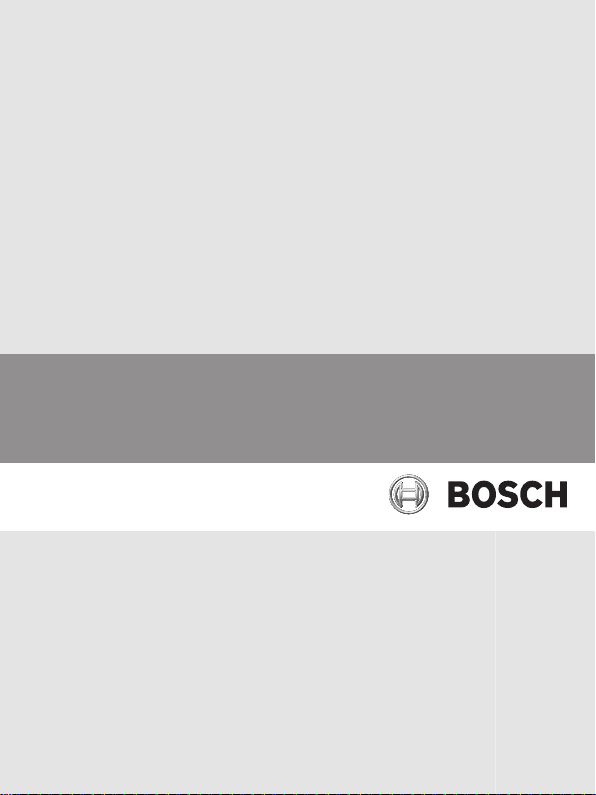
MIC7000 Sunshield
MIC-67SUNSHLD
Quick Installation Guide
english
deutsch
français
中国语文 CHS
español
dansk
suomi
italiano
日本語
nederlands
norsk
polski
portuguese
русский
svensk
Page 2

Page 3
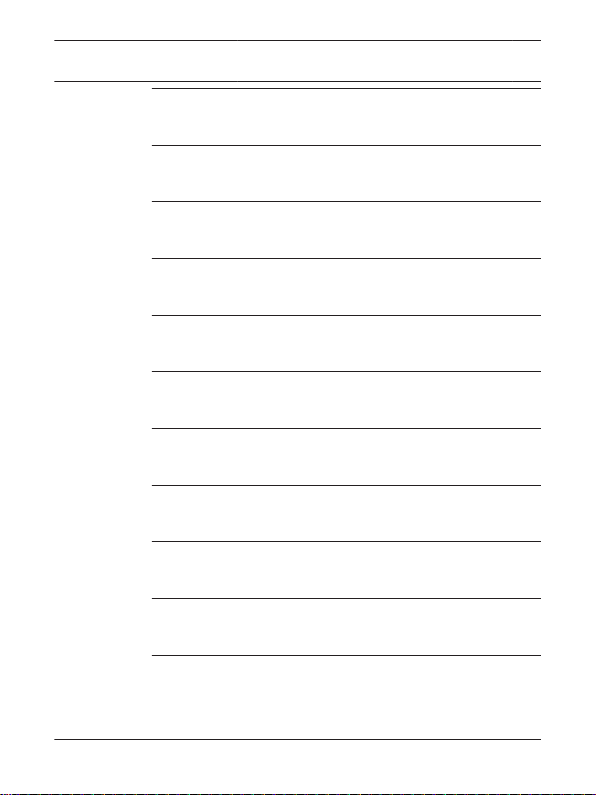
MIC7000 Sunshield |
3
english
deutsch
français
中国语文
CHS
español
dansk
suomi
italiano
日本語
nederlands
norsk
Table of contents 5
Inhaltsverzeichnis 13
Table des matières 21
目录 29
Tabla de contenidos 37
Indholdsfortegnelse 45
Sisällysluettelo 53
Sommario 61
目次 69
Inhoudsopgave 77
Innholdsfortegnelse 85
Bosch Security Systems 2014.08 | 1.2 | F.01U.306.504
Page 4
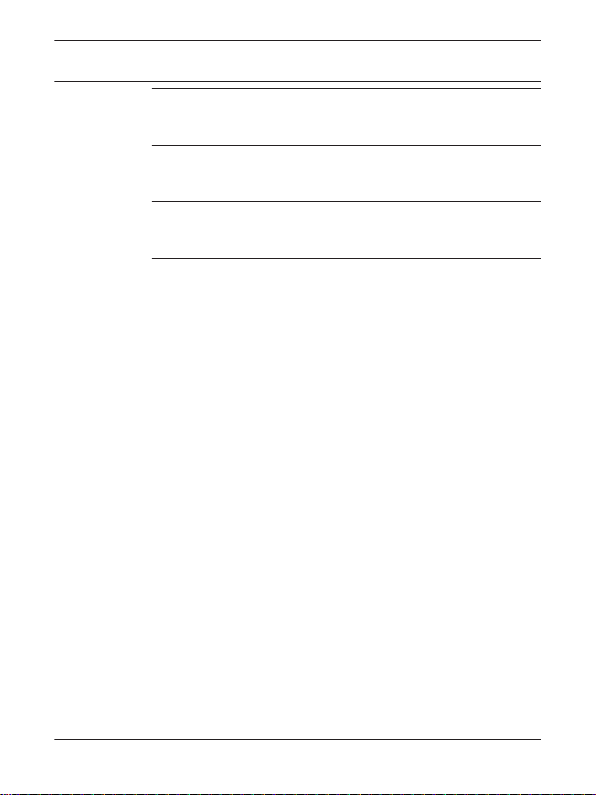
| MIC7000 Sunshield
4
polski
portuguese
русский
svensk
Spis treści 93
Índice 101
Содержание 109
Innehållsförteckning 117
2014.08 | 1.2 | F.01U.306.504 Bosch Security Systems
Page 5
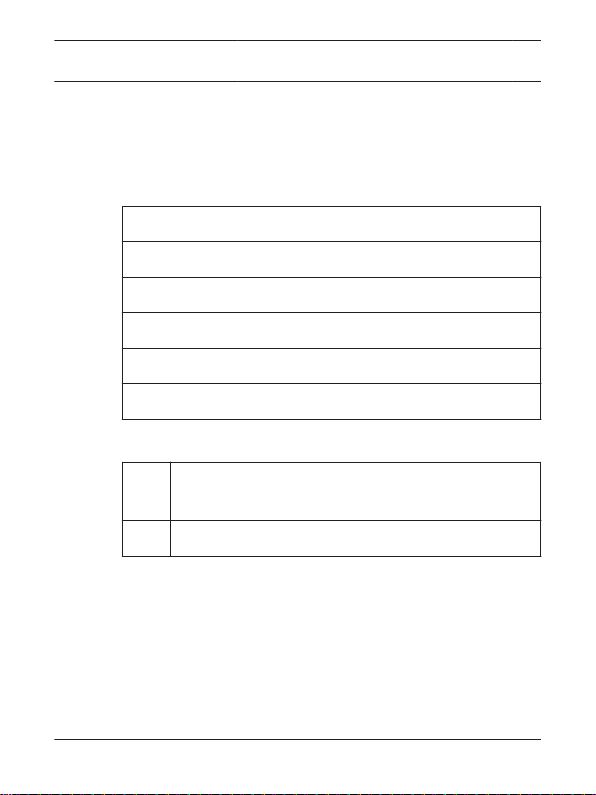
MIC7000 Sunshield Install the MIC7000 Sunshield | en
5
1
Install the MIC7000 Sunshield
Parts List
Two (2) Sunshield shells “A”
One (1) Sunshield shell “B” (without vents)
Four (4) M4 x 8 socket head Torx screws
Two (2) M4 x 14 socket head Torx screws
Four (4) M4 flat washers
One (1) Quick Installation Guide
Additional Tools Required
Phillips-head screwdriver, #2, to remove factory-
1
installed plastic screws from the camera head
1 Torx driver, T20, for M4 Torx head screws
Bosch Security Systems 2014.08 | 1.2 | F.01U.306.504
Page 6
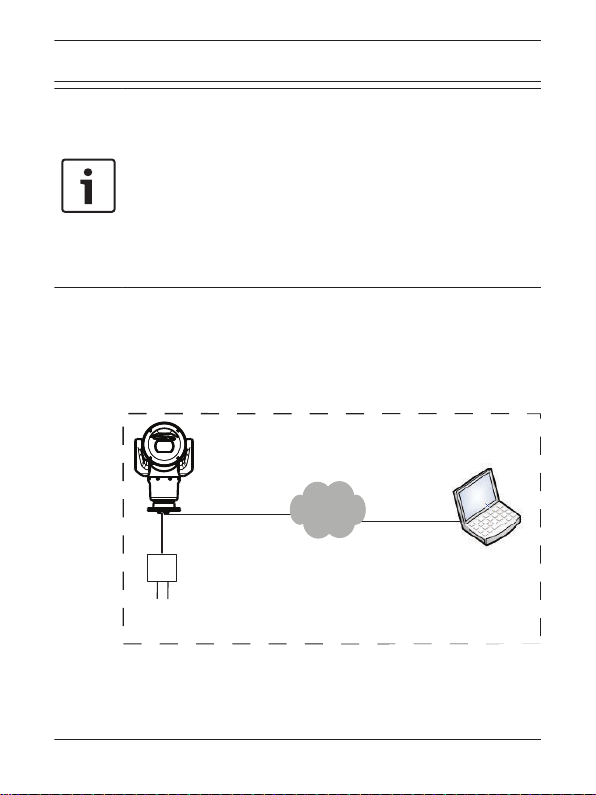
24 VAC
en | Install the MIC7000 Sunshield MIC7000 Sunshield
6
Notice!
If your MIC camera will be canted, install the sunshield
first.
If your MIC camera will have both illuminator and
sunshield accessories, install the illuminator first.
Extreme low temperature models do not support a
sunshield.
Note: For a standard sunshield (on a camera without an
illuminator accessory), complete step 1.
For a camera with an illuminator accessory already
installed, skip to step 2.
1. Mount the camera. Apply power. Connect using a
web browser or VMS.
2014.08 | 1.2 | F.01U.306.504 Bosch Security Systems
Page 7
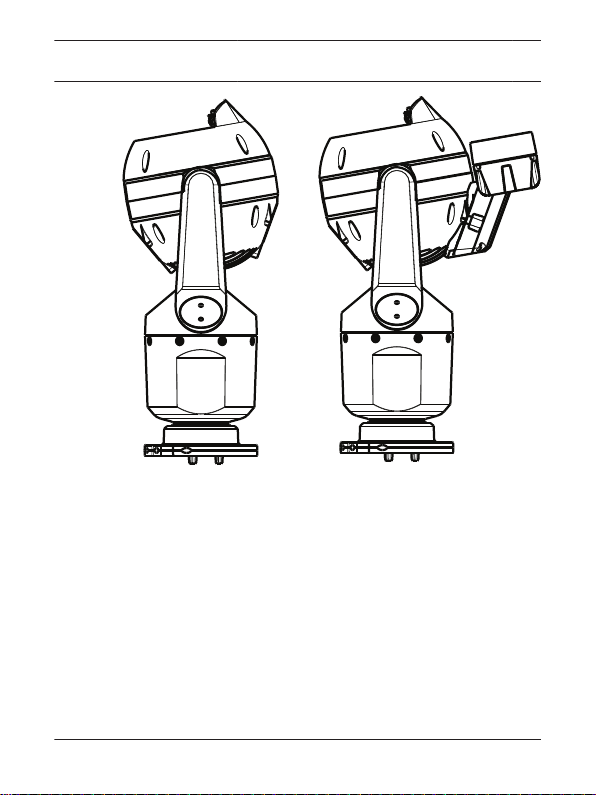
MIC7000 Sunshield Install the MIC7000 Sunshield | en
2. Operate the tilt to near the upper limit.
7
Bosch Security Systems 2014.08 | 1.2 | F.01U.306.504
Page 8
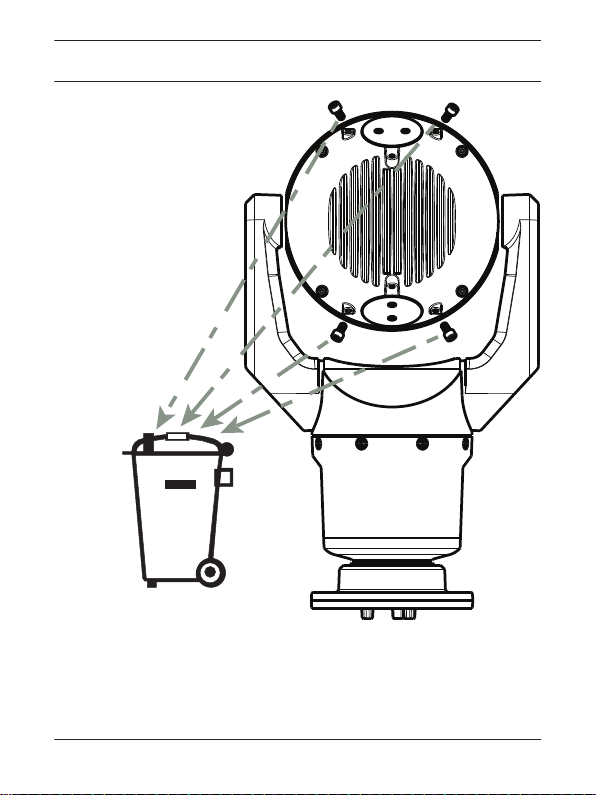
#2 Phillips
en | Install the MIC7000 Sunshield MIC7000 Sunshield
8
3. Remove and discard 4 screws.
2014.08 | 1.2 | F.01U.306.504 Bosch Security Systems
Page 9
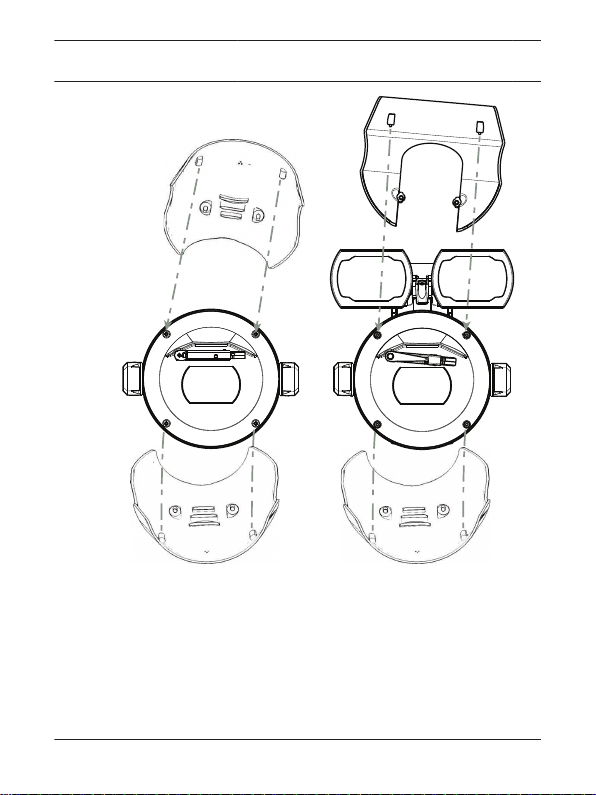
A
B
A A
MIC7000 Sunshield Install the MIC7000 Sunshield | en
4. Align the sunshield shells so that the pins slide into
the bolt heads on the faceplate.
When attaching to a MIC with an illuminator, use shell
“B” without vents.
9
Bosch Security Systems 2014.08 | 1.2 | F.01U.306.504
Page 10
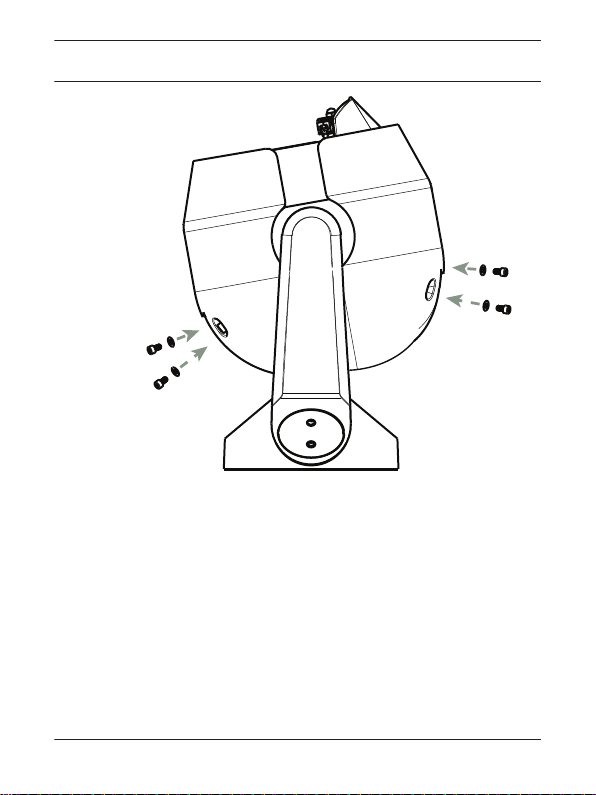
A A
2.2 N m
(19.5 in. lb)
M4 x 8
2.2 N m
(19.5 in. lb)
M4 x 8
T20 Torx
en | Install the MIC7000 Sunshield MIC7000 Sunshield
10
5. Ensure that the sunshield mounting holes align with
the holes in the rear of the camera head. Install 4
screws and washers.
2014.08 | 1.2 | F.01U.306.504 Bosch Security Systems
Page 11
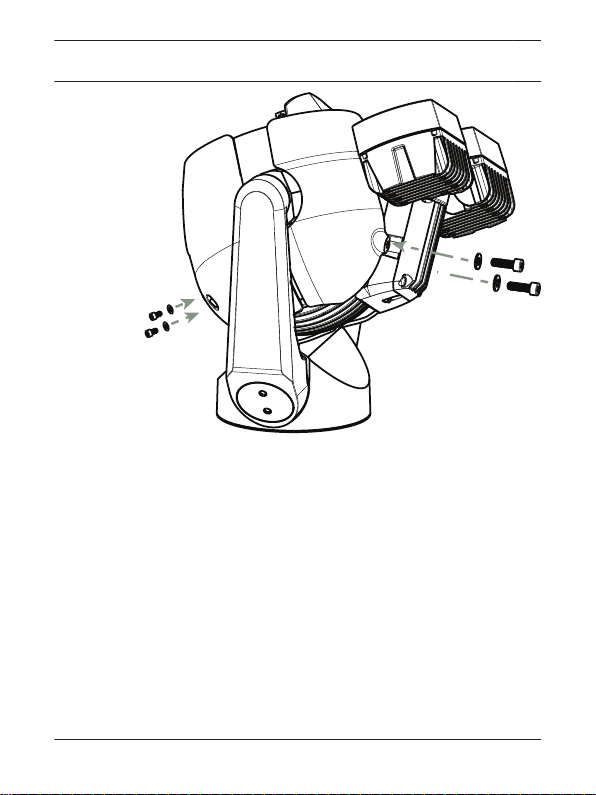
2.2 N m
(19.5 in. lb)
M4 x 8
M4 x 14
2.2 N m
(19.5 in. lb)
BA
T20 Torx
MIC7000 Sunshield Install the MIC7000 Sunshield | en
6. Use the longer screws for shell “B”.
11
Bosch Security Systems 2014.08 | 1.2 | F.01U.306.504
Page 12
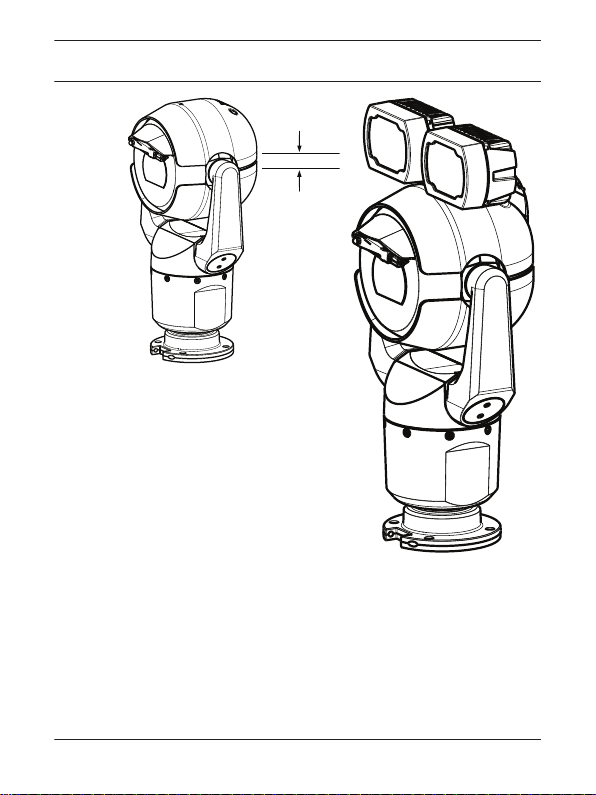
3.5 mm (≈ 1/8”)
en | Install the MIC7000 Sunshield MIC7000 Sunshield
12
7. If the rear gap is not parallel, rework to ensure that
the pins are seated properly in the bolt heads on the
faceplate.
2014.08 | 1.2 | F.01U.306.504 Bosch Security Systems
Page 13
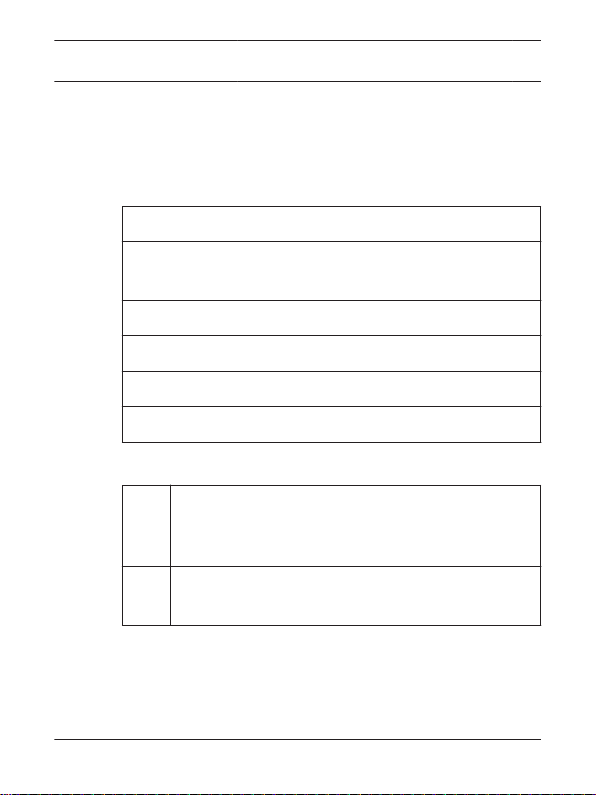
MIC7000 Sunshield Montage der MIC7000 Sonnenblende | de
13
1
Montage der MIC7000 Sonnenblende
Teileliste
Zwei (2) Sonnenblendenschalen „A“
Eine (1) Sonnenblendenschale „B“ (ohne
Lüftungsschlitze)
Vier (4) M4 x 8 Innensechskant-Torx-Schrauben
Zwei (2) M4 x 14 Innensechskant-Torx-Schrauben
Vier (4) M4 flache Unterlegscheiben
Ein (1) Schnellstartanleitung
Zusätzlich benötigtes Werkzeug
Kreuzschlitzschraubendreher, #2, zur
1
Entfernung der ab Werk montierten
Plastikschrauben vom Kamerakopf
1 Torx-Schraubendreher, T20, für M4 Torx-
Schrauben
Bosch Security Systems 2014.08 | 1.2 | F.01U.306.504
Page 14
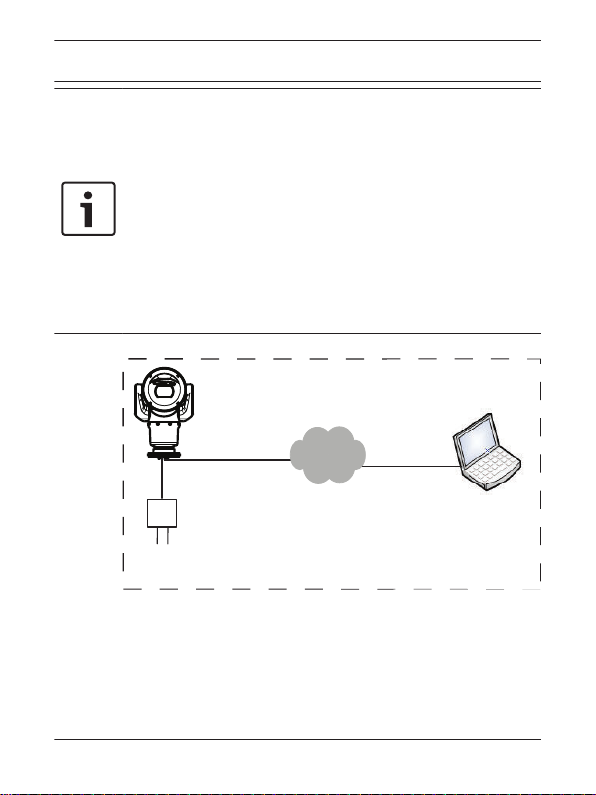
24 VAC
de | Montage der MIC7000 Sonnenblende MIC7000 Sunshield
14
Hinweis!
Falls Sie die MIC-Kamera abgewinkelt positionieren
möchten, installieren Sie zuerst die Sonnenblende.
Wenn Sie an Ihrer MIC-Kamera die
Zubehörkomponenten Strahler und Sonnenblende
montieren möchten, montieren Sie zuerst den
Strahler.Bei den
Extreme low temperature models kann keine
Sonnenblende montiert werden.
1. Montieren Sie die Kamera. Schalten Sie die
Stromzufuhr ein. Stellen Sie eine Verbindung mittels
Web-Browser oder VMS her.
2014.08 | 1.2 | F.01U.306.504 Bosch Security Systems
Page 15
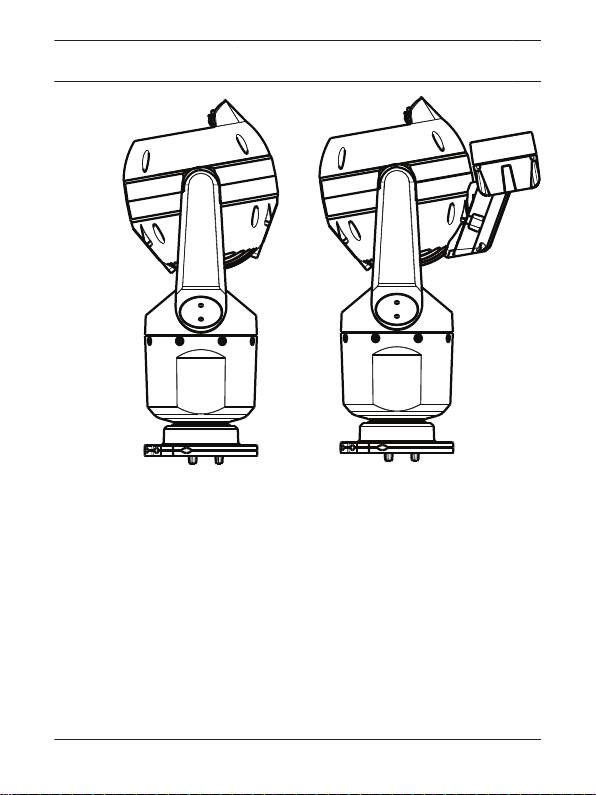
MIC7000 Sunshield Montage der MIC7000 Sonnenblende | de
2. Neigen sie die Kamera so weit wie möglich nach
oben.
15
Bosch Security Systems 2014.08 | 1.2 | F.01U.306.504
Page 16
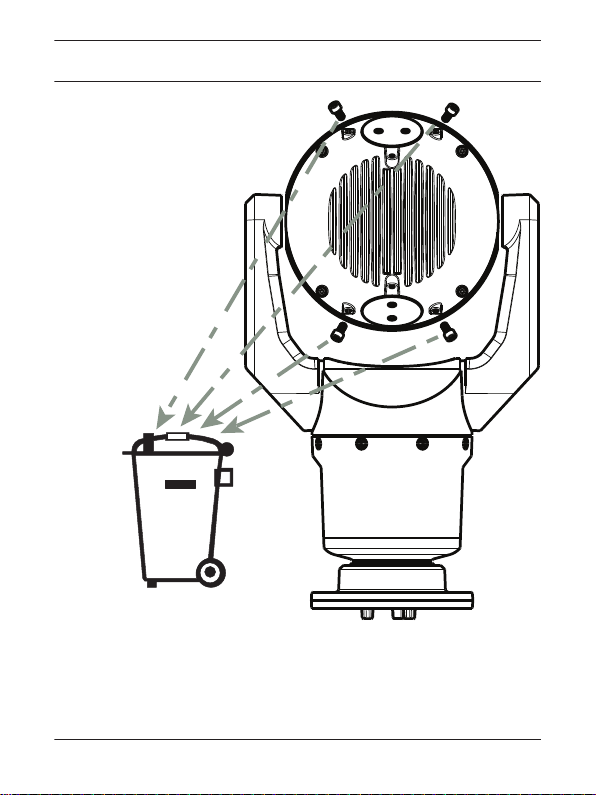
#2 Phillips
de | Montage der MIC7000 Sonnenblende MIC7000 Sunshield
16
3. Lösen und entfernen Sie vier Schrauben.
2014.08 | 1.2 | F.01U.306.504 Bosch Security Systems
Page 17
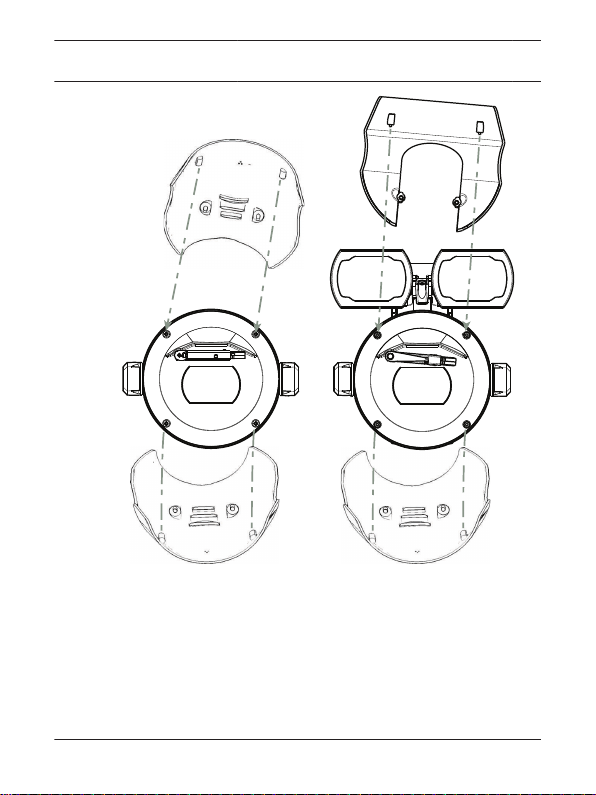
A
B
A A
MIC7000 Sunshield Montage der MIC7000 Sonnenblende | de
4. Richten Sie die Sonnenblendenschalen so aus, dass
die Stifte in die Schraubenköpfe auf der Frontplatte
rutschen.
Bei einer MIC ohne Strahler verwenden Sie Schale
„B“ ohne Lüftungsschlitze.
17
Bosch Security Systems 2014.08 | 1.2 | F.01U.306.504
Page 18
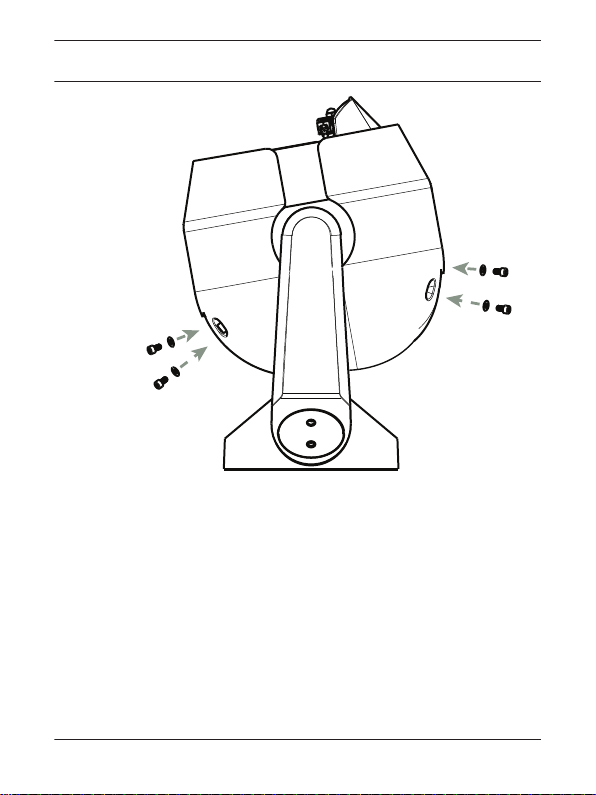
A A
2.2 N m
(19.5 in. lb)
M4 x 8
2.2 N m
(19.5 in. lb)
M4 x 8
T20 Torx
de | Montage der MIC7000 Sonnenblende MIC7000 Sunshield
18
5. Stellen Sie sicher, dass die Montagelöcher der
Sonnenblende direkt über den Löchern an der Rückseite
des Kamerakopfes liegen: Befestigen Sie die Schalen
mit den vier Schrauben und Unterlegscheiben.
2014.08 | 1.2 | F.01U.306.504 Bosch Security Systems
Page 19
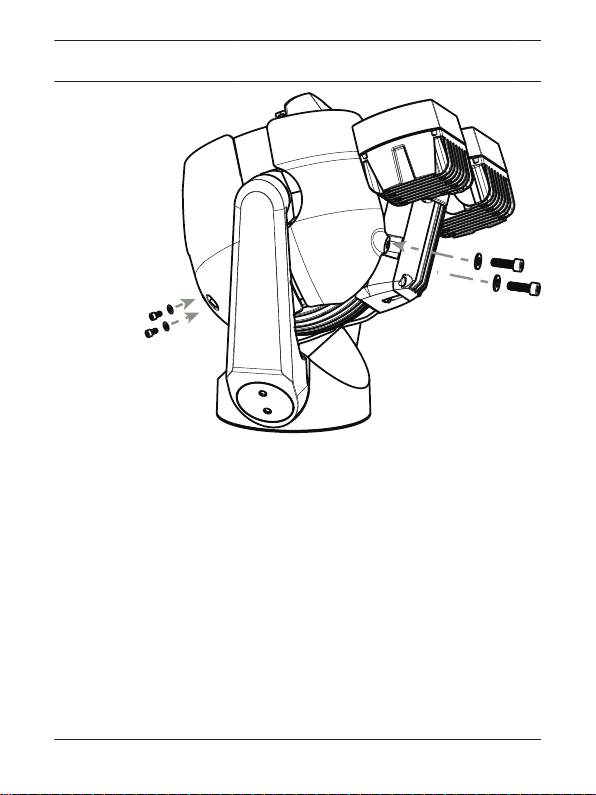
2.2 N m
(19.5 in. lb)
M4 x 8
M4 x 14
2.2 N m
(19.5 in. lb)
BA
T20 Torx
MIC7000 Sunshield Montage der MIC7000 Sonnenblende | de
6. Verwenden Sie für Schale „B“ die längeren
Schrauben.
19
Bosch Security Systems 2014.08 | 1.2 | F.01U.306.504
Page 20
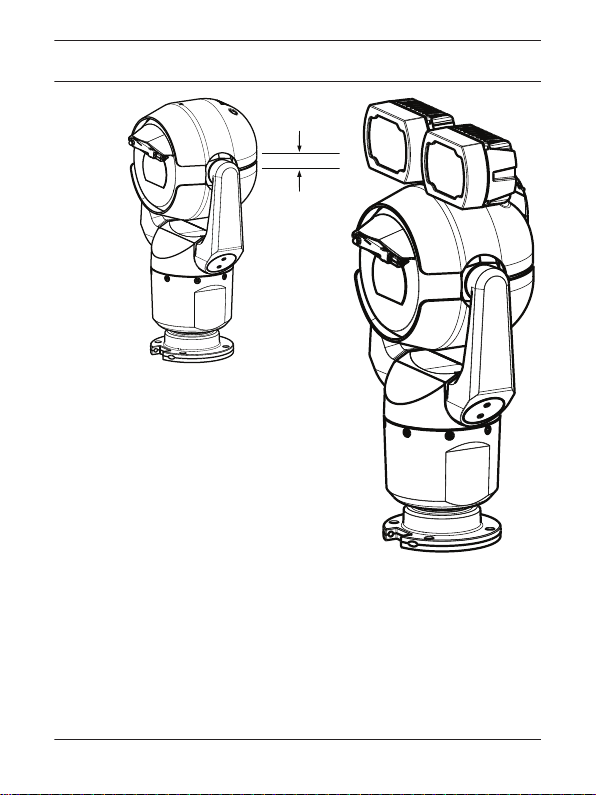
3.5 mm (≈ 1/8”)
de | Montage der MIC7000 Sonnenblende MIC7000 Sunshield
20
7. Wenn die Lücke an der Rückseite nicht parallel
verläuft, sorgen Sie dafür, dass die Stifte korrekt in den
Schraubenköpfen auf der Frontplatte sitzen.
2014.08 | 1.2 | F.01U.306.504 Bosch Security Systems
Page 21
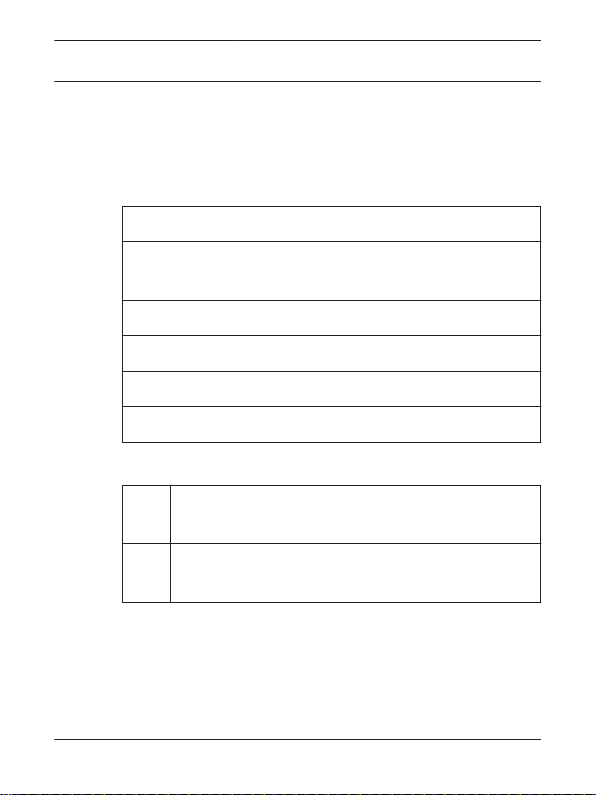
MIC7000 Sunshield Installation du pare-soleil MIC7000 | fr
21
1
Installation du pare-soleil MIC7000
Liste des pièces
Deux (2) logements de pare-soleil « A »
Un (1) logement de pare-soleil « B » (sans orifices
d'aération)
Quatre (4) vis Torx M4 x 8 cruciformes
Deux (2) vis Torx M4 x 14 cruciformes
Quatre (4) rondelles plates M4
Un (1) Guide d'installation rapide
Outils supplémentaires requis
Tournevis cruciforme, #2, pour retirer les vis en
1
plastique préinstallées de la tête de la caméra
1 Tournevis Torx, T20, pour les vis Torx M4
cruciformes
Bosch Security Systems 2014.08 | 1.2 | F.01U.306.504
Page 22
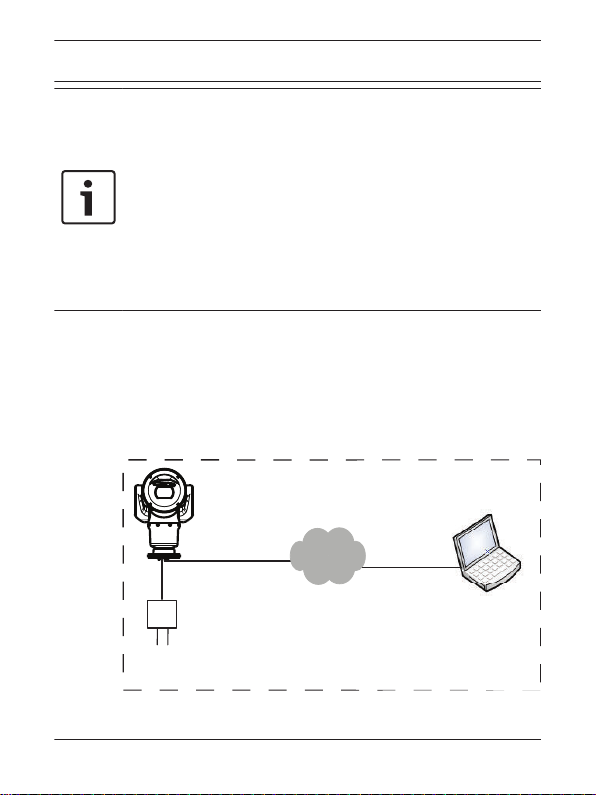
24 VAC
fr | Installation du pare-soleil MIC7000 MIC7000 Sunshield
22
Remarque!
Si votre caméra MIC est destinée à être inclinée,
installez d'abord le pare-soleil.
Si votre caméra MIC est destinée à être équipée d'un
éclairage et d'un pare-soleil, installez d'abord
l'éclairage.
Extreme low temperature models ne prennent pas en
charge de pare-soleil.
Remarque : pour un pare-soleil standard (installé sur
une caméra sans accessoire pour l'éclairage),
commencez par l'étape 1.
Pour une caméra équipée d'un accessoire pour
l'éclairage préinstallé, passez directement à l'étape 2.
2014.08 | 1.2 | F.01U.306.504 Bosch Security Systems
Page 23
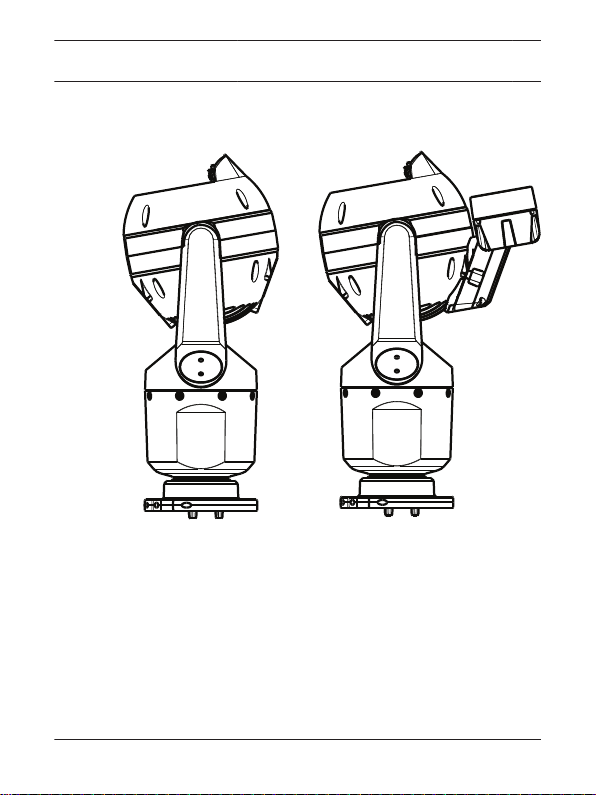
MIC7000 Sunshield Installation du pare-soleil MIC7000 | fr
1. Montez la caméra. Mettez l'appareil sous tension.
Connectez-vous via un navigateur Web ou via VMS.
2. Inclinez l'appareil jusqu'à la limite supérieure.
23
Bosch Security Systems 2014.08 | 1.2 | F.01U.306.504
Page 24
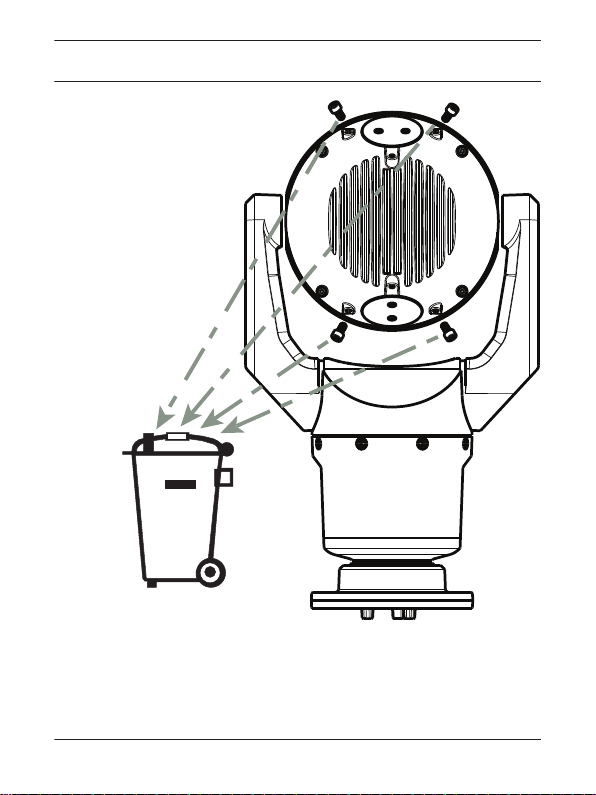
#2 Phillips
fr | Installation du pare-soleil MIC7000 MIC7000 Sunshield
24
3. Retirez et jetez 4 vis.
2014.08 | 1.2 | F.01U.306.504 Bosch Security Systems
Page 25
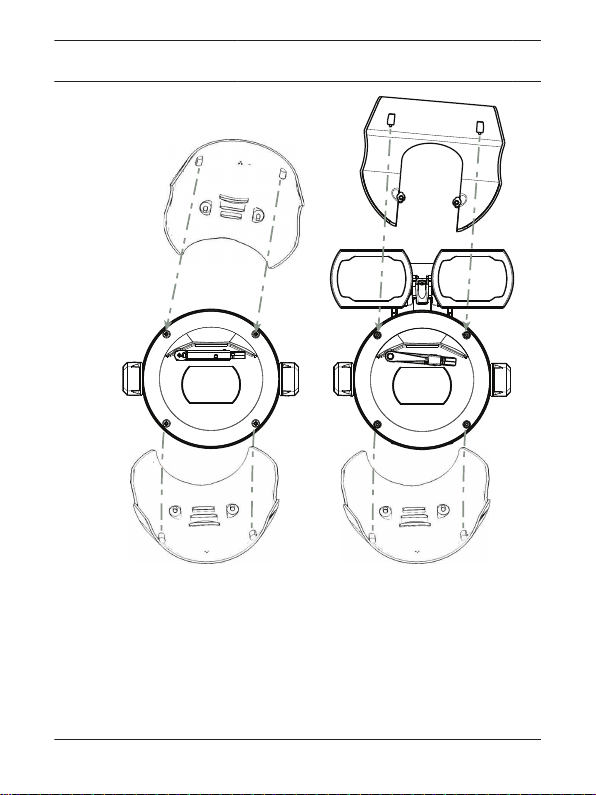
A
B
A A
MIC7000 Sunshield Installation du pare-soleil MIC7000 | fr
25
4. Alignez les logements de pare-soleil de façon à ce que
les broches s'insèrent dans la tête des boulons présents
sur la plaque avant.
Lorsque vous fixez l'appareil à un MIC équipé d'un
projecteur, utilisez les logements « B » sans orifices
d'aération.
Bosch Security Systems 2014.08 | 1.2 | F.01U.306.504
Page 26
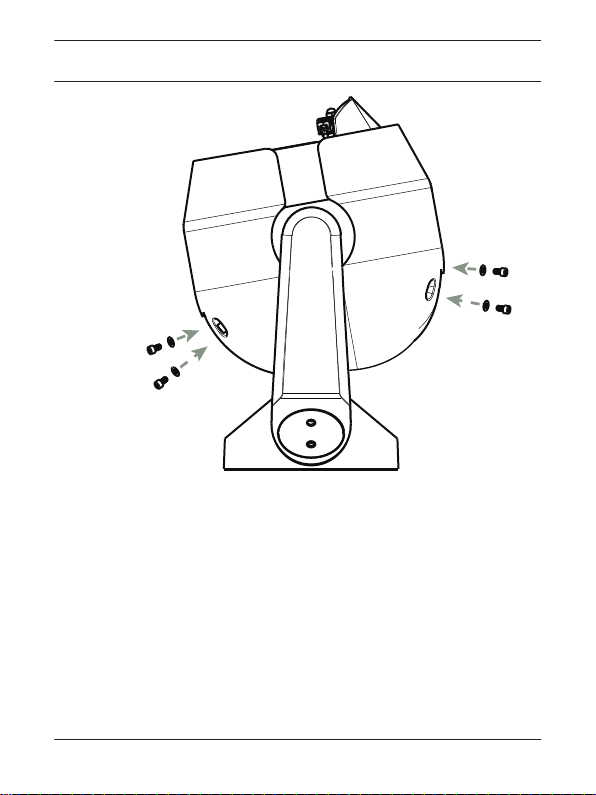
A A
2.2 N m
(19.5 in. lb)
M4 x 8
2.2 N m
(19.5 in. lb)
M4 x 8
T20 Torx
fr | Installation du pare-soleil MIC7000 MIC7000 Sunshield
26
5. Assurez-vous que les trous de fixation du pare-soleil
et les trous à l'arrière de la tête de la caméra sont
alignés. Installez 4 vis et 4 rondelles.
2014.08 | 1.2 | F.01U.306.504 Bosch Security Systems
Page 27
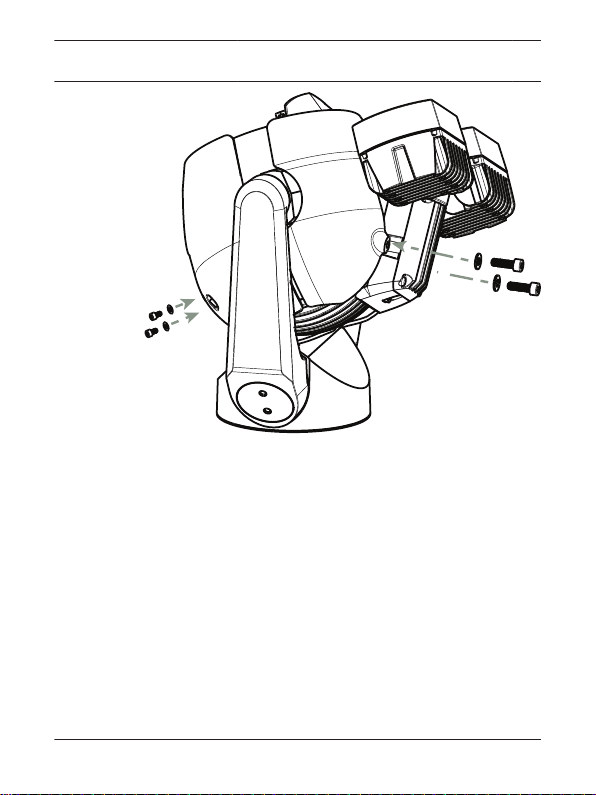
2.2 N m
(19.5 in. lb)
M4 x 8
M4 x 14
2.2 N m
(19.5 in. lb)
BA
T20 Torx
MIC7000 Sunshield Installation du pare-soleil MIC7000 | fr
6. Utilisez les vis plus longues pour le logement « B ».
27
Bosch Security Systems 2014.08 | 1.2 | F.01U.306.504
Page 28
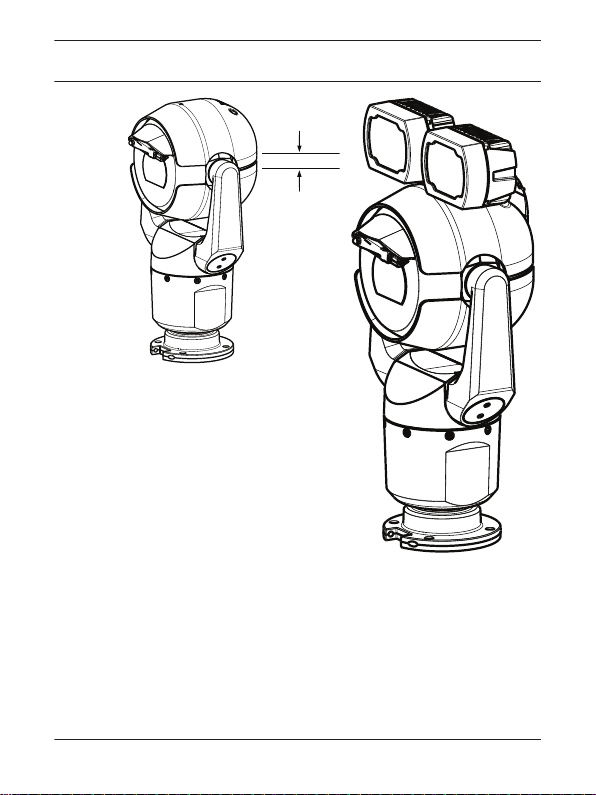
3.5 mm (≈ 1/8”)
fr | Installation du pare-soleil MIC7000 MIC7000 Sunshield
28
7. Si l'écart à l'arrière n'est pas parallèle, retravaillez
l'installation jusqu'à ce que les broches soient
correctement insérées dans la tête des boulons
présents sur la plaque avant.
2014.08 | 1.2 | F.01U.306.504 Bosch Security Systems
Page 29
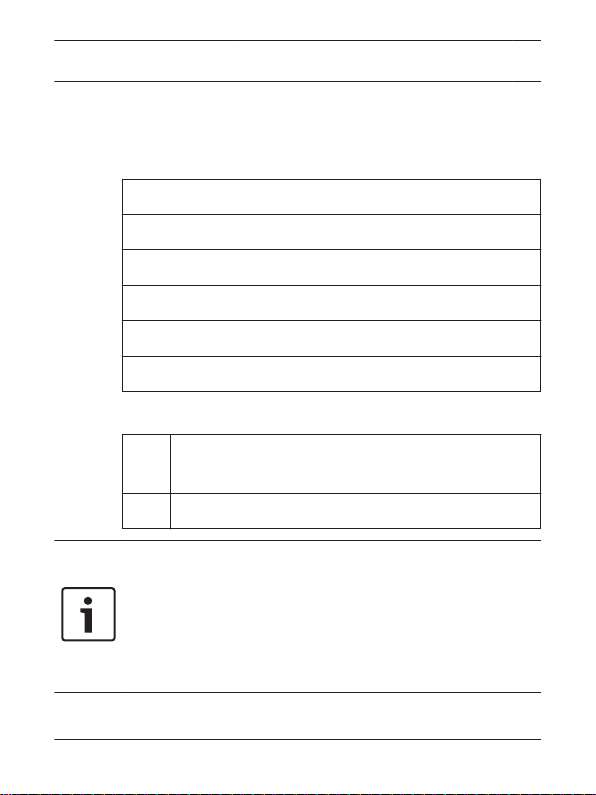
MIC7000 Sunshield 安装 MIC7000 遮阳罩 | zh-CHS
29
1
安装 MIC7000 遮阳罩
部件清单
两 (2) 个遮阳罩“A”款
一 (1) 个遮阳罩“B”款(无排热孔)
四 (4) 个 M4 x 8 内六角头 Torx 螺丝
两 (2) 个 M4 x 14 内六角头 Torx 螺丝
四 (4) 个 M4 平垫圈
一 (1) 本快速安装指南
所需的其它工具
2 号十字头螺丝刀,用于从摄像机前端卸下工厂安装
1
的塑料螺丝
1 Torx T20 螺丝刀,适用于 M4 Torx 头螺丝
注解!
如果您将要使 MIC 摄像机倾斜,则首先安装遮阳罩。
如果 MIC 摄像机具有照明灯和遮阳罩附件,则首先安装照明
灯。
Extreme low temperature models 不支持遮阳罩。
Bosch Security Systems 2014.08 | 1.2 | F.01U.306.504
Page 30
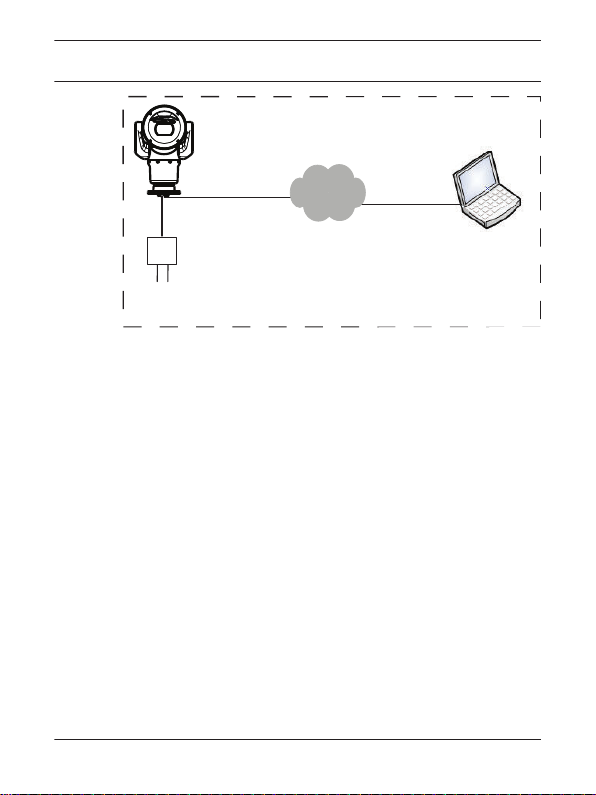
24 VAC
zh-CHS | 安装 MIC7000 遮阳罩 MIC7000 Sunshield
30
1. 安装摄像机。 接通电源。 使用 Web 浏览器或 VMS 进行
连接。
2014.08 | 1.2 | F.01U.306.504 Bosch Security Systems
Page 31

MIC7000 Sunshield 安装 MIC7000 遮阳罩 | zh-CHS
2. 缓慢操作使倾斜程度接近最大上限。
31
Bosch Security Systems 2014.08 | 1.2 | F.01U.306.504
Page 32

#2 Phillips
zh-CHS | 安装 MIC7000 遮阳罩 MIC7000 Sunshield
32
3. 卸下并丢掉 4 枚螺丝。
2014.08 | 1.2 | F.01U.306.504 Bosch Security Systems
Page 33

A
B
A A
MIC7000 Sunshield 安装 MIC7000 遮阳罩 | zh-CHS
4. 对齐遮阳罩,以便插销滑入面板上的螺栓头。
当连接到具有照明灯的 MIC 时,请使用遮阳罩“B”款(无排热
孔)。
33
Bosch Security Systems 2014.08 | 1.2 | F.01U.306.504
Page 34

A A
2.2 N m
(19.5 in. lb)
M4 x 8
2.2 N m
(19.5 in. lb)
M4 x 8
T20 Torx
zh-CHS | 安装 MIC7000 遮阳罩 MIC7000 Sunshield
34
5. 确保遮阳罩安装孔与摄像机头部背面的孔对齐。 安装 4 枚
螺丝和垫圈。
2014.08 | 1.2 | F.01U.306.504 Bosch Security Systems
Page 35

2.2 N m
(19.5 in. lb)
M4 x 8
M4 x 14
2.2 N m
(19.5 in. lb)
BA
T20 Torx
MIC7000 Sunshield 安装 MIC7000 遮阳罩 | zh-CHS
6. 对于遮阳罩“B”款,请使用较长的螺丝。
35
Bosch Security Systems 2014.08 | 1.2 | F.01U.306.504
Page 36

3.5 mm (≈ 1/8”)
zh-CHS | 安装 MIC7000 遮阳罩 MIC7000 Sunshield
36
7. 如果背面的间隙不平行,请重新加工修改,以确保插销正确
地安置在面板螺栓头部。
2014.08 | 1.2 | F.01U.306.504 Bosch Security Systems
Page 37

MIC7000 Sunshield Instalación del parasol para MIC7000 | es
37
1
Instalación del parasol para MIC7000
Lista de piezas
Dos (2) carcasas de parasol "A"
Una (1) carcasa de parasol "B" (sin aberturas)
Cuatro (4) tornillos Torx M4 x 8 de la cabeza del
conector
Dos (2) tornillos Torx M4 x 14 de la cabeza del
conector
Cuatro (4) arandelas planas M4
Una (1) Guía de instalación rápida
Herramientas adicionales necesarias
Destornillador de punta Phillips, n. º 2, para
1
quitar los tornillos de plástico instalados de
fábrica del cabezal de la cámara
1 Destornillador Torx, T20, para tornillos de
cabeza Torx M4
Bosch Security Systems 2014.08 | 1.2 | F.01U.306.504
Page 38

24 VAC
es | Instalación del parasol para MIC7000 MIC7000 Sunshield
38
Nota!
Si su cámara MIC va a estar inclinada, instale primero
el parasol.
Si va a instalar en su cámara MIC tanto un iluminador
como un parasol, instale primero el iluminador.
Extreme low temperature models no son compatibles
con parasol.
1. Monte la cámara. Enciéndala. Conéctese mediante un
explorador web o VMS.
2014.08 | 1.2 | F.01U.306.504 Bosch Security Systems
Page 39

MIC7000 Sunshield Instalación del parasol para MIC7000 | es
2. Incline la cámara hasta acercarse al límite superior.
39
Bosch Security Systems 2014.08 | 1.2 | F.01U.306.504
Page 40

#2 Phillips
es | Instalación del parasol para MIC7000 MIC7000 Sunshield
40
3. Retire y deseche los 4 tornillos.
2014.08 | 1.2 | F.01U.306.504 Bosch Security Systems
Page 41

A
B
A A
MIC7000 Sunshield Instalación del parasol para MIC7000 | es
4. Alinee las carcasas del parasol de tal manera que los
pasadores puedan deslizarse sobre las cabezas de los
pernos de la placa frontal.
Si las conecta a una MIC con iluminador, utilice la
carcasa "B" sin aberturas.
41
Bosch Security Systems 2014.08 | 1.2 | F.01U.306.504
Page 42

A A
2.2 N m
(19.5 in. lb)
M4 x 8
2.2 N m
(19.5 in. lb)
M4 x 8
T20 Torx
es | Instalación del parasol para MIC7000 MIC7000 Sunshield
42
5. Asegúrese de que los orificios de montaje del parasol
están alineados con los orificios de la parte trasera del
cabezal de la cámara. Instale los 4 tornillos y las
arandelas.
2014.08 | 1.2 | F.01U.306.504 Bosch Security Systems
Page 43

2.2 N m
(19.5 in. lb)
M4 x 8
M4 x 14
2.2 N m
(19.5 in. lb)
BA
T20 Torx
MIC7000 Sunshield Instalación del parasol para MIC7000 | es
6. Utilice tornillos más largos para la carcasa "B".
43
Bosch Security Systems 2014.08 | 1.2 | F.01U.306.504
Page 44

3.5 mm (≈ 1/8”)
es | Instalación del parasol para MIC7000 MIC7000 Sunshield
44
7. Si el hueco trasero no es paralelo, reubique para que
los pasadores encajen correctamente en las cabezas de
los pernos de la placa frontal.
2014.08 | 1.2 | F.01U.306.504 Bosch Security Systems
Page 45

MIC7000 Sunshield Installation af MIC7000 Sunshield | da
45
1
Installation af MIC7000 Sunshield
Liste over dele
To (2) solskærme "A"
En (1) solskærm "B" (uden ventilationshuller)
Fire (4) M4 x 8 Torx-skruer med indvendig sekskant
To (2) M4 x 14 Torx-skruer med indvendig sekskant
Fire (4) M4 spændeskiver
En (1) Lyninstallationsvejledning
Ekstraværktøj påkrævet
Stjerneskruetrækker, #2, til at fjerne
1
fabriksmonterede plastikskruer fra
kamerahovedet
1 Torx-skruetrækker, T20, til M4 Torx-skruer
Bosch Security Systems 2014.08 | 1.2 | F.01U.306.504
Page 46

24 VAC
da | Installation af MIC7000 Sunshield MIC7000 Sunshield
46
Oplysning!
Hvis dit MIC-kamera skal skråtstilles, skal solskærmen
monteres først.
Hvis dit MIC-kamera skal have lyskilde- og
solskærmstilbehør, skal lyskilden monteres først.
Extreme low temperature models understøtter ikke en
solskærm.
1. Monter kameraet. Tilslut strøm. Tilslut via en
webbrowser eller videostyringssoftware (VMS).
2014.08 | 1.2 | F.01U.306.504 Bosch Security Systems
Page 47

MIC7000 Sunshield Installation af MIC7000 Sunshield | da
2. Indstil vip til næsten øverste grænse.
47
Bosch Security Systems 2014.08 | 1.2 | F.01U.306.504
Page 48

#2 Phillips
da | Installation af MIC7000 Sunshield MIC7000 Sunshield
48
3. Fjern og bortskaf 4 skruer.
2014.08 | 1.2 | F.01U.306.504 Bosch Security Systems
Page 49

A
B
A A
MIC7000 Sunshield Installation af MIC7000 Sunshield | da
4. Juster solskærmene, således at stifterne glider ind i
bolthovederne på frontpladen.
Ved fastgørelse til MIC med illuminator skal skærm "B"
uden ventilationshuller anvendes.
49
Bosch Security Systems 2014.08 | 1.2 | F.01U.306.504
Page 50

A A
2.2 N m
(19.5 in. lb)
M4 x 8
2.2 N m
(19.5 in. lb)
M4 x 8
T20 Torx
da | Installation af MIC7000 Sunshield MIC7000 Sunshield
50
5. Sørg for, at solskærmens monteringshuller er placeret
over hullerne på kamerahovedets bageste del. Installer 4
skruer og spændeskiver.
2014.08 | 1.2 | F.01U.306.504 Bosch Security Systems
Page 51

2.2 N m
(19.5 in. lb)
M4 x 8
M4 x 14
2.2 N m
(19.5 in. lb)
BA
T20 Torx
MIC7000 Sunshield Installation af MIC7000 Sunshield | da
6. Brug længere skruer til skærm "B".
51
Bosch Security Systems 2014.08 | 1.2 | F.01U.306.504
Page 52

3.5 mm (≈ 1/8”)
da | Installation af MIC7000 Sunshield MIC7000 Sunshield
52
7. Hvis den bageste afstand ikke er parallel, skal
skærmene justeres for at sikre, at stifterne sidder
korrekt i bolthovederne på frontpladen.
2014.08 | 1.2 | F.01U.306.504 Bosch Security Systems
Page 53

MIC7000 Sunshield MIC7000-aurinkosuojan asentaminen | fi
53
1
MIC7000-aurinkosuojan asentaminen
Osaluettelo
Kaksi (2) aurinkosuojakuori A
Yksi (1) aurinkosuojakuori B (ei ilma-aukkoja)
Neljä (4) M4x8-päistä Torx-ruuvia
Kaksi (2) M4x14-päistä Torx-ruuvia
Neljä (4) litteää M4-aluslevyä
Yksi (1) Pika-asennusopas
Muut tarvittavat työkalut
Ristipääruuvitaltta, #2, jolla tehtaalla asennetut
1
muoviruuvit irrotetaan kamerapäästä
1 Torx-ruuvitaltta, T20, M4 Torx -ruuveille
Bosch Security Systems 2014.08 | 1.2 | F.01U.306.504
Page 54

24 VAC
fi | MIC7000-aurinkosuojan asentaminen MIC7000 Sunshield
54
Huomautus!
Jos aiot kääntää MIC-kameran vinoon asentoon, asenna
auringonsuoja ensin.
Jos MIC-kameraan kuuluu sekä valaisin että
auringonsuoja, asenna valaisin ensin.
Extreme low temperature models eivät tue
auringonsuojaa.
1. Asenna kamera. Kytke virta. Muodosta yhteys
verkkoselaimella tai VMS:n avulla.
2014.08 | 1.2 | F.01U.306.504 Bosch Security Systems
Page 55

MIC7000 Sunshield MIC7000-aurinkosuojan asentaminen | fi
2. Kallista kamera lähes yläasentoon.
55
Bosch Security Systems 2014.08 | 1.2 | F.01U.306.504
Page 56

#2 Phillips
fi | MIC7000-aurinkosuojan asentaminen MIC7000 Sunshield
56
3. Irrota 4 ruuvia ja heitä ne pois.
2014.08 | 1.2 | F.01U.306.504 Bosch Security Systems
Page 57

A
B
A A
MIC7000 Sunshield MIC7000-aurinkosuojan asentaminen | fi
4. Kohdista aurinkosuojakuoret niin, että nastat osuvat
etulevyn pulttien kantoihin.
Käytä kuorta B, jossa ei ole ilma-aukkoja, MICkamerassa, jossa on valaisin.
57
Bosch Security Systems 2014.08 | 1.2 | F.01U.306.504
Page 58

A A
2.2 N m
(19.5 in. lb)
M4 x 8
2.2 N m
(19.5 in. lb)
M4 x 8
T20 Torx
fi | MIC7000-aurinkosuojan asentaminen MIC7000 Sunshield
58
5. Varmista, että aurinkosuojan kiinnitysreiät
kohdistuvat kamerapään taustan reikiin. Kiinnitä 4 ruuvia
ja aluslevyä.
2014.08 | 1.2 | F.01U.306.504 Bosch Security Systems
Page 59

2.2 N m
(19.5 in. lb)
M4 x 8
M4 x 14
2.2 N m
(19.5 in. lb)
BA
T20 Torx
MIC7000 Sunshield MIC7000-aurinkosuojan asentaminen | fi
6. Käytä pitkiä ruuveja kuoren B kiinnittämiseen.
59
Bosch Security Systems 2014.08 | 1.2 | F.01U.306.504
Page 60

3.5 mm (≈ 1/8”)
fi | MIC7000-aurinkosuojan asentaminen MIC7000 Sunshield
60
7. Jos taustan rako ei ole samassa linjassa, asettele
kuori uudelleen niin, että nastat asettuvat kunnolla
etulevyn pulttien kantoihin.
2014.08 | 1.2 | F.01U.306.504 Bosch Security Systems
Page 61

MIC7000 Sunshield Installazione del tettuccio parasole MIC7000 | it
61
1
Installazione del tettuccio parasole MIC7000
Elenco dei componenti
Due (2) involucri del tettuccio "A"
Un (1) involucro del tettuccio parasole "B" (senza
apertura)
Quattro (4) viti Torx a testa incassata M4 x 8
Due (2) viti Torx a testa incassata M4 x 14
Quattro (4) rondelle piatte M4
Una (1) Guida all'installazione rapida
Strumenti aggiuntivi richiesti
Cacciavite Phillips n. 2 per rimuovere le viti in
1
plastica preinstallate dalla testa della
telecamera
1 Cacciavite Torx, T20, per viti a testa incassata
Torx M4
Bosch Security Systems 2014.08 | 1.2 | F.01U.306.504
Page 62

24 VAC
it | Installazione del tettuccio parasole MIC7000 MIC7000 Sunshield
62
Nota!
Se la telecamera MIC viene inclinata, installare prima il
tettuccio parasole.
Se la telecamera MIC è dotata sia dell'illuminatore sia
del tettuccio parasole, installare prima l'illuminatore.
Extreme low temperature models non supportano il
tettuccio parasole.
1. Montare la telecamera ed accenderla. Effettuare la
connessione utilizzando un browser Web o il VMS.
2014.08 | 1.2 | F.01U.306.504 Bosch Security Systems
Page 63

MIC7000 Sunshield Installazione del tettuccio parasole MIC7000 | it
2. Inclinare la telecamera fino al limite massimo.
63
Bosch Security Systems 2014.08 | 1.2 | F.01U.306.504
Page 64

#2 Phillips
it | Installazione del tettuccio parasole MIC7000 MIC7000 Sunshield
64
3. Rimuovere ed eliminare 4 viti.
2014.08 | 1.2 | F.01U.306.504 Bosch Security Systems
Page 65

A
B
A A
MIC7000 Sunshield Installazione del tettuccio parasole MIC7000 | it
65
4. Allineare gli involucri del tettuccio parasole in modo
che i perni scorrino nelle teste di vite posizionate sulla
piastra di fissaggio.
Quando il tettuccio viene installato su una telecamera
MIC con illuminatore, utilizzare l'involucro "B" senza
ventole.
Bosch Security Systems 2014.08 | 1.2 | F.01U.306.504
Page 66

A A
2.2 N m
(19.5 in. lb)
M4 x 8
2.2 N m
(19.5 in. lb)
M4 x 8
T20 Torx
it | Installazione del tettuccio parasole MIC7000 MIC7000 Sunshield
66
5. Verificare che i fori di montaggio del tettuccio
parasole siano allineati ai fori nella parte posteriore
della testa della telecamera. Installare le 4 viti e le
rondelle.
2014.08 | 1.2 | F.01U.306.504 Bosch Security Systems
Page 67

2.2 N m
(19.5 in. lb)
M4 x 8
M4 x 14
2.2 N m
(19.5 in. lb)
BA
T20 Torx
MIC7000 Sunshield Installazione del tettuccio parasole MIC7000 | it
6. Utilizzare le viti più lunghe per l'involucro "B".
67
Bosch Security Systems 2014.08 | 1.2 | F.01U.306.504
Page 68

3.5 mm (≈ 1/8”)
it | Installazione del tettuccio parasole MIC7000 MIC7000 Sunshield
68
7. Se la parte posteriore non perfettamente parallela,
ripetere la procedura per assicurarsi che i perni siano
inseriti correttamente nelle teste di vite posizionate
sulla piastra di montaggio.
2014.08 | 1.2 | F.01U.306.504 Bosch Security Systems
Page 69

MIC7000 Sunshield MIC7000 用 日よけの取り付け | ja
69
1
MIC7000 用 日よけの取り付
け
パーツ一覧
日よけシェル「A」×2
日よけシェル「B」(穴なし)×1
M4 x 8 六角穴付きトルクスねじ×4
M4 x 14 六角穴付きトルクスねじ×2
M4 平座金×4
クイックインストールガイド ×1
必要なその他の工具
2 番プラスドライバー(取り付け済みのプラスチッ
1
クねじをカメラヘッドから取り外す場合に使用)
1 M4 トルクスねじ用トルクスドライバー(T20)
Bosch Security Systems 2014.08 | 1.2 | F.01U.306.504
Page 70

24 VAC
ja | MIC7000 用 日よけの取り付け MIC7000 Sunshield
70
注意!
MIC カメラを傾斜させる場合は、最初に日よけを取り付けて
ください。
MIC カメラに照明器と日よけの両方のアクセサリを取り付
ける場合は、照明器を先に取り付けます。
Extreme low temperature models では日よけはサポート
されていません。
1. カメラを取り付けます。 電源に接続します。 Web ブラ
ウザーまたは VMS を使って接続します。
2014.08 | 1.2 | F.01U.306.504 Bosch Security Systems
Page 71

MIC7000 Sunshield MIC7000 用 日よけの取り付け | ja
2. 上限近くまで、カメラを上方向チルトさせます。
71
Bosch Security Systems 2014.08 | 1.2 | F.01U.306.504
Page 72

#2 Phillips
ja | MIC7000 用 日よけの取り付け MIC7000 Sunshield
72
3. 4 本のねじを取り外して廃棄します。
2014.08 | 1.2 | F.01U.306.504 Bosch Security Systems
Page 73

A
B
A A
MIC7000 Sunshield MIC7000 用 日よけの取り付け | ja
4. フェイスプレートのボルトヘッドにピンが挿入されるよ
うに、日よけシェルの位置を調整します。
照明器付きの MIC に接続するには、穴なしのシェル「B」を
使用します。
73
Bosch Security Systems 2014.08 | 1.2 | F.01U.306.504
Page 74

A A
2.2 N m
(19.5 in. lb)
M4 x 8
2.2 N m
(19.5 in. lb)
M4 x 8
T20 Torx
ja | MIC7000 用 日よけの取り付け MIC7000 Sunshield
74
5. 日よけの取付穴が、カメラヘッド後部の穴とそろっている
ことを確認します。 4 本のねじと座金を取り付けます。
2014.08 | 1.2 | F.01U.306.504 Bosch Security Systems
Page 75

2.2 N m
(19.5 in. lb)
M4 x 8
M4 x 14
2.2 N m
(19.5 in. lb)
BA
T20 Torx
MIC7000 Sunshield MIC7000 用 日よけの取り付け | ja
6. シェル「B」には長い方のねじを使用します。
75
Bosch Security Systems 2014.08 | 1.2 | F.01U.306.504
Page 76

3.5 mm (≈ 1/8”)
ja | MIC7000 用 日よけの取り付け MIC7000 Sunshield
76
7. 後部の溝が平行でない場合、フェイスプレートのボルトヘ
ッドにピンが正しく挿入されるようにやり直してください。
2014.08 | 1.2 | F.01U.306.504 Bosch Security Systems
Page 77

MIC7000 Sunshield De MIC7000 Zonnekap installeren | nl
77
1
De MIC7000 Zonnekap installeren
Onderdelenlijst
Twee (2) zonnekaphulzen "A"
Eén (1) zonnekaphuls "B" (zonder ventilatieopeningen)
Vier (4) M4 x 8 Torxschroeven
Twee (2) M4 x 14 Torxschroeven
Vier (4) M4 platte ringen
Eén (1) Beknopte installatiehandleiding
Extra gereedschap benodigd
Kruiskopschroevendraaier, nr. 2, om in de
1
fabriek aangebrachte kunststof schroeven uit de
camerakop te verwijderen
1 Torxschroevendraaier, T20, voor M4
Torxschroeven
Bosch Security Systems 2014.08 | 1.2 | F.01U.306.504
Page 78

24 VAC
nl | De MIC7000 Zonnekap installeren MIC7000 Sunshield
78
Aanwijzing!
Als uw MIC camera wordt gekanteld, installeer dan de
zonnekap het eerst.
Als uw MIC camera zowel een straler als
zonnekapaccessoires krijgt, installeer dan eerst de
straler.
Extreme low temperature models bieden geen
ondersteuning voor een zonnekap.
1. Monteer de camera. Schakel de voeding in. Maak
verbinding met behulp van een webbrowser of VMS.
2014.08 | 1.2 | F.01U.306.504 Bosch Security Systems
Page 79

MIC7000 Sunshield De MIC7000 Zonnekap installeren | nl
2. Bedien de kantelfunctie tot bijna de bovenste limiet is
bereikt.
79
Bosch Security Systems 2014.08 | 1.2 | F.01U.306.504
Page 80

#2 Phillips
nl | De MIC7000 Zonnekap installeren MIC7000 Sunshield
80
3. Verwijder de 4 schroeven en gooi deze weg.
2014.08 | 1.2 | F.01U.306.504 Bosch Security Systems
Page 81

A
B
A A
MIC7000 Sunshield De MIC7000 Zonnekap installeren | nl
4. Lijn de zonnekaphulzen zo uit dat de pennen in de
boutkoppen op de frontplaat schuiven.
Bij bevestiging aan een MIC met een straler gebruikt u
huls "B" zonder ventilatieopeningen.
81
Bosch Security Systems 2014.08 | 1.2 | F.01U.306.504
Page 82

A A
2.2 N m
(19.5 in. lb)
M4 x 8
2.2 N m
(19.5 in. lb)
M4 x 8
T20 Torx
nl | De MIC7000 Zonnekap installeren MIC7000 Sunshield
82
5. Zorg ervoor dat de montagegaten van de zonnekap
zich op één lijn bevinden met de gaten in de achterkant
van de camerakop. Breng 4 bouten en ringen aan.
2014.08 | 1.2 | F.01U.306.504 Bosch Security Systems
Page 83

2.2 N m
(19.5 in. lb)
M4 x 8
M4 x 14
2.2 N m
(19.5 in. lb)
BA
T20 Torx
MIC7000 Sunshield De MIC7000 Zonnekap installeren | nl
6. Gebruik de langere bouten voor huls "B".
83
Bosch Security Systems 2014.08 | 1.2 | F.01U.306.504
Page 84

3.5 mm (≈ 1/8”)
nl | De MIC7000 Zonnekap installeren MIC7000 Sunshield
84
7. Als de tussenruimte aan de achterkant niet parallel
loopt, zorg er dan voor dat de pennen zich correct in de
boutkoppen op de frontplaat bevinden.
2014.08 | 1.2 | F.01U.306.504 Bosch Security Systems
Page 85

MIC7000 Sunshield Installere MIC7000-solskjerm | nn
85
1
Installere MIC7000solskjerm
Deleliste
To (2) solskjermskall, A
Ett (1) solskjermskall, B (uten ventiler)
Fire (4) M4 x 8 torx-skruer
To (2) M4 x 14 torx-skruer
Fire (4) M4 flate skiver
Én (1) Hurtiginstalleringsveiledning
Ekstra nødvendige verktøy
Stjernetrekker, #2, til å fjerne de
1
fabrikkmonterte plastskruene fra kamerahodet
1 Torx-trekker, T20, for M4 torx-skruer
Bosch Security Systems 2014.08 | 1.2 | F.01U.306.504
Page 86

24 VAC
nn | Installere MIC7000-solskjerm MIC7000 Sunshield
86
Merknad!
Hvis MIC-kameraet skal skråstilles, skal solskjermen
installeres først.
Hvis MIC-kameraet skal ha både belysnings- og
solskjermtilbehør, skal belysningen installeres først.
Extreme low temperature models kan ikke brukes med
solskjerm.
1. Montere kameraet. Sett i strøm. Koble til med en
nettleser eller VMS.
2014.08 | 1.2 | F.01U.306.504 Bosch Security Systems
Page 87

MIC7000 Sunshield Installere MIC7000-solskjerm | nn
2. Bruk tilten nesten opp til øvre grense.
87
Bosch Security Systems 2014.08 | 1.2 | F.01U.306.504
Page 88

#2 Phillips
nn | Installere MIC7000-solskjerm MIC7000 Sunshield
88
3. Fjern og kasser fire skruer.
2014.08 | 1.2 | F.01U.306.504 Bosch Security Systems
Page 89

A
B
A A
MIC7000 Sunshield Installere MIC7000-solskjerm | nn
4. Rett inn solskjermskallene slik at pinnene glir inn i
bolthodene på skjermplaten.
Bruk skall B uten ventiler når du fester til en MIC med
illuminator.
89
Bosch Security Systems 2014.08 | 1.2 | F.01U.306.504
Page 90

A A
2.2 N m
(19.5 in. lb)
M4 x 8
2.2 N m
(19.5 in. lb)
M4 x 8
T20 Torx
nn | Installere MIC7000-solskjerm MIC7000 Sunshield
90
5. Sørg for at solskjermens monteringshull er rettet inn
med hullene bak på kamerahodet. Monter fire skruer og
skriver.
2014.08 | 1.2 | F.01U.306.504 Bosch Security Systems
Page 91

2.2 N m
(19.5 in. lb)
M4 x 8
M4 x 14
2.2 N m
(19.5 in. lb)
BA
T20 Torx
MIC7000 Sunshield Installere MIC7000-solskjerm | nn
6. Bruk lengre skruer for skall B.
91
Bosch Security Systems 2014.08 | 1.2 | F.01U.306.504
Page 92

3.5 mm (≈ 1/8”)
nn | Installere MIC7000-solskjerm MIC7000 Sunshield
92
7. Hvis mellomrommet bak ikke er parallelt, må du
omarbeide det slik at pinnene sitter riktig i boltholdene
på skjermplaten.
2014.08 | 1.2 | F.01U.306.504 Bosch Security Systems
Page 93

MIC7000 Sunshield Montaż osłony przeciwsłonecznej MIC7000 | pl
93
1
Montaż osłony przeciwsłonecznej MIC7000
Lista części
2 pokrywy obudowy przeciwsłonecznej „A”
1 pokrywa obudowy przeciwsłonecznej „B” (bez
wywietrzników)
4 śruby M4 × 8 z łbem gniazdowym Torx
2 śruby M4 × 14 z łbem gniazdowym Torx
4 płaskie podkładki M4
1 płyta z oprogramowaniem Skrócona instrukcja
instalacji
Dodatkowe niezbędne narzędzia
Śrubokręt krzyżakowy (nr 2) do wykręcenia z
1
głowicy kamery fabrycznie zamontowanych
plastikowych śrub
1 Śrubokręt z końcówką Torx T20 do wkręcania
śrub M4 Torx
Bosch Security Systems 2014.08 | 1.2 | F.01U.306.504
Page 94

24 VAC
pl | Montaż osłony przeciwsłonecznej MIC7000 MIC7000 Sunshield
94
Uwaga!
Jeśli kamera MIC ma być ustawiona ukośnie, należy
najpierw zainstalować osłonę przeciwsłoneczną.
Jeśli kamera MIC ma być wyposażona zarówno w
promiennik, jak i osłonę przeciwsłoneczną, należy
najpierw zainstalować promiennik.
Extreme low temperature models nie umożliwiają
montażu osłony przeciwsłonecznej.
1. Montowanie kamery. Podłączyć do źródła zasilania.
Nawiązać połączenie za pośrednictwem przeglądarki
internetowej lub systemu VMS.
2014.08 | 1.2 | F.01U.306.504 Bosch Security Systems
Page 95

MIC7000 Sunshield Montaż osłony przeciwsłonecznej MIC7000 | pl
2. Odchylić kamerę prawie do górnej granicy.
95
Bosch Security Systems 2014.08 | 1.2 | F.01U.306.504
Page 96

#2 Phillips
pl | Montaż osłony przeciwsłonecznej MIC7000 MIC7000 Sunshield
96
3. Wykręcić cztery śruby i wyrzucić je.
2014.08 | 1.2 | F.01U.306.504 Bosch Security Systems
Page 97

A
B
A A
MIC7000 Sunshield Montaż osłony przeciwsłonecznej MIC7000 | pl
4. Wyrównać pokrywy osłony przeciwsłonecznej tak, aby
kołki wsunęły się w łby śrub przedniej osłony.
Aby zamocować osłonę do kamery z serii MIC
wyposażonej w promiennik, należy wykorzystać pokrywę
„B” bez wywietrzników.
97
Bosch Security Systems 2014.08 | 1.2 | F.01U.306.504
Page 98

A A
2.2 N m
(19.5 in. lb)
M4 x 8
2.2 N m
(19.5 in. lb)
M4 x 8
T20 Torx
pl | Montaż osłony przeciwsłonecznej MIC7000 MIC7000 Sunshield
98
5. Otwory montażowe osłony przeciwsłonecznej
powinny pokrywać się z otworami z tyłu głowicy kamery.
Wkręcić cztery śruby i założyć podkładki.
2014.08 | 1.2 | F.01U.306.504 Bosch Security Systems
Page 99

2.2 N m
(19.5 in. lb)
M4 x 8
M4 x 14
2.2 N m
(19.5 in. lb)
BA
T20 Torx
MIC7000 Sunshield Montaż osłony przeciwsłonecznej MIC7000 | pl
6. Do montażu pokrywy „B” należy wykorzystać dłuższe
śruby.
99
Bosch Security Systems 2014.08 | 1.2 | F.01U.306.504
Page 100

3.5 mm (≈ 1/8”)
pl | Montaż osłony przeciwsłonecznej MIC7000 MIC7000 Sunshield
100
7. Jeśli odstęp z tyłu kamery nie jest równej szerokości,
należy wprowadzić poprawki i sprawdzić, czy kołki są
dobrze osadzone w łbach śrub przedniej osłony.
2014.08 | 1.2 | F.01U.306.504 Bosch Security Systems
