Page 1
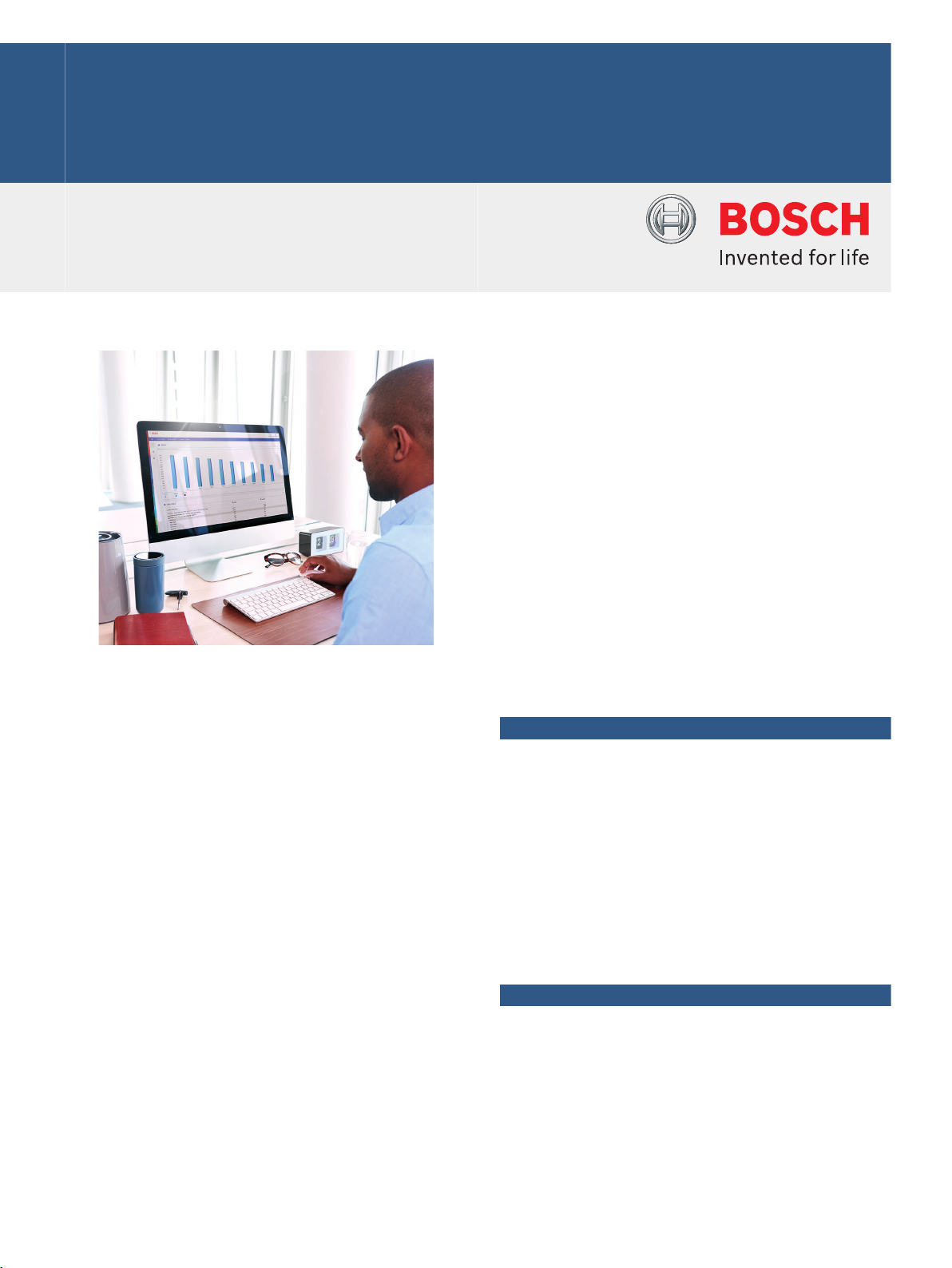
Engineered Solutions | In-Store Analytics Operations Module
In-Store Analytics Operations Module
www.boschsecurity.com
u Intuitive dashboards with performance indicators
and visualizations for operations managers
u Reliable and anonymized person-level traffic data
through advanced camera-based people-tracking,
and cloud-based path analytics
In-Store Analytics from Bosch is a hosted service
solution that provides retailers with actionable
insights into store traffic, and so helps to optimize
merchandising and store operations.
As part of the solution, Bosch IP panoramic cameras
are installed to provide detailed coverage of the retail
floor.
The cameras use on-board Intelligent Video Analytics
to track shoppers’ movements, and their position data,
anonymized, is sent to the Cloud where the
movements are analyzed.
Actionable dashboards for both merchandisers and
operations managers are shared with the retailer
through customized web interfaces.
Unlike many systems that need on-site PCs to preprocess the video streams (thus limiting their capacity
to a few cameras per site), In-Store Analytics easily
scales to cover even the largest retail stores and multistore chains, with high camera-counts.
The Operations Module provides operations managers
with insights into store and department level traffic to
create more effective staff schedules, and measure the
performance of customer service.
u Hosted In-Store Analytics platform, operated,
secured and maintained by Bosch
u Scales to the even the largest retail stores, with high
camera counts
u Remote device and data monitoring service to
ensure data quality
System overview
In-Store Analytics from Bosch enables Retailers to
build up traffic intelligence across multiple stores,
with the following components:
• Site setup service
Creation of a camera plan and remote system
calibration tailored to the individual site, for the
highest data accuracy.
• Monitoring and storage service
Cloud data storage and constant monitoring of device
health and data quality.
• Operations Module
Browser-based application for operations managers
to gain actionable insights into store traffic.
Functions
Site setup service
• Creation of a camera plan with camera positioning
and orientation tailored to the intelligence
requirements of the individual site.
• Remote calibration of all devices, and cloud-based
algorithms to achieve high data reliability.
Operations Module
• Browser-based application.
• Located at <base URL>/retail.
Page 2
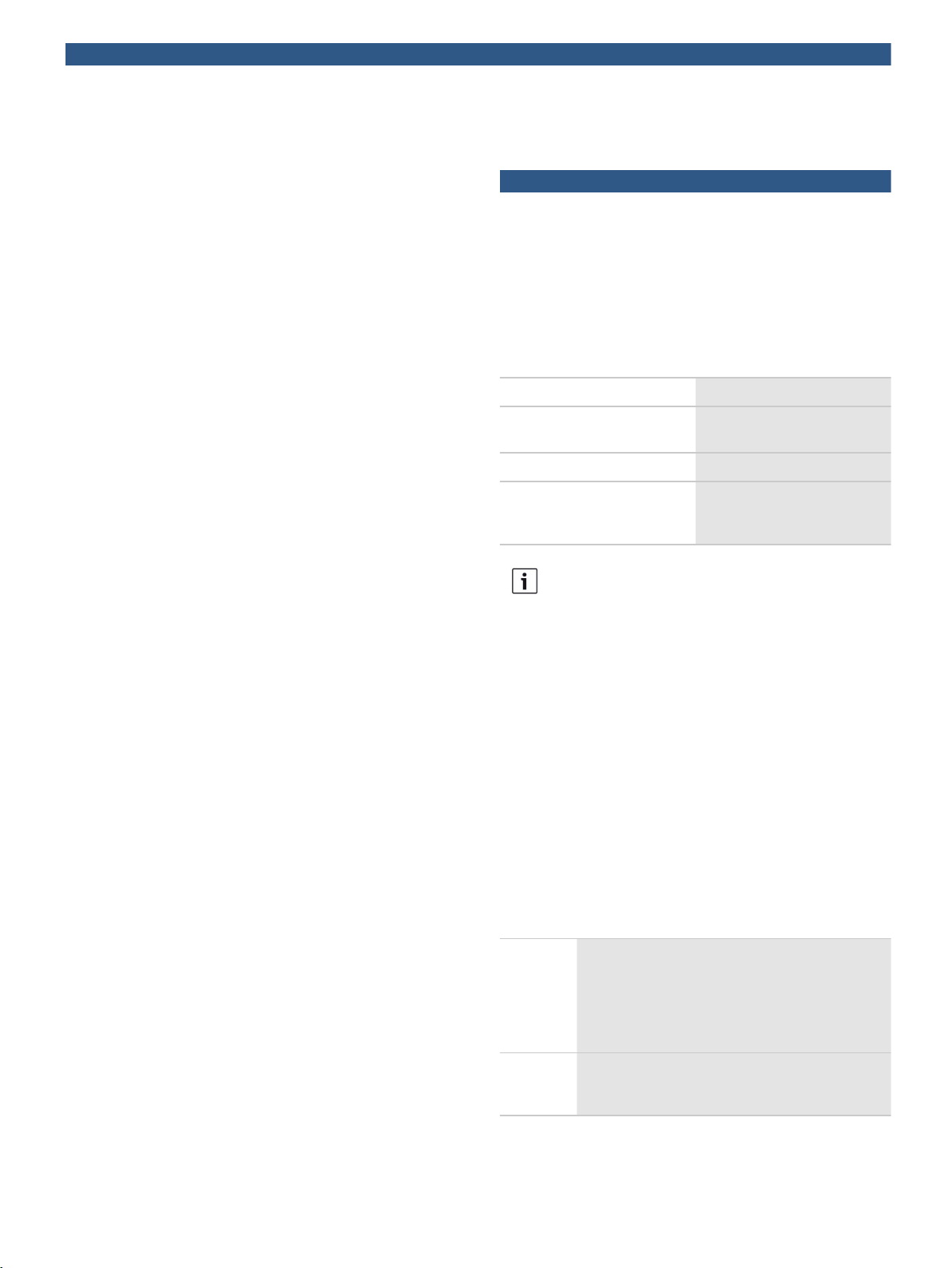
| In-Store Analytics Operations Module
2
• To select store and department entrances via the
Organizer menu, and understand store and
department performance via the Store Insights
menu.
Traffic meter
• Application:
– Identify the busiest times, where more staff is
needed to capitalize on high traffic influx.
– Correlate traffic data with sales data to calculate
browser/buyer conversion rates and assess the
performance of customer service.
• Configuration:
– Define entrances on the floorplan using a
graphical marking tool.
– Select dates and timeframes for analysis.
– Select targets for analysis e.g. store, floor, door.
• Insight:
– Visualize traffic in and out, in both graphical and
tabular form. Change time scales as required,
from an aggregated overview down to 15 min
granularity.
– Compare traffic across targets of analysis, for
example, different stores.
– Export CSV files of analyses at different
granularities of area and time scale.
Queue Meter
• Application:
– Monitor queue performance across multiple
stores.
– Quickly identify stores with declining queue
performance.
– Use multiple queue metrics to understand why
queue performance is declining.
• Configuration:
– Define waiting areas in front of counters or
checkouts using a graphical marking tool.
– View weekly or daily queue dashboards across
one or all of the stores.
• Insight:
– Access weekly or daily cross-store dashboards,
highlighting low performers which need to be
addressed.
– Drill down into low-performing stores to analyze
line length, waiting time and checkout time in
detail across business hours and weekdays.
– Export CSV files for further analysis.
Data Export and API
• Schedule regular CSV exports, for example daily, to
specified secure S3 buckets of store-traffic statistics.
• Use the RESTful data API to retrieve In-Store Analytics
data and use it within your business intelligence
tools.
Monitoring and storage service
Monitoring
• Traffic data is constantly monitored for quality and
completeness.
• We correct irregularities remotely whenever possible,
and provide notification whenever local actions are
required.
Cloud Storage
• Cloud storage of raw position-data, and processed
Merchandising Module data, for 2 years.
• Storage of raw position data lets you compare current
data with all the historical data for the same
demarcated areas since the system was connected.
Technical specifications
Network
To connect the IP IVA Cameras to In-Store Analytics,
an unrestricted connection from the store-network to
the internet is needed. If firewall restrictions are in
place, please refer to the In-Store Analytics Network
Manual for further network specifications.
Bandwidth
Bandwidth depends on store traffic. Typical values per
camera are:
Peak upstream in Mbit/s 0.22
Average upload in MB per day (24
hrs)
Average upload in GB per month 27
Additional upload capacity per
site for configuration and
maintenance purposes, in Mbit/s
Notice
900
2
Wireless internet connections are not
recommended and may lead to loss of position
data due to lower availability caused by
uncontrollable factors, such as the weather or the
number of GSM users in the area.
Camera compatibility and settings
Bosch In-Store Analytics is optimized to work with
FLEXIDOME IP panoramic 7000 MP IVA (Intelligent
Video Analytics) using firmware version 6.30 and later.
System Setup
• Setup for data availability:
To enable recovery of position data, the system setup
must allow for a minimum of 3 days’ backup of local
recording. This can be achieved through the following
local recording solutions capable of recording
position data:
Memory
Cards
Digital
Video
Recorders
• Setup for data quality:
In order to track persons accurately Bosch provides a
setup service for each new site, creating a camera
Verify which memory cards are supported on the
respective camera’s datasheet. For example the
FLEXIDOME IP panoramic 7000 MP supports cards from
32GB SDHC to 2TB SDXC .
An SD card of Class 6 or higher is recommended for HD
recording.
DIVAR IP 2000/6000
DIVAR IP 5000
DIVAR IP 7000 (including Bosch VMS)
Page 3

3 | In-Store Analytics Operations Module
Represented by:
Europe, Middle East, Africa: Germany: North America: Asia-Pacific:
Bosch Security Systems B.V.
P.O. Box 80002
5600 JB Eindhoven, The Netherlands
Phone: + 31 40 2577 284
emea.securitysystems@bosch.com
emea.boschsecurity.com
Bosch Sicherheitssysteme GmbH
Robert-Bosch-Ring 5
85630 Grasbrunn
Germany
www.boschsecurity.com
Bosch Security Systems, Inc.
130 Perinton Parkway
Fairport, New York, 14450, USA
Phone: +1 800 289 0096
Fax: +1 585 223 9180
onlinehelp@us.bosch.com
www.boschsecurity.us
Robert Bosch (SEA) Pte Ltd, Security Systems
11 Bishan Street 21
Singapore 573943
Phone: +65 6571 2808
Fax: +65 6571 2699
apr.securitysystems@bosch.com
www.boschsecurity.asia
© Bosch Security Systems 2017 | Data subject to change without notice
36643306507 | en, V2, 21. Dec 2017
plan which indicates all camera types and their
positions. Only sites thus planned in partnership are
supported. The cameras need to be installed exactly
as per the camera plan, in accordance with In-Store
Analytics Installer Manual.
Browsers
Compatibility of web applications has been tested
with latest versions of the following browsers: Firefox,
Firefox ESR (Extended Support Release), Internet
Explorer, Chrome.
Ordering information
CBS-INSA-SETUPL One time Site Setup Fee
Site setup service for each new store.
Order number CBS-INSA-SETUPL
CBS-INSA-OPERAL Yearly Operations Module License
One year license including Monitoring and two year
storage service and Operations Module.
Order number CBS-INSA-OPERAL
CBS-INSA-COMBOL Yearly License Combo for two Modules
One year license including Monitoring and two year
storage service, as well as Merchandising and
Operations Module.
Order number CBS-INSA-COMBOL
