Page 1
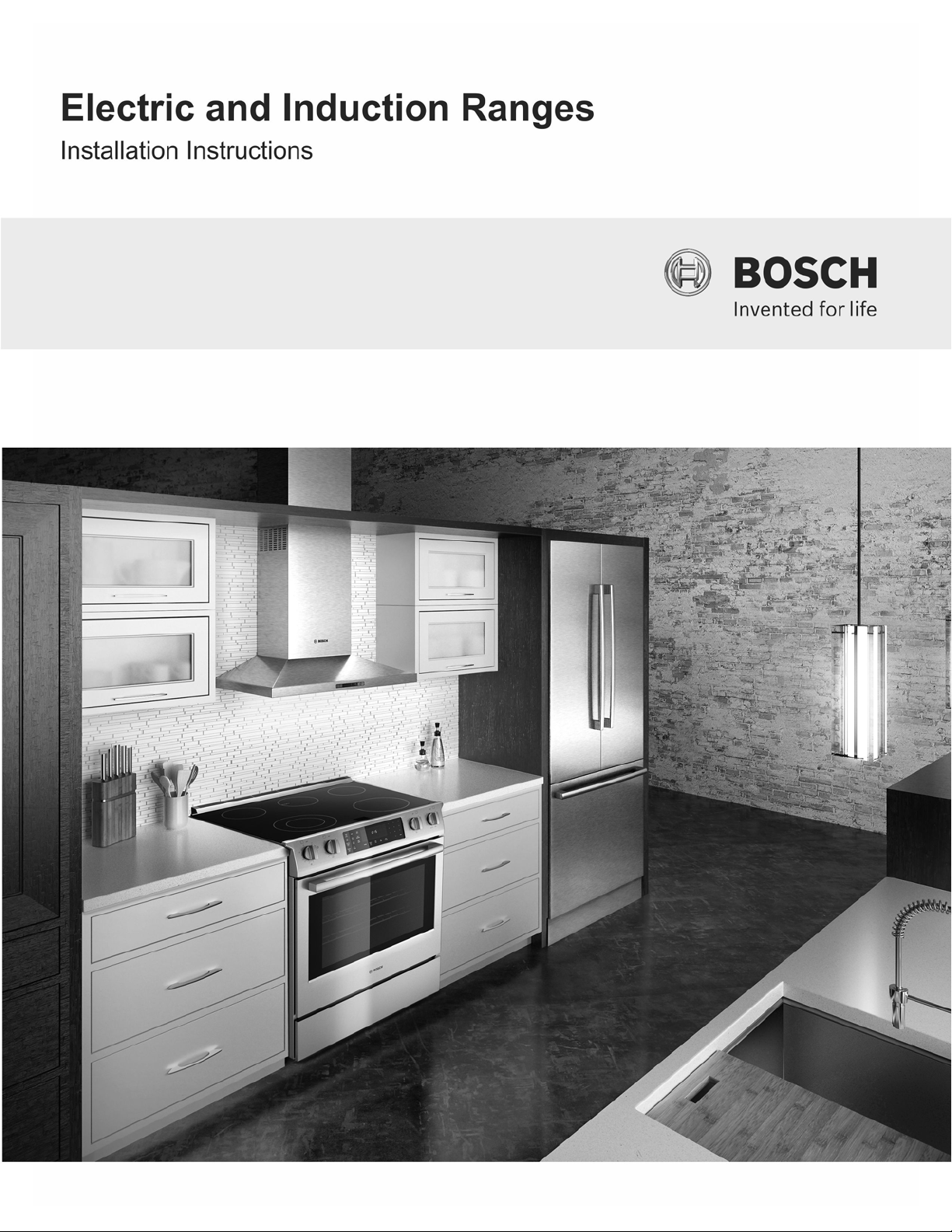
Slide-In Ranges
HEI80, HEIP0, HIIP0
Page 2

Page 3
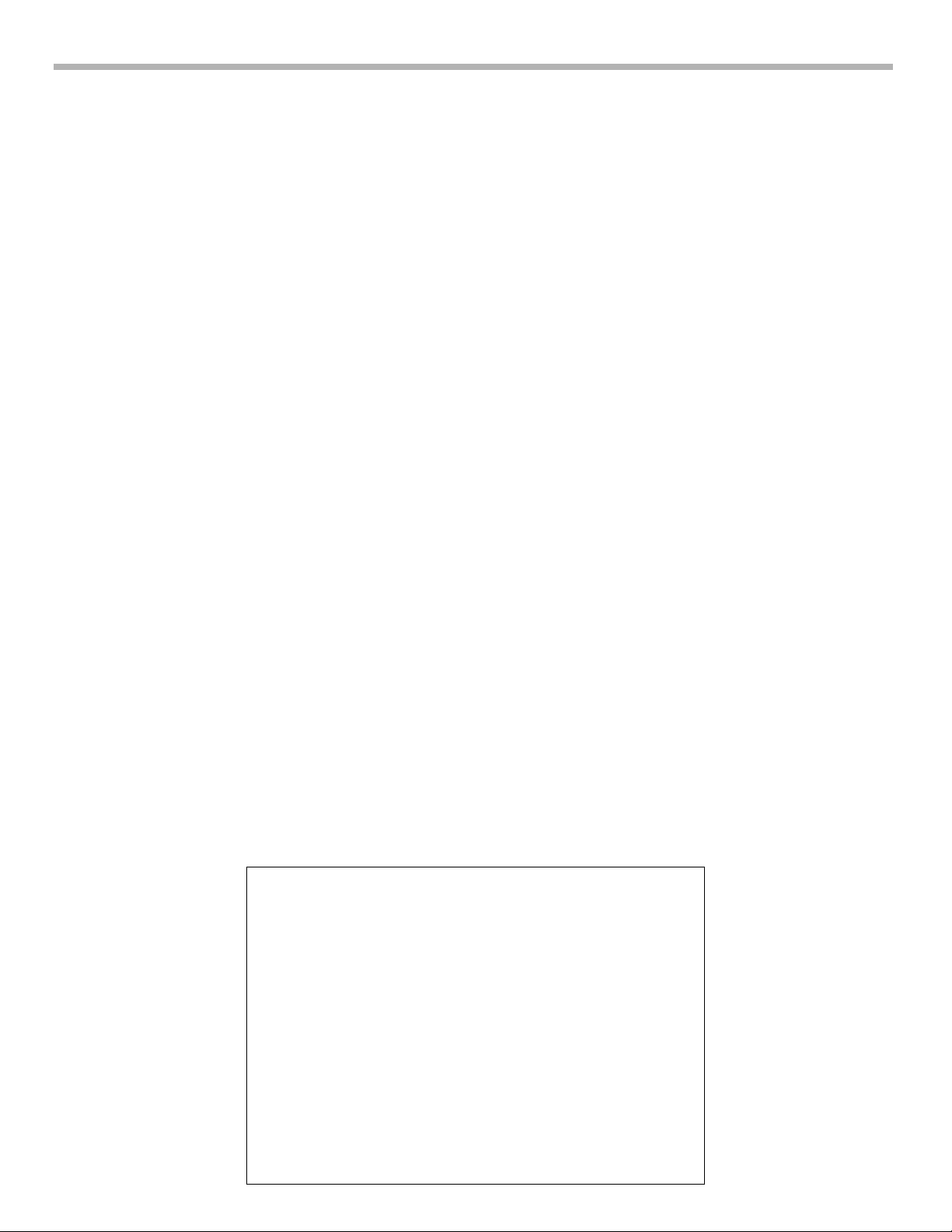
Table of Contents
Questions?
1-800-944-2904
www.bosch-home.com/us
We look forward to hearing from you!
This Bosch Appliance is made by
BSH Home Appliances Corporation
1901 Main Street, Suite 600
Irvine, CA 92614
About This Manual . . . . . . . . . . . . . . . . . . . . . . . . . . . 1
How This Manual Is Organized . . . . . . . . . . . . . . . . . 1
Safety Definitions . . . . . . . . . . . . . . . . . . . . . . . . . . . . . . 1
Safety . . . . . . . . . . . . . . . . . . . . . . . . . . . . . . . . . . . . . . 2
Preparation . . . . . . . . . . . . . . . . . . . . . . . . . . . . . . . . . . 4
Before You Begin . . . . . . . . . . . . . . . . . . . . . . . . . . . . 4
Tools and Parts Needed . . . . . . . . . . . . . . . . . . . . . . . . 4
Parts Included . . . . . . . . . . . . . . . . . . . . . . . . . . . . . . . . 4
Additional Parts Needed for Hard-Wired Installations . . 4
Installation Checklist . . . . . . . . . . . . . . . . . . . . . . . . . . 4
General Information . . . . . . . . . . . . . . . . . . . . . . . . . . 5
Overall Dimensions . . . . . . . . . . . . . . . . . . . . . . . . . . . . 5
Location Level and Plumb . . . . . . . . . . . . . . . . . . . . . . . 5
Installation Hints . . . . . . . . . . . . . . . . . . . . . . . . . . . . . . 5
Electrical Requirements . . . . . . . . . . . . . . . . . . . . . . . . . 5
Cabinet Requirements . . . . . . . . . . . . . . . . . . . . . . . . . . 6
Install Ventilation . . . . . . . . . . . . . . . . . . . . . . . . . . . . . . 6
Required Clearance . . . . . . . . . . . . . . . . . . . . . . . . . . . . 6
Prepare Walls and Floor . . . . . . . . . . . . . . . . . . . . . . . . 6
Countertop Requirements . . . . . . . . . . . . . . . . . . . . . . . 6
Installation Procedure . . . . . . . . . . . . . . . . . . . . . . . . . . 7
Installation of the anti-tip bracket . . . . . . . . . . . . . . . . . . 7
Apply Foam Tape . . . . . . . . . . . . . . . . . . . . . . . . . . . . . 7
Electrical Connection . . . . . . . . . . . . . . . . . . . . . . . . . 7
Connect Electric Range Cord . . . . . . . . . . . . . . . . . . . . 7
Connect Electric Flexible Conduit . . . . . . . . . . . . . . . . 10
Complete the installation . . . . . . . . . . . . . . . . . . . . . . . 11
Testing Operation . . . . . . . . . . . . . . . . . . . . . . . . . . . 12
Service . . . . . . . . . . . . . . . . . . . . . . . . . . . . . . . . . . . . 12
Before Calling Service . . . . . . . . . . . . . . . . . . . . . . . . . 12
Page 4

About This Manual
Safety Definitions
How This Manual Is Organized
This manual contains several sections:
•The Safety section describes important procedures
that can ensure your safety while using the appliance.
•The Getting Started section describes the features and
functionality of the appliance, including a description of
how to set it up and operate it.
•The Operation section describes how to operate and
get the best performance out of each component.
•The Cleaning and Maintenance section describes how
to clean and maintain the appliance.
•The Service section includes troubleshooting tips and
your warranty.
• Before using your appliance, be sure to read this
manual. Pay special attention to the Important Safety
Instructions located at the beginning of the manual.
9 WARNING
This indicates that death or serious injuries may
occur as a result of non-observance of this warning.
9 CAUTION
This indicates that minor or moderate injuries may
occur as a result of non-observance of this warning.
NOTICE: Ths indicates that damage to the appliance or
property may occur as a result of non-compliance with this
advisory.
Note: This alerts you to important information and/or tips.
English 1
Page 5
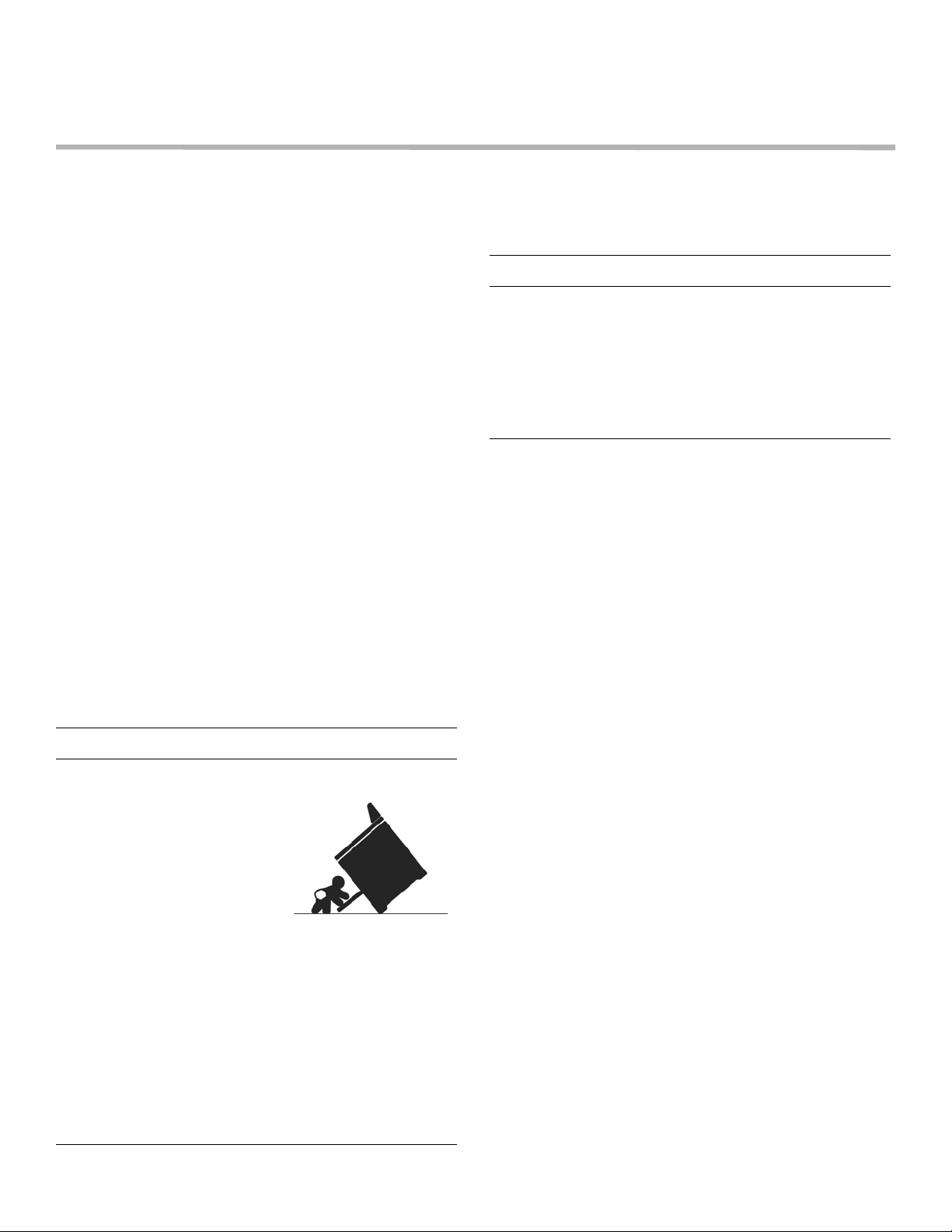
9 IMPORTANT SAFETY INSTRUCTIONS
READ AND SAVE THESE INSTRUCTIONS
Safety
WARNING:
If the information in this manual is not followed exactly, fire
or shock may result causing property damage or personal
injury.
WARNING:
Do not repair or replace any part of the appliance unless
specifically recommended in the manuals. Improper
installation, service or maintenance can cause injury or
property damage. Refer to this manual for guidance. All
other servicing should be done by a qualified technician.
• Ask your dealer to recommend a qualified
technician and an authorized repair service.
• Install only per the installation instructions
provided in the literature package accompanying
this range.
• Never modify or alter the construction of the range
including by removing leveling legs, panels, wire
covers, anti-tip brackets or screws, or any other
part of the appliance.
Appliance Handling Safety
9 CAUTION
• Unit is heavy and requires at least two persons
or proper equipment to move.
• Hidden surfaces may have sharp edges. Use
caution when reaching behind or under
appliance.
• Do not use the oven or warming drawer (if
equipped) for storage.
Do not lift appliance by the oven door handle. Remove the
oven door for easier handling and installation. See the
section “Removing the Oven Door” in the range Use and
Care manual.
Unit is heavy and requires at least two people or proper
equipment to move.
Hidden surfaces may have sharp edges. Use caution when
reaching behind or under appliance.
Disposing of Packaging Materials
PLEASE READ ALL INSTRUCTIONS BEFORE USING
THIS APPLIANCE.
9 WARNING
TIP OVER HAZARD!
A child or adult can tip the
range over and be killed.
Verify that the anti-tip
bracket is securely installed.
Ensure the anti-tip bracket
is engaged whenever the
range is moved to a new
location.
Do not operate the range without the anti-tip bracket
in place. Failure to follow the instrucitons. in this
manual can result in death or serious burns to
children and adults.
Check for proper installation and use of the anti-tip
bracket. Carefully tip the range forward pulling from
the back to ensure that the anti-tip bracket engages
the range leg and prevents tip-over. Range should
not move more than 1” (2.5 cm).
Remove all tape and packaging before using the range.
Destroy the carton and plastic bags after unpacking the
range. Never allow children to play with packaging
materials.
Safety Codes and Standards
This appliance complies with one or more of the following
Standards:
• UL 858, Household Electric Ranges
• CAN/CSA-C22.2 No. 61 Household Cooking Ranges
It is the responsibility of the owner and the installer to
determine if additional requirements and/or standards
apply to specific installations.
Installation Location
To eliminate the risk of burns or fire by reaching over
heated surface units, cabinet storage space located above
the surface units should be avoided. If cabinet storage is to
be provided, the risk can be reduced by installing a hood
that projects horizontally a minimum of 5" (12.7 cm) beyond
the bottom of the cabinet.
Verify that cabinets above the cooktop are a maximum of
13" (330 mm) deep.
English 2
Page 6
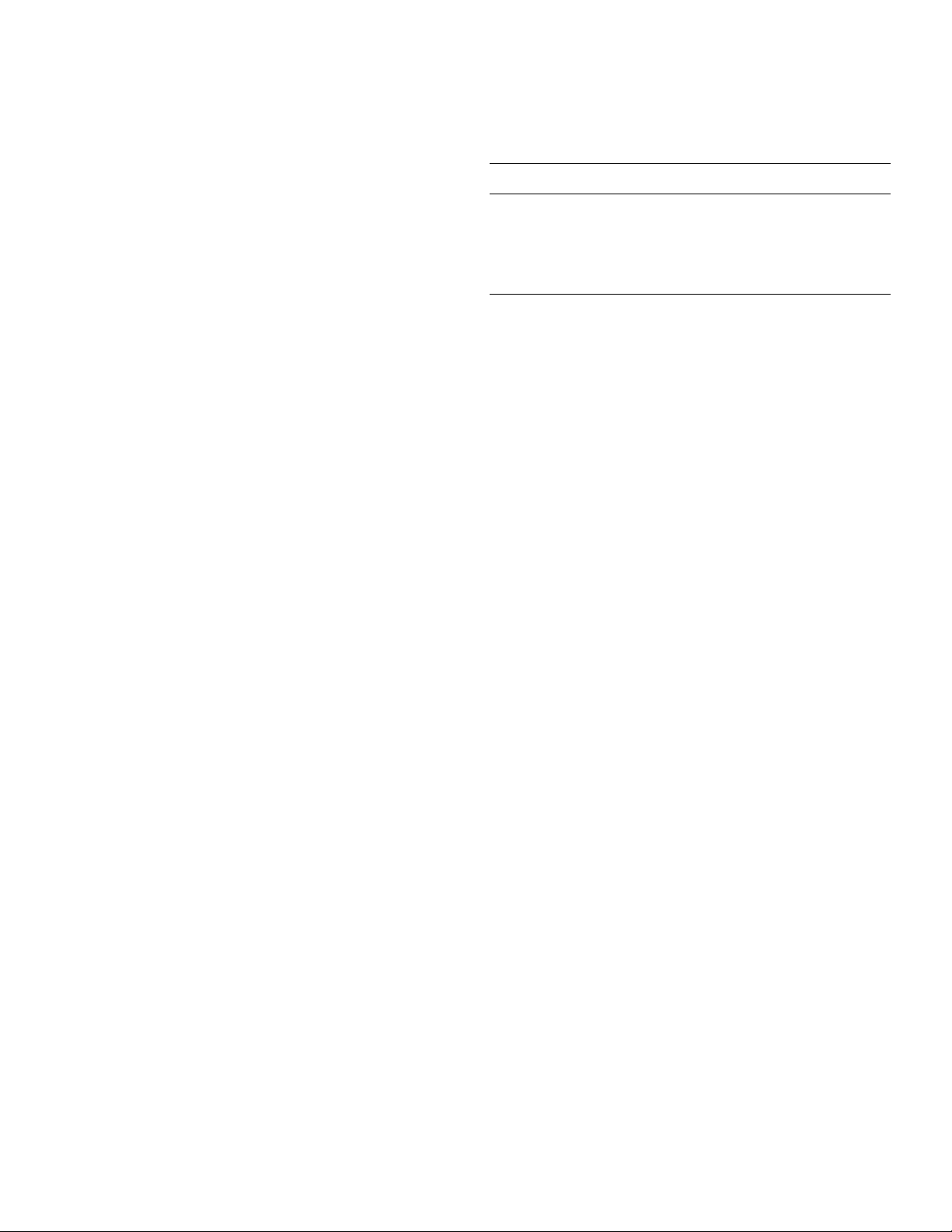
9 IMPORTANT SAFETY INSTRUCTIONS
READ AND SAVE THESE INSTRUCTIONS
Child Safety
Do not store items of interest to children in the cabinets
above the range or on the backguard of a range. Children
climbing on the range to reach items could be seriously
injured.
Electric Safety
Before you plug in an electrical cord, be sure all controls
are in the OFF position.
Be sure your appliance is properly installed and grounded
by a qualified technician in accordance with the National
Electrical Code ANSI/NFPA 70 latest edition and local
electrical code requirements.
Local codes vary. Installation, electrical connections and
grounding must comply with all applicable codes.
For appliances equipped with a cord and plug, do not cut or
remove the ground prong. It must be plugged into a
matching grounding type receptacle to avoid electrical
shock. If there is any doubt as to whether the wall
receptacle is properly grounded, the customer should have
it checked by a qualified electician.
.
9 WARNING
State of California Proposition 65 Warnings:
This product contains chemicals known to the State
of California to cause cancer, birth defects or other
reproductive harm.
IMPORTANT SAFETY NOTICE: The California Safe
Drinking and Toxic Enforcement Act requires the
Governor of California to publish a list of substances
known to the state to cause cancer, birth defects or
other reproductive harm, and requires businesses to
warn customers of potential exposure to such
substances.
If required by the National Electrical Code (or Canadian
Electrical Code), this appliance must be installed on a
separate branch circuit.
Only a power supply cord kit rated for this appliance and
marked “for use with ranges” shall be used.
Installer - show the owner the location of the circuit
breaker or fuse. Mark it for easy reference.
Important - Save these instructions for the local electrical
inspector's use.
Before installing, turn power OFF at the service panel. Lock
service panel to prevent power from being turned ON
accidentally.
Refer to data plate for more information. See "Data Plate"
under "Service" for data plate location.
Related Equipment Safety
Remove all tape and packaging before using the appliance.
Destroy the packaging after unpacking the appliance.
Never allow children to play with packaging material.
Never modify or alter the construction of the appliance. For
example, do not remove leveling legs, panels, wire covers
or anti-tip brackets/screws.
English 3
Page 7

Preparation
Before You Begin
Tools and Parts Needed
• 40 or 50 Amp power supply cord kit (depending on
local code).
Note: Not necessary for Canadian installations, cord is
preinstalled at factory.
• Measuring Tape
• Phillips Head Screwdriver
• 1-1/4" Wrench
• Pencil
• T-20 Torx Screwdriver
• Screws (2) and Anchors (2) for Anti-Tip Bracket (Style
will vary depending on mounting surface)
• Level
• Drill and Drill Bit (3/16" masonry bit for concrete
screws)
• Soapy Water
• Safety Gloves and Goggles
• Tape (Optional)
• Cloth or Cardboard (Optional - to Protect Floor)
Parts Included
• Anti-Tip Bracket
• 2 wood screws
• 2 anchorless concrete screws
• Foam Tape
• Terminal Lugs (For Use With Hard Wire Installations)
Note: Terminal lugs not necessary for Canadian
installations.
Installation Checklist
Please refer to the pages following for complete installation
instructions. Use this checklist to verify that you have
completed each step of the installation process. This can
help you avoid common mistakes.
___ 1. Before installing the range, be sure to verify the
cabinet dimensions are correct for your unit and
the required electrical connections are present.
___ 2. Refer to the installation manual for content
regarding Safety, Cabinet Dimensions, Remove
Packaging, Electrical Installation, Testing the
Installation and Customer Service.
___ 3. (Optional) Remove the oven door to reduce the
unit weight and to provide access to handhold for
lifting.
___ 4. Move the range unit into place in front of the
installation opening, leaving the bottom packaging
on the unit to avoid damaging flooring.
___ 5. Plug the range into a properly configured
receptacle.
___ 6. Protect the flooring from damage, then slide the
unit all the way into place, making sure to route the
power cord correctly.
___ 7. Reinstall the oven door removed in step 3 above.
___ 8. Consult the complete installation instructions and
follow the remainder of the procedures listed,
including performing an operation test.
Additional Parts Needed for Hard-Wired
Installations
• Flexible conduit
• Torque wrench
Note: Power supply cord kit is not necessary for hard-wired
installations.
Remove Packaging
Remove all packaging from the appliance. This includes
external (box, tape, foam) and internal (cardboard,
packaged literature and accessories).
English 4
Page 8
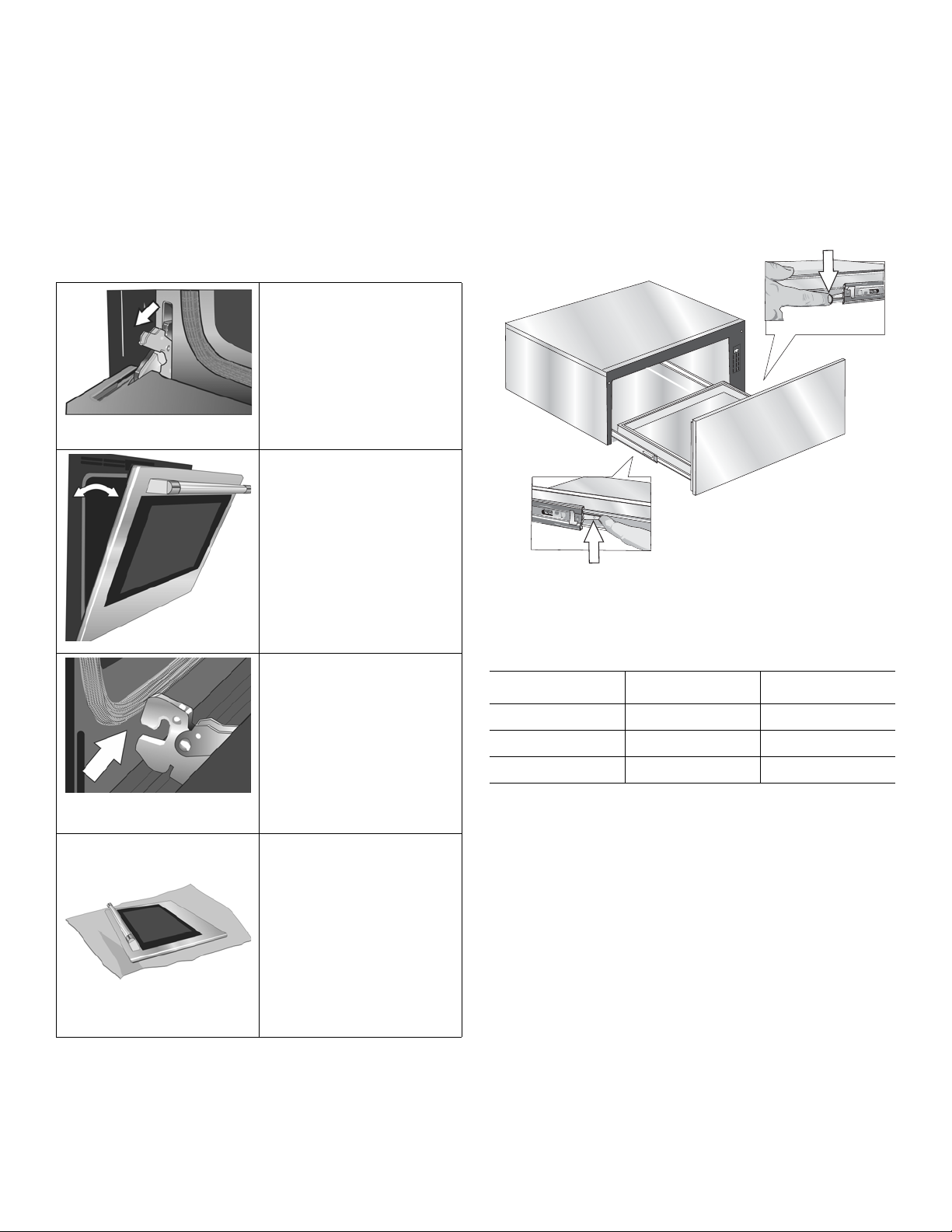
Removing the Oven Door and
LO
W
HIGH
_
M
E
D
PRO
OF
+
O
N
/OFF
Warming Drawer
Optional: The oven door and warming drawer may be
removed prior to installation to make the range lighter and
easier to move. See instructions below.
Removing the Oven Door
1. Be sure to read the
above WARNING
before attempting to
remove the door.
2. Open the door
completely.
3. Flip levers on hinges
toward you.
4. Holding the door firmly
on both sides and
using both hands,
close the door gently
until it stops against
the levers, about 30º
from the closed
position.
Removing the Warming Drawer
1. Pull drawer to fully open position.
2. Press down right drawer release lever.
3. 0Lift up left drawer release lever.
4. Firmly pull the drawer straight out.
5. Retract cabinet rails while drawer is removed.
General Information
5. Carefully lift the door
up and out of the
hinge slots. Hold
firmly; the door is
heavy.
Place the door in a
convenient and stable
location unitl you are
ready to reinstall it.
6. Place the door in a
convenient and stable
location unitl you are
ready to reinstall it.
Lay the door on a
towel or section of
protective foam
padding to avoid
damage to the door or
the floor.
Overall Dimensions
Dimension Inches Centimeters
Height 36” 91.44 cm
Width 29 5/16” 74.55 cm
Depth 25 5/8” 65.09 cm
Location Level and Plumb
For best results, cabinets, countertops walls and floors in
the installation location should be as level and plumb as
possible. Variance may cause damage to countertops and
floors during installation, could jeopardize the seal around
the cooktop and may adversely affect cooking and baking
performance.
Installation Hints
Tape the warming door closed during installation to prevent
it from opening while the range is being installed.
Place a piece of cardboard or cloth under the range during
installation to protect floors.
English 5
To make the range lighter and easier to handle during
installation, remove the range oven door (see door
removal/reinstallation in the Use & Care Manual
maintenance section).
Page 9
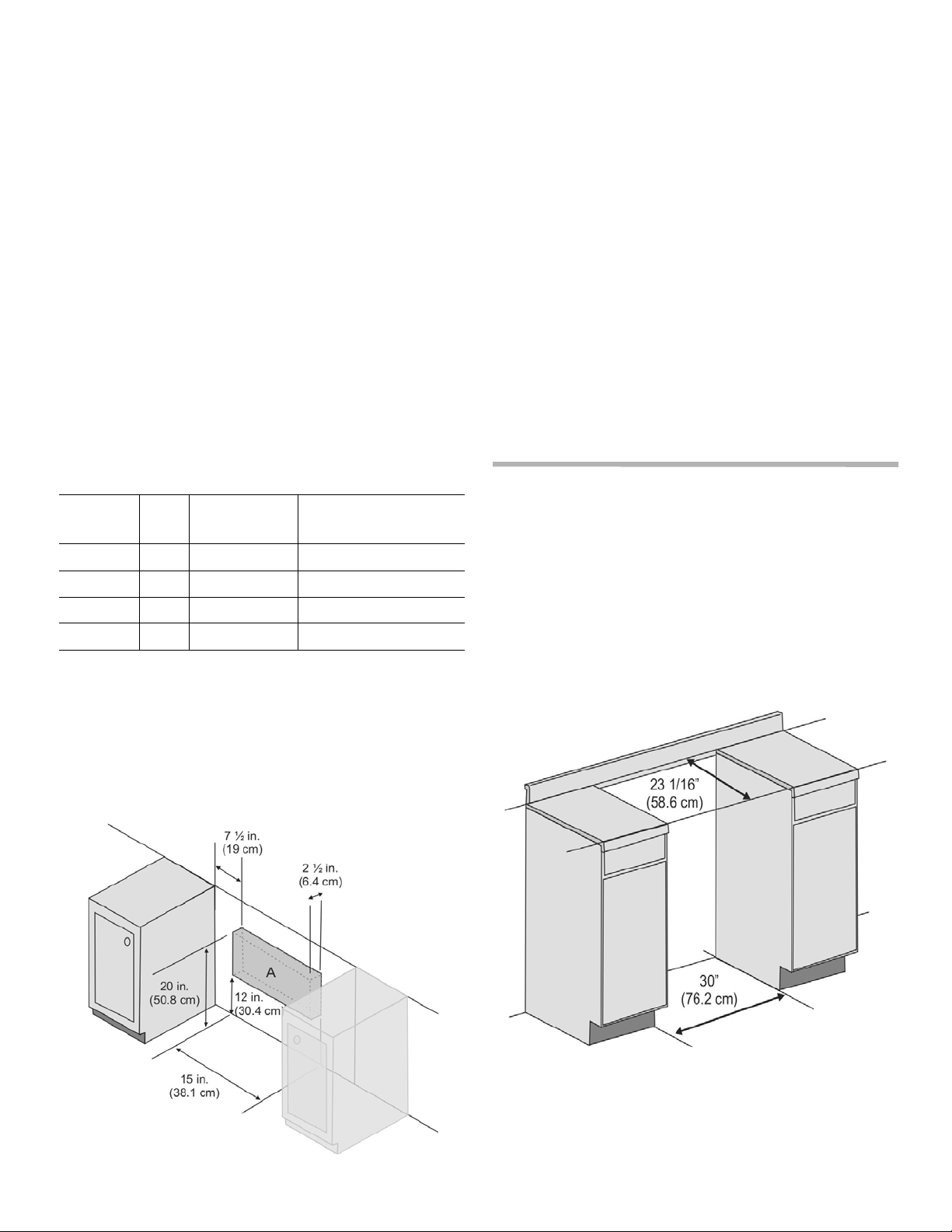
Electrical Requirements
Refer to data plate for more information. See the product
“Data Plate” in the section on Service in this manual.
We recommend that the range be installed with a
power cord set (not supplied). The electrical rating
of the power cord set must be 120/240 volt, 30 amperes
minimum. The power cord set shall be marked “For Use
with Ranges.” Always use a new power cord.
Note: In Canada, the range is shipped from the factory with
the range power cord already installed.
Electrical kW Rating
Ranges are dual rated for use on either 120/240 VAC or
120/208 VAC. Check the data plate for the kW rating.
Reference the kW rating in the table below to determine
amperage requirements.
Verify that wiring to house is adequate Contact your local
utility company to verify that the present electric service to
your home is adequate. In some instances, the size of the
wiring to the house andservice switch must be increased to
handle the electrical load demanded by the range.
Verify that wiring inside house is adequate. Most wiring
codes require a separate circuit with separate disconnect
switch and fuses either in the main entrance panel or in a
separate switch and fuse box
The range requires a minimum of a three wire 120/240 or
120/208 volt, 40 or 50 AMP, 60 Hz AC circuit. Check local
codes for proper amperage ratings.A four wire connection
is preferred. Most local building regulations and codes
require that electrical wiring be done by licensed
electricians. Be sure to install your range according to the
electric codes in place in your region.
VOLTS
A/C
120/240 60 13.0 40 or 50 amps*
120/240 60 13.8 40 or 50 amps*
120/208 60 9.8 40 or 50 amps*
120/208 60 10.4 40 or 50 amps*
* Varies by location. Check local codes.
Electric Outlet Location
There is a recessed area in the lower structure of the range
back to accomodate the electrical outlet box. Use the
diagram below to make sure your installation in properly
prepared for the range.
HZ RATING
KW
CIRCUIT
BREAKER
Cabinet Requirements
This unit is designed for installation near adjacent walls and
projecting surfaces constructed of combustible materials.
Prepare the countertop and cabinets.
Allow a minimum of 30" (76.2 cm) between cabinets
where range is to be installed. No side clearance is
required in the U.S. (In Canada, 12 mm clearance is
required from range sidewalls to cabinets). Height is set by
adjusting the range legs (see later section, “Complete the
installation”.
Note: The slide-in range can also replace a
freestanding range. In this case, verify that the opening is
at least 30" (76.2 cm).
English 6
Page 10
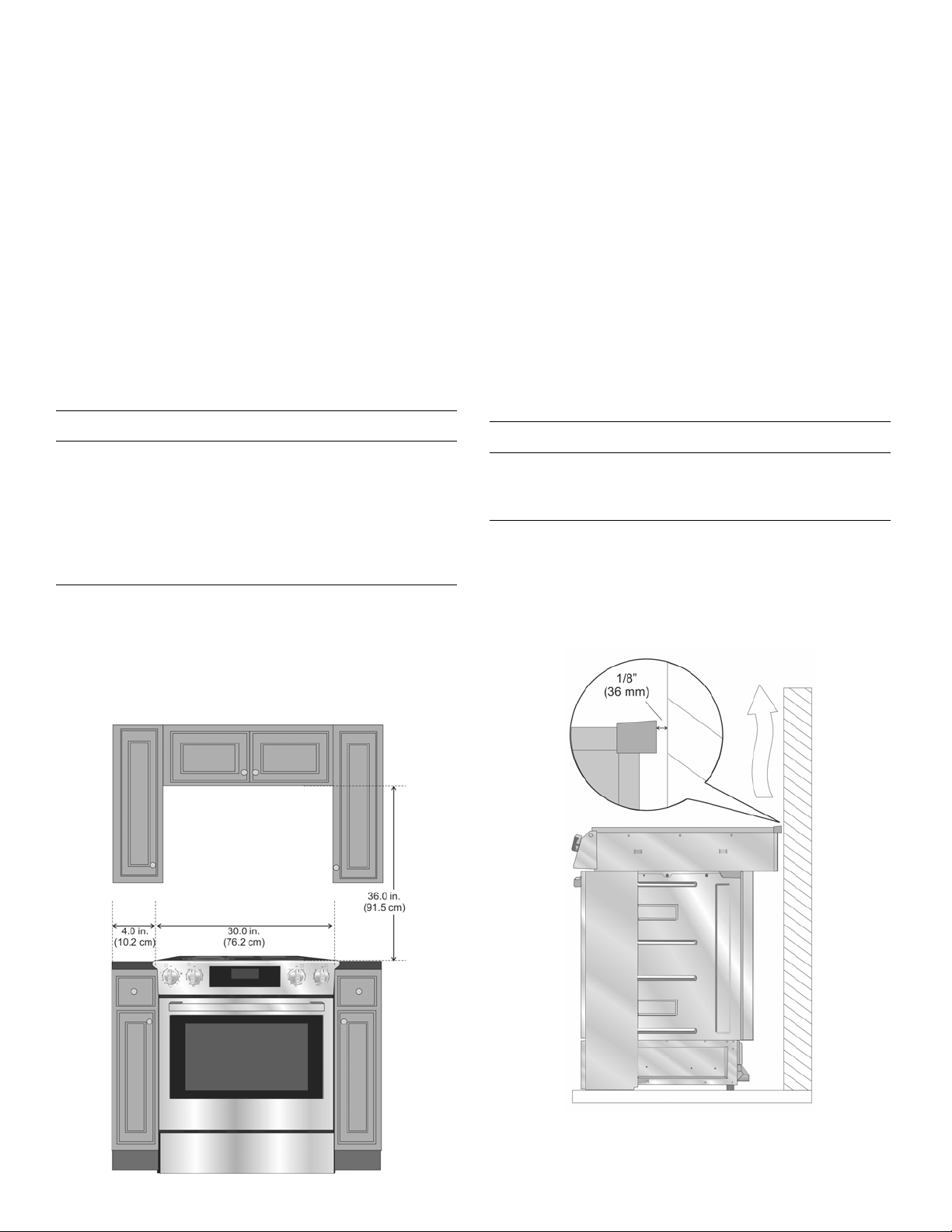
Install Ventilation
Bosch strongly recommends the installation of a ventilation
hood above this range. For most kitchens a certified hood
rating of not less than 300 CFM is recommended. The
range hood must be installed according to instrutions
furnished with the hood.
Required Clearance
These instructions were determined using standard
American cabinets. Standard base cabinets measure 36"
(91.4 cm) high x 24" (61 cm) deep. Cabinets over the
cooking surface and cabinets adjacent to those over the
cooking surface measure 13" (33 cm) deep from backwall.
If nonstandard cabinets are used, care should be taken to
alter dimensions accordingly.
9 WARNING
To eliminate the risk of burns or fire by reaching over
heated surface units, cabinet storage space located
above the surface units should be avoided. If cabinet storage is to be provided, the risk can be reduced by installing a hood that projects horizontally a
minimum of 5" (12.7 cm) beyond the bottom of the
cabinet.
From cooktop to materials above: There must be a
minimum clearance of 36" (91.4 mm) between the top of
the cooking surface and the bottom of an unprotected wood
or metal cabinet. The minimum clearance from the top of
the cooking surface and a vent hood or OTR microwave
hood is 30 inches (72.2 cm).
24" (61 cm) is acceptable when the bottom of the wood or
metal cabinet is protected by (a) not less than 1/4" (6.4
mm) of flame-retardant material which must be covered
with (b) not less than No. 28 MSG sheet metal, 0.015" (0.4
mm) stainless steel’ or 0.024" (0.6 mm) aluminum or
copper.
No clearance is required from unit walls to adjacent vertical
combustible walls on rear, right or left.
Clearance from range top to adjacent vertical walls must be
at least 4" (10.2 cm).
Note: Some cabinet finishes cannot survive the
temperatures allowed by safety standards, particularly selfcleaning ovens; the cabinets may discolor or stain. This is
most noticeable with laminated cabinets.
Avoid obstructing air flow
9 WARNING
Risk of fire - do not obstruct the vent space at the
rear of the range top. Do not caulk or otherwise seal
this opening.
The range requires a 1/8 inch (3 mm) opening to be left
open at the back of the range cooktop. This allows proper
airflow to occur. If this opening is sealed, the range and/or
surrounding cabinetry could overheat, possibly creating a
fire hazard.
English 7
Page 11
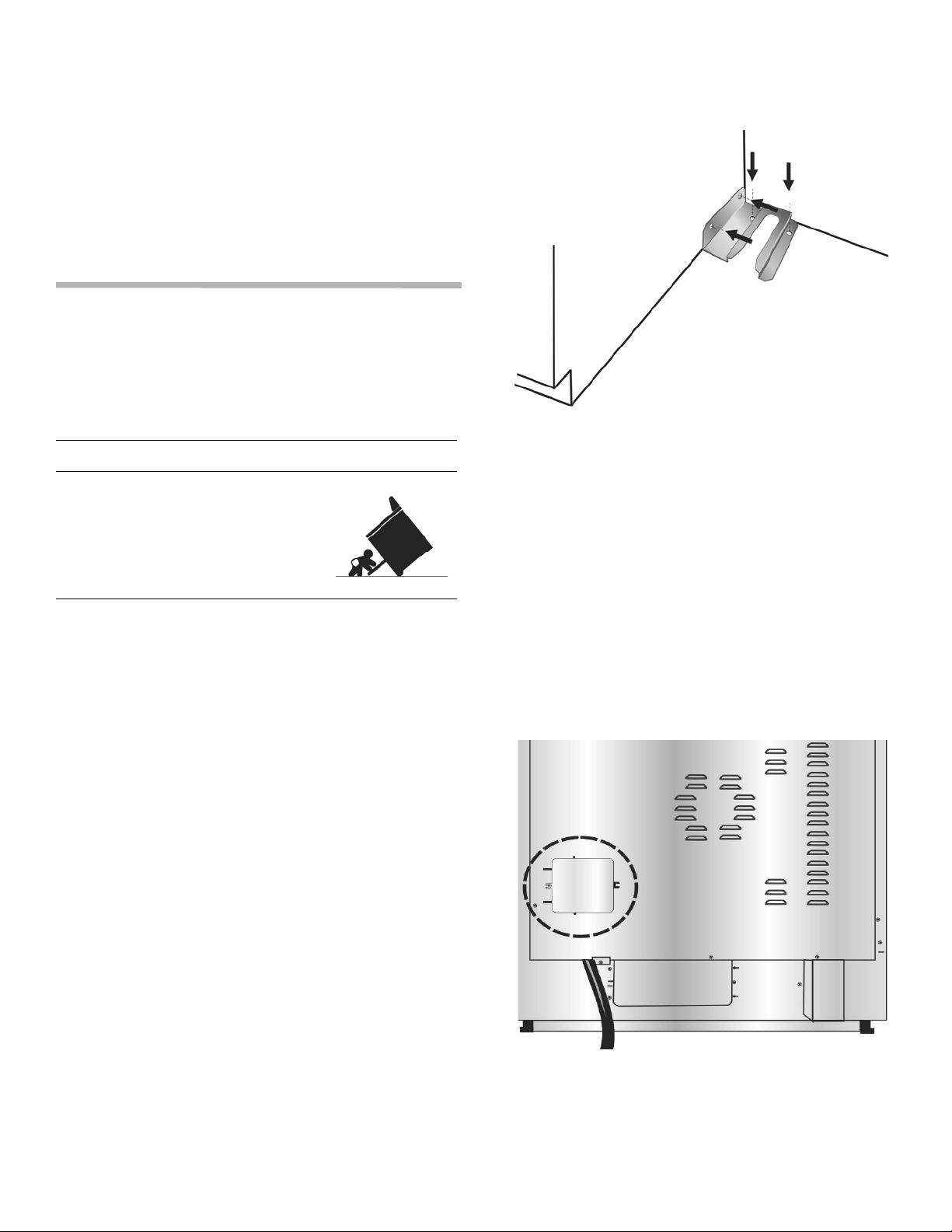
Prepare Walls and Floor
Seal any holes in the walls or floo. Remove any obstructions (extra electrical or gas connections, etc.) so that
range will rest against wall properly.
Countertop Requirements
Countertops must be smooth and level.
Installation Procedure
Installation of the anti-tip
bracket
attachment into solid wood or flooring. Do not attempt
to anchor into drywall.
9 WARNING
A child or adult can tip the range
over and be killed.Verify that the
anti-tip bracket is securely
installed. Ensure the anti-tip
bracket is engaged when the
range is moved.
The range can tip forward potentially causing injury and
damage if the anti-tip bracket is not installed. Do no operate
the range without the anti-tip bracket in place.
Steps to Install the Anti-Tip Bracket
1. Adjust height of range and level by rotating the
adjustable leg supports on the bottom of the range,
using a 1-1/4" wrench.
2. Position the bracket as shown below in the back left
corner of the installation opening, against the back wall
and the left cabinet wall. Mount the bracket using two
screws into either the floor or the base of the adjacent
cabinet. Note The mounting surface must be
secure. When mounting to the cabinet wall make sure
the screws engage the frame of the cabinet, not the
thin wall of the cabinet only. Do not use a block or
spacer to fill a gap between the anti-tip bracket and the
cabinet wall.
3. Secure the bracket with two screws to the floor or to
the base of the cabinet wall. Depending on the floor or
cabinet material use wood or anchorless concrete
screws (included). Concrete screws require the use of
a 3/16" masonry bit. Screws should provide fim
.
Electrical Connection
The slide in range may be connected using a electric range
cord (as specified in the Electrical Requirements section
preceeding) or using a flexible conduit electrical
connection.
Connect Electric Range Cord
4. Note: In Canada, the range is shipped from the factory
with the range cord already installed. Continue to
“Complete the installation” on page 11.For installations
other than those in Canada, connect the range cord at
the terminal block. Access the terminal block by
removing the cover in the lower left hand corner of the
range back panel.
English 8
Page 12
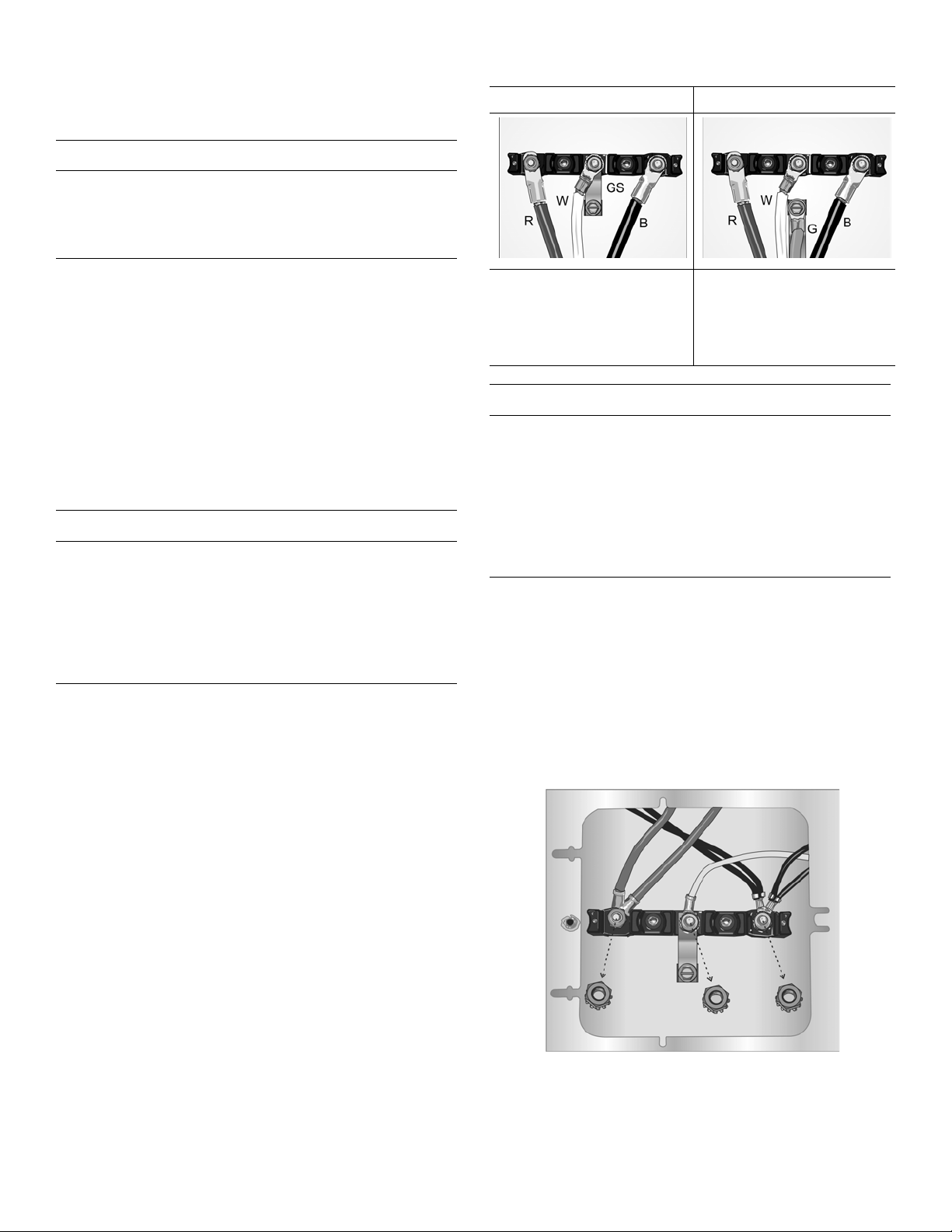
Install Strain Relief
Place strain relief in knockout below terminal block.
9 WARNING
The strain relief provided with your range cord must
be properly installed.Strain reliefs vary. Carefully
read and follow the instructions included with your
strain relief.
3-Wire Hookup 4-Wire Hookup
1. In the knockout panel below the terminal block, remove
the knockout that fits our strain relief.
2. Feed range cord through hole and strain relief up to
terminal block. Allow for slack in the cord between the
strain relief and terminal block.
3. Once cord length/slack has been adjusted, attach
strain relief per instructions included with strain relief.
Tip: The knockout panel (below the terminal block) can be
removed from the range to install the strain relief: Remove
panel from range, install strain relief in panel and reattach.
DO NOT remove entire range back panel.
9 WARNING
Risk of Electric Shock or Fire. Frame grounded to
neutral through a ground strap. Grounding through
the neutral conductor is prohibited for new branchcircuit installations (1996 NEC), mobile homes, and
recreational vehicles, or in an area where local
codes prohibit grounding through the neutral
conductor.
For installations where grounding through the neu-tral
conductor is prohibited, (a) disconnect the link from the
neutral, (b) use grounding terminal or lead to ground unit,
(c) connect neutral terminal to lead branch circuit neutral in
usual manner (when the appliance is to be connected by
means of a cord kit, use 4-conductor cord for this purpose.
R=Red
W = White
GS = Grounding Strip
B = Black
.
R=Red
W = White
G = Green
B = Black
9 WARNING
To prevent electrical shock, the grounding prong on
the range cord should not be cut or removed under
any circumstances. It must be plugged into a
matching grounding type receptacle and connected
to a correctly polarized 240- Volt circuit. If there is
any doubt as to whether the wall receptacle is
properly grounded, have it checked by a qualified
electrician.
Four wire range cord connection (Recommended
Method)
1. Disconnect electrical power at breaker box. Remove
the terminal block cover to expose the terminal block.
2. Remove the top nut (has an attached locking washer)
from each post.
Note: DO NOT remove the second nut/washer on each
post. These must stay in place to anchor the internal
wiring attached to the terminal block.
Use only cord kits rated 125/250 volts (minimum), 30
amperes and labeled “For Use with Ranges”. Strain relief
provided with cord must be installed per instructions
included with cord.
English 9
3. Remove screw from bottom end of ground strap.
4. Remove the green grouning screw from the lower end
of the grounding strap. Remove the upper end of the
grounding strap from the center post of the junction
bar. Rotate the grounding strip (A) so that the wide end
Page 13
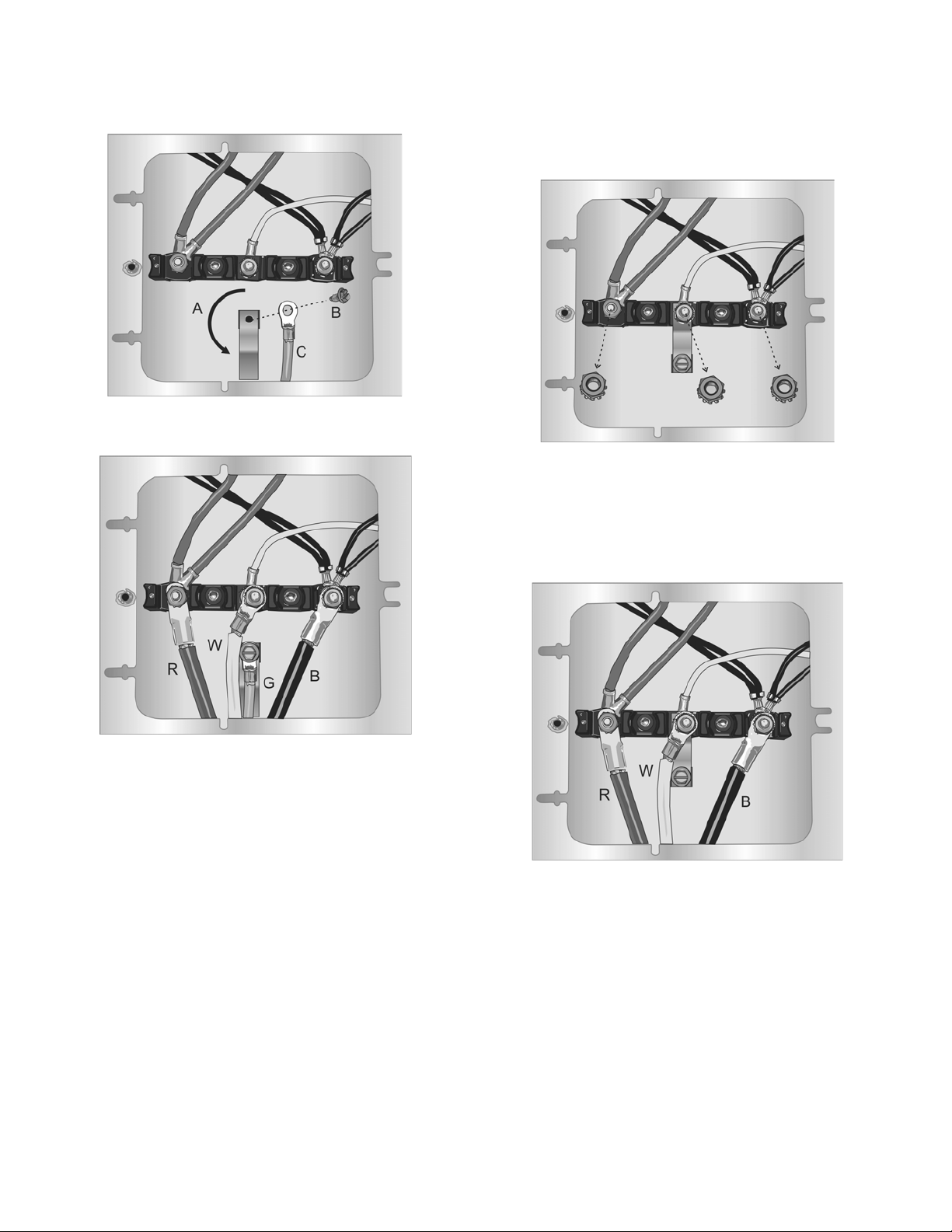
is up and align the hole with the grounding hole below
the terminal block. Use the green grounding screw (B)
to attach the green wire (C) on top of grounding strap.
Tighten the grounding screw firmly, but do not
overtighten.
5. Attach the red wire to the left junction block terminal
using one of the nut/washer parts removed in step 2.
2. Remove the terminal block cover to expose the
terminal block.
3. Remove the top nut (has an attached locking washer)
from each terminal post.
Note: DO NOT remove the second nut/washer on each
post. These must stay in place to anchor the internal
wiring attached to the terminal block.
4. Attach the white wire to the center junction block
terminal using one of the nut/washer parts.
5. Attach the red wire to the left junction block terminal
using one of the nut/washer parts removed in step 2.
6. Attach the black wire to the right junction block terminal
using one of the nut/washer parts.
6. Attach the white wire to the center junction block
terminal using one of the nut/washer parts.
7. Attach the black wire to the right junction block terminal
using one of the nut/washer parts.
8. Tighten all connections securely and replace terminal
block cover.
9. Properly secure strain relief (see previous section)
Note: DO NOT plug in the range at this time.
Three wire range cord connection (Alternate Method)
The Four Wire Connection (above) is preferred, but where
local codes and ordinances permit grounding through the
neutral and where conversion to four wire is impractical, the
unit may be connected to the power supply via a three wire
connection.
1. Disconnect electrical power at breaker box.
7. Tighten all connections securely and replace terminal
block cover.
8. Properly secure strain relief (see previous section).
Note: DO NOT plug in range at this time.
English 10
Page 14
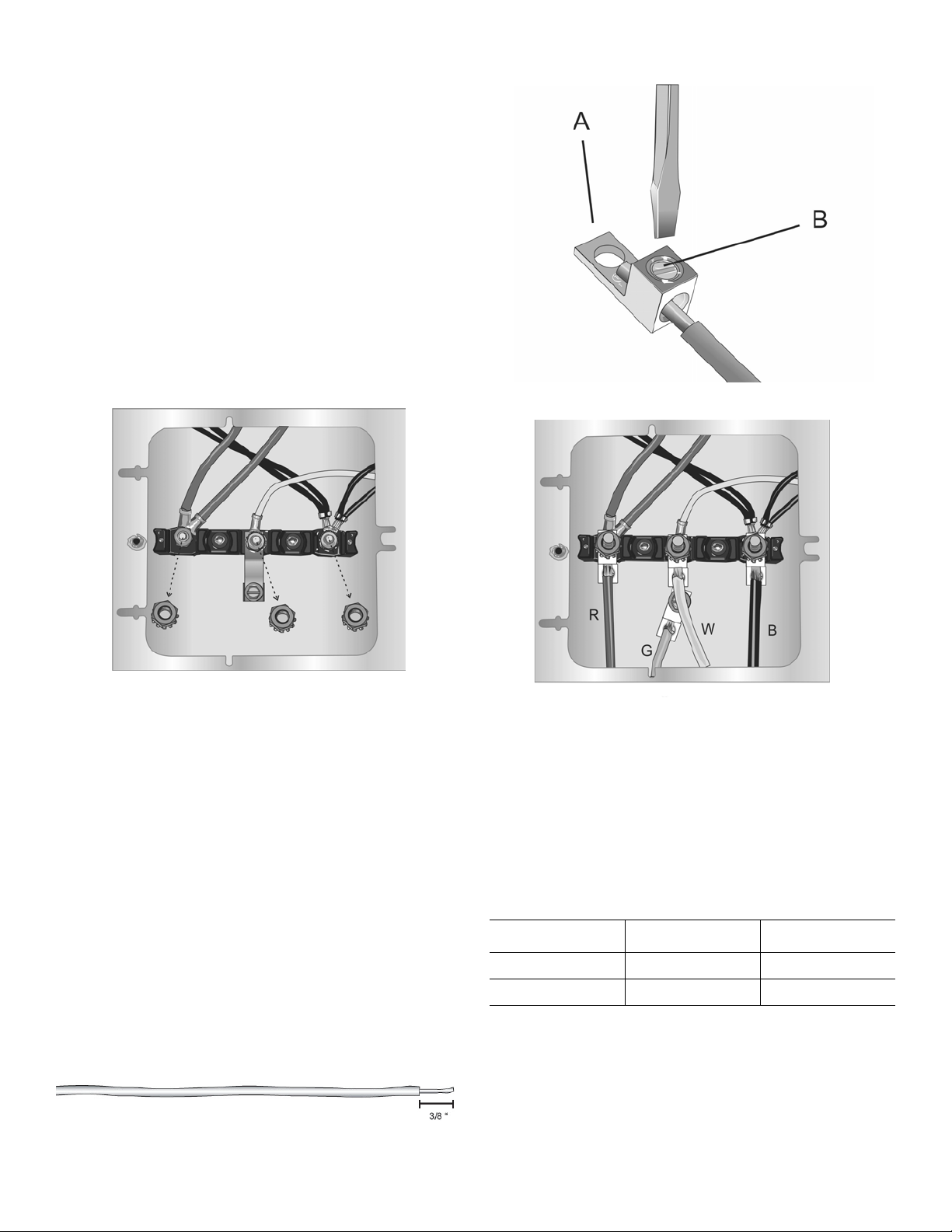
Connect Electric Flexible Conduit
The range can also be connected via flxible conduit. If
using this method, always use the lugs supplied
Note: In Canada, the range is shipped from the factory with
the range cord already installed. Continue to “Complete the
installation” on page 11. For installations other than those in
Canada, connect the flexible conduit at the terminal block.
Four Wire Flexible Conduit Connection
1. Disconnect electrical power at the breaker box.
2. Remove the terminal block cover to expose the
terminal block.
3. Remove the top nut (has an attached locking washer)
from each terminal post.
Note: DO NOT remove the second nut/washer on each
post. These must stay in place to anchor the internal wiring
attached to the terminal block.
4. Remove the green grounding screw from the lower end
of the grounding strap.
5. Remove the grounding strap from the center post on
the terminal block. The strap will not be needed with
the flexible conduit electric installation. Remove it from
the unit.
6. Attach one terminal lug (packaged with this manual)
using the green grounding screw. Insert the screw
through the lug into the grounding hole below the
terminal block. Tighten the screw firmly, but do not
overtighten.
7. Place one terminal lug (packaged with this manual) on
each terminal block post. Replace the nut/washer on
each post and tighten to 20 in/lbs. (50.8 cm) of torque.
8. Strip 3/8” (9.5 mm) of insulation from the end of the
insulated grounding wire.
9. Insert the insulated grounding wire (G) into the lug
below the terminal block.
10. Insert stripped end of white wire (W) into the center lug.
11. Secure the clamping screw.Insert the stripped end of
the red wire (R) into the left lug. Secure clamping
screw.
12. Insert the black wire (B) into the right lug. Secure the
wire in place using the lug clamping screw.
13. Tighten each clamping screw with the appropriate
torque (see table).
Gauge Torque (in/lbs) Torque (Nm)
6353.95
8252.82
14. Properly secure flexible conduit at knockout on angle
and at supply side junction box. The wiring is now
complete.
Note: DO NOT plug in range at this time.
English 11
Page 15
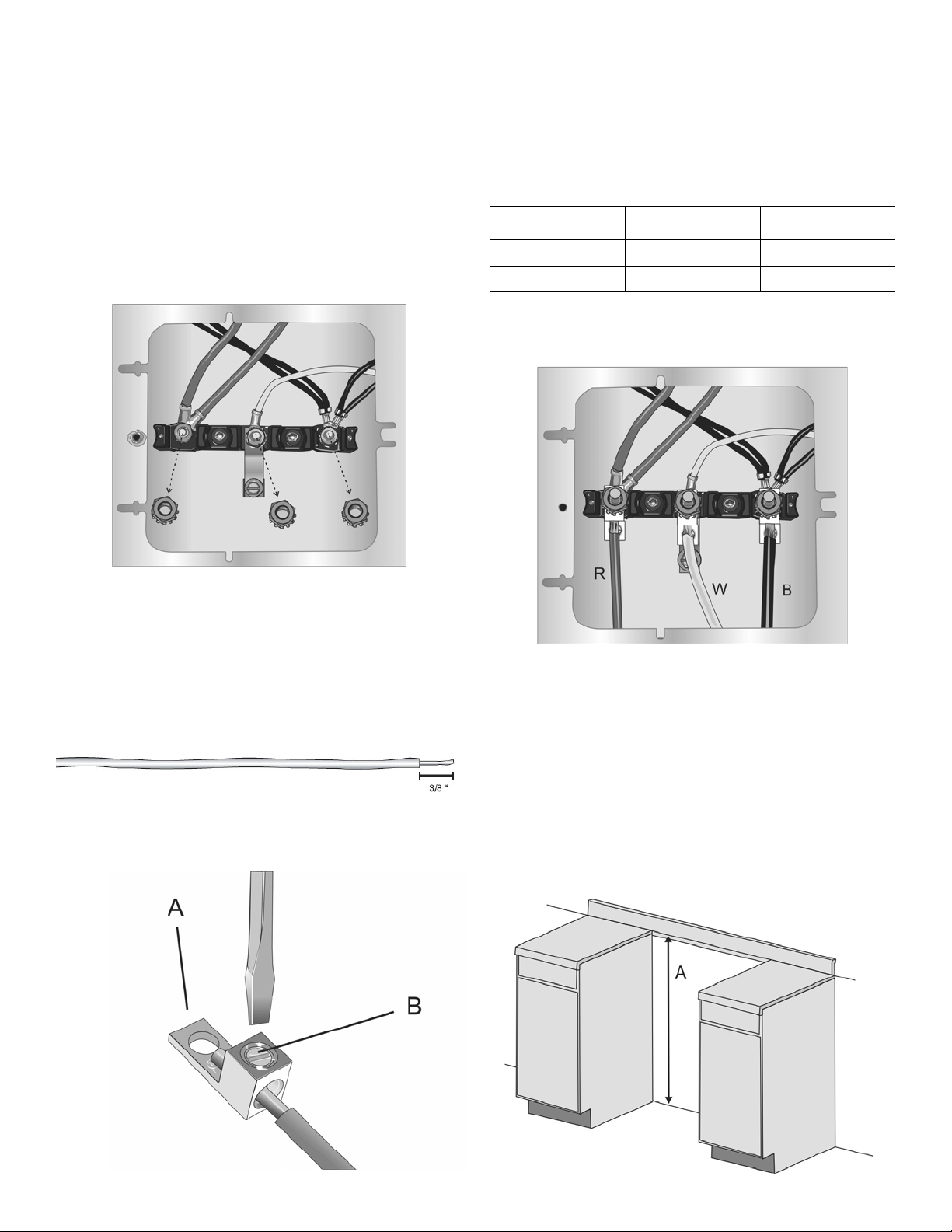
Three Wire Flexible Conduit Connection
The Four Wire Connection is preferred, but where local
codes and ordinances permit grounding through neutral
and/or conversion to four wire is impractcal, unit may be
connected to the power supply via a three wire connection
1. Disconnect electrical power at the breaker box.
2. Remove the terminal block cover to expose the
terminal block.
3. 3. Remove the top nut, star washer, and round washer
from each post.
7. Insert stripped end of red wire into the left lug. Secure
clamping screw.
8. Insert stripped end of black wire into the right lug.
Secure clamping screw.
9. Tighten each clamping screw with the appropriate
torque (See table below).
Guage Torque (in/lbs) Torque (Nm)
6353.95
8252.82
10. Properly secure flxible conduit at knockout pa-nel on
range and at supply side junction box. The wiring is
now complete.
Note: DO NOT remove last round washer, last nut or internal wire leads.
4. Place one terminal lug (packaged with this manual) on
each post. Replace the star washer and round washer
and secure with 20" (50.8 cm) pounds of torque.
5. Strip 3/8" (9.5 mm) of insulation om the end of each
wire.
6. Insert stripped end of white wire into the center lug on
top of the ground strap. Secure the clam-ping
screw.
Note: DO NOT plug in range at this time.
Complete the installation
Adjust Leveling Legs
1. Make sure circuit breaker is off and then plug range
cord into electrical outlet.
2. Line up range in front of opening.
3. Measure (A) back left corner of opening from floor to
the top of the countertop.
English 12
Page 16

4. Measure back left corner of range to bottom of cooktop
trim (B). Adjust leveling leg until this height is the same
as the corner dimension.
Tip: Remove the range warming drawer to prevent
damage.
Check Back of range for proper Installation
1. When properly installed, the cooktop trim around the
back of the range will rest lightly on the countertop.
2. There should not be any gap between the countertop
and the trim; however, the weight of the range must not
rest on the countertop. Look under the range to verify
that both back legs are resting solidly on the floor. Also
verify that the left range leg is retained by the anti-tip
bracket.
Reinstalling the Oven Door
and Warming Drawer
Reinstall the oven door:
5. Repeat in right back corner.
6. Adjust front leveling legs so that the bottom of the
cooktop trim is ½" (12.7 mm) higher than the
corresponding countertop surface.
Slide Range into Opening
NOTICE
To avoid risk of damage to the range oven door, do
not lift, push or pull the range by holding the door
handle. Open the door and reach inside the top of
the oven cavity to locate a ridged area near the front
of the oven. Take care not to touch the oven heating
element also located at the top of the oven cavity,
just behind the ridged area.
1. Plug in power cord.
2. Dampen countertop and floor at bottom of opening with
soapy water.
3. Slide range into opening, being careful not to damage
countertops, floors, or the range door or warming
drawer front. Do not apply pressure to cooktop when
sliding into position. Be careful not to crimp the flexible
electrical connector.
1. Hold the door firmly in
both hands.
2. Hold the door at a 30º
angle from the closed
position and insert
hinges into the slots.
You may need to rock
the door forward and
backward slightly to
seat the hinge feet.
3. The door may need to
be removed and reinserted until the
hinges sit correctly in
the slots.
4. Open door all the way
to expose hinges,
levers, and slots.
5. Push levers forward
and down until seated
on the bracket.
6. Close and open door
slowly to be sure it is
correctly and securely
in place. Door must be
straight, not crooked.
Reinstall the Warming Drawer.
1. Be sure cabinet rails are pushed inside cabinet.
2. Align the rails on the drawer rails with the rails attached
to the drawer housing.
English 13
Page 17

3. Firmly push the drawer straight into the drawer housing
LO
W
HIGH
_
M
E
D
PRO
OF
+
ON
/OFF
until the drawer clicks into place. The drawer should
insert easily. If it binds, do not attempt to force it.
Remove the drawer, align the slides on the housing to
the front edge of the housing and try again. Slide the
drawer into both housing slides at the same time, and
keep the drawer level while doing so.
4. The drawer has a “push-to-open” operation. Pressing
the front of the drawer inward causes the drawer to self
open.
Service
Before Calling Service
See Use and Care Manual for troubleshooting information.
Refer to the Warranty in the Use and Care Manual.
To reach a service representative, see the contact
information at the front of the manual. Please be prepared
with the information printed on your product data plate
when calling.
Data Plate
The data plate shows the model and serial number. Refer
to the data plate on the appliance when requesting service.
The data plate is located on the inside of the warming
drawer frame.
5. Open and close drawer to test operation. Note: if the
drawer will not close, verify that the rail release levers
are properly positioned.
Testing Operation
1. Turn on power at the breaker.
2. Test the oven mode.
Select the BAKE mode. See the Use and Care Manual
for detailed operation instructions.
3. Verify that the oven light comes on and the oven begins
to preheat.
4. Test the door lock.
Set the SELF CLEAN mode. Confirm that the door
locks when the lock icon appears in the display.
5. If installing a double oven, test the second oven as
well.
6. If any of the tests do not result as explained above,
contact Bosch service for assistance. Otherwise, the
installation is complete at this time.
English 14
Page 18

Page 19

Table des matières
Questions?
1-800-944-2904
www.bosch-home.com/us
Il nous fait toujours plaisir de recevoir vos commentaires!
Cet appareil électroménager Bosch est fabriqué par
BSH Home Appliances, Corporation
1901 Main Street, Suite 600
Irvine, CA 92614
À propos de ce manuel . . . . . . . . . . . . . . . . . . . . . . . . 1
Comment ce manuel est organisé . . . . . . . . . . . . . . . 1
Définitions concernant la sécurité . . . . . . . . . . . . . . . . . 1
Sécurité . . . . . . . . . . . . . . . . . . . . . . . . . . . . . . . . . . . . 2
Préparation . . . . . . . . . . . . . . . . . . . . . . . . . . . . . . . . . . 4
Avant de commencer . . . . . . . . . . . . . . . . . . . . . . . . . 4
Outils et pièces nécessaires . . . . . . . . . . . . . . . . . . . . . 4
Pièces comprises . . . . . . . . . . . . . . . . . . . . . . . . . . . . . 4
Pièces supplémentaires nécessaires pour les installations
câblées . . . . . . . . . . . . . . . . . . . . . . . . . . . . . . . . . . . . . 4
Remove Packaging . . . . . . . . . . . . . . . . . . . . . . . . . . . . 4
Liste de pointage de l'installation . . . . . . . . . . . . . . . 4
Retrait de la porte du four et tiroir-réchaud . . . . . . . 5
Informations générales . . . . . . . . . . . . . . . . . . . . . . . . 6
Dimensions hors tout . . . . . . . . . . . . . . . . . . . . . . . . . . . 6
Mise en position, niveau et aplomb . . . . . . . . . . . . . . . . 6
Conseils d'installation . . . . . . . . . . . . . . . . . . . . . . . . . . 6
Spécifications électriques . . . . . . . . . . . . . . . . . . . . . . . 6
Exigences relatives aux armoires . . . . . . . . . . . . . . . . . 7
Installation de la ventilation . . . . . . . . . . . . . . . . . . . . . . 7
Dégagement requis . . . . . . . . . . . . . . . . . . . . . . . . . . . . 7
Avoid obstructing air flow . . . . . . . . . . . . . . . . . . . . . . . . 8
Préparation des murs et du sol . . . . . . . . . . . . . . . . . . . 8
Exigences portant sur les comptoirs . . . . . . . . . . . . . . . 8
Procédure d'installation . . . . . . . . . . . . . . . . . . . . . . . . . 8
Installation du support antibasculement . . . . . . . . . . . . 8
Raccordement électrique . . . . . . . . . . . . . . . . . . . . . . 9
Raccordement du cordon de la cuisinière électrique . . . 9
Raccordement du conduit électrique flexible . . . . . . . . 12
Terminer l'installation . . . . . . . . . . . . . . . . . . . . . . . . . . 14
Réinstallation de la porte du four et tiroir-réchaud 15
Tests de fonctionnement . . . . . . . . . . . . . . . . . . . . . 15
Dépannage . . . . . . . . . . . . . . . . . . . . . . . . . . . . . . . . . 16
Avant d'appeler le service de dépannage . . . . . . . . . . 16
Page 20

À propos de ce manuel
Définitions concernant la
Comment ce manuel est organisé
Ce manuel contient plusieurs sections :
• La section Sécurité décrit des procédures importantes
qui visent à assurer votre sécurité pendant l'utilisation
de l'appareil.
• La section Mise en route décrit les caractéristiques et
fonctionnalités de l'appareil et comprend une
description de son installation et fonctionnement.
• La section Fonctionnement décrit comment actionner
et obtenir le meilleur rendement de chaque composant.
• La section Nettoyage et Entretien décrit la façon de
nettoyer et d'entretenir l'appareil.
• La section Dépannage comprend les conseils de
dépannage et la garantie.
• Avant d'utiliser l'appareil, prière de lire attentivement ce
manuel. Prêter une attention toute particulière aux
Importantes consignes de sécurité situées au début du
manuel.
sécurité
9 AVERTISSEMENT
Ceci indique que le non-respect de cet
avertissement peut entraîner des blessures graves,
voire la mort.
9 ATTENTION
Ceci indique que le non-respect de cet
avertissement peut entraîner des blessures légères
ou modérées.
AVIS : Ceci indique que la non-conformité à cet avis de
sécurité peut entraîner des dégâts à l'appareil ou à la
propriété.
Remarque : Ceci vous avertit que d'importantes
informations et/ou conseils sont fournis.
Français 1
Page 21

9 IMPORTANTES CONSIGNES DE SÉCURITÉ
LIRE ET CONSERVER CES CONSIGNES
Sécurité
AVERTISSEMENT :
Si les informations de ce manuel ne sont pas suivies à la
lettre, un incendie ou un choc électrique peuvent se
produire entraînant des dommages matériels ou des
lésions corporelles.
AVERTISSEMENT :
Ne pas réparer ni remplacer des pièces de l'appareil à
moins que cela ne soit expressément recommandé dans
les manuels. Toute installation, réparation ou maintenance
inadéquate peut entraîner des blessures ou des
dommages matériels. Consulter ce manuel pour obtenir
des conseils sur la façon de procéder. Toute autre
réparation doit être confiée à un technicien qualifié.
• Demandez à votre marchand de vous
recommander un technicien qualifié et un service
de réparation autorisé.
• Effectuer l'installation uniquement en suivant la
notice d'installation fournie dans le dossier de
documentation livré avec cette cuisinière.
• Ne jamais modifier ou altérer la cuisinière, y
compris en enlevant les pieds de nivellement, les
panneaux, les couvre-fils, les supports ou vis
antibasculement, ou toute autre pièce de l'appareil.
VEUILLEZ LIRE INTÉGRALEMENT CES
INSTRUCTIONS AVANT D'UTILISER CET APPAREIL.
Sécurité de manutention de l'appareil
9 ATTENTION
• Cet appareil est lourd et il faut au moins deux
personnes ou l'équipement approprié pour le
déplacer.
• Les surfaces cachées peuvent comporter des
arêtes vives. Faites attention en tendant le bras
derrière l'appareil ou en dessous.
• Ne pas utiliser le four ou le tiroir chauffant (si
l'appareil en est équipé) comme espace de
rangement.
Ne pas soulever l'appareil par la poignée de la porte du
four. Retirer la porte du four pour faciliter la manutention et
l'installation de celui-ci. Voir la section « Démontage de la
porte du four » dans le Manuel d'utilisation et d'entretien de
la cuisinière.
Cet appareil est lourd et il faut au moins deux personnes ou
l'équipement approprié pour le déplacer.
Les surfaces cachées peuvent comporter des arêtes vives.
Faites attention en tendant le bras derrière l'appareil ou en
dessous.
9 AVERTISSEMENT
DANGER DE BASCULEMENT!
Il est possible pour un
enfant ou un adulte de faire
basculer la cuisinière et
d'être tué. Vérifier que le
support antibasculement est
solidement monté.
S'assurer que le support
antibasculement est
réengagé lorsque la cuisinière est déplacée.
Ne pas faire fonctionner la cuisinière si le support
antibasculement n'est pas en place. Le non-respect
des instructions de ce manuel peut entraîner la mort
ou infliger de graves brûlures aux enfants ou aux
adultes.
Vérifier que le support antibasculement est installé
et utilisé correctement. Saisir l'extrémité arrière de
la cuisinière et tirer pour essayer de l'incliner
doucement vers l'avant. Vérifier si les dispositifs
antibasculement sont engagés au niveau des pieds
de la cuisinière et empêchent celle-ci de basculer.
La cuisinière ne doit pas se déplacer de plus de 1
po (2,5 cm).
Élimination des fournitures d'emballage
Retirer le ruban adhésif et l'emballage avant d'utiliser la
cuisinière. Détruire la boîte en carton et les sacs en
plastique après avoir déballé la cuisinière. Ne jamais
laisser d'enfants jouer avec les fournitures d'emballage.
Codes et normes de sécurité
Cet appareil est conforme à une ou plusieurs des normes
suivantes :
• UL 858, Cuisinières électriques domestiques
• CAN/CSA-C22.2 N° 61, Cuisinières domestiques pour
la cuisson des aliments
Il appartient au propriétaire et à l'installateur de déterminer
si des exigences et/ou des normes supplémentaires
s'appliquent à des installations particulières.
Français 2
Page 22

9 IMPORTANTES CONSIGNES DE SÉCURITÉ
LIRE ET CONSERVER CES CONSIGNES
Emplacement prévu pour l'installation
Pour éliminer le risque de brûlures ou d'incendie pouvant
survenir en tendant le bras au-dessus des éléments de
surface chauds, les espaces de rangement situés audessus des éléments de surface, telle une armoire de
cuisine, sont à éviter. Dans le cas où un espace de
rangement serait mis à disposition, le risque peut être
diminué grâce à l'installation d'une hotte dépassant
horizontalement d'au moins 5 po (12,7 cm) de la base de
l'armoire.
Vérifier que les armoires situées au-dessus de la table de
cuisson sont de 13 po (330 mm) de profondeur maximum.
Sécurité des enfants
Ne pas entreposer d'objets pouvant intéresser les enfants
dans les armoires se trouvant au-dessus d'une cuisinière
ou sur son dosseret. Un enfant qui grimperait sur la
cuisinière pour saisir ces objets pourrait se blesser
sérieusement.
Sécurité en matière d'électricité
Avant de brancher le cordon électrique, s'assurer que
toutes les commandes sont en position d'arrêt (OFF).
S'assurer que votre appareil est correctement installé et
mis à la terre par un technicien qualifié conformément à la
dernière édition du Code national de l'électricité ANSI/
NFPA 70 et des exigences des codes électriques locaux.
Les codes locaux peuvent varier. L'installation, les
raccordements électriques et la mise à la terre doivent être
conformes à tous les codes applicables.
Pour les appareils équipés d'un cordon et d'une prise, ne
pas couper ni retirer le contact de mise à la terre. Il doit être
branché dans une prise de courant homologue avec mise à
la terre afin d'éviter les chocs électriques. S'il y a un doute
quelconque concernant la mise à la terre correcte de la
prise murale, le client doit faire vérifier l'installation par un
électricien qualifié.
Si le Code national de l'électricité (ou le Code canadien de
l'électricité) l'exige, cet appareil doit être installé sur un
circuit de dérivation séparé.
Avant de procéder à l'installation, couper le courant au
panneau d'entrée d'électricité. Verrouiller le panneau
d'entrée d'électricité pour éviter que le courant ne soit
rétabli accidentellement.
Pour des informations supplémentaires, consulter la plaque
signalétique. Voir « Plaque signalétique » sous «
Dépannage » pour connaître l'emplacement de la plaque
signalétique.
Sécurité complémentaire de l'équipement
Retirer le ruban adhésif et l'emballage avant d'utiliser
l'appareil. Détruire l'emballage après avoir déballé
l'appareil. Ne jamais laisser d'enfants jouer avec
l'emballage.
Ne jamais modifier ni altérer la structure de l'appareil. Par
exemple, ne pas retirer les pieds de nivellement, les
panneaux, les couvre-fils ni les supports/vis
antibasculement.
.
9 AVERTISSEMENT
Avertissements conformément à la Proposition
65 de l'État de Californie :
Ce produit contient des substances chimiques
reconnues par l'État de Californie comme pouvant
causer le cancer, des malformations congénitales
ou d'autres troubles de la reproduction.
AVIS DE SÉCURITÉ IMPORTANT : En application de
la loi californienne concernant la salubrité de l’eau et la
protection contre les substances chimiques («
California Safe Drinking Water and Toxic Enforcement
Act »), le gouverneur de Californie est tenu de publier
une liste des substances reconnues par l’État de
Californie comme étant cancérigènes ou pouvant
causer des malformations ou présenter un danger pour
la reproduction, et les entreprises sont tenues d’avertir
les consommateurs des risques potentiels d’exposition
à de telles substances.
Utiliser uniquement un nécessaire de cordon d'alimentation
électrique homologué pour cet appareil et étiqueté « Pour
cuisinières ».
Installateur - Veuillez indiquer au propriétaire
l'emplacement du disjoncteur ou du fusible. Identifier sa
position pour pouvoir le retrouver facilement.
Important - Conserver ces instructions pour l'usage de
l'inspecteur en électricité local.
Français 3
Page 23

Préparation
Avant de commencer
Outils et pièces nécessaires
• Nécessaire de cordon d'alimentation électrique de 40
ou 50 ampères (selon le code local).
Remarque : Celui-ci n'est pas nécessaire pour les
installations effectuées au Canada car le cordon est
installé au préalable en usine.
• Mètre à ruban
• Tournevis cruciforme
• Clé de 1-1/4 po (32 mm)
• Crayon
• Tournevis à pointe à six lobes T-20
• Vis (2) et brides d'ancrage (2) pour le support
antibasculement (le style varie en fonction de la
surface de montage)
• Niveau
• Perceuse et foret (foret de maçonnerie de 3/16 po ou
4,7 mm pour vis de scellement)
• Eau savonneuse
• Gants et lunettes de sécurité
• Ruban adhésif (facultatif)
• Toile ou carton (facultatif - pour protéger le sol)
Pièces comprises
• Support antibasculement
• 2 vis à bois
• 2 vis de scellement sans bride d'ancrage
• Isolant adhésif
• Cosses à borne (Pour installations câblées)
Remarque : Les cosses à borne ne sont pas
nécessaires pour les installations au Canada.
Pièces supplémentaires nécessaires
Liste de pointage de
l'installation
Utilisez cette liste de pointage pour vérifier que vous avez
effectué chaque étape du processus d'installation. Ceci
peut vous aider à éviter de commettre des erreurs
communes.
___ 1. Avant d'installer la cuisinière, s'assurer que les
dimensions hors tout des armoires sont correctes
pour votre appareil et que les raccordements
électriques requis sont présents.
___ 2. Consulter le manuel d'installation pour des
informations relatives à la sécurité, aux dimensions
hors tout des armoires, au déballage de l'appareil,
à l'installation électrique, aux tests réalisés sur
l'installation et au service après-vente.
___ 3. (Facultatif) Démonter la porte du four pour réduire
le poids de l'appareil et pour permettre l'accès aux
prises permettant de soulever l'appareil.
___ 4. Déplacer la cuisinière pour la mettre en place
devant l'ouverture où elle sera installée sans
enlever l'emballage inférieur qui la protège pour
éviter d'endommager le sol.
___ 5. Brancher la cuisinière sur une prise de courant
correctement configurée.
___ 6. Protéger le sol des dommages qu'il pourrait subir,
puis faire glisser l'appareil intégralement pour le
mettre en place en veillant à faire suivre
correctement le cordon d'alimentation.
___ 7. Remettre en place la porte du four que vous avez
démontée à l'étape 3 ci-dessus.
___ 8 Consulter l'intégralité de la notice d'installation et
suivre le restant des procédures répertoriées, y
compris l'exécution d'un essai de fonctionnement.
pour les installations câblées
• Conduit flexible
• Clé dynamométrique
Remarque : Le nécessaire de cordon d'alimentation
électrique n'est pas nécessaire pour les installations
câblées.
Retirez l'emballage
Retirez tous les emballages de l'appareil. Cela inclut
externe (boîte, ruban, mousse) et interne (carton, la
littérature et les accessoires emballés)
Français 4
Page 24

Retrait de la porte du four et
LO
W
HIGH
_
M
E
D
PROOF
+
O
N
/OFF
tiroir-réchaud
Facultatif: La porte et tiroir-réchaud four peut être retiré
avant l'installation pour rendre la plage plus léger et plus
facile à déplacer. Voir les instructions ci-dessous.
Retrait de la porte du four
1. Veiller à lire
l'AVERTISSEMENT
ci-dessus avant de
tenter de démonter la
porte.
2. Ouvrir la porte
complètement.
3. Basculer les leviers
des charnières vers
soi.
4. En maintenant
fermement la porte
des deux côtés avec
les deux mains,
fermez délicatement la
porte jusqu'à ce
qu'elle vienne buter
contre les leviers, à
environ 30° de la
position de fermeture.
Retrait du tiroir-réchaud
1. Tirer le tiroir de façon à ce qu'il soit entièrement
ouvert..
2. Appuyer sur le levier de dégagement du tiroir à droite.
3. Relever le levier de dégagement du tiroir à gauche.
4. Tirer le tiroir fermement vers l'extérieur.
5. Rentrer les coulisses de l'armoire en l'absence du tiroir.
Soulever
soigneusement la
porte pour la sortir des
fentes des charnières.
Maintenir fermement ;
la porte est lourde
5. Mettre la porte à un
endroit facilement
accessible et stable
jusqu'à ce que vous
soyez prêt(e) à la
réinstaller. Lay the
door on a towel or
section of protective
foam padding to avoid
damage to the door or
the floor.
Français 5
Page 25

Informations générales
Dimensions hors tout
Dimension Pouces Centimètres
Hauteur 36 po 91,44 cm
Largeur 29 5/16 po 74,55 cm
Profondeur 25 5/8 po 65,09 cm
Mise en position, niveau et aplomb
Pour de meilleurs résultats, les armoires, les parois des
comptoirs et les planchers doivent être aussi de niveau et
d'aplomb que possible. Une variation de niveau peut mettre
en péril l'intégrité des comptoirs et des planchers au cours
de l'installation, nuire au joint qui se trouve autour de la
table de cuisson et compromettre la cuisson et le
rendement à la cuisson.
Conseils d'installation
Mettre du ruban adhésif sur la porte du tiroir chauffant pour
qu'elle reste fermée en cours d'installation pour éviter
qu'elle ne s'ouvre alors que l'on met la cuisinière en place.
VOLTS
C/A
120/240 60 13.0 40 ou 50 ampères*
120/240 60 13.8 40 ou 50 ampères*
120/208 60 9.8 40 ou 50 ampères*
120/208 60 10.4 40 ou 50 ampères*
* Varie selon le lieu. Vérifier les codes locaux.
Emplacement de la prise de courant
Une partie en retrait aménagée dans la structure inférieure
de la partie arrière de la cuisinière abrite le coffret de la
prise de courant. Utiliser le schéma ci-dessous pour vous
assurer que l'installation est correctement préparée pour la
cuisinière.
HZ RÉGIME
NOMINAL
KW
DISJONCTEUR
Mettre un morceau de carton ou une toile sous la cuisinière
au cours de l'installation afin de protéger les planchers.
Pour alléger le poids de la cuisinière et en faciliter la
manutention au cours de l'installation, retirer la porte du
four de la cuisinière (voir Démontage/Remontage de la
porte dans la section Entretien du Manuel d'utilisation et
d'entretien).
Spécifications électriques
Pour des informations supplémentaires, consulter la plaque
signalétique. Voir la « Plaque signalétique » du produit
dans la section Dépannage du présent manuel.
Nous recommandons d'installer la cuisinière avec un
nécessaire de cordon d'alimentation (non fourni). La cote
électrique
du cordon d'alimentation doit être de 120/240 volts, 30
ampères minimum. Le nécessaire de cordon d'alimentation
doit porter la mention « Pour cuisinières ». Toujours utiliser
un cordon d'alimentation neuf.
Remarque : Au Canada, la cuisinière est expédiée de
l'usine avec le cordon d'alimentation déjà en place.
Régime nominal en kW
Les cuisinières sont à double tension, ce qui permet de les
utiliser en 120/240 V CA ou en 120/208 V CA. Vérifier la
plaque signalétique pour le régime nominal en kW.
Consulter le régime nominal en kW dans le tableau cidessous pour déterminer les exigences en matière
d'intensité de courant.
Vérifier que le câblage vers la résidence est adéquat.
Communiquer avec les services publics locaux afin de
vérifier si l'alimentation électrique de votre résidence est
adéquate. Dans certains cas, il faudra augmenter le calibre
du câblage de la résidence et de l'interrupteur secteur pour
satisfaire la consommation en électricité de la cuisinière.
Vérifier que le câblage à l'intérieur de la résidence est
adéquat. La plupart des codes électriques exigent que le
câblage soit équipé d'un circuit séparé doté d'un
sectionneur et de fusibles sur le tableau de distribution
principal ou dans une boîte de distribution et de fusibles
séparée.
La cuisinière nécessite au minimum un circuit trifilaire à
courant alternatif de 120/240 volts ou de 120/208 volts, 40
ou 50 ampères, 60 Hz. Vérifier les codes locaux pour
Français 6
Page 26

obtenir l'intensité nominale correcte. Un raccordement à 4
fils est privilégié. La plupart des règlements et codes du
bâtiment locaux exigent que le câblage électrique soit
réalisé par des électriciens agréés. S'assurer d'installer la
cuisinière conformément aux codes électriques en vigueur
dans votre région.
Exigences relatives
aux armoires
Cet appareil a été conçu pour une installation près de
parois adjacentes et de surfaces en saillie construites en
matériaux combustibles. Préparer le comptoir de cuisine et
les armoires.
Prévoir un espace de 30 po (76,2 cm) minimum entre les
armoires où la cuisinière doit être installée. Aucun
dégagement latéral n'est requis aux États-Unis (au
Canada, un dégagement de 12 mm est requis entre les
parois de la cuisinière et les armoires).
Dégagement requis
Ces instructions ont été développées en utilisant des
armoires américaines standard. Les armoires de base
standard mesures 36 po (91,4 cm) de hauteur x 24 po (61
cm) de profondeur. Les armoires qui se trouvent au-dessus
de la surface de cuisson et celles qui sont adjacentes à ces
dernières mesurent 13 po (33 cm) de profondeur depuis la
paroi arrière. Si des armoires non standard sont utilisées,
veiller à modifier les dimensions en conséquence.
9 AVERTISSEMENT
Pour éliminer le risque de brûlures ou d'incendie
pouvant survenir en tendant le bras au-dessus des
unités de surface chaudes, tout espace de
rangement, telle une armoire de cuisine, situé audessus des unités de surface est à éviter. Dans le
cas où un espace de rangement serait mis à
disposition, le risque peut être diminué grâce à
l'installation d'une hotte qui dépasse
horizontalement d'au moins 5 po (12,7 cm) de la
base du placard.
Entre la table de cuisson et les matériaux ci-dessus :
Prévoir un dégagement d'au moins 30 po (76, 2 cm) entre
la partie supérieure de la surface de cuisson et la partie
inférieure d'une armoire en bois ou en métal non protégée.
The minimum clearance from the top of the cooking surface
and a vent hood or OTR microwave hood is 30 inches (72.2
cm)
Remarque : La cuisinière encastrable peut également
remplacer une cuisinière autonome . Dans ce cas, vérifier
que l'ouverture mesure au moins 30 po (76,2 cm).+
Installation de la ventilation
Bosch recommande fortement d'installer une hotte de
ventilation au-dessus de cette cuisinière. Pour la plupart
des cuisines, une hotte homologuée d'une capacité de 300
pi3/min minimum est recommandée La hotte de la
cuisinière doit être installée conformément aux instructions
fournies avec la hotte.
Français 7
Un dégagement de 24 po (61 cm) est acceptable lorsque la
partie inférieure de l'armoire en bois ou en métal est
Page 27

protégée par (a) 1/4 po (6,4 mm) minimum d'un matériau
ignifuge lequel doit être recouvert (b) par une tôle de
protection N° 28 MSG de 0,015 po (0,4 mm) minimum en
acier inoxydable ou de 0,024 po (0,6 mm) minimum en
aluminium ou en cuivre.
Aucun dégagement n'est requis entre les parois de
l'appareil et les parois verticales adjacentes de la cuisinière
à l'arrière, à droite ou à gauche.
Le dégagement entre la partie supérieure de la cuisinière
et les parois verticales adjacentes doit être au moins égal à
4 po (10,2 cm).
Remarque : Certains revêtements d'armoire ne peuvent
pas résister aux températures autorisées par les normes
de sécurité et, en particulier, celles des fours autonettoyants; ainsi, les armoires risquent de se décolorer ou
de se tacher. Ceci est particulièrement visible sur les
armoires laminées.
Evitez d'obstruer l'écoulement de l'air
.
Préparation des murs et du sol
Sceller tous les trous dans les murs et le sol. Supprimer les
obstructions (connexions électriques ou de gaz
accessoires, etc.) afin que la cuisinière puisse être
adossée correctement contre le mur.
Exigences portant sur les comptoirs
Les comptoirs doivent être lisses et de niveau.
Procédure
d'installation
Installation du support
antibasculement
9 AVERTISSEMENT
Risque d'incendie - ne pas obstruer l'espace de
ventilation à l'arrière de la cuisinière. Ne pas
calfeutrer ou autrement sceller cette ouverture.
La gamme nécessite un 1/8 po (3 mm) d'ouverture doit
rester ouvert à l'arrière de la table de cuisson. Cela permet
une ventilation adéquate de se produire. Si cette ouverture
est fermée, la gamme et / ou armoires environnantes,
peuvent surchauffer, créant éventuellement un risque
d'incendie.
9 AVERTISSEMENT
Il est possible pour un enfant ou un
adulte de faire basculer la
cuisinière et d'être tué. Vérifier que
le dispositif antibasculement est
solidement monté. S'assurer que
le support antibasculement est
réengagé lorsque la cuisinière est
déplacée.
Il est possible pour la cuisinière de basculer vers l'avant et
de causer des blessures et des dégâts si le support
antibasculement n'est pas en place. Ne pas faire
fonctionner la cuisinière si le support antibasculement n'est
pas en place.
Étapes d'installation du support antibasculement
1. Régler la hauteur de la cuisinière et mettre celle-ci de
niveau en faisant pivoter les pieds d'appui réglables au
bas de la cuisinière à l'aide d'une clé de 1-1/4 po (32
mm).
Français 8
Page 28

2. Repérer la position du support comme indiqué cidessous.
3. Fixer solidement le support au sol ou à la paroi à l'aide
de deux vis. En fonction du sol ou des matériaux,
utiliser des vis à bois ou des vis de scellement sans
bride d'encrage (livrées). Les vis de scellement
nécessitent un foret de maçonnerie de 3/16 po (4,7
mm). Les vis doivent être fixées solidement dans le
bois ou le plancher massif. Ne pas tenter de fixer les
vis sur une cloison sèche.
Raccordement électrique
La cuisinière encastrable peut être connectée à l'aide d'un
cordon électrique pour cuisinière (comme indiqué à la
section précédente Spécifications électriques) ou au
moyen d'un raccordement électrique en conduit flexible.
Raccordement du cordon de la
cuisinière électrique
4. Remarque : Au Canada, la cuisinière est expédiée de
l'usine avec le cordon d'alimentation déjà en place.
Passer à « Terminer l'installation » page 11. Pour les
installations en dehors du Canada, brancher le cordon
de la cuisinière au bornier. Pour accéder au bornier,
retirer le couvercle dans le coin inférieur gauche du
panneau arrière de la cuisinière.
Installation du réducteur de tension
Mettre le réducteur de tension en place dans le panneau
amovible sous le bornier.
9 AVERTISSEMENT
Le réducteur de tension livré avec le cordon de
votre cuisinière doit être correctement installé. Les
réducteurs de tension varient d'un modèle à l'autre.
Lire et suivre attentivement les instructions
comprises avec votre réduction de tension.
1. Dans le panneau amovible qui se trouve sous le
bornier, retirer la plaque d'éjection qui s'adapte à notre
réducteur de tension.
2. Faire passer le cordon d'alimentation de la cuisinière à
travers le trou et acheminer le réducteur de tension
vers le haut vers le bornier. Laisser un peu de mou
dans le cordon entre le réducteur de tension et le
bornier.
3. Une fois la longueur et le mou du cordon réglés, fixer le
réducteur de tension selon les instructions comprises
avec ce dernier.
Conseil : Le panneau amovible (sous le bornier) peut être
démonté de la cuisinière pour installer le réducteur de
tension : retirer le panneau de la cuisinière, installer le
réducteur de tension dans le panneau et remettre celui-ci
en place. NE PAS retirer le panneau arrière de la cuisinière
dans son intégralité.
Français 9
Page 29

9 AVERTISSEMENT
Raccordement du cordon à 4 fils de la cuisinière
(méthode recommandée)
Risque de choc électrique ou d'incendie. Le cadre
est mis à la terre au neutre à l'aide d'une barrette de
mise à la terre. La mise à la terre par le conducteur
neutre est interdite pour les nouvelles installations
de circuit terminal (NEC 1996), les maisons mobiles
et les véhicules de plaisance ou dans les endroits
où les codes locaux interdisent la mise à la terre par
un conducteur neutre.
Pour les installations où la mise à la terre par le conducteur
neutre est interdite, (a) débrancher la liaison du neutre, (b)
utiliser la borne ou le fil de terre pour mettre l'appareil à la
terre, (c) raccorder la borne neutre au fil neutre du circuit
terminal de la façon habituelle (lorsque l'appareil doit être
branché au moyen d'un nécessaire de cordon, utiliser un
cordon à 4 conducteurs prévu à cet effet).
Utiliser uniquement des nécessaires de cordon
d'alimentation électrique à double tension, soit 125/250
volts (minimum), 30 ampères, et étiquetés « Pour
cuisinières ». Le réducteur de tension fourni avec le cordon
doit être installé selon les instructions comprises avec ce
dernier.
1. Débrancher le courant au niveau du boîtier
disjoncteurs. Retirer le cache-bornes pour exposer le
bornier.
2. Retirer l'écrou supérieur (il comporte une rondelle frein)
de chaque borne.
Remarque : NE PAS enlever le (la) deuxième écrou/
rondelle sur chaque borne. Ceux-ci doivent rester à
leur place pour pouvoir fixer les fils internes reliés au
bornier.
Branchement à 3 fils Branchement à 4 fils
R = Rouge
W = Blanc
GS = Bande de mise à la
terre
R = Rouge
W = Blanc
G = Vert
B = Noir
B = Noir
.
9 AVERTISSEMENT
Pour éviter un choc électrique, en aucun cas le
contact de mise à la terre sur le cordon
d'alimentation de la cuisinière ne doit-il être coupé
ou supprimé. Il doit être branché dans une prise
avec mise à la terre homologue et relié à un circuit
de 240 volts correctement polarisé. S'il y a un doute
quelconque concernant la mise à la terre correcte
de la prise murale, faire vérifier l'installation par un
électricien qualifié.
3. Retirer la vis de l'extrémité inférieure de la barrette de
mise à la terre.
4. Retirer la vis de mise à la terre verte de l'extrémité
inférieure de la barrette de mise à la terre. Retirer
l'extrémité supérieure de la barrette de mise à la terre
de la borne centrale de la barre de jonction. Faire
pivoter la bande de mise à la terre (A) de sorte que la
grande extrémité se trouve sur le dessus et aligner le
trou avec le trou de mise à la terre sous le bornier.
Utiliser la vis de mise à la terre verte (B) pour
connecter le fil vert (C) sur le dessus de la barrette de
mise à la terre Serrer les vis de mise à la terre à fond,
mais ne pas trop serrer.
Français 10
Page 30

5. Connecter le fil rouge à la borne gauche du bloc de
raccordement au moyen de l'un(e) des écrous/
rondelles retirés à l'étape 2.
6. Connecter le fil blanc à la borne centrale du bloc de
raccordement au moyen de l'un(e) des écrous/
rondelles.
7. Connecter le fil noir à la borne droite du bloc de
raccordement au moyen de l'un(e) des écrous/
rondelles.
8. Serrer solidement toutes les connexions et remettre le
cache-bornes en place.
9. Fixer solidement et correctement le réducteur de
tension (voir section précédente)
Remarque : NE PAS brancher la cuisinière pour l'instant.
leur place pour pouvoir fixer les fils internes reliés au
bornier.
4. Connecter le fil blanc à la borne centrale du bloc de
raccordement au moyen de l'un(e) des écrous/
rondelles.
5. Connecter le fil rouge à la borne gauche du bloc de
raccordement au moyen de l'un(e) des écrous/
rondelles retirés à l'étape 2.
6. Connecter le fil noir à la borne droite du bloc de
raccordement au moyen de l'un(e) des écrous/
rondelles.
Raccordement du cordon à 3 fils de la cuisinière (autre
méthode)
Le raccordement à 4 fils (ci-dessus) est préférable mais
lorsque les codes et règlements locaux autorisent la mise à
la terre à travers le neutre, et là où la conversion à un
raccordement à 4 fils est impossible à mettre en œuvre,
l'appareil peut être raccordé à l'alimentation via une
méthode de raccordement à 3 fils.
1. Débrancher le courant au niveau du boîtier de
disjoncteurs.
2. Retirer le cache-bornes pour exposer le bornier.
3. Retirer l'écrou supérieur (il comporte une rondelle frein)
de chaque borne.
Remarque : NE PAS enlever le (la) deuxième écrou/
rondelle sur chaque borne. Ceux-ci doivent rester à
7. Serrer solidement toutes les connexions et remettre le
cache-bornes en place.
8. Fixer solidement et correctement le réducteur de
tension (voir section précédente)
Remarque : NE PAS brancher la cuisinière pour l'instant.
Français 11
Page 31

Raccordement du conduit électrique
flexible
La cuisinière peut également être raccordée au moyen d'un
conduit flexible. Si vous utilisez cette méthode, toujours utiliser les cosses fournies.
Remarque : Au Canada, la cuisinière est expédiée de
l'usine avec le cordon d'alimentation déjà en place. Passer
à « Terminer l'installation » page 11. Pour les installations
en dehors du Canada, raccorder le conduit flexible au bornier.
Raccordement à 4 fils en conduit flexible
1. Débrancher le courant au niveau du boîtier de
disjoncteurs.
2. Retirer le cache-bornes pour exposer le bornier.
3. Retirer l'écrou supérieur (il comporte une rondelle frein)
de chaque borne.
8. Dénuder 3/8 po (9,5 mm) d'isolant de l'extrémité du fil
de mise à la terre isolé.
Remarque : NE PAS enlever le (la) deuxième écrou/rondelle sur chaque borne. Ceux-ci doivent rester à leur place
pour pouvoir fixer les fils internes reliés au bornier.
4. Retirer la vis de mise à la terre verte de l'extrémité
inférieure de la barrette de mise à la terre.
5. Retirer la barrette de mise à la terre de la borne
centrale sur le bornier. La barrette ne sera pas
nécessaire avec l'installation électrique en conduit
flexible. Retirer la barrette de l'appareil.
6. Fixer une cosse (livrée avec le présent manuel) à l'aide
de la vis de mise à la terre verte. Insérer la vie à travers
la cosse dans le trou de mise à la terre sous le bornier.
Serrer fermement la vis, mais ne pas trop serrer.
7. Poser une cosse (livrée avec le présent manuel) sur
chaque borne du bornier. Remettre la vis/rondelle en
place sur chaque borne et serrer au couple de 20 po/lb
(50,8 cm).
9. Insérer le fil de mise à la terre isolé (G) dans la cosse
sous le bornier.
10. Insérer l'extrémité dénudée du fil blanc (W) dans la
cosse centrale.
11. Fixer solidement la vis de serrage. Insérer l'extrémité
dénudée du fil rouge (R) dans la cosse gauche. Fixer
solidement la vis de serrage.
12. Insérer le fil noir (B) dans la cosse droite. Fixer
solidement le fil à l'aide de la vis de serrage de la
cosse.
13. Serrer chaque vis de serrage au couple approprié (voir
le tableau).
Calibre Torque (po/lb) Couple (Nm)
6353,95
8252,82
Français 12
Page 32

14. Fixer solidement et correctement le conduit flexible au
panneau amovible sur la cuisinière et au côté
alimentation de la boîte de jonction. Le câblage est
maintenant terminé.
Remarque : NE PAS brancher la cuisinière pour l'instant.
Raccordement à 3 fils en conduit flexible
Le raccordement à 4 fils est préférable mais lorsque les
codes et règlements locaux autorisent la mise à la terre à
travers le neutre, et/ou là où la conversion à un raccordement à 4 fils est impossible à mettre en œuvre, l'appareil
peut être raccordé à l'alimentation via une méthode de raccordement à 3 fils.
1. Débrancher le courant au niveau du boîtier de
disjoncteurs.
2. Retirer le cache-bornes pour exposer le bornier.
3. 3. Retirer l'écrou supérieur, la rondelle en étoile et la
rondelle plate de chaque cosse.
Serrer solidement la vis de fixation.
7. Insérer l'extrémité dénudée du fil rouge dans la cosse
gauche. Serrer solidement la vis de fixation.
8. Insérer l'extrémité dénudée du fil noir dans la cosse
droite. Serrer solidement la vis de fixation.
9. Serrer chaque vis de serrage au couple approprié (voir
le tableau ci-dessous).
Remarque : NE PAS retirer la dernière rondelle plate, le
dernier écrou ou les fils conducteurs internes.
4. Poser une cosse (livrée avec le présent manuel) sur
chaque borne. Remettre la rondelle en étoile et la
rondelle plate en place et serrer solidement au couple
de 20 po/lb (50,8 cm).
5. Dénuder 3/8 po (9,5 mm) d'isolant de l'extrémité de
chaque fil.
Calibre Torque (po/lb) Couple (Nm)
6353,95
8252,82
10. Fixer solidement et correctement le conduit flexible au
panneau amovible sur la cuisinière et au côté
alimentation de la boîte de jonction. Le câblage est
maintenant terminé.
6. Insérer l'extrémité dénudée du fil blanc dans la cosse
centrale sur le dessus de la barrette de mise à la terre.
Français 13
Remarque : NE PAS brancher la cuisinière pour l'instant.
Page 33

Terminer l'installation
tiroir
clé
pied réglable
Ajuster les pieds de nivellement
1. S'assurer que le disjoncteur est hors service, puis
brancher le cordon de la cuisinière dans la prise de
courant.
2. Placer la cuisinière devant l'ouverture.
3. Mesurer le coin arrière (A) gauche de l'ouverture
depuis le sol jusqu'au dessus du comptoir.
4. Mesurer le coin arrière gauche de la cuisinière jusqu'à
la partie inférieure de la garniture de la table de
cuisson (B). Régler le pied de nivellement jusqu'à ce
que la hauteur obtenue soit la même que la dimension
du coin.
6. Régler les pieds de nivellement avant de sorte que la
partie inférieure de la garniture de la table de cuisson
dépasse de ½ po (12,7 mm) du comptoir
correspondant.
Faire glisser la cuisinière dans l'ouverture
1. Brancher le cordon d'alimentation.
2. Humidifier le comptoir et l'isolant adhésif avec de l'eau
savonneuse. 3
3. Faire glisser la cuisinière dans l'ouverture en veillant à
ne pas détériorer les comptoirs, le plancher ou le
devant du tiroir de la cuisinière. Ne pas exercer de
pression sur la table de cuisson en la faisant glisser
pour la mettre en place. Veiller à ne pas plier le raccord
flexible.
Conseil : Enlever le tiroir pour éviter de l'endommager.
Vérifier l'arrière de la cuisinière pour s'assurer que
l'installation est conforme
5. Répéter cette opération pour le coin arrière droit.
1. Lorsqu'une cuisinière est correctement installée, la
garniture de la table de cuisson située sur le pourtour à
l'arrière de la cuisinière reposera légèrement sur le
comptoir. Il ne doit y avoir aucun espace entre le
comptoir et la garniture; toutefois, le poids de la
cuisinière ne doit pas reposer sur le comptoir.
Regarder sous la cuisinière pour vérifier que les deux
pieds arrière reposent solidement sur le sol. Vérifier
également que le pied gauche de la cuisinière se
trouve sous le support antibasculement.
Français 14
Page 34

Réinstallation de la porte du
LOW
HIG
H
_
M
E
D
PRO
OF
+
ON/OFF
four et tiroir-réchaud
Réinstaller la porte du four:
1. Maintenir la porte
fermement des deux
mains.
2. Maintenir la porte à un
angle de 30º de la
position fermée et
insérer les charnières
dans les fentes.
Vous devrez peut-être
secouer légèrement a
porte d'avant en
arrière pour placer le
pied de la charnière.
3. Il faudra peut-être
démonter et remonter
la porte jusqu'à ce que
les charnières soient
complètement
engagées dans les
fentes.
glissières du logement simultanément, et garder le
tiroir de niveau pendant l'opération,
4. Il est équipé d'un mécanisme d'ouverture à pression «
push-to-open ». Il suffit d'exercer une légère pression
sur la façade du tiroir pour l'ouvrir.
5. Ouvrir et fermer le tiroir pour en tester le
fonctionnement. Remarque : Si le tiroir ne se ferme
pas, vérifier que les leviers de dégagement des
coulisses sont dans la position requise.
4. Ouvrir la porte toute
grande pour exposer
les charnières, les
leviers et les fentes.
5. Enfoncer les leviers
vers l'avant et vers le
bas jusqu'à ce qu'ils
soient engagés sur
l'attache.
6. Fermer et ouvrir la
porte lentement pour
s'assurer qu'elle est
correctement et
solidement installée.
Elle doit être droite et
non de travers
Réinstaller le tiroir-réchaud.
1. S'assurer que les coulisses sont repoussées à
l'intérieur de l'armoire.
2. Aligner les coulisses du tiroir sur celles du logement du
tiroir.
3. Enfoncer fermement le tiroir à l'intérieur du logement
jusqu'à ce qu'il se mette en place avec un déclic. Le
tiroir doit glisser facilement. S'il se coince, ne pas
forcer. Sortir le tiroir, aligner les glissières du logement
sur le bord antérieur du logement et essayer à
nouveau. Faire coulisser le tiroir dans les deux
Tests de fonctionnement
1. Remettre en service l'alimentation électrique au niveau
du disjoncteur.
2. Faire un essai sur un mode du four.
Sélectionner le mode CUISSON. Voir le Guide
d'utilisation et d'entretien pour des consignes
d'exploitation détaillées.
3. Vérifier que l'éclairage du four s'allume et que le four
commence à préchauffer.
4. Tester le verrou de la porte.
Régler le mode NETTOYAGE AUTO. Confirmer que la
porte est verrouillée lorsque l'icône représentant un
verrou apparaît sur l'affichage.
5. Dans le cas d'une installation d'un four double, faire
également un essai sur le deuxième four.
6. Si l'un des tests ne donne pas les résultats escomptés,
comme indiqué ci-dessus, contacter le service de
dépannage de Bosch pour obtenir de l'aide. Autrement,
l'installation est maintenant terminée.
Français 15
Page 35

Dépannage
Avant d'appeler le service de
dépannage
Voir le Guide d'utilisation et d'entretien pour obtenir des
informations concernant le dépannage. Consulter la
garantie dans le Guide d'utilisation et d'entretien.
Pour contacter un technicien de dépannage, consultez les
coordonnées sur la couverture avant du manuel. Lorsque
vous téléphonez, soyez prêt à fournir les informations
imprimées sur la plaque signalétique de votre produit.
Plaque signalétique
La plaque signalétique comporte le numéro de modèle et le
numéro de série. Se reporter à la plaque signalétique de
l'appareil électroménager pour faire une demande de
dépannage. La plaque signalétique se trouve à l'intérieur
du bâti du tiroir chauffant.
Français 16
Page 36

Page 37

Índice
¿Tiene preguntas?
1-800-944-2904
www.bosch-home.com/us
¡Esperamos recibir sus comentarios!
Este electrodoméstico de Bosch es fabricado por
BSH Home Appliances Corporation
1901 Main Street, Suite 600
Irvine, CA 92614
Acerca de este manual . . . . . . . . . . . . . . . . . . . . . . . . 1
Cómo está organizado este manual . . . . . . . . . . . . . 1
Definiciones de seguridad. . . . . . . . . . . . . . . . . . . . . . 1
Seguridad . . . . . . . . . . . . . . . . . . . . . . . . . . . . . . . . . . . 2
Preparación . . . . . . . . . . . . . . . . . . . . . . . . . . . . . . . . . 4
Antes de comenzar . . . . . . . . . . . . . . . . . . . . . . . . . . . 4
Herramientas y piezas necesarias . . . . . . . . . . . . . . . . 4
Piezas incluidas . . . . . . . . . . . . . . . . . . . . . . . . . . . . . . . 4
Piezas adicionales necesarias para instalaciones con
conexión alámbrica . . . . . . . . . . . . . . . . . . . . . . . . . . . . 4
Lista de verificación de instalación . . . . . . . . . . . . . . 4
Extracción de la puerta del horno y cajón de
calentamiento . . . . . . . . . . . . . . . . . . . . . . . . . . . . . . . 5
Información general . . . . . . . . . . . . . . . . . . . . . . . . . . 5
Dimensiones totales . . . . . . . . . . . . . . . . . . . . . . . . . . . 5
Ubicación nivelada y a plomo . . . . . . . . . . . . . . . . . . . . 5
Consejos de instalación . . . . . . . . . . . . . . . . . . . . . . . . . 5
Requisitos eléctricos . . . . . . . . . . . . . . . . . . . . . . . . . . . 6
Requisitos de gabinetes . . . . . . . . . . . . . . . . . . . . . . . . . 7
Instalación de la ventilación . . . . . . . . . . . . . . . . . . . . . . 7
Espacio libre requerido . . . . . . . . . . . . . . . . . . . . . . . . . 7
Evite obstruir el flujo de aire . . . . . . . . . . . . . . . . . . . . . 8
Preparación de las paredes y del piso . . . . . . . . . . . . . 8
Requisitos de la superficie de trabajo. . . . . . . . . . . . . . 8
Procedimiento de instalación . . . . . . . . . . . . . . . . . . . . . 8
Instalación del soporte anticaídas . . . . . . . . . . . . . . . . . 8
Conexión eléctrica . . . . . . . . . . . . . . . . . . . . . . . . . . . . 9
Conexión del cable de la estufa eléctrica . . . . . . . . . . . 9
Conexión del conducto flexible eléctrico . . . . . . . . . . . 11
Cómo completar la instalación . . . . . . . . . . . . . . . . . . 14
Reinstalación de la puerta del horno y el cajón
calentador . . . . . . . . . . . . . . . . . . . . . . . . . . . . . . . . . 15
Prueba de funcionamiento . . . . . . . . . . . . . . . . . . . . 15
Servicio técnico . . . . . . . . . . . . . . . . . . . . . . . . . . . . . 16
Antes de llamar al servicio técnico . . . . . . . . . . . . . . . 16
Page 38

Acerca de este manual
Definiciones de seguridad
Cómo está organizado este
manual
Este manual contiene diversas secciones:
• La sección Seguridad describe los procedimientos
importantes que pueden garantizarle su seguridad
mientras usa el electrodoméstico.
• La sección Cómo comenzar describe las
características y la funcionalidad del electrodoméstico,
e incluye una descripción de su configuración y
operación.
• La sección Operación describe cómo operar cada
componente y aprovechar al máximo su rendimiento.
• La sección Limpieza y mantenimiento describe cómo
limpiar y mantener el electrodoméstico.
• La sección Servicio técnico incluye consejos para
resolver problemas y la garantía.
• Antes de usar su electrodoméstico, asegúrese de leer
este manual. Preste especial atención a las
Instrucciones de seguridad importantes que se
encuentran al comienzo del manual.
9 ADVERTENCIA
Esto indica que pueden producirse la muerte o
lesiones graves como resultado de la falta de
cumplimiento de esta advertencia.
9 PRECAUCIÓN
Esto indica que pueden producirse lesiones
menores o moderadas como resultado de la falta de
cumplimiento de esta advertencia.
AVISO: Esto indica que pueden producirse daños al
electrodoméstico o a materiales como resultado de la falta
de cumplimiento de esta recomendación.
Nota: Esto le avisa sobre información y/o consejos
importantes.
Español 1
Page 39

9 INSTRUCCIONES DE SEGURIDAD IMPORTANTES
LEA Y CONSERVE ESTAS INSTRUCCIONES
Seguridad
ADVERTENCIA:
Si no sigue exactamente la información de este manual, se
pueden producir un incendio o una explosión que pueden
causar daños materiales o lesiones personales.
ADVERTENCIA:
No repare ni reemplace ninguna parte del
electrodoméstico, a menos que se recomiende
específicamente en los manuales. La instalación, el
servicio técnico o el mantenimiento incorrectos pueden
causar lesiones o daños materiales. Consulte este manual
para su orientación. Cualquier otro tipo de reparación debe
ser realizada por un técnico calificado.
• Pídale a su distribuidor que le recomiende un
técnico calificado y un servicio técnico de
reparación autorizado.
• Instálela únicamente conforme a las instrucciones
de instalación que se proporcionan en el paquete
de material impreso que se incluye junto con esta
estufa.
• Nunca modifique ni altere la construcción de la
estufa, entre lo que se incluye retirar patas
niveladoras, paneles, cubiertas de alambres,
soportes o tornillos anticaídas, o cualquier otra
pieza del electrodoméstico.
Seguridad con el manejo del electrodoméstico
9 PRECAUCIÓN
• La unidad es pesada y se requieren, al menos,
dos personas o un equipo adecuado para
trasladarla.
• Las superficies ocultas pueden tener bordes
filosos. Proceda con cuidado al intentar tomar el
electrodoméstico por la parte trasera o desde
abajo.
• No utilice el horno ni el cajón calentador (si
viene equipado) para almacenar objetos.
No levante el electrodoméstico desde el mango de la
puerta del horno. Retire la puerta del horno para que sean
más fáciles la manipulación y la instalación. Consulte la
sección “Cómo retirar la puerta del horno” que se
encuentra en el Manual de uso y cuidado de la estufa.
La unidad es pesada y se requieren, al menos, dos
personas o un equipo adecuado para trasladarla.
Las superficies ocultas pueden tener bordes filosos.
Proceda con cuidado al intentar tomar el electrodoméstico
por la parte trasera o desde abajo.
LEA TODAS LAS INSTRUCCIONES ANTES DE
UTILIZAR ESTE ELECTRODOMÉSTICO.
9 ADVERTENCIA
¡PELIGRO DE CAÍDA!
Un niño o un adulto pueden
hacer caer la estufa y morir.
Verifique que el soporte
anticaídas esté instalado
firmemente. Asegúrese de
que el soporte anticaídas
esté enganchado al mover
la estufa a una nueva
ubicación.
No utilice la estufa si el soporte anticaídas no está
en su lugar. Si no se siguen las instrucciones
incluidas en este manual, podrían producirse
quemaduras graves o la muerte en niños y adultos.
Verifique la instalación y el uso adecuados del
soporte anticaídas. Con cuidado, incline la estufa
hacia adelante jalando desde la parte trasera, a fin
de asegurarse de que el soporte anticaídas esté
enganchado en la pata de la estufa y evite las
caídas. La estufa no debe moverse más de 1 pulg.
(2.5 cm).
Cómo desechar los materiales de embalaje
Retire toda la cinta y el embalaje antes de usar la estufa.
Destruya el cartón y las bolsas de plástico después de
desembalar la estufa. Nunca deje que los niños jueguen
con los materiales de embalaje.
Códigos y normas de seguridad
Este electrodoméstico cumple con una o más de las
siguientes normas:
• UL 858: Estufas eléctricas de uso doméstico
(Household Electric Ranges)
• CAN/CSA-C22.2 n.° 61: Estufas para cocinar de uso
doméstico
Es responsabilidad del propietario y del instalador
determinar si se aplican otros requisitos y/o normas en
instalaciones específicas.
Español 2
Page 40

9 INSTRUCCIONES DE SEGURIDAD IMPORTANTES
LEA Y CONSERVE ESTAS INSTRUCCIONES
Lugar de instalación
Para eliminar el riesgo de quemaduras o incendio al tocar
las unidades de superficie calentadas, se debe evitar dejar
espacio de almacenamiento en gabinetes sobre las
unidades de superficie. En el caso de que haya
almacenamiento en gabinetes, se puede reducir el riesgo
instalando una campana que se proyecte horizontalmente
5 pulg. (12.7 cm), como mínimo, desde la parte inferior del
gabinete.
Verifique que los gabinetes que se encuentran arriba de la
placa tengan, como máximo, 13 pulg. (330 mm) de
profundidad.
Seguridad de los niños
No almacene objetos de interés para niños en los
gabinetes que se encuentran sobre la estufa ni en la placa
antisalpicaduras de una estufa. Si los niños se suben a la
estufa para alcanzar estos objetos, podrían sufrir lesiones
graves.
Seguridad con la electricidad
Antes de enchufar un cable eléctrico, asegúrese de que
todos los controles estén en la posición OFF (Apagado).
Importante: conserve estas instrucciones para el uso por
el inspector de electricidad local.
Antes de realizar la instalación, apague la alimentación
eléctrica en el panel de servicio. Trabe el panel de servicio
para impedir que se encienda accidentalmente la
alimentación eléctrica.
Consulte la placa de datos para obtener más información.
Consulte “Placa de datos” en la sección “Servicio técnico”
para conocer la ubicación de la placa de datos.
Seguridad del equipo relacionado
Retire toda la cinta y el embalaje antes de usar el
electrodoméstico. Destruya el embalaje después de
desembalar el electrodoméstico. Nunca deje que los niños
jueguen con el material de embalaje.
Nunca modifique ni altere la construcción del
electrodoméstico. Por ejemplo, no retire las patas
niveladoras, los paneles, las cubiertas de cables ni los
soportes/tornillos anticaídas.
.
9 ADVERTENCIA
Asegúrese de que su electrodoméstico sea instalado y
conectado a tierra en forma adecuada por un técnico
calificado de acuerdo con la última edición del Código
Eléctrico Nacional (National Electrical Code), ANSI/NFPA
70 y los requisitos del código eléctrico local.
Los códigos locales varían. La instalación, las conexiones
eléctricas y la conexión a tierra deben cumplir con todos
los códigos correspondientes.
Para los electrodomésticos equipados con cable y
enchufe, no corte ni retire la espiga de conexión a tierra.
Debe enchufarse en un receptáculo de conexión a tierra
compatible para evitar la descarga eléctrica. Si el cliente
tiene alguna duda respecto de si el receptáculo de pared
está correctamente conectado a tierra, debe solicitar la
verificación de un electricista calificado.
Si lo requiere el Código Nacional Eléctrico (National
Electrical Code) (o Código Eléctrico Canadiense [Canadian
Electrical Code]), este electrodoméstico debe instalarse en
un circuito derivado por separado.
Únicamente se utilizará un kit de cable de alimentación
eléctrica clasificado para este electrodoméstico y marcado
“para uso con estufas”.
Advertencias de la Propuesta 65 del Estado de
California:
Este producto contiene productos químicos que el
estado de California sabe causan cáncer, defectos
congénitos u otros daños reproductivos.
IMPORTANTE AVISO DE SEGURIDAD: La Ley de
Aplicación de la Reglamentación sobre Agua Potable
Segura y Sustancias Tóxicas de California (California
Safe Drinking and Toxic Enforcement Act) exige al
Gobernador de California publicar una lista de
sustancias que el estado sabe causan cáncer, defectos
congénitos u otros daños reproductivos, y exige a las
empresas advertir a los clientes de la posible
exposición a dichas sustancias.
Instalador: muestre al propietario la ubicación del
disyuntor o del fusible. Márquela para identificarla más
fácilmente.
Español 3
Page 41

Preparación
Antes de comenzar
Herramientas y piezas necesarias
• Kit de cable de alimentación eléctrica de 40 o 50 A
(según el código local).
Nota: No es necesario para instalaciones canadienses;
el cable se preinstala en la fábrica.
• Cinta métrica.
• Destornillador con cabeza Phillips.
• Llave de 1 1/4 pulg.
•Lápiz.
• Destornillador Torx T-20.
• Tornillos (2) y anclajes (2) para el soporte anticaídas (el
estilo variará según la superficie de montaje).
• Nivel
• Taladro y broca de taladro (broca para mampostería de
3/16 pulg. para tornillos para hormigón).
• Agua jabonosa.
• Guantes y gafas de seguridad.
• Cinta (opcional).
• Paño o cartón (opcionales; para proteger el piso).
Piezas incluidas
• Soporte anticaídas.
• 2 tornillos para madera.
• 2 tornillos para hormigón sin ancla.
• Cinta de espuma
• Orejetas terminales (para usar en instalaciones con
conexión alámbrica).
Nota: Las orejetas terminales no son necesarias para
las instalaciones canadienses.
Piezas adicionales necesarias para
Lista de verificación de
instalación
Utilice esta lista de verificación para controlar que haya
completado cada paso del proceso de instalación. Esto
puede ayudarlo a evitar errores comunes.
___ 1. Antes de instalar la estufa, asegúrese de controlar
que las dimensiones del gabinete sean adecuadas
para su unidad y que se hayan realizado las
conexiones eléctricas requeridas.
___ 2. Consulte el manual de instalación para obtener
información sobre Seguridad, Dimensiones del
gabinete, Cómo retirar el embalaje, Instalación
eléctrica, Cómo probar la instalación y Servicio al
cliente.
___ 3. (Opcional) Retire la puerta del horno para reducir
el peso de la unidad y para facilitar el acceso al
asidero a fin de levantarla.
___ 4. Mueva la estufa y colóquela en su lugar delante de
la abertura de instalación, y deje la parte inferior
del embalaje en la unidad para evitar dañar el piso.
___ 5. Enchufe la estufa en un receptáculo configurado
en forma adecuada.
___ 6. Proteja el piso de daños; luego, deslice la unidad
por completo hasta su lugar y asegúrese de
direccionar el cable de alimentación en forma
correcta.
___ 7. Reinstale la puerta del horno que retiró en el paso
3 anterior.
___ 8. Consulte las instrucciones de instalación completas
y siga el resto de los procedimientos mencionados,
incluida la realización de una prueba de
funcionamiento.
instalaciones con conexión alámbrica
• Conducto flexible.
• Llave de apriete.
Nota: El kit de cable de alimentación eléctrica no es
necesario para las instalaciones con conexión alámbrica.
Español 4
Page 42

Extracción de la puerta del
LO
W
HIGH
_
M
E
D
PROOF
+
O
N
/OFF
horno y cajón de
calentamiento
Opcional: La puerta y el horno de calentamiento gaveta se
puede retirar antes de la instalación de las filas para hacer
más ligera y fácil de mover. Consulte las instrucciones de
abajo.
Extracción de la puerta del horno
1. Asegúrese de leer la
ADVERTENCIA
anterior antes de
intentar retirar la
puerta.
2. Abra la puerta por
completo.
3. Lleve las palancas de
las bisagras hacia
usted.
4. Sujetando la puerta
firmemente de ambos
lados con las dos
manos, cierre la
puerta suavemente
hasta que se detenga
contra las palancas,
aproximadamente, a
30º de la posición
cerrada.
5. Levante la puerta
cuidadosamente y
retírela de las ranuras
de las bisagras.
Sujétela con firmeza;
la puerta es pesada..
6. Coloque la puerta en
una ubicación
conveniente y estable
hasta que esté listo
para instalarla.
Coloque la puerta en
una toalla o una
sección de espuma de
relleno de protección
de para evitar daños
en la puerta o en el
suelo.
Extracción del cajón de calentamiento
1. Tire del cajón a la posición totalmente abierta.
2. Presione hacia abajo la palanca de liberación de
gaveta derecha.
3. Levante la palanca de liberación de gaveta izquierda.
4. Firmemente jale el cajón hacia afuera.
5. Repliegue rieles del gabinete mientras se retira el
cajón.
Información general
Dimensiones totales
Dimensión Pulgadas Centímetros
Altura 36 pulg. 91.44 cm
Ancho 29 5/16 pulg. 74.55 cm
Profundidad 25 5/8 pulg. 65.09 cm
Ubicación nivelada y a plomo
Para obtener mejores resultados, los gabinetes, las
superficies de trabajo, las paredes y los pisos de la
ubicación de instalación deben estar lo más nivelados y a
plomo que sea posible. Las irregularidades podrían causar
daños a las superficies de trabajo y a los pisos durante la
instalación, podrían poner en riesgo el sello alrededor de la
placa y podrían tener un efecto adverso sobre el
rendimiento de la cocción y del horneado.
Consejos de instalación
Mantenga la puerta del cajón de calentamiento cerrada con
cinta durante la instalación para evitar que se abra
mientras se instala la estufa.
Español 5
Coloque un trozo de cartón o paño debajo de la estufa
durante la instalación para proteger los pisos.
Page 43

Para que la estufa sea más liviana y más fácil de manipular
durante la instalación, retire la puerta del horno de la estufa
(consulte la parte de retiro/reinstalación de la puerta en la
sección de mantenimiento del Manual de uso y cuidado).
Requisitos eléctricos
Consulte la placa de datos para obtener más información.
Consulte la “Placa de datos” del producto en la sección
sobre servicio técnico en este manual.
Recomendamos instalar la estufa con un
conjunto de cable de alimentación (no suministrado). La
capacidad nominal eléctrica
del conjunto de cable de alimentación debe ser de 120/
240 V, con un mínimo de 30 amperios. El conjunto de
cable de alimentación tendrá la marca “Para uso con
estufas”. Siempre use un nuevo cable de alimentación.
Nota: En Canadá, la estufa se envía desde la fábrica con
el cable de alimentación de la estufa ya instalado.
Capacidad nominal eléctrica de kW
Las estufas tienen una capacidad nominal doble para
utilizar con 120/240 V CA o 120/208 V CA. Verifique la
placa de datos para obtener información sobre la
capacidad nominal de kW. Consulte la capacidad nominal
de kW que se encuentra en la tabla a continuación para
determinar los requisitos de amperaje.
VOLTIOSCAHZ CAPACIDAD
DISYUNTOR
NOMINAL
KW
120/240 60 13.0 40 o 50 A*
120/240 60 13.8 40 o 50 A*
120/208 60 9.8 40 o 50 A*
120/208 60 10.4 40 o 50 A*
* Varía por ubicación. Verifique los códigos locales.
Ubicación de la toma de corriente eléctrica
Verifique que el cableado al hogar sea adecuado.
Comuníquese con su compañía de servicios públicos local
para verificar que el servicio eléctrico actual a su hogar sea
adecuado. En algunas instancias, debe aumentarse el
tamaño del cableado al hogar y del interruptor de servicio
para manejar la carga eléctrica que necesita la estufa.
Verifique que el cableado dentro del hogar sea adecuado.
La mayoría de los códigos de cableado requieren un
circuito separado con interruptores de desconexión y
fusibles por separado, ya sea en el panel principal de
entrada o en una caja de interruptores y fusibles separada.
La estufa requiere un mínimo de un circuito de tres
alambres de 120/240 o 120/208 V, 40 o 50 A, 60 Hz, CA.
Verifique los códigos locales para obtener información
sobre capacidades nominales de amperaje adecuadas. Se
prefiere una conexión de cuatro cables. La mayoría de las
reglamentaciones y los códigos de edificación locales
requieren que el cableado eléctrico sea realizado por
electricistas con licencia. Asegúrese de instalar su estufa
de acuerdo con los códigos eléctricos vigentes en su
región.
Hay un área empotrada en la estructura inferior de la parte
trasera de la estufa para la caja de la toma de corriente
eléctrica. Utilice el diagrama que se encuentra a
continuación para asegurarse de que su instalación esté
correctamente preparada para la estufa.
Español 6
Page 44

Requisitos de
profundidad desde la pared trasera. Si se utilizan gabinetes
no estándares, debe tenerse cuidado de alterar las
dimensiones de manera acorde.
gabinetes
Esta unidad está diseñada para la instalación cerca de
paredes adyacentes y superficies que sobresalen
construidas de materiales combustibles. Prepare la
superficie de trabajo y los gabinetes.
Deje un mínimo de 30 pulg. (76.2 cm) entre los gabinetes
donde instalará la estufa. No se requiere espacio libre
lateral en los EE. UU. (En Canadá, se requiere un espacio
libre de 12 mm de las paredes laterales de la estufa a los
gabinetes).
9 ADVERTENCIA
Para eliminar el riesgo de quemaduras o incendio al
tocar las unidades de superficie calentadas, se
debe evitar dejar espacio de almacenamiento en
gabinetes sobre las unidades de superficie. En el
caso de que haya almacenamiento en gabinetes, se
puede reducir el riesgo instalando una campana
que se proyecte horizontalmente 5 pulg. (12.7 cm),
como mínimo, desde la parte inferior del gabinete.
Desde la placa hasta los materiales que se encuentran
sobre esta: Debe haber un espacio libre mínimo de
30 pulg. (76.2 cm) entre la parte superior de la superficie
de cocción y la parte inferior de un gabinete de madera o
metal sin protección.
Nota: La estufa deslizante también puede reemplazar una
estufa independiente. En este caso, verifique que la
abertura sea de, como mínimo, 30 pulg. (76.2 cm).+
Instalación de la ventilación
Bosch recomienda categóricamente la instalación de una
campana de ventilación arriba de esta estufa. Para la
mayoría de las cocinas, se recomienda una capacidad
nominal de campana certificada de no menos de 300 pies
cúbicos por minuto (cubic feet per minute, CFM). La
campana de la estufa debe instalarse según las
instrucciones proporcionadas con la campana.
Espacio libre requerido
Estas instrucciones se determinaron utilizando gabinetes
estadounidenses estándares. Los gabinetes estándares de
base tienen 36 pulg. (91.4 cm) de alto x 24 pulg. (61 cm) de
profundidad. Los gabinetes sobre la superficie de cocción y
los gabinetes adyacentes a los que se encuentran sobre la
superficie de cocción tienen 13 pulg. (33 cm) de
Español 7
Se aceptan 24 pulg. (61 cm) donde la parte inferior del
gabinete de madera o metal esté protegida por (a) no
menos de 1/4 pulg. (6.4 mm) de material ignífugo cubierto
con (b) una plancha de metal de no menos de n.° 28 MSG,
de 0.015 pulg. (0.4 mm) de acero inoxidable o de 0.024
pulg. (0.6 mm) de aluminio o cobre.
No se requiere espacio libre desde las paredes de la
unidad hasta las paredes combustibles verticales
adyacentes en la parte trasera, la derecha o la izquierda.
El espacio libre desde la parte superior de la estufa hasta
las paredes verticales adyacentes debe ser de, como
mínimo, 4 pulg. (10.2 cm).
Page 45

Nota: Algunas terminaciones de gabinetes no pueden
soportar las temperaturas permitidas por las normas de
seguridad, en especial hornos de autolimpieza; los
gabinetes podrían decolorarse o mancharse. Esto puede
notarse más con gabinetes laminados.
Procedimiento de
instalación
Evite obstruir el flujo de aire
9 ADVERTENCIA
Riesgo de incendio - no obstruir el espacio de
ventilación en la parte trasera de la estufa. No selle
o sellar esta abertura de otro modo.
La estufa requiere una apertura de 1/8 de pulgada (3 mm)
que se dejó abierta en la parte posterior de la cubierta de la
estufa. Esto permite que circule el aire que se produzca. Si
se cierra esta abertura, el alcance y / o gabinetes
circundantes pueden sobrecalentarse, posiblemente
creando un peligro de incendio.
.
Instalación del soporte anticaídas
9 ADVERTENCIA
Un niño o un adulto pueden hacer
caer la estufa y morir. Verifique
que el soporte anticaídas esté
firmemente instalado. Asegúrese
de que el soporte anticaídas esté
enganchado cuando se mueva la
estufa.
La estufa puede caer hacia adelante y posiblemente
provocar lesiones y daños si no se instala el soporte
anticaídas. No utilice la estufa si el soporte anticaídas no
está en su lugar.
Pasos para instalar el soporte anticaídas
1. Ajuste la altura y el nivel de la estufa girando las bases
regulables de las patas que se encuentran en la parte
inferior de la estufa. Para ello, utilice una llave de 1 1/4
pulg.
2. Establezca la posición del soporte como se muestra a
continuación.
3. Fije el soporte al piso o a la pared con 2 tornillos.
Según el material del piso o de la pared, utilice tornillos
para madera o tornillos para hormigón sin ancla
(incluidos). Los tornillos para hormigón requieren una
broca para mampostería de 3/16 pulg. Los tornillos
deben brindar una sujeción firme en la madera o en el
piso sólidos. No intente anclar en pared seca.
Preparación de las paredes y del piso
Selle cualquier orificio en las paredes o el piso. Retire
cualquier obstrucción (conexiones eléctricas o de gas
adicionales, etc.) de modo que la estufa se apoye contra la
pared en forma adecuada.
Requisitos de la superficie de trabajo
Las superficies de trabajo deben ser uniformes y estar
niveladas.
Español 8
Page 46

Conexión eléctrica
La estufa deslizante puede conectarse utilizando un cable
de estufa eléctrica (según se especifica en la anterior
sección de requisitos eléctricos) o una conexión eléctrica
de conducto flexible.
Conexión del cable de la estufa
eléctrica
4. Nota: En Canadá, la estufa se envía desde la fábrica
con el cable de la estufa ya instalado. Continúe hasta
“Cómo completar la instalación” en la página 11. Para
instalaciones que no sean de Canadá, conecte el cable
de la estufa en el bloque de terminales. Acceda al
bloque de terminales retirando la cubierta en la
esquina inferior izquierda del panel trasero de la
estufa.
1. En el panel prepunzonado que se encuentra debajo
del bloque de terminales, retire el orificio
prepunzonado que calce con nuestra protección para
cables.
2. Pase el cable de la estufa a través del orificio y
coloque la protección para cables hasta el bloque de
terminales. Deje un juego en el cable entre la
protección para cables y el bloque de terminales.
3. Una vez que se hayan ajustado la longitud/el juego del
cable, coloque la protección para cables conforme a
las instrucciones que se incluyen con la protección
para cables.
Sugerencia: El panel prepunzonado (debajo del bloque de
terminales) puede retirarse de la estufa para instalar la
protección para cables: Retire el panel de la estufa, instale
la protección para cables en el panel y vuelva a colocarlo.
NO retire todo el panel de la parte trasera de la estufa.
9 ADVERTENCIA
Riesgo de descarga eléctrica o incendio. La
estructura está conectada a tierra a un conductor
neutro mediante una correa de conexión a tierra. Se
prohíbe la conexión a tierra mediante el conductor
neutro para nuevas instalaciones de circuito
derivado (1996 NEC), casas rodantes y vehículos
recreativos, o en un área en la que los códigos
locales prohíban la conexión a tierra mediante el
conductor neutro.
Instalación de protección para cables
Coloque la protección para cables en el orificio
prepunzonado que se encuentra debajo del bloque de
terminales.
9 ADVERTENCIA
La protección para cables que se proporciona junto
con su cable de estufa debe estar instalada en
forma adecuada. Las protecciones para cables
varían. Lea y siga con cuidado las instrucciones que
se incluyen con su protección para cables.
Para instalaciones en las que se prohíba la conexión a
tierra mediante el conductor neutro, (a) desconecte el
enlace desde el conductor neutro, (b) utilice el terminal o
hilo de conexión a tierra para conectar a tierra la unidad,
(c) conecte el terminal neutro al hilo neutro del circuito
derivado de la manera habitual (cuando el
electrodoméstico deba conectarse mediante un kit de
cable, utilice un cable de 4 conductores para este fin).
Utilice únicamente kits de cable con capacidad nominal de
125/250 voltios (como mínimo), 30 amperios y con la
etiqueta “Para uso con estufas”. Debe instalarse la
protección para cables que se proporciona con el cable
conforme a las instrucciones que se incluyen con el cable.
Español 9
Page 47

Acoplamiento de 3
cables
R = Rojo
W = Blanco
GS = Tira de conexión a
tierra
Acoplamiento de 4
cables
R = Rojo
W = Blanco
G = Verde
B = Negro
B = Negro
.
9 ADVERTENCIA
Para evitar descargas eléctricas, la clavija de
conexión a tierra del cable de la estufa no debe
cortarse ni retirarse bajo ninguna circunstancia.
Debe enchufarse en un receptáculo
correspondiente de tipo conexión a tierra y
conectarse a un circuito de 240 V correctamente
polarizado. Si tiene alguna duda respecto de si el
receptáculo de pared está correctamente conectado
a tierra, solicite la verificación por un electricista
calificado.
Conexión de un cable de estufa de cuatro alambres
(método recomendado)
3. Retire el tornillo del extremo inferior de la correa de
conexión a tierra.
4. Retire el tornillo de conexión a tierra verde del extremo
inferior de la correa de conexión a tierra. Retire el
extremo superior de la correa de conexión a tierra del
poste central de la barra de empalme. Rote la tira de
conexión a tierra (A) de modo que el extremo amplio
dé hacia arriba y alinee el orificio con el orificio de
conexión a tierra debajo del bloqueo de terminales.
Utilice el tornillo de conexión a tierra verde (B) para
conectar el cable verde (C) encima de la correa de
conexión a tierra. Ajuste el tornillo de conexión a tierra
firmemente, pero no lo ajuste en exceso.
5. Conecte el cable rojo al terminal del bloque de
empalme izquierdo utilizando una de las piezas de
tuerca/arandela que se retiraron en el paso 2.
1. Desconecte la energía eléctrica en la caja de
disyuntores. Retire la cubierta del bloque de terminales
para exponer el bloque de terminales.
2. Retire la tuerca superior (tiene una arandela de
sujeción colocada) de cada poste.
Nota: NO retire la segunda tuerca/arandela en cada
poste. Estas deben permanecer en su lugar para
anclar el cableado interno conectado al bloque de
terminales.
6. Conecte el cable blanco al terminal del bloque de
empalme central utilizando una de las piezas de
tuerca/arandela.
7. Conecte el cable negro al terminal del bloque de
empalme derecho utilizando una de las piezas de
tuerca/arandela.
8. Ajuste todas las conexiones firmemente y reemplace la
cubierta del bloque de terminales.
9. Asegure en forma adecuada la protección para cables
(consulte la sección previa).
Español 10
Page 48

Nota: NO enchufe la estufa en este momento.
Conexión de un cable de estufa de tres alambres
(método alternativo)
Se prefiere la conexión de cuatro alambres (anterior), pero
en los casos en los que los códigos y las ordenanzas
locales permiten la conexión a tierra mediante el conductor
neutro y en los que la conversión a cuatro alambres no es
práctica, la unidad puede conectarse a la fuente de
alimentación mediante una conexión de tres alambres.
1. Desconecte la energía eléctrica en la caja de
disyuntores.
2. Retire la cubierta del bloque de terminales para
exponer el bloque de terminales.
3. Retire la tuerca superior (tiene una arandela de
sujeción colocada) de cada poste de terminal.
Nota: NO retire la segunda tuerca/arandela en cada
poste. Estas deben permanecer en su lugar para
anclar el cableado interno conectado al bloque de
terminales.
6. Conecte el cable negro al terminal del bloque de
empalme derecho utilizando una de las piezas de
tuerca/arandela.
7. Ajuste todas las conexiones firmemente y reemplace la
cubierta del bloque de terminales.
8. Asegure en forma adecuada la protección para cables
(consulte la sección previa).
4. Conecte el cable blanco al terminal del bloque de
empalme central utilizando una de las piezas de
tuerca/arandela.
5. Conecte el cable rojo al terminal del bloque de
empalme izquierdo utilizando una de las piezas de
tuerca/arandela que se retiraron en el paso 2.
Nota: NO enchufe la estufa en este momento.
Conexión del conducto flexible
eléctrico
La estufa también puede conectarse mediante un conducto
flexible. Si se utiliza este método, siempre use las orejetas
suministradas.
Nota: En Canadá, la estufa se envía desde la fábrica con
el cable de la estufa ya instalado. Continúe hasta “Cómo
completar la instalación” en la página 11. Para instalaciones que no sean en Canadá, conecte el conducto flexible
en el bloque de terminales.
Conexión del conducto flexible de cuatro alambres
1. Desconecte la energía eléctrica en la caja de
disyuntores.
2. Retire la cubierta del bloque de terminales para
exponer el bloque de terminales.
Español 11
Page 49

3. Retire la tuerca superior (tiene una arandela de
sujeción colocada) de cada poste de terminal.
Nota: NO retire la segunda tuerca/arandela en cada poste.
Estas deben permanecer en su lugar para anclar el
cableado interno conectado al bloque de terminales.
4. Retire el tornillo de conexión a tierra verde del extremo
inferior de la correa de conexión a tierra.
5. Retire la correa de conexión a tierra del poste central
en el bloque de terminales. La correa no se necesitará
con la instalación eléctrica del conducto flexible.
Retírela de la unidad.
6. Conecte una orejeta terminal (que se embala con este
manual) utilizando el tornillo de conexión a tierra verde.
Introduzca el tornillo a través de la orejeta en el orificio
de conexión a tierra debajo del bloque de terminales.
Ajuste el tornillo firmemente, pero no lo ajuste en
exceso.
7. Coloque una orejeta terminal (que se embala con este
manual) en cada poste del bloque de terminales.
Vuelva a colocar la tuerca/arandela en cada poste y
ajústelas hasta 20 in/lb (50.8 cm) de apriete.
8. Desforre 3/8 pulg. (9.5 mm) de aislamiento desde el
extremo del cable de conexión a tierra aislado.
9. Introduzca el cable de conexión a tierra aislado (G) en
la orejeta debajo del bloque de terminales.
10. Introduzca el extremo desforrado de cable blanco (W)
en la orejeta central.
11. Asegure el tornillo de sujeción. Introduzca el extremo
desforrado de cable rojo (R) en la orejeta izquierda.
Asegure el tornillo de sujeción.
12. Introduzca el cable negro (B) en la orejeta derecha.
Asegure el cable en su lugar utilizando el tornillo de
sujeción de la orejeta.
13. Ajuste cada tornillo de sujeción hasta el apriete
adecuado (consulte la tabla).
Calibre Apriete (in/lb) Apriete (Nm)
6353.95
8252.82
14. Asegure en forma adecuada el conducto flexible en el
orificio prepunzonado en la estufa y en la caja de
empalme del lado de suministro. El cableado ahora
está completado.
Nota: NO enchufe la estufa en este momento.
Español 12
Page 50

Conexión del conducto flexible de tres alambres
Se prefiere la conexión de cuatro alambres, pero en los
casos en los que los códigos y las ordenanzas locales permiten la conexión a tierra mediante el conductor neutro y/o
en los que la conversión a cuatro cables no es práctica, la
unidad puede conectarse a la fuente de alimentación
mediante una conexión de tres cables.
1. Desconecte la energía eléctrica en la caja de
disyuntores.
2. Retire la cubierta del bloque de terminales para
exponer el bloque de terminales.
3. 3. Retire la tuerca superior, la arandela de estrella y la
arandela redonda de cada poste.
6. Introduzca el extremo desforrado de cable blanco en la
orejeta central encima de la correa de conexión a
tierra. Asegure el tornillo de sujeción.
7. Introduzca el extremo desforrado de cable rojo en la
orejeta izquierda. Asegure el tornillo de sujeción.
8. Introduzca el extremo desforrado de cable negro en la
orejeta derecha. Asegure el tornillo de sujeción.
9. Ajuste cada tornillo de sujeción hasta el apriete
adecuado (consulte la tabla que se encuentra a
continuación).
Nota: NO retire la última arandela redonda, la última tuerca
ni los hilos de alambres internos.
4. Coloque una orejeta terminal (que se embala con este
manual) en cada poste. Vuelva a colocar la arandela
de estrella y la arandela redonda, y asegúrelas con 20
pulg. (50.8 cm) libras de apriete.
5. Desforre 3/8 pulg. (9.5 mm) de aislamiento del extremo
de cada alambre.
Calibre Apriete (in/lb) Apriete (Nm)
6353.95
8252.82
10. Asegure en forma adecuada el conducto flexible en el
panel prepunzonado en la estufa y en la caja de
empalme del lado de suministro. El cableado ahora
está completado.
Español 13
Nota: NO enchufe la estufa en este momento.
Page 51

Cómo completar la instalación
Cajón
Llave
Pata ajustable
Ajuste de las patas niveladoras
1. Asegúrese de que el disyuntor esté apagado y luego
enchufe el cable de la estufa en la toma de corriente
eléctrica.
2. Alinee la estufa en frente de la abertura.
3. Mida (A) la esquina izquierda trasera de la abertura
desde el piso o la parte superior de la superficie de
trabajo.
.
Deslice la estufa en la abertura
NOTICE
To avoid risk of damage to the range oven door, do
not lift, push or pull the range by holding the door
handle. Open the door and reach inside the top of
the oven cavity to locate a ridged area near the front
of the oven. Take care not to touch the oven heating
element also located at the top of the oven cavity,
just behind the ridged area.
4. Mida la esquina izquierda trasera de la estufa hasta la
parte inferior de la moldura de la placa (B). Ajuste la
pata niveladora hasta que su altura sea la misma que
la dimensión de la esquina.
1. Enchufe el cable de alimentación.
2. Humedezca la superficie de trabajo y la cinta de
espuma con agua jabonosa. 3
3. Deslice la estufa en la abertura teniendo cuidado de no
dañar las superficies de trabajo, los pisos ni la parte
delantera del cajón de la estufa. No aplique presión a
la placa cuando la desliza en su posición. Tenga
cuidado de no plisar el conector flexible.
Sugerencia: Retire el cajón para evitar daños.
Verificación de la parte trasera de la estufa para
determinar si se instaló en forma adecuada
1. Cuando se instala en forma adecuada, la moldura de la
placa alrededor de la parte trasera de la estufa se
apoyará ligeramente en la superficie de trabajo.
2. No debe haber ninguna separación entre la superficie
de trabajo y la moldura; sin embargo, el peso de la
estufa no debe recaer sobre la superficie de trabajo.
Mire debajo de la estufa para verificar que ambas
patas traseras estén apoyadas firmemente en el piso.
También verifique que la pata izquierda de la estufa se
encuentre debajo del soporte anticaídas.
5. Repita el procedimiento en la esquina derecha trasera.
6. Ajuste las patas niveladoras delanteras de modo que
la parte inferior de la moldura de la placa tenga ½ pulg.
(12.7 mm) más que la superficie de trabajo
correspondiente.
Español 14
Page 52

Reinstalación de la puerta del
LO
W
HIGH
_
M
E
D
PRO
OF
+
ON
/OFF
horno y el cajón calentador
Vuelva a colocar la puerta del horno:
1. Sujete la puerta
firmemente con las
dos manos.
2. Sujete la puerta a un
ángulo de 30º de la
posición cerrada e
inserte las bisagras en
las ranuras.
Es posible que
necesite balancear la
puerta hacia adelante
y hacia atrás
levemente para
asentar los apoyos de
la bisagra.
3. Es posible que deba
retirar y volver a
colocar la puerta hasta
que las bisagras se
asienten
correctamente en las
ranuras.
4. Abra completamente
la puerta para que se
vean las bisagras, las
palancas y las
ranuras.
5. Empuje las palancas
hacia adelante y abajo
hasta que queden
asentadas en el
soporte.
6. Cierre y abra la puerta
despacio para
asegurarse de que
esté correcta y
firmemente colocada.
La puerta debe estar
derecha, no torcida.
Vuelva a instalar el cajón de calentamiento
1. Asegúrese que los rieles del gabinete son empujados
dentro del gabinete.
2. Alinee los rieles sobre los rieles del cajón con los rieles
unidos a la carcasa del cajón.
3. Empuje firmemente el cajón directamente en la
carcasa del cajón hasta que el cajón encaje en su
lugar. El cajón debe insertar fácilmente. Si se une, no
intente forzarlo.
Retire el cajón, alinee las diapositivas en la vivienda
hasta el borde frontal de la carcasa y vuelva a
intentarlo. Deslice el cajón en los dos carros de
vivienda, al mismo tiempo, y mantener el nivel de cajón
mientras lo hace.
4. El cajón tiene una operación de "push-to-open". Al
presionar la parte delantera del cajón hace hacia el
interior del cajón abierto a la libre.
5. Cajón de apertura y cierre de la operación de prueba.
Nota: si el cajón no se cerrará, compruebe que las
palancas de liberación de los rieles están colocadas
correctamente.
Prueba de funcionamiento
1. Encienda la alimentación con el disyuntor.
2. Pruebe el modo Bake (Hornear).
Seleccione el modo BAKE (Hornear). Consulte el
Manual de uso y cuidado para obtener instrucciones
detalladas de operación.
3. Verifique que se encienda la luz del horno y que el
horno comience a precalentar.
4. Pruebe la traba de la puerta.
Configure el modo SELF CLEAN (Autolimpieza).
Confirme que se trabe la puerta cuando aparece el
ícono de traba en la pantalla.
5. Si se realiza la instalación de un horno doble, pruebe el
segundo horno también.
6. Si alguna de las pruebas no resulta como se explicó
anteriormente, comuníquese con el servicio técnico de
Bosch para obtener asistencia. De lo contrario, la
instalación está completa en este momento.
Español 15
Page 53

Servicio técnico
Antes de llamar al servicio técnico
Para obtener información sobre resolución de problemas,
consulte el Manual de uso y cuidado. Consulte la garantía
en el Manual de uso y cuidado.
Para consultar a un representante de servicio técnico,
consulte la información de contacto que aparece en el
frente del manual. Cuando llame, tenga a la mano la
información impresa en la placa de datos de su producto.
Placa de datos
La placa de datos muestra el modelo y el número de serie.
Al solicitar servicio técnico, consulte la placa de datos del
electrodoméstico. La placa de datos está ubicada en el
interior de la estructura del cajón calentador.
Español 16
Page 54

Page 55

Page 56

1901 Main Street, Suite 600 • Irvine, CA 92614 • 800-944-2904 • www.boschappliances.com
9000882023 • Rev. A • 02/14 © BSH Home Appliances Corporation, 2014
