Page 1
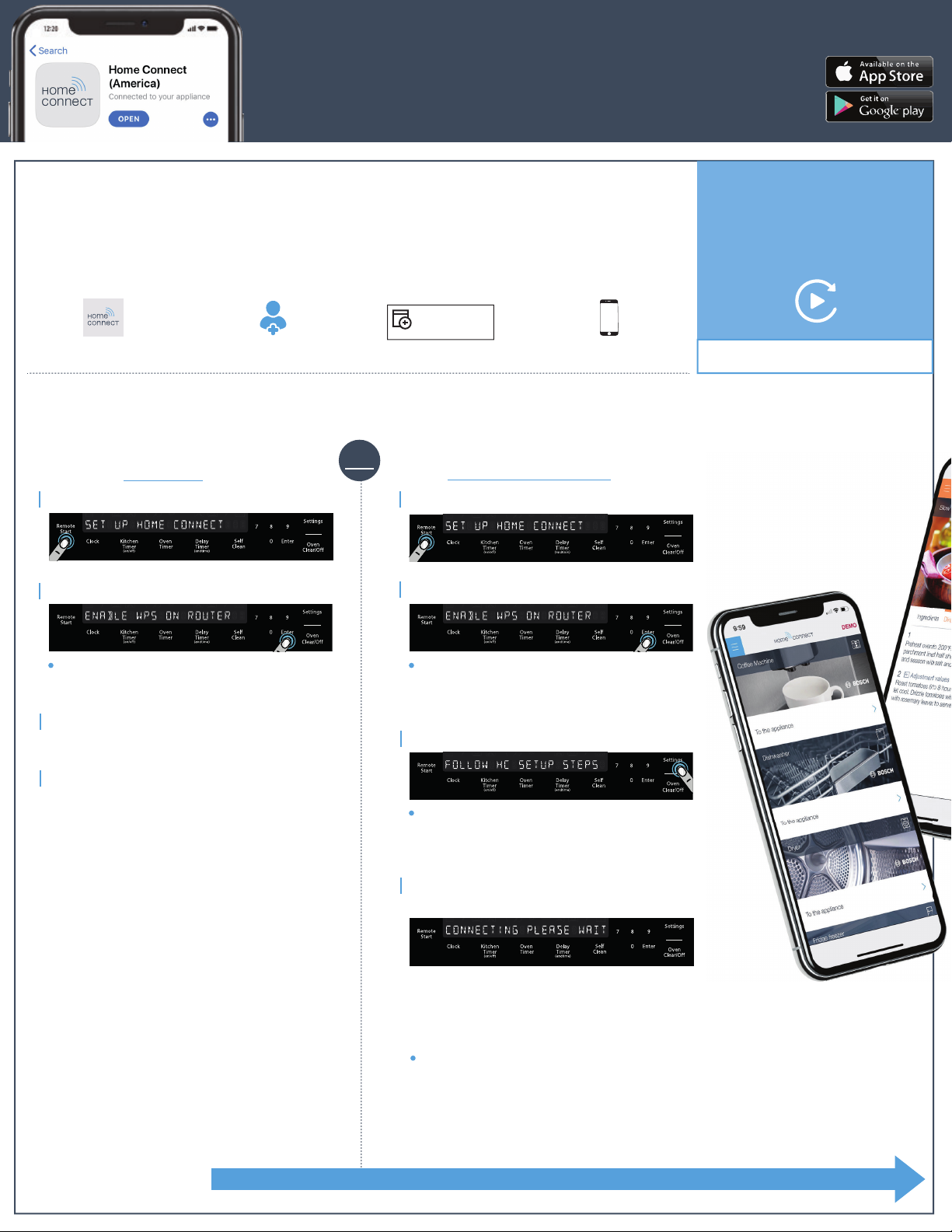
Wall Ovens Installation Guide
STEP 1:
STEP 1:
h t t p s : / / w w w. b o s c h - h o m e . c o m /
u s / c o n n e c t
STEP 2:
Connect your appliance to a Wi-Fi network
“ENABLE WPS ON ROUTER”
“ENABLE WPS ON ROUTER”
“FOLLOW HC SETUP STEPS”
“HomeConnect”
“HomeConnect”
“CONNECTING TO NETWORK”
VIDEO TUTORIALS:
CONNECT AND CONTROL YOUR APPLIANCE
WITH THE HOME CONNECT APP
Wall Ovens Installation Guide
Download the Home Connect app and create a user account
VIDEO TUTORIALS:
Download the Home
Connect (America)
app from your
App Store
STEP 2:
A
B
C
Connect your appliance to a Wi-Fi network
Follow Step 2.1 only if your router supports WPS funtion **(What is WPS? See backside for information)
Press the “Remote Start” button on the oven.
Press the “Enter” button on the oven.
“ENABLE WPS ON ROUTER”
on the display.
Within 2 minutes, go to your router and
press the WPS button.
Start the app
and create an
account
will appear
Home Connect
OR
A
B
C
Login to the
app and click
the button
Add appliance
Follow the directions
in the app until it
directs you to either
Step 2.1 or Step 2.2
2.2: Step-by-Step2.1: WPS
Press the “Remote Start” button on the oven.
Press the “Enter” button on the oven.
“ENABLE WPS ON ROUTER”
on the display. Ignore this message and
continue with step C below.
Press the “Settings” button on the oven.
will appear
To help your pairing experience,
follow the link below for a
quick ‘how-to’ video guide
https://www.bosch-home.com/
us/connect
Follow the instructions in the app.
D
The Manual network setup will start and
“FOLLOW HC SETUP STEPS”
appear on the display.
Go back to the app to complete the
D
connection.
The oven opens a temporary Wi-Fi network
called “HomeConnect”
“HomeConnect”
When “CONNECTING TO NETWORK”
appears on the display, the oven is in the
process of connecting to the network.
Follow STEP 3 on the backside only if prompted by the app
with the password
for 5 minutes.
will
Page 2
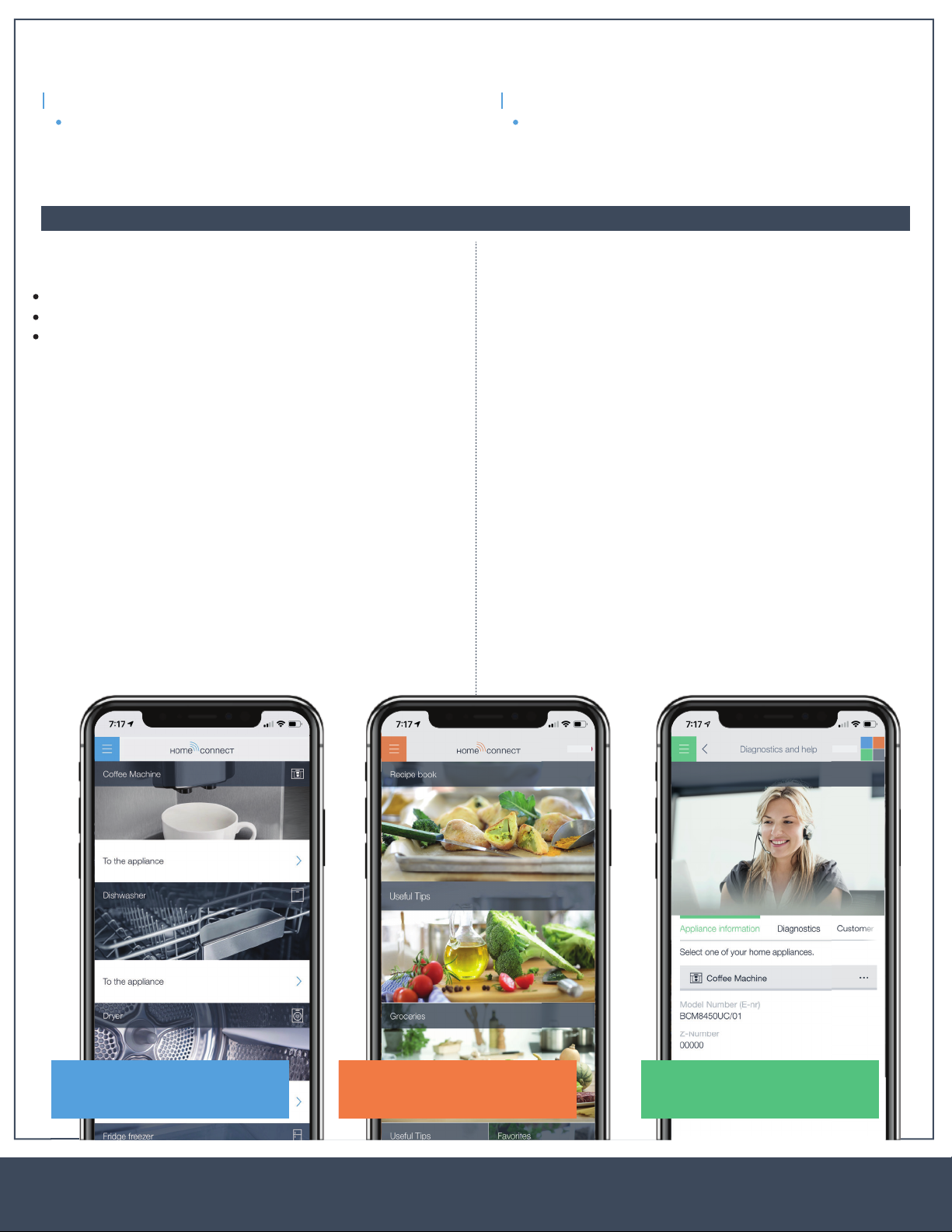
STEP 3:
STEP 3:
Connect your oven to the Home Connect app
Note - Leave the menu by pressing and holding the “Clear/Off” button on your oven for 3 seconds
“CONFIRM ON HC APP”
“PAIRING SUCCESSFUL”
Data Security:
www.home-connect.com
Appliance Safety:
Troubleshooting:
Helpful Tips:
Important Information:
www.home-connect.com
If you have any questions, please visit us at www.home-connect.com
or call 1-800-944-2904
Step 2.1 Information:
Step 2.2 Information:
“HomeConnect”
“HomeConnect”
*This should happen automatically; if not, follow the instructions below
Connect your oven to the Home Connect app
The oven automatically starts connecting to the app. Go back to the app to finalize the pairing process.
A
“CONFIRM ON HC APP”
the oven display.
Note - Leave the menu by pressing and holding the “Clear/Off” button on your oven for 3 seconds
Troubleshooting:
If you have trouble connecting, please check:
Your appliance is in the range of the Wi-Fi network.
Your smartphone/tablet is connected to your home Wi-Fi network.
Your smartphone/tablet and appliance are connected to the same home
Wi-Fi network.
Step 2.1 Information:
**WPS is a button on your router that allows you to automatically connect
your appliance without typing in the network password. Refer to your
router manual for how to use WPS mode.
WPS mode is also called “Automatic mode”.
Step 2.2 Information:
The appliance opens a temporary Wi-Fi network called “HomeConnect”
the password “HomeConnect”
The app provides your home Wi-Fi network name (SSID) and its password
via this temporary Wi-Fi network to the appliance, allowing it to connect.
Step-by-Step mode is also called “SAP mode” or “Manual mode”.
will appear on
for 5 minutes.
with
B
Once the connection has been established,
“PAIRING SUCCESSFUL”
oven display.
Helpful Tips:
We are constantly working to improve the Home Connect app, which may lead
to differences in the setup steps. Please rely on the instructions in the latest
version of the Home Connect app to guide you through the setup process.
Important Information:
The availability of the Home Connect function depends on the availability of
Home Connect services in your country. Home Connect services are
not available in every country. You can find more information on
www.home-connect.com
Data Security:
Home Connect values customer data, ensuring the transfer of data is
encrypted. Home Connect utilizes a variety of security measures, which are
periodically reviewed. For futher information you can visit
www.home-connect.com
Appliance Safety:
To ensure safe operation of your appliance with Home Connect functionality,
please consult the safety information in the appliance instruction manual.
If you have any questions, please visit us at www.home-connect.com
will then appear on the
or call 1-800-944-2904
Control your appliance
Control your appliance
Home Connect is a service of BSH Home Appliances Corporation
Apple App Store and iOS are Apple Inc. trademarks.
Google Play Store and Android are Google Inc. trademarks.
Wi-Fi is a Wi-Fi Alliance trademark.
Get cooking inspiration
Access service tips
and support
en (9904) 8001142723
