Page 1
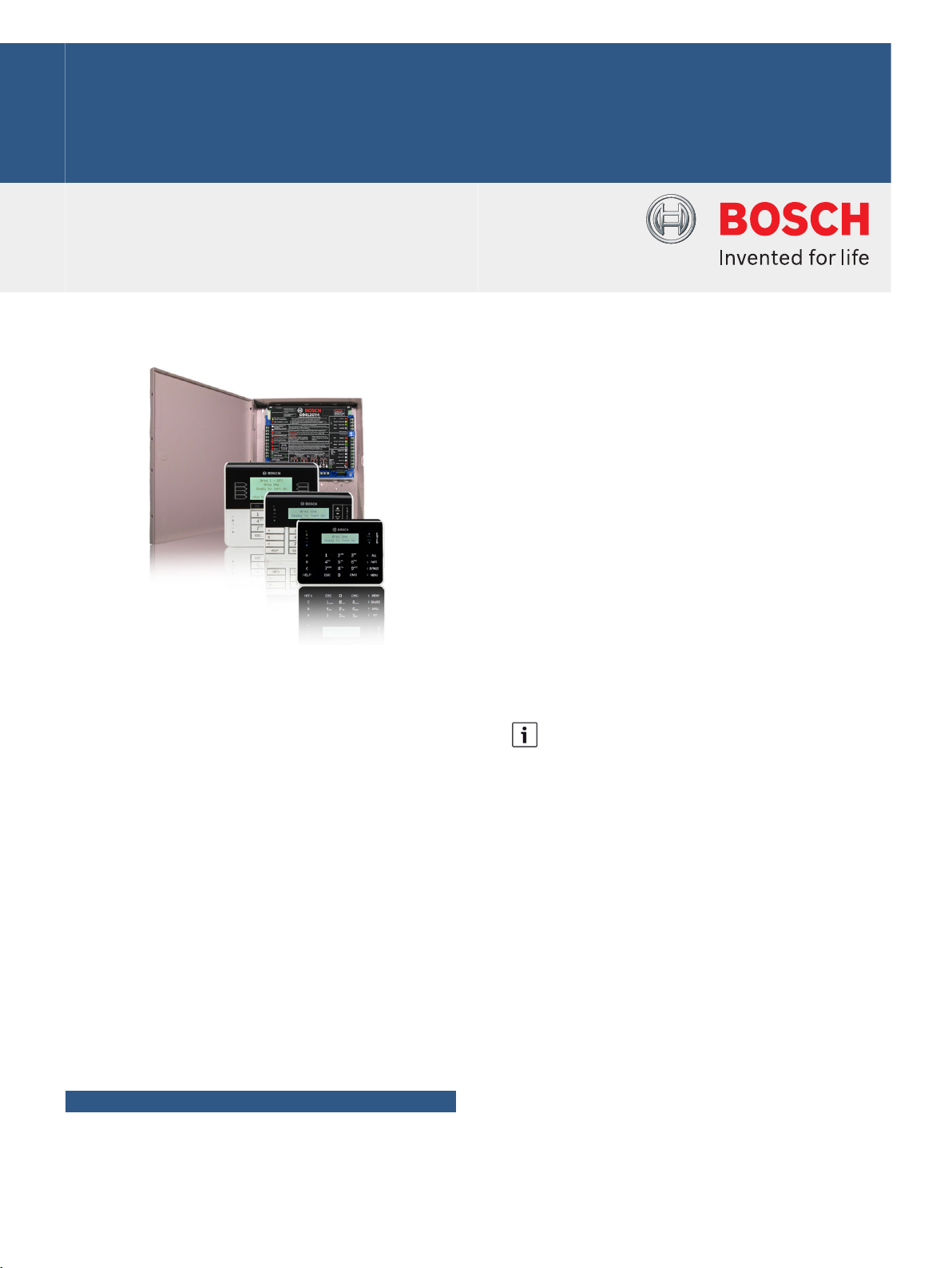
Intrusion Alarm Systems | GV4 v2.02 Firmware Update
GV4 v2.02 Firmware Update
www.boschsecurity.com
u Compatible with the new B930/B920/B921C
keypads
u IPv6‑protocol communication support when using
the Conettix B426 Ethernet Communication Module
D9412GV4 and D7412GV4 control panels can accept
firmware updates using the Firmware Update Wizard
included with the Remote Programming Software
(RPS) or a reusable firmware update ROM key.
New features
New features in the v2.02 release include:
• Monitor Delay
• Delay Response
• Area Re-Arm
• Enhanced keyfob operations
• B450 module support
• B921C keypads (with inputs)
• Remote module firmware updates
• Keypad nightlight
• Custom Function and SKED improvements
• Remote Security Control application updates
• Updated smart phone app with more flexible point
and output control.
In addition, GV4 v2.02 includes support for the B930,
and B920 keypads, as well as the RADION wireless
portfolio of devices.
System overview
The GV4 v2.02 firmware update is available either by
download, or by ordering the update ROM key.
u Compatible with RADION wireless systems portfolio
u Supports Remote Security Control App for iOS and
Android
u B450 interface supports the B44x series plug-in
cellular communicators
Notice
The current D9412GV4 and D7412GV4 Series
control panels are not shipped with v2.02
firmware installed. If needed, please update the
GV4 v1.xx firmware using either the GV4-ROM-KEY
ROM kit, or the downloadable v2.02 firmware
available at www.boschsecurity.us/en-us/.
Prerequisites
The following system requirements and prerequisites
must be adhered to when considering the GV4 v2.02
firmware update.
System requirements to upgrade to v2.02 control
panel firmware version include:
• RPS v5.16 or greater
• GV4-ROM-KEY ROM kit (or firmware file download)
• B930, B920, or B921C keypad
• Central station receiver must be updated with the
latest software in order to take advantage of the
Modem4 communication reporting format
• D6100IPv6 or D6600 with D6686 receivers are
required for IPv6
• Conettix B426 Ethernet Communication Modules are
required if using IPv6 protocol
Page 2
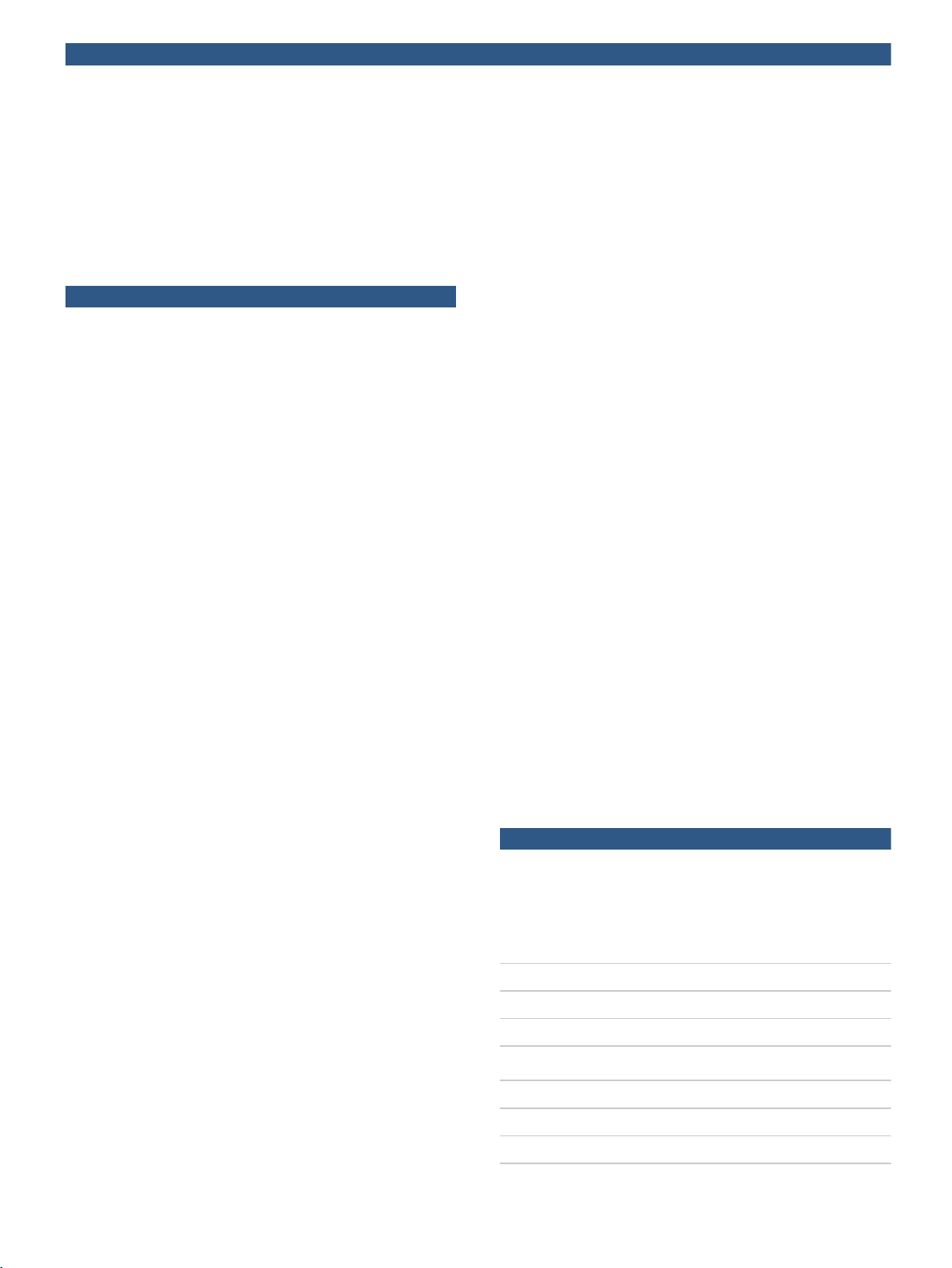
2 | GV4 v2.02 Firmware Update
• A wired or wireless (Cellular) network, or serial
interface connection is required. Telephone/PSTN
connections do not support firmware upgrades
Legacy keypad support
D9412GV4 and D7412GV4 control panels that are
upgraded via the v2.02 firmware update continue to
support SDI legacy keypads such as the D1255,
D1260, and D1265 with a limited command set and
functionality.
Functions
Updates are available via the GV4-ROM-KEY update kit,
or downloadable file at www.boschsecurity.us/en-us/.
Before upgrading to version 2.02 firmware, users need
to install RPS v5.16 or greater.
• Monitor Delay. While disarmed, this feature sends a
burg supervisory report to the central station receiver
if a point is faulted for a configurable amount of time
(e.g. a door left open).
• Area Re-Arm. For higher security applications, this
feature guarantees that areas are always rearmed,
and are disarmed for no longer than a specific,
configurable, amount of time (for example, service
time).
• Enhanced keyfob operation. Configures a users
authority level for either keyfob arming, or keyfob
disarming, or both.
• Delay Response. For special applications, this feature
allows a site to create an alarm or local warning when
a point remains faulted too long (or requires a longer
point response time), such as an employee door, or
overhead door.
• Remote module firmware updates. The control panel
includes the support of remote module firmware
updating using the RPS Firmware Update Wizard –
without visiting each individual module.
• B450 module. Allows integrated programming of the
new B450 Conettix Plug-in Communicator Interface
and supporting cellular modules such as the B440
and B441.
• Monthly test reports. The control panel includes an
option to enable monthly test reports which run every
28 days without the need to program a SKED.
• Keypad nightlight. Enable or disable this feature on
the B930/B920/B921C which allows the keypad
display and keys to be seen in a dark environment.
• Custom Function and SKED improvements. You can
now include on-board outputs within SKEDS and
Custom Functions. The output parameter for all SKED
and Custom Functions include all on-board (1, 2, 3,
(A, B, C)), off-board, and virtual outputs that are
supported by the control panel.
• RSC (Remote Security Control) app. Supports both
the iOS and the Android OS applications which allow
users to arm/disarm areas, activate outputs, and
control doors to which they have assigned privileges.
Supporting apps are available via the Google Play
Store for Android, and the iTunes App Store for iOS.
• New keypads. B930 ATM Style Alphanumeric Keypad,
B920 Two-line Alphanumeric Keypad, and B921C
Two-line Capacitive with Inputs. All three keypads
feature bright displays with menu navigation options
which are selectable through the use of softkeys, and
hard buttons.
• IPv6 functionality. GV4 Series control panel supports
IPv6 communication protocol when using the
Connetix B426 Ethernet Communication Module
when the Central Station receiver has been updated
with the latest software.
• 32 character programming. Supports 32 character
programmable custom text for points, areas and
users
• GV4 Series control panel support the full line of
RADION wireless portfolio.
• Modem4 communication and contact ID reporting.
Supports Modem4 and contact ID reporting formats.
The use of Modem4 requires version 2.0 of the D6200
firmware update in order to support Modem4
communication with the Central Station receiver.
• Keypad shortcuts. Allows shortcut menu navigation to
most common features.
• Gas Alarm support. B930/B920/B921C keypads
support such states as Gas Alarm, Gas Trouble, and
Gas Supervisory and are detected and sounded using
a unique alarm tone from the keypad.
• Virtual input/output mapping. Allows more flexibility
to customize the operation of the system for special
applications while reducing internal wiring.
Downloading GV4 firmware update from the website
To download the GV4 firmware update from the
website, go to: www.boschsecurity.us/en-us/.
Perform the procedure below to access the firmware
update from the website:
1. Go to the Bosch website using the address listed
above.
2. Under Products, click Intrusion Alarm Systems.
3. Click Control Panels, Control Centers, Keypads.
4. Click G Series in the middle of the screen.
5. Scroll down and select the desired control panel
(D9412GV4 or D7412GV4).
6. Select the Software Downloads tab.
7. Select the firmware update and save to your desktop.
Installation/configuration notes
V2.02 Compatible products
In addition to all the products that are supported by
the GV4 v1.xx firmware, the GV4 v2.02 firmware
supports the following products:
Keypads
B930 ATM Style Alphanumeric Keypad
B920 Two-line Alphanumeric Keypad
B921C Two-line Capacitive Keypad with Inputs
Wireless
B810 wireless receiver
RFBT-A bill trap transmitter
RFDL-11-A TriTech motion detector
Page 3
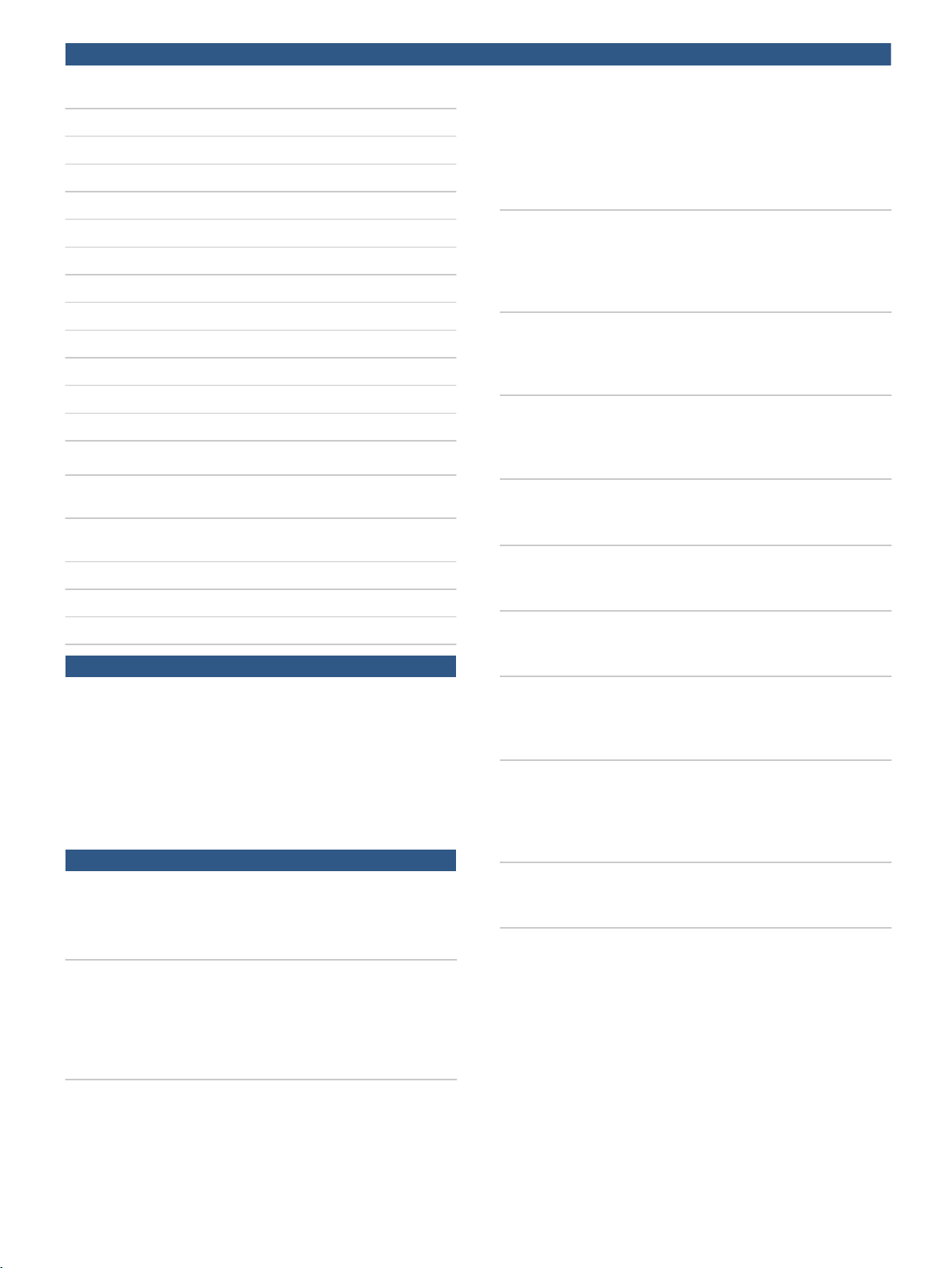
3 | GV4 v2.02 Firmware Update
RFDW-RM-A recessed door/window contact
RFDW-SM-A standard door/window contact
RFGB-A glass break detector
RFKF-TB-A 2 button keyfob
RFKF-FB-A 4-button keyfob
RFPB-SB-A single-button panic
RFPB-TB-A 2-button panic
RFPR-12-A PIR motion detector
RFPR-C12-A PIR motion detector (curtain)
RFRP-A repeater
RFSM-A smoke detector
RFUN-A universal transmitter
Modules
B440 Conettix Plug-in Communicator, Cellular (3G) (Requires use of
B450)
B441 Conettix Plug-in CDMA Cellular Communicator (Requires use of
B450)
B426 Conettix Ethernet Communication Module
1
B450 Conettix Plug-in Communicator Interface
1
Complete G Series compatibility. Required for IPv6 functionality.
Parts included
The GV4 v2.02 firmware update key includes the
following parts:
Quantity Component
1 GV4 ROM Key
1 GV4 Owner’s Manual
1 GV4 Literature
Ordering information
GV4 v2.02 Firmware Update
Firmware updates current D9412GV4/D7412GV4 v1.xx
control panels to GV4 v2.xx
Order number GV4-ROM-KEY
Accessories
B450 Conettix Plug-in Communicator Interface
Supports two-way IP communication over using a plugin Cellular Communicator for compatible SDI2, SDI or
option bus control panels.
Order number B450
B441 Conettix Plug-in Cellular Communicator
Multi-function CDMA cellular communicator for secure
two-way IP communication on the Verizon Wireless
network.
Order number B441
B440 Conettix Plug-in Cellular Communicator
Dual technology 3G EVDO/CDMA cellular
communicator for secure two-way IP communication
on the Verizon Wireless network.
Order number B440
B442 Conettix Plug-in GPRS Cellular Communicator
Multi-function cellular communicator. For use in Latin
America, Europe, Middle East, Australia, and China
Order number B442
B443 Conettix Plug-in HSPA+ Cellular Communicator
Multi-function cellular communicator. For use in
Canada, Europe, and Middle East regions.
Order number B443
B930 ATM Style Alphanumeric Keypad (SDI2)
Five-line ATM style alphanumeric keypad
Order number B930
B920 Two-line Alphanumeric Keypad (SDI2)
Two-line alphanumeric keypad
Order number B920
RADION receiver SD (SDI2, 433.42 MHz)
For use with compatible SDI2 bus control panels.
Order number B810
B426 Ethernet Communication Module
Supports two-way communications over Ethernet
networks for compatible control panels.
Order number B426
Software Options
RPS Kit (USB)
Account management and control panel programming
software with USB security key (dongle).
Order number D5500C-USB
RPS Software Upgrade
RPS software upgrade on CD-ROM.
Order number D5500CU
Page 4

4 | GV4 v2.02 Firmware Update
Represented by:
Americas: Europe, Middle East, Africa: Asia-Pacific: China: America Latina:
Bosch Security Systems, Inc.
130 Perinton Parkway
Fairport, New York, 14450, USA
Phone: +1 800 289 0096
Fax: +1 585 223 9180
security.sales@us.bosch.com
www.boschsecurity.us
Bosch Security Systems B.V.
P.O. Box 80002
5617 BA Eindhoven, The Netherlands
Phone: + 31 40 2577 284
Fax: +31 40 2577 330
emea.securitysystems@bosch.com
www.boschsecurity.com
Robert Bosch (SEA) Pte Ltd, Security
Systems
11 Bishan Street 21
Singapore 573943
Phone: +65 6571 2808
Fax: +65 6571 2699
apr.securitysystems@bosch.com
www.boschsecurity.asia
Bosch (Shanghai) Security Systems Ltd.
201 Building, No. 333 Fuquan Road
North IBP
Changning District, Shanghai
200335 China
Phone +86 21 22181111
Fax: +86 21 22182398
www.boschsecurity.com.cn
Robert Bosch Ltda Security Systems Division
Via Anhanguera, Km 98
CEP 13065-900
Campinas, Sao Paulo, Brazil
Phone: +55 19 2103 2860
Fax: +55 19 2103 2862
latam.boschsecurity@bosch.com
www.boschsecurity.com
© Bosch Security Systems 2013 | Data subject to change without notice
10786879499 | en, V2, 20. Dec 2013
