Page 1

BEG/PJ-IOT-C MAY 2020
Bosch AGV Control
System
Cloud Robotics
Page 2
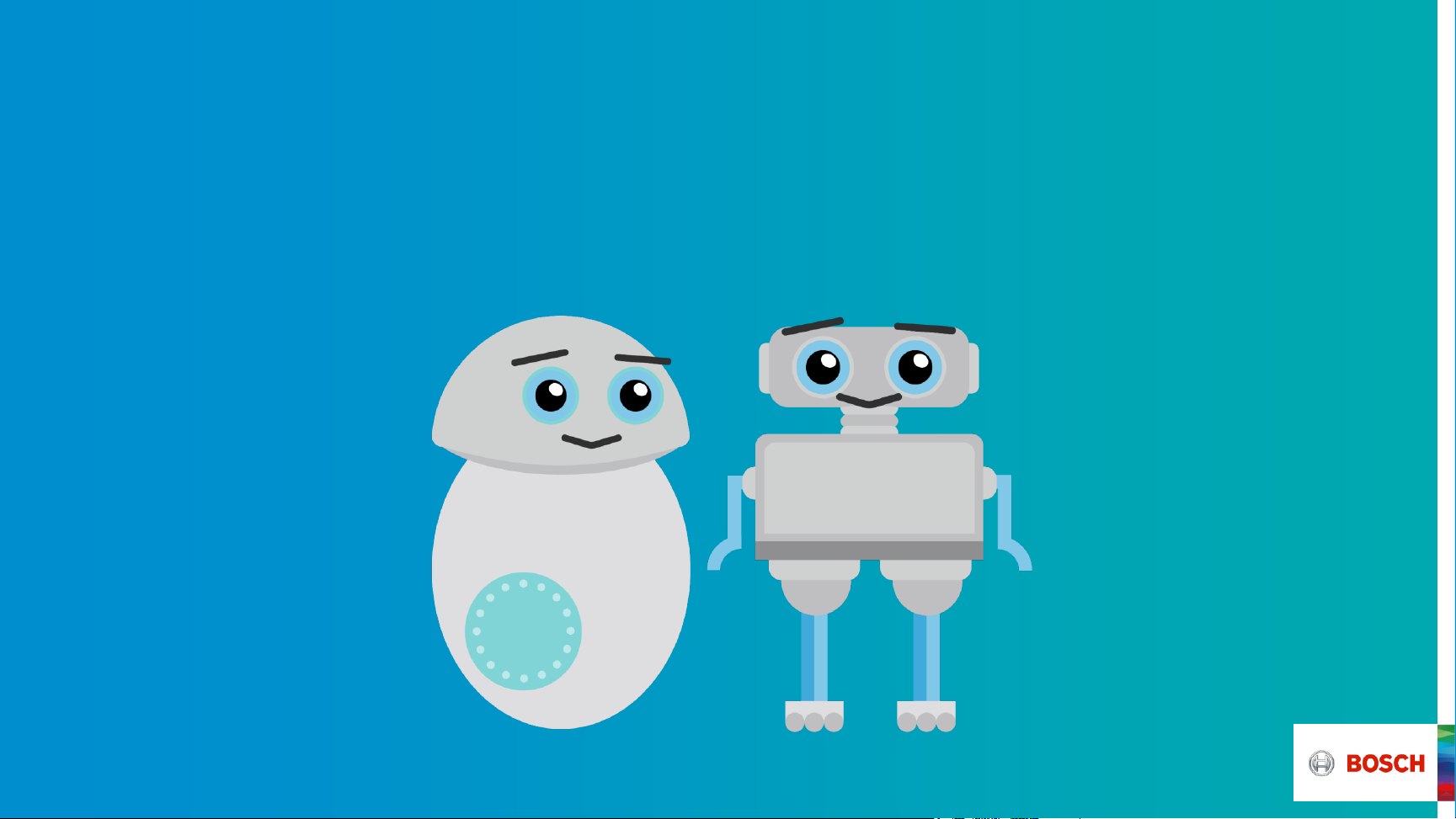
What is Bosch
AGV Control System?
Page 3
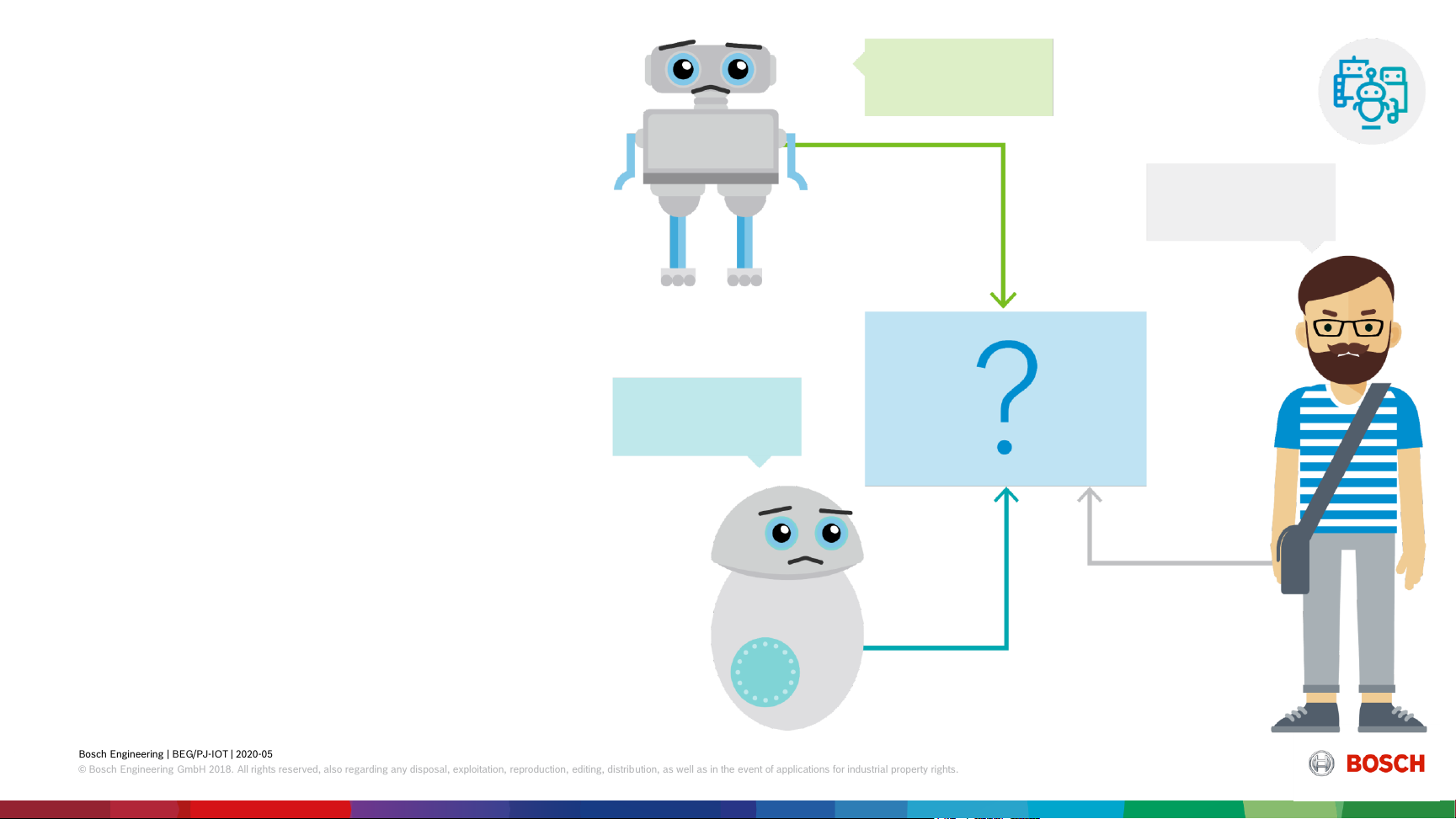
Bosch Engineering | BEG/PJ-IOT | 2020-05
© Bosch Engineering GmbH 2018. All rights reserved, also regarding any disposal, exploitation, reproduction, editing, distrib ution, as well as in the event of applications for industrial property rights.
Why AGV Control System?
AGV Control System
3
There are lots of different robot manufacturers on the market
with a great variety of functionalities. As a customer, you
have to buy several types of mobile robots from separate
manufacturers to cover all requirements originating from
various use cases. This leads to the problem that robots can-
not cooperate with one another because they cannot
communicate with robots from other manufacturers due to
each using different platforms, systems and standards.
That is why a centralized mission control and fleet manage-
ment platform is needed to connect mobile robots so they can
communicate with one another allowing them to intelligently
cooperate to solve sophisticated tasks. This leads to profit in-
crease to the customer because of: reduced operation cost,
reduced human error, increased uptime, increased efficiency.
Ce???
Quoi??
Go Charging!
Robot “Bambi“
Robot Type B
Robot “Collins“
Robot Type A
Page 4

Bosch Engineering | BEG/PJ-IOT | 2020-05
© Bosch Engineering GmbH 2018. All rights reserved, also regarding any disposal, exploitation, reproduction, editing, distrib ution, as well as in the event of applications for industrial property rights.
4
Bosch AGV Control System is
a platform that connects mobile
robots from different manufacturers to
communicate with one another
allowing them to intelligently coope-
rate to solve sophisticated tasks.
Page 5
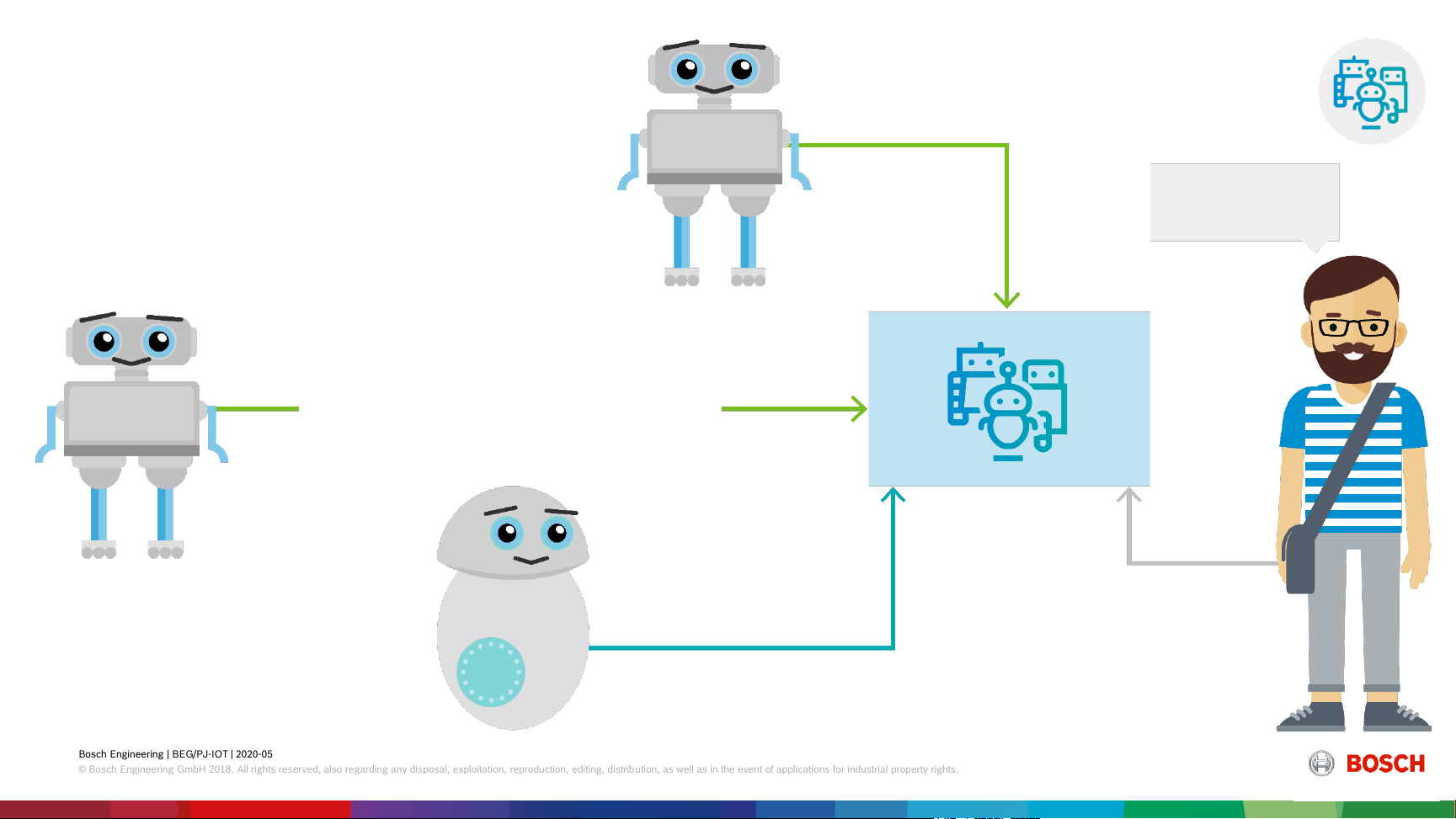
Bosch Engineering | BEG/PJ-IOT | 2020-05
© Bosch Engineering GmbH 2018. All rights reserved, also regarding any disposal, exploitation, reproduction, editing, distrib ution, as well as in the event of applications for industrial property rights.
How does it work?
AGV Control System
5
Fahrt zum Laden
Robot
“Pocahontas“
Robot Type B
Robot “Bambi“
Robot Type B
Robot “Collins“
Robot Type A
Robot Management
Service
Bosch has developed a robot management service that can
read and translate actions and messages in both directions!
The translation of generic system actions
that can be triggered by the system or the
user through the interface results in a
specific action for each robot type.
The translation of raw robot messages,
written in its native language, into Bosch
AGV Control System compatible generic
messages.
Page 6
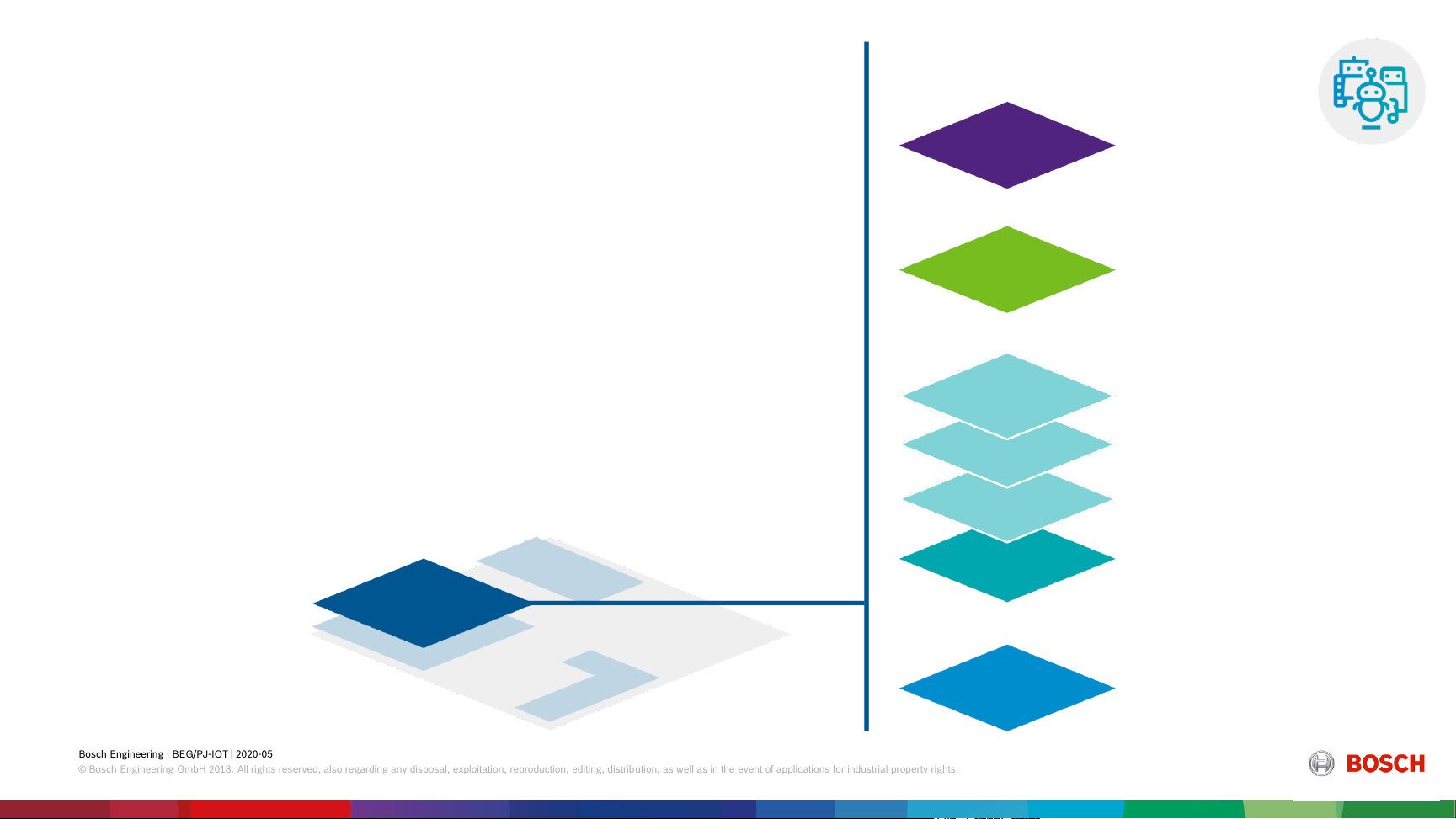
Bosch Engineering | BEG/PJ-IOT | 2020-05
© Bosch Engineering GmbH 2018. All rights reserved, also regarding any disposal, exploitation, reproduction, editing, distrib ution, as well as in the event of applications for industrial property rights.
How does it work?
AGV Control System
6
The system is based on different map types, which serve as
references for the robots so that they can locate themselves
indoors and outdoors. Because Bosch AGV Control System
can coordinate and manage robot types from different
manufac-turers in one tool, each type requires a specific
reference map. Sectors have to be created so that all robots
moving in the same area can communicate with one another
in spite of dis-tinct maps. Sectors define the accessible area
by grouping robots and their associated reference maps.
Sector A
Sector B
Sector C
Map Layers in Sector A
Wifi Heat Map
Path Network Map
Laser Maps
Blueprint Map
Geographical Map
Page 7
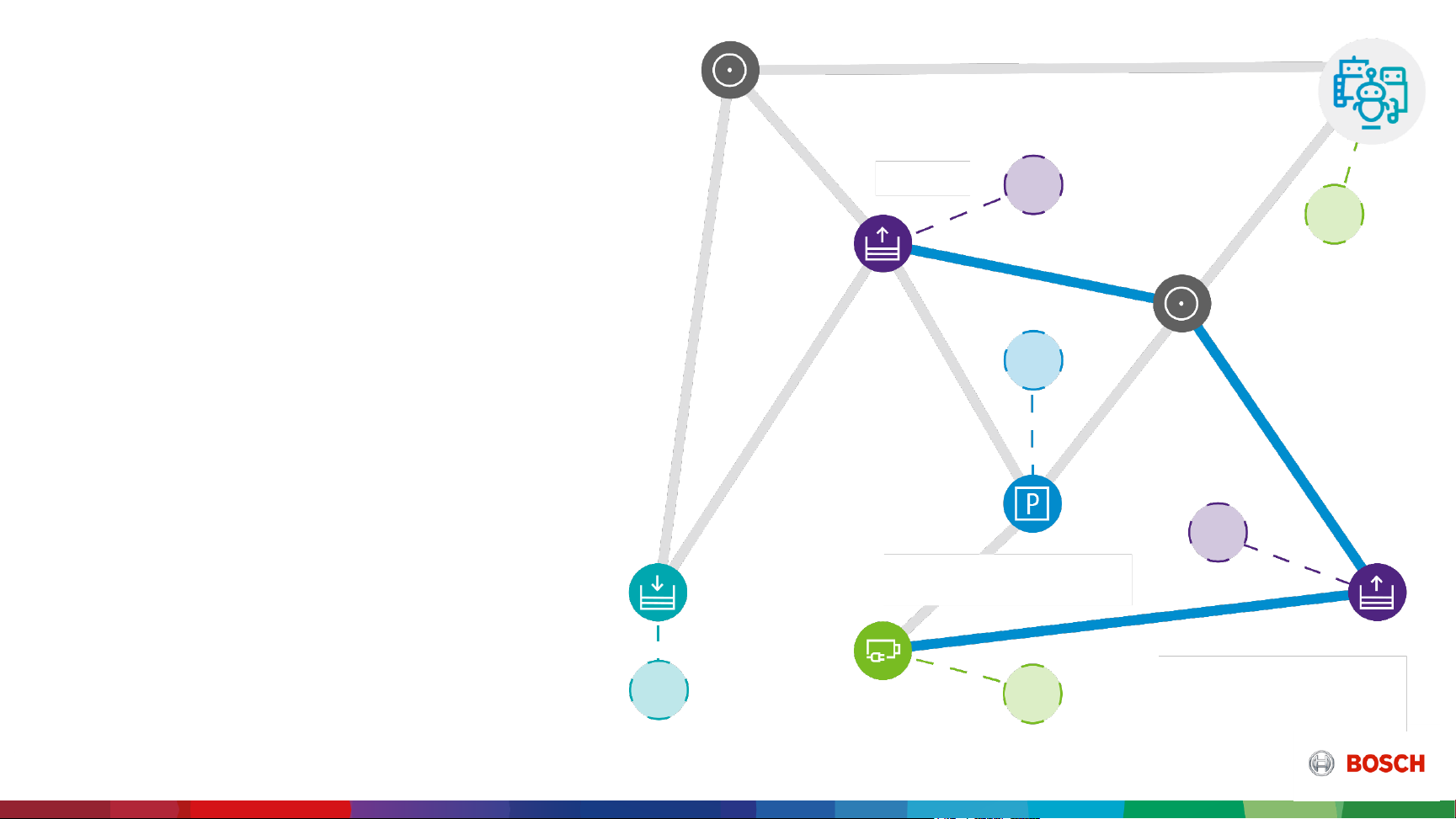
Bosch Engineering | BEG/PJ-IOT | 2020-05
© Bosch Engineering GmbH 2018. All rights reserved, also regarding any disposal, exploitation, reproduction, editing, distrib ution, as well as in the event of applications for industrial property rights.
How does it work?
AGV Control System
7
These maps later can be used to create a path network that
applies to the entire sector. All robots in this sector operate in
a common network.
Path elements have specific capabilities (pick up, drop off,
charge, etc). Each robot type also possesses different capa-
bilities to complete various actions. Therefore the actions
of one path element can only be completed by a specific robot
type with the corresponding capabilities.
When the user now starts a job, the intelligent fleet manage-
ment considers the path network to find the shortest path and
the closest robot with the fitting capabilities to complete the
job. This way it is guaranteed that jobs are always completed
in the fastest and most efficient way.
Souce_01
Charging_Station_01
Capability: Plugin Charger
Job Source_01 to
Charging station_01
Requirement: Plugin Charging
Page 8

Bosch Engineering | BEG/PJ-IOT | 2020-05
© Bosch Engineering GmbH 2018. All rights reserved, also regarding any disposal, exploitation, reproduction, editing, distrib ution, as well as in the event of applications for industrial property rights.
How does it work?
AGV Control System
8
Type A Profile
Related Robots
“Collins“
Robot Class Wallees
Capabilities Pick up,
Drop off, Flying, Plugin
Charger
Type B Profile
Related Robots
“Pocahontas“, “Bambi“
Robot Class Wallees
Capabilities Pick up,
Drop off, Swimming,
Inductive Charger
Souce_01
Charging_Station_01
Capability: Plugin Charger
Job Source_01 to
Charging station_01
Requirement: Plugin Charging
Page 9

Bosch Engineering | BEG/PJ-IOT | 2020-05
© Bosch Engineering GmbH 2018. All rights reserved, also regarding any disposal, exploitation, reproduction, editing, distrib ution, as well as in the event of applications for industrial property rights.
Role Management
AGV Control System
9
The Viewer
The Viewer is only enabled
to view the current state. He
is not allowed to make any
changes.
The Executer
The Executer is authorized
to execute and cancel jobs.
The Planner
The planner is responsible
for planning maps and jobs,
registering robots and their
overall administration.
The Manager
The manager represents
the administrative role
within the application.
Page 10

Bosch Engineering | BEG/PJ-IOT | 2020-05
© Bosch Engineering GmbH 2018. All rights reserved, also regarding any disposal, exploitation, reproduction, editing, distrib ution, as well as in the event of applications for industrial property rights.
Customer Journey
AGV Control System
10
01 // Create a Sector
02 // Register a new Robot
03 // Create a new layer
04 // Set up a path network
Page 11

Bosch Engineering | BEG/PJ-IOT | 2020-05
© Bosch Engineering GmbH 2018. All rights reserved, also regarding any disposal, exploitation, reproduction, editing, distrib ution, as well as in the event of applications for industrial property rights.
Customer Journey
AGV Control System
11
05 // Define a job template
06 // Execute a job template
07 // Information of executed jobs
Page 12

What our solution
looks like…
Page 13

Bosch Engineering | BEG/PJ-IOT | 2020-05
© Bosch Engineering GmbH 2018. All rights reserved, also regarding any disposal, exploitation, reproduction, editing, distrib ution, as well as in the event of applications for industrial property rights.
Feature Overview
AGV Control System
13
General Settings
Admiral Maps + Layers
Map View
Sector Management
Cross-System Settings
Notifications Overview
User Profile Mngmt.
User Role Mngmt,
Overview of all Robots
Register Robots from
multiple brands
Mng.Robots Relation-
ships with the system
Overview of all
integrated map layers
Create new map layer
with many map types
Monitoring Maps (Path
Network, Laser Map…)
Monitoring Robots (Job
Execution, State …)
Robot Manual Control
Robot Live Video Stream
Map View Toolbar (Mng.
Map Layers + View)
Mini Map View
Map Layer Mngmt.
Live map update by realtime experience of robots
Notifications History
Already Developed
Not Yet Developed
Page 14

Bosch Engineering | BEG/PJ-IOT | 2020-05
© Bosch Engineering GmbH 2018. All rights reserved, also regarding any disposal, exploitation, reproduction, editing, distrib ution, as well as in the event of applications for industrial property rights.
Feature Overview
AGV Control System
14
Robots
Job Library Jobs
Reporting
Path Editor
Overview of all registered Robots in the sector
Detailed Robot Information about current state
Edit Robot Information +
Settings
Overview of all
generated job templates
Executing of existing job
template
Create new standart Job
Template
Create new complexe
Job Template
Edit / Delete existing Job
Template
Priorization of Jobs
Automated job allocation,
scheduling and execution
Intelligent Job planning &
optimization
Information about current
state of job execution
Job History (Job
Recordings, Infos…)
Regularly generated
reports
Analytics tool for
visualizing operational
data (jobs, routes, etc.)
Creating PDF Exports
Diagnostic Data
Overview of all set
Path Elements
Detailed Info of all
Path Elements
Path Editor Toolbar for
setting new Elements
Edit Mode Map View
Edit Information of
existing Path Element
Set a designated robot /
repetition for execution
Overview of pending &
executing jobs
Page 15

Bosch Engineering | BEG/PJ-IOT | 2020-05
© Bosch Engineering GmbH 2018. All rights reserved, also regarding any disposal, exploitation, reproduction, editing, distrib ution, as well as in the event of applications for industrial property rights.
Path Editor Tools
AGV Control System
15
Way Point
Source Point
Sink Point
Charging Point
Parking Point
Zones
Unidirectional Path
Bidirectional Path
Vestibules
Text Label
IoT Device
Adjusting Layers
Page 16

Bosch Engineering | BEG/PJ-IOT | 2020-05
© Bosch Engineering GmbH 2018. All rights reserved, also regarding any disposal, exploitation, reproduction, editing, distrib ution, as well as in the event of applications for industrial property rights.
Robot Section
AGV Control System
16
It provides an overview as well as detailed
information for all registered robots in the
opened sector.
Search Field
Robot Current Information
Robot State
Page 17

Bosch Engineering | BEG/PJ-IOT | 2020-05
© Bosch Engineering GmbH 2018. All rights reserved, also regarding any disposal, exploitation, reproduction, editing, distrib ution, as well as in the event of applications for industrial property rights.
Job Library Section
AGV Control System
17
The Job Library Section gives an overview of
all already created job templates. Job tem-
plates contain all information about a job and
can be created once and executed several
times.
Search Field
Job Template Species
Job Template Information
Create new Template
Quick Selection Job Execution
Page 18

Bosch Engineering | BEG/PJ-IOT | 2020-05
© Bosch Engineering GmbH 2018. All rights reserved, also regarding any disposal, exploitation, reproduction, editing, distrib ution, as well as in the event of applications for industrial property rights.
Job Section
AGV Control System
18
This section provides an overview and detailed
information about all current, pending, and
already executed jobs. Job Templates can be
executed as well.
Search Field
Job Information
Job History
Direct Job Execution
Job State
Page 19

Text Label
Path Point Base
Path Points
Edit Mode Tool
IoT Device
Direction &
Bidirectional Path
Vestibules
Map Origin
Zones
Multi Capability
Point
AGV Control System
Path Editor
Path Editor
Toolbar
Page 20

Happy Fleet Management
Cloud Robotics Team!
Page 21

Bosch Engineering | BEG/PJ-IOT | 2020-05
© Bosch Engineering GmbH 2018. All rights reserved, also regarding any disposal, exploitation, reproduction, editing, distrib ution, as well as in the event of applications for industrial property rights.
21
Contact for further information
AGV Control System
Jürgen Sojka
Project Manager
Tel. +49 7062 911 1984
Mobile +49 152 549 805 12
Juergen.Sojka2@de.bosch.com
Jordi Bas
Product Owner
Tel. +49 711 811 14410
Mobile +49 173 860 765 1
Jordi.Bas@de.bosch.com
David Lenhart
Technology & Engineering
Tel. +49 7062 911 7147
Mobile +49 173 609 309 9
David.Lenhart@de.bosch.com
Anna-Lena Borck
UX/UI Concept & Design
Tel. +49 7062 911 7147
Mobile +49 173 566 749 8
Anna-Lena.Borck@de.bosch.com
