Bosch Access Management System Installation Manual

Access Management System
en
Installation Guide

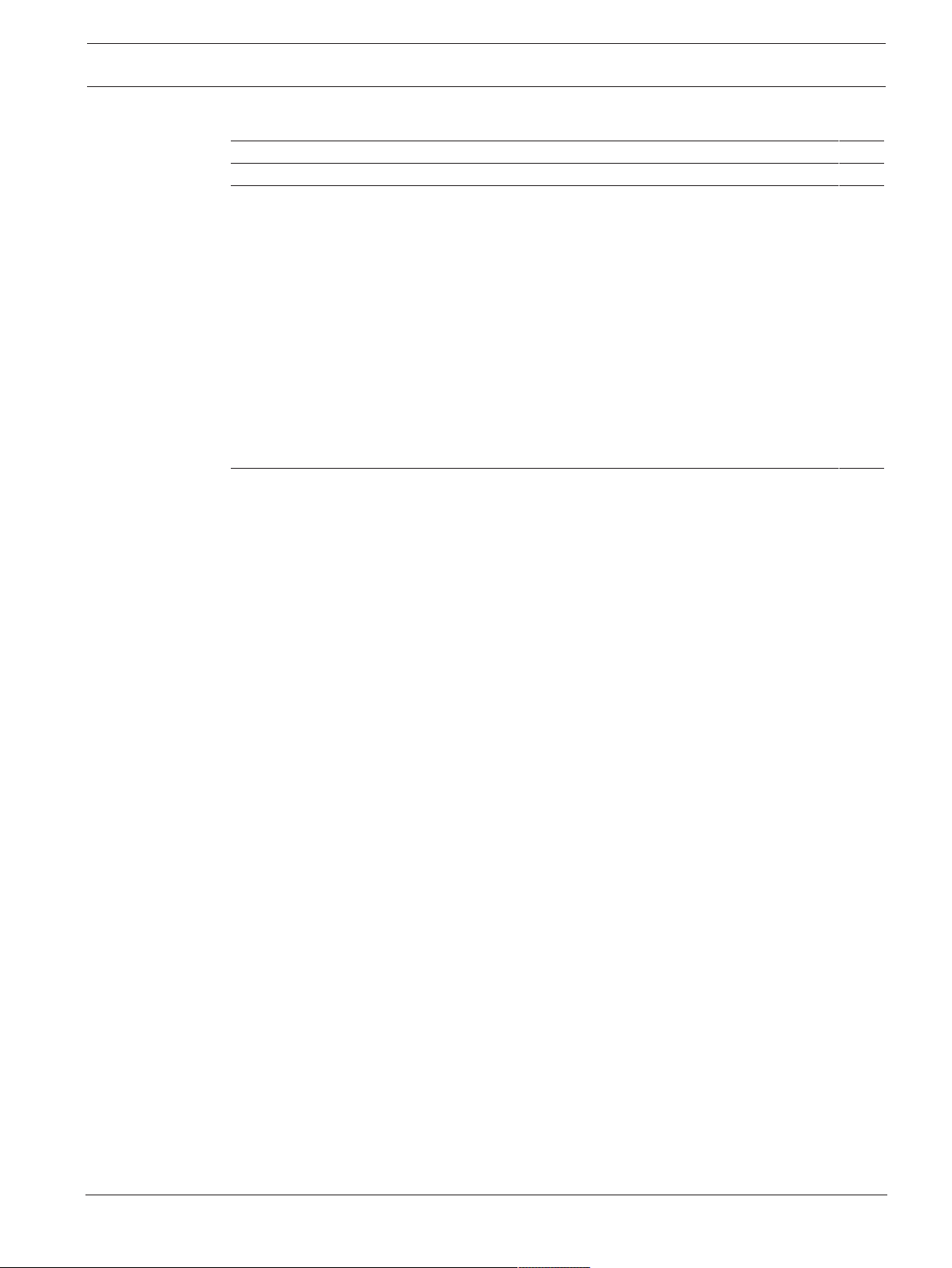
Access Management System Table of contents | en 3
Table of contents
1
2
3
About this documentation 4
AMS System overview 5
Installation 6
3.1 System requirements 6
3.2 Installing the server 8
3.3 Deactivate the firewall 9
3.4 Installing client workstations 9
3.5 Checking if the system is installed 12
3.6 Using custom certificates 13
3.6.1 Prerequisites 13
3.6.2 Using the Access Certificate Tool 13
3.6.3 Installing and testing 13
3.7 Troubleshooting 14
3.8 Updating the system 14
3.9 Uninstalling 16
4
Technical data 19
Bosch Security Systems
Installation Guide
2021-03 | V 3.0.1.1 | IHB

4 en | About this documentation Access Management System
1 About this documentation
This is the main installation manual for the Access Management System.
Related documentation
The following are documented separately:
– The configuration and operation of AMS and its auxiliary programs.
– The operation of AMS - Map View.
2021-03 | V 3.0.1.1 | IHB
Installation Guide
Bosch Security Systems

Access Management System AMS System overview | en 5
2 AMS System overview
Access Management System is a powerful, pure access control system, which performs solo or
in concert with BVMS, the Bosch flagship video management system.
Its power stems from its unique balance of leading-edge and proven technologies:
– Designed for usability: practical user interface with drag-and-drop Map View, and
streamlined biometric enrollment dialogs.
– Designed for data security: supporting the latest standards (EU-GDPR 2018), operating
systems, databases and encrypted system interfaces.
– Designed for resilience: middle-layer main access controllers provide automatic failover
and replenishment of local access controllers in case of network failure.
– Designed for the future: regular updates and a pipeline full of innovative enhancements.
– Designed for scalability: offering low to high entry levels.
– Designed for interoperability: RESTful APIs, with interfaces to Bosch video management,
event handling and specialized partner solutions.
– Designed for investment-protection: allowing you to build on, but boost the efficiency of,
your installed access-control hardware.
Bosch Security Systems
Installation Guide
2021-03 | V 3.0.1.1 | IHB
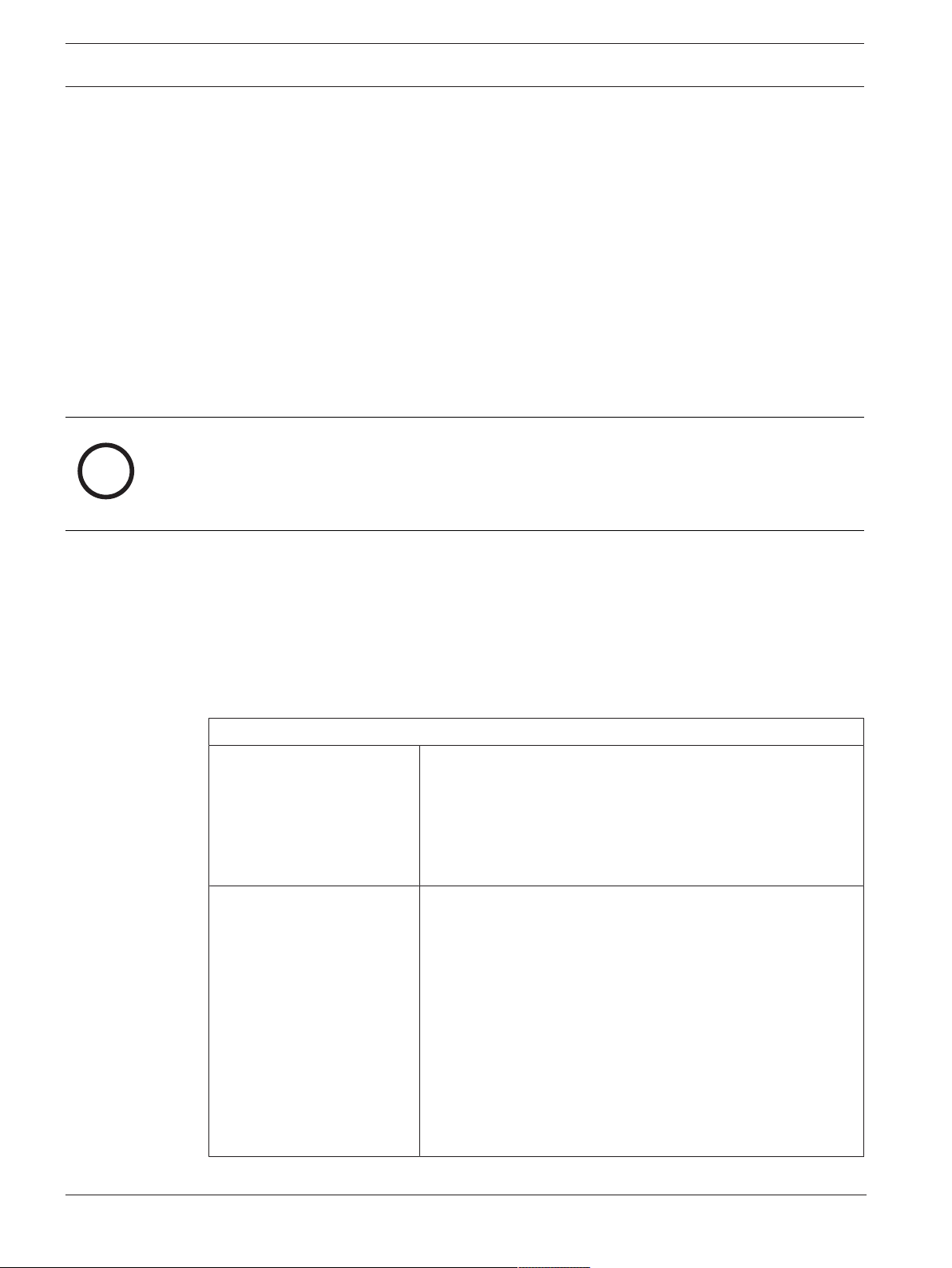
6 en | Installation Access Management System
i
3 Installation
Overall procedure
The installation of the system consists of two separate installers: the server and the client.
The overall order of installation is as follows:
1. Check the system requirements.
2. Before installing any client workstations:
– Install the software on the server and verify correct installation.
– On the server, create one or more workstation authorizations for the client workstations,
and adapt the firewall settings to allow client-server connections.
3. Install the HTTPS Certificate on each client machine.
4. Install the clients.
Notice!
Dedicated servers are recommended
To guarantee the highest levels of operability, availability and performance at all times, install
each server system (access management, video management, intrusion detection or third
party) on its own dedicated computer.
Refer to
– Importing the HTTPS certificate, page 10
– Checking if the system is installed, page 12
3.1 System requirements
Minimum technical requirements for an AMS server
Supported operating
systems.
Installations on other
operating systems may
succeed, but are entirely
without warranty.
Minimum hardware
requirements
Server
– Windows Server 2016 (64 bit, Standard, Datacenter)
– Windows 10 Version 1809 LTSC, Windows 10
Professional and Enterprise, Version 20H2
– Ensure that the latest software updates are installed.
– Note: The default database delivered with this system is
SQLServer2017 Express edition with advanced services
– Intel i5 processor with at least 4 physical cores
– 8 GB RAM (32 GB recommended)
– 200 GB of free hard disk space (SSD disks
recommended)
– Graphics adapter with
– 256 MB RAM
– A resolution of 1280x1024 (Use the graphic
resolution recommended for the client if you wish to
run the Map View client on the AMS server).
– At least 32 k colors
– 1 Gbit/s Ethernet card
– A free USB port or network share for installation files
2021-03 | V 3.0.1.1 | IHB
Installation Guide
Bosch Security Systems
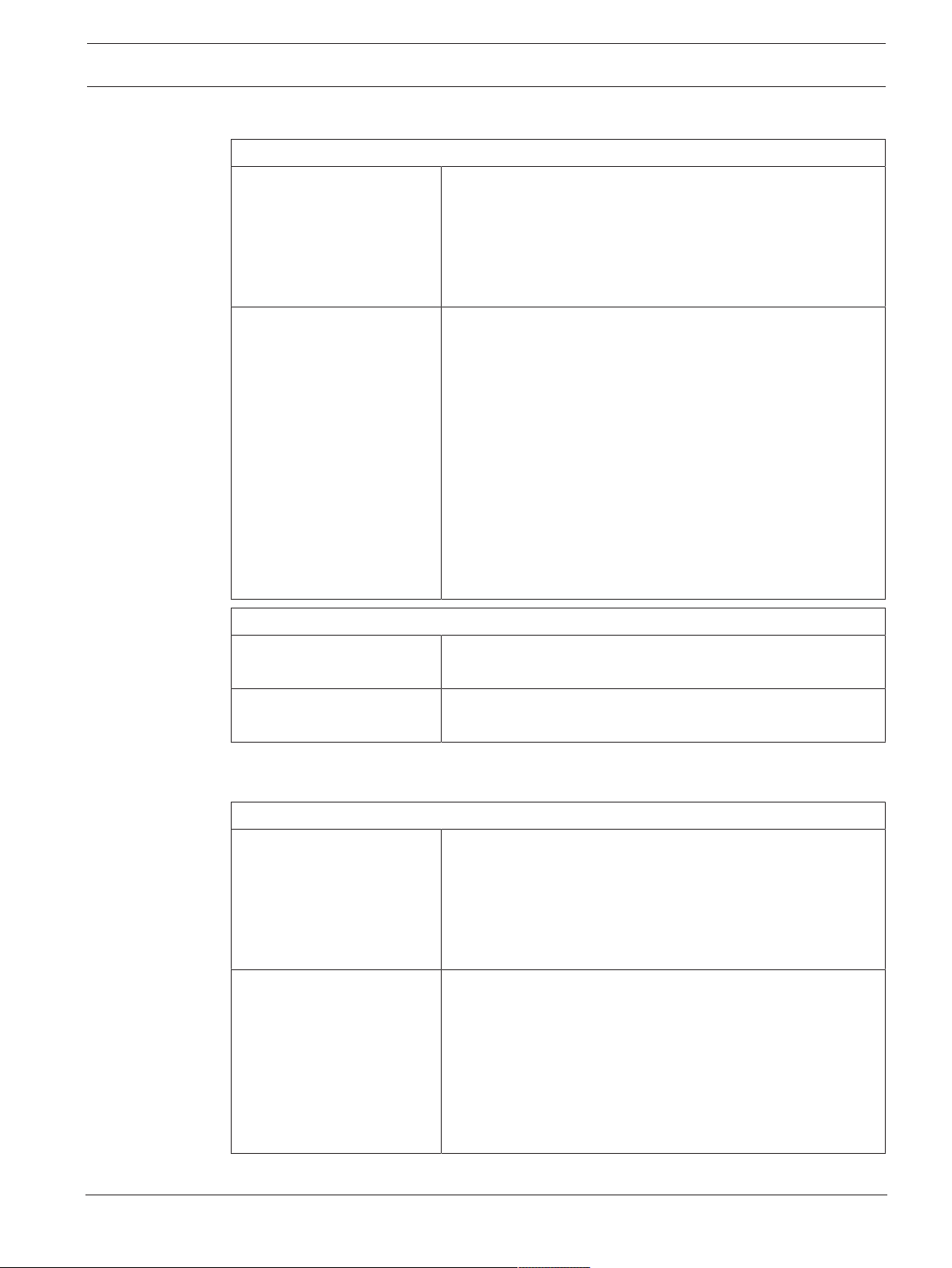
Access Management System Installation | en 7
Minimum technical requirements for an AMS client
Client, including the Map View client
Supported operating
systems.
Installations on other
operating systems may
succeed, but are entirely
without warranty.
Minimum hardware
requirements
– Windows 10 Version 1809 LTSC, Windows 10
Professional and Enterprise, Version 20H2
– Ensure that the latest software updates are installed.
– Intel i5 or higher
– 8 GB RAM (16 GB recommended)
– 20 GB of free hard disk space
– Graphics adapter
– 256 MB RAM
– To use the AMS Dialog manager, a resolution of
1280x1024 is sufficient.
– For AMS Map view, a resolution of 1920x1080 (Full
HD) is required.
– At least 32 k colors
– DirectX® 11
– 1 Gbit/s Ethernet card
– A free USB port or network share for installation files
Visitor Management client
Supported browsers. Google Chrome, Mozilla Firefox, Microsoft Edge (Chromium
based)
Minimum recommended
Full HD 1920x1080
screen resolution
Minimum technical requirements for an additional MAC
MAC server
Supported operating
systems.
Installations on other
operating systems may
– Windows Server 2016 (64 bit, Standard, Datacenter)
– Windows 10 Version 1809 LTSC, Windows 10
Professional and Enterprise, Version 20H2
– Ensure that the latest software updates are installed.
succeed, but are entirely
without warranty.
Minimum hardware
requirements
– Intel i5 or higher
– 8 GB RAM (16 GB recommended)
– 20 GB of free hard disk space
– Graphics adapter with
– 256 MB RAM
– A resolution of 1280x1024
– At least 32 k colors
– 1 Gbit/s Ethernet card
Bosch Security Systems
Installation Guide
2021-03 | V 3.0.1.1 | IHB
