Page 1

© 2003 Bosch Security Systems GmbH
3935 890 11512 03-39 | September 23, 2003 | Data subject to change without notice.
Bosch Security Systems, Inc.
850 Greenfield Road
Lancaster, PA 17601 USA
Tel: 800-326-3270
Fax: 1-717-735-6560
www.boschsecuritysystems.com
Bosch Security Systems B.V.
P.O. Box 80002
5600 JB Eindhoven
The Netherlands
Tele +31 40 27 80000
Bosch Security Systems Pte Ltd.
38C Jalan Pemimpin
Singapore 577180
Republic of Singapore
Tel: 65 (6) 319 3486
Page 2
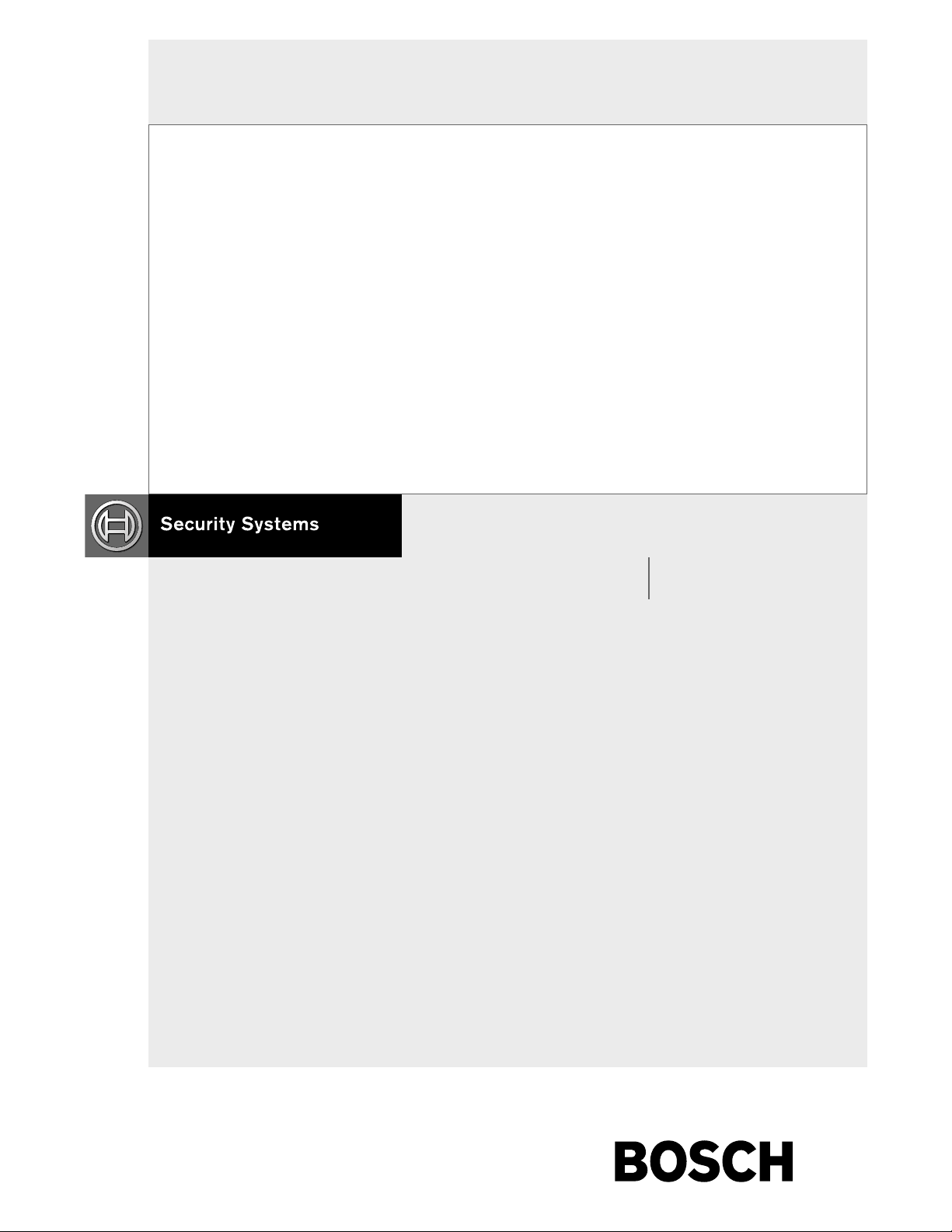
LTC 8555 Series
Instruction Manual
EN Allegiant®Keyboards
Page 3

LTC 8555 Series | Instruction Manual | Important Safeguards
EN
|
2
Bosch Security Systems | 29 August 2003
Important Safeguards
1. Read Instructions - All safety and operating
instructions should be read before the unit is
operated.
2. Retain Instructions - The safety and operating
instructions should be retained for future reference.
3. Heed Warnings - All warnings on the unit and in
the operating instructions should be adhered to.
4. Follow Instructions - All operating and use
instructions should be followed.
5. Cleaning - Unplug the unit from the outlet before
cleaning. Do not use liquid cleaners or aerosol
cleaners. Use a damp cloth for cleaning.
6. Attachments - Do not use attachments not
recommended by the product manufacturer as they
may cause hazards.
7. Water and Moisture - Do not use this unit near
water - for example, in a wet basement, near a
swimming pool, in an unprotected outdoor
installation, or in any area classified as a wet
location.
8. Accessories - Do not place this unit on an unstable
stand, tripod, bracket, or mount. The unit may fall,
causing serious injury to a person and serious
damage to the unit. Use only with a stand, tripod,
bracket, or mount recommended by the
manufacturer or sold with the product. Any
mounting of the unit should follow the
manufacturer's instructions and should use a
mounting accessory recommended by the
manufacturer.
An appliance and cart combination should be
moved with care. Quick stops, excessive force, and
uneven surfaces may cause the appliance and cart
combination to overturn.
9. Ventilation - This unit should not be placed in a
built-in installation or rack, unless proper
ventilation is provided, or the manufacturer’s
instructions have been adhered to. The equipment
must not exceed its maximum operating
temperature requirements.
10.Power Sources - This unit should be operated only
from the type of power source indicated on the
marking label. If you are not sure of the type of
power supply you plan to use, consult your dealer
or local power company. For units intended to
operate from battery power or other sources, refer
to the operating instructions.
11. Grounding or Polarization - This unit may be
equipped with a polarized alternating-current line
plug (a plug having one blade wider than the
other). This plug will fit into the power outlet only
one way. This is a safety feature. If you are unable
to insert the plug fully into the outlet, try reversing
the plug. If the plug should still fail to fit, contact
your electrician to replace your obsolete outlet. Do
not defeat the safety purpose of the polarized plug.
Alternately, this unit may be equipped with a 3wire grounding-type plug, a plug having a third
(grounding) pin. This plug will only fit into a
grounding-type power outlet. This is a safety
feature. If you are unable to insert the plug into the
outlet, contact your electrician to replace your
obsolete outlet. Do not defeat the safety purpose of
the grounding-type plug.
12.Power Cord Protection - Power supply cords should
be routed so that they are not likely to be walked on
or pinched by items placed upon or against them,
paying particular attention to cords and plugs,
convenience receptacles, and the point where they
exit from the appliance.
13.Power Lines - An outdoor system should not be
located in the vicinity of overhead power lines or
other electric light or power circuits or where it can
fall into such power lines or circuits. When
installing an outdoor system, extreme care should
be taken to keep from touching such power lines or
circuits as contact with them might be fatal. U.S.A.
models only - refer to the National Electrical Code
Article 820 regarding installation of CATV systems.
14.Overloading - Do not overload outlets and
extension cords as this can result in a risk of fire or
electric shock.
15. Object and Liquid Entry - Never push objects of
any kind into this unit through openings, as they
may touch dangerous voltage points or short out
parts that could result in a fire or electric shock.
Never spill liquid of any kind on the unit.
16.Servicing - Do not attempt to service this unit
yourself as opening or removing covers may expose
you to dangerous voltage or other hazards. Refer all
servicing to qualified service personnel.
Page 4

LTC 8555 Series | Instruction Manual |
EN
|
31
Bosch Security Systems | 29 August 2003
Windows®and Windows NT®, are registered trademarks of Microsoft Corporation.
Page 5
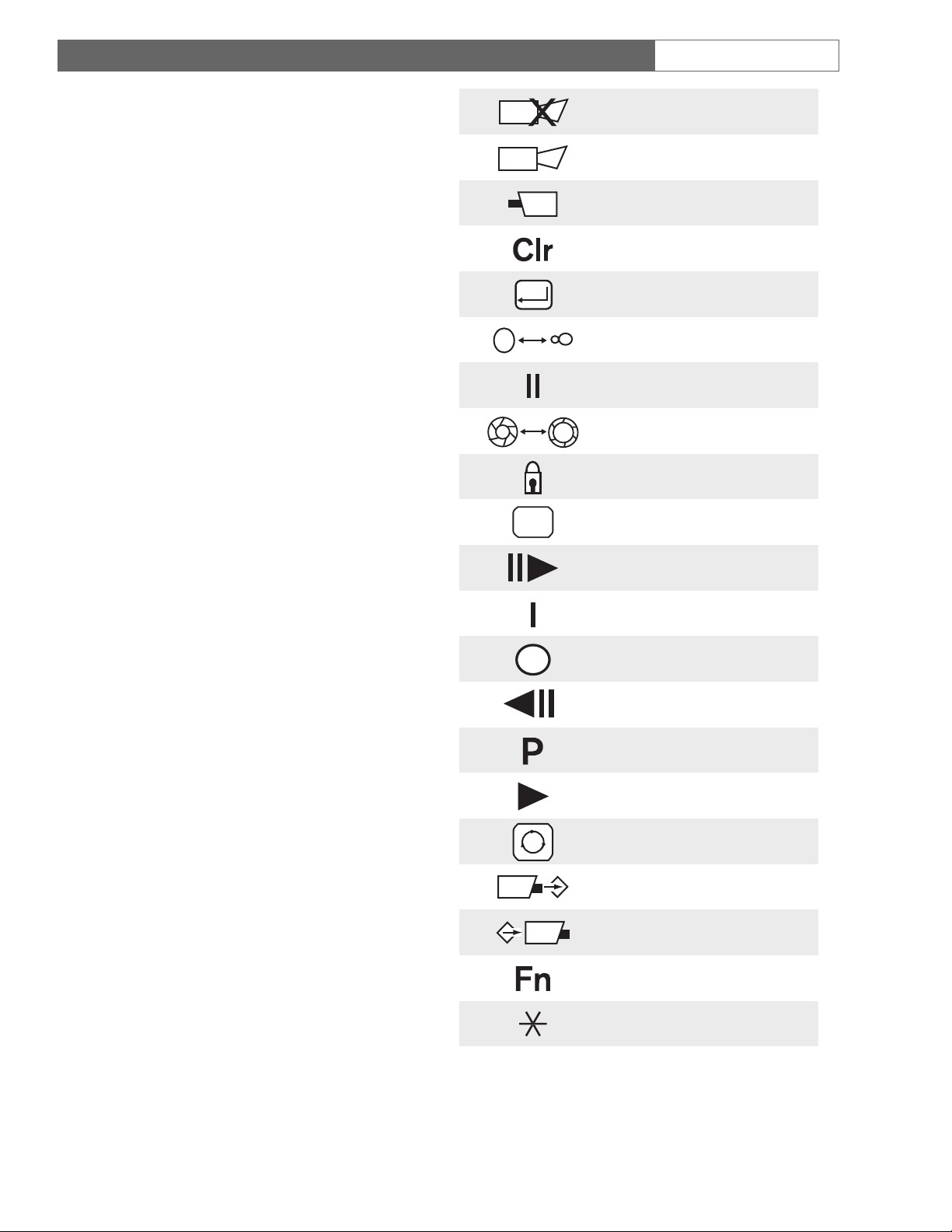
LTC 8555 Series | Instruction Manual | Icon Translator Chart
EN
|
30
Bosch Security Systems | 29 August 2003
10 ICON TRANSLATOR CHART
(Applies to LTC 8555/01 and LTC 8555/03 keyboard models)
The following chart is used to cross-reference the
text descriptions contained in the manual with the
icons found on keyboard models LTC 8555/01 and
LTC 8555/03.
Ack
Alarm
Camera
Clear
Enter
Focus
Hold
Iris
Lock
Monitor
Next
Off
On
Prev
Prog
Run
Seq
Set
Shot
User
*
Page 6
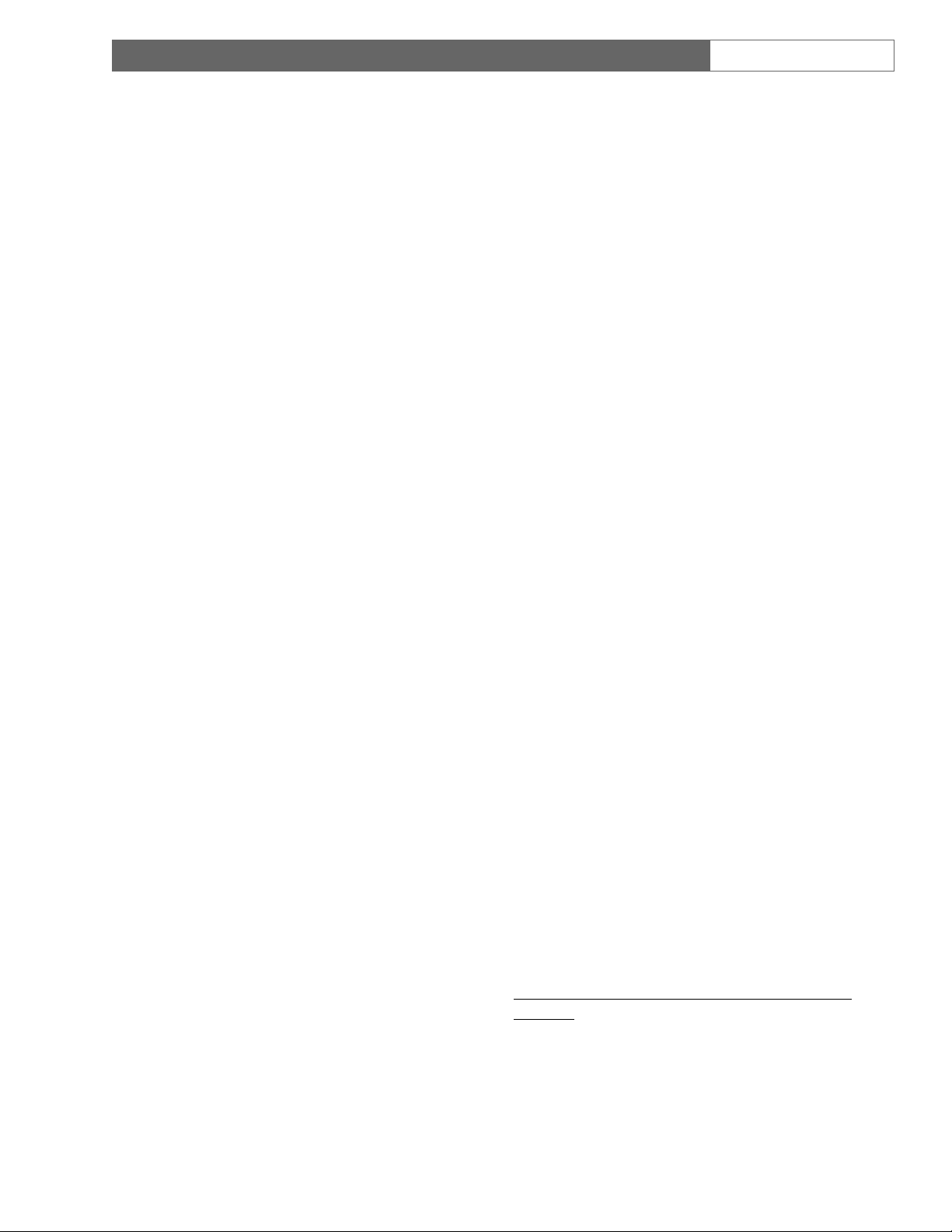
LTC 8555 Series | Instruction Manual | FCC & ICES Information
EN
|
3
Bosch Security Systems | 29 August 2003
17. Damage Requiring Service - Unplug the unit from
the outlet and refer servicing to qualified service
personnel under the following conditions:
a. When the power supply cord or plug is
damaged.
b. If liquid has been spilled or objects have fallen
into the unit.
c. If the unit has been exposed to water and/or
inclement weather (rain, snow, etc.).
d. If the unit does not operate normally by
following the operating instructions. Adjust only
those controls that are covered by the operating
instructions, as an improper adjustment of other
controls may result in damage and will often
require extensive work by a qualified technician
to restore the unit to its normal operation.
e. If the unit has been dropped or the cabinet has
been damaged.
f. When the unit exhibits a distinct change in
performance--this indicates a need for service.
18.Replacement Parts - When replacement parts are
required, be sure the service technician has used
replacement parts specified by the manufacturer
or have the same characteristics as the original
part. Unauthorized substitutions may result in fire,
electric shock, or other hazards.
19. Safety Check - Upon completion of any service or
repairs to this unit, ask the service technician to
perform safety checks to determine that the unit is
in proper operating condition.
20.Coax Grounding - If an outside cable system is
connected to the unit, be sure the cable system is
grounded. U.S.A. models only--Section 810 of the
National Electrical Code, ANSI/NFPA No.70,
provides information with respect to proper
grounding of the mount and supporting structure,
grounding of the coax to a discharge unit, size of
grounding conductors, location of discharge unit,
connection to grounding electrodes, and
requirements for the grounding electrode.
21. Lightning - For added protection of this unit during
a lightning storm, or when it is left unattended and
unused for long periods of time, unplug it from the
wall outlet and disconnect the cable system. This
will prevent damage to the unit due to lightning
and power line surges.
FCC & ICES Information
(U.S.A. and Canadian Models Only)
This device complies with part 15 of the FCC Rules.
Operation is subject to the following two conditions:
(1) This device may not cause harmful interference,
and
(2) This device must accept any interference
received, including interference that may cause
undesired operation.
NOTE: This equipment has been tested and found to
comply with the limits for a Class B digital device,
pursuant to Part 15 of the FCC Rules and ICES-003 of
Industry Canada. These limits are designed to provide
reasonable protection against harmful interference
when the equipment is operated in a residential
installation. This equipment generates, uses and can
radiate radio frequency energy, and if not installed and
used in accordance with the instructions, may cause
harmful interference to radio communications.
However, there is no guarantee that interference will
not occur in a particular installation. If this equipment
does cause harmful interference to radio or television
reception, which can be determined by turning the
equipment off and on, the user is encouraged to try to
correct the interf
erence by one or more of the
erence by one or more of the
following measures:
following measures:
• Reorient or relocate the receiving antenna.
• Increase the separation between the equipment and
receiver.
• Connect the equipment into an outlet on a circuit
different from that to which the receiver is
connected.
• Consult the dealer, or an experienced radio/TV
technician for help.
Intentional or unintentional changes or modifications,
not expressly approved by the party responsible for
compliance, shall not be made. Any such changes or
modifications could void the user’s authority to operate
the equipment.
The user may find the following booklet, prepared by
the Federal Communications Commission, helpful:
H
ow to Identify and Resolve Radio-TV Interference
Problems. This booklet is available from the U.S.
Government Printing Office, Washington, DC 20402,
Stock No. 004-000-00345-4.
Page 7
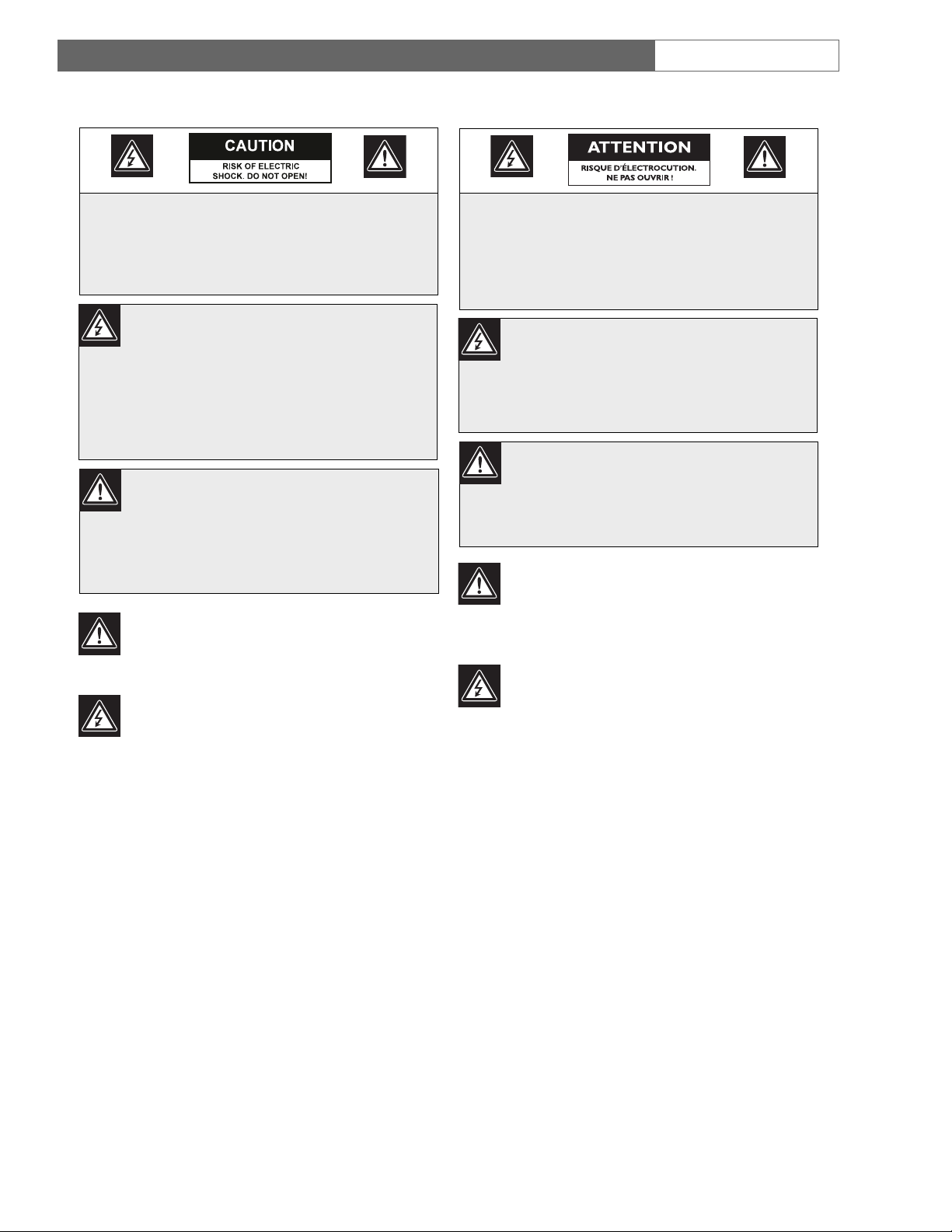
LTC 8555 Series | Instruction Manual | Safety Precautions
EN
|
4
Bosch Security Systems | 29 August 2003
Safety Precautions
Attention: Installation should be performed by
qualified service personnel only in accordance
with the National Electrical Code or applicable
local codes.
Power Disconnect. Units with or without ONOFF switches have power supplied to the unit
whenever the power cord is inserted into the
power source; however, the unit is operational
only when the ON-OFF switch is in the ON
position. The power cord is the main power
disconnect for all units.
CAUTION: TO REDUCE THE RISK OF
ELECTRIC SHOCK, DO NOT REMOVE COVER
(OR BACK). NO USER SERVICEABLE PARTS
INSIDE. REFER SERVING TO QUALIFIED
SERVICE PERSONNEL.
The lightning flash with an arrowhead
symbol, within an equilateral triangle, is
intended to alert the user to the
presence of uninsulated “dangerous
voltage” within the product’s enclosure
that may be of sufficient magnitude to
constitute a risk of electric shock to
persons.
The exclamation point within an
equilateral triangle is intended to alert
the user to presence of important
operating and maintenance (servicing)
instructions in the literature
accompanying the appliance.
Sécurité
Attention : L’installation doit être exclusivement
effectuée par un technicien spécialisé
conformément à la réglementation du code
national de l’électricité des États-Unis (NEC) ou à
la réglementation locale.
Coupure de l’alimentation. Les appareils avec ou
sans commutateur ON-OFF (marche-arrêt) sont
alimentés dès que le cordon d’alimentation est
branché à la source d’alimentation ; toutefois, les
appareils disposant d’un commutateur de
marche-arrêt ne fonctionnent que lorsque celui-ci
est sur la position ON (marche). Le cordon
d’alimentation est l’organe de coupure principal
de l’alimentation pour tous les appareils.
ATTENTION : POUR ÉVITER TOUT RISQUE
D’ÉLECTROCUTION, NE PAS OUVRIR LE
BOÎTIER. IL N’Y A PAS DE PIÈCES
REMPLAÇABLES À L’INTÉRIEUR. POUR
TOUTE INTERVENTION, S’ADRESSER À UN
RÉPARATEUR PROFESSIONNEL COMPÉTENT.
L’éclair fléché dans un triangle équilatéral
avertit l’utilisateur de la présence d’une
« tension dangereuse » non isolée à
l’intérieur de l’appareil et d’une valeur
suffisante pour constituer un risque
d’électrocution.
Le point d’exclamation contenu dans un
triangle équilatéral avertit l’utilisateur de
la présence, dans la documentation qui
accompagne l’appareil, d’importantes
consignes d’utilisation et de maintenance.
Page 8
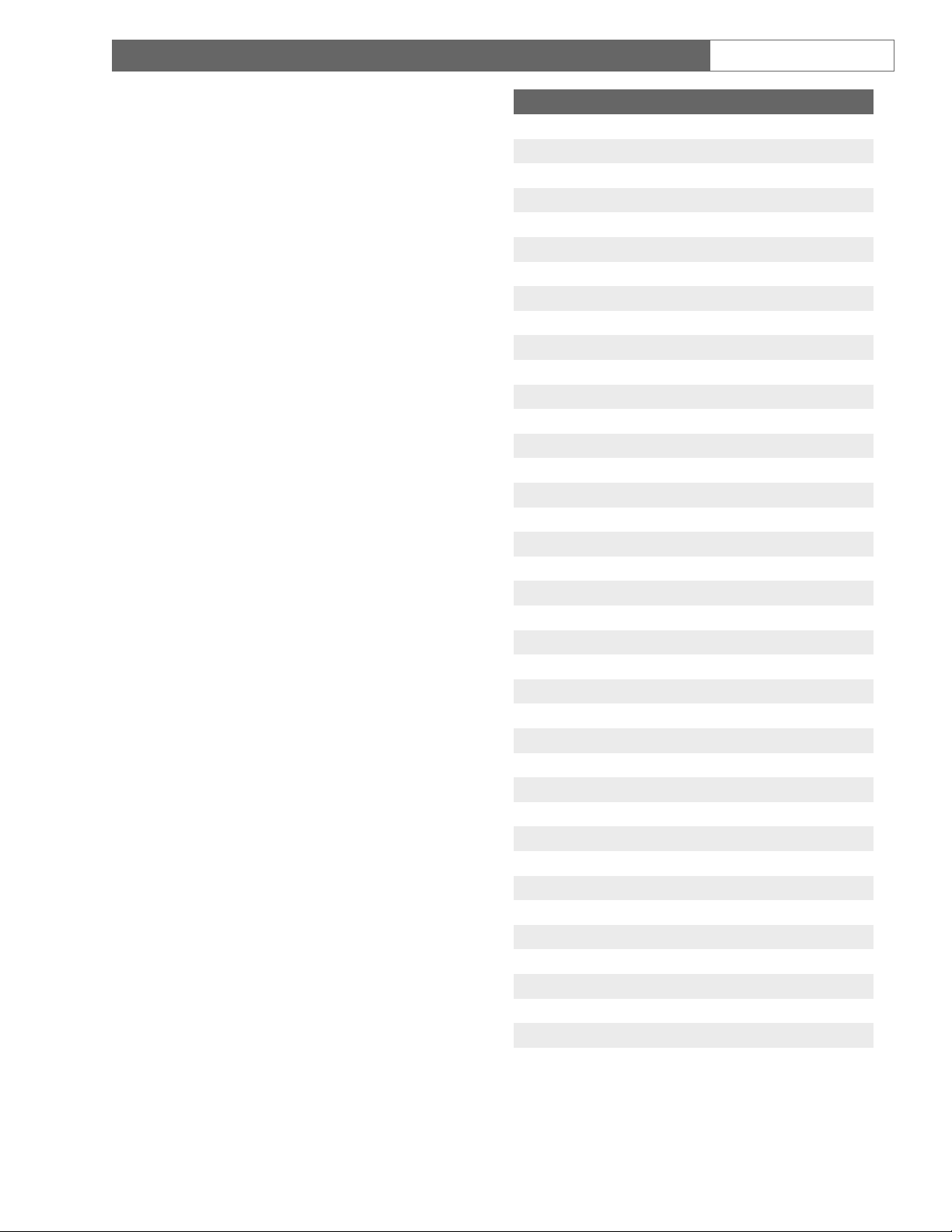
LTC 8555 Series | Instruction Manual | Troubleshooting
EN
|
29
Bosch Security Systems | 29 August 2003
9.2 Local Keyboard Test -Keyboard User Function 1
Keyboard User Function 1 is an Allegiant system
keyboard feature used to verify that all the keyboard’s
LEDs and switches are in working order. This function
also automatically calibrates the center position of the
analog joystick. Upon starting this test, the keyboard
emits a short beep and all LEDs light for about two
seconds. During this time, note any LED failures.
Each key may be pressed to display a unique code
number associated with that key. Follow the table below
to ensure that the keyboard is properly processing all
keys. The amount of deflection of the Joystick during
pan/tilt actions is indicated by a speed indicator value in
the first digit position of the LED display. Rotation of the
Zoom control indicates a value of x41 when rotated
clockwise, and x40 when rotated counterclockwise. Push
USER last, as this exits the keyboard test mode.
If the login system features have been selected by the
system installer, the same local test can be initiated while
the keyboard is not online, by pressing "*" (the star key).
KeyValue
Set 001
Prog 002
Lock 003
Alarm 004
Ack 005
Monitor 008
Shot 009
Digit 1 010
Digit 4 011
Digit 7 012
Digit 0 013
* (Star) 016
On 017
Digit 2 018
Digit 5 019
Digit 8 020
Camera 024
Off 025
KEY VALUE
Digit 3 026
Digit 6 027
Digit 9 028
Enter 029
Seq 032
Run 033
Next 034
Prev 035
Hold 036
Clear 037
Focus (high) 042
Focus (low) 043
Iris (high) 045
Iris (low) 046
(Down) x50
(Right) x51
(Up) x52
(Left) x53
User (enter/exit)
Page 9
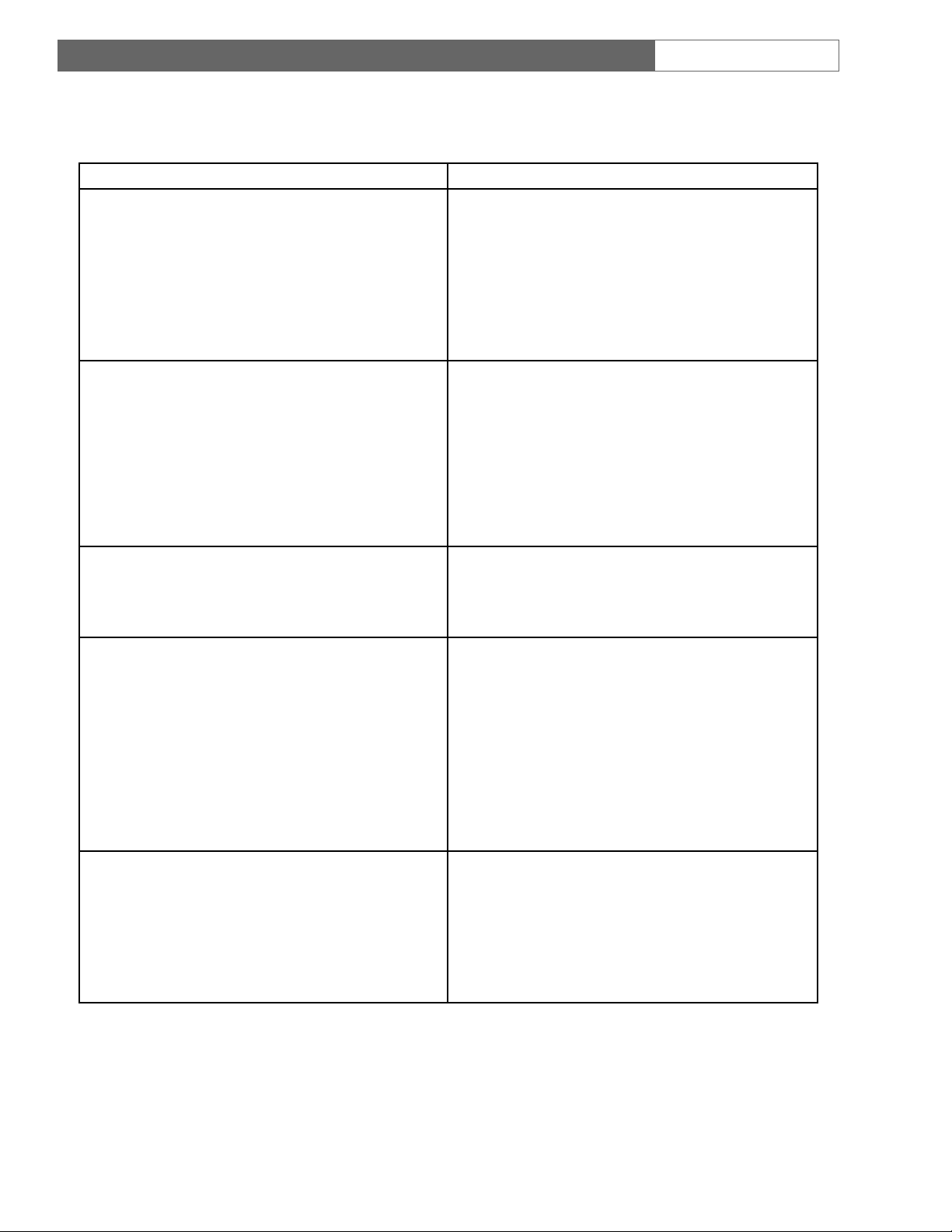
9TROUBLESHOOTING
9.1 General
LTC 8555 Series | Instruction Manual | Troubleshooting
EN
|
28
Bosch Security Systems | 29 August 2003
PROBLEM
No Power Indication
LED Displaying flashing dashes
Non-operating Key or LED digit
Camera and Monitor numbers being displayed, but
Allegiant system will not respond to changes or
P/T/Z controls
Intermittent beeping and/or display of error message
90, 92, 94, or 95.
Possible Causes
a) If powered from a non-modular type Allegiant, try another
keyboard port on the Allegiant. The port may have failed.
b) If powered from a modular type Allegiant, check the fuse on
main Allegiant power supply. Try another keyboard port.
c) If powered from a separate power source, check power
source or main AC supply of power source.
d) If power source is confirmed to be OK, the keyboard may
have an internal failure. Swap suspect keyboard with a
known good keyboard.
a) If the login feature is enabled, the keyboard may be logged
off. (User LED lit and OFF LED lit)
b) If the login feature is not enabled, or the keyboard port is
logged in, there is likely a data communication error. Test the
keyboard cable in another keyboard port. Swap the suspect
keyboard with a known good keyboard. Try another
keyboard data cable. Check keyboard data cable
connections.
c) If using RS-232 protocol models with a dial-up modem link,
the keyboard may be waiting for the operator to dial a phone
number and establish communication with the Allegiant.
a) If a key does not seem to be working, verify that the
attempted function is applicable to the device being
controlled, or the switcher’s current situation.
b) Key or LED may be defective. Run the User Function 1 test
described in section below.
a) Verify that the attempted function is applicable to the device
being controlled, or the switcher’s current situation.
b) If using a directly connected cable, the keyboard port or
keyboard could be defective. Swap the suspect keyboard
with a known good keyboard.
c) If using a communication link other than a directly
connected cable, there could be a problem with the
communication link. Data is being received from the
Allegiant if camera and monitor numbers are displayed, but
these symptoms indicate that the keyboard’s data is not
getting back to the Allegiant. Test with a directly connected
Allegiant keyboard cable. Verify that the communication link
is compatible with Allegiant keyboard data communications.
a) Error 90, Error 92, and Error 94 indicate the Allegiant
system has received invalid data. The most likely cause is
excessive EMI interference on the keyboard data cable,
within the keyboard itself, or possibly in the Allegiant
system. If the keyboard is remoted a long distance, try using
the 3 m (10 ft) data cable supplied with the keyboard.
b) Error 95 indicates that there is intermittent keyboard
communication. Verify the physical data cable connections
and the integrity of the cable connectors.
Page 10
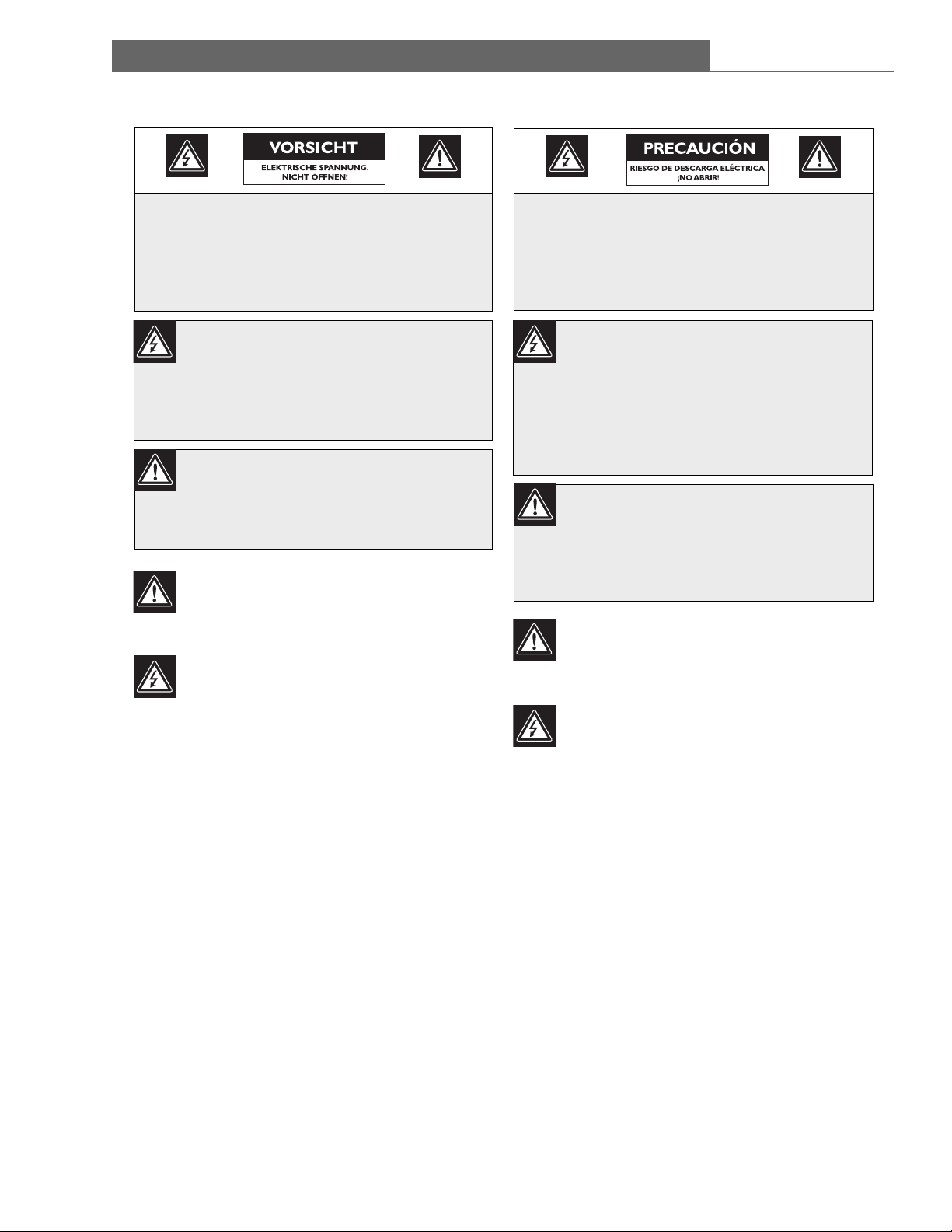
LTC 8555 Series | Instruction Manual | Safety Precautions
EN
|
5
Bosch Security Systems | 29 August 2003
Sicherheitshinweise
Achtung: Die Installation darf nur von
qualifiziertem Wartungspersonal gemäß dem
National Electrical Code oder den gültigen
örtlichen Vorschriften durchgeführt werden.
Abtrennen der Spannungsversorgung: Die
Spannungsversorgung zu Geräten mit und ohne
Ein/Aus-Schalter ist hergestellt, wenn das
Netzkabel an eine Netzsteckdose angeschlossen
ist. Das Gerät ist jedoch nur betriebsbereit, wenn
der Ein/Aus-Schalter eingeschaltet ist. Bei allen
Geräten erfolgt das Abtrennen der
Spannungsversorgung über das Netzkabel.
VORSICHT: DAS GEHÄUSE ZUR
VERMEIDUNG VON ELEKTRISCHEN
SCHLÄGEN NICHT ÖFFNEN. DAS GERÄT
ENTHÄLT KEINE VOM BENUTZER ZU
WARTENDEN TEILE. REPARATUREN NUR
VON FACHPERSONAL AUSFÜHREN LASSEN.
Das Blitzsymbol im gleichseitigen Dreieck
soll den Benutzer auf nicht isolierte
“gefährliche Spannung” im Produkt
hinweisen, die ausreichend stark sein kann,
um die Gefahr von elektrischen Schlägen
für Menschen darzustellen.
Das Ausrufungszeichen im gleichseitigen
Dreieck soll den Benutzer auf wichtige
Bedienungs- und Wartungsanweisungen
in der Dokumentation hinweisen, die
dem Gerät beiliegt.
Precauciones de Seguridad
Atención: La instalación debe realizarla
personal cualificado en cumplimiento estricto
del código eléctrico nacional (en el caso de los
EE.UU.) o de los códigos locales aplicables.
Para Desconectar la Alimentación: Unidades
no equipadas con interruptores ON/OFF, son
alimentadas cuando el cable de alimentación es
conectado a la corriente eléctrica. Las unidades
equipadas con interruptores son alimentadas de
igual forma, pero adicionalmente requieren que
el interruptor esté posicionado en ON. El cable
de alimentación es el medio principal de
desconexión del equipo.
PRECAUCIÓN: PARA REDUCIR EL RIESGO
DE DESCARGA ELÉCTRICA, NO ABRA LAS
TAPAS . E N EL INTERIOR NO HAY NINGÚN
COMPONENTE REPARABLE POR EL
USUARIO. LAS REPARACIONES DEBE
REALIZARLAS PERSONAL CUALIFICADO.
El símbolo de flecha en forma de rayo
situado dentro de un triángulo equilátero
pretende alertar al usuario de la presencia
de “voltaje peligroso” sin aislamiento
dentro de la caja del producto, el cual
podría resultar de una magnitud
suficiente como para presentar un riesgo
de descarga eléctrica para las personas.
El punto de exclamación dentro de un
triángulo equilátero pretende alertar al
usuario de la existencia de instrucciones de
funcionamiento y mantenimiento
(reparación) en la documentación
suministrada con el aparato.
Page 11

LTC 8555 Series | Instruction Manual | Safety Precautions
EN
|
6
Bosch Security Systems | 29 August 2003
Veiligheidsmaatregelen
Attentie: De installatie dient alleen te worden
uitgevoerd door gekwalificeerd servicepersoneel
en in overeenstemming met de plaatselijk
geldende installatievoorschriften.
Onderbreken van de spanning. Units met of
zonder AAN/UIT-schakelaar, staan onder
spanning zolang het netsnoer is verbonden met
de wandcontactdoos. De unit is echter alleen
bedrijfsklaar als de AAN/UIT-schakelaar in de
AAN-stand staat. Losnemen van het netsnoer is
voor alle units de belangrijkste manier om de
spanning te onderbreken.
GEVAAR: OPEN DEZE BEHUIZING NIET,
TENEINDE HET RISICO VAN ELEKTRISCHE
SCHOKKEN TE VOORKOMEN. BINNENIN
BEVINDEN ZICH GEEN DOOR DE
GEBRUIKER TE REPAREREN
ONDERDELEN. RAADPLEEG VOOR
REPARATIE GEKWALIFICEERD
SERVICEPERSONEEL.
Het symbool van een bliksem met pijlpunt
in een gelijkzijdige driehoek is bedoeld om
de gebruiker te waarschuwen voor de
aanwezigheid van een niet geïsoleerde
‘gevaarlijke spanning’ binnen in de
behuizing van het product, die voldoende
sterk kan zijn om personen het risico van
een elektrische schok te geven.
Het symbool van een uitroepteken in een
gelijkzijdige driehoek is bedoeld om de
gebruiker te waarschuwen voor de
aanwezigheid van belangrijke bedieningsen onderhouds- (service-) instructies in de
documentatie die met het product zijn
meegeleverd.
Sicurezza
Precauzione: affidare l’installazione al solo
personale qualificato e nel rispetto del Codice
elettrico nazionale (USA) o dei codici locali
pertinenti.
Scollegamento dell’alimentazione. Gli apparecchi
con o senza commutatori ON-OFF ricevono
corrente tutte le volte che il cavo di
alimentazione è inserito nella presa di forza;
tuttavia, gli apparecchi muniti di commutatore
ON-OFF funzionano solo se quest’ultimo è in
posizione ON. Il cavo di alimentazione serve a
scollegare dalla corrente tutti gli apparecchi.
AT TE NZ IONE: PER RIDURRE IL PERICOLO
DI SCOSSA ELETTRICA, NON APRIRE LE
COPERTURE. L’INTERNO NON CONTIENE
COMPONENTI CHE L’UTENTE PUÒ
RIPARARE PERSONALMENTE. RIVOLGERSI
AL PERSONALE DI ASSISTENZA
QUALIFICATO PER QUALSIASI INTERVENTO
DI RIPARAZIONE..
Il simbolo triangolare di un fulmine con
la punta a freccia intende mettere in
allerta l’utente riguardo alla presenza di
tensioni pericolose non isolate all’interno
del guscio dell’unità, che potrebbero
essere di intensità sufficiente per
costituire pericolo di elettrocuzione.
Il punto esclamativo racchiuso in un
triangolo equilatero intende avvisare
l’utente in merito alla presenza di
importanti istruzioni operative e di
manutenzione nella documentazione di
accompagnamento all’unità.
Page 12

LTC 8555 Series | Instruction Manual | Data Interface and Cable Pinouts
EN
|
27
Bosch Security Systems | 29 August 2003
8DATA INTERFACE AND
CABLE PINOUTS
NOTE 1: Supply voltage varies based on Allegiant
system model. Typical values are 14VAC or 12VDC.
Keyboard 6-Pin Interface Connector
Pin Connection
1 Supply voltage
1
2 Gnd
3 Data --
4 Data +
5 Gnd
6 Supply voltage
1
Supplied 6-Pin Data/Power Cable
(Replacement part number 303 0239 001)
Side Connection Side
1 Supply voltage
1
6
2 Gnd 5
3 Data + 4
4 Data – 3
5 Gnd 2
6 Supply voltage
1
1
Allegiant Console Cable Pinouts (part number LTC 8506/00)
Allegiant Side (Console Port) PC Side (Serial Port)
Pin Connection Pin Connection
1 No connection --- ---
2 Rx 3 Tx
3 Tx 2 Rx
4CTS 1, 7CD, RTS
5 RTS 8 DTR
6 No connection --- ---
7 Data Gnd 5 Data Gnd
8 No connection --- ---
9 No connection --- ---
(Jumper pins 4 & 6)
Page 13

LTC 8555 Series | Instruction Manual | User Information
EN
|
26
Bosch Security Systems | 29 August 2003
NOTES:
1. When using LTC 8900 systems, the access levels
required for this setting are 1 to 63.
2. Password is required to change this setting.
7. 7 Error Messages
The keyboard is designed to emit a short beep and
display an error number whenever Allegiant system
error messages are generated. Error messages are
generated for various reasons, including entry of an
erroneous key sequence or restricted function invocation.
Some errors contain more than one message. For
example, if an attempt is made to access a monitor or
controllable camera which has been locked by a higher
priority operator, the camera number is temporarily
replaced with an appropriate error number, then the
number of the operator who placed the lock is briefly
displayed.
Refer to the Installation manual supplied with the
Allegiant system for a complete listing of error messages
applicable to your model system.
No. Function Description Access Level
27. SELECT KEYBOARD LOG-IN 1
2
28. SELECT CONSOLE LOG-IN 1
2
29. RESET RS-232 PARAMETERS 1
2
30. SELECT CONSOLE RS-232 PARAMETERS
(except LTC 8900) 1
2
30. SELECT CONTROLLER RS-232
(LTC 8900 ONLY) 1
2
31.SELECT PRINTER RS-232
PARAMETERS (except LTC 8900) 1
2
31.SELECT CONSOLE RS-232
(LTC 8900 ONLY) 1
2
32. SELECT ALARM RS-232 PARAMETERS 1
2
33. DISPLAY USER NUMBER
AND PRIORITY Any
34. SELECT CAMERA CONTROL
INDICATOR 1
35. SET CONTROLLABLE CAMERA 1
36. SELECT CROSSPOINT DATA 1
37. USE PHYSICAL R/D ADDRESSES 1
2
38. SET EXPANDED PRINTER PORT 1
2
39. SELECT DIU INTERFACE PORT 1
2
40. SET SWITCHER PHASE DELAY
(LTC 8100, 8200, & 8300 only) 1
2
41. C AC H E REMOTE CAMERAS 1
2
42. KEYBOARD LOG-IN AUTO-OFF MODE 1
2
43. CPU BATTERY STATUS Any
99. LIST AVAILABLE USER FUNCTIONS Any
Page 14

LTC 8555 Series | Instruction Manual | Safety Precautions
EN
|
7
Bosch Security Systems | 29 August 2003
Medidas de Segurança
Atenção: A instalação deve ser efectuada por
pessoal de assistência técnica qualificado, de
acordo com o National Electrical Code
(Normas de Electricidade Nacionais) ou a
legislação local aplicável.
Desconexão da electricidade. Unidades com
ou sem interruptores ON-OFF são activadas
sempre que o cabo eléctrico for ligado a uma
fonte de alimentação. No entanto, a unidade
fica operacional apenas quando o interruptor
ON-OFF se encontrar na posição ON. Para
desligar a electricidade em qualquer uma das
unidades deve ser utilizado o cabo eléctrico.
CUIDADO: PARA REDUZIR O RISCO DE
CHOQUE ELÉCTRICO, NÃO ABRA AS
TAMPAS. O INTERIOR NÃO CONTÉM
PEÇAS QUE NECESSITEM DE
MANUTENÇÃO. A MANUTENÇÃO DEVE
SER EFECTUADA POR PESSOAL DE
ASSISTÊNCIA TÉCNICA QUALIFICADO.
O símbolo do raio com a cabeça de
uma seta dentro de um triângulo
equilátero serve para alertar o utilizar
para a presença de "corrente eléctrica
perigosa" não isolada no interior da
caixa do produto que pode ser
suficiente para dar origem a choques
eléctricos.
O ponto de exclamação dentro de um
triângulo equilátero serve para alertar o
utilizador para a presença de instruções de
funcionamento e manutenção importantes
na documentação fornecida com o aparelho.
Zasady Bezpieczeństwa
Uwaga: Instalację urządzenia powinien wykonać tylko
wykwalifikowany personel, zgodnie z przepisami NEC
lub odpowiednimi przepisami miejscowymi.
Odłączanie zasilania. Urządzenia zarówno nie
posiadające, jak i posiadające wyłączniki ON-OFF
znajdują się pod napięciem, jeżeli tylko przewód
zasilający jest połączony ze źródłem zasilania. Jednakże
urządzenie działa tylko wtedy, gdy wyłącznik znajduje
się w położeniu ON. Przewód zasilający jest głównym
odłącznikiem zasilania dla wszystkich rodzajów
urządzeń.
UWAGA:ZE WZGLĘDU NA
NIEBEZPIECZEŃSTWO PORAŻENIA
PRĄDEM NIE WOLNO OTWIERAĆ
POKRYWY. W ŚRODKU NIE MA
ŻADNYCH ELEMENTÓW, KTÓRE MOGĄ
BYĆ NAPRAWIANE PRZEZ
UŻYTKOWNIKA.NAPRAWĘ NALEŻY
POWIERZYĆ AUTORYZOWANEMU
PUNKTOWI SERWISOWEMU.
Błyskawica ze strzałką wewnątrz trójkąta
równobocznego ma za zadanie zwrócić uwagę
użytkownika na obecność nieizolowanego
"niebezpiecznego napięcia" wewnątrz obudowy
urządzenia, o wielkości stwarzającej
niebezpieczeństwo porażenia prądem.
Wykrzyknik wewnątrz trójkąta równobocznego
ma za zadanie zwrócić uwagę użytkownika na
ważne czynności, związane z obsługą i
konserwacją urządzenia, zamieszczone w
Instrukcji obsługi.
Page 15

LTC 8555 Series | Instruction Manual | Contents
EN
|
8
Bosch Security Systems | 29 August 2003
Table of Contents
Important Safeguards . . . . . . . . . . . . . . . . . . . . . . . . . . . . . . . . . . . . . . . . . . . . . . . . . . . . . . . . . . . . . .2
FCC Information . . . . . . . . . . . . . . . . . . . . . . . . . . . . . . . . . . . . . . . . . . . . . . . . . . . . . . . . . . . . . . . . .3
1 UNPACKING . . . . . . . . . . . . . . . . . . . . . . . . . . . . . . . . . . . . . . . . . . . . . . . . . . . . . . . . . . . . . .9
2 SERVICE . . . . . . . . . . . . . . . . . . . . . . . . . . . . . . . . . . . . . . . . . . . . . . . . . . . . . . . . . . . . . . . . . .9
3KEYBOARD MODELS . . . . . . . . . . . . . . . . . . . . . . . . . . . . . . . . . . . . . . . . . . . . . . . . . . . . . . .9
4DESCRIPTION . . . . . . . . . . . . . . . . . . . . . . . . . . . . . . . . . . . . . . . . . . . . . . . . . . . . . . . . . . . .10
5INSTALLATION . . . . . . . . . . . . . . . . . . . . . . . . . . . . . . . . . . . . . . . . . . . . . . . . . . . . . . . . . . .10
5.1 General . . . . . . . . . . . . . . . . . . . . . . . . . . . . . . . . . . . . . . . . . . . . . . . . . . . . . . . . . . . . . . . . . . .10
5.2 LTC 8555/00 and LTC 8555/01 (standard keyboard) Installation . . . . . . . . . . . . . . . . . . . . . . . .11
5.3 LTC 8555/02 and LTC 8555/03 (RS-232 Protocol Model) Installation . . . . . . . . . . . . . . . . . . . .13
6KEYBOARD CONTROLS . . . . . . . . . . . . . . . . . . . . . . . . . . . . . . . . . . . . . . . . . . . . . . . . . . . .19
6.1 Joystick . . . . . . . . . . . . . . . . . . . . . . . . . . . . . . . . . . . . . . . . . . . . . . . . . . . . . . . . . . . . . . . . . . .19
6.2 Focus and Iris Lens Controls . . . . . . . . . . . . . . . . . . . . . . . . . . . . . . . . . . . . . . . . . . . . . . . . . . .19
6.3 Numeric Keypad . . . . . . . . . . . . . . . . . . . . . . . . . . . . . . . . . . . . . . . . . . . . . . . . . . . . . . . . . . . .19
6.4 "*"(Star) Button . . . . . . . . . . . . . . . . . . . . . . . . . . . . . . . . . . . . . . . . . . . . . . . . . . . . . . . . . . . . .19
6.5 Other Keyboard Buttons . . . . . . . . . . . . . . . . . . . . . . . . . . . . . . . . . . . . . . . . . . . . . . . . . . . . . .19
6.6 Keyboard Displays . . . . . . . . . . . . . . . . . . . . . . . . . . . . . . . . . . . . . . . . . . . . . . . . . . . . . . . . . . .19
7 USER INFORMATION . . . . . . . . . . . . . . . . . . . . . . . . . . . . . . . . . . . . . . . . . . . . . . . . . . . . . .20
7. 1General . . . . . . . . . . . . . . . . . . . . . . . . . . . . . . . . . . . . . . . . . . . . . . . . . . . . . . . . . . . . . . . . . . .20
7. 2Keyboard Login Procedure . . . . . . . . . . . . . . . . . . . . . . . . . . . . . . . . . . . . . . . . . . . . . . . . . . . .20
7. 3Keyboard Log Off Procedure . . . . . . . . . . . . . . . . . . . . . . . . . . . . . . . . . . . . . . . . . . . . . . . . . . .20
7. 4Modem Dialing (applies to LTC 8555/02 and LTC 8555/03 models only) . . . . . . . . . . . . . . . . .20
7. 5Keyboard Operating Instructions . . . . . . . . . . . . . . . . . . . . . . . . . . . . . . . . . . . . . . . . . . . . . . . .21
7. 6Keyboard User Functions . . . . . . . . . . . . . . . . . . . . . . . . . . . . . . . . . . . . . . . . . . . . . . . . . . . . . .25
7. 7 Error Messages . . . . . . . . . . . . . . . . . . . . . . . . . . . . . . . . . . . . . . . . . . . . . . . . . . . . . . . . . . . . .26
8DATA INTERFACE AND CABLE PINOUTS . . . . . . . . . . . . . . . . . . . . . . . . . . . . . . . . . . . . .27
9 TROUBLESHOOTING . . . . . . . . . . . . . . . . . . . . . . . . . . . . . . . . . . . . . . . . . . . . . . . . . . . . . .28
9.1 General . . . . . . . . . . . . . . . . . . . . . . . . . . . . . . . . . . . . . . . . . . . . . . . . . . . . . . . . . . . . . . . . . . .28
9.2 Local Keyboard Test -- Keyboard User Function 1 . . . . . . . . . . . . . . . . . . . . . . . . . . . . . . . . . . .29
10 ICON TRANSLATOR CHART . . . . . . . . . . . . . . . . . . . . . . . . . . . . . . . . . . . . . . . . . . . . . . . .30
Page 16

LTC 8555 Series | Instruction Manual | User Information
EN
|
25
Bosch Security Systems | 29 August 2003
7.5.17 Programming a SalvoSwitching Camera
Sequence
A SalvoSwitching® sequence allows specification of a
group of monitors that will switch together as a
synchronized group. To program a salvo sequence, enter
the programming mode as described above for a simple
camera sequence. Since a salvo sequence involves
multiple monitors switching as a group, the sequence
must involve more than 1 monitor. An example of a
simple salvo sequence that switches cameras on three
monitors simultaneously is shown below in spreadsheet
format:
In general, follow the instructions used for the simple
camera sequence described above, but instead of
entering a number of seconds for steps that must switch
instantly, enter 61 and press ENTER. When 61 is
entered, the switcher automatically changes to the salvo
abbreviation SLV. Dwell time (in seconds) is entered
only upon reaching the step containing the last monitor
to be switched within the synchronized group.
7. 6Keyboard User Functions
Keyboard User Functions are used to configure system
settings that do not require changing on a frequent basis.
Only operators with a level 1 priority have access to all
functions, and several require entry of a password. A
summary list is shown below; for complete configuration
details, refer to the appropriate section of the Allegiant
Installation manual.
CAMERA MONITOR DWELL
11 SLV
22 SLV
33 2
71 SLV
82 SLV
93 2
21 1 S LV
22 3 SLV
23 3 2
No. Function Description Access Level
1. LO C AL KEYBOARD TEST Any
2. SHOW KEYBOARD NUMBER Any
3. BEEPER ON/OFF Any
4. POSITION MONITOR DISPLAY 1-7
1
5. DISPLAY BRIGHTNESS 1-7
1
6. DISPLAY ON/OFF 1-7
1
7. S ET TIME 1-7
1
8. SET DATE 1-7
1
9. SET CAMERA TITLE 1
10 . C HANGE PASSWORD Any
2
11. S ET TIME/DATE FORMAT 1
12 . D E FA ULT MONITOR DISPLAYS 1
13 . C O N FI G U R ATION TABLE PRINTOUT 1
14. NOT U S ED 1
15 . S YS TE M RESET 1
2
16 . E NABLE TIMED EVENTS 1
17.SET MONITOR TITLE 1
18 . S E Q UE NCE PRINTOUT 1
19 . ALARM RESPONSE SELECTION 1
2
20. SELECT PRINTING MODE 1
21. D E SIGNATE MONITOR TYPE 1
2
22. SELECT AutoDome SPEED TYPE 1
2
23. DISPLAY CPU VERSION NUMBER Any
24. ALL MONITOR DISPLAY POSITION 1-7
1
25. ALL MONITOR DISPLAY BRIGHTNESS 1-7
1
26. ALL MONITOR DISPLAY ON/OFF 1-7
1
Page 17

LTC 8555 Series | Instruction Manual | User Information
EN
|
24
Bosch Security Systems | 29 August 2003
Consider a sequence as being similar to a spreadsheet; a
simple sequence would consist of 3 columns of
information that would look as follows:
Programming of sequences can best be described by
going through the above example. Initiate the
programming mode by pressing PROGRAM. Enter an
available sequence number (1 to 60 for most Allegiant
models; 1 to 256 for LTC 8900 systems), then press
ENTER. The on-screen monitor display will change to
the following format:
1st Line = Camera (Ignore) S0001 L0001 Time (Ignore)
2nd Line = >C0001< M001 D02 Date (Ignore)
The top line of the display always indicates the current
step being viewed, in the S0001 section. Total length of
the sequence is displayed in the L0001 section.
When programming a new sequence, the camera
number that was being viewed before entering the
programming mode is automatically placed within the >
< prompts (as in the above example showing camera
number C0001 on the 2nd line). Enter the first camera of
the sequence into this position. If the camera number is
correct, no action is necessary. If not, enter the desired
camera number via the keypad, and press ENTER.
Using the joystick control, move to the RIGHT one step.
The prompts will shift over to the monitor number
shown above as M001. The monitor that was being
controlled by the keyboard before entering the
programming mode defaults to this position. If it is
correct, no action is necessary. If not, enter the desired
monitor number via the keypad, and press ENTER.
Move RIGHT again. The prompts now shift over to the
dwell time shown above as D02. The default dwell time
for a new sequence is two seconds. If a different dwell
period for this step is desired, change the value to any
number between 1 and 60. One line is now complete.
Press NEXT to add a second line. The camera number
automatically increments, but monitor number and dwell
remain the same as the first line. Since this line is
correct, no change is necessary and NEXT may be
pressed three more times, until line five is reached. Note
that the joystick can be used to move around within the
spreadsheet, but only the NEXT key adds new lines.
Continue entering camera, monitor, and dwell times in
the same fashion until finished.
To store the sequence for future use and then exit
programming mode, press PROG. If you press RUN,
the programming mode exits, the sequence is stored into
memory, and the sequence begins to run. The switcher
steps through the five steps in the order shown, and
repeats the sequence when it reaches the last step.
To program a sequence that runs once through its steps
and then stops, enter the value 62 for the dwell time in
the last step, and press ENTER. The dwell display will
change to the STP indicator, meaning stop. To program
a sequence that runs once through its steps, and then
unloads itself, enter the value 63 for the dwell time in the
last step and press ENTER. The dwell display changes
to ULD, meaning unload.
To edit an existing sequence, press PROG, enter the
existing sequence number, and then press ENTER. You
can insert a line into a sequence by navigating to the
appropriate line and pressing ON. An identical line will
be added to the next step. To delete a step, navigate to
the line and press OFF. To delete all steps below the line
you’re viewing, press LOCK. (Be careful with this
feature!)
To completely erase a sequence, press LOCK while on
the first line of the sequence, and then press OFF. The
sequence is then erased, and programming mode
automatically exits.
CAMERA MONITOR DWELL
11 2
21 2
31 2
41 2
51 2
Page 18

LTC 8555 Series | Instruction Manual | Unpacking
EN
|
9
Bosch Security Systems | 29 August 2003
1UNPACKING
This electronic equipment should be unpacked and
handled carefully.
Check for the following items:
•LTC 8555 Series Keyboard
•3 m (10 ft) Data/power cable with 6-pin connectors,
p/n 303 0239 001
• Allegiant Quick Reference Card,
p/n 3935 890 11212
• Allegiant Quick Reference Card,
(LTC 8555/01 and LTC 8555/03 models only)
p/n 3935 890 10512
• Installation manual (this manual)
p/n 3935 890 1151#
(where # designates the revision number)
If an item appears to have been damaged in shipment,
replace it properly in its carton and notify the shipper.
If any items are missing, notify your Bosch Security
Systems Inc. Sales Representative or Customer Service.
The shipping carton is the safest container in which the
unit may be transported. Save it for possible future use.
2SERVICE
This device contains no user serviceable parts. If the
unit ever needs repair service, the customer should
contact the nearest Bosch Security Systems Service
Center for authorization to return and shipping
instructions.
Service Centers
U.S.A.: Phone: 800-366-2283 or 408-956-3895
fax: 800-366-1329 or 408-956-3896
e-mail:NationalServiceCenter@ca.slr.com
Canada: 514-738-2434
Europe, Middle East & Asia Pacific Region:
32-1-440-0711
For additional information, see
www.boschsecuritysystems.com.
3KEYBOARD MODELS
The LTC 8555 Series keyboards are available in four
models. The table below summarizes the differences
between models:
Model No. Top bezel graphics Protocol
LT C 8555/00 English text RS-485
LT C 8555/01 Icons RS-485
LT C 8555/02 English text RS-232
LT C 8555/03 Icons RS-232
The LTC 8555/00 and LTC 8555/01 models use the
Allegiant RS-485 communication protocol, and are the
most common versions. These models are ready to
operate as soon as they’re connected to the Allegiant
system.
The LTC 8555/02 and LTC 8555/03 are similar, but
use an RS-232 communication protocol. These models
can be used with communication links such as dial-up
modems, or other media that support full duplex RS232 transmission. Since the RS-232 models connect to
the Allegiant’s RS-232 ports rather than the standard
RS-485 keyboard ports, some initial configuration
programming of the Allegiant switcher is necessary.
With a few minor exceptions, general operation is
identical for all models.
Although the LTC 8555/00 and LTC 8555/01 are
compatible with Allegiant systems of any age, the
LTC 8555/02 and LTC 8555/03 models require
Allegiant CPU firmware version 7.6 or higher.
Although this version was released in late 1998, it is
possible to update older systems using a firmware
download in some cases or by replacement of the CPU
module with a current version. If necessary, contact
your local sales office for additional details.
Page 19

LTC 8555 Series | Instruction Manual | Installation
EN
|
10
Bosch Security Systems | 29 August 2003
4DESCRIPTION
The LTC 8555 Series Keyboard is the primary
operator interface to the Allegiant Series of Video
Matrix Switcher/Controllers. These keyboards provide
access to system switching operations, programming,
alarm response, and camera control. Both fixed speed
and variable speed pan/tilt-equipped cameras are easily
operated via the intuitive joystick control. In addition,
simple rotation of the joystick knob allows operators to
control cameras equipped with motorized zoom lenses.
Easy to read LED displays show real time camera,
monitor, and communication status, as well as error
messages. Keyboards also provide audible and visual
indications of system alarm conditions. A built-in
diagnostic mode makes troubleshooting of suspected
fault conditions easy.
5INSTALLATION
5.1 General
The maximum number of keyboards that can be
connected to an Allegiant system depends on the
Allegiant model. The following table lists Allegiant
Switcher models and the number of keyboards
supported by each:
Maximum Keyboards
Allegiant Total RS-232 Model
Model Keyboards Keyboards
LT C 8100 Series 2 2
LT C 8200 Series 4 4
LT C 8300 Series 4 4
LT C 8500 Series 8 8
LT C 8600 Series 16 8
LT C 8800 Series 32 8
LT C 8900 Series 64 4/8
In LTC 8600, and LTC 8900 systems, standard
keyboards above eight are connected to the systems
using either an LTC 8714 Series Keyboard Port
Expander, or a combination of LTC 8714 and
LTC 8715 Series Keyboard Port Expander accessory
units. Keyboard Port Expander units are Allegiant
accessory devices that are purchased separately. In
LTC 8800 systems, keyboards above eight can be
connected to the LTC 8802 Monitor Expansion bay
(up to 8 more) and/or Keyboard Port Expanders.
RS-232 model keyboards are connected to the
Allegiant’s console or printer port or to ports provided
by a LTC 8712 Series Console Expander unit.
When connected directly to an Allegiant CPU bay
using either the supplied cable or the optional
LTC 8558 Extension Cable, the keyboard is powered
by the Allegiant power supply. In all other
configurations power to the keyboard is typically
provided via a power adapter included in the optional
LTC 8557 Series Remote Hookup kit.
ALLEGIANT
ALLEGIANT
User
Set
Prog
Lock
Alarm
Ack
Monitor
Shot
1
4
7
0
1
4
7
0
Seq
Camera
On
2
5
8
Enter
2
5
8
Run
Off
Next
3
Focus
Prev
6
Hold
9
Iris
Clear
3
6
9
Page 20

LTC 8555 Series | Instruction Manual | User Information
EN
|
23
Bosch Security Systems | 29 August 2003
7.5.12 Load/Clear a Sequence
To load a previously programmed sequence so it can be
run on your monitor, press SEQUENCE, enter the
desired sequence number (1 to 60 for most Allegiant
models, or 1 to 256 for the LTC 8900 system), and then
press ENTER. Note that loading a sequence does not
automatically initiate the sequence. Refer to the following
sections for sequence control information.
Since sequences may be programmed to use more than
one monitor, all monitors required for a sequence must
be available. If a sequence is already on a monitor, the
operator who loaded it originally (or an operator with a
higher priority) is permitted to load a new sequence on
the monitor or monitors. Others receive an error
message.
To clear a sequence from a monitor, press SEQUENCE
and ENTER. Only the operator who loaded it originally
(or an operator with a higher priority) is permitted to
clear a sequence from a monitor. Others receive an error
message.
If enabled, the status display area of the monitor
indicates the sequence number in the appropriate
location. If no sequence is currently loaded, "00" is
displayed.
7.5.13 Run a Sequence
To run a sequence currently loaded on a monitor, press
RUN. If the sequence was stopped, the RUN command
will initiate sequencing. The direction of sequencing is
indicated in the monitor status display (if enabled) by a
directional arrow and the letter 'R' to the right of the
sequence number. If RUN is pressed while a sequence is
already running, the switcher goes immediately to the
next step in the sequence, and continues to run. Holding
down RUN produces a 'quick-scan' effect. If RUN is
pressed when no sequence is loaded, an error results. If
the monitor is in alarm, RUN controls the switching of
alarm video rather than a loaded sequence.
7.5.14 Stop a Running Sequence
Press HOLD to stop a sequence if one is currently
running. The monitor status display shows 'S' to the right
of the sequence number. If the sequence is already
stopped, pressing HOLD has no effect. If no sequence is
currently loaded, pressing HOLD results in an error
condition. If the monitor is in alarm, HOLD stops the
alarm switcher rather than a loaded sequence.
7.5.15 Controlling the Direction of a Sequence
The direction of a sequence can be set to run in either a
forward or reverse direction. It is also possible to
manually step though a stopped sequence, either forward
or reverse. These actions work as follows:
If NEXT is pressed with the sequence in the stop
state, the sequence switches forward and remains
stopped. If the sequence is running when NEXT is
pressed, it immediately goes to the next step and
continues to run. The same is true for PREV, but in
the reverse direction. If either NEXT or PREV is
held down, a 'quick-scan' effect, switching at a rate of
approximately two steps per second, takes place.
When sequences are first loaded, the direction
defaults to forward.
If PREV is pressed while a camera sequence is
running, it reverses the sequence. If PREV is pressed
while in a hold mode and the display is showing the
forward prompt, the first push changes the direction
only, and a second push switches to the previous
step. The same is true for NEXT in the opposite
direction. The monitor status display shows an arrow
pointing either up or down, indicating the direction
of the sequence. The arrow is to the right of the
sequence number, either above or below the
sequence run ‘R’ or stopped ‘S’ indicator. If the
monitor is in alarm, PREV and NEXT control the
alarm switcher rather than the loaded sequence.
If no sequence is loaded, pressing NEXT or PREV
automatically steps the switcher through the camera
numbers in numerical order.
7.5.16 Programming a Simple Camera Sequence
The Allegiant system has very powerful sequencing
capabilities. Using a system keyboard, it is possible to
enter sequences that will run on a single monitor or
multiple monitors. As long as valid camera and monitor
numbers are used, they can be entered into a sequence
in a completely random order. More powerful features
are available when sequences are programmed via the
PC-based LTC 8059 Master Control Software, including
the capability to activate receiver/driver actions as part
of a sequence step.
The only limitation associated with sequence
programming is the CPU memory required for storing
the sequence steps. The current limit for most Allegiant
models is 3000 steps, but the LTC 8900 supports up to
6000 steps.
Page 21

LTC 8555 Series | Instruction Manual | User Information
EN
|
22
Bosch Security Systems | 29 August 2003
To turn off an auxiliary function of a remote camera
device, press OFF, enter the number of the auxiliary to
be deactivated, then press ENTER.
With AutoDome cameras, auxiliary commands are used
to activate/deactivate certain operational features and
functions. Refer to the manual supplied with the
AutoDome camera for complete information on
supported features.
In the Allegiant Receiver/Driver series, the first 4
auxiliaries correspond to relay outputs. Option switches
in the receiver/driver can configure these to operate as
either ‘latching’ or ‘momentary’ functions. If configured
for the 'latching' type, the auxiliary will stay on once
activated, until turned off. If configured as 'momentary',
the auxiliary remains on only as long as ENTER is held
down. Auxiliary outputs 2 through 4 can also be
configured as contact closures, 24 VAC, or as line
voltage. Auxiliary number 5 controls the DITHER
function (see below). Auxiliary number 6 corresponds to
an internal receiver/driver AUTO-PANNING feature
that must have been previously enabled via an option
switch internal to the receiver/driver.
DITHER is a legacy Allegiant Receiver/Driver feature
designed to extend the life of tube-based low-light level
cameras. Its function was to prevent bright lights in the
scene from burning a spot on the camera imager. When
this feature is active and the pan/tilt is not moved for a
period of about 2 minutes, the receiver/driver
automatically pans right for approximately 0.5 seconds.
Two minutes later, a pan left occurs. This cycle continues
until disabled. The feature is enabled via an option
switch in the receiver/driver, and is activated by turning
on auxiliary 5. To deactivate the feature, turn off
auxiliary 5. When first enabled, the pan/tilt unit makes
one short Left/Right cycle to indicate that the DITHER
function has been activated. Note that a camera in the
DITHER mode accumulates a viewing error if left
unattended for a long period of time, so occasionally a
manual adjustment of the pan/tilt may be required.
7.5.8 Arm/disarm Individual Alarms
Alarm commands are used to control the system's
automatic video switching, in response to alarm signals.
To arm/disarm an individual alarm on the monitor
currently controlled by the keyboard, press ALARM.
Enter the alarm number to be armed using the numeric
keypad, and press ON to arm the alarm, or OFF to
disarm it.
Using default settings, the camera activated by an alarm
is normally the same as the alarm number, but this
relationship can be changed via the optional Allegiant
PC based Master Control Software package. In cases
where the alarm number does not match the camera
number, it is important to specify the alarm number
when using this command.
The monitor status display (if enabled) shows "'CA"
(camera/alarm armed) whenever an armed camera is
selected.
7.5.9 Arm/disarm All Alarms
To arm/disarm all alarms on the monitor currently
controlled by the keyboard, press USER, ALARM, then
ON to arm all alarms, or OFF to disarm all alarms.
7.5.10 Arm/disarm Monitor
To arm/disarm the monitor currently controlled by the
keyboard, press USER, MONITOR, then ON to arm
the monitor, or OFF to disarm the monitor.
NOTE: Alarm video will appear on a given monitor
only if the monitor is armed and the alarm is armed for
that monitor.The monitor status display (if enabled)
shows "MA" (monitor armed).
7.5.11 Acknowledgement of Alarms
ACK is provided so system operators can respond to
alarms from the keyboard. Pressing ACK while the
keyboard is beeping due to an alarm condition always
silences the beeper. Depending on alarm configuration
programming, subsequent pressing of the ACK key
either clears alarm video from the monitors, or has no
effect.
Page 22

LTC 8555 Series | Instruction Manual | Installation
EN
|
11
Bosch Security Systems | 29 August 2003
The Allegiant Switcher supports several options
affecting keyboard operation:
• login security mode setting
• enabled / disabled keyboard ports
• fixed or variable speed communication protocol
setting
These options are selected via Allegiant CPU dipswitch
settings, Allegiant Keyboard User Functions, or via
options in the PC based Master Control Software
package. Refer to the Allegiant Installation manual for
complete details regarding these options.
Several options are available to connect the LTC 8555
Series Keyboards to the Allegiant main CPU bay.
Although other configurations are possible, the tables
below summarize typical connections. Additionally,
refer to the system configuration diagrams later in this
manual.
NOTES:
1. Allegiant accessory, purchased separately.
2. LTC 8557 Series Remote Hookup kit required
(purchased separately).
3. Requires RS-485 fiber optic link designed to
support Allegiant keyboard protocol operating at
9600 baud.
4. Requires full duplex RS-232 compatible fiber optic
link operating at 9600 baud.
5.2 LTC 8555/00 and LTC 8555/01
(standard keyboard) Installation
There are several options available for connecting
these keyboard models to an Allegiant system. The
keyboard is supplied with a 3 m (10 ft) cable for local
hookups, as shown in FIGURE 1. Using the optional
LTC 8558/00 cable, a keyboard can be remoted up to
30 m (100 ft) per FIGURE 2. In both of these cases,
the keyboard cable can be connected directly to the
RJ-11 keyboard port located on the rear panel of the
Allegiant system where it will be provided with both
data and power.
LTC 8555/00, LTC 8555/01
RS-485 type Keyboards Max Distance
Supplied 3 m (10 ft) cable 3 m (10 ft)
LTC 8558/00 30 m (100 ft)
Allegiant accessory cable
note 1
30 m (100 ft)
User-supplied 0.5mm
2
(24 AWG)
shielded twisted pair cable
note 2
1.5 km (5000 ft)
(Belden 9841 or equivalent)
Fiber optic link, compatible with
Allegiant RS-485 protocol
note 3
5-10 km (3-6 mi) typical
LTC 8555/02, LTC 8555/03
RS-232 type Keyboards Max Distance
User-supplied RS-232 grade
cable
note 2
1-30 m (1-100 ft) typical
Dial-up modem, Hayes compatible Unlimited
Fiber optic link, compatible with
standard RS-232 protocol
note 4
5-10 km (3-6 mi) typical
Other RS-232 compatible
data link
note 4
Dependent on limits of link
Page 23

LTC 8555 Series | Instruction Manual | Installation
EN
|
12
Bosch Security Systems | 29 August 2003
Figure 1: Typical Configuration using supplied data/power cable
Figure 2: Typical Configuration using optional LTC 8558/00 cable
For connections beyond 30 m (100 ft), the LTC 8557 Series Remote Hookup Kit can be used, as shown in
FIGURE 3. The LTC 8557 is also required when the keyboard is remoted over a long distance communication
link, such as a fiber optic system shown in FIGURE 4.
Figure 3: Typical Configuration using optional LTC 8557 Series Hookup Kit
Figure 4: Typical Configuration using fiber optic link
Allegiant Keyboard
Port
Allegiant system main
CPU bay
3 m (10 ft) data/power cable
(supplied with keyboard)
Allegiant
Keyboard Port
Allegiant system main
CPU bay
Optional LTC 8558/00 30 m (100 ft)
data/power cable
Allegiant system main
CPU bay
Up to 1.5 km (5000 ft) of
user-supplied 0.5 mm2 (24 AWG) shielded
twisted pair cable
(Belden 9841 or equivalent)
Junction box and 3 m (10 ft)
cable supplied with LTC 8557 kit
Power adapter supplied
with LTC 8557 kit
LTC 4600 Series, or other fiber optic
Allegiant system main
CPU bay
Allegiant
Keyboard Port
Junction box and 3 m (10 ft)
cable supplied with LTC 8557 kit
Fiber link Fiber link
link designed for use with Allegiant
RS-485 protocol
4 km (2.5 miles)
typical distance
User-supplied shielded twisted pair
cable
(Belden 9841 or equivalent)
Junction box supplied
with LTC 8557 kit
Junction box and power adapter
supplied with LTC 8557 kit
3 m (10 ft) data/
power cable
supplied with
keyboard
3m (10 ft) data/
power cable
supplied with
keyboard
Page 24

LTC 8555 Series | Instruction Manual | User Information
EN
|
21
Bosch Security Systems | 29 August 2003
7. 5Keyboard Operating Instructions
7.5.1 Camera Selection
Enter a valid camera number via the numeric keypad
and press ENTER. The selected camera then appears on
the monitor currently controlled by the keyboard.
NOTE: The keyboard's CAMERA button does not need
to be used for simple camera selections. The button is
only useful when it’s necessary to cancel a previous
incomplete action, such as canceling a monitor selection,
and return to the camera number entry mode.
7.5.2 Monitor Selection
To select which monitor will respond to the operator 's
keyboard commands, press MONITOR. Enter a valid
monitor number via the numeric keypad and press
ENTER. The number of the selected monitor will
appear on the keyboard's monitor display.
7.5.3 Lock or Unlock Control of a Camera
Press LOCK, then ON to lock a camera, or OFF to
unlock a camera. If the camera to be locked is not the
one currently being viewed, enter the camera number
via the numeric keyboard, but do not press ENTER,
before you press LOCK.
If the Status option is enabled, the section of the onscreen overlay between the camera number and the time
now shows "RL", indicating the camera is locked.
Activating a camera lock immediately prevents other
operators (unless they have a higher priority) from
controlling the locked pan/tilt/zoom camera. Remember
to unlock the camera when finished so that all operators
can access it.
7.5.4 Lock or Unlock Control of a Monitor
Press MONITOR, then LOCK and ON to lock a
monitor, or OFF to unlock the monitor. If the monitor to
be unlocked is not the one currently being controlled by
the keyboard, enter the monitor number (but do not
press ENTER) after you press the MONITOR key.
Then press the LOCK and ON key. If the Status option
is enabled, the section of the on-screen overlay between
the camera number and the time now shows "ML",
indicating the monitor is locked. This prevents other
operators (unless they have a higher priority) from
changing the video on the monitor being used.
Remember to unlock the monitor when finished so that
all operators can access it.
NOTE: If an operator with a higher priority accesses a
locked monitor and switches to a different camera, the
lock will automatically be removed.
7. 5.5 Recording a Camera Pre-Position Scene
Select a camera with pan/tilt/zoom control (with preposition options), as described above. Using the joystick
and lens controls, adjust the camera to view the scene to
be stored. Press SET, then select the scene number using
the numeric keypad, and press ENTER. The camera
position is now stored, for later recall.
If an AutoDome® camera is being used, certain preposition commands are also used to activate operational
features and functions. Refer to the AutoDome operation
manual for complete information. If a conventional
Allegiant Receiver/Driver is being controlled, the
pan/tilt/zoom lens must have the necessary options for
pre-position operation.
Certain AutoDome models and Allegiant
Receiver/Driver series have the capability to disable a
previously stored pre-position or remove one from a preposition tour by pressing SET, the digit 9, followed by
the 2-digit pre-position number. Information supplied
with the device will identify whether this feature is
available.
7. 5.6 Recalling a Camera Pre-Position Scene
Select the camera to be activated and press SHOT, then
enter a previously stored camera scene number via the
numeric keypad and press ENTER. The camera
automatically returns to the previously stored position.
If a second pre-position is called prior to the completion
of the first, the camera moves directly to the second shot.
If using an AutoDome camera, certain pre-position
commands may be used to activate operational features
and functions. Refer to the AutoDome operation manual
for more information.
7. 5.7 Activate/deactivate Auxiliary Function
To turn on an auxiliary function of a remote camera
device, press ON, enter the number of the auxiliary to
be activated, and press ENTER. Holding down the
ENTER key causes the auxiliary function to be sent
repeatedly. This capability is useful when the auxiliary is
activating a housing window washer function, or a
temporary light source.
Page 25

LTC 8555 Series | Instruction Manual | User Information
EN
|
20
Bosch Security Systems | 29 August 2003
7USER INFORMATION
7. 1 General
The Allegiant system is factory-supplied with various
user-selectable features set to their default states (the
main Allegiant system Installation Manual contains
complete descriptions). Since these features are userselectable and have a significant effect on system
behavior, some of the descriptions below may not apply
to your system configuration.
7. 2Keyboard Login Procedure
Two modes of keyboard access exist. The factory default
settings, allow the keyboard to be used as soon as it is
connected to an operating Allegiant system. The second
mode requires operators to logon to the keyboard before
access to the system is permitted. A valid User number
and password are required. If the login feature is being
used, the system installer or administrator typically
provides this information to all operators requiring
system access.
Perform the following steps to login to the keyboard:
1. It the keyboard is displaying a camera and
monitor number, it is already logged on; no
action is required. When the keyboard is in a
logged off state, the left side LEDs display 3
flashing dashes.
2. Press ON. A 'U' should appear in the LED
display as a prompt for entering a User number.
3. Enter your User number via the numeric keypad,
then press ENTER. Up to 32 user numbers are
available (128 for Allegiant LTC 8900 models).
4. If the entry is incorrect, press CLEAR and repeat
the above step.
5. Press ENTER.
6. Verify that the keyboard monitor display now
shows a 'P'.
7. Enter the password (maximum of six digits). The
keyboard camera display indicates the number of
digits entered, but not the actual password. Press
ENTER when finished entering the user
password.
8. If the User number or password is invalid, the
display returns to the flashing dashes mode.
9. If the User number and password are valid, you
will be logged onto the system. The keyboard’s
LEDs now indicate a monitor and camera
currently under control by the keyboard.
EXAMPLE: ON 12 ENTER 123456 ENTER
This example shows User #12 with password #123456
logging onto the system.
7. 3Keyboard Log Off Procedure
If the logon feature is not enabled, it will not be possible
to log off the keyboard. If the feature has been enabled
and you are currently logged on, press USER, then press
OFF. The logged off keyboard displays flashing dashes
in the keyboard LED display.
7. 4 Modem Dialing (applies to
LTC 8555/02 and LTC 8555/03
models only)
The LTC 8555/02 and LTC 8555/03 keyboard models
support the ability to dial the phone number of an
attached modem. When the keyboard is offline, pressing
ENTER causes it to go into dial mode. Modem
initialization takes a few seconds, then the keyboard
displays "dial" in the camera number display.
Enter the phone number via the keypad. The "*" (star)
button can be used to insert a pause between digits. The
digits scroll to the left in the monitor display as the
phone number is entered. Use CLEAR to backspace
over the digits in the reverse order that they were
entered. Although the modem remembers all digits
entered, the keyboard only remembers the last four, so if
CLEAR is pressed repeatedly, the display begins to
show periods after it has cleared 4 digits.
Once the entire number has been entered, press
ENTER to initiate modem dialing. Press USER at any
time to cancel dialing. Dialing is also cancelled if
CLEAR or ENTER is pressed when no digits have been
entered.
The keyboard will flash the word "dial" in its display
until a connection with the system is established, and it
begins to receive data from the Allegiant switcher. If no
data is received within one minute, the keyboard will
time out and return to the flashing dashes mode.
If the modem is online, and the user is logged in,
pressing USER 190 ENTER forces the modem to hang
up immediately.
Page 26

The larger Allegiant models support Keyboard Expander accessory units. These accessory units are used with
LTC 8557 Series Remote Hookup Kit, to provide additional keyboard connections to the system, as shown in
FIGURE 5.
Figure 5: Configuration using LTC 8714 Keyboard Expander unit (Refer also to Instructions supplied with LTC 8714
Keyboard Expander)
LTC 8555 Series | Instruction Manual | Installation
EN
|
13
Bosch Security Systems | 29 August 2003
5.3 LTC 8555/02 and LTC 8555/03
(RS-232 Protocol Model) Installation
5.3.1 General
The RS-232 protocol versions of the LTC 8555 Series
keyboards can be connected to either an Allegiant
LTC 8712 Series Console Port Expander accessory unit,
or the 9-pin Console or Printer (if equipped) RS-232 port
on the back of the Allegiant system. The keyboard may
be connected via hardwired cable, dial-up modem, or
using another type of communication system conforming
to standard RS-232 transmission.
For each keyboard being installed, an LTC 8557 Series
Remote Hookup Kit (sold separately), user-supplied 9pin mating connector, and user-supplied cable suitable
for use with RS-232 signals is required.
Refer to the most applicable configuration diagram.
5.3.2 Keyboard Number Assignments When
Using RS-232 Model Keyboards
Use of RS-232 protocol keyboards does not increase the
total number of keyboards that can be connected to an
Allegiant switcher. When an RS-232 keyboard is
connected in the system, a standard keyboard port will
automatically become disabled. The disabled keyboard
port number will be based on the interface connection
type of the RS-232 keyboard. Keeping track of these
keyboard numbers is necessary when priority-based
restrictions, or other keyboard related lockouts, are
assigned and used in the system.
The table below indicates which keyboard number will
be assigned, based on the connection being used.
Keyboard Connection Type Keyboard Number
Direct to Console port 1
Direct to Printer port 5
Port 1 of Expander, when
Expander is connected to Console port 1
Port 2 of Expander, when
Expander is connected to Console port 2
Port 3 of Expander, when
Expander is connected to Console port 3
Port 4 of Expander, when
Expander is connected to Console port 4
Port 1 of Expander, when
Expander is connected to Printer port 5
Port 2 of Expander, when
Expander is connected to Printer port 6
Port 3 of Expander, when
Expander is connected to Printer port 7
Port 4 of Expander, when
Expander is connected to Printer port 8
Standard Allegiant Keyboard Ports 1 to 8
Large model Allegiant
system main CPU bay
Up to 8 Keyboards per
Expander
LTC 8714 P ort
Expander
Up to 8
Keyboards
Junction box and
3 m (10 ft) cable supplied
with LTC 8557 kit
Up to 1.5 km (5000 ft) of
user- supplied shielded
twisted pair cable
(Belden 9841 or equivalent)
Junction box and
power adapter
supplied with
LTC 8557 kit
3 m (10 ft) data/
power cable supplied
with keyboard
Page 27

LTC 8555 Series | Instruction Manual | Installation
EN
|
14
Bosch Security Systems | 29 August 2003
5.3.3 Allegiant System Command Scripts for
RS-232 Model Keyboards
When a keyboard is being connected to an Allegiant’s
Console port, or an Allegiant Printer port configured to
operate in the Console mode, the Allegiant must be
preprogrammed so the port will operate in the RS-232
keyboard mode.
The mode of the Allegiant’s Console port can be
changed either by a manually entered ASCII text
command, or preprogramming the Allegiant CPU with
an Allegiant Command Script. The Command Script
method is preferred since the appropriate settings are
automatically restored after a system power loss or reset.
Manually entered commands remain valid only until the
system is reset or powered off/on, so typically they
should be used only for temporary or test purposes.
To manually configure an Allegiant’s Console port to
operate in the keyboard mode, it is necessary to connect
to the system via Windows®HyperTerminal or another
dumb terminal emulator.
NOTE: Allegiant Console and Printer RS-232 ports do
not use a standard RS-232 pinout. Use of an Allegiant
Console cable is recommended (If necessary refer to the
Allegiant Console cable pinout reference at the end of
this manual).
The Allegiant RS-232 settings are user-programmable,
but the default settings are:
•Baud 19,200
• Stop bits 1
• Data bits 8
• Parity None
• Handshake None
Once online with the system, an Allegiant prompt
appears each time Enter is pressed. The prompt will look
as follows:
TC8x00 >
where x is a digit from one to nine (varies based on the
Allegiant model being interfaced)
At the system prompt, manually enter the appropriate
command, based on the Allegiant port in use, and type
of keyboard interface. Refer to the table below to
determine the correct command. Enter the command
exactly as shown below, then press ENTER.
After entering the command, the port will immediately
begin to operate in the keyboard mode. The port will
generate a series of constantly repeating codes. The
setting remains in effect until the system is reset,
powered off/on, or manually cancelled by entering
Ctrl-C several times, using Windows HyperTerminal
program operating at 9600 baud.
Keyboard interface connection type
Direct to Console port (except LTC 8900)
Command: SET- PORT-RS232 0 4 8 0 1 0;_SET_KBD_MODE 0 1
Direct to Printer port (except LTC 8900)
Command: SET- PORT-RS232 4 4 8 0 1 0;_SET_KBD_MODE 4 1
Modem connected to Console port (except LTC 8900)
Command: SET- PORT-RS232 0 4 8 0 1 1;_SET_KBD_MODE 0 1
Modem connected to Printer port (except LTC 8900)
Command:
SET- PORT-RS232 4 4 8 0 1 1;_SET_KBD_MODE 4 1
Direct to Controller port (LTC 8900 only)
Command:
SET- PORT-RS232 0 4 8 0 1 0;_SET_KBD_MODE 0 1
Direct to Console port (LTC 8900 only)
Command:
SET- PORT-RS232 4 4 8 0 1 0;_SET_KBD_MODE 4 1
Modem connected to Controller port (LTC 8900 only)
Command:
SET- PORT-RS232 0 4 8 0 1 1;_SET_KBD_MODE 0 1
Modem connected to Console port (LTC 8900 only)
Command:
SET- PORT-RS232 4 4 8 0 1 1;_SET_KBD_MODE 4 1
Page 28

LTC 8555 Series | Instruction Manual | Keyboard Controls
EN
|
19
Bosch Security Systems | 29 August 2003
5.3.6 Login Feature When Using RS-232 Model
Keyboards
The Allegiant’s keyboard login feature is not affected by
use of RS-232 keyboards. If desired, this feature can be
enabled to provide additional security to the system.
Note that it is not possible to use the Allegiant’s Console
port login feature. The RS-232 keyboards must have
unrestricted access to the Allegiant’s RS-232 ports.
6KEYBOARD CONTROLS
6.1 Joystick
Camera positioning is controlled via an eight-way
joystick on the right-hand side of the keyboard. This
joystick is used to move a pan/tilt-equipped camera up,
down, left, right or diagonally. Rotating the ZOOM
control knob causes the lens to either zoom in or out.
The direction of its response depends upon several
factors, including the camera/lens model, and certain
system configuration settings determined at installation.
Up to four pan/tilt/zoom commands may be sent to a
remote camera site at one time (example: Zoom In,
Focus Far, Pan Left, and Tilt Down).
6.2 Focus and Iris Lens Controls
The lens control buttons are at the right side of the
keyboard. Use these buttons to control cameras
equipped with motorized zoom lenses to focus near or
far, and open or close the iris (if the lens supports
manual iris operations). Up to three zoom lens functions
can be sent simultaneously (example: Zoom Out using
the joystick knob, Focus Near, and Iris Open).
6.3 Numeric Keypad
Use the numeric keypad when it’s necessary to enter a
numeric value, for instance, Camera numbers, Monitor
numbers, user number, or password information.
Leading zeros are not necessary when entering a
number.
6.4 "*"(Star) Button
The ‘*’ key is used to activate an advanced programming
feature in the Allegiant CPU. It has no default function,
and will cause ERROR 96 to occur unless an associated
Command Script has been programmed into the
Allegiant.
6.5 Other Keyboard Buttons
See the Operating section of this manual.
6.6 Keyboard Displays
The keyboard has two groups of seven-segment LED
displays. The monitor LED display is a three-digit
display that shows the number of the monitor currently
being controlled by the keyboard. During certain
operating modes, it may also display prompts and
diagnostic information.
The camera LED display is a four-digit seven-segment
display that shows the number of the camera being
viewed on the monitor that the keyboard is controlling.
There are three modes for this display; camera mode is
the default, but when the operator pushes one of the
numeric data keys, the display shows the numeric
keystrokes as entered from the keyboard, and also causes
the decimal point, in the lower right-hand side of the
camera display, to light. If the keyboard remains inactive
for about five seconds, the camera display returns to
default mode and again displays the camera number.
The third mode is for error display (refer to Error
Messages). When the operator enters an erroneous key
sequence, the keyboard beeps and an error number is
temporarily displayed (for approximately 2 seconds).
Page 29

LTC 8555 Series | Instruction Manual | Installation
EN
|
18
Bosch Security Systems | 29 August 2003
To convert an Allegiant Console port using a CPU dipswitch method, set dipswitches 3 and 4 to the ON position on
CPU dipswitch S100, S1001, or S0201 (the switch number depends on the Allegiant model being used). After a
system reset (power off/on, for example), the Allegiant’s Console port is forced into the Port Expander mode, and the
RS-232 data rate is automatically set to 57,600 baud. To convert an Allegiant Console port via the Master Control
Software, connect to the Allegiant and go online. Select the Parameter tab, and then the Options tab. Check the box
labeled Set Console Port to Port-Expander mode. Download the table into the Allegiant.
To convert an Allegiant Printer port to operate in the Port Expander mode, first configure the Printer port to operate
as a Console port. This is done by setting dipswitch 4 to the ON position on CPU dipswitch S101, S1002, or S0202
(the switch number depends on the Allegiant model being used). After a system reset (power off/on, for example), the
Printer port will begin to operate as a Console port. Next, use either the Allegiant Keyboard User Function 38 or the
Master Control Software to change the port to the Port Expander mode. If using the Master Control Software,
connect to the Allegiant and go online. Select the Parameter tab, and then the Options tab. Check the box labeled Set
Printer Port to Port-Expander mode. Download the table into the Allegiant.
Set the internal dipswitches of the LTC 8712 Console Port Expander as follows:
NOTE 1: Set this dipswitch to ON to enable handshaking if a modem is connected to the Port Expander and used
for communicating to an RS-232 keyboard. Because the Port Expander uses this setting for all external connections,
all external devices connecting to the Port Expander must be configured to operate using a hardware handshake
interface.
Remember to power the Console Port Expander off/on whenever any changes are made to its internal dipswitches.
Connect the data cable supplied with the LTC 8712 Console Port Expander between the unit and the appropriately
configured port on the Allegiant. For further details refer to the instructions supplied with the LTC 8712 Port
Expander unit.
Using an optional LTC 8557 Hookup Kit, the RS-232 keyboard can now be connected to the appropriate port of the
Port Expander, as shown in Figure 8.
If a modem is being used, follow the same connections and configuration settings described in the previous section
when interfacing directly to an Allegiant Console port.
Dip Switch Position Comment
401.1 ON (Down) 57,600 baud for System communication
401.2 ON Handshaking enabled for System communication
401.3 OFF Reserved
401.4 OFF Reserved
401.5 ON To enable Port 1 for RS-232 Keyboard mode
401.6 ON To enable Port 2 for RS-232 Keyboard mode
401.7 ON To enable Port 3 for RS-232 Keyboard mode
401.8 ON To enable Port 4 for RS-232 Keyboard mode
402.1 OFF 9600 Baud for external communications
402.2 ON 9600 Baud for external communications
402.3 OFF
(Note 1)
Handshake disabled for external communications
402.4 OFF 1 Stop Bit for external communications
402.5 OFF No parity for external communications
402.6 OFF No parity for external communications
402.7 OFF 8 data Bits for external communications
402.8 OFF Reserved
Page 30

LTC 8555 Series | Instruction Manual | Installation
EN
|
15
Bosch Security Systems | 29 August 2003
If using the LTC 8059 Master Control Software, while
online, select the Command Script tab and enter the
script for your connection type exactly as it appears in
the table below:
After the script has been entered, download the script
into the Allegiant CPU. Reset the system by powering
the CPU off/on, or by entering
Keyboard User Function 15
on an operating keyboard. The specified port will begin
to operate in the keyboard mode. The port will remain
in the keyboard mode unless manually cancelled by
entering Ctrl-C several times using Windows
HyperTerminal program, operating at 9600 baud.
The keyboard can now be physically connected to
the Allegiant according to details shown in FIGURE 6.
For modem connections, refer to the next section and
FIGURE 7.
Once the keyboard is in communication with the
Allegiant, camera and monitor numbers will appear in
the LED displays.
Figure 6: Direct Connection to Allegiant’s Console/Printer Port
Keyboard interface
connection type Command Script
Direct to Console port Begin @boot
(except LTC 8900) SET-PORT-RS232 0 4 8 0 1 0
_SET_KBD_MODE 0 1
break
Direct to Printer port Begin @boot
(except LTC 8900) SET-PORT-RS232 4 4 8 0 1 0
_SET_KBD_MODE 4 1
break
Modem connected to Begin @boot
Console port SET-PORT-RS232 0 4 8 0 1 1
(except LTC 8900) _SET_KBD_MODE 0 1
break
Modem connected to Begin @boot
Printer port SET-PORT-RS232 4 4 8 0 1 1
(except LTC 8900) _SET_KBD_MODE 4 1
break
Direct to Controller port Begin @boot
(LTC 8900 only) SET-PORT-RS232 0 4 8 0 1 0
_SET_KBD_MODE 0 1
break
Direct to Console port Begin @boot
(LTC 8900 only) SET-PORT-RS232 4 4 8 0 1 0
_SET_KBD_MODE 4 1
break
Modem connected to Begin @boot
Controller port SET-PORT-RS232 0 4 8 0 1 1
(LTC 8900 only) _SET_KBD_MODE 0 1
break
Modem connected to Begin @boot
Console port SET-PORT-RS232 4 4 8 0 1 1
(LTC 8900 only) _SET_KBD_MODE 4 1
break
CONSOLE port on Allegiant
Allegiant system main
CPU bay
User-supplied female
9-pin D connector.
Console pin 2 (Rx) to Tx of link or directly to pin 3 of LTC 8557 box.
Console pin 3 (Tx) to Rx of link or directly to pin 2 of LTC 8557 box.
Console pin 7 (Gnd) to Data Gnd of link or directly to pin 1 of LTC 8557 box.
system must be configured
RS-232 Keyboard mode
(refer to text for details)
User-supplied cable or other link
full duplex RS-232 transmissions
for
suitable for
at 9600 baud
3 m (10 ft) data/
power cable
supplied with
keyboard
Junction box and power
adapter supplied with
LTC 8557 kit
Page 31

LTC 8555 Series | Instruction Manual | Installation
EN
|
16
Bosch Security Systems | 29 August 2003
5.3.4 Modem Interface Information When Using RS-232 Model Keyboards
RS-232 model keyboards can be connected to an Allegiant via dial-up modem link. The keyboard supports a
rudimentary ability to dial a phone number of an attached modem. Further details for the dial-up feature will follow,
in the operating instructions.
FIGURE7 shows a typical system configuration using a modem connection.
Figure 7: Connection using Dial-up Modem Link
A modem interface requires the cable connections below. A user-supplied cable suitable for RS-232 communications
is required.
Allegiant System
Console Port 9-pin connector Modem 25-pin connector
1 (Chassis Gnd) 1 (Chassis Gnd)
2 (Rx) 3 (Tx)
3 (Tx) 2 (Rx)
4 (CTS) 8 (DCD)
5 (RTS) 4 (RTS)
7 (Data Gnd) 7 (Data Gnd)
Tie pins 6 (DSR) &
20 (DTR) together
RS-232 Keyboard
Modem 25-pin connector LTC 8557 Hookup Kit terminal
23
32
71
Tie pins 4 (RTS) &
8 (DCD) together
User-supplied
Allegiant system main
CPU bay
Allegiant-to-modem
interface cable
User-supplied
modem interface
cable
ModemModem
CONSOLE port on Allegiant
system must be configured
for
RS-232 Keyboard mode
User-supplied dial-up
modem link
Junction box and power
adapter supplied with
LT C 8557 kit
Page 32

LTC 8555 Series | Instruction Manual | Installation
EN
|
17
Bosch Security Systems | 29 August 2003
The modem on the Allegiant side must be set to an auto answer mode, and the modem on the keyboard side must be
set to an originate mode. In some cases, modem settings are configured via dipswitches found on the back of the
modem. In other cases, the modem must be connected to a PC for configuration. The below settings represent the
dipswitch configuration required for US Robotics Sportster modems.
5.3.5 Console Expander Configuration When Using RS-232 Model Keyboards
RS-232 model keyboards may be connected to an Allegiant system using the LTC 8712 Series Console Port
Expander, as shown in Figure 8. An LTC 8712 Series Console Port Expander can be configured to support up to four
RS-232 Keyboard connections. Other devices, such as a PC running the Allegiant Master Control software, can be
connected to the unused ports of the Port Expander. Because the Port Expander supports only a single baud rate for
the external connections, and the RS-232 keyboards require 9600 baud, all external devices connecting to the Port
Expander must be configured to for operation at this setting.
Figure 8: Configuration using LTC 8712 Series Console Port Expander
On Allegiant systems with a Printer port, up to two Console Port Expanders can be connected, supporting a total of
eight RS-232 model keyboards.
To configure an Allegiant system to operate with an LTC 8712 Console Port Expander, you must have access to the
Allegiant CPU’s dipswitches, the PC-based LTC 8059 Master Control Software, and possibly an Allegiant keyboard.
Allegiant side Modem Keyboard side Modem
Dip Switch Setting Modem Function Dip Switch Setting
1DOWNDTR Override 1 DOWN
2UPVerbal Result Codes 2 UP
3DOWN Display Result Codes 3 DOWN
4UPEcho Offline Commands 4 UP
5DOWN Suppress Auto Answer 5 UP
6DOWNCarrier Detect Override 6 UP
7DOWN Load Factory Defaults 7 DOWN
8DOWN Smart Mode 8 DOWN
Allegiant system main
CPU bay
LTC 8712 Expander
User-supplied female
9-pin D connector.
Expander pin 2 (Rx) to Tx of link or directly to pin 3 of LTC 8557 box.
Expander pin 3 (Tx) to Rx of link or directly to pin 2 of LTC 8557 box.
Expander pin 7 (Gnd) to Data Gnd of link or directly to pin 1 of LTC 8557 box.
1
234
Refer to text regarding setup of the Allegiant
& LTC 8712 to operate in Allegiant Keyboard
mode.
User-supplied cable or other link
suitable for
full duplex RS-232 transmissions
at 9600 baud
3 m (10 ft) data/
power cable
supplied with
keyboard
Junction box & power
adapter supplied with
LTC 8557 kit
