
Operating/Safety Instructions
Consignes de fonctionnement/sécurité
Instrucciones de funcionamiento
y seguridad
IMPORTANT: IMPORTANT : IMPORTANTE:
Read Before Using Lire avant usage Leer antes de usar
For English Parlez-vous français? ¿Habla español?
See page 2 Voir page 10 Ver página 18
Consumer Information
Renseignement des consommateurs
Información para el consumidor
Toll Free Number: Appel gratuit : Número de teléfono gratuito:
1-877-BOSCH99 (1-877-267-2499) http://www.boschtools.com
11222EVS
BM 1619929219 2/03 2/12/03 8:21 AM Page 1
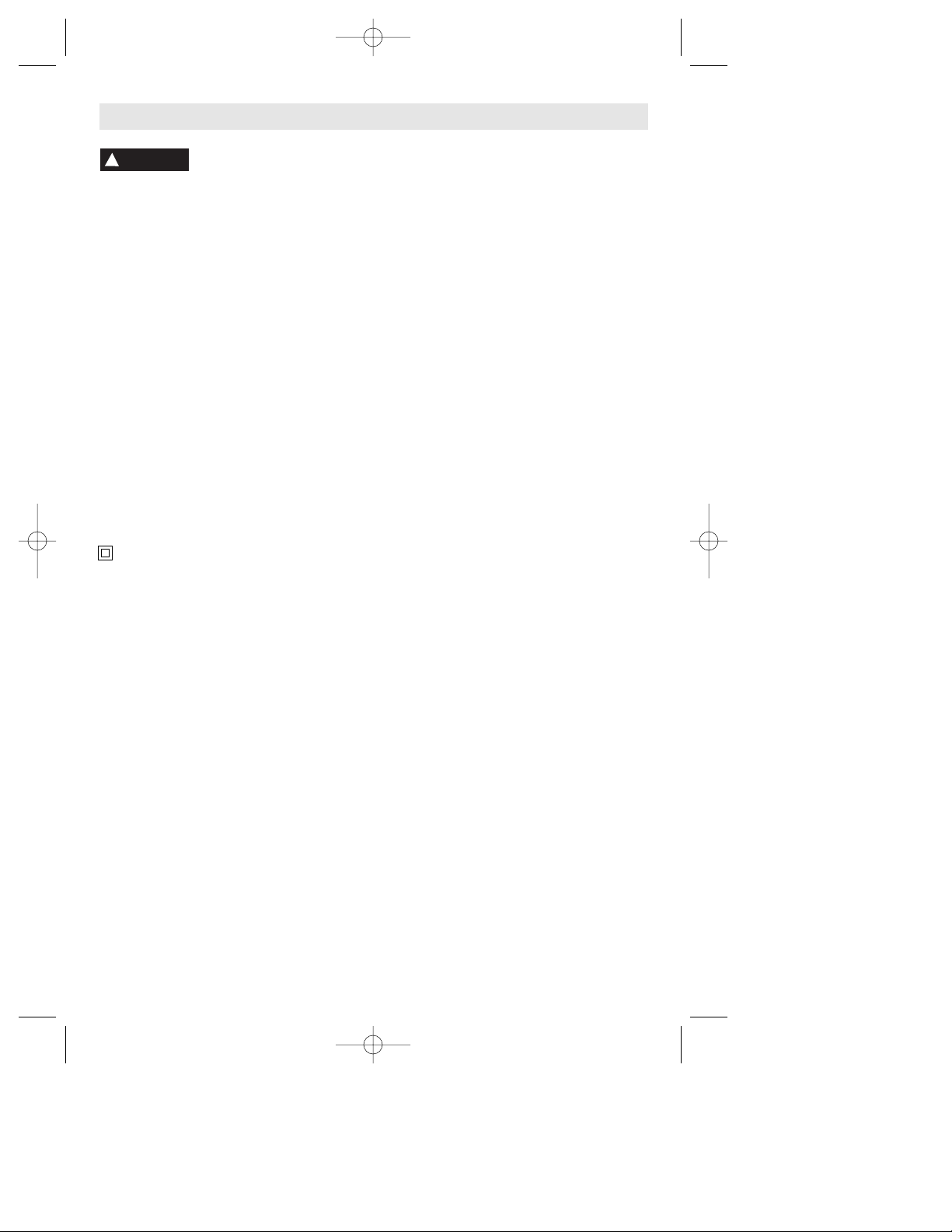
Read and understand all instructions. Failure to follow all instructions
listed below, may result in electric shock, fire and/or serious personal injury.
SAVE THESE INSTRUCTIONS
-2-
Work Area
Keep your work area clean and well lit.
Cluttered benches and dark areas invite
accidents.
Do not operate power tools in explosive
atmospheres, such as in the presence of
flammable liquids, gases, or dust. Power
tools create sparks which may ignite the dust
or fumes.
Keep by-standers, children, and visitors
away while operating a power tool.
Distractions can cause you to lose control.
Electrical Safety
Double Insulated tools are equipped with a
polarized plug (one blade is wider than the
other.) This plug will fit in a polarized outlet
only one way. If the plug does not fit fully in
the outlet, reverse the plug. If it still does
not fit, contact a qualified electrician to
install a polarized outlet. Do not change
the plug in any way. Double Insulation
eliminates the need for the three wire
grounded power cord and grounded power
supply system. Before plugging in the tool, be
certain the outlet voltage supplied is within the
voltage marked on the nameplate. Do not use
“AC only” rated tools with a DC power supply.
Avoid body contact with grounded surfaces
such as pipes, radiators, ranges and
refrigerators. There is an increased risk of
electric shock if your body is grounded. If
operating the power tool in damp locations is
unavoidable, a Ground Fault Circuit Interrupter
must be used to supply the power to your
tool. Electrician’s rubber gloves and footwear
will further enhance your personal safety.
Don't expose power tools to rain or wet
conditions. Water entering a power tool will
increase the risk of electric shock.
Do not abuse the cord. Never use the cord
to carry the tools or pull the plug from an
outlet. Keep cord away from heat, oil, sharp
edges or moving parts. Replace damaged
cords immediately. Damaged cords increase
the risk of electric shock.
When operating a power tool outside, use
an outdoor extension cord marked "W-A"
or "W." These cords are rated for outdoor use
and reduce the risk of electric shock. Refer to
“Recommended sizes of Extension Cords” in
the Accessory section of this manual.
Personal Safety
Stay alert, watch what you are doing and
use common sense when operating a
power tool. Do not use tool while tired or
under the influence of drugs, alcohol, or
medication. A moment of inattention while
operating power tools may result in serious
personal injury.
Dress properly. Do not wear loose clothing
or jewelry. Contain long hair. Keep your
hair, clothing, and gloves away from
moving parts. Loose clothes, jewelry, or long
hair can be caught in moving parts. Keep
handles dry, clean and free from oil and
grease.
Avoid accidental starting. Be sure switch is
“OFF” before plugging in. Carrying tools with
your finger on the switch or plugging in tools
that have the switch “ON” invites accidents.
Remove adjusting keys or wrenches before
turning the tool “ON”. A wrench or a key that
is left attached to a rotating part of the tool
may result in personal injury.
Do not overreach. Keep proper footing and
balance at all times. Proper footing and
balance enables better control of the tool in
unexpected situations.
Use safety equipment. Always wear eye
protection. Dust mask, non-skid safety
shoes, hard hat, or hearing protection must be
used for appropriate conditions.
Tool Use and Care
Use clamps or other practical way to
secure and support the workpiece to a
stable platform. Holding the work by hand or
against your body is unstable and may lead to
loss of control.
Do not force tool. Use the correct tool for
your application. The correct tool will do the
job better and safer at the rate for which it is
designed.
!
WARNING
Power Tool Safety Rules
BM 1619929219 2/03 2/12/03 8:21 AM Page 2
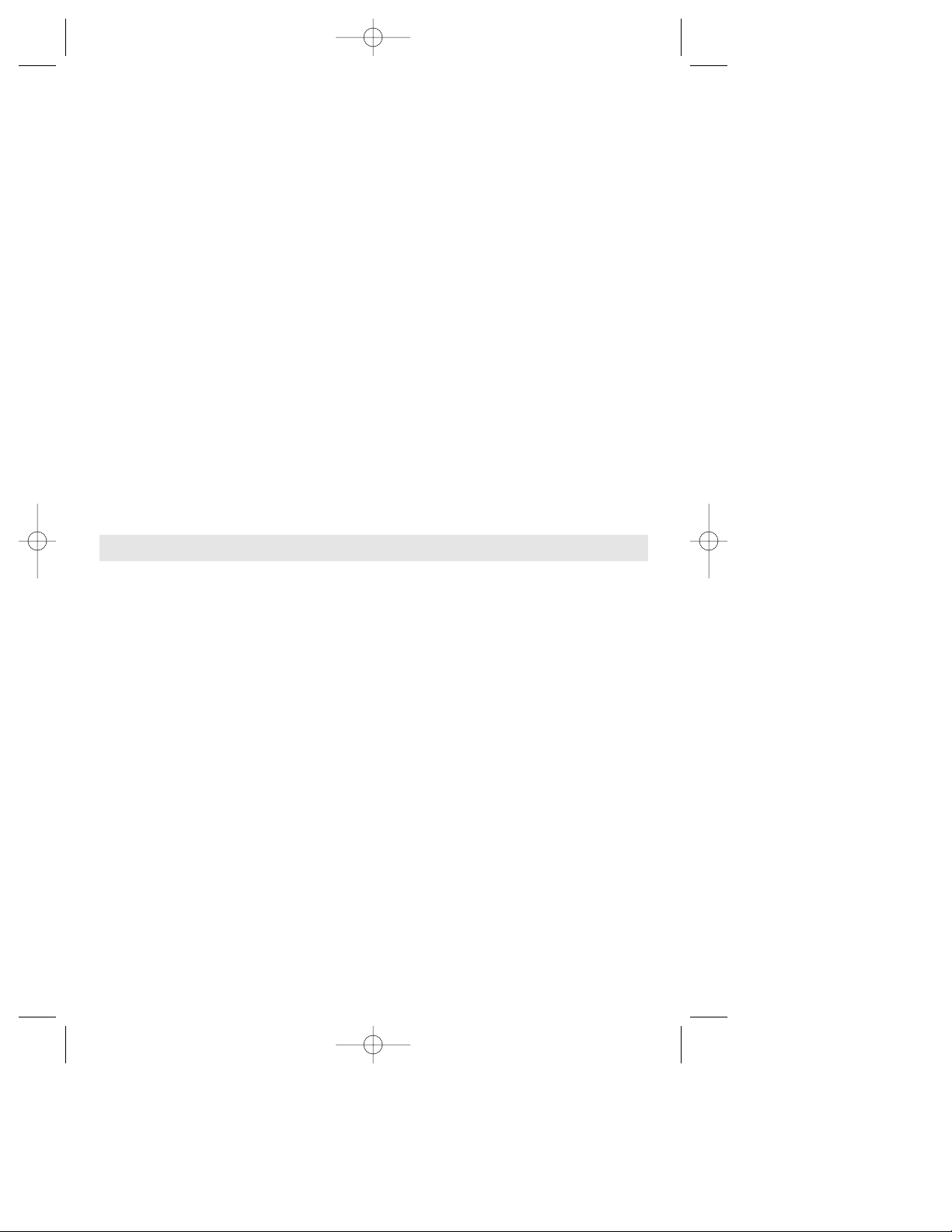
-3-
Do not use tool if switch does not turn it
“ON” or “OFF”. Any tool that cannot be
controlled with the switch is dangerous and
must be repaired.
Disconnect the plug from the power source
before making any adjustments, changing
accessories, or storing the tool. Such
preventive safety measures reduce the risk of
starting the tool accidentally.
Store idle tools out of reach of children and
other untrained persons. Tools are
dangerous in the hands of untrained users.
Maintain tools with care. Keep cutting tools
sharp and clean. Properly maintained tools,
with sharp cutting edges are less likely to bind
and are easier to control. Any alteration or
modification is a misuse and may result in a
dangerous condition.
Check for misalignment or binding of
moving parts, breakage of parts, and any
other condition that may affect the tools
operation. If damaged, have the tool
serviced before using. Many accidents are
caused by poorly maintained tools. Develop a
periodic maintenance schedule for your tool.
Use only accessories that are recommended by the manufacturer for your
model. Accessories that may be suitable for
one tool, may become hazardous when used
on another tool.
Service
Tool service must be performed only by
qualified repair personnel. Service or
maintenance performed by unqualified
personnel could result in a risk of injury. For
example: internal wires may be misplaced or
pinched, safety guard return springs may be
improperly mounted.
When servicing a tool, use only identical
replacement parts. Follow instructions in
the Maintenance section of this manual.
Use of unauthorized parts or failure to follow
Maintenance Instructions may create a risk of
electric shock or injury. Certain cleaning
agents such as gasoline, carbon tetrachloride,
ammonia, etc. may damage plastic parts.
Rotary Hammer Safety Rules
Hold tools by insulated gripping surfaces
when performing an operation where the
cutting tool may contact hidden wiring or it
own cord. Contact with a "live" wire will make
exposed metal parts of the tool "live" and
shock the operator. Do not drill, fasten or
break into existing walls or other blind areas
where electrical wiring may exist. If this
situation is unavoidable, disconnect all fuses or
circuit breakers feeding this worksite.
Wear ear protectors when using the tool for
extended periods. Prolonged exposure to
high intensity noise can cause hearing loss.
Use a metal detector to determine if there
are gas or water pipes hidden in the work
area or call the local utility company for
assistance before beginning the operation.
Striking or cutting into a gas line will result in
explosion. Water entering an electrical device
may cause electrocution.
Always use the side handle for maximum
control over torque reaction or kick-back.
Never attempt to operate this tool with one
hand. The slip clutch engages if you firmly
control the tool during a torque reaction or
kickback.
Always wear safety goggles or eye
protection when using this tool. Use a dust
mask or respirator for applications which
generate dust. Safety goggles or eye
protection will help deflect fragments of the
material that may be thrown toward your face
and eyes. Dust generated or gases released
from the material you are cutting (i.e. asbestos
insulated pipes, radon) may cause respiratory
difficulties.
Use thick cushioned gloves and limit the
exposure time by taking frequent rest
periods. Vibration caused by hammer-drill
action may be harmful to your hands and
arms.
Position the cord clear of rotating bit. Do
not wrap the cord around your arm or
wrist. If cord becomes entangled with the
spinning bit it could entrap you causing
serious personal injury.
BM 1619929219 2/03 2/12/03 8:21 AM Page 3
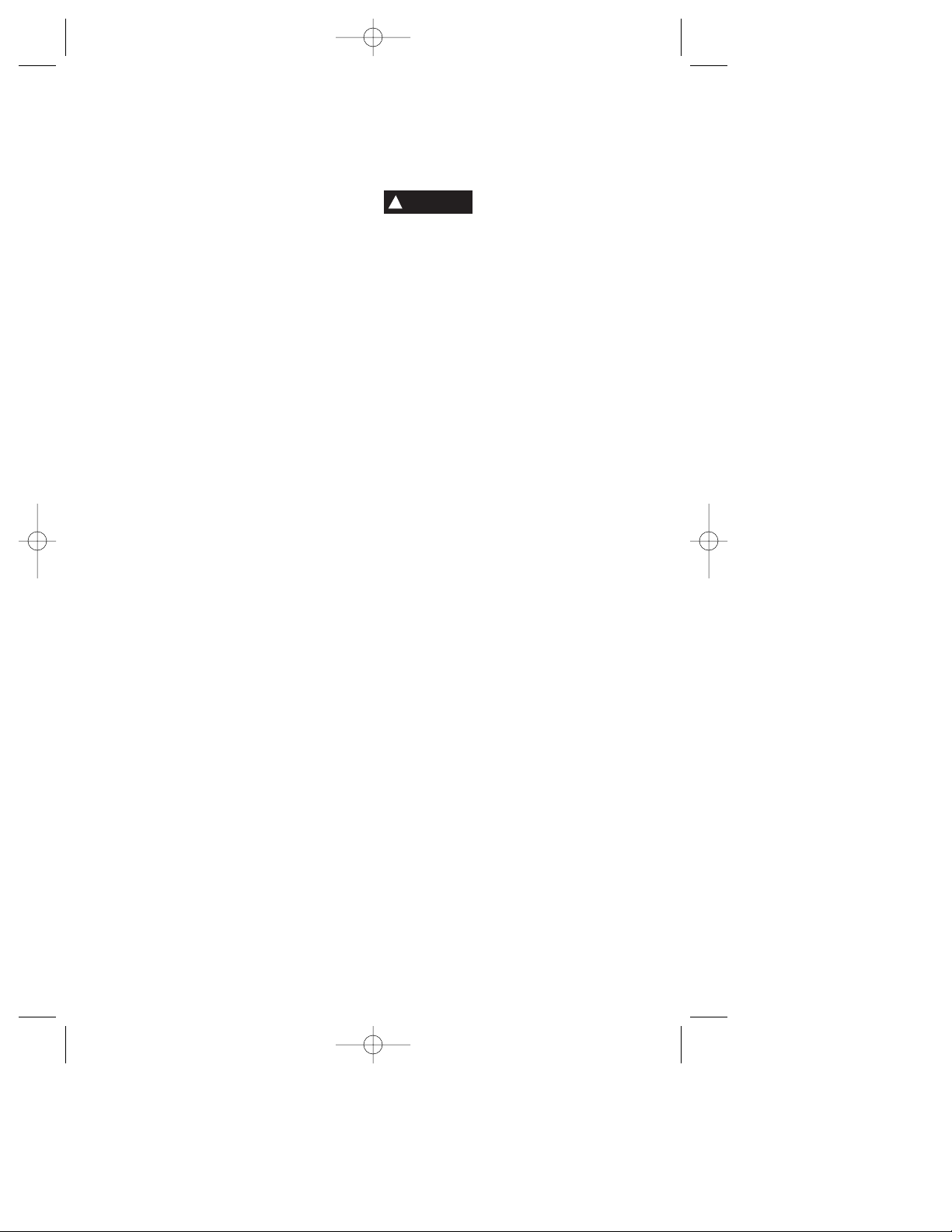
Position yourself to avoid being caught
between the tool or side handle and walls
or posts. Should the bit become bound or
jammed in the work, the reaction torque of
the tool could crush your hand or leg.
If the bit becomes bound in the workpiece,
release the trigger immediately, reverse the
direction of rotation and slowly squeeze
the trigger to back out the bit. Be ready for
a strong reaction torque. The hammer body
will tend to twist in the opposite direction as
the bit is rotating. (Note use only if your tool
has reversing feature.)
Do not strike the bit with a handheld
hammer or sledge hammer when
attempting to dislodge a bound or jammed
bit. Fragments of metal from the bit could
dislodge and strike you or bystanders.
Never place the tool down until the bit or
accessory have come to a complete stop.
Do not use dull or damaged bits and
accessories. Dull or damaged bits have a
greater tendency to bind in the workpiece.
When removing the bit from the tool avoid
contact with skin and use proper protective
gloves when grasping the bit or accessory.
Accessories may be hot after prolonged use.
Do not run the tool while carrying it at your
side. The spinning drill bit may become
entangled with clothing and injury may result.
Some dust created by
power sanding, sawing,
grinding, drilling, and other construction
activities contains chemicals known to
cause cancer, birth defects or other
reproductive harm. Some examples of
these chemicals are:
• Lead from lead-based paints,
• Crystalline silica from bricks and cement
and other masonry products, and
• Arsenic and chromium from chemically-
treated lumber.
Your risk from these exposures varies,
depending on how often you do this type of
work. To reduce your exposure to these
chemicals: work in a well ventilated area,
and work with approved safety equipment,
such as those dust masks that are specially
designed to filter out microscopic particles.
-4-
!
WARNING
BM 1619929219 2/03 2/12/03 8:21 AM Page 4
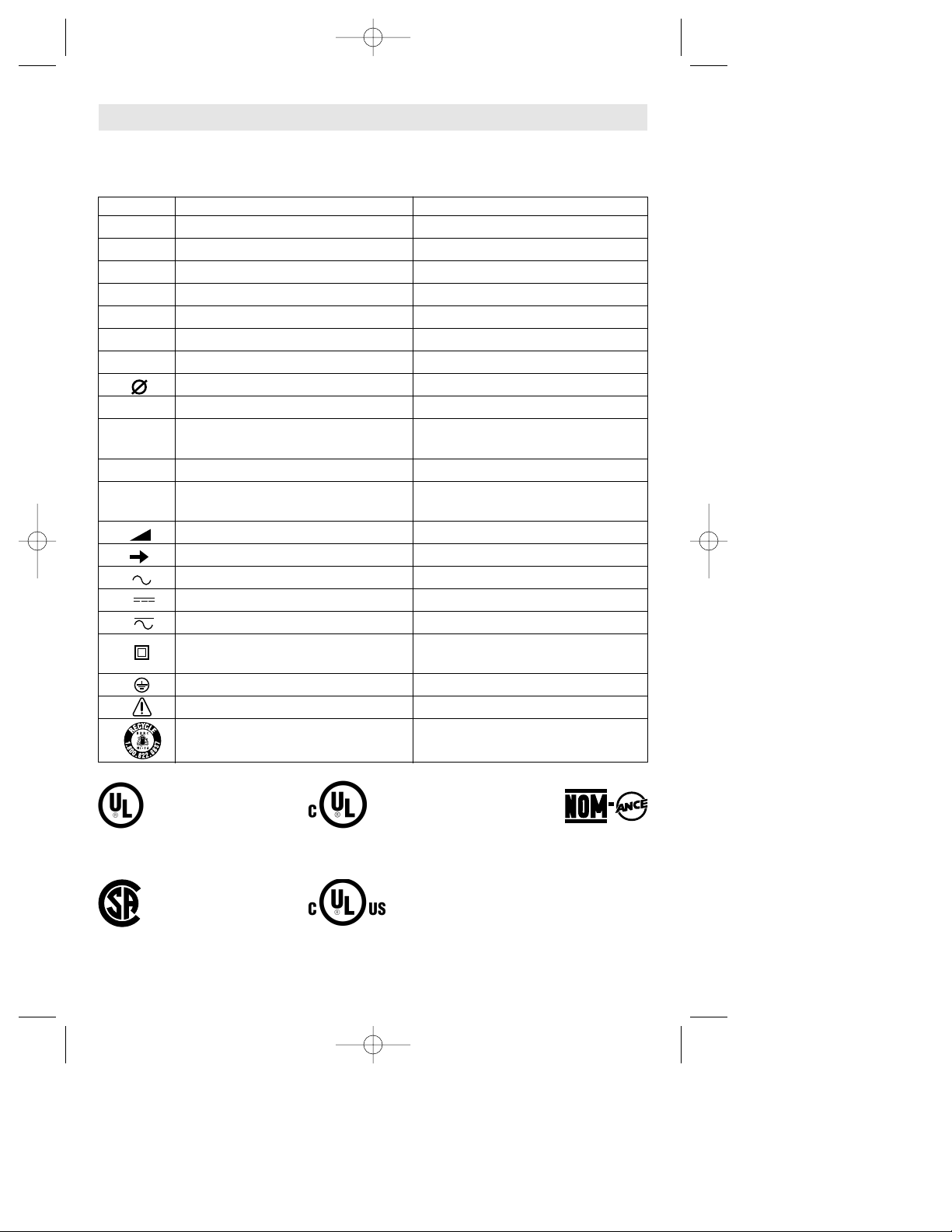
-5-
IMPORTANT: Some of the following symbols may be used on your tool. Please study them
and learn their meaning. Proper interpretation of these symbols will allow you to operate the
tool better and safer.
Symbol Name Designation/Explanation
V Volts Voltage (potential)
A Amperes Current
Hz Hertz Frequency (cycles per second)
W Watt Power
kg Kilograms Weight
min Minutes Time
s Seconds Time
Diameter Size of drill bits, grinding wheels, etc.
n
0
No load speed Rotational speed, at no load
.../min Revolutions or reciprocation per minute Revolutions, strokes, surface speed,
orbits etc. per minute
0 Off position Zero speed, zero torque...
1, 2, 3, ... Selector settings Speed, torque or position settings.
I, II, III, Higher number means greater speed
Infinitely variable selector with off Speed is increasing from 0 setting
Arrow Action in the direction of arrow
Alternating current Type or a characteristic of current
Direct current Type or a characteristic of current
Alternating or direct current Type or a characteristic of current
Class II construction Designates Double Insulated
Construction tools.
Earthing terminal Grounding terminal
Warning symbol Alerts user to warning messages
Ni-Cad RBRC seal Designates Ni-Cad battery recycling
program
Symbols
0
This symbol designates
that this tool is listed by
Underwriters Laboratories.
This symbol designates
that this tool is listed by
the Canadian Standards
Association.
This symbol designates
that this tool is listed to
Canadian Standards by
Underwriters Laboratories.
This symbol
designates
that
this tool
complies
to NOM
Mexican
Standards.
This symbol designates
that this tool is listed by
Underwriters Laboratories,
and listed to Canadian
Standards by Underwriters
Laboratories.
BM 1619929219 2/03 2/12/03 8:21 AM Page 5
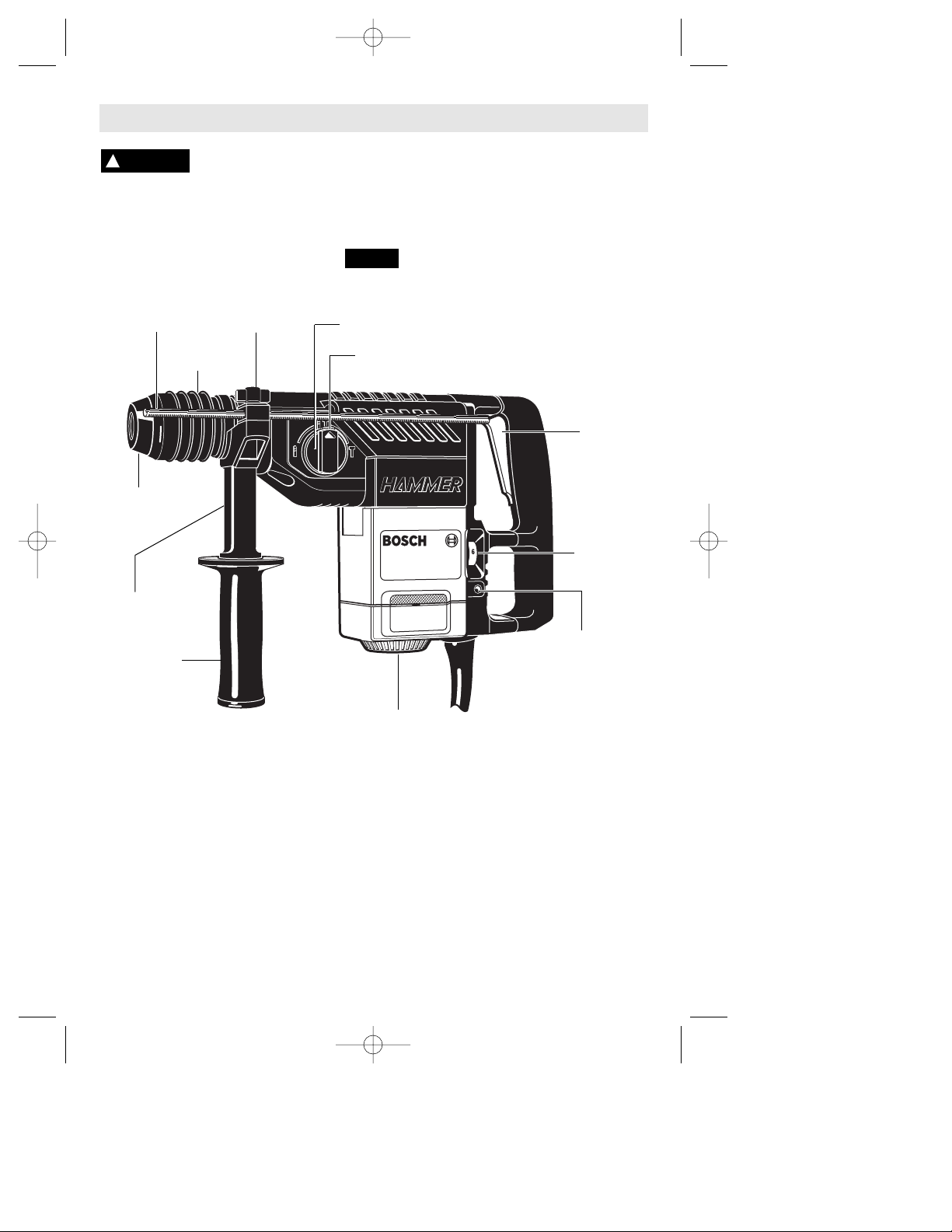
-6-
Model number 11222EVS
Shank style SDS Max
Maximum Capacities:
Carbide tipped bits 1 1/8"
Thin wall core bits 3 1/8"
NOTE: For tool specifications refer to the nameplate on your tool.
Functional Description and Specifications
Disconnect the plug from the power source before making any
assembly, adjustments or changing accessories. Such preventive safety
measures reduce the risk of starting the tool accidentally.
!
WARNING
Rotary Hammer
DUST
SHIELD
LOCKING
SLEEVE
AUXILIARY
HANDLE
HAND GRIP
SELECTOR DIAL
RELEASE BUTTON
DEPTH
GAUGE
FIG. 1
WING KNOB
SERVICE
REMINDER
LIGHT
VARIABLE
SPEED DIAL
TRIGGER
SWITCH
VENTILATION
OPENINGS
BM 1619929219 2/03 2/12/03 8:21 AM Page 6
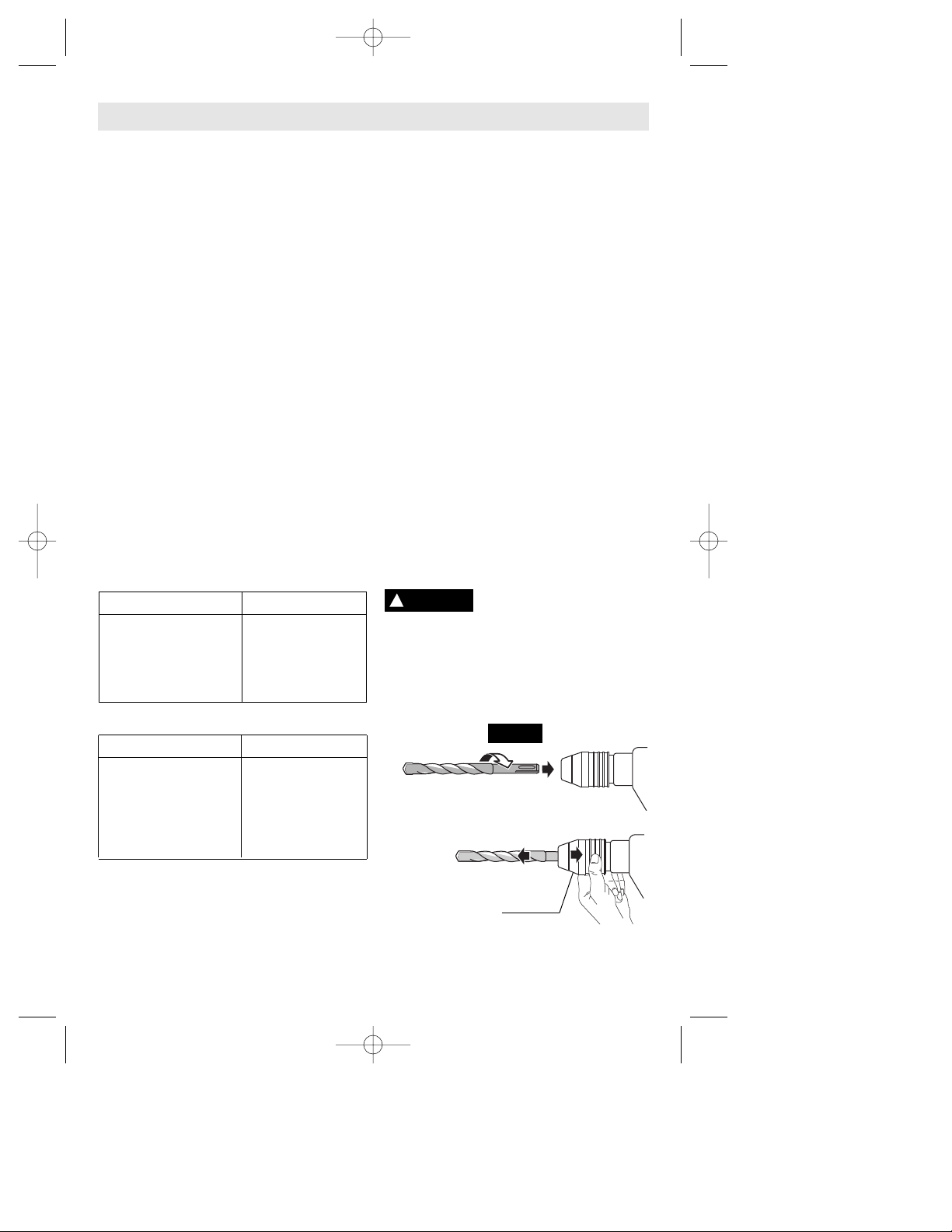
TRIGGER "ON-OFF" SWITCH
To turn the tool “ON” squeeze the trigger
switch. To turn the tool “OFF”, release the
trigger switch, which is spring loaded and
will return to the “OFF” position
automatically.
To increase switch life, do not turn switch on
and off while tool is under load.
VARIABLE SPEED DIAL
Your tool is equipped with a variable speed
dial. The impact rate (BPM) and rotating
speed (RPM) can be varied according to the
type of work being performed by setting the
variable speed dial to the selected setting.
The chart below will help you to determine
which setting to use for your application.
However, a pre-test will determine the best
speed setting, as the chart is intended only
as a guide. Once the proper setting is
determined the impact rate and rotating
speed is kept constant by means of the
"Electronic Feedback Circuitry". The variable
speed dial can be adjusted while the motor
is running with the tool free from work,
allowing the operator to adjust the impact
rate and rotating speed according to the
actual application.
ELECTRONIC FEEDBACK
CIRCUITRY (EFC)
The internal electronic feedback system
provides a "soft start", which will reduce the
stresses that occur from a high torque start.
The system also helps to keep the preselected impact rate and rotating speed
virtually constant between no-load and load
conditions.
INSTALLING ACCESSORIES
Clean the insert shank end of the accessory
to remove any debris, then lightly grease
with a light oil or lubricant.
Insert accessory into the tool holder through
the dust shield, while twisting and pushing
inward until it locks automatically into place.
Pull outward on the acessory to be certain it
is locked into the tool holder (fig. 2).
NOTE: You may notice some “wobble” or
“run out” of the bit when run in a no load
condition. This is due to the quick change
SDS tool holder assembly. However, once the
bit has a load placed upon it, the bit
automatically centers itself to produce an
accurate hole.
NOTE: The high efficiency available from the
rotary hammers can only be obtained if
sharp and undamaged accessories are used.
The "cost" to maintain sharp and
undamaged accessories is more than offset
by the "time saved" in operating the tool
with sharp accessories.
REMOVING ACCESSORIES
Accessories may be hot
after use. Avoid contact
with skin and use proper protective gloves or
cloth to remove.
To remove an accessory, pull and hold
locking sleeve backward and pull bit
forward. All accessories should be wiped
clean after removing.
Chipping (Demolition)
Area of application Control setting
Plaster work 1 - 2
Removing tiles 3
Brick work 4
Concrete 5 - 6
Drilling Holes
Lower speeds Higher speeds
Larger holes Smaller holes
Accurate starts Faster penetration
Minimize breakouts
when the bit exits
the material.
-7-
Operating Instructions
!
WARNING
LOCKING SLEEVE
FIG. 2
BM 1619929219 2/03 2/12/03 8:21 AM Page 7
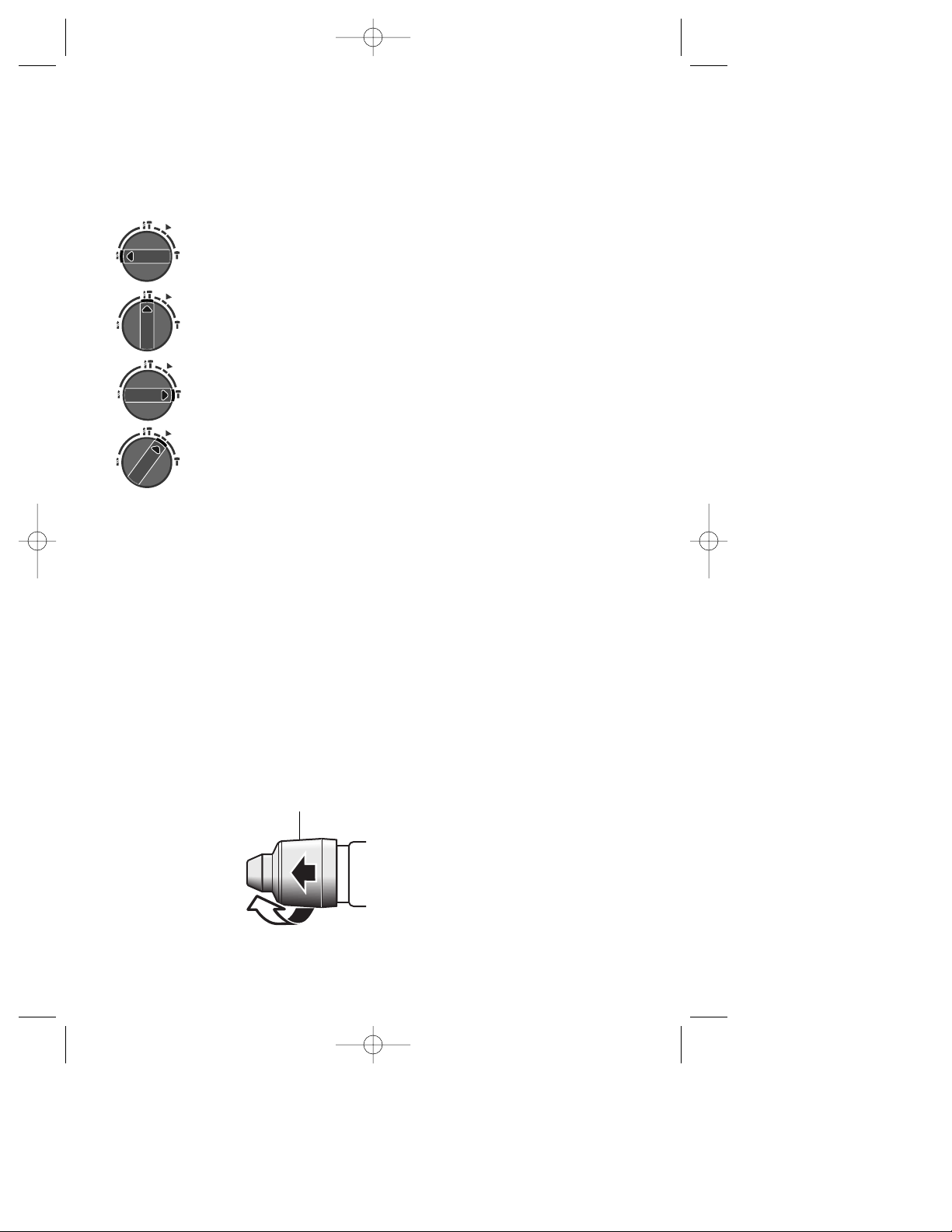
-8-
SELECTOR DIAL
The selector dial allows the tool to be set for
various applications as listed in the following
chart, (Fig. 3).
When using demolition or chipping bits such
as bull points, chisels, spades, gouges, etc.
the “Hammer Only” mode must be selected.
SELECTOR DIAL - “VARIO-LOCK”
Adjusting the Vario-Lock: The vario-lock can
be set in any one of thirty-six (10˚ increments)
positions. Choose a position which is best
suited for your operation.
Depress release button and turn the
selector dial, to the “vario-lock” setting.
Next, rotate the locking sleeve, along with
the accessory, to the desired position. Then
turn the selector dial to the “hammer only”
setting and slightly turn the locking sleeve to
have it automatically lock into a definite
position.
QUICK CHANGE SDS TOOL-HOLDER
This tool features a removable tool holder
which allows a rapid change from the SDS
tool holder, which is
standard equipment,
to optional accessory
tool holders.
To remove the SDS
tool holder assembly,
rotate the locking
sleeve in the rotational
direction of the bit
(clockwise) until it
stops. When the locking sleeve stops, pull
the whole SDS tool holder assembly
outward until it pulls free from the tool’s
spindle mount.
To install an optional accessory tool holder
or re-install the SDS tool holder, align the
steel balls inside the accessory with the
grooves in the front of the tool’s spindle
mount. Next rotate the accessorie’s locking
sleeve in the rotational direction of the bit
(clockwise) until it stops. When the locking
sleeve stops, release it and the accessory
tool holder will automatically rotate back and
lock itself into place.
SLIP CLUTCH
The tool has a internal pre-set slip clutch.
The output spindle will stop rotating if the
accessory binds and overloads the tool.
AUXILIARY HANDLE
The tool must be supported with the
auxiliary handle, which can be swiveled 360˚.
To reposition and/or swivel the handle,
loosen the hand grip, move the handle to the
desired position along the barrel and
securely retighten the hand grip.
DEPTH GAUGE
Your drilling depth can be pre-set and/or
repeated by using the depth gauge.
Setting depth: After the auxiliary handle is
installed, slide the depth gauge to desired
depth and securely tighten wing knob.
TOOL TIPS
For the best penetration rates in concrete,
run the tool with a steady pressure, but do
not use excessive force as this will decrease
the efficiency of the tool.
All grease packed hammers require a short
period of time to warm up. Depending on the
room temperature, this time may vary from
approximately 15 seconds (90˚F) to 2
minutes (32˚F). A new hammer requires a
break-in period before full performance is
realized. This period may require up to 5
hours of operation.
A rotary hammer is likely to be the most
expensive portable tool at the construction
job. The long wear and efficient operation of
the BOSCH hammers will more than justify
the cost for tools of this type. As earlier
pointed out, sharp accessories as well as
clean air vents are necessary for efficient
operation. Establish and follow a set
maintenance program.
= drilling only:
used for... drilling
wood, steel, etc.
= drilling/hammering:
used for... drilling
concrete
= hammering only:
used for... light
chipping work
= vario-lock:
allows for 36 desired
positions of “hammer”
accessories
LOCKING SLEEVE
BM 1619929219 2/03 2/12/03 8:21 AM Page 8
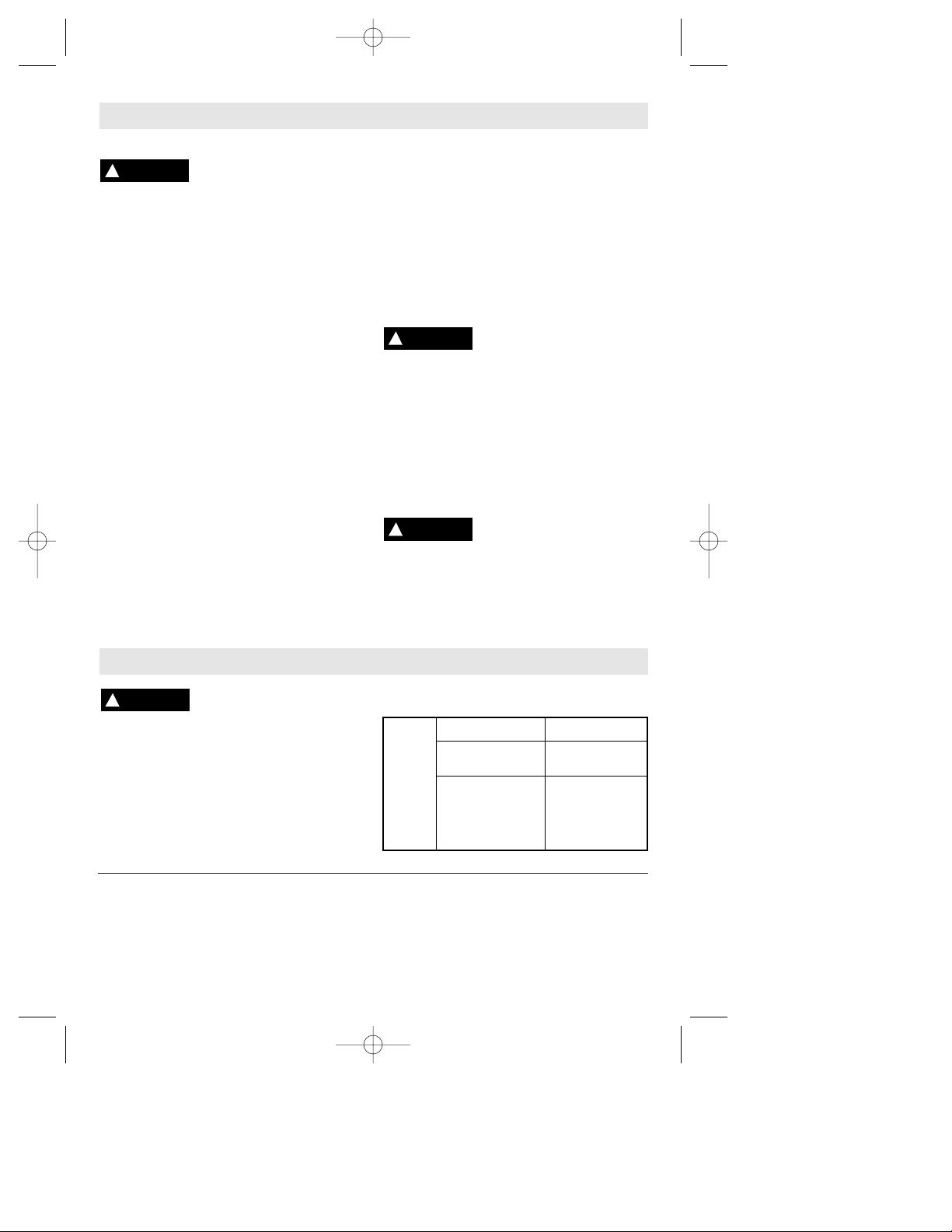
-9-
* Auxiliary Handle
* Depth gauge
* Carrying case
(*= standard equipment)
(**= optional accessories)
If an extension cord is
necessary, a cord with
adequate size conductors that is capable
of carrying the current necessary for your
tool must be used. This will prevent
excessive voltage drop, loss of power or
overheating. Grounded tools must use 3wire extension cords that have 3-prong
plugs and receptacles.
NOTE: The smaller the gauge number, the
heavier the cord.
RECOMMENDED SIZES OF EXTENSION CORDS
120 VOLT ALTERNATING CURRENT TOOLS
Tool’s
Ampere
Rating
Cord Size in A.W.G.
Wire Sizes in mm
2
3-6
6-8
8-10
10-12
12-16
18 16 16 14 .75 .75 1.5 2.5
18 16 14 12 .75 1.0 2.5 4.0
18 16 14 12 .75 1.0 2.5 4.0
16 16 14 12 1.0 2.5 4.0 —
14 12 — — — — — —
25 50 100 150 15 30 60 120
Cord Length in Feet Cord Length in Meters
!
WARNING
Accessories
Service
Preventive maintenance
performed by unauthorized personnel may result in misplacing
of internal wires and components which
could cause serious hazard. We
recommend that all tool service be
performed by a Bosch Factory Service
Center or Authorized Bosch Service Station.
SERVICE REMINDER LIGHT
When the service reminder light lights up or
blinks, this will indicate that the cut-out
carbon brushes will switch off the tool in
approximately 8 hours. After that period, the
light will go off and the tool will stop running.
The tool must then be sent to a service
center for service.
TOOL LUBRICATION
Your Bosch tool has been properly
lubricated and is ready to use. It is
recommended that tools with gears be
regreased with a special gear lubricant at
every brush change.
CARBON BRUSHES
The brushes and commutator in your tool
have been engineered for many hours of
dependable service. To maintain peak
efficiency of the motor, we recommend
every two to six months the brushes be
examined. Only genuine Bosch replacement
brushes specially designed for your tool
should be used.
BEARINGS
Every second brush change, the bearings
should be replaced at Bosch Factory Service
Center or Authorized Bosch Service Station.
Bearings which become noisy (due to heavy
load or very abrasive material cutting) should
be replaced at once to avoid overheating or
motor failure.
Cleaning
To avoid accidents always
disconnect the tool from
the power supply before cleaning or
performing any maintenance. The tool may
be cleaned most effectively with
compressed dry air. Always wear safety
goggles when cleaning tools with
compressed air.
Ventilation openings and switch levers must
be kept clean and free of foreign matter. Do
not attempt to clean by inserting pointed
objects through openings.
Certain cleaning agents
and solvents damage
plastic parts. Some of these are: gasoline,
carbon tetrachloride, chlorinated cleaning
solvents, ammonia and household
detergents that contain ammonia.
!
WARNING
!
WARNING
Maintenance
!
CAUTION
BM 1619929219 2/03 2/12/03 8:21 AM Page 9
