Page 1
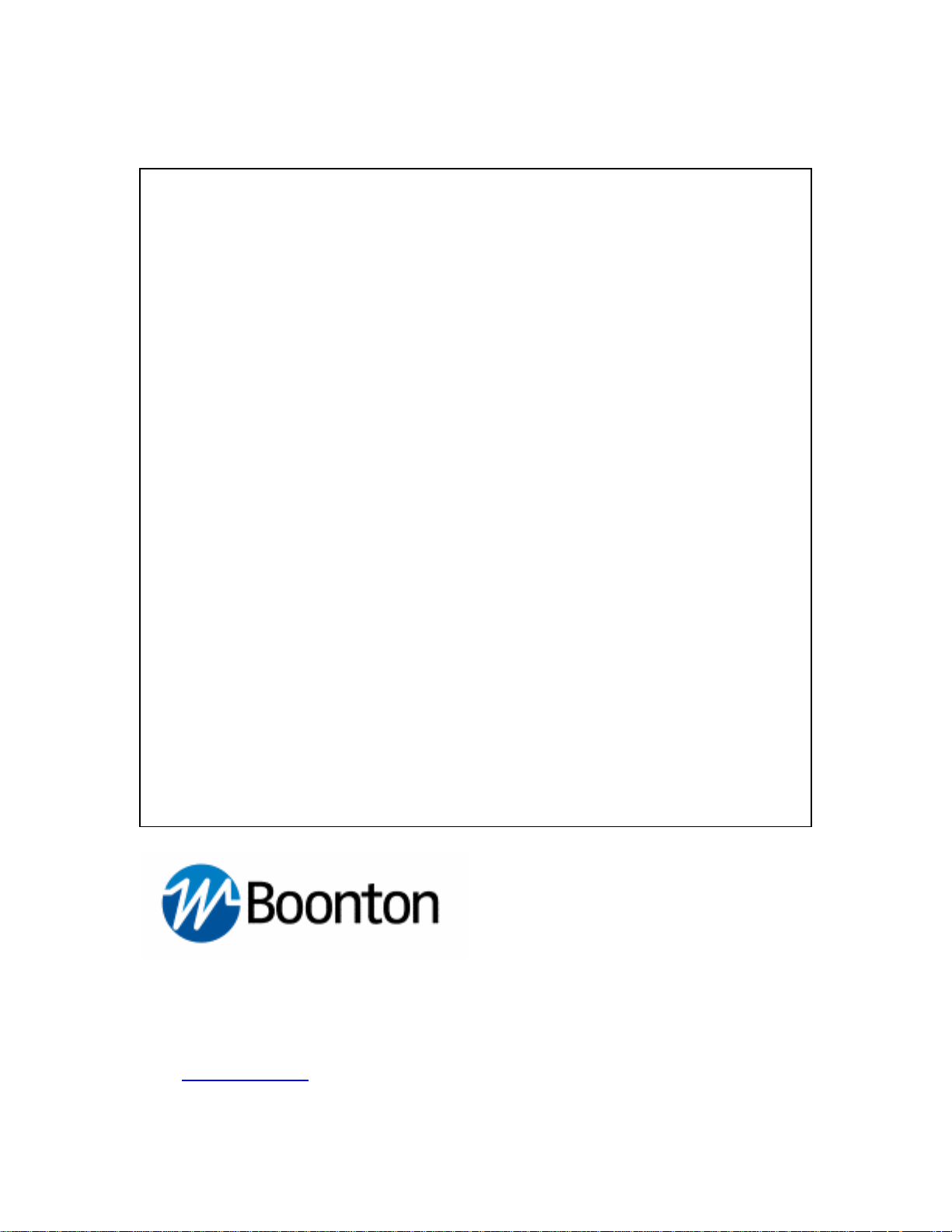
INSTRUCTION MANUAL
9240 SERIES
RF VOLTMETER
REV DATE 01/20/2011
MANUAL P/N 98406900A
CD P/N 98406999A
Wireless Telecom Group
25 EASTMANS ROAD, PARSIPPANY, NJ 07054
Telephone: 973-386-9696
Fax: 973-386-9191
Email: boonton@boonton.com
Web:
www.wtcom.com
Page 2

Boonton 9240 Series RF Voltmeter
INSTRUCTION MANUAL, 9240 SERIES RF VOLTMETER
Revision date 01/20/2011
© Copyright in 2005-2011, by BOONTON Electronics, a subsidiary of the Wireless Telecom
Group, Inc.
Parsippany, NJ, USA. All rights reserved.
P/N 98406900A
This manual covers instrument serial numbers: 11001 and higher.
ii
Contents
Page 3
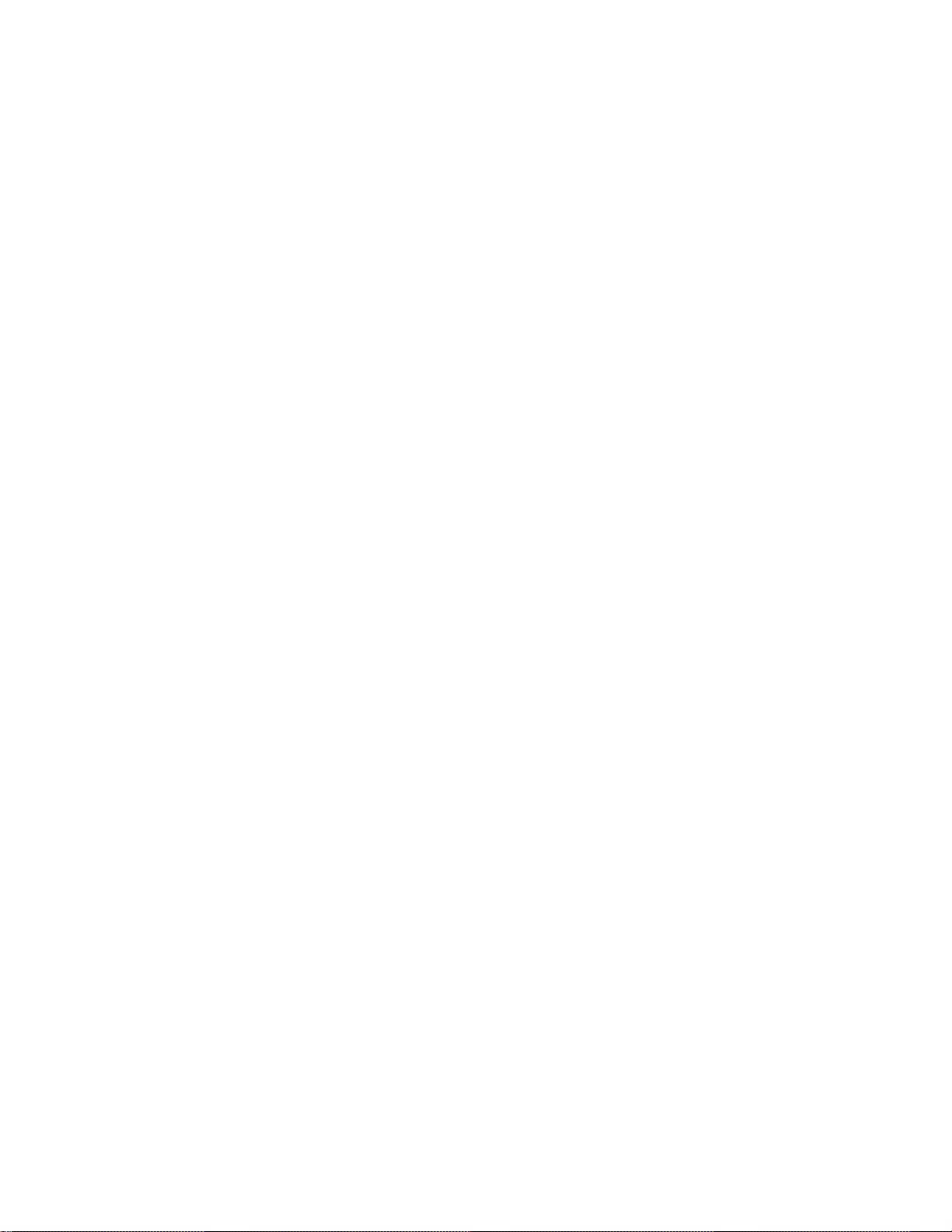
Boonton 9240 Series RF Voltmeter
SAFETY SUMMARY
The following general safety precautions must be observed during all phases of operation and maintenance
of this instrument. Failure to comply with these precautions or with specific warnings elsewhere in this
manual violates safety standards of design, manufacture, and intended use of the instrument. Boonton
Electronics assumes no liability for the customer’s failure to comply with these requirements.
THE INSTRUMENT MUST BE GROUNDED
To minimize shock hazard the instrument chassis and cabinet must be connected to an electrical ground.
The instrument is equipped with a NEMA three conductor, three prong power cable. The power cable must
either be plugged into an approved three-contact electrical outlet or used with a three-contact to a twocontact adapter with the (green) grounding wire firmly connected to an electrical ground in the power
outlet.
DO NOT OPERATE THE INSTRUMENT IN AN EXPLOSIVE ATMOSPHERE
Do not operate the instrument in the presence of flammable gases or fumes.
KEEP AWAY FROM LIVE CIRCUITS
Operating personnel must not remove instrument covers. Component replacement and internal adjustments
must be made by qualified maintenance personnel. Do not replace components with the power cable
connected. Under certain conditions dangerous voltages may exist even though the power cable was
removed, therefore; always disconnect power and discharge circuits before touching them.
DO NOT SERVICE OR ADJUST ALONE
Do not attempt internal service or adjustment unless another person, capable or rendering first aid and
resuscitation, is present.
DO NOT SUBSTITUTE PARTS OR MODIFY INSTRUMENT
Do not install substitute parts or perform any unauthorized modifications or the instrument. Return the
instrument to Boonton Electronics for repair to ensure that the safety features are maintained.
Contents
iii
Page 4
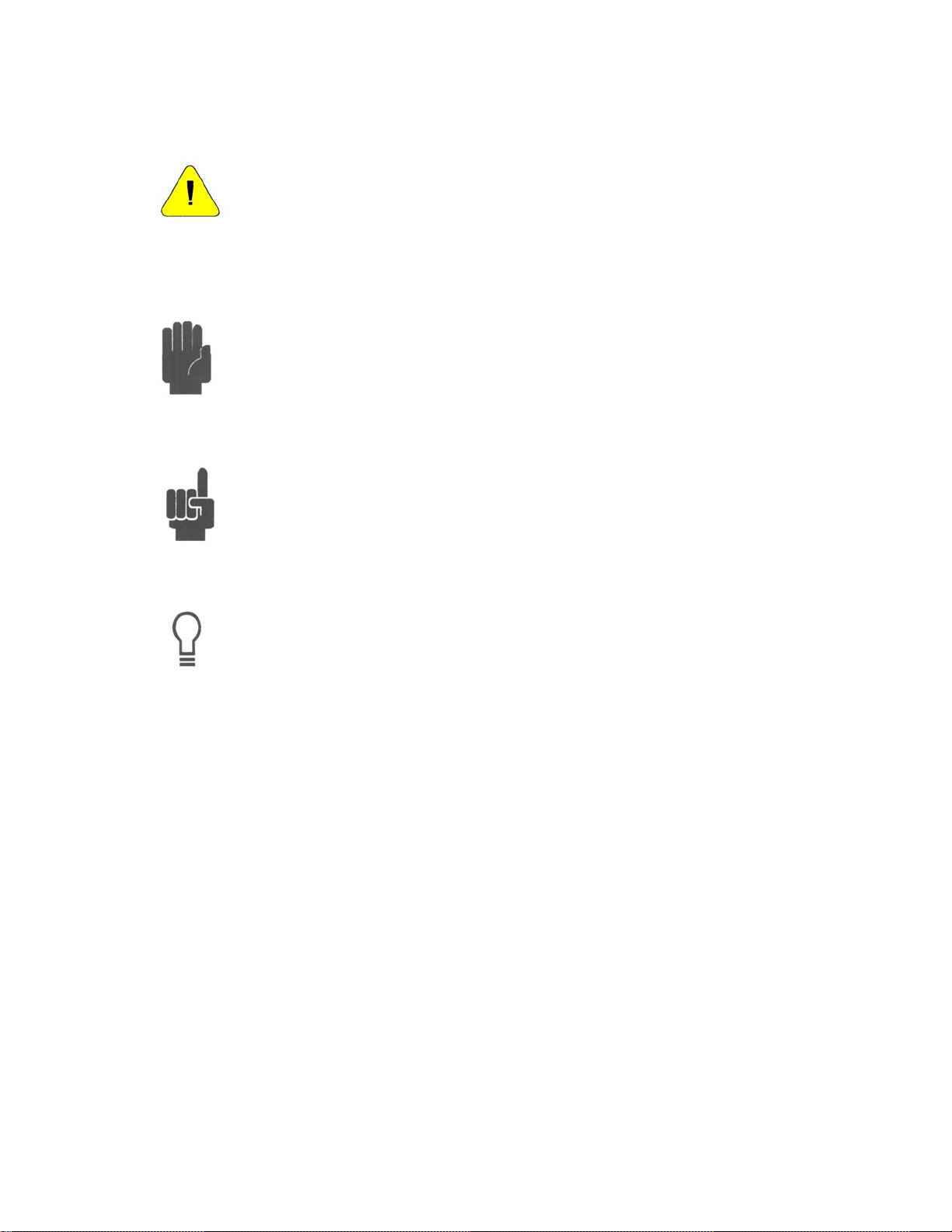
Boonton 9240 Series RF Voltmeter
SAFETY SYMBOLS
This safety requirement symbol (located on the rear panel) has been adopted by the
International Electro-technical Commission, Document 66 (Central Office) 3, Paragraph
5.3, which directs that an instrument be so labeled if, for the correct use of the instrument,
it is necessary to refer to the instruction manual. In this case it is recommended that
reference be made to the instruction manual when connecting the instrument to the proper
power source. Verify that the correct fuse is installed for the power available.
The CAUTION symbol denotes a hazard. It calls attention to an operational procedure,
practice or instruction that, if not followed, could result in damage to or destruction of
part or all of the instrument and accessories. Do not proceed beyond a CAUTION symbol
until its conditions are fully understood and met.
The NOTE symbol is used to mark information which should be read. This information
can be very useful to the operating in dealing with the subject covered in this section.
The HINT symbol is used to identify additional comments which are outside of the
normal format of the manual, however can give the user additional information about the
subject.
iv
Contents
Page 5

Boonton 9240 Series RF Voltmeter
1. General Information..............................................................................................1-1
1.1 Organization.......................................................................................................... 1-1
1.2 Description............................................................................................................1-2
1.3 Features................................................................................................................. 1-2
1.4 Accessories ........................................................................................................... 1-5
Standard ............................................................................................................... 1-5
Optional................................................................................................................ 1-5
Optional................................................................................................................ 1-6
Probes................................................................................................................... 1-6
1.5 Models, Options and Configurations .................................................................... 1-6
1.6 Specifications........................................................................................................1-7
VOLTAGE PROBE INPUTS.............................................................................. 1-7
FEATURES .........................................................................................................1-7
MEASUREMENT SYSTEM ..............................................................................1-9
ACCURACY ....................................................................................................... 1-9
EXTERNAL INTERFACES ............................................................................. 1-10
PHYSICAL AND ENVIRONMENTAL CHARACTERISTICS .....................1-11
OTHER CHARACTERISTICS......................................................................... 1-11
REGULATORY CHARACTERISTICS ........................................................... 1-12
2. Installation..............................................................................................................2-1
2.1 Unpacking & Repacking....................................................................................... 2-1
2.2 Power Requirements............................................................................................. 2-2
2.3 Connections ..........................................................................................................2-2
2.4 Preliminary Check ................................................................................................ 2-3
3. Getting Started.......................................................................................................3-1
3.1 Organization.......................................................................................................... 3-1
3.2 Operating Controls, Indicators and Connections.................................................. 3-1
3.3 Operation ..............................................................................................................3-6
3.3.1 Menu Key........................................................................................................ 3-9
3.3.2 Sensor Key.................................................................................................... 3-15
3.3.3 FREQ Key..................................................................................................... 3-17
3.3.4 AVG Key. ..................................................................................................... 3-17
3.3.5 Zero Key (single key press operation).......................................................... 3-18
3.3.6 REL Level Key (single key press operation)................................................ 3-18
4. Operation................................................................................................................4-1
4.1 Zeroing the Instrument..................................................................................... 4-1
4.2 Making Measurements..................................................................................... 4-1
Contents
v
Page 6

Boonton 9240 Series RF Voltmeter
4.3 Overload Limits ............................................................................................... 4-1
4.4 Connection Recommendations ........................................................................4-2
4.5 Low Level Measurements................................................................................ 4-2
4.6 Temperature Effects......................................................................................... 4-3
4.7 Hum, Noise and Spurious Pickup .................................................................... 4-3
4.8 Recorder Output............................................................................................... 4-3
4.9 Correction Curve for Model 952003 50 Ohm Type N Tee Adapter................4-3
4.10 Correction Curve for Model 952007 75 Ohm Type N Tee Adapter................4-3
4.11 RF Power Measurements................................................................................. 4-4
5. Remote Operation..................................................................................................5-1
5.1 GPIB Configuration.............................................................................................. 5-1
5.2 RS-232 Configuration........................................................................................... 5-1
5.3 SCPI Language ..................................................................................................... 5-2
5.3.1 SCPI Structure ...............................................................................................5-2
5.3.2 Long and Short Form Keywords....................................................................5-2
5.3.3 Subsystem Numeric Suffixes......................................................................... 5-2
5.3.4 Colon Keyword Separators............................................................................ 5-3
5.3.5 Command Arguments and Queries................................................................ 5-3
5.3.6 Semicolon Command Separators................................................................... 5-3
5.3.7 Command Terminators .................................................................................. 5-3
5.3.8 9240 Series SCPI Implementation................................................................. 5-3
5.4 Basic Measurement Information........................................................................... 5-5
5.4.1 Service Request.............................................................................................. 5-5
5.5 SCPI Command Reference ................................................................................... 5-6
5.5.1 IEEE 488.2 Commands.................................................................................. 5-6
*CLS .................................................................................................................... 5-6
*ESE ....................................................................................................................5-6
*ESR? ..................................................................................................................5-7
*IDN?................................................................................................................... 5-7
*OPC....................................................................................................................5-7
*OPC? .................................................................................................................. 5-7
*OPT? .................................................................................................................. 5-8
*RST .................................................................................................................... 5-8
*SRE .................................................................................................................... 5-8
*STB? ..................................................................................................................5-9
*TRG.................................................................................................................... 5-9
*TST?................................................................................................................... 5-9
*WAI....................................................................................................................5-9
5.5.2 CALCulate Subsystem................................................................................. 5-10
CALCulate:LIMit:CLEar[:IMMediate]............................................................. 5-10
vi
Contents
Page 7

Boonton 9240 Series RF Voltmeter
CALCulate:LIMit:FAIL?................................................................................... 5-10
CALCulate:LIMit:LOWer[:POWer] ................................................................. 5-10
CALCulate:LIMit:UPPer[:POWer] ................................................................... 5-11
CALCulate:LIMit:LOWer:STATe .................................................................... 5-11
CALCulate:LIMit:UPPer:STATe...................................................................... 5-11
CALCulate:LIMit[:BOTH]:STATe................................................................... 5-11
CALCulate:MATH:ARGA................................................................................5-12
CALCulate:MATH:ARGB................................................................................ 5-12
CALCulate:MATH:DATA? .............................................................................. 5-12
CALCulate:MATH:OPERator........................................................................... 5-12
CALCulate:MODe............................................................................................. 5-12
CALCulate:REFerence:COLLect...................................................................... 5-13
CALCulate:REFerence:DATA.......................................................................... 5-13
CALCulate:REFerence:STATe .........................................................................5-13
CALCulate:STATe ............................................................................................ 5-13
CALCulate:UNITs............................................................................................. 5-13
5.5.3 CALibration Subsystem............................................................................... 5-14
CALibration:ZERO............................................................................................ 5-14
5.5.4 DISPlay Subsystem...................................................................................... 5-15
DISPlay:ACTive[?]............................................................................................5-15
DISPlay:CLEar .................................................................................................. 5-15
DISPlay:LIN:RESolution ..................................................................................5-15
DISPlay:LOG:RESolution................................................................................. 5-15
DISPlay:LABel:MODE ..................................................................................... 5-15
DISPlay:LABel:TEXTA....................................................................................5-16
DISPlay:LABel:TEXTB.................................................................................... 5-16
DISPlay:LABel:TEXTC.................................................................................... 5-16
DISPlay:LABel:TEXTD....................................................................................5-16
5.5.5 FETCh Queries ............................................................................................ 5-17
FETCh:CW:VOLTage? ..................................................................................... 5-17
FETCh:KEY?..................................................................................................... 5-17
5.5.6 INITiate and ABORt Commands................................................................. 5-18
ABORt ...............................................................................................................5-18
INITiate:CONTinuous ....................................................................................... 5-18
INITiate[:IMMediate[:ALL]] ............................................................................5-18
5.5.7 MEASure Queries........................................................................................ 5-19
MEASure:POWer? ............................................................................................5-19
MEASure:VOLTage? ........................................................................................ 5-19
5.5.8 MEMory Subsystem .................................................................................... 5-20
MEMory:SNSR:CWRG?................................................................................... 5-20
MEMory:SNSR:INFO? ..................................................................................... 5-20
MEMory:SYS:LOAD........................................................................................ 5-20
MEMory:SYS:STORe ....................................................................................... 5-20
5.5.9 OUTPut Subsystem...................................................................................... 5-21
OUTPut:RECorder:FORCe ...............................................................................5-21
OUTPut:RECorder:MAX .................................................................................. 5-21
Contents
vii
Page 8

Boonton 9240 Series RF Voltmeter
OUTPut:RECorder:MIN.................................................................................... 5-21
OUTPut:RECorder:SOURce .............................................................................5-21
5.5.10 READ Queries ........................................................................................... 5-22
READ:CW:VOLTage? ...................................................................................... 5-22
5.5.11 SENSe Subsystem...................................................................................... 5-23
SENSe:FILTer:STATe ......................................................................................5-23
SENSe:FILTer:TIMe ......................................................................................... 5-23
5.5.12 STATus Commands...................................................................................5-24
STATus:DEVice:CONDition? ..........................................................................5-24
STATus:DEVice:ENABle ................................................................................. 5-24
STATus:DEVice:EVENt? ................................................................................. 5-25
STATus:DEVice:NTRansition .......................................................................... 5-25
STATus:DEVice:PTRansition........................................................................... 5-25
STATus:OPERation:CONDition? ..................................................................... 5-26
STATus:OPERation:ENABle............................................................................ 5-26
STATus:OPERation:EVENt?............................................................................ 5-26
STATus:OPERation:NTRansition..................................................................... 5-27
STATus:OPERation:PTRansition......................................................................5-27
STATus:PRESet ................................................................................................5-27
STATus:QUEStionable:CONDition?................................................................ 5-28
STATus:QUEStionable:ENABle....................................................................... 5-28
STATus:QUEStionable:EVENt?....................................................................... 5-28
STATus:QUEStionable:NTRansition................................................................ 5-29
STATus:QUEStionable:PTRansition ................................................................5-29
STATus:QUEStionable:CALibration:CONDition? ..........................................5-29
STATus:QUEStionable:CALibration:ENABle ................................................. 5-30
STATus:QUEStionable:CALibration:EVENt? .................................................5-30
STATus:QUEStionable:CALibration:NTRansition .......................................... 5-30
STATus:QUEStionable:CALibration:PTRansition........................................... 5-30
5.5.13 SYSTem Subsystem...................................................................................5-31
SYSTem:BEEP[:ENABle] ................................................................................5-31
SYSTem:BEEP:IMMediate............................................................................... 5-31
SYSTem:COMMunicate:GPIB:ADDRess ........................................................ 5-31
SYSTem:COMMunicate:GPIB:EOI..................................................................5-31
SYSTem:COMMunicate:GPIB:LISTen............................................................ 5-31
SYSTem:COMMunicate:GPIB:TALK..............................................................5-32
SYSTem:COMMunicate:SERial:BAUD........................................................... 5-32
SYSTem:COMMunicate:SERial:BITS ............................................................. 5-32
SYSTem:COMMunicate:SERial:PARity.......................................................... 5-32
SYSTem:COMMunicate:SERial:SBITs............................................................ 5-32
SYSTem:ERRor[:NEXT]? ................................................................................5-33
SYSTem:ERRor:CODE?................................................................................... 5-33
SYSTem:ERRor:COUNt? ................................................................................. 5-33
SYSTem:PRESet ...............................................................................................5-33
SYSTem:VERSion?........................................................................................... 5-33
5.5.14 INSTrument:VERSion Commands............................................................ 5-34
viii
Contents
Page 9

Boonton 9240 Series RF Voltmeter
INSTrument:VERSion:FIRMware? ..................................................................5-34
INSTrument:VERSion:FPGA?..........................................................................5-34
5.5.15 SCPI Command Summary......................................................................... 5-35
5.5.16 9230 Emulation GPIB Commands.............................................................5-40
6. Maintenance ...........................................................................................................6-1
6.1 Safety .................................................................................................................... 6-1
6.2 Cleaning ................................................................................................................ 6-1
6.3 Inspection.............................................................................................................. 6-1
6.4 Firmware Upgrade ................................................................................................ 6-1
6.5 Firmware Upgrade Instructions ............................................................................ 6-2
7. Appendix A SCPI Error Messages.......................................................................7-1
7.1 SCPI Error Messages ............................................................................................ 7-1
8. Appendix B Warranty & Repair..........................................................................8-1
Repair Policy................................................................................................................ 8-1
Limited Warranty......................................................................................................... 8-1
Contents
ix
Page 10

Boonton 9240 Series RF Voltmeter
This page intentionally left blank.
x
Contents
Page 11

Boonton 9240 Series RF Voltmeter
1. General Information
This instruction manual provides general information, installation and operating instructions for the Model
9240 Series of RF Voltmeters. The 9240 Series includes single channel Model 9241 and dual channel
Model 9242. The terms 9240 and Model 9240 used throughout this manual refer to both configurations
unless otherwise noted.
1.1 Organization
The manual is organized into seven sections and three Appendices, as follows:
Section 1 - General Information presents summary descriptions of the instrument and its principal
features, accessories and options. Also included are specifications for the instrument.
Section 2 - Installation provides instructions for unpacking the instrument, setting it up for operation,
connecting power and signal cables, and initial power-up.
Section 3 - Getting Started describes the controls and indicators and the initialization of operating
parameters. Several practice exercises are provided to familiarize you with essential setup and control
procedures.
Section 4 - Operation describes the display menus and procedures for operating the instrument locally
from the front panel.
Section 5 - Remote Operation explains the command set and procedures for operating the instrument
remotely over GPIB bus.
Section 6 - Maintenance includes procedures for installing software and verifying fault-free operation.
Section 7 - Appendix A - Error Messages defines the messages that are displayed when errors occur.
Section 8 - Appendix B - Warranty and Repair Policy states the policies governing the return and
replacement of modules and instruments during and after the warranty period.
General Information
1-1
Page 12

Boonton 9240 Series RF Voltmeter
1.2 Description
The Model 9240 is a DSP (digital signal processor) based RF Voltmeter capable of measuring RF voltage
levels from 200 microvolts to 300 volts (probe dependent) over a frequency range from 10 Hz to 2.5 GHz
(probe dependent). The voltage levels can be displayed in V, mV, dBV or dBmV. When the measured
voltage is across a known impedance (5 ohms and 2500 ohms), the calculated power can be displayed in
dBm or dBW.
1.3 Features
• Software. A 32-bit Digital Signal Processor running control software provides display, I/O and
system memory functions for the instrument. Software updates are easily made using either the
GPIB or RS232 interfaces.
• Alphanumeric Display. The alphanumeric LCD provides clear, unambiguous readouts of the
instrument's setup and measurement values. Simultaneous display of both channels is available in
dual channel mode. A bar graph provides a display of the channel's measured value for nulling
and peaking applications.
Figure 1-1. 9240 Series RF Voltmeter
1-2
General Information
Page 13

Boonton 9240 Series RF Voltmeter
• Dual Independent Channels. When equipped with the optional second measurement channel, the
instrument can display two CW signals simultaneously. Each channel is calibrated and all channel
parameters are channel-independent.
• Selectable Ranging. Any of eight measurement ranges, or autoranging, can be selected during
instrument setup. The selection will be held until it is changed, or until the instrument is turned
off. When measuring signals with levels that fall within a narrow range, selecting one specific
instrument range may reduce measurement time. Autoranging is useful if the RF signal level is
unknown, or if RF signals with widely varying levels are to be measured.
• Selectable Filtering. Measurement speed and display stability can be optimized through the use of
selectable filtering. Filter times can be adjusted up to 20 seconds maximum in 50 millisecond
increments.
• Zeroing. Automatic zeroing (nulling of offsets for the voltage probe and input channel) is done
independently on each range to eliminate zero carryovers.
• Wide Frequency Range. The calibrated frequency range of the instrument is determined by the
probe model used. The 952001B standard RF Probe provides calibrated measurementsfrom 10
kHz to 1.2 GHz with usable indications beyond 4 GHz. The optional 952016 low frequency RF
Probe provides calibrated response from 10 Hz to 100 MHz.
• Calibration Storage. Shaping and calibration data for each probe is contained in EEPROM within
its 951090 Sensor Data Adapter. When the probe with its Data Adapter is plugged into the 9240
RF Voltmeter, the shaping and calibration data is downloaded and applied to the measurement
automatically. It is not necessary to enter any data manually. Existing voltage probes can be used
with the 9240 by loading a blank Data Adapter with calibration data. No further calibration of the
probe is needed.
• Voltage Range. The 9240 uses three internal hardware ranges to achieve a dynamic range of 90
dB. The input levels can range from less than 200 microvolts to 10 volts. Display resolution is
selectable to 0.001 dB. Using the appropriate 100:1 Voltage Divider accessory, the voltage range
can be extended to 300 Volts. For the 952001 RF Probe, use adapter Model 952005 to extend the
voltage range to 300 V over a frequency range of 10 kHz to 20 MHz. The 100:1 divider cannot be
used with the 952009 (50 ohm) RF Sensor. For the purpose of compatibility with previous models
and preexisting calibration procedures, the input range is divided into 8 virtual ranges which
correspond to previous practice.
• True RMS Response. The waveform response of the RF voltage probe is true RMS for voltages
below 30 mV. This characteristic provides accurate measurements for all types of waveforms with
levels up to 30 mV or 3 V with the appropriate 100:1 Voltage Divider. The waveform response of
the probe gradually changes to a peak detecting response above 30 mV. Computer generated
shaping allows the instrument to display RMS readings above 30 mV. This is valid for nearly
sinusoidal waveforms. For modulated signals, accurate results can be obtained at high levels if the
modulation envelope is relatively flat, (e.g. FM, QPSK). For other modulation types (e.g. Am,
Pulse, CDMA), accurate results can be obtained below 30 mV. The equivalent peak sinewave
voltage can be displayed. It is 1.414 times the RMS voltage and 3.01 dB grater than the reading in
decibel units.
• Low Noise. The 9240 has been designed and constructed to minimize noise from all sources. A
line filter and RF tight enclosure reject outside interference. The probe cables are a special low
noise design; vigorous flexing causes only minor disturbances, even on low level measurements
Non-microphonic probes are used to lessen probe sensitivity to shock and vibration.
General Information
1-3
Page 14

Boonton 9240 Series RF Voltmeter
• Simple Instrument Setup and Operation. The front panel conductive rubber keypad provides
access to menus which control instrument operation. The MENU key selects channel, setup and
diagnostic menus. The <SENSOR> key selects sensor related function. The <AVG> key selects
filter time averaging controls. Setting the filter time to zero will select the auto-filter mode. This
selects an appropriate filter time without operator intervention. The <REF LEVEL> key is used
for making relative measurements in dBr or percent. The values for these parameters are displayed
and can be adjusted by using the arrow and enter keys.
• One key press operations. To provide for ease of use operation of the instrument functions that
are used often, they can be performed with a single push of a button. Common operations such as
Zeroing the channel calibration and setting a Reference Level can be done simply by pressing the
<Zero> and <REF Level> key respectively.
Zero – When measuring low level signals it is important to zero the channel prior to measuring
the signal. When the Active Channel is measuring levels below approximately -50 dBm,
depressing the <Zero> key will use the measured reading as the zero offset. This allows for fast
zeroing of the channel so that the needed measurement can be performed faster.
The Zero sub-menu can be displayed by first pressing the Menu key followed by the <Zero> key.
From there the user chooses the channel to perform a zeroing operation on.
REF Level – Often relative measurements are required especially when measuring system gains
and losses. One key press of the <Ref Level> key makes this job easier and faster to perform.
Simply connect the active channel’s sensor to the input signal of the system under test. Press the
<Ref Level> key and the reference level is set! Next, connect the sensor to the system output and
read the gain or loss directly from the reference level measurement.
The REF Level sub-menu can be displayed by first pressing the <Menu> key followed by the
<REF Level> key. From there the user may LOAD or SET the reference level on either channel.
• Chart Recorder Output. A 0 to 10 volt dc output, proportional to the measurement values is
available for application to a chart recorder. The Recorder Output is selectable to track either
channel 1, channel 2 or the active channel. The Chart Recorder Output is a BNC connector located
on the rear panel.
• Flexible Remote Control. All instrument functions except power on/off can be controlled remotely
via the standard GPIB bus interface or RS232 connection. Setup of interface parameters is menu
driven; front panel indicators keep the user informed of bus activity. Remote control programming
is performed using industry-standard SCPI programming syntax. The 9230 emulation mode is
provided for users that prefer back compatibility with legacy Boonton products such as the 9230
series line of RF Voltmeters.
• Stored Configurations. For applications in which the same instrument configurations are used
repeatedly, up to 10 complete setups can be stored and recalled.
• HIGH/LOW Limit Alarms. The ALARM function provides a means to monitor the power level in
each channel independently. When the ALARM is "ON" (enabled) the level on the channel is
continuously compared with the HI and LO Limit values. The 9240 sets indicator flags (up and
down arrows) on the channel display when the limit values are exceeded. There are 4 status bits in
the Operation Condition register byte which, when unmasked, can be used to request service over
the IEEE-488 interface bus when the selected alarm condition occurs. Note that choosing
overlapping limit conditions is not an error, but may result in confusing alarm indications.
1-4
General Information
Page 15

Boonton 9240 Series RF Voltmeter
1.4 Accessories
Optional 9240 accessories that can be ordered from Boonton Electronics. A Sensor Data Adapter for each
channel installed along with the AC power cord is supplied with the instrument. One or more Boonton
952000 series RF Voltage Probes is required and must be ordered separately. Probes are available with
accessory kits and are sold separately. Additional available accessories are summarized in Table 1-1.
Table 1-1 Accessories for the 9240 Series
Selection Part Number Description
Standard
95109101A Data Adapter with 5 ft (1.27 m) cable
56810400A Line Cord (US)
98601300x* Manual CD, Boonton Measurement Instruments (CD-ROM)
(x* - denotes revision level)
Optional
952063 Standard RF Probe Kit, 10 kHz to 1.2 GHz
Includes: 952001 RF Probe
95200201B 50 Ohm BNC(F) Adapter
95200401A Probe tip
95200501A 100:1 Voltage Divider
41-2A Probe Cable, 5 ft (1.5m)
952064 Low Frequency Probe Kit, 10 Hz to 100 MHz
Includes: 952016 Low Frequency RF Probe
95200201B 50 Ohm BNC(F) Adapter
95200401A Probe tip
95205801A 100:1 Voltage Divider
95201101A 50 Ohm Accessory Kit for 952001B RF Probe.
Includes: 95200301A 50 Ohm Type N Tee Adapter.
95200501A Model 91-7C 100:1 Voltage Divider.
95200801B Unterminated BNC Adapter (Female).
95201301A Accessory Case.
95202801A Model 91-15A 50 Ohm Termination.
95201201A 75 Ohm Accessory Kit for 952001B RF Probe.
Includes: 95200501A Model 91-7C 100:1 Voltage Divider.
95200701A 75 Ohm Tee Adapter.
95200801B Unterminated BNC Adapter (Female).
95201301A Accessory Case.
95202901A Model 91-15A/1 75 Ohm Termination.
95201202A 75 Ohm Accessory Kit for 952001B Rf Probe.
Includes: 95200701A
95200801B
95201301A
91-15A/1
95202801A Model 91-15A 50 Ohm Termination.
95202901A Model 91-15A/1 75 Ohm Termination.
95200301A 50 Ohm Type N Tee Adapter.
95200501A Model 91-7C 100:1 Voltage Divider.
95200601B 75 Ohm BNC Adapter for use up to 500 MHz.
95200701A 75 Ohm Type N Tee Adapter.
95200801B Unterminated BNC Adapter (Female).
General Information
1-5
Page 16

Boonton 9240 Series RF Voltmeter
Table 1-1 Accessories for the 9240 Series (continued)
Selection Part Number Description
Optional
545504000 Fuse, 0.5A 250V
95401501A Rack Mounting Kit
95403001A Rack Mounting Kit (Brackets only)
95403003A Rack Mounting Kit (Brackets with handles)
95109102A Data Adapter with 10 ft (2.54 m) cable
95109103A Data Adapter with 20 ft (5.05 m) cable
95109104A Data Adapter with 50 ft (12.7 m) cable
95109105A Data Adapter with 100 ft (25.4 m) cable
95109001A Voltage Probe Data Adapter – with connector for 41-2A cable
41-2A Voltage Probe Cable – 5ft (1.27 m)
41-2A/10 Voltage Probe Cable – 10ft (2.54 m)
41-2A/20 Voltage Probe Cable – 20ft (5.05 m)
41-2A/50 Voltage Probe Cable – 50ft (12.7 m)
41-2A/100 Voltage Probe Cable – 100ft (25.4 m)
95004701A F/F Adapter, 41-2A (for connecting Model 41-2A cables end to end)
95004901A Bulkhead Connector F/F, 41-2A (for connecting Model 41-2A cables
end to end)
95201301A Accessory Case.
98406900A Instruction Manual 9240 Series, English (Printed w/binder)
Probes
952001 RF Probe - 10 kHz to 1.2 GHz
952016 Low Frequency RF Probe - 10 Hz to 100 MHz
1.5 Models, Options and Configurations
Model 9241. One measurement channel; channel input connector located on the front panel.
Model 9242. Two measurement channels; channel input connectors located on the front panel.
Opt -01. Rear Panel Channel input(s).
Opt -30. Warranty option: Extend factory warranty to 3 years
Option designations are appended to the instrument’s base model number. For example, Model 9242-01
would be a two-channel instrument with channel input connectors all on the rear panel.
Specials. Custom configurations have –S/n appended to the model number, where n is a unique number.
1-6
General Information
Page 17

Boonton 9240 Series RF Voltmeter
1.6 Specifications
Performance specifications for the 9240 Series are listed in Table 1-2.
Table 1-2 9240 Series Performance Specifications
(Specifications are subject to change without notice)
VOLTAGE PROBE INPUTS
Frequency Range: 10 Hz to 1.2 GHz
Voltage Range: 200 µV to 10V
Dynamic Range: 90 dB
Waveform response: RMS to 30mV, calibrated in RMS of a sinewave above 30mV
(RMS to 10V and 700MHz with 100:1 divider)
Crest Factor: Direct Input: Level 300uV 1mV 3mV 10mV 30mV
CF 140 42 14 4.2 1.4
With Divider: Level 30mV 100mV 300mV 1V 3V
CF 140 42 14 4.2 1.4
Input Impedance: Refer to Figure 1-2
Maximum AC Input: 10V
Maximum DC Input: 200V
FEATURES
Display: Menu-driven 20 character x 4 line LCD
Display Units: VOLTS, dBV, dBmV, dBµV, dBnV, WATTS, dBW, dBm
dBnW, dBr, %
2
(
Z
Impedance: Any selected reference value from 5 to 2500 Ω
o
Peak Display: 1.414 times Voltage display or 3.01 dB added to dB display
Display Resolution: 0.001 dB or 5 digits (in Volts mode)
Display Offset: -99.99 dB to +99.99 dB in 0.01 dB steps
Limiting: Individual high and low limit thresholds, -99.99 dB to +99.99 dB
Ranging: Manual (8 ranges) or autoranging
Filtering: Filter times to 20.00 seconds in 0.05 second increments
Zeroing: Automatic function; calculates, stores, and applies zero corrections to
each range
Reference Level: -99.99 dB to +99.99 dB in 0.01 dB steps for dBr measurements
may be express in % in linear mode.
Recorder Ouput: For linear voltage readout, 10V full scale proportional to indicated
voltage over each decade. Ranging occurs at 10% of full scale. For
decibel readouts, scale factor is 1V per 10dB change over the entire
dynamic range.
0dBm = 1mW calculated from V
1
(
1
Voltage Probe dependant )
2
, dBµW,
2
/Zo where Zo is the selected reference impedance)
General Information
1-7
Page 18
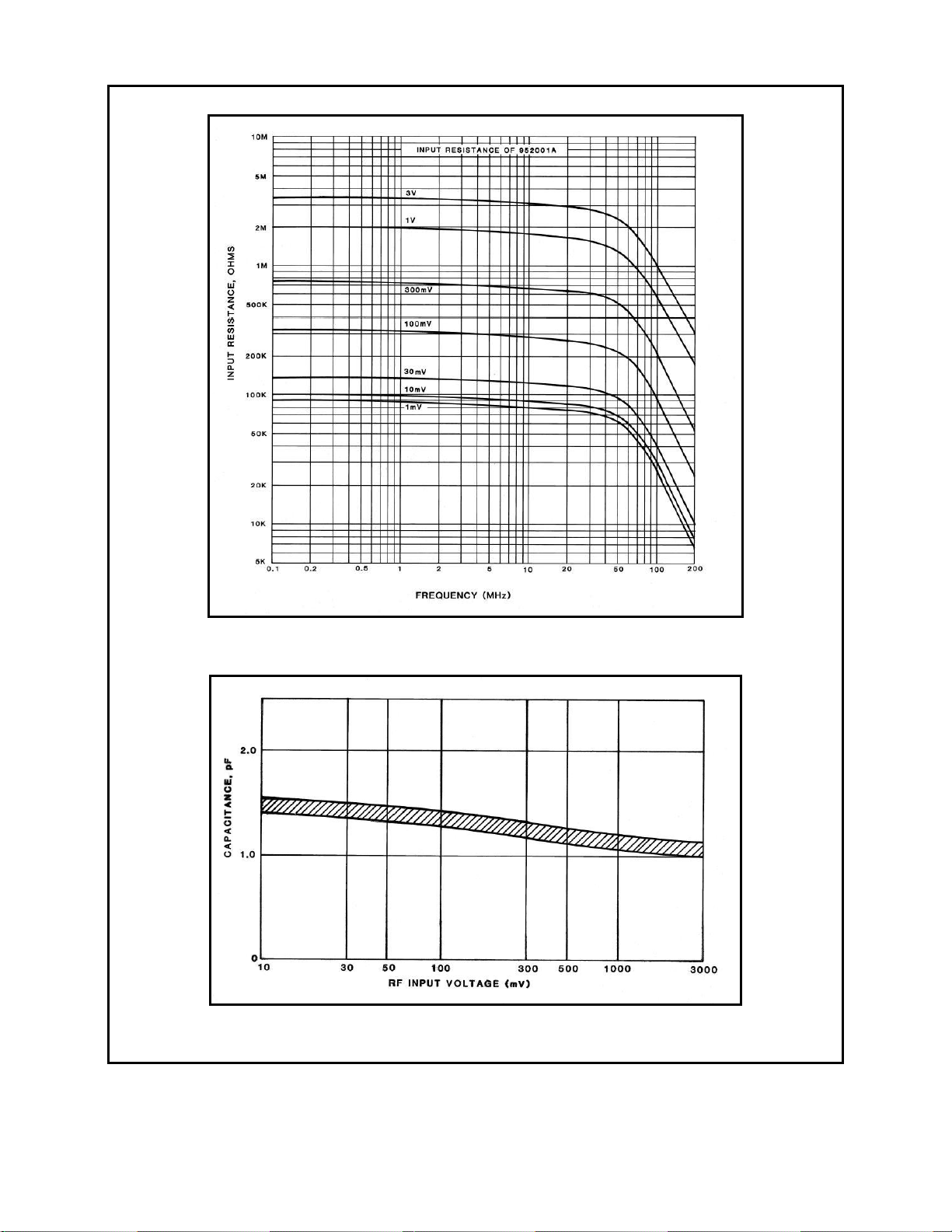
Boonton 9240 Series RF Voltmeter
INPUT RESISTANCE VS. FREQUENCY,
MODEL 952001B RF PROBE
INPUT CAPACITANCE VS. INPUT VOLTAGE,
MODEL 952001B RF PROBE
Figure 1-2. Input Impedance
1-8
General Information
Page 19
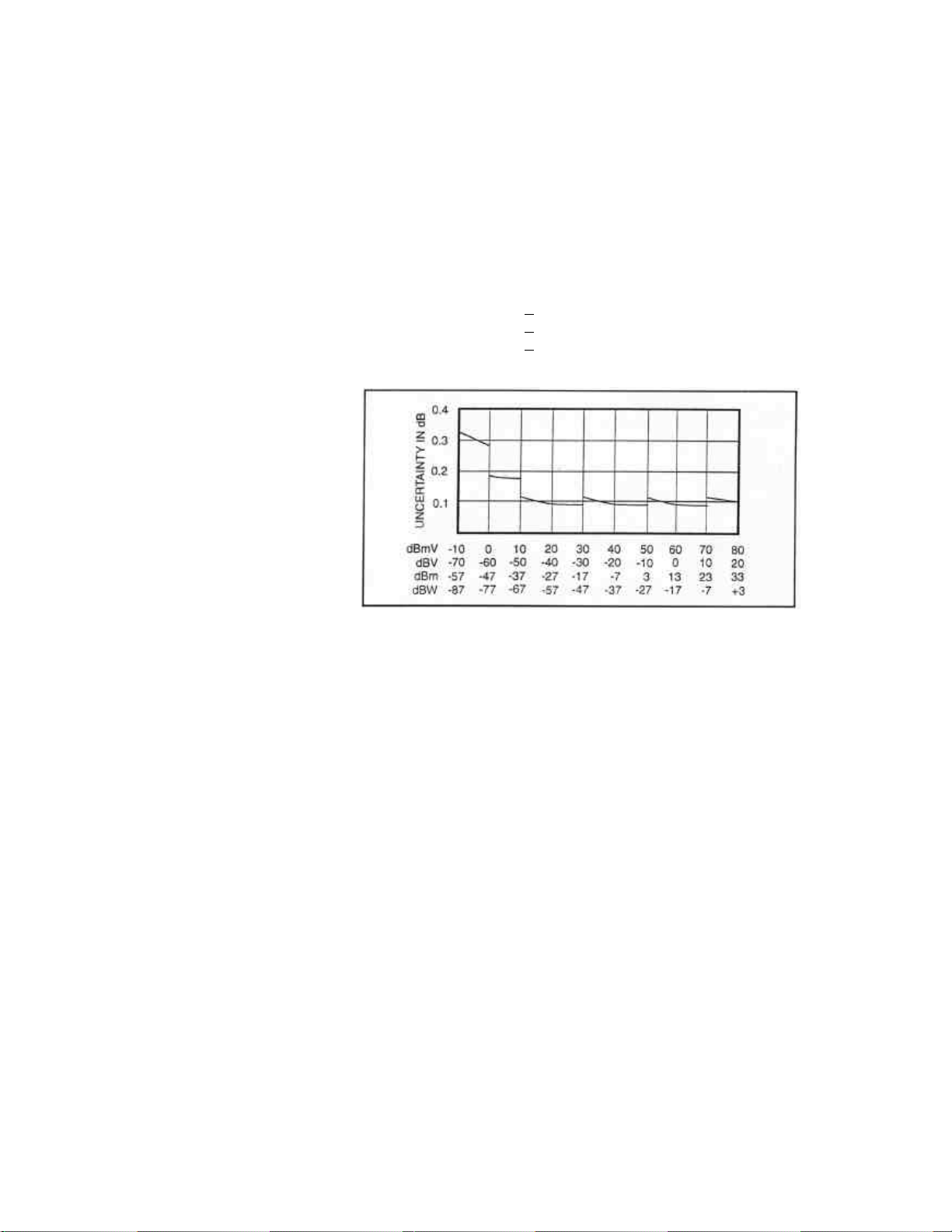
Boonton 9240 Series RF Voltmeter
Table 1-2 9240 Series Performance Specifications (continued)
MEASUREMENT SYSTEM
Voltage Probe Inputs: One or two measurement channels.
Measurement Technique: 24 bit Sigma-delta A/D converter per channel.
ACCURACY
Basic Uncertainty : 3 mV – 10 V 1% rdg
1 mV – 3 mV 2% rdg
0.2 mV – 1mV 3% rdg
For dBv, dBmv, dBm, dBW
+ 1 count
+ 2 counts
+ 3 counts
Model 9240 Uncertainy vs. Input Level
For dBV, dBmV, dBm and dBW
Frequency Effect: Model 952001B Probe with Model 952002 50Ω
Model 952003 Tee Adapter.
Frequency mV dBV, dBmV, dBm, dBW
1 MHz (cal freq) 0 0
10 kHz – 100 MHz 1% rdg 0.09 dB
100 MHz – 1 GHz 3% rdg 0.27 dB
1 GHz – 1.2 GHz 7% rdg 0.63 dB
SWR: 1.05 to 300 MHz, 1.10 to 1 GHz, 1.15 to 1.2 GHz
BNC Adapter or
Model 952016 Low Frequency Probe with Model 952002 50Ω
BNC Adapter.
Frequency mV dBV, dBmV, dBm, dBW
1 MHz (cal freq) 0 0
50 Hz - 20 MHz 1% rdg 0.09 dB
20 Hz - 50 Hz 2% rdg 0.17 dB
10 Hz - 100 MHz 5% rdg 0.45 dB
SWR: 1.05 to 100 MHz
General Information
1-9
Page 20

Boonton 9240 Series RF Voltmeter
Table 1-2 9240 Series Performance Specifications (continued)
Frequency Effect: Model 952016 Low Frequency Probe with Model 952058
100:1 Divider.
Frequency mV dBV, dBmV, dBm, dBW
1 MHz (cal freq) 0 0
1MHz - 20 MHz 5% rdg 0.45 dB
50 Hz - 1 MHz 3.5% rdg 0.31 dB
20 Hz - 50 Hz 4.5% rdg 0.40 dB
10 Hz - 20 Hz 7.5% rdg 0.68 dB
Model 952001B Probe with Model 952006 75Ω BNC Adapter.
1 MHz (cal freq) 0 0
10 kHz - 100 mHz 1% rdg 0.09 dB
100MHz - 300 MHz 3% rdg 0.27 dB
300 MHz -500 MHz 6% rdg 0.54 dB
Frequency mV dBV, dBmV, dBm, dBW
SWR: 1.05 to 150 MHz, 1.10 to 300 MHz, 1.20 to 500 MHz
Model 952001B Probe with Model 952007 75Ω Tee Adapter.
Frequency mV dBV, dBmV, dBm, dBW
1 MHz (cal freq) 0 0
10 kHz - 100 MHz 1% rdg 0.09 dB
100 MHz - 700 MHz 3% rdg 0.27 dB
700 MHz - 1 GHz 7% rdg 0.63 dB
SWR: 1.05 to 150 MHz, 1.10 to 750 MHz, 1.25 to 1 GHz
Temperature Effect: Model 952001B Voltage Probe at 10 kHz to 1.2 GHz.
mV dBV, dBmV, dBm, dBW
Temp °C Inst Probe Inst Probe
21 – 25 0 0 0 0
18 – 30 0 1% rdg 0 0.09 dB
10 - 40 1% rdg 3% rdg 0.09 dB 0.26 dB
0 - 55 2% rdg 7% rdg 0.18 dB 0.63 dB
EXTERNAL INTERFACES
Remote Control: Complies with IEEE-488.1 and SCPI version 1993.
GPIB: Implements AH1, SH1, T6, LE0, SR1, RL1, PP0, DC1, DT1, C0, and E1.
RS232: Type-D connector, 9 pins.
Inputs: Front or Rear panel sensor connector; rear panel IEEE-488 connector
and RS-232 connector.
1-10
General Information
Page 21

Boonton 9240 Series RF Voltmeter
Table 1-2 9240 Series Performance Specifications (continued)
EXTERNAL INTERFACES
Outputs Front panel or optional Rear panel CAL OUT connector, 50 MHz, 100
mW max; rear panel recorder BNC connector, 9.09 kilohm impedance, 0
to 10 volts into 1 megohm (may be operated into 1 kilohm for 1V fs).
PHYSICAL AND ENVIRONMENTAL CHARACTERISTICS
Case Dimensions: 8.26W x 3.48H x 13.5D inches (21.0 x 8.9 x 34.3 cm), Half-rack width, 2U
height
Weight: 5 lbs (2.3kg)
Power Requirements: 90 to 264 VAC, 47 to 63 Hz, (25VA) maximum.
Operating Temperature
Storage Temperature
Humidity
Altitude
Shock
Vibration
2
: 95% maximum, non-condensing
2
: Operation up to 15,000 feet
2
: Withstands ±30G, in X, Y, and Z axes
2
: Withstands 2G
( 2 as per MIL-PRF-28800F )
OTHER CHARACTERISTICS
Display: Dot matrix 80 character LCD module (4 lines by 20 characters)
Keyboard: 11 Key conductive rubber
Processor: 32-bit Digital Signal Processor
Panel setup storage: Can save and recall 10 complete “user” setups.
2
: 0 to 55 °C
2
: -30 to +60 °C
General Information
1-11
Page 22

Boonton 9240 Series RF Voltmeter
Table 1-2 9240 Series Performance Specifications (continued)
REGULATORY CHARACTERISTICS
CE Mark: Full compliance with the following European Union directives and standards:
Safety: Low Voltage Directive 2006/95/EC
IEC 61010 – 1 : 2001 (2
EMC: Electromagnetic Compatibility Directive 2004/108/EC
IEC 61000-3-2: 2000 Limits for harmonic current emissions
IEC 61000-3-3: 2002 Limitation of voltage changes, voltage
fluctuations and flicker
IEC 61000-4-2: 2001 Electrostatic discharge immunity test
IEC 61000-4-3: 2002 Radiated, radio-frequency, electromagnetic
IEC 61000-4-4: 2004 Electrical fast transient/burst immunity test
IEC 61000-4-5: 2001 Surge immunity test
IEC 61000-4-6: 2003 Immunity to conducted disturbances,
IEC 61000-4-11: 2004 Voltage dips, short interruptions and voltage
variations immunity test
EN 61326-1: 2006 Electrical equipment for measurement,
RoHS: RoHS Directive 2002/95/EC
Construction: Manufactured to the intent of MIL-T28800E, Type III, Class 5, Style E
nd
Edition); EN 61010 – 1 : 2001 (2
field immunity test
induced by radio frequency fields.
control and laboratory use – EMC
requirements - Part 1: General requirements
nd
Edition)
1-12
General Information
Page 23
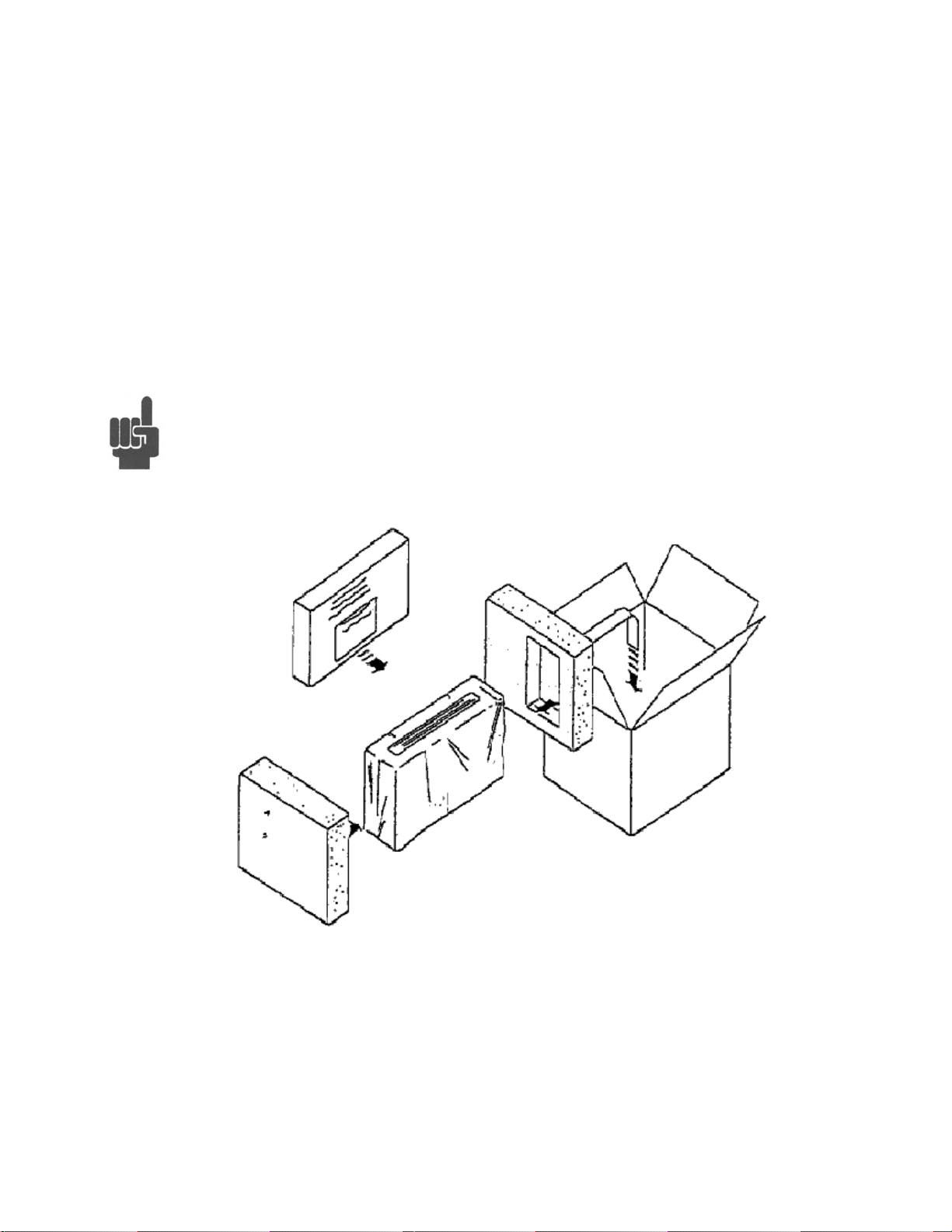
Boonton 9240 Series RF Voltmeter
2. Installation
This section contains unpacking and repacking instructions, power requirements, connection descriptions and preliminary
checkout procedures.
2.1 Unpacking & Repacking
The 9240 Series is shipped complete and is ready to use upon receipt. Figure 2-1 shows you the various pieces included in
the packaging and the order in which they are loaded into the container. Actual details may vary from the illustration.
Note Save the packing material and container to ship the instrument, if necessary. If the original materials (or
suitable substitute) are not available, contact Boonton Electronics to purchase replacements. Store materials
in a dry environment. Refer to the Physical and Environmental Specifications in Table 1-2 for further
information.
Figure 2-1. Packaging Diagram
Installation
2-1
Page 24

Boonton 9240 Series RF Voltmeter
Table 2-1 9240 Series Packing List
INSTRUMENT (See also Table 1-1)
9240 Series RF Voltmeter
Line Cord
Boonton Instruction Manual CD
PROBE(S) (packaged separately)
Voltage Probe(s)
Data Adapter/Cable(s)
For bench-top use, choose a clear, uncluttered area. Ensure that there is at least 2" of clearance at the exhaust vents on the
side panels. Pull-down feet are located on the bottom of the instrument. Rack mounting instructions are provided with the
optional rack mount kit.
2.2 Power Requirements
The 9240 Series is equipped with a switching power supply that provides automatic operation from a 90 to 260 volt, 47 to 63
Hz, single-phase, AC power source. Maximum power consumption is 15W and 25VA. For metric fuse sizes, use the metric
fuse kit supplied. Connect the power cord supplied with the instrument to the power receptacle on the rear panel. See Figure
3-2.
Caution Before connecting the instrument to the power source, make certain that a 0.5-ampere time delay fuse (type
T) is installed in the fuse holder on the rear panel.
Before removing the instrument cover for any reason, position the input module power switch to off (0 =
OFF; 1 = ON) and disconnect the power cord.
2.3 Connections
Probe(s) Connect the RF Voltage Probe that covers the frequency range of the measurement to the CHANNEL 1
connector on the front (Standard) or rear (Optional) panel, as follows. Connect the probe to the supplied
Data Adapter/Cable combo. Connect the Data Adapter to the CHANNEL 1 Input, holding the red mark on
the adapter connector up. For two-channel measurements, use the same procedures to connect the second
probe to the CHANNEL 2 input.
Recorder If a recorder is to be used to record measurement data, connect the recorder to the recorder BEC connector
on the rear panel. Output impedance is 9.06 kilohms, and the output voltage range is 0 to 10 volts dc.
Remote If the instrument is to be operated remotely using the GPIB (IEEE-488) bus, connect the instrument to the
bus using the rear panel GPIB connector and appropriate cable. For RS-232 control, the rear panel 9 pin
RS-232 connector should be used. In most cases, it will be necessary to configure the interface used via
the Menu > SETUP > IEEE or Menu > SETUP > RS232 menus.
2-2
Installation
Page 25
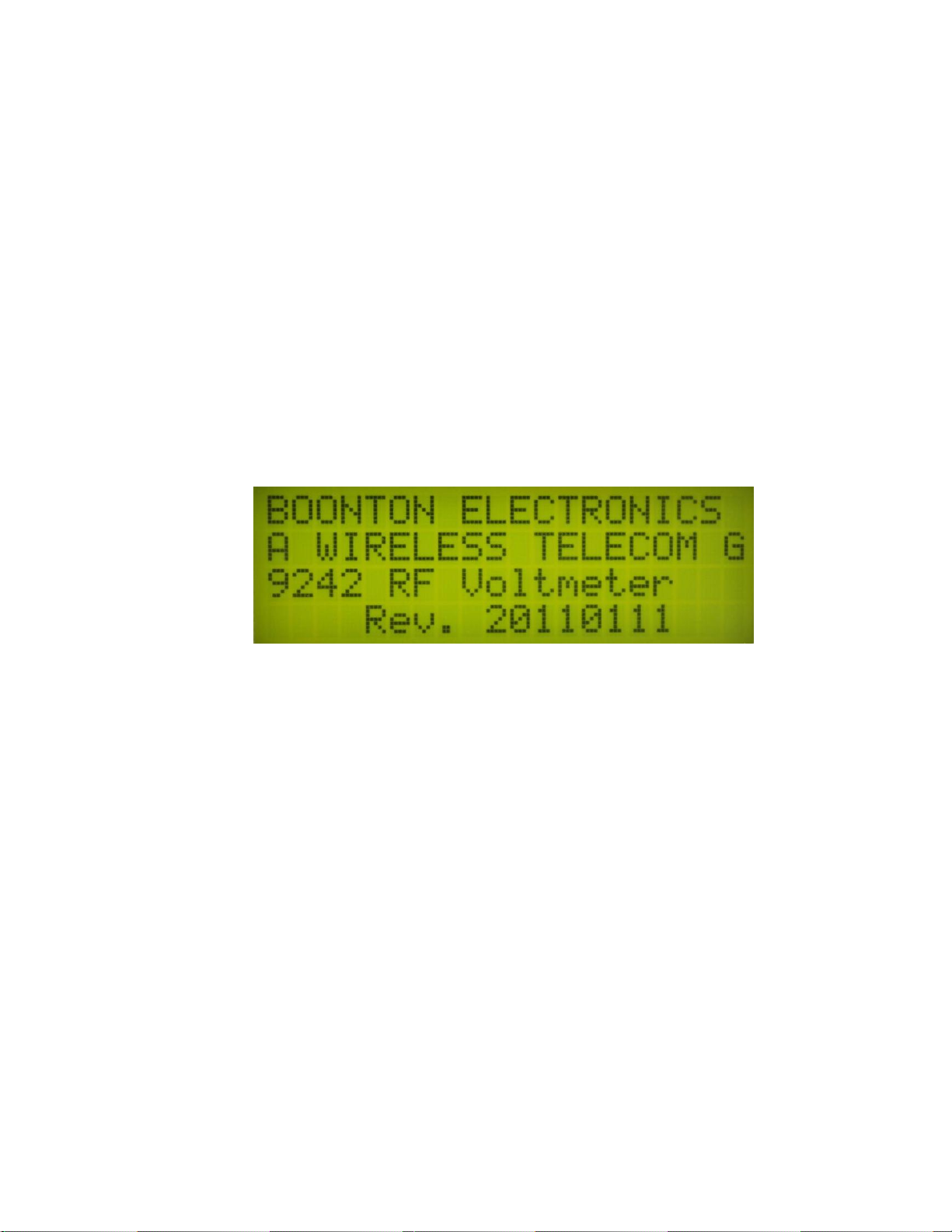
Boonton 9240 Series RF Voltmeter
2.4 Preliminary Check
The following preliminary check verifies that the instrument is operational and has the correct software installed. It should
be performed before the instrument is placed into service. To perform the preliminary check, proceed as follows:
1. Connect the AC (mains) power cord to a suitable AC power source; 90 to 264 volts AC, 47 to 63 Hz, with a
capacity in excess of 75 W. The power supply will automatically adjust to voltages within this range.
2. Attach the probe Data Adapter(s) to the front panel CHANNEL connector(s).
3. Set the POWER switch to the ON (1) position.
4. Verify that "BOONTON ELECTRONICS, 9242 RF Voltmeter, Rev. XXXXXXXX" is momentarily displayed
where XXXXXXXX represents the revision code. (Note: Model number 9241 display for single channel
instruments.) While the sign-on screen is displayed the phrase “ A WIRELESS TELECOM GROUP
COMPANY” is scrolled along the second line.
5. Verify that the measurement display showing "CH 1" only for Model 9241 or "CH 1" and "CH 2" for Model
9242. Other data on the display will depend upon previous settings.
6. Press the <MENU> key and select DIAGNOSTICS with the down arrow key. Press <ENTER>. Verify the
following sub-menu:
RTN
SELFTEST <
SWITCHES
RECORDER
7. Press <Enter> to execute the self-test. The items tested are as follows:
PROCESSOR
SRAM MEMORY
EEPROM
Each test will display the OK message if passed. When the test is completed the menu will reappear.
Figure 2-2. Typical Power-On Display
Installation
2-3
Page 26

Boonton 9240 Series RF Voltmeter
8. Use the <Down Arrow> key to move the "<" cursor to SWITCHES and press <ENTER>. Press each
front panel key, avoiding <MENU> until last. Each key press will result in an identifying message;
<MENU> will exit the test and return to the MENU.
9. Use the <Down Arrow> key to select RECORDER and press <ENTER>. This test will sequentially
send a DC voltage in 1 volt steps to the recorder output BNC connector on the rear panel. The test
will continue until <MENU> is pressed. Use a DC voltmeter to verify correct operation.
10. Press <MENU> to return to the measurement display.
11. Press the <Sensor> key and verify that the RF Voltage Probe serial number(s) appear under the
channel heading(s). An active channel with no sensor installed will report a table number.
12. Press the <AVG> key and verify that the filter time and number of samples appear for each active
channel.
13. Press the <Menu> key followed by the <Zero/Cal> key and select ZERO function for the active
channel. Verify the ZERO operation completes successfully.
14. Repeat steps 13 for channel 2 if installed.
15. Connect a GPIB controller to the Model 9240. Verify that the instrument can be addressed to Listen at
its IEEE bus address, and set to Remote. The display must show the correct status on the bottom line
of the display. For message passing, the line terminators for the controller and the Model 9240 must
be compatible for both Listen and Talk. Use <Menu> <SETUP> <IEEE> to set address and
terminators for the 9240. Address the Model 9240 to Listen/Remote and send the command "*IDN?"
EOL. Then address the Model 9240 to Talk (controller to listen) and verify that the correct
identification string is returned. For example using SCPI emulation the ID string returned would be as
follows;
BOONTON ELECTRONICS, 9242, 11002, 20110111
16. Connect a dumb terminal or PC serial terminal to the Model 9240. Use a null modem if the terminal is
wired as DCE. For message communication to take place, the parameters of the serial connection and
message strings must agree between the terminal and the Model 9240. Use <Menu> <SETUP> <RS232> to set parameters for the 9240. Send the command or "*IDN?" EOL and verify that the correct
identification string is returned.
2-4
Installation
Page 27

Boonton 9240 Series RF Voltmeter
3. Getting Started
This chapter will introduce the user to the 9240 Series. The chapter will identify objects on the front and rear panels, identify
display organization, list the initial configuration of the instrument after reset, and provide practice exercises for front panel
operation. For additional information you should see Chapter 4 "Operation."
3.1 Organization
Subsection 3.2 Operating Controls, Indicators and Connections identifies the control features and connections on the front
and rear panels.
Subsection 3.3 Operation identifies the front panel keys, their functions and the menu structure while describing the various
display modes.
3.2 Operating Controls, Indicators and Connections
Figures 3-1 and 3-2 illustrate the controls, indicators and connectors on the front and rear panels, respectively, of the standard
instrument. Refer to Table 3-1 for a description of each of the illustrated items. Connectors indicated by an asterisk (*) may
be front or rear-mounted, depending on the option selected. The function and operation of all controls, indicators and
connectors are the same on the standard and optional models.
Getting Started
3-1
Page 28
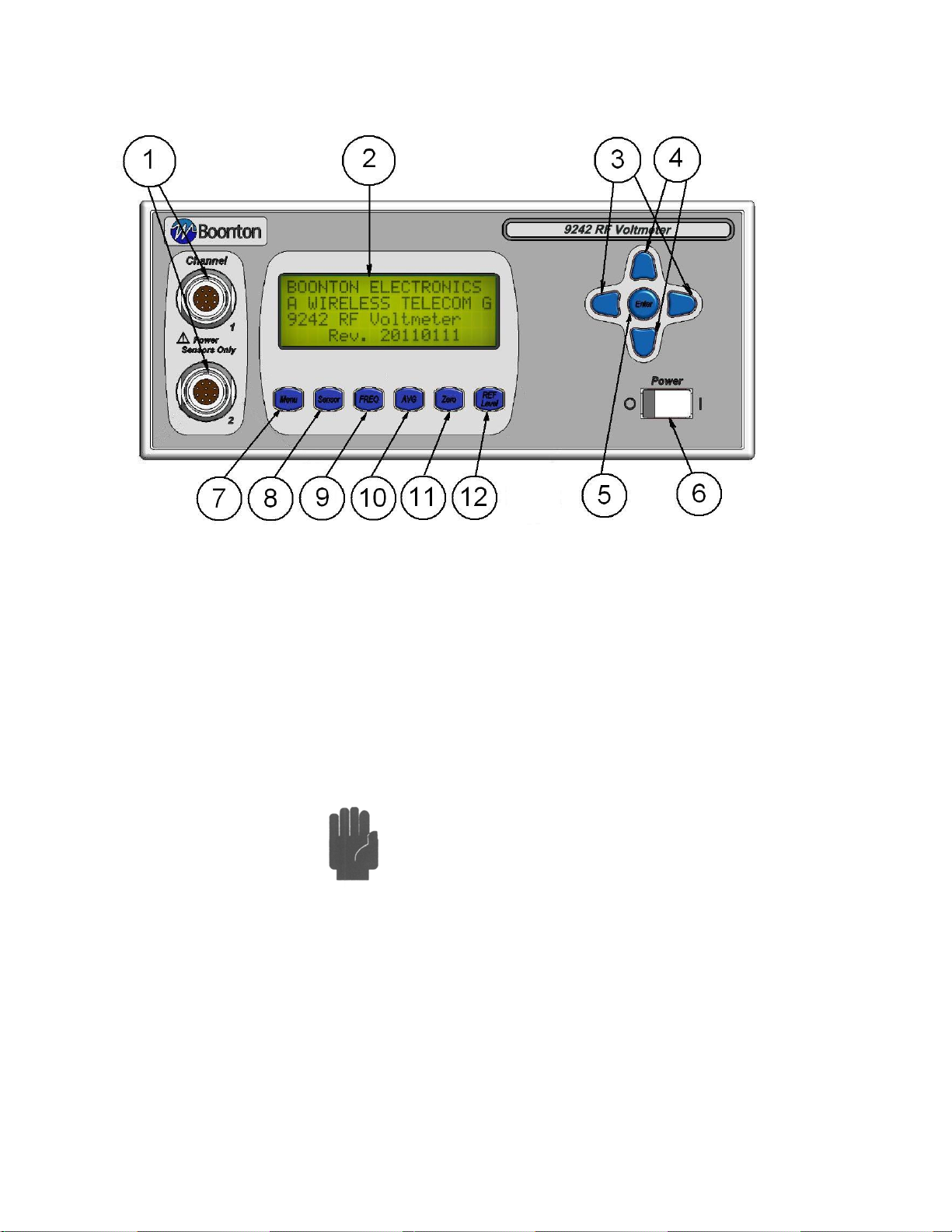
Boonton 9240 Series RF Voltmeter
Figure 3-1. Standard 9240 Series RF Voltmeter - Front Panel
Table 3-1 Operating Controls, Indicators and Connections
Reference #
Front Rear Nomenclature Function
1 1 Channel Inputs One or two Channel inputs are located on the front, or optionally on the rear
panel of the instrument. These are 10-pin precision connectors designed to accept
only Boonton RF Voltage Probes.
2 Display Screen LCD readout of the measurements and user interface for editing of the
instrument's operating parameters.
Caution Do not attempt to connect anything other than a
Boonton Voltage Probe and Data Adapter to the Channel inputs! The
Channel inputs are not measurement terminals and cannot be used for
other than the intended purpose.
3-2
Getting Started
Page 29

Boonton 9240 Series RF Voltmeter
Table 3-1 Operating Controls, Indicators and Connections
Reference #
(continued)
Front Rear Nomenclature Function
3 ◄ and ► Keys In entry mode, pressing ◄advances the cursor to the left. In the measurement
mode of operation pressing the ◄ key sets the Active channel to Linear
measurement units (Volts, %). In entry mode, pressing ►advances the cursor to
the right. In the measurement mode of operation pressing the ►key sets the
Active channel to Log measurement units (dBm, dBr).
4 ▲ and ▼ Keys Used for incrementing or decrementing numeric parameters, selecting from lists,
or scrolling through multi-line displays. In the measurement mode of operation
pressing the ▲ key moves the Active Channel cursor up on the display. For
example if the active channel is set to 2, pressing the ▲key will cause channel 1
to be the active channel. Pressing the ▼ key moves the Active Channel cursor
down on the display. If the active channel is set to 1, pressing the ▼ key will
cause channel 2 to be the active channel.
5 Enter Key In entry mode, initiates the procedure to change a parameter. In parameter entry
mode, terminates the current command and changes the parameter to the last
displayed value. In the measurement mode, display the active channels
CHANNEL menu.
6 Power Switch Turns the instrument off and on.
7 <Menu> Key Displays and allows editing of the instrument's operating parameters. Returns
instrument to local mode when operating in the bus remote mode. Escapes back
to measurement screen from any menu.
8 <Sensor> Key Displays the serial number of the installed probes and allows for editing of the
Voltage Probe parameters.
9 <FREQ> Key Selects the operating frequency display. NOTE: The probes are not provided with
frequency calibration factors. Changing this parameter has no affect on the
measurement.
10 <AVG> Key Selects the filter averaging display for the measurement value.
11 <Zero > Key One Key Press Operation. When measuring low level signals it is important to
zero the channel prior to measuring the signal. When the Active Channel is
measuring levels below approximately -50 dBm, depressing the <Zero > key will
use the measured reading as the zero offset. This allows for fast zeroing of the
most sensitive range of the channel so that the needed measurement can be
performed faster.
The Zero menu can be displayed by first pressing the <Menu> key followed by
the <Zero > key. From there the user chooses the the channel to perform a Zero
operation on.
Getting Started
3-3
Page 30

Boonton 9240 Series RF Voltmeter
Table 3-1 Operating Controls, Indicators and Connections (continued)
Reference #
Front Rear Nomenclature Function
12 <REF Level> Key Often relative measurements are required especially when measuring system gains
and losses. One key press of the Ref/Level key makes this easier and faster to
perform. Simply connect the active channel’s probe to the input signal of the system
under test. Press the Ref/Level key and the reference level is set! Next connect the
probe to the system output and read the gain or loss directly from the reference level
measurement.
The REF Level menu can be displayed by first pressing the <Menu> key followed
by the <REF Level> key. From there the user may LOAD or SET the reference
level on either channel.
13 Recorder Provides a DC voltage proportional to the measured values for use by an external
recorder.
14 RS232 9-pin D-sub connector for connecting the voltmeter to the remote control Serial
Bus. Communication parameters can be configured through the <SETUP <RS232>
menu.
15 GPIB 24-pin GPIB (IEEE-488) connector for connecting the voltmeter to the remote
control General Purpose Instrument Bus. GPIB parameters can be configured
through the <SETUP <IEEE> menu.
16 AC Line Input A multi-function power input module is used to house the AC line input, main
power switch, and safety fuse. The module accepts a standard AC line cord,
included with the voltmeter. The power switch is used to shut off main instrument
power. The safety fuse may also be accessed once the line cord is removed. The
instrument’s power supply accepts 90 to 264VAC, so no line voltage selection
switch is necessary.
Caution Replace fuse only with specified type and rating:
0.5 A-T (time delay type), 250VAC
3-4
Getting Started
Page 31

Boonton 9240 Series RF Voltmeter
Figure 3-2. 9240 Series - Rear Panel
(Shown without optional rear panel connectors not installed)
Getting Started
3-5
Page 32

Boonton 9240 Series RF Voltmeter
3.3 Operation
The Model 9240 can be configured for operation via the six switches on the front panel;
<Menu> <Sensor> <FREQ> <AVG> <Zero>
(
Pressing a key will bring the instrument to the next submenu. A flow chart of the instrument’s command structure is
shown in figure 3-5. The <Menu> key serves as an ESCAPE key to cancel the current operation from any point and return
to the measurement screen.
To change a value , use the arrow keys to position the cursor to the desired parameter. Press the <Enter> key and then use
the up/down arrow keys to scroll through the parameter list. When a number is to be entered, use the left/right arrow keys
to position the cursor under the number that is to be changed, then use the up/down arrow keys to increment/decrement
the number. Holding the up/down arrow key will initiate repeat mode to allow rapid movement through the selection.
Within a submenu, the ∧ ∨ indicators are displayed in the upper right potion of the display when the current screen has
additional information that can be obtained by scrolling with the up/down arrow keys. Three conditions are possible:
1. ∧ Use the up arrow key to scroll the screen upward for additional information.
2. ∨ Use the down arrow key to scroll the screen downward for additional information.
3. ∧ ∨ Use the up/down arrown keys to scoll the screen upward/downward for additional information.
Additonal freatures introduced in the 9240 are the ‘single key press operation’ for the <Zero> and <REF Level> keys. See
section 3.3.5 and 3.3.6 for further details. Also the arrow keys and the <Enter> key have special functions while
measurements are displayed.
Arrow keys group. Selection of the Active Channel and the channel’s measurement units may be accomplished by use of
the arrow keys while in the measurement mode of operation.
Up Arrow key. Moves the Active Channel cursor up on the display. For example if the active channel is set to 2, pressing
the <Up Arrow> key will cause channel 1 to be the active channel.
Down Arrow key. Moves the Active Channel cursor down on the display. For example if the active channel is set to 1,
pressing the <Down Arrow> key will cause channel 2 to be the active channel.
Left Arrow key. Pressing this key sets the Active Channel to Linear measurement units (Volts, %).
Right Arrow key. Pressing this key sets the Active Channel to Log measurement units (dBm, dBr).
Enter key. When in the measurement mode of operation pressing the <Enter> key causes the instrument to drop down
into the CHANNELS menu using the Active Channel as a pointer to the associated channels menu. This provides faster
settings of channel parameters such as units, resolution, duty cycle, offset, range, alarm setting and limits.
1
single key press operation)
1
<REF Level>
1
3-6
Getting Started
Page 33

Boonton 9240 Series RF Voltmeter
A
M M M M M L ± D D D D D D U U U U
C
( B A R G R A P H )
A
M M M M M L ± D D D D D D U U U U
C
( B A R G R A P H )
A
M M M M M L ± D D D D D D U U U U
C
( B A R G R A P H )
DUAL CHANNEL
SINGLE CHANNEL
P
∆
K
P
∆
K
P
∆
K
KEY:
L "="
M M M M M "=" CH1, CH2, CH1+2, CH1/2
U U U U "=" V, mV, nW, uW, mW, kW, MW,dBm,
dBnW, dBuW, dBnV, dBuV, dBmV, dBV
A
M M M M M L ± D D D D D D U U U U
C
( B A R G R A P H )
A
M M M M M L ± D D D D D D U U U U
C
R E M L S N T L K S R Q
KEY:
LSN
TLK
SRQ
D
A
C
"=" Active Channel pointer
Figure 3-3. Measurement Display, Local Mode
REM
Figure 3-4. Measurement Display, Remote Mode
"=" 0 through 9 or a decimal point
"="
"="
"="
"="
∧ , ∨
Ω (indicating power measurement relative
ZØ)
Remote mode enabled
Listener addressed
Talker addressed
Service Request activated
(alarm mode)
P
∆
K
P
∆
K
Getting Started
3-7
Page 34

Boonton 9240 Series RF Voltmeter
Figure 3-5. Model 9240, Command Set
Last Menu Operation. In keeping with minimum key stokes to perform a function repeatedly, the control program can
remember the last menu the user was at prior to returning to the measurement display. In doing this submenu functions can be
quickly selected and parameters changed getting the user back to the measurement display faster.
For example, suppose the user steps through a series of voltage levels while manually changing ranges. Pressing the <Enter>
key in the measurement mode brings up the Active CHANNEL Menu. To hold a measurement range press the <Down Arrow>
key until the cursor is pointing RANGE. Pressing <Enter> allows this parameter to be set to the desired range. In this example
the voltage measured will vary from -35 dBm to -25 dBm (Z
then pressing <Enter> sets the range. Ressing the <Menu> key at this time returns to the measurement display. As the voltage
is increased it reaches the overrange limit and the “-HIGH-“ message is displayed. At this point prenting the <Enter> key
returns the user to the previous CHANNL Menu item, in this case RANGE. The user can now edit the range parameter and
return quickly to the measurement display, simplifying the ease of use.
In this example multiple key strokes were eliminated from previous instrument implementations cutting down time on
instrument configuration providing the user expedient results.
Once in a submenu, the previous menu can always be reached by depressing the <Up Arrow> until RTN or escape to the
parent menu using the <Left Arrow> key. If the user exits out to the measurement screen by this method, pressing the <Menu>
key will bring up the top level menu.
= 50) in 1 dB steps. So the initial range setting is set to range 2
0
3-8
Getting Started
Page 35

Boonton 9240 Series RF Voltmeter
3.3.1 Menu Key.
The instrument's, CHANNELS, SETUP, REPORT and DIAGNOSTIC functions are accessed when the <Menu> key is
pressed (see Figure 3-6). Using the up/down arrow keys, the cursor can be positioned to select from the four submenus.
Channel Menu. An example of the display for the Channels menu is shown in Figure 3-7. Although the figure shows twelve
lines, the instrument can only display four at a time. Therefore, it will be necessary to use the up/down arrow keys to sequence
through the commands. When viewing the commands, the instrument will retain the first line as a header and use the next
three lines to scroll through the remaining commands.
Table 3-2 gives a description of the commands available from the Channels menu. The associated parameters, and factory
default settings are also given.
Setup Menu. An example of the display for the Setup menu is shown in Figure 3-8. It will be necessary to use the up/down
arrow keys to sequence through the commands since there are more than four lines of information to be displayed. When
sequencing through the commands, the instrument will retain the first line as a header and use the next three lines to scroll
through the command list.
R T N
C H A N N E L S <
S E T U P
R E P O R T
D I A G N O S T I C S
Figure 3-6. Main Menu Display
R T N C H # V O L T
U N I T S > V O L T S
R E S X X X X X
B A R O N
M O D E
R A N G E A U T O
A L A R M O F F
H I L I M I T 9 9 . 9 9
L O L I M I T - 9 9 . 9 9
Z 0 5 0 . 0 0
P E A K O F F
X 1 0 0 O F F
Figure 3-7. Channels Menu Display
Getting Started
3-9
Page 36

Boonton 9240 Series RF Voltmeter
Table 3-2 CHANNEL MENU Functions
Function Description Parameters Defaults
RTN Returns the instrument to the n/a
previous menu.
UNITS Units used for measurement dBm, WATTS dBm
display.
RES Display resolution X.X, X.XX, X.XXX dBm or/ X.XX
XXX, XXXX, XXXXX Watts
BAR Enables the bar graph on the ON, OFF ON
measurement display.
MODE Sets the display mode for CH2,CH1+2, CH1/2 CH2
channel 2; only available when OFF
two channels are installed. The
units for sum and ratio modes
track the units selected for
channel 2.
RANGE Selects and hols the instrument’s AUTO, 0,1,2,3,4,5,7 AUTO
measurement range. If
repetitive measurements are to
be made over a narrow range of
levels, selecting the appropriate
instrument range may speed
measurements.
ALARM Enables alarm mode; the ∨ or ON, OFF OFF
∧ symbol is displayed before
the channel mode designator on
the measurement display to
indicate when the upper or
lower threshold limit is
Exceeded.
HI LIMIT Upper threshold limit for the -99.99 to 99.99 99.99
alarm function.
LO LIMIT Lower threshold limit for the -99.99 to 99.99 -99.99
alarm function.
ZØ Characteristic impedance used to 5 to 2500 Ohms 50 Ohms
calculate power.
PEAK Displays sinewave peak instead of ON, OFF OFF
RMS.
Equal to a factor of 1.414 or +3dB.
X100 Used with 100:1 divider accessory ON, OFF OFF
3-10
Getting Started
Page 37

Boonton 9240 Series RF Voltmeter
R T N
R E C A L L > 1
S A V E 2
P O W E R U P D E F A U L T
K E Y B E E P O F F
I E E E
R S 2 3 2
R E C C H A N C H 1
L I N E F R E Q
I N S T R C A L
Figure 3-8. Setup Menu Display
Table 3-3 SETUP MENU Functions
Function Description Parameters Defaults
RTN Returns the instrument to the n/a
previous menu.
RECALL Recalls one of ten user DEFAULT, 1-10, DEFAULT
defined instrument SANITIZE
configurations or the factory
setup.
1
SANITIZE initializes all program locations to DEFAULT settings
SAVE Saves the current instrument 1-10 1
configuration to one of ten
non-volatile memory
locations.
POWER-UP Instructs the instrument to power-up DEFAULT, 1-10 DEFAULT
to the specified configuration.
KEY BEEP Turns on/off the key beep. ON, OFF OFF
IEEE Brings the instrument to the see table 3-5 n/a
IEEE menu.
RS232 Brings the instrument to the see table 3-6 n/a
RS-232 menu.
LINEFREQ Select line (mains) frequency. 50Hz, 60Hz n/a
INSTR CAL Refer to Service Manual. n/a n/a
1
Getting Started
3-11
Page 38

Boonton 9240 Series RF Voltmeter
IEEE Menu. The IEEE submenu is used to configure the Model 9240 for communications over the GPIB. An example of the
menu is shown in Figure 3-9 and the description of the commands, parameters and factory defaults is given in Table 3-4.
R T N
A D D R E S S > 1 3
E M U L A T I O N S C P I
E O S L S T N C R L F
E O S T A L K E R C R L F
E O I O N
S R Q M A S K 0
Figure 3-9. IEEE Menu Display
Table 3-4 IEEE MENU Functions
Function Description Parameters Defaults
RTN Returns the instrument to the n/a
previous menu.
ADDRESS GPIB address assigned to the 0 to 30 n/a
instrument.
EMULATION GPIB emulation mode. SCPI, 437B, 438A, 4230 SCPI
EOS LSTN End of string indicator for LF, CR, CRLF, NONE LF
received messages. Where:
LF = Line Feed
CR = Carriage Return
CRLF = Carriage Return
and Line Feed
EOS TALKER End of string character sent LF, CR, CRLF, NONE LF
with transmitted messages.
EOI Enables/disables the end or ON, OFF OFF
identify hardware control line.
SRQ MASK Service request interrupt mask. 0 to 255 0
See Section 5.5.1 *STB? for bit Where:
descriptions. 255 enables all interrupts
3-12
Getting Started
Page 39

Boonton 9240 Series RF Voltmeter
RS232 Menu. The RS232 menu is used to configure the Model 9240 for serial communications over the RS-232 bus. An
example of the submenu is shown in Figure 3-10 and an explanation of the commands, parameters and factory defaults is
given in Table 3-5.
R T N
B A U D R A T E > 3 8 4 0 0
D A T A B I T S 8
S T O P B I T S 1
P A R I T Y N O N E
E O S L S T N L F
E O S T A L K E R C R L F
S R Q M A S K 0
Figure 3-10. RS232 Menu Display
Table 3-5 RS232 MENU Functions
Function Description Parameters Defaults
RTN Returns the instrument to the n/a
previous menu.
BAUD RATE Rate at which data is 300, 600, 1200, 2400, 4800, 38400
transferred over the bus. 9600, 19200, 38400, 57600,
115200
DATA BITS Number of data bits in a message. 7, 8 8
STOP BITS Number of stop bits in a message. 1, 2 1
PARITY Parity bit mode in a message. ODD, EVEN, NONE NONE
EOS LSTN End of string indicator for LF, CR, CRLF, NONE LF
received messages. Where:
LF = Line Feed
CR = Carriage Return
CRLF = Carriage Return
and Line Feed
EOS TALKER End of string character sent LF, CR, CRLF, NONE CRLF
with transmitted messages.
SRQ MASK Service request interrupt mask. 0 to 255 0
See Table 4-7 for bit Where:
descriptions. 255 enables all interrupts
Getting Started
3-13
Page 40

Boonton 9240 Series RF Voltmeter
REPORT Display. The REPORT menu item displays the versions of the firmware and FPGA image installed in the
instrument. The SCPI specification compliance version is also displayed in this report. This display is for informational
purposes only and does not support any editing of the data. The REPORT display is shown in Figure 3-11.
V E R S I O N
F I R M W A R E 2 0 1 0 0 7 1 1
F P G A 1 . 1 8
S C P I 1 9 9 0
Figure 3-11. Report Display
Diagnostics Menu. The Model 9240 can be directed to perform self-tests from the diagnostics menu. The Diagnostics menu is
shown in Figure 3-12 and a description of each command is given in Table 3-6.
R T N
S E L F T E S T <
S W I T C H E S
R E C O R D E R
Figure 3-12. Diagnostics Display
Table 3-6 DIAGNOSTICS MENU Functions
Function Description Parameters Defaults
RTN Returns the instrument to the n/a n/a
previous menu.
SELF TEST Instructs the instrument to n/a n/a
perform internal diagnostics
and the display test.
SWITCHES Interactive test to verify proper n/a n/a
operation of the front panel
switches.
RECORDER The recorder output DAC is n/a n/a
exercised through its full range
from 0 to 10 V.D.C. in 1V steps
continuously until the <Menu>
key is depressed.
3-14
Getting Started
Page 41

Boonton 9240 Series RF Voltmeter
3.3.2 Sensor Key.
Pressing the <Sensor> key brings the instrument to the Sensor menu and facilitates viewing and editing of the voltage probe’s
parameters. An access code is required to enter the editing mode (refer to Figure 3-14). A sample display of the Sensor menu
is shown in Figure 3-13.
The instrument is capable of using sensor calibration data from either the sensor data adapters or from any one of four internal
tables. The sensor calibration data contained within the sensor data adapter is only accessible to the installed channel. For
example, Channel 1 can use the sensor calibration data from any of the internal tables or the sensor data adapter 1. Similarly,
Channel 2 can use the sensor calibration data from any of the internal tables or the sensor data adapter 2.
Referring to Figure 3-13, the cursor can be positioned to three fields. The two fields below the 'CH1' and 'CH2' indicate the
serial number of the sensor whose calibration data is selected for channels 1 and 2 respectively. The instrument uses this data
for the linearity and high frequency correction data and automatically applies the correction to the measured value.
C H 1 C H 2
S E R # > 2 9 3 9 1 3 3 3 7 2
E D I T D A T A 2 9 3 9 1
Figure 3-13. Sensor Display Menu
To change the current selection for channel 1, use the arrow keys to move to the SER# command line and position the cursor
below the 'CH1' field. Press the <Enter> key and use the up/down arrow keys to scroll through the parameter list. The
parameter list typically consists of serial numbers for each voltage probe. Scroll through the list until the desired serial number
is displayed and press <Enter> to accept. Move the cursor below the 'CH2' field and follow the same procedure used to change
the table for channel 2.
The instrument detects the presence of the Data Adapter and automatically down-loads the sensor calibration data. This occurs
when the power to the unit is first applied or after plugging the Data Adapter into the instrument. The voltage probe and
corresponding Data Adapter have matching serial numbers for maintaining them as a matched pair.
EDIT DATA ACCESS CODE
The access code to enter the Edit Data menu is as follows:
Press the front panel switches in the following order:
<FREQ> <AVG> <AVG> <FREQ> <Sensor> <Enter>
Figure 3-14. Access Code
Getting Started
3-15
Page 42

Boonton 9240 Series RF Voltmeter
R T N
M O D E L > 5 1 0 7 5
S E R I A L # 2 9 3 9 1
D A T E 0 8 2 3 1 0
U P S C A L E 0 : 5 0 0 0
D O W N S C A L E 0 : 0 0 0 0
M I D S C A L E 0 : 0 0 0 0
Figure 3-14. Sensor Edit Data Menu Display
The parameter list will show TBLn (where n = 1, 2, 3, 4) when a serial number has not been entered for the corresponding
internal table. For example, TBL3 will be displayed if the serial number has not been previously entered for internal table 3. In
addition, the parameter list will show ADPTn (where n = 1, 2) if a serial number has not been entered for the table contained
within the sensor data adapter. For example, ADPT2 is displayed when the serial number has not been previously entered for
sensor data adapter 2.
To edit the voltage probe calibration data, move the cursor to the EDIT DATA function and press <Enter>. Scroll through the
voltage probe serial numbers until the desired selection is displayed. Press <Enter> to proceed. Enter the access code to edit or
depress the <Menu> key to escape. (See Figure 3-14.)
Sensor Edit Data Menu. An example of the Edit Data menu is shown in Figure 3-14. Table 3-7 contains a description of the
commands and associated parameters.
Table 3-7 Sensor Edit Data Menu Functions
Function Description Parameters Defaults
RTN Returns the instrument to the n/a n/a
MODEL Voltage probe model number 0 to 99999 0
SERIAL # Voltage probe serial number 0 to 99999 0
DATE Calibration date MM/DD/YY 01/01/01
Where:
MM = 01 to 12
DD = 01 to 31
YY = 00 to 99
UPSCALE Upscale linearity factors Range : Factor 5000
[0 to 6] : [0 to 9999]
DOWNSCALE Downscale linearity factors Range : Factor 0
[0 to 6] : [-999 to 999]
MIDSCALE Midscale linearity factors Range : Factor 0
[0 to 6] : [-999 to 999]
3-16
Getting Started
Page 43

Boonton 9240 Series RF Voltmeter
Linearity Factors. Eight upscale, downscale and midscale linearity factors are assigned to each voltage probe. These values
can be viewed or edited by moving the cursor to the UPSCALE, DOWNSCALE or MISCALE command and pressing the
<Enter> key. The instrument will sequence through the linearity factors by pressing the up/down arrow keys. If a value is to be
edited, scroll to the desired linearity factor, use the right arrow key to move the cursor to the first digit in value field and then
use the up/down arrow keys to increment/decrement the number. Set the remaining digits in the same manner. If another value
needs to be changed, move the cursor back to the range field and use the up/down arrow keys to display the next value to be
modified. Press the <Enter> key when all of the changes have been entered.
Save. Exiting the EDIT DATA menu displays the confirmation menu as shown in Figure 3-15. Move the cursor to YES to
save the edited parameters or NO to leave the data unchanged.
S T O R E S E N S O R D A T A
A R E Y O U S U R E ?
Y E S > N O
Figure 3-15. Save Display
3.3.3 FREQ Key.
This key provides for the setting of the measured frequency so that frequency calibration factors can be applied to the
measurement. However, the Boonton series of voltage probes do NOT provide this functionality hence making this a null
function.
The operating frequency may be set by first pressing the <FREQ> key. The instrument will advance to the Frequency menu as
shown in Figure 3-16. The frequency for Channel 1 is entered by positioning the cursor to the value field under the CH1
heading and pressing the <Enter> key. A value between 0.01 GHz and 100 GHz can be entered. The power on default is 0.05
GHz. Once the frequency is entered, the corresponding Cal Factor is displayed in dB beneath the frequency. Since no
calibration factors are provided dashes will appear in the dBCF field.
F R E Q U E N C Y
C H 1 C H 2
G H z > 0 0 0 . 0 5 0 0 0 . 0 5
d B C F - - - . - - - - - . - -
Figure 3-16. Frequency Display
3.3.4 AVG Key.
The averaging time may be adjusted to optimize measurement speed and display stability. Averaging time, in seconds, can be
adjusted in 0.05 increments to a maximum of 20.00 seconds. The length of the filter in number of samples is shown on the
display.
To adjust the averaging time, press the <AVG> key and the instrument will display the screen as shown in Figure 3-17.
Position the cursor under the desired channel heading and press the <Enter> key. Use the arrow keys to set the desired value
and then press <Enter> to accept. Entering 00.00 selects the auto filtering Mode. This menu can be accessed to show the filter
setting in the auto mode.
Getting Started
3-17
Page 44

Boonton 9240 Series RF Voltmeter
T I M E
C H 1 C H 2
S E C > 1 0 . 5 0 0 0 . 0 8
S A M P S 2 1 0 1 6
Figure 3-17. Averaging Time Display
3.3.5 Zero Key (single key press operation).
Zeroing should be performed when the unit is first warmed-up, a sensor has been changed or the instrument has drifted a
significant amount with respect to the signal level being measured. For large signals (measurements taken on range 4, 5, 6 or
7), this may be done once every several hours. For small signals, (measurements taken on range 0, 1, 2, or 3), zeroing should
be done before each measurement for optimum results. When zeroing is performed, the instrument calculates and stores zero
corrections for each range, and applies the corrections to subsequent measurements.
Assigning the <Zero> key as a single key press operation allows for a fast zeroing of the lowest hardware range to avoid the
longer zeroing process. When the Active Channel is measuring levels below approximately -50 dBm, and if the measurement
is settled, that is, if the filter is full, pressing the <Zero> key will take the displayed measurement as the zero reference. This
allows for faster and more acturate measurements of low level signals. If the measurement is not settled the complete zeroing
process of all ranges is performed.
The Zero menu is displayed by first pressing the <Menu> key followed by the <Zero> key. From there the user chooses the
the channel to perform the Zero operation on. The Zero menu invokes the command line as shown in Figure 3-18.
C H 1 C H 2
Z E R O <
Figure 3-18. Zero and Calibration Display
Table 3-8 Zero Menu Functions
Function Description Parameters Defaults
ZERO Performs zeroing of all hardware n/a n/a
ranges of the selected channel.
3.3.6 REL Level Key (single key press operation).
Often relative measurements are required especially when measuring system gains and losses. One key press of the
<Ref/Level> key makes this job easier and faster to perform. Simply connect the active channel’s sensor to the input signal of
the system under test. Press the <Ref/Level> key and the reference level is set! Next connect the sensor to the system output
and read the gain or loss directly from the reference level measurement.
The REF Level menu is displayed by first pressing the <Menu> key followed by the <REF Level> key. From there the user
may SET (entering a value ) or LOAD (use the current channel measurement ) the reference level on either channel.
3-18
Getting Started
Page 45

Boonton 9240 Series RF Voltmeter
Press the <REF Level> key to enter a value or to use the current channel measurement for the reference level. The
measurement units will automatically change to dBr for logrythmic units or % for linear units for subsequent measurements.
An example of the instrument's display is shown in Figure 3-19.
R E F E R E N C E L E V E L
C H 1 C H 2
d B > + 0 0 . 0 0 + 2 5 . 0 0
M O D E L O A D S E T
Figure 3-19. Zero and Calibration Display
Table 3-9 Reference Level Menu Functions
Function Description Parameters Defaults
dBm Reference level value in Preset -99.99 to 99.99 dBm 0
mode.
MODE Reference level mode. "LOAD" LOAD, SET, OFF OFF
makes the current channel
measurement as the reference level.
The Set mode is used to select the
entered reference level. The Off mode
disables the reference level
adjustment.
To set a reference level, depress the <REF Level> key to display the REFERENCE LEVEL menu. Move the cursor to the
reference value for the appropriate channel. (Channel 1is default.) Depress the <Enter> key to initiate the editing process. Use
the arrow keys to edit the reference value in dBm. Once the desired value has been selected, depress the <Enter> key to leave
the editing function. To use this value as the reference, depress the <Down> arrow key to MODE, depress the <Enter> key for
mode selection and using the <Up> or <Down> arrow keys, select SET. Depressing the <Enter> key will place the appropriate
channel to the "dBr" mode of operation using the set value as the reference.
The instrument can also load the current measured value as the reference level. To do this, depress the <REF Level> key to
display the REFERENCE LEVEL sub-menu. Navigate the cursor using the arrow keys to the MODE selection of the desired
channel. Depress the <Enter> key for mode selection and using the <Up> or <Down> arrow keys, select LOAD. Depressing
the <Enter> key will place the appropriate channel to the dBr mode of operation using the measured value as the reference
level.
Getting Started
3-19
Page 46

Boonton 9240 Series RF Voltmeter
This page intentionally left blank.
3-20
Getting Started
Page 47

Boonton 9240 Series RF Voltmeter
4. Operation
This section provides detailed background information on various aspects of operation of the Model 9240. It is assumed that
the reader is familiar with the basic operating procedures covered in Section 3. This section covers the following topics:
Voltmeter Probe calibration, Zeroing, Filtering, Noise, Dynamic range, Measurement time, Chart recorder operation and
Waveform sensitivity.
4.1 Zeroing the Instrument
For greatest accuracy, especially on the more sensitive ranges, the instrument must be zeroed. To eliminate the need for
tedious and often inaccurate manual zeroing, the instrument incorporates an automatic zeroing capability. When automatic
zeroing is initiated, the microprocessor reads, averages and stores zero corrections for each measurement range of the
instrument and applies the proper zero correction for the range in use for all subsequent measurements. Zero corrections are
most important on the more sensitive ranges of the instrument. During instrument warm-up periods and during use in
environments with varying ambient temperatures, the instrument should be zeroed frequently if measurements are being
made on the lower ranges. To zero the instrument, proceed as follows:
Never press the ZERO key with a signal applied to the probe. To do so will result in erroneous zero
corrections and inaccurate subsequent measurements. If the input exceeds normal zero offsets, an error
message will be displayed when automatic zeroing is initiated; remove the input signal and rezero the
instrument.
1. Remove All Input Signal to the Probe. This can be done by unscrewing the probe tip until the tip just breaks contact with
the internal connection, leaving the metal shell engaged with the probe body threads. Alternatively, the probe tip can be
removed and a Model 952002 50 Ω adapter connected in its place.
2. Press the ZERO key. The automatic zeroing cycle takes approximately 9 seconds; the microprocessor computes and
stores zero corrections during this period. When zeroing is complete, the instrument display typically shows -99.99 in all dB
modes, indicating input underrange. In the mV mode, the underrange indication does not appear; the instrument display
shows the "zero condition". This is composed of residual noise and offsets and, ideally, should show + and - excursions of
similar amplitude less than 100 µV.
4.2 Making Measurements
Once the instrument has been programmed and zeroed, it is ready for voltage or dB level measurements. Merely connect the
probe to the source whose voltage or dB level is to be measured; the measured level will be displayed directly.
4.3 Overload Limits
1. The Model 952001B RF Probe supplied with the instrument is overload protected to 10 volts AC and 200 volts DC.
Exceeding these limits may result in permanent damage.
2. The Model 952002 50 Ω BNC Adapter supplied with the instrument should not be subjected to continuous overload of
more than 10 volts (DC + RMS AC) in order to avoid excessive heating of the terminating resistor.
3. Where voltages above the specified overload limits are likely to be encountered, use the Model 952005 100:1 Voltage
Divider. Maximum rating of the voltage divider is 1000 volts (DC + peak AC).
Operation
4-1
Page 48

Boonton 9240 Series RF Voltmeter
The terminated Model 952009 RF Probe should not be subjected to continuous overload of more than 4 volts (DC + RMS
AC) in order to avoid excessive heating of the terminating resistor. Exceeding these limits may result in permanent damage.
4.4 Connection Recommendations
1. The Model 952001B probe is equipped with a detachable tip and ground lead. For measurement of signals below
approximately 100 MHz, this tip provides a convenient means for making both signal and ground connections.
2. For frequencies above 100 MHz, the probe tip should not be used because the series impedances of the connection will
affect the voltage level at the probe and cause an error in measurement. For high impedance votage measurements,
connection should be made directly to the center contact of the RF probe, with the ground connection kept as short as
possible. For matched impedance measurements, one of the various terminated adapters, tee adapter or Model 952009 Probe
should be used. Refer to Figure 4-1.
Figure 4-1. Attachment of Model 952003 to (Type N) Tee adapter to Model 952001B Probe
And Model 952014 50 Ohm Termination
4.5 Low Level Measurements
The instrument will provide reliable, repeatable measurements of signal levels as low as 200 microvolts. Useful indications
extend down to 50 µ V. Zeroing of the instrument is essential when using the lower ranges in order to achieve the specified
accuracy. Zeroing is also strongly recommended for all ranges up to 30 millivolts. Refer to Section 4.1 for the zeroing
procedure.
4-2
Operation
Page 49

Boonton 9240 Series RF Voltmeter
4.6 Temperature Effects
1. The accuracy specifications for the instrument apply over a temperature range of 0° C to 50° C. Outside these limits,
operation of the instrument is possible, but appreciable inaccuracies can be expected; however, no permanent change in probe
characteristics will result from any reasonably high or low temperature exposure.
2. It should be noted that inaccuracies of measurement resulting from temperature effects may occur when measuring with
the probe in the vicinity of heat sources such as resistors, heat sinks and so forth.
3. When making low level measurements (below approximately 2 millivolts), it is important to make sure that the probe has
attained a uniform temperature throughout its body. A temperature gradient between the inside and outside of the probe can
generate a small thermal voltage that may add to the DC output of the detector diodes.
4.7 Hum, Noise and Spurious Pickup
When measuring low level signals, precautions should always be taken to avoid the possibility of measurement errors
resulting from hum, noise or stray RF pickup. Although all low frequency hum and noise are attenuated at the input,
unwanted high level signals could still possibly cause error. In some cases it may be necessary to provide extra shielding
around the probe connection to reduce stray pickup. Some typical sources of spurious radiation are dielectric heating units,
diathermic machines and transmitters.
4.8 Recorder Output
The DC output provided at the rear panel RECORDER connector may be used to drive an XY recorder for swept
measurements, or a strip chart recorder for monitoring applications. Refer to Section 2.3.
4.9 Correction Curve for Model 952003 50 Ohm Type N Tee Adapter
When using the optional Model 952003 Tee Adapter, the input voltage to the adapter is indicated directly on the instrument.
To obtain the correct output voltage from the adapter, subtract the correction shown in Figure 4-2 from the input voltage, in
dB, indicated on the instrument. Corrections are not required if the Model 952003 is terminated with 50 Ω .
4.10 Correction Curve for Model 952007 75 Ohm Type N Tee Adapter
When using the optional Model 952007 Tee Adapter, the input voltage to the adapter is indicated directly on the instrument.
To obtain the correct output voltage from the adapter, subtract the correction shown in Figure 4-2 from the input voltage, in
dB, indicated on the instrument. Corrections are not required if the Model 952007 is terminated with 75Ω .
Operation
4-3
Page 50

Boonton 9240 Series RF Voltmeter
Figure 3-4. Correction Curves for Models 952003 and 952007 Type N tee Adapters.
4.11 RF Power Measurements
The Z
0 function in the CHANNELS sub-menu enables the user to set a characteristic impedance to be used for power
calculations. The default value is 50 ohms; however, values from 5 to 2500 ohms may be used. This value is used only in
association with the dBm and dBW units. The power level is calculated using the expression:
P = V2/Z0 where V is in volts
0 is in ohms
Z
P is in watts
For dBm units, the result is the ratio in decibels of the calculated power to 1 milliwatt (0 dBm = 1 milliwatt). For dBW units,
the result is the ratio in decibels of the calculated power to 1 watt (0 dBW = 1 watt). This capability is useful for determining
the power dissipated in a nonstandard load impedance or in a load which is not part of a coaxial transmission line. The
accuracy of this method depends upon the ability to measure the effective voltage across the load. The RF Probe enables the
user to reach components mounted on circuit boards.
4-4
Operation
Page 51

Boonton 9240 Series RF Voltmeter
5. Remote Operation
5.1 GPIB Configuration
The 9240 GPIB interface is configured using the Menu > SETUP > IEEE menu. The primary listen/talk address (MLTA) can
be set to any value from 1 to 30 inclusive. The value assigned must be unique to each GPIB device. Secondary address is
not implemented.
To inform the instrument that a message has been completed, the bus controller must end all messages with a terminating
character and/or EOI control signal. The Model 9240 can be programmed for several combinations of terminating characters
as required by the controller employed. Selection of terminating characters is accomplished via the Menu > SETUP > IEEE
menu. There the instrument can be programmed for individual end of string characters in both listener and talker modes as
well as independently enabling the end or initiate control signal.
5.2 RS-232 Configuration
RS-232 interface is also available on the Model 9240. The command set and data transfer protocol are nearly identical to
those for IEEE. The Menu > SETUP > RS232 commands are used to configure the RS-232 interface to comply with the
terminal in use. Setting the end-of-string character and SRQ Mask is accomplished by using the EOS Talker/Listener and
SRQ Mask commands respectively.
Entering the Remote Mode. The Model 9240 enters the remote mode when the ASCII "SI" character (hexadecimal
0F/CTRL O) is received. In the remote state, the front panel keyboard is disabled, except for the <Menu> key which serves as
the return to local function. The display will show the REM indicator on the last line and enable the TLK, LSN and SRQ as
appropriate.
Returning to Local Mode. The instrument will return to the local state when; a) The <Menu> key is pressed or b) The
ASCII "SO" character (hexadecimal 0E/CTRL N) is received.
Note The instrument must be placed in the remote state for it to respond to data messages. It is not possible to
store data in the local state for execution in the remote state.
Talk Operations. The Model 9240 can be requested to talk in two ways. The "??" mnemonic is available for requesting data
via the RS-232 port. Immediately after receiving this mnemonic, the instrument responds by transmitting data based on the
current talk mode. For example, the following interactive sequence causes the Model 9240 to transmit the measurement with
the associated units (4230 IEEE Emulation mode):
O (CTRL O/hexadecimal 0F) REM displayed on bottom line, indicating remote operation.
DB TM1 ??<ENTER> Set measurement to dBm, set the talk mode to 1 (talk measurement with units).
Data returned: “0,-3.00 dBm” - indicating no error at -3 dBm.
Note <ENTER> means transmit end-of-string as defined via the Menu > SETUP > RS232 > EOS LSTN
parameter (typically CR).
Terminal Sends Model 9240 Response
Remote Operation
5-1
Page 52

Boonton 9240 Series RF Voltmeter
Additionally, the ASCII "DC2" character (hexadecimal 12/CTRL R) will cause the instrument to immediately transmit data
based on the current talk mode. Continuing the above example:
TM0 <ENTER> Set the talk mode to send Floating Point Measurements.
R (CTRL R/hexadecimal 12) Talk the error flag and the measurement in floating point notation.
The rules for number and data strings are the same as for the IEEE-488 interface. Number formats are free form and data
strings are case insensitive.
5.3 SCPI Language
The 9240 Series instruments may be remotely controlled using commands that follow the industry-standard SCPI
programming conventions. The default language is:
SYSTem:LANGuage SCPI
All of the functions of the 9240 Series are accessible remotely via SCPI commands.
5.3.1 SCPI Structure
The SCPI instrument model defines a hierarchical command structure based on “command nodes”. Each node may contain
commands or names of a next-level command node. Each command is formed of a series of keywords joined together, and
delimited by a colon “:” character. The command begins with a colon at the “root node”, and traverses downwards through
the command tree to form a specific command. This structure is very similar to a DOS file system, where the file system
begins at the root level (“:”), and each directory (SCPI subsystem) may contain a list of files (SCPI commands) and lowerlevel directories. To execute an individual command, the entire command name (“path”) must generally be speficied,
although there are several shortcuts available to reduce the command string length.
Terminal Sends Model 9240 Response
Data returned: “0,-3.00” - indicating no error and the power is -3 dBm.
SCPI subsystems or command groups are usually aligned with instrument functions, and the standard provides a number of
pre-defined subsystems that can be used for most instrument types. For example, the top level SENSe subsystem groups
commands that are related to sensing signals (detection, amplification, digitization, linearization), while the OUTPut
subsystem contains commands that control output functions of the instrument such as voltage output or controlling an RF
reference output.
5.3.2 Long and Short Form Keywords
Each command or subsystem may be represented by either its full keyword, or a short form of that keyword. The short form
is typically the first several characters of the full name, although this is not necessarily the case. The short form of each
keyword is identified in this manual by the keyword characters shown in UPPERCASE, while the long form will be shown in
mixed case. For example, the short form of “CALCulate” is “calc”, while the long form is “calculate”. Long form and short
form commands may be used interchangeably, but only the exact forms are permitted – intermediate length commands will
not be recognized. Sending “CALCUL” will cause an error.
Note that not all keywords have long forms – in this case, the entire keyword will be shown in uppercase.
While uppercase and lowercase text is used to identify keywords, SCPI is generally case-insensitive, so it is acceptable to
send uppercase, lowercase or mixed case keywords to the instrument. The only exception is when a command accepts a
literal string argument. In this case, quotes may be used to delimit a string of user-defined case.
5.3.3 Subsystem Numeric Suffixes
Certain subsystems, such as the SENSe or CALCulate subsystems in the 9240 Series, often exist as more than one instance
(often called a “channel” in an instrument). In this case, an optional numeric suffix may be used to define the channel. If this
5-2
Remote Operation
Page 53

Boonton 9240 Series RF Voltmeter
suffix is not present, the default channel is assumed. For example, SENSe or SENSe1 defines operation affecting the
instrument’s “Channel 1” measurement path, while SENSe2 commands will apply to channel 2.
5.3.4 Colon Keyword Separators
The colon (“:”) character is used similar to the way a slash or backslash is used in a filesystem. Prefixing a command string
with a colon resets parsing at the root command level, and a colon must separate each keyword in the command. Beginning a
new line always resets parsing to the root level, so the leading colon is optional if the command is the first command on a
line.
5.3.5 Command Arguments and Queries
Many commands require arguments. In this case, the entire command string is sent, followed by the argument. A space is
used to separate the command from the argument. For example, “SENSe:CORRection:DCYCle 25.0” sets duty cycle
correction to a value of 25.0. Arguments may be numeric, or alphanumeric. If a command requires more than one numeric
argument, the arguments must be sent as a comma delimited list.
To read the current value of a particular parameter, the Query Form of its command may be used. A command query is
formed by appending a question-mark (“?”) suffix to the command instead of an argument list. There should not be any
whitespace between the command and the suffix. For example, “SENSe:CORRection:DCYCle?” queries the duty cycle
correction parameter, and causes the instrument to return its current value.
5.3.6 Semicolon Command Separators
The semicolon (“;”) character is used to separate multiple commands on a single line. However, the parsing path is affected
when more than one command is combined on a line. As noted previously, the first command of a line is always referenced
to the root level whether or not the command is prefixed by a colon. However, for the second and succeeding commands, the
parsing level is NOT reset to the root level, but rather referenced from the current node. This allows the parser to remain at
the current node, and execute other commands from that node without resending the entire node string. For example, the
following multi-command strings are equivalent:
:CALCulate:LIMit:LOWer -10.0; CALCulate:LIMit:UPPer 13.0; (two full-path commands)
:CALCulate:LIMit:LOWer -10.0; UPPer 13.0; ( second command referenced to CORRection node)
CALCulate:LIMit:LOWer -10.0; UPPer 13.0; (leading colon omitted from first command)
If a command does not belong to the same subsystem as the preceding command on the same line, then its full path must be
specified, including the colon prefix.
5.3.7 Command Terminators
All SCPI command strings transmitted to the instrument must be terminated. For commands sent via the GPIB bus, any
character with the IEEE488 EOI (End-Or-Identify) control line asserted may be used as a terminator. This may be the last
letter of the command, query or argument. Optionally, a CR (ASCII 13) and/or LF (ASCII 10) may be included.
For commands sent via the RS-232 interface a CR and/or LF must be included to match the desired protocol.
When the terminating condition is met, the SCPI path is first reset to the root level, and the received message is then passed
to the SCPI parser for evaluation.
5.3.8 9240 Series SCPI Implementation
The SCPI Model of the 9240 provides a single or dual SENSe sub-system to handle probe input and a matching single or dual
CALCulate sub-system to process the data obtained from the probes into useful results. The CALibration sub-system is used
Remote Operation
5-3
Page 54

Boonton 9240 Series RF Voltmeter
to zero the measurement channel. Channel dependent commands end with a number to indicate the desired channel as
follows:
Examples:
:CALCulate:STATe ON Turn on measurement channel 1 (default channel number)
:CALCulate1:STATe ON Turn on measurement channel 1 (specified channel number)
:CALC:STAT ON Turn on measurement channel 1 (short form, default chan #)
:CALC1:STAT ON Turn on measurement channel 1 (short form, specified chan #)
:CALCulate:STATe? Query the state of measurement channel 1 (default chan #)
:CALC:STAT? Query the state of channel 1 (short form, default chan #)
:CALCulate1:STATe? Query the state of measurement channel 1 (specified chan #)
:CALC1:STAT? Query the state of channel 1 (short form, specified chan #)
:SENSe:FILTer:TIMe 5.0 Set channel 1 averaging time to 5 seconds.
In the discussion and tables below, the following notation will be used:
Command name long and short form: SYSTem
Optional command name in brackets: SYSTem:ERRor[:NEXT]?
Command with channel dependence: CALCulate[1|2]:STATe OFF
Default channel 1: CALibration:ZERO
Explicit channel 1: CALibration1:ZERO
Select channel 2: CALibration2:ZERO
Short Form: CAL2:ZERO
Command which takes numeric argument: SENSe1:AVERage <numeric value>
Same command; query: SENSe1:AVERage?
Command with literal text argument: CALCulate1:UNITs <character data>
Command with no query form: *CLS
Command with query form only: FETCh1:CW:VOLTage?
SYNTAX NOTES
Square brackets [ ] are used to enclose the list of valid channels for a command, or a list of command options separated by
the vertical separator bar | character. This character is for syntax only, and is not to be entered as part of the command. By
default, if no channel number is specified, Channel 1 is selected.
A literal argument denoted by <character data> indicates a word or series of cha racters, which must exactly match one of
the choices for the command. An argument denoted by <numeric value> requires a string which, when converted to a
number, is within the range of valid arguments. Numerical values can generally be in any common form including decimal
and scientific notation. <Boolean> indicates an argument which must be either true or false. Boolean arguments are
represented by the values 0 or OFF for false, and 1 or ON for true. Queries of Boolean parameters always return 0 or 1.
Curly braces { } are used to enclose two or more possible choices for a mandatory entry, separated by the comma character.
One of the enclosed options MUST be inserted into the command, and the braces are not to be entered as part of the
command.
5-4
Remote Operation
Page 55

Boonton 9240 Series RF Voltmeter
5.4 Basic Measurement Information
The easiest way to obtain a reading is by use of the MEASure command. This command initiates one complete measurement
sequence which includes a default configuration. Examples are:
MEAS1:POWER? To return the average power of channel 1, or
MEAS1:VOLTAGE? To return the average voltage of channel 1.
For finer control over the measurement, individual configuration and function commands should be used. Readings are
obtained using the FETCh[ ]? command for current data or the READ[ ]? command for fresh data.
Readings are in fundamental units as set by the CALCulate[1|2]:UNIT command. Each reading is preceded by a condition
code, which has the following meaning:
-1 Measurement is STOPPED. Value returned is not updated.
0 Error return. Measurement is not valid.
1 Normal return. No error.
2 An Under-range condition exists.
3 An Over-range condition exists.
With the INITiate:CONTinuous OFF condition, a single measurement cycle is started by use of the
INITiate[:IMMEDIATE] command, where bracketed commands are optional. Multiple triggered measurement cycles are
enabled by INITiate:CONTinuous ON.
5.4.1 Service Request
Service requests provide a means to signal the host that a particular event or group of events have occurred in the instrument.
Service requests are controlled by the Status Byte Register and the Service Request Enable Register. The Service Request
Enable Register is a bit mask that determines which summary bits of the Status Byte Register can cause a request for service
to be sent to the Controller. The summary bits of the Status Byte are the MAV, or Message Available bit, and three bits from
event driven registers. The first of these is the Standard Event Status Register. The bits of this register are set and latched by
specific events within the instrument and cleared when the register is read. The remaining two registers are the Operation
Status Register and the Questionable Status Register. These two registers are similar to the Standard Event Status Register
but have the additional capability to detect changes in the individual bits of the associated register’s condition register. The
bits are not only selected by a mask register, but a change in a selected bit, either a high to low, low to high or either
transition, can be specified by transition mask registers.
The Status Byte is read by the *STB? command. The bit enable mask is set by the *SRE command and read by the *SRE?
query. The Standard Event Status Register is read by the *ESR? Command and the bit enable mask is set by the *ESE
command or read by the *ESE? Command.
The Operation Status Register is read by the STATus:OPERation:CONDition? command. The transition masks are set by
the STATus:OPERation:NTransition and STATus:OPERation:PTransition commands. The bit enable mask is set by the
STATus:OPERation:ENABle command and read by the STATus:OPERation:ENABle? query. The Operation Event
Register is read by the STATus:OPERation:EVENt? query.
The Questionable Event Status Register has the same structure as the Operation Status Register. Refer to the command
descriptions that follow for detailed information.
Remote Operation
5-5
Page 56

Boonton 9240 Series RF Voltmeter
5.5 SCPI Command Reference
This section contains a list of all SCPI remote commands accepted by the 9240 Series. The list is grouped by SCPI subsystem
or IEEE488.2 function, and includes a detailed description of each command.
5.5.1 IEEE 488.2 Commands
The purpose of IEEE488.2 commands is to provide management and data communication instructions for the system by
defining a set of “*” commands (an asterisk followed by a three character code). These commands allow device control and
status monitoring, and are the basis for some of the commands of the SCPI STATus subsystem (see Section 5.5.12).
*CLS
Description: Clear Status command. This command resets the SCPI status registers (Questionable Status and
Operation Status), the error queue, the IEEE488.2 Status Byte (STB) and Standard Event Status
(ESR) registers, and the measurement.
Syntax: *CLS
Argument: None
*ESE
Description: Set or return the Standard Event Status Enable Register. The mask value in this register is used to
enable bits of the Standard Event Status Register that are or’ed together to form the ESB summary
bit in the instrument Status Byte. When a mask bit is set, and the corresponding ESR bit goes
true, an SRQ will be generated, provided the Event Status Summary bit (ESB, bit 5) is enabled in
the SRE register. No SRQ can be generated for that condition if the mask bit is cleared. To clear
the entire Standard Event Status Enable Register, send *ESE = 0. See the *ESR command for bit
assignments. This register is not cleared by *CLS, *RST or DCLR.
Syntax: *ESE <numeric value>
Argument: <numeric value> = 0 to 255
5-6
Remote Operation
Page 57

Boonton 9240 Series RF Voltmeter
*ESR?
Description: Return the current value of the Standard Event Status Register, then clear the register. This register
has bits assigned to a number of possible events or conditions of the instrument. When the event
occurs, the corresponding bit is latched. The register value is read using this command.
Individual bits may be enabled or disabled for SRQ generation using the ESE mask (see *ESE
command). The following table shows the bit assignments in the Standard Event Status Register:
Bit Value Definition
0 1 Operation Complete Flag 1 = all current operations have completed execution.
1 2 Not used
2 4 Not used
3 8 Device Dependent Error 1 = the instrument encountered a device dependent error.
4 16 Not used always returns 0
5 32 Command Error 1 = a remote interface command error exists.
6 64 Not used always returns 0
7 128 Not used always returns 0
Syntax: *ESR?
Returns: Current Value of Event Status Register (0 to 255)
*IDN?
Description: Return the instrument identification string. This string contains the manufacturer, model number,
serial number and firmware version number.
Syntax: *IDN?
Returns: < Mfgr, Model#, Serial#, Version# >
*OPC
Description: Clears the OPC (Operation Complete) status flag. This command is issued before the command to
be checked for completion. After this, the flag may be queried by *OPC? until a value of one is
returned, indicating the command has completed. Note that the query is not a true query - a value
of zero will never be returned.
Syntax: *OPC
Argument: None
*OPC?
Description: This command examines the OPC (Operation Complete) status flag and returns a “1” if all
pending operations are complete. If pending operations are not yet complete, it does not return.
Syntax: *OPC?
Returns: Always returns 1 to indicate operations complete. Otherwise, does not return.
Remote Operation
5-7
Page 58

Boonton 9240 Series RF Voltmeter
*OPT?
Description: Return the status of Channel 1 and Channel 2 followed by a list of installed options.
Syntax: *OPT?
Returns: <f1, f2, f3, f4, opt1, opt2, …> : f1 – Chan 1 installed?, f2 – Chan1 sensor present?, f3 – Chan 2
installed?, f4 – Chan 2 sensor present?, opt1, opt2, etc. (option list may be empty).
*RST
Description: Set the instrument to a known “default” configuration. Set measurements to STOP. Set the sensor
temperature offset flag to FALSE, set the SCPI file over-write permission to FALSE, turn the
internal Calibrator output OFF and clear the error queues. System communication parameters are
not changed. Instrument measurement functions are set their default values (See Table 3-3,
Initialized Parameters).
Syntax: *RST
Argument: None
*SRE
Description: Set or return the mask value in the Service Request Enable Register. This value is used to enable
particular bits for generating a service request (SRQ) over the GPIB when certain conditions exist
in the Status Byte register. When a mask bit in the SRE Register is set, and the corresponding
STB register bit goes true, an SRQ will be generated. No SRQ can be generated for that condition
if the mask bit is clear. The bits in the Status Byte register are generally summary bits, which are
the logical OR of the enabled bits from other registers. See the *STB command for bit
assignments.
Syntax: *SRE <numeric value>
Argument: <numeric value> = 0 to 255
5-8
Remote Operation
Page 59

Boonton 9240 Series RF Voltmeter
*STB?
Description: Return the current value of the Status Byte register. This register has bits assigned to a number of
possible events or conditions of the instrument. The register value may be read using this
command, or may be used to generate a service request (SRQ) over the GPIB when certain
conditions exist. Individual bits may be enabled or disabled for SRQ generation using the SRE
mask (see *SRE command). Note that the bits in the Status Byte register are generally summary
bits, which are the logical OR of the enabled bits from other registers. The following table shows
the bit assignments in the Status Byte register:
Bit Value Definition
0 1 Not used
1 2 Not used
2 4 Error/Event queue status 1 = there is at least one event in the error queue.
3 8 QUEStionable Status Summary 1 = an enabled QUEStionable condition is true.
4 16 Message AVailable flag bit 1 = an output message is ready to transmit.
5 32 Event Status Summary 1 = an enabled Event Status condition is true.
6 64 MSS Summary Status 1 = at least one other Status Byte bit is true.
7 128 OPERation Status Summary 1 = an enabled OPERation condition is true.
Syntax: *STB?
Returns: Current Value of Status Byte register (0 to 255)
*TRG
Description: Simulate the bus trigger command. This command has the same effect as the GPIB command
GET (Group Execute Trigger), except it must be parsed and decoded before the action takes place.
There is no query form of this command.
Syntax: *TRG
Argument: None
*TST?
Description: Self-test query. This command initiates a self-test of the instrument, and returns a result code
when complete. The result is zero for no errors, or a signed, 16-bit number if any errors are
detected.
Syntax: *TST
Returns: Error Code
*WAI
Description: Wait command. This command insures sequential, non-overlapped execution. The 9240 always
operates in non-overlapped, sequential mode, therefore this command is accepted as valid, but
takes no action.
Syntax: *WAI
Argument: None
Remote Operation
5-9
Page 60

Boonton 9240 Series RF Voltmeter
5.5.2 CALCulate Subsystem
The CALCulate group of the command subsystem is used to configure post acquisition data processing. Functions in the
CALCulate subsystem are used to configure the measurement mode and control which portions of the acquired measurement
data is used and how it is processed to yield a finished measurement. In addition to measurement mode, CALCulate is used
to define mathematical operations, measurement units, and limit monitoring. The numeric suffix of the CALCulate program
mnemonic in the CALCulate commands refers to a processing and display “channel”, that is CALCulate1 and CALCulate2
represent the voltmeter’s Channel 1 and Channel 2 functions. The CALCulate commands generally DO NOT affect the data
acquisition portion of the measurement (see the SENSe subsystem, Section 5.5.11 ). In a signal-flow block diagram, the
CALCulate block operations will follow those of the SENSe block. Note that CALCulate2 commands will generate an error
if used with a single channel Model 9241.
CALCulate:LIMit:CLEar[:IMMediate]
Description: Clear all latched alarms for the selected channel.
Syntax: CALCulate[1|2]:CLEar[:IMMediate]
Argument: None
CALCulate:LIMit:FAIL?
Description: Returns the status of all limit alarms for the specified channel in five flags. The first flag is the
logical sum of the remaining four. They are: low-limit active, high-limit active, low-limit latched
and high-limit latched. Active means that the limit is exceeded when the command is executed;
Latched means that the limit has been exceeded since the last limit clear command.
Syntax: CALCulate[1|2]:LIMit:FAIL? <Boolean1>, … <Boolean5>
Returns: <Boolean1> = summary, <Boolean2> = low-limit active, <Boolean3> = high limit active,
<Boolean4> = low-limit latched, <Boolean5> = high-limit latched
CALCulate:LIMit:LOWer[:POWer]
Description: Set or return the lower limit power level for the selected channel. This limit is used for level
alarms. When the measured average power is below the lower limit, a down arrow ▼ will appear
on the display to the left of the measured value, and flag bits are set in the alarm register which
may be accessed using CALCulate:LIMit:FAIL? query and CALCulate:LIMit:CLEAR
commands.
Syntax: CALCulate[1|2]:LIMit:LOWer[:POWer] <numeric value>
Argument: <numeric value> = -99.99 to +99.99 dBm
5-10
Remote Operation
Page 61

Boonton 9240 Series RF Voltmeter
CALCulate:LIMit:UPPer[:POWer]
Description: Set or return the upper limit power level for the selected channel. This limit is used for level
alarms. When the measured average power is above the upper limit, an up arrow ▲ will appear on
the display to the left of the measured value and flag bits are set in the alarm register which may
be accessed using CALCulate:LIMit:FAIL? query and CALCulate:LIMit:CLEAR commands.
Syntax: CALCulate[1|2]:LIMit:UPPer[:POWer] <numeric value>
Argument: <numeric value> = -99.99 to +99.99 dBm
CALCulate:LIMit:LOWer:STATe
Description: Set or return the lower limit alarm system state for the selected channel. When the lower alarm is
enabled (ON), the measured average power is compared to the preset lower power limit, and the
error flag is set if out of range. When OFF, no action occurs if the power is out of range.
Syntax: CALCulate[1|2]:LIMit:LOWer:STATe <Boolean>
Argument: <Boolean> = { 0, 1, OFF, ON }
CALCulate:LIMit:UPPer:STATe
Description: Set or return the upper limit alarm system state for the selected channel. When the upper alarm is
enabled (ON), the measured average power is compared to the preset upper power limit, and the
error flag is set if out of range. When OFF, no action occurs if the power is out of range.
Syntax: CALCulate[1|2]:LIMit:UPPer:STATe <Boolean>
Argument: <Boolean> = { 0, 1, OFF, ON }
CALCulate:LIMit[:BOTH]:STATe
Description: Set or return the combined upper and lower limit alarm system state for the selected channel.
When alarms are enabled (ON), the measured average power is compared to the preset upper and
lower limits, and the error flags are set if out of range. When OFF, no action occurs if the power
is out of range. A query returns 1 if either the upper or lower limit alarm is enabled. A query
forces both upper and lower ON if either is enabled.
Syntax: CALCulate[1|2]:LIMit:[BOTH]:STATe <Boolean>
Argument: <Boolean> = { 0, 1, OFF, ON }
Remote Operation
5-11
Page 62

Boonton 9240 Series RF Voltmeter
CALCulate:MATH:ARGA
Description: Set or return the first argument to be used for channel math operations.
Syntax: CALCulate:MATH:ARGA <character data>
Argument: <character data> = { CH1, CH2 }
CALCulate:MATH:ARGB
Description: Set or return the second argument to be used for channel math operations.
Syntax: CALCulate:MATH:ARGB <character data>
Argument: <character data> = { CH1, CH2 }
CALCulate:MATH:DATA?
Description: Returns the channel math result.
Syntax: CALCulate:MATH:DATA?
CALCulate:MATH:OPERator
Description: Set or return the channel math operator.
Syntax: CALCulate:MATH:OPERator <character data>
Argument: <character data> = { CH_SUM, CH_DIFF, CH_RAT }
CALCulate:MODe
Description: Set or return the system remote measurement mode. These measurement modes are only available
under bus control. NORMal is the default mode of operation at approximately 20 readings per
second. FAST returns data at over 200 readings per second. FILTered will only return data when
the filter is full. FILTered works best when INITiate:CONTinuous is OFF and a trigger is issued.
In this case the measurement will not be returned until the filter is full. When the instrument is
returned to local the MODE defaults to NORMal.
Syntax: CALCulate:MODe <character data>
Argument: <character data> = { NORMal, FAST, FILTered }
5-12
Remote Operation
Page 63

Boonton 9240 Series RF Voltmeter
CALCulate:REFerence:COLLect
Description: For the selected channel, make the current power the reference level for ratiometric measurements,
replacing the previous reference level.
Syntax: CALCulate[1|2]:REFerence:COLLect
Argument: None
CALCulate:REFerence:DATA
Description: For the selected channel, set the power level specified by the argument as the reference level for
ratiometric measurements, replacing the previous reference level.
Syntax: CALCulate[1|2]:REFerence:DATA <numeric value>
Argument: <numeric value> = -99.99 dBm to +99.99 dBm
CALCulate:REFerence:STATe
Description: For the selected channel, sets or returns the state of the ratiometric measurement mode. The
ratiometric mode causes the reading to be expressed relative to a user specified value. The
resulting reading will have units of dBr (dB relative) or percentage depending upon the type of
units in use. When the ratiometric mode is disabled, the reading will be restored to express a
power or voltage level.
Syntax: CALCulate[1|2]:REFerence:STATe <Boolean>
Argument: <Boolean> = { 0, 1, OFF, ON }, accepts all, returns OFF, ON
CALCulate:STATe Description: Set or return the measurement state of the selected channel. When ON, the channel performs
measurements; when OFF, the channel is disabled and no measurements are performed.
Syntax: CALCulate[1|2]:STATe <Boolean>
Argument: <Boolean> = { 0, 1, OFF, ON }, accepts all, returns OFF, ON
Restrictions: Only pertains to channel 2 of the 9242. Channel 1 cannot be individually disabled. 1 is accepted as
the default argument but no action is taken.
CALCulate:UNITs
Description: Set or return units for the selected channel. For voltage probes, watts is calculated with reference
to the impedance specified by Z0. Note that for ratiometric results, logarithmic units will always
return dBr (dB relative) while linear units return percent.
Syntax: CALCulate[1|2]:UNITs <character data>
Argument: <character data> = {DBW, DBMW, DBUW, DBNW, WATTS, VOLTS, DBV, DBMV, DBUV,
DBNV}
Remote Operation
5-13
Page 64

Boonton 9240 Series RF Voltmeter
5.5.3 CALibration Subsystem
The CALibration group of commands is used to control automatic zero offset to the RF Voltage probe and the channel to
which it is connected. Zero offset adjustment can be performed at any time if no RF signal is applied to the probe.
The numeric suffix of the CALibration commands refers to a measurement channel, that is CALibration1 and CALibration2
refer to CH1 and CH2 input channels, respectively.
Note that CALibration2 commands will generate an error if used with a single channel Model 9241. Also note that although
CALibration commands do not accept any arguments, all have a query form, which returns a status code upon completion of
the zero process. This allows the user to determine when the process has completed, and whether or not it was successful.
CALibration:ZERO
Description: Performs a zero offset null adjustment. The sensor does not need to be connected to any calibrator
for zeroing – the procedure is often performed in-system. However, this command will turn off
the internal calibrator prior to zeroing to avoid the need to perform this step explicitly.
Syntax: CALibration[1|2]:ZERO[?]
Returns: 0 if successful, 1 otherwise (using query form only)
5-14
Remote Operation
Page 65

Boonton 9240 Series RF Voltmeter
5.5.4 DISPlay Subsystem
The DISPlay group of commands is used to control the selection and presentation of measurements.
DISPlay:ACTive[?]
Description: Set or return the active channel for talk commands.
Syntax: DISPlay:ACTive <numeric value>
Argument: <numeric value> = 1 to 2
DISPlay:CLEar
Description: Clear all data buffers for CH1 and CH2. Clears averaging filters to empty. Does NOT clear errors.
Syntax: DISPlay:CLEar
DISPlay:LIN:RESolution
Description: Set or return the display resolution for linear voltage readings. The number of significant digits
displayed is equal to the argument. This command also sets the resolution of measurements
returned in remote mode.
Syntax: DISPlay[1|2]::LIN:RESolution <numeric value>
Argument: <numeric value> = 3 to 5
DISPlay:LOG:RESolution
Description: Set or return the display resolution for logarithmic voltage readings. The number of decimal places
displayed is equal to the argument. This command also sets the resolution of measurements
returned in remote mode.
Syntax: DISPlay[1|2]::LOG:RESolution <numeric value>
Argument: <numeric value> = 1 to 3
DISPlay:LABel:MODE
Description: Turns on/off the user message display mode enabling the user to place text messages on the front
panel display.
Syntax: DISPlay:LABel:MODE <Boolean>
Argument: <Boolean> = { 0, 1, OFF, ON }
Remote Operation
5-15
Page 66

DISPlay:LABel:TEXTA
Description: Displays a text message of up to 20 characters in the first label field when Display Label Mode is
Syntax: DISPlay:LABel:TEXTA <alphanumeric value>
Argument: <alphanumeric value> = A to Z, a to z, 0 to 9, ! @ # $ % ^ & * ( ) _ - + = { } [ ] ? / < > : .
DISPlay:LABel:TEXTB
Description: Displays a text message of up to 20 characters in the second label field when Display Label Mode
Syntax: DISPlay:LABel:TEXTB <alphanumeric value>
Argument: <alphanumeric value> = A to Z, a to z, 0 to 9 ! @ # $ % ^ & * ( ) _ - + = { } [ ] ? / < > : .
Boonton 9240 Series RF Voltmeter
enabled.
is enabled.
DISPlay:LABel:TEXTC
Description: Displays a text message of up to 20 characters in the third label field when Display Label Mode is
Syntax: DISPlay:LABel:TEXTC <alphanumeric value>
Argument: <alphanumeric value> = A to Z, a to z, 0 to 9 ! @ # $ % ^ & * ( ) _ - + = { } [ ] ? / < > : .
DISPlay:LABel:TEXTD
Description: Displays a text message of up to 20 characters in the fourth label field when Display Label Mode
Syntax: DISPlay:LABel:TEXTD <alphanumeric value>
Argument: <alphanumeric value> = A to Z, a to z, 0 to 9 ! @ # $ % ^ & * ( ) _ - + = { } [ ] ? / < > : .
enabled.
is enabled.
5-16
Remote Operation
Page 67

Boonton 9240 Series RF Voltmeter
5.5.5 FETCh Queries
The FETCh? group of queries is used to return specific measurement data from a measurement cycle that has been INITiated
and is complete or free-running. FETCh? performs the data output portion of the measurement. FETCh? does not start a
new measurement, so a series of FETCh? queries may be used to return more than one set of processed measurements from a
complete set of acquired data. FETCh? usually returns the current value of measurements, and should be used anytime free
running data acquisition is taking place (INITiate:CONTinuous ON). If FETCh? is used for single measurements
(INITiate:CONTinuous OFF), no data will be returned until a measurement has been INITiated and is complete.
FETCh:CW:VOLTage?
Description: Return current average amplitude reading in channel units.
Syntax: FETCh[1|2]:CW:VOLTage?
Returns: CC, average voltage
Where CC is the measurement condition code.
FETCh:KEY?
Description: Return the key code of the last key depressed; e.g. MENU = 1.
Syntax: FETCh:KEY?
Returns: key code
Key Code
Menu 1
Sensor 2
FREQ 4
AVG 8
Zero/Cal 16
REF Level 32
Up Arrow 64
Left Arrow 128
Enter 256
Right Arrow 512
Down Arrow 1024
Remote Operation
5-17
Page 68

Boonton 9240 Series RF Voltmeter
5.5.6 INITiate and ABORt Commands
The purpose of the INITiate group of commands is to start and control the process of data acquisition once a measurement
has been configured. Depending on settings, the 9240 RF Voltmeter may be commanded to begin either a single
measurement (INITiate:CONTinuous OFF) which stops when complete, or enter a “free-run” mode where data acquisition
occurs continuously (INITiate:CONTinuous ON). The ABORt command terminates any operation in progress and prepares
the instrument for an INITiate command.
ABORt
Description: Terminates any measurement in progress and resets the state of the trigger system. Note that
ABORt will leave the measurement in a stopped condition with all current measurements cleared,
and forces INITiate:CONTinuous to OFF.
Syntax: ABORt
Argument: None
INITiate:CONTinuous
Description: Set or return the data acquisition mode for single or free-run measurements. If
INITiate:CONTinuous is set to ON, the 9240 immediately begins taking measurements. If set to
OFF, the measurement will begin as soon as the INITiate command is issued, and will stop once
the measurement criteria (averaging, filtering or sample count) has been satisfied. Note that
INITiate:IMMediate and READ commands are invalid when INITiate:CONTinuous is set to
ON; however, by convention this situation does not result in a SCPI error.
Syntax: INITiate:CONTinuous <Boolean>
Argument: <Boolean> = { 0, 1, OFF, ON }
INITiate[:IMMediate[:ALL]]
Description: Starts a single measurement cycle when INITiate:CONTinuous is set to OFF. The measurement
will complete once the voltage has been integrated for the full FILTer time. No reading will be returned until the measurement is complete. This command is not valid when INITiate:CONTinuous is ON, however, by convention this situation does not result in a SCPI error.
Syntax: INITiate[:IMMediate[:ALL]]
Argument: None
Restrictions: INITiate:CONTinuous must be OFF
5-18
Remote Operation
Page 69

Boonton 9240 Series RF Voltmeter
5.5.7 MEASure Queries
The MEASure group of commands is used to acquire data using a set of high level instructions. They are structured to allow
the user to trade off fine control of the measurement process for easy operability. MEASure? provides a complete capability
where the voltmeter is configured, a measurement taken, and results returned in one operation. The instrument is set to a
basic, predefined measurement state with little user intervention necessary or possible. Sometimes, more precise control of
measurement is required. In these cases, MEASure? should not be used. Rather, a sequence of configuration commands,
generally from the CALCulate and SENSe groups should be used to set up the instrument for the measurement, then READ?
or FETCH? commands are used to return the desired measurement data in a specific format.
MEASure:POWer? Description: Return a power measurement in dBm using a default instrument configuration. The instrument
remains stopped after a measurement.
Syntax: Measure[1|2]:POWer?
Returns: CC, Power in dBm
Where CC is the measurement condition code.
MEASure:VOLTage? Description: Return average voltage using a default instrument configuration in volts units. Instrument remains
stopped after a measurement.
Syntax: MEASure[1|2]:VOLTage?
Returns: CC, Average voltage in linear volts
Where CC is the measurement condition code.
Remote Operation
5-19
Page 70

Boonton 9240 Series RF Voltmeter
5.5.8 MEMory Subsystem
The MEMory group of commands is used to save and recall instrument operating configurations. Up to ten configurations
may be saved.
MEMory:SNSR:CWRG?
Description: Return sensor AC cal data.
Syntax: MEMory:SNSR[1|2]:CWRG?
Argument: None, query only.
MEMory:SNSR:INFO?
Description: Return the sensor ID and parameter data.
Syntax: MEMory:SNSR[1|2]:INFO?
Argument: None
MEMory:SYS:LOAD
Description: Recall a previously stored configuration of an instrument setup.
Syntax: MEMory:SYS:LOAD <filename>
Argument: Alphanumeric filename, "USER0" thru "USER10"
MEMory:SYS:STORe
Description: Save the configuration of the current instrument setup.
Syntax: MEMory:SYS:STORe <filename>
Argument: Alphanumeric filename, "USER1" thru "USER10"
5-20
Remote Operation
Page 71

Boonton 9240 Series RF Voltmeter
5.5.9 OUTPut Subsystem
The OUTPut group of commands is used to control various outputs of the 9240. These outputs include the Recorder Output.
OUTPut commands for the Recorder Output include setting the DC output to the MAXimum or MINimum level or can be
forced to any level in between. Also the Recorder Output can be assigned to either channel 1 or 2.
OUTPut:RECorder:FORCe Description: Command sets the output voltage to the argument. Query returns the output voltage previously set
by FORCe or causes error -221 “Settings conflict” if the Recorder Ouput has been assigned to a
channel.
Syntax: OUTPut:RECorder:FORCe <numeric value>
Argument: <numeric value> = 0.000 to + 10.000 V
OUTPut:RECorder:MAX
Description: Set or return the recorder output maximum, or full scale (+10.0V) voltage reference level.
Syntax: OUTPut:RECorder:MAX
Argument: none
OUTPut:RECorder:MIN
Description: Set or return the recorder output minimum, or downscale (0.0V) voltage reference level.
Syntax: OUTPut:RECorder:MIN
Argument: none
OUTPut:RECorder:SOURce
Description: Set or return the source channel for the Recorder Output.
Syntax: OUTPut:RECorder:SOURce <character data>
Argument: <character data> = CH1, CH2, ACTIVE
Remote Operation
5-21
Page 72

Boonton 9240 Series RF Voltmeter
5.5.10 READ Queries
The purpose of the READ? group of queries is to initiate a measurement cycle, acquire data, and return specific measurement
data. READ? performs the initiation, data acquisition, postprocessing, and data output portions of the measurement. READ?
is equivalent to ABORting any operation in progress, INITiating a new measurement, then FETChing the data when it is
ready. READ? generally does not return data unless acquisition is complete. Since READ? INITiates a new measurement
every time it is issued, READ? queries should not be used for free running data acquisition (INITiate:CONTinuous ON) - in
this case, use FETCh queries instead. The measurement is generally considered complete when the integration filter (see
SENSe:FILTer) is filled.
READ:CW:VOLTage?
Description: Return current average amplitude reading in channel units.
Syntax: READ[1|2]:CW:VOLTage?
Returns: CC, Average voltage (volts, dBm)
Where CC is the measurement condition code.
5-22
Remote Operation
Page 73

Boonton 9240 Series RF Voltmeter
5.5.11 SENSe Subsystem
The purpose of the SENSe command subsystem is to directly configure device specific settings used to make measurements,
generally parameters related to the RF voltage probe and signal processing. The SENSe commands are used to configure the
voltmeter for acquiring data. SENSe enables you to change measurement parameters such as filtering or averaging. The
numeric suffix of the SENSe program mnemonic in the SENSe commands refers to a hardware measurement “channel”, that
is SENSe1 and SENSe2 represent the instrument’s SENSOR 1 and SENSOR 2 signal paths, respectively. The SENSe
commands generally DO NOT affect the data processing and display portion of the measurement (see the CALCulate
subsystem, Section 5.5.2). Note that SENSe2 commands will generate an error if used with a single channel 9240 Series
instrument.
SENSe:FILTer:STATe
Description: Set or return the current setting of the integration filter on the selected channel. OFF provides no
filtering, and can be used at high signal levels when absolute minimum settling time is required.
ON allows a user-specified integration time, from 50 milliseconds to 20 seconds (see
SENSe:FILTer:TIMe command). Note that setting the filter time will force the state to ON.
AUTO uses a variable amount of filtering, which is set automatically by the voltmeter based on
the current signal level to a value that gives a good compromise between measurement noise and
settling time at most levels.
Syntax: SENSe[1|2]:FILTer:STATe <character data>
Argument: <character data> = {OFF, ON, AUTO}
SENSe:FILTer:TIMe
Description: Set or return the current length of the integration filter on the selected channel. If the filter state is
set to AUTO, querying the time will return -0.01, and if set to OFF, a time query will return 0.00.
Note that setting the filter time will force the state to ON.
Syntax: SENSe[1|2]:FILTer:TIMe <numeric value>
Argument: <numeric value> = 0.05 to 20.00 seconds in 50 millisecond increments
Remote Operation
5-23
Page 74

Boonton 9240 Series RF Voltmeter
5.5.12 STATus Commands
The STATus command subsystem enables you to control the SCPI defined status reporting structures. The user may
examine the status or control status reporting of the voltmeter by accessing the Device, Operation and Questionable status
groups.
STATus:DEVice:CONDition?
Description: Return the current value of the Device Condition register. The following table shows the bit
assignments in the register. These bits are updated by the instrument in real time, and can change
in response to changes in the instrument’s operating condition.
Bit Value Definition
0 1 Not used always returns 0.
1 2 Channel 1 Connected 1 = A sensor or probe is connected to channel 1.
2 4 Channel 2 Connected 1 = A sensor or probe is connected to channel 2.
3 8 Channel 1 Error 1 = Channel 1 is reporting an error.
4 16 Channel 2 Error 1 = Channel 2 is reporting an error.
5 32 Shape Cal 1 1 = Channel 1 is using a CW shape cal table.
6 64 Shape Cal 2 1 = Channel 2 is using a CW shape cal table.
7 128 Not used always returns 0.
8 256 Not used always returns 0.
9 512 Not used always returns 0.
10 1024 Not used always returns 0.
11 2048 Not used always returns 0.
12 4096 Not used always returns 0.
13 8192 Key Press 1 = A key has been pressed.
14 16384 Not used always returns 0.
15 32768 Not used always returns 0.
Syntax: STATus:DEVice:CONDition?
Returns: 16-bit register value (0 to 65535)
STATus:DEVice:ENABle
Description: Sets or returns the Device Enable register, which contains the bit mask that defines which true
conditions in the Device Status Event register will be reported in the Device Summary bit of the
instrument Status Byte. If any bit is 1 in the Device Enable register and its corresponding Device
Event bit is true, the Device Status summary bit will be set.
Syntax: STATus:DEVice:ENABle <numeric value>
Argument: <numeric value> = 0 to 65535
Returns: 16-bit register value (0 to 65535)
5-24
Remote Operation
Page 75

Boonton 9240 Series RF Voltmeter
STATus:DEVice:EVENt?
Description: Returns the current contents of the Device Event register then resets the register value to 0. The
Device Event register contains the latched events from the Device Condition register as specified
by the Device status group’s positive and negative transition filters.
Syntax: STATus:DEVice:EVENt?
Returns: 16-bit register value (0 to 65535)
STATus:DEVice:NTRansition
Description: Set or return the value of the negative transition filter bitmask for the Device status group. Setting
a bit in the negative transition filter causes a 1 to 0 (negative) transition in the corresponding bit of
the Device Condition register to cause a 1 to be written in the associated bit of the Device Event
register.
Syntax: STATus:DEVice:NTRansition <numeric value>
Argument: <numeric value> = 0 to 65535
Returns: 16-bit register value (0 to 65535)
STATus:DEVice:PTRansition
Description: Set or return the value of the positive transition filter bitmask for the Device status group. Setting
a bit in the positive transition filter causes a 0 to 1 (positive) transition in the corresponding bit of
the Device Condition register to cause a 1 to be written in the associated bit of the Device Event
register.
Syntax: STATus:DEVice:PTRansition <numeric value>
Argument: <numeric value> = 0 to 65535
Returns: 16-bit register value (0 to 65535)
Remote Operation
5-25
Page 76

Boonton 9240 Series RF Voltmeter
STATus:OPERation:CONDition?
Description: Return the current value of the Operation Condition register. The following table shows the bit
assignments in the register. These bits are updated by the instrument in real time, and can change
in response to changes in the instrument’s operating condition.
Bit Value Definition
0 1 Zeroing 1 = probe zeroing in progress.
1 2 Settling 1 = averaging filter is not full.
2 4 Ranging 1 = range change in progress.
3 8 Not used always returns 0.
4 16 Measuring 1 = measurement in progress.
5 32 Triggering 1 = Trigger mode enabled waiting for a trigger.
6 64 Not used always returns 0.
7 128 Not used always returns 0.
8 256 Alarm 1 1 = Channel 1 is in an alarm condition.
9 512 Alarm 2 1 = Channel 2 is in an alarm condition.
10 1024 Alarm Latch 1 1 = Channel 1 alarm is latched.
11 2048 Alarm Latch 2 1 = Channel 2 alarm is latched.
12 4096 Not used always returns 0
13 8192 Not used always returns 0.
14 16384 Not used always returns 0.
15 32768 Not used always returns 0.
Syntax: STATus:OPERation:CONDition?
Returns: 16-bit register value (0 to 65535)
STATus:OPERation:ENABle
Description: Sets or returns the Operation Enable register, which contains the bit mask that defines which true
conditions in the Operation Status Event register will be reported in the Operation Summary bit of
the instrument Status Byte. If any bit is 1 in the Operation Enable register and its corresponding
Operation Event bit is true, the Operation Status summary bit will be set.
Syntax: STATus:OPERation:ENABle <numeric value>
Argument: <numeric value> = 0 to 65535
Returns: 16-bit register value (0 to 65535)
STATus:OPERation:EVENt?
Description: Returns the current contents of the Operation Event register then resets the register value to 0. The
Operation Event register contains the latched events from the Operation Condition register as
specified by the Operation status group’s positive and negative transition filters.
Syntax: STATus:OPERation:EVENt?
Returns: 16-bit register value (0 to 65535)
5-26
Remote Operation
Page 77

Boonton 9240 Series RF Voltmeter
STATus:OPERation:NTRansition
Description: Set or return the value of the negative transition filter bitmask for the Operation status group.
Setting a bit in the negative transition filter causes a 1 to 0 (negative) transition in the
corresponding bit of the Operation Condition register to cause a 1 to be written in the associated
bit of the Operation Event register.
Syntax: STATus:OPERation:NTRansition <numeric value>
Argument: <numeric value> = 0 to 65535
Returns: 16-bit register value (0 to 65535)
STATus:OPERation:PTRansition
Description: Set or return the value of the positive transition filter bitmask for the Operation status group.
Setting a bit in the positive transition filter causes a 0 to 1 (positive) transition in the
corresponding bit of the Operation Condition register to cause a 1 to be written in the associated
bit of the Operation Event register.
Syntax: STATus:OPERation:PTRansition <numeric value>
Argument: <numeric value> = 0 to 65535
Returns: 16-bit register value (0 to 65535)
STATus:PRESet
Description: Sets SCPI enable registers and transition filters to the default state. The Operational Enable and
Questionable Enable mask registers are both cleared so an SRQ will not be generated for these
conditions. All bits for the device and questionable calibration registers are enabled. All positive
transition filters are enabled and all negative transition filters are cleared.
Syntax: STATus:PRESet
Argument: None
Remote Operation
5-27
Page 78

Boonton 9240 Series RF Voltmeter
STATus:QUEStionable:CONDition?
Description: Return the current value of the Questionable Condition register. The following table shows the
bit assignments in the register. These bits are updated by the instrument in real time, and can
change in response to changes in the instrument’s operating condition.
Bit Value Definition
0 1 Not used always 0.
1 2 Not used always 0.
2 4 Not used always 0.
3 8 Voltage 1 = a voltage measurement may be invalid.
4 16 Not used always 0.
5 32 Not used always 0.
6 64 Not used always 0.
7 128 Not used always 0.
8 256 Calibration 1 = probe requires zeroing
9 512 Not used always 0.
10 1024 Not used always 0.
11 2048 Not used always 0.
12 4096 Not used always 0.
13 8192 Not used always 0.
14 16384 Not used always 0.
15 32768 Not used always 0.
Syntax: STATus:QUEStionable:CONDition?
Returns: 16-bit register value (0 to 65535)
STATus:QUEStionable:ENABle
Description: Sets or returns the Questionable Enable register, which contains the bit mask that defines which
true conditions in the Questionable Status Event register will be reported in the Questionable
Summary bit of the instrument Status Byte. If any bit is 1 in the Questionable Enable register and
its corresponding Questionable Event bit is true, the Questionable Status summary bit will be set.
Syntax: STATus:QUEStionable:ENABle <numeric value>
Argument: <numeric value> = 0 to 65535
Returns: 16-bit register value (0 to 65535)
STATus:QUEStionable:EVENt?
Description: Returns the current contents of the Questionable Event register then resets the register value to 0.
The Questionable Event register contains the latched events from the Questionable Condition
register as specified by the Questionable status group’s positive and negative transition filters.
Syntax: STATus:QUEStionable:EVENt?
Returns: 16-bit register value (0 to 65535)
5-28
Remote Operation
Page 79

Boonton 9240 Series RF Voltmeter
STATus:QUEStionable:NTRansition
Description: Set or return the value of the negative transition filter bit mask for the Questionable status group.
Setting a bit in the negative transition filter causes a 1 to 0 (negative) transition in the
corresponding bit of the Questionable Condition register to cause a 1 to be written in the
associated bit of the Questionable Event register.
Syntax: STATus:QUEStionable:NTRansition <numeric value>
Argument: <numeric value> = 0 to 65535
Returns: 16-bit register value (0 to 65535)
STATus:QUEStionable:PTRansition
Description: Set or return the value of the positive transition filter bit mask for the Questionable status group.
Setting a bit in the positive transition filter causes a 0 to 1 (positive) transition in the
corresponding bit of the Questionable Condition register to cause a 1 to be written in the
associated bit of the Questionable Event register.
Syntax: STATus:QUEStionable:PTRansition <numeric value>
Argument: <numeric value> = 0 to 65535
Returns: 16-bit register value (0 to 65535)
STATus:QUEStionable:CALibration:CONDition?
Description: Return the current value of the Questionable Calibration Condition register. This register is used
to notify the user of questionable quality with respect to calibration. The following table shows
the bit assignments in the register. These bits are updated by the instrument in real time, and can
change in response to changes in the instrument’s operating condition.
Bit Value Definition
0 1 Not Used
1 2 Not used
2 4 Sens1 Default Shape 1 = Channel 1 using default shape table.
3 8 Sens2 Default Shape 1 = Channel 2 using default shape table.
Syntax: STATus:QUEStionable:CALibration:CONDition?
Returns: 16-bit register value (0 to 65535)
Remote Operation
5-29
Page 80

Boonton 9240 Series RF Voltmeter
STATus:QUEStionable:CALibration:ENABle
Description: Sets or returns the Questionable Calibration Enable register, which contains the bit mask that
defines which true conditions in the Questionable Calibration Event register will be reported in the
Questionable Calibration Summary bit of the Questionable Condition register. If any bit is 1 in
the Questionable Calibration Enable register and its corresponding Questionable Calibration Event
bit is true, the Questionable Calibration summary bit will be set.
Syntax: STATus:QUEStionable:CALibration:ENABle <numeric value>
Argument: <numeric value> = 0 to 65535
Returns: 16-bit register value (0 to 65535)
STATus:QUEStionable:CALibration:EVENt?
Description: Returns the current contents of the Questionable Calibration Event register then resets the register
value to 0. The Questionable Calibration Event register contains the latched events from the
Questionable Calibration Condition register as specified by the Questionable Calibration status
group’s positive and negative transition filters.
Syntax: STATus:QUEStionable:CALibration:EVENt?
Returns: 16-bit register value (0 to 65535)
STATus:QUEStionable:CALibration:NTRansition
Description: Set or return the value of the negative transition filter bit mask for the Questionable Calibration
status group. Setting a bit in the negative transition filter causes a 1 to 0 (negative) transition in the
corresponding bit of the Questionable Calibration Condition register to cause a 1 to be written in
the associated bit of the Questionable Calibration Event register.
Syntax: STATus:QUEStionable:CALibration:NTRansition <numeric value>
Argument: <numeric value> = 0 to 65535
Returns: 16-bit register value (0 to 65535)
STATus:QUEStionable:CALibration:PTRansition
Description: Set or return the value of the positive transition filter bit mask for the Questionable Calibration
status group. Setting a bit in the positive transition filter causes a 0 to 1 (positive) transition in the
corresponding bit of the Questionable Calibration Condition register to cause a 1 to be written in
the associated bit of the Questionable Calibration Event register.
Syntax: STATus:QUEStionable:CALibration:PTRansition <numeric value>
Argument: <numeric value> = 0 to 65535
Returns: 16-bit register value (0 to 65535)
5-30
Remote Operation
Page 81

Boonton 9240 Series RF Voltmeter
5.5.13 SYSTem Subsystem
The SYSTem group of commands is used to control system-level functions not directly related to instrument measurement
performance. SYSTem commands are used to return error codes or messages from the voltmeter error queue, control
hardware features and configure communication parameters for the GPIB.
SYSTem:BEEP[:ENABle]
Description: Set or return the status of the audible keyboard beeper.
Syntax: SYSTem:BEEP[:ENABle] <Boolean>
Argument: <Boolean> = { 0, 1, OFF, ON }
SYSTem:BEEP:IMMediate
Description: Causes the system to emit an audible beep. Command only; does not respond to a query.
Syntax: SYSTem:BEEP:IMMediate
Argument: None
SYSTem:COMMunicate:GPIB:ADDRess
Description: Set or return the GPIB bus address.
Syntax: SYSTem:COMMunicate:GPIB:ADDRess <numeric value>
Argument: <numeric value> = 1 to 30
SYSTem:COMMunicate:GPIB:EOI
Description: Set or return the status of the GPIB EOI .
Syntax: SYSTem:COMMunicate:GPIB:EOI <Boolean>
Argument: <Boolean> = { 0, 1, OFF, ON }
SYSTem:COMMunicate:GPIB:LISTen
Description: Set or return the GPIB Listen end-of-string terminator .
Syntax: SYSTem:COMMunicate:GPIB:LISTen <character data>
Argument: <character data> = {LF, CR, CRLF, EOIONLY}
Remote Operation
5-31
Page 82

Boonton 9240 Series RF Voltmeter
SYSTem:COMMunicate:GPIB:TALK
Description: Set or return the GPIB Talk end-of-string terminator .
Syntax: SYSTem:COMMunicate:GPIB:TALK <character data>
Argument: <character data> = {LF, CR, CRLF, EOIONLY}
SYSTem:COMMunicate:SERial:BAUD
Description: Set or return the RS232 baud rate.
Syntax: SYSTem:COMMunicate:SERial:BAUD <numeric value>
Argument: <numeric value> = 300, 600, 1200, 2400, 4800, 9600, 19200, 38400, 57600, 115200
SYSTem:COMMunicate:SERial:BITS
Description: Set or return the RS232 serial word length (Data Bits).
Syntax: SYSTem:COMMunicate:SERial:BITS <numeric value>
Argument: <numeric value> = 7, 8
SYSTem:COMMunicate:SERial:PARity
Description: Set or return the RS232 parity.
Syntax: SYSTem:COMMunicate:SERial:PARity < character data >
Argument: <character data> = ODD, EVEN, NONE
SYSTem:COMMunicate:SERial:SBITs
Description: Set or return the number of RS232 serial stop bits.
Syntax: SYSTem:COMMunicate:SERial:SBITs <numeric value>
Argument: <numeric value> = 1, 2
5-32
Remote Operation
Page 83

Boonton 9240 Series RF Voltmeter
SYSTem:ERRor[:NEXT]?
Description: Returns the next queued error code number followed by a quoted ASCII text string describing the
error. Note that errors are stored in a “first-in-first-out” queue, so if more than one error has
occurred, repeating this command will report the errors in the sequence they happened. The action
of reading an error removes that error from the queue, so once the most recent error has been read,
further queries will report a code of zero, and “No Error”. See Appendix A for detailed
descriptions of the error codes that may be returned.
Syntax: SYSTem:ERRor[:NEXT]?
Returns: <numeric error code>, “QUOTED ERROR DESCRIPTION”
SYSTem:ERRor:CODE?
Description: Returns the next queued error code number. Note that errors are stored in a “first-in-first-out”
queue, so if more than one error has occurred, repeating this command will report the error codes
in the sequence they happened. The action of reading an error removes that error from the queue,
so once the most recent error has been read, any more queries will report a code of zero. See
Appendix A for a more detailed description of the error codes that may be returned.
Syntax: SYSTem:ERRor:CODE?
Returns: <numeric error code>
SYSTem:ERRor:COUNt?
Description: Returns the number of errors that currently exist in the error queue. A value of 0 means that there
are no errors in the queue. Therefore, either no errors have occurred, or all errors have been read.
See Appendix A for a more detailed description of the error codes that may be returned.
Syntax: SYSTem:ERRor:COUNt?
Returns: <numeric error code>
SYSTem:PRESet
Description: Set 9240 default parameters. Equivalent to SETUP > RECALL > DEFAULT. See Tables 3-2, 3-3
and 3-4 for a list of the default values for each parameter.
Syntax: SYSTem:PRESet
Argument: None
SYSTem:VERSion?
Description: Return the SCPI version compliance claimed.
Syntax: SYSTem:VERSion?
Returns: <character data> = Version Code as <year.version> YYYY.V (will return 1999.0)
Remote Operation
5-33
Page 84

Boonton 9240 Series RF Voltmeter
5.5.14 INSTrument:VERSion Commands
INSTrument:VERSion group of commands is used to query the firmware and FPGA revision codes. The firmware code
follows a “YYYYMMDD” format. The FPGA revision format has a major and minor representation in the form of
“MM.mm” where “MM” is the major revision number and “mm” in the minor revision number.
INSTrument:VERSion:FIRMware?
Description: Returns the firmware revision code.
Syntax: INSTrument:VERSion:FIRMware?
Returns: YYYYMMDD
INSTrument:VERSion:FPGA?
Description: Returns the FPGA revision code.
Syntax: INSTrument:VERSion:FPGA?
Returns: MM.mm
5-34
Remote Operation
Page 85

Boonton 9240 Series RF Voltmeter
5.5.15 SCPI Command Summary
Table 5-1. SCPI COMMAND SUMMARY
*CLS Clear Status Command
*ESE Set/get Standard Event Status Enable
*ESR? Standard Event Status Register Query
*IDN Identification Query
*OPC Operation Complete Command
*OPC? Operation Complete Query
*OPT? Return the instrument options
*RST Reset Command
*SRE Set/get Service Request Enable
*STB? Read Status Byte Query
*TRG Simulate Group Execute Trigger
*TST? Self-Test Query
ABORt Immediately set measurement trigger system to idle
CALCulate[1|2]:LIMit:CLEar[:IMMediate] Clear all latched limit alarms
CALculate[1|2]:LIMit:FAIL? Return the status of all alarms.
<Boolean> = {summary, LL, UL, LLL, ULL}
CALCulate[1|2]:LIMit:LOWer[:POWer] Set/return lower limit power level.
< numeric value > = -99.99 to +99.99 dBm
CALCulate[1|2]:LIMit[:BOTH]:STATe Set or return the combined upper and lower limit alarm system
state for the selected channel.
CALCulate[1|2]:LIMit:LOWer:STATe Set/return lower limit alarms. <Boolean> = 0, 1, OFF, ON
CALCulate[1|2]:LIMit:UPPer:STATe Set/return upper limit alarms. <Boolean> = 0, 1, OFF, ON
CALCulate[1|2]:LIMit:UPPer[:POWer] Set/return upper limit power level.
< numeric value > = -99.99 to +99.99 dBm
CALCulate:MATH:ARGA Set or return the first argument to be used for channel math
operations.
Remote Operation
5-35
Page 86

Boonton 9240 Series RF Voltmeter
Table 5-1. SCPI COMMAND SUMMARY (continued)
CALCulate:MATH:ARGB Set or return the second argument to be used for channel math
operations.
CALCulate:MATH:DATA? Returns the channel math result.
CALCulate:MATH:OPERator Set or return the channel math operator.
CALCulate:MODE Set/return remote measurement mode
<character data> = NORMal, FAST, FILTered
CALCulate[1|2]:REFerence:COLLect Set the current reading to be the ratiometric measurement reference
level.
CALCulate[1|2]:REFerence:DATA Set or return the ratiometric measurement reference level in dBm.
<numeric value> = -99.99 to +99.99 dBm
CALCulate[1|2]:REFerence:STATe Set or return the ratiometric measurement mode state.
<Boolean> = 0, 1, OFF, ON
CALCulate[1|2]:STATe Enable currently selected channel allowing measurements to be
made. <Boolean> = 0, 1, OFF, ON
CALCulate[1|2]:UNITs Change channel units. <character value> = DBM, Watts, Volts,
DBV, DBMV, DBUV
CALibration[1|2]:ZERO Start zero process.
DISPlay:ACTive Set/return the active channel for talk commands.
DISPlay:CLEar Clear measurement data and display.
DISPlay:LIN:RESolution Set number of significant digits for linear displays and remote
return values. <numeric value> = 3 to 5
DISPlay:LOG:RESolution Set number of decimal places for log displays and remote return
values. <numeric value> = 1 to 3
DISPlay:LABel:MODE Enables/disables the user message display.
<Boolean> = 0, 1, OFF, ON
DISPlay:Label:TEXTA Displays a text message in the first label field.
<alphanumeric value> = A to Z, a to z, 0 to 9 ! @ # $ % ^ & *
( ) _ - + = { } [ ] ? / < > : .
DISPlay:Label:TEXTB Displays a text message in the second label field.
<alphanumeric value> = A to Z, a to z, 0 to 9 ! @ # $ % ^ & *
( ) _ - + = { } [ ] ? / < > : .
DISPlay:Label:TEXTC Displays a text message in the third label field.
<alphanumeric value> = A to Z, a to z, 0 to 9 ! @ # $ % ^ & *
( ) _ - + = { } [ ] ? / < > : .
5-36
Remote Operation
Page 87

Boonton 9240 Series RF Voltmeter
Table 5-1. SCPI COMMAND SUMMARY (continued)
DISPlay:Label:TEXTD Displays a text message in the fourth label field.
<alphanumeric value> = A to Z, a to z, 0 to 9 ! @ # $ % ^ & *
( ) _ - + = { } [ ] ? / < > : .
FETCh[1|2]:CW:VOLTage? Return current average reading in voltage units
FETCh:KEY? Return code of last key depressed
INITiate:CONTinuous Set/return state of mode which triggers meas cycles continuously.
<Boolean> = 0, 1, OFF, ON
INITiate[:IMMediate[:ALL]] Set mode which starts a measurement cycle when trigger event
occurs
MEASure[1|2]:POWer? Return the average voltage measurement in dBm
MEASure[1|2]:VOLTage? Return the average voltage measurement in volts.
MEMory[1|2]:SNSR:CWRG? Return sensor AC cal data.
MEMory[1|2]:SNSR:INFO? Return the sensor ID and parameter data.
MEMory:SYST:LOAD Load saved instrument setup by filename.
<character data> = "USER0" ... "USER10".
MEMory:SYST:STORe Save instrument setup by filename.
<character data> = "USER1" ... "USER10".
OUTPut:RECorder:FORCe Command sets the Recorder Output voltage to the argument.
<numeric value> = 0.0 to + 10.0 V
OUTPut:RECorder:MAX Set or return the Recorder Output maximum, or full scale (+10.0V)
voltage reference level.
OUTPut:RECorder:MIN Set or return the Recorder Output minimum, or downscale (0.0V)
voltage reference level
OUTPut:RECorder:SOURce Set or return the source channel for the Recorder Output.
<character data> = CH1, CH2, ACTIVE
READ[1|2]:CW:VOLTage? Return new average reading in voltage units.
SENSe[1|2]:FILTer:STATe Set/return filter state.
<character data> = OFF, AUTO, ON
SENSe[1|2]:FILTer:TIMe Set or return the current length of the integration filter on the
selected channel. <numeric value> = 0.05 to 20.00 seconds
STATus:DEVice:CONDition? Return value of Device Condition Register
STATus:DEVice:ENABle Set/return value of Device Enable Mask
STATus:DEVice:EVENt? Return value of Device Event Register
Remote Operation
5-37
Page 88

Boonton 9240 Series RF Voltmeter
5-1. SCPI COMMAND SUMMARY (continued)
STATus:DEVice:NTRansition Set/return the Negative Transition filter
STATus:DEVice:PTRansition Set/return the Positive Transition filter
STATus:OPERation:CONDition? Return value of Operation Condition Register
STATus:OPERation:ENABle Set/return value of Operation Enable Mask
STATus:OPERation:EVENt? Return value of Operation Event Register
STATus:OPERation:NTRansition Set/return the Negative Transition filter
STATus:OPERation:PTRansition Set/return the Positive Transition filter
STATus:PRESet Set device dependent SCPI registers to default states
STATus:QUEStionable:CONDition? Return value of Questionable Condition Register
STATus:QUEStionable:ENABle Set/return value of Questionable Enable Mask
STATus:QUEStionable:EVENt? Return value of Questionable Event Register
STATus:QUEStionable:NTRansition Set/return the negative transition filter
STATus:QUEStionable:PTRansition Set/return the positive transition filter
STATus:QUEStionable:CALibration:CONDition? Return value of the questionable calibration condition register
STATus:QUEStionable:CALibration:ENABle Set/return value of the questionable calibration enable mask
STATus:QUEStionable:CALibration:EVENt? Return value of the questionable calibration event register
STATus:QUEStionable:CALibration:NTRansition Set/return the negative transition filter
STATus:QUEStionable:CALibration:PTRansition Set/return the positive transition filter
SYSTem:BEEP[:ENABle] Set/return keypad audible beeper status.
<Boolean> = 0, 1, OFF, ON
SYSTem:BEEP:IMMediate Causes a beep to be emitted. No argument. No return.
SYSTem:COMMunicate:GPIB:ADDRess Set or return the GPIB bus address.
<numeric value> = 1 to 30
SYSTem:COMMunicate:GPIB:EOI Set/return the status of the GPIB EOI.
<Boolean> = 0, 1, OFF, ON
SYSTem:COMMunicate:GPIB:LISTen Set/return the GPIB Listen end-of-string terminator.
<character data> = LF, CR, CRLF, EOIONLY
SYSTem:COMMunicate:GPIB:TALK Set/return the GPIB Talk end-of-string terminator.
<character data> = LF, CR, CRLF, EOIONLY
5-38
Remote Operation
Page 89

Boonton 9240 Series RF Voltmeter
Table 5-1. SCPI COMMAND SUMMARY (continued)
SYSTem:COMMunicate:SERial:BAUD Set/return the RS232 baud rate.
<numeric value> = 300, 600, 1200, 2400, 4800, 9600, 19200,
38400, 57600, 115200
SYSTem:COMMunicate:SERial:BITS Set/return the RS232 serial Data Bits.
<numeric value> = 7,8
SYSTem:COMMunicate:SERial:PARity Set/return the RS232 Parity.
<character data> = ODD, EVEN, NONE
SYSTem:COMMunicate:SERial:SBITS Set/return the RS232 serial Stop Bits.
<numeric value> = 1,2
SYSTem:ERRor[:NEXT]? Return system error code and description
SYSTem:ERRor:CODE? Return system error code
SYSTem:ERRor:COUNt? Return the number of errors in the queue
SYSTem:PRESet Set instrument to default conditions.
SYSTem:VERSion? Return SCPI version compliance.
<numeric value> = yyyy.v
INSTrument:VERSion:FIRMware? Returns the firmware revision code.
<numeric value> = yyyymmdd
INSTrument:VERSion:FPGA? Returns the FPGA revision code.
<numeric value> = MM.mm
Remote Operation
5-39
Page 90

Boonton 9240 Series RF Voltmeter
5.5.16 9230 Emulation GPIB Commands
Table 5-2. 4230 EMULATION GPIB COMMANDS
Code Description Comment
AM Measure A-B
AR Measure A/B
BD Measure B - A
BR Measure B/A
BN 4230A Native mode
CH Channel select 1 - 2
CL Clear
DB dBm select
DF Display off
DN Display on
DR dBr select
DU Display user message
FA Auto filter
FL Filter time select 0 to 20.00 in 0.05 steps
?ID Talk instrument ID
*IDN?
LH High limit -99.99 to 99.99 in 0.01 steps
LL Low limit -99.99 to 99.99 in 0.01 steps
LM0 Disable limits checking function
LM1 Enable limits checking function
LR Load reference
PK0 Disable peak readout.
PK1 Peak sinewave voltage (x.1414 or +3dB)
VOLT
MF Measure filtered
MFD Measure Fast Dual Channels
MFS Measure fast single channel
MN Measure normal, free run
Talk instrument ID
Volts units select (µV, mV)
1
MS Measure settled
PW Watts select
RA Autorange
RB Recorder bottom
5-40
Remote Operation
Page 91

Boonton 9240 Series RF Voltmeter
Table 5-2. 4230 EMULATION GPIB COMMANDS (continued)
Code Description Comments
RC Recall instrument configuration 1 - 10
RE Resolution 1 - 3
RN Recorder normal
RS Range select 0 - 6
RT Recorder top
SCPI Set remote programming language to SCPI
VSI Send linearity data to instrument
SM Service request (SRQ) mask 0 - 255
VSO Get linearity data from instrument
SR Set dBr reference -99.99 to 99.99 in 0.01 steps
SS Sensor select 1 - 6
ST Store instrument configuration 1 - 10
TF Trigger filtered
TFD Trigger fast dual channels
TFS Trigger fast single channel
TN Trigger normal
TM Talk mode 0 - 6
TR Bus trigger
TS Trigger settled
ZR Instrument zero
Z0 Set characteristic impedance 5-2500 ohms
XT0 X100 Divider not used
XT1 x100 divider installed
1 The * must be included as part of the GPIB command string.
Remote Operation
5-41
Page 92

Boonton 9240 Series RF Voltmeter
This page intentionally left blank.
5-42
Remote Operation
Page 93

Boonton 9240 Series RF Power Meter
6. Maintenance
This section presents procedures for maintaining the 9240 Series.
6.1 Safety
Although the 9240 Series has been designed in accordance with international safety standards,
general safety precautions must be observed during all phases of operation and maintenance.
Failure to comply with the precautions listed in the Safety Summary located in the front of this
manual could result in serious injury or death. Service and adjustments should be performed only
by qualified service personnel.
6.2 Cleaning
and water solution.
CAUTION
Avoid using chemical cleaning agents which can damage painted or plastic surfaces.
6.3 Inspection
6.4 Firmware Upgrade
Painted surfaces can be cleaned with a commercial spray-type window cleaner or a mild detergent
If a 9240 Series instrument malfunctions, perform a visual inspection of the instrument. Inspect
for signs of damage caused by excessive shock, vibration or overheating. Inspect for broken
wires, loose electrical connections, or accumulations of dust or other foreign matter.
Correct any problems you discover and conduct a performance test to verify that the instrument is
operational. If the malfunction persists of the instrument fails the performance verification, contact
Boonton Electronics for service.
Operating Firmware has been loaded into the 9240 Series instrument at the factory. The Firmware
will be updated from time to time to correct errors and add new features. Users can upgrade their
firmware by downloading a special Firmware Upgrade file from the Boonton Electronics
webpage, www.boonton.com.
Maintenance
6-1
Page 94

Boonton 9240 Series RF Power Meter
6.5 Firmware Upgrade Instructions
Requirements The Firmware Update file is a text file in S-record format. Any utility that can send a text file over
the GPIB interface could be used, however, it is recommended that National Instruments VISA
Interactive Controller (VIC) utility that is available with installation of their VISA (Virtual
Instrument Software Architecture) product be used as this has been tried and tested. Please refer to
the specific vendor’s website for license and download details.
Procedure
1. Save the file "Srecord_9240.hex" to your hard drive in a folder such as "C:\9240\Update"
2. On the 9240 configure the following IEEE parameters as shown;
EMULATION 4230
EOS LSTN LF
3. Start the VISA Interactive Controller utility
4. Double click on the 9240 Resource (in this example ‘GPIB0::13::INSTR’) to open a VISA
Session. Ensure that the ‘Show All VISA Operations’ box is checked. Then click the ‘Basic
I/O’ tab and then the ‘viWriteFromFile’ tab on that form.
5. Set the count to 2000000 then either Browse for or enter the Filename.
6. Click the ‘Execute’ button to send the file to the instrument.
6-2
Maintenance
Page 95

Boonton 9240 Series RF Power Meter
7. During this time the 9240 will display "FIRMWARE DOWNLOAD". The download takes
approximate 45 seconds to completely transfer.
8. When the End-Of-File is reached the message “PROGRAMMING FLASH” will be
displayed on the 9240. Flash programming takes approximately 5 seconds to complete.
9. When programming is complete the instrument returns to the measurement display.
10. At this time cycle the power to the instrument to run the new firmware.
11. Note the ‘Rev.’ number should indicate the latest revision. For example: 20110111.
Maintenance
6-3
Page 96

Boonton 9240 Series RF Power Meter
This page intentionally left blank.
6-4
Maintenance
Page 97

Boonton 9240 Series RF Power Meter
7. Appendix A SCPI Error Messages
7.1 SCPI Error Messages
NO. MESSAGE DESCRIPTION
0 “No Error”
-100 "Command Error"
-101 “SubCmd not found”
-102 "Syntax error"
-103 “Too many qry”
-108 "Parameter not allowed"
-109 "Missing parameter"
-113 "Undefined header"
-115 “Channel out of range”
-121 “Invalid argument”
-131 "Invalid suffix"
-200 “Execution error”
-213 "Init ignored”
-221 "Settings conflict"
-222 "Data out of range"
-224 "Illegal parameter value"
-240 “Hardware Error”
-241 "Error hardware missing"
-242 "CH2 Not Responding" Channel 2 is not responding to instrument control.
-243 "CH1 Not Responding" Channel 1 is not responding to instrument control.
-244 "No channel responding" CH1 and CH2 do not respond to instrument control.
Appendix A
7-1
Page 98

Boonton 9240 Series RF Power Meter
NO. MESSAGE DESCRIPTION
-245 "Sensor Disconnected."
-246 “Sensor voltage error”
-248 "Keyboard error"
-249 "FPGA download err"
-263 “MFS Init”
-264 “Flash init”
-266 “Mem restore”
-280 “Program error”
-295 "Command not in language."
-296 "Data out of range, set to limit."
-297 "Command not supported."
-313 “Cal mem lost”
-340 “Calibration failed”
-350 "Error queue overflow"
-360 “Communication Error”
-362 “Snsr2 Page Blank”
-363 “Snsr1 Page Blank”
-364 “Sensor access fault”
-371 "Err CH2 Data Adapter Data" Checksum failure of the Channel 2 Data Adapter EEPROM.
-372 "Err CH1 Data Adapter Data" Checksum failure of the Channel 1 Data Adapter EEPROM .
-373 “Measurement Error”
-375 "Cmd not accepted"
-376 "I2C Timeout" Software has timed-out while communicating over the I2C bus.
-377 "No I2C Ack" Missing Acknowledge signal while assessing the I2C bus.
-397 "Err CW signal."
7-2
Appendix A
Page 99

Boonton 9240 Series RF Power Meter
8. Appendix B Warranty & Repair
Repair Policy
9240 Series Instrument.
If the Boonton 9240 Series RF Voltmeter is not operating correctly and requires service, contact the Boonton Electronics
Service Department for return authorization. You will be provided with an RMA number and shipping instructions.
Customers outside the USA should contact the authorized Boonton distributor for your area. The entire instrument must be
returned in its original packing container. If the original container is not available, Boonton Electronics will ship a
replacement container and you will be billed for the container cost and shipping charges. See section 2.1 of this manual for
packing instructions.
Boonton Voltage Probes.
Damaged or defective voltage probes are repaired as separate accessories. Note that probes which have failed due to
overloading, improper mating, or connecting to an out-of-tolerance connector are not considered defective and will not be
covered by the Boonton Warranty. If repair is needed, contact the Boonton Electronics Service Department for return
authorization. You will be provided with an RMA number and shipping instructions. Customers outside the USA should
contact the authorized Boonton distributor for your area. Only the defective probe should be returned to Boonton, not the
entire instrument. The probe must be returned in its original packing container. If the original container is not available,
Boonton Electronics will ship a replacement container and you will be billed for the container cost and shipping charges. If a
new sensor is ordered, note that it does not include a sensor cable - this item must be ordered separately.
Contacting Boonton.
Customers in the United States having questions or equipment problems may contact Boonton Electronics directly during
business hours (8 AM to 5 PM Eastern) by phoning (973) 386-9696. FAX messages may be sent at any time to (973) 386-
9191. E-mail inquiries should be sent to
authorized Boonton Electronics representative for assistance. A current list of authorized US and international representatives
is available on the Boonton website at
service@boonton.com. International customers should contact their
www.boonton.com.
Limited Warranty
Boonton Electronics warrants its products to the original Purchaser to be free from defects in material and workmanship and
to operate within applicable specifications for a period of one year from date of shipment for instruments, probes, power
sensors and accessories. Boonton Electronics further warrants that its instruments will perform within all current
specifications under normal use and service for one year from date of shipment. These warranties do not cover active devices
that have given normal service, sealed assemblies which have been opened, or any item which has been repaired or altered
without Boonton’s authorization.
Boonton’s warranties are limited to either the repair or replacement, at Boonton’s option, of any product found to be
defective under the terms of these warranties.
There will be no charge for parts and labor during the warranty period. The Purchaser shall prepay inbound shipping charges
to Boonton or its designated service facility and shall return the product in its original or an equivalent shipping container.
Boonton or its designated service facility shall pay shipping charges to return the product to the Purchaser for domestic
shipping addresses. For addresses outside the United States, the Purchaser is responsible for prepaying all
duties and taxes (both inbound and outbound).
At Boonton's option, an extended Wa rra nty p eriod ma y be a va ilable for an ad dition a l cha rge. If a n exten d ed wa rran ty op tion
has been purchased, the extended period is substituted fo r the 1 year period abo ve. Note that th e extended wa rranty does no t
extend the instrument's calibration interval past 12 months. The instrument must be maintained in a calibrated state
throughout the warranty period to be eligible for warranty service to remedy "out of spec"operation.
shipping charges,
Appendix B
8-1
Page 100

Boonton 9240 Series RF Power Meter
THE FOREGOING WARRANTIES ARE IN LIEU OF ALL OTHER WARRANTIES, EXPRESS OR
IMPLIED, INCLUD-ING, BUT NOT LIMITED TO, THE IMPLIED WARRANTIES OF
MERCHANTABILITY AND FITNESS FOR A PAR-TICULAR PURPOSE. Boonton will not be liable
for any incidental damages or for any consequential damages, as defined in Section 2-715 of the
Uniform Commercial Code, in connection with products covered by the foregoing warranties.
END OF 9240 SERIES MANUAL
8-2
Appendix B
