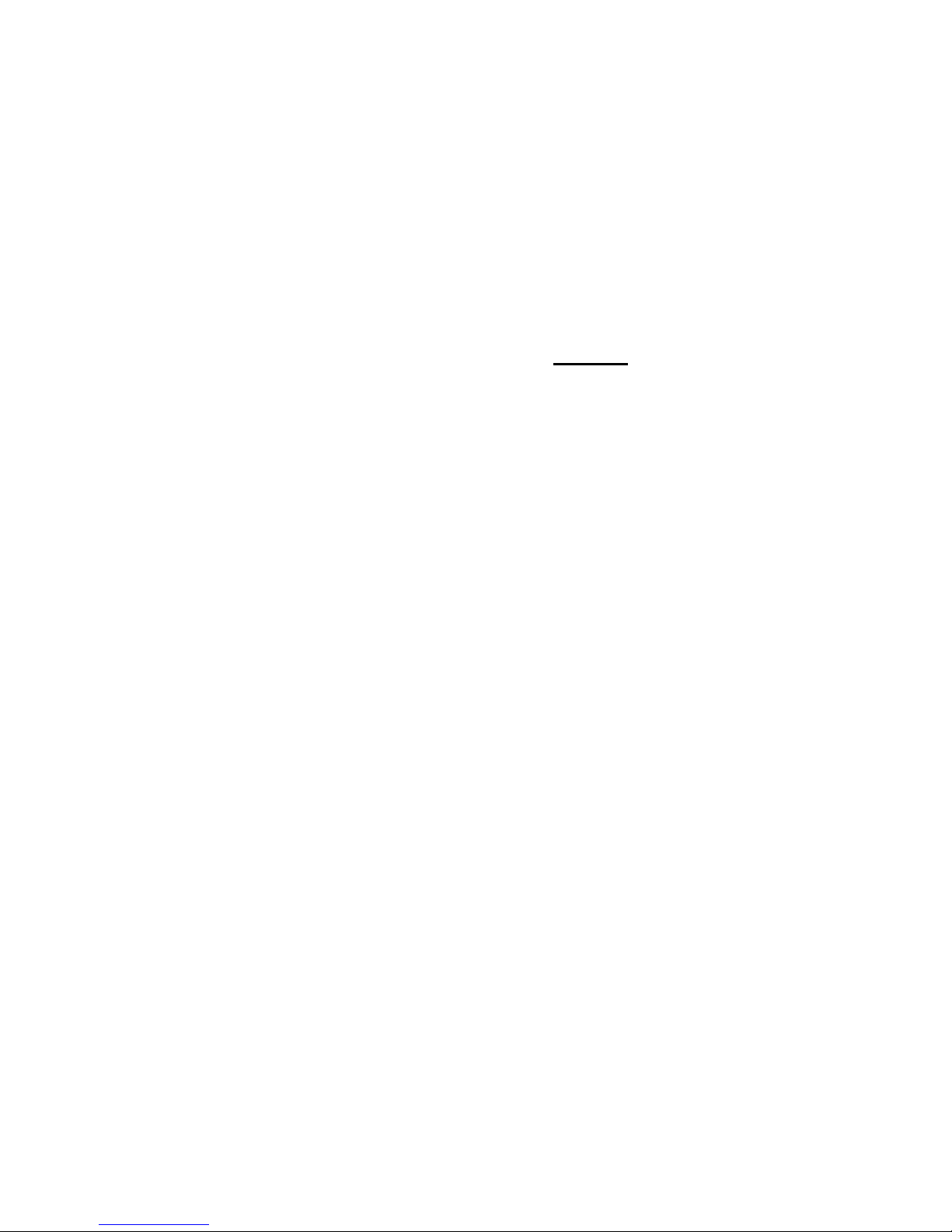
BOONTON ELECTRONICS
A subsidiary of Noise/Com a Wireless Telecom Group Company
4400A/4500A MANUAL ADDENDUM
Applies to
Meter,
Instruction Manual Model 4500A RF Peak Power Meter /Analyzer, Model 4400A RF Peak Power
Part Number 98404700A, revised 09/97.
Effective for Control Software Revision
20010119
and later.
1. NEW FEATURES
1.1 Power vs Tim e Data Output Capability
Data Buffer Configuration.
derived from a 501-element data buffer. Each element is a measurement value for one pix el in
the display. The elements are numbered from zero through 500. The element zero lies on the leftmost vertical gridline; the element 500 lies on the right-most gridline and element 250 lies on the
center gridline.
Data Buffer Output.
Data can be output for Channel 1, Channel 2, Channel Math, Referenc e 1
or Reference 2. The data is adjusted for V ertical Offset, calibrati on factors and averagin g. If the
display Units are set to “Linear”, power will be in watts with 5 decimal digits of resolution. The
real number format is: (-d.ddddE!dd , -dd.dddE!dd or –ddd.ddE!dd where the positive sign is
omitted and the exponent is mod 3) watts. Negative power values indicate underflow of the
system “zero”. If the display units are set to “Log”, power will be in dBm (decibels relative to 1
milliwatt) with a resolution of !0.01 dB. Negative linear power values will return –70.00 dBm
excluding offsets if not clipped.
Each trace display of the 4400A/4500A Peak Power Meter is
In the Pulse mode with Log units a clip level is applied which establishes a minimum power
level based on the sensor calibration data. This level will vary depending upon the sensor type
and offsets.
For Channel 1 or 2 in the Trigger View mode the data will be returned in volts with a resolution
of !0.01 volts.
GPIB Data Buffer Output.
TKFPDISP talk mode command. This is a permanent talk mode that remains in effect until
replaced by a different permanent talk mode. TKFPDISP should be followed by an index
argument in the range 0 to 500 inclusive that specifies the number of the first element of the data
Data buffer contents can be read over the GPIB using the
1
98404704A
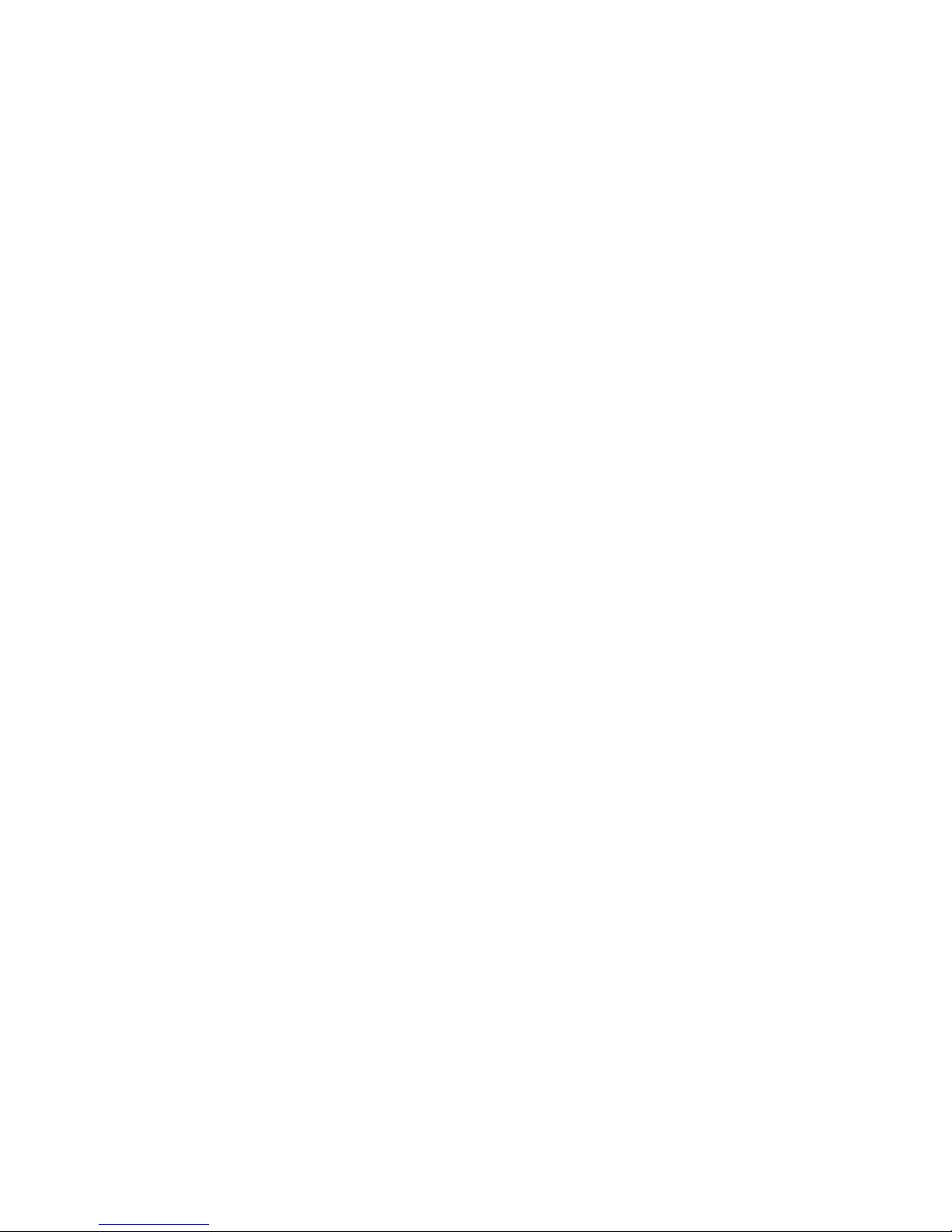
buffer to be sent. The total number of elements requested is specified by the BUFCOUNT
command. BUFCOUNT is followed by an argument in the range 1 to 501 inclusive.
After the TKFPDISP command and argument are sent, the first time the 4400A/4500A is
addressed to talk (MTA is sent), a string of comma delimited elements will be returned
beginning with the index value followed by BUFCOUNT measurement values as described
above.
Each successive time the power meter is addressed to talk the index value will be automatically
advanced by BUFCOUNT number of elements and a new string returned. If the incremented
pointers reach beyond the last element in the buffer the string is truncated and fewer than
BUFCOUNT values are returned. At least one index and one element is always returned.
Example: BUFCOUNT 10
TKFPDISP 0
[MTA] Returns 0, p0, p1, p2, p3, p4 … p9
[MTA] Returns 10, p10, p11, p12, p13 …p19
Example: BUFCOUNT 501
TKFPDISP 0
[MTA] Returns 0, p0, p1, p2 …….p500 (entire buffer)
[MTA] Returns 500, p500 (truncated to one element)
Example: BUFCOUNT 5
TKFPDISP 496
[MTA] Returns 496, p496, p497, p498, p499, p500
The source buffer is selected using the CH1, CH2, CHM, REF1 and REF2 commands. The units
are selected using LIN or LOG. TKFPDISP does not interrupt sampling and data collection
while sending data. For this reason buffer data will not remain stable during a transfer. If this
behavior is undesirable, issue the STOP command to stop data capture when appropriate.
Front Panel Data Buffer Output.
Front panel data buffer output is controlled by the
Prgm>Trace Data> menu. An entire data buffer can be sent to a Floppy Disk file, the COM1
serial port or the LPT1 line printer. No index value is used. The delimiter separating data
elements can be selected to be a comma, LF (line-feed or NL), CR (carria ge return) or ASCII
space. This is useful if the data file is to imported directly into a spreadsheet.
Prgm>Trace Data>Select A number, nn, 0 to 99 which specifies the filename
B4500Ann.TXT. Applies only to Disk output.
Prgm>Trace Data>Source Select the data buffer: CH1, CH2, CH Math, Ref1, Ref2
2
98404704A

Prgm>Trace Data>Destination Select the output device: LPT1, COM1 Disk
Prgm>Trace Data>Delimiter Select the data element delimiter: comma, LF, CR, Space
Prgm>Trace Data>Send Data Press to START data transfer from buffer to device.
GPIB Control of Front Panel Output Controls.
In addition to the direct GPIB output via the
TKFPDISP and BUFCOUNT commands, the alternate device outputs can also be controlled
over the bus. The specific commands are given below.
FILENO Sets the filename B4500Ann.TXT for Disk output where nn is the argument of
FILENO. Valid range is 0 to 99.
BUFDELCO Set buffer delimiter to comma.
BUFDELLF Set buffer delimiter to linefeed (NL)
BUFDELCR Set buffer delimiter to carriage return
BUFDELSP Set buffer delimiter to space.
Note: The delimiters do not apply to data returned using TKFPDISP. They apply only to output
using DATASEND.
DATACOM1 Select COM1 serial port output.
DATADISK Select the floppy disk output with filename selected with FILENO
DATALPT1 Select the printer port LPT1 for output. Delimiter will affect printed format.
DATASOCH1 Select the Channel 1 buffer.
DATASOCH2 Select the Channel 2 buffer.
DATASOCHM Select the Channel Math buffer.
DATASORF1 Select the Reference 1 buffer.
DATASORF2 Select the Reference 2 buffer.
Note: These source selections do not apply to data returned by TKFPDISP. They apply only to
output using DATASEND.
DATASEND Action command which causes the data buffer to be sent to the selected output.
Unlike output to the GPIB data capture is interrupted during transfers to output ports and the
disk.
3
98404704A
