Page 1
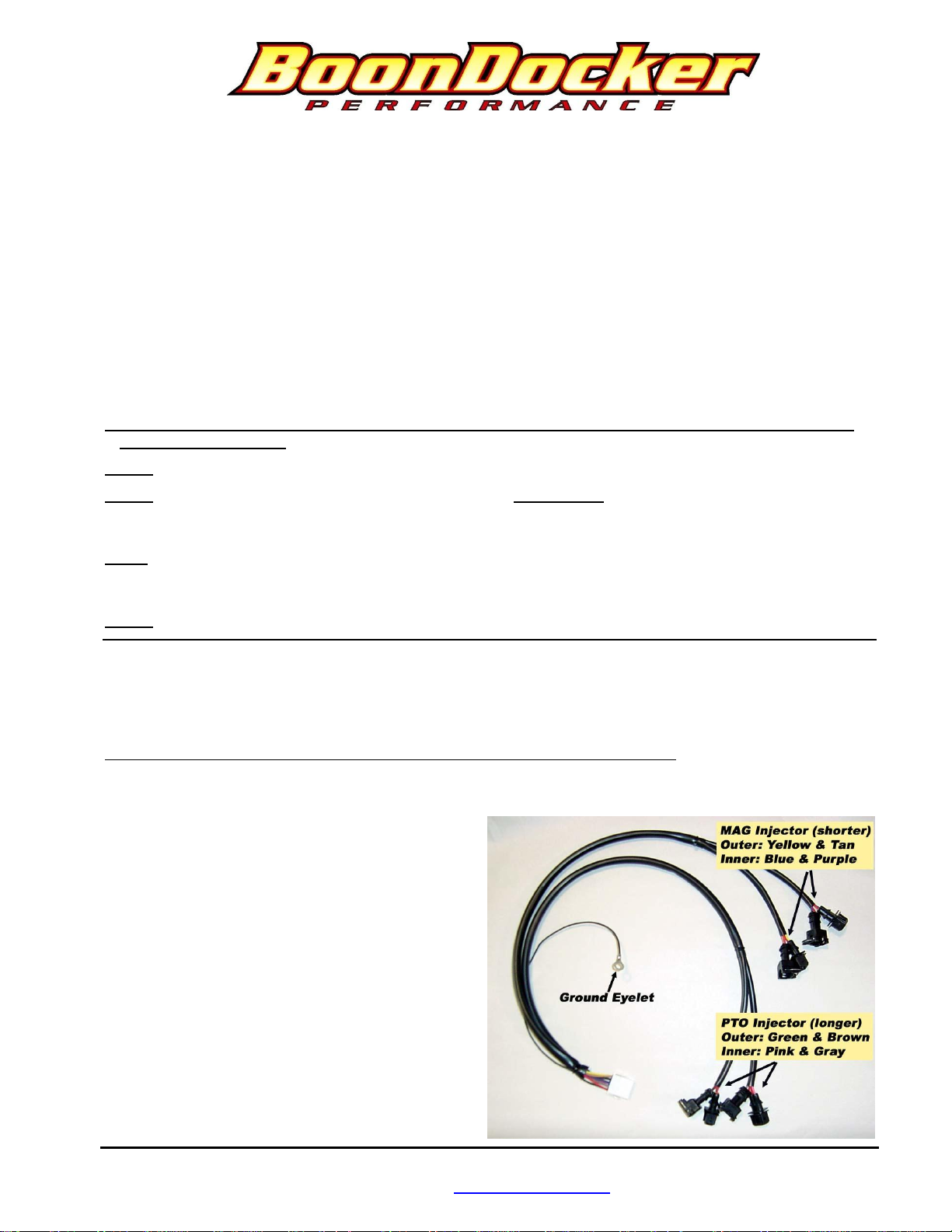
SkiDoo 4INJ EFI Control Box Instructions
(Fuel + N2O, TPS capable)
Before you begin, please read all the instructions below and check kit contents.
Kit Contents:
Quality check by:
___1 Control Box ___1 reusable zip-tie
___1 EFI harness ___1 TPS wire kit (if not in nitrous kit)
___1 battery connector ___1 Advanced mode instructions
___1 jumper connector (4inj)
IMPORTANT NOTES – READ THIS!
Note1: Never unplug the Control Box when the engine is still running! Electrical damage may result which is not
covered under warranty!
Note 2: We recommend using Dielectric Grease on all connections to help prevent corrosion on the terminals.
Note 3: Avoid exposing the Control Box to environments where static charges may exist. For example, quickly
removing a sled cover from the sled in a dry environment can create a static spark that will damage the box (especially if
the box is mounted up on the handlebars).
Note 4: The Control Box is sealed – do not take it apart or it will no longer be sealed. The Control Box is designed to be
splash-proof. Do not submerge or subject the box to high-pressure spray. During long periods of non-use it is
recommended that you do not leave the control box exposed to the elements.
Note 5: Always use Resistor Spark Plugs! Non-resistor plugs WILL cause electrical interference with the Control Box.
II. Control Box Harness Connectors
There are two 10-pin connectors at the end of the black cable on the control box. One is for the EFI wiring harness and the
other is for the optional Nitrous wiring harness. These two connectors are keyed (male/female) so only the correct harness
will fit into the correct plug-in.
Note: Use Dielectric Grease on all connections to help prevent corrosion on the terminals.
III. EFI Wiring Harness
The EFI harness plugs in between the stock harness and
the fuel injectors as follows:
1. There is an inner and an outer set of injectors for
each cylinder on the Ski-doo. The MAG cylinder
connectors are gray and the PTO connectors are
black. The PTO injectors can be seen with the side
panel open. The MAG outside injector is next to
the oil tank on the right hand side of the cylinder
and may require removal of the secondary clutch,
airbox, and possibly the throttle bodies for easier
access.
2. Disconnect each fuel injector connector and plug in
the EFI harness connector one injector at a time.
Pay attention to the wire colors (see picture) to
BoonDocker – 2379 Heyrend Way Idaho Falls, Idaho 83402 – 208-542-4411 / 877-522-7805
www.boondockers.com – email: info@boondockers.com – fax: 208-524-7381
Revised 11-07-07 Page 1 of 16
Page 2
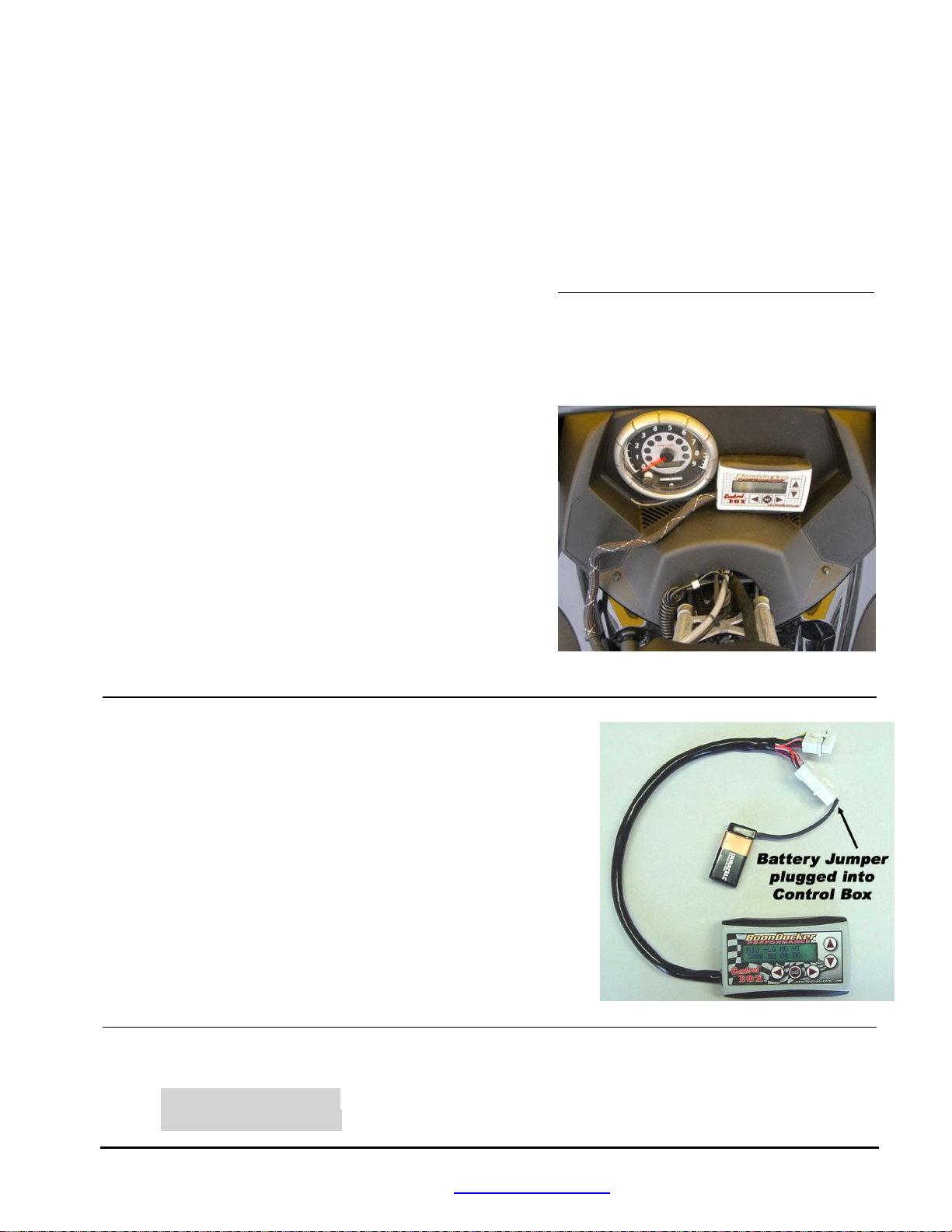
identify which connector goes to which injector as follows:
MAG Injector (shorter length wires)
Outer: connectors with Yellow and Tan wires
Inner: connectors with Blue and Purple wires
PTO Injector (longer length wires)
Outer: connectors with Green and Brown wires
Inner: connectors with Pink and Gray wires
3. Connect the Control Box harness ground wire to chassis ground. A good ground connection is extremely important!
4. Use zip ties to keep the harness away from moving parts. Use reflective heat tape if the harness must be routed near
hot items such as the exhaust.
5. Once a suitable location is found for the Control Box (see below), plug the box into the EFI harness.
II. Control Box Mounting Locations
The Control Box can be mounted under the hood, on the dash, or on
the handlebars using the supplied Velcro strips. Before applying the
adhesive strips, thoroughly clean each surface (rubbing alcohol works
well). It is also best if each surface is room temperature.
If the box is mounted under the hood, keep the box away from excess
heat (like the exhaust), and away from the ignition coil.
Note: The Control Box is designed to be splash proof. Do not
submerge or subject the box to high-pressure spray.
III. Battery / Jumper Connectors
Two jumpers are supplied with the Control Box:
1. Battery Connector
The Control Box is designed to operate without a battery – the box will
turn itself on whenever power is applied for the fuel injectors.
However, a 9-volt battery (not included) can be plugged into the box
through the Control Box’s connectors with the supplied Battery
Connector in order to operate the box without the sled running.
2. Jumper Bypass Connector
The Jumper/Bypass connector can be used to bypass the Control Box in
case the sled needs to be run without the Control Box. Disconnect the
Control Box from the EFI Plug-in box plug in the Jumper connector.
This will connect the injectors directly to the sled’s ECU.
1. Startup Screen
Every time the box is first turned on (by the engine or battery), the Startup Screen is displayed. Press any key to go to the
Main Menu. An example Startup Screen is shown below:
SkiDoo 600-1000
xxxxxxxx N2O:ADJ.
BoonDocker – 2379 Heyrend Way Idaho Falls, Idaho 83402 – 208-542-4411 / 877-522-7805
www.boondockers.com – email: info@boondockers.com – fax: 208-524-7381
Revised 11-07-07 Page 2 of 16
Page 3
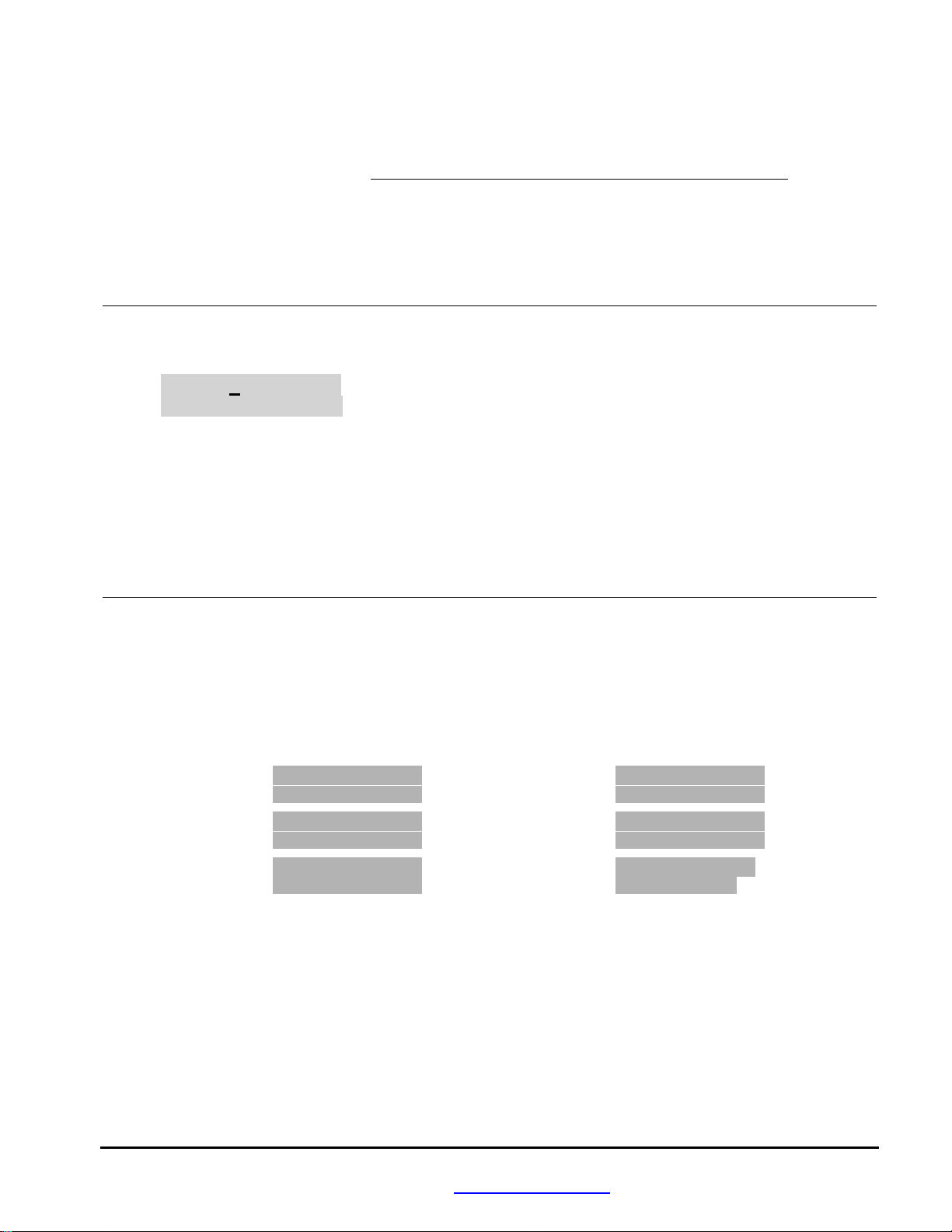
In the example shown above, this screen displays the following information:
SkiDoo Sled make
600-1000 Sled model Note: Be sure the Control Box is for your make and model of sled!
xxxxxxxx Code Version This is the version of code in the box. The version of code can only be changed
by sending the box back to Boondocker.
N2O: Shows that this Control Box is nitrous capable.
ADJ Nitrous pressure regulator type (if used)
2. Main Menu
The Main Menu is shown below:
Main Fuel Stats
Menu N2O Map1U
The current selection is shown by the Right-Arrow and the cursor (underscore below the “F”). Use the arrow keys to
move the cursor. Move the cursor to the desired selection and press the “SEL” key to select the desired menu option from
one of the following:
Fuel Go to the Fuel adjust menus.
Stats Display runtime data, captured data, and recorded maximum data.
N2O Menus for optional Boondocker Nitrous kit.
The current Map number is displayed as “Map1U”. This indicates that map number 1 is being used and it is Unlocked.
Map Go to the Map menu.
3. Fuel Adjust Menus
This selection is used to make fuel adjustments. There are up to seven Fuel adjust screens (examples shown below). Fuel
screen1 will be displayed after moving the cursor to the Fuel selection on the Main Menu and pressing the “SEL” button.
Go to the next screen by pressing the “SEL” button. After pressing the “SEL” on the last Fuel adjust screen, you will
return to the Main Menu. Use the Left/Right Arrow keys to switch between settings. Use the Up/Down Arrow keys to
change the setting values. Sample Fuel adjust screens are shown below (actual rpm settings and number of screens may be
different for your model).
Fuel screen1: M1L LO MD N2 DL
3000 00 00 00 00
Fuel screen2: M1L LO MD HI tr
5000 00 00 00 00
Fuel screen3: M1L LO MD HI tr
6700 00 00 00 00
The control box allows fuel adjustments to be made according to the following two factors: RPM and Engine Load.
RPM Regions:
Up to seven RPM regions are pre-programmed in the control box which allows fuel adjustments to be made at specific
RPM settings. Whenever the engine RPMs are between these specific regions, the fuel adjustment will be the result of
the adjacent RPM fuel settings blended together. For example, the fuel setting at 5000 RPM is centered at 5000 RPM,
but this value also has an effect on fuel whenever RPMs are above 3000 RPM and below 6700 RPM (the two adjacent
settings for this example). Suppose the 3000 fuel setting is at “4” and the 5000 fuel setting is at “8”, so if engine rpms
are at 4000 the actual fuel adjustment made will be ½ of “4” and ½ of “8” which is “6”.
Fuel screen4: M1L LO MD HI tr
7800 00 00 00 00
Fuel screen5: M1L LO MD HI tr
8100 00 00 00 00
Fuel screen6: M1L AM DR Sens
ACEL 00 00 00
BoonDocker – 2379 Heyrend Way Idaho Falls, Idaho 83402 – 208-542-4411 / 877-522-7805
www.boondockers.com – email: info@boondockers.com – fax: 208-524-7381
Revised 11-07-07 Page 3 of 16
Page 4
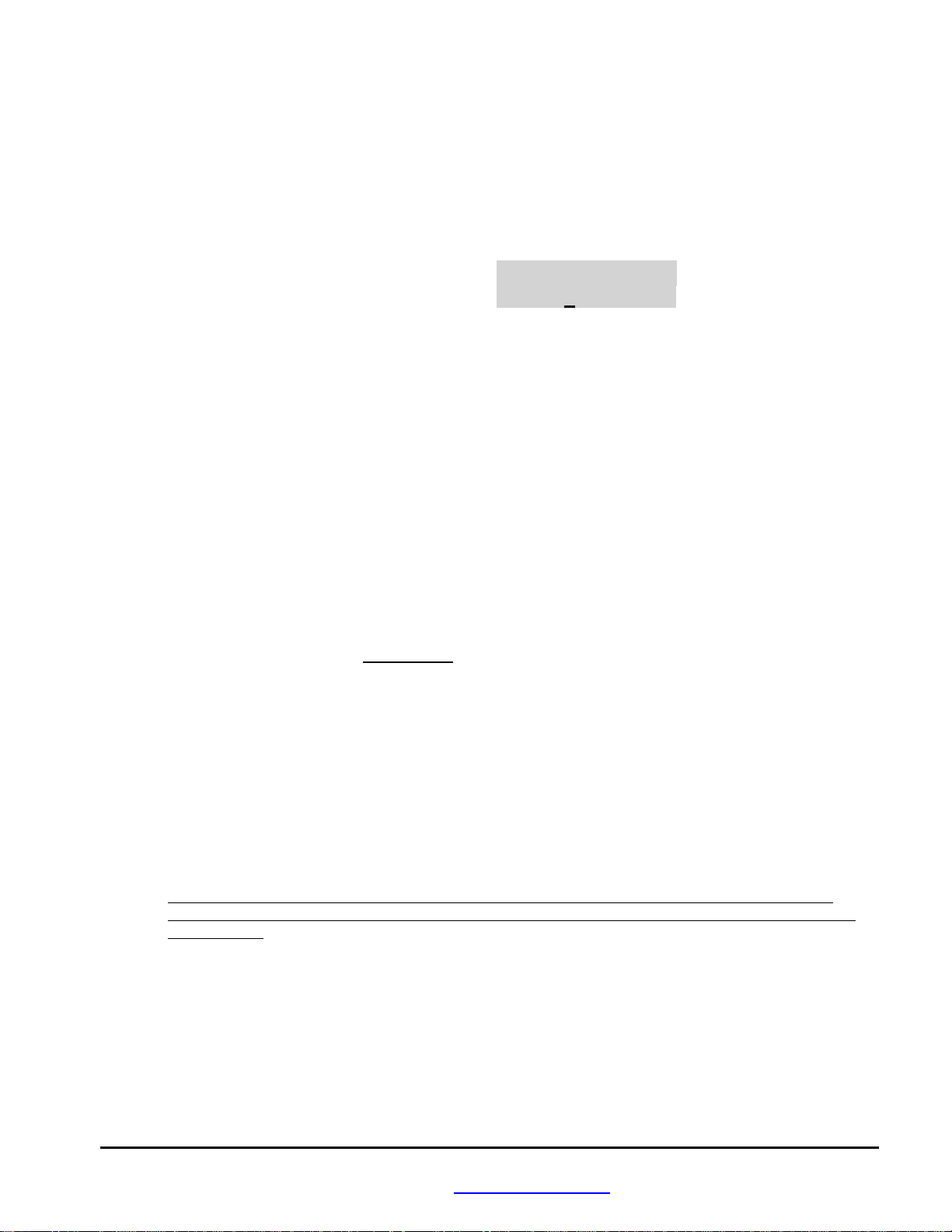
Load Ranges:
Each RPM Region is split into 3 load ranges: LO (low), MD (medium), HI (high). Each load range is roughly equivalent
to the throttle position divided into thirds: LO is closed throttle (idel) to 1/3 open, MD is 1/3 to 2/3 open, and HI is 2/3 to
full open. During light-throttle conditions (slow cruising or deceleration), the LO RPM settings will be used. During
part-throttle conditions (normal or faster cruising), the MD RPM settings will be mostly used. During heavy-throttle
conditions (accelerating or heavy load operation), the HI RPM settings will be used.
3.1 Fuel Screens (RPM Adjustments) M1L LO MD HI tr
3000 00 00 00 00
Below is a description for each field show in the above sample screen:
M1L This displays current map that is being used – in this case, M1 stands for Map1, and L indicates the map is
Locked (changes are not allowed). Five possible fuel maps can be used. Each map consists of all the fuel
settings for a particular setup. If the map is Locked, the settings cannot be changed and the up/down buttons
have no effect. If U is displayed, the map is Unlocked, adjustments can be made to any setting and these
changes will be automatically saved to the selected map. Refer to the Load/Copy sections for more details about
how to Lock, Unlock, Load, and Copy different Maps.
3000 This is the RPM Region for the fuel adjustments on this screen. For this example, this screen’s adjustments will
be centered at 3000rpm. There can be from 3 to as many as 7 rpm regions depending on the program version.
The effect of the 3000rpm setting tapers off until 5000rpm, while the effect of the 5000rpm setting ramps up as
rpms go towards 5000. The other regions work similar to this.
LO / MD / HI These are the engine Load settings for each RPM region. Since engine load is directly related to
throttle position, each load range is equivalent to the following approximate throttle positions:
LO = 0 up to 1/3 throttle
MD = 1/2 up to 2/3 throttle
HI = 2/3 up to full throttle
tr This adjustment is to Trim the PTO cylinder (injector connector with green/brown wires). This is used to add
or subtract fuel on the PTO side if fine-tuning is desired. The LO adjustment is not affected by the Trim value –
trim is only used for the MD and HI settings. It is best to tune the right (mag) cylinder first then make
adjustments to the left (PTO) cylinder if necessary. If more than a small amount of adjustment is required
(greater than plus or minus 7), check for other problems first (such as incorrect harness connections to the PTO
cylinder).
00 Fuel adjustment value. Each setting can go from –99 to 127. Refer to the EFI tuning section for general tuning
guidelines. A value of 00 means no fuel adjustment will be made and the original injector signal will be passed
through unmodified. Negative values will reduce the fuel. Positive values will increase the fuel.
Note 1: Each number is equal to about 1/2% of the total available fuel. The maximum available fuel will vary
with each engine as well as with elevation and air temperature.
Note 2: It is possible to max the injector (duty cycle > 100%) before the adjustment setting is maxed! Pay
careful attention to EGT’s, O2 readings, and fuel pressure when running with engine mods that require a lot of
additional fuel!
BoonDocker – 2379 Heyrend Way Idaho Falls, Idaho 83402 – 208-542-4411 / 877-522-7805
www.boondockers.com – email: info@boondockers.com – fax: 208-524-7381
Revised 11-07-07 Page 4 of 16
Page 5
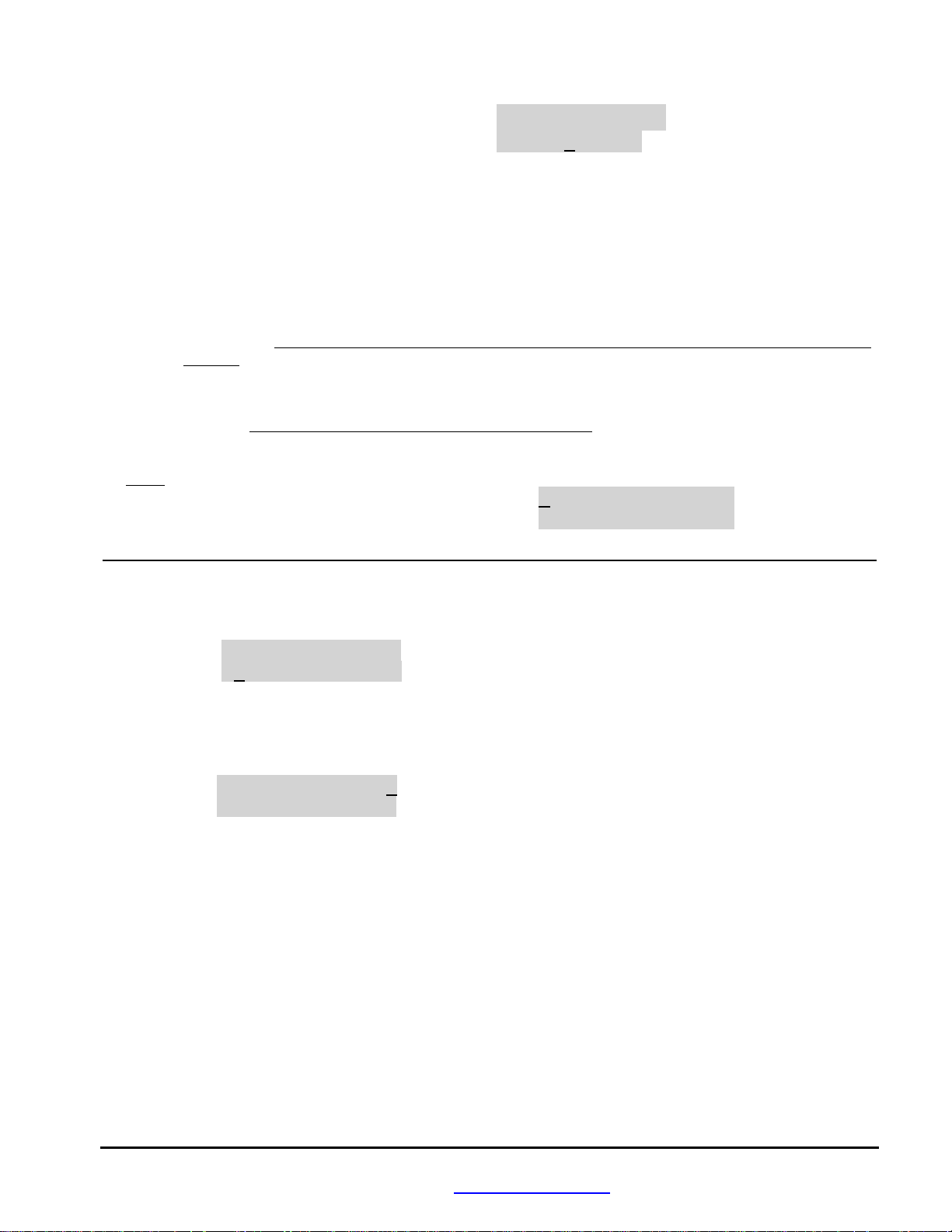
3.2 Fuel Screen (ACEL Adjustment) M1U AM DR Sens
ACEL 00 00 00
This is the last screen displayed when in the Fuel menus. This screen is used to control fuel when the control box senses
acceleration (like an accelerator pump). Below is a description for each field show in the above screen:
M1U This displays current map that is being used – in this case, M1 stands for Map1
AM This displays the Amount of fuel to be added (if number is positive) or subtracted (if number is negative)
during Acceleration. This fuel amount will be summed with any other current fuel modifications being made
by the Control Box. This means during acceleration the final fuel adjustment amount will be the amount due
to the Control Box RPM and/or Nitrous settings in addition to the AM fuel setting.
DR This displays the Duration in engine cycles that the fuel shown in AM will modify the existing fuel during
Acceleration. The accelerator pump feature will be turned off if this value is zero and no fuel adjustments will
be made. The Acceleration fuel adjustment will be turned off whenever deceleration is detected (throttle is
backed off) regardless of the DR value.
Sens This displays the Sensitivity that is used to detect engine acceleration. Higher numbers make this Less
sensitive. Do not use zero, or acceleration will be on all the time! Suggested values are between 6 and 20,
start with a value between 8 and 10.
Note: The Stats Screen will display an “A” and a
solid block on the right-side of the screen to indicate
when the Accelerator pump feature is active as
shown:
Stats Screen indicating Acceleration:
Run 35/40 F 10 █
5500 MD █ █ █ A
4. Map Menus
From the Main Menu, select Map1U to go to the Map Menu (shown below). This screen is used to
Load/Copy/Lock/Unlock saved “maps” that contain fuel and N2O settings. Five maps (Map1-Map5) are available.
Lock ULock StUp
Load Copy Quit
4.1 Map: Load
When a new map is loaded, the current adjustment settings will be changed to the values from that map. To load a
new Map, first move the cursor to select Load and press “SEL”. The following Load/Lock Menu will be
displayed:
Load 1 2 3 4 5Q
Lock L U U U U Q
Load 1-5 Selects which map to load
Lock L = Locked, U = Unlocked, applied to the map number the L or U is under
Q Quits this menu
Use the Up/Down and Left/Right Arrow keys to move the cursor around. To load a new map, move the cursor to
the desired map number and press “SEL.” The map will be loaded and the Main Menu will be displayed. When a
map is loaded, the Mx (x is the map number) that is displayed in the Main and Fuel menus will show the loaded map
number as a reminder.
To quickly Lock or Unlock maps, move the cursor down to the Lock row, place the cursor under the L or U by the
desired map number, and press “SEL” to change a U (Unlocked) to an L (Locked) or vice versa.
Select Q to Quit and return to the Main Menu.
BoonDocker – 2379 Heyrend Way Idaho Falls, Idaho 83402 – 208-542-4411 / 877-522-7805
www.boondockers.com – email: info@boondockers.com – fax: 208-524-7381
Revised 11-07-07 Page 5 of 16
Page 6

4.2 Map: Copy
To copy a map, first select Copy from the Map Menu. The following Copy/Lock Menu will be displayed:
Copy 1 2 3 4 5Q
Lock L U U U U Q
Copy 1-5 Selects which map to copy the current map TO
Lock L = Locked, U = Unlocked
Q Quits this menu
This screen is used to save the CURRENT fuel adjustment map TO one of five available map locations. The map
that is being copied TO must be Unlocked – otherwise a message will be displayed telling you that the map you
selected cannot be overwritten.
Note: When a map is copied, the Control Box will load the map copied TO to be the new current map.
Use the Up/Down and Left/Right Arrow keys to move the cursor to the map number you want to copy TO and
press “SEL”. The following confirmation message will be displayed:
Overwrite Map A
With Map B? YN
“A” represents the map copied TO and “B” represents the current map to be copied FROM. If this is exactly what
you intend, use the Left Arrow to underscore “Y” and press “SEL”. Then the current map will be loaded into the
selected map number, the selected map number will become the current map, and the Control Box will return to the
Main Menu.
To quickly Lock or Unlock maps, move the cursor down to the Lock row, place the cursor under the L or U by the
desired map number, and press “SEL” to change a U (Unlocked) to an L (Locked) or vice versa.
Select Q to Quit and return to the Main Menu.
4.3 Map – Lock and ULock
Either Lock or ULock (UnLock) can be selected from the Map Menu to quickly lock or unlock the current map.
Move the cursor to the desired selection and press “SEL”. The box will return to the Main Menu and the current
map will be locked or unlocked when SEL is pressed.
4.4 Map – StUp (SetUp)
Select “StUp” to change the N2O regulator Mode. Use the Up/Down arrows to change between: “ADJ” if an
adjustable nitrous regulator is used, “FIX” if a fixed nitrous regulator is used, or “NON” if nitrous is non-regulated.
Press “Sel” to go back to the MAP Menu.
N2O Regltr Mode:
ADJ
BoonDocker – 2379 Heyrend Way Idaho Falls, Idaho 83402 – 208-542-4411 / 877-522-7805
www.boondockers.com – email: info@boondockers.com – fax: 208-524-7381
Revised 11-07-07 Page 6 of 16
Page 7

5. Stats Menus
This Control Box has a new feature that allows real-time data to be displayed and captured. This feature can be useful for
tuning or for diagnostic purposes.
5.1 Stats: RUN/CAPTURE
Selecting Stats from the Main Menu will first display the following screen with real “Run-time” data (current
conditions):
Run 35/40 F 10 █
5500 MD █ █ █ N
Run “Run” indicates display is in Run mode. If in capture mode, “Cap” will be displayed.
35 Input duty cycle in percent
40 Output duty cycle in percent
F 10 Fuel adjustment
5500 RPM (note, if the engine is shut off, the last recorded RPM may be displayed)
MD Engine Load. LO, MD, or HI will be displayed.
█ █ █ These bars are a graphic display of LO, MD, or HI as shown below:
LO
MD █ █ █
HI █ █ █ █ █ █
N Nitrous is on (also indicated by the black square above it)
Run/Capture mode:
Left-Arrow button : Sets Capture Mode, “Cap” will be displayed and the current data will be frozen on the
display. The capture occurs on the display when the button is released (data will continue to
be captured if the button is held down). It will stay in capture mode (data will remain
frozen) until the Right-Arrow is pressed to return to Run mode or until the Control Box is
re-powered. If the Stats menu is re-entered before the engine is shut off and the box is in
Capture mode, the last captured data will be displayed.
Right-Arrow button : Clears capture mode (captured data will be lost!) and sets Run mode. “Run” will be
displayed and real-time data will be displayed.
Press SEL to go to the next screen: Stats: MAX.
5.2 Stats: MAX
Any button press from the Run screen will go to the next Stats screen which is the Max screen, displaying max
RPM, Duty Cycle In from the sled’s ECU, and Duty Cycle Out to the injectors.
MAX:DCIn/Out Clr.
5500 35/45 YN.
MAX: 5500 Max rpm
DCIn 35 Max Duty Cycle Input from sled’s ECU.
DCOut 45 Max Duty Cycle Output to the injectors.
These max values will be saved when the box is shut off so they will remain the next time this screen is displayed
even if the box is re-powered. Peak values or “spikes” are filtered by finding the average during a certain time-
window. Therefore, a maximum must be held for at least 1 second to be recorded and displayed properly.
Use the arrow keys to move the cursor between Y and N. Pressing SEL when the cursor is on Y will clear the max
values. Pressing SEL when the cursor is on N takes you to the next screen: Stats: N2O/DC.
BoonDocker – 2379 Heyrend Way Idaho Falls, Idaho 83402 – 208-542-4411 / 877-522-7805
www.boondockers.com – email: info@boondockers.com – fax: 208-524-7381
Revised 11-07-07 Page 7 of 16
Page 8

5.3 Stats: N2O/TPS
This menu displays nitrous information.
N2O PSI MxTP Clr.
32 240 208 YN.
N2O 32 Maximum fuel adjustment during last nitrous activation (blacked out █ █ █ during nitrous
activation). This can be cleared manually and is always clear upon next nitrous activation.
This can be cleared manually and is always cleared upon next nitrous activation.
PSI 240 For systems without a N2O pressure regulator (NON in lower right-hand corner of Startup
Screen), this displays current nitrous tank pressure. For systems using a N2O pressure regulator
(ADJ or FIX in lower right-hand corner of Startup Screen), this shows the maximum nitrous
pressure during the shot, where the pressure is measured after the solenoid valve. The
maximum is averaged over a 1 second period.
MxTP 208 Maximum throttle position reading since this menu was last cleared or since engine was last
started.
Selecting Y will clear these values. Use any arrow key to select Y or N. Pressing “SEL” takes you to the Main Menu.
V. EFI Tuning Suggestions
Each Fuel adjustment setting goes from –99 to 127. Positive numbers add fuel and negative numbers subtract fuel. The
Control Box will not prevent a lean burndown! You must take the proper tuning steps the same as if you were tuning a
carburetor.
The maximum is set to 127. This does not mean you have an effective range all the way to 127 – you will likely max out
the injector before this setting is reached. Your usable adjustment range (max value) is dependent on how long the ECU
already has the injector on. This will vary depending on rpm, throttle setting, temps, and can be different from sled to sled
even of the same model.
Exhaust Gas Temperature gauges can be an effective tuning tool, but they are not a substitute for reading spark plugs and
piston wash and feeling how the engine runs. Use EGTs only as a backup to verify what you see. They can be misleading
under certain conditions and safe readings can vary greatly from engine to engine depending on such things as probe
placement, fuel, timing, pipe design, porting, etc.
Tuning tips:
Important: Find the settings where your motor runs rich before you decide to go lean!
1. Tune with the engine and pipe at operating temperature. The sled’s ECU will make adjustments as the engine
warms up – you might think the engine needs leaner settings then later realize you are too lean once the engine
warms up.
2. Use the Load/Save Map feature to quickly change and compare fuel settings when testing. This can also be
useful for riding under different conditions. For example, changing elevations or temperatures may require
different adjustments if the stock ECU does not compensate properly for your modifications. For drag racing,
you might want to run richer settings for longer distances than you would for short distances.
3. One method for finding out where a fuel adjustment setting is effective, greatly increase only that setting. Run the
engine to find out when it suddenly becomes too rich – this is where that setting is effective. Be careful – you can
easily flood the motor, especially with LO load or low rpm settings. If this happens, to restart the engine you may
have to pull several times with the throttle held wide open.
4. The Stats Capture feature can be used to determine RPM, and if the load setting is LO, MD, or HI. The nitrous
button can be configured to capture these stats (see nitrous configuration section below). From the Main Menu,
select N2O, set Btn to CAP. Whenever the button is pressed, the Stats: Capture screen will be displayed. The
current stats will be captured when the button is released.
BoonDocker – 2379 Heyrend Way Idaho Falls, Idaho 83402 – 208-542-4411 / 877-522-7805
www.boondockers.com – email: info@boondockers.com – fax: 208-524-7381
Revised 11-07-07 Page 8 of 16
Page 9

N2O Menu in “Capture” mode:
Fuel TPS RPM Btn
040 OFF OFFCAP
5. The nitrous handlebar button can be used to add or subtract a preset amount of fuel for interactive tuning purposes
(see nitrous configuration section below). From the Main Menu, select N2O, set RPM and TPS to OFF, set Btn
to TUN and adjust the fuel number as desired for the test (see example menu screen below). When the nitrous
button is pressed, this amount of fuel will be added or subtracted immediately from the current settings for all
rpms and all loads.
N2O Menu in “TUNE” mode:
Fuel TPS RPM Btn
040 OFF OFFTUN
Also consider the following:
A/F Mixture Generally EGT’s get hotter as the motor gets lean, but too lean and the temps can actually drop! It’s like
turning the oxygen up too high on a torch – as oxygen is added, the flame gets hotter to a certain point,
then gradually cools off until it becomes extinguished from too much oxygen.
Detonation Detonation often requires an experienced tuner to detect – in most instances it cannot be heard or
noticed. Careful examination of the piston and sparkplug are required. Watch for melted sparkplug
electrodes, speckling on the sparkplug insulator, or shiny or gray flakes on the electrode which could be
melted aluminum from the piston. If possible, watch the crown of the piston (near exhaust port) for a
pitted or sand-blasted look. EGT’s can sometimes read low during detonation – heat is going into the
cylinder and piston instead of out the pipe.
Timing Timing can affect the pipe temperature. Generally if the ignition is retarded, more heat will build up in
the pipe. Too much advance may drop EGT temps, but increase cylinder temps.
Fuel Different fuels have different densities and other characteristics which can affect your mixture and fuel
requirements. Oxygenated fuel will run leaner. Octane rating is important for highly modified motors.
Lean spots Sometimes a motor runs hot at certain rpms and throttle positions (usually in its mid-range) no matter
what. The fuel adjustment settings can be used to richen this up, but the engine may quickly become
too rich and run erratic. Under light load conditions you can sometimes get away with running hot for
short periods of time. Under such conditions it is best to vary the throttle position often and not stay at
one throttle setting for long durations.
VI. Nitrous Tuning (for optional Boondocker Nitrous kit)
Important Tuning Note: Be sure to make non-nitrous (RPM-based) tuning adjustments first. Once the nitrous tuning
procedure has been done, any changes to the RPM fuel settings may affect nitrous fuel delivery. If this occurs, the nitrous
tuning steps will need to be done again.
On the startup screen (displayed when first powered on), note the message in the lower right-hand corner.
ADJ – Configured for a nitrous system using an Adjustable or Fixed N2O pressure regulator.
FIX – Configured for a nitrous system using a Fixed N2O pressure regulator.
Be sure that this description matches your actual nitrous system. Some internal settings and some user menus and settings
are affected by this configuration. Do not attempt to run a Non-regulated nitrous setup with the Control Box in ADJ
mode or a Regulated nitrous setup in NON mode! Go to the SetUp menu (under the MAP Menu) to change this
setting. If you do not have nitrous capability, then this configuration does not matter.
NON – Configured for a nitrous system that is Non-regulated.
BoonDocker – 2379 Heyrend Way Idaho Falls, Idaho 83402 – 208-542-4411 / 877-522-7805
www.boondockers.com – email: info@boondockers.com – fax: 208-524-7381
Revised 11-07-07 Page 9 of 16
Page 10

N2O Pressure/PSI
N2O Fuel Adjustment Line is determined by
the 180 and 340 fuel settings
180 340
Fuel
Adjust
The fuel adjustment setting in the N2O menu is used to control how much fuel is added during nitrous use. The nitrous
pressure transducer input is used to automatically scale the fuel adjustment up or down from this base setting according to
nitrous pressure. However, you still must go through the nitrous tuning procedure before you can safely use nitrous.
Warning: Only adjust the control Box settings according to the steps below. The best way to tune an engine is
with the use of an oxygen sensor and gauge (available from Boondocker). This adjustment process should only
be performed by an experienced tuner. If you are not an experienced tuner, find someone who is. Remember,
safety first!
The steps below should be performed with a full nitrous bottle. On systems without a nitrous pressure regulator, make sure
the bottle is at proper operating temperature (70-90deg F) and pressure (700-1000psi). Make sure the engine is at normal
operating temperature.
*** Do not exceed 2 seconds of nitrous use until the fuel adjustment is complete and correct! ***
1. First configure the nitrous system for Button use. The next chapter will describe different ways to configure your
system for nitrous activation, but we’re going to shortcut that for now.
Select N2O from the Main Menu, move the cursor so it is under Btn and press the Up Arrow until N2O. Press
“SEL” to return you to the Main Menu. Select N2O from the Main Menu again. Look at the N2O Menu to be
sure that TPS and RPM are turned OFF.
N2O Menu for Button Activation for initial Nitrous Tuning:
Fuel TPS RPM Btn
040 OFF OFF N2O
2. Follow this step only if you have an adjustable N2O pressure regulator: Select N2O from the Main Menu. With
the cursor under Fuel, when you press the up, down, or “SEL” key, the following menu appears:
340 180psi FDly
050 025 000
The 340 and 180 fuel settings are
used to create a Fuel Adjustment
Line (see graph) which allows
nitrous fuel to be automatically
adjusted according to N2O
pressure. Raising or lowering
either of these values will change
the slope of the line.
Description of N2O Fuel Screen for ADJ regulator:
340 050 High N2O pressure fuel setting (fuel adjustment is centered at 340psi)
180 025 Low N2O pressure fuel setting (fuel adjustment is centered at 180psi)
Adjust the low pressure (180psi) Fuel setting first. Set your regulator pressure to 180psi +/-20psi (approximately
1 3/4 turns out on the adjustable regulator knob). The actual N2O pressure will be displayed after nitrous has
been activated in the upper right of this screen (displayed as “200” on the screen above).
Increase the low pressure (180) nitrous Fuel adjustment on the Control Box (displayed as “020” on the screen
above) until you notice a drop in the power increase when using nitrous. Oxygen, EGT, and rpm readings can be
used to help determine when you are too rich. Be sure you have reached this point before proceeding to the next
step. Note this adjustment setting.
3. Follow this step only if you have a Fixed N2O pressure regulator or a Non-regulated system: Select N2O from
the Main Menu.
Fuel TPS RPM Btn
050 OFF OFF N2O
Select Fuel. The following screen will appear:
N2OFuel F-Delay
050 000
BoonDocker – 2379 Heyrend Way Idaho Falls, Idaho 83402 – 208-542-4411 / 877-522-7805
Revised 11-07-07 Page 10 of 16
www.boondockers.com – email: info@boondockers.com – fax: 208-524-7381
Page 11

Increase the nitrous Fuel adjustment setting until you notice a drop in the power increase when using nitrous.
Oxygen, EGT, and rpm readings can be used to help determine when you are too rich. Be sure you have reached
this point before proceeding. Note this adjustment setting.
4. Only after step 2 or 3 is complete, start reducing the Fuel setting. Continue reducing the Fuel setting until a
maximum power increase is obtained. Again, note oxygen, EGT, and rpm readings, and do not exceed 2 seconds
of nitrous use which is just sufficient to get a good reading. A useful technique is to accelerate, allow rpm to
stabilize, apply nitrous, and notice maximum rpm, and if available, O2, and EGT readings.
5. If the Fuel is reduced but no power increase is noticed from the previous setting, this means you are lean. Note
this adjustment setting.
6. Increase the Fuel setting back to where it was before no additional power increase was noted in step 4. This
setting should be somewhere between the rich and lean settings. It is best to stay on the rich side.
7. After this adjustment is made, if the engine does not run perfectly smooth when using nitrous, do not use it! If the
exhaust note does not sound clean, the cause is likely detonation, which can quickly destroy the engine. Use
higher octane fuel, add more ignition retard, reduce the engine’s compression, or reduce the amount of nitrous
(see instructions for changing nozzles) before using nitrous again.
8. Follow this step only if you have an adjustable N2O pressure regulator and you desire to use pressure over 210psi.
Set the nitrous pressure to the highest pressure you intend to run (should be at least 210psi) and repeat steps 2 and
4-7 while making adjustments on the 340psi N2O Fuel setting.
Note: You do not have to calibrate at the high pressure shown on the screen (340psi). If you will not be
running higher than 210psi, then the second fuel setting is not required. Leave it at the factory setting.
Note: The high-pressure fuel setting (340psi) must be higher than the low-pressure fuel setting (180psi). If
you attempt to violate this, the low pressure setting will be reset to the high pressure setting.
Note 1: The RPM and Nitrous fuel adjustments are summed. Therefore, any changes made to RPM fuel settings will
affect the quantity of fuel delivered for nitrous. Therefore, for example, if the 7800 HI fuel setting is decreased
by X amount, you need to increase the nitrous fuel setting by X amount in order to get the same total fuel delivery
for nitrous.
Note 2: After initial tuning, any new performance enhancements to your engine will require re-tuning the EFI and nitrous
fuel delivery.
Note 3: All nitrous fuel settings are stored in the same map as the RPM settings. All changes you make become part of
the current map. The current map number is shown in the Main Menu.
VIII. N2O System Configuration
A. N2O Configuration Options
There are seven ways to configure nitrous activation using one of more of the following inputs: button, throttle position
(requires installation of Boondocker TPS kit), and rpm range. A brief description for each configuration is given below.
More details can be found in sections B and C.
1. Button only: Pressing the momentary button activates the nitrous and releasing the button turns it off. The
button can be configured to activate the nitrous regardless of TPS or RPM conditions.
2. TPS (Throttle Position Sensor) only: When the throttle is pressed beyond a point set by the user, nitrous is
activated. Nitrous is deactivated when the throttle returns to a point below the chosen threshold.
3. TPS and RPM: When the RPM and TPS are within a range set by the user, nitrous will activate. Nitrous will
turn off when the throttle is decreased (TPS is below the adjustable threshold) or when the RPM is out of the
selected range (lower than Min or higher than Max).
4. Button (N2O) or TPS: The handlebar button can be used in combination with the TPS. In this way, either the
throttle or the button can activate the nitrous. The button will always activate nitrous regardless of the TPS
condition.
BoonDocker – 2379 Heyrend Way Idaho Falls, Idaho 83402 – 208-542-4411 / 877-522-7805
www.boondockers.com – email: info@boondockers.com – fax: 208-524-7381
Revised 11-07-07 Page 11 of 16
Page 12

N2O Pressure/PSI
N2O Fuel Adjustment Line is determined by
the 180 and 340 fuel settings
180 340
Fuel
Adjust
5. Button (N2O) or TPS and RPM: The handlebar button can be used in combination with the TPS and RPM
range. In this way, either the throttle/RPM or the button can activate the nitrous. The button will always activate
nitrous regardless of the TPS and RPM conditions.
6. Button (ARM) and TPS: The nitrous button input on the Control Box can be used to quickly arm and disarm
nitrous capability. When armed (button input is on), the system can be configured to activate with TPS.
Optionally, the handlebar button, which is momentary (only activated while pressed), can be replaced with a
toggle, rocker, or slide switch so it remains in the on or off position (when not pressed).
7. Button (ARM) and TPS and RPM: Same as option 6 above except with RPM capability. When armed (button
input is on), the system can be configured to activate with TPS and RPM.
B. N2O Configuration Procedure
Note: All nitrous configuration settings are stored in the same map as the EFI settings. All changes you make become
part of the current map. The current map number is shown in the Main Menu.
From the Main Menu, select the N2O option. Below is a description of this menu:
Fuel TPS RPM Btn
050 OFF OFF OFF
Fuel 050 Fuel setting during nitrous activation
TPS OFF Shows TPS mode is OFF or displays TPS trigger value
RPM OFF Shows whether RPM mode is ON or OFF
Btn OFF Displays button mode (described in detail below)
Fuel: The nitrous fuel adjustment tuning procedure is described above in section VIII.
If box in in N2O:ADJ (adjustable regulator) mode:
Use the 180 and 340 settings to customize the N2O Fuel Adjustment Line for your engine and nitrous nozzle
sizes.
340 180psi FDly
050 025 000
The 340 and 180 fuel settings are
used to create a Fuel Adjustment
Line (see graph) which allows
nitrous fuel to be automatically
adjusted according to N2O pressure...
Descritpion of N2O Fuel menu for ADJ mode:
340 050 High N2O pressure fuel setting (fuel adjustment is centered at 340psi)
180 025 Low N2O pressure fuel setting (fuel adjustment is centered at 180psi)
FDly Number of engine cycles to delay fuel. Use this feature to reduce any bog that occurs
000 Zero = no delay, non-zero = engine cycles before fuel is delivered.
If box in in N2O:NON (non-adjustable regulator) mode or N2O:FIX (fixed-regulator) mode:
N2OFuel F-Delay
050 000
Descritpion of N2O Fuel menu for NON / FIX mode:
050 N2O fuel setting. Amount is centered at 1000psi, if bottle pressure is lower, actual fuel
Delay 000 Delay in number of engine cycles from when nitrous is activated to when fuel is
BoonDocker – 2379 Heyrend Way Idaho Falls, Idaho 83402 – 208-542-4411 / 877-522-7805
Revised 11-07-07 Page 12 of 16
www.boondockers.com – email: info@boondockers.com – fax: 208-524-7381
due to fuel being delivered before nitrous. Start with 000, and only exceed numbers
above 10 with extreme caution!
delivered will be reduced, if bottle pressure is higher, actual fuel delivered will be higher.
delivered. Use this feature to reduce any bog that occurs due to fuel being delivered
Page 13

before nitrous arrives in the engine. Start with 000, and only exceed numbers above 10
with extreme caution!
TPS: To select throttle-position triggering, move the cursor until it is under TPS and press “SEL”, Up or Down
Arrow. The following screen will appear:
TPS N2O on if
OFF TPS > 200
TPS OFF Shows TPS mode is OFF.
200 TPS threshold value.
Under TPS, press the Up or Down Arrow to toggle the TPS mode ON or OFF.
Move the cursor right to the 200 setting, then use the Up and Down Arrows to select the trigger level. This
number is set to near 200 at the factory. You can adjust it from 50 to 248. To choose your level, look at the
third Stats screen. (Press “SEL” to get to the Main Menu, then select Stats, and press “SEL” until the third
Stats screen appears – “N2O” is displayed in upper left-hand corner). With the engine on a test stand,
quickly press the throttle fully and release it. Note the number under “MxTP” This is the maximum value
your TPS will output. Let the engine idle, clear the Stats screen, and note the MxTP number, which is the
minimum TPS output. Choose a number close to the maximum for full-throttle activation. If you choose a
number too close to the maximum, it may sometimes fail to trigger. If you choose a number too low, it may
Press the “SEL” button to return to the Main Menu.
trigger when only moderate acceleration is desired.
RPM: To select rpm triggering, move the cursor right until it is under RPM and press “SEL”, Up or Down Arrow.
The following screen will appear:
. RPM Min Max
OFF← 5050 7550
RPM OFF Shows RPM mode is OFF.
5050 Min RPM threshold
7550 Max RPM threshold
Under RPM, press the up or down button to turn this mode ON or OFF.
Move the cursor right to adjust the Minimum RPM (nitrous will be on above this level) and the Maximum
RPM (nitrous will turn off above this level).
Note: To use this mode, TPS must also be ON and the TPS trigger threshold set.
Press the “SEL” button to return to the Main Menu.
BTN: To select the button mode, move the cursor right until it is under Btn. Press the up or down key to select
between the following five possible modes. The screen will change to the following:
OFF: Description: Btn
Button Off :OFF
This mode disables the handlebar button.
N2O: Description: Btn
N2O + Fuel :N2O
This mode adds nitrous and fuel when the button is pressed. When the button is pressed, nitrous will be
activated regardless of the TPS or RPM settings.
TUN: Description: Btn
Fuel only :TUN
When the handlebar button is pressed in TUN mode, only fuel is added. This is used to experiment
with fuel addition and subtraction while riding. Press the button at a certain rpm or under a certain load
BoonDocker – 2379 Heyrend Way Idaho Falls, Idaho 83402 – 208-542-4411 / 877-522-7805
www.boondockers.com – email: info@boondockers.com – fax: 208-524-7381
Revised 11-07-07 Page 13 of 16
Page 14

to see whether your addition or subtraction is beneficial. This cannot be used in combination with N2O
operation. Be sure TPS and RPM triggering are OFF when using this feature.
CAP: Description: Btn
StatCapture:CAP
In CAP mode, the handlebar button is used to capture current data. When pressed, the Stats Capture
screen will be displayed and the data will be frozen when the button is released. After a capture,
pressing the Right-Arrow button will erase the captured data and return to Run Mode.
ARM: Description: Btn
On for N2O :ARM
By using a pushbutton (momentary), toggle, rocker, or slide switch connected to the button input, the
nitrous system can be armed or disarmed. When the switch is closed the system is armed and ready.
Then, depending upon other configuration settings, either the TPS or RPM with TPS can activate the
nitrous system. When the switch is open, the system is disarmed so neither TPS nor RPM will result
in nitrous activation.
Nitrous activation idea: One way to use the button for nitrous activation and to have the RPM limiting feature
(to prevent hitting the rev-limiter), set Btn to ARM, TPS to ON (with a low threshold), and RPM to ON (with
Press the Left or Right Arrow to return to the N2O menu or push the “SEL” button to return to the Main
Menu.
desired Min/Max settings).
C. N2O Configuration Examples
The following are examples of settings to achieve the various nitrous triggering configurations described in Section A
above:
1. Button only: Activate nitrous only
when the button is pressed.
2. TPS only: Activate nitrous only
when the Throttle is pressed
beyond a set level.
3. TPS and RPM only: Activate
nitrous only when the Throttle is
pressed beyond a set level AND
when RPMs are with a certain
range.
Fuel TPS RPM Btn
040 OFF OFFN2O
Fuel TPS RPM Btn
040200 OFF OFF
Fuel TPS RPM Btn
040 200ON OFF
Set: TPS to OFF, RPM to OFF, and Btn to
N2O.
Set: TPS to ON (set the TPS threshold to the
desired level), RPM to OFF, Btn to OFF.
Set: TPS to ON (set TPS threshold to desired
level), RPM to ON (set Min/Max to
desired levels), Btn to OFF.
4. Button (N2O) or TPS: Activate
nitrous when button is pressed or
when Throttle is pressed beyond a
set level.
5. Button (N2O) or TPS and RPM:
Activate nitrous when button is
pressed or when Throttle is pressed
beyond a set level AND the RPMs
are within a certain range.
6. Button (ARM) and TPS:
Activate nitrous when button input
is on (armed) AND Throttle is
pressed beyond a set level.
Fuel TPS RPM Btn
040 200 OFFN2O
Fuel TPS RPM Btn
040 200 ON N2O
Fuel TPS RPM Btn
040 200 OFFARM
Set: TPS to ON (set TPS threshold to desired
level), RPM to OFF, and Btn to N2O.
Set: TPS to ON (set TPS threshold to desired
level), RPM to ON (set Min/Max values),
and Btn to N2O.
Set: TPS to ON (set TPS threshold to desired
level), RPM to OFF, and Btn to ARM.
BoonDocker – 2379 Heyrend Way Idaho Falls, Idaho 83402 – 208-542-4411 / 877-522-7805
www.boondockers.com – email: info@boondockers.com – fax: 208-524-7381
Revised 11-07-07 Page 14 of 16
Page 15

7. Button (ARM) and TPS and
RPM: Activate nitrous when
button input is on (armed) AND
Throttle is pressed beyond a set
level AND the RPMs are within a
certain range.
Fuel TPS RPM Btn
040 200 ON ARM
Set: TPS to ON (set TPS threshold to desired
level), RPM to ON (set Min/Max values),
and Btn to ARM.
D. N2O Pressure Transducer Faults
If the Nitrous Mode is set to FIX, the pressure transducer is ignored and no Nitrous faults should appear. If the
Nitrous Mode is set to ADJ or NON, when the nitrous button is pressed, the Control Box first checks to make sure
the readings from the pressure transducer are correct. One of the following two fault messages may be displayed. If
a fault message is displayed, the nitrous solenoid will not operate and the message will remain displayed until any key
is pressed to clear it or the engine is restarted.
ERROR: N2O press
too LOW! .
This screen may appear if the pressure in the N2O tank is zero, the transducer is unplugged, or there is a wiring
problem.
Important Note: If the bottle becomes empty, this message will be displayed and nitrous will be shut off to prevent
extra fuel from being added without nitrous!
ERROR: N2O press
over 2000psi .
This screen will appear if the pressure transducer senses a pressure above 1000psi for regulated systems or 2000psi for
non-regulated systems.
IX. Control Box Troubleshooting
Stuck Button
When the Control Box is first turned on, all buttons are checked to verify that a button is not stuck on. If a button is
detected to be on during power up, the button will be disabled and the following message will be displayed until
another button is pressed. To verify if a button really is stuck on, re-power the box without pressing any buttons.
Button is Stuck!
Note: A common problem is a bad ground connection on the sled causing the box to keep resetting itself. If a button
is being pressed when this occurs, the “button stuck” message will be displayed. Start the sled without pressing a
button and see if the message goes away. If it is not present, start looking for a disconnected ground on the sled (see
Other Issues below).
If a button really is stuck on, the Control Box can still function and adjust fuel properly. The Control Box can be sent
back to Boondocker to be serviced.
Other Issues
Engine runs erratically:
1. Verify that the ground on the sled’s harness has a good connection to the chassis.
2. Verify that the EFI Harness Ground Wire has a good connection.
Note: The ground wire on the Control Box must be connected to CHASSIS GROUND (not Engine ground!).
3. Verify that all wiring is in good condition and that the wires have not pulled out of the terminals. To verify this,
look inside each connector and verify that the terminal pins are all at the same height. If a terminal is starting to
BoonDocker – 2379 Heyrend Way Idaho Falls, Idaho 83402 – 208-542-4411 / 877-522-7805
www.boondockers.com – email: info@boondockers.com – fax: 208-524-7381
Revised 11-07-07 Page 15 of 16
Page 16

back out, it will appear to be lower in the connector, or the seal on the back-side will be protruding out farther
than the rest.
4. Unplug the EFI harness and plug original harness back into the injectors and verify that the sled runs OK.
5. If problem only occurs with Control Box plugged in, change all fuel adjustment settings to 0 and see if problem
persists.
6. Verify that the Control Box does not reset itself when the sled is running by doing the following:
a. When the sled is first powered up, change the menu screen on the Control Box to one of the fuel adjust
screens.
b. Run the sled.
c. Before shutting off the sled, verify that the screen is still on the same menu selection.
d. If the startup screen is displayed (showing version number etc.), the box has reset itself. This is likely
caused by bad voltage to the box due to an intermittent connection.
Rough Idle: Idle adjustments are much more sensitive than other adjustments since the injectors are on for a
very short duration. You may not be able to adjust your 3000 LO settings by very much.
LCD is dim: If you are using a 9 volt battery to power the box when the sled is not running, your battery voltage
is getting low – replace your battery. Extreme hot or cold temperatures may cause the LCD to not
display properly.
LCD display is slow: Cold weather conditions can make the LCD respond very slowly. The Control Box will still
function OK. You can locate the box under the hood in order to provide heat so the LCD will
display quicker.
Moisture on LCD: Condensation is normal if the Control Box is quickly moved from a cold to a warm environment.
In some cases, the Control Box enclosure may no longer be sealing properly. If such problems
persist, contact Boondocker to determine if resealing the box is necessary.
Check Engine light: Make sure the wires in the EFI harness are correct and check for a bad connection in the wiring
harness. Recheck all connectors and be sure each is completely latched. Also inspect each wire to
make sure there are no frayed, broken, or melted wires. Look at the seals on the back of each
connector – if a pin has backed out, its wire seal will be protruding out of the connector more than
the rest.
XI. Warranty, Terms & Conditions
Returned Goods – No merchandise will be accepted without prior approval. A RMA number (Return Merchandise
Authorization) provided by Boondocker is required before a return will be accepted. A 20% handling and restocking
charge will be applied to returned merchandise. No unauthorized returns will be accepted.
Limited Warranty – Boondocker warrants its product to the original purchaser against workmanship defects for a period
of 90 days, commencing from the date of product delivery to the Consumer.
Maximum Liability – The maximum liability of Boondocker in connection with this warranty shall not under any
circumstances exceed the price of the product claimed to be defective.
BoonDocker – 2379 Heyrend Way Idaho Falls, Idaho 83402 – 208-542-4411 / 877-522-7805
www.boondockers.com – email: info@boondockers.com – fax: 208-524-7381
Revised 11-07-07 Page 16 of 16
