Page 1

Page 2
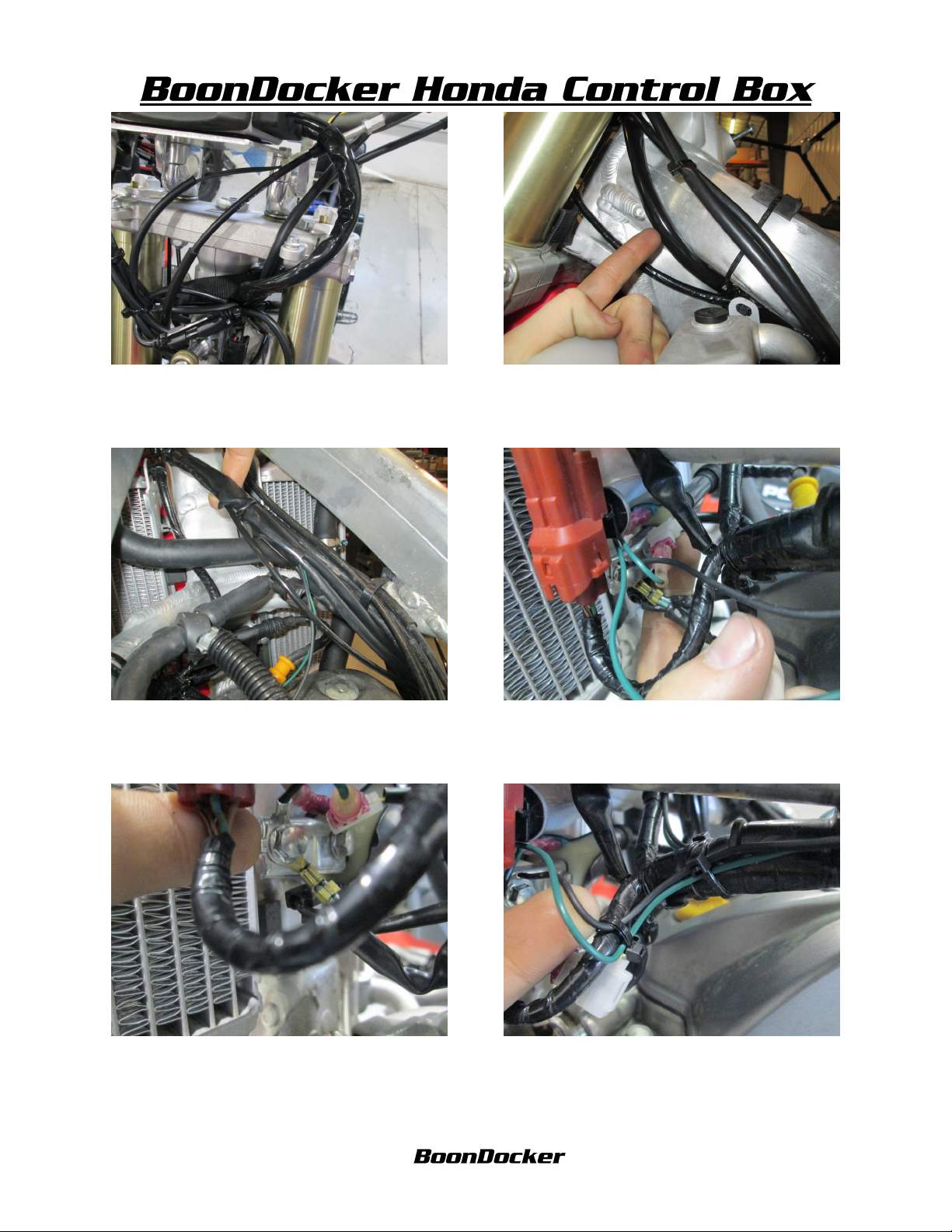
1. Route control box harness through handle
bars alongside with stock wire harness. Be sure
to zip tie to the stock wire harness.
2. Continue to route along the stock wire
harness. Keep using a zip tie to hold it in place.
3. Route under frame then over coolant hoses.
Zip tie harness where it wont touch hot parts or
4. Green wires go to the coil input on the
exhaust side of the engine.
rub and wear on moving parts.
5. Take the black wire along where the green
wire runs. Use the stock harness ground for the
6. Zip tie the green and black wires where they
will not rub or melt.
control box ground.
Revised 4/22/2014 Page 2 of ?
www.boondockers.com………………..... ……….………………....877-522-7805
Page 3

7. Control box adaptor with Red, White and
Green wires into the Throttle Position Sensor.
8. The Connector with Red and Purple wires go
to the Auxiliary injector on the intercooler.
9. The Clear Connector with Black and Orange
wires plug into the air temp sensor on the
intercooler.
11. Boost pressure line goes to the push to
connect 90 on the intercooler.
10. Connectors with Black, Green/Gray and
Red wires goes to the MAP Sensor.
12. Connectors with Red and Yellow wires and
Red and Tan wires go to the Stock injector.
Revised 4/22/2014 Page 3 of ?
www.boondockers.com………………..... ……….………………....877-522-7805
Page 4

13. Be sure to zip tie wires down to stock
harness so there wont be rubbing or melting of
the control box harness.
2.The connector with the violet/white and red
wires go to the boost solenoid.
3.
5.
4.
6.
Revised 4/22/2014 Page 4 of ?
www.boondockers.com………………..... ……….………………....877-522-7805
Page 5

1.
2.
3.
5.
4.
6.
Revised 4/22/2014 Page 5 of ?
www.boondockers.com………………..... ……….………………....877-522-7805
