BoomGear MP-825BT User Manual
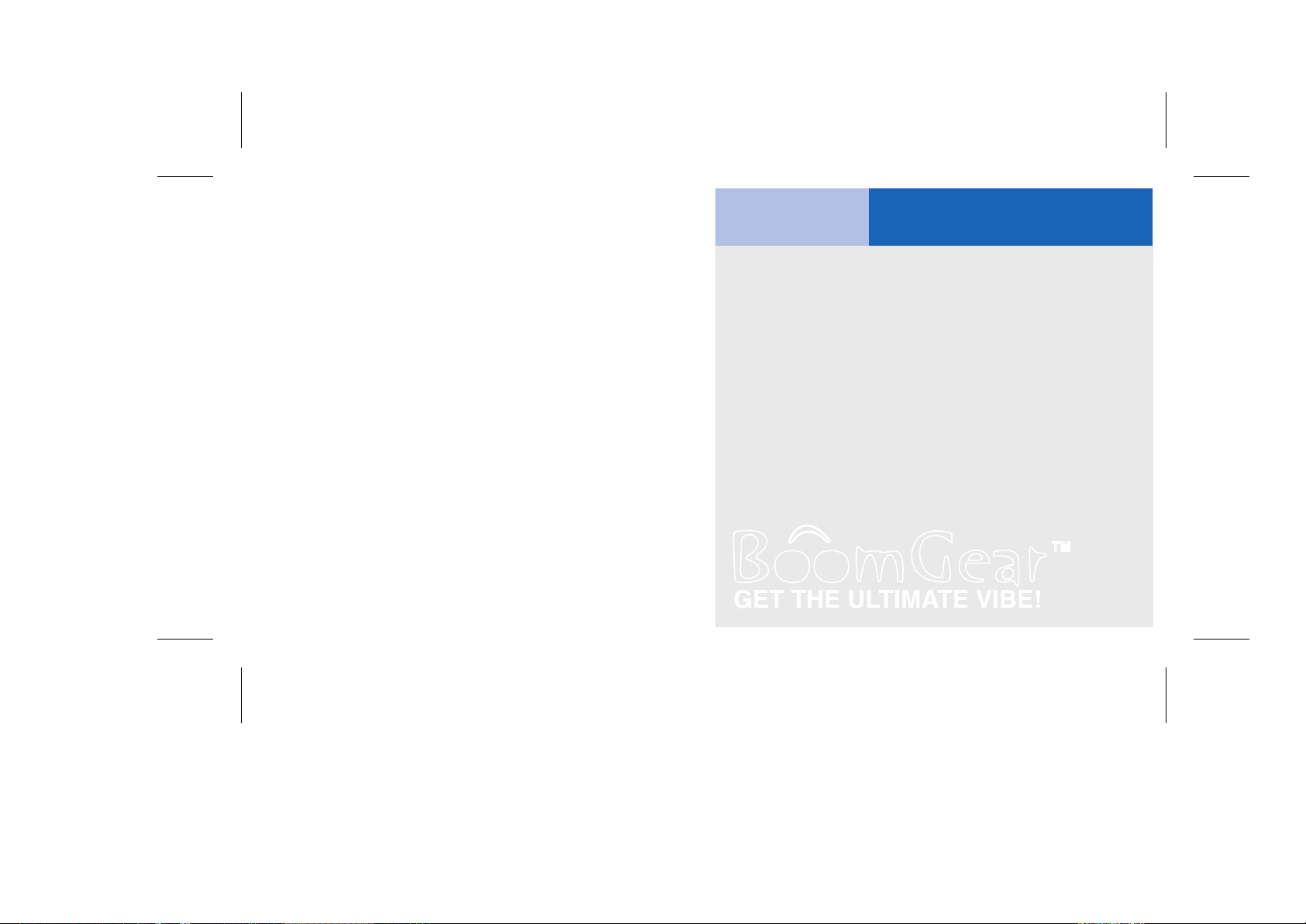
www.boomgear.com
MP-825BT
Bluetooth MP3 Player
User Manual
Thank you for your purchasing MP-825BT
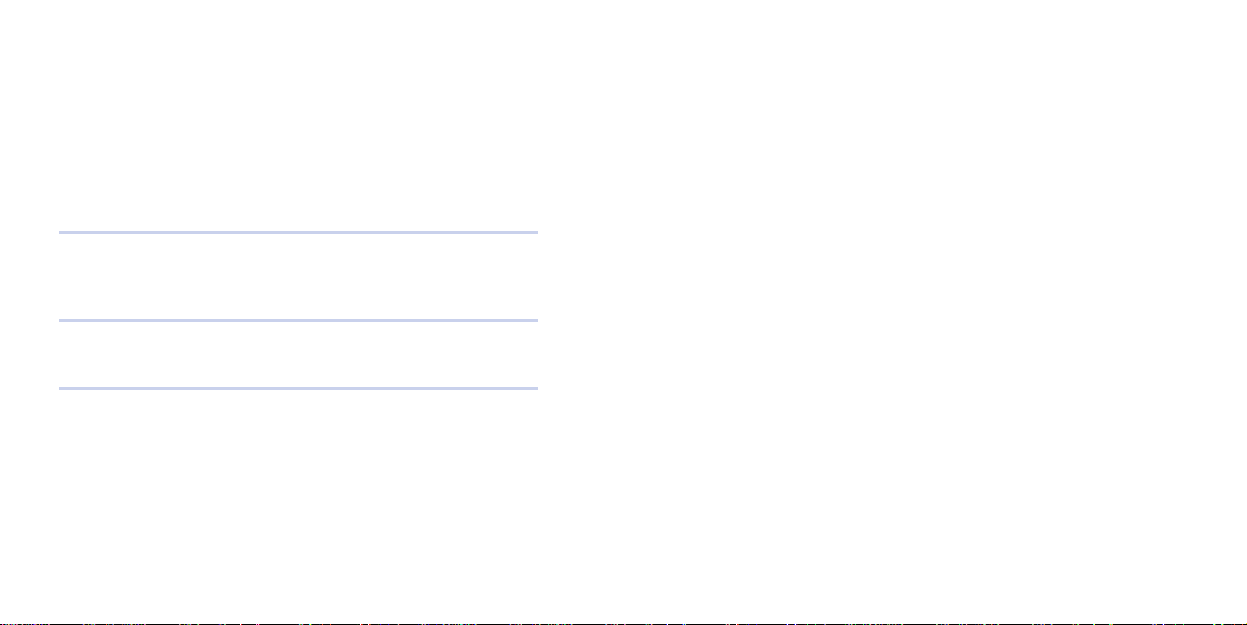
Thank you for your purchasing MP-825BT
MP-825BT introduces the technology of Bluetooth for a next generation multimedia system. You can talk to the others while listening to
music and easily upload and download files wirelessly.
This manual explains the usage of MP-825BT, safety, repair and
maintenance. Before using MP-825BT, read this manual carefully.
MP-825BT does its best to satisfy its customers with its advanced
technology of MP3 Player.
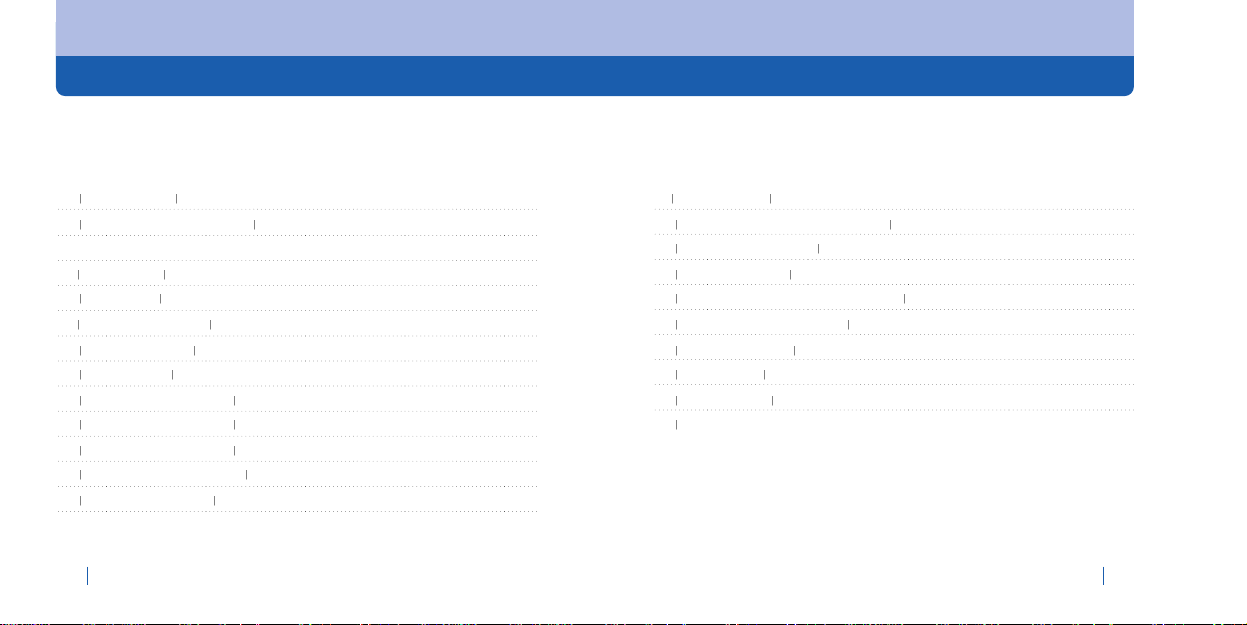
Manual Contents
5
Manual Contents
4
06
Notes for Safety
Pay attention to the followings for safe usage of MP-825BT
08
Characteristics of MP-825BT
Let’s learn various features of MP-825BT
series
09
Optimal range
Let’s see Optimal range
10
Components
Let’s check the components of MP-825BT
11
Operation environment
Let’s see the operation environment of MP-825BT
12
Names of each part
Let’s learn the names of each part in detail
14
Basic operation
Let’s learn basic operation
20
New Bluetooth Technology
Bluetooth Headset
28
New Bluetooth Technology
Bluetooth HandsFree
33
New Bluetooth Technology
Bluetooth File Transmission
36
When Listening To FM Radio
When You Want To Enjoy FM Radio Broadcast
41
When Recording Voice
Voice Recording By One Touch
43
Line In Function
Recording Files of Separate Device
43
Search and Playback Mode Functions
Easily Finding file and Setting playback
47
Equalizer / SRS Function
Dancing Equalizer / SRS World
48
Menu Configuration
My MP-825BT Configured With My Own Choice
54
How To Install USB Mass Storage Driver
Install USB Driver On My PC
55
Homepage Service & Support
Our On-Line Services
56
The way to upgrade
Gradual upgrade of Firmware and Font Setting
58
About a power
Charging With USB Cable
59
Confirming error
Let’s solve simple problems by ourselves
60
Product standard
Contents
English Manual
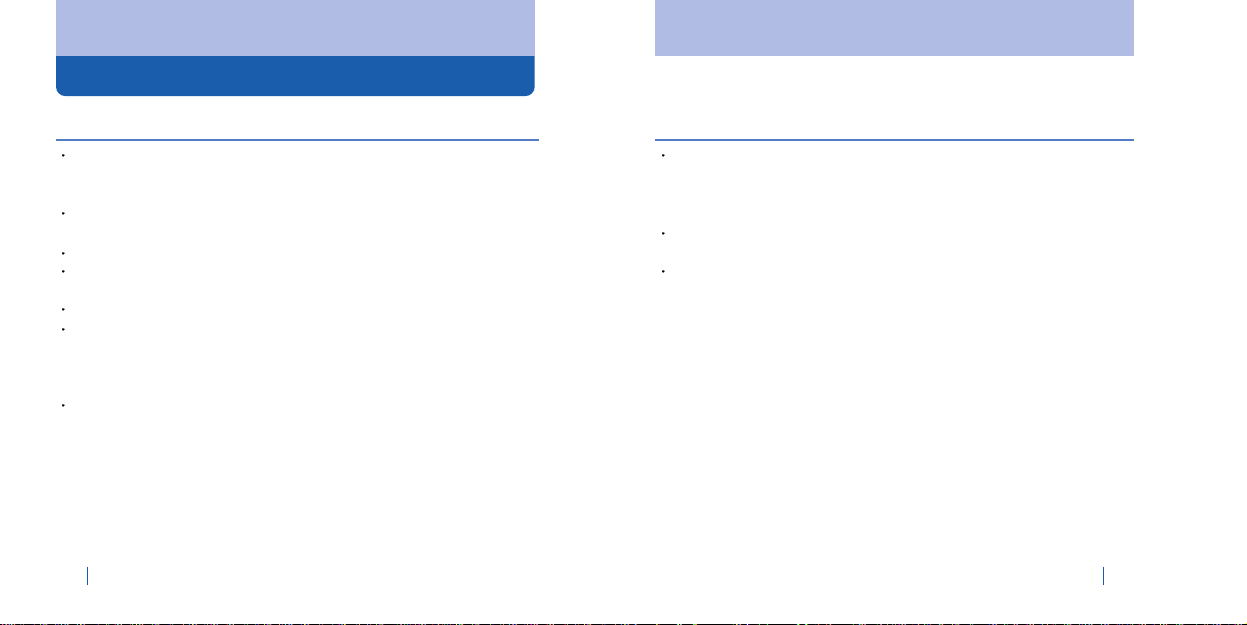
Notes for Safety
7
Notes for Safety
6
Pay attention to the followings for safe usage of MP-825BT
Notes for management
Before connecting MP-825BT into an outlet, read the manual carefully.
Put user’s manual near to you so that you can read it easily when you use
MP-825BT.
Don’t expose it to high or low temperature, high humidity and much
dust.
Never disassemble, repair or remodel MP-825BT.
Don’t expose it to direct sunlight and put MP-825BT in a car of which the
windows are closed.
Don’t put metals(hairpin) or something easy to burn inside MP-825BT.
Before cleaning MP-825BT, turn off the power of unit and unplug it. Don’t
use solvents or chemicals to clean MP-825BT. If not so, the surface could be
distorted or the paint could come off. Use dampened and soft cloth to clean
MP-825BT. Be careful that water doesn’t get into MP-825BT.
Don’t drop or give impact on MP-825BT. Don’t put it on a machine that
vibrates heavily. Be careful not to use it near to magnetic devices.
Be careful that it doesn’t harm your hearing.If you keep the volume of
earphone high, it could permanently harm your ear. To prevent the hearing
damage, maintain adequate volume level. If you have a ringing in your ears,
reduce the volume or stop using MP-825BT.
If you drive a car or if you concentrate on something, stop using MP-825BT
when it distracts you.
When you wear MP-825BT around your neck, be careful not to be caught
by doors or the other objects.
Safe usage
Notes for Safety Notes for Safety
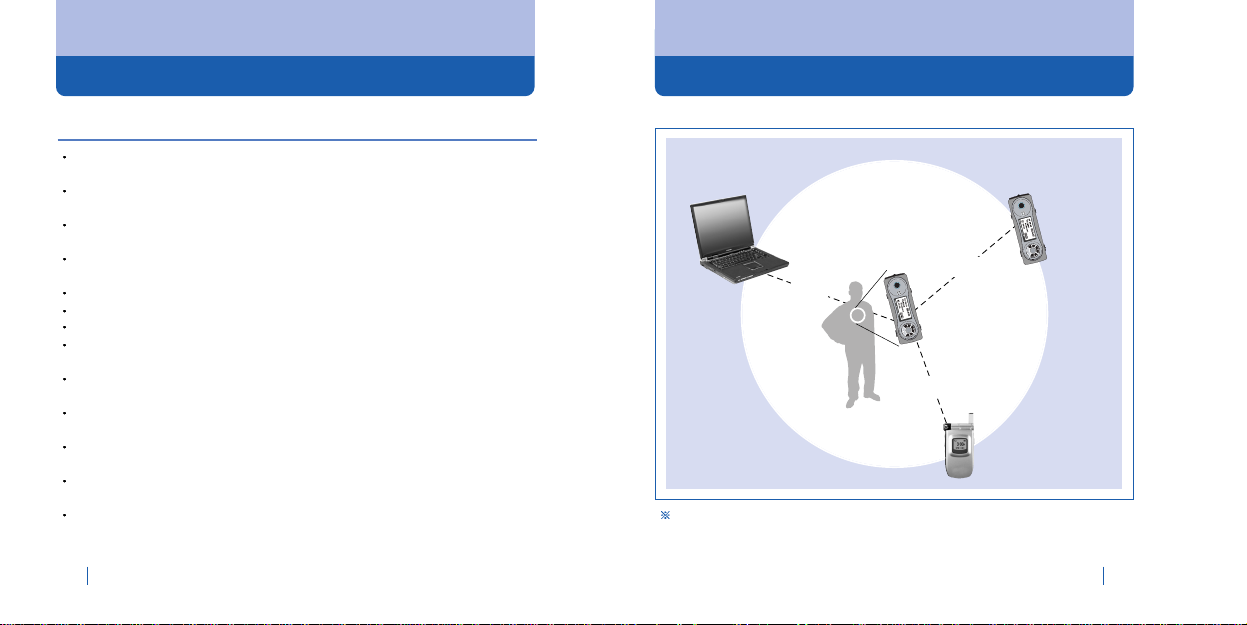
Optimal range
9
Characteristics of MP-825BT
8
Let’s learn various features of MP-825BT series
Functions of MP-825BT series
When Bluetooth cellular phone makes sound, MP-825BT stops music with
the feature of Bluetooth Headset / Handsfree. Then you can respond to the call.
When phone rings, Bluetooth button emits light and makes it easy to seek
Bluetooth button.
When PC with our provided software has Bluetooth, it can easily send or
receive files to and from MP-825BT.
If your wireline phone has Bluetooth adapter, you can receive a call in an area
near to the phone.
You can hear high quality of music with 3D effect that is provided by SRS Lab.
It enables MP3 Direct Encoding and makes it easy to record files.
It supports the formats of MP3 and WMA as Multi Codec player.
You can easily enjoy to FM stations and set your favorite stations by using
auto frequency preset and memory functions.
It can easily record specific parts of radio program or telephone communications.
It supports the feature of equalizer for some types of music. You can use the
feature of automatic equalizing.
It provides wide Graphic LCD display, multi languages of song name and
Firmware Upgrade
You can connect MP-825BT with the feature of USB Mass Storage to PC
through USB cable to transfer files to and from PC easily.
You can charge the built-in rechargeable Li-Polymer battery of MP-825BT
through PC and other digital devices using our provided USB cable or
AC adapter only.
Characteristics of MP-825BT
Let’s see Optimal range
Optimal range
5m
5m
5m
Bluetooth
Cellular Phone
What is Bluetooth? Bluetooth enables cellular phone, PDA, computer and the other
digital electric appliances to communicate to one another wirelessly when they are near
to one another.
MP-825BT
MP-825BT
Bluetooth
Computer
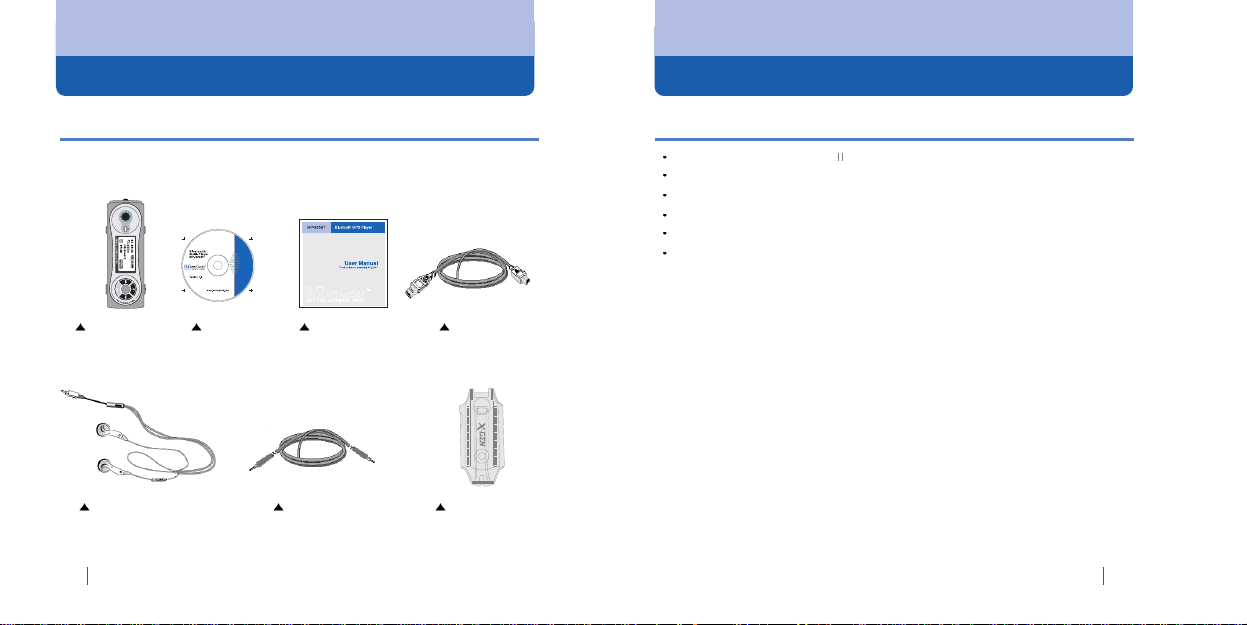
Operation environment
11
Components
10
CPU : Above Intel Pentium 233MHz
Memory : Above 64MB (128MB recommended)
Hard Disk : Above 20MB
Operating system : Microsoft Windows 98SE/ ME/ 2000/ XP, Mac OS 9.x
USB Interface : Ver 1.1
CD-ROM Driver
Basic specification of a computer for using MP-825BT
Let’s check the components of MP-825BT
MP-825BT includes the following components
The following components are shown just to help buyers to understand MP825BT. The following components could be different from real ones.
Components
Let’s see the operation environment of MP-825BT
Operation environment
USB Cable
Audio Cable Carring CaseIntegrated Earphone
(W/MIC)
Bluetooth MP3
Player
User ManualInstallation
CD
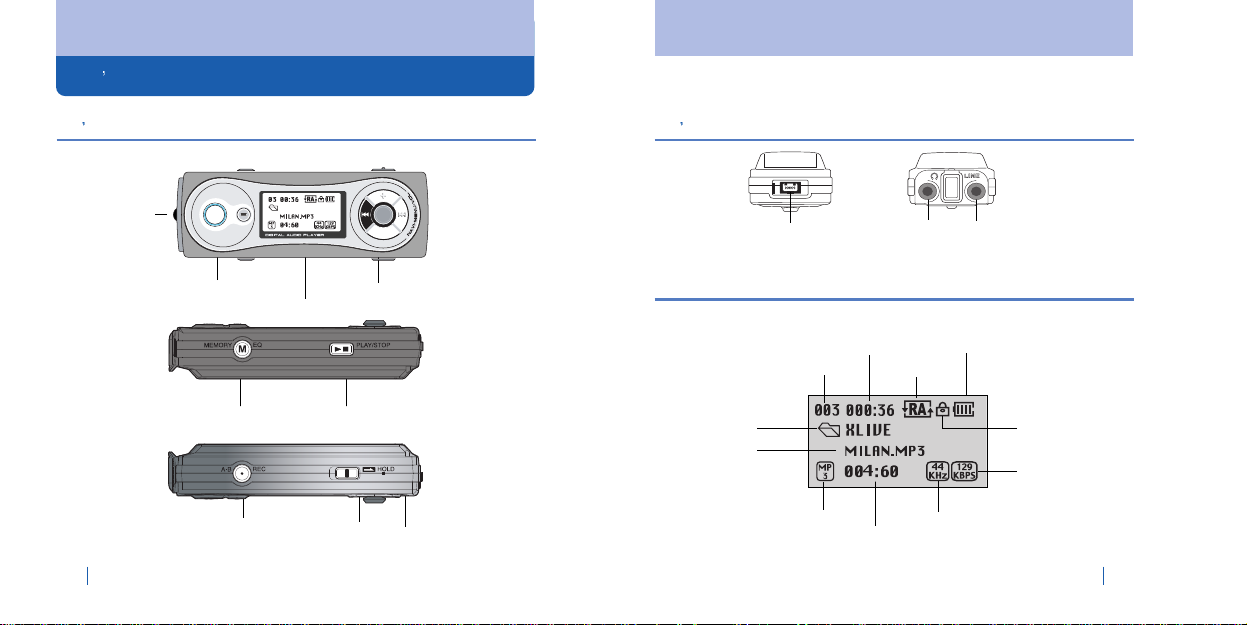
Names of each part
13
Names of each part
12
Let s look at the upper and lower sides
Names of each part
LCD display
Let s learn the names of each part in detail
Let s look at the front and sides of MP-825BT
Names of each part
Hold ResetA-B/REC
Play/Stop
Mode/Memory/EQ/SRS
No of Music
Folder Name
Music Name
Sampling Rate
Total Time
Playing Time
Battery
Hold
Bit Rate
Playing Mode
File Type
The following is a display explaining the information of LCD.
LCD display
Navigation/Menu
Line In
Earphone
USB connection terminal
Link for necklace
Bluetooth button
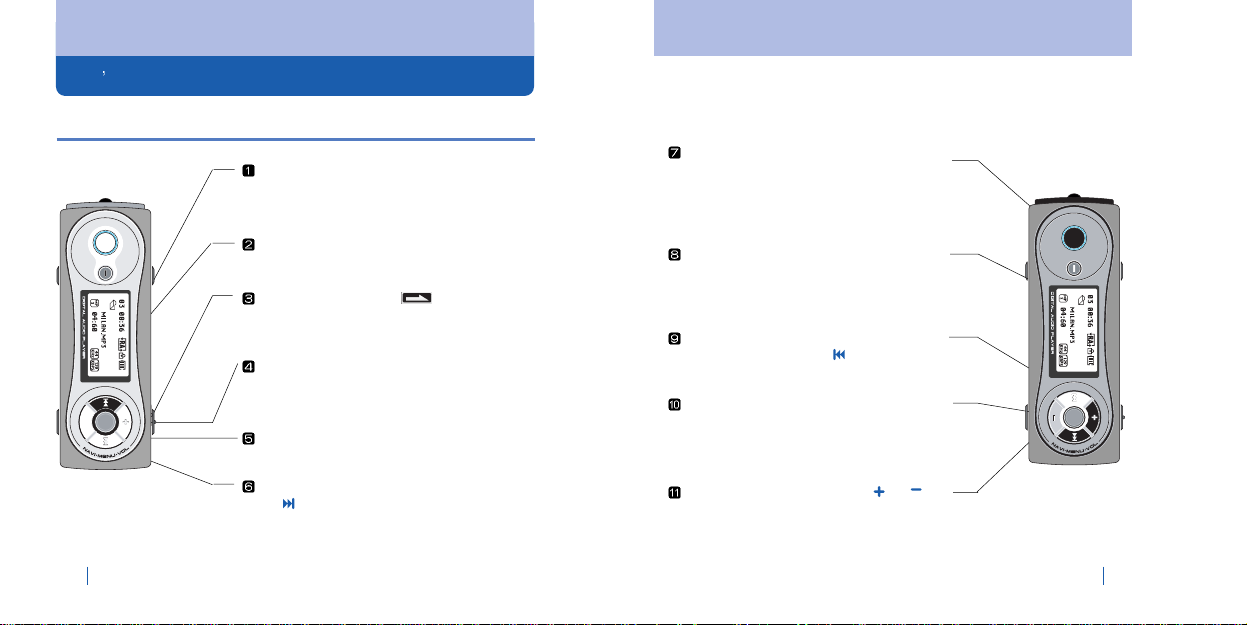
Basic operation
15
Basic operation
14
Repeating specific parts, recording, moving to
previous position, replay modes while using it
as a MP3
Indicating the operation status on LCD
Push the Hold button to direction
to close the button.
P
ush the center of Navi/Menu shortly to become
Navigation state. Push the center of Navi/Menu
long to become Menu state.
Hear next MP3 file or FM program by pushing
of
Navi/Menu button.
Push Reset with a pincette when the system
operates incorrectly.
Basic operation
Let s learn basic operation
Basic operation
When someone calls you, you can push
Bluetooth button to respond to a call. You
can transfer files to the other MP-825BT
using Bluetooth file transmission.
C
ontrol the volume by pushing or of
Navi/Menu button.
H
ear previous MP3 file or previous FM
program by pushing
of
Navi/Menu
button.
Playing and stopping MP3 files, Switching
to stereo or mono when listening to FM
radio, Turning on or off the power
Operation explained with a drawing
Mode selection, Working as a station erase
and Auto scan save when listening to FM
radio, working as an equalizer/SRS when
listening to an MP3 file.
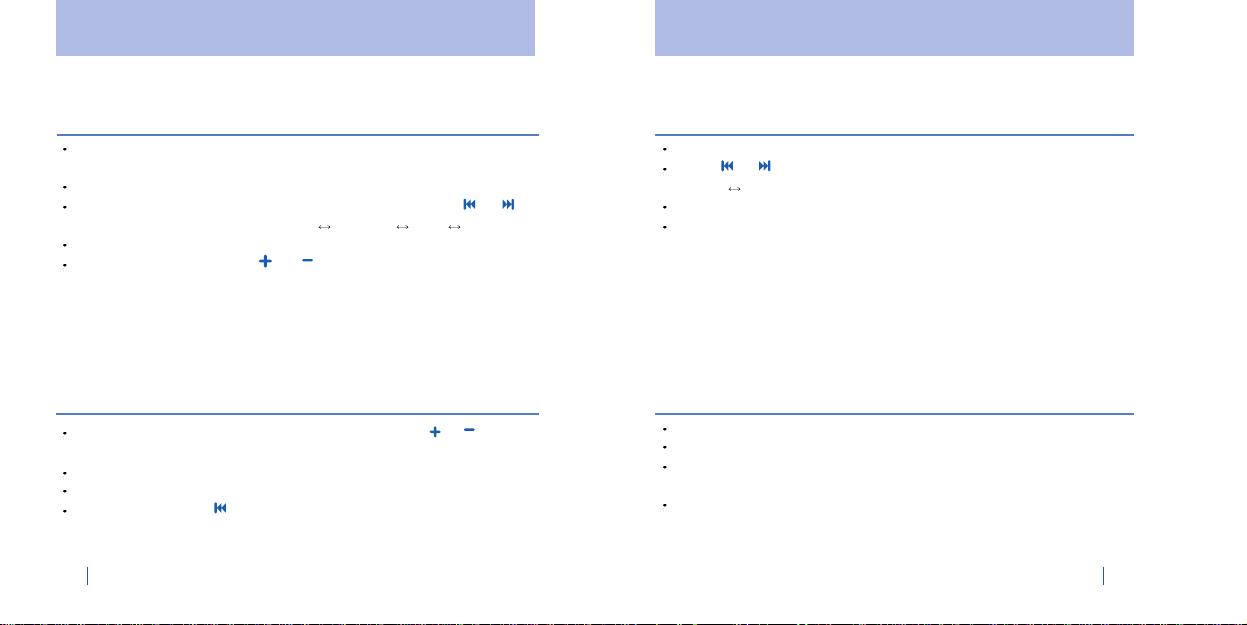
Basic operation
17
Basic operation
16
Push the center of Navi/Menu button long to see Menu.
Control or of Navi/Menu button to select a menu.
(General
Setup )
Push the center of Navi/Menu button shortly to select Menu.
To get out of Menu, push the center of Navi/Menu button long or push A-B/
REC button shortly.
Menu
Basic operation
Push Memory/EQ button shortly to select MP3, FM, VOICE or LINE IN.
Push A-B/REC button long while listening to an MP3 file to select Play mode.
Push A-B/REC button shortly while listening to FM radio, VOICE, LINE IN or
talking with Bluetooth for recording.
Push A-B/REC button shortly to move to previous state.
Other features
Basic operation
Push Play/Stop button shortly to turn on the power. If you push it long, the
power turns off.
Push Bluetooth button long so that Bluetooth Menu appears.
Push Memory/EQ button shortly when changing mode and push or of
Navi/Menu button to select a mode.(MP3
FM Radio Voice Line In)
Push Play/Stop button shortly when changing FM Mode(Stereo/Mono)
Control the volume by pushing or of Navi/Menu button.
Basic operation
Navigation (file browsing)
Push the center of Navi/Menu button shortly and control or of Navi/
Menu button to find a file.
Push the center of Navi/Menu button shortly to play music.
Push Memory/EQ button long to delete selected music
Push Navi/Menu button of Navi/Menu button to move to upper folder.
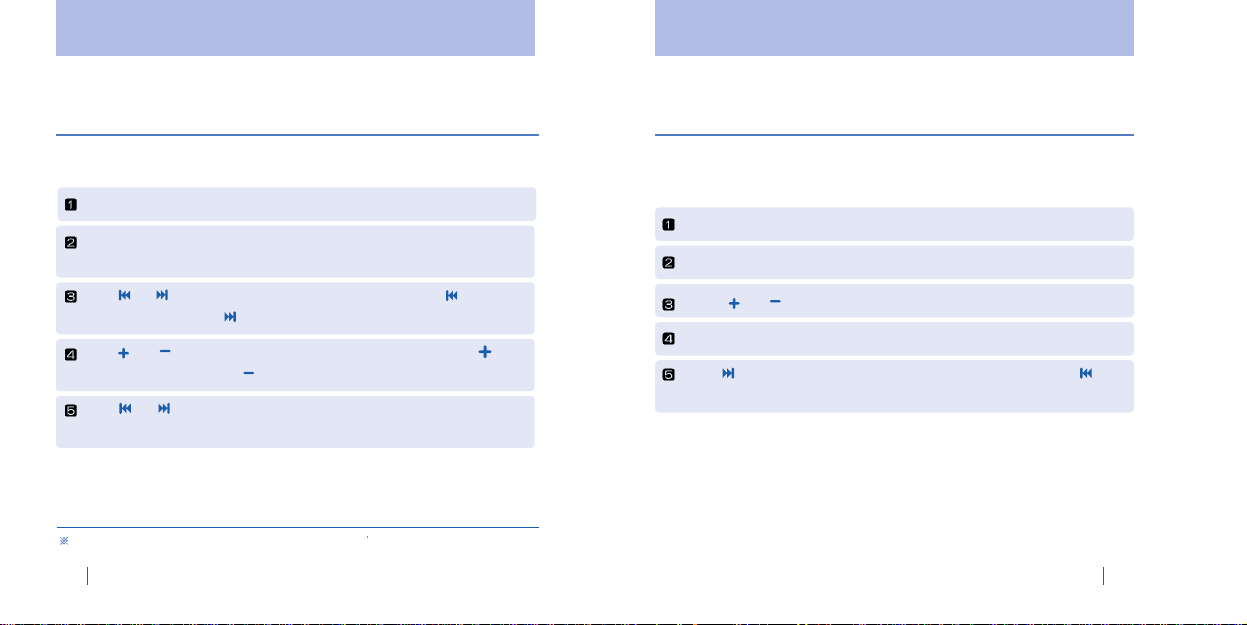
Basic operation
19
Basic operation
18
Revive your favorite music into an music file and listen to it with perfect
sound.
Listening to music
Basic operation
Deleting files
You may be bored of listening to same music repeatedly. If you want to
hear new music files but the storage is not enough for the music files,
delete some files.
Basic operation
Caution : When Hold switch is On state, the buttons don t work.
Stop playing.
Connect MP-825BT to the earphone.
Push Play/Stop button shortly to turn on the power. If you push it shortly
once again, it plays.
Push or of Navi/Menu button to control the volume. Push to
increase the volume. Push to decrease the volume.
Push or of Navi/Menu button long to forward or rewind a piece of
music.
Push the center of Navi/Menu button shortly.
Control or ofNavi/Menu button to select a file to delete.
Delete a file by pushing Memory/EQ button long.
Push of Navi/Menu button shortly to delete and push of
Navi/Menu button shortly to cancel.
Push or of Navi/Menu button to select music. Control to select
previous music. Control to select next music.
