Bolse C5 User Manual [de]

Table of Contents |
|
Preface............................................................................................................. |
1 |
Warnings and Cautions.................................................................................... |
1 |
Standard Accessories....................................................................................... |
1 |
Structure Introduction....................................................................................... |
2 |
Indicator Instructions........................................................................................ |
3 |
Operation Steps…………………………………………………………….…….3-5 |
|
Troubleshooting…………………………………………………………….…….5-6 |
|
Specifications................................................................................................... |
7 |
Warranty........................................................................................................... |
7 |
Inhaltsverzeichnis.....................................................8-15
Sommario……………………………………………….16-23
Indice…………………………………………………….24-31
Table des matières…………………………………….32-38
Preface
Thanks for purchasing the Bolse C5 ultra-portable Bluetooth® speaker. Please take the time to follow the instructions in this user manual carefully. If you have any queries, please call our service hotline: 1-909-595-1200 (US).
Warnings and Cautions
1.To reduce the risk of fire or electric shock, be sure the electrical circuits are not overloaded.
2.To reduce the risk of electric shock, be sure not to plug in the adapter with wet hands.
3.Unplug the power cable if your device is smoking or abnormal, and seek professional help from your nearest service center; be sure not to detach the device yourself.
4.To reduce the risk of fire or electric shock, do not expose this product to rain or moisture. Liquids can cause a failure and/or a fire hazard.
5.The power cable and audio cable cannot be twisted or dragged—this may cause short circuiting.
6.Do not place any naked flame sources, such as lighted candles, on or near the apparatus.
Standard Accessories
Bolse C5 Bluetooth® speaker
3.5mm audio cable
User manual
Micro USB charging cable
1
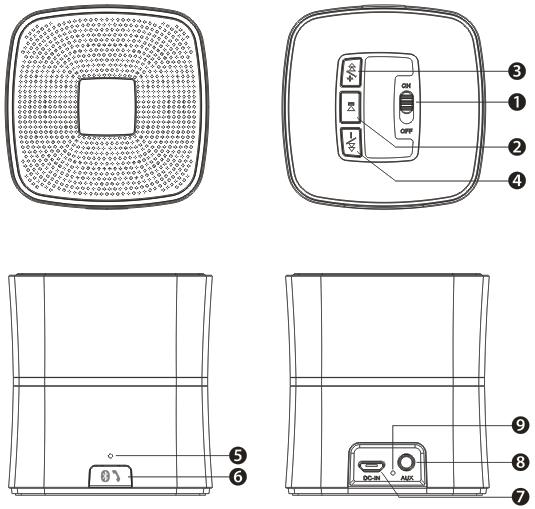
Structure Introduction
1.Power on/off.
2.Play/pause button. In Bluetooth® mode, press the button quickly to pause. The button is inactivated in the AUX-in mode.
3.Previous track button. In Bluetooth® mode, press the button quickly for the previous track, and hold the button to increase volume. Note: the button is inactivated in the AUX-in mode.
4.Next track. In Bluetooth® mode, press the button quickly for the next track, and hold the button to decrease volume. This button is inactivated in the AUX-in mode.
5.Microphone jack.
6.Bluetooth® disconnect button and Answer/Reject call. In Bluetooth® mode, press and hold for 3 seconds to disconnect Bluetooth®. In Bluetooth® mode, press for 1 second to answer a call, and hold for 3 seconds to reject a call. In
2
AUX mode, the short press is inactivated and holding for 3 seconds will switch to Bluetooth pairing mode.
7.Micro USB port for connecting to DC 5V USB cable to charge the C5 Bluetooth® speaker. Please take note that a power adaptor is not a standard accessory of Bolse Bluetooth speakers. You can use your mobile phone adaptor to charge the speaker or connect to the USB port of your PC/power bank to charge the device. The voltage is limited to 5V.
8.AUX-in jack. Connect the C5 with your pc, MP3/MP4 player, tablet, mobile, and other playback devices with a 3.5mm jack via audio cable and the C5 will disconnect the Bluetooth® automatically.
9.Charging indicator. Red indicator will be lit when charging and turns off when fully charged.
Indicator Instructions
Indicator Color |
C5 Working Status |
|||
|
|
|||
Blue indicator flashes |
Waiting for connection. |
|||
Blue indicator remains |
Connected to Bluetooth® source or connected to |
|||
steadily on |
|
AUX-in devices. |
||
|
|
|
|
|
Low |
power |
indicator |
Battery voltage lower than 3.3v (red light flashing |
|
means your speaker needs to be charged). |
||||
flashes |
|
|
||
|
|
|
||
Red charging indicator light |
When charging, and goes off when fully charged. |
|||
|
||||
|
|
|
|
|
Operation Steps
How to connect your C5 to Bluetooth playback devices
Step1: Be sure your speaker battery has sufficient power.
Step2: Turn on your speaker; it will be in Bluetooth mode automatically and ready for connecting. The blue indicator will flash.
Step3: Open the Bluetooth® option on your mobile, search for the “Bolse C5” device, and connect to it. Usually, you do not need to input a password for most Bluetooth playback devices, but due to Bluetooth version variation, you may need to input the default password “0000”(four zeroes) if required.
3
Step4: The blue light will remain steadily on to indicate that the device is successfully connected.
Step5: Run the music player on your mobile and enjoy the loud but clear sound from your C5.
How to connect the C5 with your notebook PC by Bluetooth®
1. If your notebook has a Bluetooth® function.
Step1: Start your notebook, then search for the Bluetooth® device via “Start—Setting—Control Panel.”
Step2: Start the Bluetooth® searching function on your notebook; the blue light flashes when searching for audio-in devices.
Step3: The blue indicator light will remain steadily on after connecting successfully.
Step4: You can now play the audio music on the notebook via the speaker.
2. If your notebook does not have a Bluetooth® function.
Please buy an additional Bluetooth® adaptor. After installing, please start the
Bluetooth® from the “Control Panel” or the shortcut on your PC desktop, then search for connecting. The instruction steps are the same as the first case.
How to play music by AUX-in
Step1: Your C5 comes with a standard 3.5mm AUX-in jack for connecting with other non-Bluetooth audio devices, such as mobile phones, MP3/MP4 players, PCs, tablet PCs, and more.
Plug one end of the audio cable to the AUX-in jack of the speaker and the other end into the audio source AUX jack.
Step2: Your speaker will disconnect the Bluetooth® and switch to the external source to play, as the external source of the AUX-in mode is primary.
4
How to pair your speaker with two playback devices
Your Bluetooth speaker can support two playback devices at the same time; just follow the step 1 to pair two playback devices. Please note that the other playback device cannot play audio when one playback device is playing. You need to pause one player if you want to play music on another device.
Troubleshooting
Speaker will not turn on
● Make sure your speaker battery has sufficient power.
Paired Bluetooth device will not connect
●If your device requires a pass code, make sure to input “0000” (four zeroes).
●Turn the Bolse C5 speaker off and back on.
●Remove the Bolse C5 speaker from the pairing list on your Bluetooth device pairing list (consult the device owner’s manual for assistance).Then pair the device and the speaker again.
Speaker indicates a connection, but it’s not playing music
●Turn off or disable Bluetooth on all other paired devices nearby and reconnect the device you want to listen to.
●Turn the Bolse C5 speaker off and back on.
Cannot pair the Bolse C5 with my Bluetooth device
●Make sure your speaker is discoverable.
●Your Bluetooth device maybe out of range; try to move closer to your speaker.
●Make sure your Bluetooth device supports the transfer of audio.
●Reset your Bluetooth speaker.
No audio from a Bluetooth device
●Make sure your Bolse C5 is not muted and the volume is up.
●Make sure your Bluetooth device is playing audio and the volume is up.
●Your Bluetooth device may be out of range; move closer and try again.
●Turn your Bluetooth speaker off and back on.
5
Poor sound quality from a Bluetooth device
●Your Bluetooth device may be out of range; move closer and try again.
●Move your Bluetooth device and/or Bolse C5 speaker away from any device that generates electromagnetic interference, such as another Bluetooth device, cordless phone, microwave oven, or wireless router.
●Try turning off WiFi to improve audio quality.
●Make sure your music file is not poor quality.
●Turn your Bluetooth speaker off and back on.
No audio from AUX source
●Make sure your connected device is on and playing.
●Make sure you speaker is in AUX mode.
●Make sure the audio cable is correctly inserted.
●Increase the volume level on the device and speaker.
Poor sound quality from AUX source
●Reduce the volume level on the AUX source.
●Make sure the 3.5mm audio cable is fully inserted into the speaker and device.
●Make sure your audio source and music file is not of poor quality.
Note:
1.Your speaker will power off automatically within 15 minutes if you did not pair it with playback devices in order to save energy. You need to power on the speaker again when you want to use it.
2.Bluetooth® compatibility note: C5 is compatible with most Bluetooth® devices over different brands and models, but some individual Bluetooth® devices may have compatibility problems with the C5. If you need further assistance, please contact our technical customer service: 1-909-595-1200 (US).
3.If your speaker is paired with over 8 playback devices already, there will be a
2or more second delay for scanning and pairing with new playback devices, because your speaker needs to scan the previous paired devices first to re-pair with them automatically. Simply thold the previous track and next track buttons at the same time for 3 seconds to clean all the memory devices and restore default settings.
6

Specifications
Product specification
|
Channel |
1.0 Channel |
|
|
|
|
Amplifier |
Digital Amplifier |
|
Speaker |
Full range Φ 45mm 2Ω |
|
|
|
|
Size |
L64.5 x W64.5x H70.1mm |
|
Weight |
261g |
|
|
|
|
Technical Parameters |
|
|
RMS |
5W |
|
|
|
|
Bluetooth® chipset |
CSR |
|
Bluetooth® version |
V4.0 |
|
|
|
|
Supported protocol and profile |
A2DP AVRCP HFE HFP |
|
Working current |
Max≤350mA |
|
|
|
|
Working voltage |
3.3V-4.2V |
|
Sensitivity |
80db |
|
Distortion |
≤0.3% |
|
Frequency response |
90Hz-18KHz |
|
Working temperature |
-10 50 |
|
|
|
|
DC output |
DC 5V |
|
Battery |
Built-in 500mAh battery |
|
|
|
Warranty
12 months from date of purchase.
Covers manufacturing defects.
Requires original purchase receipt.
Void if product has been misused, disassembled, or physically damaged. For warranty service, contact Bolse: support@mybolse.com.
7
Vorwort
Vielen Dank für den Kauf des Bolse C5 ultraportablen Bluetooth®-Lautsprecher. Bitte nehmen Sie sich die Zeit, um die Anweisungen in dieser Bedienungsanleitung genau zu befolgen. Wenn Sie Fragen haben, rufen Sie bitte unsere Service-Hotline an: 1-909-595-1200 (US).
Warnungen und Vorsichtshinweise
1.Um die Gefahr von Feuer oder Stromschlag zu vermeiden, sollten die elektrischen Stromkreise nicht überlastet werden.
2.Um das Risiko eines Stromschlags zu verringern, sollten Sie nicht den Adapter mit feuchten Händen anfassen.
3.Trennen Sie das Netzkabel ab, wenn das Gerät raucht oder sich abnormal benimmt und suchen Sie professionelle Unterstützung von Ihren Servicecenter; sein Sie sicher, das Gerät nicht selbst zu lösen.
4.Um die Gefahr von Feuer oder Stromschlag zu vermeiden, darf dieses Gerät nicht Regen oder Feuchtigkeit ausgesetzt werden. Flüssigkeiten können zu Ausfall und/oder Brandgefahr führen.
5.Das Stromkabel und Audiokabel sollte nicht verdreht oder gezogen werden, da es zum Kurzschluss führen kann.
6.Keine offenen Flammen, wie brennende Kerzen nicht auf oder in die Nähe des Gerätes bringen.
Standardzubehör
Bolse C5 Bluetooth® Lautsprecher
Micro USB Ladekabel
3.5 mm Audiokabel
Benutzerhandbuch
8
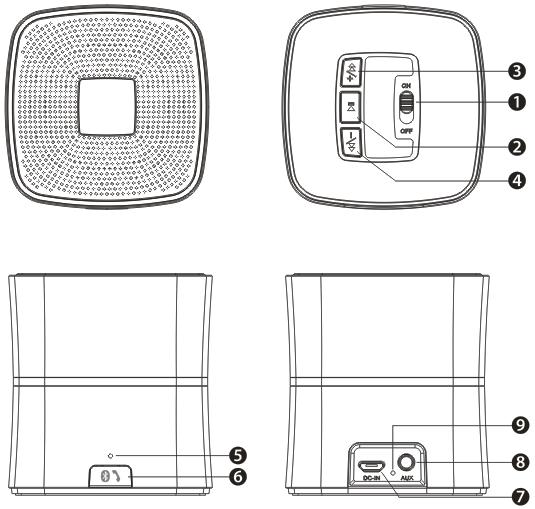
Struktur Einführung
1.Ein/Aus.
2.Wiedergabe/Pause Taste. In Bluetooth ®-Modus, drücken Sie die Taste kurz, um zu pausieren. Die Taste ist im AUX in Modus inaktiviert..
3.Vorheriger Titel Taste. In Bluetooth®-Modus drücken Sie die Taste schnell, um zum vorherigen Titel zu gehen, und halten Sie die Taste gedrückt, um die Lautstärke zu erhöhen. Hinweis: Die Taste ist im AUX in Modus inaktiviert.
4.Nächster Titel. In Bluetooth®-Modus drücken Sie die Taste schnell, um zum nächsten Titel zu gehen, und halten Sie die Taste gedrückt, um die Lautstärke zu verringern. Die Taste ist im AUX in Modus inaktiviert.
5.Mikrofonbuchse.
6.Bluetooth® Trenntaste und Anruf antworten/abweisen. In Bluetooth® Modus, drücken und halten Sie für 3 Sekunden, um die Bluetooth® Verbindung zu trennen. In Bluetooth® Modus, drücken Sie die Taste für 1 Sekunde, um einen
9
Anruf zu beantworten und halten Sie für 3 Sekunden gedrückt, um einen Anruf abzuweisen. Im AUX Modus wird die kurz drücken Funktion inaktiviert und Halten für 3 Sekunden, wechselt zum Bluetooth Kopplung Modus.
7.Micro USB Anschluss zur Verbindung mit dem DC 5V USB-Kabel, um den C5 Bluetooth ®-Lautsprecher aufzuladen. Bitte beachten Sie, dass ein Netzteil nicht zum Standardzubehör von Bolse Bluetooth-Lautsprecher gehört. Sie können Ihren Handy-Adapter verwenden, um den Lautsprecher zu laden oder an den USB-Port Ihres PCs/Energiebank anschließen, um das Gerät aufzuladen. Die Spannung ist auf 5 V beschränkt.
8.AUX in Buchse. Schließen Sie das C5 an Ihrem PC, MP3/MP4 Player, Tablet, Mobile und anderen Wiedergabegeräten mit dem 3,5-mm-Stecker des Audiokabels und die C5 wird die Bluetooth® Verbindung automatisch trennen.
9.Ladekontrollanzeige. Rote Anzeige leuchtet bei der Aufladung und erlischt, wenn es voll aufgeladen ist.
Anzeige Anleitung
Anzeige Farbe |
C5 Betriebsstatus |
|
|
Blau blinkt |
Warten auf die Verbindung. |
Blaue Anzeige bleibt |
Verbunden mit der Bluetooth® Quelle oder ans |
kontinuierlich an |
AUX in Geräte angeschlossen. |
|
|
Geringer Strom Anzeige |
Batteriespannung unter 3,3 V (rotes Licht blinkt |
|
|
blinkt |
bedeutet, dass Ihr Lautsprecher aufgeladen |
|
werden muss). |
|
|
Rote Ladekontrollleuchte |
Während des Ladevorgangs und erlischt, wenn |
|
|
|
es voll aufgeladen ist. |
|
|
10
