Page 1
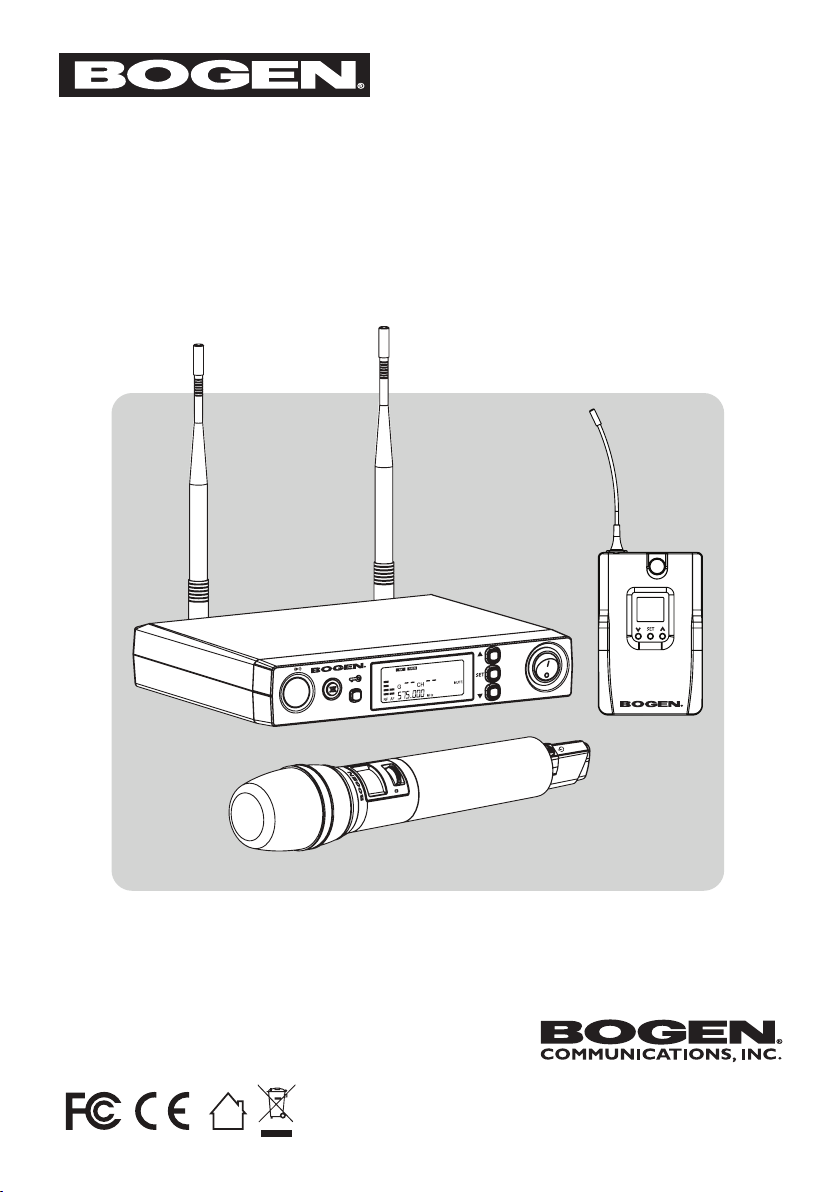
Model
UHF8011BP/HH
UHF PLL SINGLE CHANNEL DIVERSITY
WIRELESS SYSTEM
INSTRUCTION MANUAL
UBP
8011
UHF PLL TRANSMITTER
UHF PLL SINGLE CHANNEL
DIVERSITY RECEIVER
8011
UDR
www.bogen.com
©2019 Bogen Communications, Inc.
Specifications are subject to change.
740-00078D 1903
Page 2

INSIDE FRONT PAGE INTENTIONALLY LEFT BLANK
Page 3
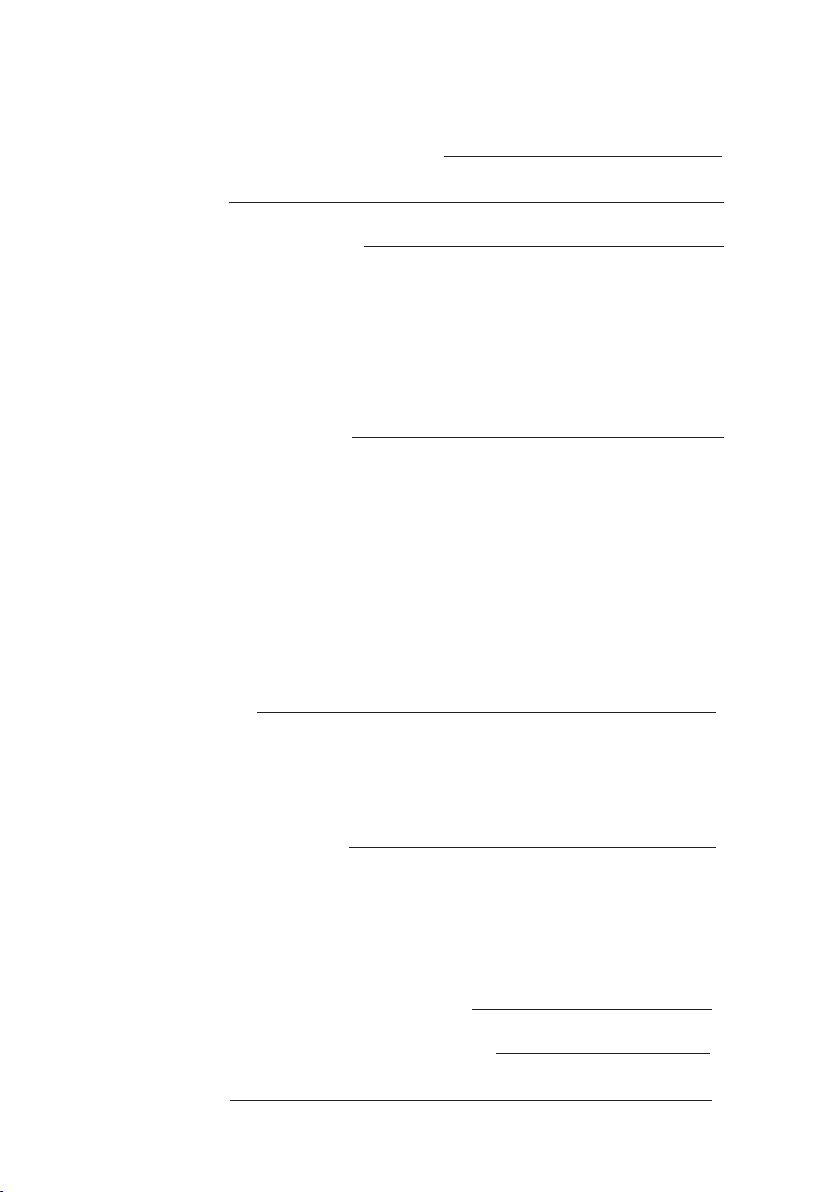
TABLE OF CONTENTS
1. Notes for System Operation 1
2. Features ..........................................1
3. Model Specications ...............................2
3-1 UDR8011 UHF PLL Single Channel Diversity Receiver ..... . . . ... . . 2
3-2 UHT8011 UHF PLL Hand Held Transmitter . . . . . . ... . . . .... . . . . . . ....3
3-3 UBP8011 UHF PLL Body Pack Transmitter ..........................3
3-4 BCLM1 Condenser Lavalier Microphone .. . . . ... . . . . . .. . .. . .. . . ... . . . 4
3-4 UHFHSMB Headset Microphone .................................... 4
4. Description of Parts ................................5
4-1 UDR8011 Receiver Unit Callouts - Front View .. . .. . .. . .. . . ... . . . .... 5
4-2 UDR8011 Receiver Unit Callouts - Rear View .. . .. . .. . .. . .. . .. . . . . . .6
4-3 UDR8011 Receiver LCD Display Callouts . . . . . .. . . . . . . .. . . . .. . . . . . ..7
4-4 UHT8011 Hand Held Transmitter Callouts ... . . . . . .. . .... . . . . .... . . . .8
4-5 UBP8011 Body Pack Transmitter Callouts ... . . . . . .. . .. . . .. . .. . . ... . . 9
4-6 BCLM1 Condenser Lavalier Microphone Callouts . . . . . . . . . . . . . .... . 10
4-7 UHFHSMB Headset Microphone Callouts . . . . . . . . . . . . .. . . . . . . . . . . 10
4-8 Accessories
5. Connecting ........................................11
5-1 How to Connect to the UDR8011 Receiver .........................11
5-2 1. UHT8011 Hand Held Transmitter Installation ... . .. .. ... . .. . . ... . 12
2. UBP8011 Body Pack Transmitter Installation .. . .. . . . . . . . ....... . 12
6. Instructions for Use 13
6-1 1. How to Set UDR8011 Receiver Parameters ...............13-14
2. UDR8011 Receiver Volume Adjustment .........................15
3. UDR8011 Receiver Sync Pairing .................................15
6-2 How to Set UHT8011/UBP8011 Transmitter Parameters ....16-17
7. Additional Product Instructions 18
8. Wireless System Frequency List 19
9. Warranty 20
Page 4

1. Notes for System Operation
• Before connecting the power, check that the power requirement shown
on the unit is the same as the power output on the adapter supplied.
• Do not operate the unit where humidity and temperature are high.
• Dry your hands before operating the system.
• Keep the unit away from re and heat source.
• Turn the volume to minimum on both the mixer and amplier before
setting up and powering on the system.
2. Features
• Six groups are provided as default. Groups can contain up to
22 default channels.
• 1,440 channels to choose from.
• 36MHz Bandwidth
• Ultrasonic pairing for synchronized setting of all parameters
between receiver and tranmitter.
• Channel Scan capable
• Adjustable Receiving Sensitivity
• Digital Volume Control
• Automatic Transmitter Power Off
1
Page 5
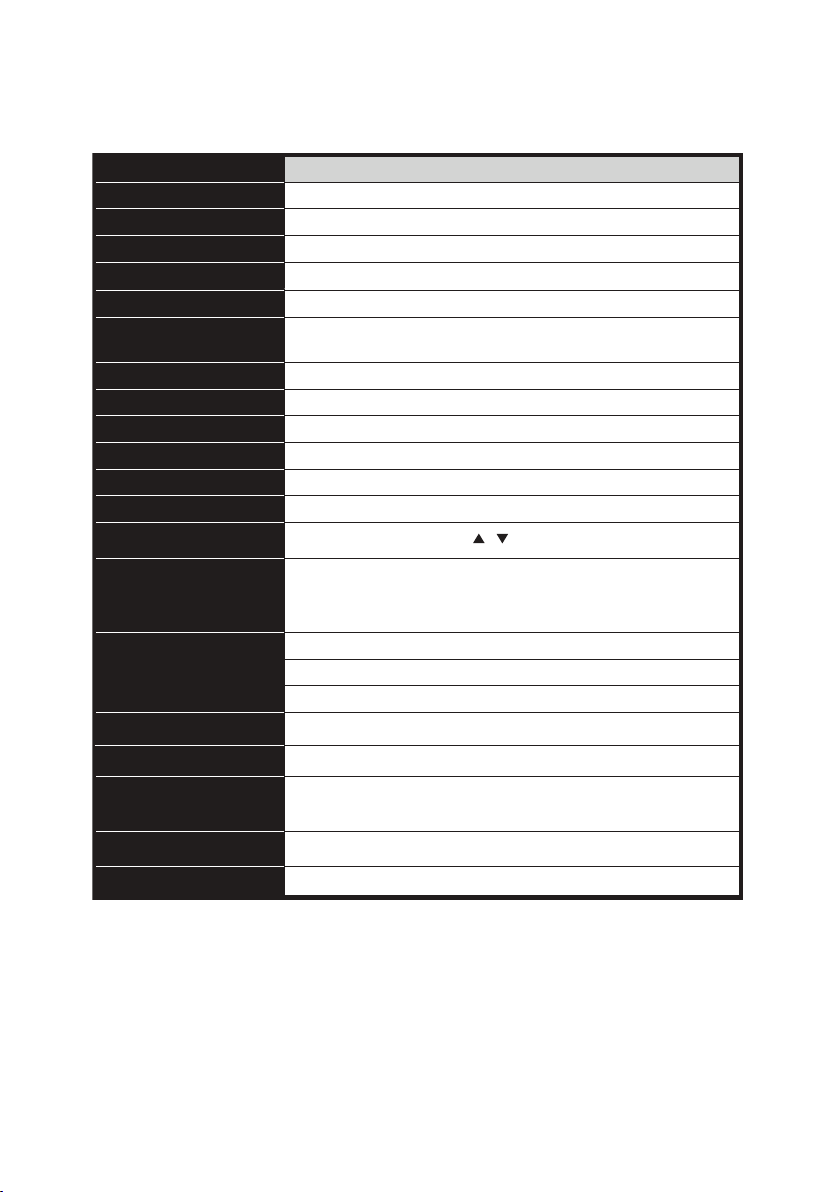
3. Model Specications
3-1 UDR8011 UHF PLL Single/Dual Channel Diversity Receiver
MODEL
Frequency Mode
Frequency Range
Sync Frequency
Bandwidth
Signal/Noise Ratio
Total Harmonic Distortion
(Thd)
Receiving Sensitivity
Rejection Ratio
Frequency Response
Antenna Type
Antenna Power
Display Type
Controls
Display Functions
Audio Frequency Output
Level
Audio Output Impedance
Muting
Output Port
UDR
8011
Phase-locked loop (PLL)
470 ~ 960 MHz
Ultrasonic
36 MHz
> 105 dB(A)
< 0.6% @ 1kHz
-95 dBm (S/N > 80 dB)
> 80 dB
50 Hz ~ 16 kHz ± 2 dB
1/2
BNC detachable, diversity
Group, channel, frequency, battery level, antenna A/B,
muting level, AF indication, RF indication, channel scanning,
output level attenuation, volume indication
XLRM Jackí-4 dBV (Line), -24 dBV (MIC) (balanced)
λ
12-15 VDC / 100mA
LCD
Power, Set, / , Button Lock, Sync
Refí± 22.5 kHz Dev @ 1 kHz Tone
1/4” Jack: -10 dBV (unbalanced)
600Ω
Noise/Squelch muting
1 x balanced XLRM Jack
1 x unbalanced 1/4” TS Jack
Power Supply
Dimensions
12-15 VDC / 300mA
8.35” (W) x 1.5” (H) x 5.6” (L)
2
Page 6
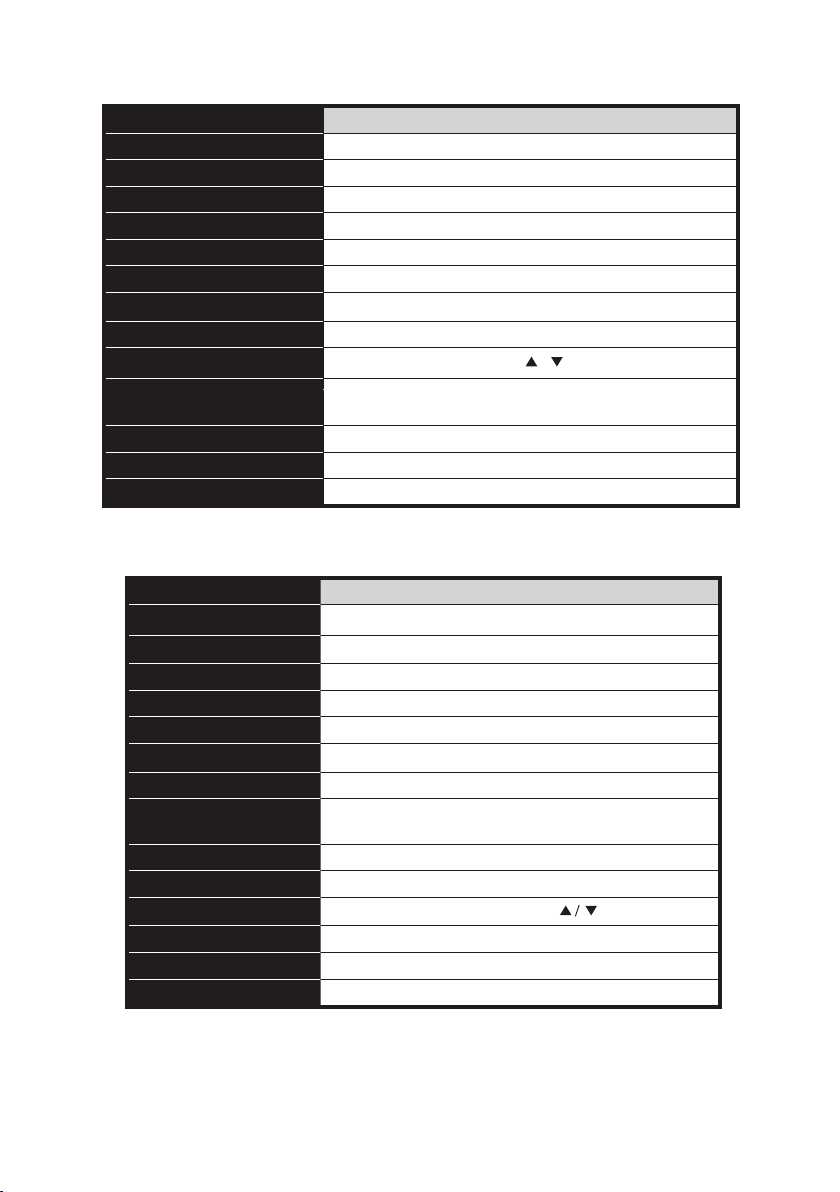
MODEL
Frequency Mode
Phase-locked loop (PLL)
Frequency Range
470 ~ 960 MHz
Sync Frequency
Ultrasonic
RF Power Output
10m W / 50m W (as per local regulations)
RF Stability
< ± 10 kHz
ƌ
Fc
Modulation Frequency
± 48 kHz
Harmonic Radiation
< -50 dBc
Functions
Display
LCD + LED
Controls
channel, frequency
Battery
AA alkaline battery or NiMH rechargeable battery (x 2)
Charging
Yes
Dimensions
2” (W) x 10.5” (H)
Mute, auto off, sensitivity adjustment, group,
UHT
8011
Power, Mute, Set, / , Button Lock
3-2 UHT8011 UHF PLL Hand Held Transmitter Microphone
MODEL
Frequency Mode
Frequency Range
Sync Frequency
RF Power Output
RF Stability
Modulation Frequency
Harmonic Radiation
Display
Controls
Functions
Battery
Charging
Dimensions
10m W / 50m W (as per local regulations)
Power, Mute, Set, / , Button Lock
Mute, auto off, sensitivity adjustment, group,
AA alkaline battery or NiMH rechargeable battery (x 2)
UHT
8011
Phase-locked loop (PLL)
470 ~ 960 MHz
Ultrasonic
< ± 10 kHz
channel, frequency
2” (W) x 10.5” (H)
ƌ
± 48 kHz
< -50 dBc
LCD + LED
Yes
Fc
3-3 UBP8011 UHF PLL Body Pack Transmitter
3
MODEL
Frequency Mode
Frequency Range
Sync Frequency
RF Power Output
RF Stability
Modulation Frequency
Harmonic Radiation
Functions
Display
Input
Controls
Battery
Charging
Dimensions
UBP
8011
Phase-locked loop (PLL)
470 ~ 960 MHz
Ultrasonic
10m W /50 m W (as per local regulations)
< ± 10 kHz
< -50 dBc
Mute, auto off, sensitivity adjustment,
input level attenuation, group, channel, frequency
LCD + LED
4-pin Mini XLR
Power, Mute, Set,
AA alkaline battery or NiMH rechargeable battery (x 2)
2.4” (W) x 3.8” (H) x 0.78” (L)
ƌ
± 48 kHz
Yes
Fc
Page 7
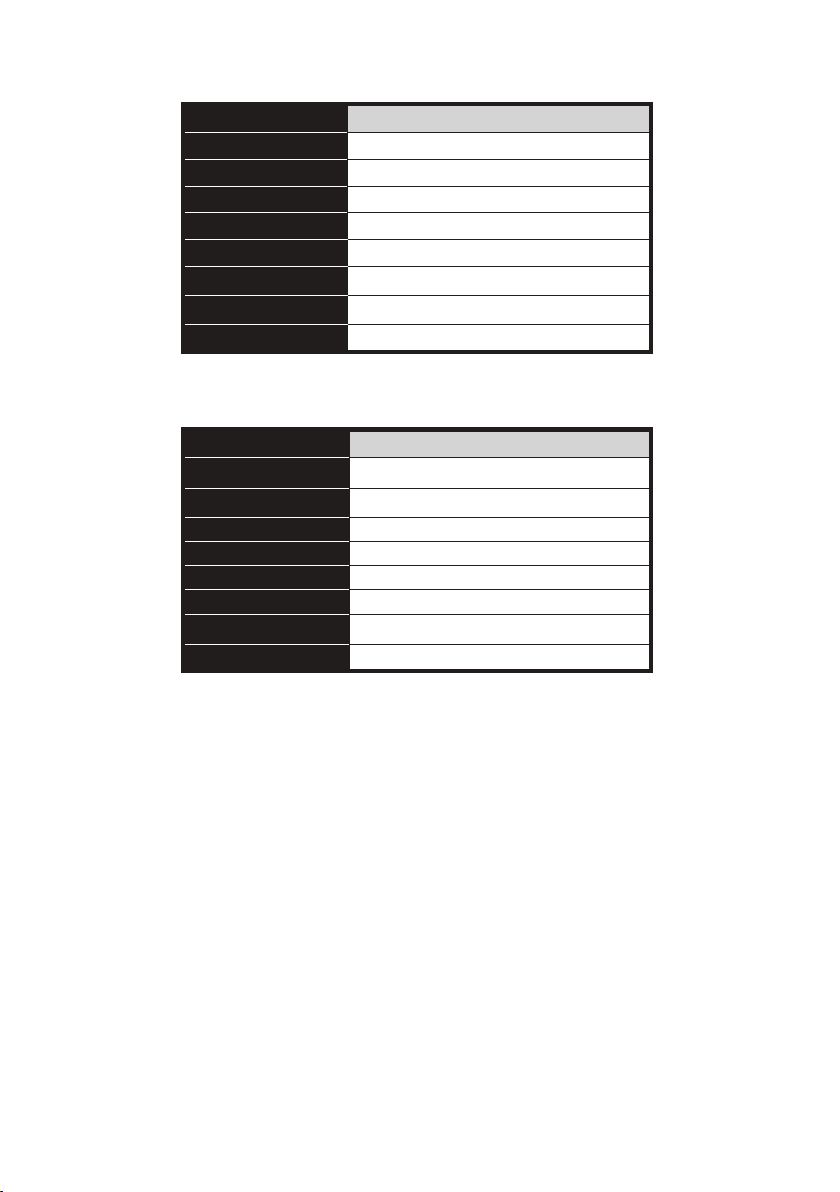
3-4 BCLM1 Lavalier Microphone
MODEL
Connector
4P Mini XLR
Frequency Response
100 ~ 15,000 Hz
Polar Pattern
Cardioid
Sensitivity (at 1000Hz) -60 ± 3 dB*
Impedance
2.2k Ω
Max. SPL for 1% THD
130 dB
Dimensions
Ø 0.39” (W) x 1” (H)
Net Weight 0.75 oz.
BCLM
1
*0dB = 10V/pa
MODEL
Connector
Frequency Response
Polar Pattern
Sensitivity (at 1000Hz) -60 ± 3 dB*
Impedance
Max. SPL for 1% THD
Dimensions
Net Weight 0.75 oz.
*0dB = 10V/pa
3-5 UHFHSMB Headset Microphone
MODEL
Connectors
Frequency Response
Polar Pattern Cardioid
Sensitivity (at 1000Hz) -65 ±3 dB*
Impedance 1.8 k Ω
Max. SPL for 1% THD 120 dB
Dimensions
Net Weight 0.63 oz. (cable excluded)
*0dB = 10V/pa
4.9” (W) x 5.2” (H) x 6.2” (D)
BCLM
4P Mini XLR
100 ~ 15,000 Hz
Ø 0.39” (W) x 1” (H)
1
Cardioid
2.2k Ω
130 dB
UHFHSMB
4P Mini XLR
100 ~ 18,000 Hz
4
Page 8
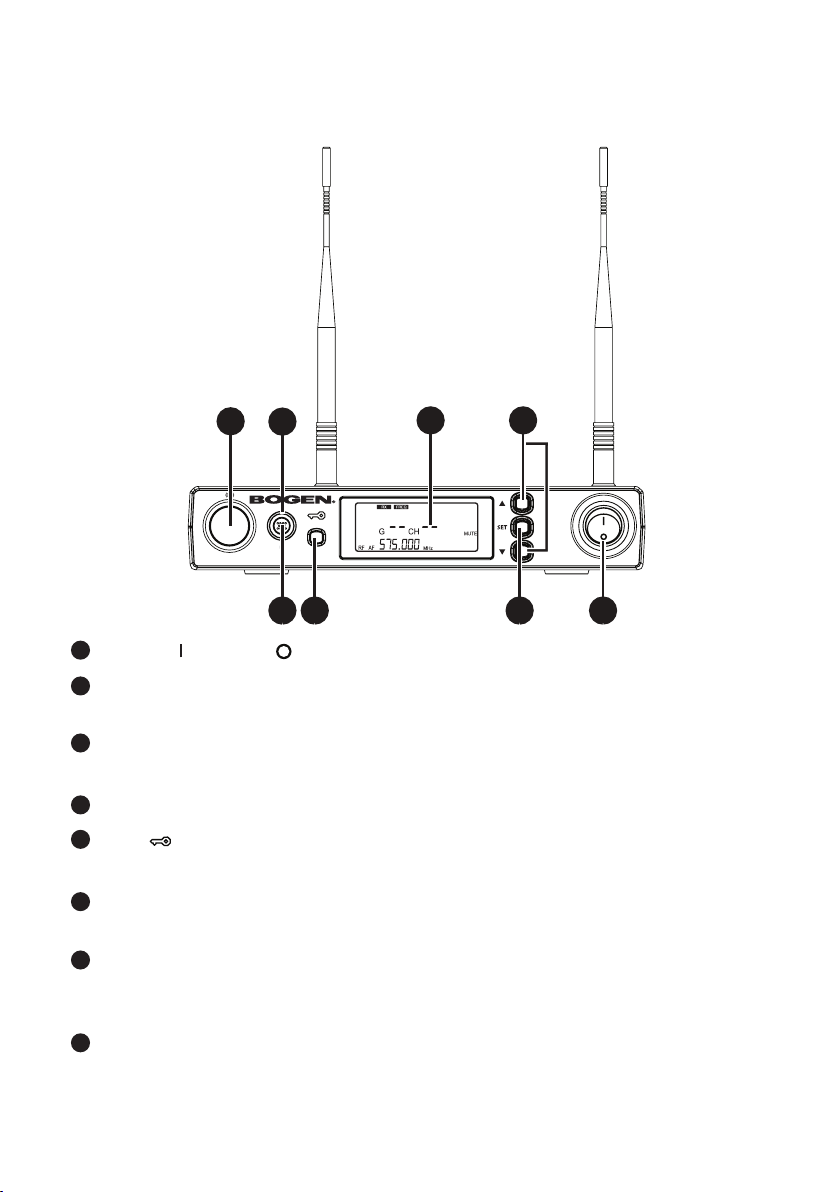
9
10 11 13
9
4. Description of Parts
4-1 UDR8011 Receiver Feature Callouts - Front View
8
7
8011
UHF PLL SINGLE CHANNEL
DIVERSITY RECEIVER
UDR
56
1
POWER: = ON and = OFF
2
SET: Push and hold for 2 seconds to enter the Setting Mode. Push SET
34
12
to advance to the next parameter.
3
▲/▼: In the Setting Mode, push ▲/▼ to change the parameter value.
In the non-Setting Mode: push ▲/▼ to adjust audio output volume.
4
LCD Display: System Information (see page 7 for features).
5
LOCK : Push and hold for 2 seconds to lock the front panel buttons.
Repeat to unlock front panel buttons
6
SYNC: This allows you to pair the transmitter after modifying a parameter.
Push SYNC to synchronize the settings to the transmitter.
7
SYNC Indicator: This shows the current pairing status. It ashes rapidly when data
is being transmitted and the ashing stops when the synchronization is completed.
However, the ashing slows down if synchronization fails after a period of time.
8
Ultrasonic Sync Transmission Element: Transmits digital pairing data at ultra-
sonic frequency. When setting, direct line of sight is required between ultrasonic
elements of receiver & transmitter. The effective range is 30º on both sides off-axis
with the maximum distance of 12”.
5
Page 9

4-2 UDR8011 Receiver Feature Callouts - Rear View
10 11 13
9
9
RECEIVING ANTENNA: BNC connection for 1/2 antenna.
10
PHONE JACK (1/4” TS): Unbalanced audio output jack.
11
3P XLR MALE: Balanced audio output jack.
12
STRAIN RELIEF : Securement for DC power cable.
13
DC POWER SOCKET : 12-15 VDC / 300mA power supply.
12
9
y
6
Page 10

4-3 UDR8011 Receiver LCD Display
3
25
4
26
12
5
2324
27
5 678910
27 2829303132
Shown above in the non-Setting Mode
1
2
3
4
5
6
7
8
9
10
/
: Audio Signal strength
: RF Signal strength
: Antenna A or B active
: Transmitter Battery Level
: Group/Channel
: Volume Output
: Button Lock
: Receiver/Transmitter Mute
: Output Attenuation
: Frequency
7
Page 11

4-4 UHT8011 Hand Held Transmitter Feature Callouts
UHT
8011
2
3
6
4
1
5
1
REMOVABLE HANDLE COVER: Unscrew to access controls and batteries.
2
LCD DISPLAY: Displays the parameter settings in the transmitter.
LED INDICATOR: Displays the transmitter’s status, including battery level,
3
7
8
9
10
11
mute and pairing indication.
4
: Push and hold button for 2 seconds to lock the buttons/controls. Push and
hold again for 2 seconds to unlock.
5
POWER: Push to turn the transmitter on. When the transmitter is on, push
and hold for 2 seconds to turn it off.
6
MUTE: When transmitter is on, slide switch UP to talk and DOWN to mute.
If the transmitter is off, slide switch UP to turn the unit on. The transmitter
turns off automatically after 1, 10, or 30 minutes of Mute mode, depending on
the parameter setting.
7
SET: Push and hold for 2 seconds to enter the Setting mode. Push SET to
advance to the next parameter.
8
▲/▼: In the Setting mode, push ▲/▼ to change the parameter value.
9
ULTRASONIC RECEIVING ELEMENT: Receives pairing signals from the
ultrasonic element at the receiver end.
10
BATTERY HOLDER: Holds AA 1.5V battery or rechargeable NiMH battery (x 2).
11
CHARGING CONTACT: If rechargeable batteries are used, this microphone
can be recharged with optional charger (UHFDCD).
8
Page 12

4-5 UBP8011 Body Pack Transmitter Feature Callouts
5
74
6
1
72
TOP VIEW
75
2
3
70
BOTTOM VIEW
4
79
1
LED INDICATOR: Indicates the transmitter’s status, including battery level,
mute and pairing indication.
2
MICROPHONE INPUT PORT: 4P mini XLR jack
3
MUTE/POWER: Push once to turn the unit on. While the unit is on, push once
to mute and push again to unmute. Push and hold for 2 seconds to turn off.
4
CHARGING CONTACT: If rechargeable batteries are used, this transmitter
can be recharged with an optional charger (UHFDCD).
5
ANTENNA: The antenna of transmitter
ULTRASONIC RECEIVING ELEMENT: It receives the pairing signals from
6
the ultrasonic transmission unit at the receiver end.
7
LCD DISPLAY: Displays the parameter settings in the transmitter.
8
▲/▼: In the Setting mode, push ▲/▼ to change the parameter value.
9
SET: Push and hold for 2 seconds to enter the Setting mode. Push SET to
advance to the next parameter.
10
BATTERY HOLDER: Holds AA 1.5V battery or rechargeable NiMH battery (x 2).
71
UBP
8011
UHF PLL TRANSMITTER
9
76
8
77
FRONT
VIEW
REAR
VIEW
7
73
10
78
9
Page 13

84
82
1
3
BCLM
1
84
4
82
1
84
2
84
4
84
5
84
3
84
2
84
82
1
3
BCLM
1
84
4
84
2
4-6 BCLM1 Condenser Lavalier Microphone (Standard with UBP8011)
1
MIC CLIP
2
MICROPHONE
3
WINDSCREEN
4
4-PIN MINI XLR
1
BCLM
1
82
3
84
2
84
4
84
4-7 UHFHSMB Headset Microphone (optional for UBP8011)
1
ADJUSTABLE HEADBAND
2
GOOSENECK
3
MICROPHONE
4
WINDSCREEN
5
4-PIN MINI XLR
1
82
2
84
4
84
4-8 Included Accessories
1
AC/DC ADAPTOR (UDR8011-RPS):
1
AC IN: AC100~240V, 50/60Hz
DC OUT: DC12V/0.5A
2
AF OUTPUT CABLE: (with 1/4” plug to RCA plug ends)
3
5
84
84
84
2
10
Page 14

5. Connecting
5-1 How to Connect the UDR8011 Receiver
1. Connect the audio output of receiver to mixer or amplier
1.1 UDR8011 Receiver
The XLR balanced output jack or 1/4” unbalanced output jack can
be used to connect the audio output to a mixer or an amplier.
2. Connect the Power
2.1. Connect the AC/DC adapter:
Check that the DC current and voltage ratings of the adapter match
the label on the unit. Connect the DC terminal to the DC input port
on the unit and the AC end to an AC outlet.
2.2. Set the parameters:
Turn the power on and set the parameters of the receiver according
to the instructions (section 6.1).
CAUTION! Secure the power cable on the strain relief fastening hook
to prevent the power cable from accidental removal.
Mixer/Amplifier
STEP 1
UDR
8011
STEP 2
AC/DC Adapter
AC/DC Adapter Cable
Wall
Outlet
11
Strain Relief:
Power cable
fastening hook
UDR8011
BOTTOM
VIEW
Page 15

5-2 Transmitter Installation
Fig. 1
Fig. 2
Fig. 3
Fig. 4a Fig. 4b
1. UHT8011 Hand Held Transmitter
1. Unscrew the outer tube of the transmitter (Fig. 1).
2. Open panel door and place 2 AA batteries in the battery holder,
ensuring they are in the correct polarities (Fig. 2).
3. Screw the outer tube on (Fig. 3).
4. To turn the unit on:
a. Push the Power button to turn the unit on (Fig. 4a), or
b. Push the Mute switch up to turn the unit on (Fig. 4b).
5. Set the transmitter parameters according to the instructions
(section 6-2).
Fig. 1
Fig. 2
Fig. 3
Fig. 4a Fig. 4b
2. UBP8011 Body Pack Transmitter
1. Slide the battery holder cover downwards (Fig. 1).
2. Place 2 AA batteries in the battery holder ensuring they are in the
correct polarities (Fig. 2).
3. Slide the battery holder cover upwards to close (Fig. 3)
4. Insert the microphone 4-pin mini XLR into the body pack jack (Fig. 4).
5. Push the Power button to turn the unit on (Fig. 5).
6. Set the transmitter parameters according to the instructions
(section 6-2).
Fig. 1
Fig. 2
Fig. 3 Fig. 4 Fig. 5
12
Page 16

6. Instructions for Use
UHF PLL TRANSMITTER
UBP
8011
6-1 UDR8011 Receiver
1. Parameter Setting
Push and hold the SET button to enter the
Setting mode. Push the ▲/▼ button to select
parameter. Push SET again to advance to
the next parameter.
When RX receiver is selected:
◎ GROUP: Group / Channel
G: group
CH: channel
Note: When Channel Scan is ON, ▲/▼ will scan
for the next available channel.
Select default group 1~6
Select default channel, 1~22 (max.)
◎ FREQ: Frequency Setting
In 1 MHz Select frequency with ▲/▼
In 0.025MHz
Select frequency with ▲/▼
◎ SCAN: Channel Scan
SC oFF
SC on
CH: Channel will increment sequentially.
CH: Channel will scan for the next available channel, avoiding interference.
◎ ATT: Audio Output Attenuation (XLR)
At oFF
At on
No attenuation at audio output
20 dB attenuation at audio
ouput
UHF PLL SINGLE CHANNEL
UDR
8011
DIVERSITY RECEIVER
Select the group when G is ashing;
select the channel when CH is ashing.
Select the number of frequency rst
in MHz and then in 0.025 MHz.
This function is deactivated.
This function is deactivated.
◎ SQ: Squelch Sensitivity
-5~+10dB -5 is the maximum sensitivity.
+10 is the minimum sensitivity.
The default setting is 0.
13
The default setting is 0.
Page 17
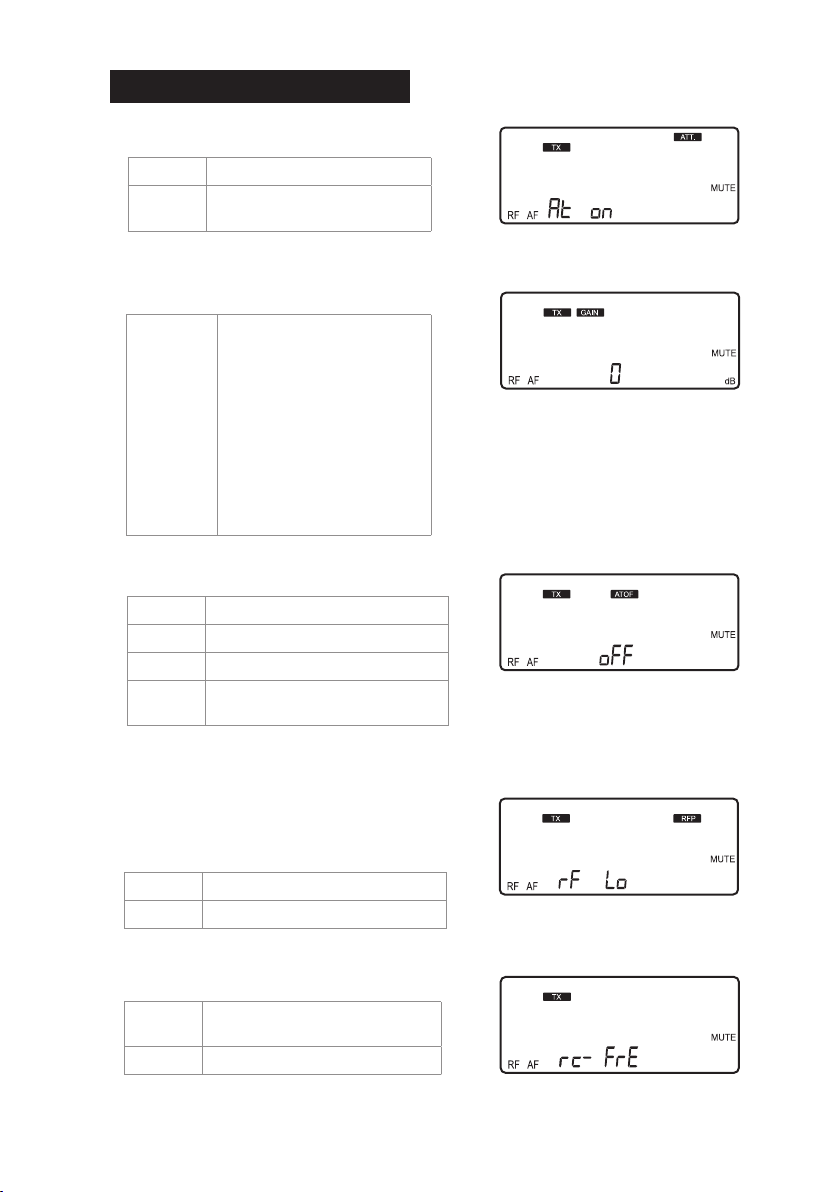
When TX transmitter is selected:
◎
ATT: Microphone Audio Input Attenuation
At oFF
At on
No attenuation.
20 dB attenuation at audio
input).
◎ GAIN: Microphone Input Sensitivity
High
Sensitivity
Default
Low
Sensitivity
GAIN: +15 dB
GAIN: +12 dB
GAIN: +9 dB
GAIN: +6 dB
GAIN: +3 dB
GAIN: 0 dB
GAIN: -3 dB
GAIN: -6 dB
GAIN: -9 dB
GAIN: -12 dB
GAIN: -15 dB
◎ ATOF: Automatic Turn Off Timer
AO OF
AO 1
AO 10
AO 30
The default setting is 10 minutes.
This function is deactivated.
1 minute shutdown.
10 minute shutdown.
30 minute shutdown.
The function is activated with 20 dB
of audio input attenuation.
Shows the microphone input sensitivity
is now at 0 dB (default setting).
This function is deactivated.
When active, the transmitter will
shutdown only when in MUTE mode.
◎ RFP: RF Transmitter Power
The transmitter comes with 2 stages of RF
power output (as per local regulations).
rF Lo 10mW
rF Hi 50mW
◎ RC: (Resync Conguration)
rC-FrE
rC-ALL
The default setting is rC-FrE.
Only frequency setting will be
synchronized
All settings will be synchronized
Shows that the RF Output is LO (10mW)
Only frequency setting will be
synchronized during pairing.
14
Page 18

2. Volume Adjustment
In non-Setting Mode, adjust the volume from 0 to -31 dB using the ▲/▼button.
The minimum volume is -31 dB.
•
The maximum volume is 0 dB.
•
The default setting is -10 dB.
•
Note: This Volume affects the balanced
and unbalanced outputs
Minimum volume at -31 db;
maximum volume at 0dB
3. Sync Pairing
Once the parameters are set, push the SYNC button and the digital pairing
data will be sent to the transmitter via ultrasonic transmission for parameter
synchronization. The indicator will flash rapidly while the data is being
transmitted. When the synchronization is completed, the indicator will stop
ashing. If the signal is not received for a certain period of time, the indicator
will ash slowly to inform pairing failure (the slowly ashing indicator can be
reset by pushing any button).
Note: The best pairing distance is 12-inches, ±30º. Line of Sight is required.
UDR8011
TOP VIEW
-30
+30
12-inches
UHT8011
4. Battery Level
The Transmitter’s battery level is also shown on the LCD display. If the
battery level is ≤ 2V, the frame around the battery level will ash and the
backlight turns Red as a warning .
15
Page 19

6-2 UHT8011 Hand Held Transmitter
UHF PLL TRANSMITTER
UBP
8011
UDR
8011
UHF PLL SINGLE CHANNEL
DIVERSITY RECEIVER
and the UBP8011 Body Pack
Transmitter
1. Parameter Setting
Push and hold the SET button to enter the
Setting mode. Push the ▲/▼ button to select
parameter. Push SET again to advance to
the next parameter.
◎ GROUP: Group / Channel
G: group
CH: channel
◎ FREQ: Frequency Setting
In 1MHz Select frequency with ▲/▼
In 0.025MHz
Select default group 1~6
Select default channel, 1~22 max.
Select frequency with ▲/▼
UBP
8011
UHF PLL TRANSMITTER
UHT8011 UBP8011
Select the number for group and
then the number for channel.
◎ GAIN: Microphone Input Sensitivity
GAIN: +15 dB
GAIN: +12 dB
GAIN: +9 dB
GAIN: +6 dB
GAIN: +3 dB
GAIN: 0 dB
GAIN: -3 dB
GAIN: -6 dB
GAIN: -9 dB
GAIN: -12 dB
GAIN: -15 dB
High
Sensitivity
Default
Low
Sensitivity
Select the number of frequency
rst in MHz and then in 0.025 MHz.
Sensitivity set at GAIN 0 dB
(default setting).
16
Page 20

◎
ATT: Microphone Audio Input Attenuation
UHT8011 UBP8011
At oFF
At on
No attenuation.
20 dB attenuation at audio
input).
◎ RFP: RF Transmitter Power
rFP Lo
rFP Hi
10mW
50mW
◎ ATOF: Automatic Turn Off Timer
OFF
1
10
30
(The default setting is 10 minutes)
This function is deactivated.
1 minute shutdown.
10 minute shutdown.
30 minute shutdown.
Audio input
attenuation at 20 dB.
The RF output is LO.
The RF output is Hi.
When active, the transmitter will
shutdown only when in MUTE mode.
17
◎ Key Lock
Loc on
Loc oFF
Note: When Lock is ON, push and hold SET
button for 2 seconds to enter Lock Disable.
Lock ON
Lock OFF
Page 21

7. Additional Product Instructions
1. For the best Sync results, always keep the UHT8011/UBP8011 transmitter within
12-inches of the UDR8011 receiver with Line of Sight.
2. The UDR8011 receiver and UHT8011/UBP8011 transmitter must be away from
other metal objects, preferably 20-inches or farther.
3. It is recommended to hold the UHT8011 transmitter (microphone) at the
mid-section for the best signal.
4. If the UHT8011/UBP8011 transmitters will not be in use for an extended period
of time, the batteries should be removed from the battery holder.
5. For the best power performance, it is recommended to change both batteries.
18
Page 22

8. Wireless System Frequency List
19
Page 23

9. Product Warranty
Limited Warranty: Exclusion of Certain Damages
The Bogen UHF Wireless Systems (UHF8011-BP/HH) are warranted to be free from de-
fects in material and workmanship for one (1) year from the date of sale to the original pur-
chaser. Any part of the product covered by this warranty that, with normal installation and use,
becomes defective (as conrmed by Bogen upon inspection) during the applicable warranty
period will be repaired or replaced by Bogen, at Bogen’s option, provided the product is shipped
insured and prepaid to: Bogen Factory Service Department, 4570 Shelby Air Drive, Suite 11,
Memphis, TN 38118 USA. Repaired or replacement product(s) will be returned to you freight
prepaid. This warranty does not extend to any of our products that have been subjected to abuse,
misuse, improper storage, neglect, accident, improper installation or have been modied or
repaired or altered in any manner whatsoever, or where the serial number or date code has been
removed or defaced.
THE FOREGOING LIMITED WARRANTY IS BOGEN’S SOLE AND EXCLUSIVE WARRANTY
AND THE PURCHASER’S SOLE AND EXCLUSIVE REMEDY. BOGEN MAKES NO OTHER
WARRANTIES OF ANY KIND, EITHER EXPRESS OR IMPLIED, AND ALL IMPLIED WARRANTIES OF MERCHANTABILITY OR FITNESS FOR A PARTICULAR PURPOSE ARE HEREBY
DISCLAIMED AND EXCLUDED TO THE MAXIMUM EXTENT ALLOWABLE BY LAW. Bogen’s
liability arising out of the manufacture, sale or supplying of products or their use or disposition,
whether based upon warranty, contract, tort or otherwise, shall be limited to the price of the
product. IN NO EVENT SHALL BOGEN BE LIABLE FOR SPECIAL, INCIDENTAL OR CON-
SEQUENTIAL DAMAGES (INCLUDING, BUT NOT LIMITED TO, LOSS OF PROFITS, LOSS
OF DATA OR LOSS OF USE DAMAGES) ARISING OUT OF THE MANUFACTURE, SALE OR
SUPPLYING OF PRODUCTS, EVEN IF BOGEN HAS BEEN ADVISED OF THE POSSIBILITY
OF SUCH DAMAGES OR LOSSES. Some States do not allow the exclusion or limitation of
incidental or consequential damages, so the above limitation or exclusion may not apply to you.
This warranty gives you specic legal rights, and you may also have other rights which vary from
State to State.
Products that are out of warranty will also be repaired by the Bogen Factory Service Department–
same address as above or call 201-934-8500. Returned products which do not qualify for warranty
service, may be repaired or replaced at Bogen’s option with previously repaired or refurbished
items. The parts and labor involved in these repairs are warranted for 90 days when repaired by
the Bogen Factory Service Department. All parts and labor charges as well as shipping charges
will be at the owner’s expense.
All returns require a Return Authorization number. For most efcient warranty or repair service,
please include a description of the failure.
10/2018
20
Page 24

UHF8011BP/HH
UHF PLL SINGLE CHANNEL DIVERSITY WIRELESS SYSTEM
UBP
8011
UHF PLL TRANSMITTER
UHF PLL SINGLE CHANNEL
UDR
8011
DIVERSITY RECEIVER
UDR8011 UBP8011UHT8011
www.bogen.com
