Page 1
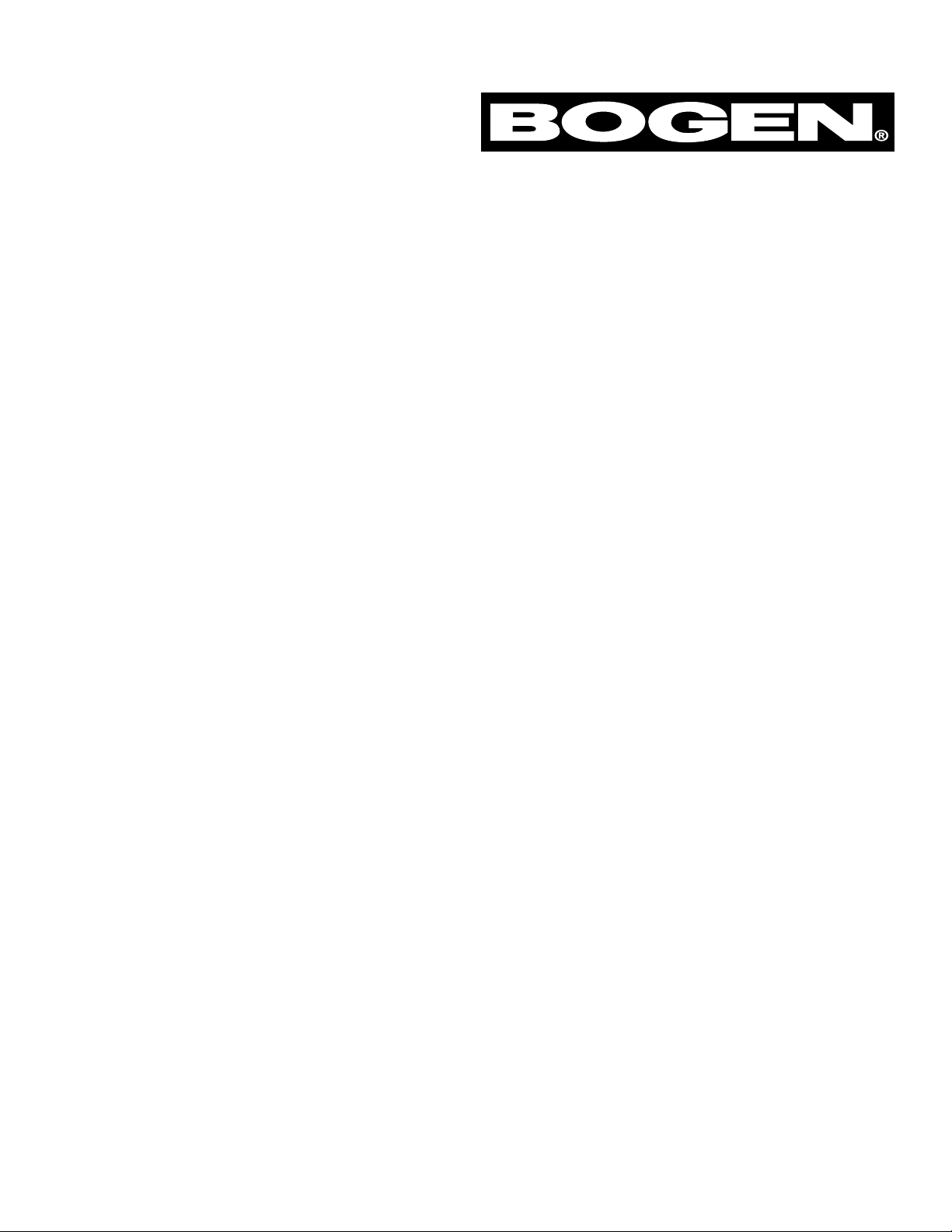
TPU250
Telephone Paging Amplifier
Installation and Use Manual
© 2000 Bogen Communications,Inc.
All rights reserved.54-5900-01r1 0001
Page 2

Notice
Every effort was made to ensure that the information in this
guide was complete and accurate at the time of printing.
However,information is subject to change.
Important Safety Information
Always follo w these basic safety pr ecautions when installing and
using the unit:
1.Read and understand all instructions.
2.Follow all warnings and instructions marked on the product.
3. DO NOT block or cover the ventilation slots and openings.
They prevent the product from overheating. DO NOT place
the product in a separate enclosure or cabinet, unless proper
ventilation is provided.
4. Never spill liquid on the product or drop objects into the
ventilation slots and openings. Doing so may result in serious
damage to the components.
5.Repair or service must be performed by a factory authorized
repair facility.
6. The product is provided with a UL-CSA approved, 3-wire
ground type plug. This is a safety feature. DO NOT defeat the
safety purpose of the grounding type plug.DO NOT staple or
otherwise attach the AC power supply cord to building
surfaces.
7. DO NOT use the product near water or in a wet or damp
place (such as a wet basement).
8.DO NOT use extension cords.The product must be installed
within 6 feet of a grounded outlet receptacle.
9.DO NOT install telephone wiring during a lightning storm.
10.DO NOT install telephone jacks in a wet location unless the
jack is specifically designed for wet locations.
11.Never touch uninsulated wires or terminals,unless the line
has been disconnected at the paging or controller interface.
12. Use caution when installing or modifying paging or control
lines.
Applications Assistance
Our Applications Engineering Department is available to assist
you from 8:30 A.M. to 6:00 P.M. and on call until 8:00 P.M.,
Eastern Daylight Time, Monday through Friday.
Call 800-999-2809,Option 2.
Domestic and International Listings
UL and CSA Listed.
© 2000 Bogen Communications,Inc.
All Rights Reserved. Printed in Korea.
Page 2 of 12
Page 3

Contents
Page
INTRODUCTION..........................................................................................................................4
PACKAGE CONTENTS..............................................................................................................4
INSTALLATION..............................................................................................................................5
Mounting ............................................................................................................................5
Wall Mounting........................................................................................................................5
Rack Mounting ......................................................................................................................5
WIRING CONNECTIONS........................................................................................................6
Input Wiring......................................................................................................................6
Tel Input ..................................................................................................................................6
Music Input ............................................................................................................................7
Microphone Input..................................................................................................................7
Night Ringer Connections ....................................................................................................8
Bridging Inputs ......................................................................................................................8
Input Cover Replacement ....................................................................................................8
‘ Output Wiring ................................................................................................................9
Speaker Connection ..............................................................................................................9
Additional Power Amplifier............................................................................................................10
Line-Matching T ransformer WMT1A Connector..............................................................10
Output Cover Replacement................................................................................................10
OPERATION ..................................................................................................................................11
Indicators ........................................................................................................................11
Controls ....................................................................................................................11-12
Page 3 of 12
Page 4
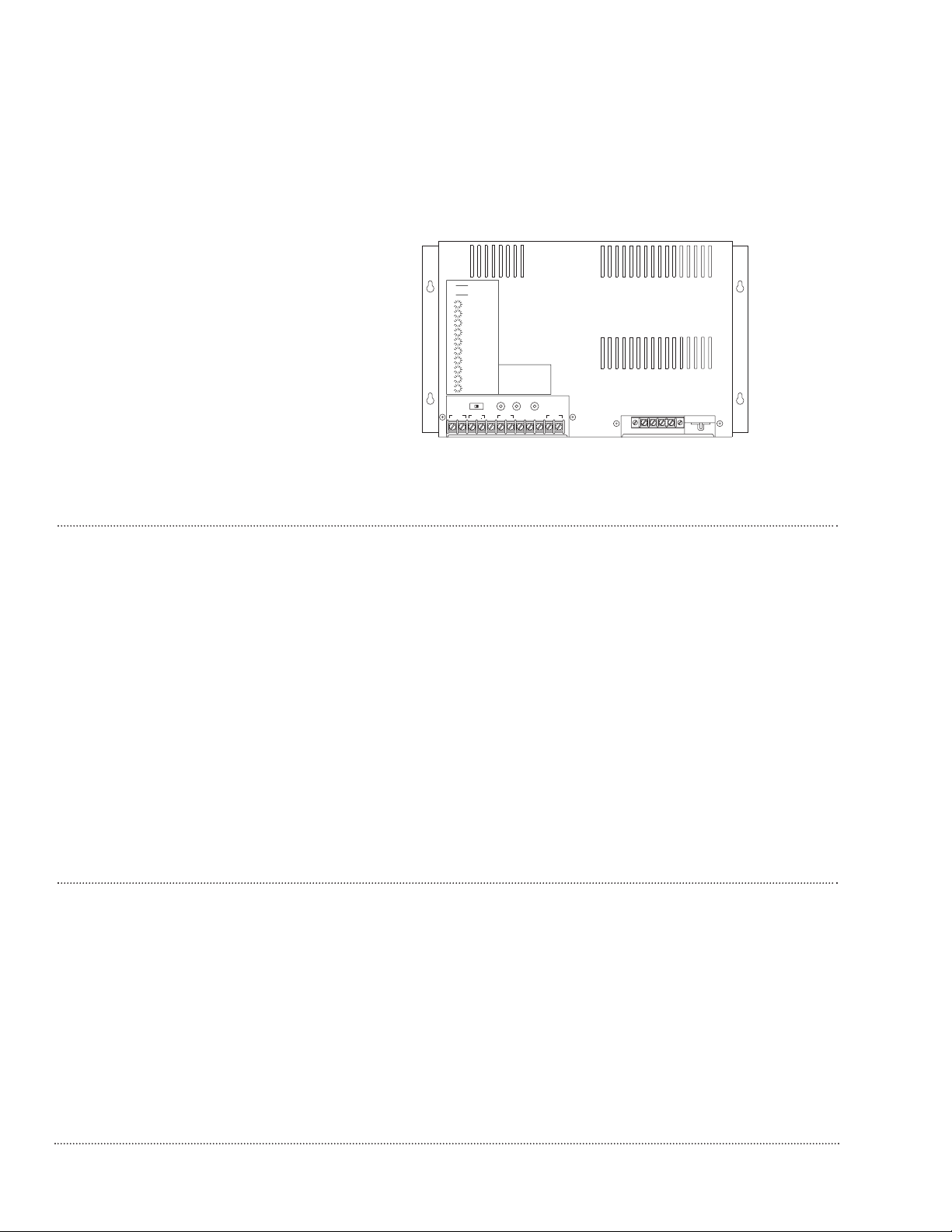
Introduction
This document describes the Bogen TPU250 250-watt Telephone Paging Amplifier
(see Figure1). This is a full-featured, wall-mounted amplifier that provides inputs for
dry loop 600-ohm telephone page signal, background music source, and low
impedance microphone.Automatic music mute is provided when making a telephone
page. Background music mute level during a page is adjustable and the music slowly
fades back in after the page is completed. An automatic level control system limits
the output level of the telephone page channel so that differences in the volume of
the paging party's voice will be less noticeable. Bass and treble controls ar e pr ovided
for adjusting the quality of the output signal. An Aphex®Aural Exciter feature is also
provided. Aphex improves the clarity of the output signal by replacing the higher
frequency harmonics that are normally lost through the telephone system. This
amplifier includes a built-in night ringer that can be triggered by either a standard
telephone (analog) ring signal or an external contact closure. The night ringer mutes
the background music,but not pages.
Package Contents
* Telephone Paging Amplifier unit
* 4 wall-mounting screws
* Installation and Use Manual
Before Y ou Start Review the contents of the box.Read through this entire manual to understand how
this product installs and operates.
Telephone Paging Amplifier
Page 4 of 12
70V
25V
COM GND
TEL
MIC
BAL
GND
+
MUSIC
MUTE
MUSIC IN
BRIDGING
TR
PEAK LEVEL
POWER
MODEL TPU250
250 WATT AMPLIFIER
ALC
TEL VOLUME
MIC VOLUME
MUSIC VOLUME
MUSIC MUTE
RINGER VOLUME
BASS
TREBLE
APHEX
BOGEN COMMUNICATIONS
VOX
GND
MUSICINCONTACT
RING
TEL
RING
APHEX
Figure 1: Telephone Paging Amplifier
Page 5

RACK
MOUNTING
SCREWS ARE
NOT SUPPLIED
.........................
PEAK LEVEL
POWER
BASS
MUSIC MUTE
RINGER VOLUME
TREBLE
APHEX
....................
TEL VOLUME
ALC
MIC VOLUME
MUSIC VOLUME
VOX
Figure 3: Rack Mounting the Amplifier
Installation
The amplifier is designed for wall mount applications but can also be mounted in a
standard 19" rack. The TPU250 amplifier weighs 31 lbs.
NOTE: The amplifier will produce heat during operation which will rise and may
cause problems for temperature-sensitive equipment mounted above it. Mount the
amplifier near the top of the backboard (for wall mounting) or rack (for rack
mounting) so that no other equipment will be above it. If this is not possible, then
allow at least 12" between the top of the amplifier and the bottom of any equipment
positioned above it. Also allow at least 6" between the bottom of the amplifier and
any equipment below it to allow for adequate air circulation.
Wall Mounting To wall mount this unit, use the four 5/8” pan head screws with nylon washers
provided (see Figure 2).Insert the top two screws first leaving the heads protruding
about 1/4”. Lift the amplifier and place it over the 2 screws using the top keyhole
slots in the flanges at the sides of the amplifier. Allow the amplifier to rest on the 2
screws and then proceed to insert the bottom 2 scre ws into the low er ke yhole slots.
With all the screws in place,tighten the screws to secure the amplifier.
NO
TE: Backboard must be a minimum of 3/8” thick plywood and securel y mounted
to the wall.
Rack Mounting The amplifier was designed to mount directly to standard 19” racks using the
mounting flanges as shown in Figure 3 (rack screws are not supplied).In the factory
set position,the unit will protrude from the front of the rack.This provides the best
ventilation of the unit and easier access to the wiring connections.
NOTE: The unit can also be mounted partially recessed in the rack by rev ersing the
mounting flanges. Unscrew the mounting flanges (3 screws mount the flange to the
cover) and install them in a flipped over orientation. This position will provide
adequate ventilation and centers the weight of the unit over the rack rails.
Mounting
Page 5 of 12
(M4 x 16 mm)
TYP 4 PCS
SCREW #8 x 5/8"
WITH TEFRON WASHER
1/8 x 5/16 (3 x 8 MM)
PEAK LEVEL
POWER
TREBLE
BASS
APHEX
....................
.........................
MIC VOLUME
MUSIC VOLUME
ALC
TEL VOLUME
MUSIC MUTE
RINGER VOLUME
VOX
Figure 2: Wall Mounting the Amplifier
Page 6

TEL
MIC
BAL
GND
+
MUSIC
MUTE
MUSIC IN
BRIDGING
TR
MODEL TPU250
250 WATT AMPLIFIER
ALC
TEL VOLUME
MIC VOLUME
BOGEN COMMUNICATIONS
GND
MUSICINCONTACT
RING
TEL
RING
APHEX
BGM
IN
PAGING TIMEVOX DELAYTONE VOL.
MIN MAXMIN MAXMIN MAX
TAM B
TELEPHONE ACCESS MODULE
BOGEN
RAMSEY, N.J.
COMMUNICATIONS
S5
S5
VOX ENABLE
VOX DISABLE
S3
S4
PREANNOUNCE TONE
S3 S4
CONFIRMATION TONE
48VDC PWR SUPPLY S1,S2
24VDC PWR SUPPLY S1,S2
ONOFFMODE
RINGER EQUIVALENCE: 1.2 B
CD23CH-17705-KX-N
FCC REGISTRATION NUMBER:
COMPLIES WITH PART 68, FCC RULES
VOL
BGM
SWITCHES
MODE
(0.1A)
(TRUNK ACCESS ONLY)
POWER SUPPLY
CONTACT CLOSURE A
PAGING OUTPUT
EXT VOX ENABLE
PHONE SYSTEM
-24/48
+24/48
COM
N.O.
PR
PT
-M
+M
R
T
Figure 4: Wiring for TEL Input
Page 6 of 12
Wiring Connections
IMPORTANT: Before making any connections or wiring changes to the amplifier
or any equipment connected to the amplifier, make sure that the amplifier is NOT
plugged into an AC outlet.
NOTE: The amplifier does not have a power switch, so it must be unplugged in
order to turn the power off.
All signal input and control wiring is made to the terminal strip and RCA connectors
beneath the left side access cover. Loosen the 2 Phillips-head screws on each side
of the cover and remove it.
TEL Input The telephone input is a 600-ohm, dr y loop, balanced input available at the T and R
terminals.Automatic music mute is provided when making a telephone page.
Input Wiring
Telephone Paging Amplifier
Page 7

TEL
MIC
BAL
GND
+
MUSIC
MUTE
MUSIC IN
BRIDGING
TR
MODEL TPU250
250 WATT AMPLIFIER
ALC
TEL VOLUME
MIC VOLUME
BOGEN COMMUNICATIONS
GND
MUSICINCONTACT
RING
TEL
RING
APHEX
LOCK
White -
Green -
Red - MIC + ‘MIC BAL’
Black - MIC - ‘MIC BAL’
Microphone
Cable
Shield - GND
Music Input A single RCA connector and screw terminals are provided for the connection of a
background music source.The music input is a mono unbalanced input,so the music
source’s output should be unbalanced and mono. If a balanced input is needed, use a
Bogen Line-Matching T ransformer WMT1A (sold separately) to balance the music
input.The WMT1A is also effective in breaking ground loops that cause hum.
Microphone Input A high gain, low impedance microphone input is provided in this amplifier. It is
designed to work with microphones like Bogen’s MBS1000 microphone. Connect
the microphone's black wire to the amplifier's "-" (negative) terminal under the MIC
BAL connections.Connect the microphone’s Red wire to the "+" (positive) terminal.
Connect the shield wire from the microphone to the adjacent GND terminal.
Two conductor shielded microphone wire should be used to extend the cable from
the microphone.22 AWG shielded,twisted pair speaker cable will also work.When
extending microphone cable,be sure to connect the shields of the microphone cable
to the extension wire.
Page 7 of 12
Figure 5: Connect Microphone to Telephone Paging Amplifier
Bogen
MBS1000
MIC
MUSIC
MUTE
Page 8

Page 8 of 12
70V
25V
COM GND
TEL
MIC
BAL
GND
+
MUSIC
MUTE
MUSIC IN
BRIDGING
TR
PEAK LEVEL
POWER
MODEL TPU250
250 WATT AMPLIFIER
ALC
TEL VOLUME
MIC VOLUME
MUSIC VOLUME
MUSIC MUTE
RINGER VOLUME
BASS
TREBLE
APHEX
BOGEN COMMUNICATIONS
VOX
GND
MUSICINCONTACT
RING
TEL
RING
APHEX
70V
25V
COM GND
TEL
MIC
BAL
GND
+
MUSIC
MUTE
MUSIC IN
BRIDGING
TR
PEAK LEVEL
POWER
MODEL TPU250
250 WATT AMPLIFIER
ALC
TEL VOLUME
MIC VOLUME
MUSIC VOLUME
MUSIC MUTE
RINGER VOLUME
BASS
TREBLE
APHEX
BOGEN COMMUNICATIONS
VOX
GND
MUSICINCONTACT
RING
TEL
RING
APHEX
TEL
MIC
BAL
GND
+
MUSIC
MUTE
MUSIC IN
BRIDGING
TR
MODEL TPU250
250 WATT AMPLIFIER
ALC
TEL VOLUME
MIC VOLUME
MUSIC VOLUME
MUSIC MUTE
RINGER VOLUME
BOGEN COMMUNICATIONS
GND
MUSICINCONTACT
RING
TEL
RING
APHEX
TEL
MIC
BAL
GND
+
MUSIC
MUTE
MUSIC IN
BRIDGING
TR
MODEL TPU250
250 WATT AMPLIFIER
ALC
TEL VOLUME
MIC VOLUME
MUSIC VOLUME
MUSIC MUTE
RINGER VOLUME
BOGEN COMMUNICATIONS
GND
MUSICINCONTACT
RING
TEL
RING
APHEX
Figure 6: Bridging Inputs
Night Ringer Connection Either a standard telephone (analog) ring signal (90 - 105 V AC, 20 - 30 Hz) or an
external contact closure activates the night ringer function of the amplifier. To
activate the night ringer using standard telephone (analog) ring, connect the analog
station's tip lead to the TEL RING "T" terminal and connect the ring lead to the "R"
terminal. If using an external contact closure, connect the closure pair across the
CONTACT RING terminals (not polarized).The night ringer follows the cadence of
the activating signal.
Bridging Inputs Bridging permits two amplifiers to be used in tandem with one another to increase
the total output power of the system,thereby permitting additional speakers to be
added (see Figure 6). For example, when two 250-watt amplifiers are bridged, the
total output capacity of the system is 500 watts.How e v er,bridging does not increase
the size of the load a TPU250 can individually handle. Once bridged, each amplifier
will amplify the inputs present on both amplifiers. The level control of a particular
input on an amplifier will control the volume of this signal on both amplifiers. The
cable used to bridge amplifiers should not exceed 20 feet in length.
NOTE: You cannot bridge more than two TPU250 amplifiers at one time.TPU250
amplifiers can only be bridged with other TPU250 amplifiers.
Input Cover Replacement When all connections are made, remove an appropriate knockout on the input
cover. Replace the cover and tighten the screws while dressing the wires through
the knockout hole.
Page 9
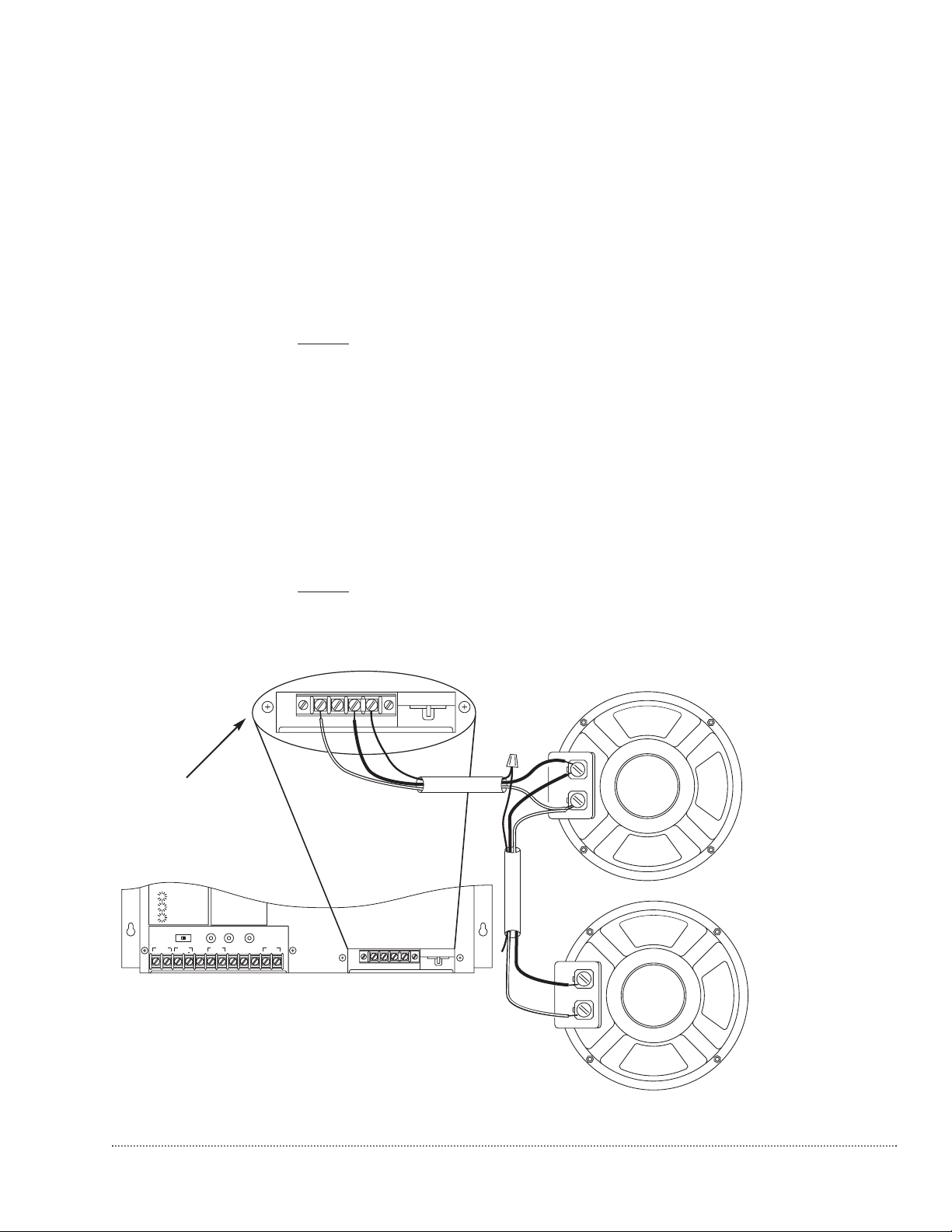
+
_
+
_
70V
25V
COM GND
70V
25V
COM GND
TEL
MIC
BAL
GND
+
MUSIC
MUTE
MUSIC IN
BRIDGING
TR
MODEL TPU250
250 WATT AMPLIFIER
ALC
TEL VOLUME
MIC VOLUME
BOGEN COMMUNICATIONS
GND
MUSICINCONTACT
RING
TEL
RING
APHEX
Output Wiring All output wiring connections are made to the terminal strip located under the right
side access panel. Loosen the 2 Phillips-head screws on each side of the cover and
remove the cover.
IMPORTANT: Before making any connections or wiring changes to the amplifier
or any equipment connected to the amplifier, make sure that the amplifier is NOT
plugged into an AC outlet.
NOTE: The amplifier does not have a power switch, so it must be unplugged in
order to turn the power off.
Speaker Connection 70-volt speaker connections are made between the 70V and COM terminals on the
output terminal strip (see Figure 7). Use a 22 AWG shielded, twisted pair cable.
Connect the shield of the cable to the GND terminal of the output terminal strip.
The COM and GND terminals of the output terminal strip are connected using a
shorting clip. The shorting clip enables the amplifier output to act as an unbalanced
output (one side of the output connected to ground). If desired, the output can be
made to be a balanced output with no connection to ground.To balance the output,
simply remove the shorting clip.All speaker connections remain the same as above
including connecting the shield to the GND terminal.
NO
TE: The amplifier output terminal strip includes a terminal for 25V speaker
connections. This is provided for special applications and is generally not used.
Page 9 of 12
Figure 7: Speaker Connection, Output Wiring
Output Terminal Strip
Page 10

Page 10 of 12
Line-Matching T ransformer An RCA jack is provided near the output terminal strip for connection to a
WMT1A Connector WMT1A line-matching transformer. A 600-ohm, balanced telephone level output
signal can be obtained by plugging the RCA connector of the WMT1A line-matching
transformer into this jack and taking the output signal off of the WMT1A linematching transformer screw terminals (see Figure 9).This is useful for dividing a long
line when connecting to remote equipment.
Output Cover Replacement When all output connections are made, remove the appropriate knockout on the
input cover. Replace the cover and tighten the screws while dressing the wires
through the knockout hole.
.....
WMT-..A
.....
.....
.....
CLASS 2 WIRING ACCEPTABLE
Figure 9 : WMT1A Connection to RCA Jack on Amplifier
Amplifier
WMT1A
RCA Jack
Additional Power Amplifier An external power amplifier can be used with the TPU250 amplifier. You must first
add a resistor voltage divider to the telephone amplifier, as illustrated in Figure 8.
Connect a patch cord to the high-level/high-impedance input of the booster
amplifier.
TO 25V OUTPUT TERMINAL
TO HI-Z INPUT OF
BOOSTER AMPLIFIER
39K
1/2 W
10K
1/2W
TO COM ON
TERMINAL STRIP
Figure 8 : Output Circuitry
Page 11

Page 11 of 12
Operation
IMPORTANT: Before plugging the amplifier into an AC outlet, turn all volume
controls to their full counterclockwise positions.
POWER IND The POWER IND LED illuminates whenever AC power is applied to the amplifier
(there is no power switch on the amplifier).
PEAK LEVEL The PEAK LEVEL LED illuminates whenever the speaker output signal level
approaches its maximum level. This indicator is used when setting volume levels.
Maximum output level is achieved when the PEAK LEVEL indicator flashes
intermittently on loud peaks of the input signal. If the indicator illuminates steadily,
the output signal volume is set too high and distortion is occurring. Decrease the
volume control for the appropriate input until the indicator flashes only
occassionally.
TEL VOLUME This control adjusts the level of the telephone page output.Further adjustment can
be made using the PEAK LEVEL indicator described above.
MUSIC VOLUME This control adjusts the lev el of the backgr ound m usic output.The background music
level should be set to an acceptable level without overdriving the system. When
adjusting this level,the PEAK LEVEL indicator should be observed to ensure that the
amplifier signal is not distorted.
MUSIC MUTE This control adjusts the level of the background music heard during a paging
announcement. The background music mute level should be set to the customer's
satisfaction, but the page announcement must always be easily heard above the
background music.
MIC VOLUME This control adjusts the level of the microphone page output.
CA
UTION: Microphone should not be placed near any paging loudspeakers.
RINGER VOLUME This control adjusts the level of the night ringer tone output.The background music
level should be set to the customer's satisfaction. When adjusting this level, the
PEAK LEVEL indicator should be used to ensure that the amplifier signal is not
distorted.
APHEX This control adjusts the amount of Aphex®Aural Exciter effect mixed in to the page
signal. To use this function, the APHEX switch beneath the input connection cover
must be set to ON.Setting this switch to OFF bypasses the Aphex effect and makes
the control inoperable. With the APHEX switch turned on,make a page and rotate
the control until the audio sounds crisp and clear.
Indicators
Controls
Page 12

Page 12 of 12
BASS andTREBLE Bass and treble controls ar e pr ovided to adjust the high fr equency and low frequency
response of the paging system.Reference positions are provided for these controls.
When set to these positions, the frequency response of the system will be flat. Set
the controls to the customer’s satisfaction. Clockwise rotation increases (boosts)
the response and counterclockwise reduces (cuts) the response. Increasing bass
and/or treble can cause output signal peaks to increase. Check the PEAK LEVEL
indicator after making bass adjustment and lower the music input volume if excess
peaking occurs.
VOX (Voice Operated) SENS The VOX SENSitivity control should be set so that only the desired signal is above
the threshold level,while noise or unwanted signal is below it.When an input signal
(such as voice) is detected,the music channel will be muted.To adjust the sensitivity
of this circuit:
1) Rotate the control fully clockwise.While making a page announcement and talking
at a low level, the sound should not be choppy nor missing parts of words. If it is
choppy, or if intelligibility is poor, rotate the control counterclockwise to the point
where the sound is clear and crisp (but not to the maximum counterclockwise
position).
2) If the background music shuts down when no page is in progress, rotate the
control clockwise until the music is restored.
ALC The ALC controls the le v el at which the amplifier will begin to limit the output signal
level.
Manual Output Adjustment Procedure (follow only if minor adjustments to the
reference settings are not adequate)
1) Disable ALCby turning ALC control to the maximum counterclockwise position.
2) Make a page, speaking softly, yet distinctly. Set the TEL VOLUME control to the
desired paging level during this page.
3) Make another page speaking relatively loudly this time. Rotate the ALC control
clockwise, while making the page, until it has the same loudness as the first page .
NO
TE: The TEL Volume and ALC controls work together to set the output level.
NO
TE:
The PEAK LEVEL indicator should not show excessive peaking during loud
pages.If this is occurring,the ALC control must be further increased.
