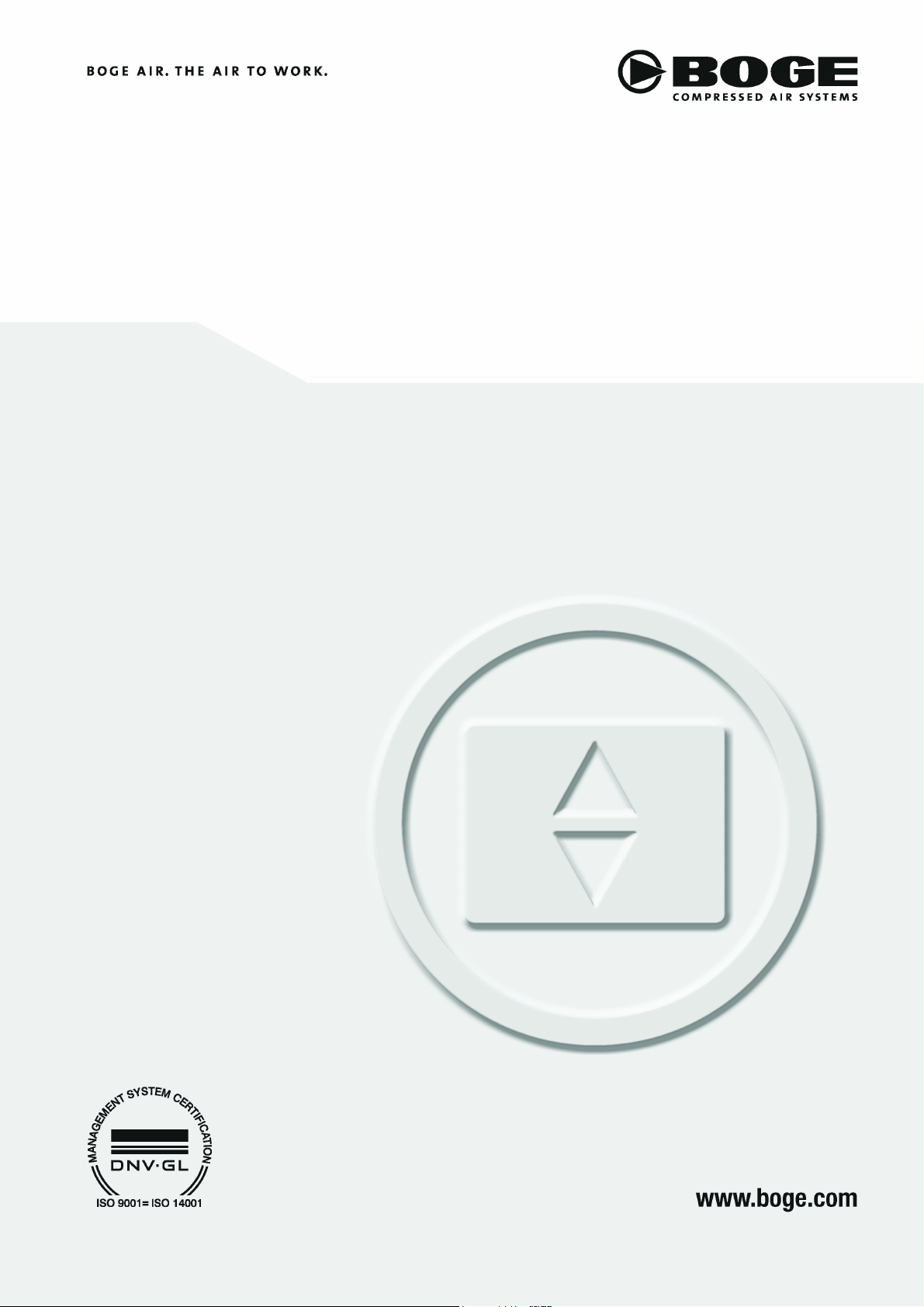
Operating Instructions
base control
for Scroll Compressors


Operating Instructions
base
control
for Scroll Compressors
BOGE KOMPRESSOREN
Otto Boge GmbH & Co. KG
Postfach 10 07 13
33507 Bielefeld
Otto-Boge-Straße 1-7
33739 Bielefeld
Tel: +49-520-660-10
Fax: +49-520-660-1200
Email: info@boge.com
Web: www.boge.com
Version: 11 / 2016
No. 596.1454.18
Nominal price: €5.00
BOGE base control for scroll compressors Page I


Table of Contents
Table of Contents
Part 1: About these Operating Instructions
Part 2: Safety
1.1 Who are these Operating Instructions aimed at?........................ 1
1.2 Content of these Instructions........................................................ 1
1.3 Other Important Documents .......................................................... 2
1.4 Guide for Reading........................................................................... 2
Symbols and Typographic Aids ........................................................ 2
Structure of Warning Notices............................................................ 3
2.1 General Safety Information............................................................ 5
Prior to Commissioning and Operation............................................. 5
Intended Use .................................................................................... 5
Reasonably Foreseeable Misuse ..................................................... 5
2.2 Special Safety Information............................................................. 6
Switch Cabinet.................................................................................. 6
Emergency Stop Function / Main Switch .......................................... 6
Changing Parameters / Settings....................................................... 7
Data Security .................................................................................... 7
Damage to the Control Unit .............................................................. 7
2.3 Operator and Personnel................................................................. 7
Personnel Requirements .................................................................. 7
Obligations of the Operator............................................................... 8
Obligations of Personnel................................................................... 8
Part 3: Layout and Function
BOGE base control for scroll compressors Page III
3.1 Operating Principle of the Control ................................................ 9
Basic Tasks of the Control................................................................ 9
Use as a Lower-level Control in the Compressor Network ............... 9
3.2 Layout of the Control Unit ........................................................... 10
LCD Display (1) .............................................................................. 11
"Fault" and "Ready" Indicator Lamps (2 and 3) .............................. 11
Info and Enter Keys (4 and 5)......................................................... 11
On and Off Keys (6 and 7).............................................................. 12

Table of Contents
Part 4: Display and Operation
Part 5: Setting Parameters
Part 6: Troubleshooting
4.1 Description of Display Symbols .................................................. 13
4.2 Description of the Displays and Navigation............................... 14
Main Display ................................................................................... 14
Additional Displays ......................................................................... 16
5.1 Unlocking Code-protected Parameters ...................................... 19
5.2 Changing Individual Parameters................................................. 20
Parameter Codes............................................................................ 20
Compressor Servicing Interval: Restart the Counter / Change the Start
Value............................................................................................... 20
Motor Servicing Interval: Restart the Counter / Change the Start Value
21
Change Target Pressure Values (p
Activating / Deactivating the Auto-Restart Function ....................... 23
Activating / Deactivating the External Output Release ................... 25
Performing Leakage Measurement (without code release) ............ 27
6.1 Message Types ............................................................................. 31
6.2 Processing Messages .................................................................. 31
max
and p
) ........................... 22
min
Part 7: Servicing
6.3 List / Meaning of Message Codes ............................................... 32
6.4 Acknowledging Messages ........................................................... 33
7.1 Cleaning the Display .................................................................... 35
7.2 Updating the Software.................................................................. 35
Page IV BOGE base control for scroll compressors
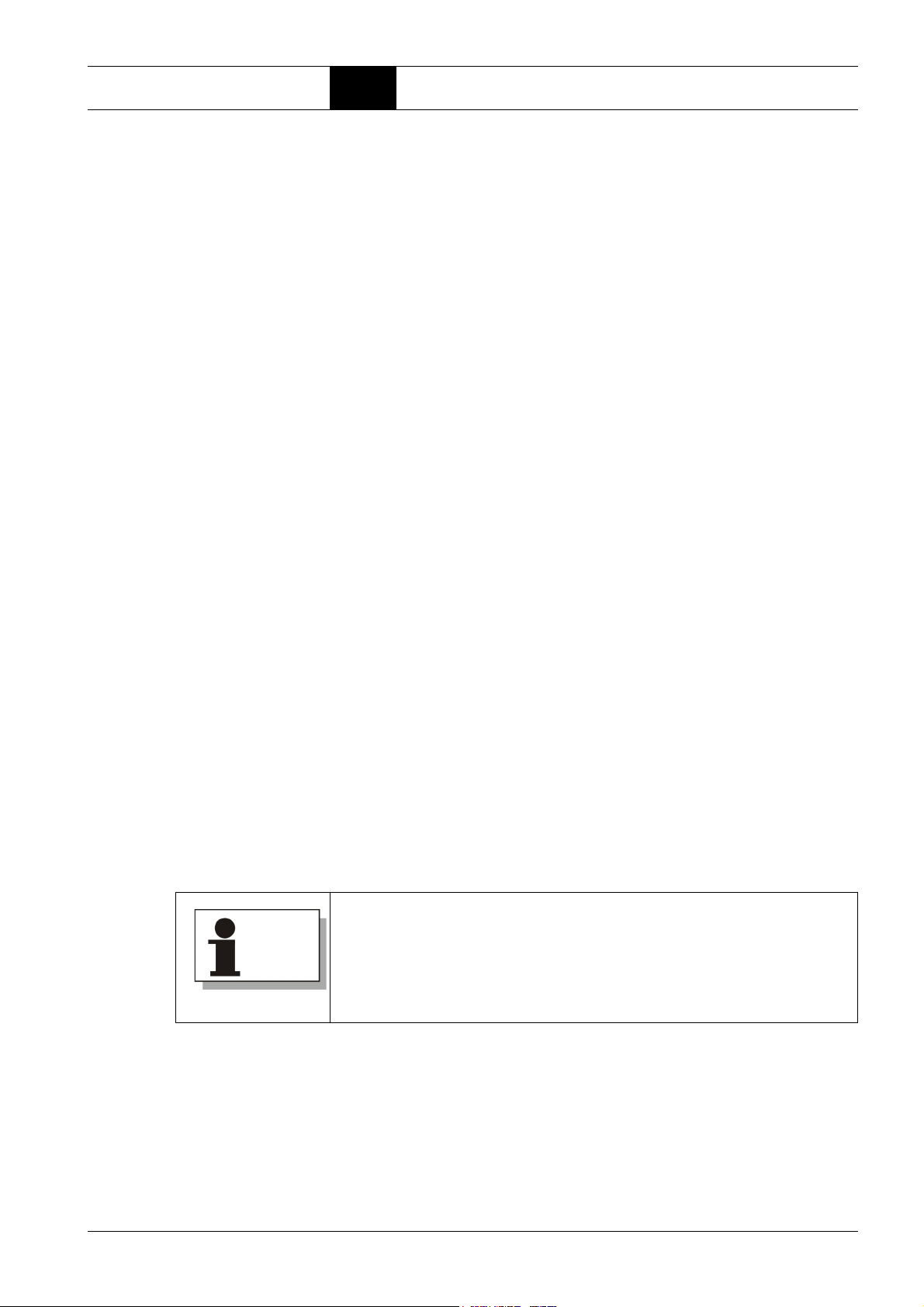
About these Operating Instructions
1.1 Who are these Operating Instructions aimed at?
Part 1: About these Operating Instructions
1.1 Who are these Operating Instructions aimed at?
These operating instructions are aimed at end customers of BOGE who have
purchased a scroll compressor and wish to operate it using the compressor
base control.
In addition to reading these instructions, the user must meet the following prerequisites in order to ensure professional operation of the control. S/he must:
– have an understanding of the compressor
– have an understanding of the accompanying operating instructions
– be classified as qualified personnel or trained personnel with technical
background knowledge in the field of compressed air technology (see also
"Personnel Requirements", page 7).
1.2 Content of these Instructions
These operating instructions deal exclusively with the functionality, operation
and parametrization of the base control.
The following content and work descriptions do not form part of these operating instructions:
– All safety information on the compressor. This is part of the compressor
operating instructions.
– Work such as electrical commissioning or repairs to the control.
– Work on the control that requires the switch cabinet to be opened, for
example installing updates.
– Work on the compressor and its accessories (e.g. installation or commis-
sioning).
The above-mentioned work must only be carried out by an authorized, qualified electrician or BOGE Service personnel.
BOGE recommends having the control, compressor and accessories set up
and commissioned by BOGE Service personnel. Maintenance and repair work
on the control should also be carried out by BOGE Service personnel.
Should you have any questions about this product, please contact
Product Support on:
Telephone: +49-520-660-1140
If you require Service assistance, please contact BOGE Service on:
Telephone: +49-520-660-1100
BOGE base control for scroll compressors Page 1
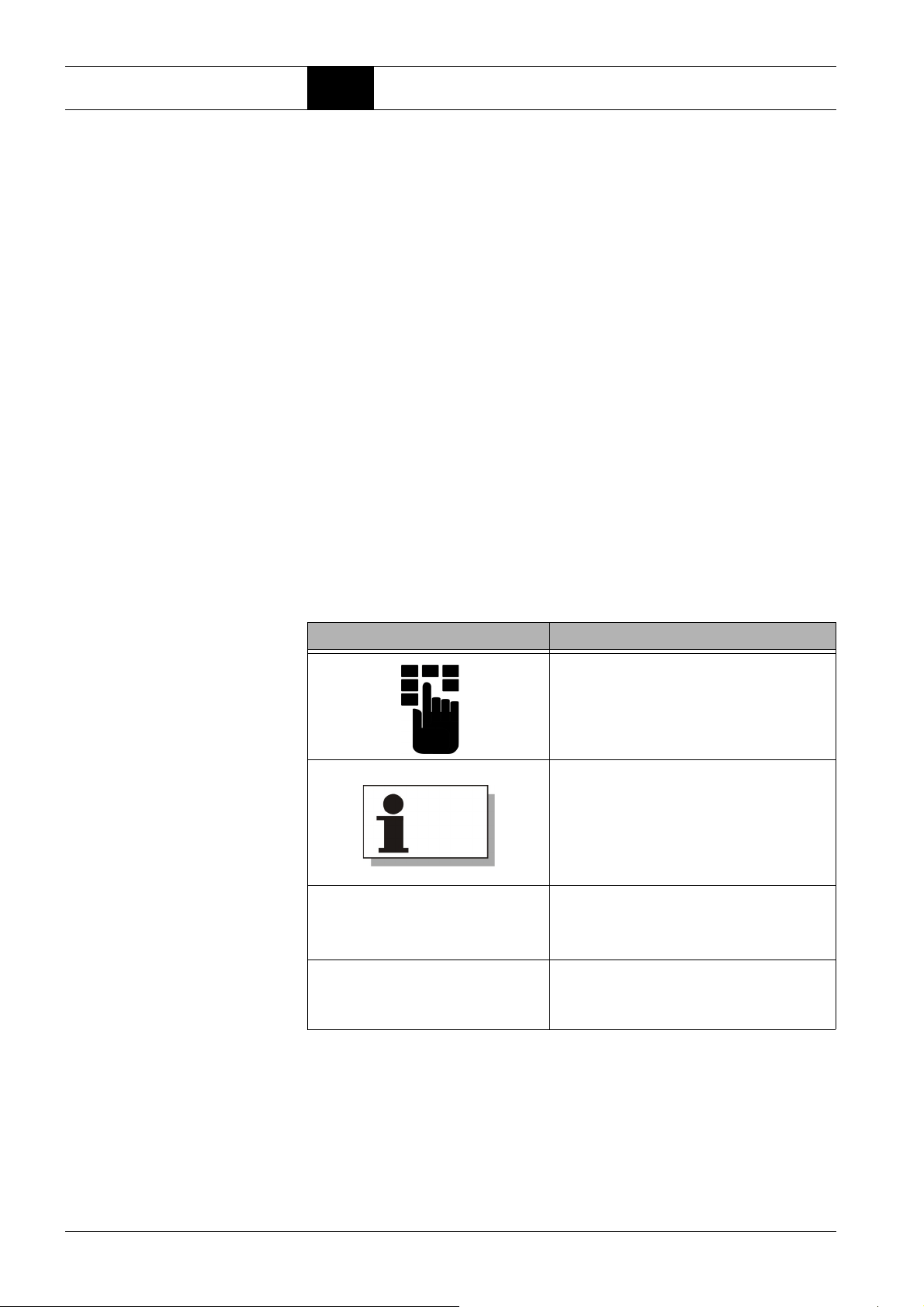
About these Operating Instructions
1.3 Other Important Documents
1.3 Other Important Documents
The following documents are required for any work not described in these
operating instructions:
– the compressor operating instructions;
– the operating instructions for the connected accessories.
Pay particular attention to the safety information in this document!
The following pages contain a guide for reading these instructions as well as
information on the design of warning notices.
1.4 Guide for Reading
These operating instructions are designed to help you to operate the compressor control quickly and easily.
Symbols and Typographic Aids
The following table contains an overview of all the symbols and typographic
aids used to simplify the content:
Symbol
– Information 1
– Information 2
– Information 3
● Action Directions for Use I
Meaning
Setup Mode
In this area, settings can only be
changed if a code has been issued.
Tips and additional information on
optimum operation
Tips and information that help you
to use the control in an optimum
manner are indicated by the symbol
shown.
List
Important information is listed clearly.
Directions for use with one action are
indicated by the symbol shown.
Page 2 BOGE base control for scroll compressors
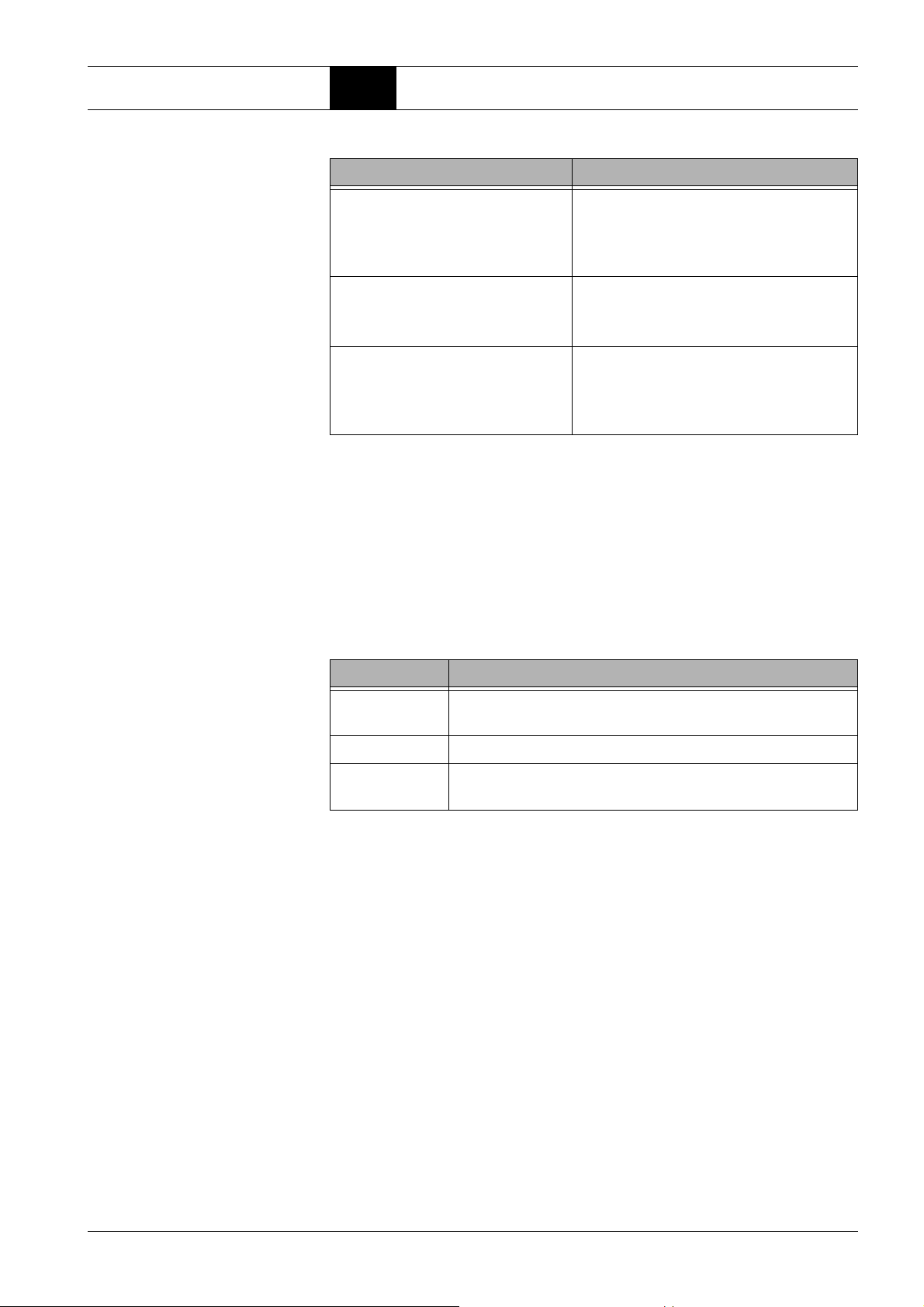
About these Operating Instructions
1.4 Guide for Reading
Structure of Warning Notices
Symbol
1. Action 1
2. Action 2
3. Action 3
Result of action Result
(1)
(2)
(3)
Tab. 1.1: Overview of all design elements that simplify the content of these
instructions
The warning notices in these instructions indicate dangers that may occur
when carrying out certain tasks. They also indicate how a dangerous situation
can be avoided. Warning notices follow a fixed structure which is described
below.
Signal Words
The following signal words are used:
Meaning
Directions for Use II
Directions for use with several actions
are numbered and must be carried out
in the specified sequence.
The outcome that will follow an action is indicated by the arrow shown.
Screenshots
The screenshots of the operating unit
display may be divided into areas.
The individual areas are numbered.
Signal Word Meaning
WARNING Warns of dangers to persons that could lead to serious
injury or death.
CAUTION Warns of property damage and data loss
NOTE Warns of faults in the operating sequence /
communication
Tab. 1.2: Signal words
BOGE base control for scroll compressors Page 3
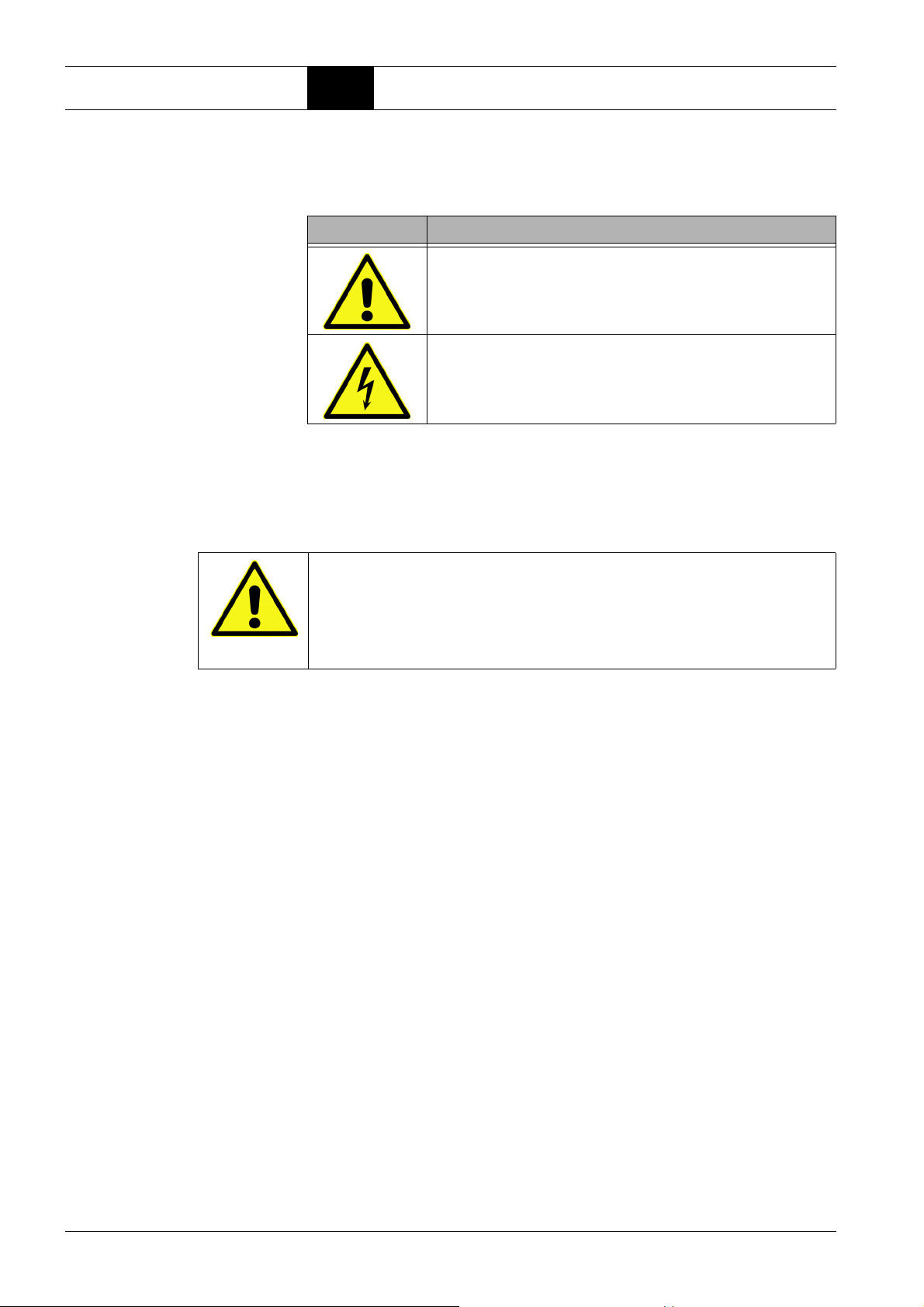
About these Operating Instructions
1.4 Guide for Reading
Warning Signs
The following warning signs are used:
Warning Sign Meaning
Warns of a hazardous area
Warns of life-threatening electrical voltage
Tab. 1.3: Warning signs
Design of Warning Notices
Warning notices are a combination of signal words, warning signs and information. They are structured as follows:
SIGNAL WORD
Type of Danger
Source of the danger and consequences if the warning notice is not observed.
How to avoid the danger.
Page 4 BOGE base control for scroll compressors

Safety 2.1 General Safety Information
Part 2: Safety 2.1 General Safety Information
Prior to Commissioning and Operation
Intended Use
Reasonably Foreseeable Misuse
The following must be observed prior to commissioning and operation of the
base control:
– These instructions must be read thoroughly and understood before com-
missioning / operating the control.
– These instructions must be available at all times at the place of operation
of the control.
– Changes to parameters and settings may only be carried out by authorized,
qualified personnel, see also "Personnel Requirements".
– Work on the control that requires the switch cabinet to be opened may only
be carried out by an authorized, qualified electrician, see also "Personnel
Requirements".
– Prior to initial commissioning of the control unit, check for visible transport
damage.
– Damage to the control that affects safe operation of the machine must be
rectified immediately.
The control is intended exclusively for the correct operation of a BOGE scroll
compressor and its connected accessories.
The control is not suitable for use with other types of compressed air generators or compressors from other manufacturers.
BOGE base control for scroll compressors Page 5
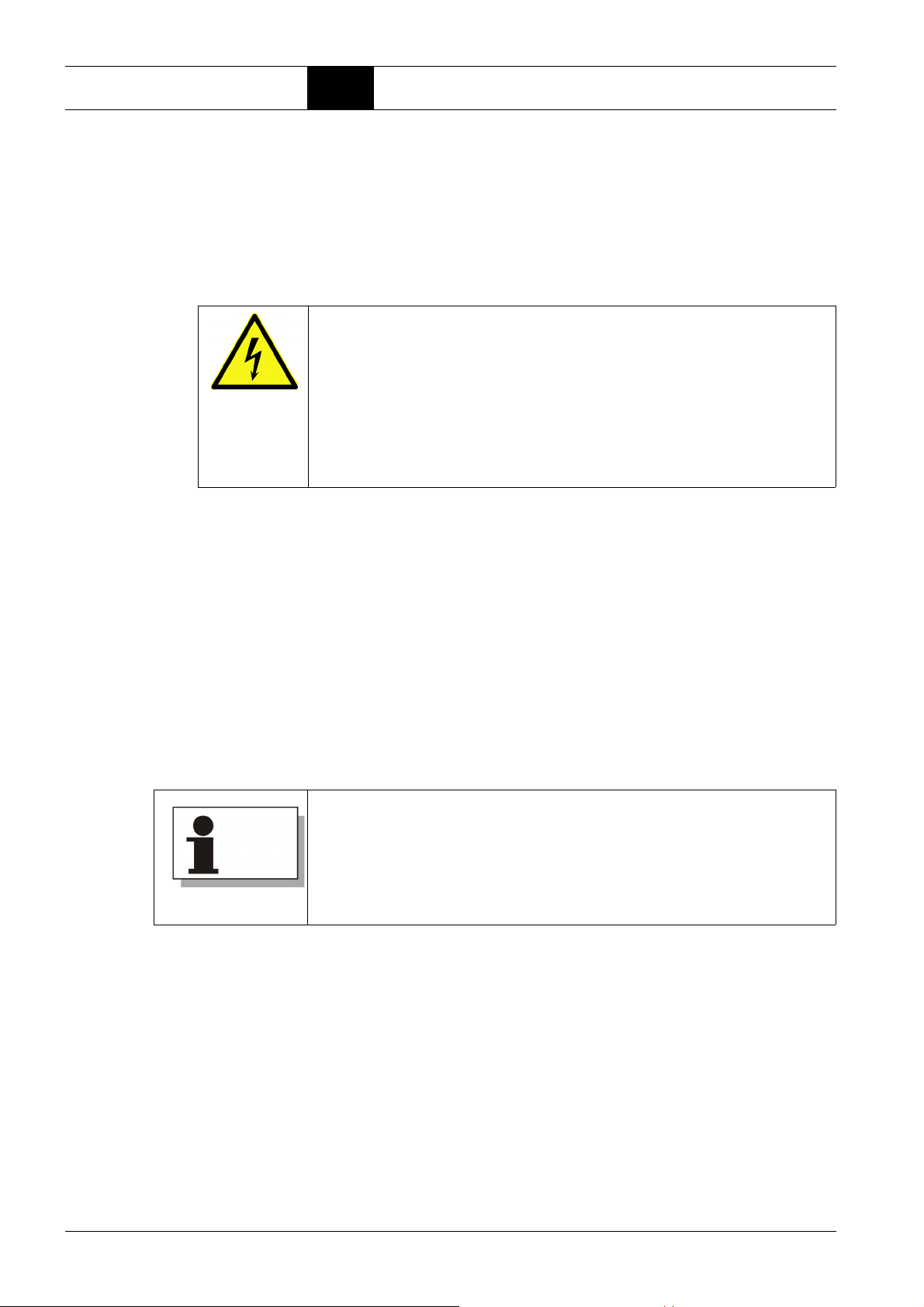
Safety 2.2 Special Safety Information
2.2 Special Safety Information
Switch Cabinet
Emergency Stop Function / Main Switch
The control is housed in a switch cabinet.
The control unit of the control can be found at the front of the switch cabinet.
The control may only be operated via the control unit when the switch cabinet
is closed.
WARNING
Risk of Electric Shock
Live parts are located inside the switch cabinet. There is a risk of electric
shock when the switch cabinet is opened.
Never open the switch cabinet during operation.
Only operate the control when the switch cabinet is closed.
The switch cabinet may only be opened by an authorized and qualified
electrician.
Please note that only settings that can be applied via the control unit of the
control may be changed using these operating instructions.
The emergency stop function serves to avert or prevent a prevailing emergency situation, where such a situation is the result of conduct by individuals
or an event posing an unexpected danger.
The emergency stop function is provided through the main switch. When the
main switch with emergency stop function is pressed, compressor operation
stops immediately and the switch cabinet and control are no longer live.
Dangerous voltage may still be present on the supply terminals even though
the machine is disconnected from the grid.
The main switch is not located on the control unit of the base control; it is instead in a highly visible location on the front of the scroll compressor housing.
Please note:
– Press the main switch to avoid or prevent an emergency situation.
– In normal operation the Off key should be pressed on the control to prop-
erly shut down the compressor.
– In addition, always press the main switch when carrying out inspections
or work on the compressor or switch cabinet.
Page 6 BOGE base control for scroll compressors
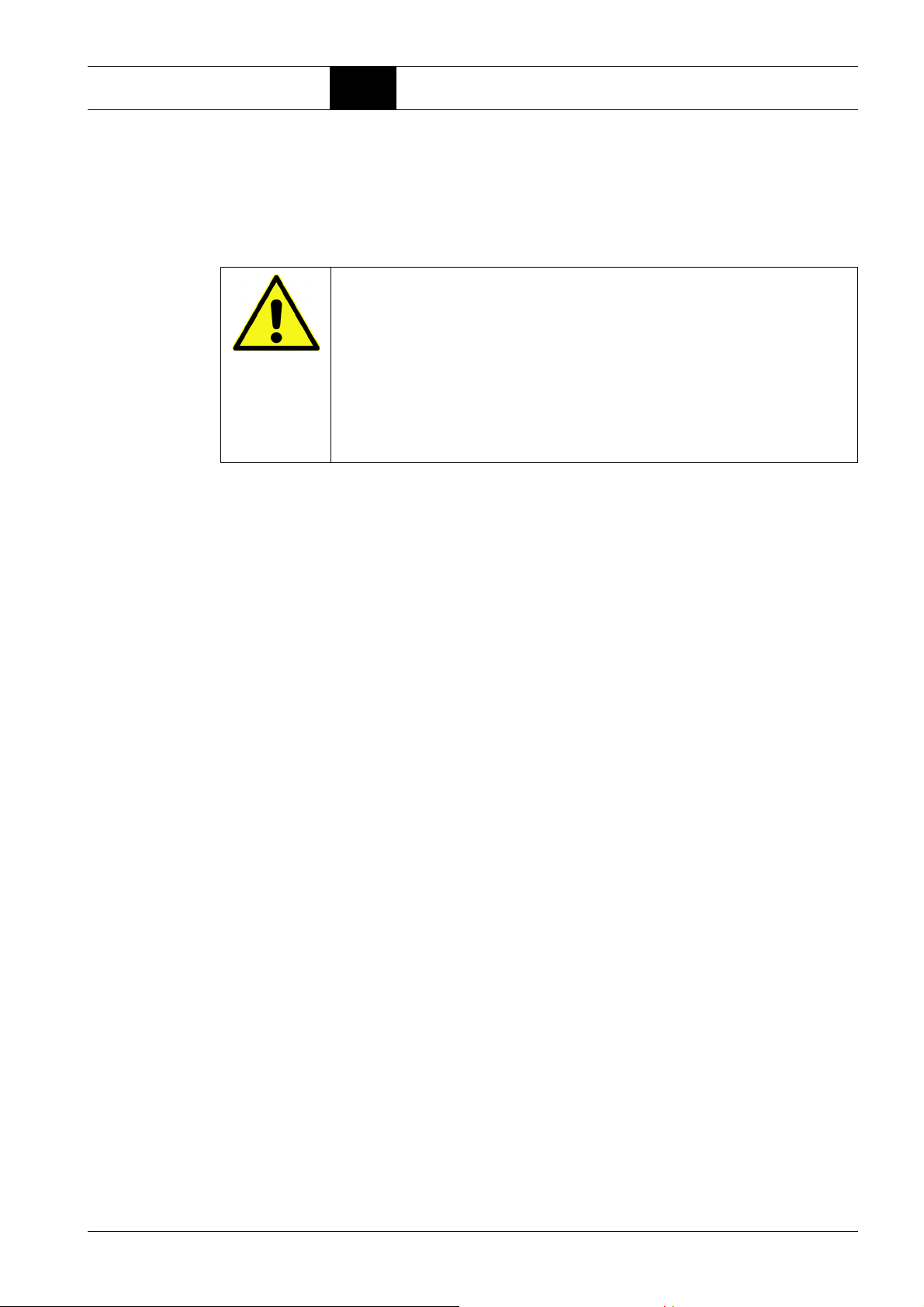
Safety 2.3 Operator and Personnel
Changing Parameters / Settings
Data Security
Damage to the Control Unit
The control regulates the compressor using specific parameters / settings.
The individual parameters represent the values that can be used to change
the compressor functions (e.g. switch-on and switch-off pressure) so that the
compressor generates compressed air as required. However, incorrect settings can also lead to operational faults or destruction of the compressor.
CAUTION
Compressor Damage
Changing parameters / operational settings that have an effect on the operation or function of the compressor may damage or destroy the compressor.
Only authorized, qualified personnel may make changes to parameters
or settings.
If in doubt regarding a change to operational settings, contact BOGE
Service.
The base control automatically stores all data – e.g. altered settings – in the
non-volatile memory. The saved data are therefore also available in the event
of a power failure.
All keys on the control unit are operated by tapping on them with a finger. Light
tapping on the interface is sufficient to actuate the keys. Do not use any sharp
or abrasive objects when operating the control unit. BOGE accepts no liability
for damage resulting from improper use.
Personnel Requirements
2.3 Operator and Personnel
Only individuals who are able to carry out the work correctly and reliably and
who meet the following requirements may perform work on the control:
Trained Personnel
Trained personnel are individuals who have been informed in detail by the
operator of the potential dangers concerning the tasks assigned to them and
for whom this training has been documented.
Qualified Personnel
Qualified personnel are individuals who are able to successfully carry out work
assigned to them, recognize potential dangers independently and avoid injury
to individuals or property due to their professional training, knowledge and
experience as well as their knowledge of the relevant regulations.
BOGE base control for scroll compressors Page 7
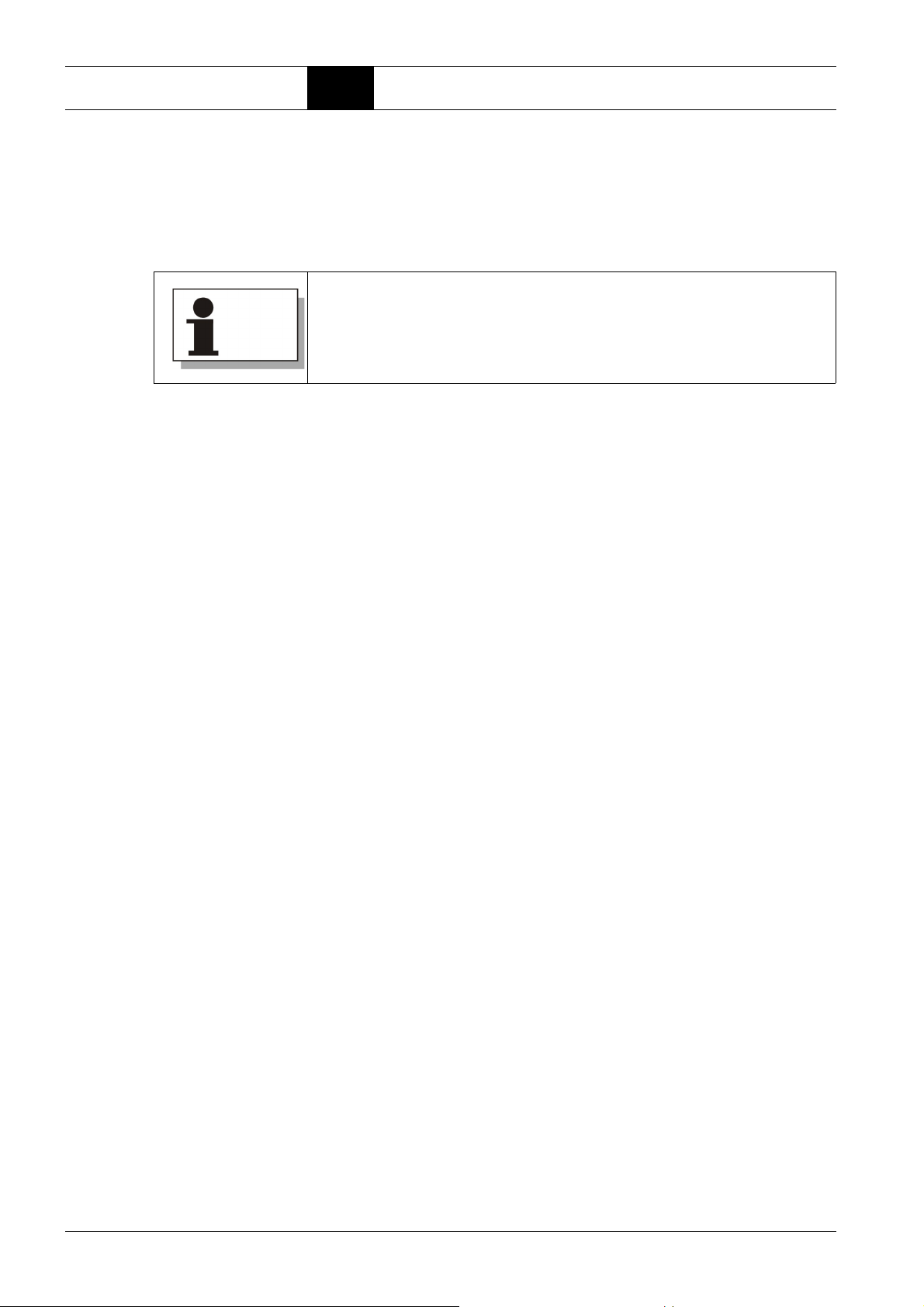
Safety 2.3 Operator and Personnel
Qualified Electricians
Qualified electricians are individuals who are able to successfully carry out
work assigned to them, recognize potential dangers independently and avoid
injury to individuals or property due to their qualifications, knowledge and experience as well as their knowledge of the relevant regulations.
Prior to descriptions of work requiring specialist knowledge, the requirements that the individual must fulfill in order to be able to carry out the work
described are clearly stated.
Obligations of the Operator
Obligations of Personnel
The operator is subject to the legal obligations concerning occupational safety
and must be familiar with the applicable occupational health and safety regulations. In addition:
– The operator must authorize qualified electricians to carry out work on the
switch cabinet.
– The operator may only provide the key to the switch cabinet to a qualified
electrician who is authorized to carry out work on the switch cabinet.
– The operator must authorize qualified personnel to change parameters or
settings on the control.
Personnel are subject to the legal obligations concerning occupational safety
and must be familiar with the applicable occupational health and safety regulations. In addition:
– Personnel must have read these instructions thoroughly before commis-
sioning / operating the control.
– The same applies to the instructions for the compressor and accessories.
– For all work requiring specific qualifications, personnel must be authorized
by the operator to carry out such work in line with these instructions.
Page 8 BOGE base control for scroll compressors

Layout and Function 3.1 Operating Principle of the Control
Part 3: Layout and Function
Basic Tasks of the Control
Use as a Lower-level
Control in the Compressor Network
3.1 Operating Principle of the Control
The compressor control is the central control element of the compressor system.
The compressor control with switch cabinet is integrated in the compressor
housing and connected directly to the compressor. This means that it is ready
for operation as soon as the compressor is connected to the power supply.
The first essential task carried out by the control is the monitoring of all com-
pressor system functions. Information on compressor operation can be called
up and checked on the control display. This includes data on the current operating status of the compressor or servicing intervals (see Part 4: Display and
Operation, page 13 ff.).
The second essential task carried out by the control is the efficient regulation
of the compressor for tailored use. To do this, compressor parameters can
be set via the control. These are required for the compressor to generate compressed air according to individual requirements. This includes parameters
for setting the pressure to be generated (see Part 5: Setting Parameters,
page 19 ff.).
The BOGE base control can be connected to the master control of
a compressor network via a Modbus interface module. The lower-level
control then operates according to the instructions of the master control.
It must also be parameterized to suit the master control.
BOGE base control for scroll compressors Page 9

Layout and Function 3.2 Layout of the Control Unit
(4)
(5)
(3)
(1)
(2)
(6)
(7)
3.2 Layout of the Control Unit
The control unit of the base control is structured as follows:
Fig. 3.1: base control – Control Unit
Both display and control elements can be found on the control unit.
Display Elements:
– LCD display (1)
– Indicator lamp – Fault (2)
– Indicator lamp – Ready (3)
Control Elements:
– Info key (4)
– Enter key (5)
– On key (6)
– Off key (7)
The individual elements and their functions are explained in more detail below.
Page 10 BOGE base control for scroll compressors

Layout and Function 3.2 Layout of the Control Unit
LCD Display (1)
"Fault" and "Ready" Indicator Lamps (2 and 3)
Info and Enter Keys (4 and 5)
The control display provides an overview of the individual functions of the control and allows you to monitor compressor operation, apply settings and correct these if necessary.
LED Designation Meaning
Fault
(red)
Ready
(green)
Tab. 3.1: Meaning of the Indicator Lamps
The user can navigate between the individual displays and apply settings or
changes to parameters using the Info and Enter keys:
Key Designation Function
Info key
– Flashing: the control is signaling a fault.
– Rapid flashing: the control is signaling
a warning / maintenance message.
– Lights up: the compressor is ready for operation.
– To switch between the displays for calling up various
pieces of information that can be issued by the control.
– To change a value.
Enter key
Tab. 3.2: Functions of the Info and Enter keys
– To edit values.
– To confirm a setting.
BOGE base control for scroll compressors Page 11

Layout and Function 3.2 Layout of the Control Unit
On and Off Keys (6 and 7)
The compressor can be turned on and off directly via the On and Off keys:
Key Designation Function
On key
Off key
Tab. 3.3: Functions of the On and Off keys
The On and Off key functions are only used to operate the compressor.
To switch off the control completely, the compressor must be disconnected
from the grid. This is because the compressor supplies power to the control.
– To switch on the compressor.
(If the network pressure is greater than the lower switch-on
pressure of the compressor, the compressor remains in
standby when the On key is pressed.)
– To switch off the compressor.
– To acknowledge a network failure (unless the Auto-
Restart function is activated).
Page 12 BOGE base control for scroll compressors

Display and Operation 4.1 Description of Display Symbols
Part 4: Display and Operation
Display Symbol Name (display it appears in) Meaning
Three-digit, Seven-segment Display
Pressure
bar/psi
Three-digit, Seven-segment Display
Temperature
°F
4.1 Description of Display Symbols
Symbols that may appear on the display are described in the table below:
Network pressure display
(main display)
Parametrization
(parameter setting displays)
Network pressure display p
(main display)
Final compression
temperature
(main display)
OFF (main display) or motor
(motor servicing interval)
This symbol indicates that the value displayed on the right
(see 3rd row of this table) is the current network pressure.
This symbol indicates that the user is currently in parametrization mode and is able to change a parameter value.
Current network pressure in bar/psi with a decimal point
n
between the 2nd and 3rd digit.
Current final compression temperature in degrees
Fahrenheit.
The circle symbol has two functions depending on which
display it appears:
1. The compressor is switched off.
2. For motor servicing interval.
Standby / ready
(main display)
Load run (main display) Output phase
Total running time
(operating hours / compressor
servicing interval / motor
servicing interval)
Servicing
(Main display flashing / compressor servicing interval /
motor servicing interval)
Auto-Restart
(Main display / function check
of display elements)
External output release Remote output release activated (e.g. by master control).
Tab. 4.1: Description of Display Symbols
The compressor is ready for operation.
The symbol indicates that the value shown above
is the total operating time of the compressor in hours.
Measurement starts after initial commissioning.
Information on current servicing or servicing that is due.
Auto-Restart function activated:
Automatic restart enabled after power failure (by parametrization).
BOGE base control for scroll compressors Page 13

Display and Operation 4.2 Description of the Displays and Navigation
4.2 Description of the Displays and Navigation
The numerous monitoring and control options of the base control are visualized in various displays on the control. The meaning of these displays is
explained below. An explanation is also given as to how the user can navigate
to the individual displays.
Main Display
Operating / Control Element Display / Action Operation / Explanation
Activated simultaneously:
Indicator lamp – Fault (red)
Indicator lamp – Ready (green)
Following the standard function check of the display elements when turning on
the supply voltage of the compressor (see description in row 1 of the following
table), the main display appears on the control. The symbols in the main display change depending on the operating status of the compressor. The various symbols that appear on the main display are described in the next table.
Function check of the
display elements
Main display after switching
on the supply voltage /
pressing the main switch
– After switching on the supply voltage and
pressing the main switch, all display elements of the control unit that can be activated appear at the same time, and both
indicator lamps come on.
– If standby was not saved (no Auto-Restart),
this status must first be ended by pressing
the Off key before the compressor can
be switched on.
– Otherwise, the Auto-Restart symbol at
the bottom right starts flashing, disappears
automatically after a set time and the compressor is ready for operation again without
pressing any keys.
The main display appears automatically after
the power failure phase has ended (as described under function check of the display elements).
The following information is shown on the main
display:
– The network pressure symbol p
played at the top left (manometer 21).
– The current value for the network pressure
is displayed to the right in bar/psi.
– The current value for the final compression
temperature is displayed on the far right.
– The circle symbol indicates that the com-
pressor is currently switched off.
is dis-
n
To switch on the
compressor
1 Indicator lamp – Ready (green)
Page 14 BOGE base control for scroll compressors
● Press the On key .
The pressure control function is acti-
vated.
If no fault is reported, the green indicator
lamp lights up (compressor is ready for
operation).

Display and Operation 4.2 Description of the Displays and Navigation
Operating / Control Element Display / Action Operation / Explanation
Load run The pressure control starts the motor if the net-
work pressure falls below the switch-on pressure p
required. The load run symbol
on the display. The compressor delivers compressed air.
Standby / ready If the network pressure reaches the set switch-
off pressure p
off. The standby / ready symbol is shown on
the display.
; in other words, compressed air is
min
, the control switches the motor
max
is shown
1 Indicator lamp – Fault (red)
Tab. 4.2: Description of the Main Display
To switch off the compressor
● Press the Off key .
The compressor is switched off.
The pressure control function is
deactivated.
The O symbol appears on the display.
The green indicator lamp goes out.
Fault If the control registers a fault, the compressor
is automatically switched off immediately. The
"Fault" indicator lamp flashes. At the same time,
a number flashes on the display to the right of
the network pressure value:
This number is a fault code, which is assigned
to a specific cause (see "List / Meaning of Message Codes", page 32).
BOGE base control for scroll compressors Page 15

Display and Operation 4.2 Description of the Displays and Navigation
Additional Displays
Display View / Meaning Display Operation / Explanation
means: 124 h total running time
means: 500 h until next compressor servicing
means: 1000 h until next motor servicing
Additional displays can be called up on the control from the main display using
the Info key . The meaning of these displays is described in the table below.
Operating hours ● Press the Info key (on the main dis-
play).
The "Operating hours" display appears,
together with the total running time symbol.
The seven-segment display shows the
total operating hours counter in hours.
Compressor servicing
interval
Motor servicing interval ● Press the Info key three times (from the
● Press the Info key twice (from the main
display).
The "Compressor servicing interval"
display appears, together with the
servicing and total running time symbols.
The seven-segment display shows the
servicing countdown counter in hours.
main display).
The "Motor servicing interval" display
appears, together with the circle symbol
O (stands for motor here) and the servicing and total running time symbols.
The seven-segment display shows the
servicing countdown counter in hours.
Single leakage
measurement
Continuous leakage
measurement
● Press the Info key four times (from the
main display).
The "Single leakage measurement"
display appears, indicated by the letters
LE.
The seven-segment display shows the
value for the load run hours per year
caused by leakage.
● Press the Info key five times (from the
main display).
The "Continuous leakage measure-
ment" display appears, indicated by the
letters Lc or LC.
The seven-segment display shows the
value for the load run hours per year
caused by leakage.
If the letters LC are displayed, continu-
ous measurement has already been
carried out for over a week.
Page 16 BOGE base control for scroll compressors

Display and Operation 4.2 Description of the Displays and Navigation
means: p
means: p
= 10.0 bar
max
= 9.0 bar
min
Upper target pressure value
(switch-off pressure p
max
)
Lower target pressure value
(switch-on pressure p
min
)
Function check of the display elements
● Press the Info key six times (from the
main display).
The "Upper target pressure value" dis-
play appears, indicated by a bar/psi at
the top edge of the display.
The seven-segment display shows the
set value for the network pressure.
If this is reached, the control switches
the compressor off automatically.
● Press the Info key seven times (from
the main display).
The "Lower target pressure value" dis-
play appears, indicated by a bar/psi at
the bottom edge of the display.
The seven-segment display shows the
set value for the network pressure.
If this is reached, the control switches
the compressor on automatically.
● Press the Info key eight times (from the
main display).
All display elements that can be acti-
vated appear on the control unit at the
same time, and both indicator lamps
come on.
Activated simultaneously:
Indicator lamp – Fault (red)
Indicator lamp – Ready (green)
means software version 0001 (the first digit (4)
stands for scroll compressor software)
Irrespective of the display that was last called up: If no keys are pressed on
the control unit for five minutes, the main display reappears automatically.
Software version ● Press the Info key nine times (from the
main display).
The "Software version" display appears.
The seven-segment display shows the
version number of the control software.
● Press the Info key again.
The main display appears again.
If no keys are pressed on the control unit for
five minutes, the main display appears automatically.
BOGE base control for scroll compressors Page 17


Setting Parameters 5.1 Unlocking Code-protected Parameters
Part 5: Setting Parameters
5.1 Unlocking Code-protected Parameters
The operation of the compressor can be modified by applying parameters
via the control, so that the compressor can generate compressed air on site
according to individual requirements. To prevent unintentional changes to preset parameter values, operational parameters are code-protected. These
parameters must be unlocked before they can be changed. The same
unlocking procedure is always followed:
CAUTION
Compressor Damage
Changing parameters / operational settings that have an effect on the
operation or function of the compressor may damage or destroy the
compressor.
Only authorized, qualified personnel may make changes to parameters
or settings.
If in doubt regarding a change to operational settings, contact BOGE
Service.
1. Call up the main display of the control.
2. Press the Info key nine times.
The "Software version" display appears.
3. Press the Enter key .
The parametrization symbol appears on the left of the display followed
by three 0 digits, the left of which flashes.
The flashing 0 can be changed.
4. Press the Info key until the correct first digit of the desired code
(see following page) is displayed.
5. Press the Enter key .
The first digit is set and no longer flashes.
The middle 0 flashes.
This digit can now be changed.
6. Press the Info key until the correct second digit of the desired code
(see following page) is displayed.
7. Press the Enter key .
The second digit is set and no longer flashes.
The third 0 flashes.
This digit can now be changed.
8. Press the Info key until the correct last digit of the desired code
(see following page) is displayed.
9. Press the Enter key .
Depending on the code set, the display via which the code-protected
parameter can be changed appears.
If an invalid code is entered, the main display appears on the control.
BOGE base control for scroll compressors Page 19

Setting Parameters 5.2 Changing Individual Parameters
5.2 Changing Individual Parameters
The required codes, description and step-by-step alteration of the individual
parameters are covered in this section.
Parameter Codes
Compressor Servicing Interval: Restart the Counter / Change the Start Value
Below is a table containing a list of codes that the user can use to change the
individual parameters:
Code Parameter function Page
111 Setting the compressor servicing interval and restarting the counter 20
222 Setting the motor servicing interval and restarting the counter 21
360 Changing the target pressure values (switch-off / switch-on pressure)
(p
/ p
min
)
max
134 Activating / deactivating the Auto-Restart function 23
210 Activating / deactivating the external output release 25
Tab. 5.1: Codes and Editable Parameters
This function is used to signal in advance the pending servicing of the compressor. The hours until the next compressor servicing interval count down
from a start value (remaining hours). When the value reaches 0, the control
outputs a maintenance message. After servicing, the countdown counter must
be manually reset to the start value.
To restart and reset the countdown counter to the start value until the next
compressor servicing interval:
1. Unlock the code-protected parameters for the compressor servicing interval using code 111, as described under "Unlocking Code-protected
Parameters" on page 19.
The current start value for the countdown counter flashes on the seven-
segment display.
2. Press the Enter key .
The main display reappears on the control.
The servicing interval countdown counter has been reset to the start
value and restarted.
22
CAUTION
Compressor Damage
If the servicing interval countdown counter is not restarted, urgently
required servicing work can be overlooked.
After all servicing work, the respective countdown counter must be
manually reset to the start value.
The start value for the remaining hours can be changed. To reset / change
the start value of the countdown counter until the next compressor servicing
interval:
Page 20 BOGE base control for scroll compressors

Setting Parameters 5.2 Changing Individual Parameters
1. Unlock the code-protected parameters for the compressor servicing inter-
val using code 111, as described under "Unlocking Code-protected
Parameters" on page 19.
The current start value for the countdown counter flashes on the seven-
segment display.
2. Press the Info key until the desired value is displayed.
3. Press the Enter key .
The main display reappears on the control.
The previous value is overwritten.
The changed value is set.
CAUTION
Compressor Damage
If the maximum start value (21,000 h) is set, the countdown counter stops
and the compressor servicing interval function is deactivated, meaning that
urgently required servicing work may be overlooked.
Please consult BOGE Product Support prior to setting the highest value.
Motor Servicing Interval: Restart the Counter /
Change the Start Value
This function is used to signal in advance the pending servicing of the motor.
The hours until the next motor servicing interval count down from a start value
(remaining hours). When the value reaches 0, the control outputs a maintenance message. After servicing, the countdown counter must be manually
reset to the start value.
To restart and reset the countdown counter to the start value until the next
motor servicing interval:
1. Unlock the code-protected parameters for the motor servicing interval
using code 222, as described under "Unlocking Code-protected Param-
eters" on page 19.
The current start value for the countdown counter flashes on the seven-
segment display.
2. Press the Enter key .
The main display reappears on the control.
The servicing interval countdown counter has been reset to the start
value and restarted.
CAUTION
Compressor Damage
If the servicing interval countdown counter is not restarted, urgently
required servicing work can be overlooked.
After all servicing work, the respective countdown counter must be
manually reset to the start value.
BOGE base control for scroll compressors Page 21

Setting Parameters 5.2 Changing Individual Parameters
The start value for the remaining hours can be changed. To reset / change
the start value of the countdown counter until the next motor servicing interval:
1. Unlock the code-protected parameters for the motor servicing interval
using code 222, as described under "Unlocking Code-protected Param-
eters" on page 19.
The current start value for the countdown counter flashes on the seven-
segment display.
2. Press the Info key until the desired value is displayed.
3. Press the Enter key .
The main display reappears on the control.
The previous value is overwritten.
The changed value is set.
CAUTION
Compressor Damage
If the maximum start value (30,000 h) is set, the countdown counter stops
and the motor servicing interval function is deactivated, meaning that
urgently required servicing work may be overlooked.
Please consult BOGE Product Support prior to setting the highest value.
Change Target Pressure
Values (p
and p
max
min
)
This parameter can be used to change the target pressure values.
The p
value defines the switch-off pressure of the compressor. If the
max
network pressure reaches this value during an output phase, the control
switches off the compressor automatically.
The p
value defines the switch-on pressure of the compressor. If the
min
network pressure falls below this value, the control switches the compressor
on automatically.
To change the p
max
and p
target pressure values:
min
1. Unlock the code-protected parameters for the target pressure values using
code 360, as described under "Unlocking Code-protected Parameters"
on page 19.
The currently valid upper target pressure value (p
) flashes in the
max
seven-segment display.
2. Press the Info key until the desired p
value is displayed.
max
3. Press the Enter key .
The currently valid lower target pressure value (p
) flashes in the
min
seven-segment display.
The previous p
value has been overwritten.
max
The changed value is set.
4. Press the Info key until the desired p
value is displayed.
min
Page 22 BOGE base control for scroll compressors

Setting Parameters 5.2 Changing Individual Parameters
5. Press the Enter key .
The main display reappears on the control.
The previous p
The changed value is set.
value has been overwritten.
min
Activating / Deactivating
the Auto-Restart Function
If changes are made to these pressure values, the p
value is automati-
min
cally held or brought outside any applicable minimum hysteresis range.
The p
value must not be set below a model-specific minimum value.
min
This parameter can be used to automatically restore the on-off status of the
compressor with a set delay after a power failure.
If the compressor was switched on prior to the power failure, the set delay time
counts down after the voltage supply has been restored. Once the countdown
is complete, the compressor automatically returns to the standby / ready state.
The pressure control is active and the compressor starts generating compressed air again as necessary.
WARNING
Risk of injury due to automatic restart
When automatic restart (Auto-Restart) is activated, the compressor will
start automatically following a power failure.
Prerequisite: the network pressure is lower than the set switch-on pressure
When Auto-Restart is activated, never carry out work on the machine
after a power failure without disconnecting the compressor from the grid.
All safety covers must be in place when restoring the power supply.
To activate / deactivate the Auto-Restart function:
1. Unlock the code-protected parameters for the Auto-Restart function using
code 134, as described under "Unlocking Code-protected Parameters"
on page 19.
The display for setting the Auto-Restart function appears with the
"deactivated" selection option.
Fig. 5.1: Auto-Restart display – deactivated
The flashing line at the top right means: no Auto-Restart.
BOGE base control for scroll compressors Page 23

Setting Parameters 5.2 Changing Individual Parameters
2. Press the Info key .
The display for setting the Auto-Restart function appears with the "acti-
vated" selection option.
Fig. 5.2: Auto-Restart display – activated
The flashing curve at the top right means: Auto-Restart.
You can toggle between display 5.1 (deactivated) and 5.2 (activated) by
pressing the Info key .
Once "Auto-Restart" or "no Auto-Restart" has been selected by calling up the
corresponding display (Fig. 5.1 or 5.2):
3. Press the Enter key :
If the "Auto-Restart deactivated" display has been selected:
The main display appears again.
The Auto-Restart function is deactivated.
If the "Auto-Restart activated" display has been selected:
The display for setting the delay time appears:
Fig. 5.3: Auto-Restart display – delay time
The number of seconds for the delay time flashes on the seven-seg-
ment display.
4. Press the Info key until the desired value is displayed.
Page 24 BOGE base control for scroll compressors

Setting Parameters 5.2 Changing Individual Parameters
5. Press the Enter key .
The main display reappears on the control with the symbol for activated
Auto-Restart at the bottom right.
The Auto-Restart function is activated.
The last value displayed for the delay time is applied.
Activating / Deactivating the External Output Release
If the compressor output is to be enabled by an output release device (a master control), the control must be set as follows:
1. Unlock the code-protected parameters for the external output release using
code 210, as described under "Unlocking Code-protected Parameters"
on page 19.
The display for setting the external output release appears with the
"deactivated" selection option.
Fig. 5.4: External output release display – deactivated
The flashing square at the top means: no external output release.
2. Press the Info key .
The display for setting the external output release appears with the
"activated" selection option.
Fig. 5.5: External output release display – activated
The flashing lines on the seven-segment display mean: external output
release.
You can toggle between display 5.4 (deactivated) and 5.5 (activated) by
pressing the Info key .
BOGE base control for scroll compressors Page 25

Setting Parameters 5.2 Changing Individual Parameters
Once "External output release" or "No external output release" has been
selected by calling up the corresponding display (Fig. 5.4 or 5.5):
3. Press the Enter key :
If the "External output release deactivated" display has been selected:
The main display appears again.
External output release is deactivated.
The compressed air generation is regulated exclusively by the inte-
grated compressor control.
If the "External output release activated" display has been selected:
The display for setting the first output release mode appears:
Fig. 5.6: External output release display – output release mode 1
Output Release Mode 1
If the external output release is to be activated, one of two different output
release modes must be selected.
The following applies in release output mode 1 in spite of the external output
release: If the actual network pressure falls below the set switch-on pressure
(p
) of the control, the control enables the compressor output independently
min
(without release from the master control) in order to prevent a complete loss
of pressure. At the same time, message 18 (warning) is output. If the switchoff pressure (p
) is exceeded, the control switches off the compressor auto-
max
matically and outputs message 20 (warning). This mode is recommended as
additional security against a complete loss of pressure (e.g. in hospitals).
4. Press the Info key .
The display for setting the second output release mode appears:
Fig. 5.7: External output release display – output release mode 2
Page 26 BOGE base control for scroll compressors

Setting Parameters 5.2 Changing Individual Parameters
Output Release Mode 2
The following applies in output release mode 2: If the actual network pressure
falls below the set switch-on pressure (p
does not respond. Only when the master control issues an output release does
the base control start the compressor. A drop in network pressure to below p
is therefore possible. The control also switches off the compressor automatically in this mode if the switch-off pressure (p
message is output. The external control is only followed once more when the
pressure drops to the switch-on pressure (p
This mode is recommended if a drop in pressure is desired or the generation
of compressed air is not required for specific periods of time (e.g. at night or at
the weekend).
You can toggle between display 5.6 (mode 1) and 5.7 (mode 2) by pressing
the Info key .
Once output release mode 1 or output release mode 2 has been selected by
calling up the corresponding display (Fig. 5.6 or 5.7):
5. Press the Enter key .
The main display reappears on the control with the symbol for the acti-
vated external output release at the bottom in the center.
External output release is activated.
The compressed air generation is regulated by the master control.
) of the control, the base control
min
) is exceeded, however no
max
).
min
min
Performing Leakage Measurement (without code release)
This function is used to record the energy loss caused by leaks in the compressed air network.
The control measures the duration of compressor load runs in time phases,
during which compressed air is not normally generated, for example overnight.
For an exact calculation, compressed air generation must be stopped for at
least six hours, during which time the compressor must be in the "standby /
ready" operating status. In the event of a possible drop in pressure to below
the set switch-on pressure (p
) – caused by leaks in the compressed air
min
network – the compressor automatically switches to load run to compensate
for the pressure loss. The duration of these load runs can be recorded using
the leakage measurement function and extrapolated to an annual value.
Leakages can therefore be recorded in numerical form, allowing the additional
costs incurred as a result of the energy loss to be calculated with ease. There
are two types of leakage measurement: Single measurement (LE) and
continuous measurement (Lc / LC).
During single measurement, a single measurement is taken over six hours
to calculate the number of hours spent in load run throughout the year as
a result of leaks in the compressed air network.
The start of the measurement is delayed, i.e. once the function has been
activated, the actual measurement does not start for another six hours.
The advantage of this is that the leakage measurement function can be
activated in the late afternoon, meaning that measurement will start in the
late evening and run overnight.
BOGE base control for scroll compressors Page 27

Setting Parameters 5.2 Changing Individual Parameters
Unlike continuous measurement, single measurement can also be used if
several compressors are in operation in the same compressor network.
Once single measurement has been started for each compressor, all the
individual values can be read from the compressor controls and added
together when the six hour measurement is complete. The total value
represents the number of hours that would be spent in load run throughout the
year as a result of leaks.
During continuous leakage measurement, load run values are continuous-
ly calculated in six hour cycles over a period of one week.
The measurement begins automatically when the control is started, however
it can be restarted manually at any time. Unlike single leakage measurement,
continuous measurement can also be manually started during daily production. The measurement starts immediately once the function has been activated. The first value calculated after a six hour period will probably be false,
since the compressed air generated as part of the normal functioning of the
system will be added to the possible leak-related load run. However, it is likely
that no compressed air will be generated during the next value measurement.
The value obtained purely as a result of leakage will thus be smaller than the
first value. The control always displays the smallest value of all measurements
taken during a period of one week. This will eliminate the possibility of normal
production load runs falsifying the results.
Once the smallest value has been output for the week, continuous measurement starts for the next week, at the end of which the smallest value will again
be output.
A code is not required to start leakage measurement.
Starting Single Measurement
Single measurement starts six hours after this setting has been activated.
Ensure that:
– No compressed air is generated during the measurement as part of normal
operation of the system (for at least six hours).
– The compressor has been set to standby / ready by the control and the
green LED on the control is lit.
– (If "external output release" is activated) the external output release can
neither be disabled manually nor locked using the switch clock.
To start single measurement:
1. Call up the main display of the control.
2. Press the Info key four times.
The "Single leakage measurement" display appears (see page 16).
Page 28 BOGE base control for scroll compressors

Setting Parameters 5.2 Changing Individual Parameters
3. Press the Enter key .
The number 9999 appears on the display and single measurement
starts in six hours.
In twelve hours, the measurement value for the single measurement will
be displayed. The value will be stored until a new measurement is performed.
Should a power failure occur after the measurement has started, the
number 9980 appears on the display. In this case, the measurement
must be repeated at a later time.
If the compressor is no longer on standby at any point during the
measurement, the number 9990 appears on the display. The compressor
has been switched off, meaning that the energy loss caused by leaks
cannot be recorded correctly. In this case, the measurement must also be
repeated at a later time. Measures must also be taken to prevent the
compressor from being switched off during the new measurement.
Starting Continuous Measurement
Continuous leakage measurement starts immediately. Ensure that:
– No compressed air is generated as a result of the normal functioning of the
system for a continuous period of at least 12 hours at some point over the
following days.
– The compressor has been set to standby / ready by the control and the
green LED on the control is lit.
To start continuous measurement manually:
1. Call up the main display of the control.
2. Press the Info key five times.
The "Continuous leakage measurement" display appears (see page 16).
3. Press the Enter key .
Lc 9999 appears on the display.
Continuous measurement starts immediately.
After the 12 hour period (during which no compressed air was gener-
ated as part of the normal functioning of the system) has passed, a valid
measurement value is displayed.
The control always stores the smallest value. The control searches for the
smallest value again (as a background process) on a weekly basis. This
means that after another week has passed, a higher value may be displayed compared to the previous week if the smallest measured value has
increased during this time. Thus, an increase in the number of leaks in the
compressed air network can also be recorded.
Power failures during a measurement are not displayed as a sequence of
digits, since new values are produced every six hours and a failure during
one measurement does not prevent values from being output for the following measurement.
BOGE base control for scroll compressors Page 29


Troubleshooting 6.1 Message Types
+
Part 6: Troubleshoot-
6.1 Message Types
ing
Two types of message may appear:
No. Message Type Meaning Visualization / Display of the Message Type
1. Warning / maintenance message
2. Fault message The control is signaling a fault.
A warning has been issued or servicing
work must be carried out.
The compressor is still operational.
The compressor is switched off.
Tab. 6.1: Message Types
The "Fault" indicator lamp is flashing
rapidly. The wrench symbol is
flashing on the main display.
Pressing the Info key displays
the message code.
The "Fault" indicator lamp flashes
and a message code is shown on
the main display.
6.2 Processing Messages
The following procedure is recommended when an event occurs that causes
one of the message types to appear:
1. Determine / narrow down the cause of the message using the table below,
which contains a list of messages and message codes.
2. If necessary, have the fault rectified by BOGE Service personnel.
CAUTION
Compressor Damage
Arranging to have faults and problems rectified (including maintenance
and repair work) by unauthorized or unqualified personnel may damage or
destroy the compressor.
Faults and problems may only be rectified by authorized and qualified
personnel or BOGE Service personnel.
If in doubt, contact BOGE Service.
3. Acknowledge the message (see page 33).
As soon as the cause has been rectified successfully and the message
acknowledged, the compressor should be operational again without
restrictions.
BOGE base control for scroll compressors Page 31

Troubleshooting 6.3 List / Meaning of Message Codes
6.3 List / Meaning of Message Codes
The table below is used to narrow down the causes of messages so that potential faults and problems during compressor operation can be prevented or
rectified quickly.
It contains a list of message codes that may be issued by the base control.
Each message code has a specific cause. The causes of the messages are
specified in the table next to the codes, along with possible corrective measures.
If in doubt, BOGE recommends contacting BOGE Product Support in the
event of warnings, maintenance messages or faults.
You can contact BOGE Product Support on:
Telephone: +49-520-660-1140
Type Code Message / Cause Corrective Measures
First
then
1 Final compression temperature Lower ambient temperature by venting.
2 Motor overtemperature
10 Motor servicing due Have the component serviced by BOGE Service personnel. *
11 Compressor servicing due Have the component serviced by BOGE Service personnel. *
14 (Intake) temperature too low Increase ambient temperature at the installation site.
15 Suction regulation
16 Network pressure sensor
18 Fault on an external control
Have the motor and pressure generation of the compressor
checked by BOGE Service personnel.
Have the suction regulator checked and if necessary replaced
by authorized, qualified personnel or BOGE Service personnel.
Have the network pressure sensor replaced by BOGE Service
personnel.
– Have the control settings in the master / slave parametri-
zation checked and if necessary corrected by authorized,
qualified personnel.
– Have the master control checked for proper functioning
and if necessary replaced by BOGE Service personnel.
– Have the cabling between the controls checked by an
authorized, qualified electrician.
– Too many motor switching cycles caused by interruptions
in the electrical supply. If necessary, have the compres-
19 Power failures too frequent
Page 32 BOGE base control for scroll compressors
sor checked by BOGE Service personnel.
– Have the power supply checked by an authorized, quali-
fied electrician.

Troubleshooting 6.4 Acknowledging Messages
Type Code Message / Cause Corrective Measures
– Have the control settings in the master / slave parametri-
zation checked and if necessary corrected by authorized,
qualified personnel.
20 Continuous contact of an external control
– Have the master control checked for proper functioning
by BOGE Service personnel.
– Check messages on the master control and if necessary
carry out fault rectification.
25 Incorrect calibration data
27 Control unit On key does not open
29 Control unit Enter key does not open
Tab. 6.2: List / Meaning of Message Codes
Key to Table:
: Maintenance message
: Warning message
: Fault message
First then : First warning message, then fault message
* After servicing work, the respective countdown counter must be manually reset to the start value.
Have the control unit of the control checked and if necessary
replaced by BOGE Service personnel.
Have the control unit of the control checked and if necessary
replaced by BOGE Service personnel.
Have the control unit of the control checked and if necessary
replaced by BOGE Service personnel.
6.4 Acknowledging Messages
Once the cause of a message has been found and rectified, the message must
be acknowledged via the control unit to ensure that the compressor can be
operated again without restrictions. A message is acknowledged as follows:
1. The message view can be called up using the Info key .
2. Press the Enter key .
The main display reappears on the control.
The "Fault" indicator lamp goes out.
The "Ready" indicator lamp goes out.
The event has been acknowledged.
The compressor is operational again without restrictions
BOGE base control for scroll compressors Page 33
.


Servicing 7.1 Cleaning the Display
Part 7: Servicing 7.1 Cleaning the Display
Use a slightly damp cloth to clean the display, but make sure the cloth is not
too wet. If the display is more heavily soiled, add some commercial cleaning
agent to the cloth.
7.2 Updating the Software
Updates for the control software are performed by BOGE Service personnel.
The description for performing updates is therefore not part of these operating
instructions.
If the software is updated, inform BOGE Service personnel of any changes in
the function of the control.
BOGE base control for scroll compressors Page 35



