Bodine BLCD-20B Installation Instructions Manual
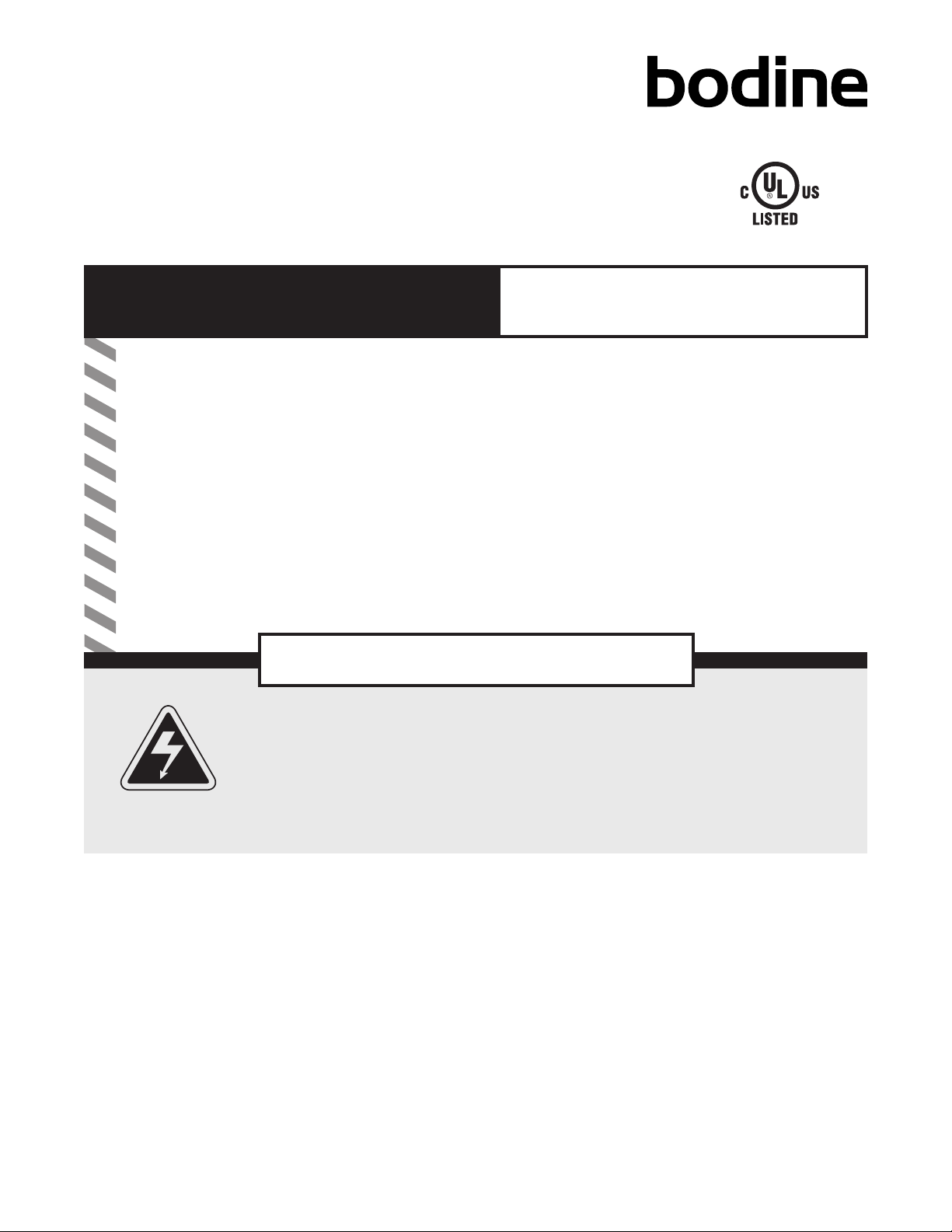
BLCD-20B
Installation Instructions
EMERGENCY LIGHTING CONTROL UNIT
FOR GENERATOR OR CENTRAL INVERTER SUPPLIED LIGHTING
WHEN USING ELECTRICAL EQUIPMENT, BASIC
! IMPORTANT SAFEGUARDS !
READ AND FOLLOW ALL SAFETY INSTRUCTIONS
1. Mount only to an approved electrical enclosure.
2. Do not use near gas or electric heaters.
3. Equipment should be mounted in locations and at heights where it will not readily be subjected to
tampering by unauthorized personnel.
4. Use of accessory equipment not recommended by the manufacturer may cause an unsafe condition.
5. Do not use this equipment for other than intended use.
6. Ambient temperature range is 32 - 122ºF (0º- 50ºC); Relative humidity range is 5 to 95%, noncondensing.
7. Maximum permitted load - Ballast : 20A @ 120/277 VAC, 50/60 Hz
LED Driver : 20A @ 120/277 VAC, 50/60 Hz
Incandescent: 10A @ 120 VAC, 50/60 Hz
SAFETY PRECAUTIONS SHOULD ALWAYS BE
FOLLOWED, INCLUDING THE FOLLOWING:
SAVE THESE INSTRUCTIONS
WARNING: TURN POWER OFF AT CIRCUIT BREAKER BEFORE INSTALLING. ONLY QUALIFIED
ELECTRICIANS SHOULD INSTALL THE BLCD20B.
SERVICE BY QUALIFIED PERSONNEL ONLY
DESCRIPTION
The BLCD-20B works in conjunction with an auxiliary generator or central inverter system. The unit allows lighting
control devices for normal lighting to also control emergency lighting installed within the area. The BLCD-20B is
designed for lighting control in areas where emergency lighting fixtures are connected on dedicated emergency lighting circuits that are typically ON 24 hours per day. The BLCD-20B allows ON/OFF control of the emergency lighting
along with the normal room lighting to save energy. The intended operation of the BLCD-20B is to guarantee that
the emergency lighting is ON whenever normal power to the controlled circuit is interrupted. While normal power is
present, the BLCD-20B allows control of the emergency lighting by a device such as an occupancy sensor, a relay, a
dimmer, or a wall switch.
03/06/19
Bodine © 2018 Signify Holding. All rights reserved.
236 Mt. Pleasant Rd. • Collierville, TN USA 38017-2752 • Tech Support 888-263-4638 • Fax 901-853-5009 • www.bodine.com
81000108
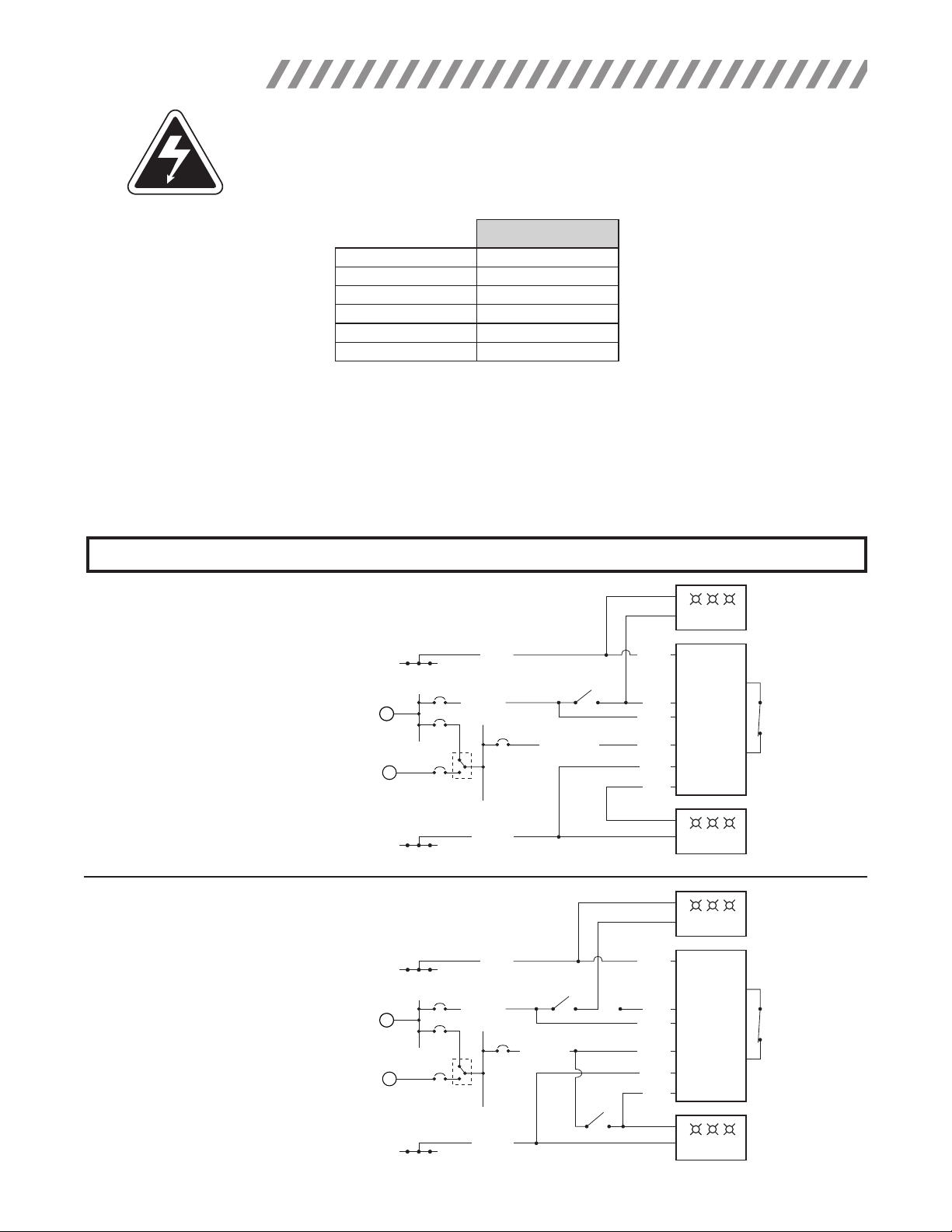
INSTALLATION
WARNING: TURN POWER OFF AT CIRCUIT BREAKER BEFORE INSTALLING. ONLY QUALIFIED
ELECTRICIANS SHOULD INSTALL THE BLCD20B.
WIRING REFERENCE TABLE
AWG/COLOR
Emergency Power In 12/Black
Emergency Neutral 18/Gray
Emergency Power Out 12/Red
Normal Power Sense 18/Black
Normal Neutral 18/White
Normal Switch Sense 18/Red
• BLCD-20B units shall be installed in accordance with state, local and national electrical codes and
requirements.
• BLCD-20B units are designed to attach to a junction box or electrical enclosures that are fitted with a
7/8” diameter opening (standard 1/2”knockout).
• BLCD-20B units operate with power provided by two sources. Place a warning label on each enclosure
that contains a BLCD-20B unit.
LOAD CONTROL RELAY
SWITCH BYPASS
WIRING DIAGRAMS
NORMAL
NORMAL HOT
TRANSFER
SWITCH
EMER GENCY
NORMAL HOT
TRANSFER
SWITCH
EMER GENCY
NEUTRAL
PANEL
EMERGENCY
NEUTRAL
NORMAL
NEUTRAL
PANEL
EMERGENCY
NEUTRAL
EMERGENCY HOT
LOCAL
SWITCHING MEANS
EMERGENCY HOT
LOCAL
SWITCHING MEANS
NEU TRAL B US
FOR NORMA L PANEL
N
NORM AL
POWE R
NORM AL
PANEL
G
GENERATOR
NEU TRAL B US
FOR EMERG ENCY PAN EL
NEU TRAL B US
FOR NORMA L PANEL
N
NORM AL
POWE R
NORM AL
PANEL
G
GENERATOR
NEU TRAL B US
FOR EMERG ENCY PAN EL
EMERGENCY
SWITCH
WHITE #18
RED #18
BLACK #18
BLACK #12
GRAY #18
RED #12
WHITE #18
RED #18
BLACK #18
BLACK #12
GRAY #18
RED #12
NORMAL
LIGHTING
LOAD
BLCD-20B
NORMAL/EMERGENCY
LIGHTING
LOAD
NORMAL
LIGHTING
LOAD
BLCD-20B
NORMAL/EMERGENCY
LIGHTING
LOAD
If required and available,
cut Blue Jumper
Loop to use with
NORMALLY CLOSED:
1) Test switch
2) Fire alarm panel
3) Security panel
4) Other
If required and available,
cut Blue Jumper
Loop to use with
NORMALLY CLOSED:
1) Test switch
2) Fire alarm panel
3) Security panel
4) Other
2
