Bodet Microquartz DELTA User Manual

Microquartz DELTA
20:57.40 TUE 27 AUG 2001
Installation and operating instructions
B.P. 1
49340 TRÉMENTINES FRANCE
Tél. : 02 41 71 72 00
Fax : 02 41 71 72 02
www.bodet.com
Réf.:605413 K
On receipt, check carefully that the product has not been damaged during transport and, if necessary, submit reservations to the carrier
|
Table of contents |
|
1) |
General.............................................................................................. |
3 |
2) |
Safety rules ....................................................................................... |
4 |
3) |
Description ........................................................................................ |
5 |
4) |
The keyboard : key............................................................................ |
6 |
5) |
Idle state............................................................................................ |
7 |
6) |
Display and configure circuits ........................................................... |
7 |
7) |
Unlock the keyboard ......................................................................... |
9 |
8) |
Create a program .............................................................................. |
9 |
8.1) Programming dates of public holidays . . . . . . . . . . . . . . 9 8.2) Programming the steps of a program . . . . . . . . . . . . . . 11 8.3) Programming a melody . . . . . . . . . . . . . . . . . . . . . 14
9) Exit a program................................................................................. |
15 |
|
10) |
Check a program on a circuit / a sound ........................................ |
16 |
11) |
Cancel a program.......................................................................... |
16 |
12) |
Modify a program .......................................................................... |
17 |
13) |
Copy a program to another circuit................................................. |
17 |
14) |
Running or stopping a program .................................................... |
17 |
15) |
Manually setting public holidays ................................................... |
18 |
16) |
Public holidays radio broadcast by France Inter........................... |
19 |
17) |
Programming special days............................................................ |
20 |
18) |
Priority for running programs ........................................................ |
21 |
19) |
Melody circuit ................................................................................ |
21 |
20) |
Alarm messages ........................................................................... |
22 |
21) |
Setting the time ............................................................................. |
22 |
22) |
Master clock time basis correction................................................ |
23 |
23) |
Manual circuit testing .................................................................... |
24 |
24) |
Configuration................................................................................. |
24 |
24.1) Time distribution . . . . . . . . . . . . . . . . . . . . . . . . 25 24.2) Optional time distribution : . . . . . . . . . . . . . . . . . . . 27 24.3) Radio reception . . . . . . . . . . . . . . . . . . . . . . . . 29 24.4) Summer/winter time changeover. . . . . . . . . . . . . . . . 30 24.5) Alarms setup . . . . . . . . . . . . . . . . . . . . . . . . . . 31 24.6) Erasing memory content . . . . . . . . . . . . . . . . . . . . 32 24.7) Reception and alarm controls . . . . . . . . . . . . . . . . . 33 24.8) Language selection. . . . . . . . . . . . . . . . . . . . . . . 33
25) |
Electrical connexions .................................................................... |
34 |
26) |
Technical features......................................................................... |
37 |
27) |
What to do if …? Check that ... .................................................. |
39 |
2

1) General
This product is for installation in a residential, commercial or light industrial environment.
Bodet will accept no liability in the event of an accident resulting from any use that does not comply with the provisions in these instructions.
WARNING :
Any modification to the product will invalidate the guarantee.
Checking the equipment :
A Microquartz DELTA master clock.
With if option :
-Card with ASCII output, 24 V second impulses, IRIGB/AFNOR reception or transmission.
-Melody card.
3
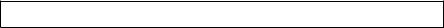
2) Safety rules
nThis equipment should only be serviced by qualified personnel.
nSince the Microquartz DELTA is connected to a 230 V mains power supply, its installation must comply with European standard CEI 364 (NFC 15.100 for France).
nThe power supply for this equipment must include a max. 10A reinlocked phase neutral circuit breaker. This circuit breaker must be switched off during maintenance.
nEvery cables should be attached to the wall (wall mounted) or to the main cabinet (rack mounted) before being connected to any rulers, in order to avoid any stress. Moreover every cable to each ruler should be attached to each other in order to maintain insulation if any defect.
nThe cables must not run alongside high tension power cables (so as not to disrupt communication between the Microquartz DELTA and the clocks).
nThe Microquartz DELTA must be fixed (to the wall or on its bracket), before switching on.
n“Rack” models should be mounted in a 3U drawer for a 19” cabinet. These elements ensure mechanical and electrical protection and protection against fire (only the front face should remain accessible).
nIMPORTANT :
before installing, refer to the paragraph on technical characteristics.
4
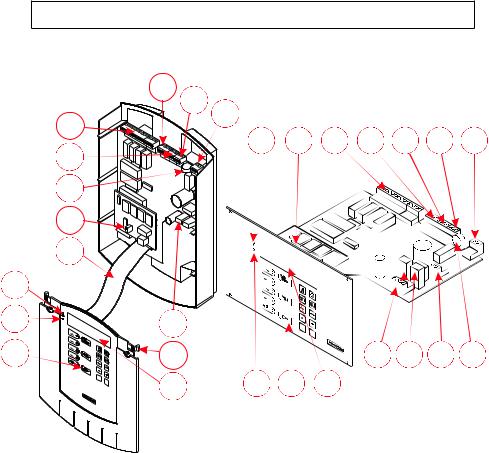
3) Description
|
Wall casing |
|
Rack 19" |
|
|
|
|
|
G |
J |
|
|
|
|
|
|
|
|
|
|
|
|
|
|
F |
K |
|
|
|
|
|
|
D |
M |
F G |
H |
J |
K |
|
|
H |
||||||
|
|
|
|
|
|
|
|
|
L |
|
|
|
|
|
|
|
M |
|
|
|
|
|
|
|
Q |
|
|
|
|
|
|
D |
|
|
|
|
|
|
|
C |
E |
|
|
|
|
|
|
B |
N |
|
|
P |
E |
O |
L |
|
A |
C |
B |
A |
|
|
|
A)Liquid crystal display
B)Keyboard (see page 6)
C)Radio reception light (red LED)
D)Mains light (green LED)
E)250 Volt 3.15 A time-delay fuses
F)Output terminal strips
G)Melody output terminal strip (optional extra)
H)Synchronisation input terminal strip, FI, DCF or MSF antenna
J)Receiver clocks line terminal strip
K)115 or 250 V ± 10 % 50/60 Hz mains supply terminal strip
L)Current adjustment (50 – 150 mA) on the series line
M)Melody output adjustment potentiometer
N)Front opener clip
O)Primary transformer ruler.
P)Transformer output
Q)Flat cable (1 is shown but existing
2 one for the keyboard one for the display).
5
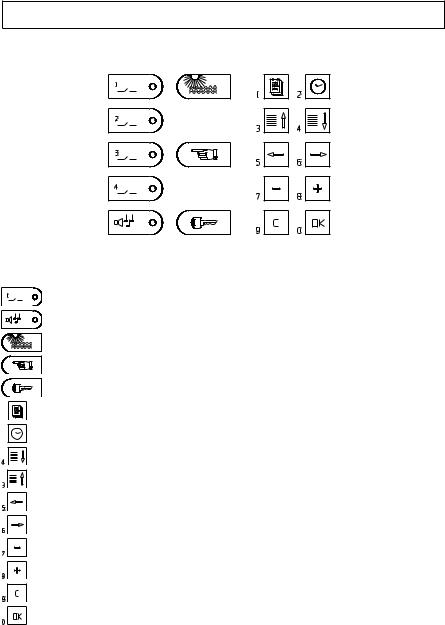
4) The keyboard : key
Keys |
Functions |
|
Operating mode selection for circuits 1 to 4. |
|
Operating mode selection for melody circuit. |
|
Manual selection of the day type. |
|
Manual circuit and melody output control. |
|
Access code and menu output. |
1 |
Calendar. |
2 |
Setting the time. |
|
Moving backwards through a program. |
|
Moving forwards through a program. |
|
Moving around the display : selecting the previous parameter. |
Moving around the display : selecting the following parameter. Decrementing a parameter.
Incrementing a parameter.
Erasing.
Confirming.
6
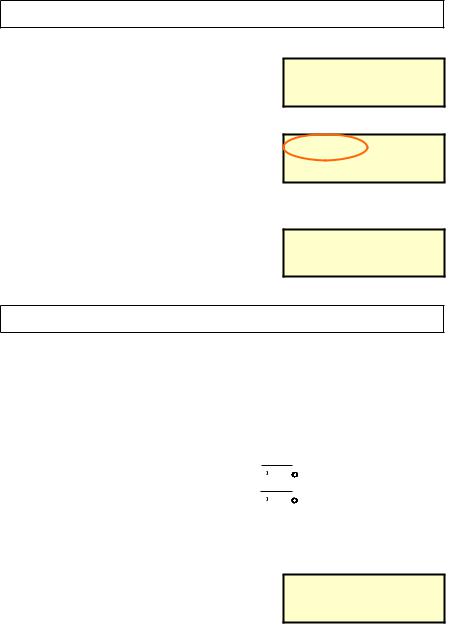
5) Idle state
nDuring normal operation, the Microquartz DELTA displays the time and the date :
nIf a “public holiday” or a “special day” has been programmed for a given day, the Microquartz DELTA indicates this with an intermittent display : the PUBLIC HOLIDAY display flashes.
nWhen manual selection of the day type as a “public holiday eve”, “public holiday” or “special day” has been carried out, the Microquartz DELTA indicates this with a permanent display.
10:54:32 MON 8 AUG 2001
PUB.HOL 10:54:32
TUE 25 DEC 2001
HOL.EVE 10:54:32 MON 24 DEC 2001
6) Display and configure circuits
Description of relay status :
-STOP : non activation of program steps or circuit forced to stop.
-ON : execution of program steps or program active.
-PROGR. : input in programming the circuit.
The Microquartz DELTA has 4 programmable circuits enabling the contacts (relays) to be activated. The configuration of circuits can be displayed at
any moment by pressing on one of the keys  .
.
Prolonged pressure (3 seconds) on this key  goes from On status to Stop status or vice versa (action on the relays concerned). The same principle applies for melody circuit (optional).
goes from On status to Stop status or vice versa (action on the relays concerned). The same principle applies for melody circuit (optional).
The Microquartz DELTA displays (for example) :
- Circuit 1 forced to stop.
CIRCUIT 1 : STOP
7
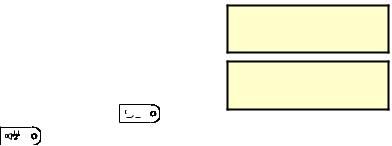
-When configuring the appliance, the installer may have allocated circuit 2 to alarm signalling,
-or circuits 3 and 4 to time distribution for running a monumental clock.
This table explains the meaning of the
flashing lights on circuits |
and |
.
CIRCUIT 2: ALARM
CIRCUIT 4 : TIME D
|
|
|
|
|
Display light |
Circuit configuration |
Relay status |
|
OFF, short flashes |
On |
Open (idle) |
|
every 5 seconds |
|
|
|
ON constantly |
ON and relay activated |
Closed (working) |
|
|
(program running) |
|
|
OFF no light |
STOP (forced stop) |
Open (idle) |
|
|
no program is memorised for this |
|
|
|
relay. |
|
|
Quick flashes 1 |
STOP (forced stop). |
Open (idle) |
|
time per second |
At list one step of program is |
|
|
|
memorised for this relay. |
|
|
off, short flashes |
ALARM (Circuit 2) |
Closed (working) |
|
every 5 seconds |
|
Inactive alarm |
|
quick flashes 5 |
ALARM (Circuit 2) |
Open (idle) |
|
times per second |
(see page 22) |
Active alarm |
|
|
|
|
A relay without memorised program is in stop mode. The display light is
OFF constantly.
If a program is memorised, the display light will flash every second in STOP
mode or every 5 seconds in ON mode.
8
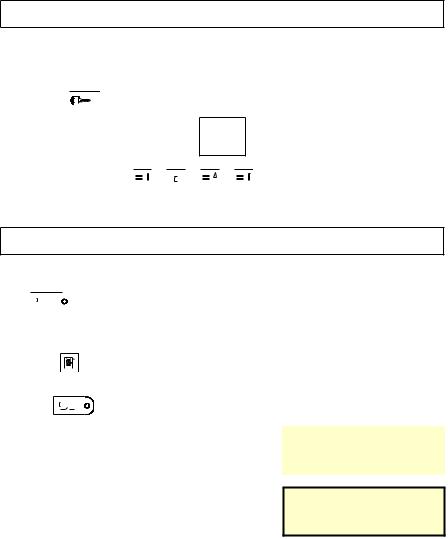
7) Unlock the keyboard
All manipulations described in the following paragraphs require the keyboard to be unlocked.
Press the 


 , key, then type in the access code :
, key, then type in the access code :
4934
By pressing the keys 
 ,
, 
 ,
, 
 ,
, 



 .
.
8) Create a program
The Microquartz DELTA has 4 programmable circuits corresponding to 4 keys  .
.
Programming the circuits is divided into 2 parts :
–programming the dates of public holidays, accessible via the key :
1 


–programming program steps, accessible via the circuit keys :
The Microquartz DELTA has 400 programming steps |
MEMORY FULL |
per circuit. When its memory is full a message will |
|
notify you, |
|
when confirming a program step, the display is.
8.1) Programming dates of public holidays
Public holidays are usually days off.
STORAGE IN
THE PROGRESS
Refer to paragraph “Priority of running programs” page 21
1. Unlock the keyboard.
9
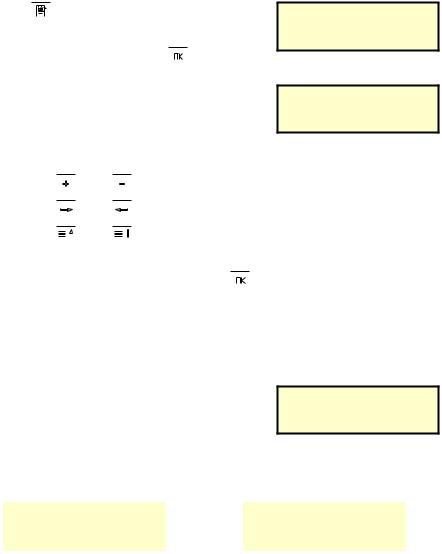
2.Enter programming mode by pressing the 1  key to obtain the display :
key to obtain the display :
3.Confirm by pressing the 
 key.
key.
If no date is programmed, you will obtain the display :
4. Select your dates using the following keys :
PUBLIC HOLIDAY PROGRAMMING
UNIQUE YEAR DD/MMMM/YY



 and
and 

 to modify each of the parameters.
to modify each of the parameters.


 and
and 
 to go from one parameter to another.
to go from one parameter to another.




 and
and 
 to go from one programming mode to another.
to go from one programming mode to another.
5.Confirm each date by pressing the 


 key.
key.
−In “UNIQUE YEAR” mode, choose the date (day, month and year) and the duration (start, finish or period of 30 days).
UNIQUE YEAR |
|
UNIQUE YEAR |
30 JUNE 01 START |
|
4 SEPT 01 END |
|
|
|
and
The program only runs once and is then automatically erased.
In “EVERY YEAR” mode, choose the dates (days, months).
10
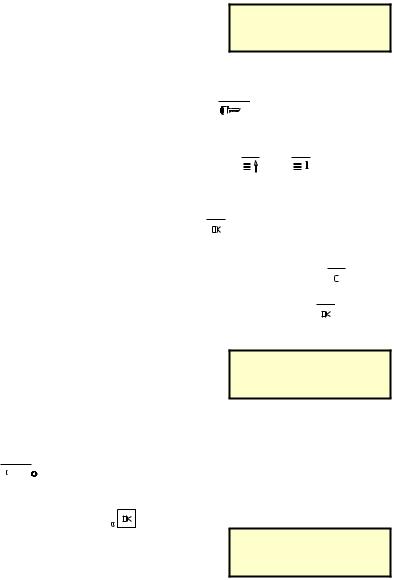
Example :
The program then runs every year.
EVERY YEAR
21 MAY
6. Exit programming mode by pressing the 


 key.
key.
Remarks :
You can move around in the program using keys 



 and
and 
 .
.
It is advisable to check the program after storing.
Writing a new step :
a program step is stored each time that 1 or more parameters are modified and
this modification is confirmed by pressing 
 . You can program in any order, chronological order is restored on confirmation being made.
. You can program in any order, chronological order is restored on confirmation being made.
At a given time and for a given day, there can only be a single program in a circuit.
Until the program being modified has been confirmed, pressing the 

 key will enable you to return to the initial display.
key will enable you to return to the initial display.
A modified element of a program is stored by confirming with the 
 key. When a “public holiday” has been programmed, the Microquartz DELTA displays that day with an intermittent display.
key. When a “public holiday” has been programmed, the Microquartz DELTA displays that day with an intermittent display.
PUB.HOL 10:54.32
Example :
TUE 25 DEC 01
8.2) Programming the steps of a program
1. Enter programming mode by pressing the key on one of the four
circuits  until PROGR. appears.
until PROGR. appears.
2.Confirm by pressing the |
key. |
If no command has been programmed, a blank display appears :
Otherwise, the first display for the circuit will be obtained.
C1HH : MMSS OFF
MTWTFSS PUB.HOL
11

Example :
3.Carrying out Programming. Programmable values are :
C1 06:15.00 ON
MT-TF-- -
C1 06:15.00 ON MT-TF- -
C1 06:15.00 ON MT-TF- -
–C1 indication recalls the program number selected (circuit 1, 2, 3 or 4).
–the hours, minutes, seconds : from 00:00.00 to 23:59.59.
C1 06:15.00 ON
MT-TF- -
–control duration : OFF/ON/01 sec. to 59 sec.
C1 06:15.00 ON MT-TF- -
–the days : the days of the week (M to S) and public holidays.
To modify each parameter use the 
 and
and 
 keys.
keys.
To select the following parameter, use the 

 key.
key.
To go backwards, use the 
 key.
key.
To create a new program step, go to an existing step or a blank step, then select the new
parameters.
4. Confirm each programming element by pressing the 
 key.
key.
If you have carried out a modification, the Microquartz DELTA displays :
Example : |
1 START |
2 STOP |
|
3 STOP |
4 START |
|
|
|
–Selection of circuit 1 in PROGRAM mode.
12
