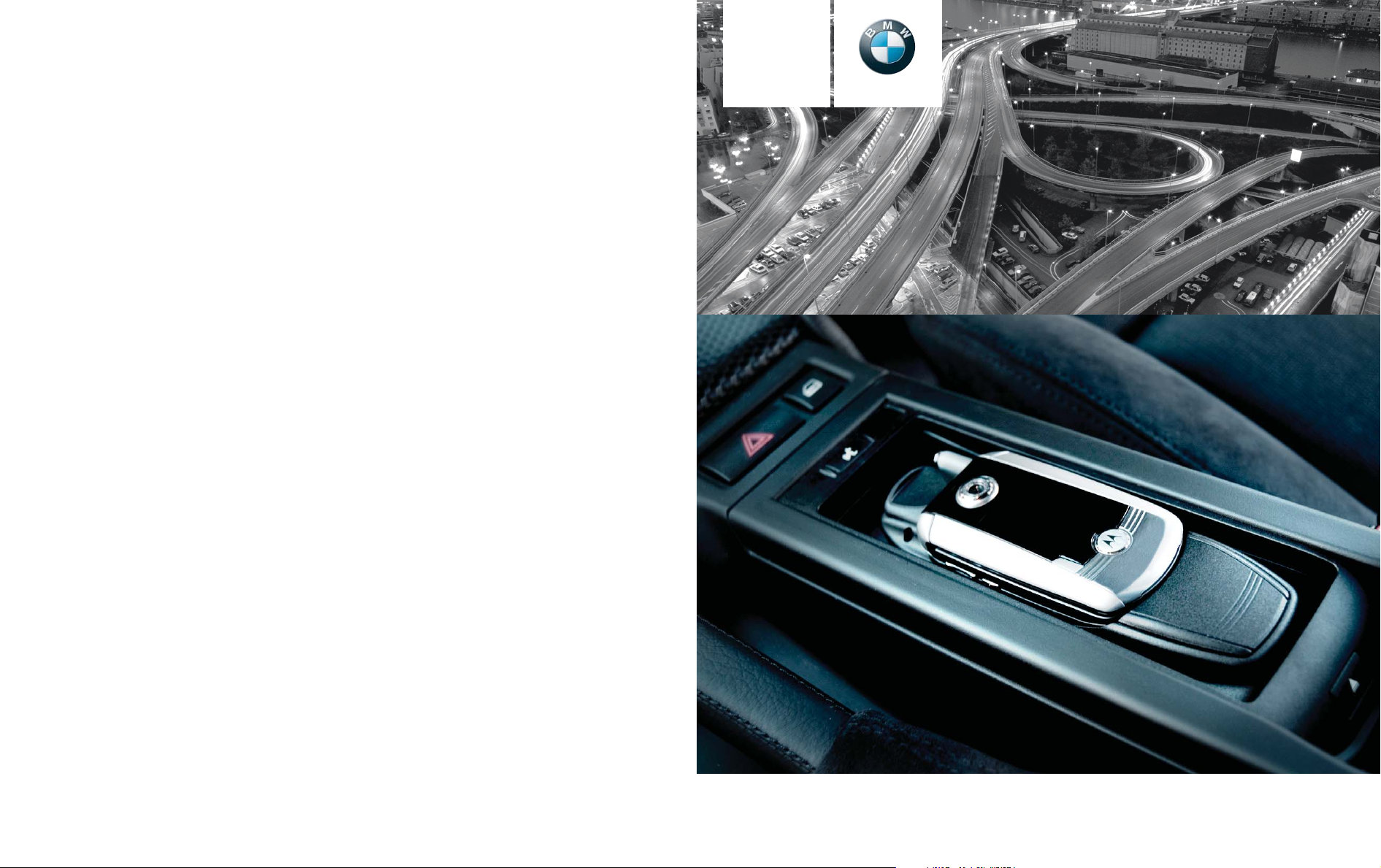
Telephone Users
Manual For BMW
Assist With
Bluetooth Wireless
Technology
05/06 X3, X5 & Z4
05 3 Series (E46)
The Ultimate
Driving Machine
®
© BMW of North America, LLC
Woodcliff Lake, New Jersey 07677
Printed in U.S.A. 10/05
84 11 0 409 345
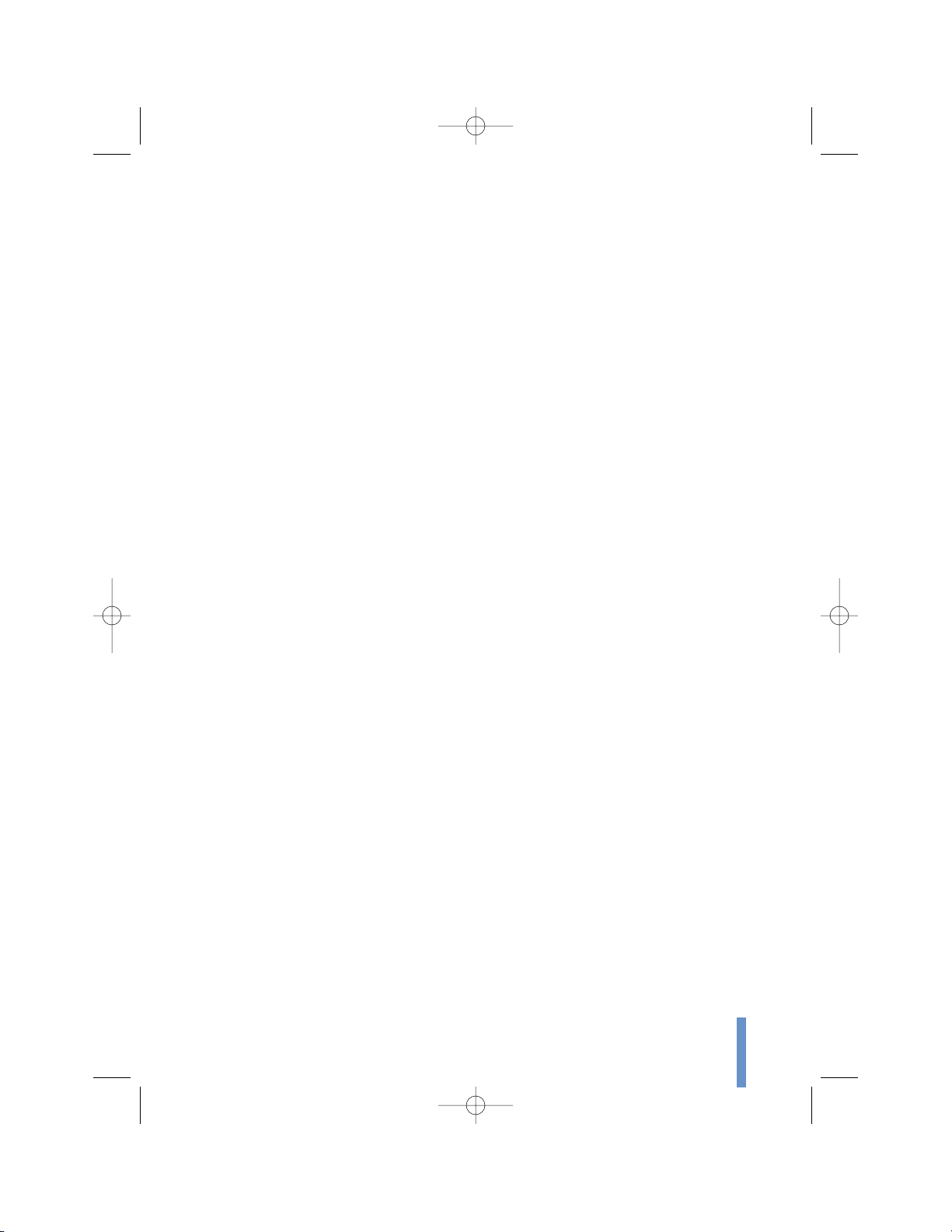
1
Notes
3 Using this Owner's Manual
3 Symbols used
3 Status at time of printing
Safety notes
4 Exposure to radio frequency technology
4 For your own safety
4 Settings
4 Using the mobile phone in the car
4 Using the mobile phone in the vicinity of
the car
4 Antenna
Overview
5 Hands-free system
5 Adjusting the volume
Getting started with your Bluetooth
®
wireless technology phone
6 The principle
6 What is…?
7 Snap-in adapter*
7 Inserting snap-in adapter
7 To remove the snap-in adapter
7 Inserting the mobile phone
8 Removing the mobile phone
8 Setting up the Bluetooth wireless
technology phone to your vehicle
8 First steps
8 Pairing
9
Deleting all devices
9 Telephoning via the hands-free unit
Multi-function steering wheel (MFL)*
10 Operating the mobile phone
Business Radio
10 Operation
Onboard monitor*
11 How to begin
11 Emergency call, Assist
11 Accepting a call/terminating a call
11 Making a call
11 Dialing the phone number
12 Calling from the directory
12 Calling from the Top-8
12 Making a call
12 Deleting a name/number from the
Top-8
13 Last numbers dialed
13 Making a call
13 Info*
Multi-information display (MID)
14 How to begin
14 Telephone menu
14 Emergency call, Assist
14 Initiating an emergency call or
roadside assistance call
15 Accepting a call
15 Making a call
15 Entering special characters,
correcting an entry
15 Terminating a call
15 Calling from the directory
15 Calling from the TOP-5
16 Calling the last numbers dialed
16 Info*
16 Signal strength
16 Call duration
Everything from A-Z
17 Index
Contents
28423 Bluetooth I_Bus book.qxd 9/28/05 10:40 AM Page 1
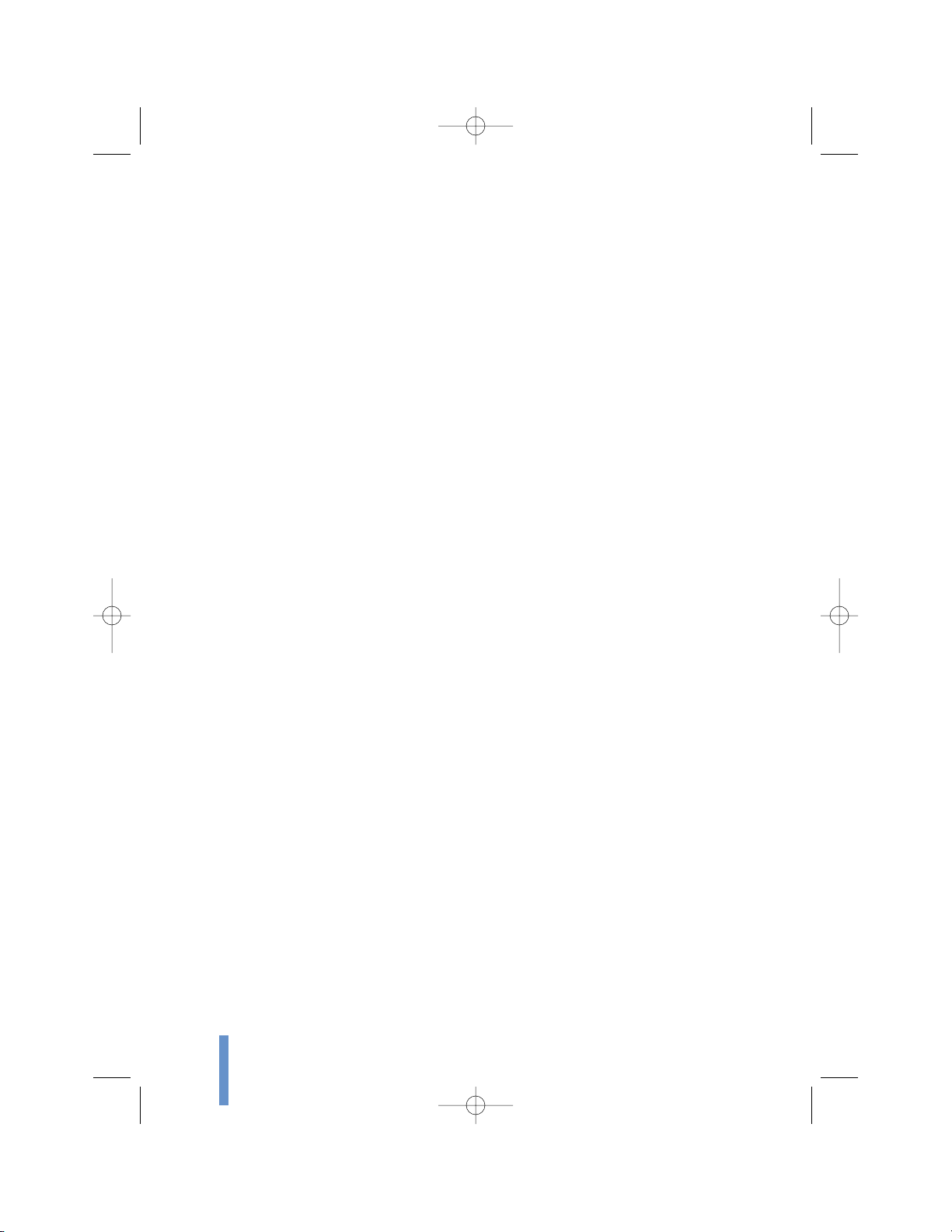
2
A mobile phone lets you stay in touch wherever you go. This User's
Manual will help you learn how to easily operate your mobile phone
using features built into your vehicle.
We wish you an enjoyable driving experience.
28423 Bluetooth I_Bus book.qxd 9/28/05 10:40 AM Page 2
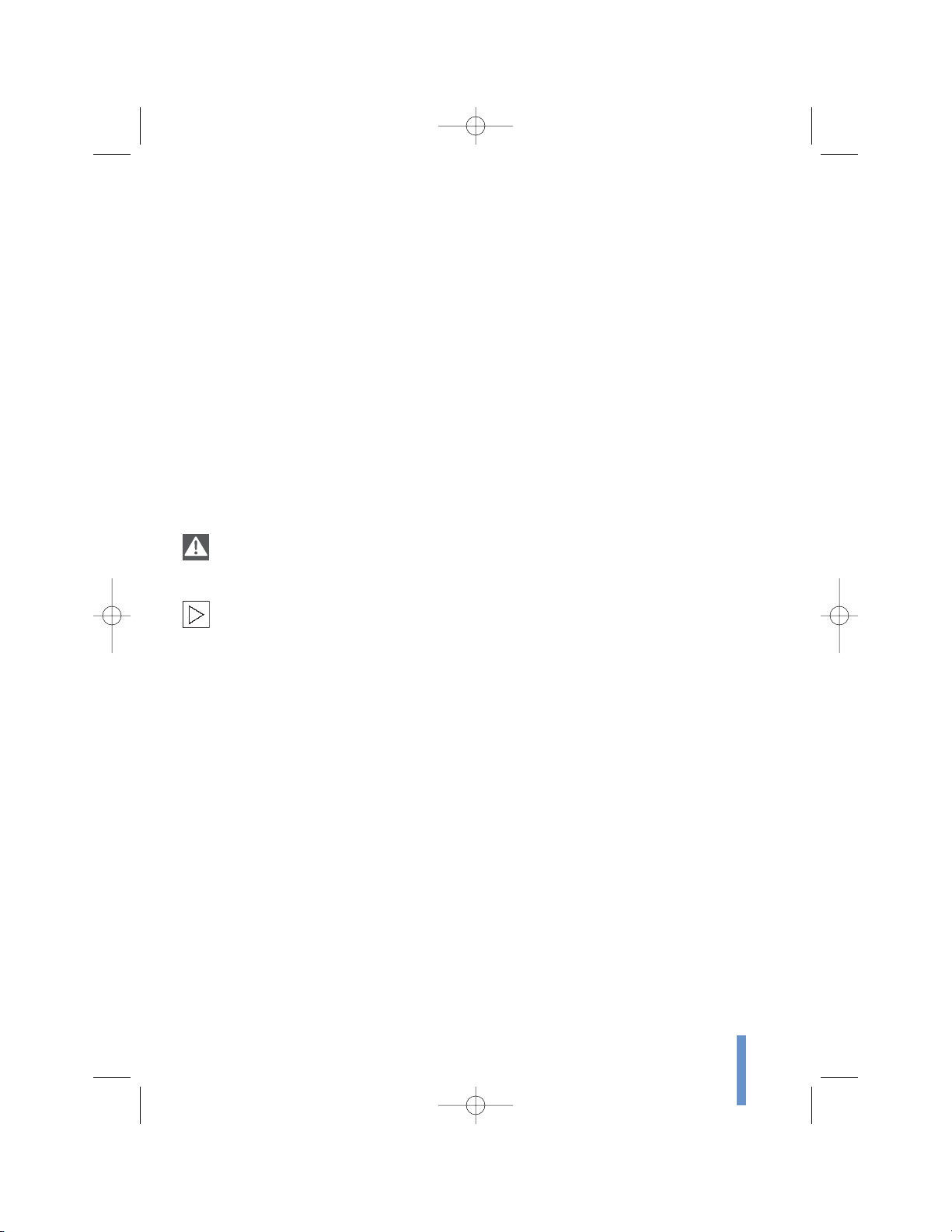
3
Using this Owner’s Manual
This Owner’s Manual instructs you on how to
operate your mobile phone using the multifunction steering wheel, onboard monitor and
the MID multi-information display.
For how to operate your mobile phone itself,
please see your separate Owner’s Manual.
Should the day arrive when you wish to sell
your BMW, please remember to hand this
Owner’s Manual to the next owner;
it is an important part of the vehicle.
If you have any additional questions, your BMW
center will be glad to help you.
Symbols used
Indicates precautions that must be fol-
lowed precisely in order to avoid the
possibility of personal injury and serious damage to the vehicle or the mobile phone.
Contains information that will assist you
in gaining the optimum benefit from your
mobile phone.
Marks the end of a specific item of information.
* Indicates special equipment, country-specific equipment and optional extras when available.
Status at time of printing
BMW pursues a policy of continuous, ongoing
development of the equipment and accessories that ensures the highest quality standards combined with advanced, state-of-theart technology for BMW products. For this reason, the features described in this Owner’s
Manual could differ from those in your vehicle.
You are therefore asked to appreciate that no
claims can be recognized on the basis of the
data, illustrations or descriptions in this
Owner’s Manual.
Notes
28423 Bluetooth I_Bus book.qxd 9/28/05 10:40 AM Page 3
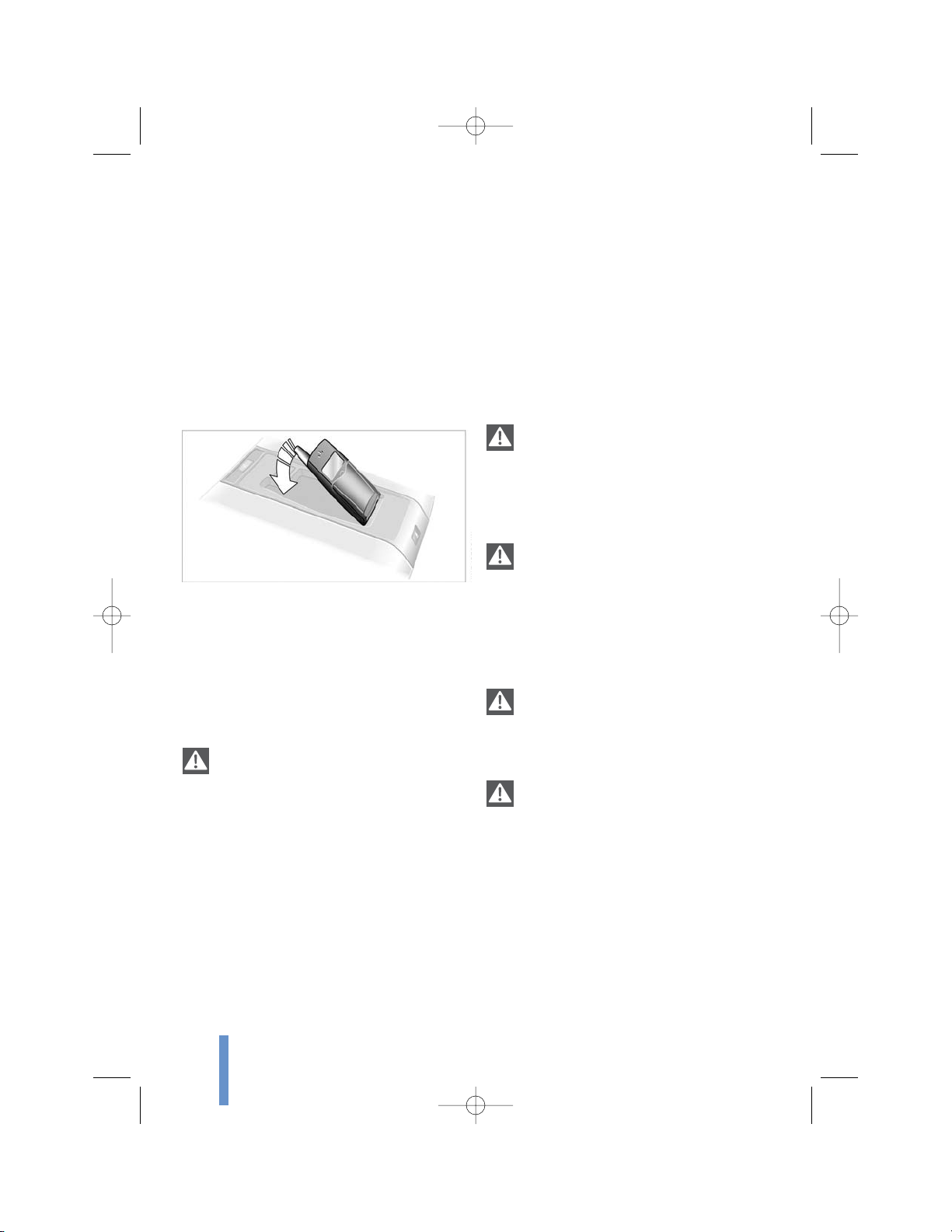
4
Exposure to radio frequency
technology
BMW strongly recommends the use of a base
plate with a snap-in adapter* in your car. The
use of this special equipment allows your
mobile phone to operate via the external antenna, enabling the phone to decrease the output
power. This reduces electromagnetic exposure.
Bluetooth®wireless technology is a shortrange radio frequency, where signals are transmitted through the airways.
Please ask your BMW center for details of
which mobile phones are supported and for
which mobile phones snap-in adapters are
available.
BMW discourages the use of mobile
communications devices, e.g. portable
phones, inside the vehicle without a direct
connection to an outside antenna. Otherwise,
the vehicle electronics and mobile communication device can influence one another. In
addition, there is no assurance that the radiation which results from transmission will be
dissipated from the vehicle interior.
For your own safety
A mobile phone provides a range of services
and may even be employed to save lives.
Safety instructions are contained in the separate Owner’s Manual for your mobile phone.
Please also note the following additional information:
Settings
Only adjust the settings when the vehicle is at a standstill to avoid endanger-
ing yourself and other road users.
Using the mobile phone in
the car
Using a handheld mobile phone while
driving is dangerous and is illegal in
many cities. Therefore, use the hands-free
system or park in an area where you do not
endanger yourself or traffic.
Using the mobile phone in
the vicinity of the car
Do not use your phone in garages, at
gasoline stations or in the vicinity of an
open engine hood.
Antenna
Ensure that no one is located within 20
in/50 cm of the external antenna when
using the telephone. Do not use your mobile
phone if the antenna is damaged. Skin contact
with a damaged antenna can cause minor
burns.
Have a damaged antenna replaced immediately.
Safety notes
28423 Bluetooth I_Bus book.qxd 9/28/05 10:40 AM Page 4
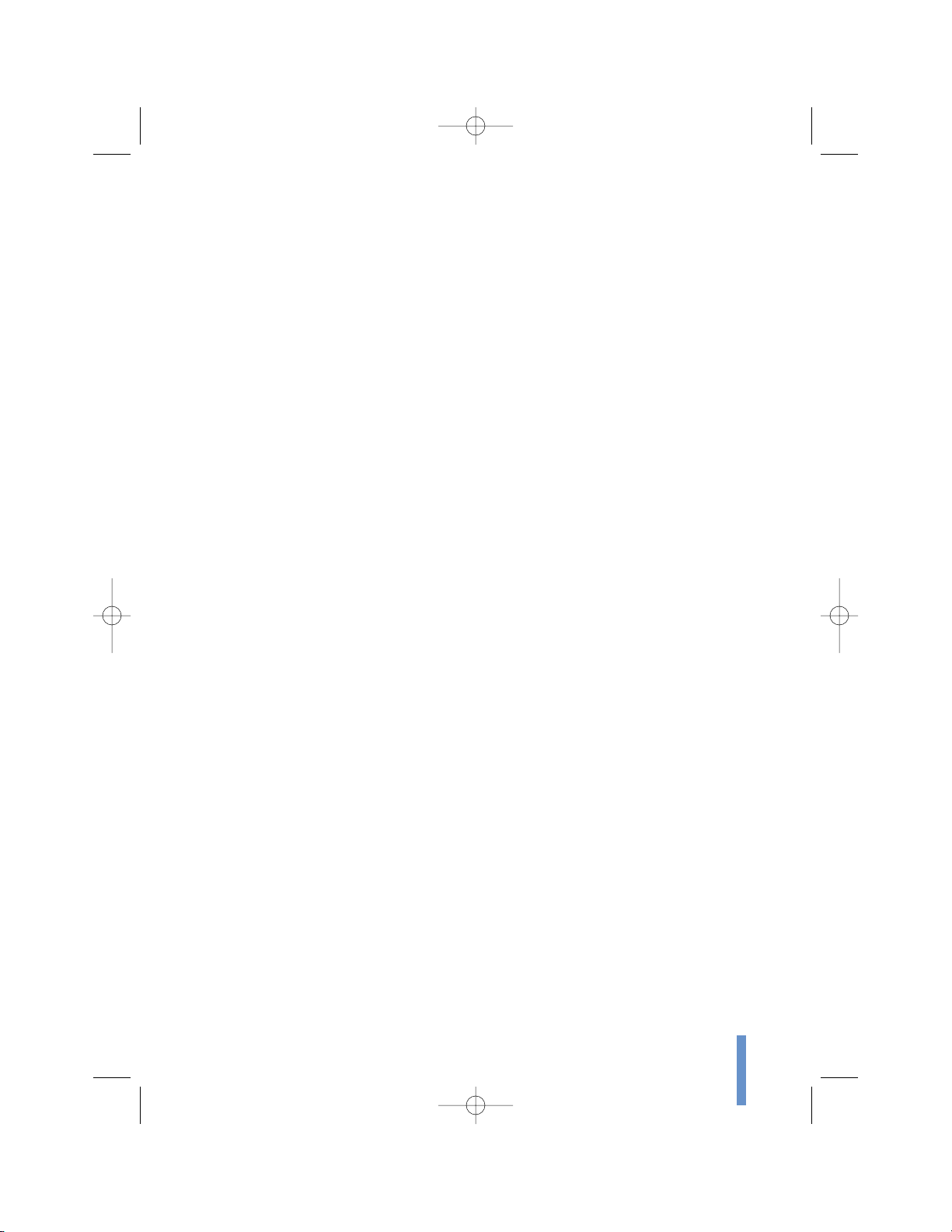
5
Depending on your handset, you can connect
your Bluetooth wireless technology phone via
the Bluetooth wireless technology interface or
by cradle to your vehicle.
Getting started with your Bluetooth wire-
less technology phone, refer to page 6
The telephone can be operated using:
The multi-function steering wheel (MFL)*
The onboard monitor*
The multi-information display (MID)
The Business Radio
For operation of your mobile phone, please
refer to your phone’s individual Owner’s
Manual.
Hands-free system
The hands-free microphone is located either
in the headliner or on the steering column
depending on your vehicle.
The hands-free system is switched on automatically when you make or receive a call
using the following equipment:
Button on the steering wheel
Onboard monitor
Multi-information display (MID)
As soon as you make a call with the handsfree system, the other audio sources are automatically muted.
Adjusting the volume
You can adjust the volume of the hands-free
system during a phone call:
by using the buttons on the multi-function
steering wheel
by using the volume control knob on your
onboard monitor, MID or Business Radio.
The volume of the hands-free system stays at
the level set here even if you lower the volume
of other audio sources to a minimum.
Overview
28423 Bluetooth I_Bus book.qxd 9/28/05 10:40 AM Page 5
