BME T-34 Service manual

Service & Repair Manual
Infusion System
Manufacturer:
Ref: 100:090SS
E-mail:
c-m-e@internet
-
zahav.net
19/06/2007
T34 Syringe Pump
0473
BME June 2006
Tel. +1-800-323-575-00
Staufenburgstr. 23 Lichtenstein
P.o.b. 1248 Lichtenstein 72805 Germany
SERVICE MANUAL
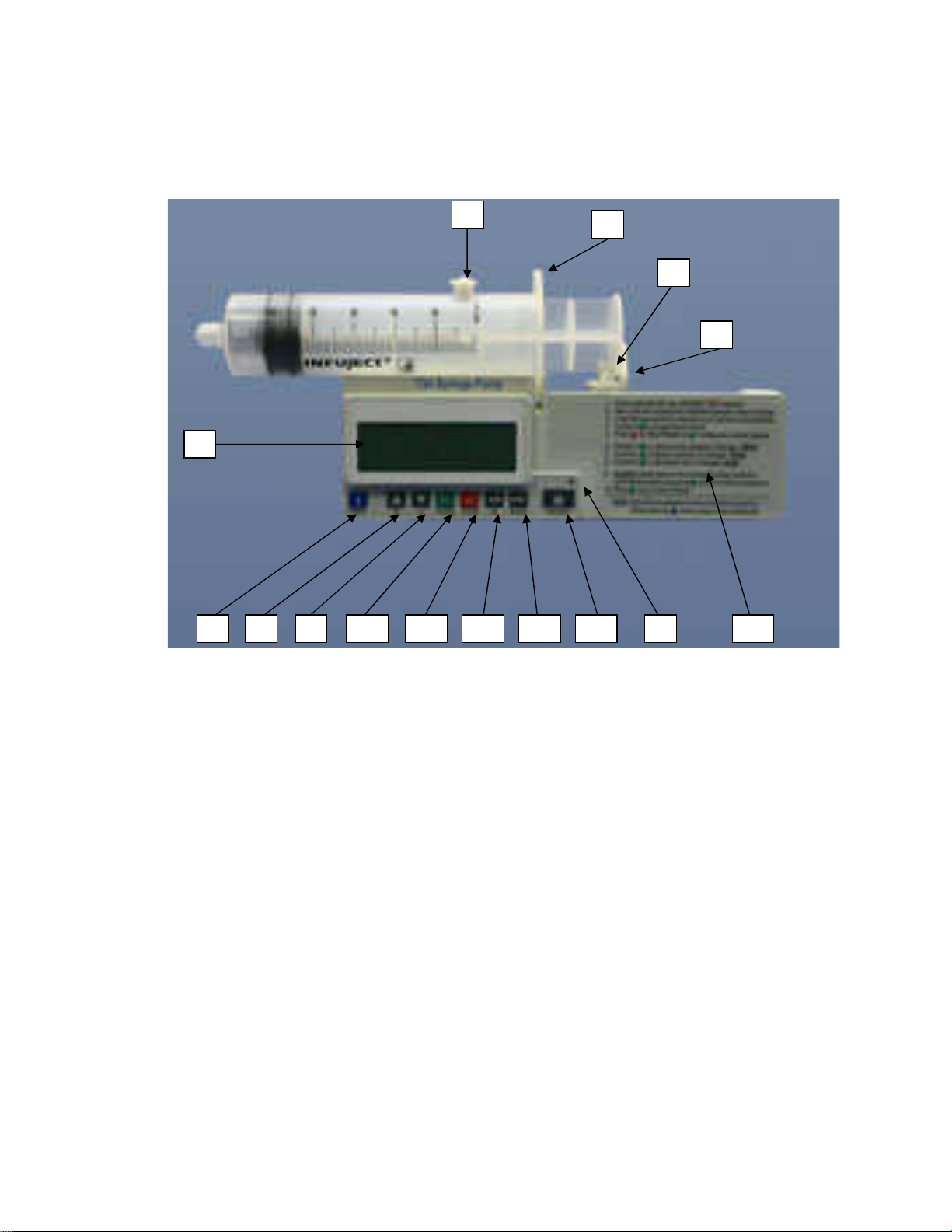
Service & Repair Manual
1
2
3
6
4
5 7 8 9 10
1112 13 14 15
19/06/2007
T34 Syringe pump
1. Barrel Clamp arm
(
detects Syringe size/width of barrel)
2. Syringe ear/collar sensor
3. Plunger sensor
4. 4 line LCD display
5. Operation LED
6. Actuator
7. Info Key
Long press will lock/unlock keypad)
8. Up arrow key
options)
9. Down arrow key (
10. YES/START key
11. NO/STOP key
12. FF (Forward) key
13. Back (Reverse) key
(detects correct loading of syringe plunger)
(back light (can be disabled) when any key pressed)
(green shows infusing (can be disabled), red when stopped or alarm)
(drives the syringe plunger to deliver syringe contents)
(a. shows Event Log, Volume infused, volume to be infused and battery status. b.
(a. increase infusion parameters during programming/use. b. Scrolls between
a. decrease infusion parameters. b. Scrolls between options)
(confirms choices during programming, begins infusion)
(takes user back a step during programming, stops pump)
(moves actuator forward when no syringe present)
(moves actuator backwards when no syringe present)
14. ON/OFF key
15. Instructions for infusion setup
(
detects correct loading of syringe collar)
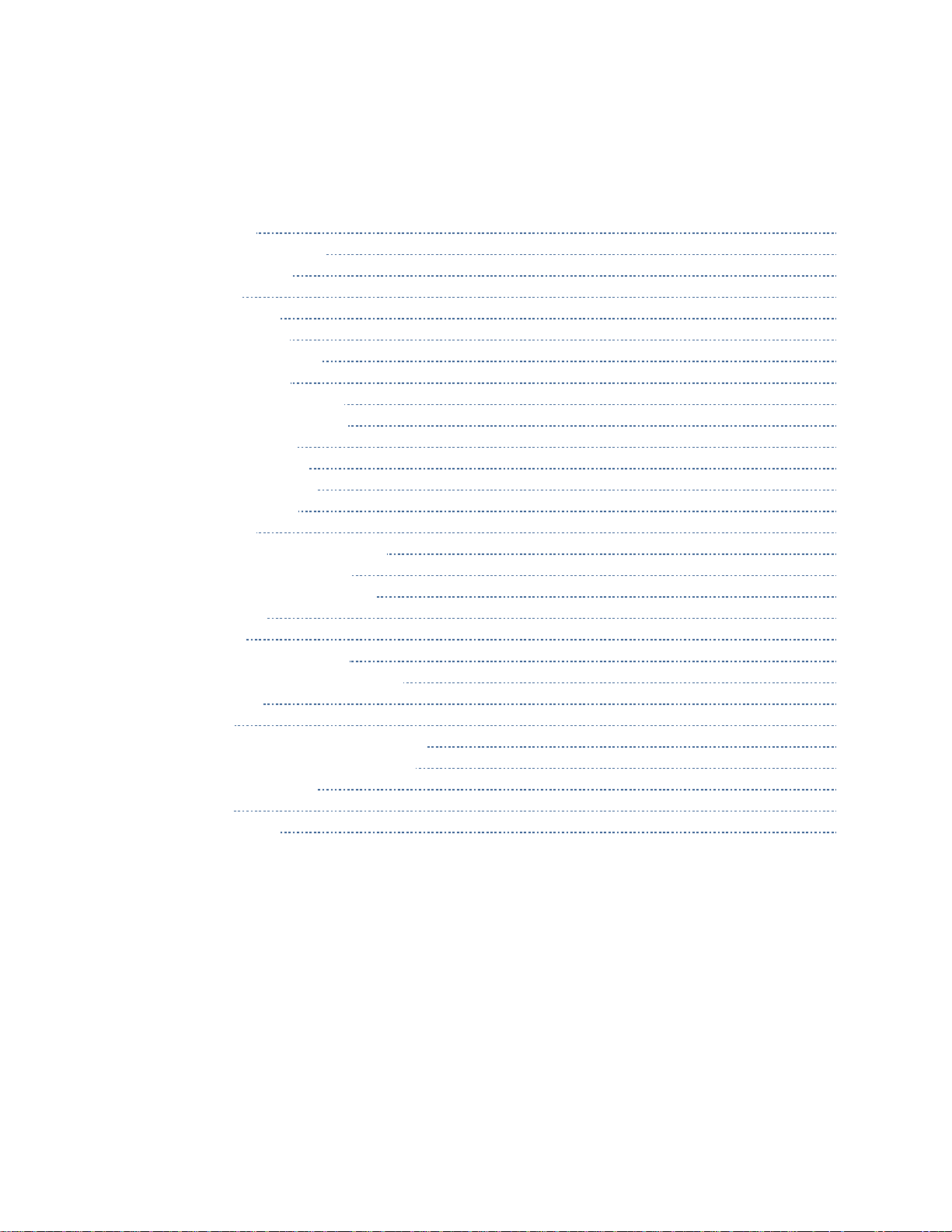
Service & Repair Manual
19/06/2007
TABLE OF CONTENTS
Introduction 4
Terms used in manual 4
Alarm Conditions 5
Info Mode 6
Access Code list 7
Technician Menu 9
Operational Checklist 10
Trouble Shooting 13
Maintenance Flow Chart 18
Maintenance Procedures 19
Battery Operation 24
Service Information 25
Failure Identification 25
Corrective Actions 25
Volume Test 29
Occlusion Pressure Calibration 30
Syringe Travel Calibration 32
Syringe Diameter Calibration 33
Change Setup 34
Lock Mode 36
Service and Maintenance 38
Symbols, Warnings and Cautions 39
Intended Use 40
Warnings 40
Service Centre Recommended Parts 42
T34 Syringe Pump Default Settings 43
LIMITED WARRANTY 45
Drawings 46
Bill of Materials 58
3
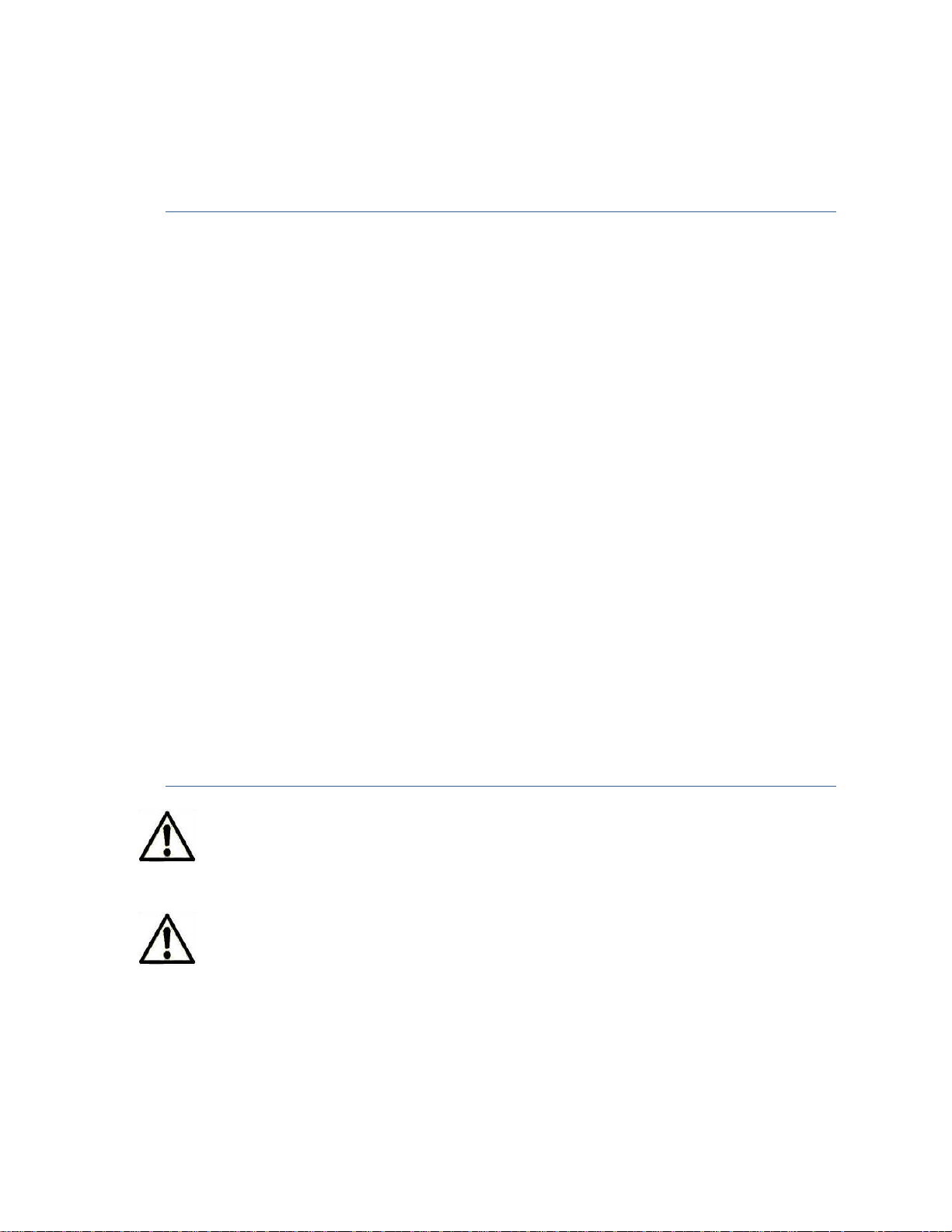
Service & Repair Manual
19/06/2007
INTRODUCTION
• The T34 Syringe Pump provides the following features:
• Small, light and compact.
• Accuracy +/-5%
• 9v single Alkaline battery (Duracell MN1604)
• Ability to download current patient history and last 500 events
• Post-occlusion bolus prevention
• Free flow protection built in to set.
• 3 secure lock levels of keys and program
Infusion Rate: 0.1 to 1000ml/hr
Operated with a customised safe administration set
Can be latched in to docking station, which is mounted to IV pole
Silent operation
BEFORE ATTEMPTING TO CARRY OUT ANY PROCEDURES DETAILED
IN THIS SERVICE MANUAL YOU MUST HAVE BEEN TRAINED AND
CERTIFIED BY EITHER BME PERSONNEL OR AUTHORISED TRAINER.
YOU WILL ALSO NEED A COPY OF THE USER OPERATIONS MANUAL
AT HAND FOR REFERENCE
TERMS USED IN MANUAL
WARNING: I
circumstances that could result in injury or death to the patient or operator. Read and
understand this manual and all warnings completely before operating the T34 syringe
pump.
Caution:
that could result in damage to the devise. Read and understand this manual and all
cautions completely before operating the T34 syringe pump.
ndicates that the information is a warning. Warnings advise you of
Indicates the information is a caution. Cautions advise you of circumstances
Note:
Indicates that the information that follows is additional important information
or a tip that will help you operating the T34 syringe pump
4
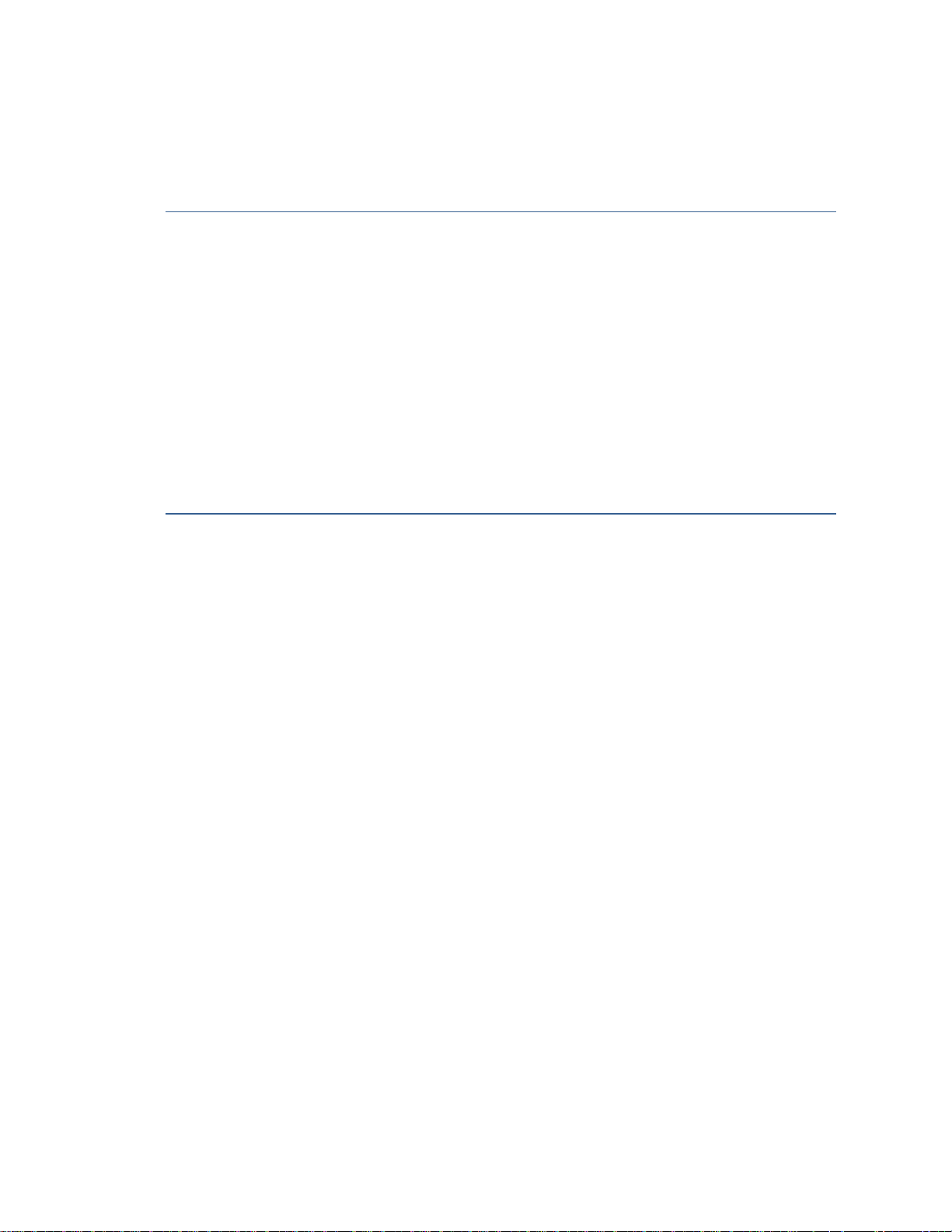
Service & Repair Manual
19/06/2007
ALARM CONDITIONS
At any time, when the pump detects a problem, an alarm is activated and the following will
occur:
• An alarm message appears on the display, stating the cause of the alarm and indicates
instructions for continual use. The operation LED will light Red.
• An audible alarm sounds.
• The infusion stops
ALARMS
• Down Occlusion
• Pump unattended
• Low battery
• End battery
• Internal malfunction
• End program
• End travel
• Syringe displaced
• Near end 15 minutes before completion
The Troubleshooting Table describes the pump’s alarm conditions and remedies.
5

Service & Repair Manual
19/06/2007
INFO MODE
Pressing on the INFO key during operation will
Event Log, Volume infused and Volume to be infused.
The screen will be displayed for 7 seconds
VTBI 3.8 VI 1.3
d
isplay, VOLUME INFUSED
Pressing twice on the INFO key during operation will
display the battery status. The screen will display for
7 seconds. 98%
EMPTY FULL
Note: Exit from the INFO mode is automatic after 10 sec, or can be
achieved by pressing the INFO key
BATTERY LEVEL
6
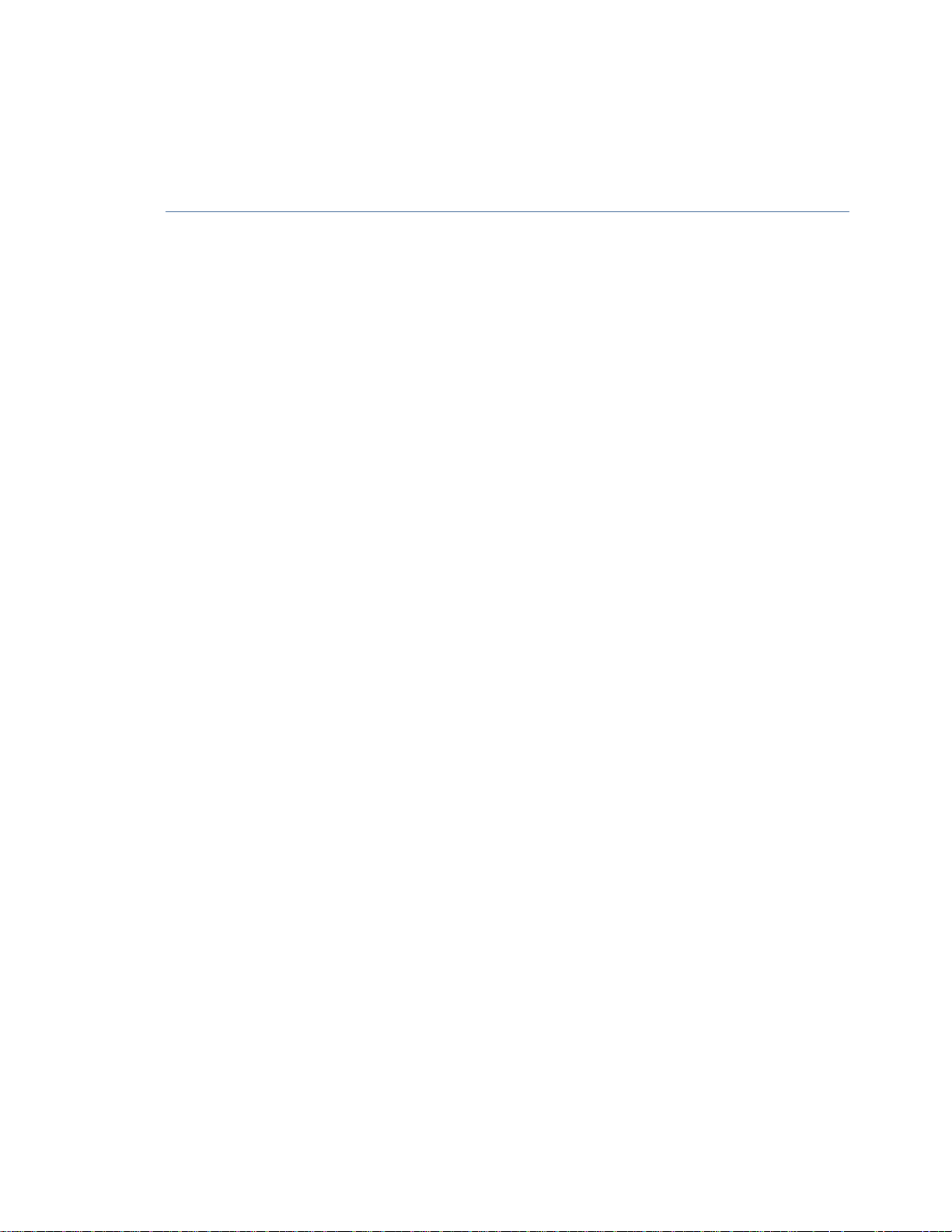
Service & Repair Manual
19/06/2007
ACCESS CODE LIST
The T34 syringe pump has 2 access codes & a Key lock feature to control user access to
authorised personnel only and prevent tampering. Service Technicians will need to be familiar
with these codes to access all area of the pump to effect service and repair.
Code ‘99’ – Access to pump “Change Set-up” allows locking program parameters.
Code ‘123’ – Allows authorised technicians to access testing and service menu.
Key lock – Enables user to lock all but the INFO and STOP keys to prevent tempering with
the pump
BEFORE PERFORMING ANY MAINTENANCE PROCEDURE:-
a. You must have training and certification from either the manufacturer
or distributor and have recommended equipment and authorised spare
parts at hand to perform the required maintenance or repair.
b. Check the history events to define the frequency and nature of the
complaint, and record program and calibration settings at time of the
event.
c. Enter the Technician menu (power on the pump while holding the INFO
& POWER key simultaneously until the Technician Code prompt
appears). Enter code 123. Press YES key to confirm
d. Scroll to perform ‘Main Self Test’ and record any failures or issues
identified during the test.
7

Service & Repair Manual
1. User Error
Refer issu
es back to
department head
and
2. Fault with Syringe or Administration Set
Check correct syringe is used. Is it on the
3. Failure of pump
Perform Main Self
Test on Tech Menu
4. Mechanical failure
Change the defective part
5. Electronic malfunction
Change the relevant PCB
6. Failure of sensors: Syringe detection,
Replace the module
19/06/2007
SERVICE DECISION PATHWAY
When a T34 syringe pump is returned for service or repair after a ‘fault’ is reported by a user
always request a full explanation and description of the fault experience by the user and, if
possible and appropriate, ask for the return of the administrator set in use at the time of the
fault. Be mindful of the following factors as part of service/repair procedure:-
1. Has the user operated the pump correctly? Cross reference their report with the
Operations manual to ensure the steps they took prior to the alarm did not cause
or result in the alarm state or error cause.
2. Was the fault in one of the pump sensors (identify which one and replace it) or one
of the circuit boards (identify which PCB failed and replace the board). Use on the
Technician mode, either, Main Self test to pass all the testable options or Manual
Test to select a specific function.
Possible Issues:-
sensors 1-3.
Corrective Action:-
suggest training/alerting all users to
prevent the same error being reported
approved list of syringes?
8
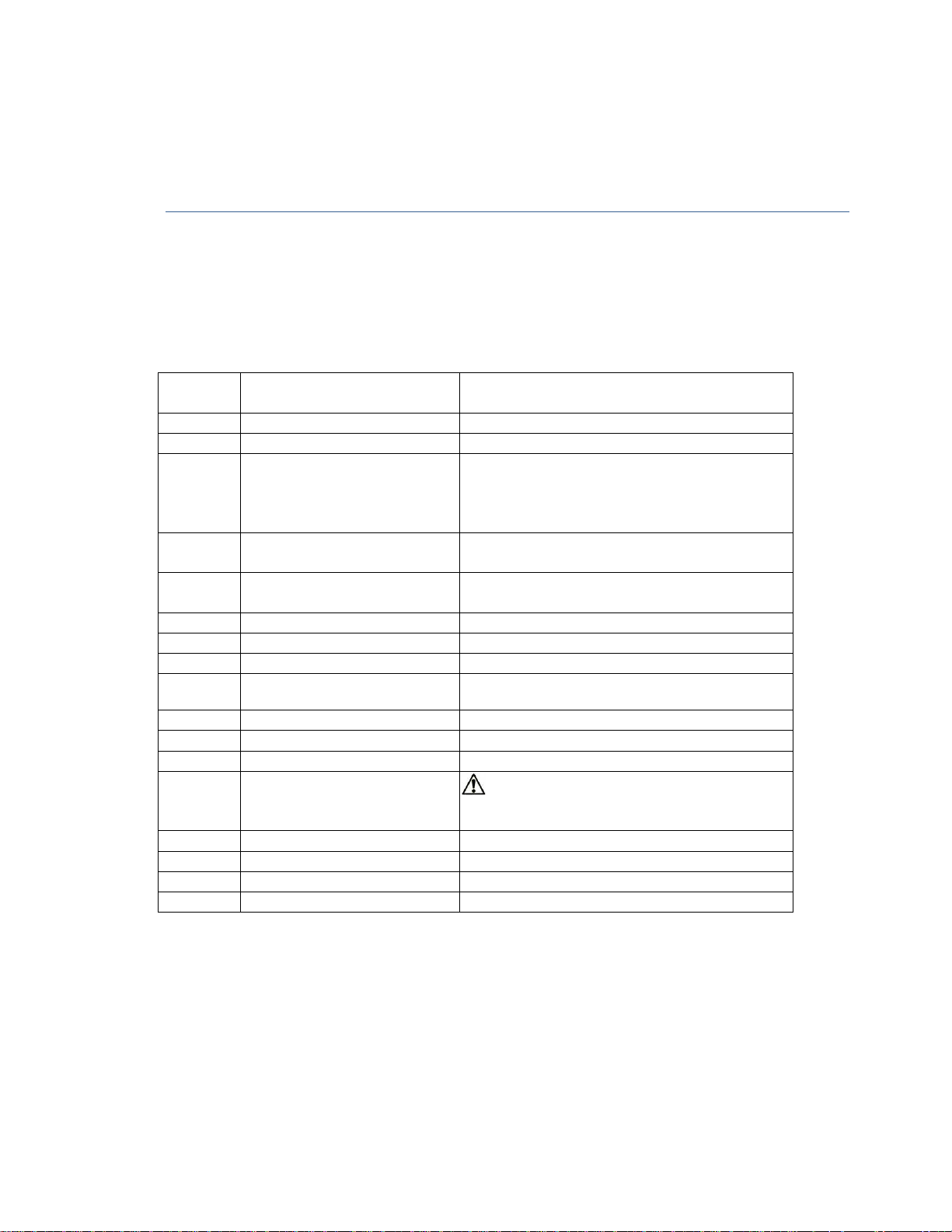
Service & Repair Manual
Menu
Setting
Screen
1 Exit from Technician
Exit Technician mode
2 Serial Number
Displays
serial number and production date
3 Main
Self-test Runs through keypad, display, alarm sound,
4 Manual Test
Same as Main Self
-
test but with a menu to focus
5 Syring
e setup
Adjust default diameter on the list of approved
6 Pressure calibration
Allows calibration and pressure settings
7 Factory Press. test
Fine tuning of pressure calibrations
8 Pressure test
Tests actual pressure
9 Syringe travel
Calibrati
on of syringe travel movement
10 Diameter calibration
Tests the syringe barrel sensor
11 Syringe dead space
The actuators limitations to deliver all volume
12 Volume test
Performing flow rate test
13 Factory setting
CAUTION
–
press
ing START/YES will restore
14 Operation hours
Hours from last service
15 Service interval
Number of Hrs before Send for Service message
16 Purge Volume
Set maximum volume user can purg
e
17 Maximum Rate
Set rate limit
19/06/2007
TECHNICIAN MENU
To access the Technician Menu, press and hold the INFO key and the POWER key at the same
time until Technician code prompt appears. The display will show the software version for 2
seconds before the access code prompt. Enter code 123 to access the technical menu.
The pump will display all the parameters that can be set, calibrated and tested. The technician
can scroll through all parameters using the ARROW keys.
Item
syringe sensor test, syringe diameter test,
syringe travel test, battery test, voltage test and
exit
the user on individual tests.
syringes
(about
68mm)
factory defaults and delete all pre-set protocols
and set-up changes
9
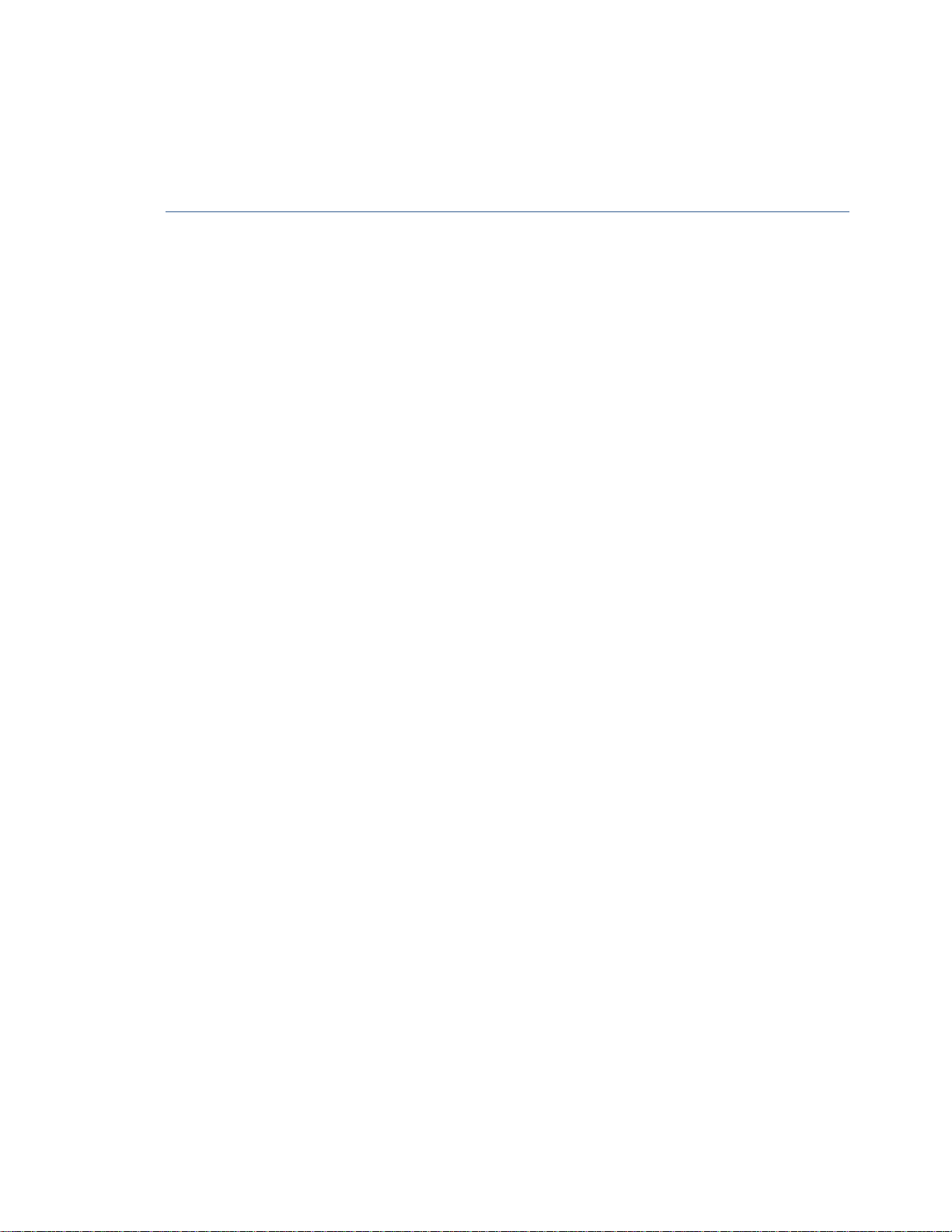
Service & Repair Manual
19/06/2007
OPERATIONAL CHECKLIST
INTRODUCTION
The operational checklist detailed in this section determines if the device is operating correctly
and should be carried out before and after any service or repair work. If the device fails in any
test in the checklist, the fault must be recorded and corrected prior to placing the device back
in to clinical use. Please become familiar with the checklist procedures prior to carrying out
any test.
The following test equipment is required to perform the tests in the Operational Checklist:-
o Syringe 50/60 ml filled with tap water
o Pressure gauge
o Electronic balance, burette or Infusion tester.
o Leakage current testing device (for safety test)
o Connecting flat cable between front and rear housing
Once a problem has been identified and isolated to a single assembly, the assembly should be
replaced in accordance with the disassembly procedure provided in this manual.
After all repairs are completed, the Operation checklist should be repeated and the device
should be re-calibrated.
PUMP SET UP FOR TESTING
Please ensure you have, & are familiar with, the device Operation Manual before performing
these tests. The procedure in this section are designed to check that the syringe pump is
infusing correctly prior to testing the effectiveness of the alarms. If the pump fails to
perform as described or displays an error cause – troubleshoot and repair before repeating
the test. The pump will display Restart Pump message, press the info key for more details
1. Switch the pump on; allow preloading procedure to be completed. Verify that the syringe
holder is set down.
2. Verify that all sensors (syringe holder, barrel ear and plunger ear) are blinking.
3. Load a syringe, verify that the pump detects the syringe size and brand; the pump may
detect a different brand but never a different size. (see Operation Manual)
4. Select the correct brand and press YES to confirm
5. The pump will display the calculated volume. Verify this detection is correct, if not return
to step 1
6. Confirm or change data of time default, calculated rate, and accumulated screen, start
infusion
7. Verify the operation LED changes from red to flashing green.
10
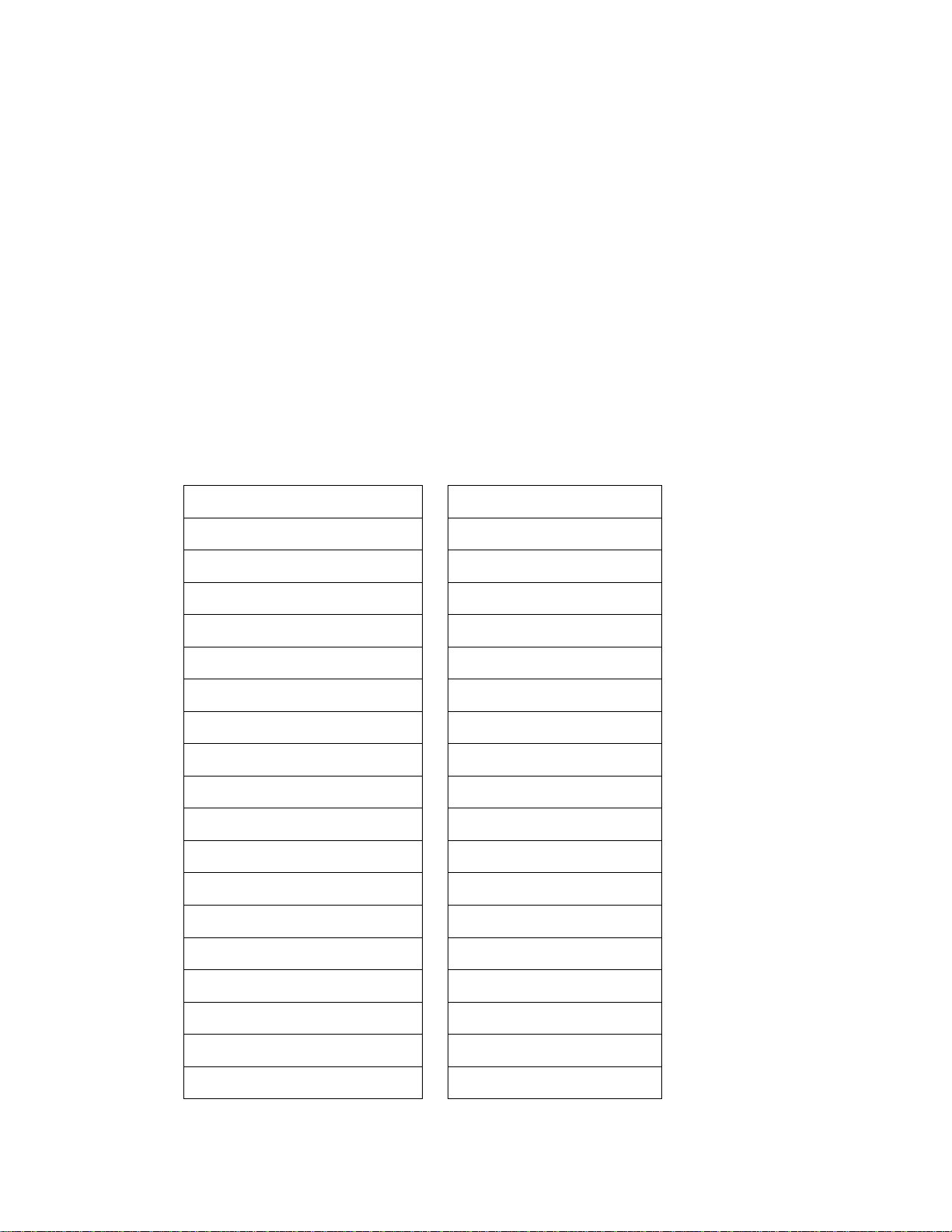
Service & Repair Manual
A
larms
Operation Events
Timer communication fail
Event No
External EEPROM fail
Date & time
Timer battery fail
Switch on
Internal EEPROM fail
Info: Volume infused
Hardware rest
Volume to be infused
Setting test fail
Rate
Start
-
up motor stop fai
l
Type of syringe
Watch dog current
Length in ml/mm
Watch dog timer error
Pressure setting: 0
-
10psi
CPU test error
Pressure actual
Shadow compare error
Battery voltage
ADC converter fail
Rate titration
Oscillator fail
Stop
STAC overflow
Low battery
UPD counter overflow
Pump unattended
External light fail
Down occlusion
Revolution encoder fail
End travel
No motor steps
- 20min
Syringe displaced
19/06/2007
INFUSION TEST
The following test checks that the pump does not exhibit alarms or error causes during normal
operation:-
1. Switch the pump on using the ON/OFF key. Allow pre-loading procedure to be completed
2. Load a syringe (refer to Operation Manual for a list of approved syringes)
3. Verify that the pump will detect the syringe correctly. To confirm syringe type press the
YES key or use arrow key to select another brand
4. Verify the displayed volume, confirm with the YES key.
5. Change the calculated rate to 5ml/h and press YES, verify the warning screen will appear.
6. Press YES to confirm the calculated/set rate.
7. Check accumulated data on the screen and confirm.
8. Press the YES key to begin infusion.
9. If the pump stops infusing and reports an alarm, troubleshoot using the table on page 37.
10. Below is a list of events and alarms that can appear in the event log
11
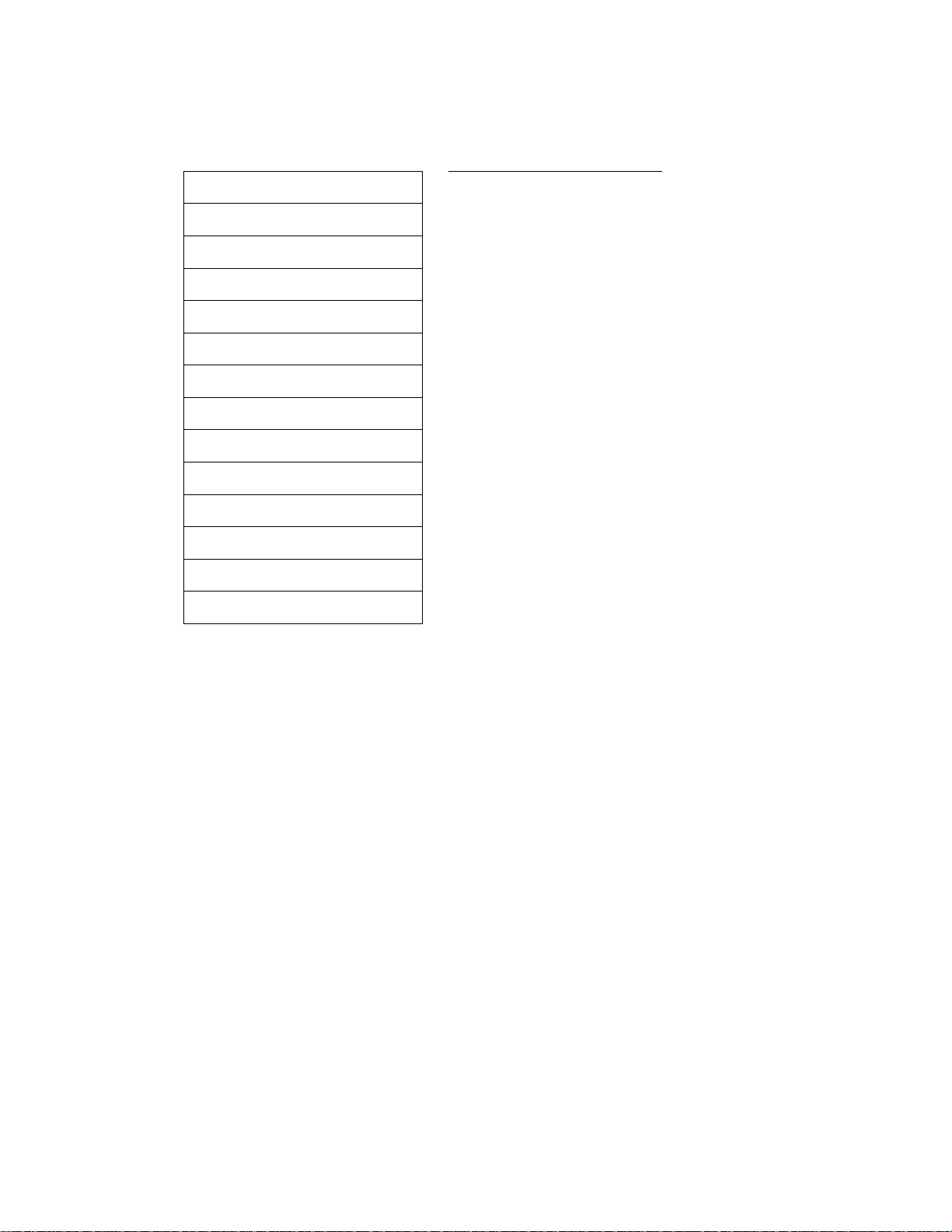
Service & Repair Manual
Motor voltage overflow
Long revolution time
Short revolution time
Over rev. in m
inute
Less rev. in minute
No rotation detected
Actual rate test err.
Start up motor move fail
Ends sensor fail
Current sensor fail
Syringe type diameter
Wrong volume length
Long stop mode int.
Reset by COP counter
19/06/2007
11. To restart infusion, press he START/YES key.
12. When the pump has delivered the selected volume, an audible alarm will be activated
while the display will show ‘Program End’ and default to ‘KVO’ if enabled. To stop the
alarm press the STOP/NO key
13. Check the pump is infusing the KVO rate
12

Service & Repair Manual
Alarms or
Possible Cause
Action
Volume accuracy is
Wrong detection of syringe or
1. Check that the correct syringe was
Pressure accuracy is
If during maintenance the
Recalibrate pressure accuracy as
Pump does not
Batte
ry depleted
Change battery
ON/OFF key
malfunction
Replace the main PCB
1. External interrupt or
1. Restart the pump
Pump will not
The syringe holder is located
Set syringe holder to down position
The FF
and BACK
1. A syringe is loaded
1. Remove syringe
Purge d
isabled
The pump was switched on
Remove syringe, switch off and back on
Volume
cannot
be
The pump will not allow to
Software protection
Syringe holder
Syringe detection sensor
Replace syringe holder
Operation LED
Operation LED is not
Check setup, if enabled. Change main
19/06/2007
TROUBLESHOOTING
Complaints
not accurate
not accurate
switch on
incorrect setting of hard
height
pressure readings are faulty
electronic malfunction
(electrostatic discharge)
2. Encoder plate not
mounted properly
3. Encoder LEDs or
Phototransistors are
damaged
4. In the case motor can’t
turn
5. If the problem persists
selected.
2. Perform syringe travel calibration
(tech menu)
3. Check Hard height measurement in
tech menu
described in pressure calibration
section
2. Remount the encoder plate
3. Replace the encoder PCB
4. Replace motor
5. Replace main PCB
perform preloading
keys will not
function
in the upper position
2. Syringe holder is up
3. Syringe sensor
malfunction
while a syringe was loaded
increased
increase volume above the
volume of the syringe
sensor is not sliding
malfunction
malfunction
functioning during operation
2. Place syringe holder down
3. Replace syringe sensor
4. Check connection on the front
pumping block. If it has no fault
replace slide pot.
again
PCB
13
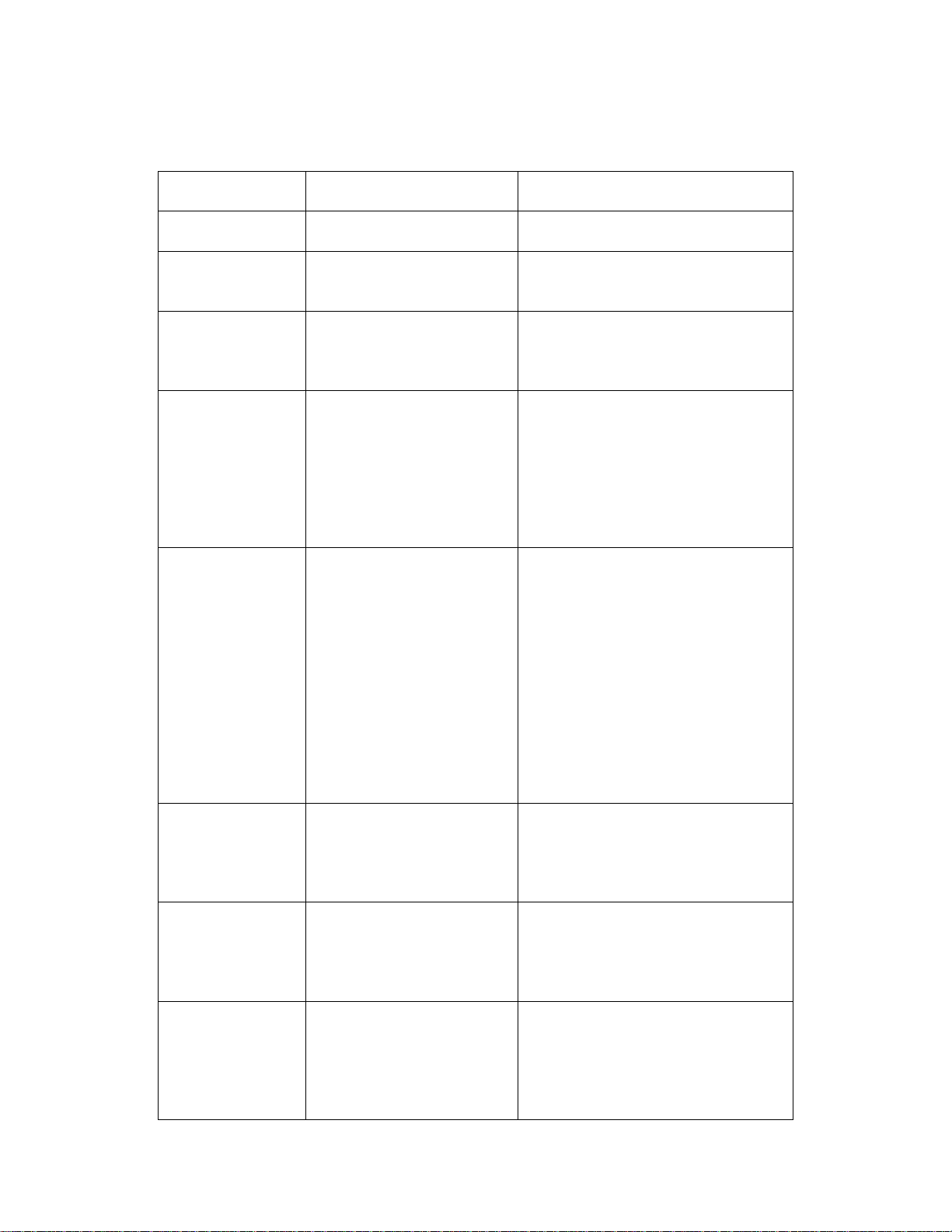
Service & Repair Manual
Alarms or
Possible Cause
Action
Maximal basal rate
The maximal rate was west to
Change the maximal rate to higher
Rate titration
1. In the Change Setup the
1. Enable titration mode
Down occ
lusion
Occlusion detection
Recalibrate pressure accuracy as
Hardware reset or
1. External noise.
1. Turn the pump off and on again. if
Setting test fail
1. RAM corruption
1. Turn pump off and on again with
Long Stopmode int
Timer communication fail
1. Restart the pump, if problem
Startup mot or stop
1. Failure during switch on
1. Re
start the pump, if problem
Actual rate test
1. Mechanical malfunction
Check syringe, pump is calibrated to
Complaints
19/06/2007
limited
disabled
Reset by external
pin
a lower value
rate titration is disabled
2. Program is in Lock state
malfunction
2. 9V battery low or
depleted
3. Battery contact dirty
4. Mechanical malfunction
5. Motor PCB malfunction.
6. Main PCB malfunction
2. Syringe data out of range
3. Data settings corrupted
4. Device not calibrated
after main PCB
replacement
5. Corruption of serial no.
production date and dead
space
limit in ‘Change Setup’
2. Unlock program
described in Pressure Calibration
section.
Replace main PCB
problem continues send to
manufacture
2. Replace battery
3. Clean battery contacts
4. Check motor and replace
5. Replace motor PCB
6. Replace main PCB
same syringe, if problem continues
send to manufacturer
2. Enter technician menu and check
the data for the current syringe
3. Restore data with Factory Reset
4. Perform calibration of: syringe
travel, syringe diameter and
pressure calibration with 50ml
syringe
5. Enter those parameters and
confirm
or reset by COP
counter
fail
error or Long Rev.
time or Over rev, in
minutes or Less rev
in minutes
test
2. Motor PCB malfunction
3. Main PCB malfunction
or high friction of syringe
2. End of travel, forcing
against housing
3. See revolution counter
fail
14
continues send to manufacturer
2. Check lithium battery or replace
motor PCB
3. Replace main PCB
continues send to manufacturer
2. Replace motor PCB
3. Replace main PCB
operate new syringes or replace pump
assembly
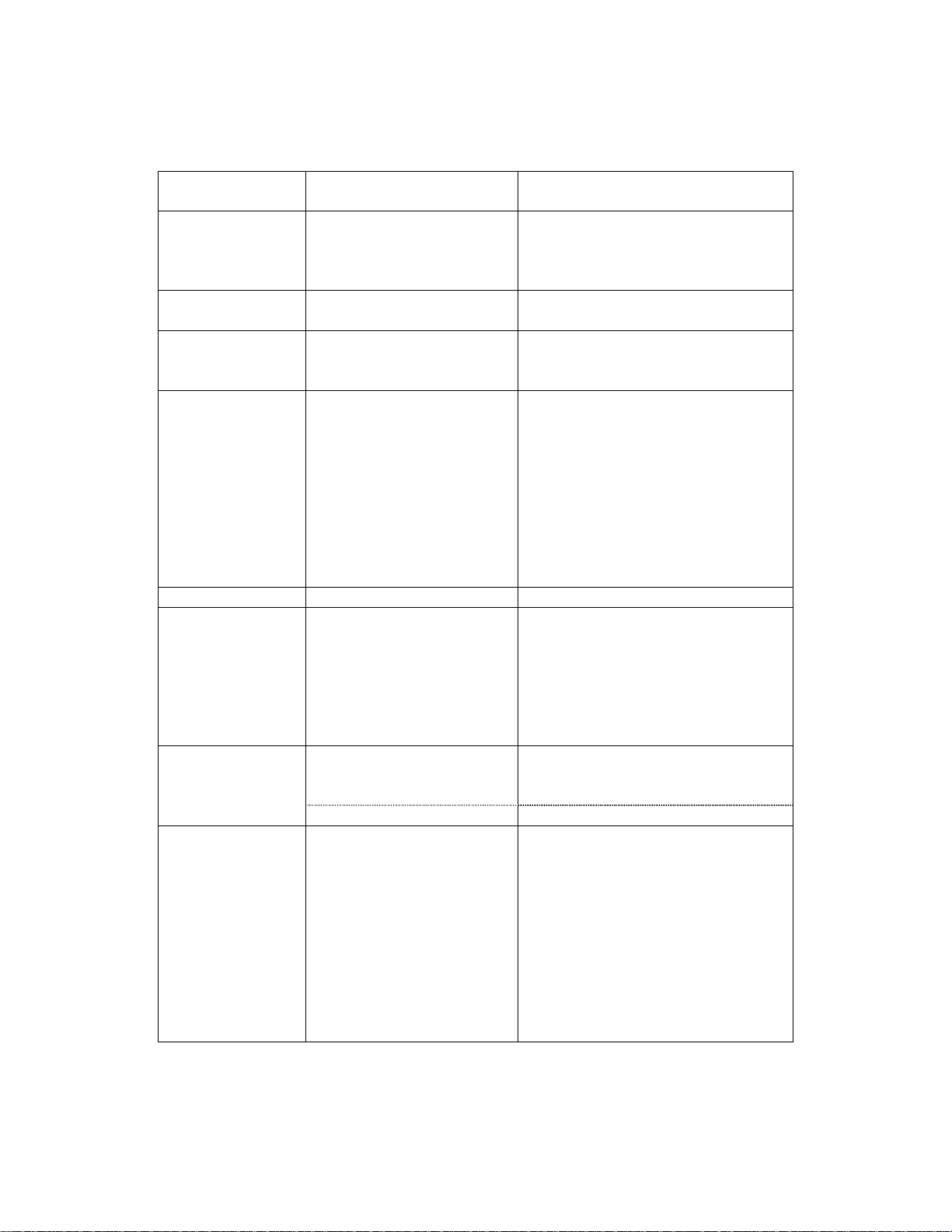
Service & Repair Manual
Alarms or
Possible Cause
Action
Watch dog current
1. External noise during
1. Restart the pump, if problem
Watch dog timer
Main PCB malfunction
Replace main PCB
Shadow compare
1. Corruption
of RAM
1. Restart the pump, if problem
Oscillator fail
1. External noise due to
1. Turn the pump off and on
again
. If
Stack overflow
Microprocessor malfunction
Replace
main PCB
UPD counter
1. Mechanical malfunction
1. Perform
syringe travel calibration
ADC converter fail
External interrupt or
Turn the pump off and on again. If
Electronic malfunction
Replace main PCB
Exter
nal light fail
1. Encoder detects external
1. Make sure pump case is closed
Complaints
19/06/2007
error
error
overflow or
Motor current
overflow
switch on
2. Motor PCB malfunction
3. Main PCB malfunction
2. Main PCB malfunction
electrostatic discharge
2. Water ingress
3. The connector between
PCB pins dirty
4. Lithium battery less 3V
5. Motor PCB malfunction
6. Main PCB malfunction
2. Motor PCB or connection
to main PCB
3. Encoder PCB malfunction
4. Encoder plate loose
continues send to manufacturer
2. Replace motor PCB
3. Replace main PCB
continues send to manufacturer
2. Replace main PCB
problem continues send to
manufacture
2. Dry the device and inspect for
damage.
3. Clean the pins of connectors
between main and motor PCBs
4. Check and replace battery
5. Replace motor PCB
6. Replace main PCB
2. Replace pumping block
3. Replace motor PCB and clean
connectors
4. Replace encoder PCB or Fasten
encoder plate
electronic malfunction
(electrostatic discharge)
light
2. External noise
3. Malfunction of encoder
PCB
4. Connecting cable
between encoder and
main PCB damaged
5. Main PCB malfunction
15
problem continues replace main PCB
correctly with 6 screws and not
damaged.
2. Turn the pump off and on again. If
fault continues return to
manufacturer
3. Replace encoder PCB
4. Check or replace
5. Replace main PCB
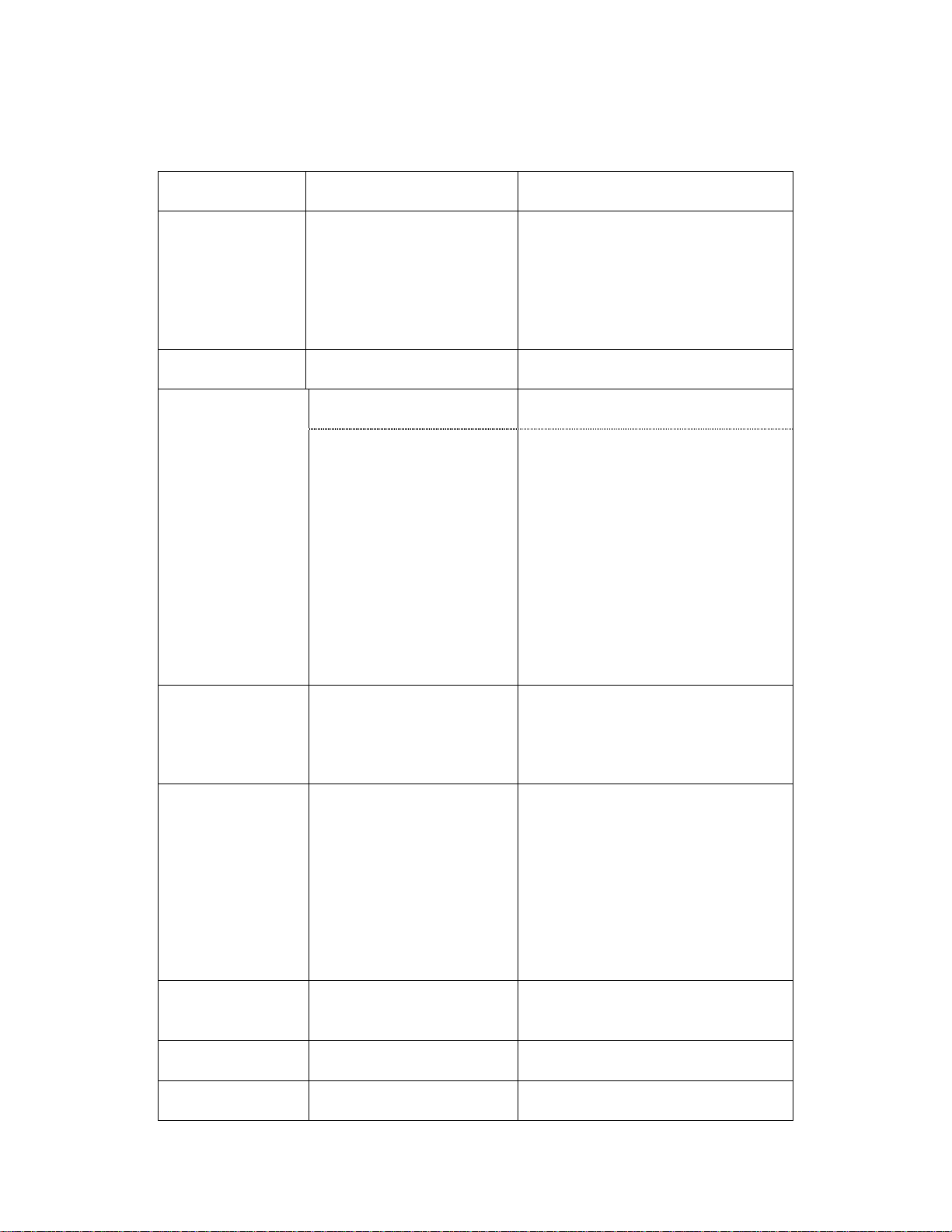
Service & Repair Manual
Alarms or
Possible Cause
Action
Revolution encoder
1. External noise
1. Turn the pump off and on again. If
No motor step for
Main PCB malfunction
Replace main PCB
Internal EEPROM
Microprocessor malfunction
Replace main PCB
Memory malfunction
Turn the pump off and on again. If
No rotation
Encoder malfunction
1. Turn the pump off and on again
Start up motor
1. Lock at end travel
1. Move manually out of locking
Ends sensor fail
1. Limit sensor malfunction
1. Check or replace READ switches
Current sensor fail
1. Motor PCB malfunction
1. Replace motor PCB
Syringe type
Syringe diameter not
Enter Manual Test and perform syringe
Complaints
19/06/2007
fail
20 minutes
fail
2. Magnet on motor
adaptor weak or broken
3. READ switch 1, 2 broken
4. Encoder plate loose
problem continues send to
manufacture
2. Replace magnet on motor adaptor
3. Replace motor PCB
4. Tighten encoder plate
problem continues:-
1. Perform factory settings from
technician menu, if problem
continues...
2. Perform reset calibration and
calibrate pump again. If problem
continues...
3. Burn software again (refer to
instructions Do not save previous
calibration). Calibrate the pump
again. If problem continues...
4. Replace the main PCB
detected
move fail
diameter
Motor malfunction
2. Mechanical or motor
malfunction
3. Motor PCB malfunction
4. Main PCB malfunction
5. Encoder plate loose
6. Encoder or connecting
malfunction
2. Magnet or actuator weak
3. Flat cable malfunction
2. Main PCB malfunction
calibrated
2. Replace block assembly
3. Replace main PCB
4. If problem continues sent to
manufacture
2. Turn the pump off and on again. If
problem continues replace pump
mechanics
3. Replace motor PCB and check pins
of connector to main PCB
4. Replace main PCB
5. Tighten encoder plates
6. Check and replace encoder PCB and
flat to main PCB.
2. Replace encoder magnet
3. Check or replace flat cable
2. Replace main PCB
diameter test, recalibrate if required
16
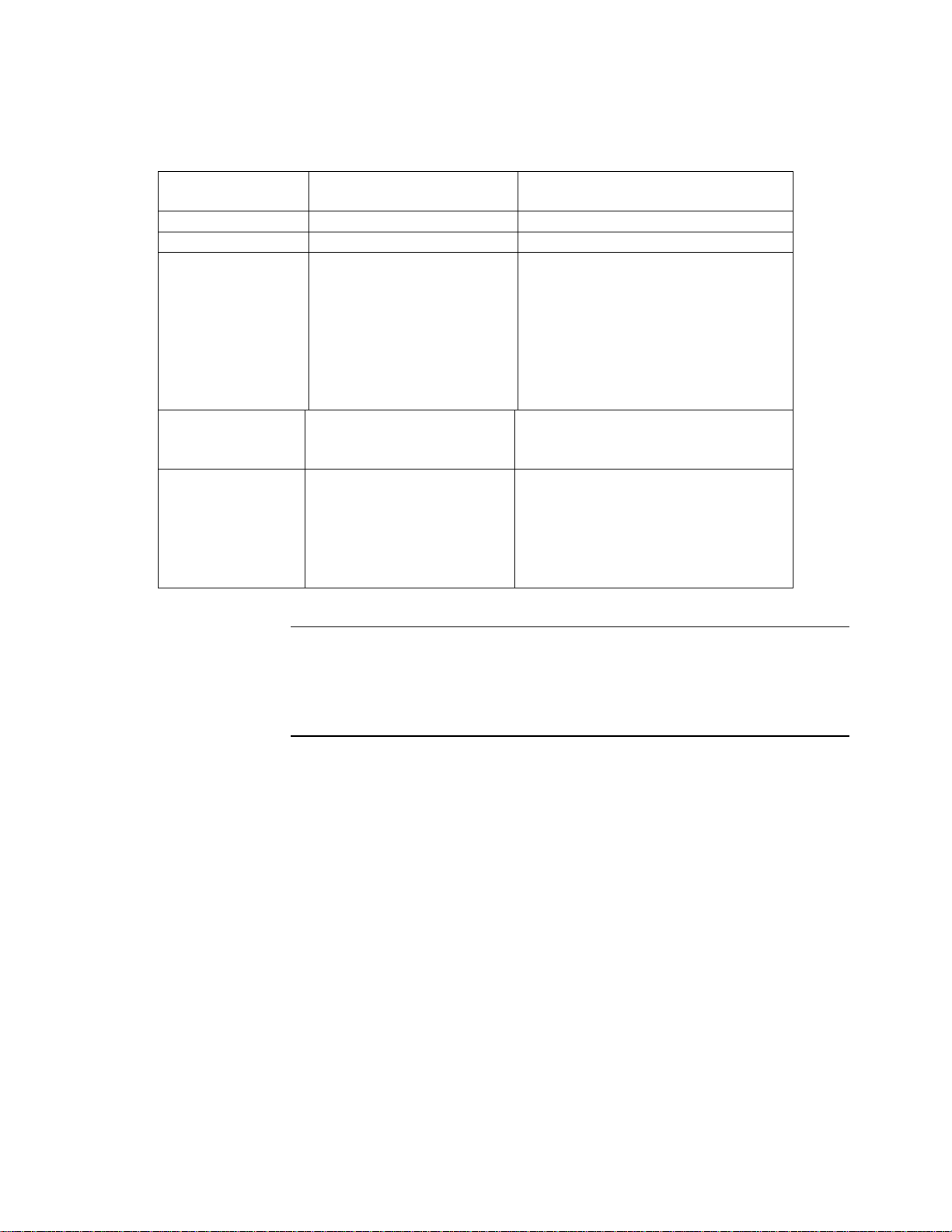
Service & Repair Manual
Alarms or
Possible Cause
Action
Wrong vol. lengths
Wrong data entered mm/ml
Recalibrate syrin
ge
CPU test error
Microprocessor malfunction
Replace main PCB
Timer
1. External noise during
1. Turn the pump off and on again
Timer battery fail
1. It is the first pump
1. Turn the pump off and on again
External EEPROM
1. External noise during
1. Turn the pump off and on again and
Complaints
19/06/2007
communication fail
2. Timer battery low
3. Motor PCB malfunction
4. Main PCB malfunction
2. 3v battery low/damaged
fail
2. Motor PCB malfunction
3. Main PCB malfunction
Note: In order to prevent the possibility of wrong syringe detection,
we recommend using only approved brands. Avoid using brands that their
external diameter is close, less than 0.5mm. The medical institution will
have to decide on one of them.
communication
operation after service.
communication
and set pump to operate on
0.1ml/hr. If problem continues
send to manufacturer
2. Check lithium battery. If less than
3V replace
3. Replace motor PCB
4. Replace main PCB
2. Replace 3V battery
set pump to operate on 0.1ml/hr. If
problem continues send to
manufacturer
2. Replace motor PCB
3. Replace main PCB
17
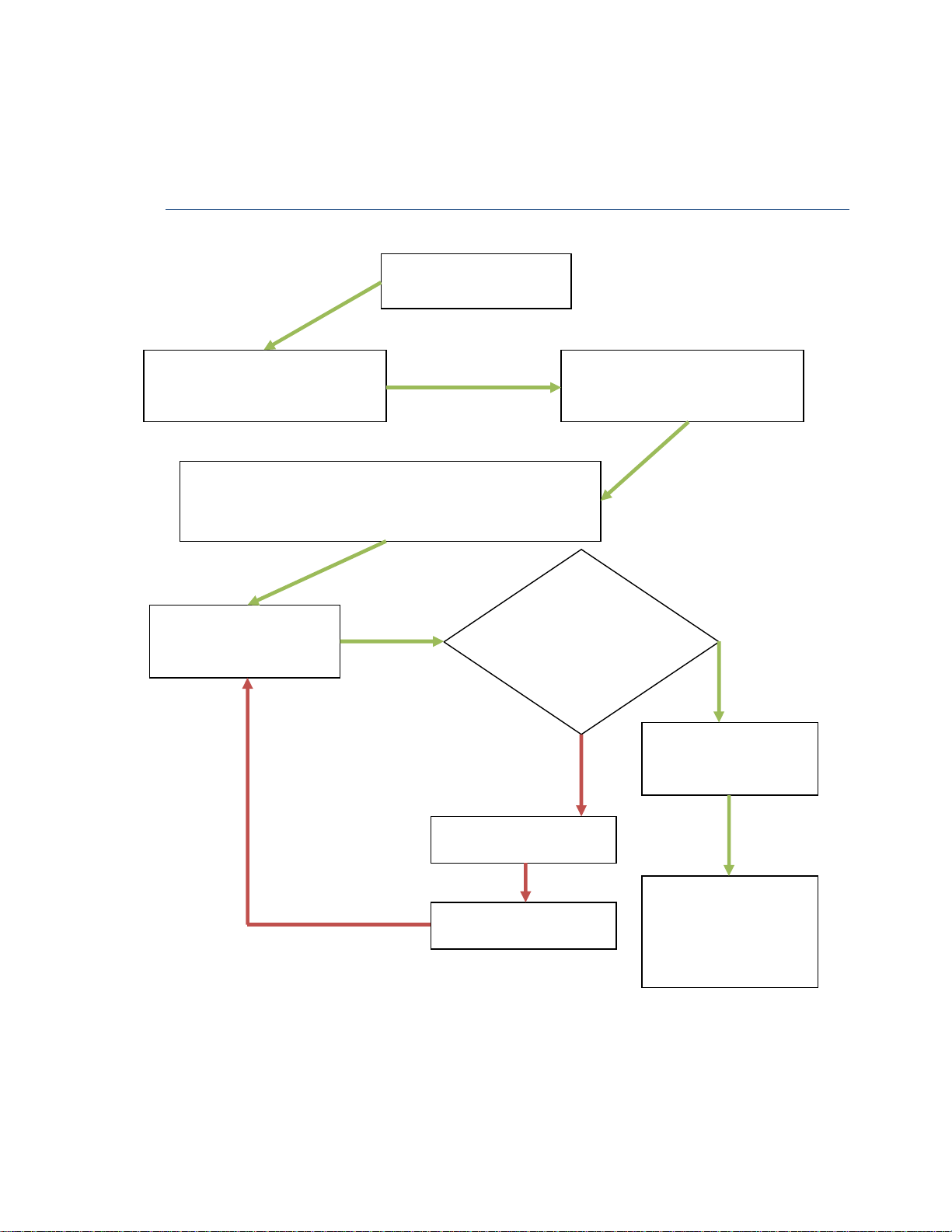
Service & Repair Manual
Pump returned for
Log receipt, pump serial numb
er
Power on the pump, note serial
Check history events and
note type & frequency of
Perform all tests in the
Does device pass
Checklist?
Troubleshoot
Recalibrate if any
Record that the pump
19/06/2007
MAINTENANCE FLOW CHART
service or repair
& physical appearance (i.e.
damage, signs of tampering)
alarms/alerts. Check the IV set and the liquid type that was
infused (make not of the set used and serial number)
Operational Check List
(found on page 11)
number and software version &
access Technician menu
all test and
Operation
repairs or disassembly
NO
has been undertaken
YES
18
Repair
has passed service.
Clean and return to
user group
