Bluestream SC12SP-V2 Quick Reference Manual
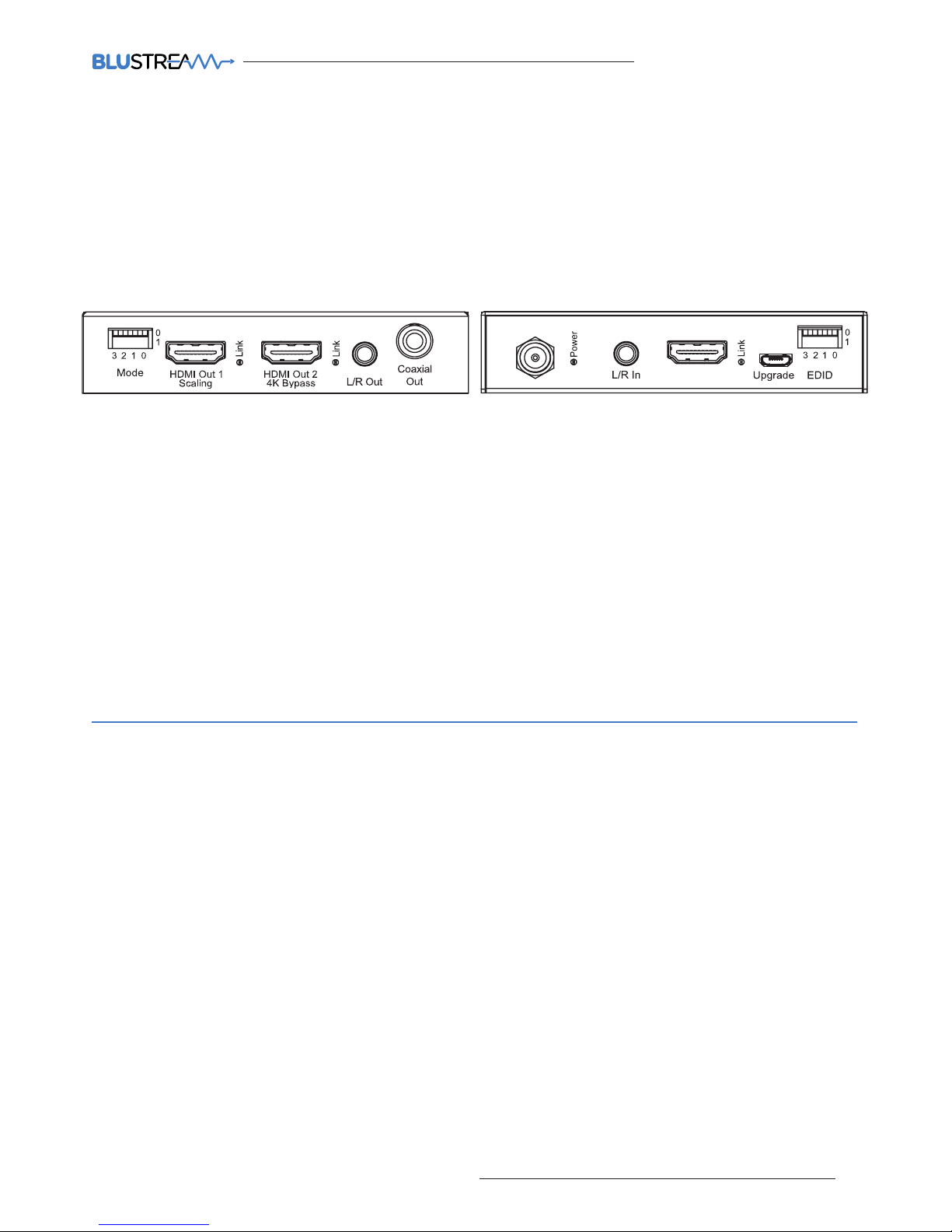
SC12SP-V2 QUICK REFERENCE GUIDE
02
contact support@blustream.co.uk / support@blustream.com.au
The Blustream SC12SP-V2 is a HDMI 4K splitter with in-built scaler, designed for
installations in which a single 4K video source needs to be distributed to multiple
displays that support dierent maximum video resolutions. The SC12SP-V2 allows
those displays only capable of supporting lower video resolutions to receive
scaled 4K (up to 60Hz 4:4:4) content while still showing the maximum original 4K
UHD resolution on the higher-definition display.
The SC12SP-V2 supports down-scaling of 4K video to a fixed resolution of 1080p
or to a lower colour gamut if the screen does not support 4K 4:4:4. The SC12SP-V2
also includes audio breakout, advanced EDID management and supports HDCP
Introduction
FEATURES:
• Features 1x HDMI input that is replicated to 2x HDMI outputs
• HDMI output 2 will bypass the native HDMI video input signal and supports full 4K UHD 4:4:4 60Hz video pass-through
• HDMI output 1 will down-scale the video input to the following formats:
1080p output (for screens that do not support 4K) - output refresh rate equals the input refresh rate
4K 50/60Hz 4:2:0 output (for screens that do not support full 4K 60Hz 4:4:4)
• HDMI output 1 supports down-scaling of a native 4K UHD 3840 x 2160 4:4:4 @ 50/60Hz (or lower resolution/
frame rate) video
• Supports pass-through of all known HDMI audio formats including Dolby TrueHD, Dolby Atmos, Dolby Digital
Plus and DTS-HD Master audio transmission
• HDMI audio breakout to analogue L/R audio and Coaxial digital outputs concurrently
• Support for HDR (High Dynamic Range)
• Advanced EDID management
• HDCP 2.2 support
Quick Reference Guide
SC12 SP-V2
Input
DC 5V
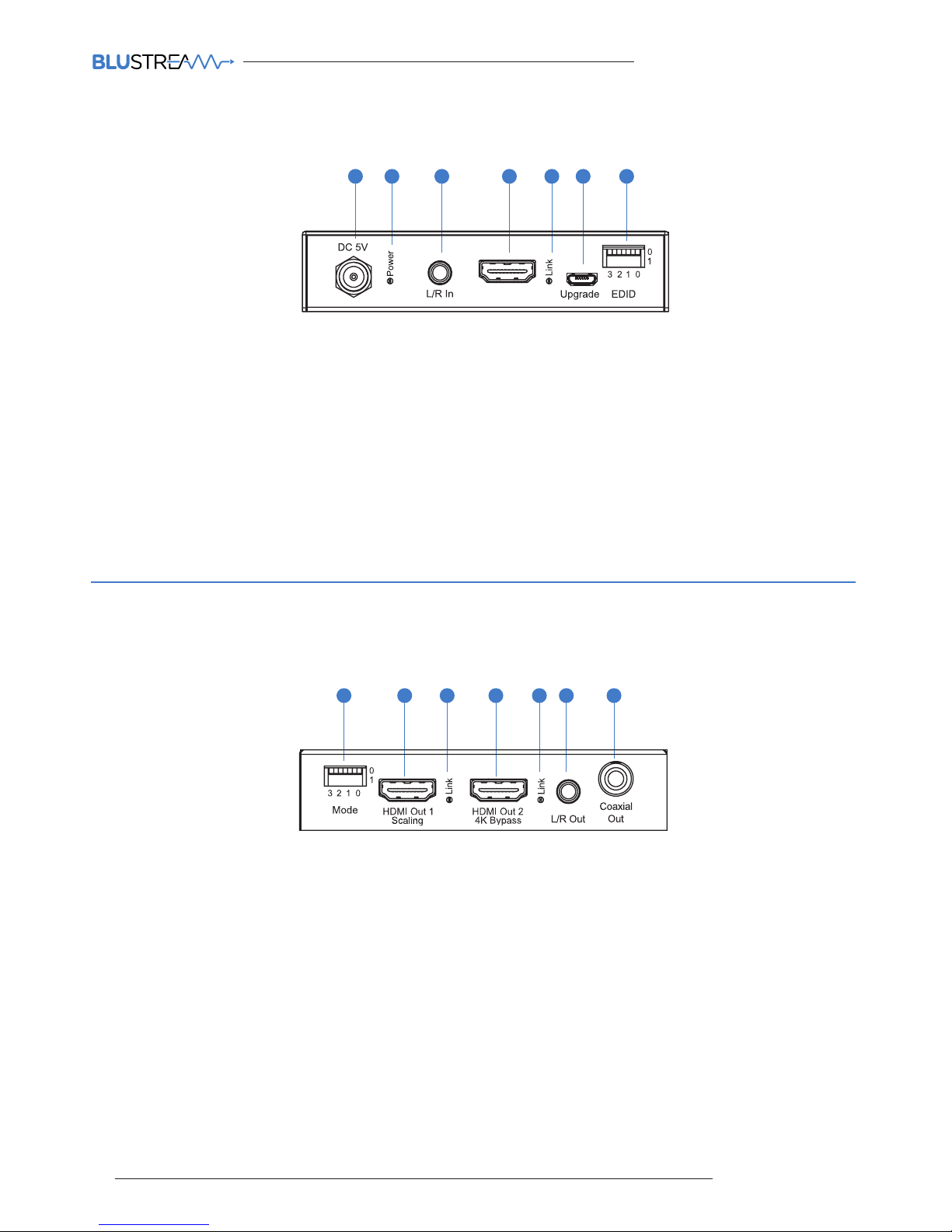
SC12SP-V2 QUICK REFERENCE GUIDE
03
www.blustream.co.uk
Connections:
1 Power port – Use supplied 5V/1A DC adaptor
2 Power LED indicator - Lit when detecting unit is powered
3 L/R analogue audio input – 3.5mm stereo jack. To embed audio onto the HDMI output
4 HDMI input - Connect to a HDMI source device
5 HDMI LED indicator - Lit when there is an active HDMI connection to a source device
6 USB Update port - USB connector used for firmware upgrade
7 EDID dip-switches - Adjust the EDID setting for the source input - see following page for further details
Connections:
1 Mode dip-switches - Adjust the HDMI output resolution - see following page for further details
2 HDMI output 1 - Scaled video output. Connect to a HDMI display/end point
3 HDMI output 1 LED indicator - Lit when detecting an active HDMI connection to a display/end point
4 HDMI output 2 - Bypass video output. Connect to a HDMI display/end point
5 HDMI output 2 LED indicator - Lit when detecting an active HDMI connection to a display/end point
6 L/R analogue audio output – 3.5mm stereo jack. Please note: input must be PCM 2ch audio
7 Coaxial digital audio output – Extracted audio from HDMI input
Front Panel
Rear Panel
1 2 3 4 5 6 7
41 2 3 75 6
Input
