Bluestream PLA88L V2, PLA88ARC V2, PLA66L V2, PLA66ARC V2 User Manual
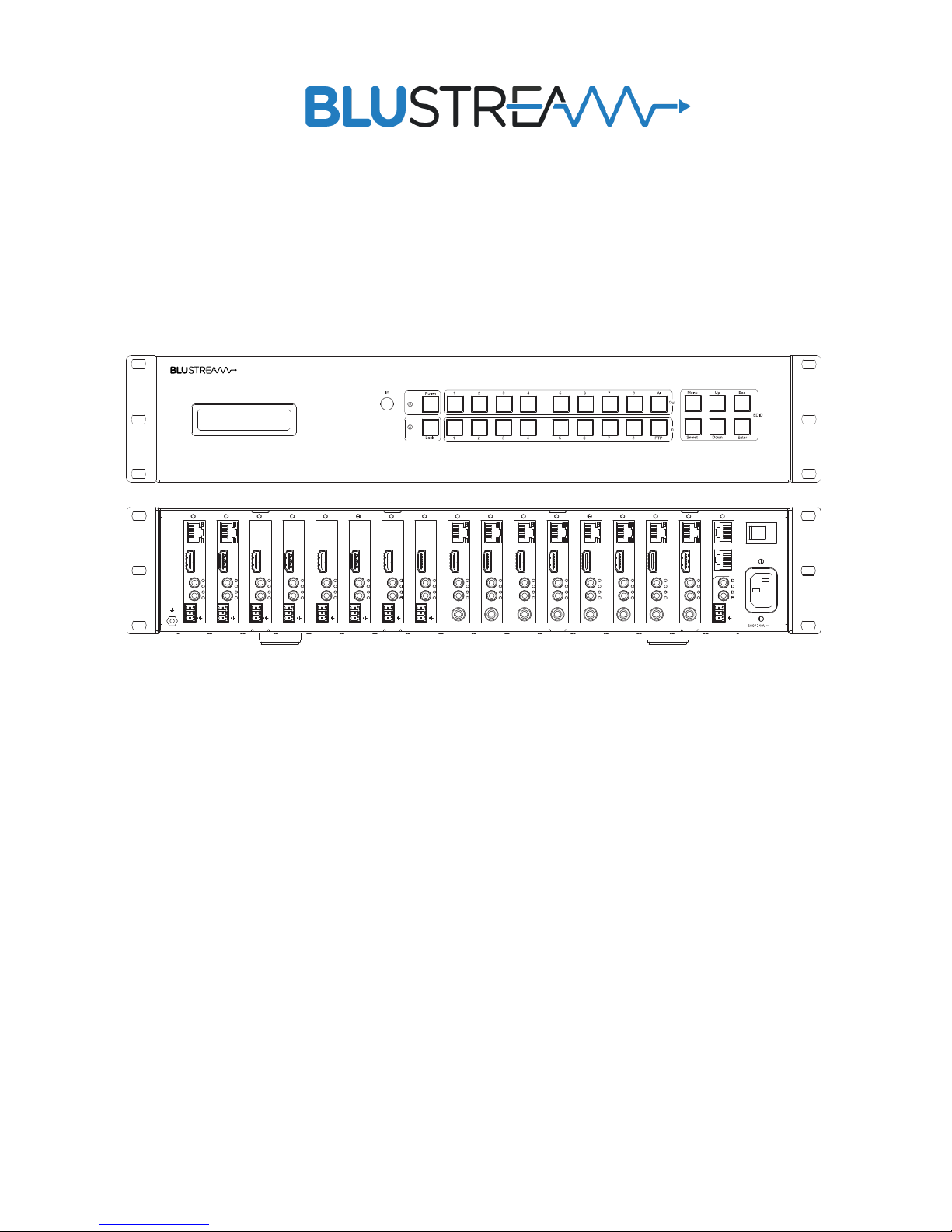
HDBT In
HDMI In
IR Out L/R In
Tx
Rx
HDBT In
HDMI In
IR Out L/R In
Tx
Rx
HDMI In
IR Out L/R In
Tx
Rx
HDMI In
IR Out L/R In
Tx
Rx
HDMI In
IR Out L/R In
Tx
Rx
HDMI In
IR Out L/R In
Tx
Rx
HDMI In
IR Out L/R In
Tx
Rx
HDMI In
IR Out L/R In
Tx
Rx
HDBT Out
HDMI Out
IR In
L/R Out
Coax. Out
1 2
3
4 5 6 7 8
IN
OUT
1 2 3 4 5 6 7
8
HDBT Out
HDMI Out
IR In
L/R Out
Coax. Out
HDBT Out
HDMI Out
IR In
L/R Out
Coax. Out
HDBT Out
HDMI Out
IR In
L/R Out
Coax. Out
HDBT Out
HDMI Out
IR In
L/R Out
Coax. Out
HDBT Out
HDMI Out
IR In
L/R Out
Coax. Out
HDBT Out
HDMI Out
IR In
L/R Out
Coax. Out
HDBT Out
HDMI Out
IR In
L/R Out
Coax. Out
IR In
IR Out
Global
TCP/IP
Ethernet
Tx
Rx
On/Off
In
PLA88ARC V2
PLA88L V2
PLA66ARC V2
PLA66L V2
User Manual
PLATINUM MATRIX SOLUTIONS
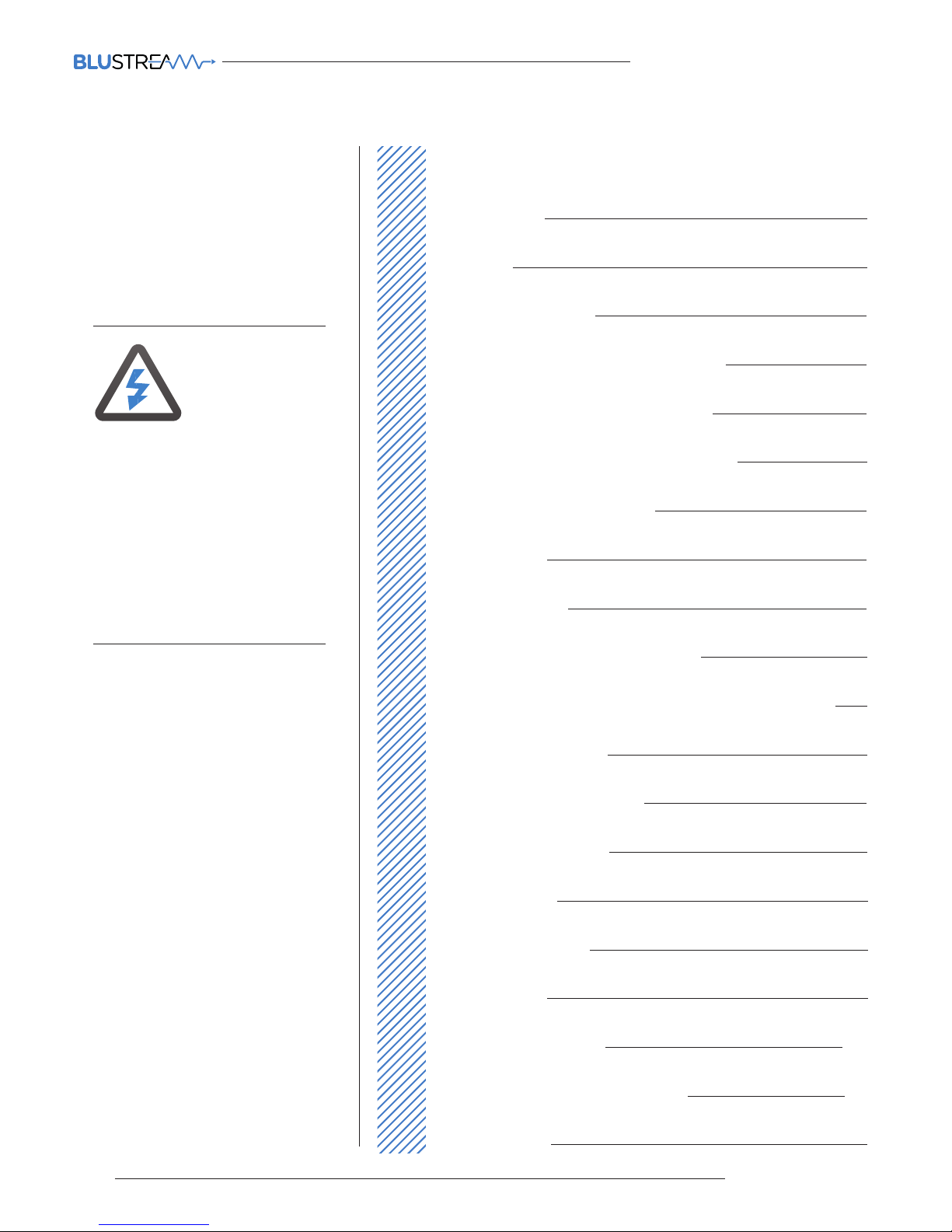
PLATINUM SERIES V2 USER MANUAL
02
www.blustream.co.uk
Contents
Surge protection device
recommended
This product contains sensitive electrical
components that may be damaged by
electrical spikes, surges, electric shock,
lightning strikes, etc. Use of surge protec tio n
systems is highly recommended in order
to protect and extend the life of your
equipment.
Safety And
Performance Notice
The transmission distances of HDMI
over UTP cables are measured using
TE CONNECTIVITY 1427071-6
EIA/TIA-568-B termination (T568B)
of cables is recommended for optimal
performance.
To minimize interference of the unshielded
twisted pairs in the CAT5e/6/6 a cable do
not run the HDBaseT / CAT5e/6/6a cabling
with or in close parallel proximity to mains
power cables.
Do not substitute or use any other power
supply other than the enclosed unit, or a
Blustream approved replacement.
Do not disassemble either the Transmitter or
Receiver units for any reason. Doing so will
void the manufacturer’s warranty.
Thank you for purchasing
this product.
For optimum performance and safety, please
read these instructions carefully before
connecting, operating or adjusting this
product. Please keep this manual for future
reference.
Introduction 03
Features 03
Panel Descriptions 04
Matrix Main Communication Board 05
Matrix HDBaseT Receiver Options 06
Matrix HDBaseT Transmitter Options 07
Matrix Front Panel Control 08
EDID Control 09
Audio Breakout 09
Terminating HDBaseT Cat Cable 10
Understanding the Matrix/Receiver Status Lights 10
Infrared Distribution 11
Infrared Remote Control 12
Application Diagram 13
Specifications 14
Package Contents 14
Maintenance 14
Infrared Commands 15-16
RS-232 and Telnet Commands 17-19
Certifications 20
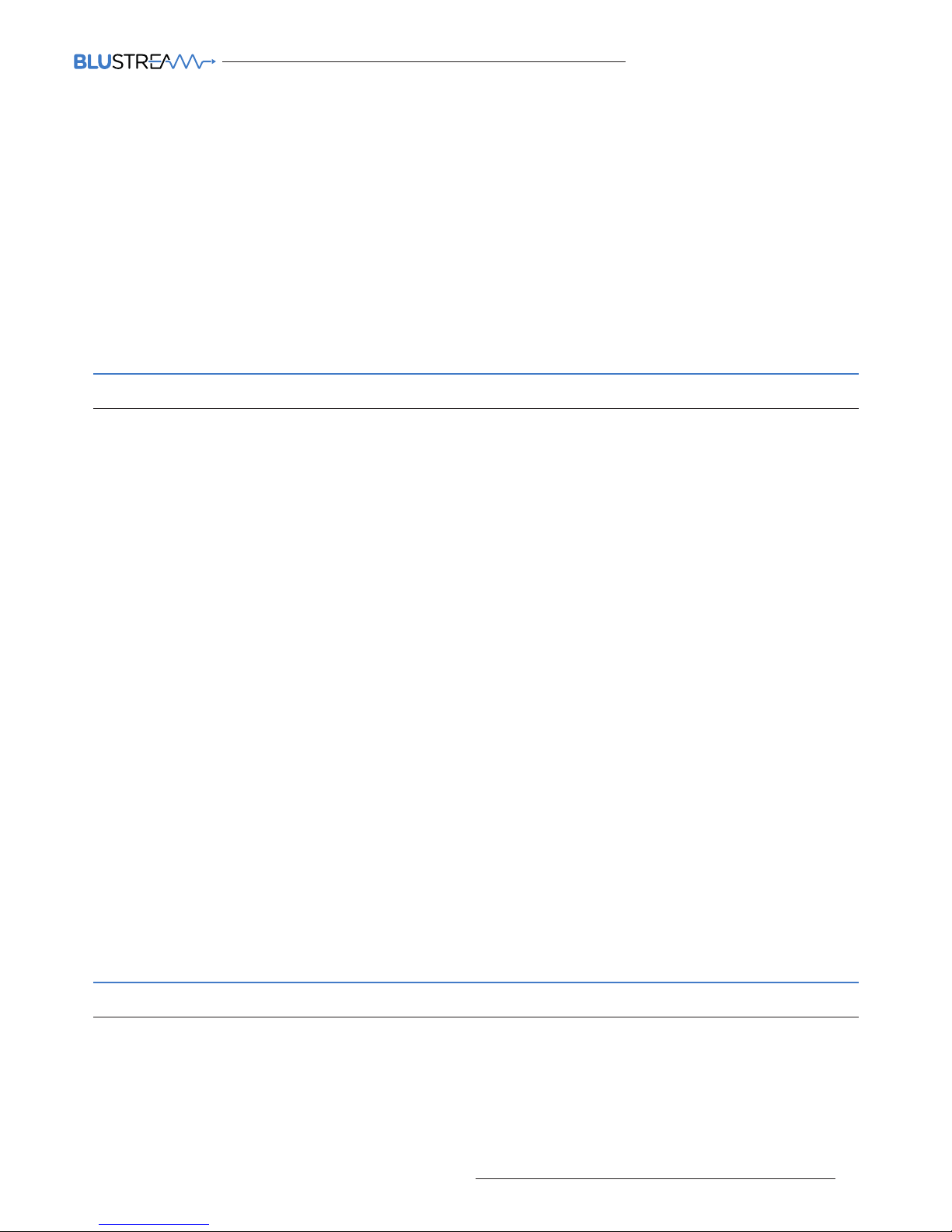
03
contact support@blustream.co.uk / support@blustream.com.au
PLATINUM SERIES V2 USER MANUAL
Our Platinum series of HDBaseT Matrix products oer the very best performance
and flexibility for the custom installer. The Platinum Matrix V2 is a 4K HDCP 2.2
compliant Matrix, transmitting HDMI, Bi-directional IR, RS-232 and PoH (PoE) up
to lengths of 100m over a single CAT cable. The Matrix also provides advanced
features including independent audio routing, Audio Return Channel (ARC),
simultaneous HDBaseT/HDMI outputs, HDBaseT inputs and LAN Serving. The
Matrix can be controlled and configured using the Blustream soware or Web GUI, allowing the user to define audio channels, designate EDID presets and insert
audio delays on outputs to correct any lip sync issues within the system.
Introduction
• 6-8x HDMI inputs which can be independently routed to 6-8x HDBaseT/HDMI video outputs (quantity dependent on
model)
• Simultaneous HDBaseT™ and HDMI outputs to allow connection to dual displays per zone
• Supports 4K UHD video (3840 x 2160 @30Hz 4:4:4, 4096 x 2160 @24Hz 4:4:4, and 4K @60Hz 4:2:0)
• Supports distances of up to 70m @ 1080p & 40m @ 4K on a single CAT cable
• 1-2x HDBaseT inputs allowing sources to be located remotely using Blustream HDBaseT transmitters (quantity
dependent on model)
• Supports POH (Power over HDBaseT) to power Blustream transmitters and receivers - no local power supplies
required
• Integrated 24 Input x 16 output Audio Matrix (16 Input x 12 output on PLA66 models)
• Analogue audio L/R embedding onto HDMI outputs with audio delay adjustment
• HDMI audio de-embedding to analog audio L/R + digital coaxial outputs. Please note: Input must be PCM 2CH audio
as the Matrix does not down-mix 5.1ch audio signals
• Bi-directional RS-232 and IR from all input and output locations (with compatible Blustream 5V emitters and
receivers)
• Web interface module for control & configuration of the matrix
• Advanced EDID management
• HDCP 2.2 Compliant
PLA**L-V2 Features:
• Supports distances of up to 100m @ 1080p & 70m @ 4K on a single CAT cable
• LAN serving (Ethernet Switch) with compatible HEX100ARC-RX Blustream HDBaseT receivers
• Audio Return Channel (ARC) via HDMI or Optical with compatible HEX100ARC-RX Blustream HDBaseT receivers
PLA**ARC-V2 Additional Features:
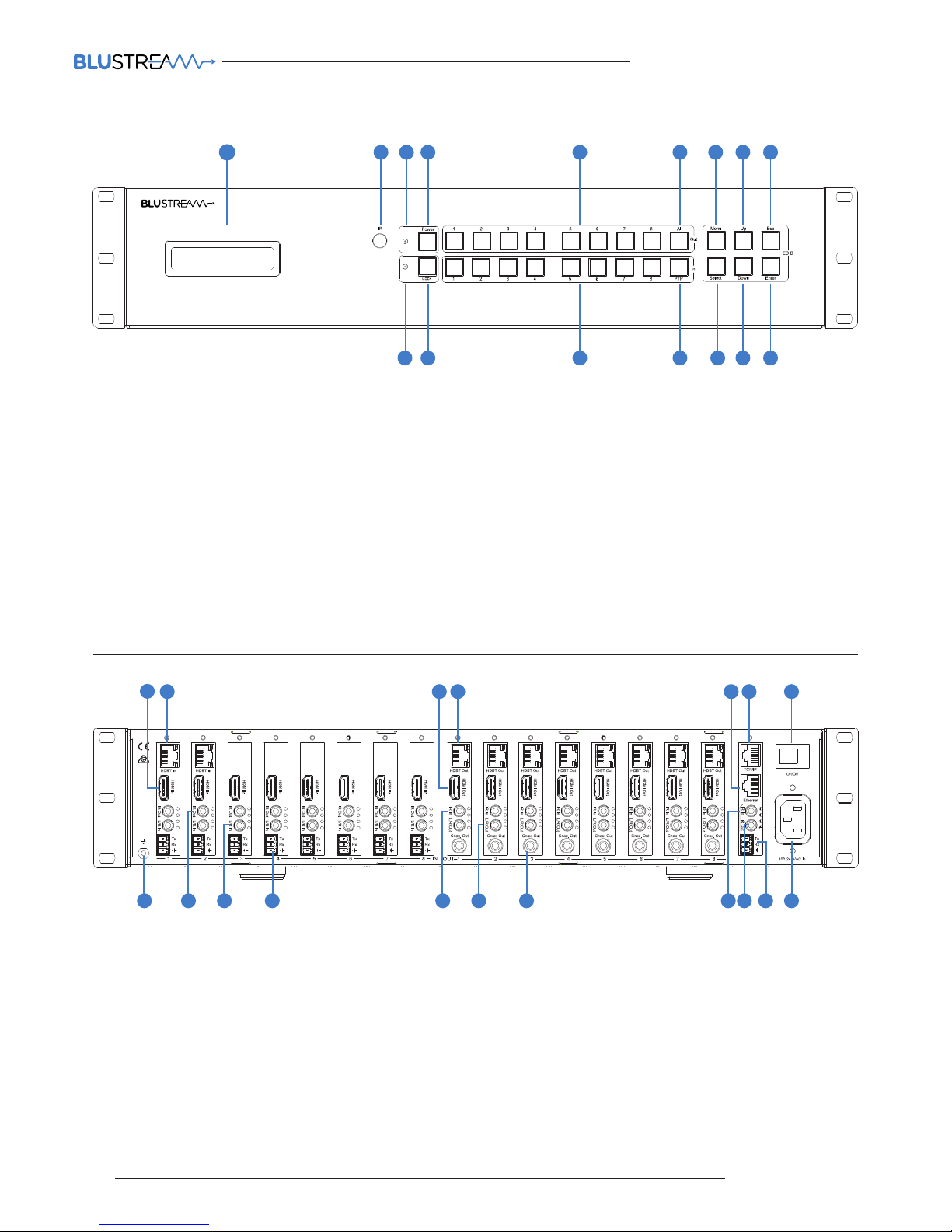
PLATINUM SERIES V2 USER MANUAL
04
www.blustream.co.uk
1 LCD display – Show the status of input
& output selection and EDID info.
2 IR receiver window – Receives IR from a
hand held remote control or processor.
3 Power LED indicator - Indicates the
power status of the matrix.
4 Power button – Press to toggle power
of the matrix on/o.
5 HDMI output selection button 1 to 8 –
Press to select the output from 1 to 8.
6 All button for HDMI outputs – Press to
select all of the outputs from 1 to 8.
7 Menu button – Press to enter EDID
setup.
8 Up – Press to change up through the
adjustable values.
9 ESC - Press to quit EDID set up menu.
q Lock LED indicator - Indicate the status
of the key lock.
w Lock button – Press to lock the buttons
on the front panel (Press and hold for 2
seconds).
e HDMI input selection button 1 to 8 –
Press to select the input from 1 to 8.
r PTP button-Press to mirror all inputs
and outputs (e.g. output 1 to input 1,
output 2 to input 2 and so on).
t Select – Press to select an EDID
parameter to change. Selected
segment will blink.
y Down – Press to change down through
the adjustable values.
u Enter – Press to set EDID to specified
INPUT or copy EDID from specified
OUTPUT to specified INPUT.
1 2
10 11 12 13 14 15 16
3
4
5
6
7
8 9
Rear Panel (PLA88xx model shown)
1 HDMI inputs 1 to 6/8 – Connect HDMI
sources.
2 HDBT inputs 1 & 2 – Connect remote
HDBT transmitter.
3 HDMI outputs 1 to 6/8 – Output for
displays.
4 HDBT outputs 1 to 6/8 – Output for
displays.
5 Ethernet-embedded for L AN serving to
all connected HDBT transmitters and
receivers (ARC models only).
6 RJ45 - TCP/IP control.
7 Power switch.
8 GND – Ground connection.
9 IR outputs 1 to 6/8 – 3.5mm mono
jack for routed IR emitter outputs for
discrete source control.
q L/R stereo inputs 1 to 6/8 – 3.5mm
stereo jack.
w RS-232 port – Connect to this port
for the control of the matrix from a
computer or control processor.
e IR Inputs 1 to 6/8 – 3.5mm stereo
jack for integration with a control
proce ssor.
r L/R stereo outputs 1 to 6/8 – 3.5mm
stereo jack.
t Coaxial Digital outputs 1 to 6/8 – RCA
connector.
y Global IR Input – 3.5mm stereo jack.
u Global IR Output – 3.5mm mono jack.
i RS-232 Port – 3-pin phoenix terminal.
Front Panel
1
8 9 12 1510 1311 14 16 17 18
2 3 5 6 74
Panel Descriptions
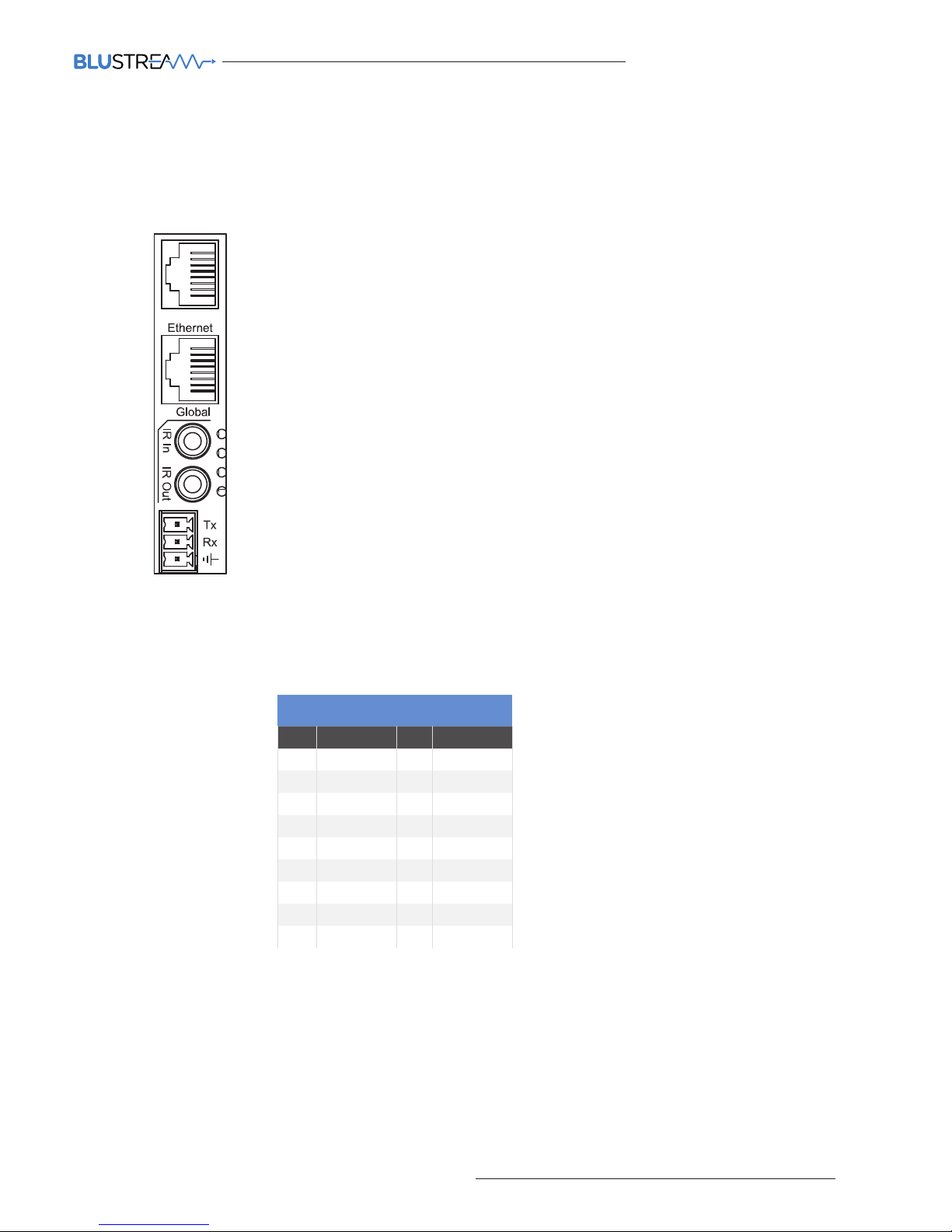
05
contact support@blustream.co.uk / support@blustream.com.au
PLATINUM SERIES V2 USER MANUAL
Matrix Main Communication Board
The Matrix main communication board is located on the rear panel and has the following connections:-
Connections
A. TCP/IP – For control of Matrix (RJ45 Connector)
B. Ethernet – Matrix includes a 10/100 Ethernet switch (RJ45 Connector) - ARC-V2 verison
C. Global IR Input 3.5mm stereo jack
D. Global IR Output 3.5mm mono jack
E. RS-232 2-way (Phoenix Connector) for 3rd party control of Matrix.
TCP/IP
The Blustream Matrix can be controlled via TCP/IP.
For full list of protocols please see ‘RS-232 & Telnet Commands’ located at the rear of
this manual.
A ‘Straight-through’ RJ45 patch lead should be used
RS-232 2-Way
The Blustream matrix can be controlled via supplied 3-pin Phoenix to 9-pin serial
cable.
For full list of 3rd party control protocols please see ‘RS-232 & Telnet Commands’
located at the rear of this manual.
Details of RS-232 pin assignment and communication are below:
Baud Rate: 57600 bps
Data Bit: 8-bit
Parity: None
Stop Bit: 1-bit
Flow Control: None
A
B
C
D
E
PLA-XX V2 REMOTE CONTROL
CONSOLE
PIN Assignment PIN Assignment
1 NC 1 NC
2 Tx 2 Rx
3 Rx 3 Tx
4 NC 4 NC
5 GND 5 GND
6 NC 6 NC
7 NC 7 NC
8 NC 8 NC
9 NC 9 NC
TCP/IP

PLATINUM SERIES V2 USER MANUAL
06
www.blustream.co.uk
There are four HDBaseT receiver options that are compatible with the HDBaseT outputs of the Blustream Matrix:-
HEX70B-RX
Basic HDBaset Receiver with 2-way IR pass-through. Supports
distances up to 70m. Compatible with all Platinum Blustream
Matrix products.
HEX100ARC-RX
Premium HDBaseT receiver which features 2-way IR & RS-232,
HDMI ARC (when used with associated PLAxxARC Matrix) and
display distances up to 100m. Only compatible with PLA88ARC and
PLA66ARC Blustream Matrix products.
HEX70ED-RX
Mid-Level HDBaseT receiver which has the same features as
the HEX70B-RX receiver but with added 2-way RS-232 control.
Compatible with all Platinum Blustream Matrix products.
RX70AMP
The RX70AMP is a combination of HDBaseT receiver and Class D
digital audio amplifier (30W per channel). The unit has local HDMI
and Analogue audio inputs as well as supporting HDMI ARC (audio
Return Channel) with compatible products. Should you wish to
use alternate power amplification the unit has variable analogue
outputs. Control of the unit is possible via front panel or by bidirectional RS-232 or IR control. Supports distances up to 70m.
Compatible with all Platinum Blustream Matrix products.
HDBaseT input
HDMI output
IR Output 3.5mm mono jack
IR Input 3.5mm stereo jack
HDBaseT input
HDMI Output
Optical Audio input (Toslink)
2-way RS-232 (9-pin serial)
IR Output 3.5mm Mono Jack
IR Input 3.5mm Mono Jack
3x 10/100 Ethernet connections (RJ45)
HDBaseT input
HDMI output
2-way RS-232 (9-pin serial)
IR Output 3.5mm mono jack
IR Input 3.5mm stereo jack
HDBaseT input
HDMI output
HDMI Local input for connection of local source
2.1 Stereo audio output @ 30W per channel (capable of drive 4, 6 &
8 Ohm speakers) & analogue Subwoofer output (RCA)
Variable analogue line level outputs (RCA)
Digital Coaxial S/PDIF output
Local analogue L/R audio input 3.5mm Stereo Jack
2-way RS232 (9-pin serial)
IR Output 3.5mm mono Jack
IR Input 3.5mm stereo Jack
Built-in IR receiver on front panel of unit
Matrix HDBaseT Receiver Options
Receiver
HEX70B-Rx
HEX100ARC-Rx
Receiver
HEX70ED-Rx
Receiver
RX70AMP

07
contact support@blustream.co.uk / support@blustream.com.au
PLATINUM SERIES V2 USER MANUAL
Matrix HDBaseT Transmitter Options
RS232 HDMI In HDMI Out
Link Link
Rx Tx
IR
Transmitter
When it is a requirement that source equipment is to be located away from the central Blustream Matrix there are
four Blustream HDBaseT Transmitters that that can be partnered with the HDBaseT Inputs and allow hardware to be
located at distances up to 100m:-
HEX70B-TX
Basic HDBaset Transmitter with 2-way IR pass-through. Supports
distances up to 70m.
HEX100ARC-TX V2
Premium HDBaseT HDCP 2.2 Transmitter which features HDMI
loop-out, 2-way IR & RS-232 and distances up to 100m.
HEX70ED-TX V2
HDBaseT HDCP 2.2 Transmitter which features HDMI loop-out,
2-way IR & RS-232 and distances up to 70m.
HEX100HDVGA-TX
Premium HDBaseT Transmitter which features selectable HDMI or
VGA+ audio inputs and 2-way IR & RS-232. Supports distances up
to 100m.
HDMI input
HDBaseT output
IR output 3.5mm mono jack
IR input 3.5mm stereo jack
HDCP 1.4 compliant
HDMI input
HDBaseT output
HDMI output (loop-out)
2-way RS-232 (9-pin serial)
IR output 3.5mm mono Jack
IR input 3.5mm stereo jack
HDCP 2.2 compliant
HDMI input
HDBaseT output
HDMI output (loop-out)
2-way RS-232 (9-pin serial)
IR output 3.5mm mono jack
IR input 3.5mm stereo jack
HDCP 2.2 compliant
HDMI & VGA+ audio input
HDBaseT output
2-way RS-232 (9-pin serial)
IR output 3.5mm mono jack
IR input 3.5mm stereo jack
HDCP 1.4 compliant
HEX70B-Tx
Transmitter
HEX100HDVGA
HDMI
LINK
HDMI Out
Audio Out
Coaxial RL
IR RX IR TX
HDBT In
Input
Select
RS232 DC12V
LINK Power
RS232 HDMI In HDMI Out
Link Link
Rx Tx
IR
Transmitter
L/R Coaxial
Out
Link Power
EDID
HDBT Out
DC 12V
HEX70ED-TX-V2
HDMI Loop Out
IR TXI R RX
Optical
HEX100ARC-TX-V2
