Bluestream HSP14CS Quick Reference Manual

HSP14CS QUICK REFERENCE GUIDE
www.blustream.co.uk
• Advanced HDBaseT™ technology oering uncompressed video and audio with zero latency
• Advanced Colour Space Conversion (CSC) supports HDMI 2.0 18Gbps specification including HDR
• Features 1x HDMI input that is replicated to 4x HDBaseT™ outputs
• Features 1x HDMI loop out for integrating local displays or cascading to multiple devices
• Supports 4K 60Hz 4:4:4 UHD video up to 40m
• Extends HDMI 1080p video up to 70m
• Supports all industry standard video resolutions including VGA-WUXGA and 480i-4K
• Supports all known HDMI audio formats including Dolby TrueHD, Dolby Atmos, Dolby Digital Plus and DTS-HD Master Audio
transmission
• HDMI audio breakout to both analogue L/R audio and coaxial digital outputs concurrently
• Supports PoH (Power over HDBaseT™) to power compatible HDBaseT™ receivers
• Compatible with the following HDBaseT™ Blustream receivers - HEX70CS-RX (4K 60Hz 4:4:4), HEX70B-RX & HEX70ED-RX (4K
60Hz 4:2:0)
• Advanced EDID management
• HDCP 2.2 compliant
Our HSP14CS 4K HDBaseT™ CSC splitter distributes a single HDMI 2.0 4K 60Hz 4:4:4 source
to four simultaneous HDBaseT™ outputs. The HSP14CS splitter utilises CSC technology to
deliver HDMI, Bi-directional IR and PoH (PoE) up to lengths of 70m (40m 4K 60Hz 4:4:4) over
a single CAT cable. The 4-Way splitter also features audio breakout, EDID management and
HDMI loop out for integrating local displays or cascading to multiple devices.
KEY FEATURES
Introduction
Quick Reference Guide
HSP14CS
Upgrade
Output
HDMI
HDBT1 HDBT2 HDBT3 HDBT4InputPower
4-Way HDBaseT™ Splitter - Supporting 4K 60Hz 4:4:4 (40m)
Link
Link
Link
Link
IR IN
0
0123
1
IR OUT
Coaxial
Audio Out
EDID DC 12V
L/R
Input Output
HDBT Output 4HDBT Output 3HDBT Output 2HDBT Output 1
HSP14CS
01
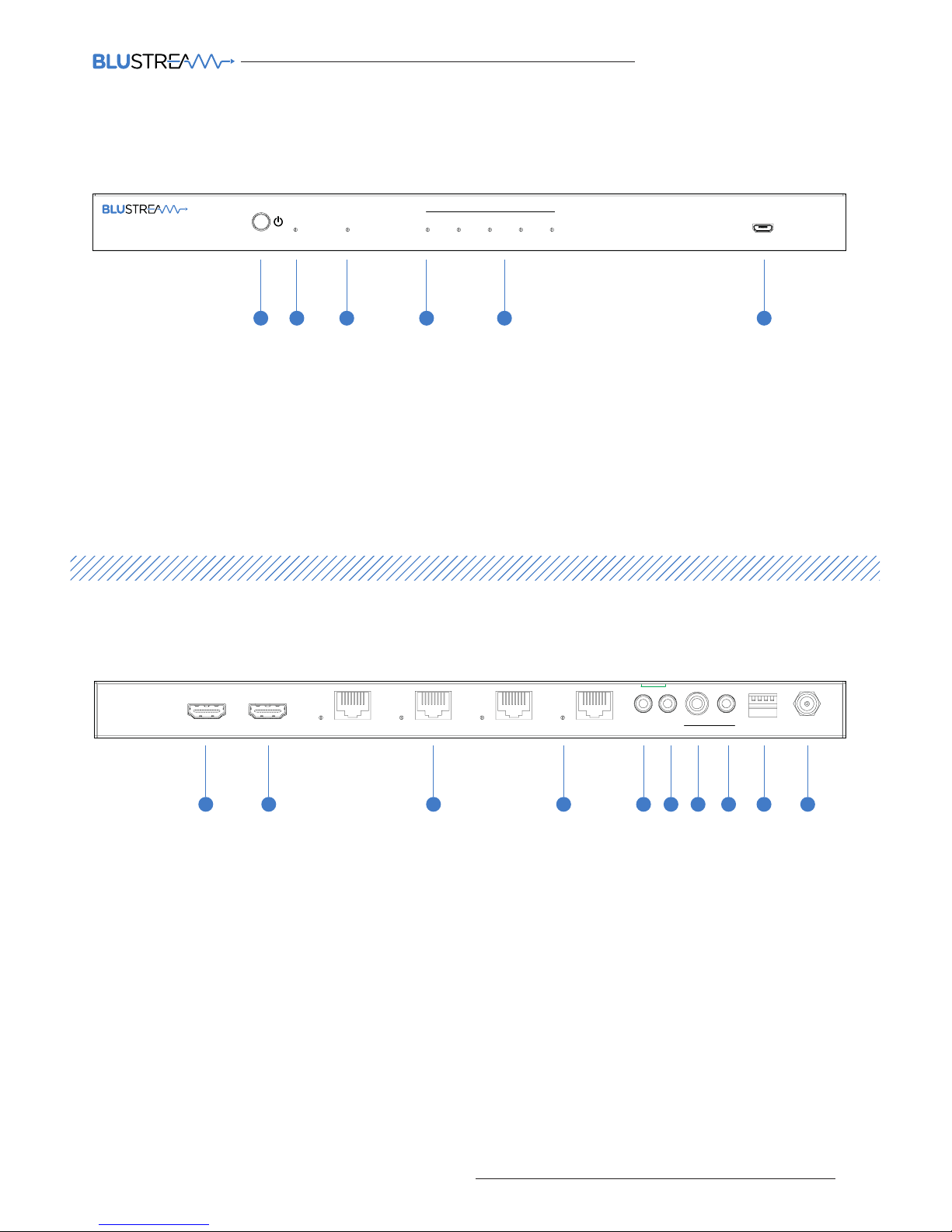
contact support@blustream.co.uk / support@blustream.com.au
HSP14CS QUICK REFERENCE GUIDE
Front Panel
Panel Descriptions
1 Power button - press to power on / o the splitter
2 Power LED indicator - indicates if the unit is on or o
3 Input LED indicator - indicates if a source is attached and is active
4 HDMI output indicator - indicates if a HDMI output is attached and is active
5 HDBaseT™ output indicator - indicates if a HDBaseT™ receiver is attached and an active link is available on the output
6 Upgrade port
1 HDMI input - connect to a HDMI source
2 HDMI output - connect to a HDMI display or additional HDMI distribution equipment
3 HDBaseT™ outputs - connect to HDBaseT™ receivers
4 HDBaseT™ link lights
5 IR input - 3.5mm stereo jack. Transmits IR to the zone HDBaseT™ receivers (displays)
6 IR output - 3.5mm mono jack. Connect to Blustream 5V IR emitter for source control from remote areas
7 Coaxial audio out - RCA connector, de-embedded audio from the HDMI input
8 L/R audio out - 3.5mm stereo jack, de-embedded audio from the HDMI input. Source input must be PCM 2ch audio
for the analogue audio output to work. The HSP14CS does not down-mix 5.1ch audio signals.
9 EDID DIP switch - used for global EDID settings, see page 3
q Power port - use supplied Blustream 12V adaptor to power the splitter
1 2 3 4 5 6
1 2 3 5 6 7 8 9 104
Rear Panel
Upgrade
Output
HDMI
HDBT1 HDBT2 HDBT3 HDBT4InputPower
4-Way HDBaseT™ Splitter - Supporting 4K 60Hz 4:4:4 (40m)
Link
Link
Link
Link
IR IN
0
0123
1
IR OUT
Coaxial
Audio Out
EDID DC 12V
L/R
Input Output
HDBT Output 4HDBT Output 3HDBT Output 2HDBT Output 1
HSP14CS
02
