Bluestream Custom Pro Matrix User Manual
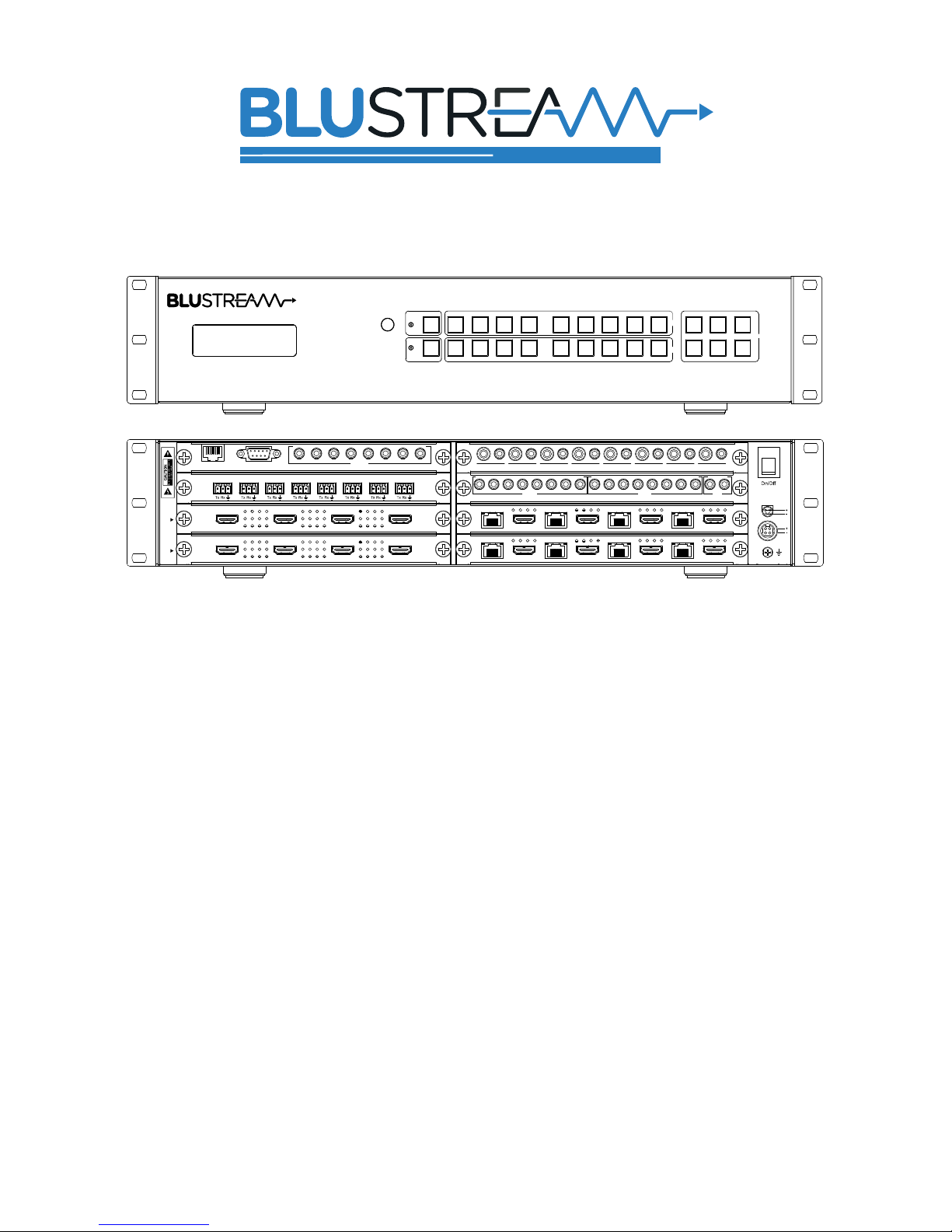
1Lock 2 3 4 5 6 7 8 PTP
1Power
IR
2 3 4 5 6 7 8 All Menu Up Esc
Select
Platinum 4K HDBaseT™ Matrix
Down Enter
EDID
In
Out
Custom Pro Matrix Solution
User Manual
In
Out
1
2
3
4
5
6
7
8
1
2
3
4
5
6
7
8
In-Out
1-4
In-Out
5-8
L/R In
1
2
3
4
5
6
7
8
RS232TCP/IP
RS232
1 2 3 4 5 6 7 8
Audio Out 1 Audio Out 2 Audio Out 3 Audio Out 4 Audio Out 5 Audio Out 6 Audio Out 7 Audio Out 8
IR Rx
IR Tx IR All
HDBT Out
HDMI Out
HDBT Out
HDMI Out
HDBT Out
HDMI Out
HDBT Out
HDMI Out
HDBT Out
HDMI Out
HDBT Out
HDMI Out
HDBT Out
HDMI Out
HDBT Out
HDMI Out
DC 24V
HDMI In
HDMI In
HDMI In HDMI In
HDMI In HDMI In
HDMI In
HDMI In
CUSTOMPRO
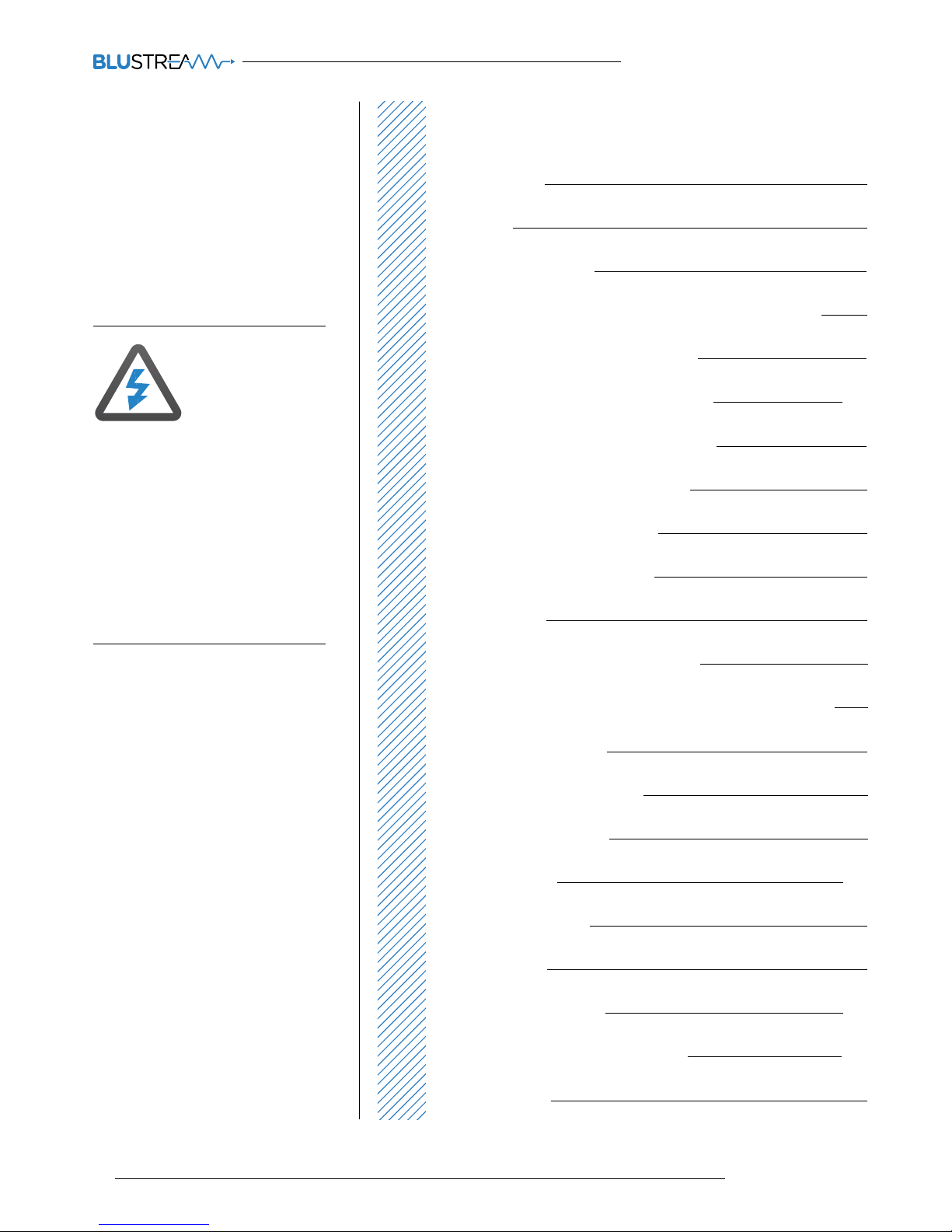
02
www.blustream.co.uk
CUSTOM PRO MATRIX USER MANUAL
Contents
Surge protection device
recommended
This product contains sensitive electrical
components that may be damaged by
electrical spikes, surges, electric shock,
lightning strikes, etc. Use of surge protection
systems is highly recommended in order
to protect and extend the life of your
equipment.
Safety And
Performance Notice
The transmission distances of HDMI
over UTP cables are measured using
TE CONNECTIVITY 1427071-6
EIA/TIA-568-B termination (T568B)
of cables is recommended for optimal
performance.
To minimise interference of the unshielded
twisted pairs in the CAT5e/6/6a cable do
not run the HDBaseT / CAT5e/6/6a cabling
with or in close parallel proximity to mains
power cables.
Do not substitute or use any other power
supply other than the enclosed unit, or a
Blustream approved replacement.
Do not disassemble either the Transmitter or
Receiver units for any reason. Doing so will
void the manufacturer’s warranty.
Thank you for purchasing
this product.
For optimum performance and safety, please
read these instructions carefully before
connecting, operating or adjusting this
product. Please keep this manual for future
reference.
Introduction 03
Features 03
Panel Descriptions 04
Modular Options - Main Communication Board 05
Modular Options - Input Boards 06
Modular Options - Output Boards 07-08
Modular Options - Feature Boards 09
Installation Of Modular Boards 10
HDBaseT Receiver Options 11
Matrix Front Panel Control 12
EDID Control 13
Terminating HDBaseT Cat Cable 14
Understanding the Matrix/Receiver Status Lights 14
Infrared Distribution 15
Infrared Remote Control 16
Application Diagram 17
Specifications 18 -19
Package Contents 20
Maintenance 20
Infrared Commands 21-22
RS-232 and Telnet Commands 23-25
Certifications 26
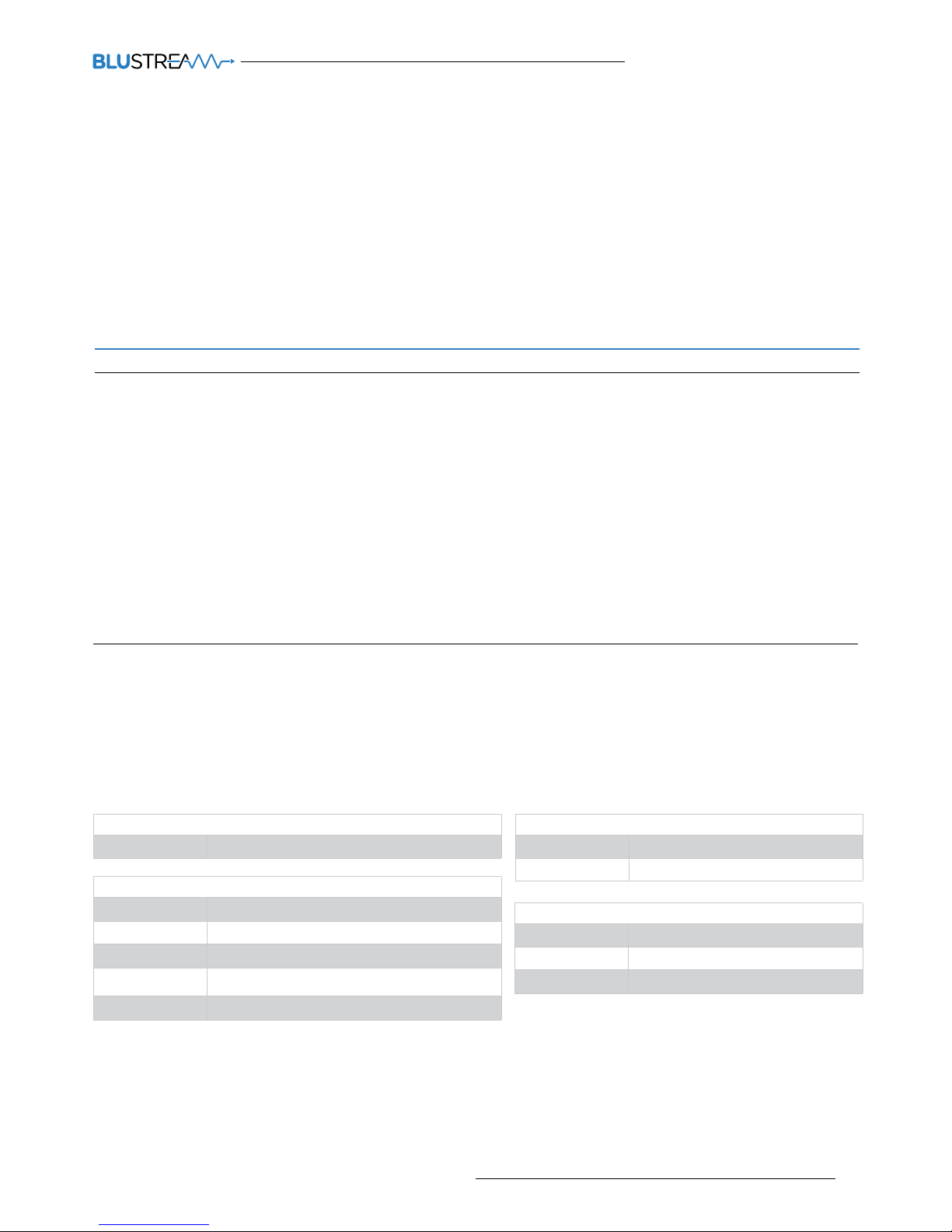
03
contact support@blustream.co.uk / support@blustream.com.au
CUSTOM PRO MATRIX USER MANUAL
Introduction
The Blustream Custom Pro Matrix achieves new levels of performance and
flexibility. AV installers can now easily specify their desired I/O structure and
choose the additional control features required for a specific project. The
Custom Pro Matrix has been specifically designed to operate in challenging
AV environments. Its robust housing and interlocking board configuration
make both installation and maintenance a seamless experience. Advanced
features include audio breakout, IR routing, simultaneous HDBaseT™/HDMI
outputs, RS-232 pass through and a web browser interface module for
control and configuration of the matrix (subject to I/O card specification).
• 2-Way and 4-Way Interchangeable input & output boards
• Optional control boards; IR Routing, Audio breakout, RS-232
• Supports 4K UHD video up to 40m (3840 x 2160 @30Hz 4:4:4, 4096 x 2160 @24Hz 4:4:4, and 4K @60Hz
4:2:0) and up to 70m 1080p using HDBaseT distribution
• Web browser interface for control and configuration of Matrix
• Control via front panel, IR, RS-232, TCP/IP and IOS/Android apps
• Supports PoH (Power over HDBaseT™) to power compatible HDBaseT™ receivers
• 3rd Party drivers available for all major home control brands
• Advanced EDID management
• HDCP 2.2 compliant
Custom Pro Video Output Boards
PRO-OUT2H 2-Way HDMI Output Board
PRO-OUT4H 4-Way HDMI Output Board
PRO-OUT2TL 2-Way HDBaseT™ Lite Output Board (70m 1080p)
PRO-OUT4TL 4-Way HDBaseT™ Lite Output Board (70m 1080p)
PRO-OUT4TLS 4-Way HDBaseT™ Lite / HDMI Output Board (70m 1080p)
Custom Pro Chassis
CUSTOMPRO-HUB Custom Pro Matrix Hub
Custom Pro Video Input Boards
PRO-IN2H 2-Way HDMI Input Board
PRO-IN4H 4-Way HDMI Input Board
Custom Pro Feature Boards
PRO-8IR 8-Way IR Control Board
PRO-8RS232 8-Way RS-232 Control Board
PRO-8AB 8-Way Audio Breakout Board
Pro Matrix Solution Modular options
Key Features
The Blustream Pro Matrix now allows AV installers to easily specify their desired Input/Output structure and
choose the additional control features required for a specific project. Available Modular Board options are
shown below:
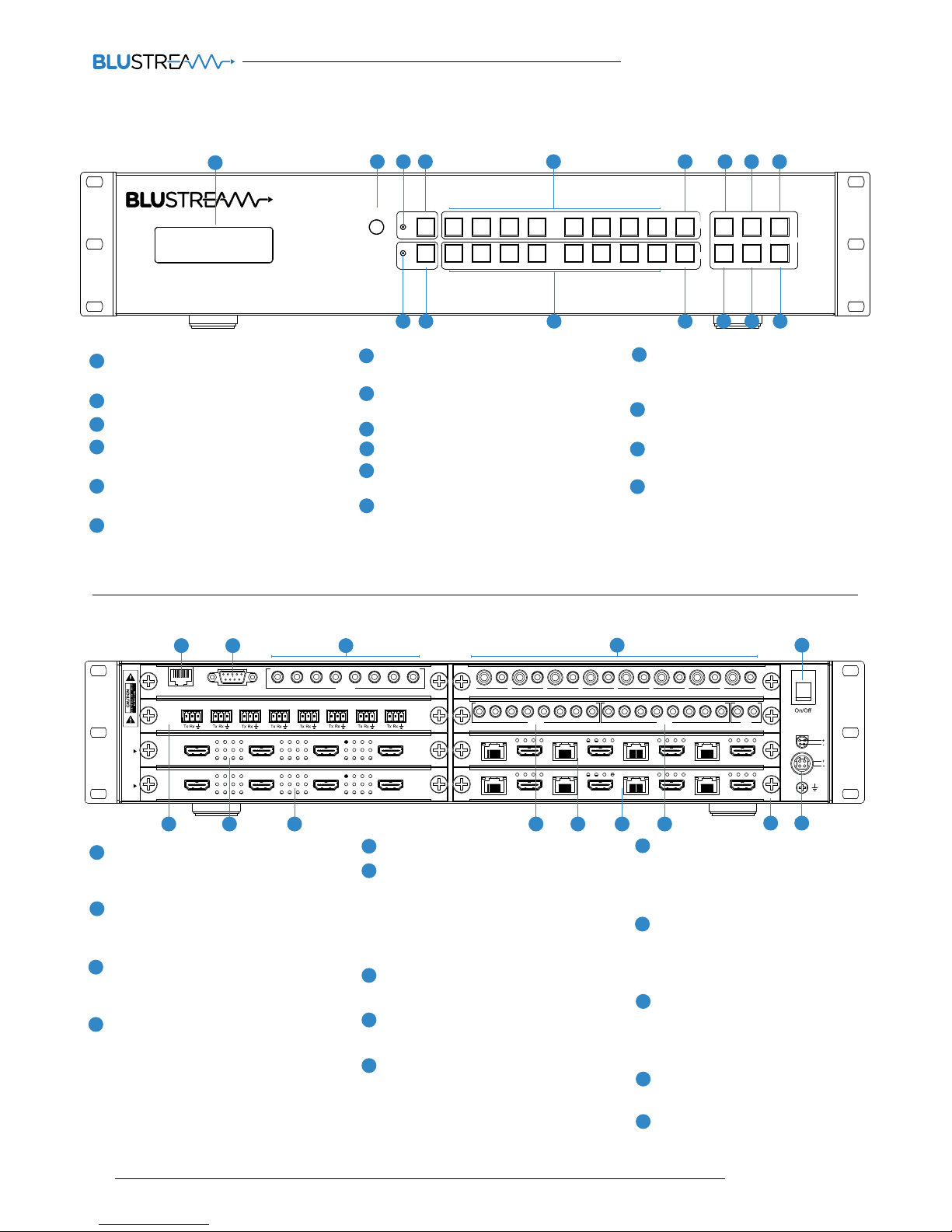
04
www.blustream.co.uk
CUSTOM PRO MATRIX USER MANUAL
In
Out
1
2
3
4
5
6
7
8
1
2
3
4
5
6
7
8
In-Out
1-4
In-Out
5-8
L/R In
1
2
3
4
5
6
7
8
RS232TCP/IP
RS232
1 2 3 4 5 6 7 8
Audio Out 1 Audio Out 2 Audio Out 3 Audio Out 4 Audio Out 5 Audio Out 6 Audio Out 7 Audio Out 8
IR Rx
IR Tx IR All
HDBT Out
HDMI Out
HDBT Out
HDMI Out
HDBT Out
HDMI Out
HDBT Out
HDMI Out
HDBT Out
HDMI Out
HDBT Out
HDMI Out
HDBT Out
HDMI Out
HDBT Out
HDMI Out
DC 24V
HDMI In
HDMI In
HDMI In HDMI In
HDMI In HDMI In
HDMI In
HDMI In
1Lock 2 3 4 5 6 7 8 PTP
1Power
IR
2 3 4 5 6 7 8 All Menu Up Esc
Select
Platinum 4K HDBaseT™ Matrix
Down Enter
EDID
In
Out
Rear Panel
6
Front Panel
Panel Descriptions
1 2 3
4
7 8 9 1210 11
14
5
1
2 3 4 5 6 7 8 9
16151413121110
LCD display – Shows the status of
input/output selection, EDID etc.
IR receiver window.
Power LED indicator.
Power button – Press to power on/o
the Matrix.
HDMI output selection button 1 to 8 –
To select the output from 1 to 8.
All button for HDMI outputs – All
outputs will work as one (Selects all
outputs).
Menu button – Press to enter EDID set
mode.
Up selection button - Press to change
segment’s value.
ESC – Press to quit EDID set mode.
Lock indicator.
Lock button – Press to lock the
buttons of the front panel.
HDMI input selection button 1 to 8 –
Press to select the input from 1-8.
PTP button – Press to mirror all
inputs and outputs (e.g. output 1 to
input 1, output 2 to input 2).
Selection button – Press to select
current setting.
Down selection button – Press to
change segment’s value.
Enter button – Press to set EDID to
specified INPUT or copy EDID from
specified OUTPUT to specified INPUT.
TCP/IP (RJ45) – Connect to LAN for
TCP/IP & web browser interface
control of Matrix.
RS-232 port - For control of the
Matrix from PC or third party control
processor.
Analogue L/R line level input (3.5mm
stereo jack) Audio can be embedded
onto video outputs
Audio Output Card (Optional) -
Coaxial digital audio output and L/R
line level analogue audio outputs
(3.5mm stereo jack). Extracted
audio will be concurrent with the
corresponding HDMI video output.
Please note: input must be PCM 2ch
audio as Matrix does not down-mix
5.1ch audio signals.
Power switch.
RS-232 Routing Card (Optional)
- Bi-directional RS-232 ports.
Connect to third party control device
to extend RS-232 commands to
HDBaseT receiver’s RS-232 port.
Video Input Card 1 (Optional) - HDMI
inputs – Connect to HDMI sources.
Video Input Card 2 (Optional) - HDMI
inputs – Connect to HDMI sources.
IR Routing Card (Optional) - IR inputs
(3.5mm stereo jack). Transmits IR to
the zone HDBaseT receiver (displays).
When using the IRCAB cable
(supplied with modular card) ensure
cable direction is correct.
Video Output Card 1 (Optional) -
HDBaseT/HDMI simultaneous output.
Connect to HDBaseT receiver and
HDMI display.
Video Output Card 2 (Optional) -
HDBaseT/HDMI simultaneous output.
Connect to HDBaseT receiver and
HDMI display.
IR Routing Card (Optional) - IR
outputs (3.5mm mono jack). Routed
IR from HDBaseT extender (zone
output).
Quick release screw fittings to secure
Custom Pro modular boards in place.
Power port – Use supplied 24V 6A DC
adaptor to power Matrix.
1
2
3
4
5
6
7
8
9
10
11
12
13
1
2
3
4
5
6
7
8
9
10
11
12
13
14
15
16
Custom Pro 4K Video Matrix - HDCP 2.2
13
14

05
contact support@blustream.co.uk / support@blustream.com.au
CUSTOM PRO MATRIX USER MANUAL
Custom Pro Matrix Modular Options
Each of the Custom Pro Modular Boards feature quick release card module fittings allowing simple
installation into the Custom Pro Matrix hub.
The following pages list the Custom Pro Modular Board options available for the CUSTOMPRO-HUB chassis.
The Blustream Custom Pro Matrix Chassis (CUSTOMPRO-HUB) includes a web browser interface module for
control and configuration of the matrix, RS-232 for third party control as well as analogue audio embedding
per zone.
TCP/IP
The Blustream Matrix can be controlled via TCP/IP.
For full list of protocols please see ‘RS-232 & Telnet Commands’ located at the rear of this manual.
A ‘Straight-through’ RJ45 patch lead should be used
RS-232 2-Way
The Blustream matrix can be controlled via the 9-pin serial connection.
For full list of 3
rd
party control protocols please see ‘RS-232 & Telnet Commands’ located at the rear of this manual.
Details of RS-232 pin assignment and communication are below:
Baud Rate: 57600 bps
Data Bit: 8-bit
Parity: None
Stop Bit: 1-bit
Flow Control: None
CUSTOM PRO REMOTE CONTROL
CONSOLE
PIN Assignment PIN Assignment
1 NC 1 NC
2 Tx 2 Rx
3 Rx 3 Tx
4 NC 4 NC
5 GND 5 GND
6 NC 6 NC
7 NC 7 NC
8 NC 8 NC
9 NC 9 NC
Matrix Main Communication Board
1. TCP/IP – For control of Matrix (RJ45 Connector)
2. RS-232 2-way (9-pin DB9) for 3
rd
party control of Matrix.
3. L/R 2CH Analogue input (Audio embedding)
21
3
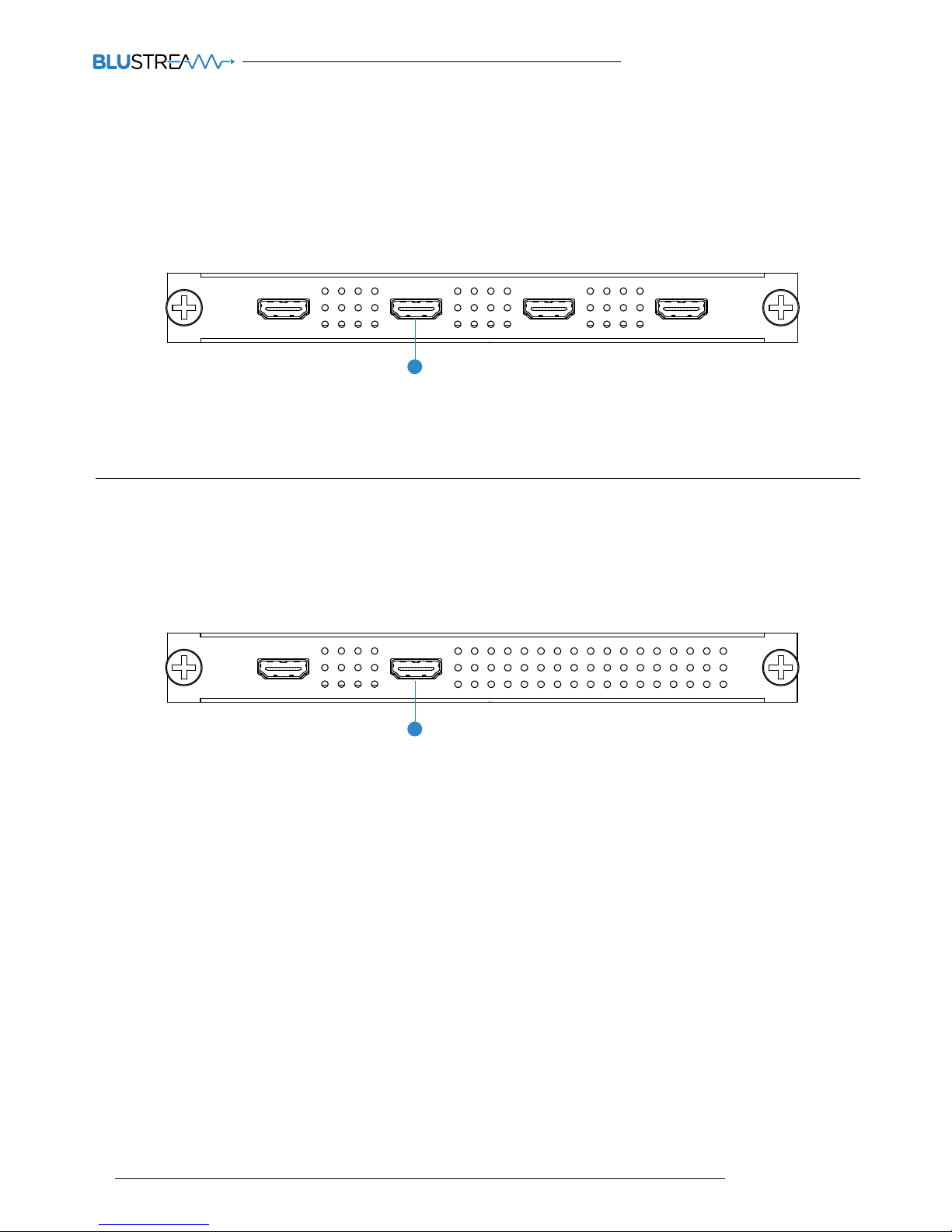
06
www.blustream.co.uk
CUSTOM PRO MATRIX USER MANUAL
Custom Pro Matrix Input Boards
PRO-IN4H 4 Input HDMI Board
The PRO-IN4H input board oers 4x HDMI sources that can be independently routed to any HDMI/HDBaseT
output board.
HDMI In
HDMI In
HDMI In HDMI In
PRO-IN2H 2 Input HDMI Board
The PRO-IN2H input board oers 2x HDMI sources that can be independently routed to any HDMI/HDBaseT
output board.
HDMI In
HDMI In
1. HDMI Inputs
1
1. HDMI Inputs
1
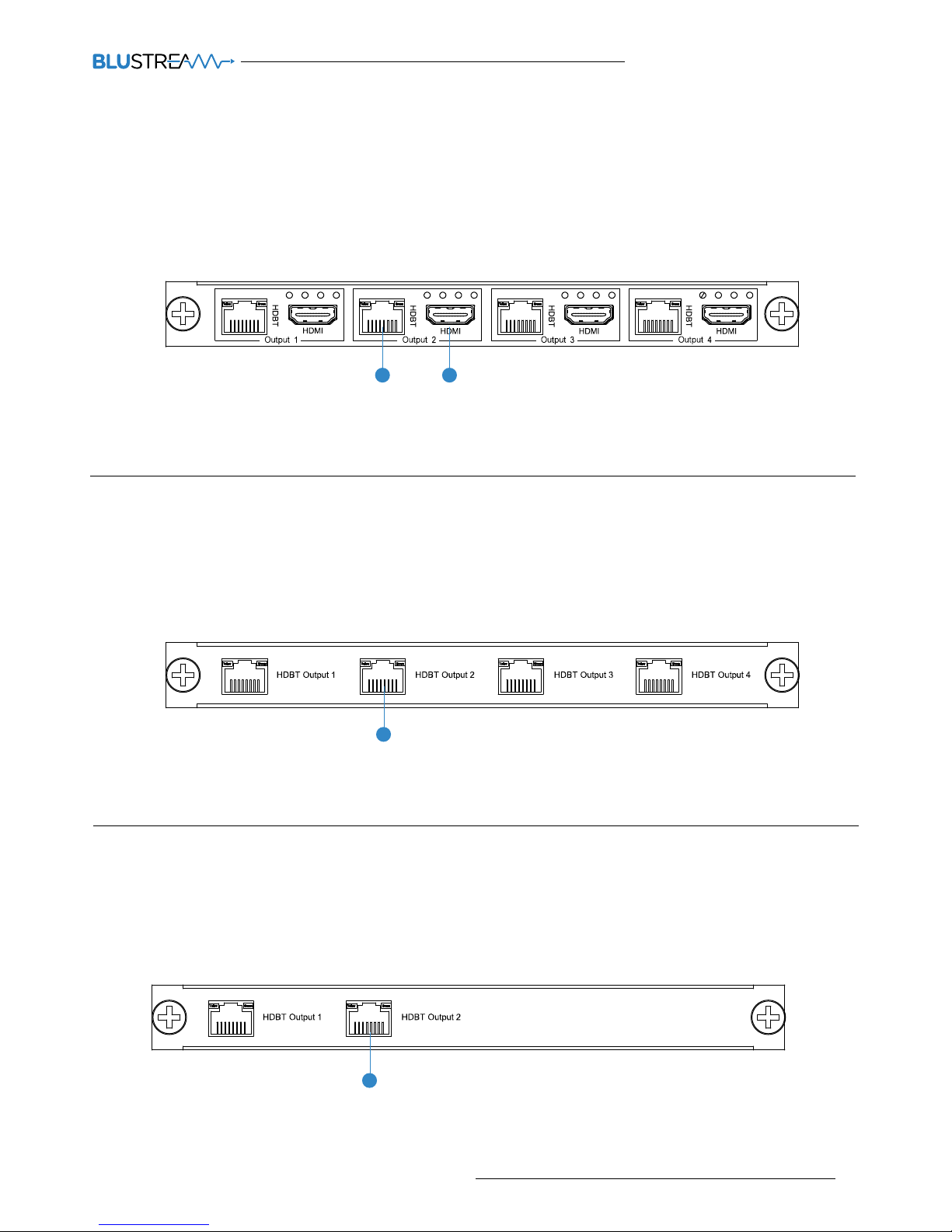
07
contact support@blustream.co.uk / support@blustream.com.au
CUSTOM PRO MATRIX USER MANUAL
Custom Pro Matrix Output Boards
PRO-OUT4TLS 4 Output Dual HDBaseT Lite/HDMI Board
The PRO-OUT4TLS output board oers 4x simultaneous HDMI/HDBaseT™ Lite outputs for connection to a
HDBaseT™ receiver and HDMI display per zone.
Note: The PRO-OUT4TLS HDBaseT connections support 1080P up to 70m and 4K up to 40m.
Note: HDMI Outputs are HDMI 1.4 only (Maximum 3840 x 2160 @ 24Hz/25Hz/30Hz and 4096 x 2160 @ 24Hz).
PRO-OUT4TL 4 Output HDBaseT Lite Board
The PRO-OUT4TL output board oers 4x independent HDBaseT™ Lite outputs for connection to HDBaseT™
receiver devices.
Note: The PRO-OUT4TL supports 1080P up to 70m and 4K up to 40m.
1. HDBaseT Outputs
1
1. HDBaseT Outputs
2. HDMI Outputs
21
PRO-OUT2TL 2 Output HDBaseT Lite Board
The PRO-OUT2TL output board oers 2x independent HDBaseT™ Lite outputs for connection to HDBaseT™
receiver devices.
Note: The PRO-OUT2TL supports 1080P up to 70m and 4K up to 40m.
1. HDBaseT Outputs
1
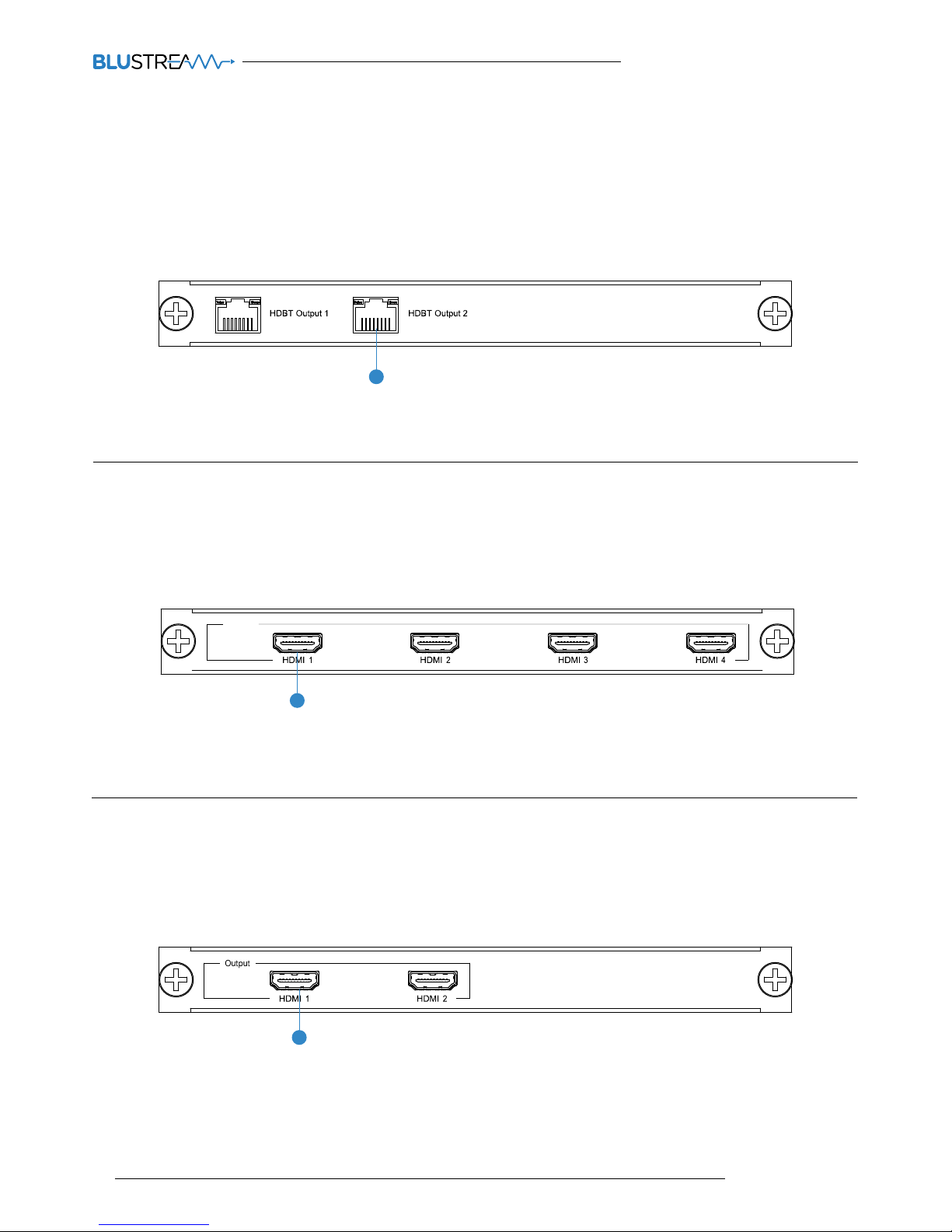
08
www.blustream.co.uk
CUSTOM PRO MATRIX USER MANUAL
Custom Pro Matrix Output Boards
PRO-OUT2TL 2 Output HDBaseT Lite Board
The PRO-OUT2TL output board oers 2x independent HDBaseT™ Lite outputs for connection to HDBaseT™
receiver devices.
Note: The PRO-OUT2TL supports 1080P up to 70m and 4K up to 40m.
PRO-OUT4H 4 Output HDMI Board
The PRO-OUT4H output board oers 4x independent HDMI outputs for connection to HDMI display devices.
Note: HDMI Outputs are HDMI 1.4 only (Maximum 3840 x 2160 @ 24Hz/25Hz/30Hz and 4096 x 2160 @ 24Hz).
Output
PRO-OUT2H 2 Output HDMI Board
The PRO-OUT2H output board oers 2x independent HDMI outputs for connection to HDMI display devices.
Note: HDMI Outputs are HDMI 1.4 only (Maximum 3840 x 2160 @ 24Hz/25Hz/30Hz and 4096 x 2160 @ 24Hz).
1. HDMI Outputs
1. HDMI Outputs
1
1
1. HDBaseT Outputs
1
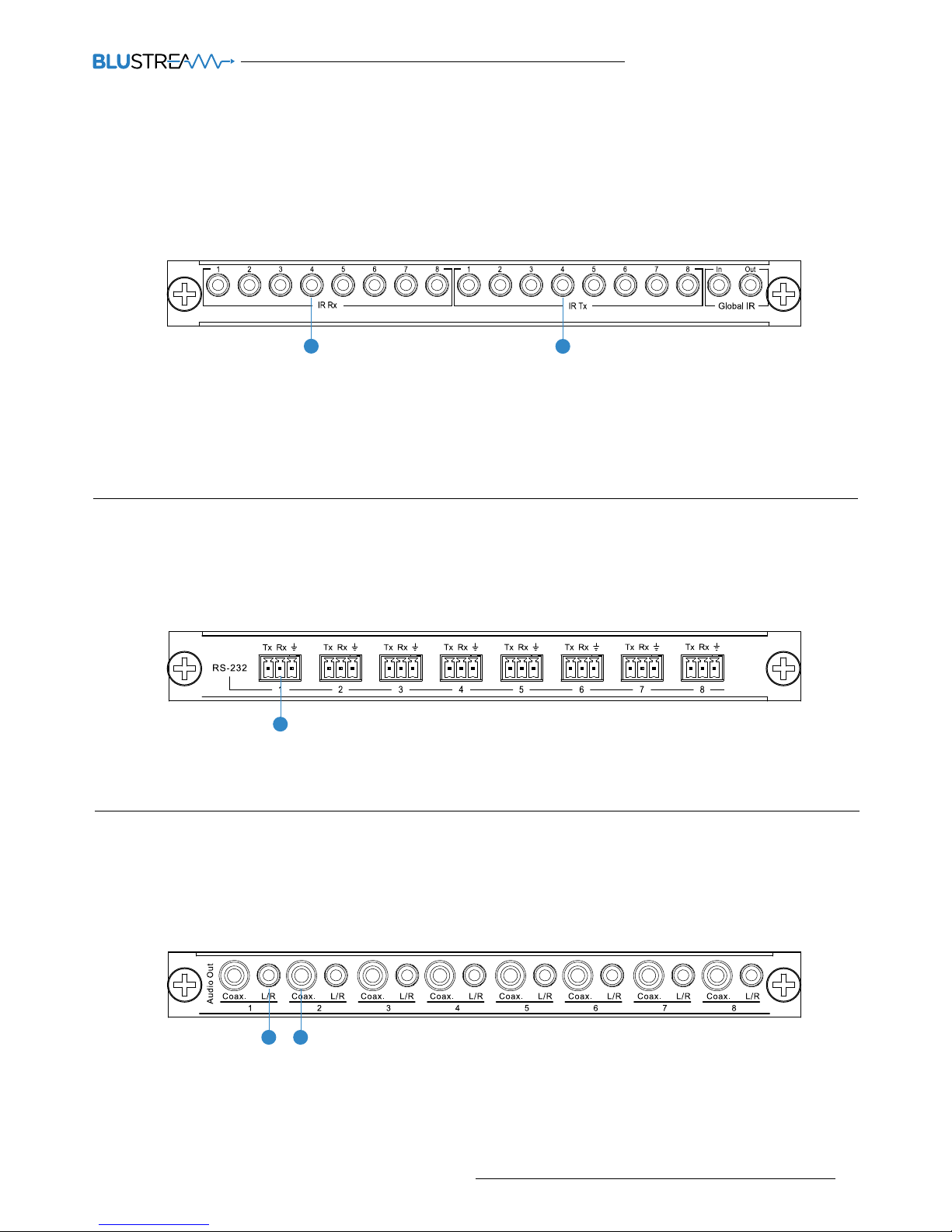
09
contact support@blustream.co.uk / support@blustream.com.au
CUSTOM PRO MATRIX USER MANUAL
Custom Pro Matrix Feature Boards
PRO-8IR Bi-Directional IR Control Board
The PRO-8IR IR routing board oers 8x IR outputs for routed control of local source hardware and 8x IR
inputs for distribution of IR to compatible HDBaseT™ receivers.
PRO-8RS232 RS-232 Routing Board
The PRO-8RS232 RS-232 routing board oers 8x bi-directional RS-232 ports for serial communication from
all input and output locations when used with compatible HDBaseT™ transmitters & receivers.
PRO-8AB Audio Breakout Board
The PRO-8AB audio breakout board oers 8x simultaneous coaxial digital and analogue L/R audio outputs.
Note: If using the Analogue audio outputs, the audio input must be PCM 2ch audio as Matrix does not
down-mix 5.1ch audio signals.
1. Analogue fixed 2CH output 3.5mm stereo jack
2. Coaxial digital output
21
1
1. 3-Pin RS-232 Phoenix Connectors
2
1
1. 8x 3.5mm Stereo 5V IR inputs for distribution of IR to compatible HDBaseT™ receivers
2. 8x 3.5mm Mono 5V IR outputs for routed control of local source hardware from compatible HDBaseT ™ receivers
3. 1x 3.5mm Stereo 5V IR input for global IR control (used for control of Matrix and distribution of IR to all IR TX ports)
4. 1x 3.5mm mono 5V IR output for global IR output (all Matrix/HDBaseT extender IR RX signals will output on the Global IR output)
