Bluestream BS400HPBT, BS401HPBT Instruction Manual
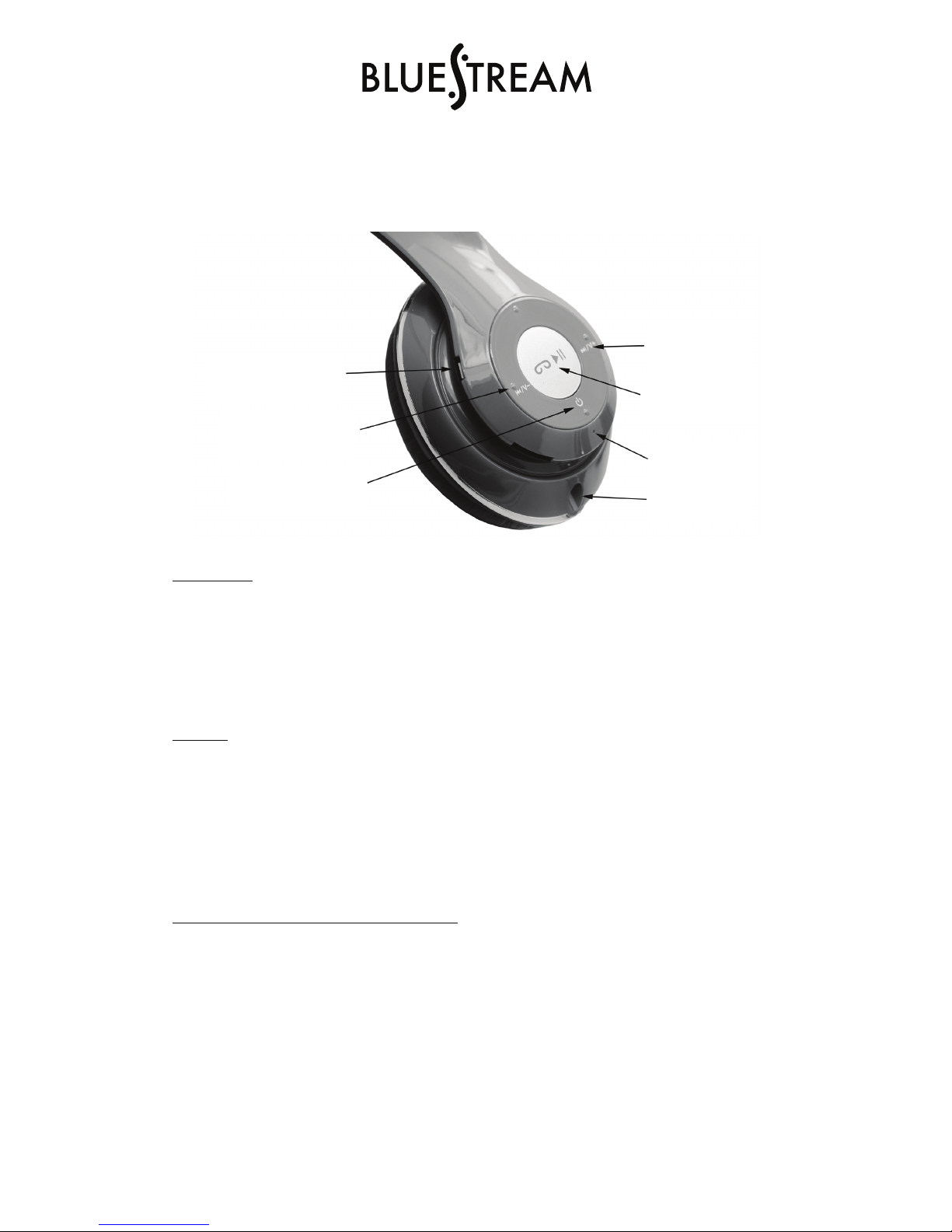
CHARGING
To charge the headphones simply insert the micro USB end of the supplied cable into the USB
CHARGING PORT and the standard USB end into a USB port on a USB charger or computer.
The LED INDICATOR will turn Red when the headphones are charging.
The LED INDICATOR will turn Off when the headphones are fully charged.
POWER
To turn the headphones ON press and hold the POWER button until the voice prompt
announces “Power On”. The LED INDICATOR will begin flashing Blue.
To turn the headphones OFF press and hold the POWER button until the voice prompt
announces “Power Off”. The LED INDICATOR will turn Off.
PAIRING TO YOUR BLUETOOTH DEVICE
1. Turn your Bluetooth device OFF entirely and then turn it back ON to refresh the
device’s Bluetooth memory.
2. Find the Bluetooth menu in your device and make sure the Bluetooth function is turned
ON (refer to your device’s user manual for instructions on finding the Bluetooth menu).
3. Turn the Headphones ON and unplug the headphone cable from the 3.5mm INPUT if
necessary. When the Headphones are turned ON the voice prompt will announce
“Bluetooth Mode”.
USB CHARGING PORT
PREVIOUS SONG /
VOLUME DOWN
POWER
NEXT SONG /
VOLUME UP
PLAY / PAUSE
ANSWER / END
CALL
LED INDICATOR
3.5mm INPUT
INSTRUCTION MANUAL
BLUETOOTH HEADPHONES
MODEL: BS400HPBT / BS401HPBT
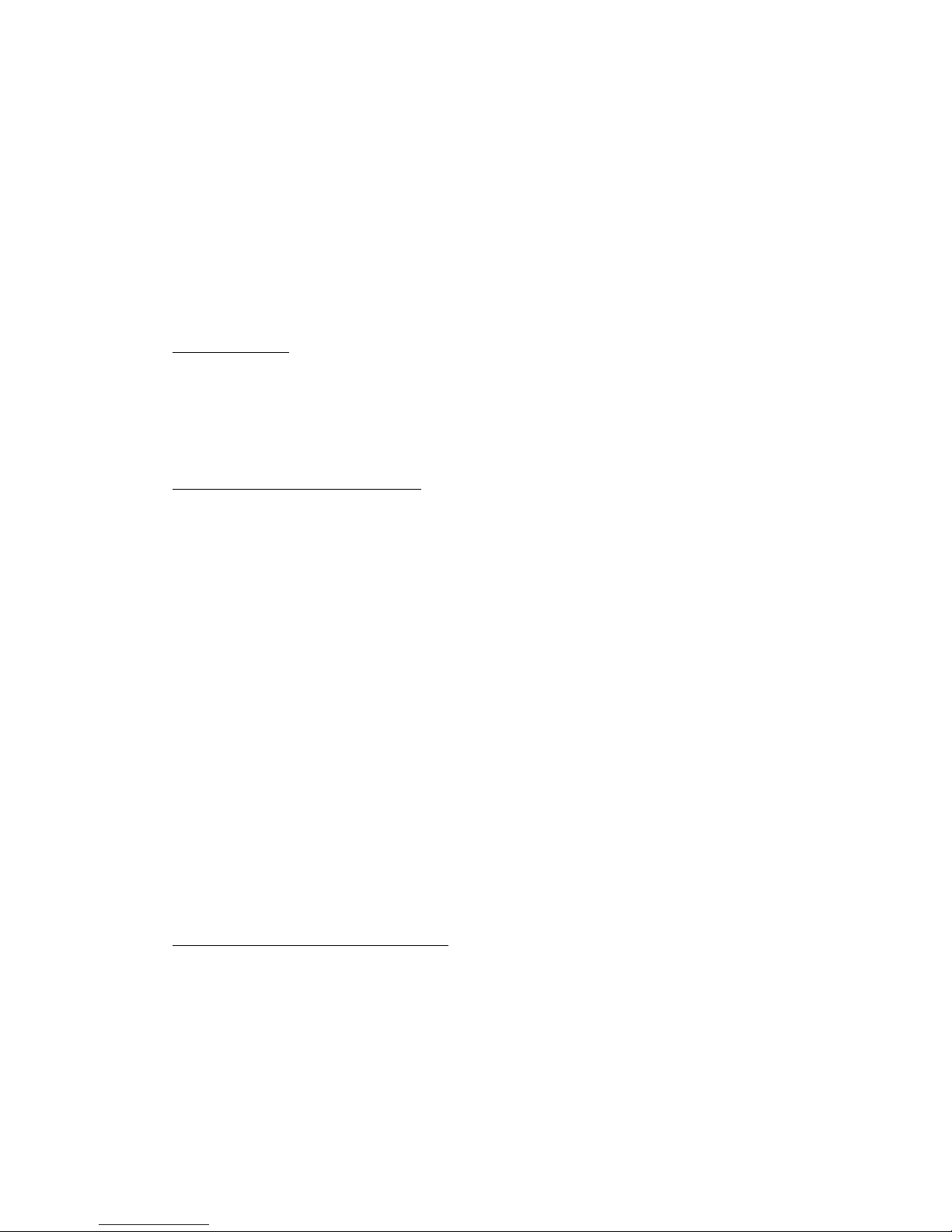
4. On your device, perform a Bluetooth “device discovery” to add the
BS400HPBT/BS401HPBT as a new device.
5. When the headphones are discovered your device will display
“BS400HPBT/BS401HPBT” in the Bluetooth menu.
6. After selecting “BS400HPBT/BS401HPBT” from the Bluetooth menu the LED
indicator will slowly flash Blue, and the voice prompt will announce that Bluetooth
Pairing was successful.
7. If supported by your device’s menu, set the BS400HPBT/BS401HPBT as “set as
authorized” or “add to trusted devices”
PLAYING MUSIC
After successfully pairing the headphones with your Bluetooth device, you can begin playing
music simply by choosing the song you wish to hear on your device’s menu system (refer to
your device’s user manual for instructions on playing music).
PLAYBACK & VOLUME CONTROLS
All playback controls (Play, Pause, Next/Previous song, etc.) can be controlled either directly
on your device, or on the buttons on the headphones.
NOTE: the buttons on the headphones will only operate when connected to your device
via Bluetooth mode. The buttons will not function when the headphones are connected
with the 3.5mm headphone cable
• PLAY – press the PLAY / PAUSE button once to being playing music.
• PAUSE – press the PLAY / PAUSE button again to pause playback. Press PLAY /
PAUSE again to resume.
• GO TO THE NEXT SONG/TRACK – press the NEXT SONG / VOLUME UP button
• GO TO THE PREVIOUS SONG/TRACK – press the PREVIOUS SONG / VOLUME
DOWN button
• VOLUME UP – press and hold the NEXT SONG / VOLUME UP button
• VOLUME DOWN – press and hold the PREVIOUS SONG / VOLUME DOWN button
o NOTE: You can also adjust the using the volume controls on your connected
device.
ANSWERING & ENDING PHONE CALLS
When connected to a Bluetooth enabled smartphone the BS400HPBT/BS401HPBT can be
used as a mobile headset.
To Answer an incoming call – Press the PLAY / PAUSE button
To End a call – Press the PLAY / PAUSE button again
