Blueparrott B550-XT User Manual

NEED HELP?
Contact us at Blueparrott.com/B550-XT
GET STARTED
BlueParrott B550-XT
1 |
APN204168B |
2 |
|

 BlueParrot app
BlueParrot app
Program your Parrott ButtonTM anywhere, anytime.
Push-to-talk to your contacts on Dial2Do’s MySay network.
Easily access full user guide for your headset.
ENGLISH............................... |
1 |
FRANÇAIS (CANADA)....... |
5 |
ESPAÑOL (MÉXICO)........... |
9 |
DEUTSCH........................... |
13 |
|
|
................................... |
17 |

How to pair |
How to wear |
EN
|
Pair |
|
mode |
2 sec. |
Select B550-XT from the |
|
list of available Bluetooth |
Power on the headset. |
devices on your phone. |
The headset can be worn on the left or right ear. Adjust the headband for best fit, and position the flexible microphone one finger width from the corner of your mouth.
1 |
2 |
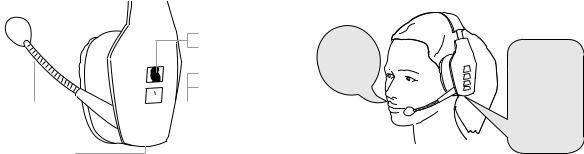
How to use
Flexible microphone
Charging port
Parrott ButtonTM*
Voice commands
Mute microphone
Power on/off (hold)
Answer/end call

 Reject call (hold)
Reject call (hold)
 Volume up
Volume up  Volume down
Volume down
3 |
*The Parrott ButtonTM is customizable using the BlueParrott app |
|
VoiceControlTM
“Hello,
BlueParrott”
“What can I say?”
You can say:
Phone command* Check battery Am I connected? Redial
Cancel Pair mode Call back
What can I say?
*Siri or Google Now
4
