Page 1

BX88290
Spring Loaded License Plate Bracket
Installation Instructions
Serial Number
1. Remove the existing license plate. Install
the license plate bracket into the factory
holes with four (4) 1/4”-20 screws.
405-0314 Page 1 of 2 4/10/13
2. Install the license plate onto the license
plate bracket, using two (2) #10-24
screws, in the upper two (2) plastic
inserts.
Page 2
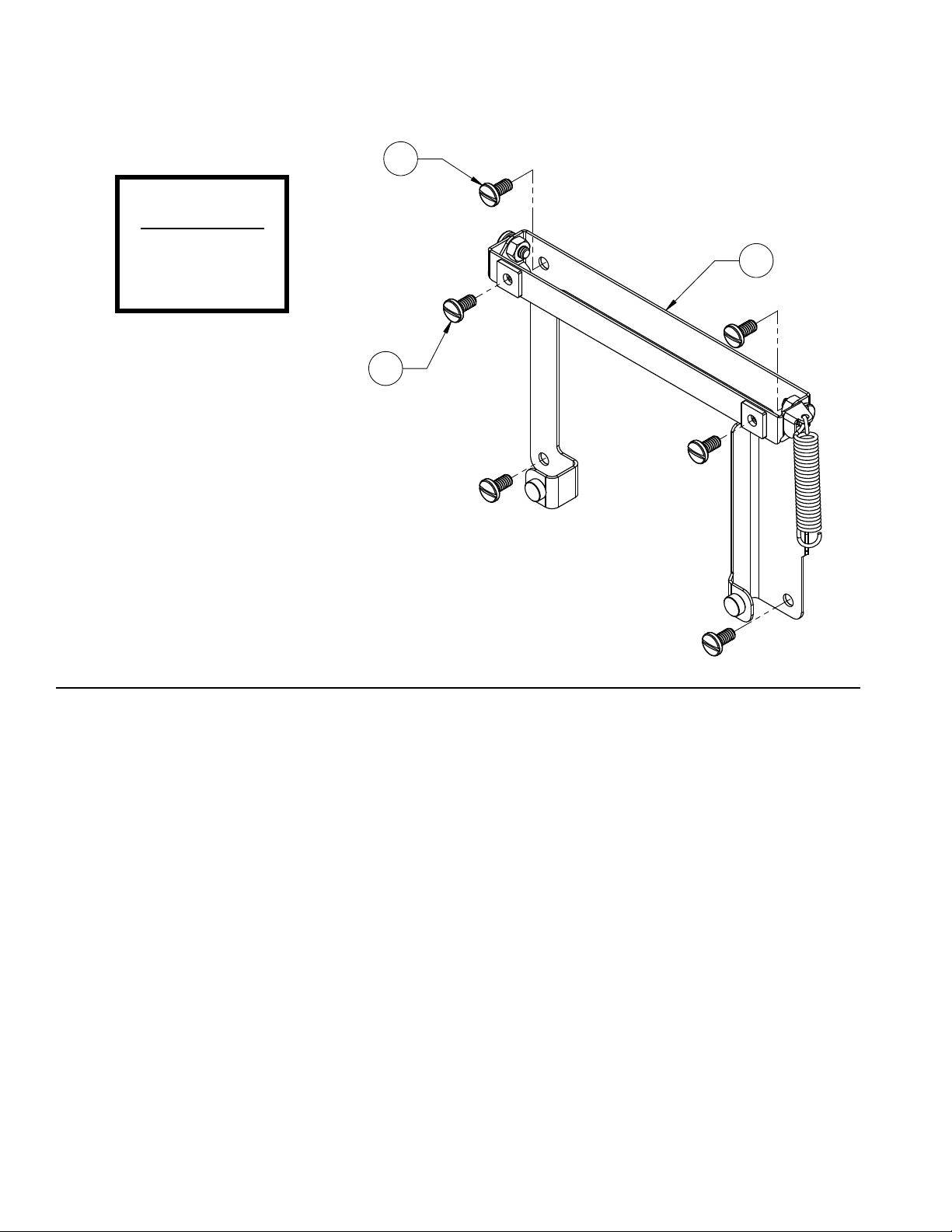
Tools Required
BX88290
Spring Loaded License Plate Bracket
Installation Instructions
2
Flat Screwdriver
Phillips Screwdriver
3
Item No. Part No. Description Qty.
1.................................62-3875 .............................Spring Loaded License Plate Bracket .............................1
2.................................201-0112 ...........................1/4”-10 x 1/2” Slot Truss Head Screw .............................4
3.................................201-0785 ...........................#10-24 x 3/4” Slot Truss Head Screw ..............................2
1
CUSTOMER SERVICE COMMITMENT
Blue Ox® is committed to providing you with exceptional customer care throughout your lifetime
with our products. Our team is here to assist you with any questions you may have regarding the
performance of your product. Simply call (402) 385-3051 and you can speak with our customer care
team.
Additionally, please visit our website to see which rallies our Destination America team will be
attending. For a nominal fee, our service technician will service your towing system to ensure it’s in
proper working condition. Also, as a commitment to our customers, should you visit our factory, you
can stay at our full service Blue Ox® campground at no charge along with enjoying a factory tour.
Again, thank you for being our customer and for the condence you have shown in the performance
of our products. It is because of customers like you we enjoy the success we have today.
One Mill Road, Industrial Park
Pender, Nebraska 68047
405-0314 Page 2 of 2 4/10/13
© 2012 Blue Ox
Phone: (402) 385-3051
Fax: (402) 385-3360
www.blueox.com
