Blue Microphones USB Webcam Eyeball User Manual
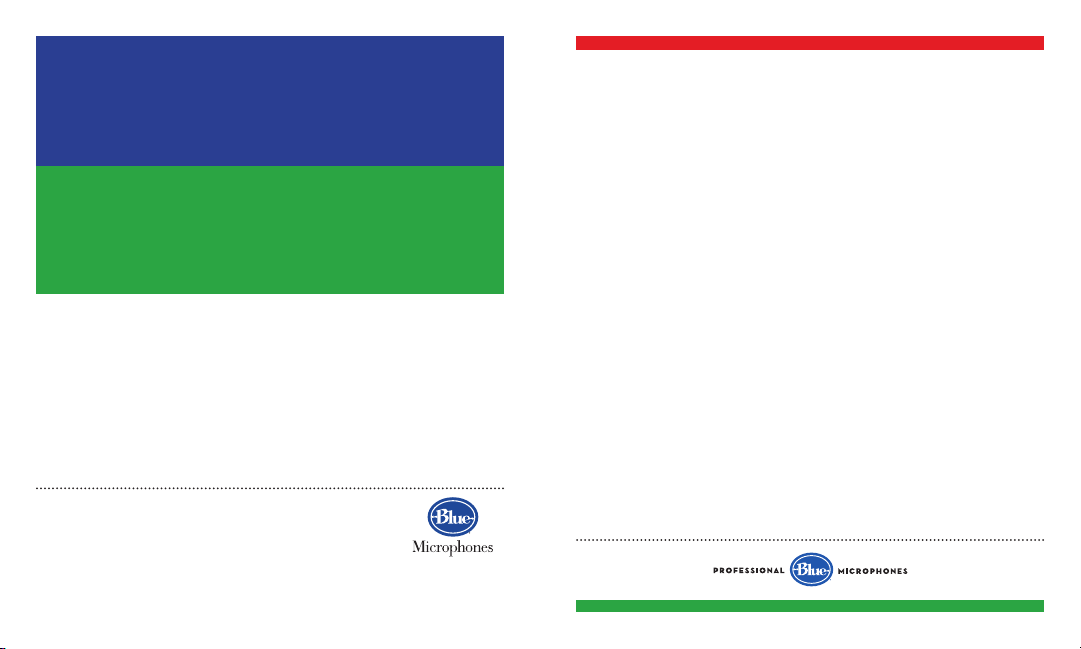
Blue
=
Green
No, it’s not a test for color blindness! At Blue we always strive to be as
environmentally friendly as possible, and part of that goal is to reduce the
number of trees we process into lengthy manuals. To that end we’ve made the
full Eyeball manual available as a downloadable PDF on the Blue website. By
keeping the manual digital, not only do we save forests, but we’re able to offer
the most up-to-date information on software compatibility and other important
Eyeball news and updates. You can access the entire Eyeball manual at:
http://www.bluemic.com/eyeball/manual.pdf
Thanks again for your purchase of another ne product by Blue, makers of the
best audio products on the planet!
Warranty
Blue Microphones warrants its hardware product against defects in materials and workmanship for a period of One (1) YEAR
from the date of original retail purchase, provided the purchase was made from an authorized Blue Microphones dealer. This
warranty is void if the equipment is altered, misused, mishandled, maladjusted, or is serviced by any parties not authorized
by Blue Microphones The warranty does not include transportation costs incurred because of the need for service unless arranged for in advance. Blue Microphones reserves the right to make changes in design and improve upon its products without
obligation to install these improvements in any of its products previously manufactured. For warranty service or for a copy of
Blue’s Warranty Policy including a complete list of exclusions and limitations, contact Blue at 818-879-5200.
In keeping with our policy of continued product improvement, Baltic Latvian Universal Electronics (BLUE) reserves the right to
alter specications without prior notice. ©2008 Blue Microphones, Inc. All Rights Reserved. Eyeball and Blue Logo Oval are
registered trademarks of Blue Microphones. All trade names are registered trademarks of respective manufacturers listed.
5706 Corsa Avenue, Suite 102
Westlake Village, CA 91362
www.bluemic.com
E
Y E
B A L L
QUICK START GUIDE
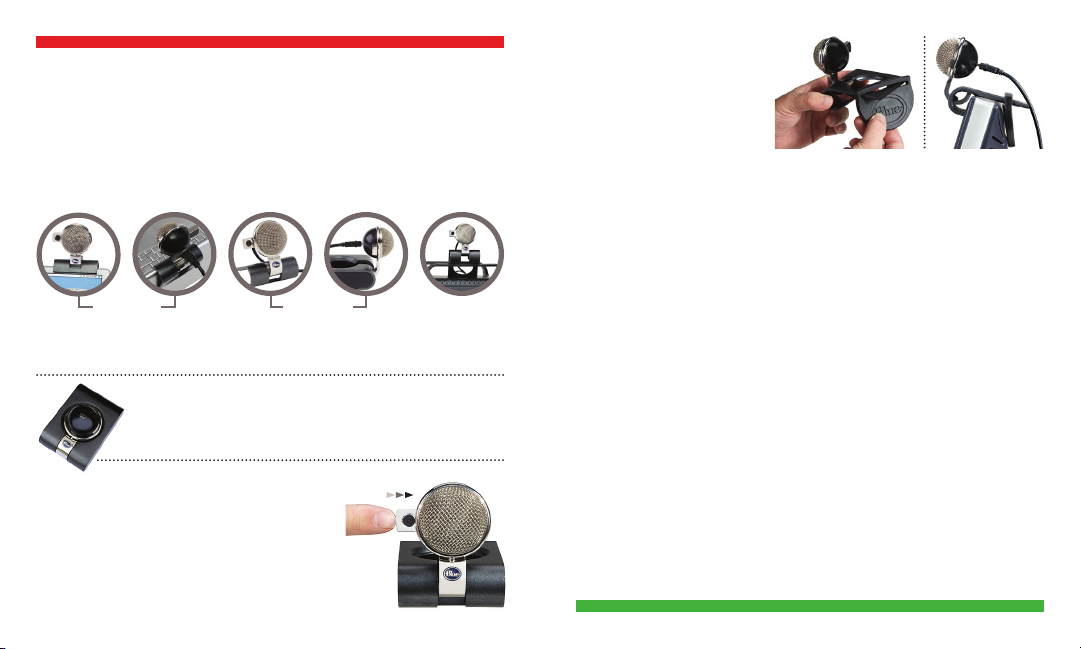
QUICK START GUIDE
Thank you for your purchase of the Eyeball, the rst USB webcam with both HD
audio and video.
The Eyeball has been designed to be used in a variety of positions, from mounting
on the top of most laptops to sitting on a desk or other raised surface. To open the
Eyeball from its protective travel container, just grasp the opposite ends of the
container and gently pull them apart. The Eyeball can now be set up in a variety
of positions, as shown in the pictures below.
o n a l a p t o p o n a d e s k t o p o r a n y w h e r e !
When you’re ready to take the Eyeball on the road, simply retract the Eyeball’s
camera (more on that in a minute), coil the USB cable back inside the housing and
snap both pieces back together. Presto! The Eyeball is ready to go mobile!
Note: When transporting or storing the Eyeball, rotate the head
down, so that the metal grill faces into the Eyeball’s container
(this will keep dust and debris from interfering with the Eyeball’s
sensitive audio components). Keep the Eyeball away from intense
heat and moisture!
retractable camera in the open position. To close
the camera, hold the Eyeball’s head with one hand
and push the camera extension in with your nger
until it clicks shut. To bring the camera out again,
gently push in on the end of the extension and the
camera will spring back out to its open position. The
Eyeball’s head can swivel in almost any direction,
but be careful not to overtwist the Eyeball, as this
can lead to excessive wear and void your warranty.
The Eyeball is shipped with its
For mounting the Eyeball onto
monitors thicker than the
Eyeball’s reach, use the handy
included monitor adapter. Just
slip the adapter as shown over
the back of the Eyeball until
it’s snug with the back of the
monitor, and you’re all set to go!
Now that you’re familiar with the Eyeball’s setup, here’s a quick guide to hooking
it up with your computer.
Before you begin, please make sure you that your computer uses Windows Vista,
Windows XP/SP2, or Mac OS 10.4.11 or higher.
Connect the Eyeball using the included USB cable to a USB port on your
computer. The small end of the USB cable goes into the back of the head of
1
the Eyeball, while the larger end goes into you computer’s USB port.
Position the Eyeball on top of your computer monitor, on your desktop, or
2
wherever it can capture an image of you
Your computer will automatically detect the Eyeball and load the appropriate
drivers
3
Restart your computer, and the Eyeball is ready to go! The Eyeball is instantly
ready to use with such popular software applications as Skype, Apple iChat,
4
Windows Live Messenger, AOL, Yahoo, Google Talk, and more.
Once you have chosen the software application to use with the Eyeball,
position the Eyeball’s video camera to capture the best image of you, live
5
and on-screen!
For more detailed information and the latest news on the Eyeball, please visit us
at http://www.bluemic.com/eyeball/manual.pdf. And visit http://www.bluemic.
com/troubleshooting for tips on how to solve any technical difculties you have
with the Eyeball.
Thank you again for your purchase, and we hope you enjoy your Eyeball!
