Page 1

Blueair Sense+
User Manual
™
English | Deutsch | Español | Français | Polski
Page 2

3
English
The intelligent, Wi-Fi enabled Blueair Sense+ cleans your indoor air completely five times in an hour,
turning any room up to 18 square meters (194 square feet) into a healthy air zone. You can control it
wirelessly with a smartphone – or automatically with the Blueair Aware air monitor that also gives air
quality readings.
Before using Blueair Sense+, please read this user manual carefully.
Content
General safety information 5
Get the most out of it 7
Place it 7
Start it 7
Connect i wirelessly to your smartphone 8
Control it 9
Care for it 10
Change filter 11
Blueair filter subscription program 13
Help and support 13
Warranty information 13
Technical specifications 14
SENSE+_EN-EU_UM_Rev00
Page 3
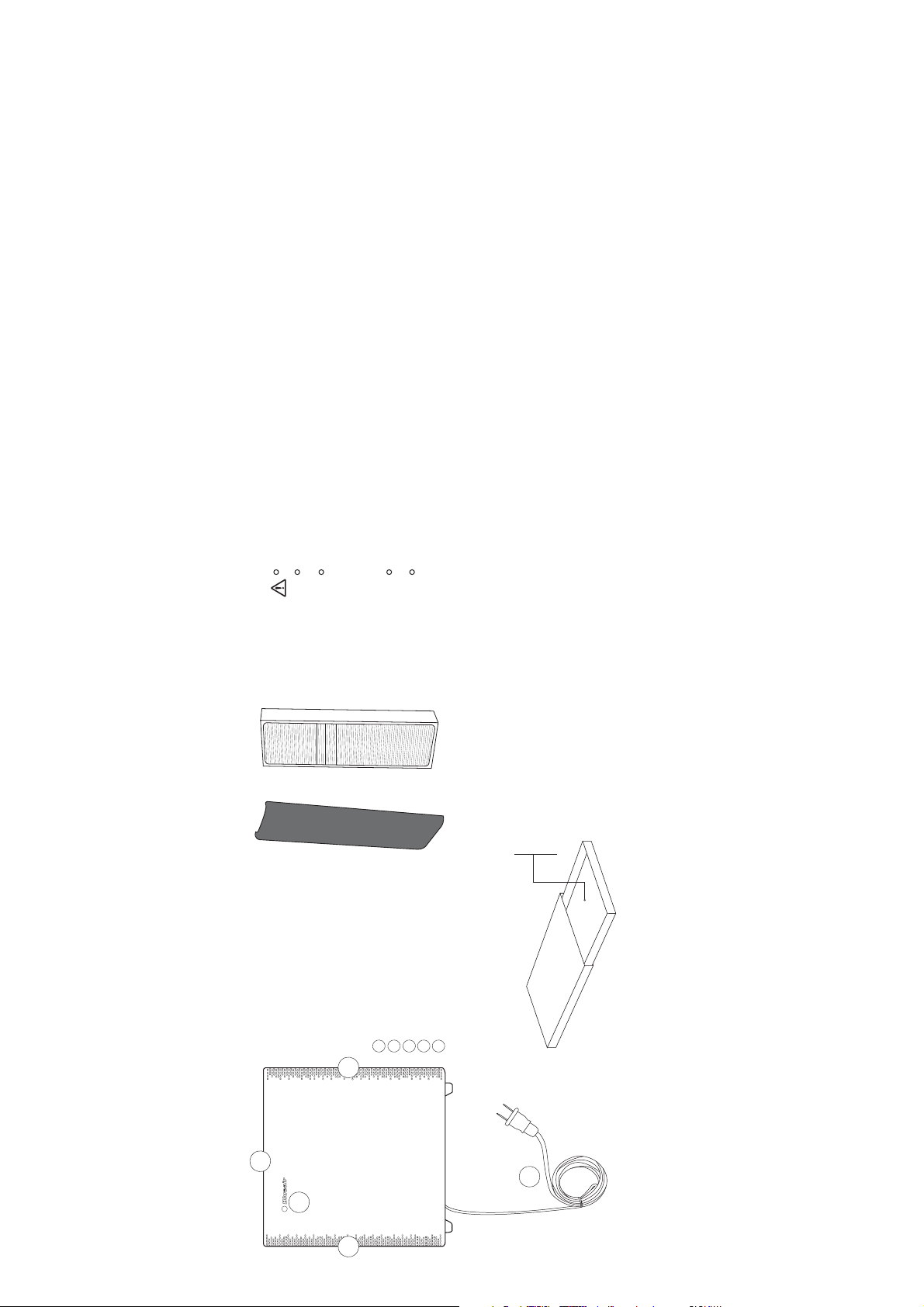
54
The plug fits into a grounded outlet – do not alter the plug in any way.
Plug Sense+ directly into an appropriate electrical outlet – please refer to the voltage label on your unit.
This unit can be used by children aged from 8 years and above and persons with reduced phys-
ical, sensory or mental capabilities or lack of experience and knowledge, if they have been given
supervision or instruction concerning use of the unit in a safe way and understand the hazards
involved.
Children must not play with the appliance.
Cleaning and maintenance must not be done by children without supervision
General safety information
The Blueair Sense+ air purifier is an electrical appliance. Please take the necessary precautions to
reduce the risk of fire, electric shock or injury.
(2)
Plus™ filter
HEPASilent-
Welcome card
filter sheet (2)
Active carbon
User manual
Cleaning cloth
(lit when Sense+™ is purifying air)
Power cord
Air intake
Air outlet
LED
Display (motion sensor controlled)
123
4
5
4
2
3
Welcome to your new air purifier
1
Blueair Sense+
5
Kit box
Sense+ comes with Blueair’s patented HEPASilentPlus™ – the world’s most advanced and silent filter system. It’s
a revolutionary combination of mechanical and electrostatic filtration. Air is drawn into the air purifier where large
airborne particles and gaseous pollutants are captured in the first filter cassette. The air continues through an ion
chamber where particles not captured mechanically are charged with negative ions, so they get attracted and caught
by oppositely charged fibers in the second filter cassette. The purified air, virtually contaminant-free, is then re-circu-
lated into the room.
Page 4
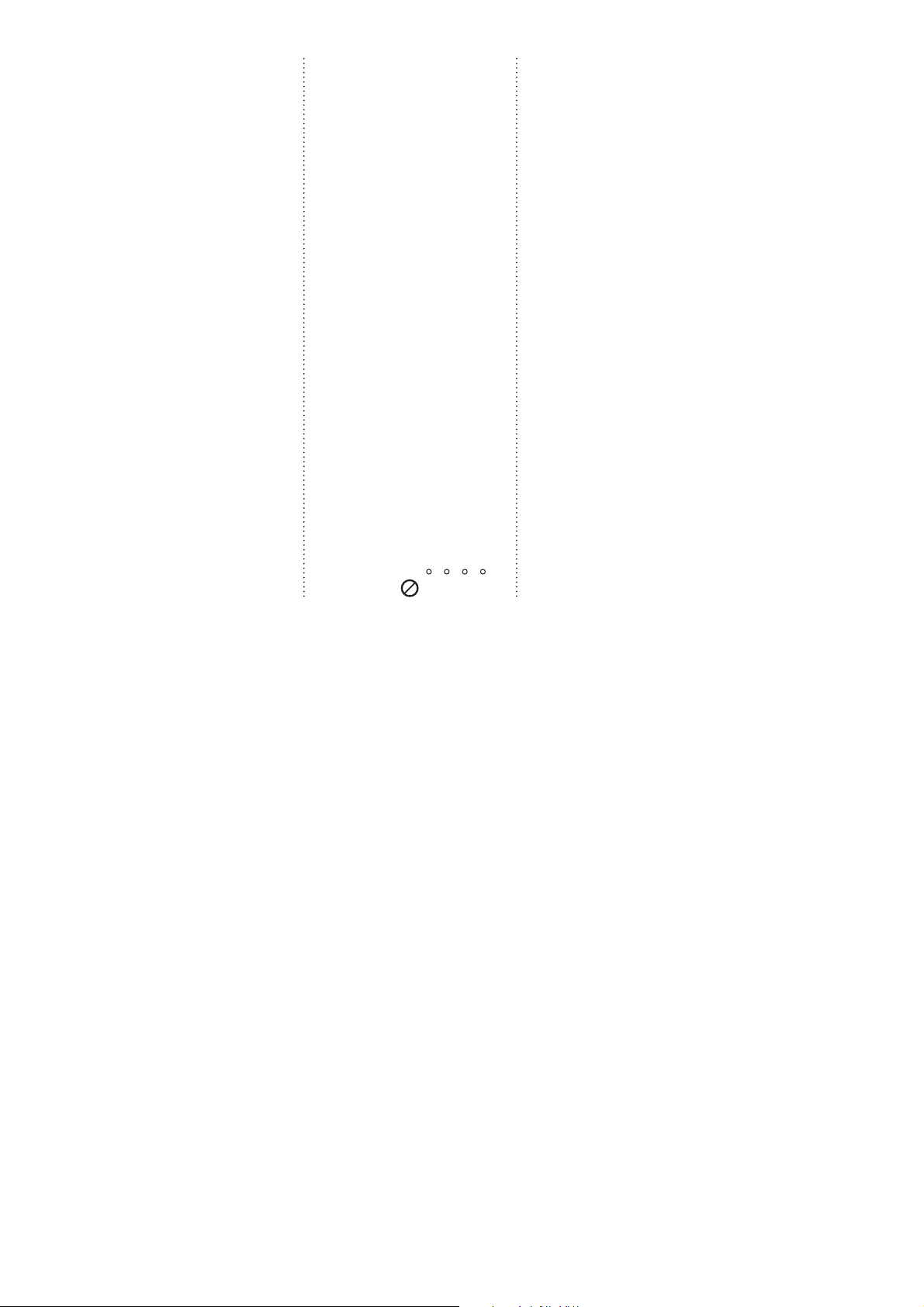
76
Get the most out of it
Maximum speed is recommended for fast initial cleaning or for heavily polluted air. After a few minutes,
the speed can be reduced. Minimum speed is generally recommended for nighttime use.
For best results, run Sense+ 24/7. This ensures that clean, filtered air constantly circulates throughout
the room. Sense+ uses as little as 7 W, less than a low-energy light bulb.
Place it
Sense+ should be placed in a location that allows air to circulate freely in, out and around the unit.
Directly on or against soft furnishings, such as bedding or curtains.
Near sources of heat, such as radiators, fireplaces or ovens.
Near wet areas, such as bathrooms or laundry rooms, where it may come into contact with water.
Outdoors.
Don’t place the unit:
Minimum distance from another object is 10 cm.
Start it
Plug Sense+ into a grounded electrical outlet with the supplied power cord. To turn it on for the first
time, sweep your hand over the top display. A blue LED on the front side indicates that the unit is
working.
Warning: Changes or modifications to this unit not expressly approved by the party responsible for
compliance could void the user’s authority to operate the equipment.
NOTE: This equipment has been tested and found to comply with the limits for a Class B digital
device, pursuant to Part 15 of the FCC Rules. These limits are designed to provide reasonable pro-
tection against harmful interference in a residential installation. This equipment generates, uses and
can radiate radio frequency energy and, if not installed and used in accordance with the instructions,
may cause harmful interference to radio communications.
However, there is no guarantee that interference will not occur in a particular installation. If this equip-
ment does cause harmful interference to radio or television reception, which can be determined by
turning the equipment off and on, the user is encouraged to try to correct the interference by one or
more of the following measures:
• Reorient or relocate the receiving antenna.
• Increase the separation between the equipment and receiver.
• Connect the equipment into an outlet on a circuit different from that to which the receiver is connected.
• Consult the dealer or an experienced radio/TV technician for help.
This device complies with Part 15 of the FCC Rules. Operation is subject to the
following two conditions:
(1) this device may not cause harmful interference, and
(2) this device must accept any interference received, including interference that may
cause undesired operation.
This device complies with Industry Canada licence-exempt RSS standard(s). Operation is subject
to the following two conditions: (1) this device may not cause interference, and (2) this device must
accept any interference, including interference that may cause undesired operation of the device.
FCC ID: 2AEX3-Sense+
IC ID: 20267-Sense+
This Class B digital apparatus complies with Canadian ICES-003.
FCC RF Radiation Exposure Statement Caution: This Transmitter must be installed to provide a
separation distance of at least 20 cm from all persons
Page 5

98
Control it
Thanks to built-in Wi-Fi you can adjust the settings on Sense+ both wirelessly and manually.
Wirelessly with the Blueair app:
Adjust airflow speed
Tap in circle to change speed. Off = all circles are gray.
Adjust LED intensity
Tap in circle to change intensity. Off = all bars are gray.
Child lock
Tap in circle to switch child lock on/off. When on, you can adjust airflow speed only with the
app, not on the unit.
Auto mode
Enabled only if you have both the Blueair Aware and the Sense+ connected to the app. In Auto
mode the Blueair Aware controls the Sense+ automatically, based on real-time indoor air quality
analyses.
Tap in circle to switch Auto mode on/off.
Tap to choose which Blueair Aware device you want to control the Sense+.
Night mode
Tap in circle to switch Night mode on/off.
Tap in circle to change airflow speed. Off = all circles are gray. This speed will only apply
during the times and on the days that Night mode is set for.
Tap in circle to switch LED on/off. This setting will only apply during the times and on the
days that Night mode is set for.
Drag/tap in outer circle to set start and end time.
Tap to select days.
Change airflow speed and LED intensity during selected hours and weekdays.
(Default Night mode settings are airflow speed 1 and LED off during all days between 9 PM and 7 AM.)
Connect it wirelessly to your smartphone
1. Download the Blueair Friend™ app to your smartphone (available for iPhone and Android).
2. Activate Sense+ by sweeping your hand over the top display – when a Wi-Fi symbol and a circle
are pulsing, Sense+ is ready to be connected to the Blueair app.
3. Make sure you are connected to the Wi-Fi network you want Sense+ to be connected to. Start the
app and follow setup instructions. For more information, tap on (Support) “FAQ” or “Trouble-
shooting”.
4. Now Sense+ is connected to your smartphone and can be controlled wirelessly.
Page 6
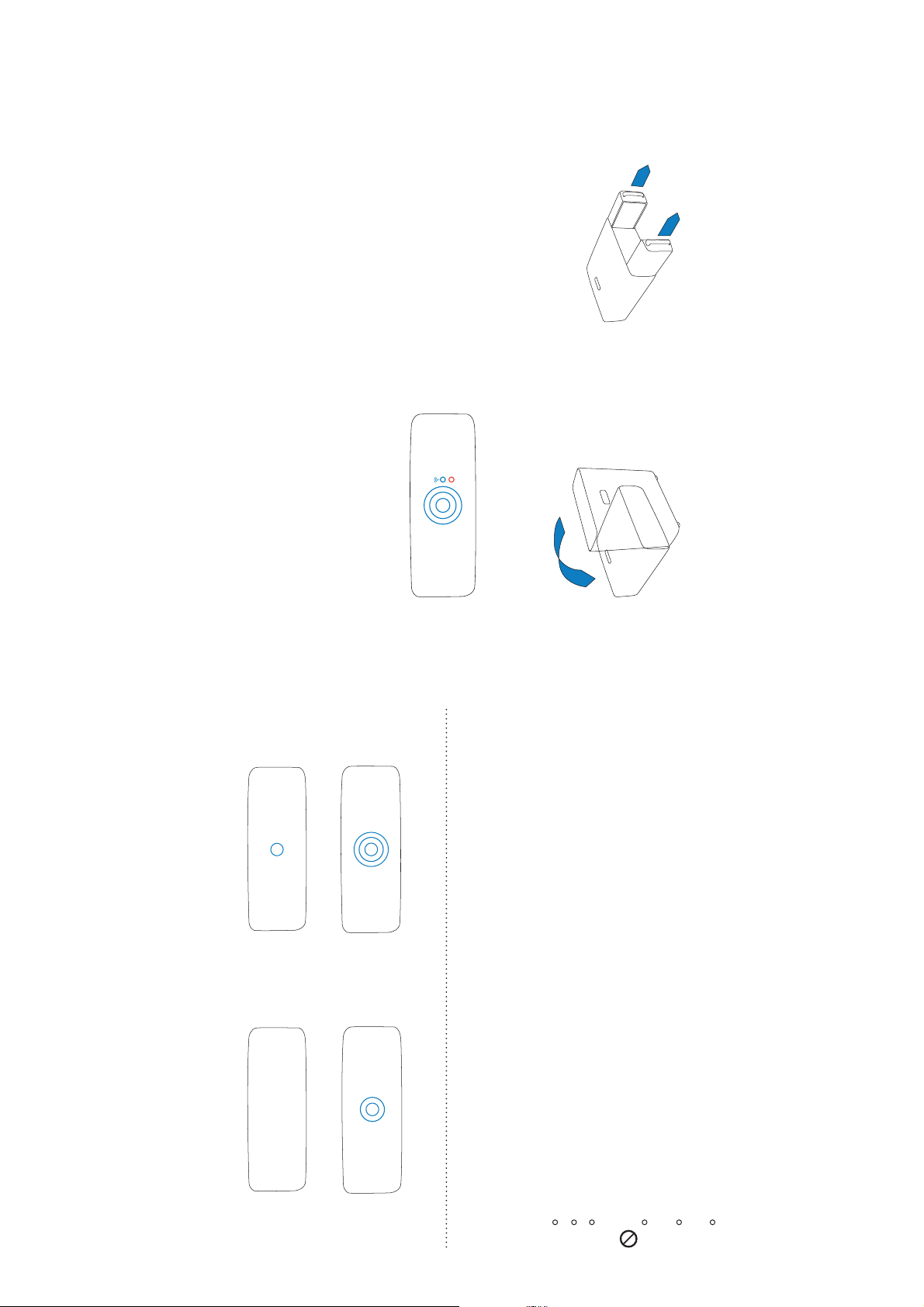
When change is required, a red indicator light will show on the
top display.
FILTER
1110
2. Pull out the two filter cassettes using the
handles. You may need to pull firmly.
Change filter
Sense+ comes with Blueair’s patented HEPASilentPlus™, the world’s most advanced and silent filter
system. The unit uses two filter cassettes. Each cassette consists of two parts:
Advanced particle filter – rremoves dust, pollen, pet dander, mold spores, bacteria, viruses and
other airborne pollutants down to the tiniest particle.
Active carbon filter sheet – removes gaseous pollutants such as cigarette and cigar smoke or other
VOCs (volatile organic compounds, including household paint and other chemicals).
To ensure the unit’s high quality performance we recommend that you only use original Blueair filters,
replacing them every 6 months.
Filter change step-by-step:
1. Turn off the unit, pull out the power plug, and
put the unit down with the backside facing up
(on a soft surface like a blanket).
Manually with motion sensor control:
Change airflow speed by simply swiping your hand over the Sense+ top display. One swipe takes
you to the next speed setting.
Unit off or display on standby for energy saving. Speed setting 1.
Speed setting 2. Speed setting 3 — next swipe will turn the unit off.
Vacuum the small inlets with a soft brush.
Vacuum the air intake grille from the inside (e.g. when you change filter).
Care for it
To keep Sense+ in top condition, we recommend routine cleaning. Always disconnect the unit from
the electrical supply before cleaning or maintenance.
Wipe the exterior with the supplied cleaning cloth.
Never clean Sense+ with gasoline, chemical solvents or corrosive material – these agents may
damage the surface.
Never allow foreign objects to enter the ventilation or exhaust openings – this may cause elec-
tric shock or damage the unit.
Never try to repair or adjust any of the electrical or mechanical functions yourself. Contact your
What you can’t do:
local Blueair retailer.
Page 7
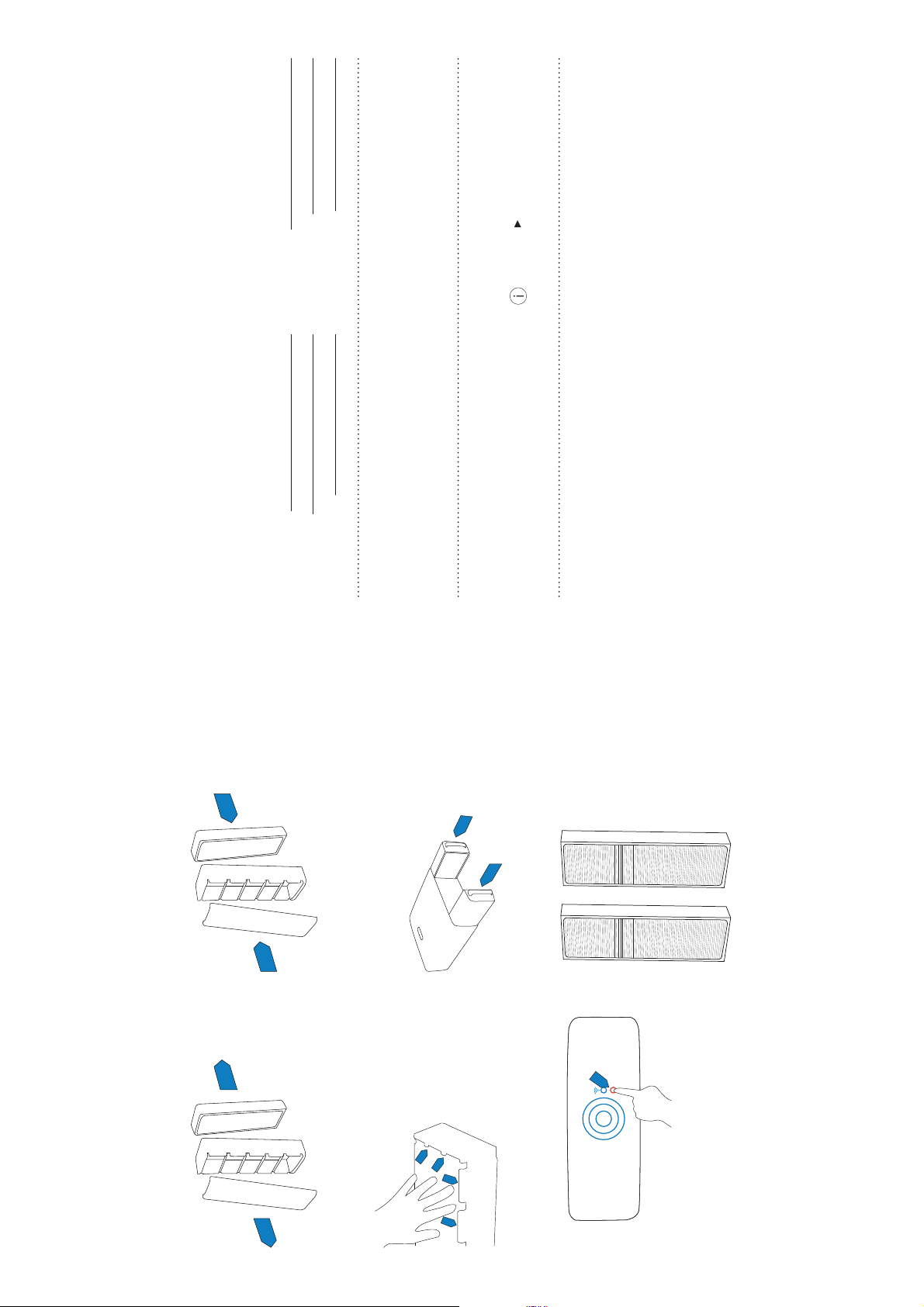
Retailer’s name
Retailer’s address
1312
Model number
Filter checklist
To make it easy to find the right filter in the future, please fill in the customer record below and keep
this user manual for reference. The model number and serial number of this product can be found on
the bottom of the unit.
Serial number
Date of purchase Telephone number
4. Push in the new filters in each cassette.
Blueair filter subscription program
This convenient service is available in some countries – contact your local Blueair retailer to find out if
you can join.
Help and support
For more information, start the Blueair app and tap on (Support) “FAQ” or “Troubleshooting”. If
you can’t solve the issues, please visit www.blueair.com or contact your local Blueair retailer.
6. Slide the filter cassettes back into place.
Warranty information
Blueair warrants the included hardware product and accessories against defects in materials and
workmanship. Warranty benefits may vary locally. Full terms and detailed information about what
applies in your country is available at www.blueair.com. To extend your limited warranty, register in
the Blueair app (tap on “Profile”) or on our website.
Detailed instructions
for filter changing
also come with your
new filter.
3. Take out the particle filters and carbon filter
sheets from each cassette.
5. Make sure the carbon filter sheets stay in
place by pressing down the filters below the tabs
FILTER
CHANGE
on the cassettes.
7. Plug in the power cord, put the unit in upright posi-
tion, and press on the red filter replacement indicator
for 30 seconds. Your Sense+ is ready once again
to ensure you are breathing cleaner, healthier air.
Page 8
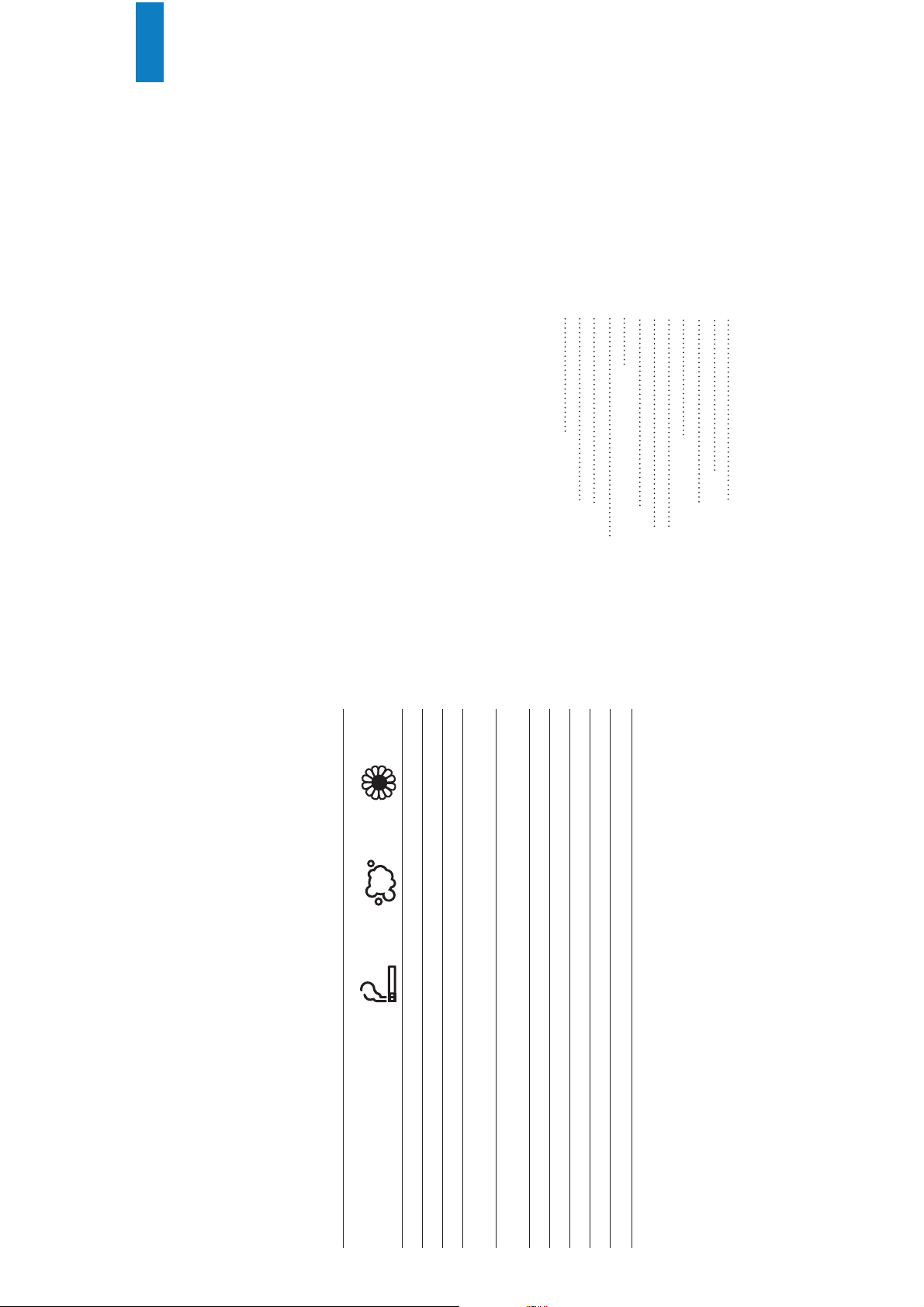
1514
Deutsch
Der intelligente, WLAN-fähige Blueair Sense+ reinigt fünf Mal pro Stunde die komplette Raumluft und
wandelt jeden bis 18 Quadratmeter großen Raum in eine gesunde Luftzone. Sie können das Gerät
drahtlos über ein Smartphone steuern oder automatisch mit dem Blueair Aware Luftüberwachungsge-
rät, das darüber hinaus Luftqualitätswerte bereitstellt.
Lesen Sie vor der Verwendung von Blueair Sense+ diese Bedienungsanleitung bitte sorgfältig durch.
)
2
/h)
3
Pollen
(492x470x170 mm)
140 150
Dust
120
Smoke
Inhalt
Allgemeine Sicherheitshinweise 17
Optimale Nutzung 18
(11 kg)
Geräteaufstellung 18
Gerätestart 18
Drahtlose Verbindung mit dem Smartphone 19
Gerätesteuerung 20
Gerätepflege 21
Filterwechsel 22
Blueair Filter-Bestellprogramm 24
Hilfe und Support 24
Garantiebestimmungen 24
Technische Daten 25
The entire unit can be recycled.
Technical specifications*
CADR**:
Room size 194 sq ft (18,2 m
Air changes per hour (ACH)*** 5
Airflow (Speed 1-2-3) 35-88-140 cfm (59-150-238 m
Size (HxWxD): 19.5x18.5x6.7 in
Product weight: 24 lbs
Energy consumption (Speed 1-2-3) 4-20-46 W
Sound pressure level 30-41-50 dB(A)
Filter replacement indicator Yes
Specifications based on US version models with 120 VAC, 60 Hz.
The CADR indicates how much filtered air is delivered (airflow) by the air purifyer and how well the system
removes tobacco smoke, dust and pollen pollutants from the air (efficiency). Tests are performed in
accordance with ANSI/AHAM AC-1. The maximum possible CADR ratings according to this standard are:
Tobacco smoke: 450 cfm. / Dust: 400 cfm./ Pollen: 450 cfm.
Air changes per hour are calculated on the recommended room size, assuming 8-foot (2.4 m) ceilings. For
smaller rooms, the air changes per hour will increase.
*
Speed control options 1-2-3, non-touch, smartphone
**
***
Page 9
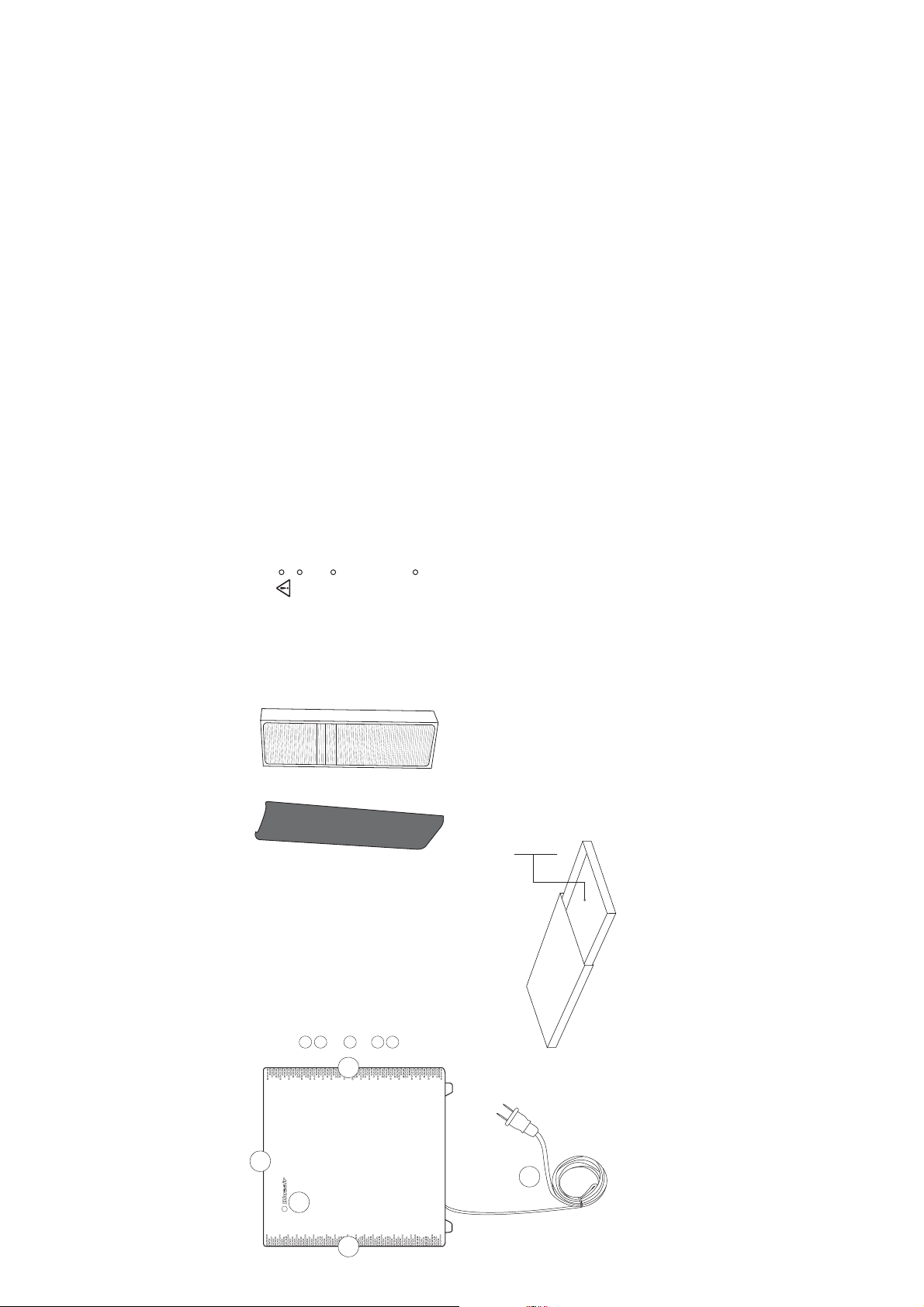
1716
Der Stecker passt in eine geerdete Steckdose. Änderungen am Stecker sind nicht zulässig.
Verbinden Sie den Sense+ direkt mit einer geeigneten Steckdose. Beachten Sie bitte die auf
dem Typenschild angegebene Spannung für Ihr Gerät.
Dieses Gerät kann von Kindern ab 8 Jahren und darüber hinaus von Personen mit einge-
schränkte körperlichen, sensorischen oder geistigen Fähigkeiten bzw. Personen, denen es an
Erfahrung und/oder Wissen mangelt, verwendet werden, wenn sie beaufsichtigt werden oder
bezüglich einem sicheren Gebrauch des Gerätes unterwiesen wurden und die damit verbunde-
nen Gefahren verstanden haben.
Das Gerät ist nicht als Spielzeug für Kinder geeignet.
Reinigung und Pflege dürfen von Kindern nicht ohne Aufsicht durchgeführt werden.
Allgemeine Sicherheitshinweise
Bei dem Blueair Sense+ Luftreiniger handelt es sich um ein Elektrogerät. Bitte treffen Sie die notwen-
digen Vorkehrungen zur Vermeidung der Gefahr von Brand, Stromschlag oder Verletzungen.
Plus™ Filter
HEPASilent-
terschicht (2)
Aktivkohlefil-
Netzkabel
Luftaustritt
Display/Glasoberfläche (über
1
2
Luftansaugung
LED (leuchtet, während der Sense+™ die
Luft reinigt)
Bewegungssensor gesteuert)
3
4
5
(2)
Welcome Card
Bedienungsanleitung
Reinigungstuch
Kit-Box
2
3
Willkommen bei Ihrem neuen Luftreinigungsgerät
4
Blueair Sense+
1
5
Der Sense+ wird mit dem patentierten HEPASilentPlus™ von Blueair geliefert – das weltweit fortschrittlichste und
geräuschärmste Filtersystem. Das Gerät ist eine revolutionäre Kombination aus mechanischer und elektrostatischer
Filtration. Der Luftreiniger saugt Luft an; große Schwebeteilchen und gasförmige Luftverunreinigungen werden im
ersten Filterelement festgehalten. Die Luft strömt weiter durch eine Ionenkammer, in der mechanisch nicht erfasste
Partikel mit negativen Ionen geladen werden, damit sie von Fasern mit entgegengesetzter Ladung im zweiten Filter-
element angezogen und aufgefangen werden. Die gereinigte Luft, die praktisch frei von Verunreinigungen ist, wird
anschließend in den Raum zurückgeführt.
Page 10
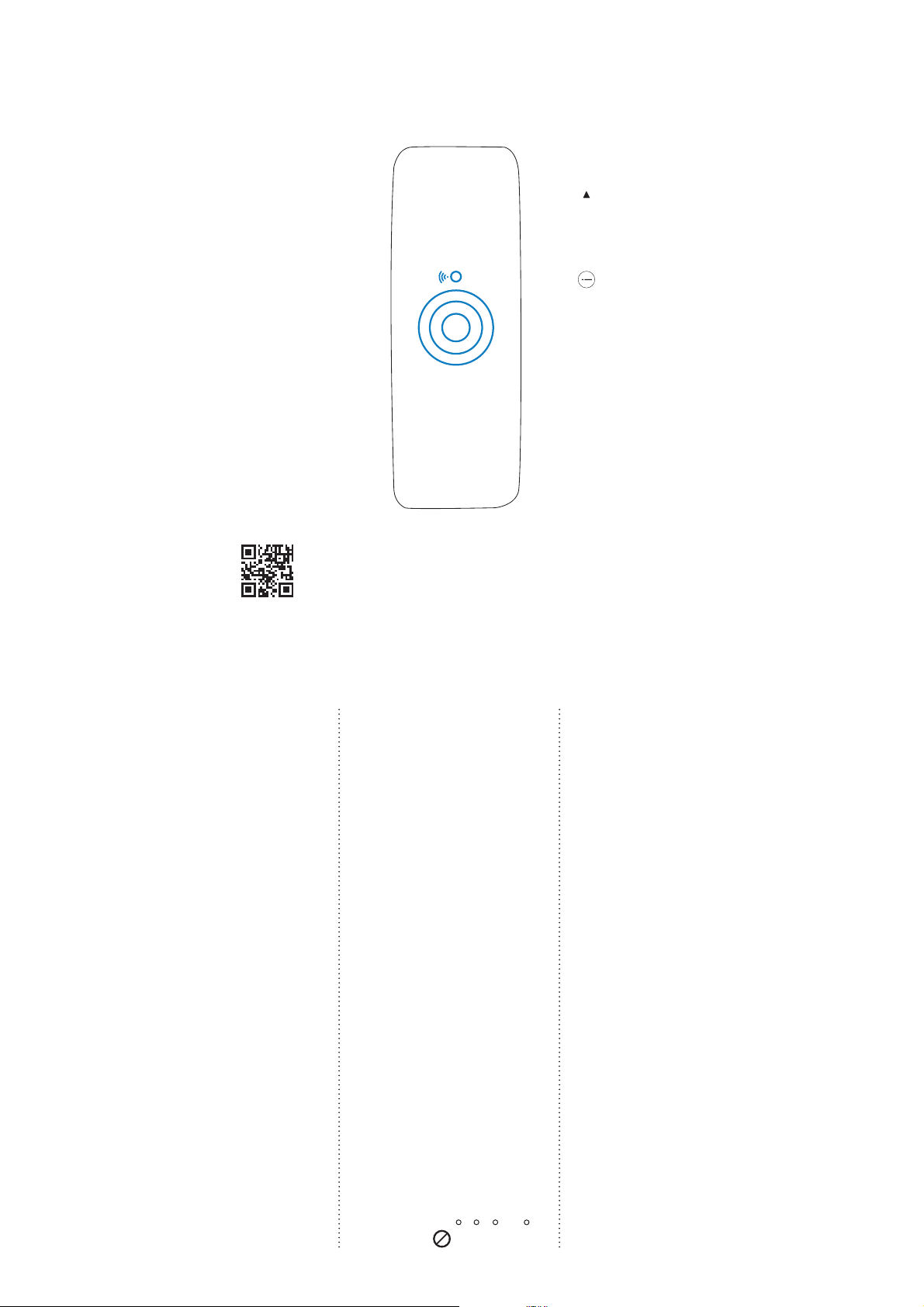
1918
Drahtlose Verbindung mit dem Smartphone
1. Laden Sie die Blueair Friend™ App auf Ihr Smartphone herunter (für iPhone und Android verfügbar).
2. Aktivieren Sie den Sense+, indem Sie Ihre Hand über das Display bewegen. Wenn ein pulsieren-
des WLAN-Symbol und ein pulsierender Kreis sichtbar sind, ist der Sense+ für die Verbindung mit
der Blueair App bereit.
3. Stellen Sie sicher, dass Ihr Smartphone mit einem WLAN-Netzwerk verbunden ist, wenn Sie eine
Verbindung mit dem Sense+ herstellen wollen. Starten Sie die App und folgen Sie den Installation-
sanweisungen. Tippen Sie für weitere Informationen unter Support auf „FAQ“ oder „Fehler-
suche“.
4. Der Sense+ ist mit Ihrem Smartphone verbunden und kann drahtlos gesteuert werden.
Optimale Nutzung
Für eine schnelle Erstreinigung oder bei stark verschmutzter Luft wird die Maximalgeschwindigkeit emp-
fohlen. Nach einigen Minuten kann die Geschwindigkeit reduziert werden. Für die Nacht wird generell
die Mindestgeschwindigkeit empfohlen.
Die besten Ergebnisse erzielen Sie, wenn der Sense+ rund um die Uhr läuft. Dies sorgt dafür, dass
ständig saubere, gefilterte Luft im ganzen Raum zirkuliert. Der Sense+ verbraucht nicht mehr als 7 W,
weniger als ein Energiesparlampe.
Direkt auf oder geben weiche(n) Heimtextilien wie Bettwäsche oder Vorhänge.
In der Nähe von Wärmequellen wie Heizkörper, Kamine oder Backöfen.
In der Nähe von Nassbereichen wie Badezimmer oder Waschküchen, wo das Gerät mit Wasser in
Nicht geeignet zur Aufstellung:
Geräteaufstellung
Der Sense+ sollte an einem Ort aufgestellt werden, wo die Luft frei im, aus dem und um das Gerät
herum zirkulieren kann. Der Mindestabstand zu anderen Objekten beträgt 10 cm.
Berührung kommen kann.
In Außenbereichen.
Gerätestart
Verwenden Sie das mitgelieferte Netzteil, um den Sense+ mit einer geerdeten Steckdose zu ver-
binden. Bewegen Sie zum ersten Einschalten Ihre Hand über das Display. Eine blaue LED auf der
Vorderseite zeigt an, dass das Gerät betriebsbereit ist.
Page 11

Geschwindigkeitseinstellung 1.
Bewegung wird das Gerät ausgeschaltet.
2120
Geschwindigkeitseinstellung 2. Geschwindigkeitseinstellung 3 – mit der nächsten
Standby-Modus für Display aktivieren.
Zur Energieeinsparung das Gerät ausschalten oder
Manuell mit Steuerung über Bewegungssensor:
Ändern Sie den Luftdurchsatz, indem Sie einfach Ihre Hand über das Display des Sense+ bewegen.
Mit einer Bewegung gelangen Sie auf die nächste Geschwindigkeitseinstellung.
Gerätepflege
Um einen optimalen Zustand des Sense+ sicherzustellen, empfehlen wir eine regelmäßige Reinigung.
Saugen Sie die kleinen Einlassöffnungen mit einer weichen Bürste ab.
Trennen Sie immer das Gerät von der Stromversorgung, bevor Sie Reinigungs- oder Wartungsarbeiten
ausführen.
Saugen Sie das Lufteinlassgitter von innen ab (beispielsweise, wenn Sie den Filter wechseln).
Reinigen Sie das Gehäuse mit dem mitgelieferten Reinigungstuch.
Reinigen Sie den Sense+ niemals mit Benzin, chemischen Lösungsmitteln oder ätzenden
Stoffen. Diese Mittel können die Oberfläche beschädigen.
Es dürfen grundsätzlich keine Fremdkörper in die Lüftung oder die Luftauslassöffnungen ein-
dringen, da dies zu Elektroschock oder Beschädigung des Gerätes führen kann.
Versuchen Sie niemals, Reparaturen oder Einstellungen an elektrischen oder mechanischen
Was Sie nicht tun sollten:
Funktionen selbst vorzunehmen. Kontaktieren Sie Ihren Blueair Fachhändler.
Tippen Sie im Kreis, um den Auto-Modus ein- oder auszuschalten.
Luftdurchsatz einstellen
Tippen Sie im Kreis, um die Geschwindigkeit zu ändern. Aus = alle Kreise sind grau.
Helligkeit der LED einstellen
Tippen Sie im Kreis, um die Helligkeit zu ändern. Aus = alle vertikalen Linien sind grau.
Kindersicherung
Tippen Sie im Kreis, um die Kindersicherung ein- oder auszuschalten. Ist die Kindersicherung einge-
schaltet, können Sie den Luftdurchsatz nur mit der App einstellen, nicht am Gerät selbst.
Auto-Modus
Ist nur aktiviert, wenn sowohl das Blueair Aware und der Sense+ mit der App verbunden sind. Im
Auto-Modus steuert die Blueair Aware Steuerung den Sense+ automatisch, basierend auf der Echt-
Gerätesteuerung
Dank integriertem WLAN können Sie die Einstellungen für den Sense+ sowohl drahtlos als auch
manuell anpassen.
Drahtlos mit der Blueair App:
Tippen Sie, um auszuwählen, welches Blueair Aware Gerät den Sense+ steuern soll.
zeitanalyse der Raumluftqualität.
Tippen Sie im Kreis, um den Nacht-Modus ein- oder auszuschalten.
Tippen Sie im Kreis, um die Luftdurchsatz zu ändern. Aus = alle Kreise sind grau. Diese Geschwin-
digkeit gilt nur während der Zeiten und an den Tagen, für die der Nacht-Modus eingestellt ist.
Tippen Sie im Kreis, um die LED ein- oder auszuschalten. Diese Einstellung gilt nur während der
Nacht-Modus
Ändern Sie die Luftgeschwindigkeit und Helligkeit der LED während vorgewählter Stunden und
Wochentage.
Zeiten und an den Tagen, für die der Nacht-Modus eingestellt ist.
Ziehen / tippen Sie im äußeren Kreis, um die Start- und Endzeit festlegen.
Tippen Sie, um Tage auszuwählen.
(Die Standardeinstellungen für den Nacht-Modus sind Luftdurchsatz 1 und LED aus an allen Tagen
von 21.00 bis 07.00 Uhr.)
Page 12

Eine detaillierte
Anleitung zum Fil-
terwechsel erhalten
Sie zusammen mit
Ihrem neuen Filter.
2322
4. Schieben Sie in jedes Element einen neuen Filter.
3. Nehmen Sie die Partikelfilter und die Aktivkoh-
lefilterschichten aus jedem Element heraus.
6. Schieben Sie die Filterelemente wieder in das
Gerät, bis sie einrasten.
5. Achten Sie darauf, dass die Kohlenstofffilter-
schichten an Ort und Stelle bleiben, indem Sie
die Filter unterhalb der Laschen an den Elemen-
ten nach unten drücken.
FILTER
CHANGE
7. Verbinden Sie das Netzkabel mit der Steckdo-
se, bringen Sie das Gerät wieder in eine aufrechte
Position und drücken Sie 30 Sekunden lang auf
die rote Filterwechselanzeige. Der Sense+ ist wie-
der betriebsbereit und stellt sicher, dass Sie seine
sauberere, gesündere Luft atmen.
Filterwechsel
Der Sense+ verfügt mit dem patentierten HEPASilentPlus™ von Blueair über das weltweit fortschrittlichste
und geräuschärmste Filtersystem. Das Gerät arbeitet mit zwei Filterelementen. Jedes Element besteht aus
zwei Teilen:
Erweiterter Partikelfilter – Entfernt Staub, Pollen, Tierhaare, Schimmelpilzsporen, Bakterien, Viren und
andere Luftschadstoffe bis hin zu kleinsten Teilchen.
Aktivkohlefilterschicht – Entfernt gasförmige Luftverunreinigungen wie Zigaretten- und Zigarrenrauch und
Ist ein Austausch erforderlich, wird eine rote Leuchtanzeige im
Display eingeblendet.
FILTER
andere VOCs (flüchtige organische Verbindungen, einschließlich Haushaltsfarben und anderer Chemikalien).
Um eine qualitativ hochwertige Leistung des Geräts zu gewährleisten, empfehlen wir, dass Sie nur original
Blueair Filter verwenden und diese alle 6 Monate ersetzen.
Filterwechsel Schritt-für-Schritt:
2. Ziehen Sie die beiden Filterelemente mit den
Griffen heraus. Möglicherweise müssen Sie fest
ziehen.
1. Schalten Sie das Gerät aus, ziehen Sie den
Netzstecker und stellen Sie das Gerät mit der
Rückseite nach oben (auf eine weiche Oberflä-
che wie eine Decke).
Page 13

Pollen
Staub
Rauch
140 150
120
2524
/h
3
4-20-46 W
Das gesamte Gerät kann recycelt werden.
Technische Daten*
Name des Händlers
CADR**:
Adresse des Händlers
Raumgröße 18,2 m²
Luftumwälzung pro Stunde (ACH)*** 5
Luftdurchsatz (Leistungsstufe 1-2-3) 59-150-238 m
Größe (HxBxT): 492x470x170 mm
Gewicht Produkt: 11 kg
Die technischen Daten basieren auf US-Modellen mit 120 V/AC, 60 Hz.
Stromverbrauch (Leistungsstufe
1-2-3)
Schalldruckpegel 30-41-50 dB(A)
Filterwechselanzeige Ja
Geschwindigkeitsregelung 1-2-3, berührungslos, Smartphone
*
Der CADR-Wert gibt an, wie viel gefilterte Luft (Luftdurchsatz) ein Luftreiniger bereitstellt und wie gut das
System Schadstoffe wie Tabakrauch, Staub und Pollen aus der Luft entfernt (Effizienz). Tests werden gemäß
ANSI / AHAM AC-1 durchgeführt. Die maximal möglichen CADR-Einstufungen nach dieser Norm sind:
Tabakrauch: 450 cfm (12,74 m³) /Staub: 400 cfm (11,33 m³) /Pollen: 450 cfm (12,74 m³)
Die Luftumwälzung pro Stunde wird entsprechend der empfohlenen Raumgröße berechnet, wobei von 2,4 m
hohen Decken ausgegangen wird. Bei kleineren Räumen erhöht sich die Luftumwälzung pro Stunde.
**
***
Hilfe und Support
Starten Sie für weitere Informationen die Blueair App und tippen Sie unter Support auf „FAQ“
oder „Fehlersuche“. Falls Sie die Probleme nicht lösen können, besuchen Sie bitte www.blueair.com
Modellnummer
Seriennummer
Filter-Checkliste
Um die Suche nach dem richtigen Filter in Zukunft einfach zu machen, füllen Sie bitte den Kunden-
datensatz unten aus und heben Sie diese Anleitung als Referenz auf. Die Modell- und Seriennummer
dieses Produktes finden Sie auf der Unterseite des Geräts.
Kaufdatum Telefonnummer
Blueair Filter-Bestellprogramm
Dieser bequeme Service ist in einigen Ländern verfügbar. Wenden Sie sich an Ihren Blueair Fach-
händler, um herauszufinden, ob Sie teilnehmen können.
oder kontaktieren Sie Ihren Blueair Fachhändler.
Garantiebestimmungen
Blueair bietet eine Garantie für das gelieferte Hardware-Produkt und das Zubehör gegen Material- und
Verarbeitungsfehler. Die Garantie kann je nach Land unterschiedlich sein. Die vollständigen Bedingun-
gen und detaillierte Informationen über die in Ihrem Land geltenden Bedingungen können Sie unter
www.blueair.com abrufen. Um Ihre eingeschränkte Garantie zu verlängern, registrieren Sie sich über
die Blueair App (tippen Sie auf „Profil“) oder auf unserer Website.
Page 14

Español
Salida de aire
Pantalla (controlada por
sensores de movimiento)
1
2
4
2726
Filtros
Plus™ (2)
HEPASilent-
Tarjeta de bienvenida
Manual del usuario
activo (2)
de carbono
Hojas de filtro
Entrada de aire
Indicador LED (encendido cuando el
Sense+™ purifica el aire)
3
Cable de alimentación
4
5
Paño de limpieza
Caja del kit
Le damos la bienvenida a su nuevo purificador de aire
2
Blueair Sense+
5
3
El equipo Sense+ cuenta con el sistema patentado de Blueair HEPASilentPlus™, el sistema de filtros más avanzado
y silencioso de todo el mundo. Es una revolucionaria combinación de filtrado mecánico y electrostático. El purificador
atrae el aire y captura las partículas y los contaminantes gaseosos dentro del primer cartucho filtrante. Luego, el aire
avanza a una cámara de iones, donde las partículas que no fueron capturadas en forma mecánica se cargan con
iones negativos. Esto los atrae y los atrapa dentro del segundo cartucho que emplea fibras con cargas opuestas. El
1
aire purificado, ahora prácticamente sin contaminantes, vuelve a circular por el ambiente.
El purificador Blueair Sense+ es el purificador de aire wifi inteligente que limpia su aire de interiores
completamente hasta cinco veces en una hora. Esto hace que cualquier habitación de hasta 18 me-
tros cuadrados (194 pies cuadrados) se convierta en una zona con aire sano. Puede controlarlo en
forma inalámbrica con su smartphone (o automáticamente con el monitor de aire Blueair Aware, el cuál
además brinda lecturas de la calidad del aire.
Lea atentamente este manual del usuario antes de utilizar su Blueair Sense+.
Contenido
Información general de seguridad 28
Cómo aprovechar al máximo el sistema Blueair 29
Ubicación 29
Encendido 29
Conexión inalámbrica a su smartphone 30
Control 31
Cuidado 32
Cambio del filtro 33
Programa de suscripción de filtros de Blueair 35
Ayuda y atención 35
Información sobre la garantía 35
Especificaciones técnicas 36
Page 15

2928
Directamente encima o contra muebles blandos, como colchones o cortinas.
Cerca de fuentes de calor, como radiadores, chimeneas u hornos.
Cerca de áreas húmedas, como baños o cuartos de lavado, donde pueda entrar en contacto
No coloque la unidad en los siguientes lugares:
Cómo aprovechar al máximo el sistema Blueair
La velocidad máxima se recomienda para una limpieza inicial rápida o en casos de aire muy contami-
nado. Luego de algunos minutos, puede reducirse la velocidad. Por lo general, durante la noche se
recomienda usar la velocidad mínima.
Para mejores resultados, utilice su Sense+ todos los días, durante todo el día. Esto garantiza una
circulación constante de aire limpio y filtrado en todo el ambiente. El Sense+ utiliza tan solo 7 W, menos
que un foco de luz de bajo consumo.
Ubicación
El Sense+ debe ubicarse donde el aire pueda circular (ingresar, egresar y transitar) libremente por la
unidad. La distancia mínima aceptable a cualquier objeto es de 10 cm.
con agua.
En exteriores.
Encendido
Utilice el cable de alimentación suministrado para conectar su Sense+ a una toma con descarga a
tierra. Para encenderlo por primera vez, pase su mano sobre la pantalla superior. El indicador LED
azul en la parte frontal indica que la unidad se encuentra en funcionamiento.
El enchufe está diseñado para conectarse en una toma con descarga a tierra, no lo altere de
ningún modo.
Conecte su Sense+ a una toma apropiada en forma directa (consulte la etiqueta de tensión de
su unidad).
Esta unidad puede ser utilizada por niños a partir de los 8 años de edad, por personas con
capacidades físicas, sensoriales o mentales disminuidas y por personas con falta de experien-
cia y conocimiento, si están bajo supervisión o son instruidos acerca del uso de la unidad en
forma segura y entienden los peligros relacionados.
Los niños no deben jugar con el dispositivo.
Los niños no deben limpiar y mantener el equipo sin supervisión.
Información general de seguridad
El purificador de aire Blueair Sense+ es un dispositivo eléctrico. Tome las precauciones necesarias
para reducir el riesgo de incendios, descargas eléctricas o lesiones.
Page 16

3130
Toque el círculo para encender/apagar el modo automático.
Ajustar la velocidad del flujo de aire
Toque el círculo para cambiar la velocidad. Apagado = todos los círculos se encuentran grises.
Ajustar la intensidad del indicador LED
Toque el círculo para cambiar la intensidad. Apagado = todos las barras se encuentran grises.
Seguro para niños
Toque el círculo para encender/apagar el seguro. Cuando se encuentra encendido, puede ajus-
tar la velocidad del flujo de aire únicamente con la aplicación, no desde la unidad.
Modo automático
Activado únicamente si cuenta con Blueair Aware y su Sense+ se encuentra conectado a la
aplicación. En modo automático, Blueair Aware controla su Sense+ en forma automática según
Control
Gracias a su wifi incorporada, puede ajustar la configuración de su Sense+ en forma inalámbrica y
en forma manual.
En forma inalámbrica con la aplicación Blueair:
un análisis en tiempo real de la calidad del aire de interiores.
Toque para elegir cuál dispositivo Blueair Aware desea que controle su Sense+.
Toque el círculo para encender/apagar el modo nocturno.
Toque el círculo para cambiar la velocidad del flujo de aire. Apagado = todos los círculos se
encuentran grises. La velocidad se aplicará únicamente durante las horas y los días para los
que se encuentra configurado el modo nocturno.
Toque el círculo para encender/apagar el indicador LED. Esta configuración se aplicará única-
mente durante las horas y los días para los que se encuentra configurado el modo nocturno.
Modo nocturno
Cambia la velocidad del flujo de aire y la intensidad del indicador LED durante las horas y los
días de semana seleccionados.
Arrastre/toque el círculo exterior para configurar la hora de inicial y final.
Toque para elegir los días.
(La configuración predeterminada del modo nocturno es: velocidad de flujo de aire 1 e indica-
dor LED apagado todos los días desde las 21:00 hasta las 7:00 horas).
Conexión inalámbrica a su smartphone
1. Descargue en su smartphone la aplicación Blueair Friend™ (disponible para iPhone y Android).
2. Pase su mano sobre la pantalla superior para activar Active Sense+. Cuando parpadean el símbolo
de wifi y el círculo, su Sense+ puede conectarse a la aplicación Blueair.
3. Asegúrese de que se encuentra conectado a la red wifi a la que desea que su Sense+ se conec-
(Soporte) “FAQ” o “resolución de problemas”.
te. Inicie la aplicación y siga las instrucciones de configuración. Para más información, toque
4. Ahora que su Sense+ se encuentra conectado a su smartphone, puede controlarlo en forma
inalámbrica.
Page 17

Cuando necesite realizar un cambio, en la pantalla superior se
encenderá un indicador rojo.
FILTER
3332
2. Saque los cartuchos utilizando las asas. Es
probable que necesite tirar con firmeza.
Cambiar filtro
El equipo Sense+ cuenta con el sistema patentado de Blueair HEPASilentPlus™, el sistema de filtros
más avanzado y silencioso de todo el mundo. La unidad emplea dos cartuchos filtrantes. Cada
cartucho consiste en dos partes:
Filtro de partículas avanzado: remueve el polvo, polen, caspa animal, esporas de moho, bacte-
rias, virus y otros contaminantes del aire, hasta la partícula más minúscula.
Hoja de filtro de carbono activo: remueve contaminantes gaseosos, como humo de cigarrillos
y otros compuestos orgánicos volátiles (VOC, por sus siglas en inglés), entre ellos pinturas para el
hogar y otros productos químicos.
Para garantizar el desempeño óptimo de la unidad recomendamos que utilice únicamente filtros
Blueair y los reemplace cada 6 meses.
apagará la unidad.
Configuración de velocidad 1.
Cambio de filtro paso a paso:
1. Apague la unidad, desconecte el enchufe y
baje la unidad con la parte posterior mirando
hacia arriba (sobre una superficie suave como
una manta).
ahorrar energía.
Configuración de velocidad 2. Configuración de velocidad 3. Si desliza una vez más,
La unidad apagada o en modo de espera sirve para
En forma manual con el control del sensor de movimiento:
Deslice su mano sobre la pantalla superior de su Sense+ para cambiar la velocidad del flujo de aire.
Si desliza una vez, avanza a la siguiente configuración de velocidad.
Cuidado
Aspire las entradas pequeñas con un cepillo suave.
Aspire la parrilla de entrada de aire desde el interior (por ejemplo, al cambiar el filtro).
Limpie la parte exterior de la unidad con el paño de limpieza.
Nunca debe limpiar su Sense+ con gasolina, solventes químicos o materiales corrosivos, ya
que estos agentes pueden dañar la superficie.
Nunca permita que objetos extraños ingresen en las aberturas de ventilación o escape, ya que
esto puede causar descargas eléctricas o daños en la unidad.
Nunca intente reparar ni ajustar por su cuenta ninguna de las funciones eléctricas o mecáni-
Que no debe hacer:
Para mantener su Sense+ en estado óptimo, recomendamos que lo limpie de manera periódica.
Siempre desconecte la unidad de la toma antes de realizar tareas de limpieza o mantenimiento.
cas. Comuníquese con su distribuidor Blueair local.
Page 18

Nombre del distribuidor
Dirección del distribuidor
3534
Número de modelo
Número de serie
Lista de control del filtro
A fin de facilitar la búsqueda futura del filtro indicado, complete el siguiente registro de cliente y
conserve el presente manual del usuario como referencia. En la parte inferior de la unidad puede
encontrar el número de modelo y el número de serie de este producto.
Fecha de compra Número de teléfono
4. Presione los nuevos filtros en cada cartucho.
Programa de suscripción de filtros de Blueair
problemas”. Si no puede resolver los problemas, visite www.blueair.com o comuníquese con su
En algunos países, ofrecemos un conveniente programa de suscripción de filtros. Póngase en con-
tacto con su distribuidor Blueair local para averiguar si el programa está disponible para usted.
Ayuda y atención
distribuidor Blueair local.
Para más información, inicie la aplicación Blueair y toque (Soporte) “FAQ” o “resolución de
6. Deslice los cartuchos del filtro de vuelta a su
lugar.
Información sobre la garantía
Blueair garantiza que los componentes y los accesorios incluidos se encuentran libres de defectos
en cuanto a sus materiales y su fabricación. Los beneficios de la garantía pueden variar en forma lo-
cal. Las condiciones y la información detallada para su país se encuentran a su disposición en www.
blueair.com. Para extender su garantía limitada, regístrese en la aplicación Blueair (toque “Perfil”) o en
nuestro sitio web.
Los filtros nuevos
también cuentan
con instrucciones
detalladas para su
recambio.
3. Saque los filtros de partículas y las hojas de
filtro de carbono de cada cartucho.
5. Asegúrese de que las hojas de filtro de
carbono permanezcan en el lugar correcto del
cartucho, para ello presione hasta que queden
debajo de las lengüetas.
FILTER
CHANGE
7. Enchufe el cable de alimentación, coloque la
unidad en posición vertical y presione la luz roja de
reemplazo de filtro durante 30 segundos. Su Sense+
está nuevamente listo para garantizarle un aire más
limpio y saludable.
Page 19

Français
3736
Le système intelligent Wifi Blueair Sense+ purifie l’air de votre intérieur. Cette purification est effectuée
cinq fois par heure ; ainsi une pièce de 18 mètres carrés (194 pieds carrés) devient plus saine. Vous
pouvez le contrôler à distance à l’aide d’un smartphone ou automatiquement avec le système Blueair
Aware de surveillance de l’air qui indique la qualité de l’air ambiant.
Avant d’utiliser Blueair Sense+, veuillez lire attentivement le manuel d’utilisation.
)
5
2
Polen
/h)
3
(492x470x170 mm)
(11 kg)
Table des matières
Consignes générales de sécurité 39
Maximiser le rendement de votre appareil 41
Positionnement 41
Mise en marche 41
140 150
Toda la unidad es reciclable.
Polvo
120
Humo
Connexion sans fil à votre smartphone 42
Contrôle 43
Entretien 44
Changement du filtre 45
Programme d’abonnement aux filtres Blueair 47
Assistance 47
Informations sur la garantie 47
Caractéristiques techniques 48
Velocidad de producción de aire limpio
Especificaciones técnicas*
(CADR**, por sus siglas en inglés).
Tamaño del ambiente 194 pies cuadrados (18,2 m
Renovación de aire por hora (ACH, por
sus siglas en inglés)***
Flujo de aire (en velocidad 1-2-3) 35-88-140 cfm (59-150-238 m
Tamaño (Alto x Ancho x Profundidad): 19,5 x 18,5 x 6,7 pulgadas
Peso del producto: 24 libras
Consumo de energía (en velocidad 1-2-3) 4-20-46 W
Nivel de presión sonora 30-41-50 dB(A)
Indicador de reemplazo del filtro Sí.
Especificaciones según los modelos de la versión estadounidense con 120 V CA, 60 Hz.
La CADR indica la cantidad de aire filtrado que proporciona (flujo de aire) el purificador de aire y la eficacia con
la que el sistema remueve el humo de tabaco, polvo y contaminantes de polen del aire (eficiencia). Las
pruebas se realizaron de conformidad con ANSI/AHAM AC-1 (Métodos para medir el desempeño de
purificadores de aire eléctricos y portátiles para ambientes de hogar). Los índices máximos posibles de CADR
según dicha norma son: humo de tabaco, 450 cfm./polvo, 400 cfm./polen, 450 cfm.
*
Opciones de control de velocidad 1-2-3, no táctil, smartphone
**
La renovación de aire por hora se calcula según las dimensiones recomendadas para el ambiente, considerando
cielos rasos de 8 pies (2,4 m). En el caso de habitaciones más pequeñas, la renovación de aire por hora aumenta.
***
Page 20

3938
La fiche s’insère dans une prise de terre –ne modifiez jamais la fiche.
Branchez Sense+ directement dans une prise électrique appropriée – veuillez vous référez à l’étiquette
de tension donnée sur votre appareil.
Cet appareil n’est pas destiné à être utilisé par des enfants de 8 ans et plus, des personnes ayant
des capacités physiques, sensorielles ou mentales réduites ou n’ayant pas l’expérience et ou les
connaissances requises, à moins qu’ils ne soient sous surveillance ou qu’ils n’aient été informés de
la façon d’utiliser l’appareil d’une manière sûre et qu’ils comprennent les risques impliqués.
Les enfants ne doivent pas jouer avec l’appareil.
Le nettoyage et l’entretien ne doivent pas être effectués par des enfants sans surveillance.
Consignes générales de sécurité
Le purificateur d’air Blueair Sense+ est un appareil électrique. Veuillez prendre les précautions néces-
saires afin de réduire tout risque d’incendie, d’électrocution ou de blessures.
Filtre
HEPASilent-
à charbon
Feuille de filtre
Cordon d’alimentation
Sortie d’air
Affichage (contrôlé par un
1
2
Admission d’air
LED (allumée lorsqu’un cycle de purifica-
tion de l’air est en cours sur le Sense+™)
capteur de mouvement)
3
4
5
Plus ™ (2)
Carte de bienvenue
actif (2)
Manuel d’utilisation
Chiffon de nettoyage
Kit
4
2
3
Blueair Sense+
Bienvenue ! Nous vous remercions d’avoir choisi ce nouveau
purificateur d’air
1
5
Sense+ est équipé du système de filtration Blueair HEPASilentPlus™ breveté. Celui-ci bénéficie d’une technologie
extrêmement avancée la plus silencieuse au monde. Il s’agit d’une association révolutionnaire de filtration mécanique
et électrostatique. L’air est aspiré dans le purificateur d’air où les particules de grandes tailles en suspension dans l’air
ainsi que les polluants gazeux sont retenus par la première cartouche de filtration. L’air passe ensuite au travers d’une
chambre d’ionisation où les particules qui n’ont pas été retenues mécaniquement sont chargées d’ions négatifs, de
sorte qu’elles soient attirées et retenues par les fibres à charge opposée dans la deuxième cartouche filtrante. L’air
purifié, qui est pratiquement exempt de tout polluant, est ensuite remis en circulation dans la pièce.
Page 21

4140
Maximiser le rendement de votre appareil
La puissance maximale est recommandée pour un premier nettoyage ou en cas d’air fortement pollué.
Au bout de quelques minutes, la vitesse peut être réduite. La vitesse minimale est généralement recom-
mandée pour une utilisation de nuit.
Pour de meilleurs résultats, faites fonctionner le Sense+ 24 heures sur 24, 7 jours sur 7. Ainsi, un
air propre et filtré est en circulation constante dans toute la pièce. Sense+ utilise à peine 7 W, moins
qu’une ampoule basse consommation.
Directement sur ou contre du mobilier, comme de la literie ou des rideaux ;
Près de sources de chaleur, telles que des radiateurs, des cheminées ou des fours ;
Ne posez pas l’appareil :
Positionnement
Placez le Sense+ dans un endroit où l’air peut circuler librement à l’intérieur, à l’extérieur et autour de
l’appareil. La distance minimale d’avec un autre objet est de 10 cm.
Près de zones humides, telles que des salles de bains ou des buanderies, où il peut entrer en contact
avec de l’eau ;
En extérieur.
Mise en marche
Branchez le Sense+ dans une prise électrique mise à la terre avec le cordon d’alimentation fourni.
Pour l’allumer la première fois, passez votre main sur l’écran supérieur. Une LED bleue sur la face
avant indique que l’appareil fonctionne.
Avertissement: Toutes modifications ou tous changements effectués sur cet appareil sans l’accord
exprès de la partie responsable de la conformité aux normes pourraient contraindre l’utilisateur à ne
plus utiliser son équipement.
A NOTER: Ce produit a été testé et déclaré conforme aux limitations prévues dans le cadre de
la catégorie B des appareils numériques défini par la section 15 du règlement de la FCC. Ces
limitations sont stipulées aux fins de garantir une protection raisonnable contre les interférences
dangereuses en installation résidentielle. Cet équipement génère, utilise et diffuse des ondes radio,
FCC ID: 2AEX3-Sense+
IC ID: 20267-Sense+
et s’il n’est pas installé ni utilisé en conformité avec les instructions dont il fait l’objet, peut causer des
interférences gênantes avec les communications radio.
Cependant, nous ne pouvons vous garantir qu’une interférence ne se produira pas dans une ins-
tallation particulière. Si cet équipement produit des interférences graves lors de réceptions radio ou
télévisées qui peuvent être détectées en allumant et en éteignant l’équipement, vous êtes invités à
les supprimer de plusieurs manières suivantes:
• Réorientez ou déplacez l’antenne de réception.
• Augmentez la distance entre l’appareil et le récepteur.
• Connectez l’appareil à un circuit différent de celui auquel le récepteur est connecté.
• Consultez le revendeur ou un technicien radio/TV expérimenté.
Cet appareil est conforme à la section 15 du règlement de la FCC. Son fonctionnement est soumis
aux deux conditions suivantes:
(1) ce dispositif ne doit pas provoquer d’interférences dangereuses et
(2) cet appareil doit accepter toute interférence reçue, y compris les interférences risquant d’engen-
drer un fonctionnement indésirable.
Cet appareil est conforme avec la(les) CNR d’Industrie Canada pour les appareils exempts de li-
cence. Son fonctionnement est soumis aux deux conditions suivantes: (1) l’appareil concerné ne doit
pas causer d’interférences, et (2) il doit accepter toute interférence reçue, y compris les interférences
risquant d’engendrer un fonctionnement indésirable.
Cet appareil numérique de catégorie B est conforme à la norme NMB-003 du Canada.
Page 22

4342
Réglage de la vitesse de circulation de l’air
Tapez dans le cercle pour modifier la vitesse. Off (éteint) = tous les cercles sont grisés.
Réglage de l’intensité des LED
Tapez le cercle pour modifier l’intensité. Off (éteint) = toutes les barres sont grisées.
Verrouillage enfants
Contrôle
Grâce à la technologie Wifi, vous pouvez régler les paramètres de Sense+ sans fil et manuellement.
Sans fil avec l’application Blueair:
Tapez le cercle pour activer ou désactiver le mode Auto.
Tapez pour choisir lequel des appareils Blueair Aware vous souhaitez utiliser pour contrôler
Tapez le cercle pour activer ou désactiver le verrouillage enfants. Lorsque celui-ci est activé,
vous pouvez uniquement régler la vitesse du flux d’air par l’application mais pas au niveau de
l’appareil.
Mode auto
Uniquement activé si le Blueair Aware et le Sense+ est connecté à l’application. En mode Auto,
le Blueair Aware contrôle automatiquement le Sense+ en temps réel en fonction des analyses
de la qualité de l’air ambiant.
le Sense+.
Mode « Nuit »
Tapez le cercle pour activer ou désactiver le mode Nuit.
Tapez le cercle pour modifier la vitesse de circulation de l’air. Off (éteint) = tous les cercles sont
grisés. Cette vitesse ne sera utilisée qu’aux heures et jours auxquels le mode Nuit est réglé.
Tapez le cercle pour allumer ou éteindre les LED. Ce réglage ne sera utilisé qu’aux heures et
jours auxquels le mode Nuit est réglé.
Faites glisser/tapez le cercle extérieur pour régler l’heure de début et de fin.
Modifie la vitesse de circulation de l’air et l’intensité des LED pendant les heures et jours sélec-
tionnés dans la semaine.
Tapez pour sélectionner les jours.
(Les réglages par défaut du mode Nuit sont les suivants: vitesse du flux d’air égale à 1 et la
LED éteinte tous les jours de 21 heures à 7 heures.)
Connexion sans fil à votre smartphone
1. Téléchargez l’application Blueair Friend™ sur votre smartphone (disponible pour les iPhone et les
systèmes sous Android).
2. Activez le Sense+ en passant votre main sur l’écran supérieur - quand le symbole Wifi et le cercle
clignote, le Sense+ est prêt à être connecté à l’application Blueair.
3. Assurez-vous que le réseau Wifi auquel vous souhaitez connecter le Sense+. Démarrez l’applica-
tion et suivez les consignes d’installation. Pour de plus amples informations, tapez sur
« Support » « FAQ » ou « Dépannage ».
4. Maintenant le Sense+ est connecté à votre smartphone et peut être contrôlé sans fil.
Page 23

Lorsque le filtre doit être remplacé, un voyant rouge apparaîtra
sur l’écran supérieur de l’appareil.
FILTER
4544
2. Retirez les deux cartouches filtrantes à l’aide
des poignées. Il sera peut-être nécessaire de tirer
fermement.
Changement du filtre
Sense+ est équipé du système de filtration Blueair HEPASilentPlus™ breveté. Celui-ci bénéficie d’une
technologie extrêmement avancée et la plus silencieuse au monde. L’appareil utilise deux cartouches
filtrantes. Chaque cartouche est constituée de deux parties:
Filtre à particules avancé – élimine la poussière, le pollen, les poils d’animaux, les spores de moi-
sissures, les bactéries, les virus et tout autre polluant atmosphérique jusqu’à la plus petite particule.
Feuille de filtre à charbon actif - élimine les polluants gazeux tels que la fumée de cigarettes et
de cigare ou autres COV (composés organiques volatils, notamment les peintures domestiques et
Réglage de la vitesse 1.
autres produits chimiques).
Pour garantir de bonnes performances de votre appareil, nous vous recommandons d’utiliser unique-
ment des filtres Blueair et de les remplacer tous les 6 mois.
éteindra l’appareil.
Changement du filtre étape par étape :
1. Eteignez l’appareil, débranchez-le et posez
l’appareil sur sa face avant avec l’arrière vers
le haut (sur une surface douce telle qu’une
couverture).
économie d’énergie.
Appareil éteint ou en veille écran pour une meilleure
Manuel avec contrôle par détecteur de mouvement:
Modifie la vitesse du flux d’air en faisant simplement passer votre main sur l’écran supérieur du
Sense+. Un passage vous affiche la vitesse supérieure suivante.
Réglage de la vitesse 2. Réglage de la vitesse 3 – le passage de main suivant
Aspirez les petites ouvertures avec une brosse douce.
Passez l’aspirateur sur la grille d’entrée d’air de l’intérieur (notamment lorsque vous changez
de filtre).
Essuyez l’extérieur avec le chiffon de nettoyage fourni.
Ne nettoyez jamais le Sense+ avec de l’essence, des solvants chimiques ou un matériau
Ce que vous ne pouvez pas faire:
Entretien
Pour que votre Sense+ fonctionne dans les meilleures conditions, nous recommandons un nettoyage
régulier. Débranchez toujours l’appareil de l’alimentation électrique avant tout nettoyage ou entretien.
corrosif, car ces agents peuvent endommager la surface.
Ne laissez pas d’objets étrangers pénétrer dans la ventilation ou l’orifice d’aération, car cela
pourrait provoquer une électrocution ou endommager l’appareil.
Ne tentez pas de réparer ou de régler vous-même des fonctions électriques ou mécaniques
quelconques. Contactez votre revendeur Blueair local.
Page 24

Nom du revendeur
Adresse du revendeur
« FAQ » ou «
« Support »
4746
Numéro du modèle
Numéro de série
Liste de vérification du filtre
Pour faciliter la sélection du filtre adapté à l’avenir, veuillez remplir le fichier client ci-dessous et
conserver ce manuel d’utilisation pour référence. Le numéro du modèle et le numéro de série de ce
produit se trouve sur le dessous de l’appareil.
Date d’achat Numéro de téléphone
4. Insérez les nouveaux filtres dans chaque
cartouche.
Programme d’abonnement aux filtres Blueair
Ce service, particulièrement pratique, est disponible dans certains pays - contactez votre revendeur
Blueair local pour savoir si vous pouvez vous y abonner.
Dépannage ». Si vous ne pouvez pas résoudre les problèmes, consultez le site internet www.blueair.com
Assistance
6. Réinsérez les cartouches filtrantes.
ou contactez votre revendeur Blueair local.
Pour de plus amples informations, lancez l’application Blueair et tapez sur
Informations sur la garantie
Blueair garantit le matériel et les accessoires inclus contre les défauts de matériaux et de fabrication.
La garantie peut varier localement. Les conditions de garantie et des informations détaillées sur ce
qui est applicable dans votre pays est disponible sur le site internet www.blueair.com. Pour prolonger
votre garantie limitée, enregistrez-vous dans l’application Blueair (tapez sur « Profil ») ou sur notre site
internet.
Les instructions détail-
lées de changement
de filtre sont aussi
fournies avec votre
nouveau filtre.
3. Sortez les filtres à particules et les feuilles de
charbon actif de chaque cartouche.
5. Assurez-vous que les feuilles de charbon actif
FILTER
CHANGE
restent en place en appuyant sur les filtres pour
que ceux-ci passent en dessous des pattes sur
les cartouches.
7. Branchez le cordon d’alimentation, mettez l’appa-
reil en position verticale et appuyez sur le voyant rouge
de remplacement du filtre pendant 30 secondes.
Votre Sense+ est à nouveau prêt à vous garantir un
air ambiant plus propre et plus sain.
Page 25

Polski
4948
Blueair Sense+ to inteligentne urządzenie z wbudowaną funkcją Wi-Fi, które pięć razy w ciągu jed-
nej godziny oczyszcza powietrze, zapewniając strefę zdrowego powietrza w pomieszczeniach o po-
wierzchni do 18 m² (194 ft²). Urządzeniem można sterować zdalnie poprzez smartfona lub automa-
tycznie poprzez monitor Blueair Aware, na którym również wyświetlają się parametry dotyczące jakości
powietrza.
Przed użyciem urządzenia Blueair Sense+ należy dokładnie zapoznać się z niniejszą instrukcją.
Pollen
140 150
Poussière
120
Fumée
/h)
3
(492x470x170 mm)
(11 kg)
Spis treści
4-20-46 W
Ogólne informacje dotyczące bezpieczeństwa 51
Najlepsze wykorzystanie urządzenia 52
Umieszczenie 52
Uruchomienie 52
L’appareil peut être entièrement recyclé.
Bezprzewodowe podłączenie do smartfona 53
Sterowanie 54
Konserwacja 55
Wymiana filtra 56
Program subskrypcji filtrów Blueair 58
Pomoc i wsparcie 58
Informacje o gwarancji 58
Dane techniczne 59
Caractéristiques techniques*
CADR**:
Surface de la pièce 194 pieds carrés (18,2 m²)
Changements d’air par heure*** 5
Flux d’air (Vitesse 1-2-3) 35-88-140 cfm (59-150-238 m
Taille (HxlxP) 19.5x18.5x6.7 po
Poids du produit 24 livres
Consommation énergétique
(Vitesse 1-2-3)
Niveau sonore 30-41-50 dB(A)
Voyant de remplacement du filtre Oui
Options de contrôle de la vitesse 1-2-3, non tactile, smartphone
Spécifications basées sur les modèles de la version américaine, 120 VAC, 60 Hz.
Le CADR indique le volume d’air filtré (flux d’air) par le purificateur d’air et l’efficacité d’élimination de la fumée
de tabac, de la poussière et des polluants (pollen) dans l’air. Les tests sont effectués conformément à la
norme ANSI/AHAM AC-1. Les CADR maximales possibles selon cette norme sont les suivantes : Fumée de
*
**
tabac : 450 cfm. / Poussière : 400 cfm./ Pollen : 450 cfm.
Le nombre de changements d’air par heure est calculé en fonction des dimensions recommandées pour la
pièce, en supposant une hauteur de plafond de 2,4 m (8 pieds). Pour les pièces de plus petites dimensions, le
nombre de changements d’air par heure va augmenter.
***
Page 26

5150
Wtyczka pasuje do gniazda z uziemieniem — w żaden sposób nie wolno zmieniać wtyczki.
Urządzenie Sense+ należy bezpośrednio podłączyć do odpowiedniego gniazda elektrycznego — prosi-
my o zapoznanie się z etykietą napięcia umieszczoną na urządzeniu.
To urządzenie może być używane przez dzieci w wieku od 8 lat i powyżej oraz osoby o ograniczonej
zdolności fizycznej, zmysłowej lub psychicznej lub nieposiadające doświadczenia i wiedzy, jeśli są
one nadzorowane lub zostały poinstruowane w zakresie bezpiecznego korzystania z urządzenia oraz
możliwych zagrożeń.
Dzieci nie mogą bawić się urządzeniem.
Czyszczenie i konserwacja nie mogą być wykonywane przez dzieci bez nadzoru osoby dorosłej.
Ogólne informacje dotyczące bezpieczeństwa
Oczyszczasz powietrza Blueair Sense+ jest urządzeniem elektrycznym. Należy podjąć niezbędne
środki ostrożności, aby zmniejszyć ryzyko pożaru, porażenia prądem lub obrażeń ciała.
filtr
Plus™ (2)
HEPASilent-
Kartka powitalna
Instrukcja obsługi
Ściereczka do czyszczenia
z węglem
aktywnym (2)
Bibuła filtracyjna
Przewód zasilający
Wylot powietrza
Wyświetlacz
1
2
Wlot powietrza
Wyświetlacz LED (świeci się, kiedy
Sense+™ oczyszcza powietrze)
(kontrolowany czujnikiem ruchu)
3
4
5
4
2
Blueair Sense+
3
Przedstawiamy Twój nowy oczyszczacz powietrza
1
Zawartość opakowania
5
Sense+ jest wyposażony w najbardziej zaawansowany i najcichszy na świecie system filtrowania HEPASilentPlus™,
opatentowany przez firmę Blueair. System ten to rewolucyjne połączenie filtracji mechanicznej i elektrostatycznej. Po-
wietrze jest zasysane do oczyszczacza, a następnie pierwsza kaseta filtracyjna wyłapuje i zatrzymuje duże, zawieszo-
ne w powietrzu cząsteczki i zanieczyszczenia gazowe. Następnie powietrze dostaje się do komory jonowej, w której
cząsteczki, wcześniej niezatrzymane w sposób mechaniczny, zostają naładowane ujemnymi jonami. Naładowane
cząsteczki są przyciągane przez włókna o przeciwnym ładunku w drugiej kasecie filtrującej. Oczyszczone powietrze,
praktycznie wolne od zanieczyszczeń, jest przekazywane z powrotem do pomieszczenia.
Page 27

5352
3. Upewnij się, że smartfon ma dostęp do sieci Wi-Fi, z którą ma zostać połączone urządzenie Sen-
Bezprzewodowe podłączenie do smartfona
1. Pobierz aplikację Blueair Friend™ na swojego smartfona — (dostępną dla urządzeń iPhone i
Android).
2. Uruchom Sense+ poprzez przeciągnięcie dłonią nad górnym wyświetlaczem — kiedy symbol Wi-
-Fi i okrągły przycisk zaczną pulsować, urządzenie będzie gotowe do podłączenia do aplikacji Blueair.
se+. Uruchom aplikację i postępuj zgodnie z instrukcją konfiguracji. Aby uzyskać więcej informacji,
dotknij „Support“ (Wsparcie) „FAQ“ (Często zadawane pytania) lub „Troubleshooting“ (Rozwią-
zywanie problemów).
4. Teraz urządzenie Sense+ jest podłączone do Twojego smartfona i możesz sterować nim zdalnie.
Bezpośrednio na lub przy miękkich elementach wyposażenia, takich jak pościel lub zasłony.
W pobliżu źródeł wysokiej temperatury, takich jak grzejniki, kominki lub piekarniki.
Urządzenia nie należy umieszczać:
Najlepsze wykorzystanie urządzenia
Maksymalna prędkość jest zalecana dla szybkiego wstępnego oczyszczania lub w przypadku silnie
zanieczyszczonego powietrza. Po kilku minutach prędkość może zostać zmniejszona. Prędkość mini-
malna zalecana jest głównie podczas nocnej pracy urządzenia.
Dla najlepszych efektów zaleca się korzystanie z urządzenia Sense+ przez całą dobę, 7 dni w tygodniu.
Nieprzerwana praca urządzenia zapewnia w pomieszczeniu stałą cyrkulację czystego, filtrowanego
powietrza. Sense + zużywa zaledwie 7 W energii, czyli mniej niż żarówki energooszczędne.
Umieszczenie
Urządzenie Sense+ należy ustawić w miejscu pozwalającym na swobodną cyrkulację powietrza we-
wnątrz, na zewnątrz i wokół oczyszczacza. Minimalna dopuszczalna odległość od innych przedmio-
tów wynosi 10 cm.
W pobliżu mokrych obszarów, takich jak łazienki lub pralnie, w których urządzenie może mieć
kontakt z wodą.
Poza budynkiem.
Uruchomienie
Podłącz urządzenie Sense+ do gniazdka elektrycznego za pomocą dostarczonego przewodu zasi-
lającego. Aby uruchomić urządzenie po raz pierwszy, przeciągnij dłonią nad górnym wyświetlaczem.
Niebieski wyświetlacz LED umieszczony z przodu urządzenia wskazuje na to, że urządzenie jest
włączone.
Page 28

5554
Ręcznie za pomocą kontrolki czujnika ruchu:
Zmień prędkość przepływu powietrza poprzez przeciągnięcie dłonią nad górnym wyświetlaczem
Sense+. Jeden taki ruch przenosi do następnych ustawień prędkości.
Poziom prędkości 1
energooszczędny).
Urządzenie wyłączone lub w stanie gotowości (tryb
wyłączy urządzenie.
Poziom prędkości 2 Poziom prędkości 3 — kolejne przeciągnięcie dłonią
Konserwacja
Aby utrzymać urządzenie Sense+ w jak najlepszym stanie, zalecamy jego rutynowe czyszczenie.
Przed rozpoczęciem czyszczenia lub konserwacji zawsze należy odłączyć urządzenie od źródła
zasilania.
Odkurz małe wloty miękką szczotką.
Odkurz od wewnątrz kratkę wlotu powietrza (na przykład podczas wymiany filtra).
Wytrzyj część zewnętrzną urządzenia dostarczoną Ci ściereczką do czyszczenia.
Czyścić urządzenia Sense+ benzyną, rozpuszczalnikami chemicznymi ani substancjami żrący-
mi, ponieważ mogą one uszkodzić powierzchnię.
Dopuścić, aby do otworu wlotowego lub wylotowego dostały się ciała obce. Może to spowo-
dować porażenie prądem lub uszkodzenie urządzenia.
Samodzielnie naprawiać ani regulować żadnych funkcji elektrycznych bądź mechanicznych
Nie wolno:
urządzenia. Należy skontaktować się z lokalnym sprzedawcą urządzeń Blueair.
Regulacja prędkości przepływu powietrza
Dotknij okrągły przycisk, aby zmienić poziom prędkości. Off (wył.) = wszystkie okrągłe przyciski są szare.
Regulacja intensywności wyświetlacza LED
Dotknij okrągły przycisk, aby zmienić poziom intensywności. Off (wył.) = wszystkie paski sąszare.
Blokada uniemożliwiająca obsługę przez dzieci
Dotknij okrągły przycisk, aby włączyć / wyłączyć blokadę uniemożliwiającą obsługę przez dzieci.
Kiedy zabezpieczenie jest włączone, ustawienie prędkości przepływu powietrza możliwe jest
tylko poprzez aplikację, a nie bezpośrednio na urządzeniu.
Tryb automatyczny
Może być włączony tylko wtedy, gdy zarówno Blueair Aware jak i Sense+ są podłączone do
Sterowanie
Dzięki wbudowanej funkcji Wi-Fi możesz zarówno zdalnie jak i manualnie zmieniać ustawienia urzą-
dzenia Sense+.
Bezprzewodowo z aplikacją Blueair:
Dotknij okrągły przycisk, aby włączyć / wyłączyć tryb automatyczny.
aplikacji. W trybie automatycznym Blueair Aware w sposób automatyczny kontroluje Sense+ w
Poprzez dotknięcie wybierz, które urządzenie Blueair Aware ma kontrolować Sense+.
oparciu o analizy jakości powietrza wykonywane w czasie rzeczywistym.
Tryb nocny
Dotknij okrągły przycisk, aby włączyć / wyłączyć tryb nocny.
Dotknij okrągły przycisk, aby zmienić prędkość przepływu powietrza. Off (wył.) = wszystkie
okrągłe przyciski są szare. To ustawienie prędkości ma zastosowanie tylko do okresu, dla którego
został ustawiony tryb nocny.
Dotknij okrągły przycisk, aby włączyć / wyłączyć wyświetlacz LED. To ustawienie ma zastoso wanie
tylko do okresu, dla którego został ustawiony tryb nocny.
Przeciągnij / dotknij zewnętrzny okrągły przycisk, aby ustawić czas rozpoczęcia i zakończe nia.
Zmieniaj prędkość przepływu powietrza oraz intensywność wyświetlacza LED w ciągu wybra-
nych godzin i dni tygodnia.
Dotknij, aby wybrać dni.
(Domyślne ustawienia trybu nocnego obejmują prędkość przepływu powietrza na poziomie 1
oraz wyłączony wyświetlacz LED codziennie pomiędzy godziną 21:00 a 7:00).
Page 29

Szczegółowe
instrukcje dotyczące
wymiany filtra za-
wsze są dołączane
do nowego filtra.
5756
4. W każdej kasecie umieść nowe filtry.
3. Z każdej kasety wyciągnij bibuły filtracyjne:
cząsteczek i z węglem aktywnym.
6. Umieść kasety filtrujące na swoim miejscu.
5. Upewnij się, że węglowa bibuła filtracyjna
znajduje się we właściwym miejscu poprzez do-
ciśnięcie filtrów poniżej zatrzasków na kasetach.
FILTER
CHANGE
7. Podłącz kabel do zasilania, postaw urządzenie
w pionowej pozycji i przyciskaj czerwoną kontrolkę
wymiany filtra przez 30 sekund. Teraz dzięki urzą-
dzeniu Sense+ znów możesz oddychać czystszym i
zdrowszym powietrzem.
Jeśli nastąpi konieczność wymiany filtra, na górnym wyświetla-
czu zaświeci się czerwona kontrolka.
FILTER
Wymiana filtra
Sense+ jest wyposażony w najbardziej zaawansowany i najcichszy z dostępnych na całym świecie
system filtrowania HEPASilentPlus™, opatentowany przez firmę Blueair. Urządzenie posiada dwie
kasety filtrujące. Każda kaseta składa się z dwóch części:
Zaawansowany filtr cząsteczek — usuwa kurz, pyłki, sierść zwierząt domowych, zarodniki pleśni,
bakterie, wirusy i inne zanieczyszczenia powietrza w postaci nawet najdrobniejszych cząsteczek.
Bibuła filtracyjna z węgłem aktywnym — usuwa zanieczyszczenia gazowe, takie jak dym z
papierosów czy cygar i inne LZO (lotne związki organiczne, w tym farby z gospodarstw domowych i
inne substancje chemiczne).
Aby zapewnić wysoką jakość pracy urządzenia, zaleca się używać tylko oryginalnych filtrów Blueair i
wymieniać je co 6 miesięcy.
Wymiana filtra krok po kroku:
2. Za pomocą uchwytów wyciągnij dwie kasety
filtrujące. Możliwe, że trzeba będzie pociągnąć
zdecydowanym ruchem.
1. Wyłącz urządzenie, wyciągnij wtyczkę z
gniazdka i umieść urządzenie dolną częścią do
góry (na miękkiej powierzchni, takiej jak koc).
Page 30

5958
)
2
/h)
3
(11 kg)
Ta k
Pyłek
Kurz
Dym
Dane techniczne*
CADR (szybkość dostarczania szybkie-
go powietrza**
140 150
120
Powierzchnia pomieszczenia 194 sq ft (18,2 m
Wymiana powietrza na godzinę (ACH)*** 5
(492x470x170 mm)
35-88-140 cfm (59-150-238 m
Prędkość przepływu powietrza (Pręd-
kość 1-2-3)
Wymiary (wys. x szer. x dł.): 19.5x18.5x6.7 in
Waga produktu 24 lbs
Zużycie energii (Prędkość 1-2-3) 4-20-46 W
Poziom ciśnienia akustycznego 30-41-50 dB(A)
1-2-3, niedotykowe, smartphone
Urządzenie można w całości poddać recyklingowi.
Kontrolka wymiany filtra
Opcje kontroli prędkości
* Dane oparte na modelach amerykańskich z 120 VAC, 60 Hz.
** CADR wskazuje, jak dużo przefiltrowanego powietrze dostarcza (przepływ powietrza) oczyszczasz powietrza i w
jakim stopniu system usuwa z powietrza dym papierosowy, kurz i pyłki (wydajność). Wykonane testy są zgodne z
ANSI/AHAM AC-1. Maksymalne możliwe wskaźniki CADR zgodne ze standardami wynoszą: dym papierosowy:
450 cfm. / kurz: 400 cfm./ pyłki: 450 cfm.
*** Wymiana powietrza w ciągu godziny jest obliczana dla zalecanych wymiarów pomieszczenia, zakładając
wysokość 8 stóp (2,4 m). Dla mniejszych pomieszczeń liczba wymian powietrza w ciągu godziny będzie wyższa.
Nazwa sprzedawcy
Adres sprzedawcy
Numer modelu
Numer seryjny
Lista kontrolna filtra
Aby ułatwić sobie znalezienie odpowiedniego filtra w przyszłości, wypełnij poniższe dane dla klienta
i zachowaj niniejszą instrukcję do późniejszej referencji. Numer modelu i numer seryjny produktu
znajdują się na spodzie urządzenia.
Data zakupu Numer telefonu
Program subskrypcji filtrów Blueair
W niektórych krajach oferujemy wygodny program subskrypcji filtrów. Skontaktuj się z lokalnym
sprzedawcą produktów Blueair, aby dowiedzieć się, czy program jest dostępny w Twoim regionie.
Pomoc i wsparcie
Więcej informacji znajdziesz uruchamiając aplikację Blueair i wybierając opcję „Support“ (Wspar-
Informacje o gwarancji
cie) „FAQ“ (Często zadawane pytania) lub „Troubleshooting“ (Rozwiązywanie problemów). Jeśli w
ten sposób nie uda Ci się rozwiązać problemu, odwiedź stronę www.blueair.com lub skontaktuj się z
lokalnym sprzedawcą urządzeń Blueair.
Blueair udziela gwarancji na dostarczony produkt sprzętowy i akcesoria w zakresie wad materia-
łowych i wykonania. Korzyści wynikające z gwarancji mogą się różnić w zależności od kraju. Pełna
treść warunków i szczegółowe informacje dotyczące warunków obowiązujących w poszczególnych
krajach są dostępne na stronie www.blueair.com. Aby rozszerzyć ograniczoną gwarancję, należy
dokonać rejestracji w aplikacji Blueair (opcja „Profile“) lub na stronie internetowej.
Page 31

www.blueair.com
Blueair AB
Danderydsgatan 11
SE-114 26 Stockholm
Sweden
Tel: +46 8 679 45 00
Fax: +46 8 679 45 45
info@blueair.se
Blueair Inc.
Suite 1900,
100 N LaSalle Street
Chicago, IL 60602
Tel: +1 8 88 258 3247
Fax: +1 312 727 1153
info@blueair.com
Blueair India Pvt. Ltd.
Embassy of Sweden
Nyaya Marg, Chanakyapuri
New Dehli – 110021
Tel: +91 11 460 6 7121
Fa x: +91 11 46 06 7120
india@blueair.se
Blueair (Shanghai) Trading Co. Ltd.
Rm 1005 Cit y Ga teway
No. 398 Nor th Caoxi Road
Xuhui Distr, Shanghai
Tel: +86 21 6091 0981
Fax: +86 21 6091 0989
info@blueair.cn
