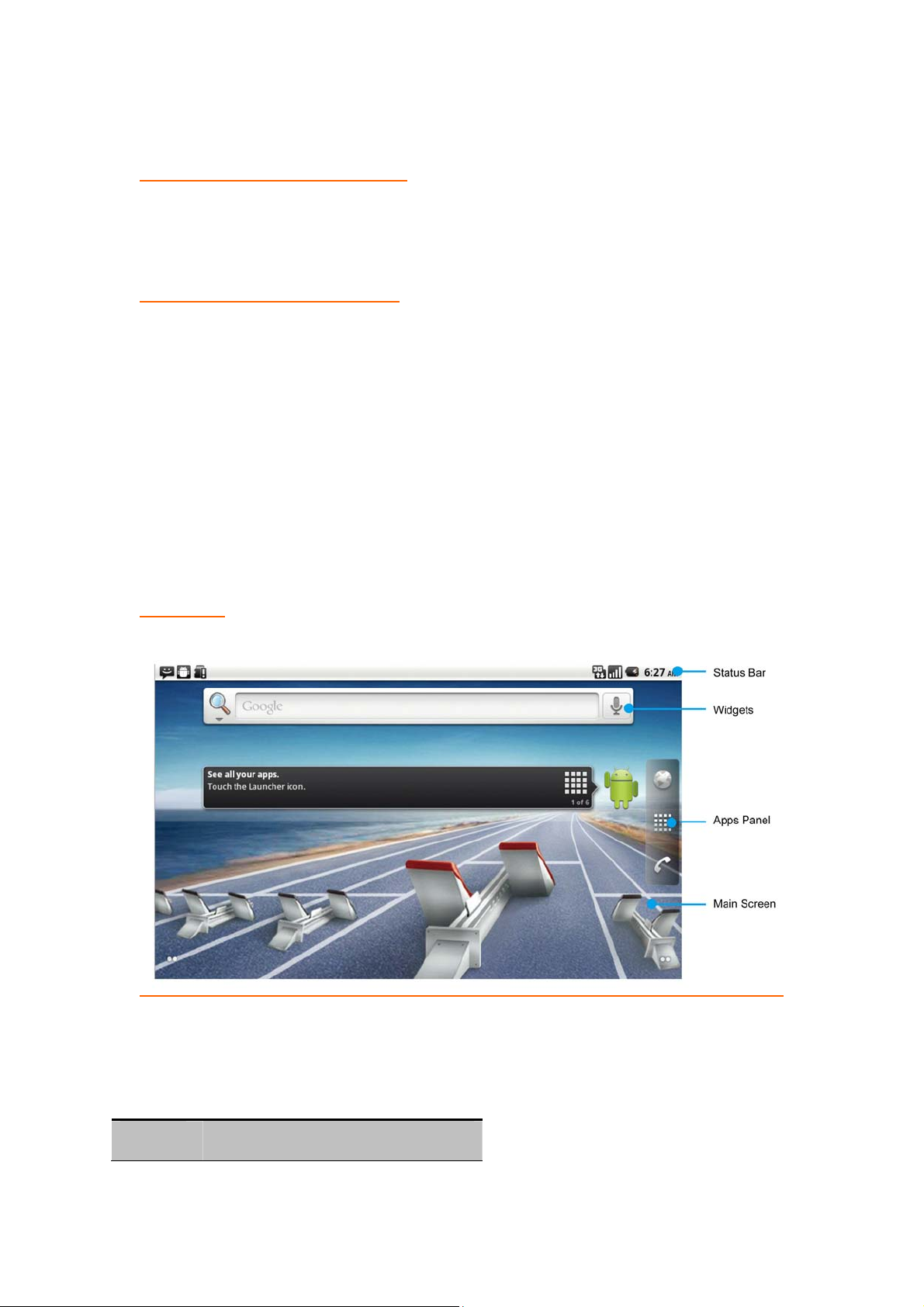
touch book 7.0 User Manual
Turn Your Touch Book 7.0 On and Off
Press [Power Key] for 3-5 seconds to turn your Touch Book 7.0 on and off.
Shortly press the [Power Key] to turn off the screen backlight.
The operating temperature range is -10~40°C
Getting to know your Touch Book 7.0
A: power key: long press to turn on/off, short press to turn off the screen
B: volumn key:up to V+, down to V-
C: touch screen
D: home key: back to main page
E: menu key
F: back key
G: data/charge port
H: SIM card slot
I: TF card slot
J: 3.5mm earphone jack
K: speaker hole
Main screen
Tap [Home Key] in any interface to go back to the main screen. Tap an application icon on the
main screen to start that application. Tap Apps Panel to find all applications.
Status Icon
Icon Description
1

Network signal
3G data connection
Airplane mode
Battery capacity
Wi-Fi signal
No SIM card
No Micro SD card
Notification
BT is on.
GPS is on.
Missed call
New message
New Email
Silent mode
Touch Book 7.0 vibration
Alarm clock
USB connected
If there is any missed call or new message, the status bar on top of the screen will indicate the
notifications. Slide down from the status bar to find the notifications and tap to check.
Wi-Fi
You may connect to Wi-Fi for wireless internet and download.
1. In the applications menu, tap “Settings” → “Wireless & networks” .
2. Tap “Wi-Fi”. The Wi-Fi indicator in highlight ( ) shows the Wi-Fi is on. Tap “Wi-Fi
settings” to search the Wi-Fi network. The device will list all the networks in the range being
searched.
3. Tap the network to be connected, and tap Connect.
4. If necessary, i np ut the wireless password and other info rmation, then tap “Connect”. The
wireless indicator
will show in the status line after the device reaches the network.
5. When finished the settings, back to main page, click on the search bar, tapping the internet
2
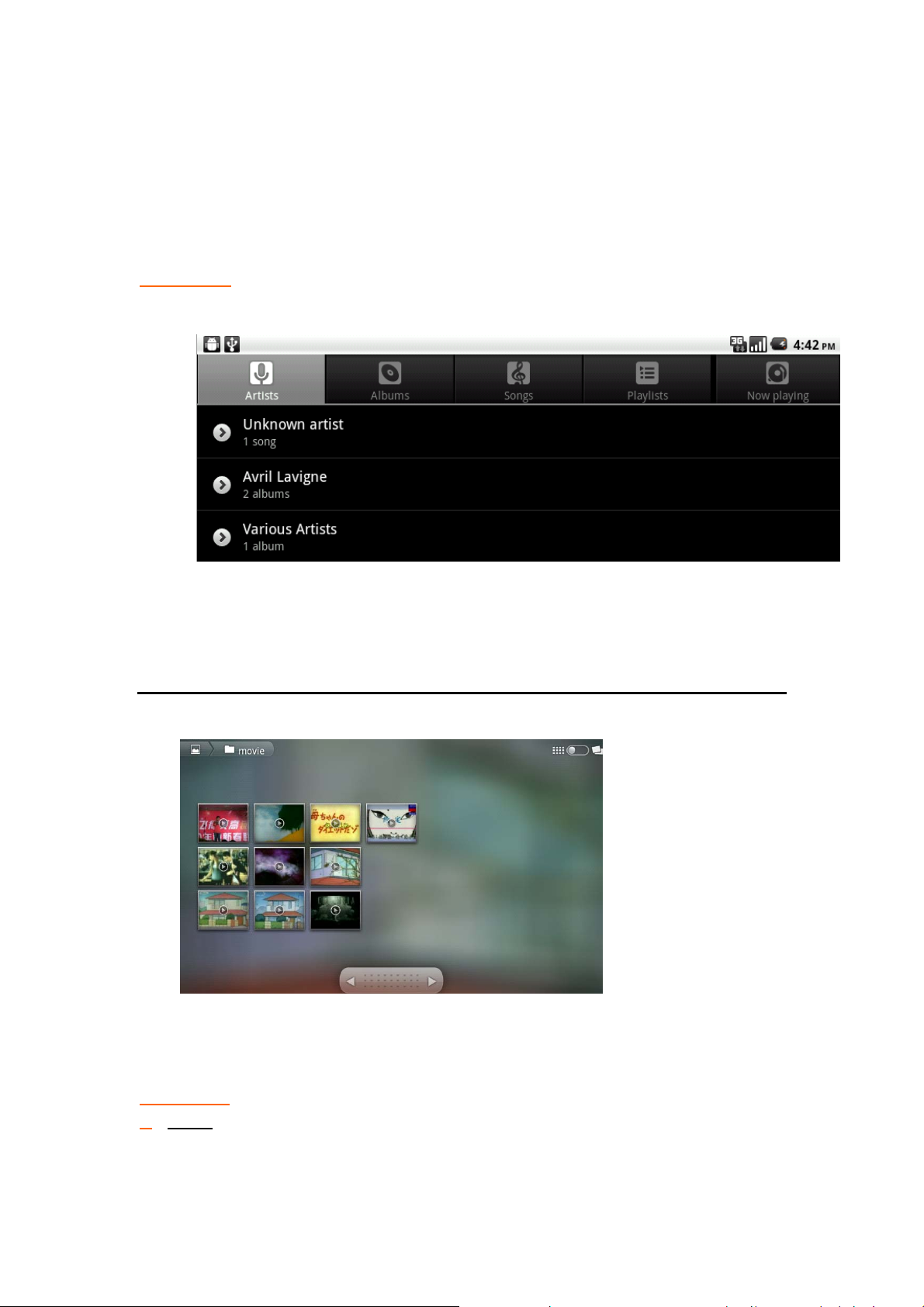
address.
6. After open the page, using your finger to touch the screen to slide the page.
Music Player
In the applications menu, tap Music.
The music files are classified and saved according to the artists, albums and playlists. Select a
category and tap the music or playlist in need.
Videoplayer
In the applications menu, tap Gallery.
Playvideos:Tap the video in need to access the video player.
Browser files
1. In the applications menu, click the “Quickoffice”, enter the Memory card。
3

2. In the list of files, click the file you want to open.
3. Short press to open the file, long press the file, the window will be like:
Then you can rename, delete, cut, and copy the file.
4. Tap the “home key” back to the home page.
Connect the PC to transfer files
1. Use the USB cable (shielded cable) to connect the PC and To uch Book 7.0. The default
connection method is the synchronous mode.
2. Can drag the status bar pulled down, there is interface:
4

3. Click the in the status bar ,the interface:
Click the to mount the TF-card to PC, then you can change the data
with PC.
4. In the PC, you can click the Touch Book 7.0 disk to manage files.
5. In the PC, click the , to remove the Touch Book 7.0 disk in safe mode. Or in the
Touch Book 7.0 status bar, click the →
from
5

to turn off the TF-card storage.
Install and uninstall applications
This Touch Book 7.0 support many third party software, (Such as MSN, IME, Skype and etc.),
users can install and uninstall the applications by themselves.
If want to set up the applications, copy the *.apk files to your Touch Book 7.0 TF-card. Then turn
on the Touch Book 7.0, enter the “Quickoffice” (The one that can manager your file sources) and
click the applications to install.
If you want to uninstall the applications, go to the menu, choose “settings” →”Applications”
→”Manage applications”, and then click the applications what you want to uninstall, and click
“Uninstall”.
6

FCC Regulations:
This device complies with part 15 of the FCC Rules. Operation is subject to the following two
conditions: (1) This device may not cause harmful interference, and (2) this device must accept
any interference received, including interference that may cause undesired operation.
This device has been tested and found to comply with the limits for a Class B digital device,
pursuant to Part 15 of the FCC Rules. These limits are designed to provide reasonable protection
against harmful interference in a residential installation. This equipment generates, uses and can
radiated radio frequency energy and, if not installed and used in accordance with the instructions,
may cause harmful interference to radio communications. However, there is no guarantee that
interference will not occur in a particular installation If this equipment does cause harmful
interference to radio or television reception, which can be determined by turning the equipment off
and on, the user is encouraged to try to correct the interference by one or more of the following
measures:
-Reorient or relocate the receiving antenna.
-Increase the separation between the equipment and receiver.
-Connect the equipment into an outlet on a circuit different from that to which the receiver is
connected.
-Consult the dealer or an experienced radio/TV technician for help.
Changes or modifications not expressly approved by the party responsible for compliance could
void the user‘s authority to operate the equipment.
The antenna(s) used for this transmitter must not be co-located or operating in conjunction with
any other antenna or transmitter.
7

4RF Exposure Information (SAR)
This device meets the government’s requirements for exposure to radio waves. This device is
designed and manufactured not to exceed the emission limits for exposure to radio frequency (RF)
energy set by the Federal Communications Commission of the U.S. Government.
The exposure standard for wireless devices employs a unit of measurement known as the Specific
Absorption Rate, or SAR. The SAR limit set by the FCC is 1.6W/kg.
conducted using standard operating positions accepted by the FCC with the device transmitting at
its highest certified power level in all tested frequency bands. Although the SAR is determined
at the highest certified power level, the actual SAR level of the device while operating can be well
below the maximum value. This is because the device is designed to operate at multiple power
levels so as to use only the poser required to reach the network. In general, the closer you are to
a wireless base station antenna, the lower the power output.
The highest SAR value for the device as reported to the FCC when worn on the body, as described
in this user guide, is 1.440 W/kg Body SAR. (Body-worn measurements differ among device
models, depending upon available enhancements and FCC requirements.)
While there may be differences between the SAR levels of various devices and at various
positions, they all meet the government requirement.
The FCC has granted an Equipment Authorization for this device with all reported SAR levels
evaluated as in compliance with the FCC RF exposure guidelines. SAR information on this
device is on file with the FCC and can be found under the Display Grant section of
http://www.fcc.gov/oet/fccid after searching on FCC ID: YHLBLUTOUCHBOOK.
For body worn operation, this device has been tested and meets the FCC RF exposure guidelines
for use with an accessory that contains no metal and the positions the handset a minimum of 0 cm
from the body. Use of other enhancements may not ensure compliance with FCC RF exposure
guidelines. If you do not use a body-worn accessory and are not holding the device at the ear,
position the handset a minimum of 0 cm from your body when the device is switched on.
*
Tests for SAR are
8
