Page 1

UUsseerr MMaannuuaal
l
Samba Q
GSM Mobile Phone
Page 2

1
For your safety
Read these simple guidelines. Breaking the rules may be dangerous or
illegal. Further detailed information is given in this manual.
ROAD SAFETY
Always keep your hands free to operate the vehicle while driving. Park
the vehicle before using your phone.
SWITCH OFF IN AIRCRAFT
Using of wireless telephones in aircraft may disrupt the operation of the
aircraft. It is dangerous and illegal. Insure switching off the phone
before going aboard.
SWITCH OFF IN HOSPITALS
Follow any restrictions or rules. Switch off the phone near medical
equipment.
SWITCH OFF WHEN REFUELING
Switch off the phone at a refueling point or any fuel or chemicals
places.
SWITCH OFF NEAR BLASTING POINT
Don‟t use the phone where blasting is in progress. Observe restrictions,
and follow any regulations or rules.
INTERFERENCE
Page 3

2
All wireless phones may be susceptible to interference, which could
affect the performance.
USE NORMALLY
Use in the normal position explained in the product documentation.
Don‟t touch the antenna unnecessarily.
ENHANCEMENTS AND BATTERIES
Use only the approved enhancements and batteries. Do not connect
incompatible products.
EMERGENCY CALLS
Ensure the phone is switched on and in service. Enter the emergency
number, and then press the talk key. It will give your location. Do not
end the call until the permission.
NOTE:
The socket-outlet shall be installed near the equipment and shall be
easily accessible.
Page 4

3
1 PREFACE
Thank you for choosing the mobile phone. You may have a comprehensive
knowledge of usage of this phone and learn its excellent functionality and easy
operation methods after reading this manual.
The mobile phone is designed for GSM/GPRS network environment. In addition to
basic phone functions, it also provides multiple practical functions for you to
include name card phonebook, Polyphonic ring tones, clock/alarm clock, calendar,
calculator, MP3 /Video player, camera, video recorder, voice recorder, etc., to
facilitate both your work and entertainment activities.
The phone conforms to GSM/GPRS technical criteria, and has passed the
attestation by both domestic and foreign institutions with authorities.
The company reserves the right to modify any contents in this Manual without any
further notice.
1.1 Safety Notices
If your phone is lost or stolen, please immediately inform your nearest
telecommunication department or agent to disable the SIM card, so as to prevent
others from using your phone and incurring economic loss to you.
When you contact telecommunication departments or agents, they may need to
know the IMEI code of your phone (you can find it on the back label of your phone
after removing the battery). Please write down the code and keep it in a safe place
for later use.
For the purpose of avoiding mistaken use of your phone, please adopt precautions
Page 5

4
such as:
-- Set up the PIN code of your SIM card. The PIN code can prevent your SIM card
from being used by unauthorized people.
-- On a trip or travel outside, please do not disclose your phone in public, so as
to avoid unnecessary loss. You‟d better keep it close to you or lock it in your
luggage.
1.2 Safety Precautions
Before using your phone, please carefully read through these precautions, so as
to ensure safe and correct use.
1.2.1 Current Precautions
Use only the original or specified accessories. Other products may cause
battery leakage, overheat, explosion, or fire.
Do not severely bump, shake or throw your phone, so as to avoid faults
and fire.
Do not put your phone, battery or charger into your microwave oven or
other high-pressure devices. Otherwise, it may cause circuit damage or fire.
Do not use your phone at places with flammable or explosive gas.
Otherwise, it may cause phone faults or even fire disasters.
Do not put your phone in places of high temperature, high humidity or a
lot of dust. Otherwise, it may cause phone faults.
Please make sure the operating temperature for device will be between
-10~ 40℃
Page 6

5
Please keep your phone away from kids, so as to prevent them from using
it as a toy and incurring body injury.
Do not put your phone on uneven or unstable tables, so as to avoid phone
faults or damages incurred by dropping.
1.2.2 Mobile Phone
In places where the use of mobile phones is prohibited, such as planes and
hospitals, please shut down your phone, which will influence normal work
of electronic equipment and medical instruments. Please follow relevant
regulations of these places. This phone offers the automatic power-on
function. Please check the alarm settings to make sure that your phone
will not automatically power on during a flight travel.
Please do not use your phone near to low-signal or high-precision electronic
equipment. Radio signal interference may cause false operation or other
problems of such electronic equipment. Special attention is required in
case of the following devices: hearing aids, pacemakers and other medical
electronic devices, fire detectors, auto doors and other auto control
devices. For influence of mobile phones on pacemakers and other medical
electronic devices, please consult corresponding manufacturers or local
distributors.
Please do not forcefully knock at the LCD display or use it to knock at any
other stuff; otherwise the LCD will be damaged and LCD liquid will leak. If
such liquid enters your eye, there will be the danger of blinding. In that
Page 7

6
case, please use cl ean water to wash your eyes (do not knead the eyes),
and ask for help from the doctor.
1.2.3 Battery
Do not throw the battery into fire; otherwise it may cause fire or explosion.
In packing the battery, do not impose excessive force; otherwise it may
cause leakage, overheat, explosion or fire of the battery.
Do not use electric wire or pins to cause short circuit of the battery; do not
put the battery together with metal stuff including necklaces;
otherwise it will cause leakage, overheat, explosion or fire of the battery.
Do not solder the contacts of the battery; otherwise it will cause leakage,
overheat, explosion or fire the battery.
If liquid within the battery enters the eye, there will be danger of blinding.
In that case, do not knead your eyes with your hand; use clean water to
wash your eyes and then ask for help from the doctor.
1.2.4 Charger
Please use the local standard AC power supply. Other voltages will cause
electric leakage, fire or damage to your phone and charger.
It is strictly forbidden to cause short circuit of the charger; otherwise it will
cause electricity shock, smoking or damage of the charger.
Do not use the charger in case its power cable is damaged; otherwise it will
cause fire and electricity shock.
Please clean dust on power sockets as soon as possible.
Page 8

7
Please do not put containers with water beside the charger, so as to avoid
short circuit, electric leakage or other malfunctions incurred by spilled
water.
2 YOUR PHONE
2.1 Keypad Description
Dial key
Used for starting the call (when the number has been input or phone locates
the number in phone book), or used for answering the incoming call. At the state
of standby, if this key is pressed, the dialed number record will be displayed.
Red key
Short press this key to hang up a call or cancel an operation. In other
conditions, press this key to return to the standby mode. Long press it to power
on/off the phone.
OK key
In the main menu, press it to enter a specific menu.
Direction key
When go through the function, it carries out the function specified; when
edit, it controls the cursor.
Left soft key
In standby mode, press it to enter the main menu.
Right soft key
Page 9
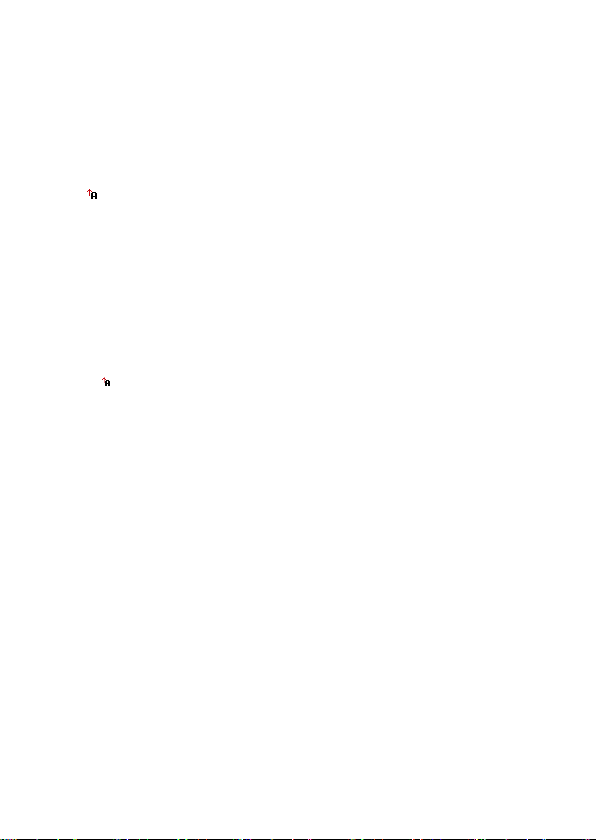
8
In the menu, press it to return to the previous page; In standby mode, press
it to enter directory.
Numeric keys, 26 characters, alt key, 2 input method switching key
(a ),space key, delete key, punctuations key, sym key
In the 26 characters key, R,T,Y,F,G,H,C,V,B are same for numeric key 1-9.
the auxiliary functions for other characters key are relevant to the
punctuations
alt key : when edit the message, switch the character and the auxiliary
keys
a key(two): switch the inputting method
space key: blank space
sym key: enter symbols in editing
del key: delete key
linefeed key(below the del key): switch to the new line
Press to enter numbers or characters.2-9 can be set as speed dial keys.
Note: In standby model, long press 1 to call the voicemail service center
(with preset voice mail service number).
The * key and # key perform different functions in different models or menus:
In standby model, long press # to enter or exit from the Mute model.
2.2 Specification
Battery Voltage: 3.7V
Page 10

9
Charging Limited Voltage: 4.2V
Standby Time (Hour): 125 (Based on Network)
Talking Time (Hour): 3.5 (Based on Network)
3 Connect with the Network
3.1 SIM Card
Before using the phone, please insert a valid SIM card into the phone. The SIM
card is your key to enter the digital GSM network.
All information relating to network connection is recorded in chips on the SIM
card, together with your phonebook (names and numbers) and SMS stored in the
SIM card. You can remove the SIM card from your phone and put it into any other
GSM phone to use (it can automatically read your SIM card).
In order to protect information stored in the SIM card, do not touch its metal
contacts, and keep it away from places with electric or magnetic fields. Once the
SIM card is damaged, you cannot log on the GSM network.
Warning:Before taking out the SIM card, make sure your phone is powered off. It
is strictly prohibited to insert or remove the SIM card when your phone is
connected to an external power supply; otherwise the SIM card and the phone
may be damaged.
INSERT & REMOVE SIM CARD
The SIM card is usually kept on a card. Before the installation, please take it out
Page 11

10
carefully.
Power off your phone, and remove any other external power supply.
Insert the SIM card into the SIM card slot as follows.
3.2 Unlock the SIM Card
For the purpose of preventing unauthorized use, your SIM card adopts PIN1
(personal identification number) code for encryption protection. When this
feature is enabled, you must input the PIN1 code each time the phone is powered
on, so that you can unlock the SIM card and start using your phone. You can also
disable the SIM card password (refer to “Security Setting”), when you cannot
prevent unauthorized use.
Input the PIN1 code, if any, and use the Right Soft Key to remove wrong input,
and press OK to confirm. For example, if the PIN1 is set as 1122, then input as
follows: 1122,
If you input the PIN code wrongly for three times successively, your SIM card will
be locked by the network, then your phone will ask for the PUK1 code. If you do
not know the PUK1 code, do not input it by yourself, but resort to your network
operator. Please refer to “Security Setting”.
Note: Your network provider has provided a standard PIN1 code (4~8 digits) for
your SIM card. Please modify it as soon as possible. For detailed operation, please
refer to “Security Setting”.
Page 12

11
3.3 Packing and Unpacking the T-Flash Card
1 Power off your mobile phone, remove the battery and other AC power
supply.
2 Open the card cover, insert the T-flash card into the slot.
3 Close the card cover, and slip the cover, to fix the T-flash card inside of the
slot.
4 Power off your phone, and remove the battery, and then you can remove
the T-flash Card.
In the common condition, we suggest don‟t unpack / pack the T-flash Card.
3.4 Dialing
When the symbol of your network provider appears on the screen, you can make
or answer a call. The signal bar on the left up corner shows the network signal
strength.
Making a international call
If you want to dial an international number, please long press the * Key till the
screen shows “+” which is the prefix of international numbers, so that you can
dial a number from any country without knowing the local prefix of international
numbers.
After inputting the prefix, input the country code and intact phone number. The
country code follows common rules: e.g. Germany 49, UK 44, and Sweden 46,
etc.
Page 13

12
3.5 Earphone Use
Plug the earphone into the earphone jack of the phone as deep as possible to
enter the earphone mode. The earphone will perform the functions of the
handset and microphone.
4 Input Method
This phone supports such input methods as Number, Capital English and
Lower-case English in editing the Message, tasks, File Management.
4.1 Input Method Indicator
Enter the edit window of the Directory, Message or Memo, and you will see the
following input method indicators:
Number: “123”
Capital English: “ABC”
Lower-case English: “abc”
4.2 Input Method Shift
Press the a key to shift among input methods.
4.3 Insert Symbol
Press the SYM key to enter the Select Symbol page and then use the DIRECTION
key to select a symbol.
Page 14

13
5 Function Manual
5.1 Messages
5.1.1 SMS
5.1.1.1 Write Message
You can send the message to others by the SMS network service.
Confirm you have set the SMS center number of the SMS service before draft the
message.
Choose done after you finish the message. you can choose “send only”, “save and
send”, “save”, “send to many people” and “send by group” according to the need
by the up and down key.
5.1.1.2 Inbox
The inbox contains the messages of both SIM 1 and 2. The number displayed at
the bottom corner of each SMS icon indicates the relevant SIM card.
When you receive a new short message, the icon will appear on the screen. If
the SMS memory is full, please delete those unnecessary messages so as to
receive new messages.
When you enter inbox, you will see the short messages in the inbox. The icon
indicates a new message to be read.
Press the OK key to read the current message.
5.1.1.3 Outbox
The Outbox save the messages that was been sent unsuccessfully or save; when
you send the message, please choose to save and send, then the message can be
Page 15

14
saved too.
5.1.1.4 Templates
Templates are provided to save you from the trouble of inputting characters one
by one. Choose edit or remove after you finish.
5.1.1.5 SMS Settings
5.1.2 MMS
5.1.2.1 Write message
Draft a new multimedia message .The addressee, copy, confidential copy, subject
and content should be filled in.
5.1.2.2 Inbox
Inbox: read the multimedia message. (It is similar to the SMS inbox)
5.1.2.3 Outbox
Outbox saves the MMS that has been sent successfully. (It is similar to the
operation in SMS outbox).
5.1.2.4 Draft
Draft a message before sending out, can save in this place.
5.1.2.5 Templates
5.1.2.6 MMS Settings
Here you can set the following configurations for MMS sending and receiving:
Compose: set the MMS edit mode and picture size.
Send: set the MMS validity, send report, read report, priority, interval time,
and send time.
Receive Setting: set the main network and roaming network receiving MMS,
send the read report, and allow to send the report.
Page 16

15
Filter: set the anonymous senders and advertising messages.
Configuration Setting: configure the network necessary for MMS. Please
contact your network provider for configuration operations.
Storage Status: check the MMS storage status.
5.1.5 Broadcast Message
Receive mode: press on/off to decide whether to receive broadcast short
message.
Read broadcast message: you can read the broadcast message when it
appears.
Languages: select the language of the broadcast message.
Channel settings: edit the channel setting.
5.2 Phone Book
This mobile phone provides phone book function to save t he information of the
contact persons such as name, mobile phone number home telephone, company
telephone and etc. you can choose phone book from main menu or touch phone
book in the standby mode to open it.
Remark: the mobile phone supports 500 telephone numbers in the phone memory.
In the phone book, you can find quick search, name search, add phone number,
copy all, delete, incoming call group, other phone number, setting, caller photo,
caller ring tone, caller video.
View: View the content of the telephone number.
Sent text message: sent text message to this number.
Page 17

16
Sent multimedia message: sent multimedia message to this number.
Call: call the current number of the SIM1 or SIM2.
IP dial: Dial an IP call of SIM1 or SIM2.
Edit: Edit the telephone number and name.
Delete: Delete the telephone number from the phonebook.
Copy: Duplicate the telephone number from the mobile phone to the SIM
card or from the SIM card to the mobile phone.
Move: Move the telephone number to the SIM card if it is stored in the
mobile phone or to the mobile phone if it is stored in the SIM card.
Send contact: To send the record through message or store as file.
Add to blacklist: Add the number you‟ve selected to blacklist.
Mark several: mark several phone numbers so you can perform the same
operation on them.
Caller groups: You can divide you contacts in several groups as needed, and
set group name, caller alert, caller ringtones and caller picture.
Phonebook settings: Set some parameter of phonebook.
5.3 Calendar
Function of calendar
5.3.1 View
View the schedule of the appointed date
5.3.2 View all
View all the schedule
5.3.3 Add event
Add new schedule
Page 18

17
5.3.4 Delete event
Delete the schedule
5.3.5 Jump to date
Jump to the appointed date
5.4 Service
5.4.1 Data account
By using Data account, you can change the setting of GSM data and GPRS data.
Note: For changing standard and specific settings, please consult the local
network service operator.
5.4.2 WAP
The phone supports the service of WAP. You can use the service provided by the
network service operator. The function can also bring you some news, weather
report and flight information.
5.5 Multimedia
5.5.1 Camera
The phone is equipped with a camera. Enter into Camera and press ok to start
photo taking. Options are as follows:
Switch to video recorder: switch to video recorder interface.
Photos: enter into Album.
Camera Settings: set the relevant parameters of photo taking
Image Settings: set the size and quality of photos.
White Balance: set the color of the light.
Scene mode: set the mode of automatic or night shooting.
Effects settings: choose the display style.
Page 19

18
Storage: save the picture in the phone or the memory card.
Restore default: reset to default setting
5.5.2 Image Viewer
Go to album
5.5.3 Video recorder
The phone is equipped with a film recorder. Enter into Film Recorder and press ok
to start film recording.
Options are as follows:
Storage: save the picture in the phone or the memory card.
Restore default: reset to default setting.
5.5.4 Video player
Enter to the video play
Press the „option‟ to enter. You can perform the following operations:
Play: play the video file which has been chosen.
Rename: change the video file of the currently file.
Delete: delete the video file that is currently chosen.
Delete all files: delete all video files of the video player‟s file
Sort: Arrange the sequence of the files. It can be sorted by name, type, time, size
or nothing.
Storage: you can select to save videos or movies to phone or memory card.
5.5.5 Audio player:
Open audio player to enter the Mp3 player;
Play: play the song you have chosen.
Page 20

19
“I”and “O” buttons adjust volume, left and right direction change songs.
5.5.6 Sound Recorder
Choose to record. Press left soft key to do the operations:
Record: record a new sound.
Play: play the selected recorder.
Append: add new recorder to the original recorder. (only for AMR format).
Rename: rename the recorder.
Delete: delete the current recorder.
Delete all files: delete all the recorders.
Setting: set the recorder‟s storage.
5.5.7 FM Radio
Receive fm radio
“I”and “O” buttons adjust volume, left and right direction change stations.
5.6 Camera
The phone is equipped with a camera. Enter into Camera and press ok to start
photo taking. Options are as follows:
Photos: enter into Album.
Camera Settings: set the relevant parameters of photo taking
Image Settings: set the size and quality of photos.
White Balance: set the color of the light.
Scene mode: set the mode of automatic or night shooting.
Effects settings: choose the display style.
Page 21

20
Storage: save the picture in the phone or the memory card.
Restore default: reset to default setting
5.7 Video recorder
The phone is equipped with a film recorder. Enter into Film Recorder and press ok
to start film recording.
Options are as follows:
Storage : save the picture in the phone or the memory card.
Restore default : reset to default setting.
5.8 FM Radio
Receive fm radio.
“I”and “O” buttons adjust volume, left and right direction change stations,
down direction open/close FM.
5.9 Audio player:
Open audio player to enter the Mp3 player;
Play: play the song you have chosen.
“I”and “O” buttons adjust volume, left and right direction change songs.
5.10 Facebook
The network which built in the phone memory.
5.11 Ebuddy
Friends-making website built in your phone.
5.12 Yahoo
Website built in your phone.
5.13 Twitter
Website built in your phone.
Page 22

21
5.14 Alarm
You can set 5 alarm clocks in the phone. Choose one alarm clock to set or edit.
5.15 Tasks
Choose reminder, meeting, and course to create memos, and can view, add, edit,
delete, delete the overdue task, delete all, go to the appointed date, send the
memos and so on. If you set alarm reminder, the phone will ring and display the
content of the memo on time.
5.16 Calculator
5.17 File Manager
This phone provide some space for you use, it also support T-flash card. Choose
the file manager to enter; you can manage the files and catalogues saved in the
phone and T-flash card.
Open: display the content of the file.
Create folder: create a new folder in this file.
Rename: change the directory name.
Delete: delete this directory.
Sort: Arrange the sequence of the files.
5.18 Settings
5.18.1 SIM settings
SIM open
Flight mode
5.18.2 Phone setup
Time and date: set time and date.
Schedule power on/off
Page 23

22
Language: Used to set up the display language on the screen
Pref. input methods: select a default input method.
5.18.3 Display setting
Wallpaper: choose wallpaper for the standby screen.
Screen saver: choose the photo for the screensaver and set the
waiting time.
Power on display: choose the animation photo when it is powered on.
Power off display: choose the animation photo wh en it is powered
off.
Show date and time: decide to open or close the time show in the
standby status.
5.18.4 Call Settings
SIM 1 call settings
Caller ID: Whether to allow your phone
Number to be displayed on your call phone. Can choose hide ID or send ID.
Call waiting: Includes three option settings:
Open, Close, and Query.
Call divert: Upon request, make call divert
in different conditions.
Divert all voice calls: make call divert in any conditions.
Divert if unreachable: Divert the call in case your phone cannot be
accessed.
Divert if no answer: Divert the call in case there is no answer.
Divert if busy: Divert the call when you are in calls or using
One-touch key divert function.
Page 24

23
Divert all data calls: make all data calls diverted.
Cancel all divert: Close the divert function for all incoming calls.
Calls barring:
Includes barring all outgoing callings and international calls. Only allow
incoming home calls. To cancel all restrictions and change barring code, first
enter the password. When manipulating those options, the appropriate
services are required from the network operator.
Line switching: Switch between line 1 and line 2.
Close user group
The Sim1 can reference for SIM2.
Advanced settings
Auto redial: set the auto redial on or off.
IP dial: set the IP dial open or close, and also can add/edit IP number.
Call time display: set the call time display on or off.
Call time reminder: set the call time reminder on or off.
5.18.5 Network setup
Network selection:
Automatism: search for the network automatically.
Select by hand: search for the network and register by hand.
Preferences: select the network you like.
Page 25

24
5.18.6 Security setup
SIM1 Security setup
SIM1 lock:
You can set up security options under this menu for your phone, to keep it or the
SIM card from unauthorized use.
PIN code
The PIN code can keep the SIM card from unauthorized use.
If the PIN code is closed, open to restart PIN protection. It will ask for your PIN
code when you restart the phone next time. If the PIN code is started, close to
close PIN protection, change to reset the new PIN code. Please input the last PIN
code, new PIN code, repeated new PIN code one by one.
Remark: SIM card will be locked if you input PIN code wrong for 3 times. So you
need to PUK code to unlock the SIM card. The PIN code and PUK code will be given
you with SIM card, if there is no, please contact with the network operator.
(SIM2 setting is same as SIM1.)
Phone lock:
It can prevent your phone from unauthorized use.
Choose phone lock to open the phone code protection function. It will ask for the
phone code next time. Press one more time to close phone code protection.
Remark: the default phone lock code is 1122, please change the code quickly.
Auto keypad lock:
Set up automatic keypad lock function for the phone. If the phone is not been
Page 26

25
used in a certain time, it will be locked automatically.
Change password
5.18.7 Restore Factory settings
Insert “setting”, press “restore factory settings”, input the password, press YES or
NO soft key to done the settings
Note: initial password: 1122
5.19 Call history
SIM 1 Missed calls: press ok to check the missed calls.
SIM 1 Dialed calls: press ok to check dialed calls.
SIM 1 Received calls: press ok to check received calls.
In the mode of missed calls, dialed calls and received calls, press ok to check the
particular information of this record (including date, call time, phone number,
times)
SIM1 Call Time
In the call time, it includes: the previou s call time, the total dialed time, the
total received time, return to default.
The previous call time: check the previous call time.
The total dialed time: check the total dialed time.
The total received time: check the received time.
Reset the time counter to zero: empty the data and reset the call time.
SIM 1 Call Cost
SIM 1 SMS Counter
Page 27

26
Sent: The quantity of the sent short message.
Received: the quantity of the received short message.
You can choose left soft key to empty the two options.
SIM 1 GPRS Counter
Last transmission: register the last transmission bytes.
Last receiving: register the last receiving bytes.
Total transmission: register the total transmission bytes.
Total receiving: register the total receiving bytes.
Reset the counter to zero: start to new counts
The Sim1 can reference for SIM2.
5.20 Organizer
5.20.1 Calendar
Function of calendar
5.20.1.1 View
View the schedule of the appointed date
5.20.1.2 View all
View all the schedule
5.20.1.3 Add event
Add new schedule
5.20.1.4 Delete event
Delete the schedule
5.20.1.5 Jump to date
Jump to the appointed date
5.20.2 Alarm
You can set 5 alarm clocks in the phone. Choose one alarm clock to set or edit.
Page 28

27
5.20.3 Calculator
5.20.4 Currency converter
5.20.5 World clock
Choose the world clock in the touch screen. Press option to decide to open or
close the other city.
5.20.6 Ebook reader
Support TXT format text.
5.21 User Profiles
User can choose different modes and can also define the modes by himself. It
provides five modes as following:
General mode, meeting mode, outdoor mode, indoor mode, headset mode
General
You can choose open or define it by yourself.
Open: enter general mode.
Define by yourself: define the mode by yourself, the operation you can perform
includes: ring tone, volume,
Ringing manner, ring style, remind sound, answering mode.
Meeting
The operation is similar to the general mode.
Outdoor
The operation is similar to the general mode.
Indoor
The operation is similar to the general mode.
Silent
The headset is mute when this operation is active.
Page 29

28
Frequently Asked
Questions
Causes
Solution
SIM Card Error
SIM card is damaged
Please contact your
network service
provider
SIM card is not a good
loaded
Check SIM Card
SIM card metal surface with
dirt
Wipe with a clean
cloth
Headset
Open the mode automatically when you insert the headset. The personal setting
operation is similar to the general mode.
5.22 Games
In the main menu interface, press the left soft key to select Games, and then
select Games to enter into the games interface.
5.23 Lock
Lock the keypad.
5.24 Power Off
Button to enter Tip: "Shut down" press the left soft key to implementation of the
shutdown, press the right soft key to cancel.
6. Appendix
6.1 Appendix 1: Simple Troubleshooting
When in operation if the phone was not working properly, first of all to restore
the factory settings, and refer to the following simple solution. If this does not
resolve the problem, please contact seller or service provider to get in touch.
Page 30

29
Bad reception
Bad areas in the receiving
mobile phone, such as tall
buildings in the vicinity or
basement, radio waves can
not be effectively
communicated
Go to a good position
in the signal or call
answering
Period of intensive use of
mobile phones during a
call, causing line
congestion, led to the
creation can not talk
Try to avoid the use of
mobile phones in the
call-intensive period
Can not boot
Battery depletion
Please charge the
battery
Can not be called
The prohibition of the use
of dial-up functionality
Lift the ban on dial-up
settings
Can not connect to
the network
SIM card is not valid
Please contact your
network service
provider
Beyond the GSM service
area
Please move to the
network service
provider service area
Weak Signal
Please move to place
a strong signal to
retry
No charge
Voltage range of marking is
inconsistent with the
charger
Please use the same
charger voltage
marked
The use of non-standard
charger
Use chargers designed
specifically for native
Poor contact
Check plug is
connected
Page 31

30
FCC Regulations:
This mobile phone complies with part 15 of the FCC
Rules. Operation is subject to the following two
conditions: (1) This device may not cause harmful
interference, and (2) this device must accept any
interference received, including interference that may
cause undesired operation.
This mobile phone has been tested and found to
comply with the limits for a Class B digital device,
pursuant to Part 15 of the FCC Rules. These limits are
designed to provide reasonable protection against
harmful interference in a residential installation. This
equipment generates, uses and can radiated radio
frequency energy and, if not installed and used in
accordance with the instructions, may cause harmful
interference to radio communications. However, there is
no guarantee that interference will not occur in a
Page 32

31
particular installation If this equipment does cause
harmful interference to radio or television reception,
which can be determined by turning the equipment off
and on, the user is encouraged to try to correct the
interference by one or more of the following measures:
-Reorient or relocate the receiving antenna.
-Increase the separation between the equipment and
receiver.
-Connect the equipment into an outlet on a circuit
different from that to which the receiver is connected.
-Consult the dealer or an experienced radio/TV
technician for help.
Changes or modifications not expressly approved by the
party responsible for compliance could void the user‘s
authority to operate the equipment.
The antenna(s) used for this transmitter must not be
co-located or operating in conjunction with any other
antenna or transmitter.
Page 33

32
Data can be exchanged via USB between EUT and
PC/Laptop.
RF Exposure Information (SAR)
This mobile phone meets the government’s requirements
for exposure to radio waves.
This phone is designed and manufactured not to exceed
the emission limits for exposure to radio frequency (RF)
energy set by the Federal Communications Commission
of the U.S. Government.
The exposure standard for wireless mobile phones
employs a unit of measurement known as the Specific
Absorption Rate, or SAR. The SAR limit set by the
FCC is 1.6W/kg. *Tests for SAR are conducted using
standard operating positions accepted by the FCC with
the phone transmitting at its highest certified power level
in all tested frequency bands. Although the SAR is
determined at the highest certified power level, the
Page 34

33
actual SAR level of the phone while operating can be
well below the maximum value. This is because the
phone is designed to operate at multiple power levels so
as to use only the poser required to reach the network.
In general, the closer you are to a wireless base station
antenna, the lower the power output.
The highest SAR value for the model phone as reported
to the FCC when tested for use at the ear is 0.539 W/kg
and when worn on the body, as described in this user
guide, is 0.195 W/kg (Body-worn measurements differ
among phone models, depending upon available
accessories and FCC requirements.)
While there may be differences between the SAR levels
of various phones and at various positions, they all meet
the government requirement.
The FCC has granted an Equipment Authorization for
this model phone with all reported SAR levels evaluated
as in compliance with the FCC RF exposure guidelines.
Page 35

34
SAR information on this model phone is on file with the
FCC and can be found under the Display Grant section
of www.fcc.gov/oet/ea/fccid after searching on FCC ID:
YHLBLUSAMBAQ.
For body worn operation, this phone has been tested and
meets the FCC RF exposure guidelines for use with an
accessory that contains no metal and the positions the
handset a minimum of 1.5 cm from the body. Use of
other accessories may not ensure compliance with FCC
RF exposure guidelines. If you do no t use a
body-worn accessory and are not holding the phone at
the ear, position the handset a minimum of 1.5 cm from
your body when the phone is switched on.
