Page 1

BLOOMFIELD INDUSTRIES
10 SUNNEN DRIVE
St. Louis, MO 63143
telephone: 314-781-2777
fax: 314-781-2714
www.wellsbloomfield.com
PROGRA MMING MANUAL
SATELL I T E BREWI NG SYSTEM
675
for
SS-2
PROGRAMM I NG for SS-2 Series Dual Sat el lite Brewer s
Models SS-2: 9421
9520 9520FB
9521 9521FB
SS-2EX: 9521EX 9522HK
p/n 2m- 74346 Rev.C ECN-13385 M675 090408 rm s
Page 2
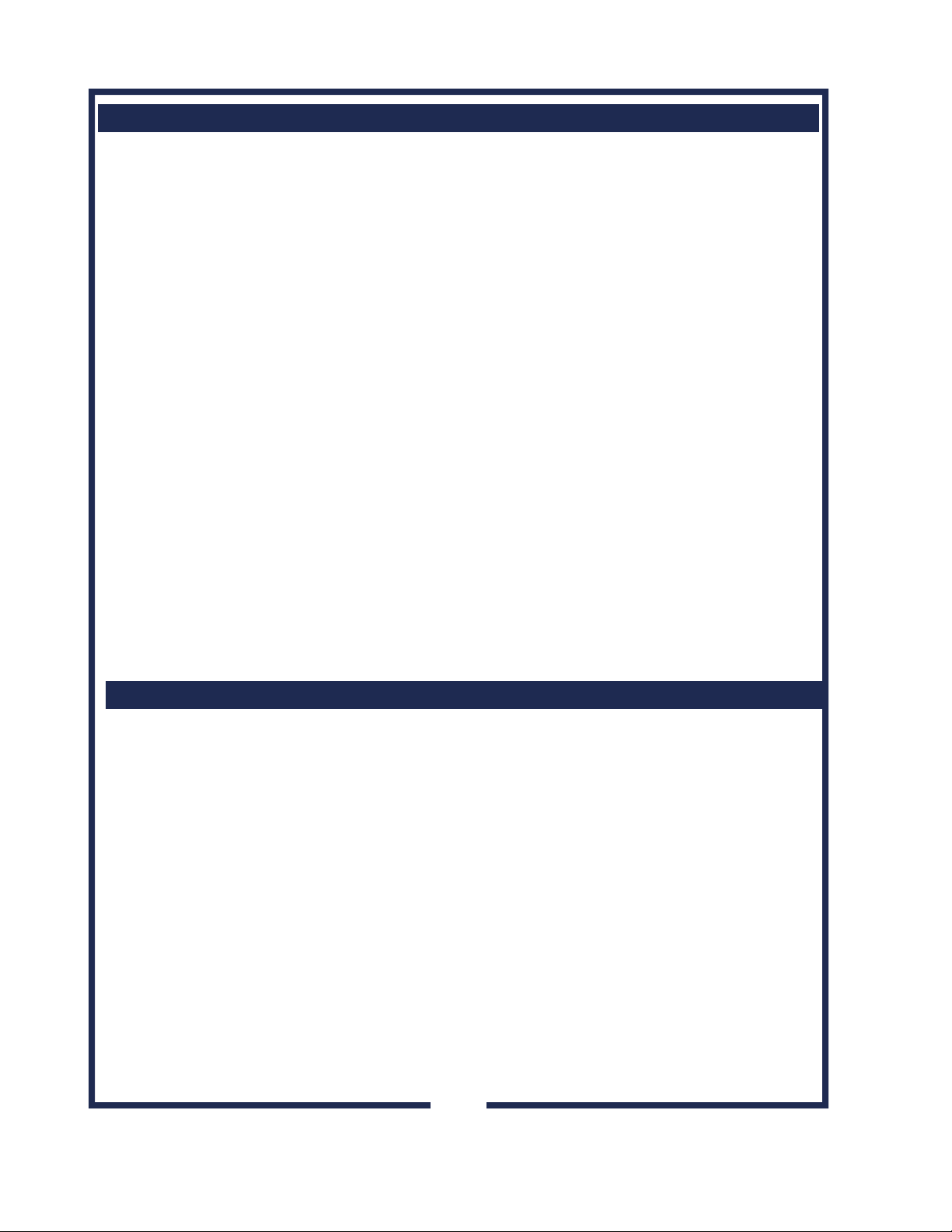
TA BLE O F CO NTE NT S
Thank You for purchasing
thi s Wells Bloomfield
appliance.
Proper installation,
pr ofessiona l op er at io n and
consistent maintenance
of this appliance will ensure
that it gives you the very best
performance and a long,
economical service life.
PRECAUTIONS & GENERAL INFORMATION 1
OPERATION 2
PROGRAMMING
CO NTROL PANEL CONFIGURAT IONS 6
PROGRAMMING CHART 7
PROCEDURES
BREW SETTINGS 10
T IME FUNCT IONS 10
SERVICE & COUNT ERS 10
M ACHI NE SET TINGS 11
FACTORY SETTINGS 12
CALIBRATION 12
PULSE BREW , PRE-INFUSIO N AND BYPASS 13
DIAGNOSTICS - TEST PROGRAM 15
FAULT PROTECTION 19
APPLICATION
Proper setup i s essential to
achievi ng the optimum
performance this appli ance
can pr ov i de .
This m anual contains the
infor mation nee ded to perfor m
oper a tor level pr o gr am m in g,
and to setup initial program
parameters for this appliance.
This manual applies to the following domestic satellite brewers:
9421
9520
9520FB
9521
9521FB
This manual also applies to the following export satellite brewers:
9521EX
9522HK
xi
675 p/n 74346 SS-2 Programming Manual
Page 3
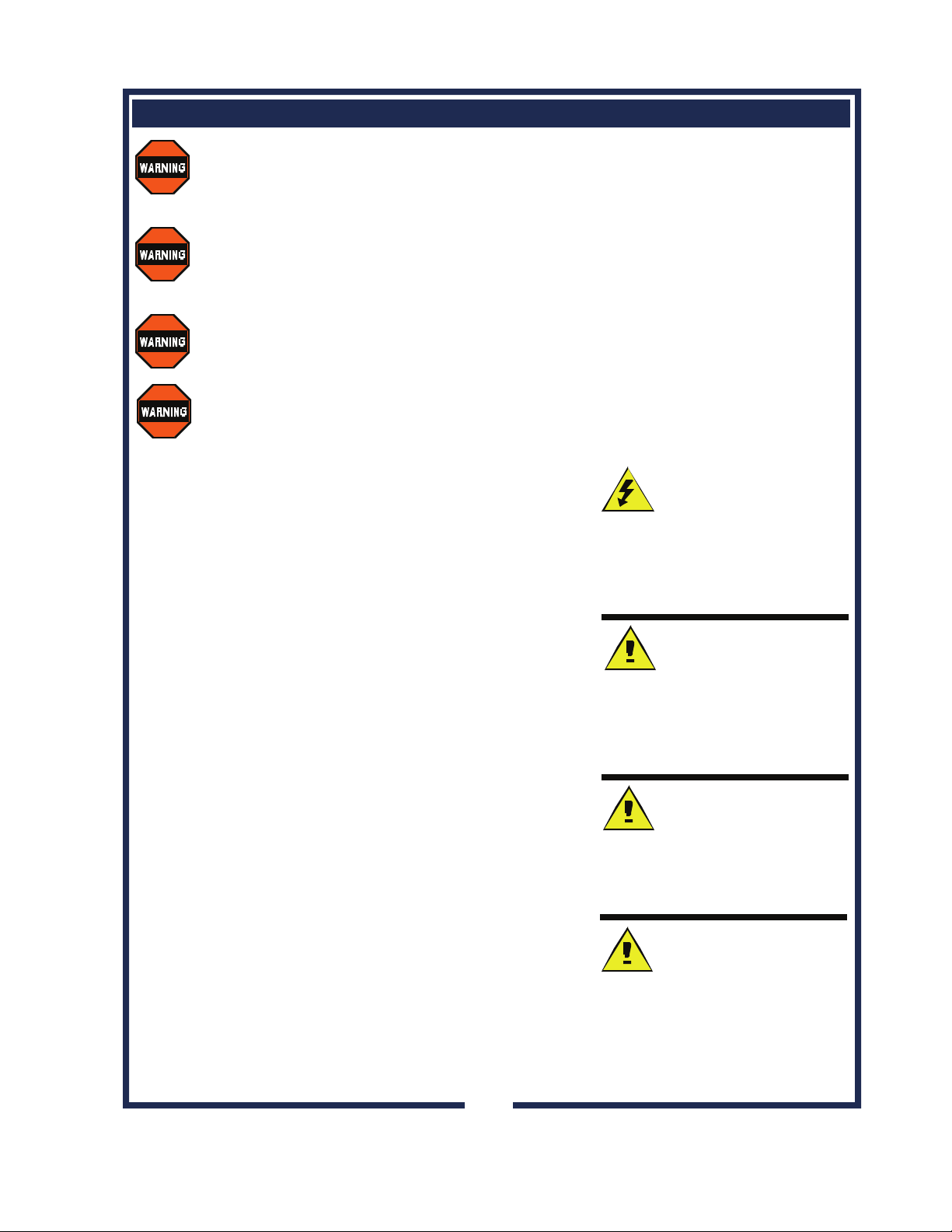
PRECAUTIONS AND GE NE RAL INFORMA TI ON
WAR NING: ELE C T RI C SHO CK HA Z A R D
All servi cing requiring access to non-i nsulated components must be performed by qualified
service personnel. Do not open any access panels which requi re the use of tools. Failure to
heed this warning can result in electrical shock.
WAR NING: I NJ URY HAZARD
All installati on procedures m ust be performed by qualified personnel with full knowledge of all
applicable electrical and pl umbi ng codes. Failure could result in property damage and
per s onal in jury .
WAR NING: ELE C T RI C SHO CK HA Z A R D
Brewer must be properly grounded to prevent possible shock hazard. DO NOT assum e a
plumbi ng line will provide such a ground. Electrical shock will cause death or serious Injury.
WAR NING: BURN HAZ A RD
This appliance dispenses very hot liquid. Serious bodil y injury from scalding can occur from
contact with d is pensed liqu i ds .
This appliance is i ntended for commercial use only.
This appliance is i ntended for use to brew beverage products for
hum an consumption. No other use is recom mended or
authorized by the manufacturer or its agents.
This appliance is i ntended for use i n commercial establishm ents,
where all operators are familiar with the appliance use,
limi tations and associated hazards. Operating instructions and
warnings in the c orr espo nding Serv ice M anual must be read and
understood by all operators and users.
Except as noted, this piece of equipment is made in the USA
and has American sizes on hardware. Please note: Metric
hardware is used to mount the inlet (Fill) solenoid. All metric
conversions are approximate and can vary in si ze.
Any trouble shooting, com ponent views and parts lists included
in this manual are for general reference, and are intended for
use by qualifi ed servi ce personnel.
This m anual should be considered a permanent part of this
app l ia nce. Th e man ual must rema in wit h the ap pl i ance i f it is
s old or moved to an oth er location.
675 p/n 74346 SS-2 Programming Manual
CAUTION:
EQUIPMENT DAMAGE
DO NOT plug in or energize this
app l ia nce un t i l all In stallation
Instructions are read and followed.
Damage to the Brewer will occur if
these instruc ti ons are not fo l lowed.
CAUTION:
BURN HAZARD
Exposed surfaces of the
appliance, brew chamber and
decanter may be HOT to the
touch, and can cause serious
burns.
CAUTION:
BURN HAZARD
To avoid splashi ng or overfl owing
hot liquids, ALWAYS use an
empty decanter before starting the
brew cycle.
CAUTION:
BURN HAZARD
After a brew cycle, brew basket
contents are HOT. Rem ove the
brew basket and dispose of used
grounds with care.
1
Page 4
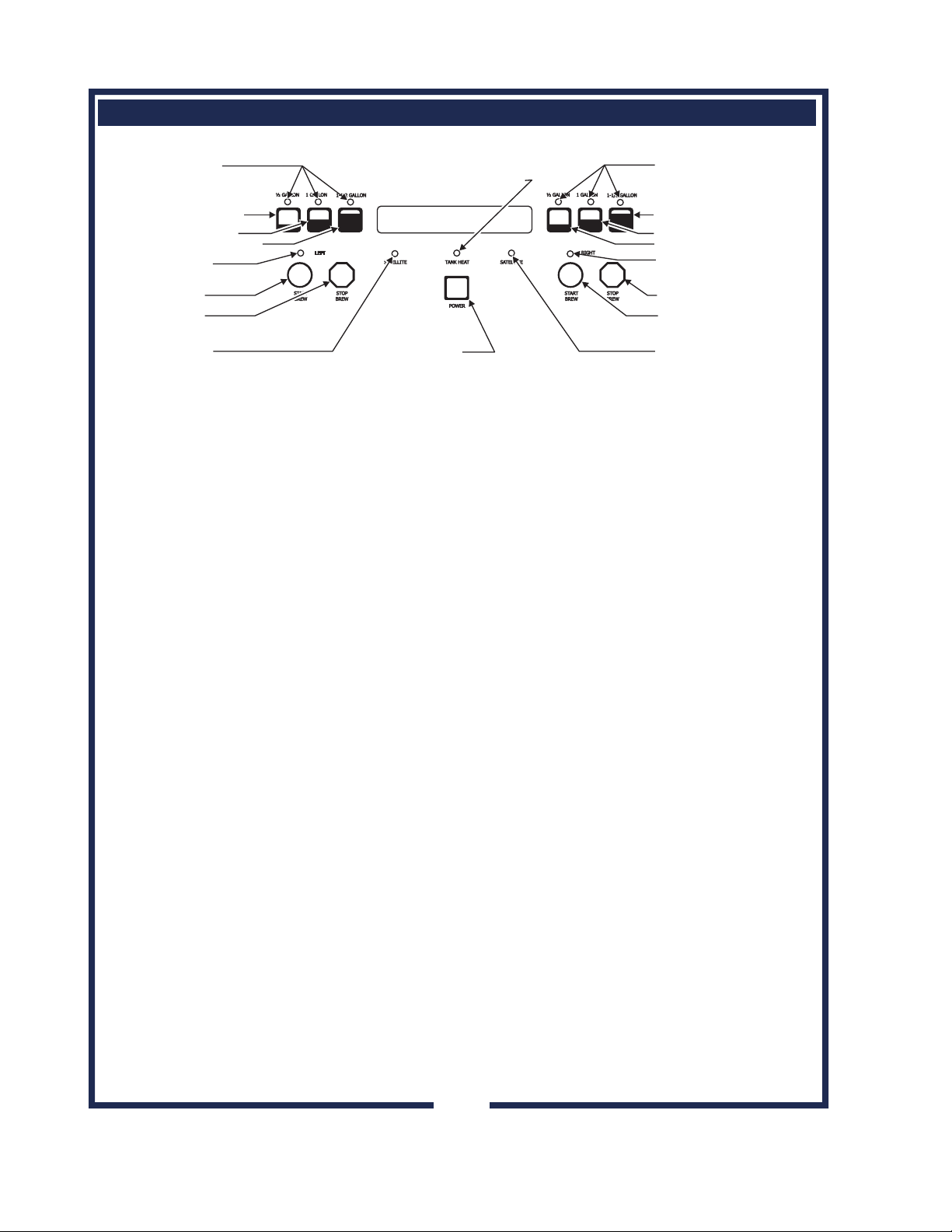
OPERATION
Mon 09:12am
LEFT SIDE
LED INDICATORS
(selection)
LED INDICATOR
(heating element energized)
RIGHT SIDE
LED INDICATORS
(selection)
SELECT ½ GAL (2 liter)
SELECT 1 GAL (4 liter)
SELECT 1-1/2 GAL (6 liter)
LED INDICATOR
(brew)
BREW INITIATE BREW INITIATE
BREW CANCEL BREW CANCEL
LED INDICATOR
(satellite installed)
NOTE:
If water is not sensed at the
water level sensor wi thin 20
minutes:
Heater will be disabled
Error m essage "NO WATER
SENSED" will be displa y ed .
NOTE:
If the keypad lockout i s enabled,
pressi ng a key will hav e no
effect. To tempo rari ly bypa ss
the lockout, press and hold the
LEFT BREW CANCEL key for
six seconds. The keyboard is
un locked unt il the next brew .
To enter Brew mode from On
mode, press the Left or Ri ght
Mon 09:12am
ON-OFF KEY
GETTING STARTED
1. In the OFF MODE, val ves and heaters are turned OFF, and
no m essage is di splayed.
2. Press the POWER key to turn the brewer ON.
a. When the brewer is first turned ON, the digi tal readout
will display "BLOOMFIELD'" and a beep will sound. The
POWER L ED will gl ow.
b. The brewer will attempt to fill the tank with wa ter. The
readout will display "Filling…".
c. When the tank is filled to the level of the water level
probe the tank heaters will be energized. The TANK
HEAT LED will glow and the readout displays "Heating".
3. When the water i n the tank is up to the set tem perature, the
T ANK HEAT LED tu rns o ff and the readout d ispla ys th e ti me
and day.
4. From the ON MODE, the user can press a BREW VOLUM E
key on left or right side to select a brew amount, the left or
right START key to initiate a brew, or the POWER key to turn
the system OFF (thi s enters the OFF MODE).
SELECT ½ GAL (2 liter)
SELECT 1 GAL (4 liter)
SELECT 1-1/2 GAL (6 liter)
LED INDICATOR
(brew)
LED INDICATOR
(satellite installed)
Start key. A beep is heard each
tim e a key is pressed. In Brew
Mo de, th e Lef t or R i ght Br ew
LED i s ei ther on or flashing.
To ensure high quality coffee,
water volume and temperature
considerations have to be met
before initiating a brew. If such
conditions are not m et, the
system wai ts until water
temperature and volume
conditions are met before
brewing can begin.
675 p/n 74346 SS-2 Programming Manual
2
Page 5
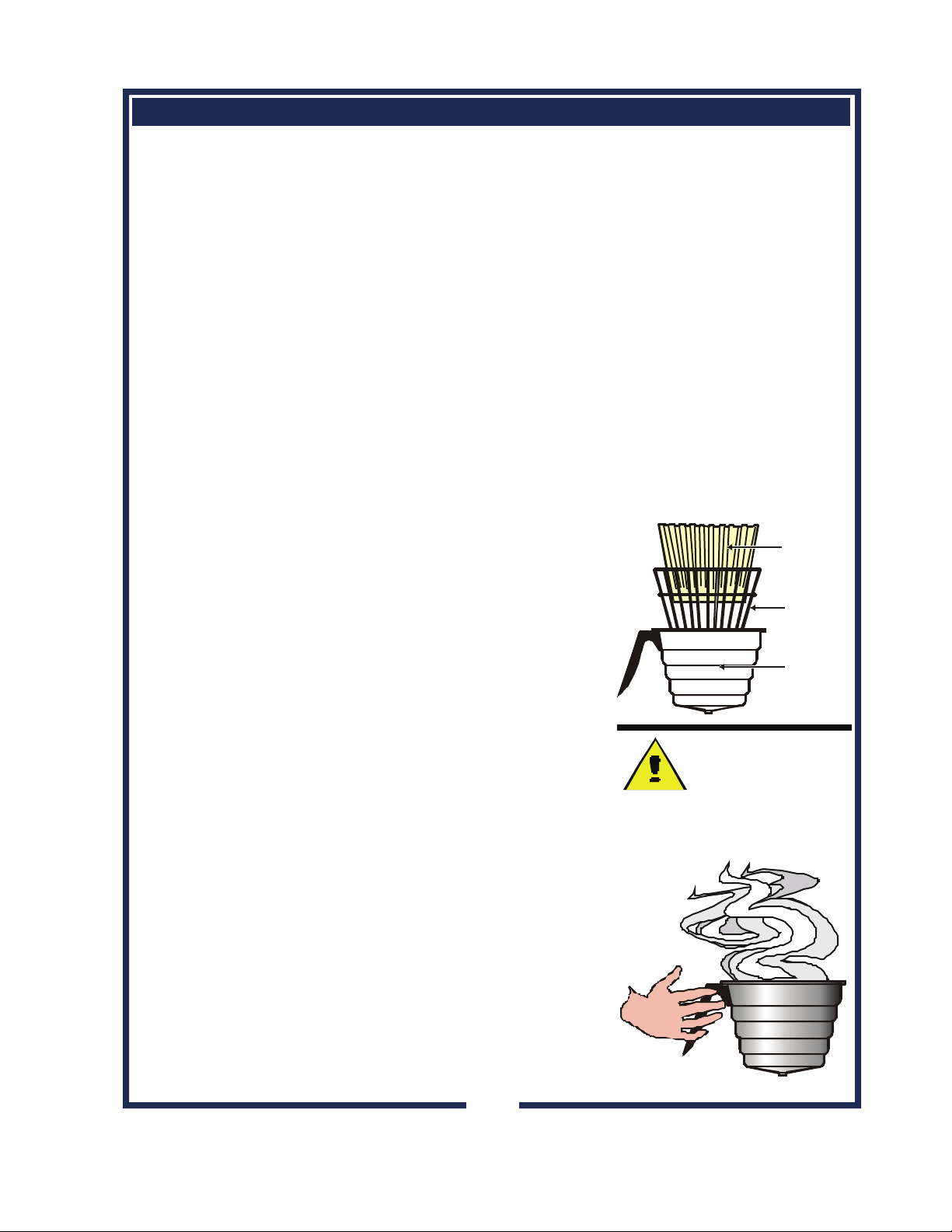
OPERATION (continued)
R
BREWING
In regular operating mode, the SS-2 maintains the temperature of
the water i n the tank within ± 1ºF of the brew tem perature.
Normall y , the brew will start as soon as the BREW START key is
pressed. However, there may be a slight delay if a second brew i s
started immediatel y after a brew is completed. If the tank temperature is below the Preci se Temperature Brewing™ poin t , the brew
will be delayed going into the "Brew Wait" mode, with the brew light
flashing and the display message "heating…". As soon as the
PTB™ is rea c hed, th e brew will start . The brew light will remain on
for the duration of the brew, and the time remain ing will be
displayed.
NOTE: The foll owi ng safety features have been i ncorporated to
prevent multiple unattended brews.
A. When the brew light is on or flashing, repeated pressing of the
BREW S TART ke y will be i gnored (however , an beep will
sound each time the key is pressed).
B. A brew will only be initiated, or placed in "brew wait" when the
brew light is off.
BREWI NG COFFEE
Prepare the Brew Baskets:
Make sure the wire rack is properly installed in each brew
chamber.
Insert one (1) Bloomfield paper filter into each brew chamber.
Make sure the filter i s properly supported by the wire rack.
Add a measured amount of grounds to each brew basket.
Gently shake the basket to level the grounds.
Slide one brew cham ber under each brew head.
Inse rt Satellites:
Slide one satellite under each brew chamber until i t is fully
seated. When the satellite is properly installed, SATELLITE
LED for left or righ t side wil l glo w.
Se lect Brew Vol u me:
Press either the 1/2 GALLON, 1 GALLON or 1-1/2 GALLON
key. The corresponding LED will glow.
Start the Brew:
Press either the right or left START BREW key. The LED for
the selected side will gl ow. At the end of the brew, the brewer
will beep. When the TANK HEAT LED goes out, the brewer i s
ready to run another brew cycle.
675 p/n 74346 SS-2 Programming Manual
Empty the Brew Basket:
Discard the grounds and the paper filter. Rinse the brew
chamber under cl ear water.
To bypass the BREW WAIT ,
press and hold the BREW
START key for thr ee seconds.
The b rew will start , even t ho ugh
the wate r may not be up to the
Precise Temperature Brewing™
point. This feature is most
useful when adj usti ng volumes
and i s not generally used for
normal brewi ng.
Dur in g a brew , if the br ew key is
pressed, i t will be ignored. Onl y
when a brew is com plete can
ano ther br ew beg in .
NOTE: The brew can be cancel le d at any ti me by pr ess ing
the BREW STOP key.
PAPER
FILTER
WIRE
RACK
BREW
CHAMBE
CAUTION:
BURN HAZARD
Basket and contents are hot to
the touch and may cause burns
on contact.
3
Page 6
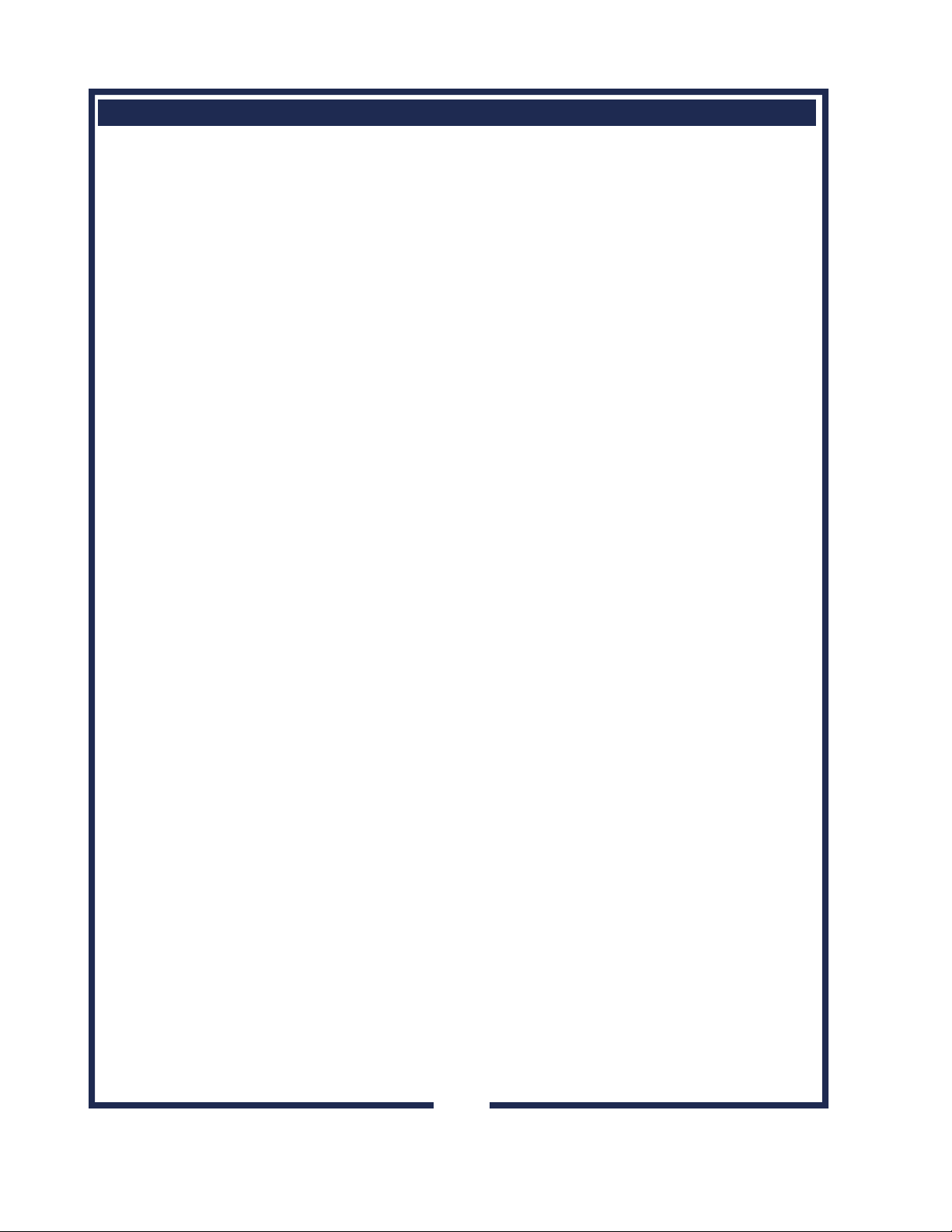
OPERATION (continued)
View Water Temperature in
Tank:
To view the water temperature
on the screen, the SS2 brewer
must be ON, and not brewing or
in the filling mode. Press and
hol d the 3rd key, and depress
the 6th ke y. The actu al wate r
t emperature wi ll be disp l aye d for
3 seconds.
Tempora r i ly Ove r riding the
Automatic On/ Off function :
While in the autom ati c timed
OFF mode the brewer can be
started by depressing the ON/
OFF swi tch . The brewer will
remain on unti l the aut om atic
programmed o ff time, when it will
turn off and resu me no rmal
automati c timed functi oning.
Si milarly, if tu rned OFF du ri ng
the automatic timed ON m ode
the brewer will remain OFF until
the next pr o gr am m ed on time ,
when it will turn on and resume
normal automatic timed
functioning.
NOTE:
W hen br ew ing both s id es at
same ti me or one side onl y,
countdown timer on time remaining for brew complete wi ll
be shown in minutes and seconds.
Brew Cancellation
Br ew ing c an be canc el ed at any ti m e by pr ess ing t he St o p key or
another Brew Batch switch. Once canceled, there will not be any
indication as to when it will be safe to begin another brew. If
brewin g is cance led, the valves close and the Brew LED turns off,
two beeps are heard and "Cncl" is displayed on the appropriate
side. In addition, the S atellite indic ator lig ht will flash.
Norma l Operation (Non Brewing)
When the unit is not brewi ng, the SS2 m aintains the water temperature at the Precise Temperature for Brewing™ (PTB ™). The
heatin g el ement will cycle on and off autom a ticall y to maintain this
temperature.
ON/O FF - Non Automa tic Ti m er:
To turn the brewer OFF, press the ON/OFF switch: 2 beeps will be
heard and the brewer wi ll be turned OFF, indicated by all lights
bei ng off. To turn the brewer ON, press the ON/OFF switch: 2
beeps-wi ll sound, all lights will flash once, then the "Power" li ght
will remain on, (the "Heat' light may come on if water temperature
is t oo low).
ON/OFF - Automatic Timer Feature:
The f actor y pr ogr a m me d SS 2 h as the au tomat ic ti mer tur ned off.
T o se t the automatic timer, re fer to the Programming section in
this manual, "Time Functions" Menu. If the Automatic Tim er
feature i s programmed off, the brewer can be turned on and off by
depressing the ON/OFF switch, as noted above.
When the Automatic Timer feature is programmed ON the SS2 will
turn on and off automatically, at a programmed time, Monday to
Friday; with a separate on and off programmed time schedule for
Saturday and Sunday.
Automatic Sta rt-UP in P revious Mod e:
If the SS2 automatic timer is OFF (the factory setting) and power
is di sco nn ected, the brewer will st art up when po wer is restored , in
the mo de it had been in prior to th e pow er dis c on nection. I f the
SS2 has the timer setting ON and power is disconnected, the
brewer will start up in the mode that it sho uld be in at the time the
power i s restored.
Brew Volume - View i ng Programmed Brew Volume :
The SS2 can have up to 6 different brew volumes, see
programming table to change.
Clock:
Time - Battery Backup. The SS2 has a battery backup system
which will mai nt ain the prope r tim e during power fail ures, or when
the brewer is unplugged (even for very prolonged periods of time).
Normally there will not be a need to set the time except for Day-
light Saving Time changes, or moving the brewer to different time
zones.
675 p/n 74346 SS-2 Programming Manual
4
Page 7
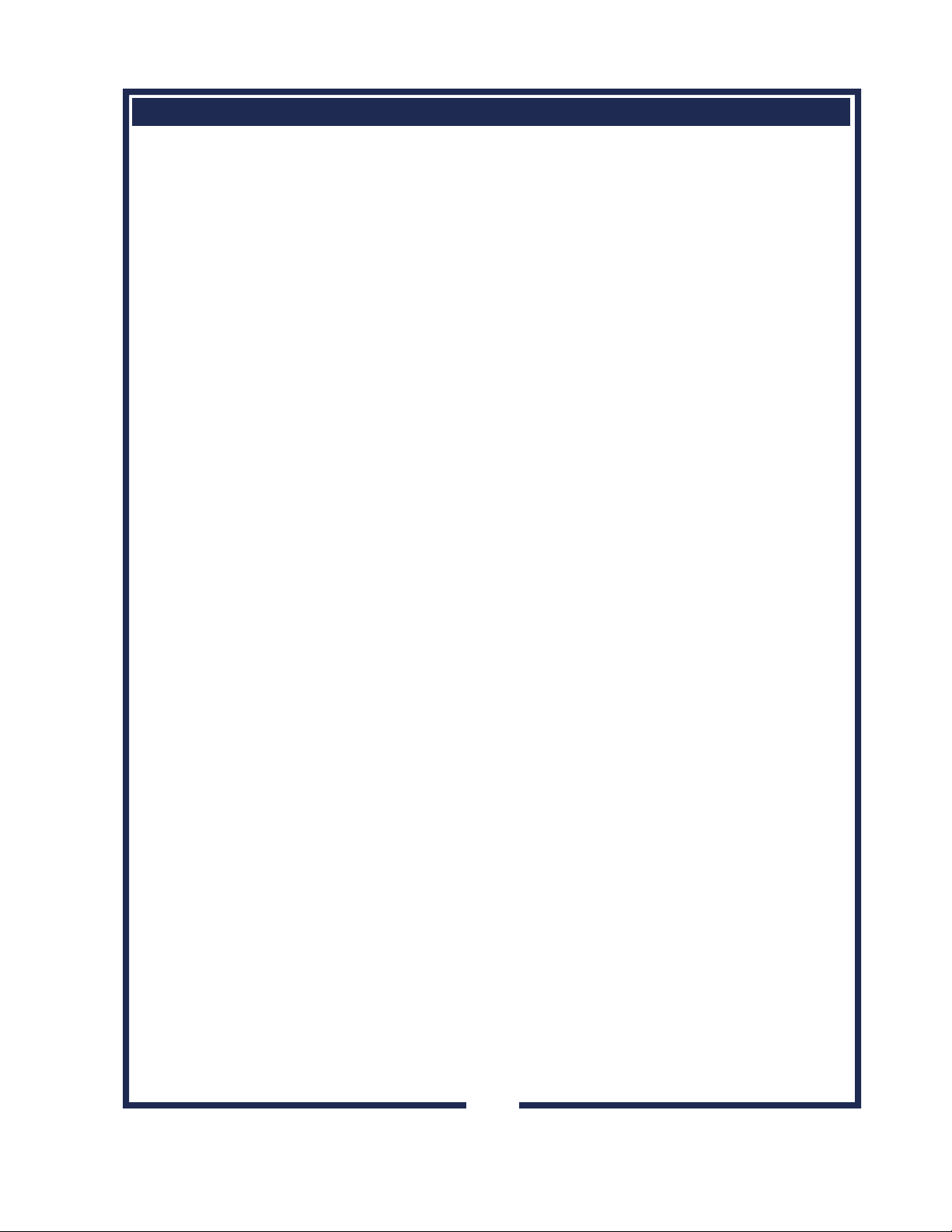
OPERATION (continued)
Refer to page 2 for key designations
Changi ng Day and Time:
To change time, (Brewer in on mode.) Press the 3rd and 4th key at
the same time to access the time change mode. In the time change
mode the screen will read 'Day :" followed by the current da y
setting. Use the 6th key to advance the day, or the 5th key to re-
verse. When day has been properly set press the 3rd key. T he
screen wil l now read "Time:" with the set tim e on the screen, the
hour and am or pm flashing. Use the 5th key to go back or the 6th
key to advance the hour, making sure that the am or pm is correct.
When the hour and am/pm is correctly set press the 3rd key,
and the screen will read "Time:" with the set time on the screen,
minutes flashi ng. As previously, use the 5th or 6th keys to adjust
the minutes, and press the 3rd key when complete. )
Afte r Hour ™:
The factory programming has the After Hours™ mode turned ON.
The After Hours™ can be programm ed to com e on f r om 1 to 6
hours after the last brew. When the SS2 goes into the After
Hours™ mode, the water in the tank wil l be allowed to drop from
the norm al brewing tem perature and wi ll reheat less frequently.
This feature saves energy and extends component life. When the
BREW switch is pressed the SS2 automatically reverts back to
normal operation, heating the water to the Precise Tem perature for
Brewing™ (PTB™), before starting the brew. The Brew light wi ll
flash until the correct water temperature is reached.
Countdown Quality Timer ™:
The SS2 factory programming has the Countdown Quality Timer™
turned ON fo r satellite brewi ng.
Keypadlock™:
This feature is OFF in the standard factory settings. If the
Keypadlock™ feature is act ivated , there will be n o respon se by the
brewer when the keys are depressed (except for the beep after a
key is depressed).
To temporarily "unlock" the keypad, press and hold the CANCEL
key f or 6 seconds. A beep will be heard indi cati ng the keypad is
now "unloc ked" , - a brew can be initiated, etc . Th e keypad will
remain unlocke d until the brew is completed, then au tomatically
re turn to Keypadlock™ mode. If a brew is not initiated 60 seconds
after "unlocking", the system will time out and return to the "locked"
position.
Pulse or Pre -infusion V olume System:
To set these features, refer to the Programming section in thi s
manual , Brew Settings Menu. Thi s feature maybe set for any
volume key.
Bypass Valve System:
675 p/n 74346 SS-2 Programming Manual
Refer to programming section under brew settings menu item . This
feature may be set for any volume key.
Changing time can also be
done i n the regula r
pr ogr a mm ing mo de.
Consult the Programming
secti o n in thi s manual to set
the After Hours™ mode.
Consult the Programming
sect ion i n this ma nual to
chan ge t h e Countdown Quality
Timer™ feature:
T o se t the Keypadlock™ refer
to the Programm ing secti on in
thi s manual, M a chine S etti ngs
Menu.
5
Page 8
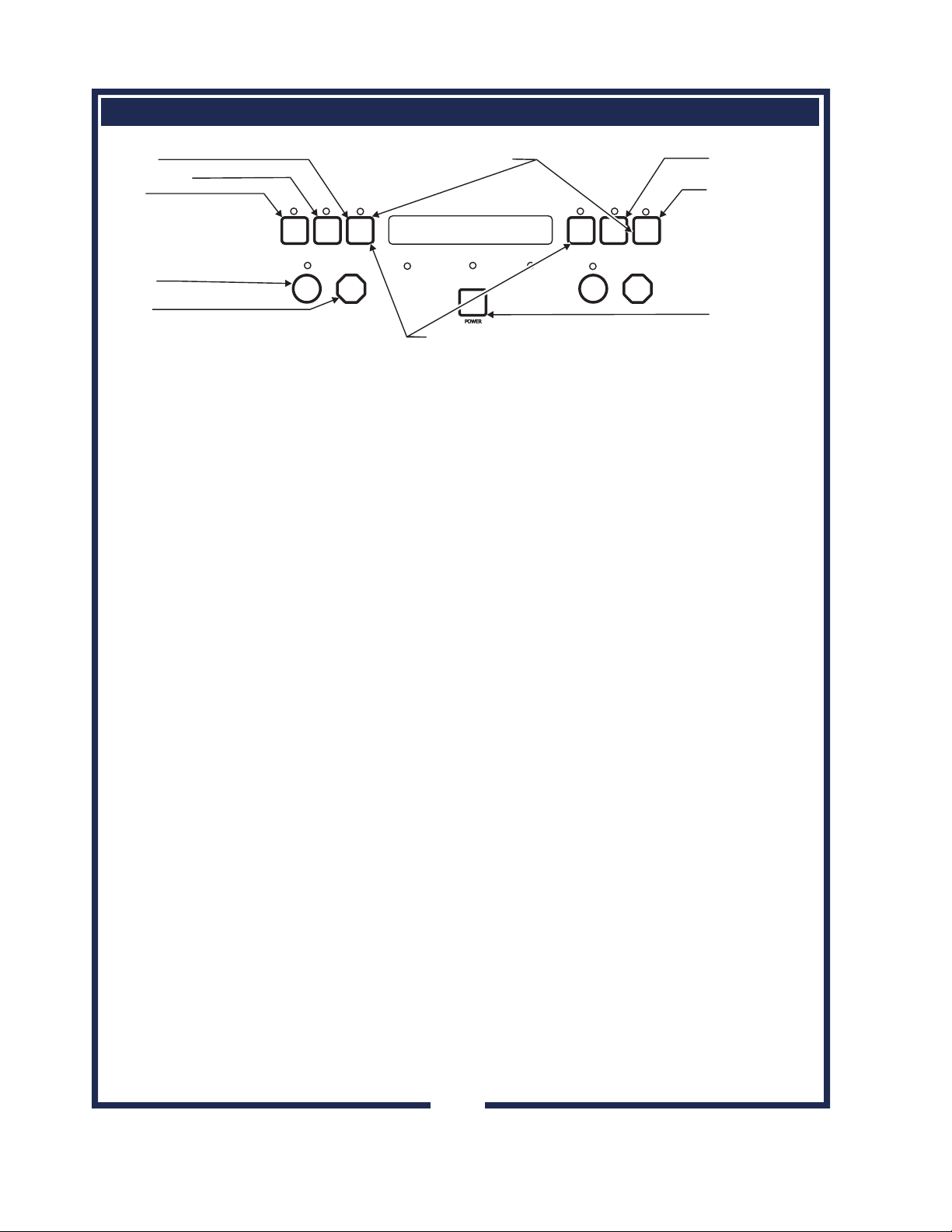
PROGRAMMING - CO NTROL PANEL CONF IG URA TI ONS
Mon 09:12am
MENU PROGRAM
MENU
MENU EXIT
ITEM
PRESS AT SAME TIME
(POWER OFF)
DECREASE (-)
INCREASE (+)
START
STOP
The brewer can be
prog r amm ed w ith a
personal computer.
Please contact your
lo cal Bloomfield
Representative for
more i nformat i on.
NOTE:
Brewer will not b rew
while in the FILLING
mode.
123 4
8
7
QUICK NAVIGATION TIP S
Mon 09:12am
9
CLOCK SET
PRESS AT SAME TIME
(POWER ON)
5
10 11
6
ON-OFF KEY
1. T o ente r PROGRAMMING mode:
a. Press ON-OFF (POWER) key until the brewer is OFF
b. Press and hold 3rd and 6th keys for 3 seconds
2. Advance thr u MENU S by pr ess ing 1st key
a. Access and advance thru ITEMS by pressi ng 3rd key
b. Advance thr u SU B- MEN U and SUB- ITE MS by pr ess ing 3r d key.
3. To EXIT PROGRAMMING mode:
Press 2nd key
4. For clock settings:
a. Press ON-OFF (POWER) key until the brewer is ON
b. Press 3rd and 4th keys
5. To check tank temperature
a. Press ON-OFF (POWER) key until the brewer is ON
b. Press 3rd and 6th keys
675 p/n 74346 SS-2 Programming Manual
6
Page 9

PROGRAMMING CHART
To enter Programming Mode, turn brewer OFF, then press 3rd and 6th key. Hol d until "Brew Settings"
appears on readout.
Advance thr u MENU S by pr ess ing 1s t key
Access and advance thru ITEMS by pressing 3rd key
See ITEM DESCRIPTION for procedure to access SUB-MENUS and SUB-ITEMS.
Advance thr u SU B- MENU and SU B- ITE MS by pr essing 3r d key.
Change setti ngs by pressing 5th key (decrease) or 6th key (increase).
Press 2nd key at any time to EXIT programming m ode.
See pa ge 10 for detail ed expla nation of al l program m in g topics.
ME NU
LEFT 1/2
GAL (key 1)
MENU
1
BREW
S ETTIN G S
Brew
Change
Type1
TotalValve Number of seconds brew valve is open. Press RIGHT
InitVlvTime Initial Valve Time. Number of seconds Brew Valve open
PulseDelay Number of seconds i n pulse cycle to delay before
PulseValve Number of seconds in pulse cycle Brew Valve is open 2- 255 sec. 0
Bypass
Bypass
Brew
Set R=L? Set RIGHT side volumes to the same settings as LEFT
Change
When display returns to " Wat erTemp", press 1st key to advance to next MENU
675 p/n 74346 SS-2 Programming Manual
ITEM
LEFT 1-1/2
GAL (key 3)
WaterTemp Actual wate r temp is displayed i n ºF or ºC none N/A
BrewTemp Brew Temperature. Must be 5ºF below MaxTemp
Volumes
LVols?
Right?
SUB-MENU SUB-ITEM DESCRIP TION
Press LEFT 1-1/2 GAL (key 3) to advance thru items
Calculate volume of water delivered both thru b rew
Change Left Volumes Y (yes) or N (no)
Satellite
Dela y1
PULSE BR EW SYSTEM
Time1
Complete1
Left B rew Vo lumes 2 (Type2...) and 3 (Type3…) appear in order and are set as above
Change RIGHT Volumes
Righ t Brew Volumes 4 (Type4...), 5 ( Type5…) and 6 (Type6 …) appear in orde r and are set as above
Press LEFT 1 GAL (key 2) to EXIT menu
See Machine Settings Menu
chamber and b ypass
"y" advance s to Type1… "N" advance s to Ser R=L?
Select container for 1st (1/2 GAL) Brew Airpot
1/2 GAL (key 4) to ac cess Pulse Brew S etti ngs
initially before beginning pulses
opening Brew Valve
Number of seconds afte r brew starts to open Bypass
Valve.
Number of seconds Bypass Valve is open 0-540 sec. 0
Number of seconds afte r Brew Valve closes for all
product to drip out of brew chamber
"Y" advance s to MENU "N" advance s to "ChangeRight?
"Y" advance s to Type4… "N" advances to MENU
RANGE
Key 5 dec.
Key 6 inc.
185-205ºF
85-96ºC
Y / N N
Satellite
0 - 655 sec. see Factory
0 - 540 sec. N/A
0 - 255 sec. 0
0-540 sec. 0
0 - 255 sec. see Factory
Y / N N/A
Y / N N
DEFAUL T
197ºF
Satellite
Settings
Settings
7
Page 10

PROGRAMMING CHART (continued)
ME NU
LEFT 1/2
GAL (key 1)
MENU
2
TIME
FUNCTIONS
Quality
TIMER Activa tes various timed fun ction s If "On" access Wkday
Wkda y on Hour
Minute Set minute for brewer to turn on - Wee kdays 00 - 59 07:00A
Wkda y off Hour
Minute Set minute for brewer to turn off - Weekda ys 00 - 59 07:00P
Wkend on Hour
Minute Set minute for brewer to turn on - Wee kend 00 - 59 07:00A
Wkend off Hour
Minute Set minute for brewer to turn off - Weekend 00 - 59 07:00A
SET DAY
Day Set today's day of week Mon - Sun none
Time: Hour Set hour and AM or PM
Time - Min Set minute 0 - 60 none
ITEM
LEFT 1-1/2
GAL (key 3)
After-Hours Puts brewer into low energ y mode if unused for a time 0 (off) or 1
Time
AND TIME
SUB-MENU SUB-ITEM DESCRIP TION
Press LEFT 1-1/2 GA L (key 3) to advan ce thru item s
Countdown Quality Timer flashe s satellite LED after a
AM or PM
AM or PM
AM or PM
AM or PM
Set brewer for today's time and date. Setting is battery
Press LEFT 1 GAL (key 2) to EXIT menu
tim e .
On. If "Off" a ccess Day
Set hour and AM/PM for brewer to tu rn on - Weekda ys
Set hour and AM/PM for brewer to tu rn off - Weekda ys
Set hour and AM/PM for brewer to tu rn on - Weekend
Set hour and AM/PM or brewer to turn off - Weekend
Set same on and off times to have brewer remain off
backed. Change for daylight savings or time zone move
RANGE
Key 5 dec.
Key 6 inc.
- 6 (hours)
0 (off) or
0-180 min.
On or Off Off
01 - 12
AM/PM
01 - 12
AM/PM
01 - 12
AM/PM
01 - 12
AM/PM
01- 12
AM/PM
DEFAUL T
3
45 min.
07
:00A
07
:00P
07
:00A
07
:00A
none
Press 1st key to advance to ne xt MENU
MENU
3
SER VICE
&
COUNTERS
Filter
Reset Totals Reset volume and cycl es counter to 0 N/A none
Call for
Trac ks usage totals
TotalVol Displays Total Volum e of water in Gallons or Liters 000000 G/L none
BrewCy cs Total num ber of brew cycles performed 000000 none
FltrLife Filter life in 100 gallon increments. "0" di sables 0-10000 0
Message
Select one of 3 message s for filter problem, or 0 for off.
A message to be displayed on readout may be
Service
Press 1st key to advance to ne xt MENU
Program m able with personal compute r.
programmed wi th a personal computer
1, 2 or 3
or 0 for off
N/A none
0
675 p/n 74346 SS-2 Programming Manual
8
Page 11

PROGRAMMING CHART (continued)
ME NU
LEFT 1/2
GAL (key 1)
MENU
4
MAC HIN E
S ETTIN G S
KeyPad
MaxWt
Brew Wait "Y" = Wait to initiate brew until water temperature is at
Beeper Y = Beeper on N = B eeper off Y or N Y
Load
HIDDEN
MENU
FACTORY
S ETTIN G S
TotalVol. Independent volume total - not re-settable 000000 none
BrewCycs Independent cycle counter - not re-settable 000000 none
ITEM
LEFT 1-1/2
GAL (key 3)
Temp.Unit Select temperature units as ºF or ºC F or C ºF
Vol.Unit Select volume unit as ounces or liters Oz or L Oz
Lock
Temp
Defaults?
InflRa te Inflow Rate. Number required to calculate volumes. 0.00 to 1.00
Calibration To change: press 4th ke y when "Calibrati on" is displ ayed
SUB-MENU SUB-ITEM DESCRIP TION
Select measurement units and default functions
Locks keypad. When ON hold LEFT BREW STOP key
for 6 sec. to unlock m om enta rily
Maximum water temperature. Must be 5ºF o ver Brew
Temperature
Preci se Tempe rature for Brewing™.
"N" = brew regardless of temperature
Y = Reload factory default setti ngs Y or N N
To access from Machine Settings press and hold 3rd and
6th keys unti l "Factory Settings" is displayed
Offset required to make temp sensor readi ng match
actual temperature
RANGE
Key 5 dec.
Key 6 inc.
On or Off Off
195 - 210 208
Y or N Y
gallon/min.
-20ºF to
+20ºF
DEFAUL T
Fa cto r y set
@ 0.75
none
Press 2nd key to EXIT or 1st key to scroll thru MENUS.
See page 10 for detailed explanation of all programming topics.
675 p/n 74346 SS-2 Programming Manual
9
Page 12

PROGRAMMING PROCED URES
All 6 volumes are set
Independentl y.
Left and right side may
be set the same or
dif fer e nt . Se e pro gr am
chart.
Maximum Water temp i s
factory set at 20 8ºF. It
may be ad j usted fr o m
195ºF to 210ºF.
Maximum Brew Temp.
can be s et no hi gh er than
5ºF below the M aximum
Water Temperature.
W hen using the timer be
sure to allow at least 30
minutes for the brewer to
r each pr op er te mp er ature
from the ti m e it is t urned
on.
Brew Settings Me nu
• "Water Temp:" is actual water temperature in the tank.
• "Brew Temp:" i s desi red brew temperature. This temperature +/-IºF will
be maintained in the tank. Adjust by pressing 5th or 6th keys. The
brew temperature cannot be set any higher than 5ºF below the
Maximum Water Temperature, which i s factory set at 208ºF. Thi s
m eans maximum brew tem perature will be 203ºF. If a higher
temperature is req uired, first increase the Maxi mum Wa te r
T emperature in Machine settings (maximum is 210ºF), then increase
brew tem perature (maximum brew temperature is 205'F if Maximum
Water Temperature i s increased to 210ºF).
• Pul se Brew. To access the pulse or pre-infusi on program s, see Pulse
Brew System detail s.
• "Total Valve:". This is the number of seconds the dump (or brew) val ve
will remain open and dete rmines to tal water volume.
• Brew Type for each volume can be set as ai rpot or satellite container.
• Note: "Airpot" brew typ e bypasses any sa te llite in te rlock system .
• "Brew Complete...:" (Dripout Time)- Thi s i s the num ber of seconds after
the dump valve i s closed that is required until all of the water flows
through the brew basket. If different weights of coffee or tea are used,
this num ber may ne ed t o be increas ed or dec r e ased.
Ti m e Functions Menu
• "After Hours:" When A fter Hours™ is activ ated, the b rewer will allow the
water temperature to drop by 20'F before reheating. Can be turned off
by s etting to "0".
• "Quality Time:" - Countdown Quality Timer™. Flashes SATELLITE
LED after a set time to remind server that coffee is aged. Can be
turned off by settin g to "0", or se t fro m 0 mi n utes to 180 minute s. See
program ta ble.
• "Timer:" Turn the timer on if automatic startup and stop is required.
Time fo r t he brewe r is main tained wit h a batte ry ba c kup system that will
last up to 20 years. This system also handles power fl uctuations by
maintai ning the power tim e during power outages. When setti ng times,
make sure that the AM or PM is set properly to activate the timer at the
correct time. On and Off ti mes for weekdays and weekends are set
individually. Weekend may be turned "OFF" by setting the start and
stop tim e at the same ti me.
• "Day:" Set the day of the week by using the 5th and 6th keys.
• "Time:" Use the 5th and 6th keys to set Hour, AM or PM and Minutes.
Service & Counters Menu
• "TotalVol:" - Total Volume. Indicates total water volume processed by
the brewer.
• "Brew Cycs:" - Brew Cycles. Displays total number of brew cycles since
last r eset.
• "Filter Message" - Select one of three messages to be displayed if filter
exceeds life expectancy, or "0" to turn filter message "OFF".
• "FltrLi fe:" - Filter Life. If a filter is used, input the number of gallons of
expected filter life capacity, in increments 100 gallons.
• "Message" T rouble message to be displayed. Programmed with
personal computer.
675 p/n 74346 SS-2 Programming Manual
10
Page 13

PROGRAMMING PROCEDURES (continued)
Ma chine Settings Menu
• "Temp. Unit:" - Tempe rature Unit. Set to "F" for ºF and "C" for ºC.
• "Vol. Unit:" - Vo lume Uni t. Set to ei ther "Oz" fo r ounce s or " L" for lite rs.
• "KeyPadLock:" Turn to "On" or "Off". If "On" the keypad switches can
only be activated by pressing and holding the LEFT BREW STOP key
for 6 seconds.
• "MaxWt.Temp.:" - Maximum Water Tem perature. The maximum water
temperature i s factory set at 208'F degrees, but can be adjusted up as
high as 210ºF. The brew temperature cannot be set any higher than
5ºF bel ow the m aximum tem perature. Maximum temperature shoul d
be set at least 2ºF degrees below the local boi ling point. T he brewer
will di spl ay "overheat error' if the water tem perature in the tank is
sensed to be at or above the Maxim um Water T emperature. Therefore
in highe r altitude loc ations, adjust the Max. Wate r Temp accordi ngly:
• "Brew Wait:" The Preci se Temperature Brewing™ feature can be
overridd en by se tting Bre w Wai t to "N" for No .
• "Load De buits?" Reloading o f def ault setti ng s will reset many of the
program med settings to those outlined i n the programming table. In the
ta ble t hose ite ms with "none" no ted in the Default column would n ot be
reset when defaults are re@-loaded. Where a value is noted, thi s
would be the re-loaded value if defaults are loaded. Re-loading of
defaults should be used only if major program ming problems have
675 p/n 74346 SS-2 Programming Manual
occurre d and it is necessary to return to factory se ttings.
The keypadlock can be
momentarily bypassed by
pressing and holdi ng the
LEFT BREW STOP ke y
for 6 seconds. The keys
wil l be active unti l a br ew
has been completed. Or
if a brew is not started,
the keypad will revert to
the locked mode after 60
seconds.
By setting "Brew Wait" to
"N", the brewer will start
a brew regardless of the
water temperature. There
will be no delay to heat to
the pr op er temp er ature.
T his is not the
recommended setting.
"Brew Wait" is facto ry set
at "Y" for yes. In this
mode the brewer will only
start a brew at the
Precise B rew
Temperature™.
11
Page 14

PR OGRAMMING PROCED URE S (continued)
The factory settings
menu can only be
accessed by going into
the pr ogr a m m ing m ode,
and pressi ng the 1st key
until "Machine Settings"
is di splayed. Then press
and hold the 3rd and 6th
keys for three seconds
unt i l "Factor y S ett i ngs" is
displayed.
IMPORTANT:
Only quali fied personnel
should make changes to
these Factory Settings.
NOTE:
The probe has been
factory calibrated. If a
contr oller board is
changed it is
r ecom me nd ed t ha t t he
previous calibration be
checked and entered on
the new bo ar d.
If thi s is not possi bl e, or if
a new probe is used,
cali brati on should be
completed as at right:
Factory Settings Menu
• "Infl Rate:" - Inflow Rate. The inflow rate i s factory set at 0.75 gall ons
per minute. This value is required to cal culate the water volume.
Genera lly the . 75 setting will be qui te accurate unle ss t here is
unusually low or high water pressure and vol ume, in whi ch case the
Inflow Rate can be changed.
• "Calibration". To access the calibration program, press the 4th key
when "Calibration" is displayed. The probe i s factory set and should
not ne ed resett i ng, un less the co ntr o l ler board or pr obe is chang ed .
See Calibration Instructions below for detailed i nstructions.
• " TotaiVol:" - Total Volume . Total water volume is stored in the
Factory Settings menu as well as in the Service & Counters m enu.
T his to tal is not re -settable.
• "B re wCvcs:" - Brew Cycles. Total brew cycles is stored in the
Factory Settings menu as well as in the Service & Counters m enu.
T his to tal is not re -settable.
Calibration Ins tructions:
1. Turn brewer on and allow to heat to proper temperature, and the
heat light will go out.
2. Turn brew er off .
3. Access the programming mode, go to Factory Settings, go to
Calibration and press the 4th key to access calibrati on.
4. Usi ng an accurate thermometer, determine the actual tank
tem per a tur e by me asuring th e tem per ature of t he water comin g out
of the faucet. It is important to run the water over the thermostat long
enough to get a proper reading. (An alternate m ethod of establishing
water temperature i s to remove the top cover of the brewer, then pull
out the level sensor. Insert the thermometer into the brewer. Allow
tim e for the thermometer temperature to stabilize.)
5. Once the actual tank temperature has been established, look at the
values on the screen. As an exampl e, it may read "199F Corr. + 0"
This woul d indicate that the water temperature in the tank is 199ºF
with no correcti on (or calibration) of the probe. If the actual
temperature according to the thermostat was:
a. HIGHER by 3F (i.e. 202ºF i n thi s exam ple), press the 6th key 3
tim es until the screen reads as follows: "202F Corr. + 3".
b. LOWER by 3F (i.e. 196F i n this exampl e), press the 5th key 3
tim es until the screen reads as follows: "196F Corr. - 3".
6. Make sure the temperature on the left of the screen agrees with the
actua l tempe ratu re of the wate r determ ined with the accurate
thermostat. Once this has been completed the SS2 wi ll maintain the
cali brated setti ng.
7. Once calibrated, press the 3rd key to continue in the Factory
Settings menu, press the 1st key to return to Brew Settings menu, or
press the 2nd key to exit programming.
675 p/n 74346 SS-2 Programming Manual
12
Page 15

PROGRAMMING PROCED URES (cont inued )
PULSE BREW PRE-INFUSION CAPABILITY
BYPASS SYSTEM
Applications:
1. Pre-infuse (or Pre-soak) the Bed of Coffee or Tea.
The brew valve can be opened for a -short peri od of time to
allow the bed of coffee or tea to be pre-i nfused. After a delay
while the pre-soaking is taking place, the brew valve can be
opened to start and complete the brew.
2. Extend Contact Time With the Coffee.
The brew valve can be programm ed to "pulse" by opening
and closing for programm ed periods during the brew. This
ca pability will allo w for longer contact with the coffee or tea if
higher extraction rates are required.
3. Prevent Brew Chamber Overflow.
The pulse feature allows the delivery time of the water to be
extended. Over flow pr ob le ms can als o be ex p er ie nced if
particul arly fi ne grind coffee i s used. The SS2 can be
programmed to extend the delivery of the water over a longer
period of time, thus preventing any overflow problems.
Access the Pulse System:
1. Se lect th e Brew Vo lu me that will be us in g t h e "pu lse" br ew
system. (i.e. Brew Volume 1, 2, 3 etc.)
2. With the selected volume on the screen (e.g.: BrewVoI1:),
chan ge v ol um e if necessar y (must not be "0 ") and pr ess t he
4th ke y (whi le in to tal valve time displa y) to go to the Pulse
Programming options (as opposed to pressi ng the 3rd key
which would bypass Pulse Programming).
3. T he fi rst three menu item s below wi ll appear in this order.
a. InitVlv Time: Initial Val ve Time (seconds) to open before
pulse cycle(s) begin.
b. Pulse Delay: Number of seconds valve i s closed
beginning pulse cycle(s).
c. Pulse Valve On: Number of second's valve is open
during pulse cycle(s).
d. Total Valve: Total num ber of seconds valve i s to be open
(pulse + initial). This determines your total volume out of
brew chamber, which must be set i f total vol ume changes
from fa ctory se ttings.
e. D r ip O ut T im e: T ime after va lve is closed be for e all wat er
drips through brew cham ber as brewed product and the
brew is complete.
Pre-infusi on is used to pre-wet
the bed of grounds or tea leaves
prior to the actual brew. T his may
be used to improve the brew
quality in certain situatons.
Pul si ng the delivery of brew water
exten d s the time th e water is i n
contact wi th the coffee grounds or
tea leaves. This can be adjusted
to optimi ze extraction rates.
Pul si ng the delivery of brew water
a llows more time for the wat er to
drip out of the brew chamber.
This can be set to prevent brew
chamber overfl ow when very fine
grind coffee i s used.
Bypass System delivers a portion
of th e total volume of wa te r
directly to the container. This i s
used in situations where del i very
of all water through the coffee
grounds or tea leaves would
result in too strong a product.
675 p/n 74346 SS-2 Programming Manual
13
Page 16

PR OGRAMMING PROCED URE S (continued)
The pulse feature will be active
on ly if it has be en pr ogr am me d.
See pa ge 13 .
The b rewe r will calcula te the
num ber of seconds for the full
br ew and display it on t h e LC D
to begi n t he brew. I t will also
calculate how many pulse
cycl es are required to compl ete
the brew. (If a final partial "Pulse
Valve On" is required this will
al so be calculate d
automati cally.)
Vol
total
= (T
(T
byp ass
bre w
x R
x R
spray hea d
bypass
) +
)
or
Total deli vered volume is equal to:
Brew Valve Time times
Sprayhead Flow Rate
Plus
B ypa ss V al ve Ti me ti me s
Bypass Flow Rate
Pulse Feature Operation:
When the pulse brew begins, the brew valve will be opened for
the number of seconds programmed for "Initial Valve Ti me"
(Ini t Vlv Time). The valve will then clo se f or the num be r of
seconds in "Pulse Delay", then open for the number of seconds
i n "Pulse Valve On". The pulse cycle (Pulse Delay plus Pulse
Valve ) will be repeated con tinuously un til the brew valv e has
been opened for the time program med as "Total Val ve ".
Water Outfl o w (Deliv ery) Rate s:
T he ou tflo w rate of wa te r from the sprayhea d is required to
calculate valve time for different volumes. Sprayhead outflow
rates are based on the standard 64-ounce coffee brew requi ring
approximately 117 seconds of the brew valve being open. T his is
an outflow rate of approximately .50 ounces per second.
To calculate Total Valve time, the total ounces required should be
divi ded by .50 oz/second. Each brewer may have a slightly
different flow rate based on whether the brewer is level, scale
bui ld up on lines, etc. Minor adjustments m ay be required to get
precise volume.
Bypass Valve System:
Access the Bypass System from the "Brew Setti ngs" menu,
"Total Valve" sub-menu (sam e as Pulse Brew).
1. Bypass delay: Number of seconds after brew starts valve will
open.
2. Bypass Valve Tim e: Num ber of seconds valve i s on.
3. Bypass Flow Rate is approximately 0.27 oz/seconds.
675 p/n 74346 SS-2 Programming Manual
14
Page 17

SA MPLE PROGRAM
PROGRAMMING PROCED URES (cont inued )
Position 1 & 4 Position 2 & 5 Position 3 & 6
Type Satellite Type Satellite Type Satellite
Total Valve 142 Total Valve 215 T otal Val ve 322
Press 4th Key Press 4th Key Press 4th Ke y
Intit Valve Time 30 Intit Valve Time 3 0 In tit Valve Time 30
Pulse De lay 5 Pulse Delay 5 P ulse Delay 5
Pul se Valve On 10 Pulse Valve On 10 Pulse Valve On 25
Bypass Dly 30 Bypass Dly 30 Bypass Dly 30
Bypass Time 50 Bypass Tim e 150 Bypass T ime 200
Brew Complete 30 Brew Complete 45 Brew Complete 60
Appr oximate Flow Rates
To determine brew time for a volume di vide ounces by flow rate:
EX: 1 64oz (1/2 Gallon) ¸ .50oz Sec = 128 Sec. (approx.)
EX: 2 192oz (1 ½ Gal w/bypass) ¸ .27oz Sec = 249 Sec. (approx.)
Factory Settings
With “MACHINE SETTINGS” di splayed, press and hold keys 3 & 6
• Infl. Rate 0.75 G.M.
• Calibration
• Press Key #4
• Core + 0°F
• Total Val: 000000G
• Brew Cycl e: 000000
Press #2
• Check Compl ete
Brew Setting s
Water Tem p :
Brew Temp: 195°F
Brew Volumes
Change L. Vol. Y
Set R=L Y
Change R. Vol s N
Ti m e Functions
• After Hours: Off
• Q ua l ity T im e 180 m
• Ti mer: ON
• Day:
• Time: Hours
• Ti me: Mi n.
3 Serv ice Count
• Total Volume 000000G
• Brew Cycl e 000000
• Filter Life 10000
• F il ter Mes sage
• Reset Total : N
• Service Number:
888-492-2782
Ma chi ne Set t i ng s
• Temp. Unit: F
• Vol. Unit: G
• Key Pad Lock: Off
• Max Tem p.: 2 08F
• Brew Wait: Y
• Beeper: Y
• Load Defaults? N
675 p/n 74346 SS-2 Programming Manual
15
Page 18

PROGRAMMING - DI AGNOS TIC TEST
T his is a built-in test of the
following system components:
a) Ver ificatio n of Firmware/
EEPROM data
b) Keypad switches / interlock
switches
c) Vol ume, brew start/stop,
po we r and sa tellite LEDs
d) Inlet v a lve, lef t an d ri ght
dum p val ves, left and right
bypass valves, solenoid
valves (optional)
e) Heater
f) Water level probe,
temperature probe
If a key or toggle switch i s not
detected withi n 5 seconds, then
the "Switch Er r or " mess age will
be di splayed followed by 2
beeps. If an error occurred with
the correct key pressed, the
control board has failed the test.
DUAL SATELLITE SYSTEM BUILT-IN DIAGNOSTIC TEST
Ente r i ng Tes t Mode:
1. Press POWER key OFF .
2. Press and hold the 3rd (Left 1-1/2 GAL) key and the 4th
(Right 1/2 GAL) key, then POWER key ON.
3. At the sound of the beep, release the keys.
If successful, a m essage containing the revisi on of the
firmwa re will b e on the display . (e.g. "WW 291 Rev. 3 .1)
Verify that the revision of the software is correct, and then
press the POWER key. Each key press should be followed
by an audible beep.
Check Date Revision:
The next displ ay contains the revisi on number of the data
programmed into the EEPROM. (e.g. "Data Rev 3.0"). Ensure
that the co rrect version has bee n loaded into the EEPROM , then
press POWER key to continue.
Switch Test:
1. Press th e le ft 1/2 GAL key. Y ou will he ar a beep, and the
di spla y will change to: "Test Swi tch 2".
2. Press the left 1 GAL key. You wi ll hear a beep, and the
di spla y will change to: "Test Swi tch 3".
3. Continue testing keys in order:
Test Switch 1 Left 1/2 GAL key
Test Switch 2 Left 1 GAL key
Test Switch 3 Left 1-1/2 GAL key
Test Switch 4 Right 1/2 GAL key
T e st S witch 5 Right GAL ke y
Test Switch 6 Right 1-1/2 GAL key
Te st Swi tch 7 Left BREW START ke y
Te st Swi tch 8 Left BREW STOP key
Te st Swi tch 9 POWER key
Te st Swi tch 10 Right BREW START key
T e st S witch 11 Right BREW STOP ke y
4. Check the safety interlock switches (if equipped):
Toggle the left interlock by removing and rei nstalling the left
brew chamber when the controller displ ays "L Interlock".
Check the right interlock i n the sam e way when the control ler
di spla ys " R Interlock".
675 p/n 74346 SS-2 Programming Manual
16
Page 19

PROGRAMMING - DI AGNOS TIC TEST ( con t inued )
LED Test
Displ ay will read: "Testing LEDs"
1. The top left LED should turn on first. After one second, the
LED immediately right o f it will turn on and t he top left LED
will turn off. Obse rve th a t the LEDs turn on in o rder - movi ng
from left to right al ong the top row, then left to right al ong the
bottom row. Ensure that only one LED i s on at a time and
that each of the eleven LEDs turn on.
2. Al so ensure that the color of each LED is correct:
GREEN
YELLOW
GREEN
GREEN
3. Press the POWER key to advance to the next test.
Valves/Heater Test
T he display will read: "Valvc I Off"
1. Verify that all the valves are o ff, and that the he ater is off.
Val ve I corresponds to the inlet valve.
2. Press the POWER key and the inlet valve should turn on with
the mes sage: "Va lve I On"
3. Press the POWER key to advance to Valve 2 (left dump
valve). Conti nue testing components. Each of the following
components should turn on then off in the following order:
Valve I Inflow
Val ve 2 Left Brew
Val ve 3 Right Brew
Val ve 4 Left Bypass
Val ve 5 Right Bypass
Heater Heater - DO NOT leave on for an
extended period of time.
L Sole noid Lock Out Solenoid (op tional)
R Solenoid Lo ck Out Sole noid (optional)
4. If each one of the components turn on i n order, and if only
one of them is on at any time, then the controll er has passed
thi s test. In this case, press the POWER ke y to advance to
the next test.
If any one of the LEDs does not
turn on , if more than on e LED
turns on at any gi ven time
during this test, or if the LEDs
do not turn on in the correct
order then the controller has
failed the test.
If a -Valve Fault" message
appears on the displ ay during
thi s test, the contro ller fail s the
test.
675 p/n 74346 SS-2 Programming Manual
17
Page 20

PROGRAMMING - DI AGNOS TIC TEST ( con t inued )
The m essage "Test Done"
should be on the display.
Pr ess the POWER key to reset
the controller. T he controller
should restart with the message
"BLOOMFIELD" and date.
Probe Test:
Two numbers will be displayed:
1. The left numbe r determines whether the WATER-sensing
probe i s in contact with water.
a. A number of "0" (or close to 0) means that water is i n
contact with the probe.
b. A number of "255" (or close to 255) means water i s not in
contact wi th the probe.
2. The right numbe r represents what the T EMPERATURE-
sensing probe reads. The table below is an approximate
correlation between the value and the tem perature the probe
is sensing:
a. A nu m ber less than "10" in dicates that t he pr obe is not
properl y connected to the board
b. A number higher than "155" indicate a defective probe.)
Testing Co mplete!
Number
(Right Side)
Approximate
Water Temp.
≤ 10
20 74ºF
25 83ºF
30 92ºF
↓ ↓
120 181ºF
125 186ºF
130 191ºF
135 196ºF
140 201ºF
150 206ºF
≥ 155
Probe not
connected
Defective
Probe
675 p/n 74346 SS-2 Programming Manual
18
Page 21

F A UL T D ETECTI ON
Faul t De tection:
Software-level fault detection is performed usi ng the temperature
probe, and the water level sensor.
In the event of a fault, solenoid valves are closed, the heater
tri ac is turned off, all LEDs fl ash, an error message is displayed
and the system halts by entering Error Mode.
The system can be reset by removing the power to the system or
by holdi ng down the 8th (Left Stop Brew key) for 2 seconds.
These errors are moni tored at all times:
1. Probe/Heater Error
If the temperature of the water does not i ncrease 4ºF in 4
minutes with the heater on, then ei ther there i s a probe and/
or heating element failure, or the water is boiling. In either
case, the system halts with a "probe/heater err" message.
2. M aximum Temperature Reached
If the temperature exceeds a l imit, then an overheat error
message is produced. This error can occur if the heater triac
fails "on". The maximum temperature shoul d be set in the
menu system as to prevent boil ing.
3. Water Level Sensor Timeout
If the inflow valve is opened and water is not detected within
30 minutes, the message no water sensed is produced.
This can be caused by level sensor failure or water i nflow
valve failure . After the tank is filled to full capaci ty, the time
limi t varies with the state of the outflow val ves:
a. Two sides brewing: 5 minutes
b. One side brewing: 3 minutes
c. No brewi ng being performed: 1 minute
4. Internal Component Fault
The controll er is al so capable of verifying the proper
functioning of internal components:
a. "Keypad locked" message i ndicates that a key has been
hel d down for an extended amount of time. This i s
perceived as a faul t in the keypad controller.
b. "Valve faul t" message indicates that the val ves are not
responding properly.
Fault detectio n is perfo r m ed at
all tim e s, excep t in Off mode.
IMPORTANT:
The boiling temperature of
water will vary with al titude.
See chart, page 11.
675 p/n 74346 SS-2 Programming Manual
19
Page 22

Page 23

Page 24

10 SUNNEN DRIVE, P.O. BOX 430129, St. Louis, MO 63143
telephone: 314-781-2777 fax: 314-781-2714
www.wellsbloomfield.com
