Page 1

10 Sunnen Drive
St. Louis, MO 63143
telephone: 888-356-5362
fax: 314-781-2714
www.wellsbloomfield.com
BLOOM FIELD I N DU ST R I ES
Model 8774 Brewer
with optional
8881 Airpot
60 3
OWNERS MANUAL
For
IN TEGRIT Y™
COFFEE BREWERS
MODELS
8773 Automatic Airpot Brewer
8774 Pour-Over Airpot Brewer
Model 8773 Brewer
with optional
8881 Airpot
Domestic and
Export Models
Includes:
Installation
Use & Care
Servicing Instructions
p/n 2M-76451 Rev. E M603 101026
Page 2
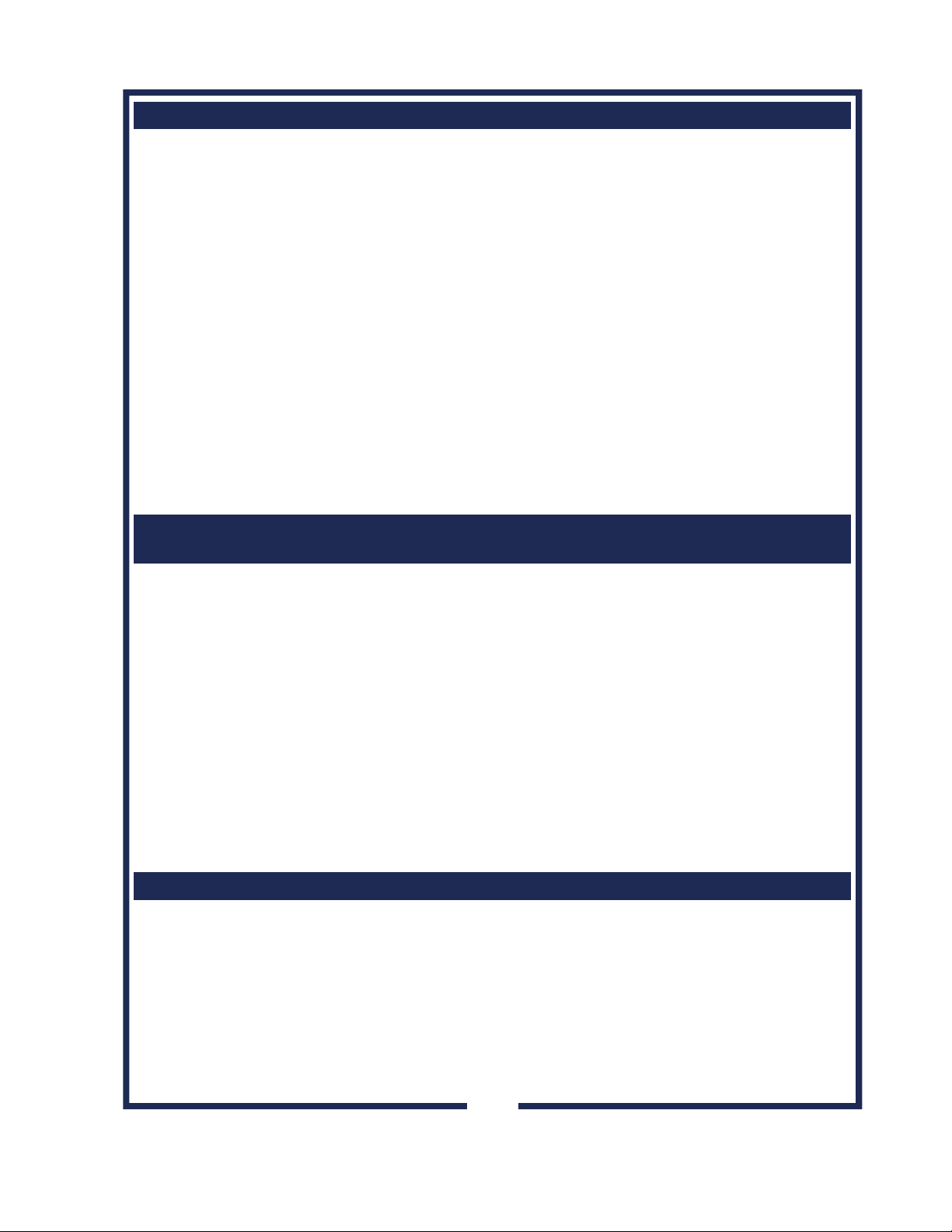
NOTE: For your protection, please note that equipment in
this shipment was carefully inspected and packaged by
skilled personnel before leaving the factory.
Upon acceptance of this shipment, the transportation
company assumes full responsibility for its safe delivery.
IF SHIPMENT ARRIVES DAMAGED:
1. VISIBLE LOSS OR DAMAGE: Be certain that any
visible loss or damage is noted on the freight bill
or express receipt, and that the note of loss or damage
is signed by the delivery person.
2. FILE CLAIM FOR DAMAGE IMMEDIATELY:
Regardless of the extent of the damage.
3. CONCEALED LOSS OR DAMAGE: if damage is
unnoticed until the merchandise is unpacked, notify the
transportation company or carrier immediately, and file
“CONCEALED DAMAGE” claim with them. This
must be done within fifteen (15) days from the date the
delivery was made to you. Be sure to retain the
container for inspection.
Wells Bloomfield cannot assume liability for damage or loss
incurred in transit. We will, however, at your request, supply
you with the necessary documents to support your claim.
WARRANTY STATEMENT
SERVICE POLICY AND PROCEDURE GUIDE
ADDITIONAL WARRANTY EXCLUSIONS
SHIPPING DAMAGE CLAIMS PROCEDURE
1. Resetting of safety thermostats, circuit breakers,
overload protectors, or fuse replacements unless
warranted conditions are the cause.
2. All problems due to operation at voltages other than
specified on equipment nameplates; conversion to
correct voltage must be the customer’s responsibility.
3. All problems due to electrical connections not made in
accordance with electrical code requirements and
wiring diagrams supplied with the equipment.
4. Replacement of items subject to normal wear, to include
such items as knobs and light bulbs. Normal maintenance
functions including adjustment of thermostats, microswitches,
and replacement of fuses and indicating lights are not
covered under warranty.
5. All problems due to inadequate water supply, such as
fluctuating, or high or low water pressure.
6. All problems due to mineral/calcium deposits, or
contamination from chlorides/chlorines. De-liming is
considered a preventative maintenance function and is
not covered by warranty.
All electrical equipment manufactured by WELLS
BLOOMFIELD is warranted against defects in materials and
workmanship for a period of one year from the date of original
installation or eighteen (18) months from the date of shipment
from our factory, whichever comes first, and is for the benefit
of the original purchaser, except that:
a. airpots carry a 30 day parts warranty only.
b. dispensers; i.e., tea and coffee carry a 90 days parts
warranty only, decanters excluded.
THE FOREGOING OBLIGATION IS EXPRESSLY GIVEN IN
LIEU OF ANY OTHER WARRANTIES, EXPRESSED OR
IMPLIED, INCLUDING ANY IMPLIED WARRANTY OF
MERCHANTABILITY OR FITNESS FOR A PARTICULAR
PURPOSE, WHICH ARE HEREBY EXCLUDED.
BLOOMFIELD INDUSTRIES DIVISION / SPECIALTY
EQUIPMENT MANUFACTURING CORPORATION SHALL
NOT BE LIABLE FOR INDIRECT, INCIDENTAL OR
CONSEQUENTIAL DAMAGES OR LOSSES FROM ANY
CAUSE WHATSOEVER.
This warranty is void if it is determined that upon inspection by
an Authorized Service Agency that the equipment has been
modified, misused, misapplied, improperly installed, or
damaged in transit or by fire, flood or act of God.
It also does not apply if the serial nameplate has been
removed or unauthorized service personnel perform service.
The prices charged by Wells Bloomfield for its products are
based upon the limitations in this warranty. Seller’s obligation
under this warranty is limited to the repair of defects without
charge by a Wells Bloomfield Authorized Service Agency or
one of its sub-agencies. This service will be provided on
customer’s premises for non-portable models. Portable
models (a device with a cord and plug) must be taken or
shipped to the closest Authorized Service Agency,
transportation charges prepaid, for services.
In addition to restrictions contained in this warranty, specific
limitations are shown below (Additional Warranty Exclusions).
Wells Bloomfield Authorized Service Agencies are located in
principal cities.
This warranty is valid in the United States and void elsewhere.
Please consult your classified telephone directory or your food
service equipment dealer; or, for information and other details
concerning warranty, write to:
Service Parts Department
Wells Bloomfield, LLC
10 Sunnen Dr. P.O. Box 430129
St. Louis, MO 63143 USA
Phone: 1-800-807-9054 Fax: 1-800-396-2677
7. Full use, care and maintenance instructions are supplied
with each machine. Those miscellaneous adjustments
noted are customer responsibility. Proper attention will
prolong the life of the machine.
8. Travel mileage is limited to sixty (60) miles from an
authorized Service Agency or one of its sub-agencies.
9. All labor shall be performed during normal working hours.
Overtime premium shall be charged to the customer.
10. All genuine Bloomfield replacement parts are warranted
for ninety (90) days from date of purchase on
non- warranted equipment.
Any use of non-genuine Wells Bloomfield parts
completely voids any warranty.
11. Installation, labor and job check-out are not considered
warranty.
12. Charges incurred by delays, waiting time or operating
restrictions that hinder the service technicians ability
to perform services are not covered by warranty.
This includes institutional and correctional facilities.
xi
603 p/n 76451 8773_8774 Owmers Manual
Page 3
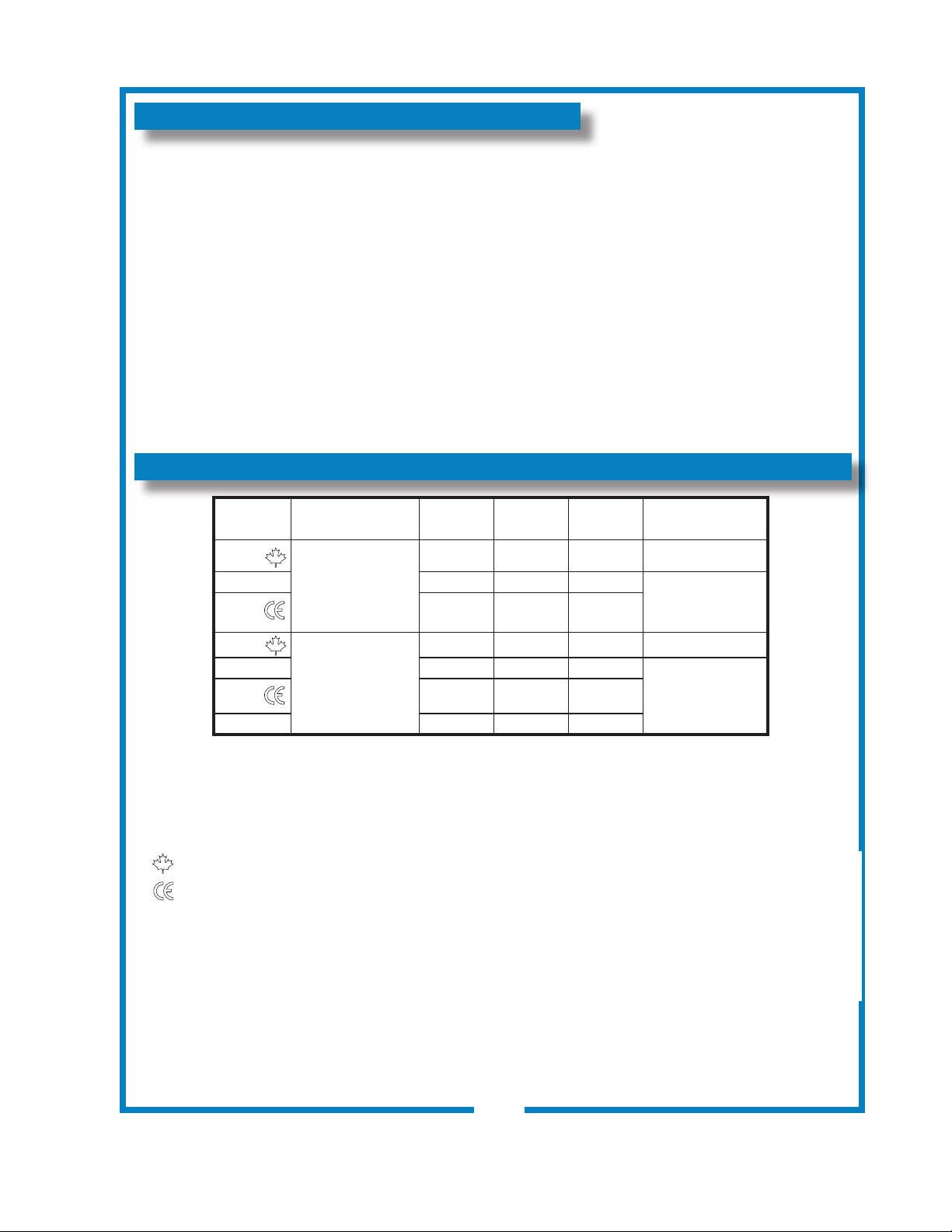
TABLE OF CONTENTS
W
ARRANTY STATEMENT xi
SPECIFICATIONS 1
FEATURES & OPERATING CONTROLS 2
PRECAUTIONS & GENERAL INFORMATION 3
AGENCY LISTING INFORMATION 3
INSTALLATION INSTRUCTIONS 4
OPERATION 6
BREWING COFFEE 8
CLEANING INSTRUCTIONS 9
TROUBLESHOOTING SUGGESTIONS 10
SERVICING INSTRUCTIONS 11
Deliming Instructions 16
EXPLODED VIEWS & PARTS LISTS 18
SERVICE KITS 22
WIRING DIAGRAMS 23
SPECIFICATIONS
Thank You for purchasing this
Wells Bloomeld appliance.
Proper installation, professional
operation and consistent
maintenance of this appliance will
ensure that it gives you the very
best performance and a long,
economical service life.
This manual contains the
information needed to properly
install this appliance, and to use,
care for and maintain or repair the
appliance in a manner which will
ensure its optimum performance.
MODEL STYLE VOLTS 1ø WATTS AMPS
8773
8773AU 240 1800 7.5
8773EU
8773UK
8774
8774AU 240 1800 7.5
8774EU
8774UK
8774KO 220 1500 6.9
POUR-OVER plus
AUTOMATIC W/HOT WATER
FAUCET
POUR-OVER ONLY
120 1500 12.5 NEMA-5-15P
220-240 1800 7.5
120 1500 12.5 NEMA-5-15P
220-240 1800 7.5
Also meets Canadian standards.
Meets European standards
POWER SUPPLY
CORD
SUPPLIED
SUPPLIED
603 p/n 76451 8773_8774 Owmers Manual
1
Page 4
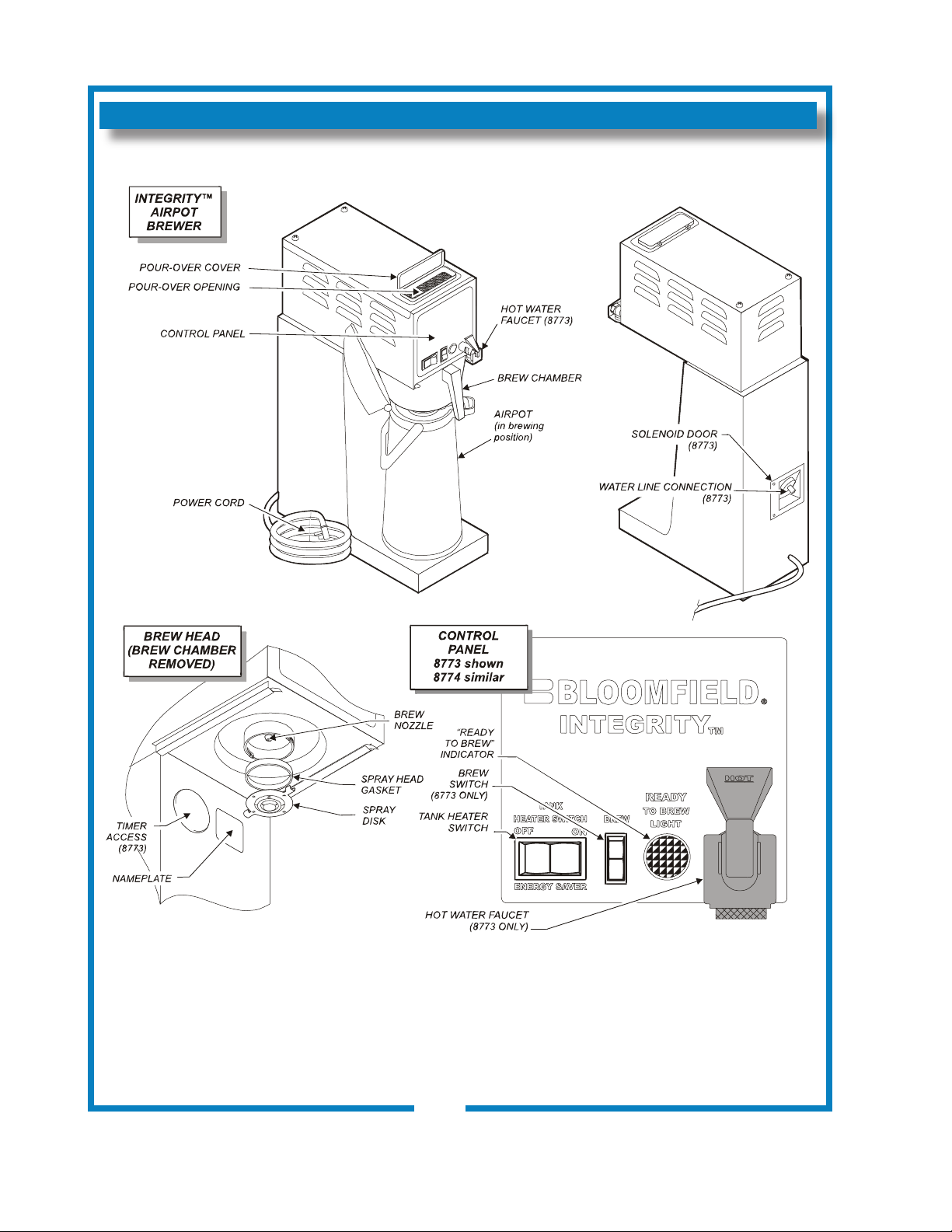
FEATURES AND OPERATING CONTROLS
IL1626
Fig. 1 Features & Operating Controls
2
603 p/n 76451 8773_8774 Owmers Manual
Page 5
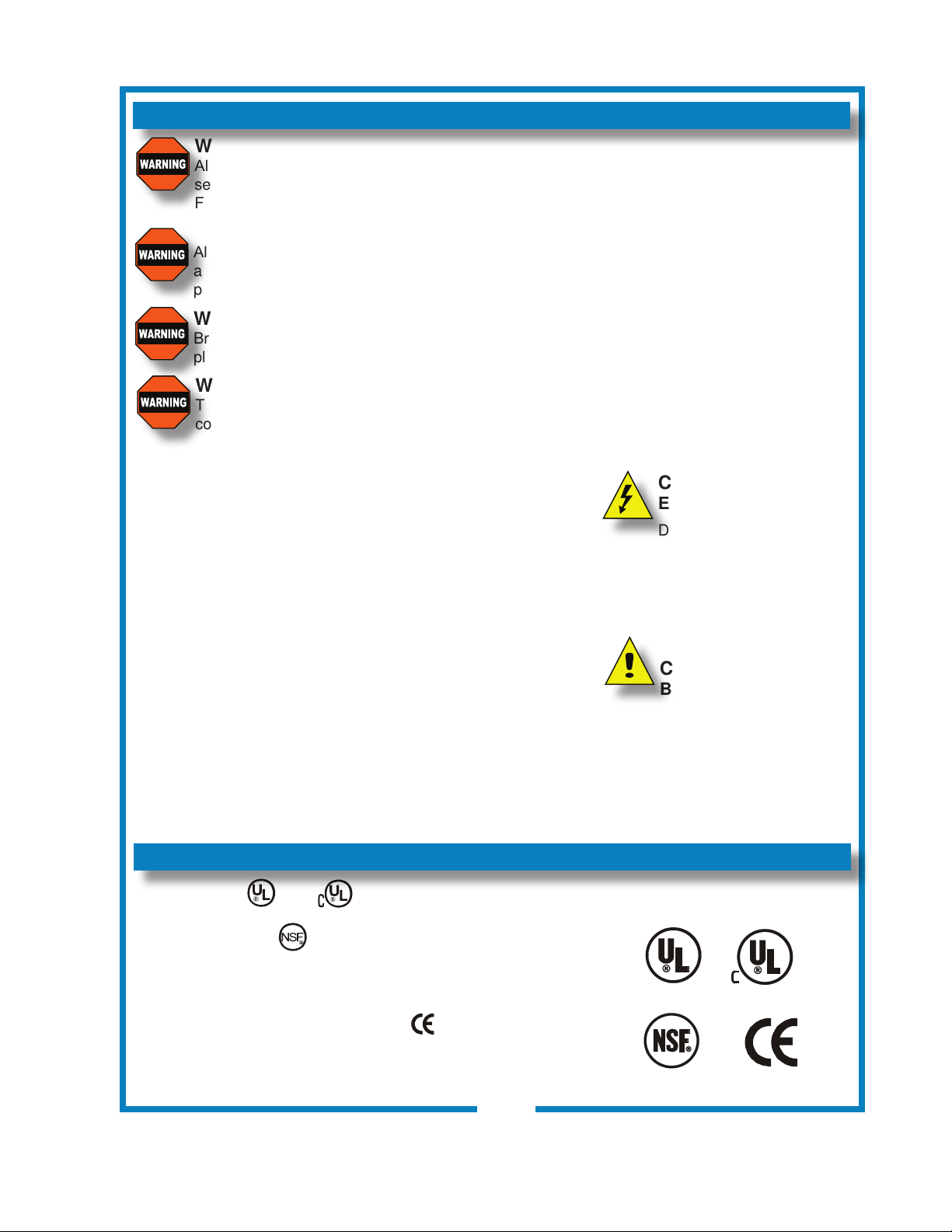
PRECAUTIONS AND GENERAL INFORMATION
E9 253
E9 253
ST D 4
WARNING: ELECTRIC SHOCK HAZARD
All servicing requiring access to non-insulated components must be performed by qualied
service personnel. Do not open any access panels which require the use of tools.
Failure to heed this warning can result in electrical shock.
WARNING: INJURY HAZARD
All installation procedures must be performed by qualied personnel with full knowledge of all
applicable electrical and plumbing codes. Failure could result in property damage and
personal injury.
WARNING: ELECTRIC SHOCK HAZARD
Brewer must be properly grounded to prevent possible shock hazard. DO NOT assume a
plumbing line will provide such a ground. Electrical shock will cause death or serious Injury.
WARNING: BURN HAZARD
This appliance dispenses very hot liquid. Serious bodily injury from scalding can occur from
contact with dispensed liquids.
This appliance is intended for commercial use only.
This appliance is intended for use to brew beverage products for
human consumption. No other use is recommended or
authorized by the manufacturer or its agents.
This appliance is intended for use in commercial establishments,
where all operators are familiar with the appliance use,
limitations and associated hazards. Operating instructions and
warnings must be read and understood by all operators and
users.
Except as noted, this piece of equipment is made in the USA and
has American sizes on hardware. All metric conversions are approximate and can vary in size.
The following trouble shooting, component views and parts lists
are included for general reference, and are intended for use by
qualied service personnel.
This manual should be considered a permanent part of this
appliance. The manual must remain with the appliance if it is
sold or moved to another location.
AGENCY LISTING INFORMATION
This brewer is and
listed under UL le E9253.
CAUTION:
EQUIPMENT DAMAGE
DO NOT plug in or energize this appliance until all Instal-
lation Instructions are read and
followed. Damage to the Brewer
will occur if these instructions are
not followed.
CAUTION:
BURN HAZARD
Exposed surfaces of the
appliance, brew chamber and
Airpot may be HOT to the touch,
and can cause serious burns.
This brewer meets Standard 4 only when installed,
operated and maintained in accordance with the enclosed
instructions.
Models as designated on page 1 meet requirements.
603 p/n 76451 8773_8774 Owmers Manual
3
Page 6
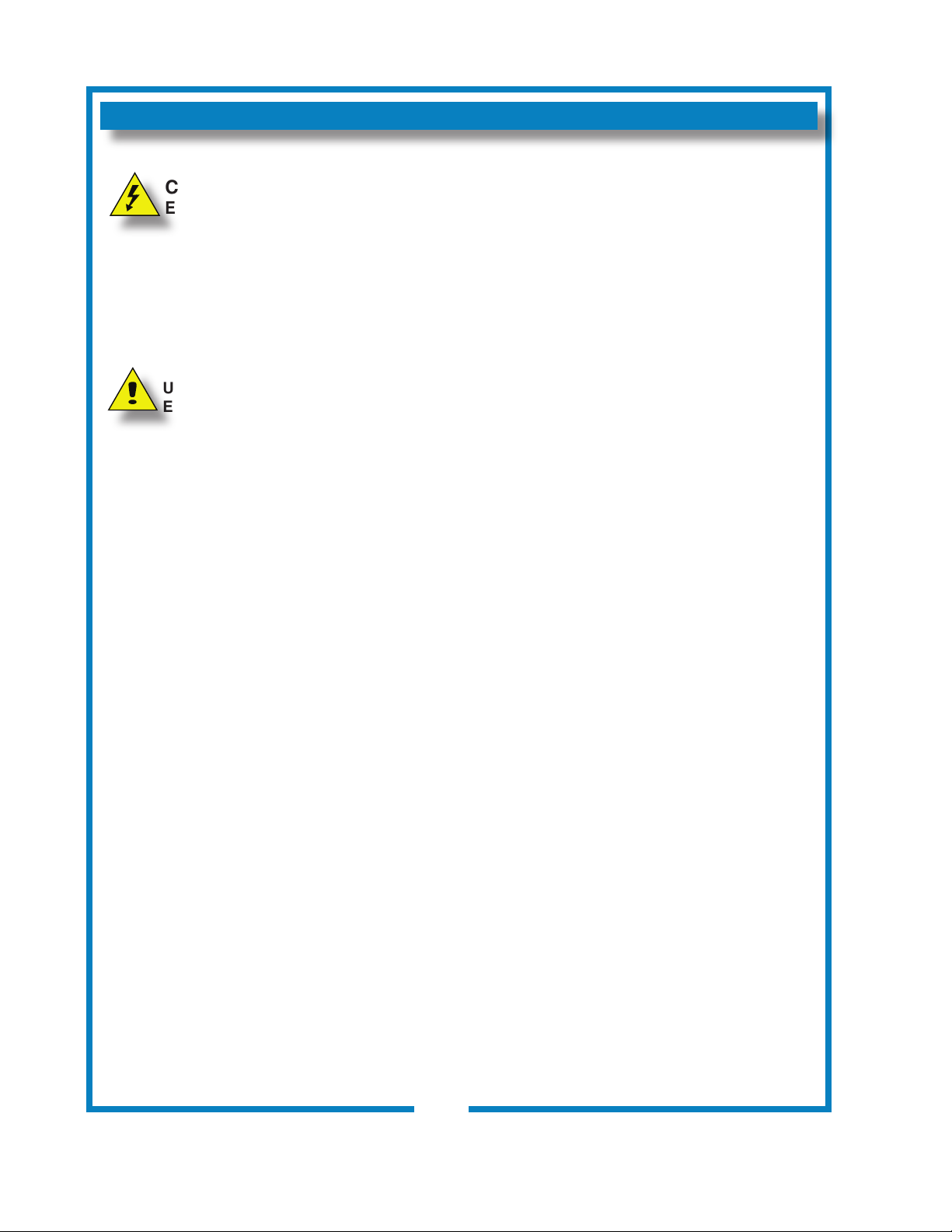
INSTALLATION INSTRUCTIONS
READ THIS CAREFULLY BEFORE STARTING THE INSTALLATION
CAUTION:
EQUIPMENT DAMAGE
DO NOT plug in or energize this
appliance until all Installation
Instructions are read and
followed. Damage to the Brewer
will occur if these instructions are
not followed.
CAUTION:
UNSTABLE
EQUIPMENT HAZARD
It is very important for safety
and for proper operation that the
brewer is level and stable when
standing in its nal operating
position. Provided adjustable,
non-skid legs must be installed at
each corner of the unit.. Failure
to do so will result in movement
of the brewer which can cause
personal Injury and/or damage to
brewer.
IMPORTANT:
This equipment must be installed
to comply with all applicable
federal, state and local plumbing
codes and ordinances.
NOTE: Water supply inlet line
must meet certain minimum
criteria to insure successful
operation of the brewer.
Bloomeld recommends 1/4”
copper tubing for installation of
less than 25 feet and 3/8” for
more than 25 feet from a 1/2”
water supply line.
Unpack the unit. Inspect all components for completeness and
condition. Ensure that all packing materials have been removed
from the unit.
Verify that the Spray Head Gasket and Spray Disk are properly
installed.
LEVELING THE UNIT
Verify that an adjustable leg is installed at each corner of the
brewer, and that a rubber foot is installed on each leg.
Set Brewer in its operating location. Level the Brewer. A spirit
level should be placed on the top of the unit, at the edge, as a
guide when making level adjustments.
Level the unit from left to right and front to back by turning the
adjustable feet. Be sure all four feet touch the counter to prevent
tipping.
PLUMBER’S INSTALLATION INSTRUCTIONS (MODEL 8773
BREWERS ONLY)
Brewer should be connected to a POTABLE WATER, COLD
WATER line. Flush water line before connecting to Brewer.
DO NOT use a saddle valve with a self-piercing tap for the water
line connection. Such a tap can become restricted by waterline
debris. For systems that must use a saddle tap, shut off the
main water supply and drill a 3/16” (minimum) tap for the saddle
connection, in order to insure an ample water supply. Remember
to ush the line prior to installing the saddle.
The brewer must be installed on a water line with average
pressure between 20 PSI and 90 PSI. If your water pressure
exceeds 90 PSI at anytime, a pressure regulator must be
installed in the water supply line to limit the pressure to not more
than 90 PSI in order to avoid damage to lines and solenoid.
A water shut-off valve should be installed on the incoming water
line in a convenient location (Use a low restriction type valve,
such as a 1/4-turn ball valve, to avoid loss of water ow thru the
valve.
NSF requires that the brewer be able to be moved for cleaning
underneath. A ex line or loops of copper tubing will satisfy this
requirement. See Fig. 2 at right.
4
603 p/n 76451 8773_8774 Owmers Manual
Page 7
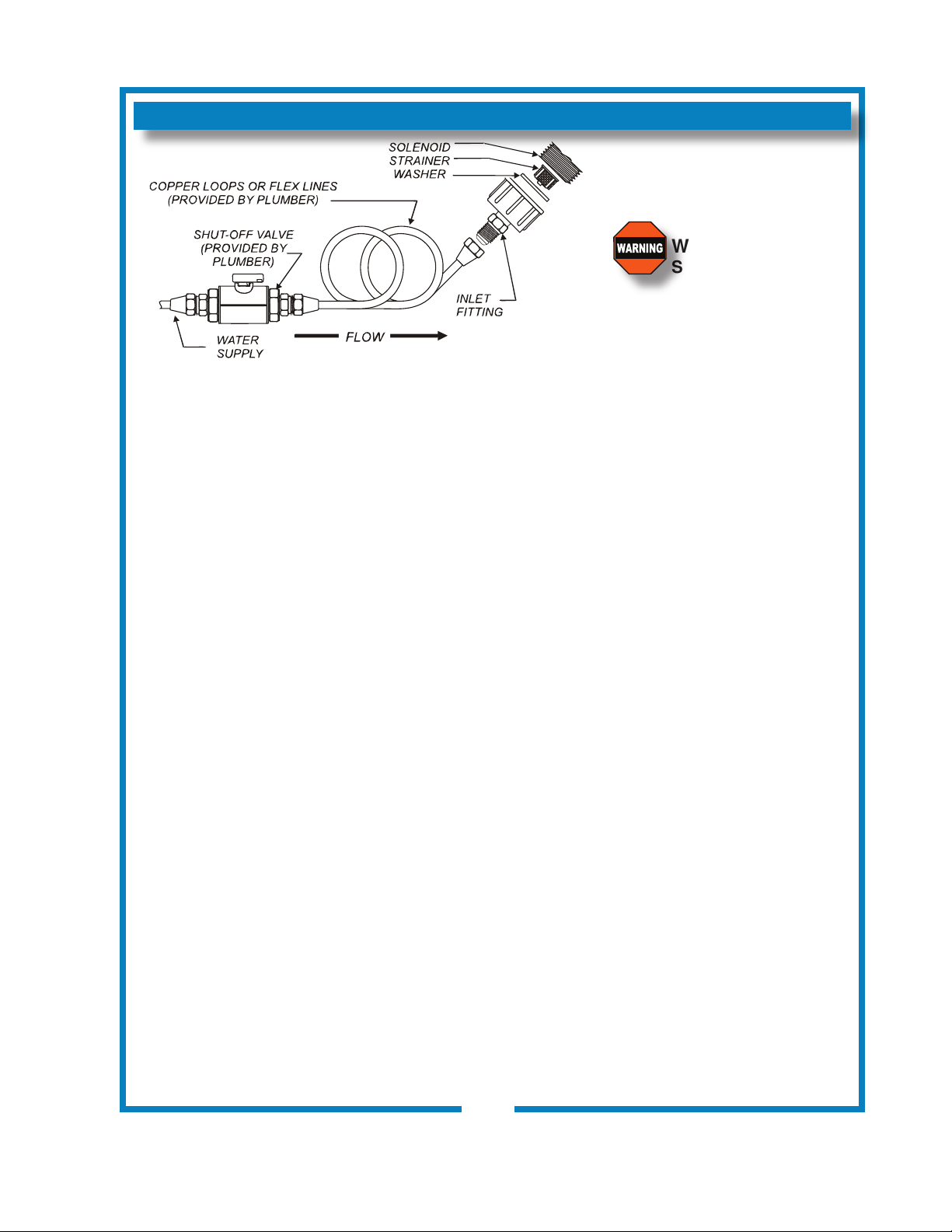
INSTALLATION INSTRUCTIONS (continued)
IL1596
Fig. 2 Water Supply Installation - New-Style Brewers
In some areas, local codes require a backow preventer (check
valve) to be installed on the inlet water line. If a backow
preventer is used, you must install a water hammer arrester in
the incoming line, between the backow preventer and the brewer inlet, as far away from the brewer as space will allow. This will
relieve the excessive back pressures that can cause faucet leaks
and solenoid malfunctions.
ELECTRICIAN’S INSTALLATION INSTRUCTIONS
REFER TO ELECTRICAL SPECIFICATIONS - Page 1
Check the nameplate to determine correct electrical service
required for the Brewer to be installed.
IMPORTANT: Before connecting to electricity, make sure
automatic brewers are connected to the water supply.
Domestic models 8773 & 8774 are equipped with a cord and
plug. They require a 115 - 125 volt 15 amp circuit (50/60 Hz,
2 wire plus ground, with NEMA 5-15R receptacle).
Export models 8773 & 8774 are equipped with a cord and plug.
Refer to page 1 for circuit voltage requirements.
WARNING:
SHOCK HAZARD
Brewer must be properly
grounded to prevent possible
shock hazard. DO NOT
assume a plumbing line
will provide such a ground.
Electrical shock will cause death
or serious injury.
IMPORTANT:
Do not connect brewer to
electrical power until the tank
is lled with water. Pour water
into the pour-over opening until
water ows from the brew head.
IMPORTANT:
Supply power must match
nameplate for voltage and
phase. Connecting to the wrong
voltage will damage the brewer
or result in decreased performance. Such damage is not
covered by warranty.
IMPORTANT:
The ground prong of the plug
is part of a system designed to
protect you from electrical shock
in the event of internal damage. Never cut off the ground
prong nor twist a blade to t an
existing receptacle. Contact a
licensed electrician to install the
proper circuit and receptacle.
603 p/n 76451 8773_8774 Owmers Manual
5
Page 8
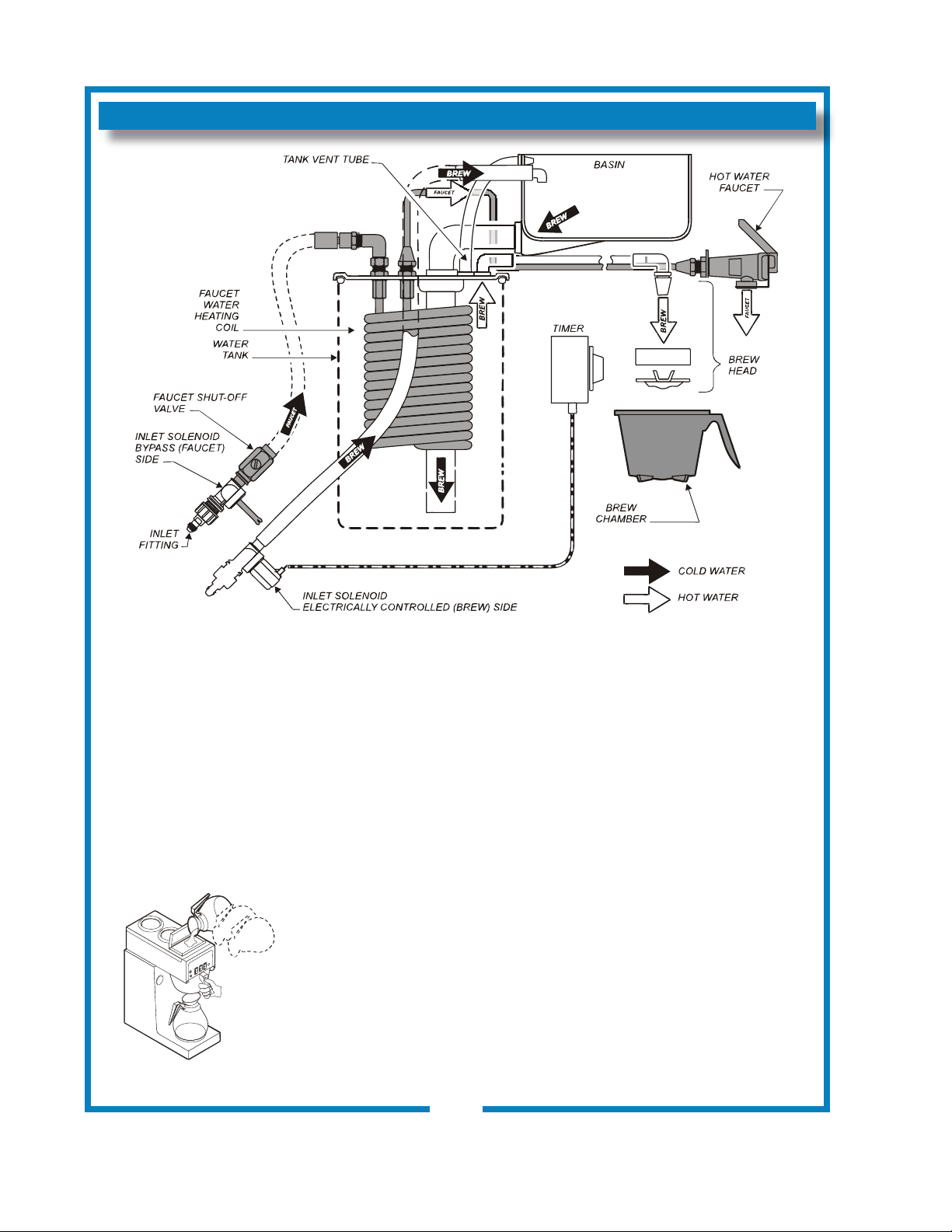
OPERATION
IL1627
IL1618
Fig. 3 Model 8773 Operation Diagram
IMPORTANT:
Tank must be full of
water before connecting
brewer to electrical power.
Heating elements will be
damaged if allowed to
operate without being fully
submerged in water.
Damage caused by
operating the brewer
without water in the tank
is NOT COVERED BY
WARRANTY.
START-UP
A.
For initial start-up, or if the brewer has not been used for an
extended period of time:
Be sure spray disk and brew gasket are properly installed in the
brew head.
For automatic brewers, be sure the water supply is properly
connected and the water supply valve is turned ON.
BEFORE plugging the brewer into a receptacle, or otherwise
connecting brewer to electrical power THE WATER TANK MUST
BE FILLED. Place an empty container under the brew head. Lift
the pour-over cover then pour three decanters of warm tap water
into the pour-over opening. Water will begin to ow from the brew
head. When all water ow stops, empty the container.
Once the tank is full of water, connect the brewer to electrical
power. Press the tank heater switch to ON. The heating elements
will begin heating the water in the tank. When the water has
reached the proper temperature, the “READY TO BREW” light will
glow.
Fig. 4 Fill the Tank
6
603 p/n 76451 8773_8774 Owmers Manual
Page 9
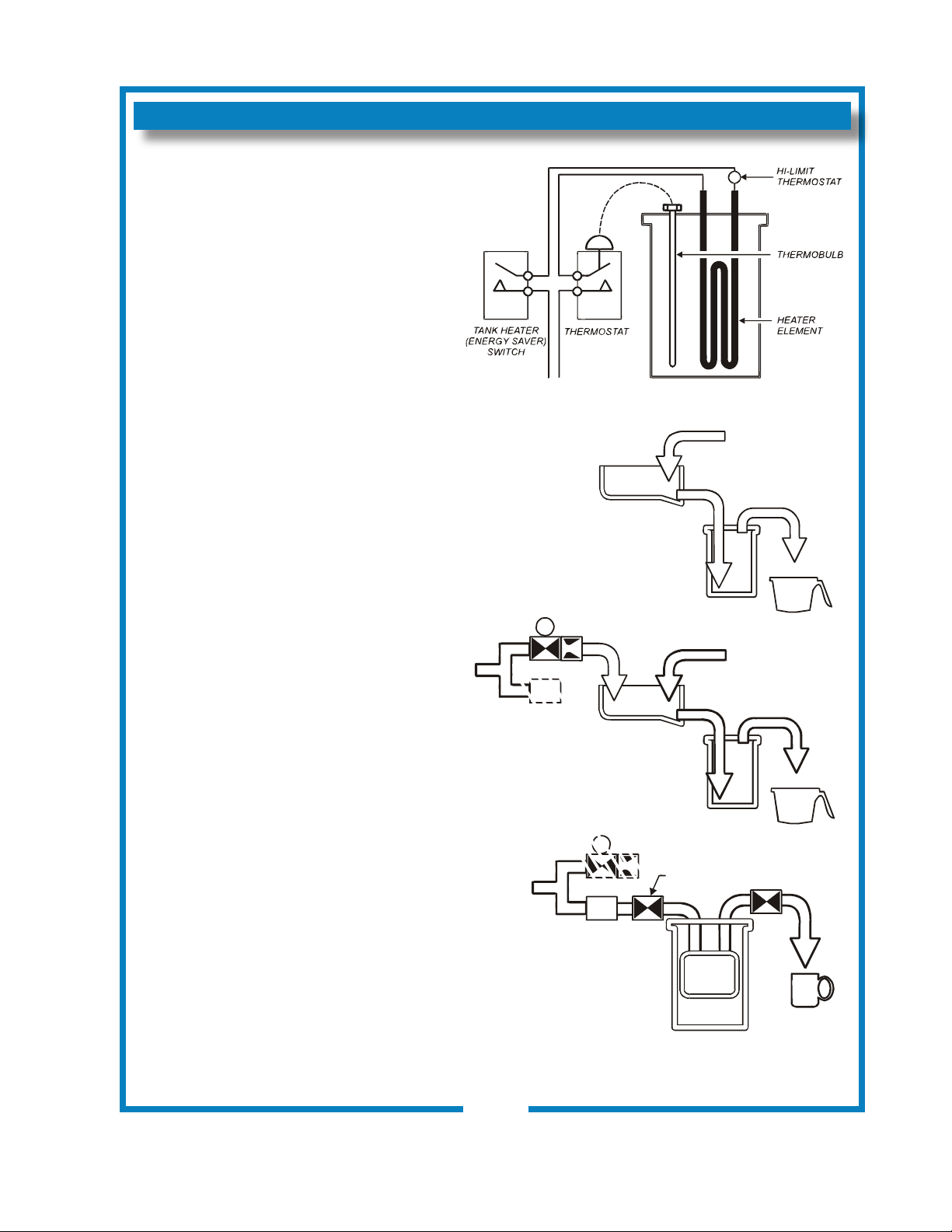
OPERATION (continued)
B A SI N
PA N
TA NK
B RE W
M AN UA L
P O UR -O VE R
B A SI N
PA N
E
S O LE NO ID
TA NK
B RE W
M AN UA L
P O UR -O VE R
FA UC ET
B Y PA SS
TA NK
W AT ER
C O IL
FA UC ET
S HU T-O FF
VA LV E
FA UC ET
H O T
W AT ER
E
FA UC ET
B Y PA SS
S O LE NO ID
IL1604
WATER HEATER
Water temperature is sensed by a
thermobulb inserted into the water tank. This
temperature signal is fed to the thermostat,
which controls line power to the heating
element.
The setpoint temperature is adjustable at the
thermostat.
The element is protected from over-temperature by a hi-limit thermostat.
To save energy, press the TANK HEAT switch
to OFF if no brew is expected for an
extended period.
WATER FLOW
POUR-OVER FEATURE (8773 & 8774)
Pouring any amount of cold water into the
pour-over opening and into the basin pan
forces an identical amount of hot water out
of the tank and through the spray head into
the brew chamber.
Fig. 5 Heat Control Diagram
AUTOMATIC OPERATION (8773 only)
Pressing BREW button energizes the
solenoid valve, allowing water from an
external water supply to ow into the basin
pan and then into the hot water tank. This
forces an identical amount of hot water out
of the tank and through the spray head into
the brew chamber
The solenoid uses a ow control device so
that ow is consistent between 20 p.s.i. and
90 p.s.i.
Length of time the solenoid is open is
controlled by the timer.
HOT WATER FAUCET (8773 only)
The faucet water coil is submerged in the
hot water tank and draws heat from the brew
water. Water going to the water coil is not
controlled by the solenoid valve.
Hot water is provided at the faucet, at supply
water pressure, any time the faucet shut-off
valve is OPEN.
603 p/n 76451 8773_8774 Owmers Manual
Fig. 6 Water Flow Diagram
7
Page 10
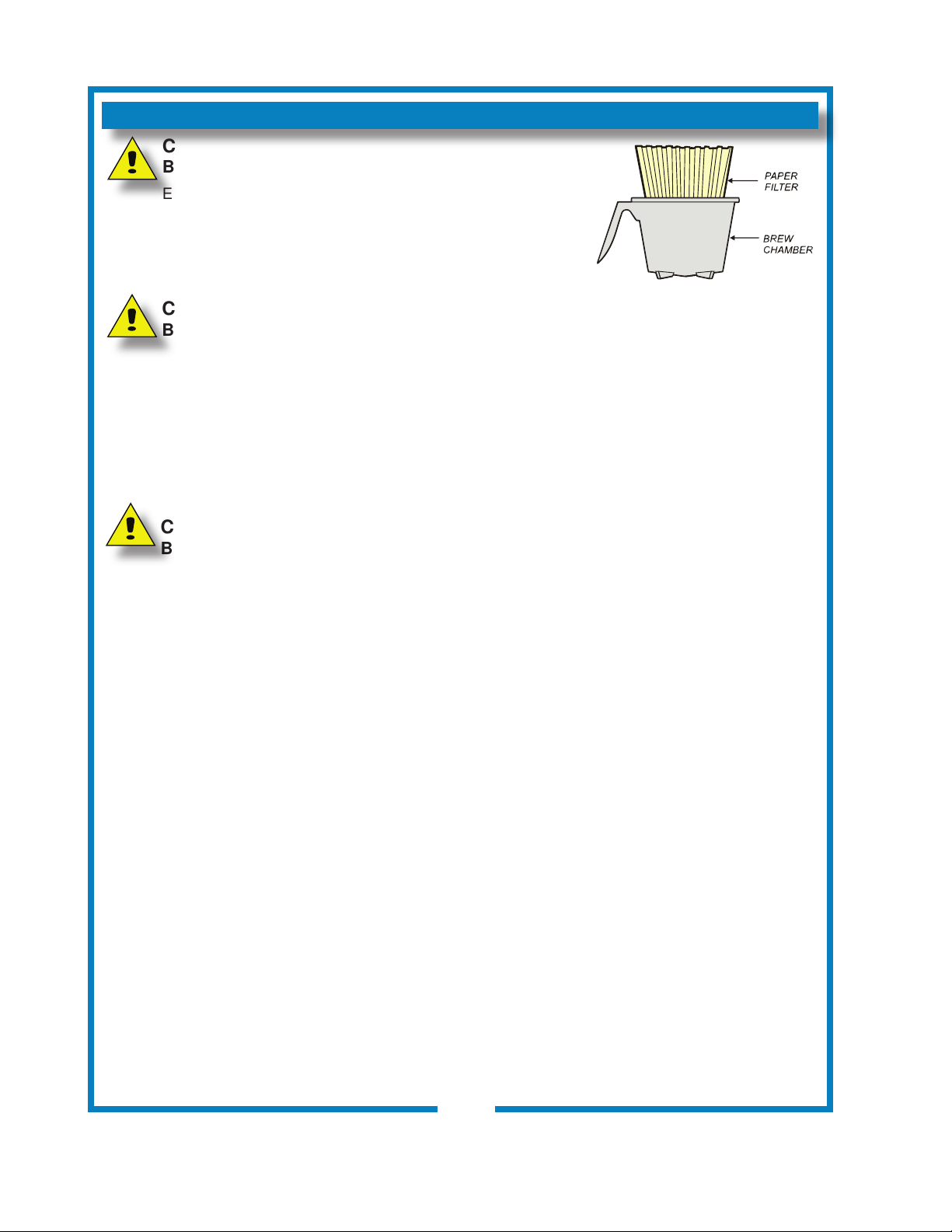
BREWING COFFEE
IL1605
CAUTION:
BURN HAZARD
Exposed surfaces
of the brewer, brew chamber and airpot may be
HOT to the touch, and can
cause serious burns.
CAUTION:
BURN HAZARD
To avoid splashing or
overowing hot liquids,
ALWAYS place an empty
airpot under the brew
chamber before starting
the brew cycle. Failure to
comply can cause serious
burns.
CAUTION:
BURN HAZARD
After a brew cycle, brew
chamber contents are
HOT. Remove the brew
chamber and dispose of
used grounds with care.
Failure to comply can
cause serious burns.
A. PREPARATION
Place one (1) genuine Bloomeld
paper lter in the brew chamber.
Add a pre-measured amount of
fresh coffee grounds.
Gently shake the brew chamber to
level the bed of grounds. Slide the
brew chamber into place under the
brew head.
B. POUR-OVER OPERATION
NOTE: Any Integrity™ brewer can be used in the pour-over mode.
Press the TANK HEATER switch to ON. Wait until the “READY TO
BREW” light is lit.
Place the appropriate EMPTY airpot in place under the brew
chamber.
Fill an airpot identical to the one being used, with tap water. Lift the
pour-over cover and pour the entire contents of the airpot into the
pour-over opening, which will ll the basin.
Water from the basin will displace a like amount of heated water
from the tank. The hot water will be forced into the brew head
where it will spray over the bed of grounds. Freshly brewed coffee
will begin to ll the container under the brew chamber. When the
ow and all dripping stops, the coffee is ready to serve.
Discard the contents of the brew chamber. Rinse the brew
chamber in a sink. When the ”READY TO BREW” light glows, the
brewer is ready for another brew cycle.
Fig. 7 Brew Chamber
NOTE:
Water for the hot water
faucet is heated in a coil
inside of the water tank.
Use of the faucet will
not affect the volume of
water delivered for a brew.
However, overuse of the
faucet during a brew may
lower the temperature of
the brew water. Draw no
more than one (1) cup of
water at a time.
C. AUTOMATIC OPERATION (8773 only)
Press the TANK HEATER switch to ON. Wait until the “READY TO
BREW” light is lit.
Place the appropriate EMPTY airpot in place under the brew
chamber.
Press the “BREW” switch. The solenoid will open for an amount of
time determined by the timer setting, admitting a measured quantity
of water into the basin.
Water from the basin will displace a like amount of heated water
from the tank. The hot water will be forced into the brew head
where it will spray over the bed of grounds. Freshly brewed coffee
will begin to ll the container under the brew chamber. When the
ow and all dripping stops, the coffee is ready to serve.
Discard the contents of the brew chamber and rinse it in a sink.
When the ”READY TO BREW” light glows, the brewer is ready for
another brew cycle.
8
603 p/n 76451 8773_8774 Owmers Manual
Page 11

CLEANING INSTRUCTIONS
IL1599
GASKET
SPRAY
DISK
LIFT EARS UP
TURN LEFT TO
REMOVE
PROCEDURE: Clean Coffee Brewer
PRECAUTIONS: Disconnect brewer from electric power.
Allow brewer to cool.
FREQUENCY: Daily
TOOLS: Mild Detergent, Clean Soft Cloth or Sponge
Bristle Brush, Bottle Brush
1. Disconnect brewer from electric power.
Allow brewer to cool before cleaning.
2. Remove airpot.
3. Remove and empty brew chamber.
4. Remove the spray disk from the brew head (See gure 8):
Press up on the spray disk ears, then turn the disk to the left
to unlatch. Remove the gasket from inside the brew head.
5. Wipe inside of brew head and area around the brew head
with a soft clean cloth or sponge moistened with clean water.
6. Wash the spray disk in a sink using warm water and a mild
detergent. A bristle brush may be used to clear clogged
spray holes. Rinse the spray disk with clean water and allow
to air dry.
7. Wash the brew chamber in a sink using warm water and a
mild detergent. A bristle brush may be used to clean the
inside. Rinse with clean water and allow to air dry.
8. Wipe the exterior of the brewer with a soft clean cloth or
sponge moistened with clean water.
10. Reinstall the gasket INSIDE the brew head, then reinstall the
spray disk.
11. Reinstall the brew chamber.
12. DO NOT submerge airpots in water. Clean airpots by lling
with warm soapy water. Scrub the inside with a bottle brush.
Empty and rinse with clean water. Wipe the exterior with a
soft clean cloth or sponge moistened with clean water. Invert
and allow to air dry.
CAUTION:
BURN HAZARD
Brewing and serving
temperatures of coffee are
extremely hot.
Hot coffee will cause
serious skin burns.
CAUTION:
SHOCK HAZARD
Do not submerge or immerse
brewer in water.
IMPORTANT:
DO NOT use steel wool, sharp
objects, or caustic, abrasive or
chlorinated cleansers to clean
the brewer, airpots.
Fig. 8 Cleaning
Procedure is complete
603 p/n 76451 8773_8774 Owmers Manual
9
Page 12
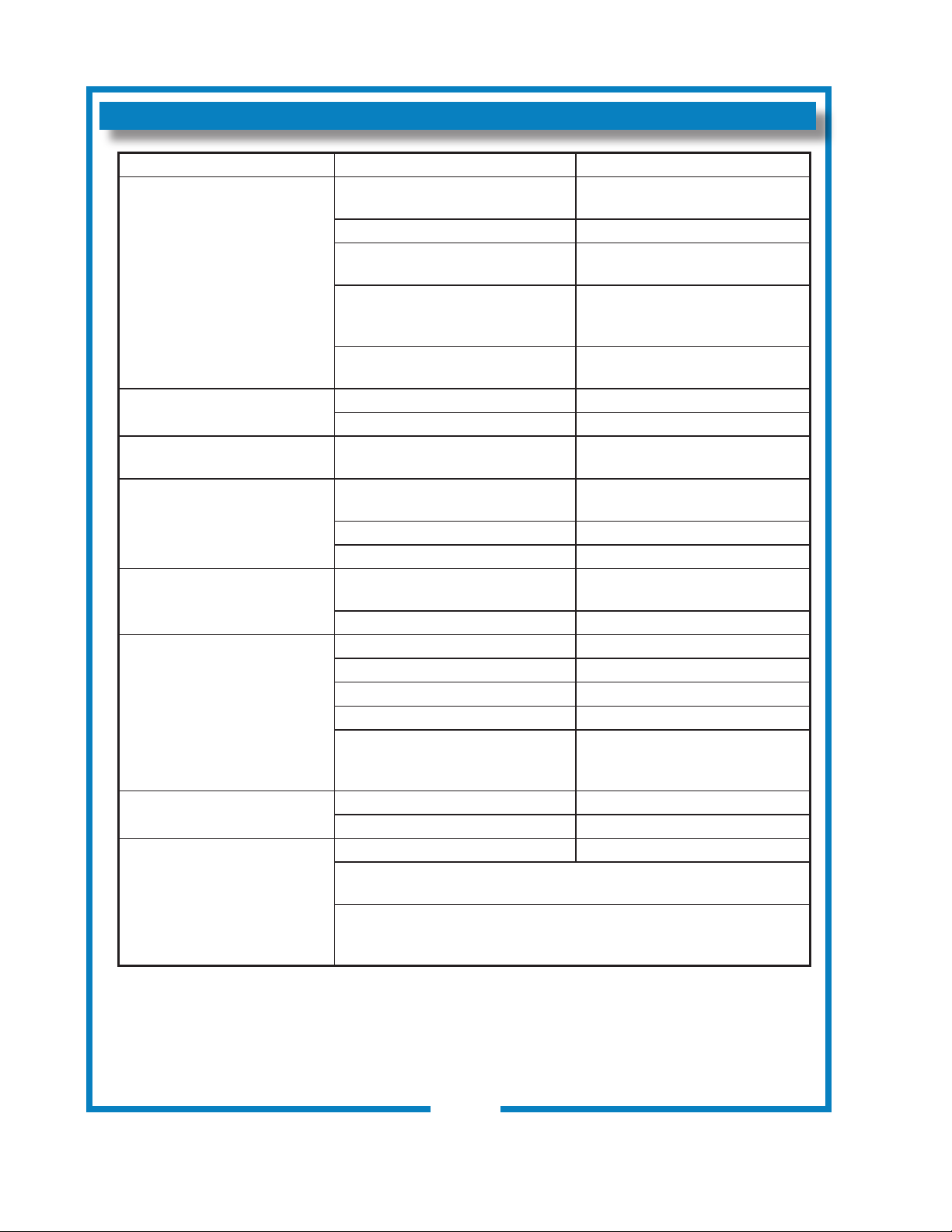
TROUBLESHOOTING SUGGESTIONS
SYMPTOM POSSIBLE CAUSE SUGGESTED REMEDY
Brewer unplugged or circuit breaker
tripped
Thermostat set too low Set for desired temperature
Water won’t heat (be sure TANK
Hi-Limit thermostat tripped
HEAT switch is ON)
Damaged internal component or wiring
Pour-over - no water or too little water
added at startup Be sure to add sufcient water
Coffee level low (pour-over)
Coffee level too high or low
(automatic)
Not enough water poured in Increase water amount
Too much coffee grounds Adjust amount of grounds
Timer out of adjustment
Too many lter papers or wrong lter
paper
Brew chamber overows
Brew chamber dispense hole plugged Thoroughly clean brew chamber
Too much coffee or too ne a grind Adjust coffee amount and grind
Sprays water from brew head
Spray gasket improperly installed
Spray disk plugged Clean spray disk
Water supply OFF Turn water supply ON
Solenoid strainer plugged Clean strainer
Water lter (if used) plugged Replace lter element
No brew (automatic)
Bad BREW switch Replace switch
Damaged internal component or wiring
No ow from hot water faucet
Faucet valve turned OFF Turn faucet valve ON
Faucet plugged Disassemble faucet, clean
Water not hot enough or too hot Adjust water temp 195-205ºF
Spray disk not installed
Poor coffee quality
Keep brewer, airpots and servers clean. Install a taste and odor lter in water
supply, and replace cartridges regularly. Use a quality coffee with a consistent
roast. Use proper grind and amount of coffee per brew.
Check power supply cord Check /
reset circuit breaker
Allow to cool, Reset hi-limit (8786,
8788)
Examine wiring & connectors,
thermostat and heating element,
Repair/replace as needed
Adjust timer
Use one (1) genuine Bloomeld lter
per brew
Check/reinstall gasket on INSIDE of
brew head
Examine wiring & connectors, brew
switch and solenoid Repair/replace as
needed
Properly installed spray disk and
gasket
10
603 p/n 76451 8773_8774 Owmers Manual
Page 13
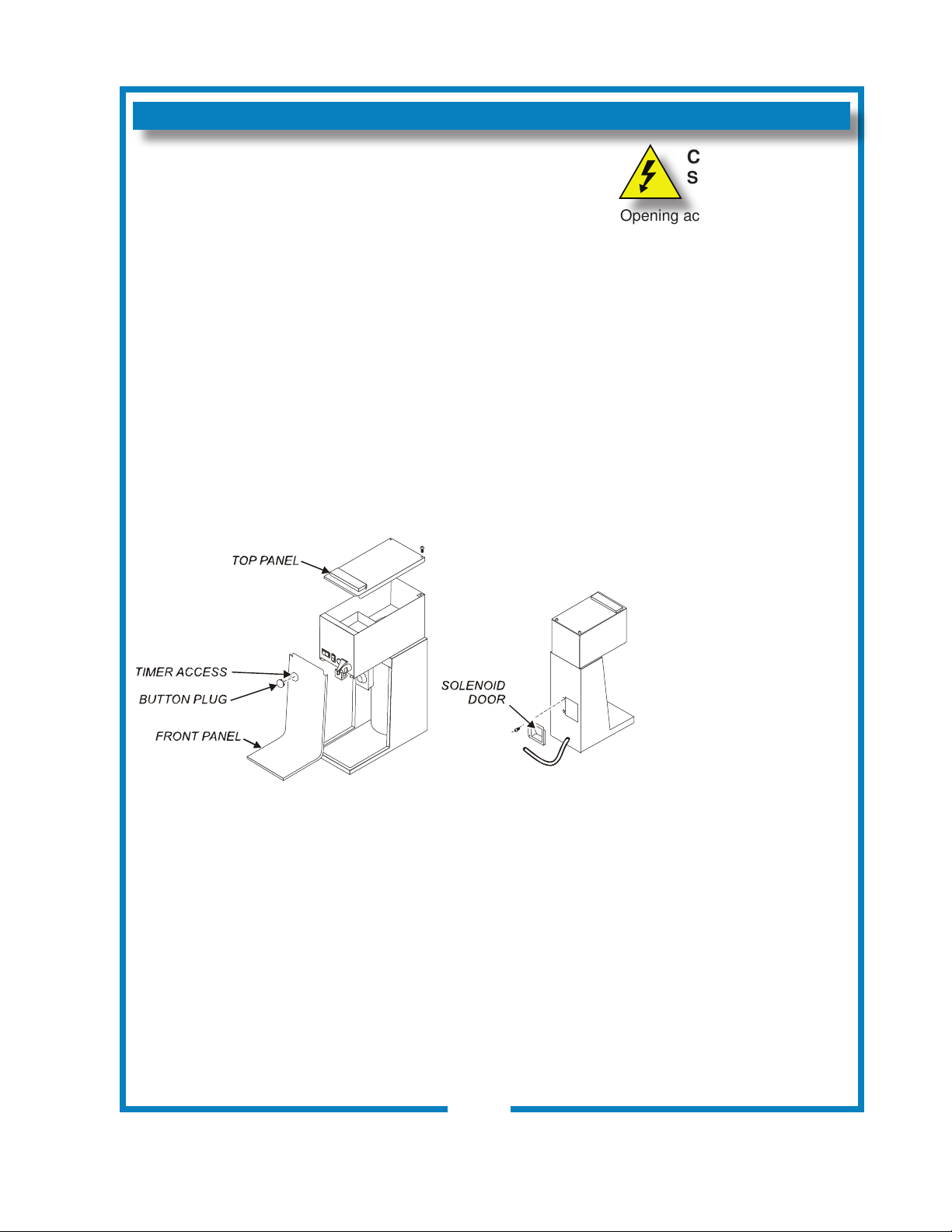
SERVICING INSTRUCTIONS
IL1629
ACCESS PANELS
TOP PANEL:
Remove top panel to access hot water tank, thermostat, heating
elements, brew circuit tubing, faucet valve and piping.
Top panel is held by two screws at the rear and a retaining lip at
the front.
FRONT PANEL:
Remove front panel to access timer .
Front panel is held by a screws through the bottom panel and a
retaining lip at the top.
SOLENOID DOOR:
Remove solenoid door to access solenoid and plumbing
connections.
Solenoid door is held by two screws and a retaining lip.
CAUTION:
SHOCK HAZARD
Opening access panels or
removing warmer plates on this
brew may expose uninsulated
electrical components.
Disconnect brewer from
electrical power before
removing any panel or warmer
plate.
Fig. 9 Access Panels
603 p/n 76451 8773_8774 Owmers Manual
11
Page 14

SERVICING INSTRUCTIONS (continued)
IL1606
IL1601
IL1602
TEMP. (°C)
ELEVATION (meters above sea level)
100
0
150
300
450
600
750
900
1,050
1,200
1,500
1,650
1,800
1,950
1,350
97
94
91
88
CAUTION:
SHOCK HAZARD
These procedures involve
exposed electrical circuits.
These procedures are to
be performed by qualied
technical personnel only.
NOTE:
Optimum brewing temperature
range is 195ºF to 205ºF (90ºC
to 96ºC).
IMPORTANT:
A mechanical thermostat will
maintain temperature within
±5ºF. To prevent boiling water
in the brewer, thermostat should
be adjusted to a maximum
temperature equal to the local
boiling temperature minus 5ºF.
TEMPERATURE ADJUSTMENT
Unplug power cord or turn circuit breaker OFF. Remove top
panel.
Pull vent tube out of tank lid and insert a thermometer of known
accuracy in vent hole. Reconnect brewer to electrical power.
Fig. 10 Checking and Adjusting Brew Temperature
Place an empty decanter under brew chamber. Energize
brewer and pour one decanter (64 oz.) of cold water into pourover opening. When READY TO BREW light comes on, read
temperature displayed on thermometer.
Adjust thermostat by turning shaft; clockwise increases
temperature. 1/8 turn = approximately 10ºF.
Refer to Table 1 below for proper brewing temperature based on
altitude.
NOTE: 1/8 turn = approximately
10ºF (5.6ºC).
Fig. 11 Adjust Thermostat
Table 1 Boiling Temperature by Altitude
Upon completion, remove thermometer and reinstall vent tube.
12
603 p/n 76451 8773_8774 Owmers Manual
Page 15

SERVICING INSTRUCTIONS (continued)
TIMER ADJUSTMENT (AUTOMATIC BREWERS ONLY)
The amount of water dispensed automatically during a brew cycle
is controlled by the timer.
Place empty decanter under brew chamber. Press BREW
button. Brewer should dispense one decanter of water. To adjust
amount:
Remove brew chamber and button plug. Adjust knob on timer;
clockwise increases time. Run several cycles to check amount
of water delivered. Replace button plug.
REMOVE TANK LID ASSEMBLY
Unplug brewer or turn circuit breaker OFF. Turn OFF water
supply. Remove top panel. Pull vent tube and inlet elbow out of
basin pan.
Pull water inlet tube out of basin pan. Remove basin pan.
On models with faucet, disconnect inlet pipe at faucet shut-off
valve and outlet pipe at faucet.
Disconnect all wiring from thermostat, hi-limit, and heating
element.
Loosen center screw on tank hold-down bracket. Remove
hold-down bracket by sliding short slotted end off of locking stud
and lifting it off. Remove cover assembly by lifting it straight up.
Reassemble in reverse order.
REPLACE THERMOSTAT
Unplug brewer or turn circuit breaker OFF. Turn OFF water
supply. Remove top panel.
Disconnect all wiring from thermostat only. Loosen and free
jam nut from pass-thru tting securing temperature sensing bulb.
Remove two screws holding thermostat to bracket.
Lift out thermostat, sensing bulb and thermostat gasket.
Push sensing bulb into tank lid thermowell until tting seats.
Tighten capillary lock nut only enough to ensure no water
leakage. Excessive tightening is not necessary.
IMPORTANT: Water pressure
must be between 20 p.s.i and
90 p.s.i. owing pressure.
If water pressure exceeds this
value, or if water pressure
varies greatly, a pressure
regulator must be installed in
the water supply line.
IMPORTANT: Before setting assembly into tank, make
sure tank lid gasket is properly
seated on ange of lid. DO NO
OVER-TIGHTEN.
IMPORTANT:
If mounting thermostat
p/n 8512-51, be sure to place
a new seal washer below the
tting on the capillary line.
If replacing gray-bodied thermo
with p/n 8512-51, be sure to
remove tube from thermowell.
T
Reassemble in reverse order.
603 p/n 76451 8773_8774 Owmers Manual
13
Page 16

SERVICING INSTRUCTIONS (continued)
STRAINER
SCREEN
WASHER
WATER INLET
FITTING
IMPORTANT:
When replacing heating element,
also replace seal gaskets.
REPLACE HEATING ELEMENT
Remove tank lid assembly per above.
Remove two hex nuts holding element to cover. Pull element
from mounting holes.
Reassemble in reverse order.
REPLACE SOLENOID
Symptom: Automatic brewer will not ow water; or,
automatic brewer drips continuously from brew head.
NOTE: Wrench p/n 86660 is designed to allow easy removal of
the hoses from the plastic solenoid valve.
IMPORTANT: Shut-off water and electric supply to brewer before
removing hoses or wiring.
Remove water supply are tting:
a. Slide the 5/8” end of the wrench over the ats on the
inlet tting of the valve.
b. Hold the wrench to prevent the inlet tting from turning
while installing or removing the inlet water supply are
nut.
Remove braided hose:
a. Slide the 7/16” end of the wrench between the valve
body and the white ring on the extreme end of the metal
hose tting.
b. Pressure on the white ring toward the metal ferrule
releases the clinch ring, allowing the hose to be easily
slid off of the solenoid bypass outlet.
c. Install hose on new valve by pressing end of hose onto
bypass outlet until it is fully seated.
Fig. 11 Remove Faucet
Supply from Solenoid
Fig. 12 Clean Strainer Screen
Disconnect wiring.
Remove two screws holding solenoid to access door.
Reassemble in reverse order.
CLEAN SOLENOID SCREEN
Symptom: Automatic brewer will not ow water.
Unplug power cord or turn circuit breaker OFF. Turn OFF and
disconnect water supply from brewer inlet tting.
Unscrew water inlet tting from solenoid.
Using needle-nose pliers, withdraw strainer screen from solenoid.
Clean screen under faucet. A stiff bristle brush may be used if
necessary.
Reinsert screen in solenoid. Be careful to maintain correct
orientation. (The OPEN END of the screen goes in FIRST.)
Reassemble in reverse order.
14
603 p/n 76451 8773_8774 Owmers Manual
Page 17

SERVICING INSTRUCTIONS (continued)
REPLACE TIMER ASSEMBLY
Unplug power cord or turn circuit breaker OFF.
Remove front panel. Remove knob and three screws holding
timer to bracket. Disconnect wiring to timer.
Reassemble in reverse order.
Adjust timer as described on page 13
REPLACE
HOT WATER FAUCET COIL
Symptom: Brewer drips continuously from brew head, except
when faucet valve is turned OFF.
Remove tank lid assembly per above.
Remove two hex nuts hot water coil to cover. Pull coil from
mounting holes.
Reassemble in reverse order.
REPAIR HOT WATER FAUCET
Open solenoid access door. Withdraw solenoid until hot water
faucet shut-off can be accessed. Turn faucet valve OFF.
Unscrew aerator cap from faucet and remove handle retaining
clip. Do not let faucet body turn.
Pull bonnet assembly from faucet body.
Examine the interior of the faucet body and the surface of the
seat cup. Clean out any debris in the faucet body, using a stiff
bristle brush if necessary.
Examine the aerator. Clean any debris from the screen or ow
straightener, using a stiff bristle brush if necessary.
Reassemble in reverse order.
REPLACE BREW READY LIGHT or BREW BUTTON
Unplug power cord or turn circuit breaker OFF. Disconnect
electric leads.
Using Switch Removal Tool (p/n 83209) or a thin screwdriver,
compress mounting tabs then pry light or switch from mounting
hole.
Reassemble in reverse order.
IMPORTANT:
When replacing water faucet
coil, also replace seal gaskets.
NOTE: Any abrasion or
roughness on the at end of the
seat cup will require replacing
the seat cup:
Work the seat cup out of the
bonnet and off of the end of the
stem.
Install a new seat cup, making
sure the knob on the stem is
fully inserted into the pocket of
the seat cup, and the skirt of the
seat cup is fully inserted into the
bonnet.
603 p/n 76451 8773_8774 Owmers Manual
15
Page 18

SERVICING INSTRUCTIONS (continued)
CAUTION:
CHEMICAL BURN
HAZARD
Deliming chemicals may be
caustic. Wear appropriate
protective gloves and goggles
during this procedure.
Never siphon deliming
chemicals or solutions by
mouth.
This operation should only be
performed by qualied and experienced service personnel.
IMPORTANT: DO NOT spill,
splash or pour water or deliming
solution into or over any internal
component other than the inside
of the water tank.
IMPORTANT: DO NOT allow any internal components
to come into contact with the
deliming solution. Take care to
keep all internal components
dry.
NOTE: Repeat steps 4 thru 5
as required to remove all scale
and lime build-up.
PROCEDURE: Delime the Water Tank
PRECAUTIONS: Disconnect brewer from electric power.
Allow brewer to cool.
FREQUENCY: As required (Brewer slow to heat)
TOOLS: Deliming Solution
Protective Gloves, Goggles & Apron
Mild Detergent, Clean Soft Cloth or Sponge
Bristle Brush, Bottle Brush
Large Sink (or other appropriate work area)
1. Disconnect brewer from the electrical supply. For automatic
brewers, turn off the water shut-off valve and disconnect the
water supply line from the brewer inlet tting.
2.. Remove the tank lid assembly as described on page 13.
3. Remove the water tank from the brewer body by lifting
straight up. Empty all water from the tank. Set the tank back
into the brewer.
4. Mix 2 quarts of deliming solution according to the
manufacturer’s directions. Carefully pour the deliming
solution into the water tank. Lower the lid assembly back
onto the tank. Allow to sit for 30 minutes, or as directed by
the manufacturer.
5. At end of soaking period, remove lid assembly from tank.
Thoroughly rinse internal components of lid assembly with
clear water. Using a stiff bristle brush, scrub the heating
element (and faucet water coil on automatic brewers) to
remove lime and calcium build-up. Rinse with clean water.
Store lid assembly in a safe location .
6. Remove the tank from the brewer and empty. Using a stiff
bristle brush, scrub the interior of the water tank to remove
lime and calcium build-up. Rinse with clean water.
16
603 p/n 76451 8773_8774 Owmers Manual
Page 19
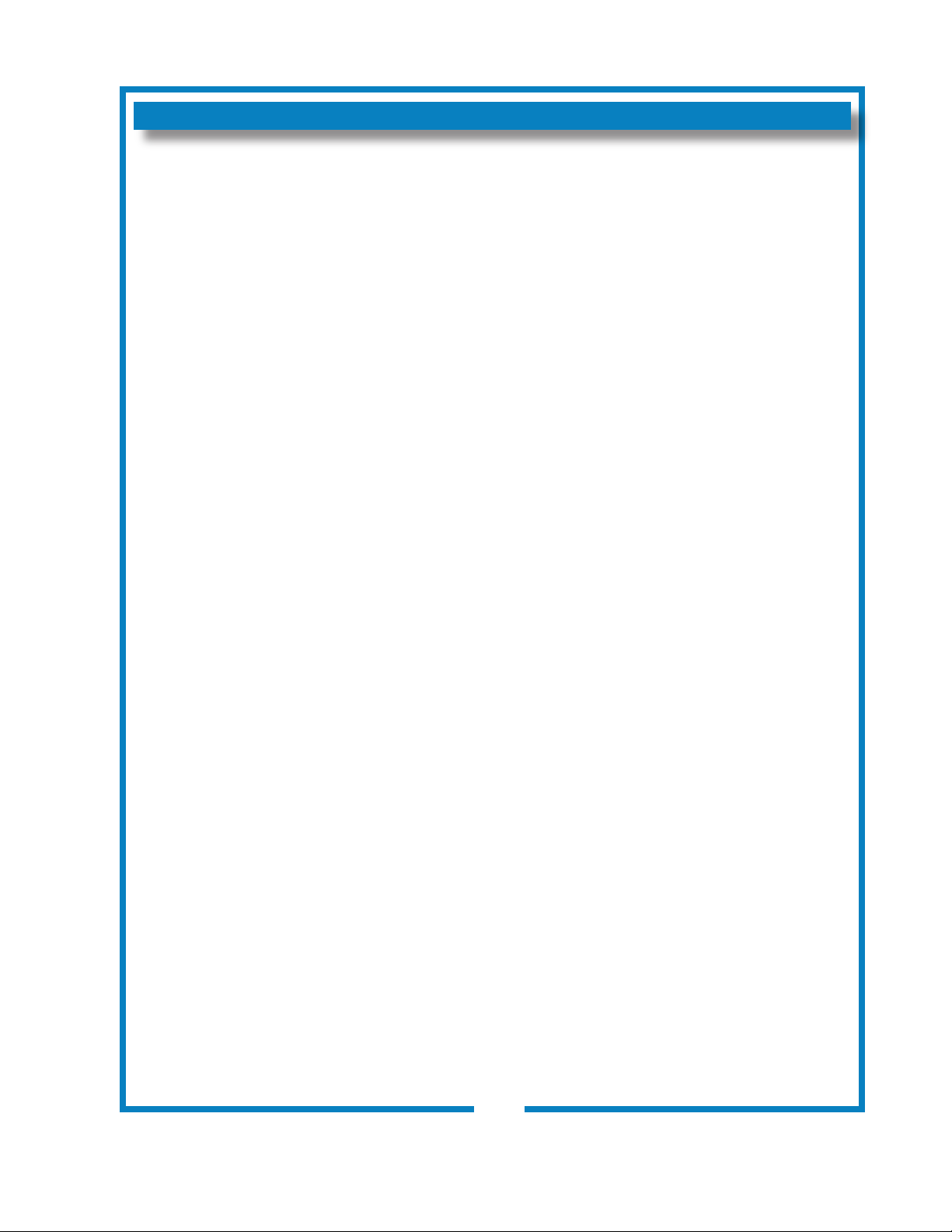
SERVICING INSTRUCTIONS (continued)
7. Set the tank back into the brewer. Reassemble the tank lid to
the water tank. Make sure the gasket is properly in place,
then reinstall the hold-down strap.
8.
Reinstall wiring to heating element and thermostat. Reinstall
the hi-limit thermostat (if removed). For automatic brewers,
reassemble piping for the faucet. Verify that all internal
components are dry, then reinstall the top panel.
Reconnect brewer to electrical supply and, for automatic
9.
brewers, reconnect water supply.
10.
Install the brew chamber without lter paper or grounds.
Run at least three full brew cycles and discard all water
generated.
11. Brewer is ready to use.
NOTE: Normally, silicone hoses
do not need to be delimed.
Should deliming hoses become
necessary, Bloomeld
recommends replacing the
hoses.
603 p/n 76451 8773_8774 Owmers Manual
17
Page 20

EXPLODED VIEW & PARTS LIST
IL1630
HOT WATER TANK ASSEMBLY
ITEM PART NO. DESCRIPTION USED ON
13 2C-70134 HOLD-DOWN STRAP 8773, 8774
14 2C-73457 NUT, HEX 8-32 KEPS 8773, 8774
50
52 2C-70174 SEAL WASHER, THERMO CAP TUBE (ONLY) 8773, 8774
54 2I-70147 GASKET, TANK COVER 8773, 8774
55 2C-70151 NUT HEX 1/2-20 BRASS 8773
56 2I-70152 SEAL GASKET, ELEMENT OR WATER COIL 8773, 8774
57 2C-70151 NUT HEX 7/16-20 BRASS
58 2N-70149 HOT WATER COIL 8773
59 2K-70101 TUBE, BASIN OUTLET/TANK INLET, SILICONE 8773, 8774
60 2V-70398 TUBE, VENT, SILICONE 8773, 8774
61 2K-70103 ELBOW, TANK OUTLET, SILICONE 8773, 8774
62
63 2T-47499 THERMOSTAT, HI-LIMIT 8773, 8774
66 2V-70144 WATER INLET TUBE 8773, 8774
66a 2C-70146 NUT, HEX 4-40 SS 8773, 8774
66b 2C-70145 SCREW 4-40 x 1 PAN HEAD 8773, 8774
67
68 2D-70110 TANK BODY 8773, 8774
WS-8512-51 THERMOSTAT (BLACK BODY - INCL. SEAL & MOUNTING SCREWS)
WS-86280 THERMO (ALT) (GRAY BODY - INCL. TUBE & MOUNTING SCREWS)
A6-70221 TAN COVER, PLATE ONLY, 6 HOLES 8774
A6-70142 TAN COVER, PLATE ONLY, 8 HOLES 8773
2N-70143UL HEATING ELEMENT (120V, 1500W) 8773, 8774 120V
2N-70173UL HEATING ELEMENT (240V, 1800W) 8773, 8774 220/240V
8773, 8774
WS-8543-300
WS-8541WF-300
TANK COVER ASSEMBLY
INCLUDES: MOUNTED THERMO, HI-LIMIT & 120V 1500W HEATING
ELEMENT - NO WATER COIL)
INCLUDES: MOUNTED THERMO, HI-LIMIT, 120V 1500W HEATING
ELEMENT & HOT WATER COIL)
18
603 p/n 76451 8773_8774 Owmers Manual
Page 21

EXPLODED VIEW & PARTS LIST (continued)
IL1631
CABINET PLUMBING COMPONENTS
ITEM PART NO. DESCRIPTION USED ON
8 2V-70104 FORMED TUBE, FAUCET OUTLET ASSEMBLY 10-7/8” LONG 8773
9 2K-73745 FITTING, 1/4” FLARE SWIVEL ELBOW 8773
12 DD-75778 BRAIDED HOSE W/ 1/4” BALL VALVE 8773
18 2K-70096 ELBOW, BASIN INLET DIVERTER POLYPROPYLENE 8773, 8774
24 2V-70131 TUBE, BREW OUTLET, METAL 4-3/4” LONG 8773, 8774
25 2K-70130 ELBOW, SPRAYER, SILICONE 8773, 8774
26 2C-72680 LOCK NUT, HEX 7-16-20 8773
27 2C-70107 LOCK WASHER 7/16” EXT SEMS (FAUCET)
28 2C-72681 WASHER, FLAT 15/32” x 1-1/8” x 1/16” SS
29 WS-82556 FAUCET ASSEMBLY, PRESSURE
33 2I-70139 GASKET, SPRAY HEAD
34 A6-72727 SPRAY DISK, EMBOSSED
34a A6-70163 RETAINER, SPRAY HEAD (REQUIRES DRILL/RIVETS TO INSTALL)
43 2V-70144 TUBE, BASIN INLET, SILICONE 10”
45
59 2K-70101 TUBE, BASIN OUTLET/TANK INLET, SILICONE
60 2V-70398 TUBE, VENT, SILICONE
61 2K-70103 ELBOW, TANK OUTLET, SILICONE
108 2D-70095 BASIN PAN
2E-75685 SOLENOID W/BYPASS, 120V, .75 GPM
2E-74570 SOLENOID W/BYPASS, 220/240V, .75 GPM
WS-82573 HANDLE, FAUCET RED (29a)
WS-82575 SEAT CUP (29c)
WS-82576
WS-82682 RETAINER CLIP (29b)
WS-84804 AERATOR REPLACEMENT, INCL: O-RING (29e), DISK (29f) & CAP (29g)
WS-84870 AERATOR REPAIR KIT, INCL: O-RING (29e) & DISK (29f)
603 p/n 76451 8773_8774 Owmers Manual
FAUCET REPAIR KITS
FAUCET REPAIR KIT, INCL: HANDLE (29a), SEAT CUP (29c), SPRING (29d), STEM
(29h), PIN (29j) & BONNET (29k)
19
Page 22

EXPLODED VIEW & PARTS LIST (continued)
IL1632
IL1612
ELECTRICAL COMPONENTS
ITEM PART NO. DESCRIPTION USED ON
30 2E-70733 SWITCH, MOMENTARY, BREW START 8773
31 2E-70395 SWITCH, TANK HEAT/ENERGY SAVER 8773, 8774
32
35
36
37
45
47 2E-70709 TERMINAL BLOCK, 4P 8774AU
50
63 2T-47499 THERMO, HI-LIMIT 8773, 8774
67
2J-72671 INDICATOR, 120V, READY-TO-BREW 8773, 8774 (US & Canada)
2J-70644 INDICATOR, 240V, READY-TO-BREW 8773, 8774 (Export)
2P-70128 TIMER, 2-MINUTE (WITH DIAL & KNOB) 120V 8773 (US & Canada)
2P-70054 TIMER, 2-MINUTE (WITH DIAL & KNOB) 240V 8773 (Export)
2E-70353 POWER CORD ASSEMBLY, 120V NEMA 5-15P 8773, 8774 (US & Canada)
DD-70647 POWER CORD ASSEMBLY, 240V (AU) 8773, 8774 (Australia)
A6-71156 POWER CORD ASSEMBLY, 240V (EU) 8773, 8774 (Europe, Korea)
A6-WL0139 POWER CORD ASSEMBLY, 240V (UK) 8773, 8774 (UK)
2K-70215 STRAIN RELIEF (US & Canada) 8773, 8774 (US & Canada)
2K-70648 STRAIN RELIEF (AU, EU, KO, UK) 8773, 8774 (Export)
2E-75685 SOLENOID W/BYPASS, 120V, .75 GPM 8773 (US & Canada)
2E-74570 SOLENOID W/BYPASS, 220/240V, .75 GPM 8773 (Export)
WS-8512-51 THERMOSTAT (BLACK BODY - INCL. SEAL & MOUNTING SCREWS)
WS-86280 THERMO (ALT) (GRAY BODY - INCL. TUBE & MOUNTING SCREWS)
8773, 8774
2N-70143UL HEATING ELEMENT (120V, 1500W) 8773, 8774 120V
2N-70173UL HEATING ELEMENT (240V, 1800W) 8773, 8774 220/240V
SOLENOID REPAIR KITS
2E-74570 SOLENOID 220/240V W/BYPASS .75GPM, COMPLETE
2E-75685 SOLENOID 120V W/BYPASS .75GPM, COMPLETE
WS-85218
INLET FITTING KIT INCLUDES: CAP (45a), FITTING (45b), GASKET
(45c) & STRAINER (45d)
WS-85219 INLET STRAINER ( 45d ONLY)
20
603 p/n 76451 8773_8774 Owmers Manual
Page 23
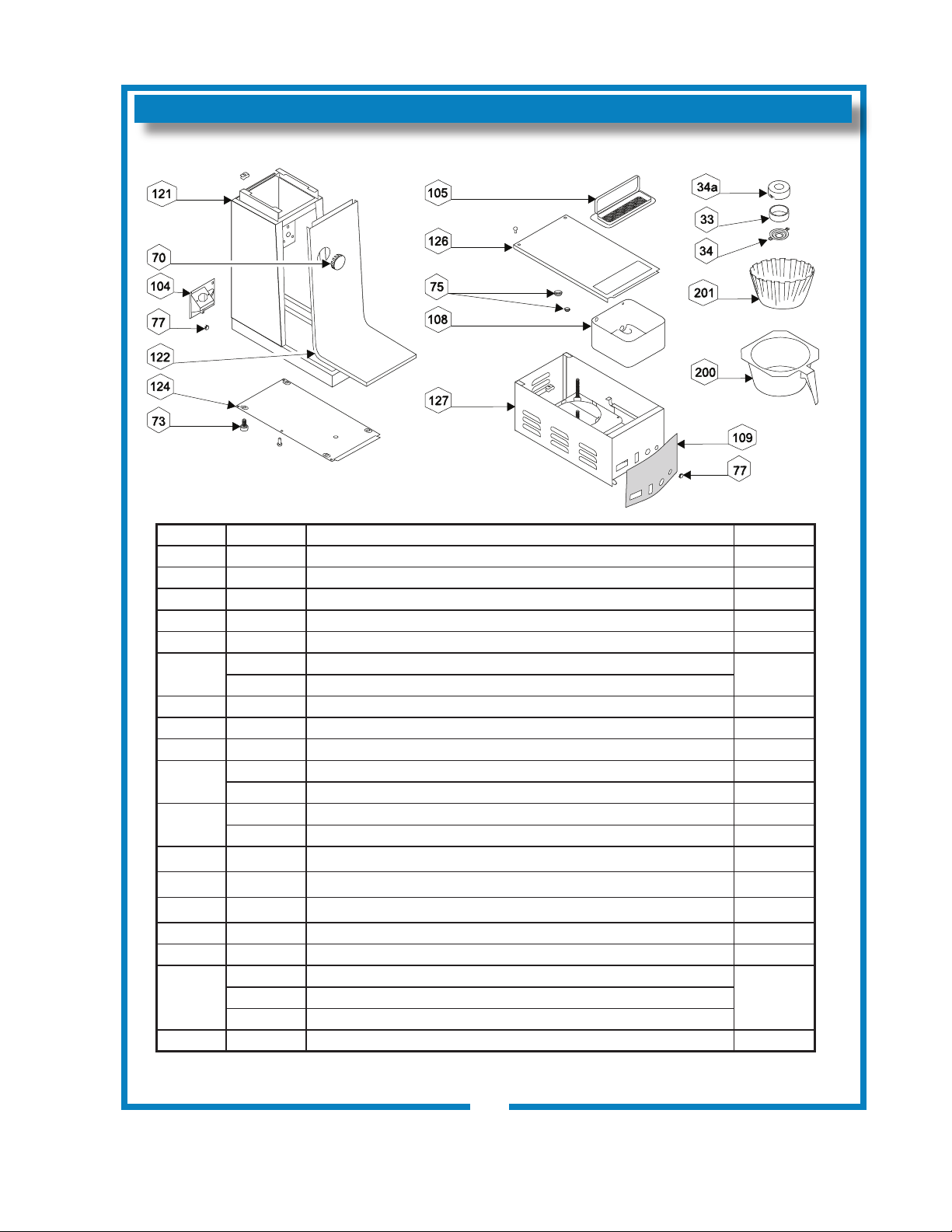
EXPLODED VIEW & PARTS LIST (continued)
IL1633a
CABINET COMPONENTS
ITEM PART NO. DESCRIPTION USED ON
33 2I-70139 GASKET, SPRAY HEAD 8773, 8774
34 A6-72727 SPRAY DISK, EMBOSSED 8773, 8774
34a A6-70163 RETAINER, SPRAY HEAD (REQUIRES DRILL/RIVETS TO INSTALL) 8773, 8774
70 2P-70053 BUTTON PLUG, 2”, METAL 8773, 8774
73 2A-71732 LEG ASSEMBLY, LEVELLING 8773, 8774
75
77 2P-70272 BUTTON PLUG 8774
104 2Q-75089 DOOR, SOLENOID ACCESS, PLASTIC 8773, 8774
105 2F-76666 POUR OVER ASSEMBLY, PLASTIC 8773, 8774
108
109
121 BODY & BASE ASSEMBLY 8773, 8774
122 PANEL, FRONT 8773, 8774
124 BOTTOM PLATE 8773, 8774
126 WS-8542-6 BASIN COVER 8773, 8774
127 WS-8539WF-3 BASIN BODY ASSY INTEG/AIRTOP 8773, 8774
200
201 WS-POF FILTER PAPER, COFFEE (CASE OF 1000) 8773, 8774
2K-70229 BUSHING, HEYCO (LARGE)
2K-41928 BUSHING, HEYCO (SMALL)
2D-70399 BASIN PAN, AUTOMATIC 8773
DD-75632 BASIN PAN, POUR-OVER 8774
2M-70376 LABEL, FRONT PANEL DECAL, AUTOMATIC 8773
2M-70404 LABEL, FRONT PANEL DECAL, POUR-OVER 8774
2D-70234 BREW CHAMBER, BLACK PLASTIC
2D-70114 BREW CHAMBER, STAINLESS W/ WIRE BASKET (OPTIONAL)
8773, 8774
8773, 8774WS-8942-6 BREW CHAMBER, BROWN PLASTIC (OPTIONAL limited to stock on hand)
603 p/n 76451 8773_8774 Owmers Manual
21
Page 24
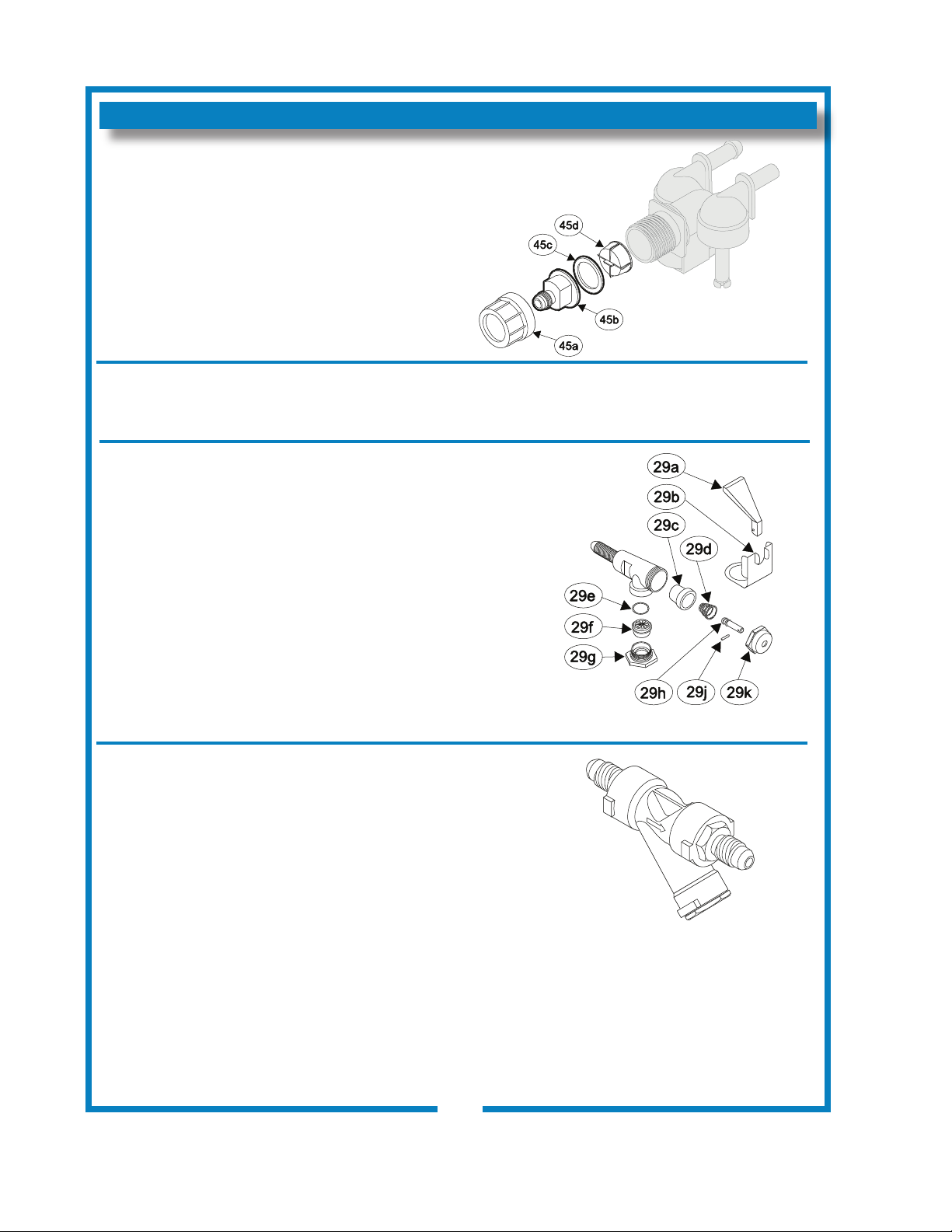
SERVICE KITS
IL1612
IL1634
IL1635
SOLENOID REPAIR KITS
WS-85218 Inlet Fitting Kit (items 45a, 45b, 45c, 45d)
WS-85219 Inlet Strainer (item 45d)
COMPLETE SPARE TANK COVER
WS-8541 WF-300 Spare Cover Assembly (120V, 1500W, 8773 (U.S. & Canada) With Coil - all parts mounted to cover)
WS-8543-300 Spare Cover Assembly (120V, 1500W, 8774 (U.S. & Canada) No Coil - all parts mounted to cover)
FAUCET REPAIR KITS
WS-82573 Handle (item 29a)
WS-82575 Seat Cup (item 29c)
WS-82576 Faucet Repair Kit (Includes 29a Handle, 29c Seat Cup,
29d Spring, 29h Stem, 29j Pin & 29k Bonnet
WS-82682 Retainer Clip (item 29b)
WS-84804 Aerator Replacement Kit (Includes 29e O-Ring,
29f Aerator Disk& 29g Aerator Cap
WS-84870 Aerator Repair Kit (Includes 29e O-Ring & 29f Aerator Disk)
LINE STRAINER
2V-73027 “Y” Strainer, 1/4” Male Flare
22
603 p/n 76451 8773_8774 Owmers Manual
Page 25

WIRING DIAGRAMS
603 p/n 76451 8773_8774 Owmers Manual
23
Page 26
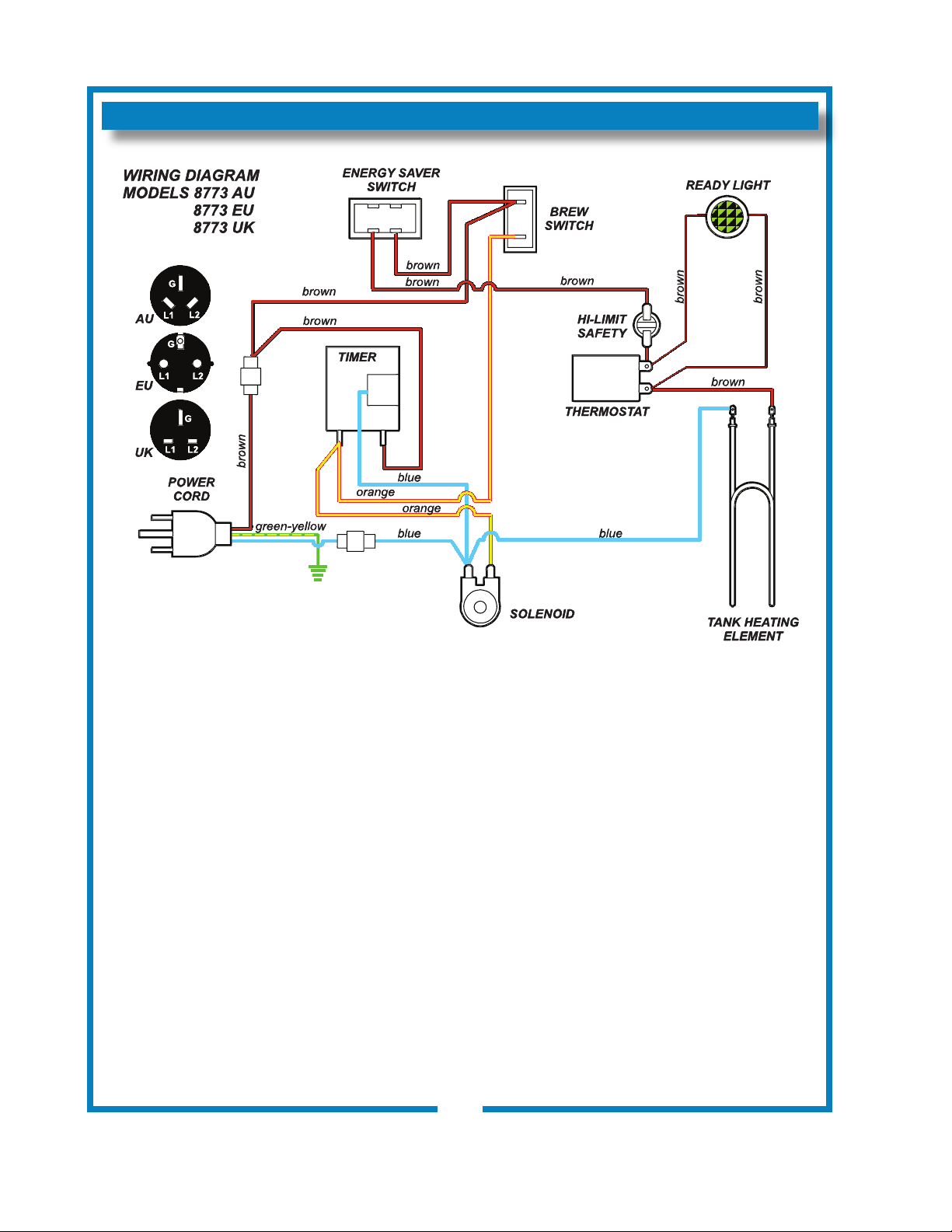
WIRING DIAGRAMS (continued)
2M-73651 (-)
24
603 p/n 76451 8773_8774 Owmers Manual
Page 27

WIRING DIAGRAM (continued)
603 p/n 76451 8773_8774 Owmers Manual
25
Page 28
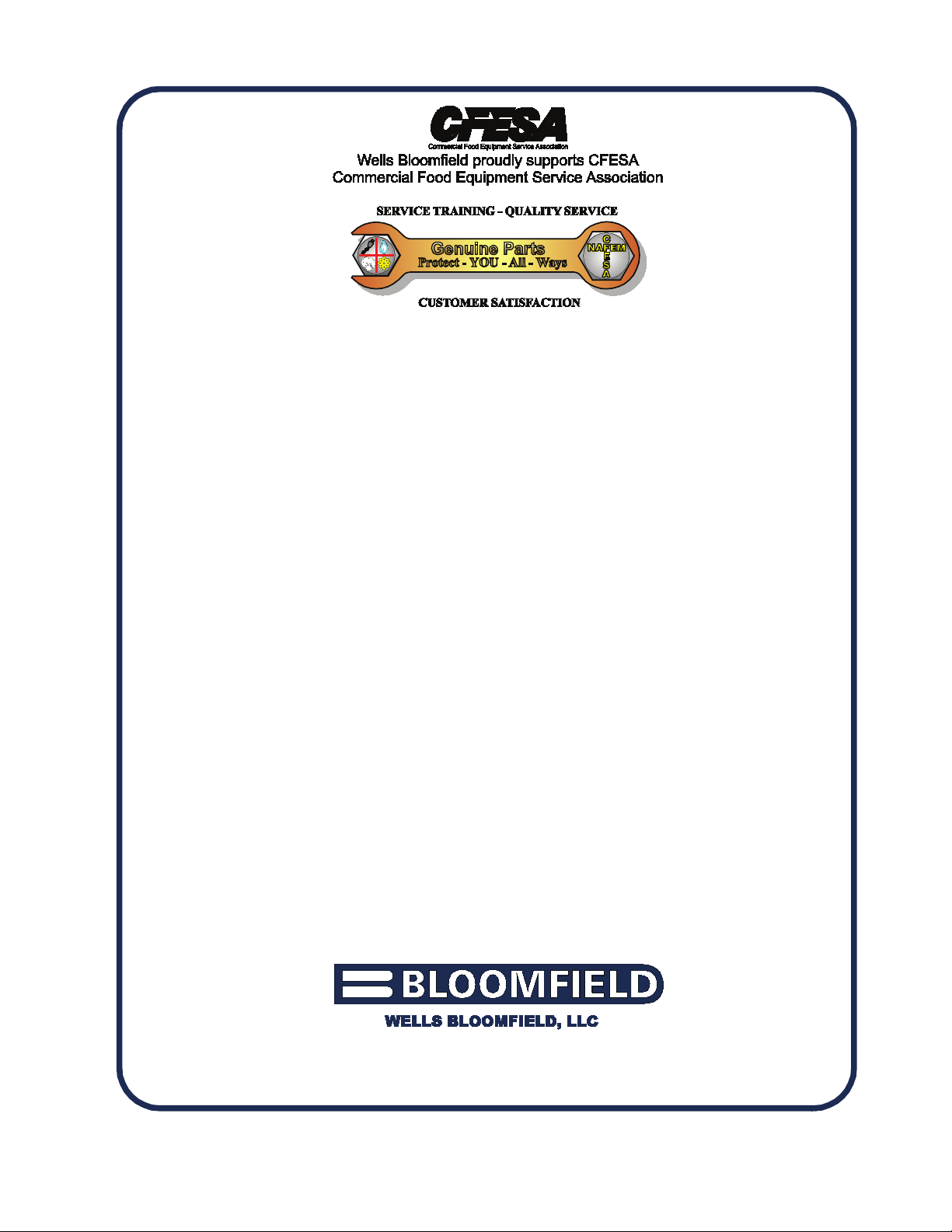
10 Sunnen Drive, St. Louis, MO 63143
telephone: 888-356-5362 fax: 314-781-2714
www.wellsbloomfield.com
