Page 1

Operating instructions
MP3
GTP 01-MP3
Page 2

Bitte aufklappen
Open here
Ouvrir s.v.p.
Aprite la pagina
Hier openslaan a.u.b.
Öppna
Por favor, abrir
Favor abrir
Vend siden
2
Page 3
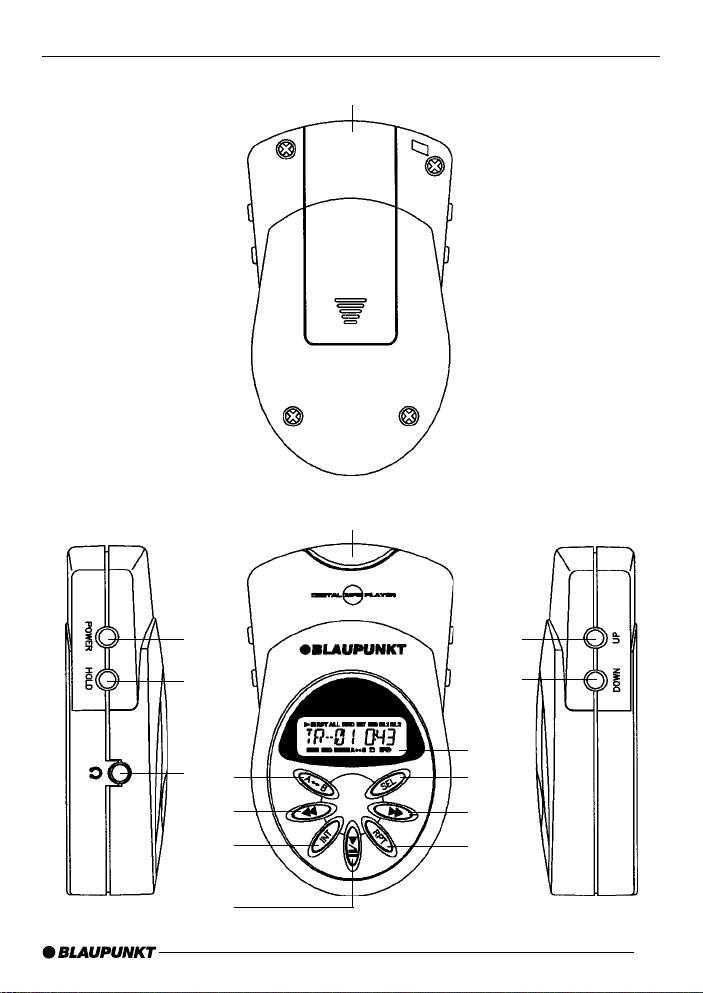
?
ENGLISH DEUTSCHFRANÇAISITALIANO
1
2
3
4
5
6
7
8
9
:
;
<
NEDERLANDS
SVENSKAESPAÑOL
=
>
PORTUGUÊS
3
Page 4
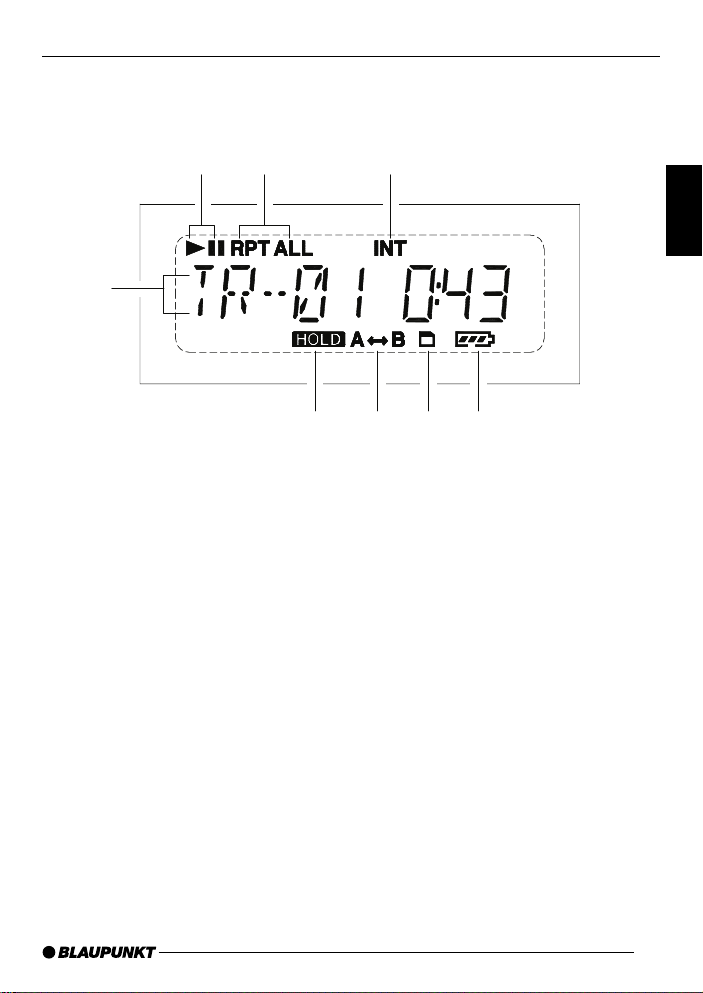
4
1
2
3
ENGLISH DEUTSCHFRANÇAISITALIANO
5
678
1 Play/Pause
2 Repeat On/All
3 Intro Scan
4 Track Number/Time Counter
5 Hold Mode
6 A-B Select excerpt repeat
7 MMC Card Insertion Indicator
8 Battery Carge Indicator
NEDERLANDS
SVENSKAESPAÑOL
PORTUGUÊS
11
Page 5

CONTROLS
CONTENTS
1 POWER button, for switching
the unit on/off.
2 HOLD button, to secure the unit
and therefore prevent its controls from accidentally being
operated.
3 Headphones jack, 3.5 mm ste-
reo jack.
4 A–B button, to define an excerpt
in a piece of music that you want
played repeatedly.
5 Backwards track selection,
fast-reverse search.
6 INT button, to play all the tracks
on an MMC for 10 seconds.
7 PAUSE/ PLAY button, to pause
playback.
8 MMC slot into which MMCs can
be inserted.
9 Display.
: SEL button, to adjust the treble
and bass.
; Forwards track selection,
fast-forward search.
< RPT button, to switch the repeat
function on/off.
= UP button, to adjust the volume,
treble and bass.
> DOWN button, to adjust the vo-
lume, treble and bass.
? Battery compartment cover.
Inserting batteries .................. 13
Connecting headphones ........ 14
Switching on/off .................... 14
Securing the unit (HOLD) ...... 14
Adjusting the volume ............. 14
Inserting/removing an MMC .. 14
Selecting tracks ..................... 14
Fast Search (Audible) ............ 15
Repeating tracks (REPEAT) ... 15
Repeating an excerpt from
a piece of music (A – B) ........ 15
Cancelling A – B ........................... 15
Briefly playing all tracks
(INTRO) .................................. 15
INTRO function, continuing
listening to a track ......................... 16
Pausing playback (PAUSE) .... 16
Resuming playback ....................... 16
Adjusting the audio settings .. 16
Adjusting the treble ....................... 16
Adjusting the bass ......................... 16
Specifications ........................ 17
12
Page 6

GENERAL
OPERATION
Thank you for deciding to use this Blaupunkt product. We hope you enjoy using
this new piece of equipment.
Before using the device for the first time,
please read these operating instructions. The Blaupunkt editors are constantly working on making the operating instructions clearer and easier to
understand. However, if you still have
any questions on how to operate the
unit, please contact your dealer or the
telephone hotline for your country. You
will find the hotline telephone numbers
printed at the back of this booklet.
The GTP 01-MP3 is an MP3 player that
plays MP3 music files saved on MultiMedia Cards (MMC).
MMCs (possible sizes: 8/16/32/64 MB)
are not included.
MP3 is a process developed by the
Fraunhofer Institute for compressing CD
audio files. Compression allows data to
be reduced to around 15% of their original size without a noticeable loss in
quality (at a bitrate of 192 Kbit/s). If a
lower bitrate is used to convert CD audio data to MP3, you can create smaller files but there will be a loss of quality.
Inserting batteries
The GTP 01-MP3 runs on two AAA-size
1.5 V batteries (not included).
T o open the battery compartment on the
back of the GTP 01-MP3,
➮ gently press the arrow symbol on
the battery compartment cover ?
and slide it towards the top end of
the unit.
➮ insert two AAA-size 1.5 V batteries
as indicated by the symbols in the
battery compartment.
➮ slide the battery compartment co-
ver from the top of the unit into the
guide until it clicks into place.
Note:
To avoid damaging the GTP 01-MP3,
please observe the following:
● Always replace both batteries at
the same time.
● Remove the batteries if you are not
using the GTP 01-MP3 for a longer
period of time.
● Remove the batteries as soon as
they are drained.
● Battery fluid escaping from totally
discharged batteries is damaging
to health and the environment.
Environmental advice:
● Please take discharged batteries to
a collection point where they will be
disposed of properly . Old batteries
do not belong in your household
refuse bin.
ENGLISH DEUTSCHFRANÇAISITALIANO
NEDERLANDS
SVENSKAESPAÑOL
PORTUGUÊS
13
Page 7

OPERATION
Connecting headphones
A pair of stereo headphones is supplied with the unit.
➮ Connect the headphones by care-
fully inserting the headphone plug
into the headphone jack 3 until it
reaches its end position.
Switching on/off
➮ To switch the unit on, press button
1.
The unit switches on. Playback begins
with the first track on the MMC.
➮ To switch the unit off, press button
1 for longer than two seconds.
The unit switches off.
Securing the unit (HOLD)
Y ou can prevent the unit’s controls from
accidentally being operated, e.g. by
other objects in your pocket.
To activate the HOLD function,
➮ press the HOLD button 2 for lon-
ger than two seconds.
„HOLD“ appears in the display. If you
now press a button, „HOLD“ will appear
in the display . If you want to operate the
unit again, you must first deactivate the
HOLD function.
To deactivate the HOLD function,
➮ press the HOLD button 2 for lon-
ger than two seconds.
„HOLD“ disappears from the display .
Adjusting the volume
Y ou can adjust the volume from 0 to 30.
To increase the volume,
➮ press the UP button =.
To decrease the volume,
➮ press the DOWN button >.
Inserting/removing an MMC
To avoid damaging the MMC, you
should only change the MMC whilst the
unit is switched off.
To insert an MMC,
➮ hold the MMC with its printed side
uppermost and gently slide it
(whilst keeping it straight) into the
MMC slot 8 until it reaches its end
position.
To remove an MMC,
➮ hold the MMC by your fingertips
and pull it straight out of the MMC
slot 8.
Selecting tracks
➮ Press the << button 5 to select
the previous track.
If you press the << button 5 once, the
current track will be played again from
the beginning.
➮ Press the >> button ; to select
the next track.
14
Page 8

OPERATION
Fast Search (Audible)
T o search rapidly backwards or forwards
➮ Hold down one of the buttons
: until fast searching begins.
Repeating tracks (REPEAT)
Repeating a track
If you want to repeat a track,
➮ press the RPT button <.
„RPT“ appears in the display. The track
is repeated until you cancel the repeat
function.
Repeating the whole MMC
If you want to repeat the whole MMC,
➮ dpress the RPT button < twice.
„RPT“ and „ALL“ appear in the display .
The MMC is repeated until you cancel
the repeat function.
Cancelling REPEAT
If you want to cancel the repeat function,
➮ keep pressing the RPT button <
until „RPT“ disappears from the
display .
Normal playback is then resumed.
Repeating an excerpt from
a piece of music (A – B)
Y ou can define and repeat any excerpt
you like from a piece of music.
➮ Press the A – B button 4 at the
beginning of the required excerpt.
„A –“ appears in the display.
➮ At the end of the required excerpt,
press the A – B button 4 again.
„A – B“ appears in the display. The excerpt that you selected between the two
button presses will be repeated until you
cancel the function.
Cancelling A – B
➮ Press the A – B button 4 again.
Normal playback is then resumed, and
„A – B“ disappears from the display.
Briefly playing all tracks
(INTRO)
Y ou can briefly play all the tracks on the
inserted MMC for 10 seconds (INTRO
scan function).
To activate the INTRO function,
➮ press the INT button 6.
„INT“ appears in the display. The current track continues to play for another
10 seconds. Afterwards, all the tracks
will be intro-scanned for 10 seconds in
ascending order until you cancel the
INTRO function.
ENGLISH DEUTSCHFRANÇAISITALIANO
NEDERLANDS
SVENSKAESPAÑOL
PORTUGUÊS
15
Page 9

OPERATION
INTRO function, continuing
listening to a track
If you want to continue listening to a
track on the MMC that is currently being
intro-scanned,
➮ press the INT button 6.
„INT“ disappears from the display .
Pausing playback (PAUSE)
If you want to pause playback,
➮ press button 7.
„P AUSE“ appears in the display.
Resuming playback
If you want to resume playback,
➮ press button 7.
Adjusting the audio
settings
Adjusting the treble
To optimise the sound, you can set the
treble to a value between –9 and +9.
➮ Press the SEL button : twice.
„TREBL“ and the value that is set appear in the display.
➮ Press the UP = or DOWN > but-
ton to increase/decrease the value.
When you have finished making your
changes,
➮ wait 5 seconds for the settings to
be saved
or
➮ press the SEL : button if you
want to adjust the bass. The settings are saved.
Adjusting the bass
To optimise the sound, you can set the
bass to a value between –9 and +9.
➮ Press the SEL button : three
times.
„BASS“ and the value that is set appear
in the display .
➮ Press the UP = or DOWN > but-
ton to increase/decrease the value.
When you have finished making your
changes,
➮ wait 5 seconds for the settings to
be saved.
16
Page 10

Bass control: 100 Hz
(+/- 10 dB)
Treble control: 10 kHz
(+/- 10 dB)
Frequency
response: 20 - 20,000 Hz
Dimensions
(LxBxH): 91 x 53 x 22 mm
Headphones connection
Operation with two AAA batteries
(Micro batteries, not included)
Operation with MMC cards
(8/16/32/64 MB, not included)
Includes:
GTP 01-MP3, headphones, carrying
strap, operating instructions.
Optional:
MultiMediaCard Reader, MMC Driver
01, for fast and convenient data transfer between the MMC and your computer.
SPECIFICATIONS
ENGLISH DEUTSCHFRANÇAISITALIANO
NEDERLANDS
SVENSKAESPAÑOL
Subject to technical modification!
PORTUGUÊS
17
Page 11

Service-Nummern / Service numbers / Numéros du service
d’assistance téléphonique / Numeri del servizio di assistenza /
Servicenummers / Telefonnummer för service / Números de
servicio / Números de serviço / Servicenumre
Country: Phone: Fax: WWW:
Germany (D) 0180-5000225 05121-49 4002 http://www.blaupunkt.com
Austria (A) 01-610 390 01-610 393 91
Belgium (B) 02-525 5454 02-525 5263
Denmark (DK) 44 898 360 44-898 644
Finland (FIN) 09-435 991 09-435 99236
France (F) 01-4010 7007 01-4010 7320
Great Britain (GB) 01-89583 8880 01-89583 8394
Greece (GR) 0800-550 6550 01-576 9473
Ireland (IRL) 01-4149400 01-4598830
Italy (I) 02-369 6331 02-369 6464
Luxembourg (L) 40 4078 40 2085
Netherland (NL) 023-565 6348 023-565 6331
Norway (N) 66-817 000 66-817 157
Portugal (P) 01-2185 00144 01-2185 11111
Spain (E) 902-120234 916-467952
Sweden (S) 08-7501500 08-7501810
Switzerland (CH) 01-8471644 01-8471650
Czech. Rep. (CZ) 02-6130 0441 02-6130 0514
Hungary (H) 01-333 9575 01-324 8756
Poland (PL) 0800-118922 022-8771260
Turkey (TR) 0212-3350677 0212-3460040
USA (USA) 800-2662528 708-6817188
Brasil
(Mercosur) (BR) +55-19 3745 2769 +55-19 3745 2773
Malaysia
(Asia Pacific) (MAL) +604-6382 474 +604-6413 640
Blaupunkt GmbH
08/01 CM/PSS2 - 8 622 403 069
