Page 1

C-RF6.
6-Disc FM Modulator CD Changer
For Use With Any FM Vehicle Radio
Changeur de CD/modulateur FM & 6 disques
Cambiador de Discos Compactos
Para
6
Discos y Modulador de FM
Para
Uso con
Cualquier Radio FM de Vehiculo
Cambiador CD
para
6 discos corn Modulador
FM
para
uso corn qualquer
Rtidio
FM de
Autombvel
@
BLAUPUNKT
Bosch Group
Page 2
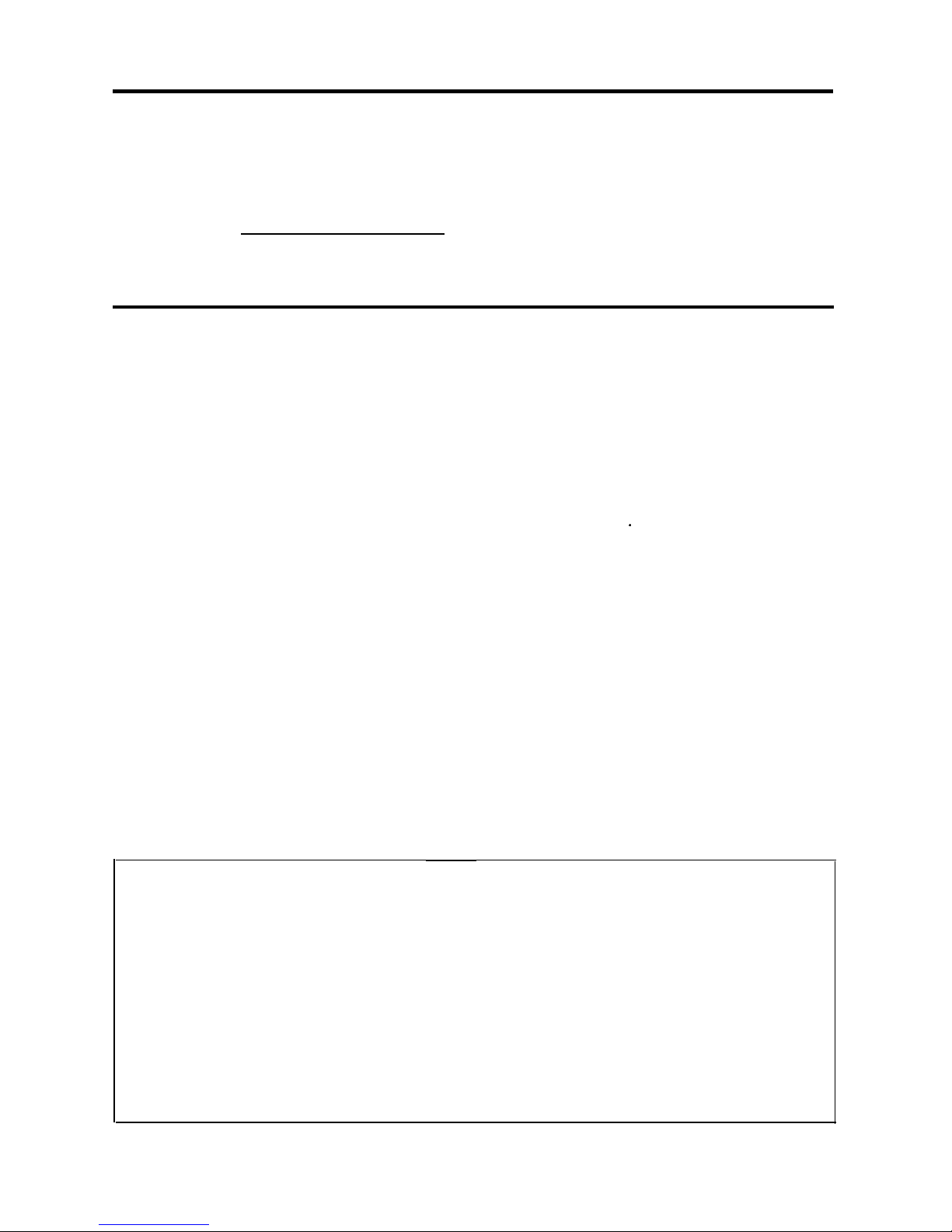
Owner’s Record
The model and warranty numbers are located on the rear of the unit. Record the warranty in the space
provided below. Refer to these numbers whenever you call upon your Blaupunkt dealer regarding this
product.
Model No. CDC-RF6
Warranty Number
FCC Warning
The equipment has been tested and found to comply with the limits for a Class B device, pursuant to
Part 15 of the FCC Rules. These limits are designed to provide reasonable protection against harmful
interference in a residential installation. This equipment generates, uses, and can radiate radio
frequency energy, and, if not installed and used in accordance with instructions, may cause harmful
interference with radio communications. However, there is no guarantee that radio interference will not
occur in particular installation.
l
The shielded interface cable recommended in this manual must be used with this equipment in order
to comply with limits for a digital device pursuant to Sub-part B of Part 15 of the FCC rules.
l
Because the laser beam used in this compact disc changer is harmful to the eyes, do not attempt to
disassemble the cabinet. Refer servicing to qualified personnel only.
’
l
You are cautioned that any changes or modifications not expressly approved in this manual could
void your warranty and authority to operate this equipment.
l
If you have any questions or problems concerning your unit that are not covered in this manual,
please contact your Blaupunkt dealer.
CAUTION
The use of optical instruments with this product will increase eye hazard.
Because the laser beam used in this compact disc changer is harmful to the eyes, do not attempt to
disassemble the cabinet. Refer servicing to qualified personnel only.
Safety Certification
This Compact Disc Player is made and tested to meet exacting safety standards, It meets FCC
requirements and complies with safety performance standards of the U.S. Department of Health and
Human Services.
Staple Your Sales Receipt Here
2
Page 3

Table of Contents
.
Before installing and operating this unit, please
read this manual thoroughly and retain it for
Antes de instalar y operar esta unidad, por favor
future reference.
lea este manual detenidamente y
guardelo para
referencia en el futuro.
English
Owners’s Record
................................................
.2
FCC Warning
........................................................
2
Features
...............................................................
4
Precautions
.........................................................
.4
Before Installing and Testing The System
........
.
Electrical
Connections..
......................................
.6
Installation..
.........................................................
.7
Specifications
...................................................
.12
Magazine&Compact
Discs
.............................
.13
Location of Controls
.........................................
.14
Operation
Instructions
......................................
.15
Switching to a Second Changer
......................
.16
Switching to Radio Or Tape
..........................
16
Troubleshooting Guide
.....................................
.17
Error Codes
.......................................................
.18
Avant d’installer et de faire fonctionner cet
appareil, veuillez lire attentivement ce manuel et
le conserver
afin
de pouvoir le
consulter a
I’avenir si necessaire.
lndice
Apuntes del Propietario
....................................
.35
Advertencia de la FCC
......................................
.35
Caracteristicas
..................................................
.36
Precauciones
....................................................
.36
Antes de lnstalar y
Probar
el Sistema
..............
.36
Conexiones Electricas
......................................
.38
Instalacion
.........................................................
.39
Especificaciones
.................................................
44
Compartimiento de Discos y Discos
Compactos......4
5
Ubicacion de
10s
Controles
..............................
.46
lnstrucciones de
Operation
.............................
.47
Cambio a un
Segundo Cambiador
..................
.48
Cambio a
Ejecucion
de Radio o de Cinta..
......
.48
Guia de
DetectiondeProblemas
....................
.49
CodigodeErrores..
...........................................
.50
Antes de instalar e operar esta unidade, por
favor leia este manual minuciosamente e
guarde-o
para
futura referencia.
Sommaire
Archive du proprietaire
.....................................
.19
Avertissement delaFCC..
................................
.19
Caracteristiques
................................................
.20
Precautionsaprendre
......................................
.20
Avant d’installer et de tester le
systeme
.........
.20
Raccordements electriques
..............................
.22
Installation
.........................................................
.23
Specifications
...................................................
.28
Compartiment
CD & disques compacts..
........
.29
Emplacement des commandes
.......................
.30
Mode d’emploi-Fonctionnement general..........3 1
Comment passer d’un
changeur a
un
autre
... ..3 2
Comment passer au mode Radio & Cassette..
.
..3 2
Guide de depannage
........................................
.33
Codes d’erreurs
................................................
.34
indice
Registro
do
Proprietario..
..................................
.51
Avis0
da FCC
....................................................
.51
Caracteristicas
..................................................
.52
Precaucdes
.......................................................
.52
Antes de lnstalar e Testar o Sistema
...............
.52
Conexdes Eletricas
...........................................
.54
Instglacao
..........................................................
.55
Especificacoes
..................................................
.60
Porta-discos
e Discos Laser
............................
.61
Localizacao
dos Controles
...............................
.62
Instrucdes
de Funcionamento
..........................
.63
Mudando
para urn
Segundo Cambiador CD.......6 4
Mudando
para
o Radio ou
Toca-fitas
..............
.64
Guia
para Solucao
de Problemas
....................
.65
Mensagens de Erro
...........................................
.66
3
Page 4
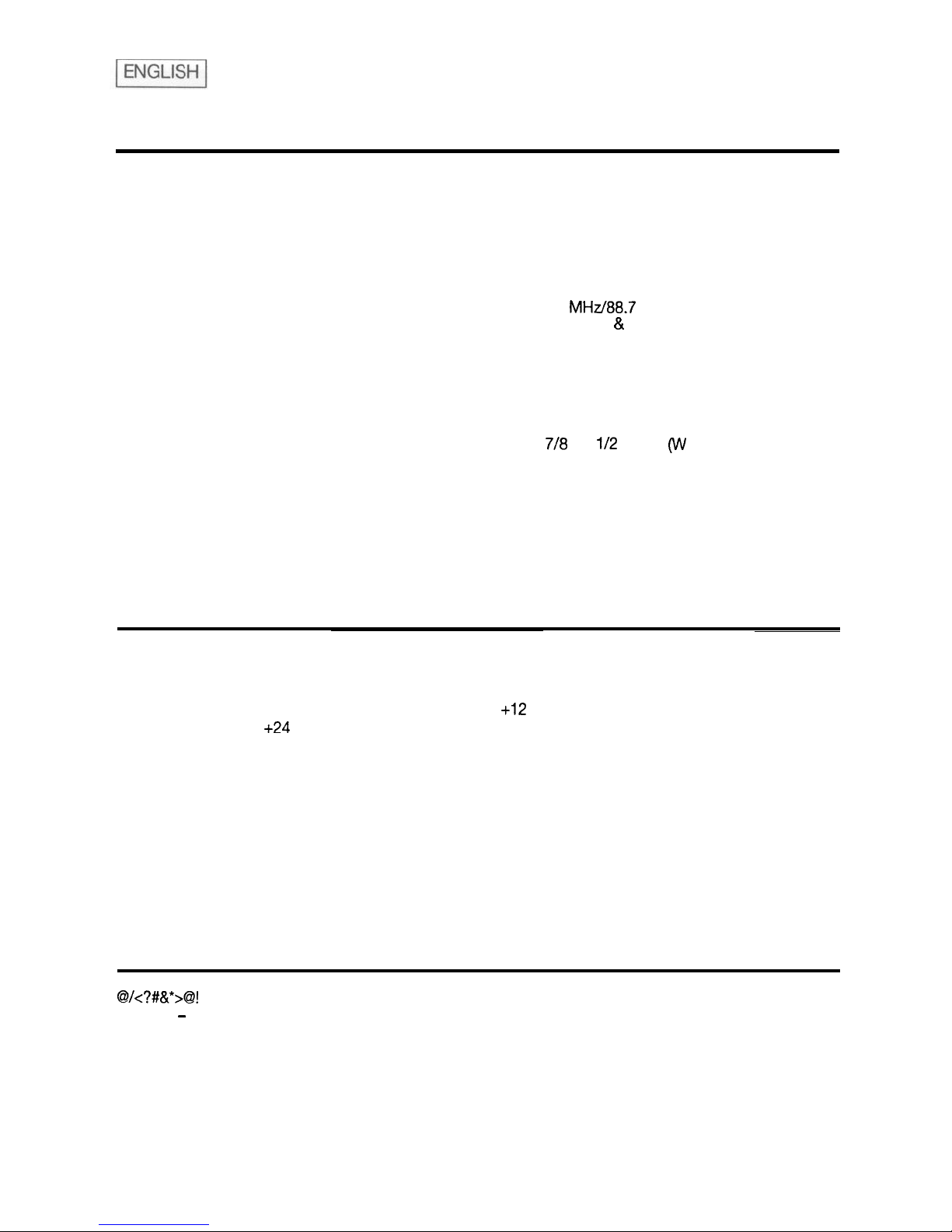
Features
Congratulations on your purchase of your Blaupunkt CDC-RF6 FM Modulator CD Changer. This unit is
designed to convert CD sound into FM signals (89.1 MHz or 88.7 MHz) and play them through any FM
car stereo. This unit features:
n For Use With Any Electronically-Tuned FM
Vehicle Radio
n
Includes:
l
Changer
l
Wired Remote Control
l
FM Modulator
l
Disc Magazine
l
Cables
l
Mounting Hardware
n Features Include:
l
Disc and Track Select and Scan
l
Disc and Track Mix and Repeat
Precautions
l
Audible Cue/Review
l
Pause/Play
l
Switchable Output Frequency:
89.1
MHz/88.7
MHz
l
Anti-Shock & Vibration Mechanism
n Power Requirement:
l
12 V DC Vehicle Battery
n
Compact, Space-Saving Dimensions:
l 25Ox64x178mm
l
9
7/8
x 2
l/2
x 7 in. (W x H x D)
l
Fits in Many Gloveboxes
l
Vertical, Horizontal, or 45” Installation
l
The use of optical instruments with this product will increase eye hazard.
l
Because the laser beam used in this compact disc changer is harmful to the eyes, do not attempt to
disassemble the cabinet. Refer servicing to qualified personnel only.
l
This CD Changer is designed to be operated only on
+12
volt DC negative ground systems. The unit
cannot be used on
+24
volt or positive ground systems.
l
If your vehicle was parked in direct sunlight resulting in a considerable rise in temperature inside the
vehicle, allow the unit to cool off before operating your unit. The unit may not operate correctly in
extremely hot or cold temperatures. The unit is equipped with a built in self protection circuit. When
the temperature reaches a preset level, the protection circuit halts all unit operation. If this should
happen, open a window and allow the car to cool.
l
You are cautioned that any changes or modifications not expressly approved in this manual could
void your warranty.
l
If you have any questions or problems concerning your unit that are not covered in this manual,
please contact your Blaupunkt dealer.
Before Installing and Testing The System
@/<?#&*>@I!
To avoid the aggravation of costly mistakes and serious damage that could make you feel
this way - please carefully follow all of the instructions. You’ll be glad you did!
General Recommendations
l
If you’re not confident that you can install the unit correctly, have it installed by a qualified Blaupunkt
installation technician.
l
Design and specifications subject to change without notice.
l
We recommend making all electrical connections and testing the system before installing the unit.
4
Page 5

Before Installing and Testing (continued)
Transport Lock Screws
The mechanism in the CD changer is “locked” into place during
shipment by three transport screws. Be sure to remove the screws prior
to testing the system and installation.
To keep dust out of the unit, which could cause a malfunction, place the
enclosed seals over the screw holes after the Transport Lock Screws
have been removed.
Reset Button
A Reset Button is located on the front panel of the Commander
and must be activated with a pen tip or other thin object, as it is
recessed to prevent accidental engagement. Press the Reset
Button under the following circumstances:
1. After connections have been made for initial testing.
2. After installation, when all wiring is completed.
3. If abnormal disc operation is encountered, the Reset Button
should be pressed to clear the system to return to normal
operation.
4. After disconnecting and reconnecting the car battery, etc.
. .
ID (Identity) Switch for 2nd CD Changer
To connect a second CDC-RF 6 changer, you
must use Blaupunkt’s CDC-RF BRIDGE,
which is sold separately. When an
additional CD changer has been connected
using this unit, the ID switch is used to
indicate the number of each respective
changer unit.
l
The ID switch is initially set to “1” when
shipped.
l
When only one changer is connected, the
switch should be set to “1
‘I.
l
When two changers are connected, one
of the unit’s switches should be set to “2”
using a ballpoint pen or similar fine-tipped
tool.
1
2
CD
1 st unit
I
1
1
2
CD
Setting the Radio Frequency
You must select and test the radio frequency that the changer will use before
you mount the FM Modulator.
Set the radio frequency setting to 89.1 using the switch on the back of the
FM Modulator. Test the operation of the changer. (See page 15) If a clear
signal cannot be obtained on 89.1 MHz, change the position of the
frequency-select switch to 88.7.
The radio sensitivity is slightly reduced when the FM Modulator is connected.
2nd unit (additional changer unit)
Page 6
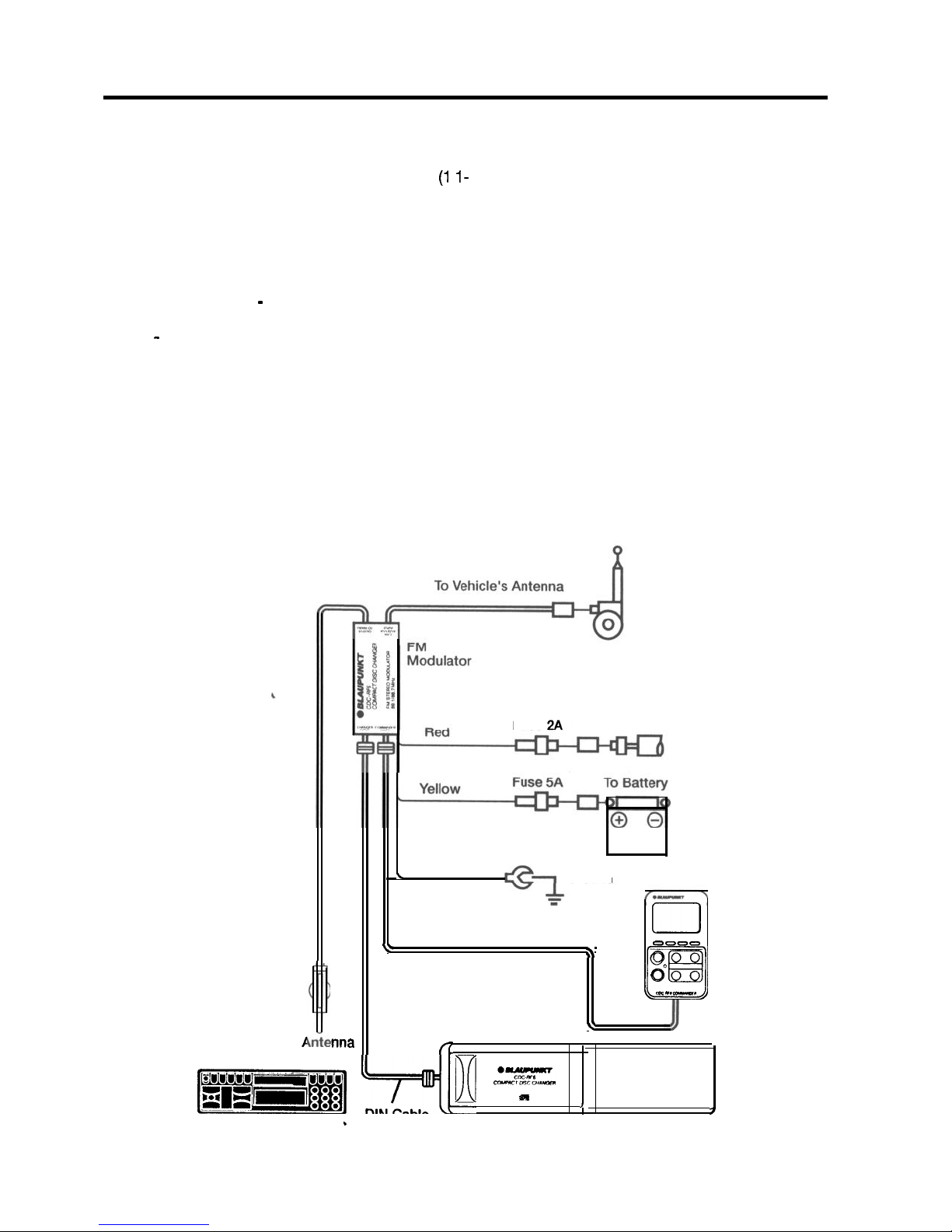
Electrical Connections
Electrical Connections
l
Caution: before making connections, disconnect the ground wire terminal of the car battery to avoid
short circuits.
l
Use this unit only with negative ground 12 Volt
(1
l-
16 Volt) direct current (DC).
l
Be sure to use the supplied changer cord. Using a cord other than the one supplied may cause
noise or damage.
l
Be sure to connect the changer cord to the FM Modulator before mounting. If you attach the
changer cord to the modulator and the cord projects down toward the back of the modulator,
remove the cord and attach the other end of the cord to the modulator.
Power Connections - To prevent short circuits and/or serious damage:
l
Disconnect the vehicle battery’s negative terminal before making connections.
Note - If the changer is to be installed in a car that is equipped with an on-board drive or navigation
computer, do not disconnect the battery cable. If the cable is disconnected, the computer memory
may be lost. Under these conditions, use extra caution to avoid causing a short circuit during
installation.
l
Connect leads according to the wiring diagram.
l
Connect the yellow lead to a constant source of power which has passed through the vehicle’s fuse unit.
l
Connect the red power input lead only after the other leads are connected. And be sure to connect it
to a positive (+) 12 Volt power terminal that is energized only when the ignition key is set to the
accessory position or on position.
l
Connect the black lead to a grounded metal part of the vehicle. We recommend grounding all audio
system black ground leads (head unit, external amplifier, etc.) to a common point.
Modulator
output
Radio
1
Fuse
2A
mnna
Input (in back)
[_J
FM Radio
’
Black
\
Ground
DIN Connection Cord (6 pin)
El
*
0000
\
Q
<P!!l
0
_-.-.
Commander
<
Yy
,
7=yy
LZ
dl
DIN Cable
I
I
(6 pin)
CD Changer
Page 7

Installation
.
Recommendations
l
Carefully choose the mounting location so that the unit won’t interfere with normal driving.
l
Avoid installing the unit in a place:
-
Subject to temperatures exceeding 55 degrees C (131 degrees
F)
(such as in a car parked in direct
sunlight.)
-
Subject to direct sunlight
-
Subject to excessive vibration
-
Near heat sources (such as heaters and heat ducts)
-
Exposed to rain, moisture, excessive dirt and/or dust
l
This unit should not be installed in any way except that which is authorized (on its side, on its end, at
_
a 45” angle or suspended). Installing it with its side facing down or upside down can cause
malfunctioning.
l
The fuel tank must not be damaged by the installation.
I.
l
The unit should not cover any wires or pipelines.
l
The unit (and its installation) should not damage or interfere with access to the spare tire, tools or
other equipment in or under the trunk.
l
For a safe and secure installation, be sure to use only the supplied mounting hardware.
l
Press the reset button after completing the electrical connections and installation. The reset button is
located on the front of the Commander (See page 5).
l
If you have any questions or problems concerning your unit that are not covered in this manual,
please contact your Blaupunkt dealer.
l
Be sure to remove the transport screws (See page 5).
>
Anti-Vibration Setting
l
This unit can be installed horizontally (to the floor or suspended), vertically, and at a 45” angle.
l
Once the installation position has been chosen, set Anti-Vibration Setting Switches on both sides of
the unit using a screwdriver.
l
The unit may skip if used with the wrong installation setting.
Type of Installation
Horizontal
Suspended
Vertical
45” angle
Setting
H
H
V
45”
Mounting Hardware
(1)
Bracket (L)
(4)
Tapping Screw
(M5x12)
(1)
Bracket (R)
(2)
Bracket (B)
(4)
‘Hexagonal Bolt
(M6 x20)
(4)
Hexagonal Bolt
With Washer
(M5 x 8)
(4)
Nut
(M6)
(2)
Tapping Screw
(M3x
12)
DIN 8 Pin Cable
Seal
Double
Sided Tape
7
Page 8

Horizontal Installation
0
l Confirm that Anti-Vibration
Anti-Vibration
Switches on both left and
@II
Switches
1111~
right sides are set to
position H.
l Attach bracket (L) and
bracket (R) using the
hexagonal bolts
(M5
x 8).
l Attach brackets (L) and (R)
to their respective
brackets
(5)
using tha
hexagonal bolts (M6 x 20)
and the hexagonal nuts
(M6).
where to attach the unit.
l Stick the supplied double-sided tape
to the bottom of the brackets (B) and
peel off the paper backing
l Affix the unit to the floor by pressing
in place.
take off the changer.
l Return the carpet to its original
position allowing the bolts to
protrude through.
to attach the changer on
top
of the
8
Page 9

Vertical Installation
.
l
Confirm that Anti-Vibration
Switches on both left and
right sides are set to position V.
l
Attach brackets (L) and (R)
using the hexagonal bolts
(M5
x 8).
l
Attach brackets (L) and (R) to
their respective brackets (B)
using the hexagonal bolts
(M6 x 20) and the hexagonal
nuts (M6).
0
l
Pull back the carpet and determine
where to attach the unit.
l
Stick the
suoolied
double-sided tape
to the
bottoi
of the brackets (B) and
peel off the paper backing.
l
Affix the unit to the floor by pressing
in place.
*,,,, Ant!-Vibration
Cs.,&4..%.
l
Using a knife, cut “X”s in the carpet
directly above the brackets (B) bolts.
l
Return the carpet to its original
position allowing the bolts to
protrude through.
Q
l
Remove the hexagonal nuts and
take off the changer.
,
e
l
Once more, use the hexagonal nuts
to attach the changer on top of the
carpet.
B
Page 10

45O
Installation
l
Confirm that Anti-Vibration
Switches on both left and
right sides are set to
position 45”.
l
Attach brackets (L) and (R)
using the hexagonal bolts
(M5 x 8).
l
Attach brackets (L) and (R)
to their respective
brackets (B) using the
hexagonal bolts (M6 x 20)
and the hexagonal nuts
(M6).
where to attach the unit.
l
Stick the supplied double-sided tape
to the bottom of the brackets (B) and
peel off the paper backing.
l
Affix the unit to the floor by pressing
in place.
l
Remove the hexagonal nuts and
take off the changer.
directly above the brackets (B) bolts.
l
Return the carpet to its original
position allowing the bolts to
protrude through.
Page 11

Suspended Installation
.
0
l
Make sure that the unit
does not hinder the
Anti-Vibration
movement of torsion bar
~1111
Switches 11111)
[--F&-l
spring or other parts of the
trunk lid.
l
Confirm Anti-Vibration
Switches on both the left
and right sides are set to
position
“HI’.
l
Attach bracket (L) and
bracket (R) using the
hexagonal bolts (M5 x 8).
0
l
Determine the mounting location and
drill four mounting holes.
3.6 mm Diameter
-
Q
l
Attach the CD changer with the
tapping screws
(M5
x 12).
.
Installation of the Controller
Peel off the removable seal on the back of
the controller unit and install it in a location
that will not obstruct driving.
11
Page 12

Installation of the FM Modulator
Install the FM Modulator to the floor or other surface with the included tapping screws
(M3x12).
FM Modulator
Changer Specifications
System
Oversampling
Laser Diode
Frequency response
Wow and Flutter
THD (Total Harmonic
Distortion)
,
Dynamic Range
Signal-to-Noise Ratio
Channel Separation
Current Drain
Operating Temperature
Dimensions
Mass
Power Requirement
Part Number
Compact disc digital audio system
1 -Bit/8 X Oversampling
GaALAs
Double Hetero Type
20-l 5,000 Hz
+/-
3
dB
Below Measurable limit
0.1%
95
dB
90
dB
75
dB
0.4 A (During playback)
1 .O A (During loading or ejecting a disc)
-10”to50”C/14”to122”F
25Ox64x178mm
9
7/8
x 2
l/2
x 7 in. (W x H x D)
Approximately 2.0
kg/4.4
Ibs.
12 V DC Vehicle Battery (Negative Ground)
9404230296
12
Page 13

Magazine & Compact Discs-
Notes on the Disc Magazine
Dirt, dust, scratches and
warpage
cause sound skips during playback and a deterioration of sound
quality. Here are some suggestions on how to take care of your discs and the magazine:
l
Use compact discs that have
the mark compact disc logo.
@iF@
DIGITAL AUDIO
l
Do not use 3”
(8cm)
discs
with
the
CDC-RF6.
l
Handle the disc by its edge, and to keep the disc clean, do not touch the surface.
l
Do not leave the discs or the magazine in locations with high temperatures and high humidity, such
as on a car dashboard or at the rear window where they will be subjected to direct sunlight or near
heat ducts.
l
Do not stick paper or write anything on the disc surface.
._
l
Do not drop the disc magazine or subject it to a violent shock.
l
Do not insert more than one disc at a time into a slot, otherwise the changer and the discs may be
damaged.
l
Discs should be put back in their cases after use to avoid serious scratches that could cause the
sound to skip.
Cleaning Discs
Before playing, remove fingerprints and dust the disc with a compact disc cleaning cloth. Wipe the disc
from the center of the disc to the outer edge of the disc. Do not use solvents such as benzine, thinner,
commercially available cleaners or anti-static spray intended for analog discs.
Wipe in a straight motion from the inside to the outside of the disc.
Although protective film is being marketed as a CD accessory, use of this type of product will result in
malfunctions and should absolutely be avoided.
Loading A Disc
1. Grip the tab on the magazine’s
disc tray and pull out only one of
the trays.
2. l Each tray can accommodate
only one disc.
l
Put the disc in the tray with its
play surface facing up and the
printed (labeled) surface facing
down. “E-07” appears about
8 seconds if the disc is placed
upside down.
l
Do not play 3” (8 cm) discs in
this unit.
3. Press the tab on the disc tray to
store the tray back in the magazine. Up to six discs can be loaded.
down
13
Page 14

Magazine
&
Compact Discs
Installing The Magazine
1. Slide the door toward the right.
2. Position the magazine so the top is facing up, and the
arrow is facing the changer. Push it in until it clicks into
place. Note: When the magazine is used for the first time,
it will not lock into place unless the power supply has
been connected.
Make sure the door is closed. Otherwise, foreign matter
may enter the unit, and contaminate the lenses inside the
changer.
When the magazine has been inserted into changer (or
when the Reset Button on the Commander is pressed),
the unit will automatically be activated and begin reading
the information on the CDs, one CD at a time, until all of
the CDs have been read.
Ejecting The Magazine
Press the Eject Button inside the unit to remove the
magazine. Note: Be sure to close the door after inserting or
removing the magazine. If dust or dirt enters the changer, it
may cause a malfunction.
Remove the magazine from the unit between uses during
hot weather and when the CD changer is not used for long
periods of time.
Location of Controls
7
a
TRACK
SELECT
REVIEW/CUE
CDC-RF6 COMMANDER
-6
-5
-2
1. Play/Pause Button
Press to turn unit on, to temporarily pause play or to resume play.
2.
DISC SELECT Button
Press to select the desired disc.
3.
TRACK SELECT Button
Press to select the desired track. Keep this button depressed during’play
for audible cue and review.
4.
OFF Button
Press to turn the unit off.
5.
MIX Button
This plays the tracks or discs in a random sequence.
6.
REPEAT Button
This plays a certain track or disc over and over again.
7.
SCAN Button
This plays the first portion of each track or disc.
8.
CHANGER Button
When two.CD changers have been installed, use this button to select the
changer whose CDs are to be played.
14
Page 15

Operating Instructions
.
Before operating the unit for the first time (or after reconnecting the battery, etc.) press the Reset
Button on the Commander. See page 5. Load the discs into the CD magazine and install the magazine
into the CD charger.
Turning Unit On/Playing A CD
Vehicle ignition must be on. Turn on the car stereo and select FM band. Tune the radio to either 89.1 or
88.7 MHz. (depending on frequency chosen during installation). We suggest dedicating a Preset Radio
Station Button to the frequency chosen during installation. To turn CD Changer on, press Play/Pause
Button (1). The LCD panel on the controller will illuminate and show the Disc Number, the Track
Number. Play of first disc will begin.
Pause
Press the Play/Pause Button (1) during play. II appears on the
display
and play is temporarily stopped.
Press the button again to resume play starting from where it was stopped. When the pause mode is
maintained for 5 minutes or more, the power will be automatically turned off.
Turning Unit Off
Press the OFF Button (4) to turn the unit off. The Commander’s backlighting stays on.
At The End Of The Disc
When the last track on each disc is finished, the next available disc is automatically selected and play
begins with the first track on the disc. When the last track on the last disc in the CD magazine is
finished, the first disc is automatically selected and play begins with the first track on the disc.
Moving To Another Track
l
To go to the next track, press and release the ,H Control (3).
l
To go back to the beginning of the track being played, press and release the w Control (3).
l
Press these controls repeatedly to locate previous or succeeding tracks.
Audible Cue/Review
l
To move within a track, press and hold the m Control (3) for audible cue or the H1 control (3) for
audible review.
l
The display flashes, and play is skipped to the desired part of a track in the forward or backward
direction.
l
When the Track Select Button is kept depressed until the start or end of the disc is reached, the unit
goes into a Pause mode.
Switching to Another Disc
Display the number of the disc to be heard using the Disc Select Button (2).
l
To advance to the next disc, press the right side of the Disc Select Button.
l
To return the previous disc, press the left side of the Disc Select Button.
Repeat
Track Repeat - Press the Repeat Button (6). RPT appears in the display, and the track now heard is
played repeatedly.
Disc Repeat - When the Repeat Button (6) is pressed for two seconds or more, DISC and RPT appear,
and the disc now heard is played repeatedly.
Press the Repeat Button again to end repeat play.
Continued on Next Page
15
Page 16

Operating Instructions
l
BLAUPUNKT
.
I...
Ei..
. .
L.3
. . ...
I...3
7
8
1
CDC-RF6 COMMANDER
Mix Play
Track Mix - Press the MIX Button (5). MIX appears in the Display, and the tracks on the disc now heard
are played in a random order. When all the tracks have been played, they will be played again, this time
in a different random order.
Disc Mix - When the MIX Button (5) is pressed for two seconds or more, DISC and MIX appear, the
sequence in which the discs are to be played is first re-arranged and then the sequence in which the
tracks are to be played is rearranged, after which the tracks on the first disc are played. When all the
tracks on the first disc have been played, operation advances to the next disc.
Press the MIX Button again to release the Mix Play function.
Track Scan
When the Scan
selected disc are played in order. To cancel, press it again.
ButtQn
(7) is pressed, SCAN appears, and the first 10 seconds of each track on the
6
5
2
Disc Scan
When the Scan Button (7) is pressed for two seconds or more DISC and SCN appears, and the first
seconds of each track on each disc are played in order.
To cancel, press it again.
Switching TO A Second CD Changer
If the CDC-RF BRIDGE (sold separately) is used, this CD changer system can accommodate an
additional CDC-RF6 Changer. When two CD changers have been installed, the Changer Select Button
(8) is
used
to select the desired changer. This button is not operational when only one CD changer has
been connected.
(If
connected)
10
Switching To Radio Or Tape
Press the OFF Button (4) to stop CD play, and listen to the radio or tape. Noise is heard and the
reception deteriorates when listening to the radio without stopping CD play first. To resume CD play,
set the radio’s FM frequency to 89.1 MHz or 88.7 MHz and press the Play/Pause Button (1).
16
Page 17

Troubleshootinq
Guide
.
The following check will assist in the correction of most problems that you might encounter with your
unit. Perform the checks described below before contacting your Blaupunkt dealer.
Symptom
Cause Remedy
No
Power
Fuse blown.
Replace with a fuse of the same type
and rating as the original.
If the fuse blows again, consult with
your dealer.
Improper connection.
Check connections.
No
Sound
Improper connection.
Check connections.
No
Sound,
Fader set to non-existent speakers.
Set fader to center position to
Two-speaker System
determine if speakers are wired for
front or rear setting.
Magazine cannot be
Attempt made to insert magazine
Insert it in proper direction.
installed.
improperly.
.
Selected disc does
Disc is loaded incorrectly.
not play.
Load disc with play side facing up.
(Printed side should face down).
Noise is heard
during playback or
sound is
intermittent.
Large scratches on disc or warped
Compare sound with another disc. If
disc.
sound from
second disc is
acceptable, first disc is defective.
Extemely dirty disc.
Clean disc.
Transit Screws still in place.
Remove 3 screws on bottom of unit
and try again.
Anti-Vibration Switch set in wrong
position.
Set the Anti-Vibration Switch to the
correct position (See page 7-l 1).
Fuse Replacement
When replacing the fuse, be sure to use one with the correct amperage, which will be stated on the
fuse case. Never use a fuse that has a stated amperage exceeding the one supplied for this unit, as
this could cause malfunction and serious damage to the unit.
Moisture Condensation
On a rainy day or in a very damp area, moisture may condense on the lens inside the unit. Should this
occure,
the unit will not operate properly. In this case, remove the disc and wait for about an hour until
the moisture has evaporated.
17
Page 18

Error Codes
If the changer malfunctions, one of the following error codes will be displayed:
Error Display
t==== I”‘:
:.... I.
: :::
3....
: :
:
. . . . .
I
.I...
. .
..I 1.1..
5 I...
. . .
I
:
:
5.W.:E...:::
:....
. . . . .
e....
: . . . . I” . . . . . :
:
3....
. .
..E:E...:
Cause
Disc change malfunction.
Disc loaded with print facing up
or disc is dirty.
Temperature inside car too hot.
Remedy
Consult with dealer.
Load disc properly.
Clean disc.
Allow the car to cool.
Then press the Play/Pause Button.
. . . “I
m
.I.
Magazine has not been installed.
Install magazine.
g.1.: :I..: :11.:
:
:-:
E...!
No discs in magazine.
:
El :
..1.: :...5
Load discs into magazine.
. . . . .
I...: “I - I..
E....
No discs in slot No 2.
Load discs into slot No 2.
,
18
Page 19

.
BLAUPUNKT
Bosch Group
Robert Bosch Corporation
Sales Group-Mobile Communications Division
2800 South 25th Avenue, Broadview, Illinois 60153
0
Robert Bosch Corporation
Printed in Japan
1
RAGPlOA71600
