Page 1

www.blaupunkt.com
Radio | CD | MP3 | WMA
Atlanta 110 7 649 066 510
www.blaupunkt.com
Bedienungs- und Einbauanleitung
Operating and installation instructions
Mode d’emploi et de montage
Istruzioni d’uso e di installazione
Gebruiksaanwijzing en inbouwhandleiding
Bruks- och monteringsanvisning
Instrucciones de manejo e instalación
Instruções de serviço e de montagem
Betjenings- og monteringsvejledning
Käyttö- ja asennusohje
Οδηγίες τοποθέτησης και χρήσης
Instrukcja obsługi i montażowa
Kezelési és beszerelési útmutató
Instrucţiuni de operare şi montaj
Ръководство за експлоатация и монтаж
Page 2
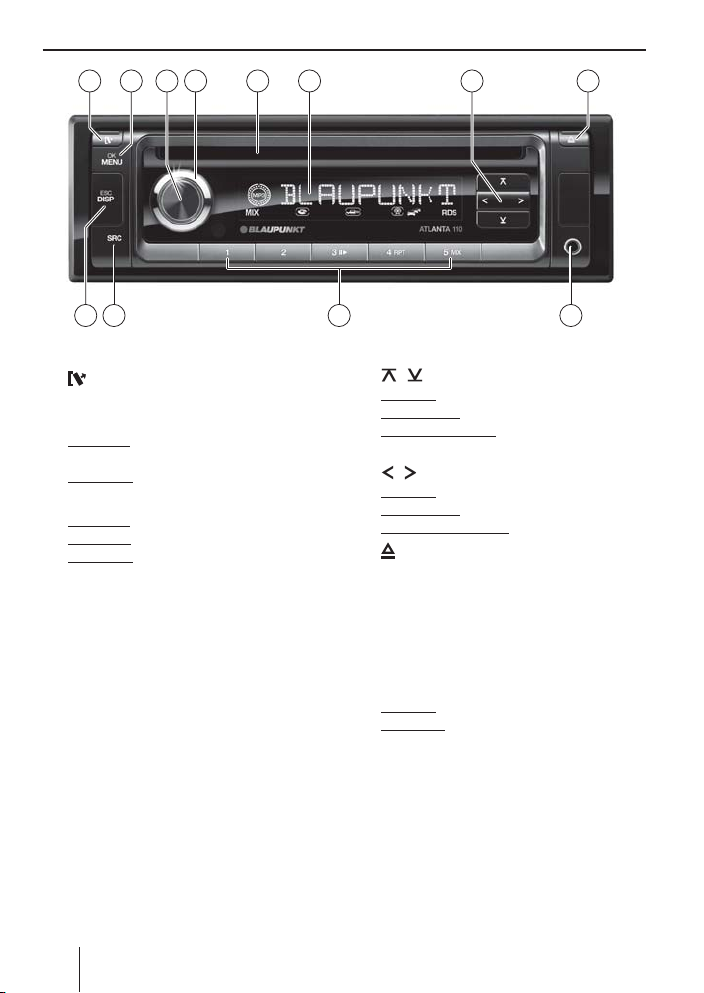
Bedienelemente
37456281
1
-Tast e
Abnehmbares Bedienteil entriegeln
2
MENU/OK-Ta ste
Kurzdruck: Menü aufrufen, Einstellungen bestätigen
Langdruck: Scan-Funktion starten
3
Ein-/Aus-Taste
Kurzdruck:
Autoradio einschalten
Im Betrieb: Autoradio leise schalten (Mute)
Langdruck: Autoradio ausschalten
4
Lautstärkeregler
5
CD-Schacht
6
Display
91112 10
7
/ -Taste
Im Menü: Menüpunkt aufrufen
Radiobetrieb: Speicherebene wählen
MP3-/WMA-Betrieb: Zu nächstem/vorherigem
Ordner wechseln
/ -Taste
Im Menü: Einstellungen ändern
Radiobetrieb: Sender einstellen
Andere Betriebsarten: Titelwahl
8
-Taste (Eject)
CD ausgeben
9
Front-AUX-IN-Buchse
:
Tastenblock 1 - 5
;
SRC-Ta ste
Audioquelle wählen
<
DISP/ESC-Ta ste
Im Menü: Menü verlassen
Im Betrieb: Anzeige umschalten
2
Page 3

Inhalt
Sicherheitshinweise ......................................... 4
Verwendete Symbole ...............................................4
Verkehrssicherheit .....................................................4
Allgemeine Sicherheitshinweise .......................... 4
Konformitätserklärung ............................................ 4
Reinigungshinweise ......................................... 5
Entsorgungshinweise ....................................... 5
Lieferumfang .................................................... 5
Sonderzubehör (nicht im Lieferumfang) ..........5
In Betrieb nehmen ............................................ 5
Bedienteil anbringen/abnehmen ........................ 5
Tuner-Region einstellen .......................................... 6
Ein-/Ausschalten ........................................................ 6
Lautstärke ..................................................................... 6
Demo-Modus ein-/ausschalten ............................ 6
Verkehrsfunk .................................................... 7
Radiobetrieb ..................................................... 7
RDS.................................................................................. 7
In den Radiobetrieb wechseln .............................. 7
Speicherebene wählen ............................................ 7
Sender einstellen ....................................................... 7
Sender speichern/Gespeicherten Sender
aufrufen .........................................................................8
Sender anspielen ....................................................... 8
Sender automatisch speichern (Travelstore) ...8
Anzeige einstellen ..................................................... 8
CD-/MP3-/WMA-Betrieb ................................... 9
Grundlegende Informationen ..............................9
In den CD-/MP3-/WMA-Betrieb wechseln ........ 9
CD einlegen ................................................................. 9
CD entnehmen .........................................................10
Titel wählen ...............................................................10
Ordner wählen
(nur im MP3-/WMA-Betrieb) ................................10
Schneller Suchlauf ...................................................10
Wiedergabe unterbrechen ...................................10
Alle Titel anspielen ..................................................10
Titel in zufälliger Reihenfolge abspielen .........10
Einzelne Titel oder Verzeichnisse
wiederholt abspielen .............................................10
Anzeige einstellen ...................................................11
Externe Audioquellen .................................... 11
Front-AUX-IN-Buchse .............................................11
Klangeinstellungen ........................................ 11
Audiomenü aufrufen und verlassen .................11
Einstellung im Audiomenü vornehmen ..........11
Benutzereinstellungen .................................. 12
Benutzermenü aufrufen und verlassen ...........12
Einstellung im Benutzermenü vornehmen ....12
Werkseinstellungen .......................................14
Nützliche Informationen ................................ 14
Gewährleistung ........................................................14
Service .........................................................................14
Technische Daten ............................................ 15
Einbauanleitung ........................................... 213
DEUTSCH
3
Page 4
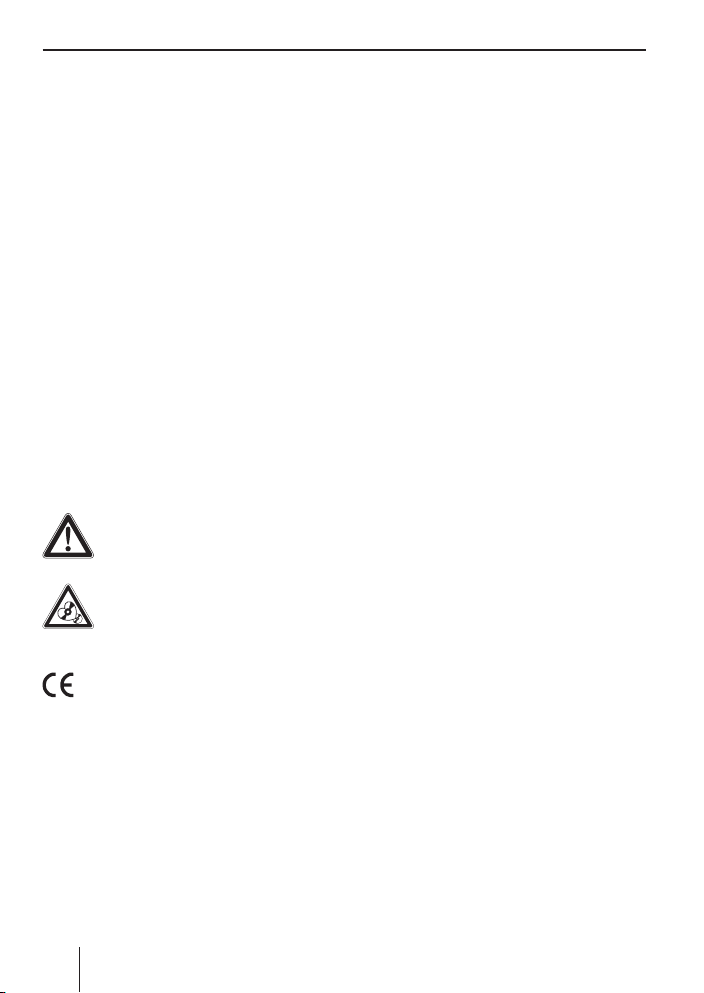
Sicherheitshinweise
Sicherheitshinweise
Das Autoradio wurde entsprechend dem heutigen
Stand der Technik und den anerkannten sicherheitstechnischen Regeln hergestellt. Trotzdem
können Gefahren entstehen, wenn Sie die Sicherheitshinweise in dieser Anleitung nicht beachten.
Diese Anleitung enthält wichtige Informationen,
um das Autoradio einfach und sicher einzubauen
und zu bedienen.
Lesen Sie diese Anleitung sorgfältig und voll-
•
ständig, bevor Sie das Autoradio benutzen.
Bewahren Sie die Anleitung so auf, dass sie je-
•
derzeit für alle Benutzer zugänglich ist.
Geben Sie das Autoradio an Dritte stets zusam-
•
men mit dieser Anleitung weiter.
Beachten Sie außerdem die Anleitungen der Geräte, die Sie im Zusammenhang mit diesem Autoradio verwenden.
Verwendete Symbole
In dieser Anleitung werden folgende Symbole
verwendet:
GEFAHR!
Warnt vor Verletzungen
VORSICHT!
Warnt vor Beschädigung des CD-Laufwerks
Das CE-Kennzeichen bestätigt die Einhaltung der EU-Richtlinien.
쏅
Kennzeichnet einen Handlungsschritt
•
Kennzeichnet eine Aufzählung
Verkehrssicherheit
Beachten Sie folgende Hinweise zur Verkehrssicherheit:
•
Benutzen Sie Ihr Gerät so, dass Sie Ihr Fahrzeug immer sicher steuern können. Im Zwei-
felsfall halten Sie an geeigneter Stelle an und
bedienen Ihr Gerät bei stehendem Fahrzeug.
4
Entnehmen oder bringen Sie das Bedienteil
•
nur bei stehendem Fahrzeug an.
Hören Sie stets in mäßiger Lautstärke, um Ihr
•
Gehör zu schützen und um akustische Warnsignale (z. B. der Polizei) hören zu können. In
Stummschaltungspausen (z. B. beim Wechsel
der Audioquelle) ist das Verändern der Lautstärke nicht hörbar. Erhöhen Sie die Lautstärke
nicht während dieser Stummschaltungspause.
Allgemeine Sicherheitshinweise
Beachten Sie folgende Hinweise, um sich selbst
vor Verletzungen zu schützen:
•
Verändern oder ö nen Sie das Gerät nicht.
Im Gerät be ndet sich ein Class-1-Laser, der
Ihre Augen verletzen kann.
•
Erhöhen Sie die Lautstärke nicht während
Stummschaltungspausen, z. B. beim Wechsel
der Audioquelle. Das Verändern der Lautstärke
ist während der Stummschaltung nicht hörbar.
Bestimmungsgemäßer Gebrauch
Dieses Autoradio ist für den Einbau und Be trieb in
einem Fahrzeug mit 12-V-Bord netz spannung vorgesehen und muss in einen DIN-Schacht eingebaut werden. Be achten Sie die Leistungsgrenzen
in den Technischen Daten. Lassen Sie Reparaturen
und ggf. den Einbau von einem Fachmann durchführen.
Einbauhinweise
Sie dürfen das Autoradio nur dann einbauen,
wenn Sie Erfahrung mit dem Einbau von Autoradios haben und Ihnen die Elektrik des Fahrzeugs
vertraut ist. Beachten Sie dazu die Einbauanleitung am Ende dieser Anleitung.
Konformitätserklärung
Hiermit erklärt die Blaupunkt AudioVision GmbH
& Co. KG, dass sich das Autoradio Atlanta 110 in
Übereinstimmung mit den grundlegenden Anforderungen und den anderen relevanten Vorschriften der Richtlinie 89/336/EWG be ndet.
Page 5
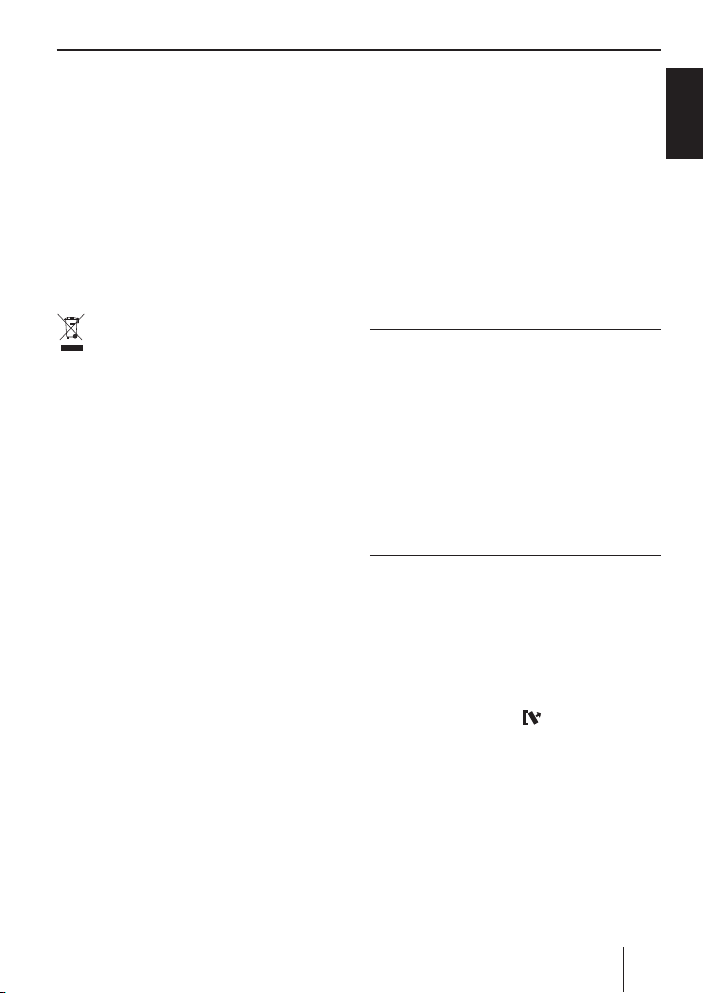
Reinigungshinweise | Entsorgungshinweise | Lieferumfang | In Betrieb nehmen
Reinigungshinweise
Löse-, Reinigungs- und Scheuermittel sowie
Cockpit-Spray und Kunststo -P egemittel können Sto e enthalten, welche die Ober äche des
Autoradios angreifen.
Verwenden Sie zur Reinigung des Autoradios
•
nur ein trockenes oder leicht feuchtes Tuch.
Reinigen Sie bei Bedarf die Kontakte des Be-
•
dienteils mit einem weichen, mit Reinigungsalkohol getränkten Tuch.
Entsorgungshinweise
Entsorgen Sie Ihr Altgerät nicht in den Hausmüll!
Nutzen Sie zur Entsorgung des Altgerätes die zur
Verfügung stehenden Rückgabe- und Sammelsysteme.
Lieferumfang
Im Lieferumfang enthalten sind:
1 Autoradio
1 Bedienungs-/Einbauanleitung
1 Etui für das Bedienteil
1 Halterahmen
1 Kleinteileset
Sonderzubehör
(nicht im Lieferumfang)
Benutzen Sie nur von Blaupunkt zugelassenes
Sonderzubehör. Informieren Sie sich bei Ihrem
Blaupunkt-Fachhändler oder im Internet unter
www.blaupunkt.com.
In Betrieb nehmen
Bedienteil anbringen/abnehmen
Ihr Autoradio ist zum Schutz gegen Diebstahl mit
einem abnehmbaren Bedienteil (Release-Panel)
ausgestattet. Bei Auslieferung be ndet sich das
Bedienteil im mitgelieferten Etui. Um das Radio
nach dem Einbau in Betrieb zu nehmen, müssen
Sie zunächst das Bedienteil anbringen (siehe Abschnitt „Bedienteil anbringen“ in diesem Kapitel).
Nehmen Sie das Bedienteil bei jedem Verlassen
des Fahrzeugs mit. Ohne dieses Bedienteil ist das
Autoradio für einen Dieb wertlos.
Vorsicht
Beschädigung des Bedienteils
Lassen Sie das Bedienteil nicht fallen.
Transportieren Sie das Bedienteil so, dass es vor
Stößen geschützt ist und die Kontakte nicht verschmutzen können.
Setzen Sie das Bedienteil nicht direktem Sonnenlicht oder anderen Wärmequellen aus.
Vermeiden Sie eine direkte Berührung der Kontakte des Bedienteils mit der Haut.
Bedienteil anbringen
Schieben Sie das Bedienteil in die Halterung
쏅
am rechten Gehäuserand.
Drücken Sie das Bedienteil vorsichtig in die
쏅
linke Halterung, bis es einrastet.
Bedienteil abnehmen
Drücken Sie die Taste
쏅
teil zu entriegeln.
Die linke Seite des Bedienteils löst sich aus
dem Gerät und wird durch eine Raste gegen
Herausfallen gesichert.
Fassen Sie das Bedienteil an der linken Seite
쏅
an und ziehen Sie es über den Wiederstand
der Raste gerade aus der Halterung heraus.
Hinweis:
Das Autoradio schaltet sich automatisch aus,
sobald das Bedienteil abgenommen wird.
1, um das Bedien-
DEUTSCH
5
Page 6
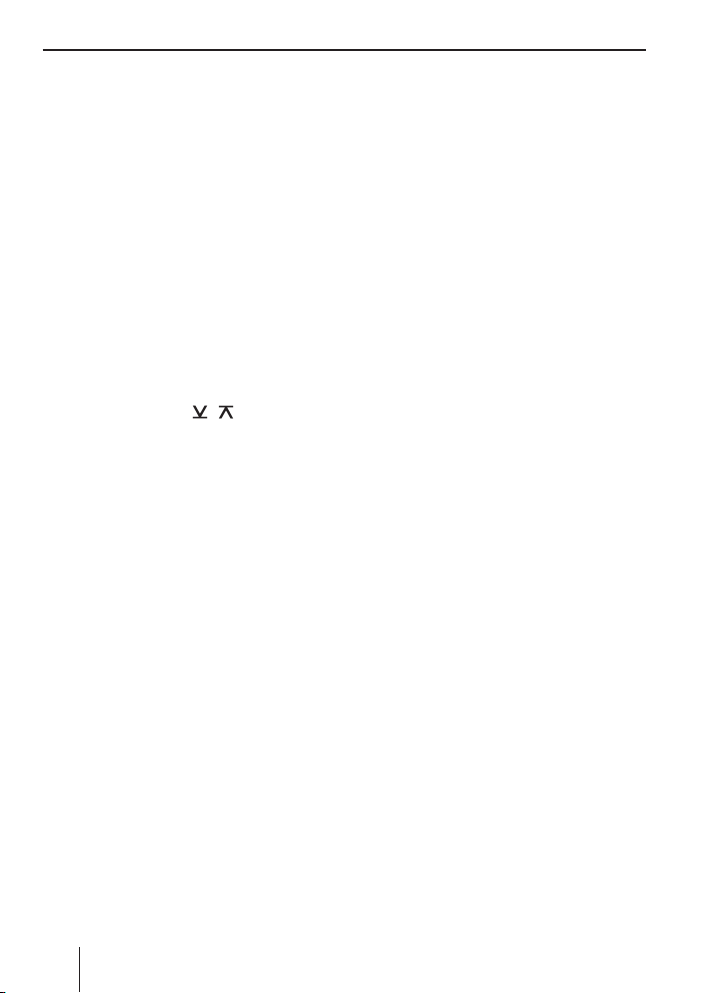
In Betrieb nehmen
Tuner-Region einstellen
Dieses Autoradio ist für den Betrieb in verschiedenen Regionen mit unterschiedlichen Frequenzbereichen und Sendertechnologien ausgelegt.
Werkseitig ist die Tuner-Region „EUROPE“ (Europa) eingestellt. Zur Verfügung stehen außerdem
die Tuner-Regionen „USA“, „THAI“ (Thailand) und
„S AMERICA“ (Südamerika). Betreiben Sie das Autoradio außerhalb von Europa, müssen Sie ggf.
erst eine geeignete Tuner-Region einstellen:
쏅
Schalten Sie ggf. erst das Autoradio aus.
쏅
Halten Sie gleichzeitig die Tasten MENU/OK
2
und 4 : gedrückt und drücken Sie die
Ein-/Aus-Taste 3.
Das Autoradio wird eingeschaltet. Im Dis-
play erscheint die aktuell eingestellte Tuner Region.
Drücken Sie die Taste
쏅
gewünschte Tuner-Region angezeigt wird.
Drücken Sie die Taste MENU/OK
쏅
/ 7 so oft, bis die
2
.
Ein-/Ausschalten
Ein-/Ausschalten mit der Ein-/Aus-Taste
Zum Einschalten drücken Sie die Ein-/Aus-
쏅
Tas te
3
.
Das Autoradio schaltet ein.
쏅
Zum Ausschalten halten Sie die Ein-/Aus-Tas-
3
länger als 2 Sekunden gedrückt.
te
Das Autoradio schaltet aus.
Hinweis:
Schalten Sie das Autoradio bei ausgeschalteter Fahrzeugzündung ein, schaltet es sich
automatisch nach 1 Stunde aus, um die Fahrzeugbatterie zu schonen.
Aus-/Einschalten über die Fahrzeugzündung
Wenn das Autoradio, wie in der Einbauanleitung
dargestellt, mit der Fahrzeug zündung verbunden
ist und es nicht mit der Ein-/Aus-Taste 3 ausgeschaltet wurde, wird es mit der Zündung aus- bzw.
eingeschaltet.
6
Lautstärke
Lautstärke einstellen
Die Lautstärke ist in Schritten von 0 (aus) bis 50
(maximal) einstellbar.
4
쏅
Drehen Sie den Lautstärkeregler
Lautstärke zu verändern.
Hinweis:
Ist ein Telefon oder Navigationssystem wie
in der Einbauanleitung beschrieben mit dem
Autoradio verbunden, wird das Autoradio bei
einem Telefongespräch bzw. einer Navigationsdurchsage stummgeschaltet, damit Sie
die Wiedergabe des Telefons bzw. Navigationssystems ungestört hören können. Im
Display erscheint während der Stummschaltung „TELEPHONE“.
Autoradio leise schalten (Mute)
Sie können die Lautstärke schnell auf einen von
Ihnen eingestellten Wert absenken.
Drücken Sie kurz die Ein-/Aus-Taste
쏅
das Autoradio leise zu schalten bzw. um wieder die vorherige Lautstärke zu aktivieren.
Im Display wird während der Leiseschaltung
„MUTE“ angezeigt.
Zum Einstellen der Mute-Lautstärke lesen Sie im
Kapitel „Benutzereinstellungen“ den Abschnitt
„Einstellung im Benutzermenü vornehmen“,
Menüpunkt „MUTE LVL“.
, um die
3
, um
Demo-Modus ein-/ausschalten
Der Demo-Modus zeigt Ihnen die Funktionen des
Autoradios als Laufschrift im Display. Sie können
den Demo-Modus ein- bzw. ausschalten:
쏅
Schalten Sie ggf. erst das Autoradio aus.
쏅
Halten Sie gleichzeitig die Tasten MENU/OK
2
und 2 : gedrückt und drücken Sie die
Ein-/Aus-Taste 3.
Das Autoradio wird eingeschaltet. Im Display
wird kurz „DEMO MODE“ angezeigt, wenn
Sie den Demo-Modus eingeschaltet haben.
Durch Betätigen einer beliebigen Taste wird
der Demo-Modus unterbrochen und Sie können das Gerät bedienen.
Page 7
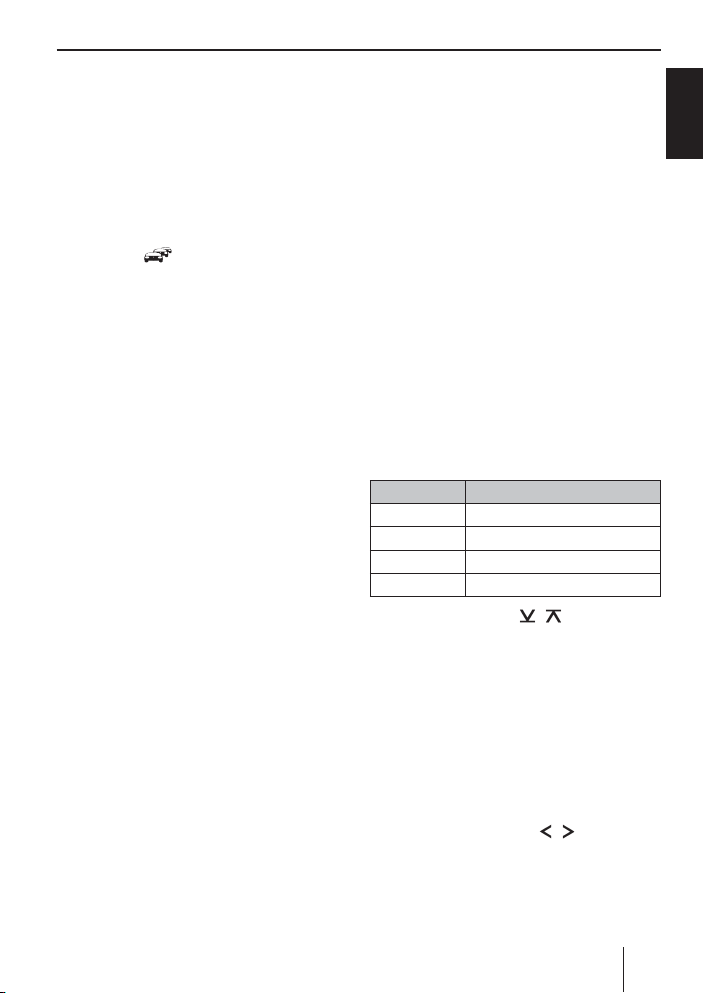
Verkehrsfunk
In der Tuner-Region „EUROPE“ kann ein FM-Sender Verkehrsmeldungen durch ein RDS-Signal
kennzeichnen. Wenn der Vorrang für Verkehrsmeldungen eingeschaltet ist, wird eine Verkehrsmeldung automatisch durchgestellt, auch wenn
sich das Autoradio gerade nicht im Radiobetrieb
be ndet.
Bei eingeschaltetem Vorrang wird im Display das
Stau-Symbol (
durchgestellten Verkehrsdurchsage wird „TRAFFIC“
im Display angezeigt.
Zum Ein- und Ausschalten des Vorrangs lesen Sie
im Kapitel „Benutzereinstellungen“ den Abschnitt
„Einstellung im Benutzermenü vornehmen“,
Menüpunkt „TRAF“.
Hinweise:
Die Lautstärke wird für die Dauer der
•
durchgestellten Verkehrsdurchsage erhöht. Sie können die Minimallautstärke für
Verkehrsdurchsagen einstellen (siehe Kap.
„Benutzereinstellungen“, Abschnitt „Einstellung im Benutzermenü vornehmen“,
Menüpunkt „TA VOLUME“).
Um eine durchgestellte Verkehrsdurch-
•
sage abzubrechen, drücken Sie die Taste
DISP/ESC
) angezeigt. Während einer
<
.
Radiobetrieb
RDS
In der Tuner-Region „EUROPE“ strahlen viele FMSender neben ihrem Programm ein RDS-Signal
(Radio Data System) aus, das die folgenden Zusatzfunktionen ermöglicht:
Der Sendername wird im Display angezeigt.
•
Das Autoradio erkennt Verkehrsdurchsagen
•
und Nachrichtensendungen und kann sie in
jeder Betriebsart (z. B. im CD-Betrieb) automatisch durchschalten.
Alternativ frequenz: Wenn RDS eingeschaltet
•
ist, schaltet das Autoradio automatisch auf die
am besten zu empfangende Frequenz des eingestellten Senders.
Verkehrsfunk | Radiobetrieb
Regional (REG): Einige Sender teilen zu be-
•
stimmten Zeiten ihr Programm in Regionalprogramme mit unterschiedlichem Inhalt auf.
Bei eingeschalteter REG-Funktion wechselt
das Autoradio nur auf Alternativfrequenzen,
auf denen dasselbe Regionalprogramm ausgestrahlt wird.
Zum Ein- und Ausschalten der RDS- bzw. REGFunktion lesen Sie im Kapitel „Benutzereinstellungen“ den Abschnitt „Einstellung im Benutzermenü vornehmen“ (Menüpunkte „RDS“, „REG“).
In den Radiobetrieb wechseln
쏅
Drücken Sie die Taste SRC ; so oft, bis
„TUNER“ angezeigt wird:
Die aktuelle Speicherebene erscheint einmal
als Laufschrift im Display.
Speicherebene wählen
Folgende Speicherebenen stehen Ihnen in den
verschiedenen Tuner-Regionen zur Verfügung:
Region Speicherebenen
EUROPE FM1, FM2, FMT, MW, LW
USA FM1, FM2, FMT, AM, AMT
THAI FM1, FM2, FMT, AM
S AMERICA FM1, FM2, FMT, AM, AMT
Drücken Sie die Taste
쏅
gewünschte Speicherebene angezeigt wird.
Hinweis:
Auf jeder Speicherebene können bis zu 5 Sender gespeichert werden.
/ 7 so oft, bis die
Sender einstellen
Sie haben verschiedene Möglichkeiten, einen Sender einzustellen:
Sender manuell einstellen
Drücken Sie die Taste
쏅
mehrmals kurz, um die Frequenz schrittweise
zu ändern, bzw. lang, um die Frequenz schnell
zu ändern.
/ 7 ein- oder
DEUTSCH
7
Page 8
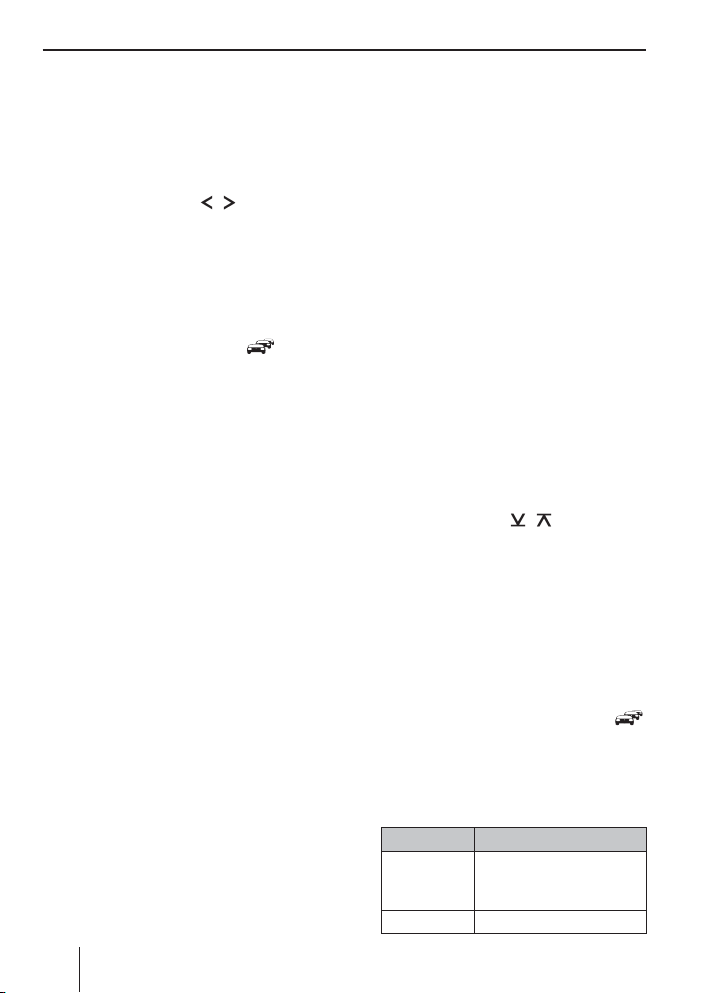
Radiobetrieb
Hinweis:
Für die Tuner-Region „EUROPE“: Im Wellenbereich FM wird bei eingeschalteter RDSFunktion automatisch der nächste Sender der
Senderkette eingestellt.
Sendersuchlauf starten
쏅
Drücken Sie die Taste
kunden, um den Sendersuchlauf zu starten.
Der nächste empfangbare Sender wird eingestellt.
Hinweise:
Für die Tuner-Region „EUROPE“: Im Wellen-
•
bereich FM werden bei eingeschaltetem
Vorrang für Verkehrsfunk ( ) nur Verkehrsfunksender eingestellt.
Die Emp ndlichkeit des Suchlaufs kann
•
eingestellt werden (siehe Kapitel „Benutzereinstellungen“, Abschnitt „Einstellung
im Benutzermenü vornehmen“, Menüpunkt „SENS“).
/ 7 für ca. 2 Se-
Sender speichern/Gespeicherten
Sender aufrufen
Wählen Sie die gewünschte Speicherebene.
쏅
Stellen Sie ggf. den gewünschten Sender ein.
쏅
Drücken Sie die Stationstaste 1 - 5
쏅
2 Sekunden, um den aktuellen Sender auf der
Taste zu speichern.
- bzw. -
Drücken Sie die Stationstaste 1 - 5
쏅
um den gespeicherten Sender aufzurufen.
:
:
für ca.
kurz,
Sender anspielen
Mit der Scan-Funktion wird jeder empfangbare
Sender des aktuellen Wellenbereichs angespielt.
2
쏅
Drücken Sie die Taste MENU/OK
Sekunden, um das Anspielen zu starten, bzw.
kurz, um den aktuell eingestellten Sender
weiter zu hören.
Während des Anspielens werden im Display
abwechselnd „SCAN“ und die aktuelle Frequenz sowie Speicherebene bzw. der Sendername angezeigt.
8
für ca. 2
Hinweis:
Für den Radiobetrieb kann die Anspielzeit pro
Sender eingestellt werden (siehe Kap. „Benutzereinstellungen“, Abschnitt „Einstellung
im Benutzermenü vornehmen“, Menüpunkt
„SCAN TIME“).
Sender automatisch speichern
(Travelstore)
Mit Travelstore können Sie die 5 stärksten Sender
der Region automatisch suchen und auf einer
Speicherebene speichern. Zuvor gespeicherte
Sender dieser Speicherebene werden dabei gelöscht.
In den Tuner-Regionen „EUROPE“ und „THAI“ können Sie mit Travelstore 5 FM-Sender auf der Speicherebene FMT speichern. In den Tuner-Regionen
„USA“ und „S AMERICA“ können Sie außerdem
5 AM-Sender auf der Speicherebene AMT speichern.
쏅
Wählen Sie eine Speicherebene des gewünschten Wellenbereichs, z. B. FM1 oder
AM.
쏅
Drücken Sie die Taste
kunden.
Der Tuner beginnt mit dem automatischen
Sendersuchlauf; im Display wird „FM TSTORE“
bzw. „AM TSTORE“ angezeigt. Wenn das Speichern beendet ist, wird der Sender auf Speicherplatz 1 der Ebene FMT bzw. AMT wiedergegeben.
Hinweis:
Für die Tuner-Region „EUROPE“: Bei eingeschaltetem Vorrang für Verkehrsfunk ( )
werden nur Verkehrsfunksender gespeichert.
/ 7 für ca. 2 Se-
Anzeige einstellen
Drücken Sie die Taste DISP/ESC <, um zwi-
쏅
schen diesen beiden Anzeigen zu wechseln:
Anzeige Bedeutung
ABCDEF
bzw.
FM1 102.90
FM1 11:32 Speicherebene/Uhrzeit
Sendername
bzw.
Speicherebene/Frequenz
Page 9
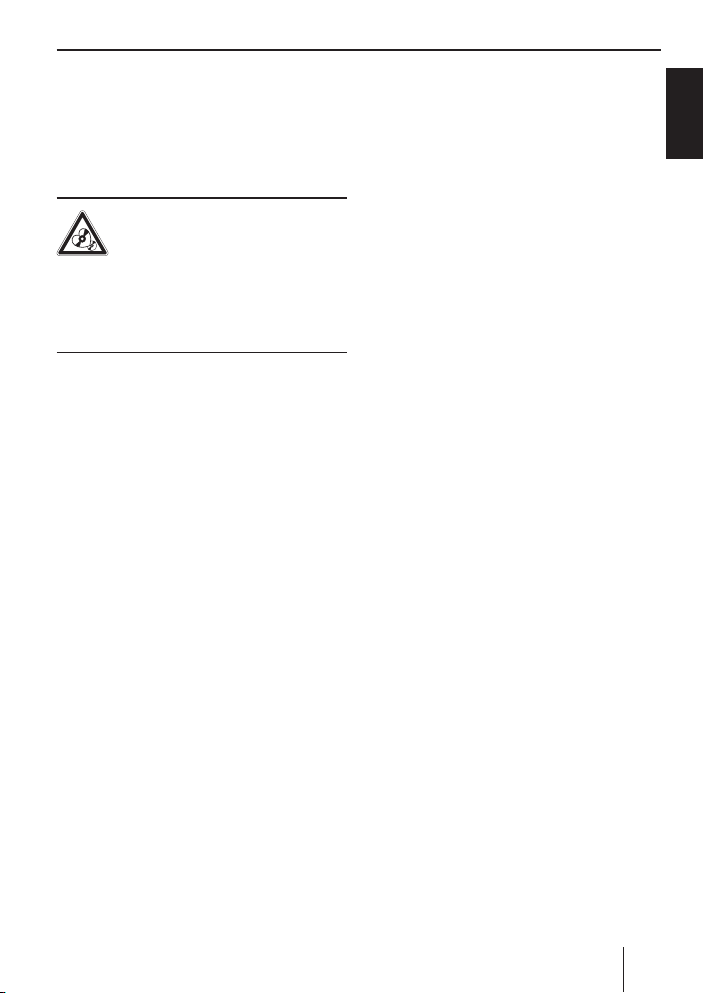
CD-/MP3-/WMA-Betrieb
Grundlegende Informationen
Sie können mit diesem Autoradio Audio-CDs
(CDDA) und CD-R/RWs mit Audio-, MP3- oder
WMA-Dateien abspielen.
Zerstörungsgefahr des
CD-Laufwerks!
Unrund konturierte CDs (Shape-CDs)
und CDs mit 8 cm Durchmesser (MiniCDs) dürfen nicht verwendet werden.
Für Beschädigungen des CD-Laufwerks durch ungeeignete CDs wird keine Haftung übernommen.
Hinweise:
Für eine einwandfreie Funktion verwenden
•
Sie nur CDs mit dem Compact-Disc-Logo.
Blaupunkt kann nicht die einwandfreie
•
Funktion von kopiergeschützten CDs sowie aller auf dem Markt erhältlichen CDRohlinge garantieren.
Beachten Sie beim Vorbereiten eines MP3-/WMADatenträgers die folgenden Angaben:
•
Benennung von Titeln und Verzeichnissen:
–
Max. 16 Zeichen inkl. der Dateiendung
„.mp3“ bzw. „.wma“ (bei mehr Zeichen verringert sich die Anzahl der vom Autoradio
erkennbaren Titel und Ordner)
–
Keine Umlaute oder Sonderzeichen
•
CD-Formate: Audio-CD (CDDA), CD-R/RW,
Ø: 12 cm
•
CD-Datenformate: ISO 9669 Level 1 und 2,
Joliet
•
CD-Brenngeschwindigkeit: Max. 16-fach (empfohlen)
•
Dateiendung von Audiodateien:
–
.MP3 für MP3-Dateien
–
.WMA für WMA-Dateien
•
WMA-Dateien nur ohne Digital Rights Management (DRM) und erstellt mit Windows Media
Player ab Version 8
•
MP3-ID3-Tags: Version 1 und 2
CD-/MP3-/WMA-Betrieb
Bitrate für die Erzeugung von Audiodateien:
•
MP3: 32 bis 320 kbps
–
WMA: 32 bis 192 kbps
–
In den CD-/MP3-/WMA-Betrieb
wechseln
Drücken Sie die Taste SRC ; so oft, bis die
쏅
gewünschte Audioquelle angezeigt wird:
„CD“: Eingelegte CD.
•
„MP3“: Eingelegte CD, die bereits als MP3-
•
CD erkannt ist.
„AUX“: Angeschlossene externe Audio-
•
quelle.
Hinweise:
Die jeweilige Audioquelle kann nur ausge-
•
wählt werden, wenn eine entsprechende
CD eingelegt ist bzw. ein entsprechendes
Gerät angeschlossen ist.
Falls das Autoradio die Daten eines ange-
•
schlossenen Gerätes oder Datenträgers vor
der Wiedergabe erst lesen muss, erscheint
solange „READING“ im Display. Dies kann
bei großen Datenmengen bis zu 1 Minute
dauern. Falls Gerät oder Datenträger fehlerhaft sind oder die übertragenen Daten
nicht wiedergegeben werden können,
wird eine entsprechende Meldung im Display angezeigt („CD ERROR“).
CD einlegen
Hinweis:
Der automatische Einzug der CD darf nicht
behindert oder unterstützt werden.
Schieben Sie die CD mit der bedruckten Seite
쏅
nach oben in den CD-Schacht 5, bis ein Widerstand spürbar wird.
Die CD wird automatisch eingezogen und ihre
Daten werden überprüft (im Display wird solange „READING“ angezeigt). Danach beginnt
die Wiedergabe im CD- bzw. MP3-Betrieb. Im
Display wird bei eingelegter CD das CD-Symbol angezeigt.
DEUTSCH
9
Page 10
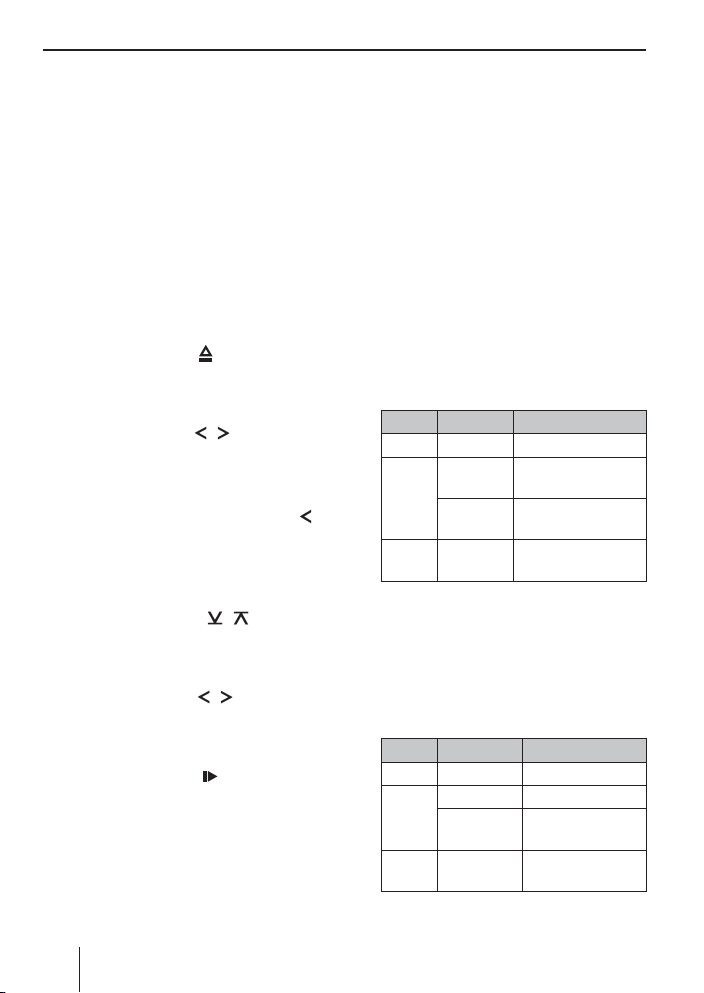
CD-/MP3-/WMA-Betrieb
Hinweis:
Kann die eingelegte CD nicht wiedergegeben
werden, wird kurz „CD ERROR“ angezeigt und
die CD wird nach ca. 2 Sekunden automatisch
ausgeschoben.
CD entnehmen
Hinweise:
Eine ausgeschobene und nicht entnom-
•
mene CD wird nach ca. 10 Sekunden automatisch wieder eingezogen.
Sie können CDs auch ausschieben lassen,
•
wenn das Autoradio ausgeschaltet ist oder
wenn eine andere Audioquelle aktiv ist.
Drücken Sie die Taste
쏅
legte CD auszuschieben.
8, um eine einge-
Titel wählen
Drücken Sie die Taste / 7 kurz, um zum
쏅
vorherigen/nächsten Titel zu wechseln.
Hinweis:
Wenn der aktuelle Titel länger als 3 Sekunden
spielt, startet einmaliges Drücken von
den Titel erneut.
7
Ordner wählen (nur im MP3-/WMABetrieb)
Drücken Sie die Taste / 7, um zum
쏅
vorherigen/nächsten Ordner zu wechseln.
Schneller Suchlauf
Halten Sie die Taste / 7 solange ge-
쏅
drückt, bis die gewünschte Stelle erreicht ist.
Wiedergabe unterbrechen
Drücken Sie die Taste 3 :, um die Wieder-
쏅
gabe zu unterbrechen („PAUSE“) bzw. wieder
fortzusetzen.
Alle Titel anspielen
Mit der Scan-Funktion werden alle verfügbaren
Titel angespielt.
10
Drücken Sie die Taste MENU/OK 2 für ca. 2
쏅
Sekunden, um das Anspielen zu starten, bzw.
kurz, um den aktuell angespielten Titel weiter
zu hören.
Während des Anspielens werden im Display
abwechselnd „SCAN“ und die aktuelle Titelnummer bzw. der Dateiname angezeigt.
Hinweis:
Die Anspielzeit ist einstellbar (siehe Kap. „Benutzereinstellungen“, Abschnitt „Einstellung
im Benutzermenü vornehmen“, Menüpunkt
„SCAN TIME“).
Titel in zufälliger Reihenfolge
abspielen
Drücken Sie die Taste 5 MIX :, um zwischen
쏅
den Wiedergabemodi zu wechseln:
Betrieb Anzeige Bedeutung
CD MIX ALL Titel mischen
MP3/
WMA
Allg. MIX OFF
Ist die MIX-Funktion eingeschaltet, wird das
MIX-Symbol im Display angezeigt.
MIX DIR
MIX ALL
Titel des aktuellen
Ordners mischen
Titel des Datenträgers mischen
Normale Wiedergabe
Einzelne Titel oder Verzeichnisse
wiederholt abspielen
Drücken Sie die Taste 4 RPT :, um zwischen
쏅
den Wiedergabemodi zu wechseln:
Betrieb Anzeige Bedeutung
CD RPT TRACK Titel wiederholen
RPT TRACK Titel wiederholen
MP3/
WMA
Allg. RPT OFF
Ist die RPT-Funktion eingeschaltet, wird das
RPT-Symbol im Display angezeigt.
RPT DIR
Ordner wiederholen
Normale Wiedergabe
Page 11
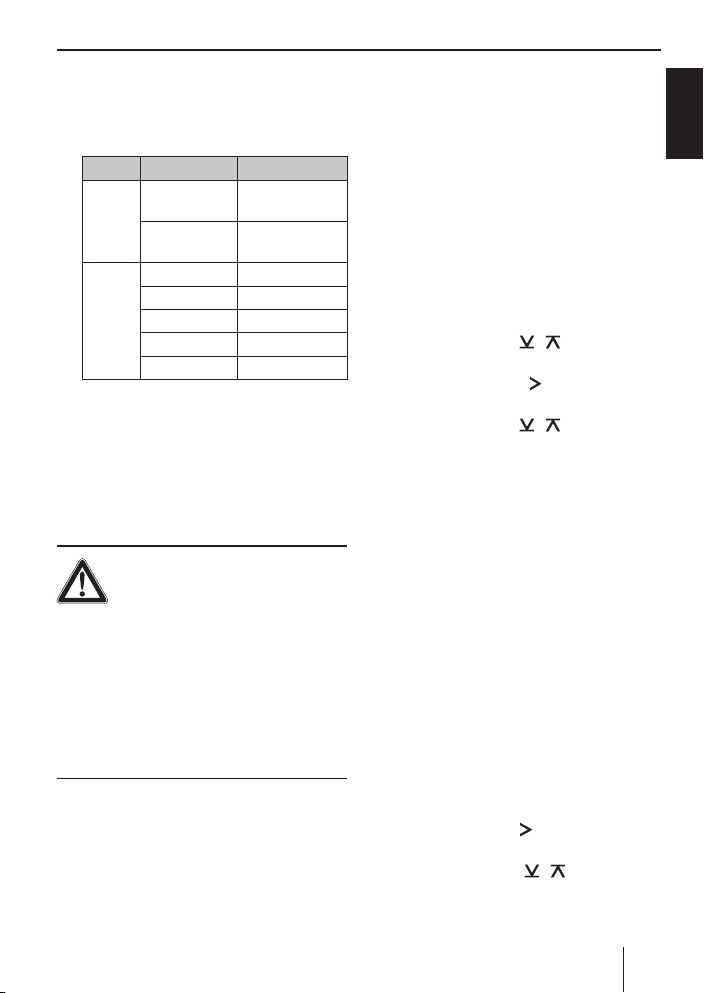
CD-/MP3-/WMA-Betrieb | Externe Audioquellen | Klangeinstellungen
Anzeige einstellen
Drücken Sie die Taste DISP/ESC < ein- oder
쏅
mehrmals, um zwischen diesen Anzeigen zu
wechseln:
Betrieb Anzeige Bedeutung
T 01 02:15
CD
T 01 18:33
01 ABC Dateiname
MP3/
WMA
Interpret und Albumname müssen als ID3-
Tag gespeichert sein und werden nur für ca.
10 Sekunden und ggf. als Laufschrift angezeigt; sonst wird der Dateiname angezeigt.
ABCDEF Interpret
ABCDEF Albumname
PLAY 02:15 Spielzeit
CLK 18:33 Uhrzeit
Titelnummer
und Spielzeit
Titelnummer
und Uhrzeit
Externe Audioquellen
Front-AUX-IN-Buchse
Gefahr!
Erhöhte Verletzungsgefahr durch
Stecker.
Im Falle eines Unfalls kann der hervorstehende
Stecker in der Front-AUX-IN-Buchse Verletzungen
verursachen. Die Verwendung gerader Stecker
oder Adapter führt zu einem erhöhten Verletzungsrisiko.
Aus diesem Grund empfehlen wir die Nut zung
von abgewinkelten Klinkensteckern, z. B. das Blaupunkt Zubehör-Kabel (7 607 001 535).
Sobald eine externe Audioquelle wie z. B. ein
tragbarer CD-/MiniDisc- oder MP3-Spieler an die
Front-AUX-IN-Buchse angeschossen ist, kann sie
mit der Taste SRC
play wird dann „AUX“ angezeigt.
;
ausgewählt werden. Im Dis-
Klangeinstellungen
Im Audio-Menü können Sie folgende Klangeinstellungen ändern:
Bass- und Höhenpegel einstellen
•
Laustärkeverteilung links/rechts (Balance) bzw.
•
vorn/hinten (Fader) einstellen
Anhebung der Bässe bei geringer Lautstärke
•
(X-Bass) einstellen.
Equalizer-Voreinstellung wählen
•
Audiomenü aufrufen und verlassen
Drücken Sie die Taste MENU/OK 2 kurz, um
쏅
das Benutzermenü zu ö nen.
Drücken Sie die Taste
쏅
Menüpunkt „AUDIO“ ausgewählt ist.
Drücken Sie die Taste
쏅
menü zu ö nen.
Drücken Sie die Taste
쏅
gewünschte Menüpunkt ausgewählt ist.
Nehmen Sie die Einstellung vor (siehe nächs-
쏅
ten Abschnitt).
Drücken Sie die Taste MENU/OK
쏅
einen anderen Menüpunkt auszuwählen.
- oder Drücken Sie die Taste DISP/ESC
쏅
das Menü zu verlassen.
Hinweis:
Das Menü wird automatisch ca. 15 Sekunden
nach der letzten Tastenbetätigung verlassen
und Sie kehren zum Display der aktuellen Audioquelle zurück.
Einstellung im Audiomenü
vornehmen
BASS
Basspegel. Einstellungen: -7 bis +7.
Drücken Sie die Taste 7, um das Unterme-
쏅
nü zu ö nen.
Drücken Sie die Taste
쏅
stellung vorzunehmen.
/ 7 so oft, bis der
7, um das Audio-
/ 7 so oft, bis der
2
kurz, um
<
kurz, um
/ 7, um die Ein-
DEUTSCH
11
Page 12
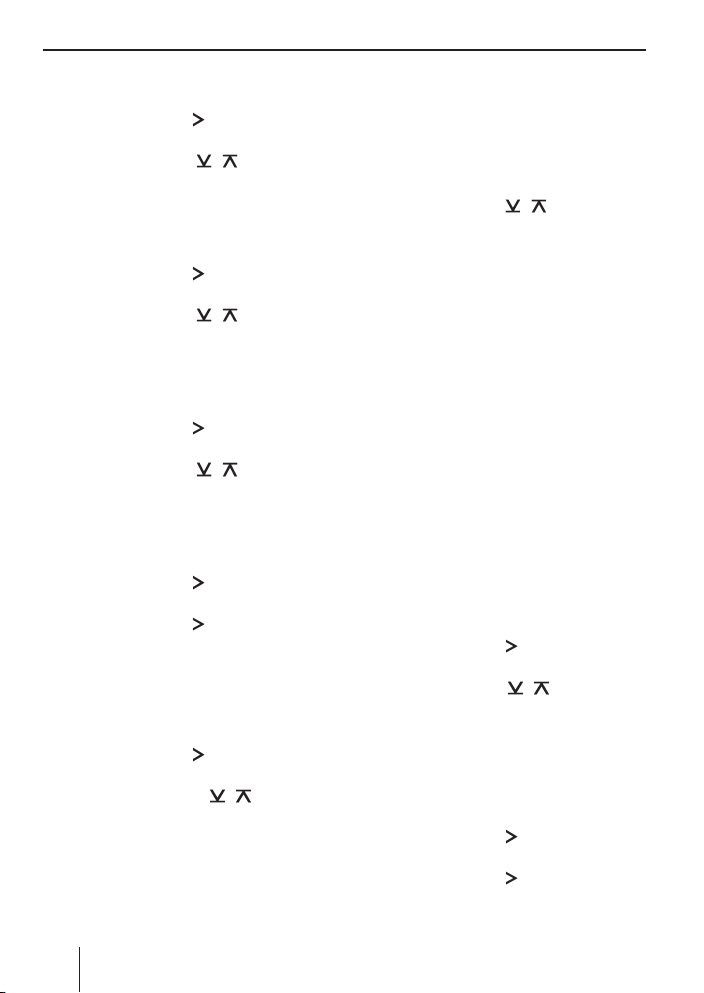
Klangeinstellungen | Benutzereinstellungen
TREBLE
Höhenpegel. Einstellungen: -7 bis +7.
Drücken Sie die Taste 7, um das Unterme-
쏅
nü zu ö nen.
Drücken Sie die Taste
쏅
stellung vorzunehmen.
BALANCE
Lautstärkeverteilung links/rechts.
Einstellungen: L9 (links) bis R9 (rechts).
쏅
Drücken Sie die Taste
nü zu ö nen.
쏅
Drücken Sie die Taste
stellung vorzunehmen.
FAD ER
Lautstärkeverteilung vorn/hinten.
Einstellungen: R9 (hinten) bis F9 (vorn).
Drücken Sie die Taste
쏅
nü zu ö nen.
쏅
Drücken Sie die Taste
stellung vorzunehmen.
X-BASS
Anhebung der Bässe bei geringer Lautstärke.
Einstellungen: ON (ein), OFF (aus).
Drücken Sie die Taste
쏅
nü zu ö nen.
쏅
Drücken Sie die Taste
Einstellungen zu wechseln.
PRESETS
Equalizer-Voreinstellung wählen.
Einstellungen: POP, ROCK, CLASSIC, P-EQ OFF (keine Voreinstellung).
쏅
Drücken Sie die Taste
nü PRESETS zu ö nen.
쏅
Drücken Sie die Taste
schen den Einstellungen zu wechseln.
/ 7, um die Ein-
7, um das Unterme-
/ 7, um die Ein-
7, um das Unterme-
/ 7, um die Ein-
7, um das Unterme-
7, um zwischen den
7, um das Unterme-
/ 7, um zwi-
Benutzereinstellungen
Benutzermenü aufrufen und
verlassen
Drücken Sie die Taste MENU/OK 2 kurz, um
쏅
das Menü zu ö nen.
Drücken Sie die Taste
쏅
gewünschte Menüpunkt ausgewählt ist.
쏅
Nehmen Sie die Einstellung vor (siehe nächsten Abschnitt).
쏅
Drücken Sie die Taste MENU/OK
einen anderen Menüpunkt auszuwählen.
- oder -
쏅
Drücken Sie die Taste DISP/ESC
das Menü zu verlassen.
Hinweis:
Das Menü wird automatisch ca. 15 Sekunden
nach der letzten Tastenbetätigung verlassen
und Sie kehren zum Display der aktuellen Audioquelle zurück.
Einstellung im Benutzermenü
vornehmen
TA VOLUME
(nur für Tuner-Region „EUROPE“)
Minimallautstärke für Verkehrsdurchsagen einstellen. Einstellungen: 1 – 50.
쏅
Drücken Sie die Taste 7, um das Untermenü zu ö nen.
쏅
Drücken Sie die Taste
Sie den Lautstärkeregler 4, um die Einstellung vorzunehmen.
SENS
Nur im Radiobetrieb möglich: Emp ndlichkeit des
Sendersuchlaufs einstellen.
Einstellungen: LOW (niedrig), HIGH (hoch).
쏅
Drücken Sie die Taste
nü zu ö nen.
쏅
Drücken Sie die Taste
Einstellungen zu wechseln.
/ 7 so oft, bis der
2
kurz, um
<
kurz, um
/ 7 oder drehen
7, um das Unterme-
7, um zwischen den
12
Page 13
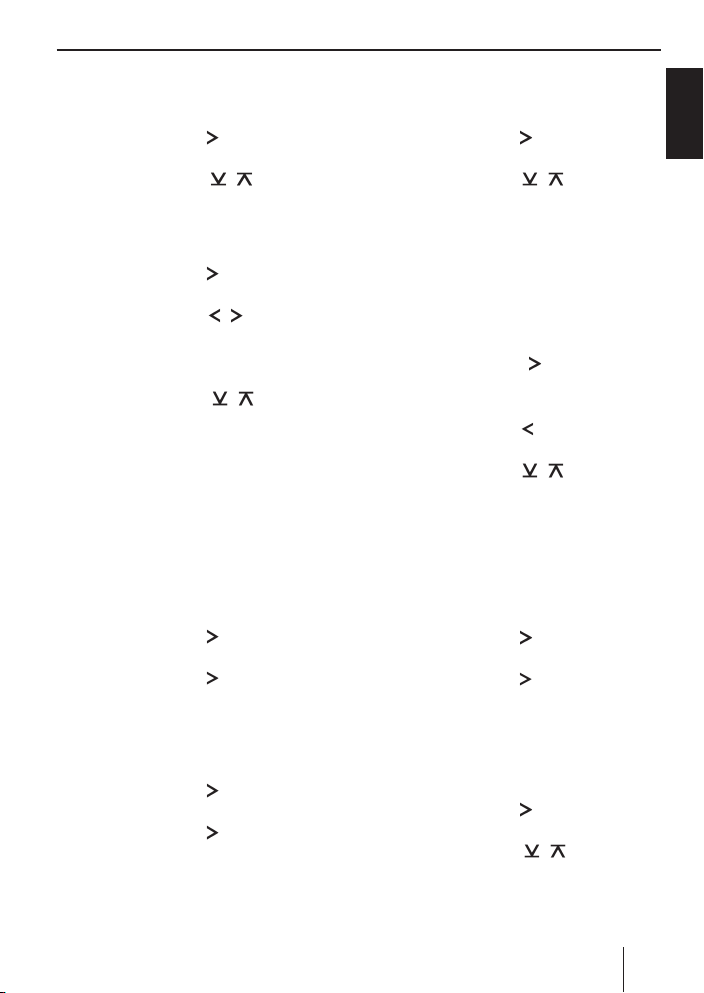
Benutzereinstellungen
SCAN TIME
Anspielzeit in 5-Sekunden-Schritten einstellen.
Einstellungen: 5 – 30.
Drücken Sie die Taste 7, um das Unterme-
쏅
nü zu ö nen.
Drücken Sie die Taste
쏅
/ 7, um die Ein-
stellung vorzunehmen.
CLOCK SET
Einstellen der Uhrzeit.
쏅
Drücken Sie die Taste
7, um das Unterme-
nü zu ö nen.
쏅
Drücken Sie die Taste
/ 7, um zwischen
Minuten und Stunden zu wechseln.
Die Minuten- bzw. Stundenanzeige blinkt,
wenn sie ausgewählt ist.
쏅
Drücken Sie die Taste
/ 7, um die Mi-
nuten bzw. Stunden einzustellen.
쏅
Drücken Sie die Taste MENU/OK
2
kurz, um
die eingegebene Uhrzeit zu bestätigen.
Hinweis:
Im 12-Std.-Uhrzeitmodus (12H MODE) wird
hinter der Uhrzeit ein „A“ für vormittags bzw.
ein „P“ für nachmittags angezeigt.
12H/24H MODE
12- bzw. 24-Std.-Uhrzeitmodus wählen. Einstellungen: 12H, 24H.
Drücken Sie die Taste
쏅
7, um das Unterme-
nü zu ö nen.
쏅
Drücken Sie die Taste
7, um zwischen den
Einstellungen zu wechseln.
BEEP
Bestätigungston ein- oder ausschalten. Einstellungen: ON (ein), OFF (aus).
Drücken Sie die Taste
쏅
7, um das Unterme-
nü zu ö nen.
Drücken Sie die Taste
쏅
7, um zwischen den
Einstellungen zu wechseln.
MUTE LVL
Lautstärke für die Leiseschaltung einstellen. Einstellungen: 0 – 50.
Drücken Sie die Taste 7, um das Unterme-
쏅
nü zu ö nen.
Drücken Sie die Taste
쏅
Sie den Lautstärkeregler
/ 7 oder drehen
4
, um die Einstel-
lung vorzunehmen.
ON VOLUME
Einschaltlautstärke einstellen. Einstellungen:
0 – 50 oder LAST VOL (vor dem Ausschalten des
Autoradios zuletzt eingestellte Lautstärke). Bei der
Einstellung „LAST VOL“ ist die Einschaltlautstärke
auf max. 25 begrenzt.
쏅
Drücken Sie die Taste
7, um die Einstel-
lung „LAST VOL“ zu wählen.
- oder -
쏅
Drücken Sie die Taste
7, um die Einschalt-
lautstärke zwischen 0 und 50 einzustellen.
쏅
Drücken Sie die Taste
/ 7 oder drehen
Sie den Lautstärkeregler 4, um die Einstellung vorzunehmen.
REG
(nur für Tuner-Region „EUROPE“)
Nur im FM-Radiobetrieb möglich: REG-Funktion
ein- oder ausschalten. Einstellungen: ON (ein),
OFF (aus).
Drücken Sie die Taste
쏅
7, um das Unterme-
nü zu ö nen.
쏅
Drücken Sie die Taste
7, um zwischen den
Einstellungen zu wechseln.
DIM DAY/DIM NIGHT
Displayhelligkeit für den Tag (DIM DAY) bzw. für
die Nacht (DIM NIGHT) einstellen. Einstellungen:
1 – 16.
쏅
Drücken Sie die Taste
7, um das Unterme-
nü zu ö nen.
쏅
Drücken Sie die Taste
/ 7, um die Ein-
stellung vorzunehmen.
DEUTSCH
13
Page 14
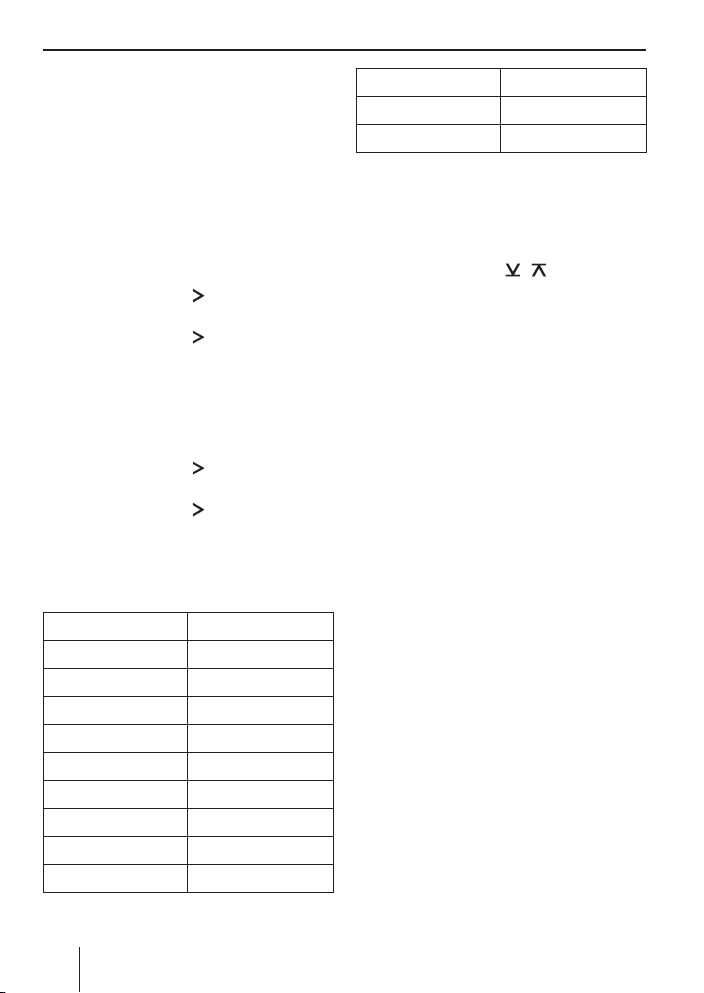
Benutzereinstellungen | Werkseinstellungen | Nützliche Informationen
Wenn Ihr Autoradio, wie in der Ein bauanleitung
beschrieben, angeschlossen ist und Ihr Fahrzeug
über den entsprechenden Anschluss verfügt, erfolgt die Umschaltung der Displayhelligkeit für
Tag und Nacht durch das Ein- bzw. Ausschalten
der Fahrzeugbeleuchtung.
TRAF
(nur für Tuner-Region „EUROPE“)
Nur im FM-Radiobetrieb möglich: Vorrang für Verkehrsmeldungen ein- oder ausschalten. Einstellungen: ON (ein), OFF (aus).
Drücken Sie die Taste
쏅
nü zu ö nen.
Drücken Sie die Taste
쏅
Einstellungen zu wechseln.
RDS
Nur im FM-Radiobetrieb möglich: RDS-Funktion
ein- oder ausschalten. Einstellungen: ON (ein),
OFF (aus).
Drücken Sie die Taste
쏅
nü zu ö nen.
쏅
Drücken Sie die Taste
Einstellungen zu wechseln.
7, um das Unterme-
7, um zwischen den
7, um das Unterme-
7, um zwischen den
Werkseinstellungen
Werkseinstellungen im Benutzermenü:
ON VOLUME LAST VOL
MUTE LVL 0
SENS HIGH
SCAN TIME 10
BEEP ON
DIM DAY 15
DIM NIGHT 12
12H/24H MODE 24H
CLOCKSET 12:00
TA VOL 20
RDS ON
REG* ON
TRAF* OFF
* Nur in Tuner-Region „EUROPE“
Sie können die ursprünglichen Werkseinstellun-
gen des Autoradios wiederherstellen:
Drücken Sie die Taste MENU/OK
쏅
das Menü zu ö nen.
Drücken Sie die Taste
쏅
Menüpunkt „NORMSET“ ausgewählt ist.
Drücken Sie die Taste MENU/OK
쏅
4 Sekunden.
Im Display wird kurz „NORM ON“ angezeigt.
Das Autoradio schaltet sich automatisch aus
und mit den Werkseinstellungen wieder ein.
Hinweis:
Drücken Sie die Taste MENU/OK
als 4 Sekunden, wird „NORM OFF“ im Display
angezeigt und die bisherigen Einstellungen
bleiben erhalten.
2
kurz, um
/ 7 so oft, bis der
2
länger als
2
kürzer
Nützliche Informationen
Gewährleistung
Für innerhalb der Euro päischen Union ge kaufte
Produkte geben wir eine Her steller garantie. Für
außerhalb der Europäischen Union gekaufte Geräte gelten die von unserer jeweils zuständigen
Landesvertretung herausgegebenen Garantiebedingungen. Die Garantiebedingungen können Sie
unter www.blaupunkt.com abrufen.
Service
In einigen Ländern bietet Blaupunkt einen Reparatur- und Abholservice.
Unter www.blaupunkt.com können Sie sich informieren, ob dieser Service in Ihrem Land verfügbar
ist.
Möchten Sie diesen Service in Anspruch nehmen,
können Sie über das Internet einen Abholservice
für Ihr Autoradio anfordern.
14
Page 15

Technische Daten
Technische Daten
Spannungsversorgung
Betriebsspannung: 10,5 - 14,4 V
Stromaufnahme
Im Betrieb: 10 A
10 Sek. nach dem
Ausschalten: < 3,5 mA
Verstärker
Ausgangsleistung: 4 x 22 Watt Sinus bei
14,4 V an 4 Ohm.
4 x 50 Watt max. Power
Tun er
Wellenbereiche Europa/Thailand:
FM (UKW): 87,5 - 108 MHz
AM (MW): 531 - 1 602 kHz
LW (nur Europa): 153 - 279 kHz
Wellenbereiche USA:
FM (UKW): 87,7 - 107,9 MHz
AM (MW): 530 - 1 710 kHz
Wellenbereiche Südamerika:
FM (UKW): 87,5 - 107,9 MHz
AM (MW): 530 - 1 710 kHz
Abmessungen und Gewicht
B x H x T: 178 x 50 x 160 mm
Gewicht: ca. 1,60 kg
DEUTSCH
Änderungen vorbehalten
FM - Übertragungsbereich:
30 - 15 000 Hz
CD
Übertragungsbereich:
20 - 20 000 Hz
Pre-amp Out
2 Kanäle: 2 V
Eingangsemp ndlichkeit
Front-AUX-IN: 300 mV / 10 kΩ
15
Page 16
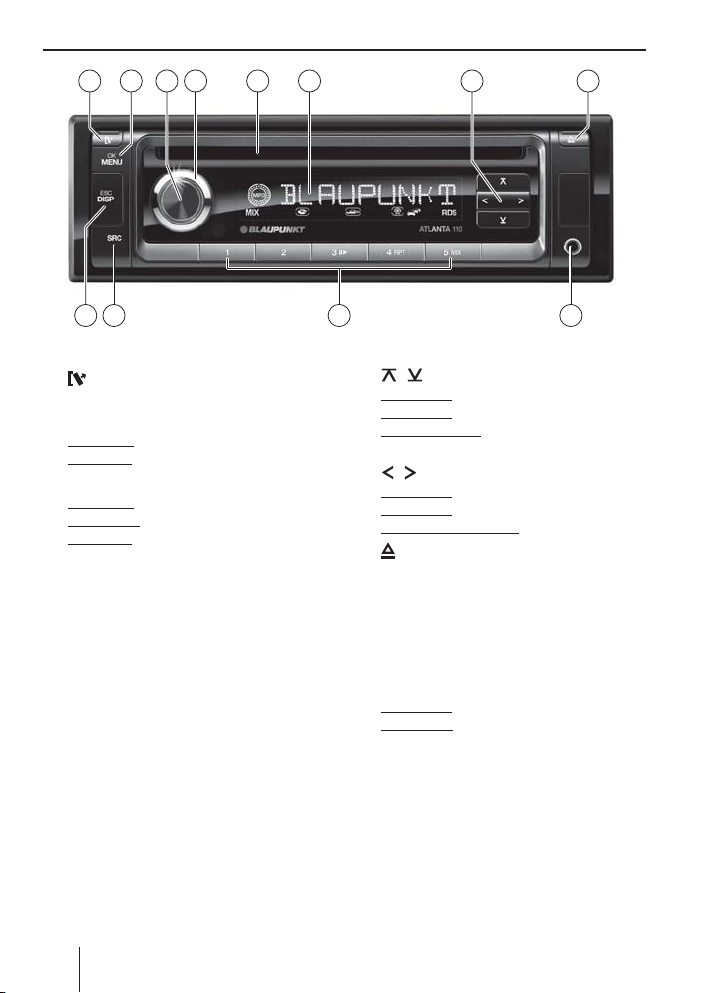
Control s
37456281
1
button
Unlock the detachable control panel
2
MENU/OK button
Short press: Call up menu, con rm settings
Long press: Start scan function
3
On/O button
Short press: Switch on car sound system
In operation: Mute car sound system (Mute)
Long press: Switch o car sound system
4
Volume control
5
CD tray
6
Display
91112 10
7
/ button
In the menu: Call up menu item
Radio mode: Select memory bank
MP3/WMA mode: Change to next/previous
folder
/ button
In the menu: Change settings
Radio mode: Adjust the stations
Other operating modes: Track selection
8
button (Eject)
Eject a CD
9
Front AUX-IN socket
:
Keys 1 - 5
;
SRC button
Selecting an audio source
<
DISP/ESC button
In the menu: Exit menu
In operation: Switch display
16
Page 17

Content s
Safety notes .................................................... 18
Symbols used ............................................................18
Road safety ................................................................18
General safety notes ...............................................18
Declaration of conformity ....................................18
Cleaning notes ................................................ 19
Disposal notes................................................. 19
Scope of delivery ............................................ 19
Optional equipment
(not part of the scope of delivery) .....................19
Placing the device in operation ..................... 19
Attaching/detaching the control panel ..........19
Setting the tuner region .......................................20
Switching on/o ......................................................20
Volume ........................................................................20
Switching demo mode on/o .............................20
Tra c information .......................................... 21
Radio mode .....................................................21
RDS................................................................................21
Changing to radio mode.......................................21
Selecting the memory bank ................................21
Tuning into a station ..............................................21
Storing stations/Calling stored stations ..........22
Scanning stations ....................................................22
Storing stations automatically (Travelstore) ..22
Con guring the display .........................................22
CD/MP3/WMA mode ....................................... 23
Basic information .....................................................23
Changing to CD/MP3/WMA mode ....................23
Inserting a CD ...........................................................23
Ejecting a CD .............................................................24
Selecting tracks ........................................................24
Select a folder (only in MP3/WMA mode) .......24
Fast searching ...........................................................24
Interrupting playback ............................................24
Scanning all tracks ..................................................24
Playing tracks in random order ..........................24
Repeatedly playing individual tracks or
directories ..................................................................24
Con guring the display .........................................25
External audio sources ................................... 25
Front AUX-IN socket ................................................25
Sound settings ................................................ 25
Calling and exiting the audio menu ................. 25
Performing settings in the audio menu .......... 25
User settings ................................................... 26
Calling and exiting the user menu ....................26
Performing settings in the user menu .............26
Factory settings .............................................. 28
Useful information ......................................... 28
Warranty .....................................................................28
Service .........................................................................28
Technical data ................................................. 28
Installation instructions ............................... 213
ENGLISH
17
Page 18
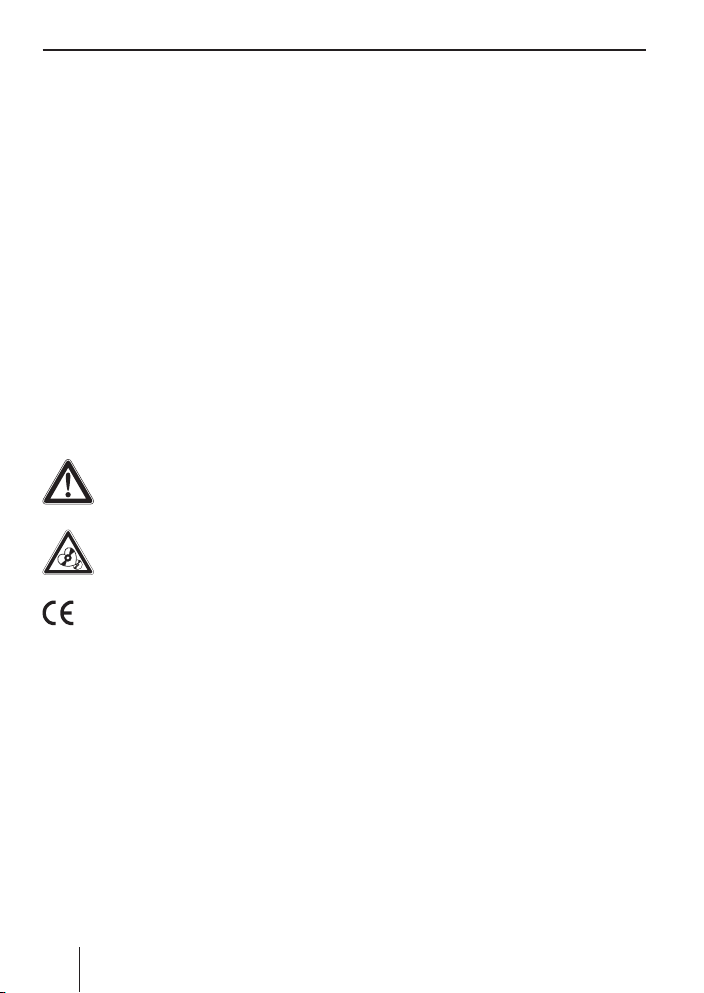
Safety notes
Safety notes
The car sound system was manufactured according to the state of the art and established safety
guidelines. Even so, dangers may occur if you do
not observe the safety notes in these instructions.
These instructions contain important information to easily and safely install and operate the car
sound system.
Read these instructions carefully and com-
•
pletely before using the car sound system.
Keep the instructions at a location so that they
•
are always accessible to all users.
Always pass on the car sound system to third
•
parties together with these instructions.
In addition, observe the instructions of the devices
used in conjunction with this car sound system.
Symbols used
These instructions employ the following symbols:
DANGER!
Warns about injuries
CAUTION!
Warns about damaging the CD drive
The CE mark con rms the compliance
with EU directives.
쏅
Identi es a sequencing step
•
Identi es a listing
Road safety
Observe the following notes about road safety:
•
Use your device in such a way that you can
always safely control your vehicle. In case of
doubt, stop at a suitable location and operate
your device while the vehicle is standing.
•
Remove or attach the control panel only
while the vehicle is standing an.
Always listen at a moderate volume to pro-
•
tect your hearing and to be able to hear acoustic warning signals (e.g. police sirens). During
mute phases (e.g. when changing the audio
source), changing the volume is not audible.
Do not increase the volume during this mute
phase.
General safety notes
Observe the following notes to protect yourself
against injuries:
•
Do not modify or open the device. The device
contains a Class 1 laser that can cause injuries
to your eyes.
•
Do not increase the volume during mute
phases, e.g. when changing the audio source.
Changing the volume is not audible during a
mute phase.
Use as directed
This car sound system is intended for installation
and operation in a vehicle with 12 V vehicle system voltage and must be installed in a DIN slot.
Observe the performance limits in the technical
data. Repairs and installation, if necessary, should
be performed by a specialist.
Installation instructions
You may only install the car sound system yourself if you are experienced in installing car sound
systems and are very familiar with the electrical
system of the vehicle. For this purpose, observe
the installation instructions at the end of these
instructions.
Declaration of conformity
The Blaupunkt AudioVision GmbH & Co. KG declares that the car sound system Atlanta 110 complies with the basic requirements and the other
relevant regulations of the directive 89/336/EEC.
18
Page 19
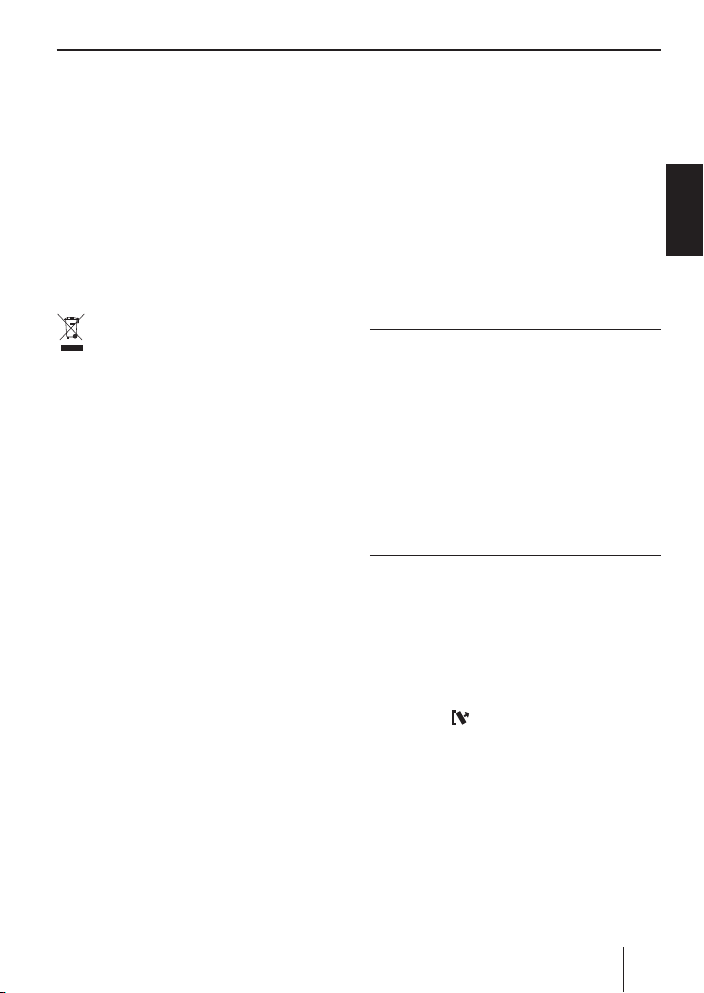
Cleaning notes | Disposal notes | Scope of delivery | Placing the device in operation
Cleaning notes
Solvents, cleaning and scouring agents as well as
dashboard spray and plastics care product may
contain ingredients that will damage the surface
of the car sound system.
Use only a dry or slightly moistened cloth for
•
cleaning the car sound system.
If necessary, clean the contacts of the control
•
panel regularly using a soft cloth moistened
with cleaning alcohol.
Disposal notes
Do not dispose of your old unit in the household trash!
Use the return and collection systems available to
dispose of the old device.
Scope of delivery
The scope of delivery includes:
1 Car sound system
1 Operating/installation instructions
1 Case for the control panel
1 Support frame
1 Set of small parts
Optional equipment
(not part of the scope of delivery)
Use only optional equipment approved by
Blaupunkt. Information is available from your
Blaupunkt specialised dealer or on the Internet
under www.blaupunkt.com.
Placing the device in operation
Attaching/detaching the control panel
The car sound system is equipped with a detachable control panel (release panel) to protect your
equipment against theft. In the delivery state, the
control panel is in the supplied case. To start operating the radio after installation, you must rst attach the control panel (see the section "Attaching
the control panel" in this chapter).
Always take the control panel with you when leaving the vehicle. The car sound system is worthless
to a thief without this control panel.
Caution
Damage to the control panel
Never drop the control panel.
Transport the control panel so that it is protected
against impacts and the contacts cannot become
dirty.
Do not expose the control panel to direct sunlight
or another heat source.
Avoid direct skin contact with the control panel’s
electrical contacts.
Attaching the control panel
Push the control panel into the bracket at the
쏅
right edge of the device.
Push the control panel carefully into the left
쏅
bracket until it clicks into place.
Removing the control panel
Press the
쏅
panel.
The left side of the control panel detaches
from the device and is secured by a latch
against falling out.
Grasp the control panel at the left side and
쏅
pull it beyond the resistance of the latch and
straight out of the bracket.
Note:
The car sound system automatically switches
o as soon as the control panel is removed.
button 1 to unlock the control
19
ENGLISH
Page 20
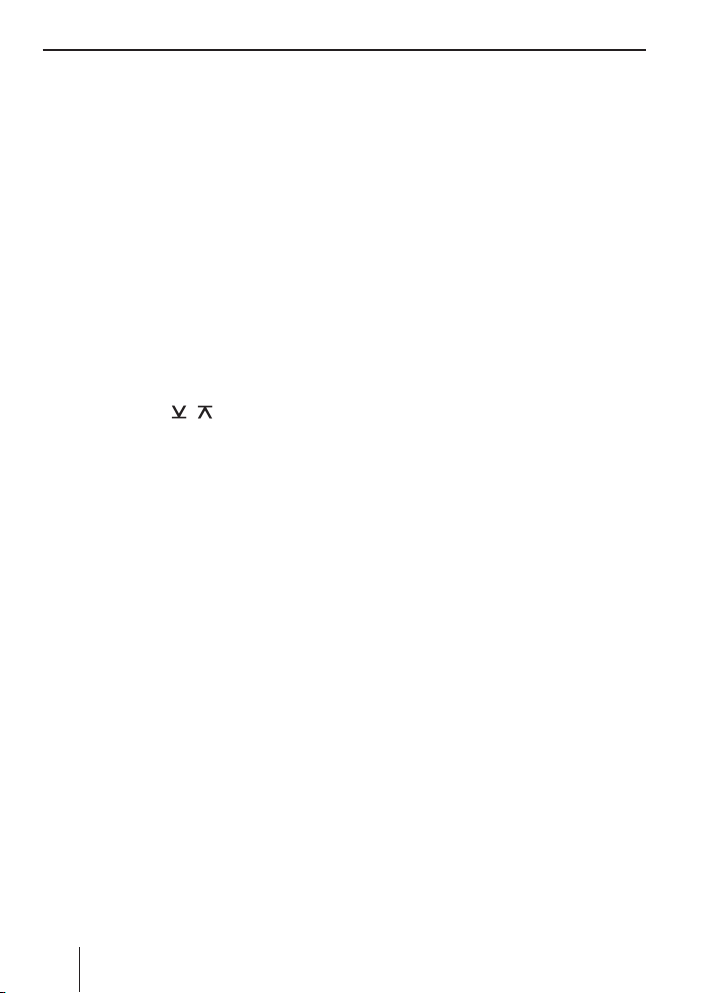
Placing the device in operation
Setting the tuner region
This car sound system is designed for operation in di erent regions with di erent frequency
ranges and station technologies. It is factory set
to the tuner region "EUROPE". Other available
tuner regions include "USA", "THAI" (Thailand) and
"S AMERICA" (South America). If you operate the
car sound system outside of Europe, you may rst
have to set a suitable tuner region:
쏅
Switch o the car sound system if it is not
already turned o .
2
쏅
Press and hold the buttons MENU/OK
4 : at the same time and press the On/O
button 3.
The car sound system switches on. The cur-
rently set tuner region appears on the display.
Press the button
쏅
the desired tuner region is displayed.
Press the MENU/OK button
쏅
/ 7 repeatedly until
2
and
.
Switching on/o
Switching on/o with the On/O button
For switch-on, press the On/O button
쏅
The car sound system switches on.
쏅
To switch o the device, press and hold down
the On/O button
onds.
The car sound system switches o .
Note:
If you switch on the car sound system while
the vehicle ignition is switched o , it automatically switches o after 1 hour to preserve
the vehicle battery.
Switching on/o via vehicle ignition
The car sound system will switch o /on simultaneously with the ignition if the device is correctly
connected to the vehicle’s ignition as shown in the
installation instructions and you did not switch the
device o by pressing the On/O button 3.
3
for longer than 2 sec-
3
.
Volume
Adjusting the volume
You can adjust the volume in steps from 0 (o ) to
50 (maximum).
4
쏅
Turn the volume control
volume.
Note:
If a telephone or navigation system is connected with the car sound system as described in the installation instructions, the car
sound system is muted in case of a telephone
call or navigation announcement so that
you can hear the playback of the telephone
or navigation system undisturbed. While it is
muted, the display shows "TELEPHONE".
Muting the car sound system (Mute)
You can quickly reduce the volume to a preset
level.
Brie y press the On/O button
쏅
the car sound system or to reactivate the previous volume.
While it is switched low, the display shows
"MUTE".
To adjust the mute volume, please read the section "Performing settings in the user menu", "MUTE
LVL" menu item in the chapter "User settings".
to change the
3
to mute
Switching demo mode on/o
The demo mode shows the functions of the car
sound system as scrolling text on the display. You
can turn the demo mode on or o :
쏅
Switch o the car sound system if it is not
already turned o .
2
쏅
Press and hold the buttons MENU/OK
2 : at the same time and press the On/O
button 3.
The car sound system switches on. The display
brie y shows "DEMO MODE" if you switched
on the demo mode. By pressing any button,
the demo mode is interrupted and you can
operate the device.
and
20
Page 21
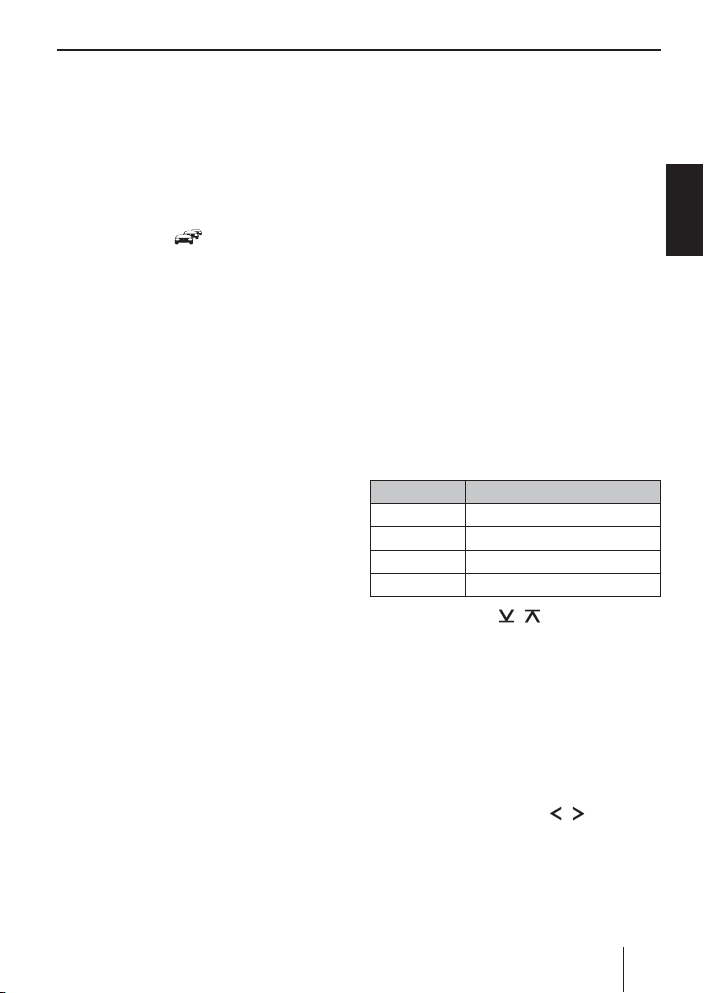
Tra c information
In the tuner region "EUROPE", an FM station can
identify tra c reports by means of an RDS signal. If
priority for tra c announcements is switched on,
a tra c announcement is automatically switched
through, even if the car sound system is currently
not in radio mode.
If priority is switched on, the display shows the
tra c jam symbol (
during a switched-through tra c announcement.
To switch the priority on and o , please read the
section "Performing settings in the user menu",
"TRAF" menu item in the chapter "User settings".
Notes:
The volume is increased for the duration
•
of the switched-through tra c announcement. You can adjust the minimum volume for tra c announcements (see the
ch. "User settings", section "Performing
settings in the user menu", "TA VOLUME"
menu item).
To cancel a switched-though tra c an-
•
nouncement, press the DISP/ESC button
<
.
). "TRAFFIC" is displayed
Radio mode
RDS
Many FM stations broadcast an RDS (Radio Data
System) signal in addition to their programme in
the tuner region "EUROPE" that allows the following additional functions:
The station name is shown on the display.
•
The car sound system recognises tra c an-
•
nouncements and news broadcasts and can
automatically switch them through in any operating mode (e.g. in CD mode).
Alternate frequency: If RDS is activated, the car
•
sound system automatically selects the best
receivable frequency for the station that is currently set.
Tra c information | Radio mode
Regional (REG): At certain times, some radio
•
stations divide their programme into regional
programmes providing di erent content. If the
REG function is activated, the car sound system
changes only to those alternate frequencies on
which the same regional programme is being
broadcast.
To switch the RDS or REG function on or o , please
read the section "Performing settings in the user
menu" in the chapter "User settings" (menu items
"RDS", "REG").
Changing to radio mode
쏅
Press the SRC button ; repeatedly until
"TUNER" is displayed:
The current memory bank appears once as
scrolling text on the display.
Selecting the memory bank
The following memory banks are available in the
di erent tuner regions:
Region Memory banks
EUROPE FM1, FM2, FMT, MW, LW
USA FM1, FM2, FMT, AM, AMT
THAI FM1, FM2, FMT, AM
S AMERICA FM1, FM2, FMT, AM, AMT
Press the button
쏅
the desired memory bank is displayed.
Note:
Up to 5 stations can be stored in each memory bank.
/ 7 repeatedly until
Tuning into a station
There are various ways of tuning into a station:
Tuning into stations manually
Brie y press the button
쏅
several times to change the frequency in
increments, or long to quickly change the
frequency.
/ 7 once or
ENGLISH
21
Page 22
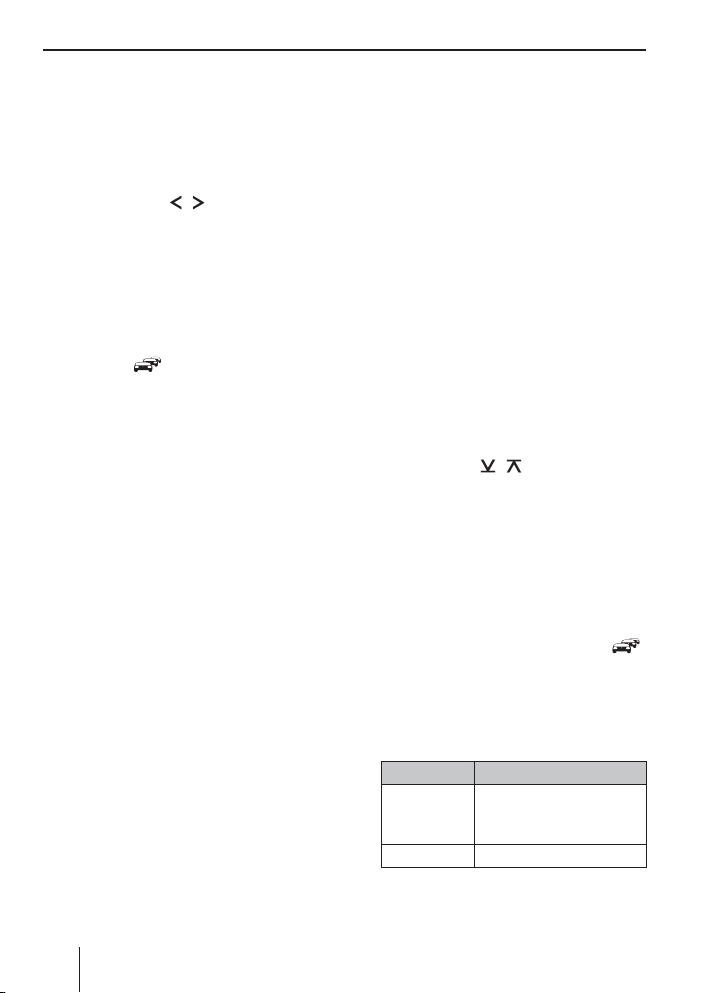
Radio mode
Note:
For the tuner region "EUROPE": In the FM
waveband, the next station of the broadcasting network is automatically tuned into if the
RDS function is switched on.
Starting station seek tuning
쏅
Press the button
onds to start station seek tuning.
The radio tunes into the next receivable station.
Notes:
For the tuner region "EUROPE": In the FM
•
waveband, only tra c information stations
are tuned into if the priority for tra c information ( ) is switched on.
The sensitivity of seek tuning can be ad-
•
justed (see the chapter "User settings",
section "Performing settings in the user
menu", menu item "SENS").
/ 7 for approx. 2 sec-
Storing stations/Calling stored
stations
Select the desired memory bank.
쏅
If necessary, set the desired station.
쏅
Press the station button 1 - 5
쏅
2 seconds to store the current station under
the button.
- or -
Brie y press the station button 1 - 5
쏅
up the stored station.
:
for approx.
:
to call
Scanning stations
The scan function is used to scan every receivable
station of the current waveband.
2
쏅
Press the MENU/OK button
2 seconds to start the scan, or long to continue playing the currently set station.
During the scan, the display alternately displays "SCAN" and the current frequency as
well as memory bank or station name.
for approx.
Note:
For radio mode, you can adjust the scan time
for each station (see the ch. "User settings",
section "Performing settings in the user
menu", "SCAN TIME" menu item).
Storing stations automatically
(Travelstore)
With Travelstore, you can automatically search for
and store the 5 FM stations o ering the strongest
reception in the region in one memory bank, Any
previously stored stations in this memory bank are
deleted in the process.
In the tuner regions "EUROPE" and "THAI", you
can store 5 FM stations in the FMT memory bank
with Travelstore. In the tuner regions "USA" and
"S AMERICA", you can also store 5 AM stations in
the AMT memory bank.
쏅
Select a memory bank of the desired waveband, e.g. FM1 or AM.
쏅
Press the button
onds.
The tuner starts the automatic station seek
tuning; the display shows "FM TSTORE" or
"AM TSTORE". After the storing is completed,
the radio plays the station at memory location
1 of the FMT or AMT level.
Note:
For the tuner region "EUROPE": If the priority
for tra c information is switched on ( ),
only tra c information stations are stored.
/ 7 for approx. 2 sec-
Con guring the display
Press the DISP/ESC button < to change be-
쏅
tween these two displays:
Display Meaning
ABCDEF
FM1 102.90
FM1 11:32 Memory bank/time
Station name
or
or
memory bank/frequency
22
Page 23
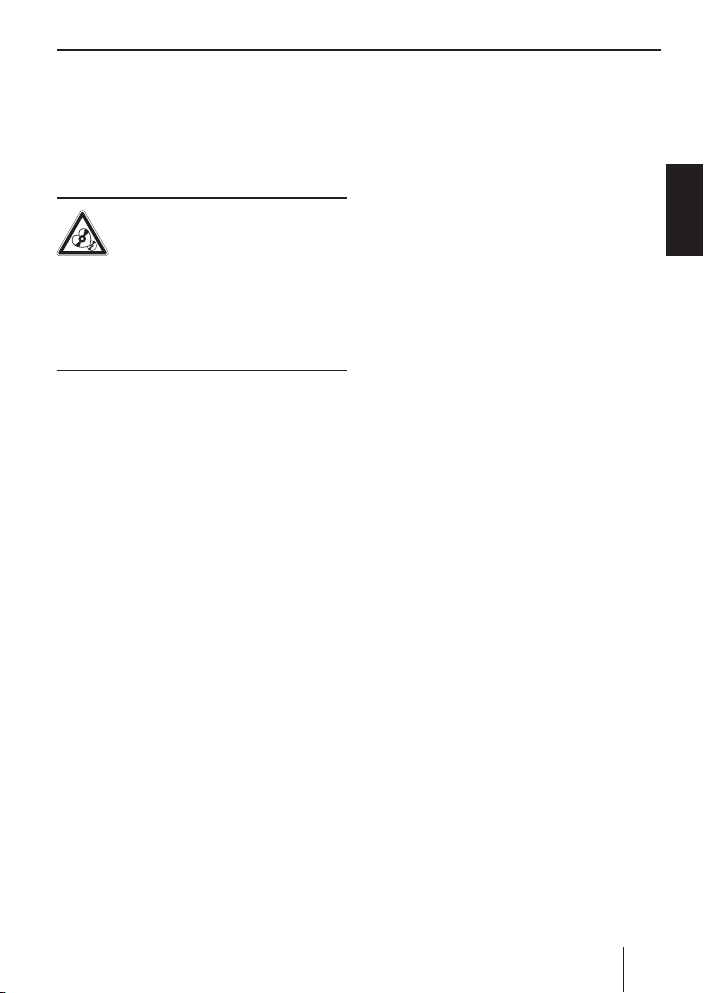
CD/MP3/WMA mode
Basic information
This car sound system can be used to play audio
CDs (CDDA) and CD-R/RWs with audio, MP3 or
WMA les.
Risk of severe damage to the CD
drive!
Noncircular contoured CDs (shape CDs)
and CDs with a diameter of 8 cm (mini
CDs) must not be used.
We accept no responsibility for any damage to the
CD drive that may occur as a result of the use of
unsuitable CDs.
Notes:
To ensure proper functioning, use only CDs
•
with the Compact-Disc logo.
Blaupunkt cannot guarantee the awless
•
function of copy-protected CDs and all CD
blanks available on the market.
Note the following information when preparing
an MP3/WMA data carrier:
•
Naming of tracks and directories:
–
Max. 16 characters (CD) incl. the le extension ".mp3" or ".wma" (if more characters
are used, the number of tracks and folders
that are recognisable by the car sound system is reduced)
–
No umlauts or special characters
•
CD formats: Audio CD (CDDA), CD-R/RW,
Ø: 12 cm
•
CD data formats: ISO 9669 Level 1 and 2,
Joliet
•
CD burn speed: Max. 16x (recommended)
•
File extension of audio les:
–
.MP3 for MP3 les
–
.WMA for WMA les
•
WMA les only without Digital Rights Management (DRM) and created with Windows Media
Player version 8 or later
CD/MP3/WMA mode
MP3 ID3 tags: Version 1 and 2
•
Bitrate for creating audio les:
•
MP3: 32 to 320 kbps
–
WMA: 32 to 192 kbps
–
Changing to CD/MP3/WMA mode
Press the SRC button ; repeatedly until the
쏅
desired audio source is displayed:
"CD": Inserted CD.
•
"MP3": Inserted CD that has already been
•
recognised as MP3 CD.
"AUX": Connected external audio source.
•
Notes:
The respective audio source can be select-
•
ed only if a corresponding CD is inserted or
a corresponding device is connected.
If the car sound system rst has to read
•
the data of a connected device or data carrier before the playback, the display shows
"READING". For large data volumes, this
may take up to 1 minute. If the device or
data carrier is defective or the transferred
data cannot be played back, a corresponding message appears on the display
("CD ERROR").
Inserting a CD
Note:
You must not hinder or assist the drive as it
automatically draws in the CD.
Insert the CD with its printed side up into the
쏅
CD tray
5
until you feel a slight resistance.
The CD is automatically pulled in and its data
are checked (the display shows "READING"
during this time). Afterwards, the playback
starts in CD or MP3 mode. If a CD is inserted,
the display shows the CD symbol.
Note:
If the inserted CD cannot be played back, "CD
ERROR" is brie y displayed and the CD is automatically ejected after approx. 2 seconds.
ENGLISH
23
Page 24
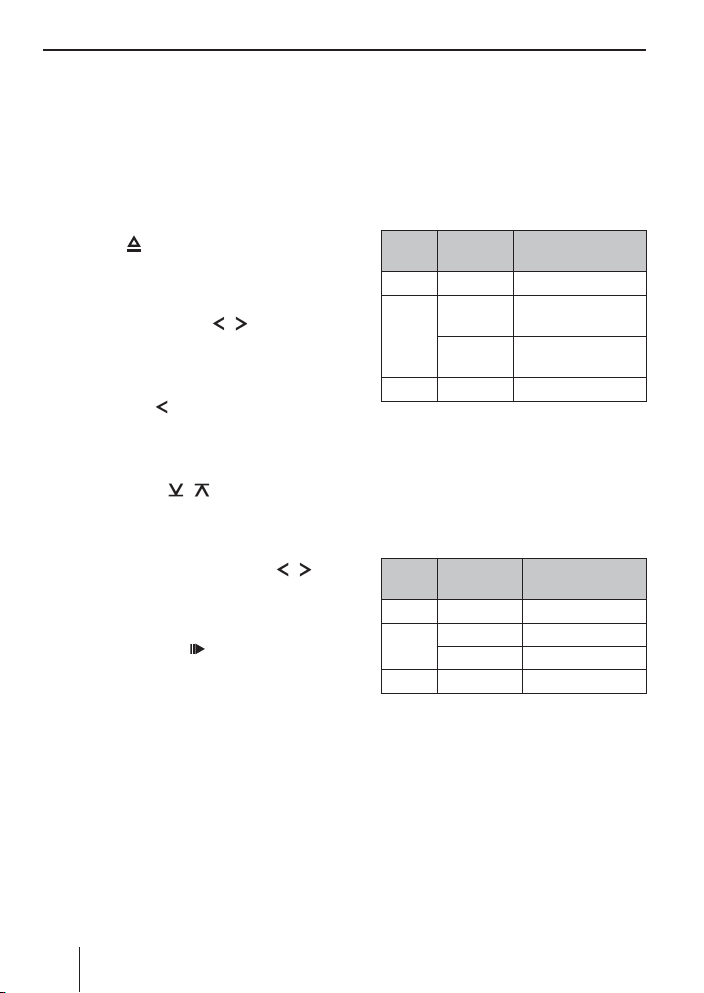
CD/MP3/WMA mode
Ejecting a CD
Notes:
•
If a CD is ejected and not removed, the
drive will automatically draw it back in
again after approx. 10 seconds.
•
You can also eject CDs while the car sound
system is switched o or whilst another
audio source is activated.
쏅
Press the
CD.
button 8 to eject an inserted
Selecting tracks
Brie y press the button / 7 to change
쏅
to the previous/next track.
Note:
If the current track plays longer than 3 seconds, pressing
7 once restarts the track.
Select a folder
(only in MP3/WMA mode)
Press the button / 7 to change to the
쏅
previous/next folder.
Fast searching
Press and hold down the button / 7
쏅
until the desired position has been reached.
Interrupting playback
쏅
Press the button 3 : to interrupt the
playback ("PAUSE") or to continue.
Scanning all tracks
The scan function scans all available tracks.
쏅
Press the MENU/OK button
2 seconds to start the scan, or long to continue playing the currently scanned track.
During the scan, the display alternately displays "SCAN" and the current track number
or le name.
2
for approx.
Note:
You can set the scan time (see the ch. "User
settings", section "Performing settings in the
user menu", "SCAN TIME" menu item).
Playing tracks in random order
쏅
Press the 5 MIX button : to change between the playback modes:
Opera-
Display Meaning
tion
CD MIX ALL Mixing tracks
MP3/
WMA
Gen. MIX OFF Regular playback
If the MIX function is active, the MIX symbol
appears on the display.
MIX DIR
MIX ALL
Mixing tracks of the
current folder
Mixing tracks of the
data carrier
Repeatedly playing individual tracks
or directories
Press the 4 RPT button : to change be-
쏅
tween the playback modes:
Opera-
Display Meaning
tion
CD RPT TRACK Repeating tracks
RPT TRACK Repeating tracks
MP3/
WMA
Gen. RPT OFF Regular playback
If the RPT function is active, the RPT symbol
appears on the display.
RPT DIR Repeating folders
24
Page 25
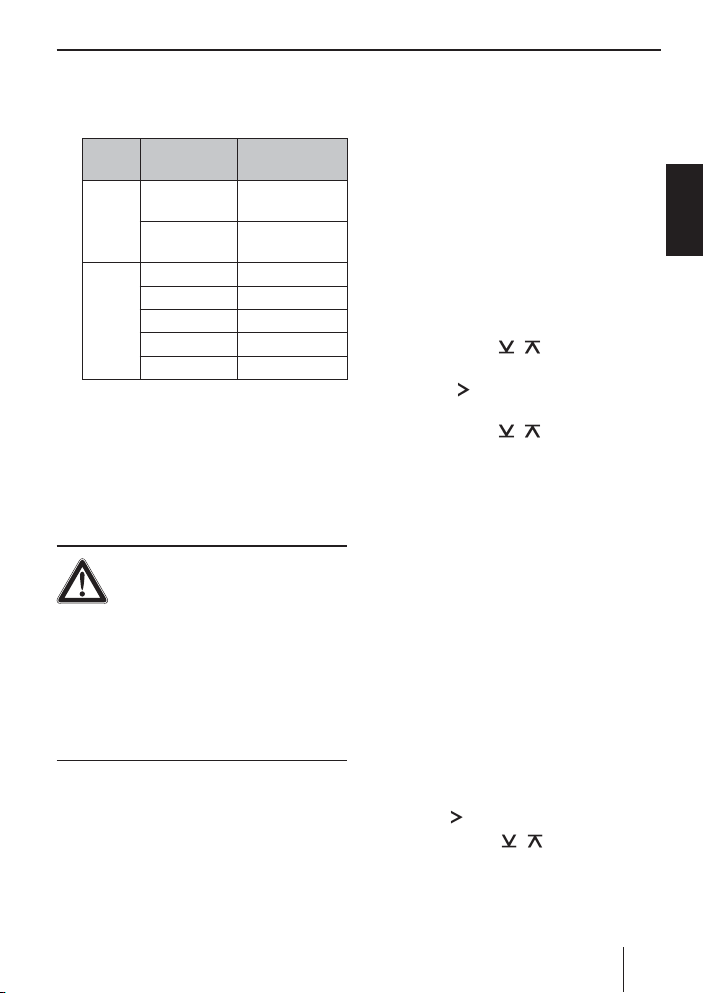
CD/MP3/WMA mode | External audio sources | Sound settings
Con guring the display
Press the DISP/ESC button < once or several
쏅
times to change between these displays:
Opera-
Display Meaning
tion
T 01 02:15
CD
T 01 18:33
01 ABC File name
MP3/
WMA
Artist and album name must be stored as
ID3 tag and are displayed only for approx.
10 seconds and perhaps as scrolling text;
otherwise, the le name is displayed.
ABCDEF Artist
ABCDEF Album name
PLAY 02:15 Playing time
CLK 18:33 Time
Track number
and playing time
Track number
and time
External audio sources
Front AUX-IN socket
Danger!
Increased risk of injury from
connector.
In case of an accident, the protruding connector
in the front AUX-IN socket may cause injuries.
The use of straight plugs or adapters leads to an
increased risk of injury.
For this reason, we recommend using angled
jack plugs, e.g. the Blaupunkt accessories cable
(7 607 001 535).
As soon as an external audio source, such as a
portable CD/MiniDisc or MP3 player is connected
to the Front-AUX-IN socket, it can be selected with
the SRC button
display.
;
. "AUX" then appears on the
Sound settings
The following sound settings can be changed in
the Audio menu:
Adjusting bass and treble
•
Setting the left/right volume distribution (Bal-
•
ance) or front/rear (Fader)
Setting the boost of bass at low volume
•
(X-Bass).
Selecting equalizer presettings
•
Calling and exiting the audio menu
Brie y press the MENU/OK button 2 to
쏅
open the User menu.
Press the button
쏅
the "AUDIO" menu item is selected.
Press the
쏅
menu.
Press the button
쏅
the desired menu item is selected.
Perform the setting (see the next section).
쏅
Brie y press the MENU/OK button
쏅
lect a di erent menu item.
- or Brie y press the DISP/ESC button
쏅
the menu.
Note:
The menu is automatically exited approx.
15 seconds after the last button activation
and you are returned to the display of the current audio source.
Performing settings in the audio
menu
BASS
Bass level. Settings: -7 to +7.
Press the button 7 to open the submenu.
쏅
Press the button
쏅
setting.
/ 7 repeatedly until
button 7 to open the audio
/ 7 repeatedly until
2
to se-
<
to exit
/ 7 to perform the
ENGLISH
25
Page 26
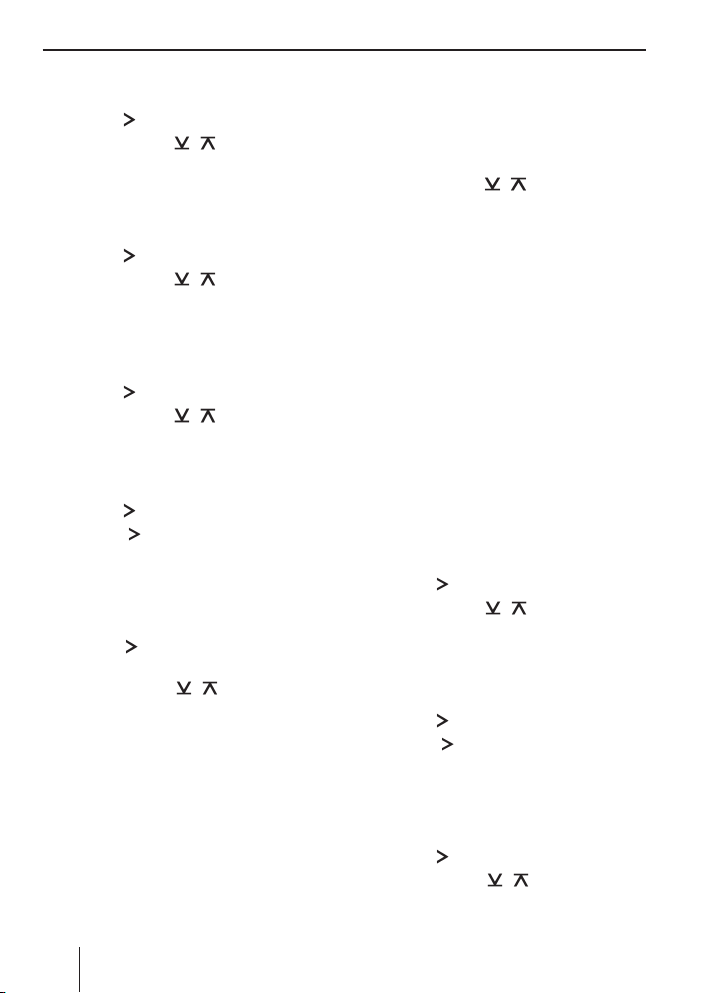
Sound settings | User settings
TREBLE
Treble. Settings: -7 to +7.
Press the button 7 to open the submenu.
쏅
Press the button
쏅
setting.
BALANCE
Left/right volume distribution. Settings: L9 (left)
to R9 (right).
쏅
Press the
쏅
Press the button
setting.
FAD ER
Front/rear volume distribution. Settings: R9 (rear)
to F9 (front).
Press the
쏅
쏅
Press the button
setting.
X-BASS
Increase of bass at low volume. Settings: ON, OFF..
Press the
쏅
쏅
Press the
the settings.
PRESETS
Selecting equalizer presettings. Settings: POP,
ROCK, CLASSIC, P-EQ OFF (no presetting).
쏅
Press the
submenu.
쏅
Press the button
tween the settings.
/ 7 to perform the
button 7 to open the submenu.
/ 7 to perform the
button 7 to open the submenu.
/ 7 to perform the
button 7 to open the submenu.
button 7 to change between
button 7 to open the PRESETS
/ 7 to change be-
User settings
Calling and exiting the user menu
Brie y press the MENU/OK button 2 to
쏅
open the menu.
Press the button
쏅
the desired menu item is selected.
쏅
Perform the setting (see the next section).
쏅
Brie y press the MENU/OK button
lect a di erent menu item.
- or -
쏅
Brie y press the DISP/ESC button
the menu.
Note:
The menu is automatically exited approx.
15 seconds after the last button activation
and you are returned to the display of the current audio source.
Performing settings in the user menu
TA VOLUME
(only for tuner region "EUROPE")
Setting the minimum volume for tra c announcements. Settings: 1 – 50.
쏅
Press the button 7 to open the submenu.
쏅
Press the button
ume control 4 to perform the setting.
SENS
Only possible in radio mode: Setting the sensitivity of station seek tuning. Settings: LOW, HIGH.
쏅
Press the
쏅
Press the
the settings.
SCAN TIME
Setting the scan time in 5-second increments. Settings: 5 – 30.
쏅
Press the
쏅
Press the button
setting.
/ 7 repeatedly until
2
to se-
<
to exit
/ 7 or turn the vol-
button 7 to open the submenu.
button 7 to change between
button 7 to open the submenu.
/ 7 to perform the
26
Page 27
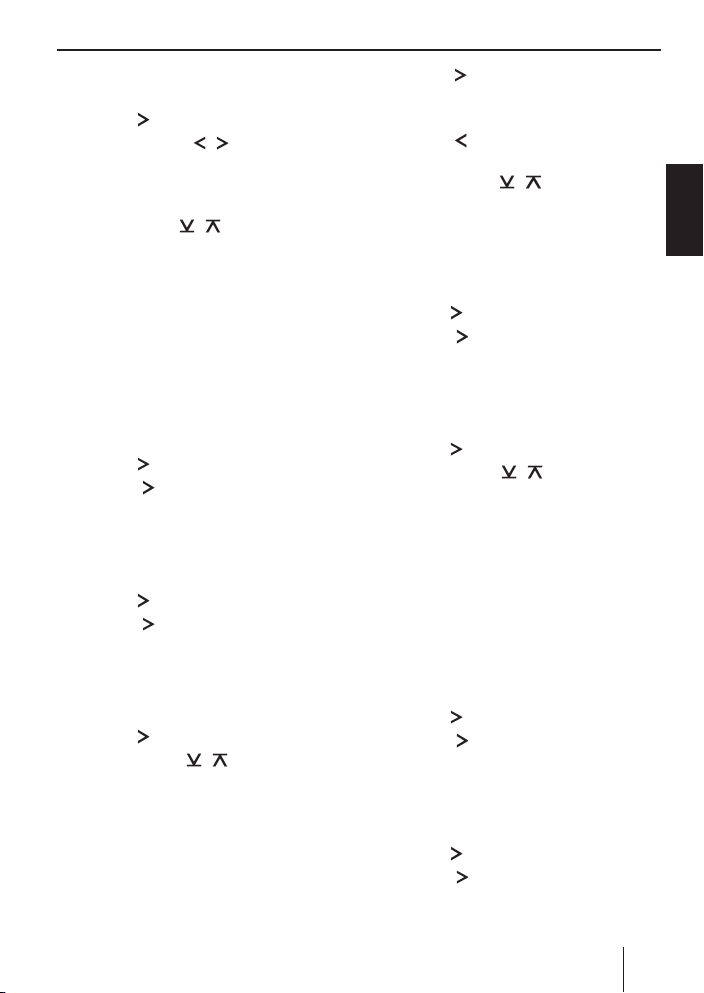
User settings
CLOCK SET
Setting the time.
Press the button 7 to open the submenu.
쏅
Press the button
쏅
/ 7 to change be-
tween minutes and hours.
The minute or hour display ashes if it is
selected.
쏅
Press the button / 7 to adjust the minutes or hours.
쏅
Brie y press the MENU/OK button
2
to con-
rm the time entered.
Note:
In 12-hour mode (12H MODE), an "A" is displayed after the time for the time before noon
or a "P" for the time after noon.
12H/24H MODE
Selecting the 12 or 24-hour time. Settings: 12H,
24H.
Press the
쏅
쏅
Press the
button 7 to open the submenu.
button 7 to change between
the settings.
BEEP
Switching the con rmation beep on or o . Settings: ON, OFF.
Press the
쏅
쏅
Press the
button 7 to open the submenu.
button 7 to change between
the settings.
MUTE LVL
Setting the volume for low volume. Settings:
0 – 50.
쏅
Press the
쏅
Press the button
button 7 to open the submenu.
/ 7 or turn the vol-
ume control 4 to perform the setting.
ON VOLUME
Setting the power-on volume Settings: 0 – 50 or
LAST VOL (volume set last before switching o the
car sound system). With the "LAST VOL" setting,
the power-on volume is limited to max. 25.
Press the button 7 to select the setting
쏅
"LAST VOL".
- or -
쏅
Press the
button 7 to set the power-on
volume between 0 and 50.
Press the button
쏅
ume control
/ 7 or turn the vol-
4
to perform the setting.
REG
(only for tuner region "EUROPE")
Only possible in FM radio mode: Switching REG
function on or o . Settings: ON, OFF.
Press the
쏅
Press the
쏅
button 7 to open the submenu.
button 7 to change between
the settings.
DIM DAY/DIM NIGHT
Setting the display brightness for the day (DIM
DAY) or the night (DIM NIGHT). Settings: 1 – 16.
Press the
쏅
쏅
Press the button
button 7 to open the submenu.
/ 7 to perform the
setting.
If your car sound system is installed as described
in the installation instructions and your vehicle
features the corresponding connection, the display brightness for day and night is switched by
switching the vehicle lighting on or o .
TRAF
(only for tuner region "EUROPE")
Only possible in FM radio mode: Switching priority for tra c announcements on or o . Settings:
ON, OFF.
Press the
쏅
쏅
Press the
button 7 to open the submenu.
button 7 to change between
the settings.
RDS
Only possible in FM radio mode: Switching RDS
function on or o . Settings: ON, OFF.
Press the
쏅
Press the
쏅
button 7 to open the submenu.
button 7 to change between
the settings.
ENGLISH
27
Page 28
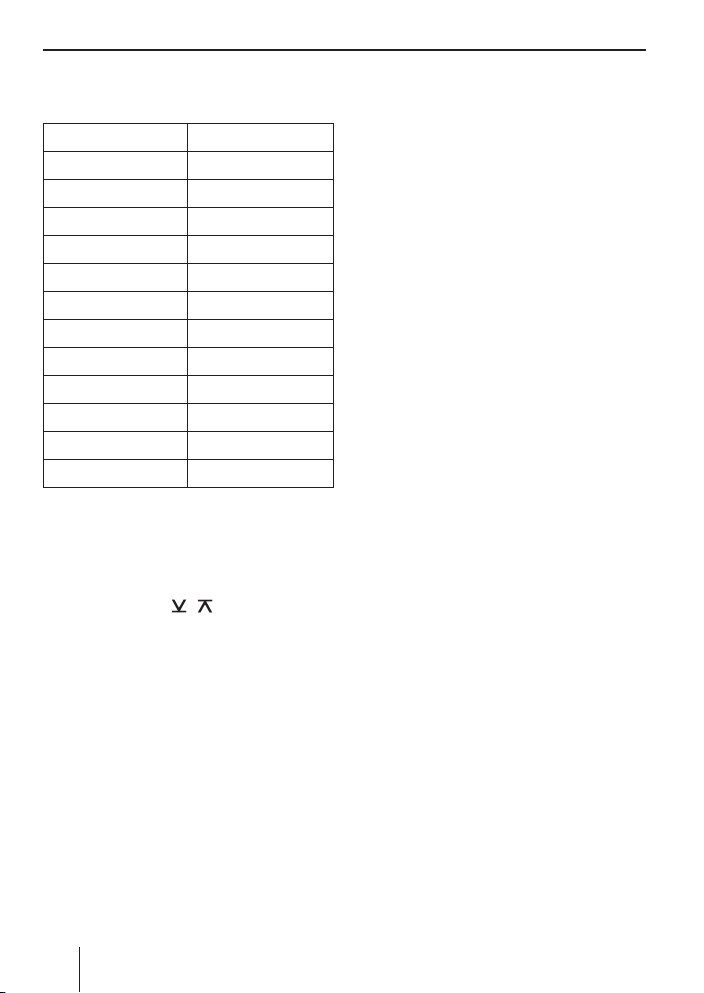
Factory settings | Useful information | Technical data
Factory settings
Factory settings in the user menu:
ON VOLUME LAST VOL
MUTE LVL 0
SENS HIGH
SCAN TIME 10
BEEP ON
DIM DAY 15
DIM NIGHT 12
12H/24H MODE 24H
CLOCKSET 12:00
TA VOL 20
RDS ON
REG* ON
TRAF* OFF
* Only in tuner region "EUROPE"
You can restore the original factory settings of the
car sound system:
2
쏅
Brie y press the MENU/OK button
open the menu.
Press the button
쏅
the "NORMSET" menu item is selected.
Press and hold down the MENU/OK button
쏅
2
for longer than 4 seconds.
"NORM ON" brie y appears on the display.
The car sound system automatically switches
o and on again with the factory settings.
Note:
If you press the MENU/OK button 2 for less
than 4 seconds, "NORM OFF" appears on the
display and the current settings are retained.
/ 7 repeatedly until
to
Useful information
Warranty
We provide a manufacturer's warranty for products bought within the European Union. For devices purchased outside the European Union, the
warranty terms issued by our respective responsible domestic agency are valid. The warranty terms
can be called up under www.blaupunkt.com.
Service
In some countries, Blaupunkt o ers a repair and
pick-up service.
Information about the availability of this service
in your country can be found at www.blaupunkt.
com.
If you want to take advantage of this service, you
may request a pick-up service for your car sound
system via the Internet.
Technical data
Voltage supply
Operating voltage: 10.5 - 14.4 V
Current consumption
In operation: 10 A
10 sec. after switch-o : < 3.5 mA
Ampli er
Output power: 4 x 22 watts sine at
4 x 50 watts max. power
Tun er
Wavebands in Europe/Thailand:
FM: 87.5 - 108 MHz
AM (MW): 531 - 1,602 kHz
LW (Europe only): 153 - 279 kHz
14.4
V at 4 ohms.
28
Page 29

Wavebands in the US:
FM: 87.7 - 107.9 MHz
AM (MW): 530 - 1,710 kHz
Wavebands in South America:
FM: 87.5 - 107.9 MHz
AM (MW): 530 - 1,710 kHz
FM frequency response:
30 - 15,000 Hz
CD
Frequency response:
20 - 20,000 Hz
Pre-amp out
2 channels: 2 V
Input sensitivity
Front-AUX-IN: 300 mV / 10 kΩ
Dimensions and weight
W x H x D: 178 x 50 x 160 mm
Weight: approx. 1.60 kg
Subject to changes
Technical data
ENGLISH
29
Page 30
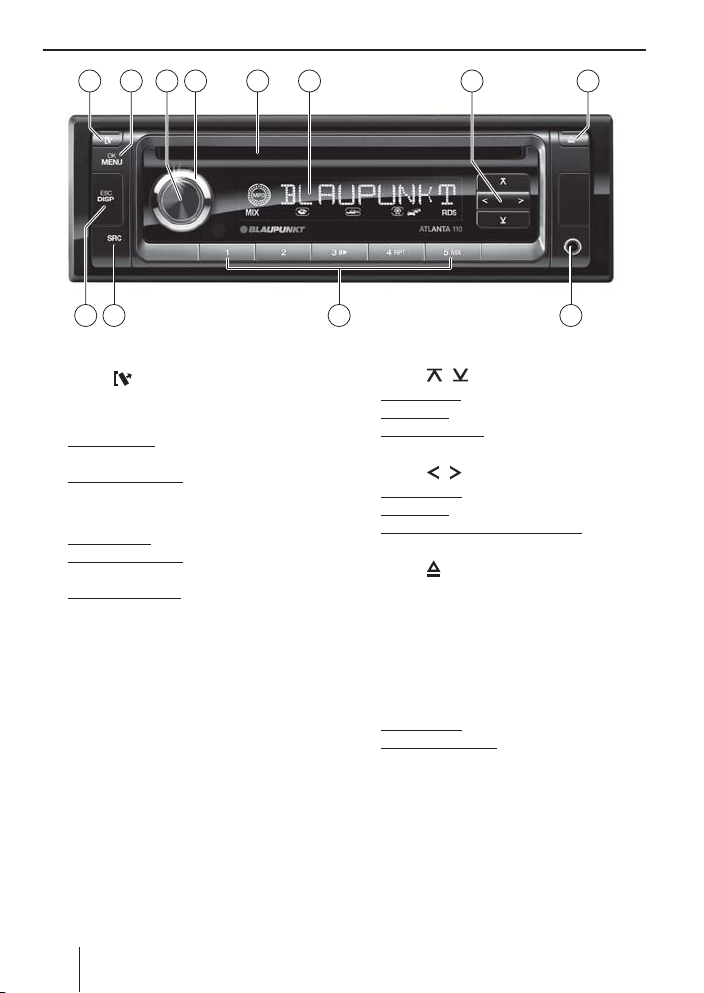
Eléments de commande
37456281
1
Touche
Déverrouillage de la face avant détachable
2
Touche MENU/OK
Pression brève : ouverture du menu, con rmation des réglages
Pression prolongée : démarrage de la fonction de balayage (Scan)
3
Touche marche/arrêt
Pression brève : mise en marche de l’autoradio
En fonctionnement : abaissement rapide du
volume sonore de l’autoradio (Mute)
Pression prolongée : arrêt de l’autoradio
4
Bouton de réglage du volume
5
Fente d’insertion de CD
6
Ecran
91112 10
7
Touche /
Dans le menu : ouverture de l’option de menu
Mode radio : sélection du niveau de mémoire
Mode MP3/WMA : sélection du dossier suivant/précédent
Touche
/
Dans le menu : modi cation des réglages
Mode radio : réglage des stations
Autres modes de fonctionnement : sélection
du titre
8
Touche (Eject)
Ejection du CD
9
Prise AUX-IN frontale
:
Bloc de touches 1 - 5
;
Touche SRC
Sélection d’une source audio
<
Touche DISP/ESC
Dans le menu : sortie du menu
En fonctionnement : commutation de l’a chage
30
Page 31

Sommaire
Consignes de sécurité .................................... 32
Symboles utilisés .....................................................32
Sécurité routière ......................................................32
Consignes de sécurité générales .......................32
Déclaration de conformité ...................................32
Instructions de nettoyage .............................. 33
Instructions pour l’élimination ...................... 33
Composition de la fourniture ........................ 33
Accessoires spéciaux (non fournis) ...................33
Mise en service ................................................ 33
Mise en place et retrait de la face avant ..........33
Réglage de la zone tuner ......................................34
Mise en marche et arrêt ........................................34
Volume sonore .........................................................34
Activation et désactivation du mode démo .. 34
Informations routières ................................... 35
Mode radio ...................................................... 35
RDS................................................................................35
Passage dans le mode radio ................................35
Sélection des niveaux de mémoire ...................35
Sélection des stations ............................................36
Mémorisation des stations /
appel des stations mémorisées ..........................36
Balayage des stations .............................................36
Mémorisation automatique de stations
(Travelstore) ...............................................................36
Réglage de l’a chage............................................37
Mode CD/MP3/WMA ....................................... 37
Informations de base .............................................37
Introduction des CD ...............................................38
Retrait des CD ...........................................................38
Sélection des titres ..................................................38
Sélection des dossiers
(uniquement dans le mode MP3/WMA) .........38
Recherche rapide .....................................................38
Arrêt de la lecture ....................................................38
Balayage de tous les titres ....................................38
Lecture des titres dans un ordre aléatoire ......39
Répétition de la lecture d’un titre ou
d’un répertoire .........................................................39
Réglage de l’a chage .................................... 39
Sources audio externes .................................. 39
Prise AUX-IN frontale ..............................................39
Réglages de tonalité ....................................... 39
Appel et sortie du menu audio...........................40
Réglages dans le menu audio .............................40
Réglages utilisateur ........................................ 40
Appel et sortie du menu utilisateur ..................40
Réglages dans le menu utilisateur ....................41
Réglages d’usine ............................................. 42
Informations utiles .........................................43
Garantie.......................................................................43
Service .........................................................................43
Caractéristiques techniques .......................... 43
Notice de montage .......................................213
FRANÇAIS
31
Page 32

Consignes de sécurité
Consignes de sécurité
L’autoradio a été fabriqué en fonction de l’état
actuel des connaissances techniques et selon les
règles techniques de sécurité reconnues. Vous
prenez cependant des risques si vous ne suivez
pas les consignes de sécurité qui se trouvent dans
cette notice.
Cette notice contient des informations importantes pour un montage et une utilisation simples et
sûrs de l’autoradio.
Lisez cette notice avec soin et intégralement
•
avant d’utiliser l’autoradio.
Conservez cette notice de façon à ce qu’elle soit
•
accessible à tout moment à tous les utilisateurs.
Remettez toujours l’autoradio à un tiers avec
•
cette notice.
Tenez également compte des notices jointes aux
appareils utilisés conjointement à cet autoradio.
•
•
Consignes de sécurité générales
Tenez compte des remarques suivantes pour ne
pas vous exposer à un risque de blessure :
•
•
Symboles utilisés
Les symboles suivants sont utilisés dans cette
notice :
DANGER !
Avertit d’un risque de blessure
ATTENTION !
Avertit de la possibilité d’endommager
le lecteur de CD
Le sigle CE con rme que les directives
UE sont respectées.
쏅
Identi e une action
•
Identi e une énumération
Sécurité routière
Tenez compte des remarques suivantes relatives à
la sécurité routière:
•
Utilisez l’appareil de manière à pouvoir
toujours conduire votre véhicule en toute
sécurité. En cas de doute, arrêtez-vous dans un
endroit approprié et manipulez l’appareil alors
que le véhicule est immobilisé.
32
Utilisation conforme
Cet autoradio est prévu pour le montage et le
fonctionnement dans un véhicule disposant d’une
tension de bord de 12 V et il doit être monté dans
une baie DIN. Tenez compte des limites de puissance indiquées dans les caractéristiques techniques. Con ez les réparations, et éventuellement le
montage, à un spécialiste.
Instructions de montage
Vous n’êtes autorisé à monter l’autoradio que si
vous possédez une expérience dans le montage
d’autoradios et disposez de bonnes connaissances en électricité automobile. Tenez compte pour
cela de la notice de montage qui se trouve à la n
de ce mode d’emploi.
Déclaration de conformité
Blaupunkt AudioVision GmbH & Co. KG déclare ici
que l’autoradio Atlanta 110 est en conformité avec
les exigences de base et les autres dispositions
applicables de la directive 89/336/CEE.
Retirez la face avant ou remettez-la en place
uniquement lorsque le véhicule est à l’arrêt.
Réglez toujours un volume sonore modéré
de manière à protéger votre ouïe et à pouvoir
entendre les signaux d’alerte (par ex. de la police). Si vous modi ez le volume sonore pendant
une coupure momentanée du son (par ex. lors
d’un changement de source audio), la di érence ne sera audible qu’une fois le son rétabli.
N’augmentez pas le volume sonore pendant la
coupure momentanée du son.
N’ouvrez pas l’appareil, ne le modi ez pas.
L’appareil comporte un laser de classe 1 qui est
susceptible de blesser vos yeux.
N’augmentez pas le volume sonore pendant
la coupure momentanée du son, par ex. lors
d’un changement de source audio. La modi cation du volume sonore n’est pas audible pendant la coupure du son.
Page 33

Instructions de nettoyage | Instructions pour l’élimination | Composition de la fourniture | Mise en service
Instructions de nettoyage
Les solvants, les produits de nettoyage, les abrasifs et les produits pour l’entretien du poste de
conduite et du plastique contiennent des substances susceptibles d’attaquer les surfaces de
l’autoradio.
Pour nettoyer l’autoradio, utilisez uniquement
•
un chi on sec ou légèrement humide.
Nettoyez au besoin les contacts de la face
•
avant avec un chi on doux imbibé d’alcool de
nettoyage.
Instructions pour l’élimination
Ne jetez pas votre ancien appareil avec les
ordures ménagères !
Utilisez les systèmes mis à votre disposition pour
le retour ou la collecte des anciens appareils en
vue de leur élimination.
Composition de la fourniture
La fourniture comprend :
1 Autoradio
1 Notice d’utilisation et de montage
1 Etui pour la face avant
1 Cadre support
1 Petit matériel
Accessoires spéciaux
(non fournis)
Utilisez uniquement les accessoires spéciaux
agréés par Blaupunkt. Renseignez-vous auprès
de votre revendeur Blaupunkt ou sur Internet à
l’adresse www.blau punkt.com.
Mise en service
Mise en place et retrait de la face avant
Votre autoradio est équipé d’une face avant détachable (Release-Panel) qui le protège contre le vol.
Lors de la livraison, la face avant se trouve dans un
étui. Pour mettre l’autoradio en marche une fois
monté, vous devez d’abord mettre la face avant
en place (voir section « Mise en place de la face
avant » dans ce chapitre).
Prenez toujours la face avant avec vous chaque fois
que vous quittez le véhicule. Sans cette face avant,
l’autoradio n’a aucune valeur pour le voleur.
Attention
Risque d’endommagement de la face avant
Ne laissez pas tomber la face avant par terre.
Transportez la face avant de manière à ce qu’elle
soit protégée des coups et que les contacts ne
puissent pas être encrassés.
N’exposez pas la face avant directement à la lumière du soleil ou à d’autres sources de chaleur.
Evitez que la peau ne touche directement les
contacts de la face avant.
Mise en place de la face avant
Poussez la face avant dans la xation qui se
쏅
trouve sur le bord droit du boîtier.
Appuyez avec précaution sur la face avant jus-
쏅
qu’à ce qu’elle se verrouille dans la xation qui
se trouve à gauche.
Retrait de la face avant
Appuyez sur la touche
쏅
rouiller la face avant.
Le côté gauche de la face avant se détache de
l’appareil, mais celle-ci ne peut pas tomber
car elle est retenue par un cran.
Saisissez la face avant par le côté gauche et
쏅
tirez-la tout droit en dehors de la xation en
surmontant la résistance du cran de retenue.
Remarque :
L’autoradio s’arrête automatiquement dès
que la face avant est retirée.
1 pour déver-
33
FRANÇAIS
Page 34

Mise en service
Réglage de la zone tuner
Cet autoradio est conçu pour fonctionner dans différentes zones avec des plages de fréquences et
des technologies d’émission diverses. La zone tuner est réglée d’usine sur « EUROPE ». Les régions
« USA », « THAI » (Thaïlande) et « S AMERICA »
(Amérique du Sud) sont également disponibles.
Si vous utilisez l’autoradio en dehors de l’Europe,
vous devez régler une zone tuner appropriée :
쏅
Arrêtez d’abord l’autoradio.
쏅
Appuyez simultanément sur les touches
MENU/OK
puyées et appuyez sur la touche marche/
arrêt 3.
L’autoradio se met en marche. La zone tuner
réglée actuellement apparaît.
Appuyez sur la touche
쏅
fois qu’il est nécessaire pour faire apparaître
la zone tuner souhaitée.
Appuyez sur la touche MENU/OK
쏅
2
et 4 :, maintenez-les ap-
/ 7 autant de
2
.
Mise en marche et arrêt
Mise en marche et arrêt avec la touche
marche/arrêt
Pour mettre l’appareil en marche, appuyez sur
쏅
le touche marche/arrêt
L’autoradio se met en marche.
쏅
Pour arrêter l’appareil, appuyez sur la touche
marche/arrêt
pendant plus de 2 secondes.
L’autoradio s’arrête.
Remarque :
Si vous mettez l’autoradio en marche alors
que le contact du véhicule est coupé, il s’arrête automatiquement au bout d’une heure
a n de ménager la batterie du véhicule.
Mise en marche et arrêt par l’intermédiaire du
contact du véhicule
Si l’autoradio est relié à l’allumage du véhicule
comme indiqué dans la notice de montage, et s’il
n’a pas été arrêté avec la touche marche/arrêt 3,
3
.
3
et maintenez-la appuyée
il se met en marche ou s’arrête lorsque le contact
est mis ou coupé.
Volume sonore
Réglage du volume sonore
Le volume est réglable de 0 (volume désactivé) à
50 (volume maximal).
4
쏅
Tourner le bouton de réglage du volume
pour modi er le volume sonore.
Remarque :
Si un téléphone ou un système de navigation
est relié à l’appareil comme décrit dans la
notice de montage, le son de l’autoradio est
coupé lors d’une communication téléphonique ou d’une instruction vocale du système
de navigation a n que vous puissiez entendre
sans être perturbé le téléphone ou le système
de navigation. « TELEPHONE » est a ché sur
l’écran pendant la coupure du son.
Abaissement rapide du volume sonore de
l’autoradio (Mute)
Vous avez la possibilité d’abaisser rapidement le
volume sonore jusqu’à un niveau que vous avez
préalablement dé ni.
Appuyez brièvement sur la touche marche/
쏅
3
pour abaisser rapidement le volume
arrêt
sonore de l’autoradio ou réactiver le volume
sonore précédent.
« MUTE » est a ché sur l’écran pendant que le
volume sonore est abaissé.
Pour le réglage de l’abaissement du volume sonore, consultez le chapitre « Réglages utilisateur »,
section « Réglages dans le menu utilisateur », option de menu « MUTE LVL ».
Activation et désactivation du mode
démo
Le mode démo vous montre les fonctions de
l’autoradio sous la forme d’un texte qui dé le sur
l’écran. Vous pouvez activer ou désactiver le mode
démo :
34
Page 35

Arrêtez d’abord l’autoradio.
쏅
Appuyez simultanément sur les touches
쏅
MENU/OK
puyées et appuyez sur la touche marche/
arrêt 3.
L’autoradio se met en marche. « DEMO MODE »
apparaît brièvement sur l’écran une fois le
mode démo activé. Lorsque vous appuyez sur
une touche quelconque, le mode démo est interrompu et vous pouvez utiliser l’autoradio.
2
et 2 :, maintenez-les ap-
Informations routières
Dans la zone tuner « EUROPE », une station FM
peut identi er les informations routières grâce au
signal RDS. Lorsque la priorité aux informations
routières est activée, un message d’information
routière est di usé automatiquement, même si
l’autoradio ne se trouve pas dans le mode radio.
Lorsque la priorité aux informations routières est
activée, le symbole de bouchon (
sur l’écran. Pendant la di usion d’une information
routière, « TRAFFIC » apparaît sur l’écran.
Pour activer ou désactiver la priorité aux informations routières, consultez le chapitre « Réglages
utilisateur », section « Réglages dans le menu utilisateur », option de menu « TRAF ».
Remarque :
•
Le volume sonore est augmenté pendant
la di usion du message d’information routière. Vous pouvez régler le volume sonore
minimal pour les messages d’information
routière (voir chapitre « Réglages utilisateur », section « Réglages dans le menu utilisateur », option de menu « TA VOLUME »).
•
Pour interrompre la di usion du message
d’information routière, appuyez sur la touche DISP/ESC
<
.
) est a ché
Mise en service | Informations routières | Mode radio
Mode radio
RDS
Dans la zone tuner « EUROPE », de nombreuses
stations FM émettent, outre leur programme, un
signal RDS (Radio Data System) qui propose les
fonctions supplémentaires suivantes :
•
A chage du nom de la station sur l’écran.
•
Reconnaissance des informations routières et
autres messages d’information par l’autoradio
et possibilité de retransmettre ceux-ci dans
tous les modes de fonctionnement (par ex.
dans le mode CD).
•
Fréquence alternative : lorsque la fonction RDS
est activée, l’autoradio se règle automatiquement sur la station que vous écoutez qui fournit
le signal le plus puissant.
•
Régional (REG) : quelques stations partagent à
certaines heures leur programme avec des programmes régionaux di érents. Si la fonction
REG est activée, l’autoradio se règle uniquement sur la fréquence alternative d’une station
qui di use le même programme régional.
Pour activer et désactiver les fonctions RDS et REG,
consultez le chapitre « Réglages utilisateur », section « Réglages dans le menu utilisateur », options
de menu « RDS » et « REG ».
Passage dans le mode radio
쏅
Appuyez sur la touche SRC ; autant de
fois qu’il est nécessaire pour faire apparaître
« TUNER » sur l’écran :
Le niveau de mémoire actuel apparaît sous la
forme d’un texte qui dé le sur l’écran.
Sélection des niveaux de mémoire
Les niveaux de mémoire suivants sont disponibles
dans les di érentes zones tuner :
Région Niveaux de mémoire
EUROPE FM1, FM2, FMT, OM (PO), OL (GO)
USA FM1, FM2, FMT, AM, AMT
THAI FM1, FM2, FMT, AM
S AMERICA FM1, FM2, FMT, AM, AMT
FRANÇAIS
35
Page 36

Mode radio
Appuyez sur la touche / 7 autant de
쏅
fois que nécessaire pour faire apparaître le
niveau de mémoire souhaité.
Remarque :
Cinq stations au maximum peuvent être mémorisées sur chaque niveau de mémoire.
Sélection des stations
Vous avez plusieurs possibilités pour régler une
station :
Réglage manuel des stations
쏅
Appuyez brièvement une ou plusieurs fois sur
la touche / 7 pour modi er la fréquence pas à pas ou de manière prolongée pour
modi er rapidement la fréquence.
Remarque :
Pour la zone tuner « EUROPE » : dans la gamme
d’ondes FM, la station suivante de la chaîne de
stations est réglée automatiquement lorsque
la fonction RDS est activée.
Démarrage de la recherche des stations
쏅
Appuyez sur la touche
nez-la appuyée pendant env. 2 secondes pour
démarrer la recherche des stations.
L’autoradio se règle sur la station suivante qui
peut être reçue.
Remarque :
•
Pour la zone tuner « EUROPE » : dans la
gamme d’ondes FM, seules les stations qui
di usent des informations routières sont
réglées lorsque la priorité aux informations
routières est activée ( ).
•
Vous pouvez régler la sensibilité de la
recherche (voir section « Réglages dans
le menu utilisateur », option de menu
« SENS », du chapitre « Réglages utilisateur »).
/ 7 et mainte-
Mémorisation des stations / appel
des stations mémorisées
Sélectionnez le niveau de mémoire souhaité.
쏅
Réglez au besoin la station souhaitée.
쏅
Appuyez sur la touche de présélection 1 - 5
쏅
:
et maintenez-la appuyée pendant env.
2 secondes pour a ecter la station actuelle à
la touche.
- ou Appuyez brièvement sur la touche de présé-
쏅
lection 1 - 5
morisée.
:
pour appeler la station mé-
Balayage des stations
La fonction de balayage (Scan) permet d’entendre
successivement toutes les stations qui peuvent
être reçues dans la gamme d’ondes actuelle.
2
쏅
Appuyez sur la touche MENU/OK
tenez-la appuyée pendant env. 2 secondes
pour démarrer le balayage, ou appuyez brièvement sur la touche pour continuer d’écouter la station réglée sur le moment.
Pendant le balayage des stations, « SCAN » et
la fréquence actuelle ainsi que le niveau de
mémoire ou le nom de la station apparaissent
à tour de rôle sur l’écran.
Remarque :
La durée d’écoute des stations lors du balayage dans le mode radio peut être réglée
(voir chapitre « Réglages utilisateur », section
« Réglages dans le menu utilisateur », option
de menu « SCAN TIME »).
et main-
Mémorisation automatique de
stations (Travelstore)
La fonction Travelstore vous permet de rechercher
automatiquement les 5 stations les plus puissantes de la région et de les mémoriser sur un niveau
de mémoire. Les stations déjà mémorisées sur ce
niveau de mémoire sont alors e acées.
Dans les zones tuner « EUROPE » et « THAI », vous
pouvez mémoriser 5 stations FM sur le niveau de
mémoire FMT avec la fonction Travelstore. Dans
les zones tuner « USA » et « S AMERICA », vous
pouvez également mémoriser 5 stations AM sur le
niveau de mémoire AMT.
쏅
Sélectionner un niveau de mémoire de la gamme d’ondes souhaitée, par ex. FM1 ou AM.
36
Page 37

Appuyez sur la touche / 7 et mainte-
쏅
nez-la appuyée pendant env. 2 secondes.
Le tuner commence la recherche automatique
des stations, « FM TSTORE » ou « AM TSTORE »
apparaît sur l’écran. A la n de la mémorisation, la station occupant l’emplacement mémoire 1 du niveau FMT ou AMT est di usée.
Remarque :
Pour la zone tuner « EUROPE » : seules les stations qui di usent des informations routières
sont réglées lorsque la priorité aux informations routières est activée (
).
Réglage de l’a chage
Appuyez sur la touche DISP/ESC < pour
쏅
commuter entre les deux a chages suivants :
A chage Signi cation
ABCDEF
ou
FM1 102.90
FM1 11:32 Niveau de mémoire/heure
Nom de la station
ou
Niveau de mémoire/
fréquence
Mode CD/MP3/WMA
Informations de base
Cet autoradio vous permet de lire des CD audio
(CDDA) ainsi que des CD-R/RW avec des chiers
audio, MP3 ou WMA.
Risque de destruction du lecteur CD !
Les CD de forme autre que circulaire
(shape CD) et les CD de 8 cm de diamètre (mini CD) ne doivent pas être
utilisés.
Nous déclinons toute responsabilité en cas d’endommagement du lecteur CD dû à l’utilisation de
CD non adéquats.
Mode radio | Mode CD/MP3/WMA
Remarque :
•
Pour éviter tout problème de fonctionnement, utilisez uniquement des CD portant
le logo Compact-Disc.
•
Blaupunkt ne peut pas garantir le bon fonctionnement de ses appareils avec des CD
protégés contre la copie ainsi qu’avec certains CD vierges disponibles sur le marché.
Pour préparer un support de données MP3/WMA,
tenez compte des remarques suivantes :
•
Noms pour les titres et les répertoires :
–
16 caractères au maximum, extension
« .mp3 » ou « .wma » comprise (un nombre
de caractères plus grand limite le nombre
de titres et de dossiers que l’appareil peut
reconnaître)
–
Pas de caractères spéciaux
•
Formats de CD : CD audio (CDDA), CD R/RW,
Ø : 12 cm
•
Formats de données de CD : ISO 9669 Level 1
et 2, Joliet
•
Vitesse de gravage des CD : max. 16x (recommandé)
•
Extensions des chiers audio :
–
.MP3 pour les chiers MP3
–
.WMA pour les chiers WMA
•
Fichiers WMA uniquement sans Digital Rights
Management (DRM) et établis avec Windows
Media Player à partir de la version 8
•
Balise ID3 du MP3 : versions 1 et 2
•
Vitesse de transmission pour la génération des
chiers audio :
–
MP3 : 32 à 320 kbps
–
WMA : 32 à 192 kbps
Activation du mode CD/MP3/WMA
쏅
Appuyez sur la touche SRC ; autant de fois
qu’il est nécessaire pour faire apparaître la
source audio souhaitée :
•
« CD » : CD introduit.
•
« MP3 » : CD introduit, identi able comme
CD MP3.
•
« AUX » : source audio externe raccordée.
FRANÇAIS
37
Page 38

Mode CD/MP3/WMA
Remarque :
•
La source audio correspondante peut être
sélectionnée uniquement lorsqu’un CD
approprié est introduit ou qu’un appareil
approprié est raccordé.
•
Dans le cas où l’autoradio doit lire les
données de l’appareil ou du support de
données raccordé avant de procéder à la
reproduction, « READING » est a ché pendant ce temps sur l’écran. Si la quantité de
données est importante, la lecture peut
prendre jusqu’à 1 minute. Dans le cas où
l’appareil ou le support de données est défectueux ou que les données à transférer
ne peuvent pas être reproduites, un message correspondant apparaît sur l’écran
(« CD ERROR »).
Introduction des CD
Remarque :
L’introduction automatique du CD doit s’effectuer sans entrave et sans intervention de
votre part.
쏅
Introduisez le CD dans la fente d’insertion du
CD 5 avec la face imprimée tournée vers
le haut, jusqu’à ce que vous rencontriez une
résistance.
Le CD est alors entraîné automatiquement
dans le lecteur et les données sont contrôlées
(« READING » est a ché pendant ce temps sur
l’écran). La lecture dans le mode CD ou MP3
commence ensuite. Une fois le CD chargé, le
symbole de CD apparaît sur l’écran.
Remarque :
Si le CD introduit ne peut pas être lu, « CD
ERROR » apparaît brièvement sur l’écran et
le CD est éjecté automatiquement au bout
d’env. 2 secondes.
Retrait des CD
Remarque :
•
Si le CD éjecté n’est pas retiré, il est de nouveau entraîné automatiquement dans le
lecteur au bout de 10 secondes environ.
38
Vous pouvez aussi retirer le CD lorsque
•
l’autoradio est arrêté ou qu’une autre source audio est active.
Appuyez sur la touche
쏅
CD qui se trouve dans l’autoradio.
8 pour éjecter un
Sélection des titres
쏅
Appuyez brièvement sur la touche / 7
pour passer au titre précédent/suivant.
Remarque :
Si le titre actuel est lu pendant plus de 3 secondes, l’actionnement de la touche
entraîne la répétition de la lecture du titre.
7
Sélection des dossiers (uniquement
dans le mode MP3/WMA)
쏅
Appuyez sur la touche / 7 pour sélectionner le dossier précédent/suivant.
Recherche rapide
쏅
Appuyez sur la touche / 7 et maintenez-la appuyée jusqu’à ce que la position
souhaitée soit atteinte.
Arrêt de la lecture
Appuyez sur la touche 3 : pour inter-
쏅
rompre la lecture (« PAUSE ») ou la reprendre.
Balayage de tous les titres
La fonction de balayage (Scan) permet d’entendre
le début de tous les titres disponibles.
쏅
Appuyez sur la touche MENU/OK
tenez-la appuyée pendant env. 2 secondes
pour démarrer le balayage, ou appuyez brièvement sur la touche pour continuer d’écouter le titre lu sur le moment.
Pendant le balayage des titres, « SCAN » et le
numéro du titre actuel ou le nom du chier
apparaissent à tour de rôle sur l’écran.
Remarque :
La durée d'écoute lors du balayage est réglable (voir chapitre « Réglages utilisateur »,
section « Réglages dans le menu utilisateur »,
option de menu « SCAN TIME »).
2
et main-
Page 39

Mode CD/MP3/WMA | Sources audio externes | Réglages de tonalité
Lecture des titres dans un ordre
aléatoire
Appuyez sur la touche 5 MIX : pour passer
쏅
d’un des modes de lecture à l’autre :
Mode A chage Signi cation
CD MIX ALL Mélange des titres
MP3/
WMA
Gén. MIX OFF Lecture normale
Si la fonction MIX est activée, le symbole MIX
est a ché sur l’écran.
MIX DIR
MIX ALL
Mélange des titres
du dossier actuel
Mélange des titres du
support de données
Répétition de la lecture d’un titre ou
d’un répertoire
Appuyez sur la touche 4 RPT : pour passer
쏅
d’un des modes de lecture à l’autre :
Mode A chage Signi cation
CD RPT TRACK Répétition du titre
RPT TRACK Répétition du titre
MP3/
WMA
Gén. RPT OFF Lecture normale
Si la fonction RPT est activée, le symbole RPT
est a ché sur l’écran.
RPT DIR
Répétition du
dossier
Réglage de l’a chage
Appuyez une ou plusieurs fois sur la touche
DISP/ESC < pour commuter entre les a chages
suivants :
Mode A chage Signi cation
T 01 02:15
CD
T 01 18:33
Numéro du
titre et durée de
lecture
Numéro du titre
et heure
Mode A chage Signi cation
01 ABC Nom du chier
MP3/
WMA
L’interprète et le nom d’album doivent être
mémorisés en tant que balise ID3 et ils sont
a chés uniquement pendant env. 10 secondes, au besoin sous la forme d’un texte qui
dé le. Sinon, le nom du chier est a ché.
ABCDEF Interprète
ABCDEF Nom d’album
PLAY 02:15 Durée de lecture
CLK 18:33 Heure
Sources audio externes
Prise AUX-IN frontale
Danger !
Risque élevé de blessure par la che.
frontale dépasse et peut provoquer des blessures
en cas d’accident. L’utilisation d’une che droite
ou d’un adaptateur entraîne un risque de blessure
élevé.
Pour cette raison, nous recommandons l’utilisation d’un câble muni d’un jack coudé, par exemple
le câble Blaupunkt disponible comme accessoire
sous la réf. 7 607 001 535.
Dès qu’une source audio externe, par ex. un lecteur portable CD, MiniDisc ou MP3, est raccordée
à la prise AUX-IN frontale, elle peut être sélectionnée avec la touche SRC
ché sur l’écran.
La che introduite dans la prise AUX-IN
;
. « AUX » est alors a -
Réglages de tonalité
Dans le menu audio, vous pouvez e ectuer les
réglages de tonalité suivants :
•
Réglage du niveau des graves et des aiguës
•
Réglage de la répartition gauche/droite (balance) ou avant/arrière (fader) du volume sonore
•
Réglage du relèvement des graves à faible
volume sonore (X-Bass)
•
Sélection des préréglages de l’égaliseur
39
FRANÇAIS
Page 40

Réglages de tonalité | Réglages utilisateur
Appel et sortie du menu audio
Appuyez brièvement sur la touche MENU/OK
쏅
2
pour ouvrir le menu utilisateur.
Appuyez sur la touche
쏅
fois qu’il est nécessaire pour faire apparaître
l’option de menu « AUDIO ».
쏅
Appuyez sur la touche
menu audio.
Appuyez sur la touche
쏅
fois qu’il est nécessaire pour faire apparaître
l’option de menu souhaitée.
E ectuez les réglages (voir la section sui-
쏅
vante).
Appuyez brièvement sur la touche MENU/OK
쏅
2
pour sélectionner une autre option de
menu.
- ou Appuyez brièvement sur la touche DISP/ESC
쏅
<
pour quitter le menu.
Remarque :
Le menu est quitté automatiquement env.
15 secondes après le dernier actionnement
de touche et l’a chage de la source audio
actuelle réapparaît sur l’écran.
/ 7 autant de
7 pour ouvrir le
/ 7 autant de
Réglages dans le menu audio
BASS
Niveau des graves. Réglage : -7 à +7.
Appuyez sur la touche 7 pour ouvrir le
쏅
sous-menu.
Appuyez sur la touche
쏅
tuer le réglage.
TREBLE
Niveau des aiguës. Réglage : -7 à +7.
Appuyez sur la touche
쏅
sous-menu.
Appuyez sur la touche
쏅
tuer le réglage.
/ 7 pour e ec-
7 pour ouvrir le
/ 7 pour e ec-
BALANCE
Répartition gauche/droite du volume sonore.
Réglage : L9 (à gauche) à R9 (à droite).
Appuyez sur la touche 7 pour ouvrir le
쏅
sous-menu.
Appuyez sur la touche
쏅
tuer le réglage.
FAD ER
Répartition avant/arrière du volume sonore.
Réglage : R9 (à l’arrière) à F9 (à l’avant).
쏅
Appuyez sur la touche
sous-menu.
쏅
Appuyez sur la touche
tuer le réglage.
X-BASS
Relèvement des graves à faible volume sonore.
Réglages : ON (activé), OFF (désactivé).
Appuyez sur la touche
쏅
sous-menu.
쏅
Appuyez sur la touche
réglage à l’autre.
PRESETS
Sélection des préréglages de l’égaliseur.
Réglages : POP, ROCK, CLASSIC, P-EQ OFF (aucun
préréglage).
Appuyez sur la touche
쏅
sous-menu PRESETS.
쏅
Appuyez sur la touche
d’un réglage à l’autre.
/ 7 pour e ec-
7 pour ouvrir le
/ 7 pour e ec-
7 pour ouvrir le
7 pour passer d’un
7 pour ouvrir le
/ 7 pour passer
Réglages utilisateur
Appel et sortie du menu utilisateur
쏅
Appuyez brièvement sur la touche MENU/OK
2
pour ouvrir le menu.
쏅
Appuyez sur la touche
fois qu’il est nécessaire pour faire apparaître
l’option de menu souhaitée.
쏅
E ectuez les réglages (voir la section suivante).
/ 7 autant de
40
Page 41

Appuyez brièvement sur la touche MENU/OK
쏅
2
pour sélectionner une autre option de
menu.
- ou Appuyez brièvement sur la touche DISP/ESC
쏅
<
pour quitter le menu.
Remarque :
Le menu est quitté automatiquement env.
15 secondes après le dernier actionnement
de touche et l’a chage de la source audio
actuelle réapparaît sur l’écran.
Réglages dans le menu utilisateur
TA V OL UME
(uniquement pour la zone tuner « EUROPE »)
Réglage du volume sonore minimal pour les messages d’information routière. Réglage : 1 à 50.
Appuyez sur la touche 7 pour ouvrir le
쏅
sous-menu.
Appuyez sur la touche
쏅
le bouton de réglage du volume 4 pour effectuer le réglage.
SENS
Possible uniquement dans le mode radio FM : Réglage de la sensibilité de la recherche de stations.
Réglages : LOW (faible), HIGH (élevée).
Appuyez sur la touche
쏅
sous-menu.
Appuyez sur la touche
쏅
réglage à l’autre.
SCAN TIME
Réglage de la durée d’écoute lors du balayage par
paliers de 5 secondes. Réglage : 5 à 30.
Appuyez sur la touche
쏅
sous-menu.
Appuyez sur la touche
쏅
tuer le réglage.
/ 7 ou tournez
7 pour ouvrir le
7 pour passer d’un
7 pour ouvrir le
/ 7 pour e ec-
Réglages utilisateur
CLOCK SET
Réglage de l’heure.
Appuyez sur la touche 7 pour ouvrir le
쏅
sous-menu.
Appuyez sur la touche
쏅
du nombre des heures au nombre des minutes ou inversement.
Le nombre des heures ou des minutes clignote lorsqu’il est sélectionné.
쏅
Appuyez sur la touche
régler le nombre des heures ou des minutes.
쏅
Appuyez brièvement sur la touche MENU/OK
2
pour con rmer l’heure entrée.
Remarque :
Dans le mode d’a chage de l’heure sur
12 heures (12H MODE), l’heure est suivie de
« A » le matin et de « P » l’après-midi.
12H/24H MODE
Sélection du mode d’a chage de l’heure sur
12 heures ou sur 24 heures. Réglages : 12H, 24H.
Appuyez sur la touche
쏅
sous-menu.
쏅
Appuyez sur la touche
réglage à l’autre.
BEEP
Activation et désactivation du bip de con rmation. Réglages : ON (activé), OFF (désactivé).
Appuyez sur la touche
쏅
sous-menu.
쏅
Appuyez sur la touche
réglage à l’autre.
MUTE LVL
Réglage de l’abaissement rapide du volume sonore. Réglage : 0 à 50.
쏅
Appuyez sur la touche
sous-menu.
쏅
Appuyez sur la touche
le bouton de réglage du volume 4 pour
e ectuer le réglage.
/ 7 pour passer
/ 7 pour
7 pour ouvrir le
7 pour passer d’un
7 pour ouvrir le
7 pour passer d’un
7 pour ouvrir le
/ 7 ou tournez
FRANÇAIS
41
Page 42

Réglages utilisateur | Réglages d’usine
ON VOLUME
Réglage du volume sonore à la mise en marche.
Réglages : 0 à 50 ou LAST VOL (dernier volume
sonore réglé avant l’arrêt de l’autoradio). Avec le
réglage « LAST VOL », le volume sonore à la mise
en marche est limité à la valeur 25.
Appuyez sur la touche 7 pour sélection-
쏅
ner le réglage « LAST VOL ».
- ou Appuyez sur la touche
쏅
volume sonore à la mise en marche entre 0
et 50.
Appuyez sur la touche
쏅
le bouton de réglage du volume 4 pour
e ectuer le réglage.
REG
(uniquement pour la zone tuner « EUROPE »)
Possible uniquement dans le mode radio FM :
activation et désactivation de la fonction REG.
Réglages : ON (activée), OFF (désactivée).
Appuyez sur la touche
쏅
sous-menu.
Appuyez sur la touche
쏅
réglage à l’autre.
DIM DAY/DIM NIGHT
Réglage de la luminosité de l’écran pour le jour
(DIM DAY) ou pour la nuit (DIM NIGHT). Régla ge :
1 à 16.
Appuyez sur la touche
쏅
sous-menu.
쏅
Appuyez sur la touche
tuer le réglage.
Si votre autoradio est raccordé comme décrit dans
la notice de montage et que votre véhicule dispose de la sortie correspondante, la luminosité de
l’écran passe de jour à nuit ou inversement lorsque
vous allumez ou éteignez l’éclairage du véhicule.
TRAF
(uniquement pour la zone tuner « EUROPE »)
Possible uniquement dans le mode radio FM :
activation et désactivation de la priorité aux in-
7 pour régler le
/ 7 ou tournez
7 pour ouvrir le
7 pour passer d’un
7 pour ouvrir le
/ 7 pour e ec-
formations routières. Réglages : ON (activée), OFF
(désactivée).
Appuyez sur la touche
쏅
sous-menu.
Appuyez sur la touche
쏅
réglage à l’autre.
RDS
Possible uniquement dans le mode radio FM :
activation et désactivation de la fonction RDS.
Réglages : ON (activée), OFF (désactivée).
쏅
Appuyez sur la touche
sous-menu.
Appuyez sur la touche
쏅
réglage à l’autre.
7 pour ouvrir le
7 pour passer d’un
7 pour ouvrir le
7 pour passer d’un
Réglages d’usine
Réglage d’usine dans le menu utilisateur :
ON VOLUME LAST VOL
MUTE LVL 0
SENS HIGH
SCAN TIME 10
BEEP ON
DIM DAY 15
DIM NIGHT 12
12H/24H MODE 24H
CLOCKSET 12:00
TA VOL 20
RDS ON
REG* ON
TRAF* OFF
* Uniquement dans la zone tuner « EUROPE »
Vous pouvez rétablir les réglage d’usine de l’auto-
radio :
Appuyez brièvement sur la touche MENU/OK
쏅
2
pour ouvrir le menu.
42
Page 43

Réglages d’usine | Informations utiles | Caractéristiques techniques
Appuyez sur la touche / 7 autant de
쏅
fois qu’il est nécessaire pour faire apparaître
l’option de menu « NORMSET ».
Appuyez sur la touche MENU/OK
쏅
maintenez-la appuyée pendant plus de 4 secondes.
« NORM ON » apparaît brièvement sur l’écran.
L’autoradio s’arrête automatiquement, puis il
se remet en marche avec les réglages d’usine.
Remarque :
Si vous appuyez sur la touche MENU/OK
pendant moins de 4 secondes, « NORM OFF »
apparaît sur l’écran et les réglages précédents
sont conservés.
2
et
2
Informations utiles
Garantie
Notre garantie constructeur s’étend à tous nos produits achetés au sein de l’Union Européenne. Pour
les appareils vendus en dehors de l’Union européenne, les conditions de garantie applicables
sont celles dé nies par notre représentant agréé
dans le pays. Vous pouvez consulter les conditions
de garantie sur le site www.blaupunkt.com.
Service
Dans certains pays, Blaupunkt propose un service
d’enlèvement et de réparation.
Vous pouvez contrôler si ce service est disponible
dans votre pays à l’adresse www.blaupunkt.com.
Si vous souhaitez recourir à ce service, vous pouvez e ectuer une demande d’enlèvement de votre
autoradio par Internet.
Caractéristiques techniques
Alimentation électrique
Tension de service : 10,5 - 14,4 V
Consommation de courant
En fonctionnement : 10 A
10 s après l'arrêt : < 3,5 mA
Ampli cateur
Puissance de sortie sinusoïdale :
4 x 22 watts pour
Puissance maximale
Tun er
Gammes d’ondes Europe/Thaïlande :
FM : 87,5 - 108 MHz
AM (OM) : 531 - 1 602 kHz
OL (uniquement Europe) : 153 - 279 kHz
Gamme d’ondes USA :
FM : 87,7 - 107,9 MHz
AM (OM) : 530 - 1 710 kHz
Gammes d’ondes Amérique du Sud :
FM : 87,5 - 107,9 MHz
AM (OM) : 530 - 1 710 kHz
FM - Bande passante : 30 - 15 000 Hz
CD
Bande passante : 20 - 20 000 Hz
Sortie préampli cateur
2 canaux : 2 V
Sensibilité de sortie
Front-AUX-IN : 300 mV / 10 kΩ
Dimensions et poids
l x H x P : 178 x 50 x 160 mm
Poids : env. 1,60 kg
Sous réserves de modi cations
14,4 V sur 4 ohms.
4 x 50 watts
FRANÇAIS
43
Page 44

Elementi di comando
37456281
1
Ta st o
Sbloccaggio del frontalino amovibile
2
Tasto MENU/OK
Premuto brevemente: richiamo del menu,
conferma delle impostazioni
Premuto a lungo: avvio della funzione Scan
3
Tasto On/O
Premuto brevemente: attivazione autoradio
Durante l'uso: attivazione dell'autoradio in
modalità "silenziosa" (Mute)
Premuto a lungo: spegnimento dell'autoradio
4
Regolatore del volume
5
Vano CD
6
Display
91112 10
7
Tasto /
Nel menu: richiamo della voce del menu
Esercizio radio: selezione livello di memoria
Esercizio MP3/WMA: passare alla cartella successiva/precedente
Tasto
/
Nel menu: modi ca delle impostazioni
Esercizio radio: sintonizzazione delle stazioni
Altre modalità: selezione dei brani
8
Tasto (Eject)
Espulsione del CD
9
Presa frontale AUX-IN
:
Blocco dei tasti 1 - 5
;
Tasto SRC
Selezionare la fonte audio
<
Tasto DISP/ESC
Nel menu: uscita dal menu
Durante l'uso: disattivazione dell'indicazione
44
Page 45

Sommario
Norme di sicurezza ......................................... 46
Simboli utilizzati .......................................................46
Sicurezza stradale ....................................................46
Norme di sicurezza generali ................................46
Dichiarazione di conformità ................................46
Avvertenze per la pulizia ............................... 47
Avvertenze per lo smaltimento ..................... 47
Dotazione ........................................................ 47
Accessori speciali
(non compresi nella fornitura) ............................47
Messa in funzione ........................................... 47
Inserimento/estrazione frontalino ....................47
Impostazione del Paese di sintonizzazione ...48
Accensione e spegnimento .................................48
Volume ........................................................................48
Attivazione e disattivazione della
modalità Demo ........................................................48
Informazioni sul tra co .................................49
Esercizio radio ................................................. 49
RDS................................................................................49
Passaggio all'esercizio radio ................................ 49
Selezione del livello di memoria ........................49
Sintonizzazione di una stazione .........................49
Memorizzazione delle stazioni/
richiamo delle stazioni memorizzate ...............50
Breve ascolto delle stazioni ..................................50
Memorizzazione automatica di
una stazione (Travelstore) ....................................50
Impostazione dell'indicazione sul display ......51
Esercizio CD/MP3/WMA ................................. 51
Informazioni principali ..........................................51
Commutare nell'esercizio CD/MP3/WMA .......51
Inserimento CD ........................................................52
Estrazione del CD .....................................................52
Selezione di un brano ............................................52
Selezione di una cartella (solo in esercizio
MP3/WMA) .................................................................52
Ciclo di ricerca rapido ............................................52
Interruzione della riproduzione .........................52
Breve ascolto di tutti i brani .................................52
Riproduzione di brani in ordine casuale .........52
Riproduzione ripetuta di singoli brani
o directory ..................................................................53
Impostazione dell'indicazione sul display ......53
Fonti audio esterne ........................................ 53
Presa frontale AUX-IN .............................................53
Regolazione del suono ................................... 53
Richiamo ed abbandono del menu audio ......53
E ettuare impostazioni nel menu audio ........54
Impostazioni personalizzate ......................... 54
Richiamo ed abbandono del menu utente ....54
E ettuare impostazioni nel menu utente.......55
Impostazioni di fabbrica ................................ 56
Informazioni utili ............................................ 57
Garanzia ......................................................................57
Servizio di assistenza ..............................................57
Dati tecnici ...................................................... 57
Istruzioni di installazione ............................ 213
ITALIANO
45
Page 46

Norme di sicurezza
Norme di sicurezza
L'autoradio è stata prodotta conformemente allo
stato attuale della tecnica e alle regole di sicurezza generali riconosciute. Ciononostante possono
sussistere pericoli a causa della mancata osservanza delle norme di sicurezza contenute in queste
istruzioni.
Queste istruzioni contengono informazioni importanti per montare e utilizzare in modo sicuro
e semplice l'autoradio.
Leggere accuratamente tutte le istruzioni, pri-
•
ma di utilizzare l'autoradio.
Conservare le istruzioni in modo che siano
•
sempre disponibili per tutti gli utilizzatori.
Consegnare l'autoradio a terzi sempre comple-
•
ta di manuale.
Osservare inoltre le istruzioni degli apparecchi che
si utilizzano in questo contesto.
Simboli utilizzati
In queste istruzioni vengono utilizzati i seguenti
simboli:
PERICOLO!
Pericolo di lesioni
ATTENZIONE!
Danneggiamento del lettore CD
Il marchio CE certi ca l'osservanza delle
direttive UE.
쏅
Identi ca un passo operativo
•
Identi ca un conteggio
Sicurezza stradale
Prestare attenzione alle seguenti note sulla sicurezza stradale:
•
Utilizzare l'apparecchio in modo da poter
condurre il veicolo sempre in sicurezza. In
caso di dubbio, fermarsi in un luogo adeguato
e utilizzare l'apparecchio a veicolo fermo.
Rimuovere o applicare il frontalino soltanto
•
a veicolo fermo.
L'ascolto deve avvenire sempre a volume
•
moderato per poter proteggere l'udito e percepire i segnali di avvertimento acustici (ad
esempio la polizia). Nelle pause durante le quali l'apparecchio si trova in modalità silenziosa
(ad es. quando si commuta su una diversa fonte
audio) la variazione del volume non può essere
percepita. Non aumentare il volume durante la
pausa in modalità silenziosa.
Norme di sicurezza generali
Prestare attenzione alle seguenti note per proteggere se stessi da eventuali lesioni:
•
Non aprire né apportare modi che all'apparecchio. Nell'apparecchio è presente un laser
Classe 1, che può danneggiare gli occhi.
•
Non alzare il volume durante le pause in cui
l'apparecchio si trova in modalità silenziosa,
ad es. quando si commuta su una diversa fonte
audio. In modalità silenziosa, la variazione del
volume non può essere percepita.
Uso conforme alle norme
Questa autoradio è concepita per il montaggio
e l'impiego in un veicolo con tensione della rete
di bordo a 12 Volt e deve essere installato in un
vano conforme alle norme DIN. Osservare i limiti
di potenza contenuti nei dati tecnici. Far eseguire
le riparazioni ed eventualmente il montaggio da
un tecnico specializzato.
Avvertenze per il montaggio
L'autoradio può essere montata solo da chi abbia
esperienza nel montaggio di autoradio e sistemi
di navigazione e conosca bene l'impianto elettrico
del veicolo. Osservare a tal ne le istruzioni di montaggio contenute in fondo a queste istruzioni.
Dichiarazione di conformità
Blaupunkt AudioVision GmbH & Co. KG dichiara
che l'autoradio Atlanta 110 soddisfa le richieste
fondamentali e altre prescrizioni importanti della
direttiva 89/336/CEE.
46
Page 47

Avvertenze per la pulizia | Avvertenze per lo smaltimento | Dotazione | Messa in funzione
Avvertenze per la pulizia
Solventi, detergenti e abrasivi come spray per il
cockpit e prodotti per la cura dei materiali sintetici possono contenere sostanze corrosive per la
super cie dell'autoradio.
Per la pulizia dell'autoradio utilizzare soltanto
•
un panno asciutto o leggermente umido.
Se necessario, pulire i contatti del frontalino
•
estraibile con un panno non s lacciato imbevuto di alcol detergente.
Avvertenze per lo smaltimento
Non smaltire il proprio vecchio apparecchio
nei ri uti domestici!
Per lo smaltimento del vecchio apparecchio, utilizzare i sistemi di restituzione e raccolta disponibili.
Dotazione
Sono compresi nella fornitura:
1 autoradio
1 istruzioni di comando e installazione
1 custodia per il frontalino
1 telaio di supporto
1 kit minuteria
Accessori speciali
(non compresi nella fornitura)
Utilizzare solo accessori speciali approvati da
Blaupunkt. Eventuali informazioni possono essere recepite presso il rivenditore specializzato
Blaupunkt di ducia o in Internet all'indirizzo
www.blau punkt.com.
Messa in funzione
Inserimento/estrazione frontalino
Quale protezione antifurto la vostra autoradio è
dotata di un frontalino amovibile (Release Panel).
Al momento della consegna, il frontalino si trova
nell'astuccio in dotazione. Per attivare la radio
dopo il montaggio, è necessario innanzitutto inserire il frontalino (vedi il paragrafo "Inserimento
frontalino" in questo capitolo).
Portare sempre con sé il frontalino ogni volta che
ci si allontana dal veicolo. Senza questo frontalino
l'autoradio per un ladro non ha nessun valore.
Attenzione
Danneggiamento del frontalino
Non lasciar cadere il frontalino.
Trasportare il frontalino in modo che sia protetto
dagli urti e i contatti non si possano sporcare.
Non esporre il frontalino direttamente ai raggi del
sole o ad altre fonti di calore.
Evitare di entrare in contatto diretto con i contatti
elettrici del frontalino.
Inserimento frontalino
Far scorrere il frontalino nel supporto presen-
쏅
te sul lato destro dell'alloggiamento.
Per l'inserimento nel supporto sinistro, pre-
쏅
mere con cautela il frontalino no allo scatto
in sede.
Estrazione del frontalino
Premere il tasto
쏅
talino.
Il lato sinistro del frontalino si stacca dall'auto-
radio e viene trattenuto, per evitarne la caduta, da un dispositivo di arresto.
A errare il frontalino dal lato sinistro ed
쏅
estrarlo dal supporto tirandolo, vincendo la
resistenza del dispositivo di arresto.
Nota:
Non appena il frontalino viene rimosso, l'autoradio si spegne automaticamente.
1 per sbloccare il fron-
47
ITALIANO
Page 48

Messa in funzione
Impostazione del Paese di
sintonizzazione
Questa autoradio è progettata per funzionare in
diversi Paesi, con diversi range di frequenza e tecnologie di trasmissione. Il Paese di sintonizzazione
impostato di fabbrica è "EUROPE" (Europa). Sono
inoltre disponibili i Paesi di sintonizzazione "USA",
"THAI" (Thailandia) e "S AMERICA" (Sudamerica).
Se l'autoradio viene utilizzata al di fuori dell'Europa, è necessario impostare il Paese di sintonizzazione adeguato:
쏅
Se l'autoradio è accesa, spegnerla.
쏅
Tenere premuti contemporaneamente i tasti
MENU/OK
O 3.
L’autoradio si accende. Sul display appare il
Paese di sintonizzazione attualmente impostato.
쏅
Premere ripetutamente il tasto
nché non compare il Paese di sintonizzazione desiderato.
Premere il tasto MENU/OK
쏅
2
e 4 : e premere il tasto On/
/ 7,
2
.
Accensione e spegnimento
Accensione e spegnimento con tasto On/O
Per l'accensione premere il tasto On/O
쏅
L'autoradio si accende.
쏅
Per spegnere l'autoradio tenere premuto il
tasto On/O
L'autoradio si spegne.
Nota:
Se si accende l'autoradio con l'accensione del
veicolo disattivata, essa si spegne automaticamente dopo 1 ora per preservare la batteria
del veicolo.
Spegnimento e accensione tramite
l'accensione d'auto
Se l’autoradio, come illustrato nelle istruzioni di
installazione, è collegata correttamente all’accensione del veicolo e non è stata spenta con il tasto
On/O 3, essa si spegne e si accende contem-
3
per più di 2 secondi.
48
3
.
poraneamente con lo spegnimento/accensione
del veicolo.
Volume
Regolazione del volume
Il volume si può regolare passo a passo dal valore
0 (spento) no a 50 (massimo).
4
쏅
Girare il regolatore del volume
il volume.
Nota:
Se all'autoradio è collegato un telefono o un
sistema di navigazione, come descritto nelle
istruzioni di installazione, l'autoradio, durante
la conversazione telefonica o la trasmissione
di informazioni di navigazione, viene commutata in modalità silenziosa, a nché si possa
ascoltare indisturbati la riproduzione del telefono o del sistema di navigazione. Sul display,
durante la modalità silenziosa, appare la scritta "TELEPHONE".
Attivazione dell'autoradio in modalità
"silenziosa" (Mute)
È possibile abbassare rapidamente il volume su un
valore da voi impostato (Mute).
Premere brevemente il tasto On/O 3 per
쏅
passare in modalità "mute" o per ripristinare
il livello di volume precedente.
Sul display, durante la modalità "silenziosa",
appare la scritta "MUTE".
Per impostare il volume della modalità "silenziosa", leggere il paragrafo "E ettuare impostazioni
nel menu utente", voce del menu "MUTE LVL", nel
capitolo "Impostazioni personalizzate".
per variare
Attivazione e disattivazione della
modalità Demo
La modalità Demo presenta le funzioni dell'autoradio sul display, con testo scorrevole. È possibile
attivare o disattivare la modalità Demo:
Se l'autoradio è accesa, spegnerla.
쏅
Tenere premuti contemporaneamente i tasti
쏅
MENU/OK
O 3.
2
e 2 : e premere il tasto On/
Page 49

Messa in funzione | Informazioni sul tra co | Esercizio radio
L’autoradio si accende. Attivando la modalità
Demo, sul display appare brevemente la scritta "DEMO MODE". A zionando un tasto a piacere la modalità di dimostrazione si interrompe
e diviene possibile comandare l'apparecchio.
Informazioni sul tra co
Nel Paese di sintonizzazione "EUROPE", una stazione FM può identi care messaggi sul tra co
tramite segnale RDS. Se è attivata la priorità per
i messaggi sul tra co, i messaggi sul tra co vengono trasmessi automaticamente, anche quando
l’autoradio non si trova ancora in esercizio radio.
Con priorità attivata, sul display visualizzato il
simbolo di ingorgo (
ne delle informazioni sul tra co, sul display viene
visualizzato "TRAFFIC".
Per attivare e disattivare la priorità, leggi il paragrafo "E ettuare impostazioni nel menu utente",
voce del menu "TRAF", nel capitolo "Impostazioni
personalizzate".
Note
Il volume, durante la trasmissione delle informazioni sul tra co, viene alzato. È possibile
impostare il volume minimo per le informazioni sul tra co (vedi cap. "Impostazioni personalizzate", paragrafo "E ettuare impostazioni nel
menu utente", voce del menu "TA VOLUME").
Per interrompere un'informazione sul tra co
in trasmissione, premere il tasto DISP/ESC
). Durante la trasmissio-
<
.
Esercizio radio
RDS
Nel Paese di sintonizzazione "EUROPE", molte stazioni FM trasmettono oltre al proprio programma
un segnale RDS (Radio Data System), che consente
di utilizzare le seguenti funzioni supplementari:
•
Il nome della stazione viene visualizzato sul
display.
•
L'autoradio riconosce informazioni sul tra co
e giornali radio e può trasmetterli automaticamente in qualsiasi modalità (ad es. nell'esercizio CD).
Frequenza alternata: se l'RDS è attivato, l'au-
•
toradio commuta automaticamente sulla
migliore frequenza di ricezione della stazione
sintonizzata.
Regional (REG): in determinate ore del giorno
•
alcune stazioni suddividono il loro programma
in diversi programmi nazionali con di erenti
contenuti. Con funzione REG attivata l'autoradio commuta solo sulle frequenze alternate
su cui viene trasmesso lo stesso programma
nazionale.
Per attivare e disattivare la funzione RDS o REG
leggere nel capitolo "Impostazioni personalizzate" il paragrafo "E ettuare impostazioni nel menu
utente" (voci del menu "RDS", "REG").
Passaggio all'esercizio radio
Premere ripetutamente il tasto SRC ; nché
쏅
viene visualizzato "TUNER":
Il livello di memoria attuale viene visualizzato
una volta come testo scorrevole sul display.
Selezione del livello di memoria
Nei vari Paesi di sintonizzazione, sono disponibili i
seguenti livelli di memoria:
Regione Livelli di memoria
EUROPE
USA FM1, FM2, FMT, AM, AMT
THAI FM1, FM2, FMT, AM
S AMERICA FM1, FM2, FMT, AM, AMT
Premere ripetutamente il tasto / 7
쏅
nché non compare il livello di memoria
desiderato.
Nota:
Su ogni livello di memoria si possono memorizzare al massimo 5 stazioni.
FM1, FM2, FMT, OM (MW),
OL (LW)
Sintonizzazione di una stazione
Ci sono diverse possibilità di sintonizzazione di
una stazione.
ITALIANO
49
Page 50

Esercizio radio
Impostazione manuale delle stazioni
쏅
Premere brevemente il tasto
o più volte per variare gradualmente la frequenza, oppure tenerlo premuto a lungo per
variare la frequenza velocemente.
Nota:
Per il Paese di sintonizzazione "EUROPE": nella
gamma di lunghezze d'onda FM, se la funzione RDS è attivata, viene automaticamente
sintonizzata la stazione seguente nella catena
di stazioni.
Avvio della ricerca delle stazioni
Premere il tasto
쏅
per avviare la ricerca delle stazioni.
La radio si sintonizza su una delle prossime
stazioni ricevibili.
Note
•
Per il Paese di sintonizzazione "EUROPE":
nella gamma di lunghezze d'onda FM, se
la priorità per le informazioni sul tra co è
attivata ( ), verranno sintonizzate solo
stazioni che trasmettono informazioni sul
tra co.
•
La sensibilità della ricerca automatica può
essere impostata (vedere capitolo "Impostazioni personalizzate", paragrafo "E ettuare impostazioni nel menu utente", voce
del menu "SENS").
/ 7 per circa 2 secondi
/ 7 una
Memorizzazione delle stazioni/
richiamo delle stazioni memorizzate
Selezionare il livello di memoria desiderato.
쏅
Sintonizzarsi, se necessario, sulla stazione
쏅
desiderata.
Premere il tasto di stazione 1 - 5
쏅
2 secondi per memorizzarvi la stazione corrente.
- oppure -
쏅
Premere brevemente il tasto di stazione 1 - 5
:
per richiamare quella memorizzata.
:
per circa
Breve ascolto delle stazioni
Con la funzione Scan si può avviare l'ascolto breve
di qualsiasi stazione ricevibile della gamma di lunghezze d'onda corrente.
Premere il tasto MENU/OK
쏅
condi per avviare l'ascolto, o premerlo brevemente per continuare ad ascoltare la stazione
attualmente sintonizzata.
Durante l'ascolto breve, sul display vengono
visualizzati alternativamente "SCAN" e la frequenza attuale, nonché il livello di memoria e
il nome della stazione.
Nota:
Per l'esercizio radio, è possibile impostare la
durata di ascolto breve per ogni stazione (vedi
cap. "Impostazioni personalizzate", paragrafo
"E ettuare impostazioni nel menu utente",
voce del menu "SCAN TIME").
2
per circa 2 se-
Memorizzazione automatica di una
stazione (Travelstore)
Con Travelstore, le 5 stazioni FM di maggiore potenza del Paese possono essere ricercate automaticamente e memorizzate su un livello di memoria.
Le stazioni di questo livello memorizzate precedentemente vengono in tal modo cancellate.
Nei Paesi di sintonizzazione "EUROPE" e "THAI",
con Travelstore è possibile memorizzare 5 stazioni
FM nel livello di memoria FMT. Nei Paesi di sintonizzazione "USA" e "S AMERICA" è inoltre possibile
memorizzare 5 stazioni AM nel livello di memoria
AMT.
Selezionare un livello di memoria della gam-
쏅
ma di lunghezze d'onda desiderata, ad es.
FM1 e AM.
Premere il tasto / 7 per circa 2 se-
쏅
condi.
Il tuner avvia la ricerca automatica delle sta-
zioni; sul display appare "FM TSTORE" o "AM
TSTORE". Quando la memorizzazione è conclusa, si ascolta la stazione della posizione di
memoria 1 del livello FMT o AMT.
50
Page 51

Esercizio radio | Esercizio CD/MP3/WMA
Nota:
Per il Paese di sintonizzazione "EUROPE": se la
priorità per le informazioni sul tra co è attiva-
), vengono memorizzate solo stazioni
ta (
che trasmettono informazioni sul tra co.
Impostazione dell'indicazione sul
display
Premere il tasto DISP/ESC < per passare da
쏅
una di queste due visualizzazioni all'altra:
Indicazione Signi cato
ABCDEF
FM1 102.90
FM1 11:32 Livello di memoria/ora
Nome della stazione
o
o
livello di memoria/
frequenza
Esercizio CD/MP3/WMA
Informazioni principali
Con questa autoradio si possono riprodurre CD
audio (CDDA) nonché CD-R/RW con le audio,
MP3 o WMA.
Danneggiamento del lettore CD!
Non utilizzare CD sagomati (shape CD)
e CD con diametro di 8 cm (mini CD).
lità per danni al lettore CD conseguenti all'impiego di CD inadatti.
Non ci assumiamo nessuna responsabi-
Note
•
Per evitare problemi di funzionamento,
utilizzare esclusivamente CD con il logo
Compact Disc.
•
Blaupunkt non può garantire il perfetto
funzionamento dei CD con controllo di
copia e di quelli vergini disponibili sul
mercato.
Nel preparare un supporto MP3/WMA prestare
attenzione alle seguenti indicazioni:
Denominazione di brani e directory:
•
Max. 16 caratteri incl. l'estensione del le
–
".mp3" o ".wma" (in caso di caratteri in eccesso, il numero di titoli e cartelle riconoscibili dall'autoradio sarà limitato)
Nessuna dieresi o carattere speciale
–
Formati CD: CD audio (CDDA), CD-R/RW,
•
Ø: 12 cm
Formato dati CD: ISO 9669 Level 1 e 2, Joliet
•
Velocità di masterizzazione dei CD: max 16x
•
(consigliata)
Estensione di le audio:
•
.MP3 per le MP3
–
.WMA per le WMA
–
File WMA solo senza Digital Rights Manage-
•
ment (DRM) e realizzati con Windows Media
Player a partire dalla versione 8
Tag MP3-ID3: versione 1 e 2
•
Velocità di trasferimento dati per la generazio-
•
ne di le audio:
MP3: da 32 a 320 kbps
–
WMA: da 32 a 192 kbps
–
Commutare nell'esercizio
CD/MP3/WMA
쏅
Premere ripetutamente il tasto SRC ;, nché non compare la fonte audio desiderata:
•
"CD": CD inserito.
•
"MP3": CD inserito, già riconosciuto come
CD MP3.
•
"AUX": fonte audio esterna collegata.
Note
•
Una determinata fonte audio può essere
selezionata soltanto se è inserito il relativo
CD o se è collegato il relativo apparecchio.
•
Qualora l'autoradio, prima della riproduzione, debba leggere i dati contenuti nell'apparecchio o nel supporto collegati, sul
display appare la scritta "READING", nché
l'operazione di lettura non è conclusa. In
caso di grandi volumi di dati, tale opera-
ITALIANO
51
Page 52

Esercizio CD/MP3/WMA
zione può durare no a 1 minuto. Qualora
l'apparecchio o il supporto siano difettosi
o i dati non possano essere riprodotti, sul
display appare un messaggio che segnala
il problema ("CD ERROR").
Inserimento CD
Nota:
L'inserimento automatico del CD non deve
essere impedito o aiutato.
Spingere il CD nel vano CD 5 con il lato
쏅
stampato rivolto verso l'alto nché si percepisce una certa resistenza.
Il CD rientra automaticamente e ne vengono
controllati i dati (sul display viene visualizzato
"READING"). Viene quindi avviata la riproduzione nell'esercizio CD o MP3. Con CD inserito,
sul display viene visualizzato il simbolo CD.
Nota:
Se il CD inserito non può essere riprodotto,
appare brevemente il messaggio "CD ERROR"
e, dopo 2 secondi, il CD viene automaticamente espulso.
Estrazione del CD
Note
Il CD estratto e non estratto viene auto-
•
maticamente inserito di nuovo dopo circa
10 secondi.
Si può estrarre un CD anche quando l'au-
•
toradio è spenta o quando è attiva un'altra
fonte audio.
Premere il tasto
쏅
rito.
8 per estrarre il CD inse-
Selezione di un brano
Premere brevemente il tasto / 7 per
쏅
passare al brano precedente/successivo.
Nota:
Quando il brano corrente è in riproduzione da
più di 3 secondi, premendo una volta il tasto
7 si riprende nuovamente la riproduzione
del brano dall'inizio.
52
Selezione di una cartella
(solo in esercizio MP3/WMA)
쏅
Premere il tasto / 7 per passare alla
cartella precedente/successiva.
Ciclo di ricerca rapido
쏅
Tenere premuto il tasto / 7 per quanto
necessario no a raggiungere il punto desiderato.
Interruzione della riproduzione
Premere il tasto 3 : per interrompere la
쏅
riproduzione ("PAUSE") o per riavviarla.
Breve ascolto di tutti i brani
Con la funzione Scan è possibile avviare l'ascolto
breve di tutti i brani disponibili.
2
쏅
Premere il tasto MENU/OK
2 secondi per avviare l'ascolto, o premerlo
brevemente per continuare ad ascoltare il
brano attualmente in riproduzione.
Durante l'ascolto breve, sul display vengono
visualizzati alternativamente "SCAN" e il numero del brano corrente o il nome del le.
Nota:
È possibile regolare la durata di ascolto breve (vedi cap. "Impostazioni personalizzate",
paragrafo "E ettuare impostazioni nel menu
utente", voce del menu "SCAN TIME").
per circa
Riproduzione di brani in ordine
casuale
Per passare da una modalità di riproduzione
쏅
all'altra premere il tasto 5 MIX ::
Funzionamento
CD MIX ALL Mescolare i brani
MP3/
WMA
Gener. MIX OFF
Indicazione
MIX DIR
MIX ALL
Signi cato
Mescolare i brani
della cartella attuale
Mescolare i brani del
supporto
Riproduzione
normale
Page 53

Esercizio CD/MP3/WMA | Fonti audio esterne | Regolazione del suono
La funzione MIX è attiva quando sul display
viene visualizzato il simbolo MIX.
Riproduzione ripetuta di singoli
brani o directory
Per passare da una modalità di riproduzione
쏅
all'altra premere il tasto 4 RPT ::
Fun-
Indicazione Signi cato
zionamento
CD RPT TRACK Ripetizione brano
RPT TRACK Ripetizione brano
MP3/
WMA
Gener. RPT OFF
La funzione RPT è attivata quando sul display
viene visualizzato il simbolo RPT.
RPT DIR Ripetizione cartella
Riproduzione
normale
Impostazione dell'indicazione sul
display
Premere una o più volte il tasto DISP/ESC <
쏅
per passare da una visualizzazione all'altra:
Funzionamento
CD
MP3/
WMA
L'interprete e il nome dell'album devono es-
sere memorizzati come tag ID3 e vengono
visualizzati per circa 10 secondi in forma di
testo scorrevole; altrimenti viene visualizzato il nome del le.
Indicazione Signi cato
T 01 02:15
T 01 18:33
01 ABC Nome del le
ABCDEF Interprete
ABCDEF
PLAY 02:15
CLK 18:33 Ora
Numero del
brano e durata
di riproduzione
Numero del
brano e ora
Nome dell'album
Durata di riproduzione
Fonti audio esterne
Presa frontale AUX-IN
Pericolo!
Maggior pericolo di lesioni a causa
del connettore.
In caso di incidenti la presa sporgente nella presa Front-AUX-IN potrebbe essere causa di lesioni.
L'impiego di una presa sporgente o di un adattatore aumenta il rischio di lesioni.
Per questo motivo consigliamo l'impiego di
una spina per jack, ad esempio il cavo accessori
Blaupunkt (7 607 001 535).
Non appena una fonte audio esterna, ad es., un
lettore CD, MiniDisc o MP3 portatile, è collegata
alla presa AUX-IN anteriore, è possibile selezionarla con il tasto SRC
visualizzato "AUX".
;
. Sul display viene quindi
Regolazione del suono
Nel menu audio è possibile modi care le seguenti
impostazioni audio:
•
Impostazione del livello dei bassi e degli acuti
•
Regolazione del bilanciamento del volume sinistra/destra (balance) o davanti/dietro (fader)
•
Impostazione dell'aumento dei bassi udibili nel
caso di ascolto a basso volume (X-Bass).
•
Selezione delle preimpostazioni dell'equalizzatore
Richiamo ed abbandono del menu
audio
쏅
Premere brevemente il tasto MENU/OK 2
per aprire il menu utente.
쏅
Premere ripetutamente il tasto
no a selezionare la voce del menu "AUDIO".
쏅
Premere il tasto
audio.
쏅
Premere ripetutamente il tasto
a selezionare la voce del menu desiderata.
7 per accedere al menu
/ 7
/ 7 no
53
ITALIANO
Page 54

Regolazione del suono | Impostazioni personalizzate
E ettuare l'impostazione (vedere paragrafo
쏅
successivo).
Premere brevemente il tasto MENU/OK
쏅
per selezionare un'altra voce del menu.
- oppure Premere brevemente il tasto DISP/ESC
쏅
per uscire dal menu.
Nota:
Trascorsi circa 15 secondi dall'ultima attivazione dei tasti avviene l'uscita automatica dal
menu e si ritorna al display della fonte audio
corrente.
2
<
E ettuare impostazioni nel menu
audio
BASS
Livello dei bassi. Impostazioni: da -7 a +7.
쏅
Premere il tasto 7 per accedere al sottomenu.
쏅
Premere il tasto
postazione.
TREBLE
Livello degli alti. Impostazioni: da -7 a +7.
쏅
Premere il tasto
menu.
쏅
Premere il tasto
postazione.
BALANCE
Bilanciamento del volume sinistra/destra. Impostazioni: da L9 (sinistra) a R9 (destra).
Premere il tasto
쏅
menu.
Premere il tasto
쏅
postazione.
FAD ER
Bilanciamento del volume davanti/dietro. Impostazioni: da R9 (dietro) a F9 (davanti).
쏅
Premere il tasto
menu.
/ 7 per eseguire l'im-
7 per accedere al sotto-
/ 7 per eseguire l'im-
7 per accedere al sotto-
/ 7 per eseguire l'im-
7 per accedere al sotto-
Premere il tasto / 7 per eseguire l'im-
쏅
postazione.
X-BASS
Aumento dei toni bassi a volume esiguo. Impostazioni: ON (att.), OFF (disatt.).
Premere il tasto
쏅
menu.
쏅
Per passare da un'impostazione all'altra, premere il tasto
PRESETS
Selezionare le preimpostazioni dell'equalizzatore.
Impostazioni: POP, ROCK, CLASSIC, P-EQ OFF (nessuna preimpostazione).
쏅
Premere il tasto
menu PRESETS.
Per passare da un'impostazione all'altra, pre-
쏅
mere il tasto
7 per accedere al sotto-
7.
7 per accedere al sotto-
/ 7.
Impostazioni personalizzate
Richiamo ed abbandono del menu
utente
Premere brevemente il tasto MENU/OK 2
쏅
per aprire il menu.
Premere ripetutamente il tasto
쏅
a selezionare la voce del menu desiderata.
E ettuare l'impostazione (vedere paragrafo
쏅
successivo).
Premere brevemente il tasto MENU/OK
쏅
per selezionare un'altra voce del menu.
- oppure -
쏅
Premere brevemente il tasto DISP/ESC
per uscire dal menu.
Nota:
Trascorsi circa 15 secondi dall'ultima attivazione dei tasti avviene l'uscita automatica dal
menu e si ritorna al display della fonte audio
corrente.
/ 7 no
2
<
54
Page 55

Impostazioni personalizzate
E ettuare impostazioni nel menu
utente
TA V OL UME
(solo per Paese di sintonizzazione "EUROPE")
Impostare il volume minimo per le informazioni
sul tra co. Impostazioni: da 1 a 50.
쏅
Premere il tasto
menu.
Premere il tasto
쏅
regolatore del volume 4 per e ettuare l'impostazione.
SENS
Possibile solo nell'esercizio radio FM: Impostare la
sensibilità della ricerca automatica delle stazioni.
Impostazioni: LOW (bassa), HIGH (alta).
Premere il tasto
쏅
menu.
Per passare da un'impostazione all'altra, pre-
쏅
mere il tasto
SCAN TIME
Impostare la durata di ascolto breve in passi da
5 secondi. Impostazioni: da 5 a 30.
Premere il tasto
쏅
menu.
Premere il tasto
쏅
postazione.
CLOCK SET
Impostare l'ora.
Premere il tasto
쏅
menu.
Premere il tasto
쏅
minuti o le ore.
L'indicazione dei minuti o delle ore lampeggia
quando è selezionata.
Premere il tasto
쏅
minuti e le ore.
Premere brevemente il tasto MENU/OK
쏅
per confermare l'ora inserita.
7 per accedere al sotto-
/ 7 oppure ruotare il
7 per accedere al sotto-
7.
7 per accedere al sotto-
/ 7 per eseguire l'im-
7 per accedere al sotto-
/ 7 per selezionare i
/ 7 per impostare i
2
Nota:
Nella modalità di visualizzazione 12 ore (12H
MODE), accanto all'ora viene visualizzata una
"A" per antimeridiane e una "P" per postmeridiane.
12H/24H MODE
Selezionare la modalità di visualizzazione 12 ore o
24 ore. Impostazioni: 12H, 24H.
쏅
Premere il tasto
menu.
Per passare da un'impostazione all'altra, pre-
쏅
mere il tasto
BEEP
Attivare o disattivare il segnale acustico di conferma. Impostazioni: ON (att.), OFF (disatt.).
쏅
Premere il tasto
menu.
쏅
Per passare da un'impostazione all'altra, premere il tasto
MUTE LVL
Impostare il volume per la modalità "mute". Impostazioni: da 0 a 50.
Premere il tasto
쏅
menu.
Premere il tasto
쏅
regolatore del volume 4 per e ettuare l'impostazione.
ON VOLUME
Impostazione del volume al momento dell'accensione. Impostazioni: da 0 a 50 oppure LAST VOL
(l'ultimo volume impostato prima dello spegnimento dell'autoradio). Con l'impostazione "LAST
VOL", il volume al momento dell'accensione è limitato a max. 25.
Premere il tasto
쏅
stazione "LAST VOL".
- oppure Premere il tasto
쏅
al momento dell'accensione tra 0 e 50.
7 per accedere al sotto-
7.
7 per accedere al sotto-
7.
7 per accedere al sotto-
/ 7 oppure ruotare il
7 per selezionare l'impo-
7 per impostare il volume
ITALIANO
55
Page 56

Impostazioni personalizzate | Impostazioni di fabbrica
Premere il tasto / 7 oppure ruotare il
쏅
regolatore del volume 4 per e ettuare l'impostazione.
REG
(solo per Paese di sintonizzazione "EUROPE")
Possibile solo nell'esercizio radio FM: attivare o
disattivare la funzione REG. Impostazioni: ON
(att.), OFF (disatt.).
Premere il tasto
쏅
menu.
Per passare da un'impostazione all'altra, pre-
쏅
mere il tasto
DIM DAY/DIM NIGHT
Impostare la luminosità del display per il giorno
(DIM DAY) e per la notte (DIM NIGHT ). Impostazioni: da 1 a 16.
Premere il tasto
쏅
menu.
Premere il tasto
쏅
postazione.
Se l'autoradio è stata collegata in conformità alle
istruzioni di installazione e il veicolo è dotato del
relativo collegamento, la commutazione della
luminosità del display per il giorno e la notte avviene all'accensione o spegnimento delle luci del
veicolo.
TRAF
(solo per Paese di sintonizzazione "EUROPE")
Possibile solo nell'esercizio radio FM: attivazione o
disattivazione della priorità dei messaggi sul tra co. Impostazioni: ON (att.), OFF (disatt.).
Premere il tasto
쏅
menu.
쏅
Per passare da un'impostazione all'altra,
premere il tasto
RDS
Possibile solo nell'esercizio radio FM: attivazione
o disattivazione della funzione RDS. Impostazioni:
ON (att.), OFF (disatt.).
Premere il tasto
쏅
menu.
7 per accedere al sotto-
7.
7 per accedere al sotto-
/ 7 per eseguire l'im-
7 per accedere al sotto-
7.
7 per accedere al sotto-
쏅
Impostazioni di fabbrica
Impostazioni di fabbrica nel menu utente:
* Solo nel Paese di sintonizzazione "EUROPE"
È possibile ripristinare le impostazioni di fabbrica
originali dell'autoradio:
쏅
쏅
쏅
Per passare da un'impostazione all'altra, premere il tasto 7.
ON VOLUME LAST VOL
MUTE LVL 0
SENS HIGH
SCAN TIME 10
BEEP ON
DIM DAY 15
DIM NIGHT 12
12H/24H MODE 24H
CLOCKSET 12:00
TA VOL 20
RDS ON
REG* ON
TRAF* OFF
premere brevemente il tasto MENU/OK
per aprire il menu.
Premere ripetutamente il tasto
a selezionare la voce del menu "NORMSET".
Premere il tasto MENU/OK
4 secondi.
Sul display compare brevemente "NORM ON".
L'autoradio si spegne automaticamente e si
riaccende con le impostazioni di fabbrica.
Nota:
Premendo il tasto MENU/OK 2 per meno di
4 secondi, sul display appare "NORM OFF" e
vengono mantenute le impostazioni correnti.
/ 7 no
2
per più di
2
56
Page 57

Informazioni utili | Dati tecnici
Informazioni utili
Garanzia
Concediamo una garanzia del produttore per gli
apparecchi acquistati in uno dei paesi della Comunità Europea. Per gli apparecchi venduti fuori dell'Unione Europea, valgono le condizioni di garanzia stabilite dalla nostra rappresentanza nel Paese.
È possibile consultare le condizioni di garanzia sul
sito www.blaupunkt.com:
Servizio di assistenza
In alcuni Paesi Blaupunkt o re un servizio di riparazione e ritiro.
Sul sito www.blaupunkt.com è possibile scoprire
se questo servizio di assistenza è disponibile nel
vostro Paese.
Nel caso voleste usufruire di questo servizio di
assistenza, potete richiedere il ritiro della vostra
autoradio mediante Internet.
Dati tecnici
Alimentazione
Tensione di esercizio: 10,5 - 14,4 V
Corrente assorbita
Durante l'uso: 10 A
10 sec. dopo lo
spegnimento: < 3,5 mA
Ampli catori
Potenza di uscita: 4 x 22 watt sinusoidali
con 14,4 V a 4 Ohm.
4 x 50 watt di potenza
massima
Tun er
Gamme di lunghezze d'onda Europa/Thailandia:
FM: 87,5 - 108 MHz
AM (MW): 531 - 1 602 kHz
OL (LW) (solo Europa): 153 - 279 kHz
Gamme d'onda USA:
FM : 87,7 - 107,9 MHz
AM (MW): 530 - 1 710 kHz
Gamme di lunghezza d'onda Sudamerica:
FM : 87,5 - 107,9 MHz
AM (MW): 530 - 1 710 kHz
Gamma di trasmissione FM:
30 - 15 000 Hz
CD
Gamma di trasmissione:
20 - 20.000 Hz
Pre-amp Out
2 canali: 2 V
Sensibilità in entrata
Front-AUX-IN: 300 mV / 10 kΩ
Dimensioni e peso
L x H x P: 178 x 50 x 160 mm
Peso: ca. 1,60 kg
Con riserva di modi che
L'apparecchio illustrato nel presente libretto di istruzioni d'uso è conforme all'articolo 2 comma 1, del Decreto Ministeriale
28 agosto 1995, n. 548.
Hildesheim, 08.07.2010
Blaupunkt AudioVision GmbH & Co. KG
Robert-Bosch-Straße 200
D-31139 Hildesheim
ITALIANO
57
Page 58

Bedieningselementen
37456281
1
-toets
Afneembaar bedieningspaneel ontgrendelen
2
MENU/OK-toets
Kort indrukken: menu oproepen, instellingen
bevestigen
Lang indrukken: scan-functie starten
3
Aan-/uit-toets
Kort indrukken: autoradio inschakelen
In bedrijf: autoradio onderdrukken (Mute)
Lang indrukken: autoradio uitschakelen
4
Volumeregelaar
5
CD-opening
6
Display
91112 10
7
/ -toets
In menu: menupunt oproepen
Radioweergave: geheugenniveau kiezen
MP3-/WMA-/weergave: naar volgende/vorige
map gaan
/ -toets
In het menu: instelling veranderen
Radioweergave: zender instellen
Andere weergavesoorten: titelselectie
8
-toets (Eject)
CD uitwerpen
9
Front-AUX-IN-bus
:
Toetsenblok 1 - 5
;
SRC-toets
Audiobron kiezen
<
DISP/ESC-toets
In menu: menu verlaten
In bedrijf: weergave omschakelen
58
Page 59

Inhoud
Veiligheidsinstructies .................................... 60
Gebruikte symbolen ...............................................60
Verkeersveiligheid ...................................................60
Algemene veiligheidsinstructies .......................60
Conformiteitsverklaring ........................................60
Reinigingsinstructies ..................................... 61
Afvoerinstructies ............................................ 61
Leveringsomvang ........................................... 61
Speciale toebehoren (niet meegeleverd) .......61
In bedrijf nemen ............................................. 61
Bedieningspaneel plaatsen/verwijderen ........61
Tunerregio instellen ................................................ 62
In-/uitschakelen .......................................................62
Volume ........................................................................62
Demo-modus in-/uitschakelen ..........................62
Verkeersinformatie......................................... 63
Radioweergave ............................................... 63
RDS................................................................................63
Naar radioweergave omschakelen ....................63
Geheugenniveau kiezen .......................................63
Zenders instellen .....................................................64
Zender opslaan/opgeslagen zenders
oproepen ....................................................................64
Zenders kort weergeven .......................................64
Zenders automatisch programmeren
(Travelstore) ...............................................................64
Displayweergave instellen ................................... 65
CD-/MP3-/WMA-weergave ............................. 65
Basisinformatie .........................................................65
Overschakelen naar de CD-/MP3-/
WMA-weergave ........................................................65
CD plaatsen................................................................66
CD verwijderen .........................................................66
Titel kiezen .................................................................66
Map kiezen
(alleen bij MP3-/WMA-weergave) ......................66
Snelle zoekdoorloop ..............................................66
Weergave onderbreken.........................................66
Alle titels kort weergeven .....................................66
Titels in willekeurige volgorde weergeven ....66
Afzonderlijke titels resp. mappen herhaald
afspelen .......................................................................67
Displayweergave instellen ................................... 67
Externe audiobronnen ................................... 67
Front-AUX-IN-bus ....................................................67
Klankinstellingen ........................................... 67
Audiomenu oproepen en verlaten ...................67
Instelling in audiomenu uitvoeren....................68
Gebruikersinstellingen .................................. 68
Gebruikersmenu oproepen en verlaten ..........68
Instelling in gebruikersmenu uitvoeren ..........69
Fabrieksinstellingen ....................................... 70
Nuttige informatie .......................................... 71
Garantie.......................................................................71
Service .........................................................................71
Technische gegevens ..................................... 71
Inbouwhandleidnig ...................................... 213
NEDERLANDS
59
Page 60

Veiligheidsinstructies
Veiligheidsinstructies
De autoradio is conform de huidige stand van de
techniek en erkende veiligheidstechnische voorschriften geproduceerd. Toch kunnen er gevaren
ontstaan wanneer u de veiligheidsinstructies in
deze handleiding niet aanhoudt.
Deze handleiding bevat belangrijke informatie
voor het eenvoudig en veilig inbouwen en bedienen van de autoradio.
Lees deze handleiding zorgvuldig en volledig
•
door, voordat u de autoradio gebruikt.
Bewaar deze handleiding zodanig, dat deze te
•
allen tijde voor alle gebruikers toegankelijk is.
Geef de autoradio altijd samen met deze hand-
•
leiding aan derden door.
Houd u tevens de handleidingen van de apparaten aan die in combinatie met deze autoradio
worden gebruikt.
Gebruikte symbolen
In deze handleiding worden de volgende symbolen gebruikt:
GEVAAR!
Waarschuwt voor persoonlijk letsel
VOORZICHTIG!
Waarschuwt voor beschadiging van de
CD-speler
Het CE-teken bevestigt dat de EU-richtlijnen zijn aangehouden.
쏅
Geeft een handeling aan
•
Geeft een opsomming aan
Verkeersveiligheid
Houd de volgende instructies aan m.b.t. de verkeersveiligheid:
•
Gebruik het apparaat zodanig, dat u uw
voertuig altijd veilig kunt besturen. Stop bij
twijfel op een geschikte plek en bedien uw apparaat terwijl het voertuig stil staat.
60
Bedieningsdeel alleen bij stilstaand voer-
•
tuig verwijderen of bevestigen.
Luister altijd met een redelijk volume, om
•
uw gehoor te beschermen en om akoestische
waarschuwingssignalen (bijv. politie) te kunnen horen. Tijdens mute-pauzes (bijv. bij het
wisselen van audiobron) is het veranderen van
het volume niet hoorbaar. Verhoog niet het volume tijdens deze geluidsonderdrukking.
Algemene veiligheidsinstructies
Houd de volgende instructies aan, om uzelf tegen
letsel te beschermen:
•
U mag het apparaat niet openen of veranderen. In dit apparaat bevindt zich een
klasse-1-laser welke letsel aan uw ogen kan
veroorzaken.
•
Verhoog het volumen niet tijdens onderdrukkingspauzes, bijv. bij het wisselen van
audiobron. Het wijzigen van het volume is niet
hoorbaar tijdens de geluidsonderdrukking.
Correct gebruik
Deze autoradio is voor inbouw en gebruik in een
voertuig met 12 V boordspanning ontworpen en
moet in een DIN-opening worden ingebouwd. Let
op de vermogensgrenzen in de technische gegevens. Laat reparaties en eventueel de inbouw door
een vakman uitvoeren.
Inbouwinstructies
U mag de autoradio alleen inbouwen, wanneer u
ervaring heeft met de inbouw van autoradio's en
bekend bent met het elektrische systeem van het
voertuig. Houdt u daarom de Inbouwhandleiding
aan het einde van deze handleiding aan.
Conformiteitsverklaring
Hiermee verklaart Blaupunkt AudioVision GmbH &
Co. KG dat deze autoradio Atlanta 110 in overeenstemming is met de vereisten en de andere relevante voorschriften van de richtlijn 89/336/EWG.
Page 61

Reinigingsinstructies | Afvoerinstructies | Leveringsomvang | In bedrijf nemen
Reinigingsinstructies
Oplos-, reinigings- en schuurmiddelen alsmede
cockpit-spray en kunststofonderhoudsmiddelen
kunnen sto en bevatten welke het oppervlak van
de autoradio aantasten.
Gebruik voor de reiniging van de autoradio uit-
•
sluitend een droge, of licht vochtige doek.
Reinig indien nodig de contacten van het
•
bedieningspaneel met een zachte, in schoonmaakalcohol gedrenkte doek.
Afvoerinstructies
Voer uw afgedankte apparaat niet af met
het huisvuil!
Gebruik voor het afvoeren van het oude apparaat
de beschikbare retour- en verzamelsystemen.
Leveringsomvang
In de leveringsomvang zijn inbegrepen:
1 Autoradio
1 Bedienings-/inbouwhandleiding
1 Etui voor het bedieningspaneel
1 Frame
1 Onderdelenset
Speciale toebehoren
(niet meegeleverd)
Gebruik alleen de door Blaupunkt toegelaten,
speciale toebehoren. Informeer bij uw Blaupunktdealer of op internet onder www.blaupunkt.com.
In bedrijf nemen
Bedieningspaneel plaatsen/
verwijderen
Uw autoradio is ter bescherming tegen diefstal
uitgerust met een afneembaar bedieningspaneel
(Release-Panel). Bij uitlevering bevindt het bedieningspaneel zich in de meegeleverde etui. Om de
radio na inbouw in bedrijf te nemen, moet u eerst
het bedieningspaneel plaatsen (zie paragraaf "Bedieningspaneel plaatsen" in dit hoofdstuk).
Neem het bedieningspaneel steeds mee wanneer
u het voertuig verlaat. Zonder dit bedieningspaneel is de autoradio voor een dief waardeloos.
Voorzichtig
Beschadiging van het bedieningspaneel
Laat het bedieningspaneel niet vallen.
Transporteer het bedieningspaneel zo dat het te-
gen stoten is beschermd en de contacten niet vuil
kunnen worden.
Stel het bedieningspaneel niet aan direct zonlicht
of andere warmtebronnen bloot.
Voorkom directe aanraking van de contacten van
het bedieningspaneel met de huid.
Bedieningspaneel plaatsen
Schuif het bedieningspaneel in de houder
쏅
aan de rechter rand van de behuizing.
Duw het bedieningspaneel voorzichtig in de
쏅
linker houder totdat het vergrendelt.
Bedieningspaneel afnemen
Druk op de toets
쏅
paneel vrij te geven.
De linkerkant van het bedieningspaneel komt
los uit het apparaat en door een vergrendeling
wordt voorkomen dat het paneel er uit valt.
쏅
Pak het bedieningspaneel aan de linker zijde
vast en trek deze door de weerstand van de
vergrendeling recht naar voren uit de bevestiging.
1, om het bedienings-
NEDERLANDS
61
Page 62

In bedrijf nemen
Opmerking:
De autoradio schakelt automatisch uit, zodra
het bedieningspaneel wordt verwijderd.
Tunerregio instellen
Deze autoradio is gemaakt voor gebruik in verschillende regio's met verschillende frequentiebereiken en zendertechnologieën. Af fabriek is
de Tunerregio "EUROPE" (Europa) ingesteld. Daarnaast zijn de tunerregio's "USA", "THAI" (Thailand)
en "S AMERICA" (Zuid-Amerika) beschikbaar. Wanneer u de autoradio buiten Europa gebruikt, dan
moet u eventueel eerst een geschikte tunerregio
instellen:
쏅
Schakel de autoradio eventueel eerst uit.
2
쏅
Houdt tegelijkertijd de toetsen MENU/OK
en 4 : ingedrukt en druk op de aan-/uittoets 3.
De autoradio wordt ingeschakeld. Op het display verschijnt de actueel ingestelde tunerregio.
쏅
Druk net zo vaak op de toets
de gewenste tunerregio wordt weergegeven.
Druk op de toets MENU/OK
쏅
/ 7 totdat
2
.
In-/uitschakelen
In-/uitschakelen met de aan-/uit-toets
Voor het inschakelen drukt u op de aan-/uit-
쏅
toets
3
.
De autoradio schakelt in.
쏅
Om het apparaat uit te schakelen houdt u
aan-/uit-toets
gedrukt.
De autoradio schakelt uit.
Opmerking:
Wanneer u de autoradio bij uitgeschakeld
voertuigcontact aan zet, dan schakelt de radio zich automatisch na 1 uur uit, zodat de
accu van het voertuig niet leeg raakt.
3
langer dan 2 seconden in-
In-/uitschakelen via het contact van het
voertuig
Wanneer de autoradio conform de inbouwhandleiding, met het contactslot van de auto is
verbonden en niet met aan-/uit-toets
geschakeld, wordt het met het contact in-, resp.
uitgeschakeld.
3
is uit-
Volume
Volume instellen
Het volume kan in stappen van 0 (uit) tot 50 (maximaal) worden ingesteld.
Draai aan de volumeregelaar 4, om het
쏅
volume te wijzigen.
Opmerking:
Wanneer een telefoon of navigatiesysteem is
aangesloten op de autoradio zoals omschreven in de inbouwhandleiding, dan wordt de
autoradio bij een telefoongesprek, resp. bij
een navigatiemededeling onderdrukt, zodat
u de weergave van de telefoon, resp. het navigatiesysteem ongestoord kunt horen. Op het
display verschijnt tijdens de onderdrukking
"TELEPHONE".
Autoradio zacht zetten (mute)
U kunt het volume snel naar een door u ingestelde
waarde reduceren.
Druk kort op de aan-/uit-toets 3 om de au-
쏅
toradio zacht te zetten, resp. om het vorige
volume weer te activeren.
Op het display wordt tijdens de onderdrukking "MUTE" weergegeven.
Lees voor het instellen van het mute-volume in
het hoofdstuk "Gebruikersinstellingen" de paragraaf "Instelling in gebruikersmenu uitvoeren",
menupunt "MUTE LVL".
Demo-modus in-/uitschakelen
De demomodus toont u de functies van de autoradio als lichtkrant op het display. U kunt de demomodus in- resp. uitschakelen:
Schakel de autoradio eventueel eerst uit.
쏅
62
Page 63

Houd tegelijkertijd de toetsen MENU/OK 2
쏅
en 2 : ingedrukt en druk op de aan-/uittoets 3.
De autoradio wordt ingeschakeld. Op het display wordt kort "DEMO MODE" weergeven,
wanneer u de demomode heeft ingeschakeld. Door het indrukken van een willekeurige
toets wordt de demomodus onderbroken en
kunt u het apparaat bedienen.
Verkeersinformatie
In de tunerregio "EUROPE" kan een FM-zender verkeersberichten markeren m.b.v. een RDS-signaal.
Wanneer de voorrang voor verkeersberichten is
ingeschakeld, wordt een verkeers bericht automatisch doorgegeven, ook wanneer de autoradio op
dat moment niet in radioweergave staat.
Bij ingeschakelde voorrang wordt in het display
het lesymbool (
weergegeven verkeersbericht wordt "TRAFFIC" in
het display weergegeven.
Lees voor het in- en uitschakelen van de voorrang
in het hoofdstuk "Gebruikersinstellingen" de paragraaf "Instelling in gebruikersmenu uitvoeren",
menupunt "TRAF".
Opmerkingen:
•
Het volume wordt voor de duur van het
doorgeschakelde verkeersbericht verhoogd. U kunt het minimale volume voor
verkeersberichten instellen (zie hoofdstuk
"Gebruikersinstellingen", paragraaf "Instelling in gebruikersmenu uitvoeren".
•
Om een doorgegeven verkeersbericht af te
breken, drukt u op de toets DISP/ESC
) weergegeven. Tijdens een
<
.
Radioweergave
RDS
In de tunerregio "EUROPE" zenden veel FM-zenders naast hun programma tevens een RDS-signaal (Radio Data System) uit, dat de volgende
extra functies mogelijk maakt:
In bedrijf nemen | Verkeersinformatie | Radioweergave
De zendernaam wordt in het display getoond.
•
De autoradio herkent verkeersberichten en
•
nieuwsuitzendingen en kan deze in iedere
weergavesoort (bijv. tijdens CD-weergave) automatisch doorgeven.
Alternatieve frequentie (F): wanneer de RDS-
•
functie geactiveerd is, schakelt de autoradio
automatisch naar de als beste te ontvangen
frequentie van de ingestelde zender.
Regionaal (REG): Sommige zenders verdelen
•
hun programma op bepaalde tijden in regionale programma's met verschillende inhoud.
Bij ingeschakelde REG-functie schakelt de autoradio alleen over naar alternatieve frequenties,
wanneer die hetzelfde regionale programma
uitzenden.
Voor het in- en uitschakelen van de RDS- resp.
REG-functie leest u in hoofdstuk "Gebruikersinstellingen" de paragraaf "Instelling in gebruikersmenu uitvoeren" (menupunten "RDS", "REG").
Naar radioweergave omschakelen
Druk net zo vaak op de toets SRC ; totdat
쏅
"TUNER" wordt weergegeven:
Het actuele geheugenniveau verschijnt een-
maal als lichtkrant op het display.
Geheugenniveau kiezen
De volgende geheugenniveaus zijn in de verschillende tunerregio's beschikbaar:
Regio Geheugenniveaus
EUROPE FM1, FM2, FMT, MW, LW
USA FM1, FM2, FMT, AM, AMT
THAI FM1, FM2, FMT, AM
S AMERICA FM1, FM2, FMT, AM, AMT
Druk net zo vaak op de toets
쏅
dat het gewenste geheugenniveau wordt
weergegeven.
Opmerking:
Op elk geheugenniveau kunnen maximaal
5 zenders worden geprogrammeerd.
/ 7 tot-
NEDERLANDS
63
Page 64

Radioweergave
Zenders instellen
U hebt verschillende mogelijkheden om een zender in te stellen:
Zenders handmatig instellen
쏅
Druk toets
in om de frequentie stapsgewijs te wijzigen,
resp. lang om de frequentie snel te wijzigen.
Opmerking:
Voor de tunerregio "EUROPE": in het golfgebied FM wordt bij ingeschakelde RDS-werking automatisch de volgende zender van de
zenderketen ingesteld.
Zoekafstemming starten
Druk gedurende ca. 2 seconden op toets
쏅
/ 7 om de zoekafstemming te starten.
De eerstvolgende ontvangbare zender wordt
ingesteld.
Opmerkingen:
•
•
/ 7 één- of meerdere malen
Voor de tunerregio "EUROPE": in het golfgebied FM worden bij ingeschakelde voorrang voor verkeersinformatie (
verkeersinformatiezenders ingesteld.
De gevoeligheid van de zoekdoorloop
kan worden ingesteld (zie hoofdstuk "Gebruikersinstellingen", paragraaf "Instelling
in gebruikersmenu uitvoeren", menupunt
"SENS").
) alleen
Zender opslaan/opgeslagen zenders
oproepen
Kies het gewenste geheugenniveau.
쏅
Stel evt. de gewenste zender in.
쏅
:
Druk op de voorkeuzetoets 1 - 5
쏅
rende ca. 2 seconden, om de actuele zender
onder de toets op te slaan.
- resp. Druk kort op de voorkeuzetoets 1 - 5
쏅
de opgeslagen zender te kiezen.
64
gedu-
:
om
Zenders kort weergeven
Met de scanfunctie wordt elke ontvangbare zender van het actuele golfgebied kort weergegeven.
Druk de toets MENU/OK
쏅
2 seconden in, om het kort weergeven te
starten, resp. kort, om de actueel ingestelde
zender verder te beluisteren.
Tijdens het kort weergeven worden op het
display afwisselend "SCAN" en de actuele frequentie alsmede het geheugenniveau resp.
de zendernaam weergegeven.
Opmerking:
Voor de radioweergave kan de duur van
fragment per zender worden ingesteld (zie
hoofdstuk "Gebruikersinstellingen", paragraaf
"Instelling in gebruikersmenu uitvoeren",
menupunt "SCAN TIME").
2
gedurende ca.
Zenders automatisch programmeren
(Travelstore)
Met Travelstore kunt u de 5 sterkste zenders van
de regio automatisch zoeken en op een geheugenniveau opslaan. Eerder opgeslagen zenders
van dit geheugenniveau worden hierbij gewist.
In de tunerregio "EUROPE" en "THAI" kunt u met
Travelstore 5 FM-zenders op het geheugenniveau FMT opslaan. In de tunerregio "USA" en
"S AMERICA" kunt u daarnaast 5 AM-zenders op
het geheugenniveau AMT opslaan.
쏅
Kies een geheugenniveau van het gewenste
golfgebied, bijv. FM1 of AM.
쏅
Druk gedurende ca. 2 seconden op de toets
/ 7.
De tuner begint dan met de automatische
zoekafstemming; op het display wordt "FM
TSTORE" resp. "AM TSTORE" weergeven. Wanneer het opslaan voltooid is, wordt de zender
op geheugenpositie 1 van geheugenniveau
FMT, resp. AMT weergegeven.
Opmerking:
Voor de tunerregio "EUROPE": bij ingeschakelde voorrang voor verkeersinformatie ( )
worden uitsluitend verkeersinformatiezenders opgeslagen.
Page 65

Displayweergave instellen
Druk op de toets DISP/ESC <, om tussen
쏅
deze beide weergaves te wisselen:
Weergave Betekenis
ABCDEF
resp.
FM1 102.90
FM1 11:32 Geheugenniveau/tijd
Zendernaam
resp.
geheugenniveau/
frequentie
CD-/MP3-/WMA-weergave
Basisinformatie
U kunt met deze autoradio audio-CD's (CDDA) en
CD-R/RW's met audio-, MP3- of WMA-bestanden
afspelen.
Gevaar voor vernieling van de
CD-speler!
Niet ronde contour-CD's (shape CD's) en
CD's met een doorsnede van 8 cm (miniCD's) mogen niet worden gebruikt.
Wij aanvaarden geen aansprakelijkheid voor beschadigingen aan de CD-speler door ongeschikte
CD's.
Opmerkingen:
Voor optimaal functioneren moet u alleen
•
CD's gebruiken met het Compact-Disclogo.
Blaupunkt kan geen garantie geven voor
•
het optimaal functioneren van tegen kopieren beveiligde CD's en op de markt leverbare lege CD's.
Houdt bij het voorbereiden van een MP3-/WMAdatadrager de volgende instructies aan:
Benaming van titels en mappen:
•
Max. 16 tekens incl. de bestandsextensie
–
".mp3" resp. ".wma" (bij meer tekens wordt
het aantal van de door de autoradio herkenbare titels en mappen beperkt)
Geen speciale tekens of umlauten
–
Radioweergave | CD-/MP3-/WMA-weergave
CD-formaat: audio-CD (CDDA), CD-R/RW,
•
Ø: 12 cm
CD-dataformaat: ISO 9669 Level 1 en 2, Joliet
•
CD-brandsnelheid: max. 16-voudig (aanbevo-
•
len)
Extensie van audiobestanden:
•
.MP3 voor MP3-bestanden
–
.WMA voor WMA-bestanden
–
WMA-bestanden alleen zonder Digital Rights
•
Management (DRM) en aangemaakt met Windows Media Player vanaf versie 8
MP3-ID3-tags: versie 1 en 2
•
Bitrate voor het aanmaken van audiobestan-
•
den:
MP3: 32 tot 320 kbps
–
WMA: 32 tot 192 kbps
–
Overschakelen naar de CD-/MP3-/
WMA-weergave
Druk net zo vaak op de toets SRC ; tot de
쏅
gewenste audiobron wordt weergegeven:
"CD": geplaatste CD.
•
"MP3": geplaatste CD, die al als MP3-CD
•
herkend is.
"AUX": aangesloten externe audiobron.
•
Opmerkingen:
De betre ende audiobron kan uitsluitend
•
worden geselecteerd, wanneer een corresponderende CD is geplaatst, resp. een corresponderend apparaat is aangesloten.
Wanneer de autoradio de data van een
•
aangesloten apparaat of datadrager voor
de weergave eerst moet lezen, verschijnt
zolang "READING" in het display. Dit kan
bij grote datahoeveelheden wel tot 1 minuut duren. Wanneer er sprake is van
een storing in het apparaat of datadrager
of wanneer de overgedragen data niet
weergegeven kunnen worden, wordt een
overeenkomstige melding op het display
weergegeven ("CD ERROR").
NEDERLANDS
65
Page 66

CD-/MP3-/WMA-weergave
CD plaatsen
Opmerking:
Het automatische transport van de CD mag
niet worden gehinderd of geholpen.
Schuif de CD met de bedrukte zijde naar bo-
쏅
ven in de CD-opening 5, totdat een weerstand waarneembaar wordt.
De CD wordt automatisch naar binnen getrokken en uw data worden gecontroleerd (op het
display wordt zolang "READING" weergegeven). Daarna begint de weergave in CD- resp.
MP3-weergave. Op het display wordt bij geplaatste CD het CD-symbool getoond.
Opmerking:
Wanneer de geplaatste CD niet kan worden
weergegeven, wordt kort "CD ERROR" weergegeven en wordt de CD na ca. 2 seconden
uit het apparaat geschoven.
CD verwijderen
Opmerkingen:
•
Een naar buiten geschoven en niet weggenomen CD wordt na ca. 10 seconden
automatisch weer naar binnen getransporteerd.
•
U kunt ook CD's naar buiten laten schuiven
wanneer de autoradio is uitgeschakeld of
er een andere audiobron actief is.
Druk op de toets
쏅
er uit te schuiven.
8, om een geplaatste CD
Titel kiezen
쏅
Druk kort op de toets / 7, om naar de
vorige/volgende titel te gaan.
Opmerking:
Wanneer de actuele titel langer dan 3 seconden wordt weergegeven, wordt de titel
opnieuw gestart door één keer op
drukken.
7 te
Map kiezen (alleen bij MP3-/
WMA-weergave)
쏅
Druk op de toets / 7, om naar de vorige/volgende map te gaan.
Snelle zoekdoorloop
쏅
Houdt de toets / 7 net zolang ingedrukt tot de gewenste positie is bereikt.
Weergave onderbreken
쏅
Druk op toets 3 :, om de weergave te
onderbreken ("PAUSE") resp. weer te hervatten.
Alle titels kort weergeven
Met de scanfunctie worden alle beschikbare titels
weergegeven.
쏅
Druk gedurende ca. 2 seconden op toets
MENU/OK
ten, resp. kort, om de actueel kort weergegeven titel verder te beluisteren.
Tijdens het kort weergeven worden op het
display afwisselend "SCAN" en het actuele
titelnummer resp. de bestandsnaam weergegeven.
Opmerking:
De duur van het fragment is instelbaar (zie
hoofdstuk "Gebruikersinstellingen", paragraaf
"Instelling in gebruikersmenu uitvoeren", menupunt "SCAN TIME").
2
om het kort weergeven te star-
Titels in willekeurige volgorde
weergeven
쏅
Druk op de toets 5 MIX :, om te schakelen
tussen de weergavemodi:
Bedrijf Weergave Betekenis
CD MIX ALL Titels mixen
MP3/
WMA
Alg.. MIX OFF Normale weergave
MIX DIR
MIX ALL
Titels van de actuele
mappen mixen
Titels van de datadragers mixen
66
Page 67

CD-/MP3-/WMA-weergave | Externe audiobronnen | Klankinstellingen
Wanneer de MIX-functie actief is, wordt het
MIX-symbool op het display weergegeven.
Afzonderlijke titels resp. mappen
herhaald afspelen
Druk op de toets 4 RPT :, om tussen de
쏅
weergavemodi te schakelen:
Bedrijf Weergave Betekenis
CD RPT TRACK Titel herhalen
RPT TRACK Titel herhalen
MP3/
WMA
Alg. RPT OFF Normale weergave
Wanneer de RPT-functie actief is, wordt het
RPT-symbool op het display weergegeven.
RPT DIR Map herhalen
Displayweergave instellen
Druk één of meerdere malen op toets DISP/
쏅
ESC < om tussen deze weergaven te wis-
selen:
Bedrijf Weergave Betekenis
T 01 02:15
CD
T 01 18:33
01 ABC Bestandsnaam
MP3/
WMA
Artiest en albumnaam moeten als ID3-tag
zijn opgeslagen en worden slechts gedurende ca. 10 seconden en eventueel als
lichtkracht weergegeven; anders wordt de
bestandsnaam weergegeven.
ABCDEF Artiest
ABCDEF Albumnaam
PLAY 02:15 Speeltijd
CLK 18:33 Tijd
Titelnummer en
speeltijd
Titelnummer
en tijd
Externe audiobronnen
Front-AUX-IN-bus
Gevaar!
Verhoogd letselgevaar door stekker.
stekende stekker in de front-AUX-IN-bus letsel
veroorzaken. Het gebruik van rechte stekkers of
adapters leidt tot een verhoogd risicoletsel.
Daarom verdient gebruik van haakse stekkers
aanbeveling, bijv. de Blaupunkt toebehorenkabel
(7 607 001 535).
Zodra een externe audiobron zoals bijvoorbeeld
een draagbare CD-/ MiniDisc- of MP3-speler op
de front-AUX-IN-bus is aangesloten, kan deze met
de toets SRC
play wordt dan "AUX" weergegeven.
In geval van een ongeluk kan de uit-
;
worden geselecteerd. Op het dis-
Klankinstellingen
In het audio-menu kunt u de volgende klankkleurinstellingen veranderen:
•
Bas en treble instellen
•
Volumeverdeling links/rechts (balans) resp.
voor/achter (fader) instellen
Versterking van de lage tonen bij laag volume
•
(X-Bass) instellen.
•
Equalizer-voorinstellingen kiezen
Audiomenu oproepen en verlaten
쏅
Druk kort op toets MENU/OK 2 om het gebruikersmenu te openen.
쏅
Druk net zo vaak op toets
het menupunt "AUDIO" is geselecteerd.
쏅
Druk op toets
openen.
쏅
Druk net zo vaak op de toets
dat het gewenste menupunt is geselecteerd.
쏅
Voer de instelling uit (zie volgende paragraaf).
7, om het audiomenu te
/ 7 totdat
/ 7 tot-
NEDERLANDS
67
Page 68

Klankinstellingen | Gebruikersinstellingen
Druk kort op toets MENU/OK 2 om een
쏅
ander menupunt te selecteren.
- of Druk kort op toets DISP/ESC
쏅
menu te verlaten.
Opmerking:
Het menu wordt automatisch ca. 15 seconden
nadat voor het laatst toetsen zijn ingedrukt
verlaten en u keert terug naar de weergave
van de actuele audiobron.
<
om het
Instelling in audiomenu uitvoeren
BAS
Niveau lage tonen. Instellingen: -7 tot +7.
Druk op toets 7, om het submenu te
쏅
openen.
Druk op toets
쏅
te voeren.
TREBLE
Niveau hoge tonen. Instellingen: -7 tot +7.
Druk op toets
쏅
openen.
Druk op toets
쏅
te voeren.
Balans
Volumeverdeling links/rechts.
Instellingen: L9 (links) tot R9 (rechts).
Druk op toets
쏅
openen.
Druk op toets
쏅
te voeren.
FAD ER
volumeverdeling voor/achter.
Instellingen: R9 (achter) tot F9 (voor).
Druk op toets
쏅
openen.
Druk op toets
쏅
te voeren.
/ 7 om de instelling uit
7, om het submenu te
/ 7 om de instelling uit
7, om het submenu te
/ 7 om de instelling uit
7, om het submenu te
/ 7 om de instelling uit
X-BASS
Versterking van de lage tonen bij gering volume.
Instellingen: ON (aan), OFF (uit).
Druk op toets 7, om het submenu te
쏅
openen.
Druk op toets
쏅
te wisselen.
PRESETS
Equalizer-voorinstellingen kiezen.
Instellingen: POP, ROCK, CLASSIC, P-EQ OFF (geen
voorinstelling).
쏅
Druk op toets
te openen.
쏅
Druk op toets
lingen te wisselen.
7 om tussen de instellingen
7 om het submenu PRESETS
/ 7 om tussen de instel-
Gebruikersinstellingen
Gebruikersmenu oproepen en
verlaten
쏅
Druk kort op toets MENU/OK 2 om het
menu te openen.
쏅
Druk net zo vaak op de toets
dat het gewenste menupunt is geselecteerd.
쏅
Voer de instelling uit (zie volgende paragraaf).
쏅
Druk kort op toets MENU/OK
ander menupunt te selecteren.
- of -
쏅
Druk kort op toets DISP/ESC
menu te verlaten.
Opmerking:
Het menu wordt automatisch ca. 15 seconden
nadat voor het laatst toetsen zijn ingedrukt
verlaten en u keert terug naar de weergave
van de actuele audiobron.
/ 7 tot-
2
om een
<
om het
68
Page 69

Gebruikersinstellingen
Instelling in gebruikersmenu
uitvoeren
TA V OL UME
(alleen voor tunerregio "EUROPE")
Minimale volume voor verkeersberichten instellen. Instellingen: 1 – 50.
쏅
Druk op toets
nen.
Druk op toets
쏅
volumeregelaar 4 om de instelling uit te
voeren.
SENS
Alleen bij FM-radioweergave mogelijk: Gevoeligheid van de zoekafstemming instellen. Instellingen: LOW (laag), HIGH (hoog).
Druk op toets
쏅
openen.
Druk op toets
쏅
te wisselen.
SCAN TIME
Duur van fragment in stappen van 5 seconden
instellen. Instelling: 5 – 30.
Druk op toets
쏅
openen.
Druk op toets
쏅
te voeren.
CLOCK SET
De tijd van de klok instellen.
Druk op toets
쏅
nen.
Druk op toets
쏅
sen minuten en uren.
De minuten- resp. urenweergave knippert
wanneer deze is geselecteerd.
Druk op toets
쏅
resp. uren in te stellen.
Druk kort op toets MENU/OK
쏅
voerde tijd te bevestigen.
7 om het submenu te ope-
/ 7 of draai aan de
7, om het submenu te
7 om tussen de instellingen
7, om het submenu te
/ 7 om de instelling uit
7 om het submenu te ope-
/ 7 om te wisselen tus-
/ 7 om de minuten,
2
om de inge-
Opmerking:
In de 12-uur tijdmodus (12H MODE) wordt
achter de tijd een "A" voor 's ochtends resp.
een "P" voor 's middags weergegeven.
12H/24H MODE
12-resp. 24-uur-tijdmodus kiezen. Instellingen:
12H, 24H.
쏅
Druk op toets
nen.
Druk op toets
쏅
te wisselen.
BEEP
Bevestigingstoon in- of uitschakelen. Instellingen:
ON (aan), OFF (uit).
Druk op toets
쏅
nen.
Druk op toets
쏅
te wisselen.
MUTE LVL
Volume voor onderdrukking instellen. Instellingen: 0 – 50.
Druk op toets
쏅
nen.
Druk op toets
쏅
volumeregelaar 4 om de instelling uit te
voeren.
ON VOLUME
Inschakelvolume instellen. Instellingen: 0 – 50 of
LAST VOL (voor het uitschakelen van de autoradio
laatst ingesteld volume). Bij de instelling "LAST
VOL" is het inschakelvolume begrensd op max. 25.
Druk op toets
쏅
VOL" te kiezen.
- of Druk op toets
쏅
tussen 0 en 50 in te stellen.
Druk op toets
쏅
volumeregelaar 4 om de instelling uit te
voeren.
7 om het submenu te ope-
7 om tussen de instellingen
7 om het submenu te ope-
7 om tussen de instellingen
7 om het submenu te ope-
/ 7 of draai aan de
7 om de instelling "LAST
7 om het inschakelvolume
/ 7 of draai aan de
NEDERLANDS
69
Page 70

Gebruikersinstellingen | Fabrieksinstellingen
REG
(alleen voor tunerregio "EUROPE")
Alleen bij FM-radioweergave mogelijk: REG-functie in- of uitschakelen. Instellingen: ON (aan), OFF
(uit).
Druk op toets 7 om het submenu te ope-
쏅
nen.
Druk op toets
쏅
te wisselen.
DIM DAY/DIM NIGHT
Displayhelderheid voor overdag (DIM DAY ) resp. 's
nachts (DIM NIGHT) instellen. Instellingen: 1 – 16.
Druk op toets
쏅
nen.
Druk op toets
쏅
te voeren.
Wanneer uw autoradio is aangesloten zoals staat
beschreven in de handleiding en uw voertuig beschikt over de betre ende aansluiting, dan volgt
de omschakeling van de displayhelderheid voor
dag en nacht tegelijk met het in- en uitschakelen
van de voertuigverlichting.
TRAF
(alleen voor tunerregio "EUROPE")
Alleen bij FM-radioweergave mogelijk: voorrang
voor verkeersberichten in- of uitschakelen. Instellingen: ON (aan), OFF (uit).
Druk op toets
쏅
nen.
Druk op toets
쏅
te wisselen.
RDS
Alleen bij FM-radioweergave mogelijk: RDS-functie in- of uitschakelen. Instellingen: ON (aan), OFF
(uit).
쏅
Druk op toets
nen.
Druk op toets
쏅
te wisselen.
7 om tussen de instellingen
7 om het submenu te ope-
/ 7 om de instelling uit
7 om het submenu te ope-
7 om tussen de instellingen
7 om het submenu te ope-
7 om tussen de instellingen
Fabrieksinstellingen
Fabrieksinstellingen in gebruikersmenu:
ON VOLUME LAST VOL
MUTE LVL 0
SENS HIGH
SCAN TIME 10
BEEP ON
DIM DAY 15
DIM NIGHT 12
12H/24H MODE 24H
CLOCKSET 12:00
TA VOL 20
RDS ON
REG* ON
TRAF* OFF
* Alleen in tunerregio "EUROPE"
U kunt de oorspronkelijke fabrieksinstellingen van
de autoradio herstellen:
2
쏅
Druk kort op toets MENU/OK
menu te openen.
Druk net zo vaak op toets
쏅
het menupunt "NORMSET" is geselecteerd.
Druk langer dan 4 seconden op de toets
쏅
MENU/OK
Op het display wordt kort "NORM ON" weer-
gegeven. De autoradio schakelt automatisch
uit en weer in met de fabrieksinstellingen.
Opmerking:
Wanneer u de toets MENU/OK 2 korter dan
4 seconden indrukt, wordt "NORM OFF" op het
display weergegeven en blijven de actuele instellingen bewaard.
2
.
om het
/ 7 totdat
70
Page 71

Nuttige informatie | Technische gegevens
Nuttige informatie
Garantie
Voor onze producten die binnen de Europese Unie
gekocht zijn, bieden wij een fabrieksgarantie. Voor
buiten de EU gekochte apparaten gelden de garantiebepalingen van de betre ende vertegenwoordigingen in die landen. De garantiebepalingen kunt u onder www.blaupunkt.com opvragen.
Service
In enkele landen biedt Blaupunkt een reparatieen afhaalservice aan.
Op www.blaupunkt.com kunt u nagaan of deze
service ook in uw land beschikbaar is.
Mocht u van deze dienst gebruik willen maken,
dan kunt u via het internet het afhalen van uw
autoradio aanvragen.
Technische gegevens
Voedingsspanning
Bedrijfsspanning: 10,5 - 14,4 V
Opgenomen vermogen
Bij weergave: 10 A
10 sec. na het
uitschakelen: < 3,5 mA
Versterker
Uitgangsvermogen: 4 x 22 Watt sinus bij
14,4 V aan 4 Ohm.
4 x 50 W max. vermogen
Tun er
Golfgebied Europa/Thailand:
FM: 87,5 - 108 MHz
AM (MW): 531 - 1 602 kHz
LW (alleen Europa): 153 - 279 kHz
Golfgebieden USA:
FM : 87,7 - 107,9 MHz
AM (MW): 530 - 1 710 kHz
Golfgebieden Zuid-Amerika:
FM : 87,5 - 107,9 MHz
AM (MW): 530 - 1 710 kHz
Frequentiebereik FM: 30 - 15 000 Hz
CD
Frequentiebereik: 20 - 20 000 Hz
Pre-amp out
Twee kanalen: 2 V
Ingangsgevoeligheid
Front-AUX-IN: 300 mV / 10 kΩ
Afmetingen en gewicht
B x H x D: 178 x 50 x 160 mm
Gewicht: ca. 1,60 kg
NEDERLANDS
Wijzigingen voorbehouden
71
Page 72

Knappar och reglage
37456281
1
-knapp
Att frigöra den löstagbara panelen
2
MENU/OK-knapp
Kort tryckning: Öppna meny, bekräfta inställningar
Lång tryckning: Starta presentation (Scan)
3
På/av-knapp
Kort tryckning: Slå på bilradion
Under drift: Dämpa ljudet på bilradio (Mute)
Lång tryckning: Slå av bilradion
4
Volymreglage
5
CD-hållare
6
Teckenfönster
91112 10
7
/ -knapp
I menyn: Öppna menyalternativ
Radioläge: Välja minnesnivå
MP3-/WMA-läge: Växla till nästa/föregående
mapp
/ -knapp
På menyn: Ändra inställningarna
Radioläge: Ställ in station
Andra driftlägen: Välja spår
8
-knapp (Eject)
Mata ut CD-skivan
9
AUX-IN-uttag på fronten
:
Knappsats 1 - 5
;
SRC-knapp
Välja ljudkälla
<
DISP/ESC-knapp
I menyn: Stänga menyn
Under drift: Koppla om visning
72
Page 73

Innehåll
Säkerhetsanvisningar .................................... 74
Använda symboler ..................................................74
Tra ksäkerhet ............................................................74
Allmänna säkerhetsanvisningar .........................74
Försäkran om överensstämmelse ......................74
Rengöringsanvisningar.................................. 75
Anvisningar om avfallshantering .................. 75
Levererade komponenter .............................. 75
Specialtillbehör (ingår ej i leveransen).............75
Idrifttagning ................................................... 75
Sätta i/ta loss panelen ............................................75
Ställa in tuner-region .............................................76
Till/från ........................................................................76
Volym ...........................................................................76
Aktivera/avaktivera demoläget ..........................76
Tra kradio ....................................................... 77
Radioläge ........................................................ 77
RDS................................................................................77
Växla till radioläge ...................................................77
Välja minnesnivå ......................................................77
Ställa in stationer ..................................................... 77
Spara station/kalla fram en sparad station.....78
Presentera stationer................................................78
Spara stationer automatiskt (Travelstore) ......78
Visningsalternativ ....................................................78
CD-/MP3-/WMA-läge ...................................... 79
Grundläggande information ...............................79
Växla till CD-/MP3-/WMA-läge ............................79
Lägga i en CD ............................................................ 79
Ta ut CD-skiva ...........................................................80
Välj spår .......................................................................80
Välja mapp (endast i MP3-/WMA-läge) ............80
Snabbsökning ...........................................................80
Avbryta uppspelning .............................................80
Presentera alla spår .................................................80
Spela spår i slumpvis ordningsföljd ..................80
Vissa spår eller mappar spelas upp era
gånger .........................................................................80
Visningsalternativ ....................................................81
Externa ljudkällor ........................................... 81
AUX-IN-uttag på fronten .......................................81
Klangbildinställningar ................................... 81
Öppna och stänga ljudmenyn ............................81
Utför inställning i ljudmenyn ..............................81
Användarinställningar ................................... 82
Öppna och stänga användarmenyn .................82
Utföra inställning i användarmenyn .................82
Fabriksinställningar ....................................... 84
Viktig information .......................................... 84
Garanti .........................................................................84
Service .........................................................................84
Tekniska data .................................................. 85
Monteringsanvisning ................................... 213
SVENSKA
73
Page 74

Säkerhetsanvisningar
Säkerhetsanvisningar
Bilradion har tillverkats enligt den senaste tekniken och enligt gällande säkerhetstekniska regler.
Trots det kan faror uppstå om du inte tar hänsyn
till säkerhetsanvisningarna i denna manual.
I bruksanvisningen hittar du viktig information om
hur du enkelt och säkert monterar och använder
bilradion.
Läs noga igenom hela denna anvisning innan
•
du använder bilradion.
Förvara bruksanvisningen på en plats där den
•
alltid är tillgänglig för alla användare.
Lämna aldrig bilradion till någon utan att även
•
bifoga bruksanvisningen.
Följ också bruksanvisningarna tillhörande andra
enheter som du använder tillsammans med bilradion.
Använda symboler
I denna bruksanvisning används följande symboler:
VARNING!
Varning för skador
VARNING!
Varning för skador på CD-spelaren
CE-märkningen visar att EU:s riktlinjer
följs.
Du får bara ta bort eller sätta dit panelen när
•
fordonet står stilla.
Lyssna med måttlig ljudstyrka, för att skydda
•
din hörsel och kunna höra akustiska varningssignaler (t ex. polisen). Vid ljudavstängningspauser (t.ex. vid byte av ljudkälla) är förändringen av volymen inte hörbar. Höj inte volymen
under dessa perioder.
Allmänna säkerhetsanvisningar
Följ nedanstående anvisningar för att skydda dig
själv mot skador:
•
Apparaten får inte ändras eller öppnas. Apparaten innehåller en klass-1-laser som kan
skada dina ögon.
•
Öka inte volymen under ljudavstängningspauser, t.ex. vid byte av ljudkälla. Förändringen
av volymen är inte hörbar under ljudavstängningspauser.
Användning
Bilradion är gjord för att monteras och användas i
en bil med 12 V nätspänning och måste monteras
in i en DIN-hållare. Observera e ektgränserna som
anges i Tekniska data. Låt en fackman utföra reparationer och vid behov även monteringen.
Monteringsanvisningar
Du kan montera in apparaten själv, men endast
om du har erfarenhet av att montera bilradioapparater och är väl förtrogen inom området fordonsel. Observera då monteringsanvisningen i slutet
av denna bruksanvisning.
쏅
Kännetecknar en åtgärd
•
Kännetecknar en uppräkning
Tra ksäkerhet
Observera följande anvisningar om tra ksäkerheten:
•
Använd apparaten så att du alltid kan styra
fordonet på ett säkert sätt. Om du är tvek-
sam, stanna på en lämplig plats och manövrera
apparaten när bilen står stilla.
74
Försäkran om överensstämmelse
Härmed försäkrar Blaupunkt AudioVision GmbH &
Co. KG att bilradion Atlanta 110 är utformad i överensstämmelse med grundläggande krav och övriga relevanta föreskrifter i direktivet 89/336/EEG.
Page 75

Rengöringsanvisningar | Anvisningar om avfallshantering | Levererade komponenter | Idrifttagning
Rengöringsanvisningar
Lösnings-, rengörings- och skurmedel liksom vinylglans och plastrengöringsmedel kan innehålla
medel som skadar bilradions yta.
Använd bara en torr eller lätt fuktad trasa för att
•
rengöra bilradion.
Rengör vid behov styranordningens kontakter
•
med en mjuk trasa som fuktats med rengöringsalkohol.
Anvisningar om avfallshantering
Kasta inte uttjänta apparater i hushållssoporna!
Lämna produkten till ett återvinnings- eller insamlingsställe.
Levererade komponenter
Följande komponenter ingår vid leverans:
1 Bilradio
1 Manövrerings-/monteringsanvisning
1 Etui för panelen
1 Hållare
1 Smådelsset
Specialtillbehör
(ingår ej i leveransen)
Använd endast specialtillbehör som auktoriseras
av Blaupunkt. Informera dig hos din Blaupunktåterförsäljare eller på Internet på webbplatsen
www.blaupunkt.com.
Idrifttagning
Sätta i/ta loss panelen
Som ett stöldskydd är bilradion utförd med en
frontpanel som kan tas loss (Release-Panel). Vid
leverans ligger frontpanelen i medföljande etui.
För att ta radion i drift efter monteringen, måste
du börja med att sätta fast panelen (se avsnittet
"Sätta i panelen" i det här kapitlet).
Ta med dig panelen varje gång du lämnar fordonet. Utan panel är bilradion värdelös för en tjuv.
Varning
Risk för skador på frontpanelen
Tappa inte panelen.
Vid transport måste panelen skyddas för stötar
och kontakterna får inte bli smutsiga.
Utsätt aldrig panelen för direkt solljus eller andra
värmekällor.
Undvik direkt beröring med panelens kontakter.
Sätta i panelen
Skjut panelen i hållaren på höger huskant.
쏅
Tryck panelen försiktigt i den vänstra hållaren
쏅
tills den är insnäppad.
Ta bort panelen
Tryck på knappen
쏅
nelen.
Vänster del av panelen lossnar från apparaten
och hindras från att falla ut genom en spärr.
쏅
Fatta panelen vid den vänstra sidan och dra
den rakt ut ur hållaren över spärrens motstånd.
Observera!
Bilradion stängs av automatiskt så snart panelen tagits av.
1, för att frigöra pa-
SVENSKA
75
Page 76

Idrifttagning
Ställa in tuner-region
Bilradion är konstruerad för användning i olika
regioner med olika frekvensområden och stationsteknologier. Från fabriken är tuner-region
"EUROPE" (Europa) inställd. Dessutom är följande
tuner-regioner tillgängliga: "USA", "THAI" (Thailand) och "S AMERICA" (Sydamerika). Om bilradion
ska användas utanför Europa, måste du först ställa
in en lämplig tuner-region:
쏅
Stäng (vid behov) först av bilradion.
2
쏅
Håll samtidigt knapparna MENU/OK
4 : intryckta och tryck på på/av-knappen
3
.
Bilradion slås på. I teckenfönstret visas den
inställda tuner-regionen.
Tryck på knappen
쏅
önskad tuner-region visas.
Tryck på knappen MENU/OK
쏅
/ 7 era gånger, tills
2
och
.
Till/från
Till-/frånkoppling med på-/av-knappen
Tryck på på-/av-knappen
쏅
apparaten.
Bilradion slås på.
쏅
När du vill slå av apparaten håller du på/av-
3
knappen
Bilradion slås av.
Observera!
Om du slår på bilradion när tändningen är
frånslagen, slås den av automatiskt efter
1 timme, för att skona bilbatteriet.
Från-/tillkoppling via fordonständningen
Om apparaten, som visas i monteringsanvisningen, är kopplad till fordonets tändning och den inte
har slagits av med på/av-knappen 3 slås den på
resp. av med tändningen.
intryckt längre än 2 sekunder.
3
för att koppla till
Volym
Ställa in volym
Volymen kan ställas i steg mellan 0 (Från) och 50
(max).
4
쏅
Vrid volymreglaget
Observera!
Om en telefon eller ett navigeringssystem är
anslutet till bilradion enligt beskrivningen i
monteringsanvisningen, stängs ljudet i bilradion av vid ett telefonsamtal eller ett navigeringsmeddelande, för att du ska kunna
höra ljudet i telefonen eller navigeringssystemet utan att bli störd. I teckenfönstret visas
"TELEPHONE" under ljudavstängningen.
Dämpa ljudet på bilradion (Mute)
Du kan snabbt sänka volymen till ett värde du
ställt in.
Tryck en kort tryckning på på-/av-knappen
쏅
3
, för att dämpa ljudet på bilradion eller för
att aktivera föregående volym igen.
I teckenfönstret visas "MUTE" under ljud-
dämpningen.
För inställning av dämpningsnivån, läs i kapitlet
"Användarinställningar", avsnittet "Utföra inställning i användarmenyn", menyalternativet "MUTE
LVL".
för att ändra volymen
Aktivera/avaktivera demoläget
Demoläge visar bilradions funktioner som löpande text i teckenfönstret. Demoläget kan kopplas
till och från:
쏅
Stäng (vid behov) först av bilradion.
2
쏅
Håll samtidigt knapparna MENU/OK
2 : intryckta och tryck på på/av-knappen
3
.
Bilradion slås på. I teckenfönstret visas kort
"DEMO MODE", om du har aktiverat demoläget. Avbryt demoläget genom att trycka på
valfri knapp, så kan du använda apparaten.
och
76
Page 77

Tra kradio | Radioläge
Tra kradio
I tuner-regionen "EUROPE" kan en FM-station
markera tra kmeddelanden med en RDS-signal.
Om företräde för tra kmeddelanden är inställt
släpps ett tra kmeddelande igenom automatiskt,
även om bilradion för tillfället inte be nner sig i
radioläge.
Med en tillkopplad prioritet, visas kösymbolen
(
). Under mottagningen av ett tra kmeddelande visas indikeringen "TRAFFIC" i teckenfönstret.
För aktivering och avaktivering av företräde, läs i
kapitlet "Användarinställningar" avsnittet "Utföra
inställning i användarmenyn", menyalternativet
"TRAF".
Observera!
Volymen ökar under tiden som tra k-
•
meddelandet läses upp. Du kan ställa in
min-volym för tra kmeddelanden (se kap.
"Användarinställningar", avsnittet "Utföra
inställning i användarmenyn", menyalternativet "TA VOLUME").
För att avbryta ett genomsläppt tra kmed-
•
delande, tryck på DISP/ESC
<
-knappen.
Radioläge
RDS
I tuner-regionen "EUROPE" skickar era FM-stationer ut en RDS-signal (Radio Data System) under
ditt program, vilket möjliggör följande extrafunktioner:
Stationens namn visas i teckenfönstret.
•
Bilradion identi erar tra kmeddelanden och
•
nyhetsutsändningar och kan kopplas om automatiskt i alla driftlägen (t ex. i CD-läget).
Alternativ frekvens (AF): när RDS är tillkopplat,
•
kopplar bilradion automatiskt om till den bästa
frekvensen för den inställda stationen.
Regional (REG): Vissa stationer meddelar pro-
•
gramtiderna i regionalprogrammen som kan ha
olika innehåll. Genom en tillkopplad REG-funktion, växlar bilradion endast till alternativa frekvenser, som sänder samma regionalprogram.
Läs i kapitlet "Användarinställningar" i avsnittet
"Utföra inställning i användarmenyn" (menyalternativ "RDS", "REG") för aktivering och avaktivering
av RDS- respektive REG-funktionerna.
Växla till radioläge
쏅
Tryck på knappen SRC ; era gånger, tills
"TUNER" visas:
Den aktuella minnesnivån visas en gång som
löpande text i teckenfönstret.
Välja minnesnivå
Följande minnesnivåer är tillgängliga i de olika
tuner-regionerna:
Region Minnesnivåer
EUROPE FM1, FM2, FMT, MV, LV
USA FM1, FM2, FMT, AM, AMT
THAI FM1, FM2, FMT, AM
S AMERICA FM1, FM2, FMT, AM, AMT
Tryck på knappen
쏅
önskad minnesnivå visas i teckenfönstret.
Observera!
Upp till 5 stationer kan sparas på varje minnesnivå.
/ 7 era gånger, tills
Ställa in stationer
Du har olika möjligheter att ställa in en station:
Ställ in en station manuellt
Tryck kort på knappen / 7 en eller era
쏅
gånger, för att ändra frekvensen stegvis, eller
tryck långt för att ändra frekvensen snabbt.
Observera!
För tuner-region "EUROPE": I våglängdsområde FM ställs nästa station i samverkande
stationer in automatiskt vid inställd RDSfunktion.
SVENSKA
77
Page 78

Radioläge
Starta stationssökning
쏅
Tryck på knappen
för att starta stationssökningen.
Nästa station inom mottagningsområdet
väljs.
Observera!
För tuner-region "EUROPE": I våglängds-
•
område FM ställs endast tra kradiostationer in vid aktiverat företräde för tra kradio
).
(
Sökningens känslighet kan ställas in (se
•
kapitel "Användarinställningar", avsnitt
"Utföra inställning i användarmenyn", menyalternativ "SENS").
Spara station/kalla fram en sparad
station
Välj önskad sparnivå.
쏅
Ställ in önskad station.
쏅
Tryck på stationsknappen 1 - 5
쏅
under för att spara den aktuella stationen på
knappen.
- resp. -
Tryck kort på stationsknappen 1 - 5
쏅
öppna den sparade stationen.
/ 7 i ca. 2 sekunder,
:
i ca 2 sek-
:
för att
Spara stationer automatiskt
(Travelstore)
Med Travelstore kan du automatiskt söka efter de
5 starkaste FM-stationerna i regionen och spara
dem i en minnesnivå. Tidigare sparade stationer i
denna minnesnivå raderas därmed.
I tuner-regionerna "EUROPE" och "THAI" kan du
spara 5 FM-stationer på minnesnivån FMT med Travelstore. I tuner-regionerna "USA" och "S AMERICA"
kan du dessutom spara 5 AM-stationer på minnesnivån AMT.
쏅
쏅
Presentera stationer
Med scan-funktionen presenteras alla mottagningsbara stationer inom det aktuella våglängdsområdet.
2
쏅
Tryck på knappen MENU/OK
under, för att starta presentationen, eller tryck
kort för att fortsätta lyssna på den inställda
stationen.
Under presentationen visas omväxlande
"SCAN" och den aktuella frekvensen samt
minnesnivån respektive stationsnamnet i
teckenfönstret.
i ca. 2 sek-
Visningsalternativ
쏅
Observera!
För radioläget kan presentationstiden ställas
in per station (se kap. "Användarinställningar",
avsnittet "Utföra inställning i användarmenyn", menyalternativet "SCAN TIME").
Välj en minnesnivå inom önskat våglängdsområde, t.ex. FM1 eller AM.
Tryck på knappen
Radiomottagaren börjar med den automa-
tiska stationssökningen, i teckenfönstret visas
"FM TSTORE" eller "AM TSTORE". När stationerna har sparats, spelas stationen på minnesplats 1 på FMT- eller AMT-nivån.
Observera!
För tuner-region "EUROPE": Vid aktiverat företräde för tra kradio ( ) sparas endast
tra kradiostationer.
Tryck på knappen DISP/ESC < för att växla
mellan dessa två visningar:
Visning Betydelse
ABCDEF
resp.
FM1 102.90
FM1 11:32 Minnesnivå/tid
/ 7 i ca. 2 sekunder.
Stationsnamn
resp.
minnesnivå/frekvens
78
Page 79

CD-/MP3-/WMA-läge
Grundläggande information
Med denna bilradio kan du spela CD-ljudskivor
(CDDA) och CD-R/RWs med ljud-, MP3- eller WMA ler.
Fara för allvarlig skada på
CD-läsaren!
CD-skivor med en avvikande form
(shape-CD) och CD-skivor som är 8 cm i
diameter (mini-CD) får inte användas.
Vi frånsäger oss allt ansvar för skador på CD-läsaren som uppkommer genom inmatning av därtill
ej lämpliga skivor.
Observera!
Använd endast CD-skivor med Compact-
•
Disc-logo för bästa möjliga funktion.
Blaupunkt kan inte garantera en perfekt
•
funktion för kopieringsskyddade CD-skivor
samt inspelningsbara skivor som nns ute
på marknaden.
Ta hänsyn till följande uppgifter vid förberedelse
av ett MP3-/WMA-datamedium:
•
Spårets och mappens namn:
–
Max. 16 tecken inkl. ländelsen ".mp3" eller
".wma" (vid er tecken minskar antalet spår
och mappar som bilradion kan känna av)
–
Inga omljud eller specialtecken
•
CD-format: CD-ljudskiva (CDDA), CD-R/RW,
Ø: 12 cm
•
CD-dataformat: ISO 9669 nivå 1 och 2, Joliet
•
CD-brännhastighet: Max 16 (rekommenderas)
•
Ljud ländelser:
–
.MP3 till MP3- ler
–
.WMA till WMA- ler
•
WMA- ler endast utan Digital Rights Management (DRM) och som skapats med Windows
Media Player från version 8
•
MP3-ID3-taggar: Version 1 och 2
CD-/MP3-/WMA-läge
Bithastighet för återgivning av ljud ler:
•
MP3: 32 till 320 kbps
–
WMA: 32 till 192 kbps
–
Växla till CD-/MP3-/WMA-läge
Tryck på knappen SRC ; tills önskad ljud-
쏅
källa visas:
"CD": Ilagd CD.
•
"MP3": Ilagd CD, som känns av som MP3-
•
CD.
"AUX": Ansluten extern ljudkälla.
•
Observera!
En ljudkälla kan endast väljas om en mot-
•
svarande CD är ilagd eller om en motsvarande apparat är ansluten.
Om en bilradio först måste läsa datainfor-
•
mationen i en ansluten apparat eller ett datamedium före uppspelning, visas under
tiden "READING" i teckenfönstret. Detta
kan ta upp till 1 minut vid stora datamängder. Om det är fel på apparaten eller datamediet eller om överförda data inte kan
spelas, visas ett meddelande med denna
innebörd i teckenfönstret ("CD ERROR").
Lägga i en CD
Observera!
Den automatiska laddningen av CD-skivan får
inte hindras eller påskyndas.
Lägg in CD:n med den tryckta sidan uppåt i
쏅
läsaren och skjut in den i CD-hållaren 5, tills
du känner ett motstånd.
CD:n dras in automatiskt och dess data kontrolleras (i teckenfönstret visas under tiden
"READING"). Därefter börjar uppspelningen i
CD- eller MP3-läge. I teckenfönstret visas CDsymbolen då en CD har lagts i.
Observera!
Om den ilagda CD:n inte kan spelas, visas kort
"CD ERROR" och CD:n matas ut automatiskt
efter ca. 2 sekunder.
SVENSKA
79
Page 80

CD-/MP3-/WMA-läge
Ta ut CD-skiva
Observera!
•
En CD-skiva som matats ut och inte avlägsnas, laddas åter efter ca 10 sekunder.
•
Det går att mata ut skivor även om bilradion är avslagen eller om du spelar upp
ljud från någon annan källa.
Tryck på knappen
쏅
CD-skiva som lagts i.
8, för att mata ut en
Välj spår
Tryck kort på knappen / 7, för att växla
쏅
till föregående/nästa spår.
Observera!
Om det aktuella spåret spelar längre tid än
3 sekunder, startar spåret igen efter en tryckning på
7.
Välja mapp (endast i MP3-/WMA-läge)
Tryck på knappen / 7, för att växla till
쏅
föregående/nästa mapp.
Snabbsökning
Håll knappen / 7 nedtryckt tills du når
쏅
önskad plats.
Avbryta uppspelning
Tryck på knappen 3 : för att avbryta
쏅
uppspelningen ("PAUSE") eller fortsätta den.
Presentera alla spår
Med Scan-funktionen presenteras alla tillgängliga
spår.
2
Tryck på knappen MENU/OK
쏅
under för att starta presentationen, eller tryck
kort för att fortsätta lyssna på det presenterade spåret.
Under presentationen visas omväxlande
"SCAN" och det aktuella spårnumret respektive lnamnet i teckenfönstret.
i ca. 2 sek-
Observera!
Presentationstiden går att ställa in (se kap.
"Användarinställningar", avsnittet "Utföra inställning i användarmenyn", menyalternativet
"SCAN TIME").
Spela spår i slumpvis ordningsföljd
Tryck på knappen 5 MIX : för att växla mel-
쏅
lan de olika uppspelningslägena:
Drift Visning Betydelse
CD MIX ALL Blanda spår
MP3/
WMA
Allmänt MIX OFF Normal uppspelning
Om MIX-funktionen är aktiverad, visas MIX-
symbolen i teckenfönstret.
MIX DIR
MIX ALL
Blanda spår i den
aktuella mappen
Blanda spår i datamediet
Vissa spår eller mappar spelas upp
era gånger
쏅
Tryck på knappen 4 RPT : för att växla mellan de olika uppspelningslägena:
Drift Visning Betydelse
CD RPT TRACK Upprepa spår
RPT TRACK Upprepa spår
MP3/
WMA
Allmänt
Om RPT-funktionen är aktiverad, visas symbolen RPT i teckenfönstret.
RPT DIR Upprepa mappen
RPT OFF
Normal återgivning
80
Page 81

CD-/MP3-/WMA-läge | Externa ljudkällor | Klangbildinställningar
Visningsalternativ
Tryck en eller ev. era gånger på knappen
쏅
DISP/ESC < för att växla mellan dessa vis-
ningar:
Drift Visning Betydelse
T 01 02:15
CD
T 01 18:33
01 ABC Filnamn
MP3/
WMA
Artist och albumnamn måste vara sparade
som ID3-tag och visas i förekommande fall
som löpande text i bara ca. 10 sekunder, annars visas lnamnet.
ABCDEF Artist
ABCDEF Albumnamn
PLAY 02:15 Speltid
CLK 18:33 Tid
Spårnummer
och speltid
Spårnummer
och aktuell tid
Externa ljudkällor
AUX-IN-uttag på fronten
Varning!
Ökad risk för skador p.g.a.
stickkontakten.
I händelse av olycka kan den utskjutande kontakten i Front-AUX-IN-uttaget orsaka skador. Om en
rak stickkontakt eller adapter används leder detta
till en ökad risk för skador.
På grund av detta rekommenderar vi att en böjd
stickkontakt används, som t.ex. Blaupunkts tillbehörskabel (7 607 001 535).
När en extern ljudkälla som t.ex. en bärbar CD-/
MiniDisc- eller MP3-spelare är ansluten till frontAUX-IN-uttaget, kan den väljas med knappen
SRC
;
. I teckenfönstret visas "AUX".
Klangbildinställningar
I audiomenyn kan du göra följande klangbildinställningar:
Ställa in bas- och diskantnivå
•
Ställa in volymfördelning vänster/höger
•
(Balance) resp fram/bak (Fader)
Ställa in höjning av basen vid låg volym
•
(X-Bass).
Välja equalizer-förinställningar
•
Öppna och stänga ljudmenyn
Tryck kort på knappen MENU/OK 2 för att
쏅
öppna användarmenyn.
Tryck på knappen
쏅
menyalternativet "AUDIO" är valt.
Tryck på knappen
쏅
menyn.
Tryck på knappen
쏅
önskat menyalternativ är valt.
Utför inställningen (se nästa inställning).
쏅
Tryck kort på knappen MENU/OK
쏅
välja ett annat menyalternativ.
- eller Tryck kort på knappen DISP/ESC
쏅
stänga menyn.
Observera!
Menyn stängs automatiskt ca. 15 sekunder
efter den sista knapptryckningen och du
återvänder till teckenfönstret för den aktuella
ljudkällan.
Utför inställning i ljudmenyn
BASS
Basnivå. Inställningar: -7 till +7.
Tryck på knappen 7 för att öppna under-
쏅
menyn.
Tryck på knappen
쏅
inställningen.
/ 7 era gånger, tills
7 för att öppna ljud-
/ 7 era gånger, tills
2
för att
<
för att
/ 7 för att utföra
SVENSKA
81
Page 82

Klangbildinställningar | Användarinställningar
TREBLE
Diskantnivå. Inställningar: -7 till +7.
Tryck på knappen 7 för att öppna under-
쏅
menyn.
Tryck på knappen
쏅
inställningen.
BALANCE
Volymbalans vänster/höger. Inställningar: L9 (vänster) till R9 (höger).
쏅
Tryck på knappen
menyn.
쏅
Tryck på knappen
inställningen.
FAD ER
Volymbalans fram/bak. Inställningar: R9 (bak) till
F9 (fram).
Tryck på knappen
쏅
menyn.
쏅
Tryck på knappen
inställningen.
X-BASS
Höjning av basnivån vid låg volym. Inställningar:
ON (på), OFF (av).
Tryck på knappen
쏅
menyn.
쏅
Tryck på knappen
inställningarna.
PRESETS
Välja equalizer-förinställningar Inställningar: POP,
ROCK, CLASSIC, P-EQ OFF (ingen förinställning).
쏅
Tryck på knappen
menyn "PRESETS".
쏅
Tryck på knappen
mellan inställningarna.
/ 7 för att utföra
7 för att öppna under-
/ 7 för att utföra
7 för att öppna under-
/ 7 för att utföra
7 för att öppna under-
7 för att växla mellan
7 för att öppna under-
/ 7 för att växla
Användarinställningar
Öppna och stänga användarmenyn
Tryck kort på knappen MENU/OK 2 för att
쏅
öppna menyn.
Tryck på knappen
쏅
önskat menyalternativ är valt.
쏅
Utför inställningen (se nästa inställning).
쏅
Tryck kort på knappen MENU/OK
välja ett annat menyalternativ.
- eller -
쏅
Tryck kort på knappen DISP/ESC
stänga menyn.
Observera!
Menyn stängs automatiskt ca. 15 sekunder
efter den sista knapptryckningen och du
återvänder till teckenfönstret för den aktuella
ljudkällan.
Utföra inställning i användarmenyn
TA VOLUME
(endast för tuner-region "EUROPE")
Ställa in min-volym för tra kmeddelanden. Inställningar: 1 – 50.
쏅
Tryck på knappen 7 för att öppna undermenyn.
쏅
Tryck på knappen
lymreglaget 4 för att göra inställningen.
SENS
Endast möjlig i FM-radioläge: Ställa in känsligheten för stationssökningen. Inställningar: LOW (låg),
HIGH (hög).
Tryck på knappen
쏅
menyn.
Tryck på knappen
쏅
inställningarna.
/ 7 era gånger, tills
2
för att
<
för att
/ 7 eller vrid på vo-
7 för att öppna under-
7 för att växla mellan
82
Page 83

Användarinställningar
SCAN TIME
Ställa in presentationstid i steg om 5 sekunder.
Inställningar: 5 – 30.
Tryck på knappen 7 för att öppna under-
쏅
menyn.
Tryck på knappen
쏅
/ 7 för att utföra
inställningen.
CLOCK SET
Inställning av tid.
쏅
Tryck på knappen
7 för att öppna under-
menyn.
쏅
Tryck på knappen
/ 7 för att växla mel-
lan minuter och timmar.
Minut- eller timvisningen blinkar, när den är
vald.
쏅
Tryck på knappen
/ 7 för att ställa in
minuterna eller timmarna.
쏅
Tryck kort på MENU/OK
2
för att bekräfta
den inlagda tiden.
Observera!
I 12-tim tidvisningsläge (12H MODE) visas ett
"A" efter tiden för förmiddag eller ett "P" för
eftermiddag.
12H/24H MODE
Välj 12- eller 24-tim tidvisningsläge. Inställningar:
12H, 24H.
Tryck på knappen
쏅
7 för att öppna under-
menyn.
쏅
Tryck på knappen
7 för att växla mellan
inställningarna.
BEEP
Aktivera eller avaktivera ljudsignal. Inställningar:
ON (på), OFF (av).
Tryck på knappen
쏅
7 för att öppna under-
menyn.
Tryck på knappen
쏅
7 för att växla mellan
inställningarna.
MUTE LVL
Ställa in volym för dämpning av ljudet. Inställningar: 0 – 50.
Tryck på knappen 7 för att öppna under-
쏅
menyn.
Tryck på knappen
쏅
lymreglaget
/ 7 eller vrid på vo-
4
för att göra inställningen.
ON VOLUME
Ställa in tillslagsvolym Inställningar: 0 – 50 eller LAST VOL (den volym som senast var inställd
innan bilradion slogs av). Vid inställningen "LAST
VOL" är tillslagvolymen begränsad till max. 25.
쏅
Tryck på knappen
7 för att välja inställ-
ningen "LAST VOL".
- eller -
쏅
Tryck på knappen
7 för att ställa in till-
slagsvolymen mellan 0 och 50.
쏅
Tryck på knappen
/ 7 eller vrid på vo-
lymreglaget 4 för att göra inställningen.
REG
(endast för tuner-region "EUROPE")
Endast möjlig i FM-radioläge: Aktivera eller avaktivera REG-funktion. Inställningar: ON (på), OFF
(av).
Tryck på knappen
쏅
7 för att öppna under-
menyn.
쏅
Tryck på knappen
7 för att växla mellan
inställningarna.
DIM DAY/DIM NIGHT
Ställa in teckenfönstrets ljusnivå för dag (DIM DAY )
eller natt (DIM NIGHT). Inställningar: 1 – 16.
쏅
Tryck på knappen
7 för att öppna under-
menyn.
쏅
Tryck på knappen
/ 7 för att utföra
inställningen.
Om bilradion är ansluten enligt beskrivningen i
monteringsanvisningarna och bilen har denna
typ av anslutning, ställs teckenfönstrets ljusnivå
för dag och natt in med fordonsbelysningen.
SVENSKA
83
Page 84

Användarinställningar | Fabriksinställningar | Viktig information
TRAF
(endast för tuner-region "EUROPE")
Endast möjlig i FM-radioläge: Aktivera eller avaktivera företräde för tra kmeddelanden. Inställningar: ON (på), OFF (av).
Tryck på knappen 7 för att öppna under-
쏅
menyn.
Tryck på knappen
쏅
inställningarna.
RDS
Endast möjlig i FM-radioläge: Aktivera eller avaktivera RDS-funktion. Inställningar: ON (på), OFF
(av).
Tryck på knappen
쏅
menyn.
Tryck på knappen
쏅
inställningarna.
7 för att växla mellan
7 för att öppna under-
7 för att växla mellan
Fabriksinställningar
Fabriksinställningar i användarmenyn:
ON VOLUME LAST VOL
MUTE LVL 0
SENS HIGH
SCAN TIME 10
BEEP ON
DIM DAY 15
DIM NIGHT 12
12H/24H MODE 24H
CLOCKSET 12:00
TA VOL 20
RDS ON
REG* ON
TRAF* OFF
* Endast för tuner-region "EUROPE"
Du kan återställa bilradions ursprungliga fabriksinställningar:
Tryck kort på MENU/OK
쏅
menyn.
Tryck på knappen
쏅
menyalternativet "NORMSET" är valt.
쏅
Tryck på MENU/OK
I teckenfönstret visas kort "NORM ON". Bilra-
dion slås av automatiskt och slås på igen med
fabriksinställningarna.
Observera!
Om du trycker på MENU/OK
sekunder, visas "NORM OFF" i teckenfönstret
och de hittillsvarande inställningarna bibehålls.
2
för att öppna
/ 7 era gånger, tills
2
längre än 4 sekunder.
2
kortare än 4
Viktig information
Garanti
För produkter köpta inom EU ger vi en tillverkargaranti. För produkter som inköpts utanför
EU gäller olika garantivillkor beroende på inköpsland. Garantivillkoren kan du läsa under
www.blaupunkt.com.
Service
I vissa länder står Blaupunkt till tjänst med reparations- och hämtservice.
Under www.blaupunkt.com kan du se om denna
service nns i ditt land.
Vill du utnyttja servicen kan du beställa hämtning
av din bilradio på Internet.
84
Page 85

Tekniska data
Tekniska data
Spänningsförsörjning
Driftspänning: 10,5 - 14,4 V
Strömförbrukning
Under drift: 10 A
10 s efter avslagning: < 3,5 mA
Förstärkare
Ute ekt: 4 x 22 watt sinus vid
14,4 V vid 4 Ohm.
4 x 50 watt max. e ekt
Tun er
Våglängdsområden Europa/Thailand:
FM (UKV): 87,5 - 108 MHz
AM (MV): 531 - 1 602 kHz
LV (endast Europa): 153 - 279 kHz
Amerikanska våglängdsområden (USA):
FM (UKV): 87,7 - 107,9 MHz
AM (MV): 530 - 1 710 kHz
Våglängdsområden Sydamerika:
FM (UKV): 87,5 - 107,9 MHz
AM (MV): 530 - 1 710 kHz
FM - ljudfrekvensomfång:
30 - 15 000 Hz
CD
Ljudfrekvensomfång: 20 - 20 000 Hz
Förförstärkare ut (Pre-amp Out)
2 kanaler: 2 V
Ingångskänslighet
Front-AUX-IN: 300 mV / 10 kΩ
Mått och vikter
B x H x T: 178 x 50 x 160 mm
Vikt: ca. 1,60 kg
Med förbehåll för ändringar
SVENSKA
85
Page 86

Elementos de mando
37456281
1
Tecla
Desenclavar la unidad de mando extraíble
2
Tecla MENU/OK
Pulsación breve: abrir el menú, con rmar
ajustes
Pulsación prolongada: iniciar función Scan
3
Tecla On/O
Pulsación breve: activar la radio
En funcionamiento: silenciar la radio (Mute)
Pulsación prolongada: desconectar la radio
4
Regulador del volumen
5
Ranura de CD
6
Pantalla
91112 10
7
Tecla /
En el menú: abrir opción de menú
Modo de radio: seleccionar el nivel de memoria
Modo de MP3/WMA: cambiar a la carpeta
siguiente/anterior
Tecla
/
En el menú: modi car los ajustes
Modo de radio: sintonizar emisoras
Otros modos de funcionamiento: selección
de título
8
Tecla (Eject)
Expulsar el CD
9
Entrada AUX-IN
:
Bloque de teclas 1 - 5
;
Tecla SRC
Selección de una fuente de sonido
<
Tecla DISP/ESC
En el menú: salir del menú
En funcionamiento: cambiar indicación
86
Page 87

Contenido
Advertencias de seguridad ............................ 88
Símbolos utilizados .................................................88
Seguridad vial ...........................................................88
Indicaciones generales de seguridad...............88
Declaración de conformidad ...............................88
Indicaciones de limpieza ................................ 89
Indicaciones sobre el desecho ....................... 89
Volumen de suministro .................................. 89
Accesorios especiales
(no incluidos en el suministro) ...........................89
Puesta en funcionamiento ............................. 89
Colocación/retirada de la unidad
de mando ...................................................................89
Ajuste de la región del sintonizador .................90
Conexión/desconexión .........................................90
Volumen ......................................................................90
Activar y desactivar el modo de
demostración ............................................................91
Noticias de trá co ........................................... 91
Modo de radio ................................................. 91
RDS................................................................................91
Cambiar al modo de radio ....................................91
Cambiar de nivel de memoria .............................91
Sintonizar emisoras .................................................92
Memorizar emisora/activar emisora
memorizada ..............................................................92
Reproducción de una emisora ............................92
Memorización automática (Travelstore) ......... 92
Seleccionar la indicación ......................................93
Modo de CD/MP3/WMA ................................. 93
Información básica ..................................................93
Cambiar al modo de CD/MP3/WMA .................93
Colocación de un CD ..............................................94
Extraer el CD ..............................................................94
Selección del título .................................................94
Selección de la carpeta
(sólo en el modo MP3/WMA) ..............................94
Búsqueda rápida ......................................................94
Interrumpir la reproducción ................................94
Explorar todos los títulos ......................................94
Reproducir títulos en orden aleatorio ..............95
Reproducción repetitiva de títulos o
de directorios individuales ...................................95
Seleccionar la indicación ......................................95
Fuentes de sonido externas ........................... 95
Entrada AUX-IN .........................................................95
Ajustes de sonido ........................................... 96
Abrir el menú de audio y salir del menú .........96
Efectuar un ajuste en el menú de audio..........96
Ajustes de usuario .......................................... 97
Abrir el menú de usuario y salir del menú ......97
Efectuar un ajuste en el menú de usuario ......97
Ajustes de fábrica ........................................... 98
Información útil ..............................................99
Garantía .......................................................................99
Servicio ........................................................................99
Datos técnicos ................................................. 99
Instrucciones de instalación ........................213
ESPAÑOL
87
Page 88

Advertencias de seguridad
Advertencias de seguridad
La radio ha sido fabricada conforme al estado
actual de la técnica y a las normas técnicas de seguridad vigentes. A pesar de todo, pueden surgir
situaciones de peligro si no tiene en cuenta las indicaciones de seguridad de este manual.
Este manual contiene información importante
para una instalación y un manejo sencillos de la
radio.
Tenga en cuenta además los manuales de otros
•
dispositivos que vaya a utilizar con la radio.
Guarde el manual de tal forma que siempre
•
pueda ser consultado por todos los usuarios.
Entregue la radio a terceros siempre con el pre-
•
sente manual.
Tenga en cuenta además los manuales de otros
dispositivos que vaya a utilizar con la radio.
•
•
Indicaciones generales de seguridad
Observe las siguientes indicaciones para protegerse de posibles lesiones:
•
•
Símbolos utilizados
En este manual se utilizan los siguientes símbolos:
¡PELIGRO!
Peligro de lesiones
¡PRECAUCIÓN!
Peligro de daños en la unidad de CD
La marca CE con rma el cumplimiento
de las directivas de la UE.
쏅
Indica un paso a seguir
•
Indica una numeración
Seguridad vial
Observe las siguientes indicaciones relativas a la
seguridad vial:
•
Utilice el equipo de modo que siempre maneje el vehículo con seguridad. En caso de
duda, deténgase en un lugar adecuado y maneje el aparato con el vehículo parado.
Uso según las normas
Esta radio está diseñada para su instalación y utilización en un vehículo con una tensión de red de
12 V y debe montarse en una ranura de tamaño
estándar (según DIN). Tenga en cuenta los límites de capacidad que se especi can en los datos
técnicos. Asegúrese de que las reparaciones y, en
caso necesario, el montaje sean realizados por un
técnico especializado.
Instrucciones de instalación
Sólo puede instalar la radio si tiene experiencia
con la instalación de radios de automóviles y conoce bien el sistema eléctrico del vehículo. En este
sentido, tenga en cuenta las instrucciones de instalación que encontrará al nal de este manual.
Declaración de conformidad
Por la presente, Blaupunkt AudioVision GmbH &
Co. KG declara que la radio Atlanta 110 cumple los
requisitos básicos y otras prescripciones relevantes de la Directiva 89/336/CEE.
Extraiga o monte la unidad de mando sólo
cuando el vehículo esté parado.
Ajuste siempre un volumen moderado para
poder oír las señales acústicas de alarma (p.
ej., de la policía) y, a la vez, proteger el oído.
En las pausas con supresión del sonido (p. ej.,
durante el cambio de una fuente de sonido) no
se aprecia la variación del volumen. No suba el
volumen durante estas pausas.
No desmonte ni modi que el equipo. El
equipo incorpora un láser clase 1 que puede
ser perjudicial para sus ojos.
No aumente el volumen durante las pausas
con supresión del sonido, p. ej. al cambiar la
fuente de sonido. El cambio del volumen no es
perceptible durante la supresión del sonido.
88
Page 89

Indicaciones de limpieza | Indicaciones sobre el desecho | Volumen de suministro | Puesta en funcionamiento
Indicaciones de limpieza
Los disolventes, detergentes y abrasivos, así como
los sprays para el salpicadero y los productos de
limpieza para plásticos pueden contener productos que dañen la super cie de la radio.
Para la limpieza de la radio, utilice únicamente
•
un paño seco o ligeramente humedecido.
Cuando sea necesario, limpie los contactos de
•
la unidad de mando con un paño suave impregnado en alcohol de limpieza.
Indicaciones sobre el desecho
No deseche los equipos antiguos junto a los
residuos domésticos.
Para desechar equipos antiguos, utilice el sistema
de recogida y devolución disponible.
Volumen de suministro
El volumen de suministro incluye:
1 Radio
1 Instrucciones de manejo e instalación
1 Estuche para la unidad de mando
1 Marcos de sujeción
1 Juego de pequeñas piezas
Accesorios especiales
(no incluidos en el suministro)
Utilice únicamente accesorios especiales autorizados por Blaupunkt. Para más información, consulte a su proveedor de Blaupunkt o visite la página
web www.blaupunkt.com.
Puesta en funcionamiento
Colocación/retirada de la unidad de
mando
Su radio está dotada de una unidad de mando
extraíble que sirve de seguro antirrobo. En el momento del suministro, la unidad de mando se encuentra dentro del estuche. Para poner la radio en
marcha una vez instalada, primero debe colocar la
unidad de mando (véase el apartado "Colocación
de la unidad de mando" de este capítulo).
Lleve siempre consigo la unidad de mando al salir
del vehículo. Sin la unidad de mando, la radio no
tiene ningún valor en caso de robo.
Precaución
Deterioro de la unidad de mando
No deje caer la unidad de mando.
Al transportar la unidad de mando, protéjala de
los golpes y evite que se ensucien los contactos.
No exponga la unidad de mando a la luz directa
del sol o a otras fuentes de calor.
Evite tocar directamente con la piel los contactos
de la unidad de mando.
Colocación de la unidad de mando
Introduzca la unidad de mando en el soporte
쏅
por el borde izquierdo de la carcasa.
Coloque la unidad de mando en el soporte
쏅
izquierdo y presione con cuidado hasta que
quede encajada.
Extracción del frontal
Pulse la tecla
쏅
dad de mando.
La parte izquierda de la unidad de mando se
libera del equipo y la unidad queda asegurada contra caídas mediante un encaje.
쏅
Tome la unidad de mando por el lado izquierdo y extráigala recta del soporte más allá de la
resistencia del encaje.
1 para desenclavar la uni-
ESPAÑOL
89
Page 90

Puesta en funcionamiento
Nota:
La radio se desconecta automáticamente en
el momento en que se extrae la unidad de
mando.
Ajuste de la región del sintonizador
Esta radio ha sido diseñada para funcionar en
diferentes regiones con distintas gamas de frecuencia y tecnologías de emisión. La radio sale de
fábrica con el ajuste de región "EUROPE" (Europa).
Además están disponibles las regiones de sintonizador "USA", "THAI" (Tailandia) y "S AMERICA"
(Sudamérica). Si utiliza la radio fuera de Europa,
es posible que tenga que ajustar una región de
sintonizador adecuada:
쏅
Si está encendida, desconecte primero la
radio.
쏅
Mantenga pulsadas simultáneamente las
teclas MENU/OK
On/O 3.
La radio se conecta. En la pantalla aparece el
ajuste actual para la región de sintonizador.
Pulse la tecla
쏅
que se indique la región que desee ajustar.
Pulse la tecla MENU/OK
쏅
2
y 4 : y pulse la tecla
/ 7 repetidas veces hasta
2
.
Conexión/desconexión
Conectar y desconectar el equipo con la tecla
On/O
Para conectar el equipo, pulse la tecla On/
쏅
O
3
.
La radio se conecta.
쏅
Para desconectarlo, mantenga pulsada la tecla On/O
La radio se desconecta.
Nota:
Si conecta la radio con el encendido del vehículo apagado, se desconectará automáticamente transcurrida 1 hora para proteger la
batería del vehículo.
3
durante más de 2 segundos.
Conectar y desconectar mediante el
encendido del vehículo
Si la radio está conectada al encendido del vehículo, tal y como gura en las instrucciones de
montaje, y no se desconectó previamente con la
tecla On/O
el encendido del vehículo.
3
, se conectará y desconectará con
Volumen
Regular el volumen
El volumen se puede regular en pasos de 0 (desactivado) a 50 (máximo).
Gire el regulador del volumen 4 para cam-
쏅
biar el volumen.
Nota:
Si hay un teléfono o un sistema de navegación
conectado a la radio de la forma descrita en
las instrucciones de instalación, la radio se
silenciará cuando se produzca una llamada
telefónica o una indicación de navegación
para que pueda escuchar la reproducción
correspondiente sin problemas. Durante la
supresión del sonido, en la pantalla aparece
"TELEPHONE".
Silenciamiento de la radio (Mute)
Puede bajar rápidamente el volumen hasta un
valor establecido previamente.
Pulse brevemente la tecla On/O 3 para
쏅
silenciar la radio o bien para restaurar de nuevo el volumen anterior.
Durante el silenciamiento, en la pantalla aparece "MUTE".
Para regular el volumen de la función Mute, lea en
el capítulo "Ajustes de usuario" el apartado "Efectuar un ajuste en el menú de usuario", opción de
menú "MUTE LVL".
90
Page 91

Puesta en funcionamiento | Noticias de trá co | Modo de radio
Activar y desactivar el modo de
demostración
El modo de demostración muestra las funciones de la radio como texto en movimiento en la
pantalla. Puede activar y desactivar el modo de
demostración:
Si está encendida, desconecte primero la
쏅
radio.
Mantenga pulsadas simultáneamente las
쏅
teclas MENU/OK 2 y 2 : y pulse la tecla
On/O 3.
La radio se conecta. En la pantalla aparece
brevemente "DEMO MODE" si ha activado el
modo de demostración. Si pulsa cualquier tecla, el modo de demostración se interrumpe y
puede manejar el equipo con normalidad.
Noticias de trá co
En la región de sintonizador "EUROPE", una emisora FM puede identi car las noticias de trá co mediante una señal RDS. Si está activada la prioridad
para las noticias de trá co, éstas se retransmiten
automáticamente aunque la radio no se encuentre en modo de radio en ese momento.
Si la prioridad está activada, en la pantalla se
muestra el símbolo de atasco (
lla muestra la indicación "TRAFFIC" durante la
retransmisión de una noticia de trá co.
Para conectar y desconectar la preferencia, lea el
capítulo "Ajustes de usuario", apartado "Efectuar
un ajuste en el menú de usuario", opción de menú
"TRAF".
Notas:
El volumen aumenta durante la duración
•
de la retransmisión de la noticia de trá co. Puede ajustar el volumen mínimo de
las noticias de trá co (véase el capítulo
"Ajustes de usuario", apartado "Efectuar un
ajuste en el menú de usuario", opción "TA
VOLUME").
Para interrumpir la retransmisión de una
•
noticias de trá co, pulse la tecla DISP/ESC
<
.
). La panta-
Modo de radio
RDS
En la región de sintonizador "EUROPE", muchas
emisoras de FM emiten, junto con el programa
radiofónico, una señal RDS (Radio Data System)
que permite disponer de las siguientes funciones
adicionales:
•
El nombre de la emisora se muestra en la pantalla.
•
La radio reconoce las noticias de trá co y las
emisiones de informativos y puede intercalarlas automáticamente en cualquier modo de
funcionamiento (p. ej., en el modo de CD).
•
Frecuencia alternativa: si la función RDS está
activada, la radio selecciona automáticamente
la frecuencia que mejor se recibe de la emisora
sintonizada.
•
Regional (REG): a determinadas horas, algunas
emisoras dividen su programación en emisiones regionales de diferente contenido. Si la
función REG está activada, la radio cambia sólo
a frecuencias alternativas que retransmiten la
misma emisión regional.
Para activar y desactivar las funciones RDS y REG,
consulte el capítulo "Ajustes de usuario", apartado
"Efectuar un ajuste en el menú de usuario" (opciones de menú "RDS", "REG").
Cambiar al modo de radio
쏅
Pulse la tecla SRC ; repetidas veces hasta
que se muestre la indicación "TUNER":
El nivel de memoria actual aparece una vez
como texto en movimiento en la pantalla.
Cambiar de nivel de memoria
En las diferentes regiones de sintonizador tiene
disponibles los siguientes niveles de memoria:
Región Niveles de memoria
EUROPE FM1, FM2, FMT, OM, OL
USA FM1, FM2, FMT, AM, AMT
THAI FM1, FM2, FMT, AM
S AMERICA FM1, FM2, FMT, AM, AMT
ESPAÑOL
91
Page 92

Modo de radio
Pulse la tecla / 7 repetidas veces hasta
쏅
que en la pantalla aparezca el nivel de memoria que desee utilizar.
Nota:
En cada nivel de memoria pueden memorizarse hasta 5 emisoras.
Pulse la tecla de estación 1 - 5 : durante
쏅
aprox. 2 segundos para memorizar la emisora
actual en la tecla.
- o bien Pulse brevemente la tecla de estación 1 - 5
쏅
para activar la emisora memorizada.
:
Sintonizar emisoras
Existen varias posibilidades para sintonizar una
emisora:
Sintonización manual de emisoras
쏅
Pulse la tecla / 7 una o varias veces
brevemente para cambiar la frecuencia paso
a paso o de forma prolongada para cambiarla
rápidamente.
Nota:
Para la región de sintonizador "EUROPE": en la
banda de ondas FM, si la función RDS está activada se ajusta automáticamente la siguiente
emisora de la cadena de emisoras.
Iniciar la búsqueda de emisoras
쏅
Pulse la tecla
2 segundos para iniciar la búsqueda de emisoras.
La radio sintoniza la primera emisora que tenga su ciente intensidad.
Notas:
•
Para la región de sintonizador "EUROPE":
en la banda de ondas FM, si está activada la
preferencia para noticias de trá co ( )
sólo se ajustarán emisoras de radiotrá co.
•
Es posible ajustar la sensibilidad de la
búsqueda (véase el capítulo "Ajustes de
usuario", apartado "Efectuar un ajuste
en el menú de usuario", opción de menú
"SENS").
/ 7 durante aprox.
Memorizar emisora/activar emisora
memorizada
Seleccione el nivel de memoria.
쏅
Sintonice la emisora que desea memorizar.
쏅
Reproducción de una emisora
Con la función Scan se reproduce cada una de
las emisoras sintonizables en la banda de ondas
actual.
2
쏅
Pulse la tecla MENU/OK
2 segundos para iniciar la exploración o púlsela brevemente para continuar escuchando
la emisora actual.
Durante la exploración, en la pantalla se
muestran de forma alterna "SCAN" y la frecuencia actual, así como el nivel de memoria
o el nombre de la emisora.
Nota:
Para el modo de radio puede ajustarse el
tiempo de exploración por emisora (véase el
capítulo "Ajustes de usuario", apartado "Efectuar un ajuste en el menú de usuario", opción
de menú "SCAN TIME").
durante aprox.
Memorización automática
(Travelstore)
La función Travelstore le permite buscar automáticamente las 5 emisoras con mayor intensidad de
recepción y guardarlas en un nivel de memoria.
Las emisoras anteriormente memorizadas en ese
nivel de memoria se borran.
En las regiones de sintonizador "EUROPE" y "THAI",
con la función Travelstore pueden guardarse
5 emisoras FM en el nivel de memoria FMT. En
las regiones de sintonizador "USA" y "S AMERICA",
pueden guardarse además 5 emisoras AM en el
nivel de memoria AMT.
쏅
Seleccione un nivel de memoria de la banda
de ondas deseada, p. ej. FM1 o AM.
쏅
Pulse la tecla
gundos.
/ 7 durante aprox. 2 se-
92
Page 93

Modo de radio | Modo de CD/MP3/WMA
El sintonizador comienza la búsqueda automática de emisoras; en la pantalla se visualiza
"FM TSTORE" o bien "AM TSTORE". Cuando
naliza la memorización, se reproduce la emisora que ocupa la posición de memoria 1 del
nivel FMT o bien AMT.
Nota:
Para la región de sintonizador "EUROPE": con
la preferencia para noticias de trá co activada
) sólo se guardan emisoras de radiotrá-
(
co.
Seleccionar la indicación
Pulse la tecla DISP/ESC < para cambiar
쏅
entre ambas indicaciones:
Indicación Signi cado
ABCDEF
o bien
FM1 102.90
FM1 11:32 Nivel de memoria/hora
Nombre de la emisora
o bien
nivel de memoria/
frecuencia
Modo de CD/MP3/WMA
Información básica
En esta radio puede reproducir CD de audio
(CDDA) y CD-R/RW con archivos de audio, MP3 o
WMA.
¡Peligro de estropear la unidad de CD!
Los discos contorneados (shape CD) y
los discos con 8 cm de diámetro (minidiscos) no son aptos para este equipo.
No se asume ninguna responsabilidad por los daños de la unidad de CD debidos al uso de discos
inapropiados.
Notas:
Para un funcionamiento adecuado, utilice
•
exclusivamente los CD con el logo Compact-Disc.
Blaupunkt no puede garantizar el buen
•
funcionamiento de los CD con protección
anticopia ni de todos los CD vírgenes que
se pueden adquirir en el mercado.
A la hora de preparar un soporte de datos MP3/
WMA, tenga en cuenta los siguientes datos:
Designación de títulos y directorios:
•
Máx. 16 caracteres incluida la extensión del
–
archivo ".mp3" o ".wma" (con más caracteres se reduce el número de títulos y carpetas que la radio puede reconocer)
Sin caracteres especiales ni diéresis
–
Formatos de CD: CD de audio (CDDA), CD-R/RW,
•
Ø: 12 cm
Formatos de CD de datos: ISO 9669 nivel 1 y 2,
•
Joliet
Velocidad de grabación de CD: máx. 16x (reco-
•
mendado)
Extensiones de archivos de audio:
•
.MP3 para archivos MP3
–
.WMA para archivos WMA
–
Archivos WMA sólo sin "Digital Rights Manage-
•
ment" (DRM) y creados con Windows Media
Player, versión 8 o superior
Etiquetas ID3 MP3: versión 1 ó 2
•
Velocidad binaria para la creación de archivos
•
de audio:
MP3: de 32 a 320 kbps
–
WMA: de 32 a 192 kbps
–
Cambiar al modo de CD/MP3/WMA
쏅
Pulse repetidas veces la tecla SRC ; hasta
que aparezca la fuente de sonido que desee
utilizar:
•
"CD": CD introducido.
•
"MP3": CD introducido, ya reconocido
como CD con archivos MP3.
•
"AUX": fuente de sonido externa conectada.
Notas:
•
La fuente de sonido en cuestión sólo puede seleccionarse si hay un CD adecuado
introducido o si hay conectado un dispositivo adecuado.
93
ESPAÑOL
Page 94

Modo de CD/MP3/WMA
Si antes de iniciar la reproducción la radio
•
debe leer los datos de un dispositivo o de
un soporte de datos conectado, en la pantalla aparece "READING" durante el proceso de lectura. Con grandes cantidades
de datos, el proceso puede llegar a durar
1 minuto. Si el dispositivo o el soporte de
datos es defectuoso o si no es posible reproducir los datos transmitidos, aparece
el mensaje correspondiente en la pantalla
("CD ERROR").
Colocación de un CD
Nota:
La introducción del CD es automática y no se
debe obstaculizar ni asistir.
쏅
Empuje el CD con la cara impresa hacia arriba en la ranura del CD 5 hasta notar cierta
resistencia.
El CD se introduce automáticamente y los
datos se comprueban (en la pantalla aparece
mientras tanto "READING"). A continuación
comienza la reproducción en modo CD o
MP3. Una vez insertado el CD, en la pantalla
se muestra el símbolo de CD.
Nota:
Si no es posible reproducir el CD introducido,
se visualiza brevemente "CD ERROR" y el CD
se expulsa automáticamente aprox. 2 segundos después.
Extraer el CD
Notas:
El equipo vuelve a introducir automática-
•
mente el CD expulsado si no se retira en un
intervalo de aprox. 10 segundos.
Los CD también se pueden expulsar cuan-
•
do la radio está desconectada o cuando
hay otra fuente de sonido activada.
Pulse la tecla
쏅
tado.
8 para expulsar el CD inser-
Selección del título
Pulse brevemente la tecla / 7 para
쏅
cambiar al título anterior o al siguiente.
Nota:
Una vez que el título actual se ha reproducido
durante más de 3 segundos, una pulsación de
la tecla 7 vuelve a iniciar la reproducción
del mismo título.
Selección de la carpeta
(sólo en el modo MP3/WMA)
쏅
Pulse la tecla / 7 para cambiar a la carpeta anterior o a la siguiente.
Búsqueda rápida
Mantenga pulsada la tecla / 7 hasta
쏅
alcanzar la posición deseada.
Interrumpir la reproducción
쏅
Pulse la tecla 3 : para interrumpir la
reproducción ("PAUSE") o para reanudarla.
Explorar todos los títulos
Con la función Scan se reproducen brevemente
todos los títulos disponibles.
쏅
Pulse la tecla MENU/OK
2 segundos para iniciar la exploración o púlsela brevemente para continuar escuchando
el título actual.
Durante la exploración, en la pantalla se muestran de forma alterna "SCAN" y el número de
título actual o bien el nombre del archivo.
Nota:
Puede modi car el tiempo de exploración si
lo desea (véase el capítulo "Ajustes de usuario", apartado "Efectuar un ajuste en el menú
de usuario", opción de menú "SCAN TIME").
2
durante aprox.
94
Page 95

Modo de CD/MP3/WMA | Fuentes de sonido externas
Reproducir títulos en orden aleatorio
Pulse la tecla 5 MIX : para cambiar entre los
쏅
modos de reproducción:
En fun-
Indicación Signi cado
cionamiento
CD MIX ALL
MIX DIR
MP3/
WMA
MIX ALL
General MIX OFF
Si la función MIX está activada, en la pantalla
se muestra el símbolo MIX.
Reproducir títulos
aleatoriamente
Reproducir aleatoriamente los títulos
de la carpeta actual
Reproducir aleatoriamente los títulos
del soporte de datos
Reproducción
normal
Reproducción repetitiva de títulos o
de directorios individuales
Pulse la tecla 4 RPT : para cambiar entre los
쏅
modos de reproducción:
En fun-
Indicación Signi cado
cionamiento
CD RPT TRACK
RPT TRACK
MP3/
WMA
General RPT OFF
Si la función RPT está activada, en la pantalla
se muestra el símbolo RPT.
RPT DIR
Repetición de un
título
Repetición de un
título
Repetición de
carpeta
Reproducción
normal
Seleccionar la indicación
Pulse una o varias veces la tecla DISP/ESC <
쏅
para cambiar entre las siguientes indicaciones:
En fun-
Indicación Signi cado
cionamiento
T 01 02:15
CD
T 01 18:33
01 ABC
ABCDEF Intérprete
MP3/
WMA
El intérprete y el nombre del álbum deben
estar guardados como etiqueta ID3 y se
visualizan sólo durante unos 10 segundos
o, según la longitud, como texto en movimiento; en cualquier otro caso, se visualiza
el nombre del archivo.
ABCDEF
PLAY 02:15
CLK 18:33 Hora
Número de título y tiempo de
reproducción
Número de
título y hora
Nombre del
archivo
Nombre de
álbum
Tiempo de
reproducción
Fuentes de sonido externas
Entrada AUX-IN
¡Peligro!
Peligro elevado de lesiones con el
conector.
La parte saliente del conector de la entrada AUXIN frontal puede causar lesiones en caso de accidente. La utilización de conectores o adaptadores
rectos implica un mayor riesgo de sufrir lesiones.
Por este motivo recomendamos usar clavijas
hembra curvas, por ejemplo, el cable accesorio de
Blaupunkt (7 607 001 535).
En cuanto se conecta una fuente de sonido externa, como puede ser un reproductor portátil de
CD, MiniDisc o MP3, a la entrada AUX IN frontal,
puede ser seleccionada con la tecla SRC
pantalla se muestra la indicación "AUX".
;
. En la
ESPAÑOL
95
Page 96

Ajustes de sonido
Ajustes de sonido
En el menú "AUDIO" puede modi car los siguientes ajustes de sonido:
Ajustar los niveles de graves y agudos
•
Ajustar la distribución de volumen izquierda/
•
derecha (Balance) o bien delante/detrás (Fader)
Ajustar el realce de graves a menor volumen
•
(X-Bass).
Selección de los ajustes predeterminados para
•
el ecualizador
Abrir el menú de audio y salir del
menú
Pulse la tecla MENU/OK 2 brevemente para
쏅
abrir el menú de usuario.
Pulse repetidamente la tecla
쏅
ta que esté seleccionada la opción de menú
"AUDIO".
Pulse la tecla
쏅
audio.
Pulse repetidamente la tecla
쏅
que esté seleccionada la opción de menú que
desee.
Efectúe el ajuste (véase el apartado siguien-
쏅
te).
Pulse la tecla MENU/OK
쏅
seleccionar otra opción de menú.
- o bien Pulse la tecla DISP/ESC
쏅
salir del menú.
Nota:
El menú se cierra automáticamente unos
15 segundos después de pulsar la última tecla y se regresa a la indicación de la fuente de
sonido actual.
7 para abrir el menú de
/ 7 has-
/ 7 hasta
2
brevemente para
<
brevemente para
Efectuar un ajuste en el menú de
audio
BASS
Nivel de graves. Ajustes: de -7 a +7.
쏅
Pulse la tecla
Pulse la tecla
쏅
tes.
TREBLE
Nivel de agudos. Ajustes: de -7 a +7.
쏅
Pulse la tecla
쏅
Pulse la tecla
tes.
BALANCE
Distribución del volumen entre izquierda y derecha. Ajustes: L9 (izquierda) a R9 (derecha).
Pulse la tecla
쏅
Pulse la tecla
쏅
tes.
FAD ER
Distribución del volumen entre delante y detrás.
Ajustes: R9 (detrás) a F9 (delante).
Pulse la tecla
쏅
Pulse la tecla
쏅
tes.
X-BASS
Realce de los graves con el volumen bajo. Ajustes:
ON (activada), OFF (desactivada).
Pulse la tecla
쏅
Pulse la tecla
쏅
ajustes.
PRESETS
Seleccionar los ajustes predeterminados para el
ecualizador. Ajustes: POP, ROCK, CLASSIC, P-EQ
OFF (sin ajuste predeterminado).
Pulse la tecla
쏅
PRESETS.
Pulse la tecla
쏅
los ajustes.
7 para abrir el submenú.
/ 7 para realizar los ajus-
7 para abrir el submenú.
/ 7 para realizar los ajus-
7 para abrir el submenú.
/ 7 para realizar los ajus-
7 para abrir el submenú.
/ 7 para realizar los ajus-
7 para abrir el submenú.
7 para cambiar entre los
7 para abrir el submenú
/ 7 para cambiar entre
96
Page 97

Ajustes de usuario
Ajustes de usuario
Abrir el menú de usuario y salir del
menú
쏅
Pulse la tecla MENU/OK 2 brevemente para
abrir el menú.
쏅
Pulse repetidamente la tecla
que esté seleccionada la opción de menú que
desee.
Efectúe el ajuste (véase el apartado siguien-
쏅
te).
Pulse la tecla MENU/OK
쏅
seleccionar otra opción de menú.
- o bien Pulse la tecla DISP/ESC
쏅
salir del menú.
Nota:
El menú se cierra automáticamente unos
15 segundos después de pulsar la última tecla y se regresa a la indicación de la fuente de
sonido actual.
Efectuar un ajuste en el menú de
usuario
TA V OL UME
(sólo para la región de sintonizador "EUROPE")
Ajustar el volumen mínimo para noticias de trá co. Ajustes: 1 – 50.
Pulse la tecla 7 para abrir el submenú.
쏅
Pulse la tecla
쏅
del volumen 4 para realizar el ajuste.
SENS
Sólo posible en el modo de radio FM: Modi car la
sensibilidad de la búsqueda automática de emisoras. Ajustes: LOW (bajo), HIGH (alto).
Pulse la tecla
쏅
Pulse la tecla
쏅
ajustes.
/ 7 o gire el regulador
7 para abrir el submenú.
7 para cambiar entre los
/ 7 hasta
2
brevemente para
<
brevemente para
SCAN TIME
Ajustar el tiempo de exploración en escalas de
5 segundos. Ajustes: 5 – 30.
Pulse la tecla 7 para abrir el submenú.
쏅
Pulse la tecla
쏅
tes.
CLOCK SET
Ajustar la hora.
쏅
Pulse la tecla
쏅
Pulse la tecla
minutos y horas.
La indicación de minutos u horas parpadea
cuando está seleccionada.
쏅
Pulse la tecla
tos o bien las horas.
쏅
Pulse la tecla MENU/OK
con rmar la hora introducida.
Nota:
En el modo de 12 horas (12H MODE) aparece
una "A" detrás de la hora para la mañana y "P"
para la tarde.
12H/24H MODE
Seleccionar el modo de 12 ó 24 horas. Ajustes:
12H, 24H.
Pulse la tecla
쏅
쏅
Pulse la tecla
ajustes.
BEEP
Activar o desactivar el tono de con rmación. Ajustes: ON (activada), OFF (desactivada).
Pulse la tecla
쏅
Pulse la tecla
쏅
ajustes.
MUTE LVL
Ajustar el volumen para el silenciamiento. Ajustes:
0 – 50.
쏅
Pulse la tecla
Pulse la tecla
쏅
del volumen 4 para realizar el ajuste.
/ 7 para realizar los ajus-
7 para abrir el submenú.
/ 7 para cambiar entre
/ 7 para ajustar los minu-
2
brevemente para
7 para abrir el submenú.
7 para cambiar entre los
7 para abrir el submenú.
7 para cambiar entre los
7 para abrir el submenú.
/ 7 o gire el regulador
ESPAÑOL
97
Page 98

Ajustes de usuario | Ajustes de fábrica
ON VOLUME
Ajustar el volumen de encendido. Ajustes: 0 – 50
o LAST VOL (último volumen ajustado antes de
apagar la radio). El volumen de encendido está
limitado a máx. 25 en el ajuste "LAST VOL".
Pulse la tecla 7 para seleccionar el ajuste
쏅
"LAST VOL".
- o bien Pulse la tecla
쏅
encendido entre 0 y 50.
쏅
Pulse la tecla
del volumen 4 para realizar el ajuste.
REG
(sólo para la región de sintonizador "EUROPE")
Sólo posible en el modo de radio FM: activar o
desactivar la función REG. Ajustes: ON (activada),
OFF (desactivada).
Pulse la tecla
쏅
쏅
Pulse la tecla
ajustes.
DIM DAY/DIM NIGHT
Ajustar el brillo de la pantalla para el día (DIM DAY)
o la noche (DIM NIGHT). Ajustes: 1 – 16.
쏅
Pulse la tecla
쏅
Pulse la tecla
tes.
Si la radio está conectada tal y como se indica en
las instrucciones de montaje y el vehículo dispone
de la toma necesaria, el brillo de la pantalla cambiará según sea de día o de noche, al conectar o
desconectar las luces del vehículo.
TRAF
(sólo para la región de sintonizador "EUROPE")
Sólo es posible en modo de radio FM: activar o
desactivar la prioridad para las noticias de trá co.
Ajustes: ON (activada), OFF (desactivada).
Pulse la tecla
쏅
Pulse la tecla
쏅
ajustes.
7 para ajustar el volumen de
/ 7 o gire el regulador
7 para abrir el submenú.
7 para cambiar entre los
7 para abrir el submenú.
/ 7 para realizar los ajus-
7 para abrir el submenú.
7 para cambiar entre los
RDS
Sólo posible en el modo de radio FM: activar o
desactivar la función RDS. Ajustes: ON (activada),
OFF (desactivada).
Pulse la tecla 7 para abrir el submenú.
쏅
Pulse la tecla
쏅
ajustes.
7 para cambiar entre los
Ajustes de fábrica
Ajustes de fábrica en el menú de usuario:
ON VOLUME LAST VOL
MUTE LVL 0
SENS HIGH
SCAN TIME 10
BEEP ON
DIM DAY 15
DIM NIGHT 12
12H/24H MODE 24H
CLOCKSET 12:00
TA VOL 20
RDS ON
REG* ON
TRAF* OFF
* Sólo en la región de sintonizador "EUROPE"
Puede restablecer los ajustes de fábrica originales
de la radio:
쏅
Pulse la tecla MENU/OK
abrir el menú.
쏅
Pulse repetidamente la tecla
ta que esté seleccionada la opción de menú
"NORMSET".
Pulse la tecla MENU/OK
쏅
4 segundos.
En la pantalla se visualiza brevemente "NORM
ON". La radio se desconecta automáticamente y se vuelve a conectar con los ajustes de
fábrica.
2
brevemente para
/ 7 has-
2
durante más de
98
Page 99

Ajustes de fábrica | Información útil | Datos técnicos
Nota:
2
Si pulsa la tecla MENU/OK
nos de 4 segundos, en la pantalla aparece la
indicación "NORM OFF" y se conservarán los
ajustes actuales.
durante me-
Información útil
Garantía
Para los productos adquiridos dentro de la Unión
Europea, le ofrecemos una garantía del fabricante.
Para los productos adquiridos en un país extracomunitario se aplicarán las condiciones de garantía
estipuladas por nuestro representante en el país
en cuestión. Las condiciones de garantía pueden
consultarse en www.blaupunkt.com.
Servicio
Blaupunkt dispone en algunos países de un servicio de reparación y recogida.
Consulte la página www.blaupunkt.com para saber si este servicio está disponible en su país.
Si desea acceder a este servicio, puede solicitar la
recogida de su radio a través de Internet.
Datos técnicos
Suministro de corriente
Tensión de
funcionamiento: 10,5 - 14,4 V
Consumo de corriente
En funcionamiento: 10 A
10 segundos tras la
desconexión: < 3,5 mA
Ampli cador
Potencia de salida: 4 x 22 vatios sinus-
4 x 50 vatios de poten-
oidales a 14,4 V con
4 ohmnios.
cia máxima
Sintonizador
Bandas de ondas en Europa/Tailandia:
FM: 87,5 - 108 MHz
AM (OM): 531 - 1 602 kHz
OL (sólo Europa): 153 - 279 kHz
Bandas de ondas en EE.UU.:
FM : 87,7 - 107,9 MHz
AM (OM): 530 - 1 710 kHz
Bandas de ondas en Sudamérica:
FM : 87,5 - 107,9 MHz
AM (OM): 530 - 1 710 kHz
Respuesta FM: 30 - 15 000 Hz
CD
Respuesta: 20 - 20 000 Hz
Salida de preampli cador (Pre-amp Out)
2 canales: 2 V
Sensibilidad de entrada
Entrada AUX delantera: 300 mV / 10 kΩ
Dimensiones y peso
An x A x P: 178 x 50 x 160 mm
Peso: aprox. 1,60 kg
Sujeto a modi caciones
ESPAÑOL
99
Page 100

Elementos de comando
37456281
1
Tecla
Desbloquear o painel frontal destacável
2
Tecla MENU/OK
Toque breve: chamar menu, con rmar ajustes
Toque longo: iniciar a função Scan
3
Tecla de ligar/desligar
Toque breve: ligar o auto-rádio
Durante o funcionamento: baixar o volume
do auto-rádio (Mute)
Toque longo: desligar o auto-rádio
4
Regulador do volume
5
Compartimento para CD
6
Visor
91112 10
7
Tecla /
No menu: chamar a opção de menu
Rádio: seleccionar nível de memória
Modo de MP3/WMA: mudar para a pasta
seguinte/anterior
Tecla
/
No menu: alterar ajustes
Rádio: sintonizar estações
Outros modos de funcionamento: selecção
da faixa
8
Tecla (Eject)
Ejectar CD
9
Tomada AUX-IN dianteira
:
Bloco de teclas 1 - 5
;
Tecla SRC
Seleccionar a fonte áudio
<
Tecla DISP/ESC
No menu: abandonar o menu
Durante o funcionamento: comutar a indicação
100
