Page 1

EN
Portable air conditioner
Instruction manual
Page:
3–28
DE
Mobiles Klimagerät
Bedienungsanleitung
Seite:
29-65
PL
Klimatyzator przenośny
Instrukcja obsługi
Strony:
66-97
FR
Climatiseur Portatif
Manuel d’utilisation
Pages:
99-132
Arrifana 15
BAC-PO-0015-C06D
Page 2
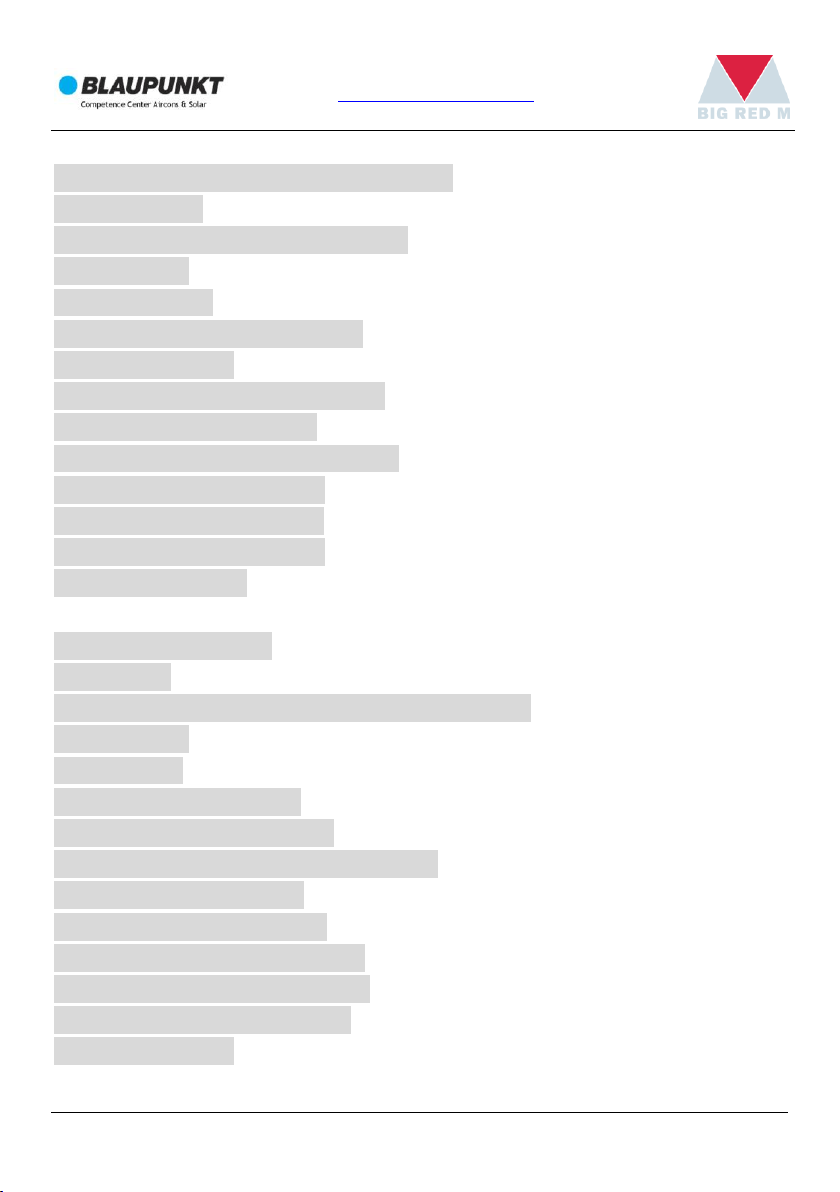
www.blaupunkt.com
CONTENTS
IMPORTANT ISSUES FOR THE PROPER USE ....................................... 3
INTRODUCTION ...................................................................... 4
NAME OF EACH PART AND FUNCTION ............................................. 5
INSTALLATION ....................................................................... 6
CONTROL PANEL ................................................................... 13
OPERATION OF CONTROL PANEL ................................................. 14
REMOTE CONTROL ................................................................. 17
FUNCTIONS OF REMOTE CONTROL .............................................. 18
REMOTE CONTROL DISPLAY ....................................................... 19
USING THE REMOTE CONTROL UNIT ............................................. 21
WATER DRAINAGE METHODS ...................................................... 24
MAINTENANCE AND SERVICE ...................................................... 25
END OF SEASON OPERATION ...................................................... 26
TROUBLESHOOTING ............................................................... 27
INHALTSVERZEICHNIS
SICHERHEITSHINWEISE ............................................................ 30
EINLEITUNG ......................................................................... 38
BEZEICHNUNG UND FUNKTION DER GERÄTETEILE............................. 39
INSTALLATION ...................................................................... 40
BEDIENPANEL ....................................................................... 47
BEDIENPANELSTEUERUNG ......................................................... 48
FERNBEDIENUNGSTEUERUNG ..................................................... 51
FERNBEDIENUNGSTASTE UND ANZEIGEN ........................................ 53
FERNBEDIENUNGSDISPLAY ........................................................ 54
FERNBEDIENUNG BENUTZEN ..................................................... 56
METHODEN DES WASSERABZUGS ................................................. 60
AUFBEWAHRUNG UND WARTUNG ................................................ 62
ENDE DES GEBRAUCHSSAISONS .................................................. 63
FEHLERBEHEBUNG ................................................................. 64
ARRIFANA 15 1
Page 3

www.blaupunkt.com
SPIS TREŚCI
PRZEPISY I ZASADY BEZPIECZEŃSTWA ........................................... 68
WSTĘP ............................................................................... 72
NAZWA KAŻDEJ CZĘŚCI ORAZ JEJ FUNKCJA .................................... 74
INSTALACJA ......................................................................... 75
PANEL STEROWANIA ............................................................... 81
OBSŁUGA PANELU STEROWANIA .................................................. 82
OBSŁUGA PILOTA ................................................................... 85
FUNKCJE PILOTA ZDALNEGO STEROWANIA ..................................... 87
WYŚWIETLACZ NA PILOCIE ........................................................ 88
OBSŁUGA PILOTA ZDALNEGO STEROWANIA ..................................... 89
METODY ODPROWADZANIA WODY ................................................ 92
UTRZYMANIE I KOSERWACJA ...................................................... 94
KONIEC SEZONU UŻYTKOWANIA ................................................. 95
ROZWIĄZYWANIE PROBLEMÓW ................................................... 96
CONTENU
ALIÉNATIONS ET REGLES DE SECURITE .......................................... 30
INTRODUCTION ..................................................................... 38
LE NOM DE CHAQUE PIECE ET SA FONCTION ................................. 106
INSTALLATION .................................................................... 107
PANNEAU DE CONTROL .......................................................... 113
SUPPORT POUR TÉLÉCOMMANDE .............................................. 118
FONCTIONS DE LA TÉLÉCOMMANDE ........................................... 120
ECRAN SUR LA TÉLÉCOMMANDE ................................................ 121
SUPPORT POUR TÉLÉCOMMANDE .............................................. 123
MÉTHODE DE DRAINAGE ........................................................ 126
ENTRETIEN ET RÉPARATIONS ................................................... 128
LA FIN DE LA SAISON D’UTILISATION .......................................... 129
DÉPANNAGE ....................................................................... 131
NOMENCLATURE & KUNDENHOTLINE .......................................... 138
ARRIFANA 15 2
Page 4

www.blaupunkt.com
IMPORTANT ISSUES FOR THE PROPER USE
Use this air conditioner only as described in this instruction manual
This air conditioner has been designed and manufactured to operate in a
domestic situation only and should not be used for other purposes.
The appliance is not intended for use by young children or infirm persons.
Never use the air conditioner in damp rooms (eg. Bathrooms and laundries).
If the power cord is damaged, it must be replaced.
Do not pull on or place strain on the power cord when moving the appliance.
Do not operate or stop the appliance by inserting or pulling out the power plug.
User the on/off switch on the air conditioner control panel or the remote.
Due to potential safety hazard do not use an extension cord or share the power
supply outlet with other appliances.
Do not rest hot or heavy objects on the appliance.
Always unplug the unit from the power outlet before cleaning or maintenance
operations, for example filter cleaning.
Clean the filters at least once every two weeks.
Do not splash the unit with water.
Do not move the unit by pulling the exhaust hose attached to the back of the
unit.
Do not move air conditioner when it is operating.
Do not use the unit with air outlet closed or covered.
Before transporting the air conditioner, drain the water pan in accordance with
instructions on page 13. After transportation, wait at least one hour before
switching the unit on.
The unit should be transported in a vertical position. If this is not possible,
secure the unit at an angle, do not lay it horizontally.
This appliance is fitted with a special safety device. When the compressor
switches off, this device prevents it from switching on again for at least three
minutes.
ARRIFANA 15 3
Page 5
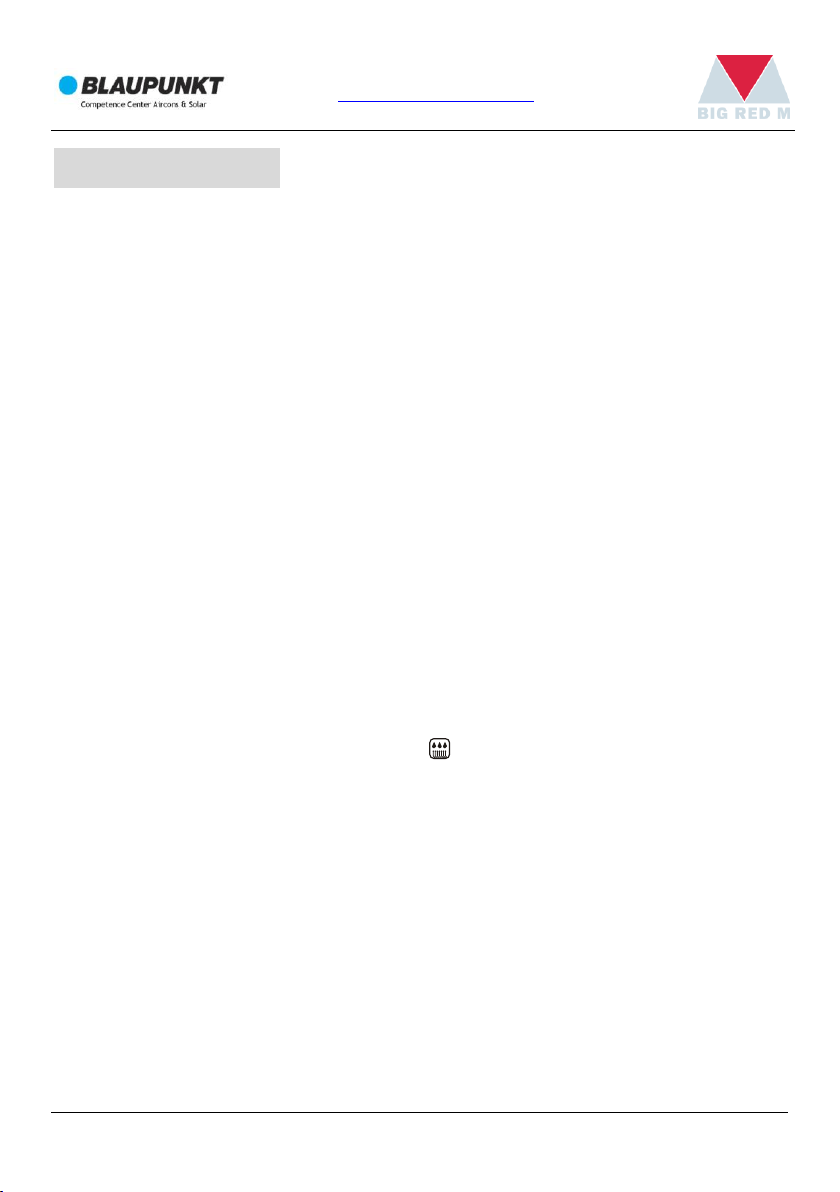
www.blaupunkt.com
INTRODUCTION
This portable air conditioner can alter the room temperature and humidity. It has
multiple functions of cooling, dehumidifying (drying) and fan ventilation and can
be moved from room to room and transported from building to building easily.
Room temperature range should be under 18 ~35ºC to get this unit operational
well and target room temperature can be adjusted from Remote Control under
18~32ºC.
GUIDELINES FOR OPTIMISING COOLING EFFECTIVENESS
The maximum effective room size is influenced by several factors including the
amount and type of insulation, orientation of the room to the sun, amount of glass
areas, type of curtains and ceiling height etc.
The air conditioner is not designed to cool large open areas. Close all doors
and windows in the room being cooled.
Do not place the air conditioner in direct sun light. Close all curtains in the
room being cooled.
For maximum cooling (COOLING MODE), set the temperature 18
fan at HIGH. After approximately 3 minutes, the compressor will turn on
(indicated by green LED marked on the control panel) and cooled air
will come out of the air outlet. Cooled air will only come out of the air
outlet when the LED on the control panel illuminated.
In COOLING MODE the air conditioner will not cool unless the set
temperature is below the existing room temperature.
In COOLING MODE once the existing room temperature reaches the set
temperature, the fan continues operating and the compressor switches on
and off to maintain the set temperature within the room.
Keep the exhaust hose as short and straight as possible
Make sure the air intake and outlet grills are unobstructed.
Clean the filters at least once every two weeks.
o
C and the
ARRIFANA 15 4
Page 6

www.blaupunkt.com
Fig. 1
Fig. 2
NAME OF EACH PART AND FUNCTION
FRONT (Fig. 1)
1. Control panel
2. Up/down manually adjusted air fins
3. Air outlet
4. Left/Right auto air swinging fans
5. Rolling castor
6. Cable (power cord and plug)
BACK (Fig. 2)
1. Hot air outlet grill
2. Low air inlet grill
3. High air inlet grill
4. Power cord hooks
5. Water tank/chassis
6. Water tank drain outlet
7. Plug
ARRIFANA 15 5
Page 7
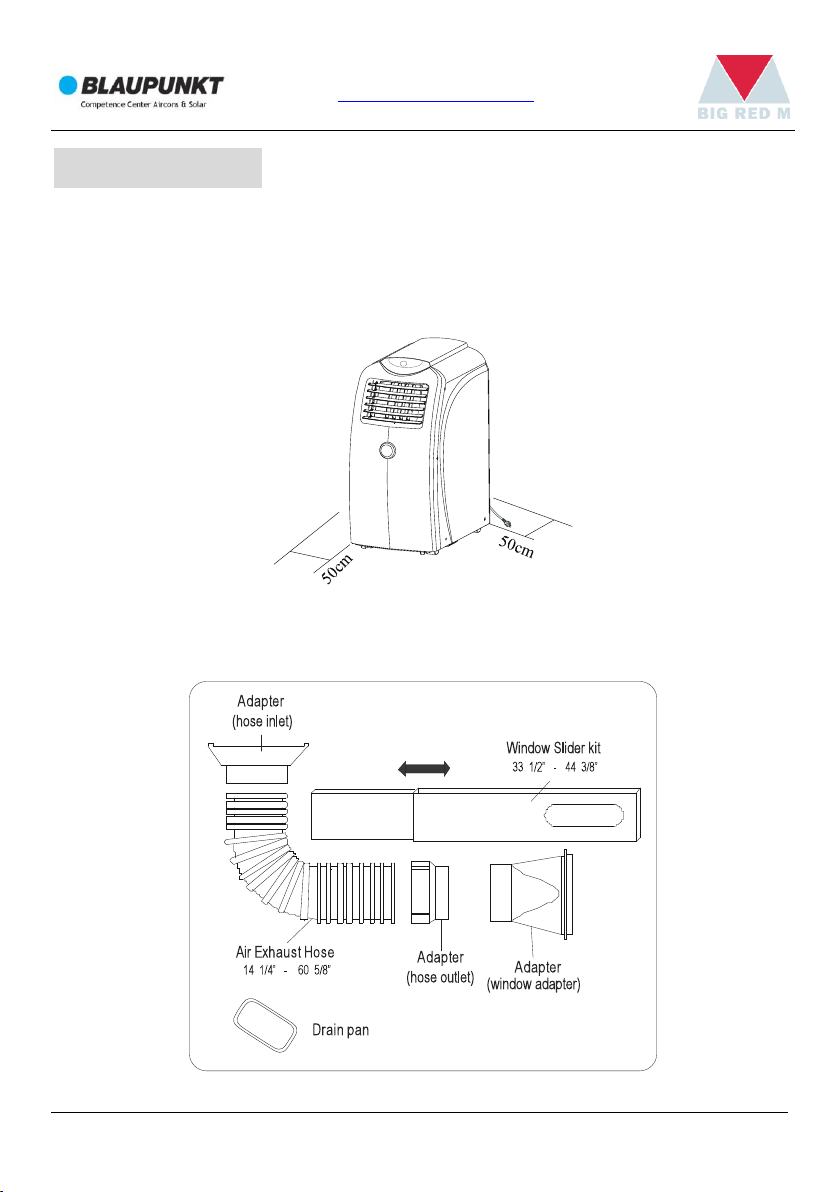
www.blaupunkt.com
Fig. 3
INSTALLATION
SELECTION OF INSTALLATION LOCATION (Fig.3)
Place the portable air conditioner in a flat location where the air inlets and outlets
cannot be covered up. Place the unit no less than 50cm away from a wall or other
obstacle.
INSTALLATION ACCESSORIES
ARRIFANA 15 6
Page 8
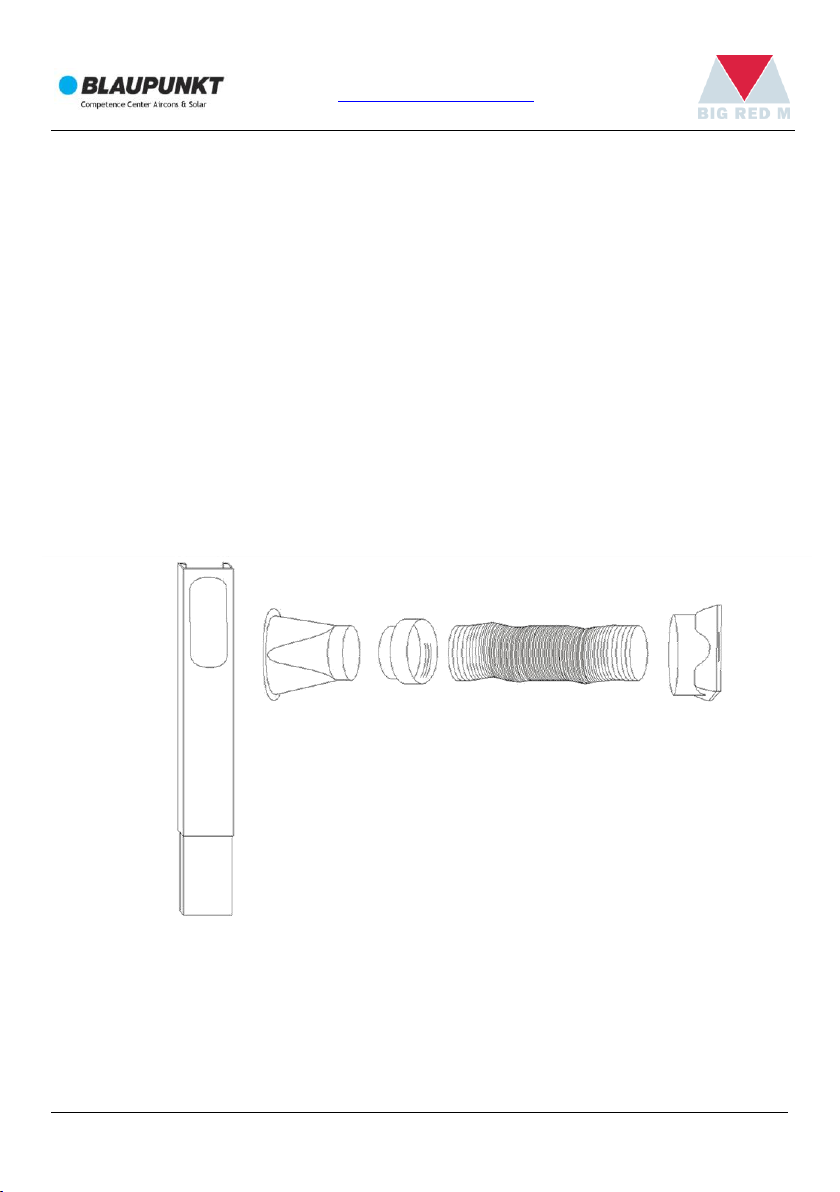
www.blaupunkt.com
Fig. 4
Hose
inlet
Hose
Hose
outlet
Window
adapter
Window
Slider
ASSEMBLY OF EXHAUST HOSE, HOSE INLET, HOSE OUTLET, WINDOW ADAPTOR
AND WINDOW SLIDER
(Fig. 4)
Extend each end of the exhaust hose by about 8 cm and attach the hose
inlet and hose outlet to opposite ends by rotation the inlet/outlet in a
counter clockwise direction approximately 3 to 4 turns, making sure that
the hose wire is well threaded into the hose inlet and outlet.
Attach the window adaptor to the hose outlet by pressure fit
Clip the window adaptor into the window slider. Take care to not break the
tabs on the window adaptor when disconnecting from the window slider.
ARRIFANA 15 7
Page 9
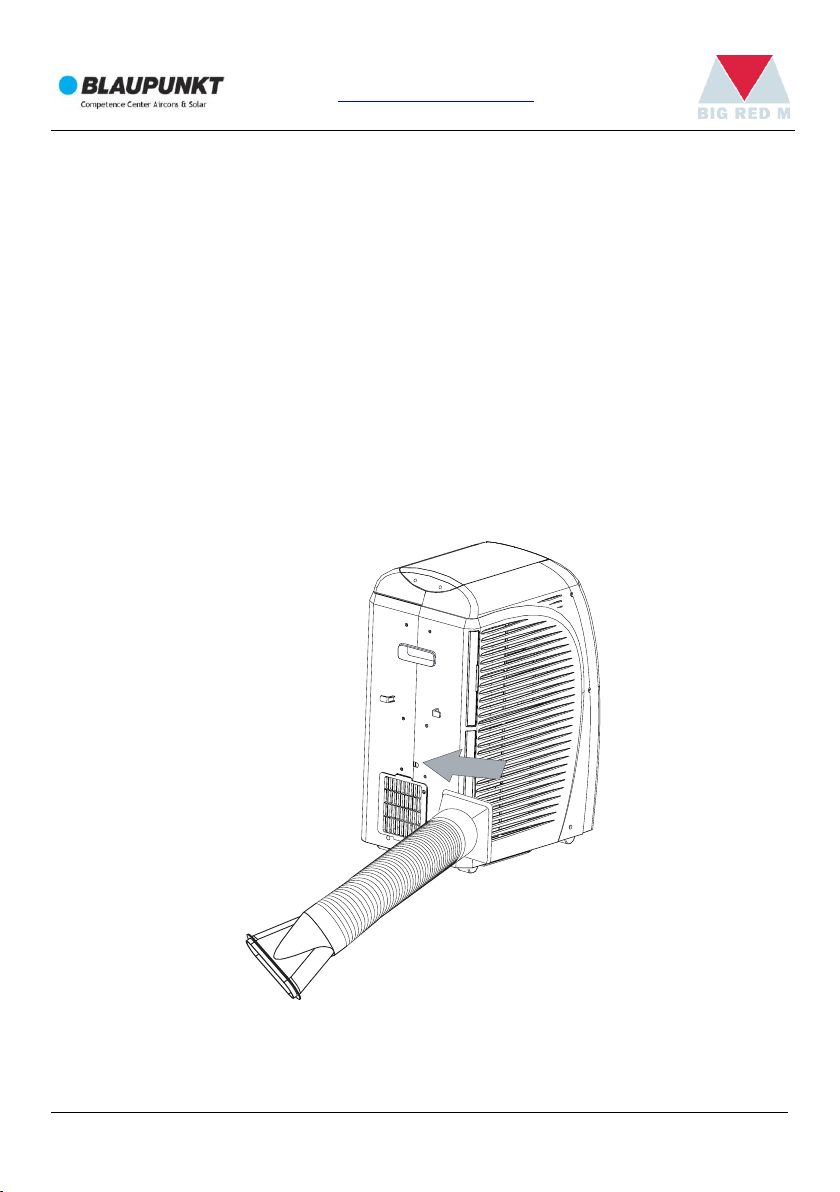
www.blaupunkt.com
Fig. 5
MOUNTING OF ASSEMBLED AIR EXHAUST HOSE
(Fig. 5)
Take care not to damage the hose inlet when attaching/detaching at the
back of the Air Conditioner.
Slide the hose inlet (square end) in the direction indicated by the arrow
onto the fixing lugs on hot air outlet grill at the back of the appliance.
Install carefully and do not force.
Place the hose outlet to the nearest window. The length of the air exhaust
hose is between 600 mm to 1500 mm: use the minimum length when
working.
When mounting, try to keep the air exhaust hose horizontal and do not
extend its length by attaching it to another hose as the reduces the cooling
efficiency of the appliance.
ARRIFANA 15 8
Page 10
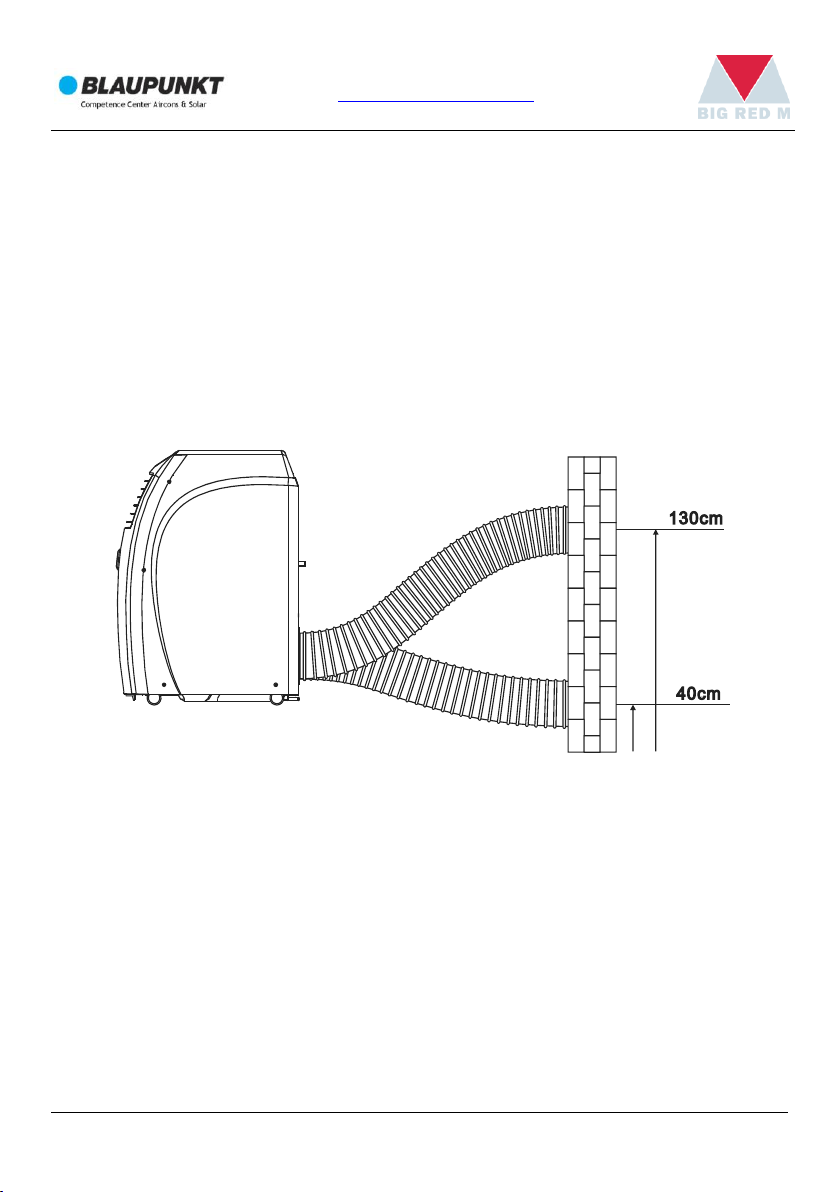
www.blaupunkt.com
Fig. 6
ATTENTION
The exhaust hose should be not longer that 1,5 meters.
Never bend the exhaust hose excessively when the appliance is working
Always keep the exhaust hose at its shortest length and as straight as
possible when the appliance is working.
Never move the appliance by pulling the air exhaust hose attached to the
back of the appliance.
Do not move the air conditioner when its operating.
Correct exhaust hose mounting shown below. If mounting in the wall, the height of
the hole should be 40 cm ~ 130 cm (Fig. 6)
ARRIFANA 15 9
Page 11
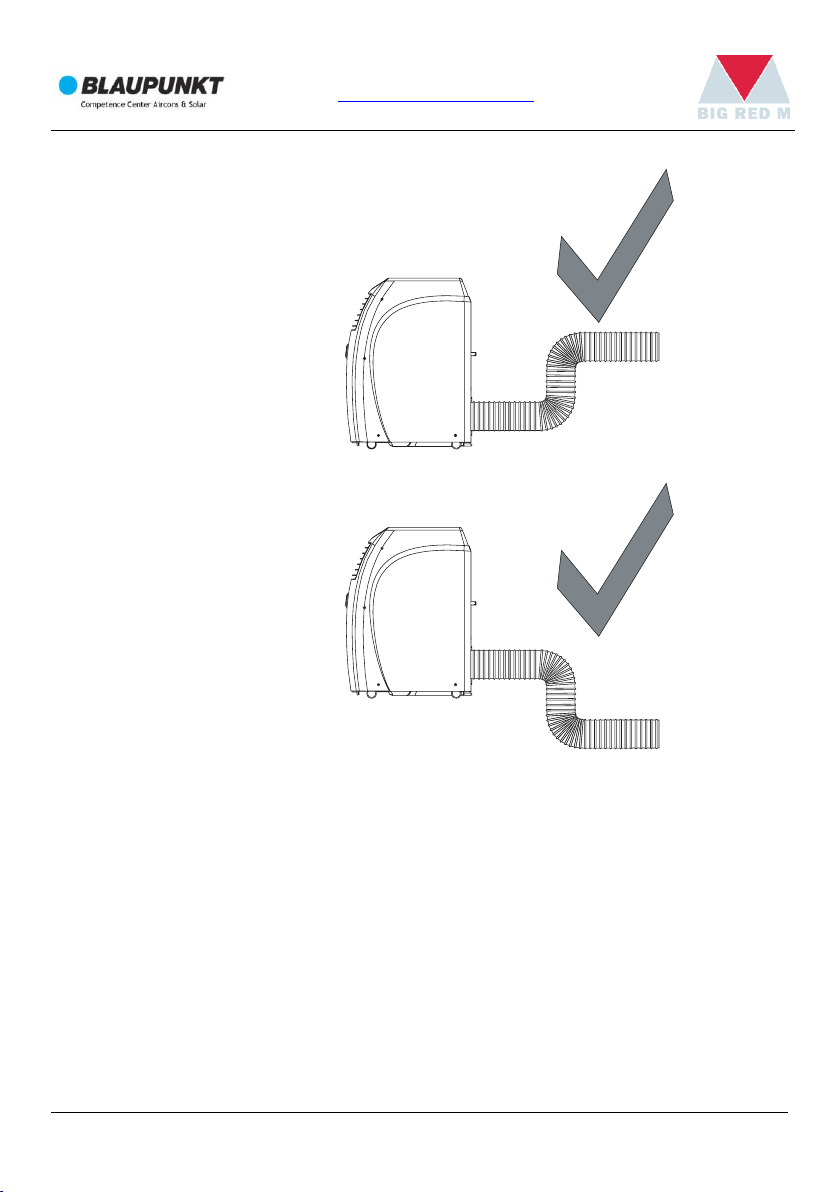
www.blaupunkt.com
Fig. 7
If the air exhaust hose needs to be bent, the correct method is shown below(Fig. 7)
ARRIFANA 15 10
Page 12
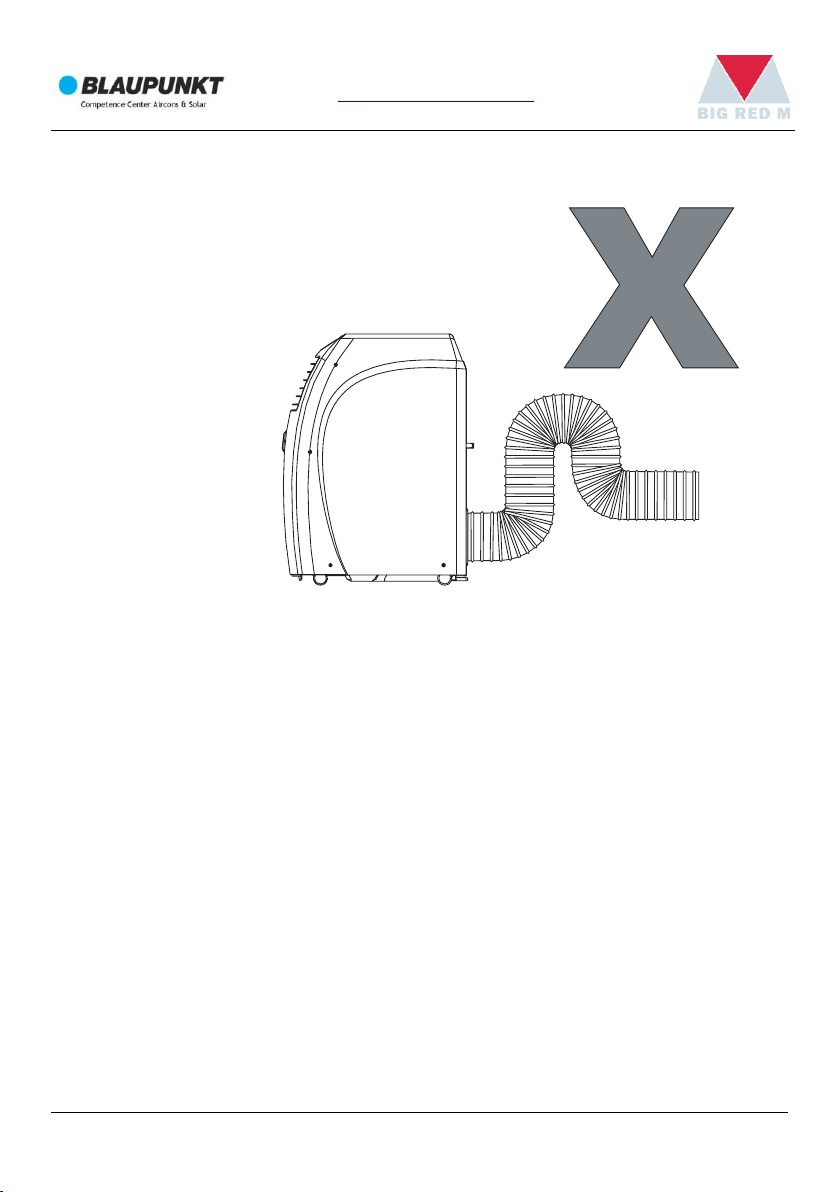
www.blaupunkt.com
Fig. 8
Incorrect or excessive bending of the exhaust hose will cause inefficient cooling
and possible malfunction (Fig. 8)
WINDOW SLIDER KIT INSTALLATION (Fig. 9, Fig. 10, Fig. 11 and Fig. 12)
The window slider kit has been designed to fit most standard “vertical” and
“horizontal” window applications. It may be necessary for you to improve/modify
some aspects of the installation procedures for certain type of windows. Some
window types may require the use of cardboard fillers and/or duct tape to install.
Please refer to illustration for minimum and maximum window openings.
ARRIFANA 15 11
Page 13
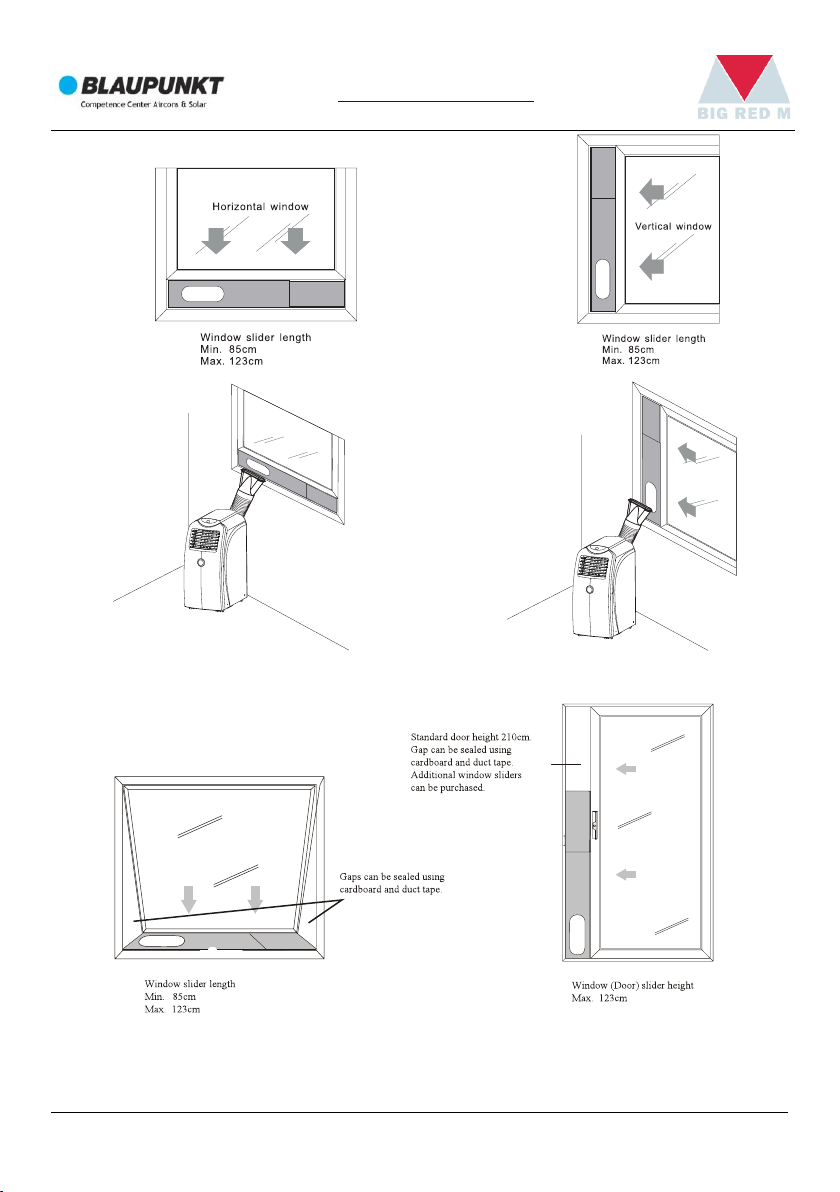
www.blaupunkt.com
Fig. 9
Fig. 10
Fig. 11
Fig. 12
ARRIFANA 15 12
Page 14
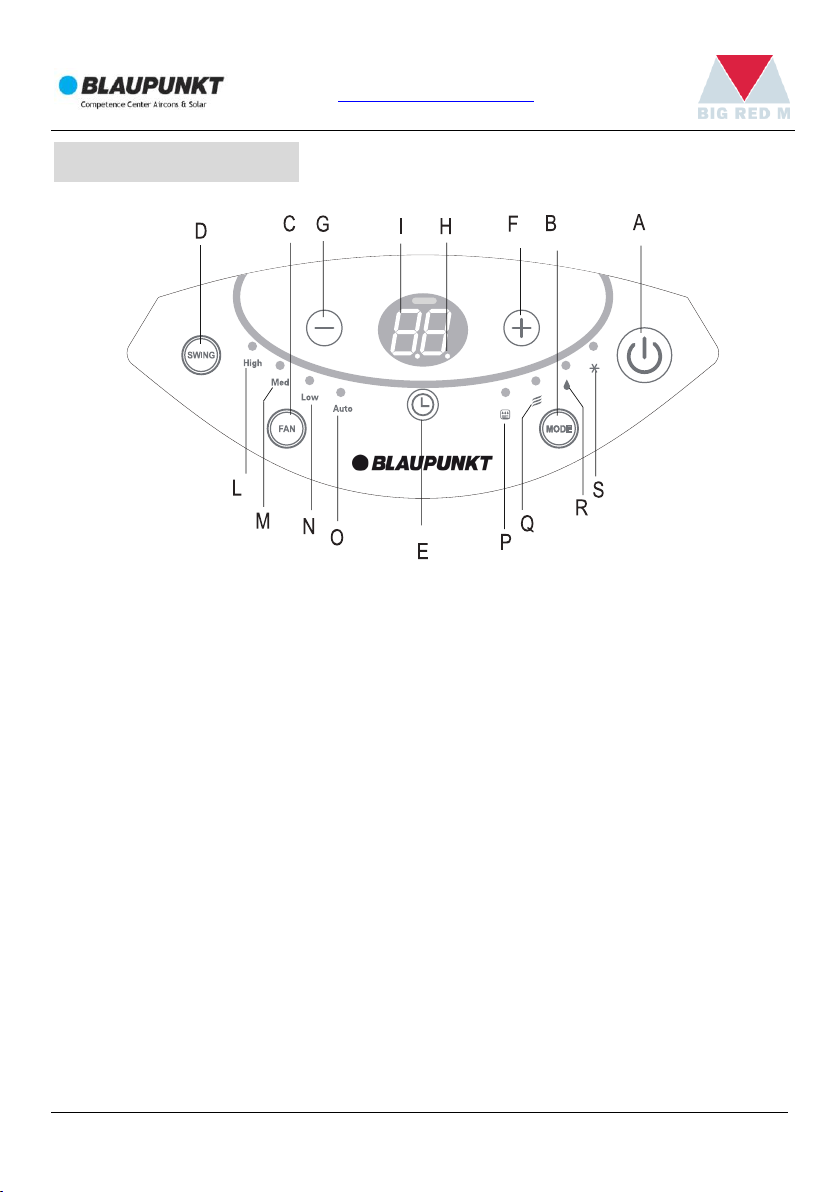
www.blaupunkt.com
CONTROL PANEL
A. ON/OFF button.
B. MODE button to select modes of cooling/dry/fan.
C. FAN SPEED button to select fan speed of High/Med/Low/Auto.
D. SWING button to switch on/off left/right auto swing function.
E. TIMER button.
F. INCREASE button to increase temperature/time.
G. DECREASE button to decrease temperature/time.
H. TIMER INDICATOR LIGHT lights up and keeps flashing to indicate the timer is in
operation.
I. LCD DISPLAY displays set temperature, timer hours or room temperature.
L/M/M/O. FAN SPEED LIGHTS of High/Med/Low/Auto.
P. COMPRESSOR OPERATING LIGHT illuminated when compressor is operating.
Q. FAN MODE LIGHT illuminated when in FAN mode.
R. DRY MODE LIGHT illuminated when in DRY mode.
S. COOLING MODE LIGHT illuminated when in COOLING mode.
ARRIFANA 15 13
Page 15

www.blaupunkt.com
OPERATION OF CONTROL PANEL
The operating ranges for cooling and dehumidifying are 18oC ~ 32oC.
If the appliance is turned off during cooling or dry operation and restarted
immediately, the unit will wait at least 3 minutes before restarting compressor.
POWER SUPPLY
Do not connect the portable air conditioner to a power supply outlet which
is also being used for other electrical appliances.
Insert the power plug securely into the power supply outlet and turn
power on/off button on the display panel (or remote) to start air
conditioner.
ACCESSORIES
An accessory, in the form of two suction cups and a connecting string has been
included to help store the remote control. To use this accessory, attach one
suction cup to the remote control and the other to a conveniently located surface.
Best results are achieved by wetting the suction cup before securing it to a hard
flat surface.
COOLING MODE
Press ON/OFF button to turn the appliance on
Press MODE button to select COOLING mode
Set the temperature with INCREASE/DECREASE buttons.
To select fan speed press FAN SPEED button repeatedly until required
speed is selected. (High/Med/Low/Auto). Auto fan speed adjusts the fan
speed automatically between HIGH, MEDIUM and LOW settings according
to variance between set temperature and room temperature.
The set temperature will remain displayed in the control panel.
NB: In COOLING mode the appliance automatically removes excess moisture from
the atmosphere.
ARRIFANA 15 14
Page 16

www.blaupunkt.com
NB: In COOLING mode the exhaust hose must be connecter to allow warm air to be
expelled from the room being cooled.
DRY (DEHUMIDYFYING) MODE
Keep the windows and doors closed for an effective dehumidification.
When used as dehumidifier only, keep the air exhaust hose disconnected
from the back of the unit.
Press ON/OFF button to turn the appliance on.
Press MODE button to select DRY mode, the fan speed will always be at
Auto and can not be adjusted in DRY mode and the control panel will
display “dh”.
Compressor light will be permanently illuminated in this mode after
approximately 3 minutes.
FAN MODE
Press ON/OFF button to turn the appliance on
Press MODE button to select FAN mode.
To select fan speed press FAN SPEED button repeatedly until the required
speed is selected (HIGH, MED, LOW). The fan speed AUTO can not be
selected in FAN mode.
NB: In FAN mode the exhaust hose does not need to be connected.
SETTING THE TIMER
This timer can be used to delay the appliance start up or shutdown. This avoids
wasting electricity by optimizing operating periods.
PROGRAMMED SHUTDOWN
With the appliance on press TIMER button the time remaining until
shutdown is displayed on LCD.
Set the time when you want the appliance to switch off with INCREASE and
DECREASE buttons (from 30 minutes to 24 hours).
During the first ten hours you can select half hour intervals. For times
ARRIFANA 15 15
Page 17

www.blaupunkt.com
longer than ten hours, one hour intervals can be selected.
Press TIMER button again to confirm the timer setting, the TIMER
INDICATOR LIGHT lights up and keeps flashing to indicate the timer is
activated.
At the end of the set time the appliance switches off automatically.
To cancel the TIMER setting press TIMER button again.
PROGRAMMED STARTUP
Turn on the Appliance and select the required mode for example: COOLING
25oC, fan speed HIGH.
Press ON/OFF button to switch into STANDBY.
Press TIMER button on the time is displayed on LCD display.
Set the time remaining until startup with INCREASE and DECREASE buttons
(from 30 minutes to 25 hours).
During the first ten hours you can select half hour intervals. For times
longer than ten hours one hour intervals can be selected.
Press TIMER button again to confirm the timer setting. The TIMER
INDICATOR LIGHT lights up and keeps flashing to indicate the timer
activated. The time remaining (in hours) will also be shown on LCD display.
At the end of the set time the appliance switches on automatically and
operates in the selected mode for example COOLING 25oC, fan speed HIGH
To cancel the TIMER setting press the TIMER button again.
ARRIFANA 15 16
Page 18

www.blaupunkt.com
DIP position
Function
o
C
The display is adjusted in degree celsius.
o
F
The display is adjusted in degree fahrenheit.
COOL
The remote control is adjusted in only cooling mode.
HEAT
The remote control is adjusted in only heating mode (Heating
mode not avaible for this model)
REMOTE CONTROL
How to insert the batteries
Remove the cover from the battery compartment, by
sliding it in the direction of the arrow.
Insert the new batteries, ensuring that the (+) and (-)
directions are correct.
Refit the cover by sliding it into place.
Use 2 LRO 3 AAA (1.5 V) batteries. Do not use rechargeable batteries. Replace the
old batteries with new ones of the same type when the display is no longer legible.
The remote control batteries must be disposed of in accordance with the
applicable laws in force in the country of use.
Refer the right side picture:
1. When you insert the batteries for the first time
in the remote control or if you change them,
you will see a DIP switch under the back cover.
2. BE CAREFUL: After adjusting the function, you need to take out the
batteries and repeat again procedure described above.
If the remote control is not used for long periods, remove the batteries.
ARRIFANA 15 17
Page 19
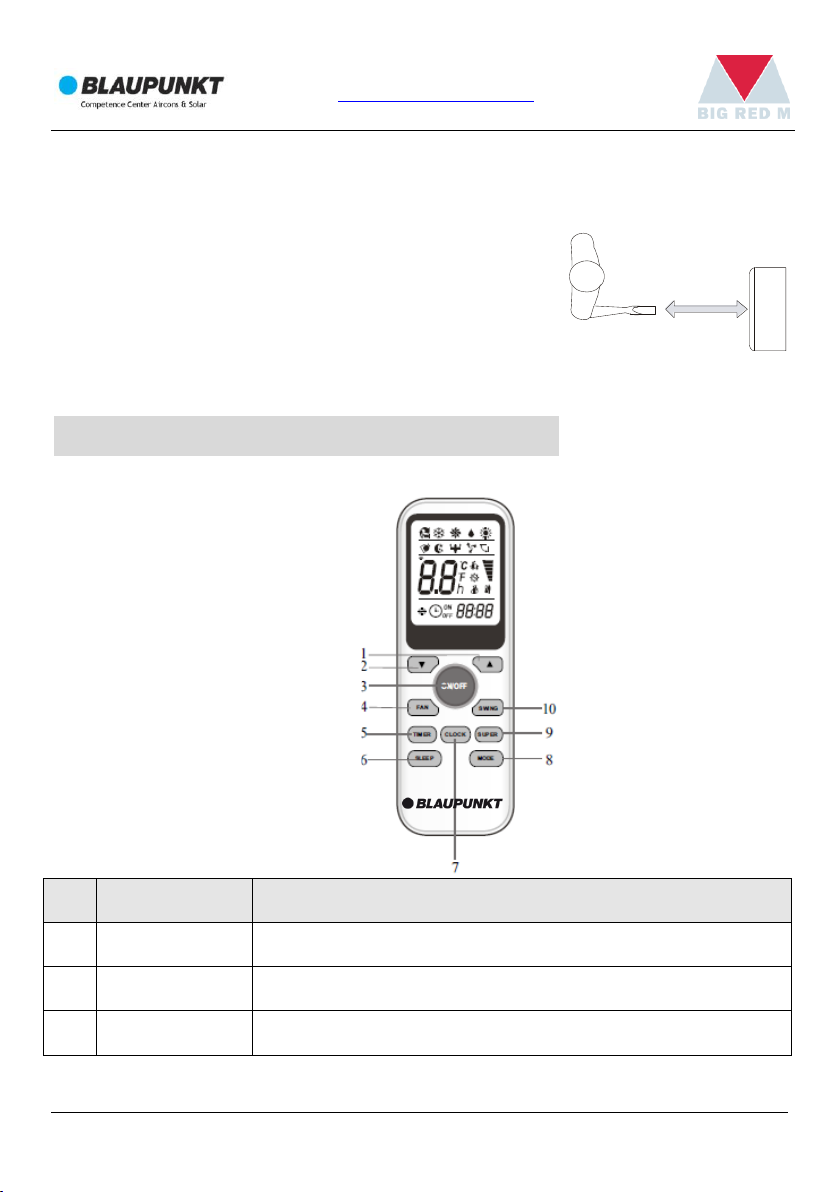
www.blaupunkt.com
No
Button
Function
1. Increase the temperature or time by 1 unit.
2. Decrease the temperature or time by 1 unit.
3.
ON/OFF
To switch the conditioner ON or OFF.
Fig. 13
CORRECT USE
Point the remote control towards the front of the air conditioner (see Fig.
13)
Maximum distance approximately 7 meters
(without any obstacles between the remote
control and receiver).
Do not drop remote control expose it to direct
sunlight or leave it near sources of heat.
FUNCTIONS OF REMOTE CONTROL
ARRIFANA 15 18
Page 20
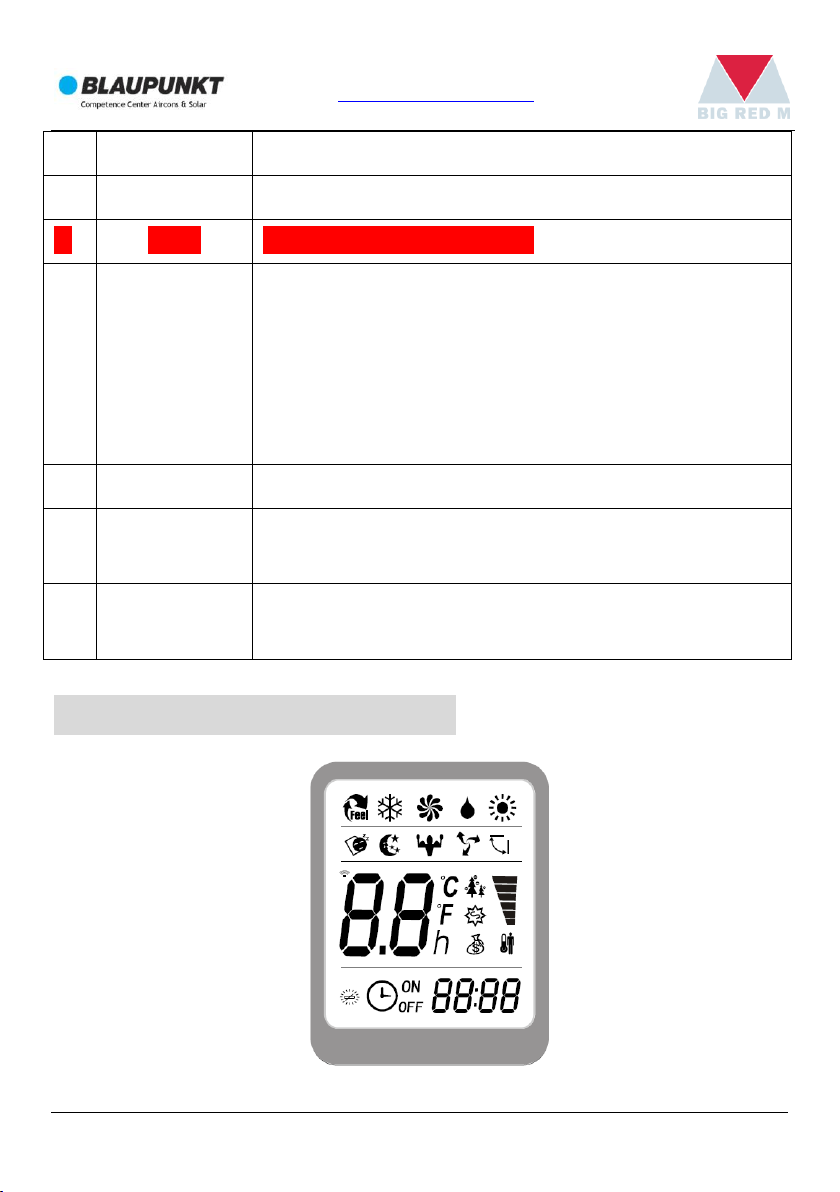
www.blaupunkt.com
4.
FAN
To select the fan speed of HIGH/MED/LOW/AUTO.
5.
TIMER
To set automatic switching-on/off.
6.
SLEEP
NOT AVAILABLE IN THIS MODEL
7.
CLOCK
When you press this button the time will be flickering;
then through and , you can adjust the time (one time
you press, one minute you adjust; and if you continue to
press, the time change rapidly), after adjusting to your
required time, please press this button again to fix the
time.
8.
MODE
To select the mode of operation.
9.
SUPER/TURBO
In cooling mode, press this button, the unit give the
maximum cooling temperature.
10.
SWING
To activate or deactivate of the movement of the
„DEFLECTORS“.
REMOTE CONTROL DISPLAY
ARRIFANA 15 19
Page 21
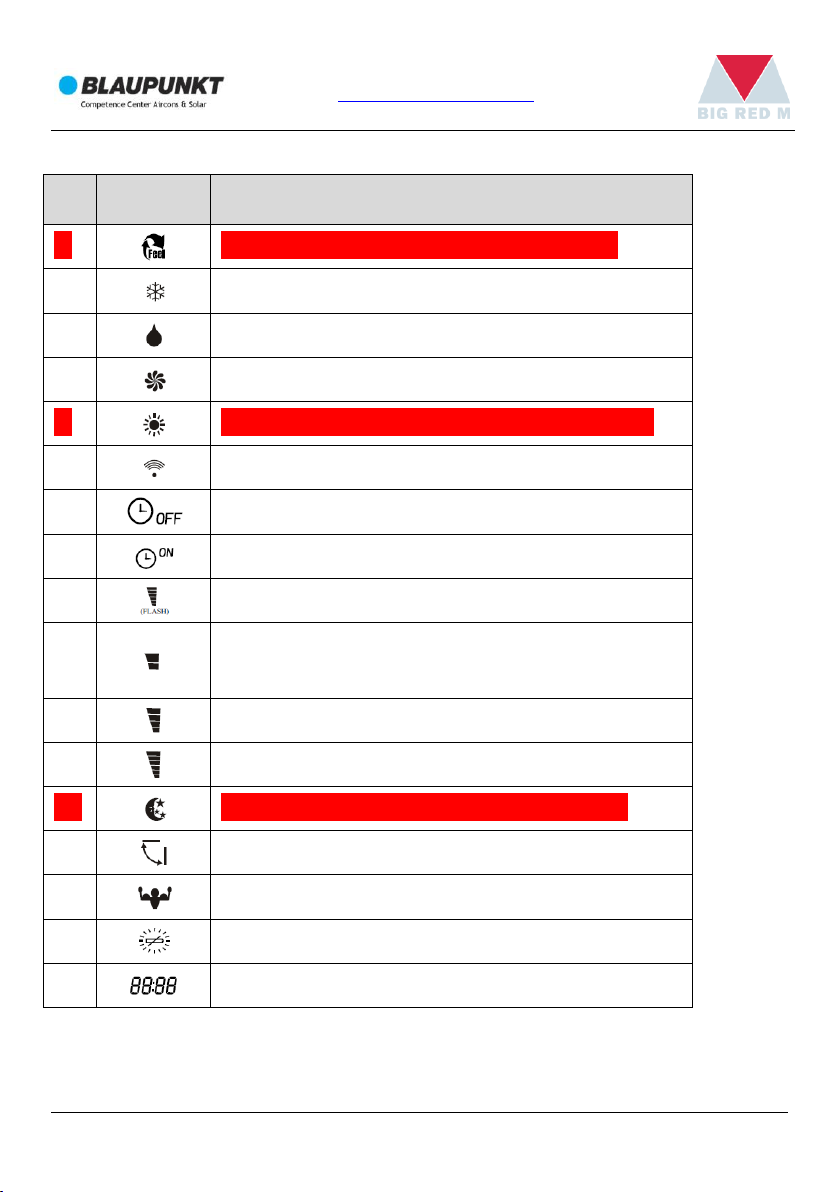
www.blaupunkt.com
Nr.
Symbol
Meaning
1. FEEL indicator (not available for this model)
2. COOLING indicator
3. DEHUMIDIFYING indicator
4. FAN ONLY OPERATION indicator
5. HEATING indicator (not available for this model)
6. SIGNAL RECEPTION indicator
7. TIMER OFF indicator
8. TIMER ON indicator
9. AUTO FAN indicator
10. LOW FAN SPEED indicator
11. MEDIUM FAN SPEED indicator
12. HIGH FAN SPEED indicator
13. SLEEP indicator (not available for this model)
14. SWING indicator
15. SUPER indicator
16.
BATTERY indicator
17. CLOCK indicator
Meaning of the symbols on the LCD display:
ARRIFANA 15 20
Page 22
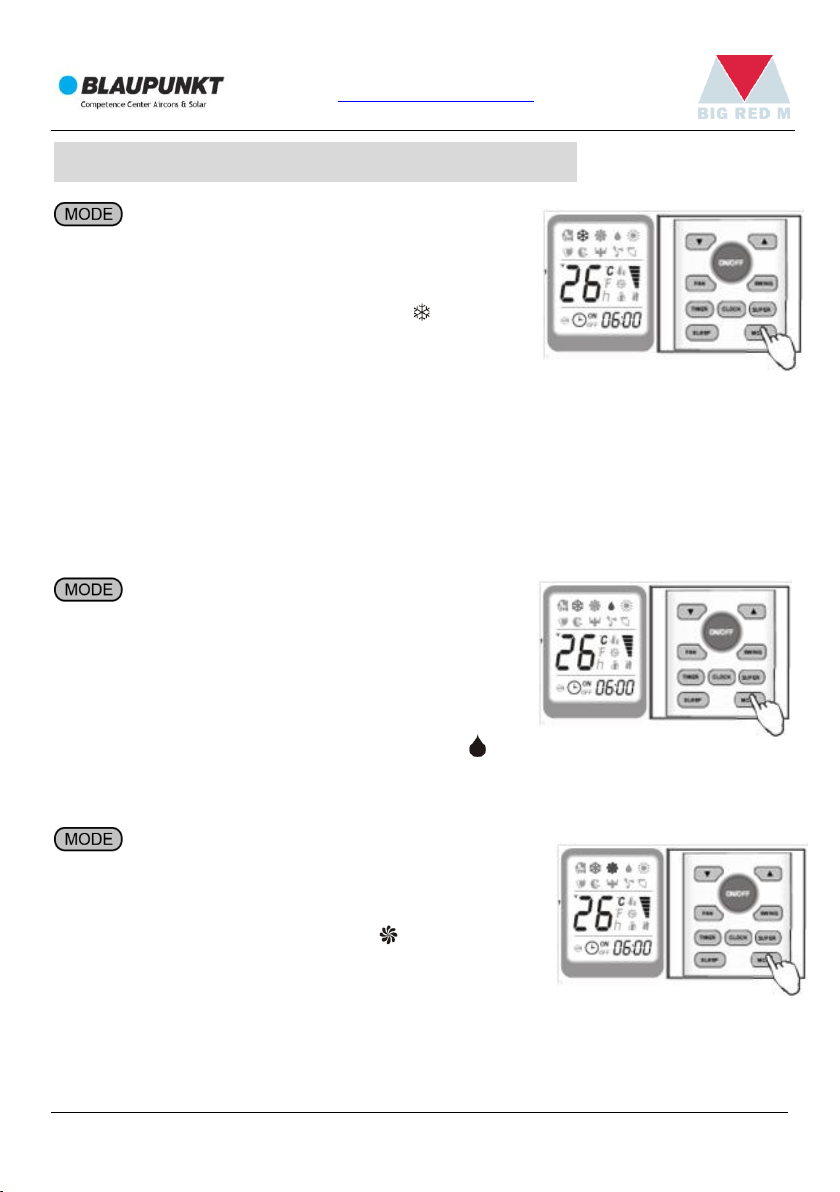
www.blaupunkt.com
USING THE REMOTE CONTROL UNIT
COOLING MODE
Press the ON/OFF button to turn the
appliance on.
Press the MODE button to
icon.
Set the temperature using or button.
To set fan speed press the FAN button repeatedly until the required speed
is selected (HIGH, MED, LOW, AUTO).
NB: In COOLING mode the appliance automatically removes excess moisture
from the atmosphere.
NB: In COOLING mode, the exhaust hose must be connected to allow warm air
to be expelled from the room being cooled.
DRY MODE
When used as dehumidifier only, keep the
air exhaust hose disconnected.
Press the ON/OFF button to turn the
appliance on.
Press the MODE button to select
icon, the fan speed will always be at AUTO and cannot be adjusted in DRY
mode.
FAN ONLY OPERATION MODE
Press the ON/OFF button to turn the
appliance on.
Press the MODE button to
To select fan speed, press the FAN button
repeatedly until the requires speed is
selected (HIGH, MED, LOW). Fan speed AUTO can not be selected.
NB: In FAN mode, the exhaust hose does not need to be connected.
select
select icon.
ARRIFANA 15 21
Page 23
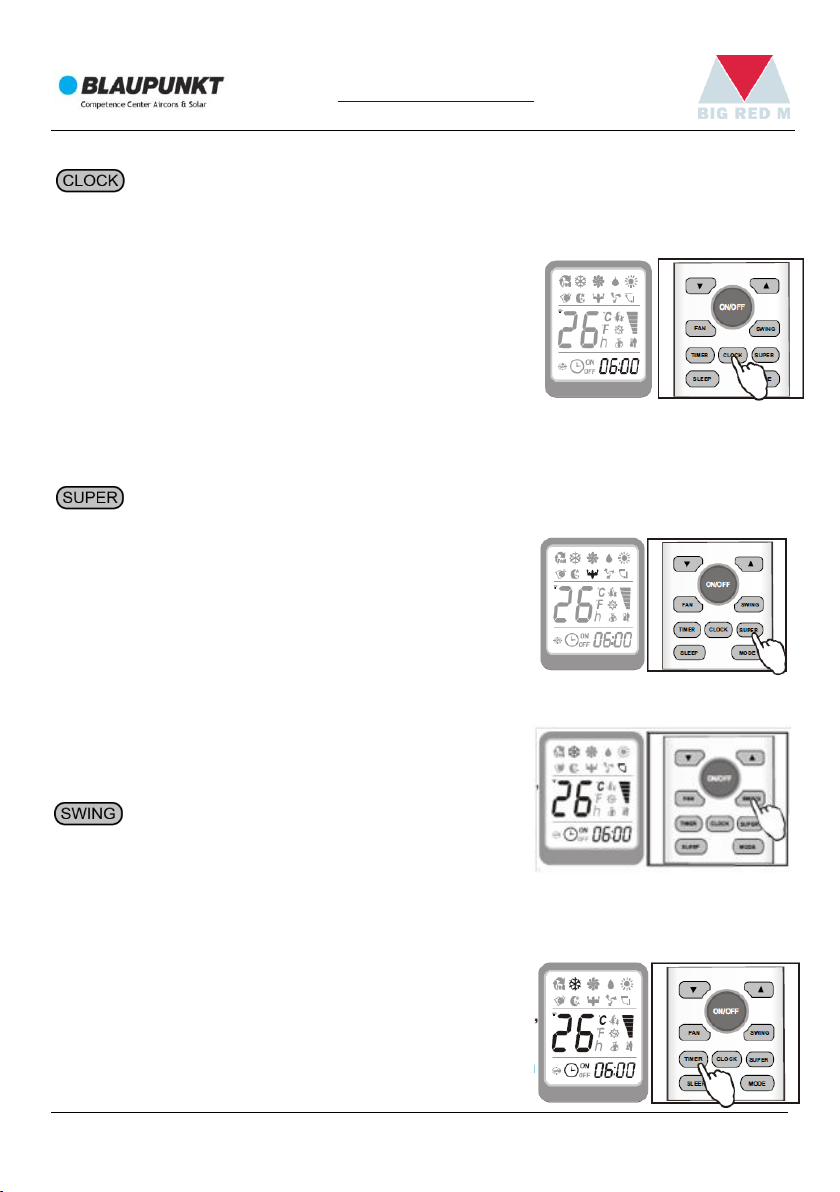
www.blaupunkt.com
CLOCK FUNCTION
When you press „CLOCK button the time will be flickering.
Then through and you can adjust the
time. One time you press, one minute you
adjust; and if you continue to press the
button the time change rapidly.
After adjusting to your required time,
please press CLOCK button again to fix the time.
SUPER FUNCTION
Ideal for the summer to cool rooms rapidly.
To set this mode:
Press the SUPER button.
The appliance operates in cool mode at maximum
fan speed and cooling temperature. While this
function is active, you don’t need to set the temperature and fan speed manually
if want the most powerful cooling.
SWING FUNCTION
Press the SWING button.
PROGRAMMING THE TIMER
The appliance can be programmed to start up and
shut down when desired.
Programming start up
ARRIFANA 15 22
Page 24

www.blaupunkt.com
To program the time start, the appliance should be off.
Press TIMER button, set the temperature with pressing the key or .
Press TIMER again, set the time with pressing the key or . Press the
key more times till on the display you can read the timed start.
IMPORTANT!
Before proceeding with the timed start:
Program the working mode with the MODE button and the fan speed with
the FAN button.
Switch the conditioner off with the ON/OFF button.
Note: To cancel the set function, press the TIMER button again.
Note: In case of power off, it is necessary to set TIMER ON again.
PROGRAMMING SHUTDOWN
The timed stop is programmed with the appliance
on. Press TIMER button, set the time pressing the
key or , press the key more times till on the
display you can read the time which passes
between the programming and the timed stop.
Note: To cancel the set function, press the TIMER
button again.
Note: In case of power off, it is necessary to set TIMER OFF again.
Note: While the time was right settled,
the TIMER function of this remote(clock
function) can set half hours.
ARRIFANA 15 23
Page 25

www.blaupunkt.com
WATER DRAINAGE METHODS
WATER DRAINAGE
This air conditioner is equipped with the very latest MIST technology which means
the water tank never fills. This has been verifies by independent testing conducted
both in Australia and overseas under extremely humid conditions. Water drainage
will generally only be required at the end of the season (see End of Season
Operations).
However the mist technology does not operate when the unit is in dehumidifying
(dry mode). Thus, the tank may require emptying on occasions when operating for
long periods in this mode.
As safety measure to positively prevent water spillage, the air conditioner is
equipped with a fail safe device. If the water tank fills the unit will completely
stop including both fan and compressor.
The control panel LED displays “Ft” as mentioned in the Section on
“Self-Diagnosis”. The compressor and fan will not restart until the tank has been
drained.
Before draining the water tank (pan) take care not to move the air conditioner as
water may spill onto the floor.
Turn the air conditioner off using the on/off switch on the unit or remote control.
Then drain the water tank by unplugging the drain outlet and allowing the water to
flow onto the drain pan. The drain pan will not hold the full contents of the water
tank. A number of fills of the drain pan are required. It may be easier (after 3 or 4
pans have been drained in order to avoid accidental spillage when shifting the air
conditioner) to wheel the unit outside, remove the drain plug and drain the water
onto the ground.
The water tank is considered sufficiently drained when no more water flows from
the drain outlet.
Restart the air conditioner by pressing the on/off button. Ensure that the unit is in
COOL or DRY mode. The compressor will start approximately 3 minutes after the
ARRIFANA 15 24
Page 26

www.blaupunkt.com
unit is switched on.
NOTE: To completely drain all water from the water tank, tilt the unit by lifting is
slightly upwards from the front until no more water drains from the outlet.
MAINTENANCE AND SERVICE
MAINTENANCE METHODS
Before undertaking cleaning or maintenance, turn the appliance off by
pressing the On/OFF button, then always unplug the appliance from the
power supply outlet.
Do not use chemical solvent to clean the surface of the unit. Never spray
insecticides or similar in the vicinity of the unit.
Clean the surface of the unit with a damp cloth, then dry with a duster or
similar.
CLEANING THE AIR FILTER
Clean the dust filter once every two weeks of operation. This will kepp the air
conditioner working efficiently.
Slide out the air filter from the side as shown below
Wash the air filter by immersing it gently into warm (about 40
water with a dishwashing detergent.
Rinse the filter of detergent and dry it thoroughly in a shaded place.
o
C or 104oF)
ARRIFANA 15 25
Page 27
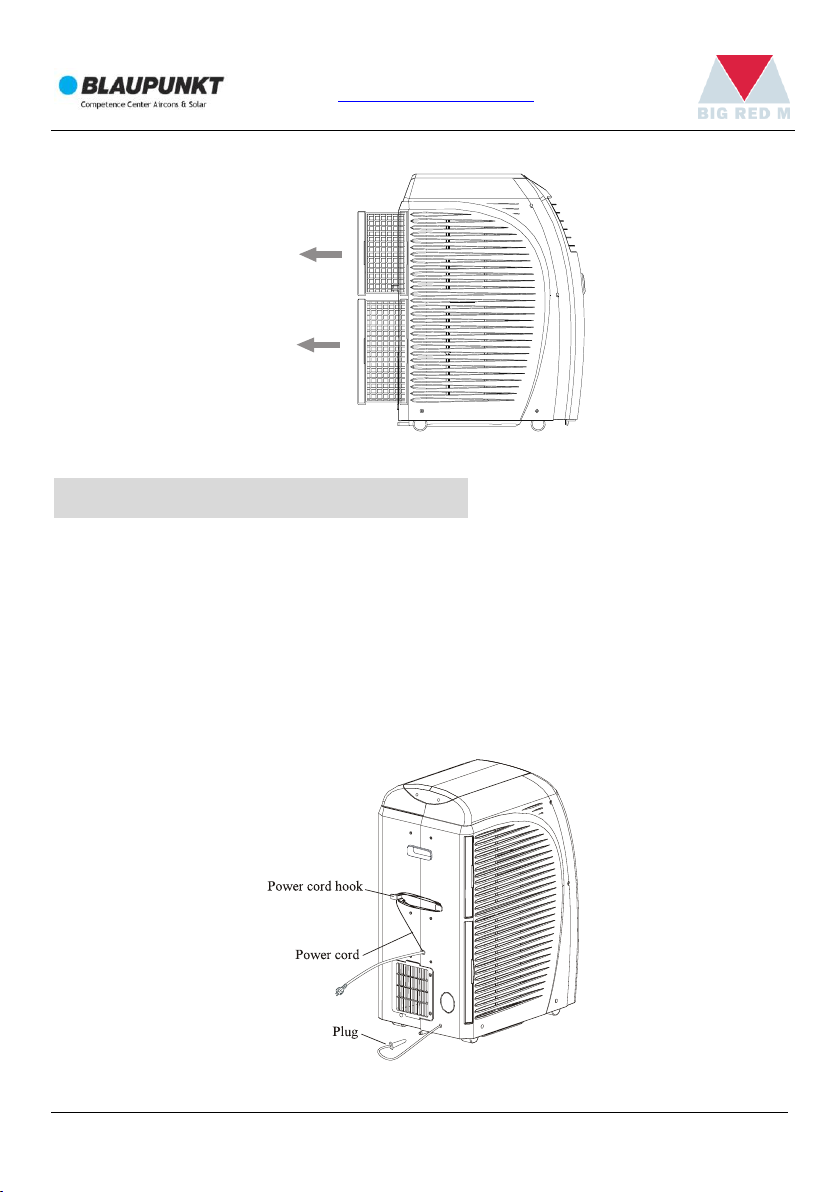
www.blaupunkt.com
Insert the filter back into the original positions.
END OF SEASON OPERATION
Switch off the unit and disconnect the plug from the power supply outlet.
Remove the plug from the drain outlet to drain the water onto the drain
pan and dispose of the water. Tilt the unit by lifting it at the front to
ensure all water is removed from the water tank. Then operate the unit in
fan mode for half a day until the pipe is dry.
Wind the cable around the cable hooks on the back of the appliance.
Wrap the appliance with the plastic bag and keep it in a dry place.
ARRIFANA 15 26
Page 28

www.blaupunkt.com
PROBLEM
CHECK
ACTION
No power to
air
conditioner
Is A/C plugged into power
supply outlet?
Has fuse blown (circuit
breaker switched off) or A/C
switched off?
Insert power plug securely into power
supply outlet and turn power on.
Turn A/C off, replace fuse wire (or
turn on circuit breaker) turn A/C back
on.
Power to air
conditioner,
but unit
does not
operate
Is timer on?
Wait for timer to count down or
cancel timer setting by pressing
TIMER button.
Air
conditioner
does not
cool after
turning on
Is compressor light
illuminated?
Wait 3 minutes from turning on,
safety device prevents compressor
(which provide cooling) being turned
on for about 3 minutes.
The
compressor
and fan has
stopped.
Is “Ft” displayed on LCD?
Drain water
Air
conditioner
not cooling
satisfactorily
Has the temperature been set
low enough?
Air exhaust hose blocked?
Air exhaust hose bent over?
Standard air exhaust hose has
been extended longer than
5m?
Reduce temperature settings
Clear blockage
Always keep the hose at its shorted
length and as straight as possible
Remove extension always keep
standard hose length less than 1.5
meters.
TROUBLESHOOTING
Before seeking repair or service, please check the following.
ARRIFANA 15 27
Page 29
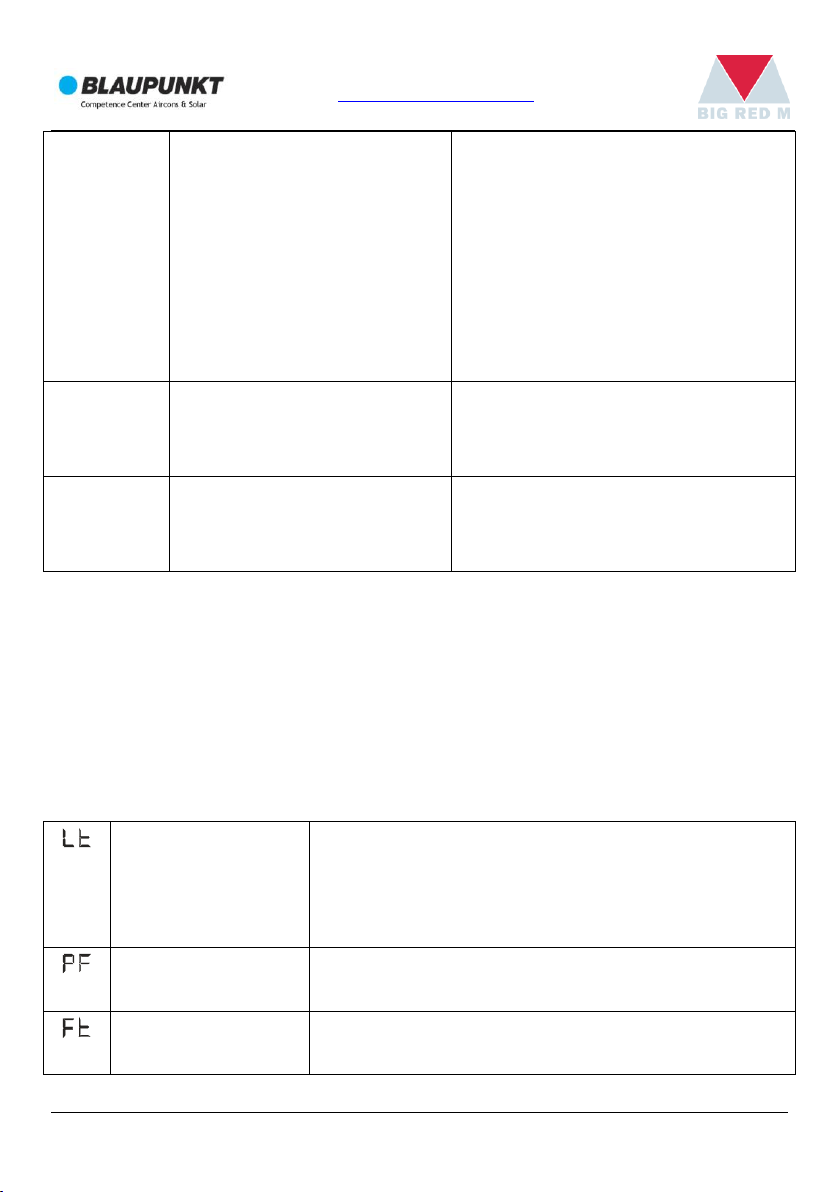
www.blaupunkt.com
Air exhaust hose detached?
Window/door opened?
Air inlet/outlet blocked?
Air filters dirty?
Fan speed set at low?
Cooling power not enough for
the conditions of area or
room?
Connect the hose
Close the windows/doors to room
being cooled.
Clear blockage
Clean air filter
Set suitable higher speed
Ensure A/C is suitable for conditions
of area and room.
Air
conditioner
vibrates
Is it leaning or unbalanced?
Place on level floor
Lt/Pf/Ft
appears on
the display
See self-diagnosis section
(LOW TEMPERATURE)
Frost protection
When the appliance is operating in dehumidifying mode,
this device prevents the formation of ice. The appliance
starts up again automatically when the defrosting process
is complete.
(PROBE FAILURE)
Sensor damaged
If this is displayed, contact with service center.
(FULL TANK)
The water tank is full
Empty the internal tank, see the section on “Water
Drainage Method”.
Note: In COOLING MODE, the compressor is switched on when cooled air comes out
of the air outlet and the compressor light on the control panel is illuminated. In
DRY MODE, the compressor operates continuously and compressor light is
permanently illuminated.
SELF DIAGNOSIS
The appliance has a self diagnosis system to indentify a number of malfunctions.
Follow the proposed action when the code is displayed.
ARRIFANA 15 28
Page 30

www.blaupunkt.com
Mobiles Klimagerät
Arrifana 15
BAC-PO-0015-C06D
Bedienungsanleitung
ARRIFANA 15 29
Page 31

www.blaupunkt.com
Dankeschön
Wir bedanken uns recht herzlich, dass Sie unser Produkt erworben haben. Wir
wünschen Ihnen ein angenehmes Raumklima mit Ihrem neuen
Blaupunkt-Klimagerät.
Diese Bedienungsanleitung enthält detaillierte Informationen und Anweisungen,
die Ihnen helfen sollen, auf einfachem Wege das Beste aus Ihrem neuen
Blaupunkt-Klimagerät Arrifana 15 herauszuholen.
Lesen Sie bitte alle diese Informationen sorgfältig durch, bevor Sie Ihr mobiles
Klimagerät in Betrieb nehmen!
Sollten die Anweisungen dieser Bedienungsanleitung vom Benutzer
missverstanden werden, war es nicht vorauszusehen, deshalb ist der
Hersteller auch für mögliche Schäden, die durch die Nutzung dieser
Bedienungsanleitung entstanden sind, nicht verantwortlich. Dies gilt auch für
alle Ansprüche Dritter, die aus Benutzung dieses Produkts oder dieser
Bedienungsanleitung entstehen können.
Wir behalten uns vor Informationen in dieser Bedienungsanleitung und
technische Spezifikation ohne vorherige Ankündigung zu ändern.
Achtung:
Das Aussehen und die Funktionen des Gerätes können ohne Ankündigung
verändert werden.
SICHERHEITSHINWEISE
Bedienungsanleitung und Warnhinweise
1. Bevor Sie das Gerät in Betrieb nehmen, lesen Sie bitte diese
Bedienungsanleitung für Ihre Sicherheit sorgfältig und vollständig durch. Lesen
und beachten Sie alle Warnhinweise auf dem Gerät und in der
ARRIFANA 15 30
Page 32

www.blaupunkt.com
Bedienungsanleitung. Bewahren Sie die Bedienungsanleitung zum späteren
Nachschlagen an einem sicheren Ort auf.
2. Die Bedienungsanleitung dient nur dazu, Sie mit den Funktionen und der
Wartung des Gerätes vertraut zu machen. Wenn eine Reparatur des Gerätes
notwendig ist, wenden Sie sich bitte unbedingt an einen autorisiertes Service.
3. Dieses Produkt ist entworfen und hergestellt worden, um maximale Sicherheit
für den Benutzer zu gewährleisten, deshalb befolgen Sie strikt alle
Anweisungen und Diagrammen dieser Bedienungsanleitung. Das Gerät soll
gemäß den Anweisungen, die sich in dieser Bedienungsanleitung befinden,
installiert und bedient werden. Obwohl diese Bedienungsanleitung alle
möglichen Fällen zu erklären versucht, sollen Vorsicht und gesunder
Menschenverstand immer bei der Bedienung und Installation der elektrischen
Geräte dabei sein.
4. Das Gerät ist für den häuslichen Gebrauch entworfen worden und darf nicht
für andere Ziele verwendet werden.
5. Es ist gefährlich das Gerät zu zerlegen oder umzubauen. Dies kann zum
sofortigen Verlust des Garantieanspruchs führen.
6. Installieren Sie das Gerät gemäß den nationalen Elektrogeräte- und
Installationsvorschriften.
7. Auf keinen Fall installieren Sie das Gerät in einem Raum, wo sich Gas, Öl oder
Schwefel befinden können. Installieren Sie das Gerät nicht in der nähe von
Wärmequellen.
8. Halten Sie das Gerät mindestens 50 cm fern von brennbaren Stoffen (z. B.
Alkohol usw.) oder von Druckbehältern (z. B. Aerosolbehältern).
9. Stellen Sie keine schweren Gegenstände auf das Gerät.
10. Es ist erforderlich das Gerät an ein effizientes Erdungssystem anzuschließen.
Das heißt, dass die Netzsteckdose, an die das Gerät angeschlossen ist, soll mit
einem Erdungssystem verbunden werden. Der elektrische Stromkreis, an den
ARRIFANA 15 31
Page 33

www.blaupunkt.com
das Gerät angeschlossen wird, soll von einem qualifizierten Elektriker geprüft
werden.
11. Um das Gerät betriebsfähig zu machen, müssen Sie es an die Stromversorgung
anschließen. Vor dem Anschluss stellen Sie sicher, dass die Nennspannung des
Gerätes den örtlichen Spannungswerten entspricht. Ist dies nicht der Fall,
kann das Gerät beschädigt werden. Die Angaben über die Voltspannung des
Gerätes befinden sich auf dessen Typenschild. Sind Sie nicht sicher über
welche Spannung Ihr Stromnetz verfügt, wenden Sie sich an Ihren Fachhändler
oder an Ihr Stromversorgungsunternehmen.
12. WARNUNG: Der Netzstecker (der Netzadapter) wird als Trennschalter zur
Unterbrechung der Stromversorgung benutzt. Deswegen muss der Netzstecker
jederzeit betriebsfähig und zugänglich sein.
13. Wenn Sie nicht imstande sind den Stecker des Netzkabels ganz in eine
Steckdose einzustecken, versuchen Sie ihn umgekehrt einzustecken. Wenn dies
ebenfalls nicht funktioniert, setzen Sie sich in Verbindung mit einem Elektriker.
Versuchen Sie niemals den Stecker gewaltsam in eine Steckdose einzustecken.
14. Wenn der Netzstecker an die Wandsteckdose angeschlossen ist, ist auch das
Gerät an die Stromversorgung angeschlossen, selbst wenn Sie das Gerät nicht
eingeschaltet haben.
15. Überprüfen Sie regelmäßig den Netzstecker (das Netzkabel) auf
Beschädigungen. Ist der Netzstecker (das Netzkabel) beschädigt, sollen Sie das
Gerät auf keinen Fall einschalten und bedienen. In solchen Fällen wenden Sie
sich an einen qualifizierten Service-Techniker oder an den Lieferanten dieses
Gerätes. Wenn der Netzstecker (das Netzkabel) beschädigt ist, versuchen Sie
niemals das Gerät an eine andere Stromquelle anzuschließen, weil Sie dadurch
das Gerät irreparabel beschädigen können. Dies kann auch zum sofortigen
Verlust des Garantieanspruchs führen.
16. Versuchen Sie niemals den Netzstecker (das Netzkabel) selbst zu reparieren.
Der Netzstecker (das Netzkabel) darf nur von einem qualifizierten Fachbetrieb
gewechselt werden.
ARRIFANA 15 32
Page 34

www.blaupunkt.com
17. Wenn Sie das Gerät längere Zeit nicht benutzen, ziehen Sie den Netzstecker
aus der Steckdose aus. Fassen Sie am Netzstecker an. Ziehen Sie niemals
direkt am Netzkabel. Berühren Sie das Netzkabel niemals mit feuchten
Händen.
18. Auf keinen Fall benutzen Sie das Gerät wenn das Netzkabel zerfasert oder
anderweitig beschädigt ist. Dies gilt auch wenn das Netzkabel irgendwelche
Risse oder Abriebschäden entlang seiner Länge hat oder der Netzstecker bzw.
dessen Stifte beschädigt sind.
19. Stromkabel sollen so verlegt werden, dass niemand darauf treten kann.
Stromkabel dürfen nicht zwischen Gegenständen eingeklemmt werden. Stellen
Sie keine Gegenstände auf Stromkabel. Achten Sie besonders auf die
Verbindungsstellen zwischen Kabeln und Steckern sowie Kabeln und dem
Gerät.
20. Überlasten Sie niemals die Wandsteckdosen, Verlängerungskabel oder
Mehrfachsteckdosen. Andernfalls besteht Brand- und Stromschlaggefahr.
21. Benutzen Sie keine Verlängerungskabel.
22. Schieben Sie keine Gegenstände durch die Öffnungen hinein. Sie können dabei
Spannung führende Teile berühren oder Bauteile kurzschließen. Sprühen oder
schütten Sie niemals irgendwelche Flüssigkeiten direkt aufs Gerätegehäuse.
Dabei besteht Brand- und Stromschlaggefahr
23. Wenn das Gerät nicht ordnungsgemäß funktioniert, stellen Sie nur diese
Bedienelemente ein, die in der Bedienungsanleitung benannt werden. Wenn
Sie andere Bedienelemente unsachgemäß einstellen, können Sie das Gerät
beschädigen. Wenn Sie nicht imstande sind den normalen Betrieb des Gerätes
wiederherzustellen, setzen Sie sich in Verbindung mit einem autorisierten
Service.
24. Sollte das Gerät fachgerechte Reparatur, Wartung oder Überprüfung benötigen,
wenden Sie sich bitte an Ihren Fachhändler oder an ein vom Hersteller
autorisiertes Service-Center. Alle Reparaturen dürfen nur vom qualifizierten
ARRIFANA 15 33
Page 35

www.blaupunkt.com
und autorisierten Fachpersonal durchgeführt werden. Versuchen Sie niemals
das Gerät selbst oder durch nicht autorisierte Personen zu reparieren. Dies
kann zum sofortigen Verlust des Garantieanspruchs führen.
25. Wenn irgendwelche Teile ersetzt werden müssen, achten Sie bitte darauf, dass
nur solche Ersatzteile verwendet werden, die vom Hersteller zugelassen
werden oder dieselben Eigenschaften haben wie das Originalteil.
26. Dieses Gerät darf nur von Erwachsenen bedient werden. Auf keinen Fall lassen
Sie zu, dass die Kinder mit dem Gerät spielen.
27. Dieses Gerät ist nicht für die Nutzung von Personen (einschließlich Kinder)
geeignet, die körperlich oder geistig behindert sind oder nicht die nötige
Erfahrung oder ausreichend Kenntnis vom Produkt haben, sofern sie nicht
beaufsichtigt werden oder eine gründliche Einweisung zur Nutzung der Geräte
durch eine Person erhalten haben, die für die Sicherheit dieser Personen
verantwortlich ist. Kinder müssen beaufsichtigt werden, um sicherzustellen,
dass sie nicht mit dem Gerät spielen.
28. Benutzen Sie keine Heizgeräte in der Nähe von der Klimaanlage.
29. Vor der Reinigung schalten Sie das Gerät aus und trennen Sie es vom Stromnetz.
Auf diese Weise beugen Sie dem Brand oder der Gefahr des elektrischen
Stromschlags vor.
30. Reinigen Sie den Luftfilter mindestens einmal pro Woche.
31. Das Gerät soll immer senkrecht und liegend auf einer Seite transportiert
werden. Bevor Sie das Gerät bewegen, entfernen Sie vollständig das Wasser
aus dem internen Kreislauf. Nachdem Sie das Gerät bewegt haben, warten Sie
mindestens 1 Stunde, bevor Sie es einschalten.
32. Wenn Sie das Gerät versetzen, bedecken Sie es mit keinen Plastiktaschen.
33. Das Verpackungsmaterial kann wiederverwertet werden. Daher wird es
empfohlen, dass Sie es in die speziellen Abfallsammlungsbehälter beseitigen.
34. Nach dem Ablauf des Arbeitslebens übergeben Sie das Gerät an die zuständige
Sammelstelle.
ARRIFANA 15 34
Page 36

www.blaupunkt.com
Seriennummer
Die Seriennummer finden Sie auf der Rückseite des Gerätes. Diese Nummer gilt
ausschließlich für dieses Gerät und ist sonst niemandem bekannt.
CE-Zertifikationssymbol
Das CE Zertifikationssymbol weist darauf hin, dass wir das Produkt getestet
und attestiert haben, um dessen Übereinstimmung mit allen gültigen
Vorschriften und Anforderungen der EU festzustellen.
Entsorgung von Elektro- und Elektronik-Altgeräten
1. Wenn sich das Symbol eines durchgestrichenen Abfalleimers auf
einem Produkt oder in dessen Bedienungsanleitung befindet,
erfüllt dieses Produkt die Voraussetzungen der EU-Richtlinie
2002/96/EC.
2. Alle Elektro- und Elektronik-Altgeräte müssen getrennt vom Hausmüll an dafür
staatlich vorgesehenen Stellen entsorgt werden.
3. Mit der ordnungsgemäßen Entsorgung von Elektro- und Elektronik-Altgeräten,
vermeiden Sie Umweltschäden und schützen Sie Ihre Gesundheit.
4. Weitere Informationen zur Entsorgung von Elektro- und Elektronik-Altgeräten
erhalten Sie bei Ihrer Gemeindeverwaltung oder im Fachgeschäft, wo Sie das
Gerät erworben haben.
5. Bevor Sie ein Altgerät verschrotten, entfernen Sie die Batterien aus der
Fernbedienung, um sie ordnungsgemäß an einer Sammelstelle zu entsorgen.
6. In vielen Ländern der EU ist die Entsorgung von Elektro- und
Elektronik-Altgeräten über den Haus- und/oder Restmüll ab 13.8.2005
verboten - in Deutschland ab 23.3.2006.
Batterien
Allgemeine Sicherheitsvorschriften
1. Im Lieferumfang befinden sich Batterien für die Fernbedienung. Vor dem
Gebrauch müssen Sie also die Batterien in das Batteriefach der Fernbedienung
einlegen.
ARRIFANA 15 35
Page 37

www.blaupunkt.com
2. Verwenden Sie ausschließlich Batterien mit dem gleichen Ladezustand.
Verwenden Sie nicht alte und neue Batterien oder verschiedene Batteriesorten
gleichzeitig.
3. Wenn Sie das Gerät für längere Zeit nicht benutzt wird, entfernen Sie die
Batterien aus der Fernbedienung, um den Korrosionsschäden vorzubeugen.
4. Leere oder beschädigte Batterien sollen unverzüglich entfernt werden, um
den Korrosionsschäden vorzubeugen.
5. Ersetzen Sie immer die beiden Batterien gleichzeitig durch neue voll
aufgeladene.
6. Versuchen Sie niemals Batterien wieder aufzuladen, erhitzen, kurzschließen,
zerlegen, vergraben oder verbrennen.
7. Setzen Sie die Batterien niemals direkter Sonnen- oder Hitzestrahlung aus wie
z. B. in der Nähe von Heizungen, Feuer oder ähnlichen Objekten.
8. Lassen Sie keine Gegenstände, insbesondere aus Metall ins Batteriefach
eindringen. Batterien sollen nicht gemeinsam mit Metallgegenständen
aufbewahrt oder getragen werden. Dies kann Kurzschluss, Auslaufen oder
Explosion verursachen.
9. Unsachgemäße Installation von Batterien kann Auslaufen und
Korrosionsschäden verursachen.
10. Wenn Batterien auslaufen, wischen Sie die Flüssigkeit aus dem Batteriefach ab.
Anschließend tauschen Sie die Batterien aus. VORSICHT! Batterieflüssigkeit
kann Hautausschlag verursachen. Sind Sie mit Batterieflüssigkeit in Berührung
gekommen, spülen Sie die betroffenen Hautstellen sofort mit Wasser.
11. Wenden Sie sich unverzüglich an einen Arzt wenn Sie
Batteriesäure geschluckt haben. Sind Ihre Augen mit
Batteriesäure in Berührung gekommen, spülen Sie sie mit Wasser
und setzen Sie sich unverzüglich mit Ihrem Arzt in Verbindung.
Entsorgung von Batterien
Das Produkt enthält Batterien, die von der Batterierichtlinie der Europäischen
ARRIFANA 15 36
Page 38

www.blaupunkt.com
Union (2006/66/EC) gedeckt wird. Informieren Sie sich über die lokalen
Vorschriften wie die Batterien ordnungsgemäß entsorgt werden sollen. Wenn Sie
die Batterien ersetzen, achten Sie bitte darauf, dass die verbrauchten oder
beschädigten Batterien gemäß den geltenden Vorschriften entsorgt werden.
Entsorgen Sie die Batterien nicht im herkömmlichen Hausmüll. Ausgewechselte
Batterien sind unter Beachtung von geltenden Vorschriften zu entsorgen. Sie sollen
an einer dafür vorgesehenen Stelle abgegeben werden. Nur auf diese Weise
können sie sicher und umweltgerecht verwertet werden. Vergraben Sie die
Batterien nicht und werfen Sie sie nicht ins Feuer. Mit der ordnungsgemäßen
Entsorgung von Batterien, vermeiden Sie Umweltschäden und schützen Sie Ihre
Gesundheit.
Das Gerät ist für den Hausgebrauch geeignet.
Bewahren Sie diese Bedienungsanleitung für die zukünftige Verwendung.
ARRIFANA 15 37
Page 39

www.blaupunkt.com
EINLEITUNG
Das mobile Klimagerät kann die Lufttemperatur und Feuchtigkeitsgrad ändern.
Es verfügt über solche Funktionen wie: Kühlung, Trocknung, Gebläse. Es konnte
ohne Schwierigkeiten von einem Raum in anderen oder von einem Gebäude in
anderes transportiert werden.
Dieses Klimagerät kann eine Raumtemperatur von 18 bis 35 Grad anbieten.
HINWEISE ZUR OPTIMIERUNG DER KÜHLUNGSFUNKTION
Die am besten geeignete Raumfläche hängt von verschiedenen Faktoren ab, u.a.
von der Sorte und Dicke der Isolierungsfläche, der Lage des Raumes in Bezug auf
Sonne, von der Anzahl der Glaselemente, von den Vorhängen, Raumhöhe, usw..
Das Klimagerät ist nicht zum Kühlen von großen, geöffneten Flächen
geeignet. Machen Sie alle Fenster und Türe zu, bevor Sie das Gerät für
Kühlung verwenden.
Stellen Sie das Klimagerät nicht direkt ans Sonnenlicht. Verhängen Sie die
Fenster in dem Raum.
Um die optimale Raumkühlung zu erreichen (COOLING MODE), stellen Sie
die Temperatur auf 18 Grad ein und wählen Sie die schnelle Funktion des
Lüfters (HIGH). Nach drei Minuten schaltet sich der Kompressor ein (grünes
Licht auf dem Bedienpanel) und die gekühlte Luft wird durch den
Luftauslass gelassen. Die gekühlte Luft wird nur dann gelassen, wenn die
Anzeige auf dem Bedienpanel aufleuchtet.
In dem Kühlung-Modus (COOLING MODE), wird das Klimagerät nicht kühlen
anfangen, bevor die gewählte Temperatur nicht von der Temperatur in
dem Raum niedriger wird.
In dem Kühlung-Modus (COOLING MODE), wenn die Raumtemperatur die
gewählte Temperatur erreicht, arbeitet der Lüfter weiter und der
Kompressor schaltet sich ein und aus um die erreichte Raumtemperatur zu
behalten.
Das Abluftschlauch soll am kürzesten sein und gerade gelegt werden.
ARRIFANA 15 38
Page 40

www.blaupunkt.com
Abb. 1
Abb. 2
Versichern Sie sich, dass die Luftaus- und Einlässe nicht bedeckt sind.
Reinigen Sie den Filter mindestens einmal pro zwei Wochen.
BEZEICHNUNG UND FUNKTION DER GERÄTETEILE
Vorderteil (Abb. 1)
1. Bedienpanel
2. Up/down manually adjusted air fins
3. Obere/untere von Hand einstellbare
Lüftungsgitter
4. Luftauslass
5. Linke/rechte automatische
Lüftungsgitter
6. Gleitrolle
7. Netzkabel und Netzstecker
Hinterteil (Abb. 2)
1. Auslass-Gitter von warmer Luft
2. Untere Gitter von Lufteinlass
3. Obere Gitter von Lufteinlass
4. Netzkabelhaken
5. Wasserbehälter/ Rahmen
6. Wasserabfluss aus dem Wasserbehälter
7. Stecker
ARRIFANA 15 39
Page 41

www.blaupunkt.com
Abb. 3
Abluftschlauch
14 1/4" - 60 5/8"
Adapter (Abluftschlauch-Einlass)
Adapter
(Abluftschlauch-Auslass)
Adapter
(Fensteradapter)
Ablaufwanne
Fensterhebersatz
33 1/2" - 44 3/8"
INSTALLATION
Installationsplatz wählen (Abb. 3)
Stellen Sie das Klimagerät auf eine ebene Fläche, so, dass die Luftein – und
auslässe nicht bedeckt sind. Das Gerät soll mindestens 50cm von Wänden und
anderen Gegenständen entfernt stehen.
INSTALLATIONSELEMENTE
ARRIFANA 15 40
Page 42

www.blaupunkt.com
Abb. 4
Fensterhebe
rsatz
Fenster-
adapter
Abluftschlauch-
Auslass
Abluftschlauch
Abluftschlauch-
Einlass
INSTALLATION VON DEM ABLUFTSCHLAUCH, ABLUFTSCHLAUCH-EINLASS,
ABLUFTSCHLAUCH-AUSLASS, FENSTERADAPTER UND DEM FENSTERHEBERSATZ
(Abb. 4)
Ziehen Sie jede Schlauchseite auf eine Länge von 8cm auseinander,
befestigen Sie den Aus- und Einlass des Abluftschlauchs an die andere Seite
indem Sie den Aus- und Einlass im Uhrzeigersinn drehen (ca. 3,4 mal).
Versichern Sie sich, dass das Kabel fest zu dem Aus- und Einlass befestigt
ist.
Befestigen Sie den Fensteradapter indem Sie es in den
Abluftschlauch-Auslass stecken.
Befestigen Sie den Fensteradapter an den Fensterhebersatz. Passen Sie
gut auf, dass Sie die Laschen des Fensteradapters nicht beschädigen
während Sie ihn von dem Fensterhebersatz entfernen.
ARRIFANA 15 41
Page 43

www.blaupunkt.com
Abb. 5
INSTALLATION VON DEM FERTIGEN ABLUFTSCHLAUCH
(Abb. 5)
Passen Sie gut auf, dass Sie den Abluftschlauch-Einlass nicht beschädigen
während Sie ihn in das Gerät einstecken oder aus dem Hinterteil des
Gerätes herausziehen.
Schieben Sie das Abluftschlauch-Einlass (Quadrat-Endung) in die von Pfeil
gezeigte Richtung auf die Anschlussklemmen, die an der Gitter des
warmen Luftauslasses am hinteren Teil des Gerätes befestigt sind.
Versuchen Sie die Teile vorsichtig, ohne Gewalt zu befestigen.
Stellen Sie den Luftauslass neben das Fenster. Die Länge des
Abluftschlauchs beträgt von 600mm bis 1500mm; während das Gerät in
Betrieb steht, muss der Abluftschlauch die minimale Länge betragen.
Während der Installation halten Sie den Abluftschlauch horizontal und
ziehen Sie ihn nicht auseinander indem Sie ihn in den anderen Schlauch
einstecken – das verringert den Kühlungseffekt.
VORSICHT
Der Abluftschlauch soll nicht länger als 1,5m sein.
Versuchen Sie den Abluftschlauch nicht zu knicken, während das Gerät im
Betrieb steht.
Während das Gerät im Betrieb steht, soll der Abluftschlauch so kurz wie
ARRIFANA 15 42
Page 44

www.blaupunkt.com
Abb. 6
möglich und gerade ausgelegt sein.
Verlagern Sie das Gerät niemals durch ziehen von dem Abluftschlauch, der
sich im hinteren Teil des Gerätes befindet.
Verlagern Sie das Gerät nicht, wenn es im Betrieb steht.
Die richtige Installation von dem Abluftschlauch ist auf der unteren Abbildung zu
sehen. Falls der Abluftschlauch an der Wand befestigt wird, soll er sich an der
Höhe von 40 und 130cm befinden. (Abb. 6)
Falls der Abluftschlauch geknickt werden muss, ist das richtige Knicken auf der
unteren Abbildung zu beobachten. (Abb.7)
ARRIFANA 15 43
Page 45

www.blaupunkt.com
Abb. 7
Abb. 8
Das falsche oder zu feste Knicken von dem Abluftschlauch, kann den
Kühlungseffekt verschlechtern oder fehlerhaftes Funktionieren des Gerätes
verursachen. (Abb. 8).
ARRIFANA 15 44
Page 46

www.blaupunkt.com
INSTALLATION VON FENSTERHEBERSATZ (Abb. 9, Abb. 10, Abb. 11, Abb. 12)
Der Fensterhebersatz wurde so entworfen, dass er zur Mehrheit von horizontalen
und vertikalen Fenstern passt. Es ist jedoch möglich, dass es notwendig wird,
einige Installationsschritte für die bestimmten Fenstertype zu ändern. Einige
Fenstertype werden auch eine Füllung von Karton oder/und Isolierband
benötigen um den Fensterhebersatz zu installieren.
Unten befinden sich die Abbildungen mit der Größe von dem Fensterhebersatz bei
der minimalen und maximalen Fensteröffnung.
ARRIFANA 15 45
Page 47

www.blaupunkt.com
Abb. 9
Abb. 10
Abb. 11
Abb. 12
horizontales Fenster
Länge des Fensterhebersatzes
Min. 85cm
Max. 123cm
vertikales Fenster
Länge des Fensterhebersatzes
Min. 85cm
Max. 123cm
Länge des Fensterhebersatzes
Min 85 cm
Max 123 cm
die Spalten können von
Karton oder Isolierband
verdichtet werden.
Standardtürhöhe beträgt
210cm. Die Spalte kann von
Karton oder Isolierband
verdichtet werden. Man kann
auch den zusätzlichen
Fensterhebersatz kaufen.
Länge des Fensterhebersatzes
Max 123 cm
ARRIFANA 15 46
Page 48

www.blaupunkt.com
BEDIENPANEL
A. Taste ON/OFF (Ein/Ausschalten)
B. Taste MODE – Betriebswahl: Kühlung, Trocknung, Gebläse
C. Taste FAN SPEED – Lüftergeschwindigkeit: schnell, mittlere, langsam oder
automatisch.
D. Taste SWING – schaltet ein/aus das automatische Gebläse rechts/links
E. Taste TIMER (Zeitanzeiger)
F. Taste INCREASE – steigert die Temperatur/die Zeit
G. Taste DECREASE – verringert die Temperatur/die Zeit
H. Timer Licht– leuchtet auf, wenn Timer aktiv ist
I. LCD Display – zeigt die gewählte Temperatur, Zeit und Raumtemperatur.
J/L/M/N/O. Licht Lüftergeschwindigkeit – High (schnell), Med. (mittlere), Low
(langsam), Auto (automatisch).
P. Kompressors-Diode – leuchtet auf, wenn der Kompressor in Betrieb steht.
Q. Gebläse Diode – leuchtet auf, wenn das Gebläse-Modus eingeschaltet ist.
R. Trocknung Diode - leuchtet auf, wenn das Trocknung-Modus eingeschaltet
ist.
S. Kühlung Diode - leuchtet auf, wenn das Kühlung-Modus eingeschaltet ist.
ARRIFANA 15 47
Page 49

www.blaupunkt.com
BEDIENPANELSTEUERUNG
Das Kühlung- und Trocknung- Modus arbeitet in Temperatur von 18 bis 30 Grad.
Falls das Gerät während der Kühlung oder Trocknung ausgeschaltet ist und
zugleich dann wieder eingeschaltet, bleibt es im Schlafmodus mindestens 3
Minuten, bevor der Kompressor wieder in Betrieb gesetzt wird.
ENERGIEQUELLE
Stecken Sie den Netzstecker des Klimagerätes nicht in die Steckdose, in
der gerade andere Stecker eingesteckt sind.
Stecken Sie vorsichtig den Netzstecker in die Steckdose und schalten Sie
den Stromzuschuss ein, nach zwei Sekunden sollen Sie ein Signal hören,
drücken Sie dann die Taste ON/OFF auf dem Bedienpanel (oder auf der
Fernbedienung) um das Gerät einzuschalten.
ZUSÄTZLICHE TEILE
Zu der Gerätausrüstung wurden zusätzlich zwei Saugnapfhaken und ein Schnur, der
sie verbindet beigelegt, um die Fernbedienung leichter aufbewahren zu können.
Gebrauchsanleitung: Befestigen Sie einen Saugnapfhaken an die Fernbedienung ,
die zweite an die gewählte Fläche. Wenn Sie den Saugnapfhaken befeuchten, wird
sie besser an der Fläche befestigt sein.
KÜHLUNG – MODUS
Drücken Sie die Taste ON/OFF, um das Gerät einzuschalten.
Drücken Sie die Taste MODE, um das Kühlung-Modus zu wählen (COOLING).
Wählen Sie die Temperatur, drücken Sie die INCREASE (+), DECREASE (-)
Taste.
Um die Lüftergeschwindigkeit zu wählen, drücken Sie mehrmals die Taste
FAN SPEED bis die gewünschte Geschwindigkeit gezeigt ist (schnell,
mittlere, langsam, automatisch). Die Funktion „AUTO“ passt die
Geschwindigkeit zu der gewählten Temperatur und der Raumtemperatur
an.
Die Temperatur Einstellungen werden auf dem Display angezeigt.
ARRIFANA 15 48
Page 50

www.blaupunkt.com
VORSICHT: In dem Kühlung-Modus wird das Klimagerät den Feuchtigkeitsüberfluss
aus der Luft entsorgen.
VORSICHT: In dem Kühlung-Modus muss der Abluftschlauch in dem Gerät
eingesteckt sein um die warme Luft aus dem gekühlten Raum zu entsorgen.
TROCKNUNG - MODUS
Um die optimale Trocknung zu erreichen, halten Sie die Türe und Fenster
zu.
Falls das Gerät nur zum Trocknen verwendet wird, muss der
Ablaufschlauch, der sich im hinteren Teil des Gerätes befindet,
ausgezogen werden.
Drücken Sie die Taste ON/OFF um das Gerät auszuschalten.
Drücken Sie die Taste MODE, um das Trocknung-Modus zu wählen (DRY), in
diesem Modus ist die Lüftergeschwindigkeit immer automatisch und kann
nicht geändert werden, auf dem Bedienpanel ist „dh“ zu sehen.
Kompressor Diode leuchtet nach 3 Minuten auf und ist in diesem Modus die
ganze Zeit zu sehen.
GEBLÄSE - MODUS
Drücken Sie die Taste ON/OFF, um das Gerät einzuschalten.
Drücken Sie die Taste MODE, um das Gebläse- Modus zu wählen (FAN).
Um die Lüftergeschwindigkeit zu wählen, drücken Sie die Taste FAN SPEED
mehrmals, bis Sie die gewünschte Geschwindigkeit sehen (HIGH, MED,
LOW). Automatische Lüftergeschwindigkeit kann in diesem Modus nicht
gewählt werden.
VORSICHT: In Gebläse-Modus muss der Ablaufschlauch nicht eingeschlossen sein.
TIMER
Timer kann das Anschalten oder Beenden der Arbeit des Gerätes verspäten. Das
bietet die optimale Betrieb-Zeit und dabei das effektive Energiesparen an.
EINSTELLEN VOM AUSSCHALTEN DES GERÄTES
ARRIFANA 15 49
Page 51

www.blaupunkt.com
Wenn das Gerät eingeschaltet ist, drücken Sie die Taste TIMER, die übrige
Zeit wird auf dem Display gezeigt.
Stellen Sie die Zeit nach dem Wunsch ein, indem Sie die Tasten INCREASE
(+) und DECREASE (-) drücken (ab 30 Minuten bis 24 Stunden).
Während der ersten 10 Stunden können Sie für jede halbe Stunde die
Pausen einstellen, für die längere Zeit als 10 Stunden, können Sie für jede
Stunde die Pausen einstellen.
Drücken Sie die Taste TIMER wieder, um die Zeiteinstellung zu bestätigen;
wenn die TIMER Diode blinkt, ist die Einstellung aktiv.
Am Ende der gewählten Zeit schaltet das Gerät automatisch aus.
Um die Einstellung zu ändern, drücken Sie wieder die Taste TIMER.
EINSTELLEN VON EINSCHALTEN DES GERÄTES
Schalten Sie das Gerät ein und stellen Sie das gewünschte Modus ein, zum
Beispiel – das Kühlung – Modus (COOLING) 25C, Lüftergeschwindigkeit –
schnell (HIGH).
Drücken Sie die Taste ON/OFF um das Gerät in Betrieb zu setzen
(STANDBY).
Drücken Sie die Taste TIMER, die Uhrzeit wird auf dem Display angezeigt.
Stellen Sie die Zeit bis dem Einschalten des Gerätes ein, drücken Sie dabei
die Tasten INCREASE und DECREASE (ab 30 Minuten bis 24 Stunden).
Für die ersten 10 Stunden kann man die Pausen für jede halbe Stunde
einstellen, für die Zeit mehr als 10 Stunden – kann die Pause für jede
Stunde gewählt werden.
ARRIFANA 15 50
Page 52

www.blaupunkt.com
Drücken Sie die TIMER Taste wieder um die Einstellung zu bestätigen,
wenn die TIMER Diode blinkt, ist die Einstellung aktiv. Die restliche Zeit (in
Stunden) ist auch auf dem Display zu sehen.
Am Ende der gewählten Zeit, schaltet das Gerät automatisch ein und
arbeitet im gewählten Modus, z.B. das Kühlung – Modus 25Grad,
Lüftergeschwindigkeit (schnell).
Um die Einstellung der Uhrzeit zu ändern, drücken Sie erneut die TIMER
Taste.
FERNBEDIENUNGSTEUERUNG
Einsetzen von Batterien
1. Um das Batteriefach zu öffnen, schieben Sie die
Batteriefachabdeckung auf der Rückseite der
Fernbedienung nach unten in Pfeilrichtung.
2. Legen Sie zwei Batterien des Typs AAA (R03/1,5 V)
in das Batteriefach ein (Batterien sind im
Lieferumfang enthalten). Achten Sie bitte darauf,
dass die Polung der Batterien und den Markierungen im Batteriefach +
und – entspricht. Dazu sehen Sie die Anweisungen im Batteriefach.
3. Wenn Sie die Fernbedienung wechseln oder beseitigen, sollen Sie die Batterien
entsprechend der geltenden Vorschriften
entfernen, weil sie als gefährlich für die Umwelt
gelten.
4. Wenn Sie die Batterien zum ersten Mal in die
Fernbedienung einlegen oder sie wechseln,
werden Sie den DIP-Schalter unter der
Rückseitenabdeckung sehen. (Sehen Sie dazu das Bild auf der rechten Seite).
5. Mit dem DIP-Schalter können Sie folgende Einstellungen durchführen:
ARRIFANA 15 51
Page 53

www.blaupunkt.com
DIP-Position
Funktion/Einstellung:
o
C
Das Display zeigt die Temperatur in Grad Celsius
o
F
Das Display zeigt die Temperatur in Grad Fahrenheit
COOL
Die Fernbedienung ist eingestellt nur für den Kühlbetrieb
HEAT
Die Fernbedienung ist eingestellt nur für den Heizbetrieb (nicht
verfügbar für Arrifana 15)
Abb. 13
6. VORSICHT! Nach der Einstellung der Funktion, sollten Sie die Batterien
herausnehmen und die oben beschriebene Prozedur wiederholen.
RICHTIGE BEDIENUNG VON FERNBEDIENUNG
Richten Sie die Fernbedienung an das vordere
Teil des Klimagerätes (Abb. 13)
Die maximalle Entfernung beträgt ca. 7 Meter
(falls es keine Hinderungen zwischen der
Fernbedienung und dem Empfänger in dem Gerät gibt)
Lassen Sie die Fernbedienung nicht fallen, setzen Sie sie nicht direkt ans
Sonnenlicht und lassen Sie sie nicht direkt an den Wärmequellen liegen.
ARRIFANA 15 52
Page 54

www.blaupunkt.com
Nr.
Taste
Funktion
1. vergrößert die Temperatur oder Uhrzeit um eine Einheit (1oC/1
Min.).
2. verringert die Temperatur oder Uhrzeit um eine Einheit (1oC/1
Min.).
3.
ON/OFF
schaltet das Klimagerät ein und aus.
4.
FAN
stellt die Lüftergeschwindigkeit ein: AUTO (automatisch), LOW
(niedrig), MID (mittlere) oder HIGH (hoch) aus.
5.
TIMER
stellt automatisches Ein- und Ausschalten des Klimagerätes ein.
FERNBEDIENUNGSTASTE UND ANZEIGEN
Funktionstasten
ARRIFANA 15 53
Page 55

www.blaupunkt.com
6.
SLEEP
aktiviert die Schlaffunktion SLEEP. (nicht verfügbar für Arrifana
15)
7.
CLOCK
Wenn Sie diese Taste drücken, beginnt die Uhrzeitanzeige zu
flimmern. Drücken Sie die Tasten und , um die gewünschte
Uhrzeit einzustellen. Jedes Mal wenn Sie die Taste oder
drücken, erhöhen oder verringern Sie die Minutenzahl. Drücken
und halten Sie die Taste oder , um die Minutenzahl vor-
oder zurückzuspulen. Haben Sie die gewünschte Zeit eingestellt,
drücken Sie die Taste CLOCK erneut, um die Zeiteinstellungen zu
bestätigen.
8.
MODE
wählt den Betriebsmodus aus.
9.
SUPER/TURBO
Wenn Sie diese Taste im Kühlbetrieb drücken, kühlt das Gerät
den Raum mit der höchsten Lüftergeschwindigkeit bis die
Temperatur.
10.
SWING
Zum Aktivieren oder Deaktivieren der Bewegung der
"WINDABWEISER".
FERNBEDIENUNGSDISPLAY
ARRIFANA 15 54
Page 56

www.blaupunkt.com
Nr.
Symbol
Bedeutung
1.
Anzeige des FEEL-Betriebsmodus (nicht verfügbar für Arrifana
15)
2. Anzeige des Kühlbetriebs COOLING
3. Anzeige der Entfeuchtung DEHUMIDIFYING
4. Anzeige des alleinigen Lüfterbetriebs FAN ONLY
5.
Anzeige des Heizbetriebs HEATING (nicht verfügbar für
Arrifana 15)
6. Signalempfangsanzeige
7.
Anzeige des automatischen Ausschaltens der Zeitschaltuhr
TIMER OFF
8.
Anzeige des automatischen Einschaltens der Zeitschaltuhr
TIMER ON
9. Anzeige der automatischen Lüftergeschwindigkeit AUTO FAN
10. Anzeige der niedrigen Lüftergeschwindigkeit LOW FAN SPEED
11.
Anzeige der mittleren Lüftergeschwindigkeit MIDDLE FAN
SPEED
12. Anzeige der hohen Lüftergeschwindigkeit HIGH FAN SPEED
13. Anzeige des SLEEP-MODUS (nicht verfügbar für Arrifana 15)
14. Anzeige der SWING-FUNKTION
15. Anzeige der Schnellkühlfunktion SUPER
Meaning of the symbols on the LCD display:
ARRIFANA 15 55
Page 57

www.blaupunkt.com
16.
Batterieanzeige
17. Uhranzeige
FERNBEDIENUNG BENUTZEN
DAS KÜHLUNG - MODUS
Drücken Sie die Taste ON/OFF, um das
Gerät auszuschalten.
Drücken Sie die Taste MODE um das
Kühlung – Modus auszuwählen ( ).
Stellen Sie die Temperatur ein, indem
Sie die Tasten „ und “ drücken.
Um die Lüftergeschwindigkeit zu wählen, drücken Sie mehrmals die
Taste „FAN” bis Sie die gewünschte Geschwindigkeit finden (HIGH,
MED, LOW).
VORSICHT: In dem Kühlung-Modus wird das Klimagerät den Feuchtigkeitsüberfluss
aus der Luft entsorgen.
VORSICHT: In dem Kühlung-Modus muss der Abluftschlauch in dem Gerät
eingesteckt sein um die warme Luft aus dem gekühlten Raum zu entsorgen.
DAS TROCKNUNG - MODUS
Falls das Gerät nur zum Trocknen verwendet wird, muss der
Ablaufschlauch ausgeschaltet werden.
Um die optimale Trocknung zu erreichen,
halten Sie die Türe und Fenster zu.
Falls das Gerät nur zum Trocknen
verwendet wird, muss der Ablaufschlauch,
der sich im hinteren Teil des Gerätes befindet, ausgezogen werden.
ARRIFANA 15 56
Page 58

www.blaupunkt.com
Drücken Sie die Taste ON/OFF um das Gerät auszuschalten.
Drücken Sie die Taste MODE, um das Trocknung-Modus zu wählen ( ), in
diesem Modus ist die Lüftergeschwindigkeit immer automatisch und kann
nicht geändert werden.
GEBLÄSE – MODUS
Drücken Sie die Taste ON/OFF, um das Gerät
einzuschalten.
Drücken Sie die Taste MODE, um das Gebläse-
Modus zu wählen ( ).
Um die Lüftergeschwindigkeit zu wählen, drücken Sie mehrmals die Taste
FAN SPEED, bis Sie die gewünschte Geschwindigkeit sehen (HIGH, MED,
LOW). Automatische Lüftergeschwindigkei kann nicht in diesem Modus
gewählt werden.
VORSICHT: In Gebläse-Modus muss der Ablaufschlauch nicht eingeschlossen sein.
CLOCK: Einstellung der Uhrzeit
Um die Uhrzeit auf dem Fernbedienungsdisplay einzustellen:
Drücken Sie die Fernbedienungstaste CLOCK. Die Uhrzeitanzeige auf dem
Display beginnt zu flimmern.
Drücken Sie die Tasten und , um die
gewünschte Uhrzeit einzustellen. Jedes
Mal wenn Sie die Taste oder drücken,
erhöhen oder verringern Sie die
Minutenzahl. Drücken und halten Sie die Taste oder , um die
Minutenzahl vor- oder zurückzuspulen.
ARRIFANA 15 57
Page 59

www.blaupunkt.com
Haben Sie die gewünschte Zeit eingestellt, drücken Sie die Taste CLOCK
erneut, um die Zeiteinstellungen zu bestätigen.
SUPER: Schnellkühlfunktion
Diese Funktion ist ideal, um z. B. Räume im Sommer schnell zu kühlen.
Drücken Sie die Fernbedienungstaste
SUPER, um die Schnellkühlfunktion zu
aktivieren.
Das Klimagerät arbeitet im Kühlbetrieb mit
der höchsten Lüftergeschwindigkeit. Wenn
diese Funktion aktiviert ist, es sei nicht nötig Temperatur und Ventilator
Manual einzustellen, eine starke Kühlung erfolgt automatisch.
SWING FUNCTION
Drücken Sie die Fernbedienungstaste
SUPER, um dieSWING-FUNKTION zu
aktivieren.
TIMER: Zeitschaltuhr programmieren (automatisches Ein-/Ausschalten)
TIMER ON: Einstellung des automatischen Einschaltens
Mit der Zeitschaltuhr TIMER können Sie das Klimagerät so programmieren, dass es
sich nach dem voreingestellten Zeitabschnitt
automatisch ein- oder ausschaltet.
Sie können das automatische Einschalten
einstellen, nur wenn das Klimagerät
ausgeschaltet ist. Um dies zu tun:
1. Drücken Sie die Taste TIMER einmal.
ARRIFANA 15 58
Page 60

www.blaupunkt.com
2. Drücken Sie danach die Tasten und , um die gewünschte Temperatur
einzustellen. Nach dem automatischen Einschalten wird das Klimagerät so
schnell wie möglich diese Temperatur erreichen.
3. Drücken Sie die Taste TIMER erneut.
4. Drücken Sie danach die Tasten und , um den Zeitabschnitt einzustellen,
nach welchem sich das Gerät automatisch einschaltet. Drücken Sie die obigen
Tasten bis die Angaben des gewünschten Zeitabschnitts zum automatischen
Einschalten auf dem Fernbedienungsdisplay erscheinen.
5. WICHTIG! Bevor Sie mit der Einstellung des automatischen Einschaltens
fortfahren, drücken Sie die Taste MODE, um den gewünschten Betriebsmodus
einzustellen und danach die Taste FAN, um die Lüftergeschwindigkeit
auszuwählen. Nach dem automatischen Einschalten wählt das Klimagerät
diese Einstellungen aus. Falls erforderlich, schalten Sie das Klimagerät mit
dem Schalter ON/OFF aus.
6. Nach dem Ablauf des voreingestellten Zeitabschnitts schaltet sich das
Klimagerät automatisch ein. Nach dem automatischen Einschalten aktiviert
das Gerät den voreingestellten Betriebsmodus und die voreingestellte
Lüftergeschwindigkeit.
Anmerkungen:
1. Wenn Sie die aktuellen Timer-Einstellungen löschen wollen, drücken Sie
erneut die Taste TIMER.
2. Nach einem Stromausfall müssen Sie die Zeitschaltuhr TIMER ON erneut
einstellen.
TIMER OFF: Einstellung des automatischen Ausschaltens
Sie können das automatische Ausschalten einstellen, nur wenn das Klimagerät
eingeschaltet ist. Um dies zu tun:
1. Drücken Sie die Taste TIMER.
ARRIFANA 15 59
Page 61

www.blaupunkt.com
2. Drücken Sie danach die Tasten und , um den Zeitabschnitt einzustellen,
nach welchem sich das Gerät automatisch ausschaltet. Drücken Sie die obigen
Tasten bis die Angaben des gewünschten Zeitabschnitts zum automatischen
Einschalten auf dem Fernbedienungsdisplay erscheinen.
Anmerkungen:
1. Wenn Sie die aktuellen
Timer-Einstellungen löschen wollen,
drücken Sie erneut die Taste TIMER.
2. Nach einem Stromausfall müssen Sie die Zeitschaltuhr TIMER OFF erneut
einstellen.
3. Wenn die Uhrzeit richtig ist, kann die Zeitschaltuhr TIMER halbstündlich
eingestellt werden.
METHODEN DES WASSERABZUGS
WASSERABZUG
Dieses Klimagerät verfügt über die neueste Kaltnebel-Technologie, was bedeutet,
dass der Wasserbehälter niemals voll ist. Die Forschungen wurden in Australien und
in den Küstengebieten durchgeführt, wo die unglaublich feuchten
Wetterbedingungen zu beobachten sind. Der Wasserabzug wird dank dieser
Technologie nur am Ende des Gebrauchssaisons nötig (lesen Sie: Ende des
Gebrauchssaisons).
Diese Technologie wirkt jedoch beim Trocknung –Modus nicht. Deswegen wird es ab
und zu nötig sein, beim längeren Trocknung-Modus- Betrieb, den Wasserbehälter
auszuleeren.
Falls der Wasserbehälter voll ist, wird die Sicherheit-Funktion des Gerätes
eingeschaltet, die den Wasserabfluss vorbeugt. In diesem Fall wird das ganze
Gerät, sowie Lüfter und Kompressor automatisch gestoppt. Auf dem Display
leuchtet dann das Symbol „Ft“ auf, das auf der Seite 17 in dem Teil
„Selbstdiagnose“ erwähnt wurde. Der Kompressor und Lüfter schalten sich nicht
ARRIFANA 15 60
Page 62

www.blaupunkt.com
ein, bis der Wasserbehälter nicht ausgeleert wird. Vor dem Wasserabzug aus dem
Behälter, schieben Sie das Gerät nicht an die Seite, da das Wasser dann auslaufen
kann.
Schalten Sie das Klimagerät aus, indem Sie die ON/OFF Taste auf dem Bedienpanel
oder Fernbedienung drücken. Ziehen Sie das Wasser aus dem Wasserbehälter ab,
indem Sie die Wasserabzugsöffnung entkorken und dabei das Wasser in die
Ablaufwanne einlassen. Die Ablaufwanne hat kleinere Kapazität als der
Wasserbehälter, deswegen muss der Wasserabzug in mehreren Schritten
durchgeführt werden. Nach den 3 oder 4 vollen Ablaufwannen, kann man das
Gerät draußen abstellen, den Wasserabzugskorken ziehen und das Wasser
auslaufen lassen.
Der Wasserbehälter wurde völlig geleert, wenn aus dem Wasserabzugsöffnung kein
Wasser mehr ausläuft.
Schalten Sie erneut das Klimagerät ein, indem Sie die Taste ON/OFF drücken.
Versichern Sie sich, dass das Kühlung – oder Trocknung- Modus eingestellt wird. Der
Kompressor startet nach ca. 3 Minuten.
VORSICHT: Um das ganze Wasser aus dem Behälter auslaufen zu lassen, kippen Sie
das Gerät an die Seite, indem Sie es leicht von vorne aufheben bis es kein Wasser
mehr zu sehen ist.
ARRIFANA 15 61
Page 63

www.blaupunkt.com
AUFBEWAHRUNG UND WARTUNG
WARTUNGSMETHODEN
• Bevor Sie mit der Reinigung oder Wartung anfangen, schalten Sie das
Gerät aus, indem Sie die Taste ON/OFF drücken, ziehen Sie dann den
Netzstecker aus der Steckdose.
• Um die Abdeckung des Gerätes zu reinigen, verwenden Sie kein
Lösungsmittel. Benutzen Sie auch keine Insektizide oder andere
Spraydosen in der Nähe des Gerätes.
• Die Abdeckung des Gerätes reinigen Sie mit einem feuchten Lappen,
danach wischen Sie sie trocken mit dem Staublappen ab.
REINIGUNG VON LUFTFILTER
Während der Verwendung des Gerätes, reinigen Sie den Staubschutzfilter einmal
pro zwei Wochen. Das sollte eine optimale Effizienz des Klimagerätes
gewährleisten.
Schieben Sie den Filter seitlich auf, wie das auf der Abbildung 21 zu sehen
ist.
Reinigen Sie den Filter, indem Sie ihn sorgfältig in das warme Wasser (ca.
40 Grad oder 140 F) mit dem Spülmittel einsetzen.
Spülen Sie dann das Spülmittel aus dem Filter ab und trocknen Sie ihn
gründlich, lassen Sie ihn nicht direkt ans Sonnenlicht.
Setzen Sie den Filter wieder ein.
ARRIFANA 15 62
Page 64

www.blaupunkt.com
Netzkabelhaken
Netzkabel
Netzstecker
ENDE DES GEBRAUCHSSAISONS
Schalten Sie das Gerät aus und ziehen Sie den Netzstecker aus der
Steckdose.
Ziehen Sie den Wasserabzugskorken aus, um das Wasser in die
Ablaufwanne auslaufen zu lassen, entfernen Sie den Rest des Wassers.
Kippen Sie das Gerät zur Seite um sich zu versichern, dass es sich kein
Wasser mehr in dem Behälter befindet. Danach sollten Sie das Gerät in
dem Trocknung – Modus einen halben Tag arbeiten lassen, so, dass der
Schlauch völlig trocken ist.
Wickeln Sie das Kabel um die Haken, die sich im hinteren Teil des Gerätes
befinden.
Wickeln Sie das Gerät in einen Plastiksack um und bewahren Sie es an dem
trockenen Ort auf.
ARRIFANA 15 63
Page 65

www.blaupunkt.com
PROBLEM
Prüfen Sie nach!
Lösung
Zu dem
Klimagerät
kommt kein
Strom.
Ist der Netzstecker in
der richtigen Steckdose?
verbrannte Sicherung
(das automatische
Ausschalten ist aus)
oder Stromausfall?
Stecken Sie vorsichtig den
Netzstecker in die Steckdose
und schalten Sie den Strom ein.
Schalten Sie den Strom aus,
wechseln Sie die Sicherung
(oder schalten Sie das
automatische Ausschalten ein)
oder schalten Sie den Strom
erneut ein.
Der Strom kommt
zu dem Gerät,
das Gerät
schaltet jedoch
nicht ein.
Ist TIMER ausgeschaltet?
Warten Sie, bis die Zeit vergeht
oder ändern Sie die
Zeiteinstellungen (drücken Sie
die Taste TIMER).
Das Klimagerät
kühlt den Raum
nicht nach dem
Einschalten.
Leuchtet die
Kompressor Diode auf
dem Display?
Warten Sie 3 Minuten nach dem
Einschalten, die
Sicherheit-Funktion
setzt den Kompressor 3 Minuten
nach dem Geräteinschalten in
Betrieb.
Der Kompressor
und der Lüfter
hörten auf zu
arbeiten.
Ist das Symbol „Ft” auf
dem Display zu sehen?
Führen Sie den Wasserabzug
durch.
Die Kühlung-
Wurde die ausreichend
Stellen Sie die Temperatur
FEHLERBEHEBUNG
Bevor Sie sich mit unserem Service in Verbindung setzen, prüfen Sie die folgenden
Beispiele nach.
ARRIFANA 15 64
Page 66

www.blaupunkt.com
Effizienz ist
niedrig.
niedrige Temperatur
gewählt?
Ist der Abluftschlauch
blockiert?
Gibt es Biegungen im
Abluftschlauch?
Ist der Abluftschlauch
mehr als 1,5m
auseinandergezogen?
Ist der Abluftschlauch
an dem Gerät befestigt?
Sind die Fenster oder
Türe geöffnet?
Ist der Luftein – oder
Auslass blockiert?
Ist der Luftfilter
schmutzig?
Ist die langsame
Lüftergeschwindigkeit
gewählt?
Sind die Bedingungen in
dem gekühlten Raum
entsprechend?
niedriger ein.
entfernen Sie die Hinderung.
der Abluftschlauch sollte am
kürzesten sein und sollte auch
gerade gelegt werden.
die Länge des Abluftschlauchs
sollte nicht mehr als 1,5m
betragen.
befestigen Sie den Schlauch an
das Gerät.
machen Sie die Fenster/ Türe in
dem Raum zu .
entfernen Sie die Hinderung.
reinigen Sie den Luftfilter.
stellen Sie die geeignete,
schnelle Geschwindigkeit ein.
versichern Sie sich, dass der
Strom der Bedingungen in dem
Raum entspricht.
Das Klimagerät
vibriert.
Ist das Gerät gekippt
oder steht nicht auf der
ebenen Fläche
Stellen Sie das Gerät auf den
Fußboden.
Das Symbol
Lt/PF/Ft ist auf
dem Display zu
sehen.
Lesen Sie:
SELBSTDIAGNOSE
ARRIFANA 15 65
Page 67

www.blaupunkt.com
(NIEDRIGE
TEMPERATUR)
Schutz vor Frieren
Wenn das Gerät in dem Trocknung – Modus arbeitet,
vermeidet diese Funktion die Eis-Bildung. Das Gerät wird
automatisch eingeschaltet, wenn der Abtauen-Prozess
beendet wird.
(FEHLER DER SONDE)
beschädigter Sensor
Nach dem Aufleuchten von diesem Code, setzen Sie sich
in Kontakt mit unserem Service.
(BEHÄLTER VOLL)
Wasserbehälter ist
voll
Leeren Sie den Wasserbehälter aus (lesen
Sie:WASSERABZUGSMETHODEN)
VORSICHT: In dem Kühlung-Modus ist der Kompressor eingeschaltet, wenn die
gekühlte Luft durch den Auslass fließt und die Kompressor Diode auf dem Display
leuchtet. In dem Trocknung – Modus, ist der Kompressor ständig in Betrieb und die
Diode leuchtet die ganze Zeit.
SELBSTDIAGNOSE
Das Gerät verfügt über eine Sicherheit-Funktion, so genannte SELBSTDIAGNOSE,
die im Stande ist, viele Fehler zu entdecken. Gehen Sie mit folgenden Hinweisen
vor, falls Sie die Codes zu sehen bekommen:
ARRIFANA 15 66
Page 68

www.blaupunkt.com
Klimatyzator przenośny
Arrifana 15
BAC-PO-0015-C06D
Instrukcja obsługi
ARRIFANA 15 67
Page 69

www.blaupunkt.com
PRZEPISY I ZASADY BEZPIECZEŃSTWA
1. Przed instalacją klimatyzatora należy dokładnie zapoznać się z instrukcją
obsługi i ostrzeżeniami na urządzeniu. Instrukcja zawiera prawidłowe zasady
montażu i obsługi klimatyzatora. Nieprzestrzeganie przepisów bezpieczeństwa
zawartych w instrukcji, grozi utratą gwarancji.
2. Na urządzeniu znajduje się tabliczka znamionowa, która zawiera
niepowtarzalny numer seryjny klimatyzatora, który służy do jego identyfikacji,
przykładowo na potrzeby serwisu gwarancyjnego i pogwarancyjnego.
3. Wszystkie produkty marki Blaupunkt są starannie testowane przed sprzedażą.
Po rozpakowaniu urządzenia należy sprawdzić, czy w dostarczonym zestawie
znajdują się wszystkie jego części i akcesoria. W przypadku stwierdzenia
uszkodzeń w transporcie, innych usterek lub braku jakichkolwiek części,
należy klimatyzator niezwłocznie zwrócić do sprzedawcy.
4. Urządzenie może zgodnie ze wskazówkami i diagramami w tej instrukcji
obsługi zainstalować użytkownik we własnym zakresie. Nie wymaga to
specjalistycznej wiedzy. Nieprawidłowa instalacja może być przyczyną
wycieku wody, porażenia prądem i nieodwracalnie uszkodzić urządzenie.
Producent i dystrybutor urządzenia nie ponoszą odpowiedzialności za sposób
instalacji urządzenia, oraz wynikające z tego konsekwencje.
5. Urządzenie należy zainstalować zgodnie z krajowymi przepisami dotyczącymi
instalacji elektrycznych. Przed podłączeniem do sieci należy sprawdzić, czy
parametry prądu sieciowego (napięcie) odpowiadają wymogom urządzenia
(220-240V/50Hz). Jeżeli tak nie jest, w żadnym wypadku nie należy podłączać
urządzenia do zasilania sieciowego. Wtyczkę sieciową urządzenia należy
całkowicie włożyć do gniazdka sieciowego. Nie należy używać przedłużaczy
lub rozgałęziaczy do podłączania przewodu sieciowego klimatyzatora. Jeżeli
urządzenie nie jest używane przez dłuższy czas, należy wyjąć wtyczkę
sieciową z gniazdka. Jeżeli urządzenie nie było używane przez dłuższy czas,
ARRIFANA 15 68
Page 70

www.blaupunkt.com
przed ponownym jego uruchomieniem należy sprawdzić, czy wloty i wyloty
powietrza nie są zablokowane.
6. Konieczne jest, aby urządzenie podłączyć do wydajnego systemu uziemienia.
To oznacza, że gniazdko sieciowe, do którego podłączone jest urządzenie,
powinno być połączone z systemem uziemiania. Elektryczny obieg prądu, do
którego podłączone jest urządzenie powinien być sprawdzony przez
wykwalifikowanego elektryka.
7. Urządzenie należy trzymać przynajmniej 50 cm z dala od materiałów
łatwopalnych (np. alkohol itd.) albo pojemników pod ciśnieniem (np.
aerozoli).
8. Przed podłączeniem urządzenia do sieci należy sprawdzić, czy parametry
prądu sieciowego (napięcie) odpowiadają wymogom urządzenia
(220-240V/50Hz). Jeżeli tak nie jest, w żadnym wypadku nie należy podłączać
urządzenia do zasilania sieciowego. Wtyczkę sieciową urządzenia należy
całkowicie włożyć do gniazdka sieciowego. Nie należy używać przedłużaczy
lub rozgałęziaczy do podłączenia przewodu sieciowego klimatyzatora. Jeżeli
urządzenie nie jest używane przez dłuższy czas, należy wyjąć wtyczkę
sieciową z gniazdka. Jeżeli urządzenie nie było używane przez dłuższy czas,
przed ponownym jego uruchomieniem należy sprawdzić, czy wloty i wyloty
powietrza nie są zablokowane.
9. Przewód sieciowy i wtyczka sieciowa urządzenia służą do ostatecznego
odłączenia urządzenia od zasilania sieciowego prądem elektrycznym, dlatego
w każdej chwili muszą być łatwo dostępne.
10. Podczas burzy klimatyzator należy wyłączyć i odłączyć od zasilania sieciowego.
Jeżeli praca klimatyzatora została zakłócona wyładowaniami atmosferycznymi
lub promieniowaniem elektromagnetycznym, urządzenie należy wyłączyć i
odłączyć od zasilania sieciowego. Następnie, po kilku minutach ponownie
włączyć.
11. Urządzenia nie należy używać do celów innych niż wymienione w tej instrukcji
obsługi. Używanie klimatyzatora niezgodnie z jego przeznaczeniem grozi
ARRIFANA 15 69
Page 71

www.blaupunkt.com
utratą gwarancji. Urządzenia nie powinny obsługiwać osoby, które nie
posiadają odpowiedniej wiedzy na jego temat i nie zapoznały się z instrukcją
obsługi. Dotyczy to w szczególności dzieci.
12. Aby podczas chłodzenia jak najszybciej osiągnąć docelową temperaturę,
należy w klimatyzowanym pomieszczeniu zamknąć drzwi i okna oraz do
minimum ograniczyć używanie urządzeń emitujących ciepło. Nie należy długo
wystawiać się na działanie zimnego powietrza, bo jest to szkodliwe dla
zdrowia. W trybie chłodzenia, najbardziej komfortową jest różnica 5oC między
temperaturą wewnątrz i na zewnątrz klimatyzowanego pomieszczenia.
13. Podczas pracy urządzenia do wylotów powietrza nie należy wkładać rąk lub
jakichkolwiek przedmiotów. Do klimatyzatora nie może dostać się woda.
Urządzenia nie należy spryskiwać żadnymi płynami. Jeżeli podczas
eksploatacji urządzenia, użytkownik zauważy jakiekolwiek nieprawidłowości,
jak. np. dziwny zapach lub dźwięk, dym, parę, ogień, nagrzanie obudowy lub
wtyczki sieciowej, awarię bezpiecznika, zakłócenia funkcjonowania innych
urządzeń, należy natychmiast wyłączyć urządzenie, odłączyć od zasilania
sieciowego i niezwłocznie skontaktować się z autoryzowanym serwisem.
14. Tylko autoryzowany serwis może dokonywać napraw i przeglądów
gwarancyjnych urządzenia. Gwarancja nie obejmuje uszkodzeń
spowodowanych nieprawidłową instalacją lub eksploatacją urządzenia,
nieprzestrzeganiem instrukcji, niedozwolonymi zmianami lub naprawą przez
osobę nieuprawnioną. Przed podjęciem jakichkolwiek działań związanych z
czyszczeniem, naprawą, konserwacją lub przeglądem klimatyzatora,
urządzenie należy wyłączyć i odłączyć od zasilania sieciowego.
15. Pod groźbą utraty gwarancji, użytkownik nie może we własnym zakresie
dokonywać żadnych napraw, modyfikacji lub demontażu obudowy
urządzenia. W środku urządzenia nie znajdują się żadne części,
które wymagałyby konserwacji ze strony użytkownika. Koniecznie
należy zwrócić się do autoryzowanego serwisu, jeżeli przewód
(wtyczka) sieciowy lub obudowa jest mechanicznie
ARRIFANA 15 70
Page 72

www.blaupunkt.com
Nie wolno dopuścić, aby czynnik chłodniczy R410A zastosowany
w klimatyzatorach opisanych w niniejszej instrukcji wydostał się z układu
chłodniczego do atmosfery. Czynnik chłodniczy R410A jest fluorowanym gazem
cieplarnianym, objętym Protokołem z Kioto, o współczynniku globalnego
ocieplenia (GPW) równym 1975.
uszkodzony/uszkodzona, do klimatyzatora dostała się woda lub ciało obce,
urządzenie nie funkcjonuje prawidłowo lub jego wydajność jest
niezadowalająca, chociaż użytkownik przestrzega wszystkich zaleceń
instrukcji.
16. Urządzenie należy czyścić suchą i miękką ścierką. Jeżeli obudowa urządzenia
jest mocno zabrudzona, można użyć ścierki nasączonej domowym środkiem
czystości. Urządzenia nie należy bezpośrednio spryskiwać wodą lub środkami
czyszczącymi.
17. Jeżeli na urządzeniu lub w jego instrukcji znajduje się symbol przekreślonego
pojemnika na śmieci, produkt spełnia wymogi dyrektywy Unii Europejskiej
2002/96/EC w sprawie zużytego sprzętu elektrycznego i elektronicznego.
Zgodnie z powyższą dyrektywą wszystkie zużyte urządzenia elektryczne i
elektroniczne powinny być utylizowane oddzielnie od odpadów gospodarstw
domowych lub innych odpadów, w specjalnie do tego przeznaczonych
punktach zbiorczych.
18. Według dyrektywy UE 2006/66/EC zużyte baterie należy utylizować zgodnie z
przepisami w tym zakresie. Nie należy usuwać baterii wraz z domowymi
odpadami, wrzucać do ognia lub zakopywać w ziemi. Zużyte baterie należy
dostarczyć do punktu zajmującego się ich utylizacją. Jeżeli płyn z baterii
dostał się na skórę lub ubranie, należy go dokładnie zmyć zimną wodą.
ARRIFANA 15 71
Page 73

www.blaupunkt.com
WSTĘP
Ten klimatyzator przenośny może zmienić temperaturę oraz wilgotność
pomieszczenia. Posiada wiele funkcji chłodzenia, osuszania i wentylacji. Z
łatwością może być przenoszony z pomieszczenia do pomieszczenia oraz z budynku
do budynku.
Temperatura powietrza w pomieszczeniu dla optymalnego działania urządzenia
powinna wynosić 18 ~35ºC.
Temperatura, która może być ustawiona z poziomu pilota wynosi od 18~32ºC
WYTYCZNE ODNOŚNIE OPTYMALIZOWANIA SKUTECZNOŚCI CHŁODZENIA
Najbardziej efektywna wielkość pomieszczenia zależy od wielu czynników, m.in.,
grubości oraz rodzaju izolacji, położenia pomieszczenia względem słońca, ilości
szklanych elementów, rodzaju zasłon, wysokości sufitu, itd.
Klimatyzator nie jest przeznaczony do ochładzania dużych, otwartych
przestrzeni. Zamknij wszystkie drzwi i okna w ochładzanym
pomieszczeniu.
Nie wystawiaj klimatyzatora na bezpośrednie działanie światła
słonecznego. Zasłoń wszystkie zasłony w ochładzanym pomieszczeniu.
Chcąc osiągnąć maksymalne chłodzenie (COOLING MODE), ustaw
temperaturę 18C oraz wysoką szybkość wentylatora (HIGH). Po około 3
minutach włączy się kompresor (zielona dioda na wyświetlaczu panelu
sterowania) i schłodzone powietrze wydostanie się poprzez wylot
powietrza. Schłodzone powietrze wydostanie się tylko wtedy gdy dioda na
panelu sterowania jest podświetlona.
ARRIFANA 15 72
Page 74

www.blaupunkt.com
W TRYBIE CHŁODZENIA (COOLING MODE), klimatyzator nie zacznie chłodzić
dopóki ustawiona temperatura nie będzie niższa niż temperatura
pomieszczenia.
W TRYBIE CHŁODZENIA, gdy temperatura pomieszczenia osiągnie
ustawioną temperaturę, wentylator kontynuuje swoją pracę, a kompresor
włącza się i wyłącza po to, aby utrzymać w pomieszczeniu ustawioną
temperaturę.
Wąż wydechowy powinien być jak najkrótszy i jak najprostszy.
Upewnij się, że kratki wlotu i wylotu powietrza nie są niczym
zablokowane.
Czyść filtry co najmniej raz na dwa tygodnie.
ARRIFANA 15 73
Page 75

www.blaupunkt.com
Rys. 1
Rys. 2
NAZWA KAŻDEJ CZĘŚCI ORAZ JEJ FUNKCJA
PRZÓD (Rys. 1)
1. Panel sterowania
2. Górne/dolne ręcznie ustawiane żaluzje
wentylacyjne
3. Wylot powietrza
4. Lewe/prawe automatyczne żaluzje
wentylacyjne
5. Kółko samonastawne
6. Kabel (kabel zasilania oraz wtyczka)
TYŁ (Rys. 2)
1. Kratka wylotu ciepłego powietrza
2. Niższa kratka wlotu powietrza
3. Wyższa kratka wlotu powietrza
4. Haczyki kabla zasilania
5. Zbiornik wodny / rama
6. Odpływ wody ze zbiornika wodnego
7. Wtyczka
ARRIFANA 15 74
Page 76

www.blaupunkt.com
Rys. 3
Wąż wydechowy
14 1/4" - 60 5/8"
ŁĄCZNIK(WLOT WĘŻA)
ŁĄCZNIK(WYLOT WĘŻA)
Łącznik okienny
Tacka na skropliny
Suwak wentylacyjny
33 1/2" - 44 3/8"
INSTALACJA
WYBÓR MIEJSCA INSTALACJI (Rys. 3)
Umieść klimatyzator przenośny na powierzchni poziomej, tak aby dojścia i ujścia
powietrza nie były niczym przykryte. Umieść urządzenie w odległości nie
mniejszej niż 50 cm od ściany lub innych obiektów.
ELEMENTY INSTALACYJNE
ARRIFANA 15 75
Page 77

www.blaupunkt.com
Rys. 4
Suwak
wentylacyjny
Łącznik
okienny
Wylot węża
Wąż
Wlot węża
MONTAŻ WĘŻA WYDECHOWEGO, WLOTU WĘŻA, WYLOTU WĘŻA, ŁĄCZNIKA
OKIENNEGO ORAZ SUWAKA WENTYLACYJNEGO. (Rys. 4)
Rozciągnij każdy z końców węża wydechowego na długość ok. 8 cm
przymocuj wlot i wylot węża do przeciwnych końców przykręcając
wlot/wylot w kierunku zgodnym ze wskazówkami zegara (ok. 3, 4 obroty),
upewniając się, że przewód węża jest mocno przymocowany do wlotu i
wylotu węża.
Przymocuj łącznik okienny do wylotu węża poprzez wciśnięcie.
Przymocuj łącznik okienny do suwaka wentylacyjnego. Uważaj, żeby nie
zniszczyć zakładek na łączniku okiennym podczas odczepiania go od
suwaka wentylacyjnego.
ARRIFANA 15 76
Page 78

www.blaupunkt.com
Rys. 5
MONTAŻ GOTOWEGO WĘŻA WYDECHOWEGO (Rys. 5)
Uważaj żeby nie uszkodzić wlotu węża podczas przyczepiania/odczepiania
go z tyłu urządzenia.
Przesuń wlot węża (kwadratowy koniec), w kierunku wskazanym przez
strzałkę, na wypustki umieszczone na kratce ujścia ciepłego powietrza z
tyłu urządzenia. Instaluj ostrożnie, nie używaj siły.
Umieść wylot węża w kierunku najbliższego okna. Długość węża
wydechowego wynosi od 600 mm do 1500 mm; podczas pracy urządzenia,
wąż musi mieć minimalną długość.
Podczas montażu, trzymaj węża wydechowego poziomo i nie rozciągaj go
poprzez przyczepianie do innego węża ponieważ redukuje to skuteczność
chłodzenia urządzenia.
UWAGA
Wąż wydechowy nie powinien przekraczać 1,5 m długości.
Nigdy nie zginaj węża wydechowego nadmiernie podczas pracy
urządzenia.
Wąż wydechowy zawsze powinien być jak najkrótszy oraz jak najprostszy
podczas pracy urządzenia.
ARRIFANA 15 77
Page 79

www.blaupunkt.com
Rys. 6
Rys. 7
Nigdy nie przenoś urządzenia poprzez ciągnięcie za węża wydechowego,
przymocowanego do tyłu urządzenia.
Nie przenoś klimatyzatora kiedy pracuje.
Prawidłowy montaż węża wydechowego pokazany jest na rysunku poniżej. W
przypadku montażu w ścianie, otwory powinny być na wysokości 40 i 130 cm. (Rys.
6)
Jeśli wąż wydechowy musi być zgięty, jego prawidłowe zgięcie pokazane jest na
rysunku poniżej. (Rys. 7)
ARRIFANA 15 78
Page 80

www.blaupunkt.com
Rys. 8
Nieprawidłowe lub nadmierne zgięcie węża wydechowego spowoduje nieskuteczne
chłodzenie lub wadliwą pracę urządzenia. (Rys. 8)
INSTALACJA SUWAKA WENTYLACYJNEGO
(Rys. 9, Rys. 10, Rys. 11, Rys. 12)
Suwak wentylacyjny został tak zaprojektowany, aby pasować do większości
standardowych „pionowych” i „poziomych” typów okien. Jednakże, możliwe, że
koniecznym będzie modyfikacja niektórych aspektów instalacji dla pewnych
typów okien. Niektóre typy okien dodatkowo będą potrzebować wypełnienia z
tektury i/lub taśmy izolacyjnej w celu zamontowania suwaka wentylacyjnego.
Poniżej ilustracje wraz z wymiarami suwaka przy minimalnym i maksymalnym
otwarciu okna.
ARRIFANA 15 79
Page 81

www.blaupunkt.com
Rys. 9
Rys. 11
Rys. 12
Rys. 10
Okno poziome
Okno pionowe
Długość suwaka wentylacyjnego
Min. 85cm
Max. 123cm
Długość suwaka wentylacyjnego
Min. 85cm
Max. 123cm
Długość suwaka wentylacyjnego
Min. 85cm
Max. 123cm
Wysokość suwaka wentylacyjnego
Max. 123cm
przerwy mogą być
uszczelnione przy pomocy
tektury lub taśmy
izolacyjnej.
standardowa wysokość drzwi to
210 cm. Przerwa może być
uszczelniona przy pomocy
tektury lub taśmy izolacyjnej.
Można również zakupić
dodatkowy suwak wentylacyjny.
ARRIFANA 15 80
Page 82

www.blaupunkt.com
PANEL STEROWANIA
A. Przycisk ON/OFF (włącznik/wyłącznik).
B. Przycisk MODE – wybór trybu: chłodzenie, osuszanie lub nawie
C. Przycisk FAN SPEED – wybór szybkości wentylatora: wysoka, średnia, niska lub
automatyczna.
D. Przycisk SWING – włącza lub wyłącza automatyczny nawiew lewy/prawy.
E. Przycisk TIMER (minutnik).
F. Przycisk INCREASE – zwiększa temperaturę/czas
G. Przycisk DECREASE – zmniejsza temperaturę/czas
H. DIODA MINUTNIKA – dioda, która jest podświetlona i miga kiedy minutnik jest
aktywny.
I. WYŚWIETLACZ LCD – wyświetla ustawioną temperaturę, czas, temperaturę
pomieszczenia.
L/M/M/O. DIODY SZYBKOŚCI WENTYLATORA – High (wysoka), Med (średnia), Low
(niska), Auto (automatyczna).
P. DIODA PRACY KOMRESORA – dioda, która jest podświetlona kiedy kompresor
pracuje.
Q. DIODA WENTYLATORA – podświetlona w trybie wentylatora.
R. DIODA OSUSZANIA – podświetlona w trybie osuszania.
S. DIODA CHŁODZENIA – podświetlona w trybie chłodzenia.
ARRIFANA 15 81
Page 83

www.blaupunkt.com
OBSŁUGA PANELU STEROWANIA
Proces chłodzenia jak i osuszania odbywa się w przedziale od 18C do 35C.
Urządzenie powinno być używane w temperaturze otoczenia nia nie wyższej niż
40ºC
Jeśli urządzenie jest wyłączone podczas chłodzenia bądź osuszania i od razu
uruchomione ponownie, pozostanie ono w stanie spoczynku co najmniej przez
3 minuty zanim kompresor uruchomi się ponownie.
ŹRÓDŁO ENERGII
Nie podłączaj klimatyzatora przenośnego do źródła zasilania do którego
podłączone są także inne urządzenia elektryczne.
Włóż ostrożnie wtyczkę zasilania do gniazda zasilania i włącz prąd, gdy po
dwóch sekundach usłyszysz krótki sygnał dźwiękowy naciśnij przycisk
ON/OFF na wyświetlaczu panelu sterowania (lub na pilocie), aby
uruchomić klimatyzator.
DODATKOWE ELEMENTY
Do zestawu został dodany dodatkowy element w postaci dwóch przyssawek oraz
łączącego je sznurka, w celu ułatwienia przechowywania pilota. Sposób użycia:
przyczep jedną przyssawkę do pilota, drugą do dogodnej powierzchni. Najlepszą
przyczepność przyssawki można osiągnąć poprzez jej zwilżenie przed
przytwierdzeniem jej do twardej, płaskiej powierzchni.
TRYB CHŁODZENIA
Naciśnij przycisk ON/OFF, aby włączyć urządzenie.
Naciśnij przycisk MODE, aby wybrać tryb chłodzenia (COOLING).
Ustaw temperaturę przy użyciu przycisków INCREASE (+), DECREASE (-).
ARRIFANA 15 82
Page 84

www.blaupunkt.com
Aby wybrać szybkość wentylatora, naciskaj przycisk FAN SPEED
kilkakrotnie do czasu aż odpowiednia szybkość zostanie wybrana (wysoka,
średnia, niska, automatyczna). Automatyczna szybkość wentylatora
dopasowuje swoją szybkość do ustawionej temperatury oraz temperatury
panującej w pomieszczeniu.
Panel sterowania wyświetli ustawioną temperaturę.
UWAGA: W trybie chłodzenia, urządzenie automatycznie usuwa nadmiar wilgoci z
powietrza.
UWAGA: W trybie chłodzenia, wąż wydechowy musi być podłączony do urządzenia
w celu odprowadzenia ciepłego powietrza z ochładzanego pomieszczenia.
TRYB OSUSZANIA(SUSZENIA)
Trzymaj okna i drzwi zamknięte dla efektywnego procesu osuszania.
Gdy urządzenie używane jest tylko jako osuszacz, wąż wydechowy,
znajdujący się z tyłu urządzenia musi być odłączony.
Naciśnij przycisk ON/OFF, aby włączyć urządzenie.
Naciśnij przycisk MODE, aby wybrać tryb osuszania (DRY), szybkość
wentylatora zawsze będzie automatyczna (Auto) i nie może być zmieniona
w trybie osuszania; panel sterowania będzie wyświetlać symbol „dh”.
Dioda kompresora w tym trybie będzie stale podświetlona, nastąpi to po
ok. 3 minutach.
TRYB WENTYLATORA
Naciśnij przycisk ON/OFF, aby włączyć urządzenie.
Naciśnij przycisk MODE, aby wybrać tryb wentylatora (FAN).
Aby wybrać szybkość wentylatora, naciskaj przycisk FAN SPEED
kilkakrotnie do czasu aż odpowiednia szybkość zostanie wybrana (HIGH,
ARRIFANA 15 83
Page 85

www.blaupunkt.com
MED, LOW). Automatyczna szybkość wentylatora (AUTO) nie może zostać
wybrana w trybie wentylatora.
UWAGA: W trybie wentylatora, wąż wydechowy nie musi być podłączony.
USTAWIENIA MINUTNIKA (TIMER)
Minutnik może opóźniać uruchomienie lub zakończenie pracy urządzenia. To
powoduje uniknięcie nadmiernego zużycia prądu, poprzez optymalizowanie czasu
działania.
PROGRAMOWANIE CZASU PRACY URZĄDZENIA
Gdy urządzenie jest włączone, naciśnij przycisk TIMER, pozostały czas jest
wyświetlany na wyświetlaczu LCD.
Ustaw czas kiedy chcesz, aby urządzenie wyłączyło się, przy użyciu
przycisków INCREASE (+) i DECREASE (-) (od 30 minut do 24 godzin).
Przez pierwsze 10 godzin możesz ustawić przerwy półgodzinne, dla czasu
powyżej 10 godzin możesz ustawić przerwy godzinne.
Naciśnij przycisk TIMER ponownie, aby potwierdzić ustawienia minutnika,
gdy DIODA MINUTNIKA jest podświetlona i miga minutnik jest aktywny.
Na koniec ustawionego czasu urządzenie wyłącza się automatycznie
Aby anulować ustawienia minutnika, naciśnij ponownie przycisk TIMER.
PROGRAMOWANIE URUCHAMIANIA URZĄDZENIA
Włącz urządzenie oraz ustaw tryb pracy jaki potrzebujesz, na przykład
tryb chłodzenia (COOLING) 25C, szybkość wentylatora wysoka (HIGH).
Naciśnij przycisk ON/OFF aby przełączyć urządzenie w stan gotowości
(STANDBY).
Naciśnij przycisk TIMER, czas jest wyświetlany na wyświetlaczu LCD.
ARRIFANA 15 84
Page 86

www.blaupunkt.com
Ustawienie
Funkcja
Ustaw czas pozostały do uruchomienia urządzenia, przy użyciu przycisków
INCREASE i DECREASE (od 30 minut do 24 godzin).
Przez pierwsze 10 godzin możesz ustawić przerwy półgodzinne, dla czasu
powyżej 10 godzin możesz ustawić przerwy godzinne.
Naciśnij przycisk TIMER ponownie, aby potwierdzić ustawienia minutnika,
gdy DIODA MINUTNIKA jest podświetlona i miga minutnik jest aktywny.
Pozostały czas (w godzinach) będzie także widoczny na wyświetlaczu LCD.
Na koniec ustawionego czasu, urządzenie włącza się automatycznie i
działa w wybranym trybie, na przykład tryb CHŁODZENIE 25C, szybkość
wentylatora wysoka (HIGH).
Aby anulować ustawienia minutnika, naciśnij ponownie przycisk TIMER.
OBSŁUGA PILOTA
Umieszczanie baterii
Przesuń oraz zdejmij osłonkę .
Umieść dwie, nowe baterie (nie nadające się
do ponownego ładowania). Upewnij się, że
symbole (+) i (-) są w odpowiednich miejscach.
Umieść osłonkę z powrotem.
Jeśli pilot nie jest przez dłuższy czas używany, zaleca
się wyjęcie baterii.
Użyj baterii typu 2 LRO 3 AAA (1.5 V). Nie używaj
baterii, które mogą być ładowane.
Odnosi sie po zdjęcia po prawo:
3. Kiedy będziesz umieszczał baterie po raz
pierwszy zwróć uwagę na przełącznik
znajdujący się pod pokrywą.
ARRIFANA 15 85
Page 87

www.blaupunkt.com
przełącznika
o
C
Temperatura podawana jest w stopniach Celsjusza
o
F
Temperatura podawana jest w stopniach Fahrenheita.
COOL
Pilot obsługuje tylko tryb chłodzenia.
HEAT
Pilot obsługuje tylko tryb grzania. (Tryb grzania jest niedostępny
dla tego modelu)
4. UWAŻAJ: Po zmianie funkcji musisz wyciągnąć baterie z urządzenia oraz
powtórzyć czynności opisane powyżej.
Jeśli pilot nie będzie używany przez dłuższy okres należy wyjąć z niego baterie.
POPRAWNA OBSŁUGA PILOTA
Skieruj pilot w kierunku przedniej części klimatyzatora Maksymalna
odległość: ok. 7 metrów (bez żadnych
przeszkód pomiędzy pilotem a odbiornikiem).
Nie upuszczaj pilota, nie wystawiaj go
bezpośrednio na światło słoneczne ani nie
zostawiaj go w pobliżu źródeł ciepła.
ARRIFANA 15 86
Page 88

www.blaupunkt.com
Nr.
Przycisk
Funkcja
1. Zwiększenie docelowej temperatury oraz czasu zegara.
2. Zmniejszenie docelowej temperatury oraz czasu zegara.
3.
ON/OFF
Włącza/Wyłącza urządzenie.
4.
FAN
Ustawia prędkość wentylatora: LOW(niska), MID(średnia),
HIGH (wysoka).
5.
TIMER
Ustawia czas automatycznego włączenie/wyłączenia
urządzenia.
6.
SLEEP
NIEDOSTĘPNA DLA TEGO URZĄDZENIA
7.
CLOCK
Pozwala ustawić czas zegara.
8.
MODE
Wybiera i uruchamia tryby pracy urządzenia
FUNKCJE PILOTA ZDALNEGO STEROWANIA
ARRIFANA 15 87
Page 89

www.blaupunkt.com
9.
SUPER/TURBO
Uruchamia funkcję szybkiego schładzania.
10.
SWING
Uruchamia opcje nawiewu.
Nr.
Symbol
Meaning
1. Tryb pracy FEEL (niedostępny dla tego urządzenia)
2. Chłodzenie
3. Osuszanie
4. Wentylacja
5. Grzanie (niedostępne dla tego modelu)
WYŚWIETLACZ NA PILOCIE
Znaczenie symboli na pilocie:
ARRIFANA 15 88
Page 90

www.blaupunkt.com
6. Odbiór sygnału pilota
7. Automatyczne wyłączanie
8. Automatyczne włączanie
9. Prędkość wentylatora
10. Niska prędkość wentylatora
11. Średnia prędkość wentylatora
12. Wysoka prędkość wentylatora
13. Funkcja snu (niedostępna dla tego modelu)
14. SWING (Nawiew)
15. Szybkie schładzanie
16.
Wskaźnik baterii
17. Czas zegarowy
OBSŁUGA PILOTA ZDALNEGO STEROWANIA
TRYB CHŁODZENIA
Naciśnij przycisk ON/OFF, aby włączyć
urządzenie.
Naciśnij przycisk MODE, aby wybrać tryb
chłodzenia ( )
Ustaw temperaturę, używając przycisku
lub .
Aby wybrać szybkość wentylatora, naciskaj przycisk „FAN” kilkakrotnie aż
do ustawienia odpowiedniej szybkości (HIGH, MED, LOW).
ARRIFANA 15 89
Page 91

www.blaupunkt.com
UWAGA: W trybie chłodzenia, urządzenie automatycznie usuwa nadmiar wilgoci z
powietrza.
UWAGA: W trybie chłodzenia, wąż wydechowy musi być podłączony do urządzenia
w celu odprowadzenia ciepłego powietrza z ochładzanego pomieszczenia.
TRYB OSUSZANIA
Podczas używania urządzenia jedynie jako
osuszacza, wąż wydechowy musi być
odłączony.
Naciśnij przycisk ON/OFF, aby włączyć
urządzenie.
Naciśnij przycisk MODE, aby wybrać tryb suszenia – DRY( ), szybkość
wentylatora zawsze będzie automatyczna (AUTO) i nie może być
zmieniona w trybie suszenia.
TRYB WENTYLATORA
Naciśnij przycisk ON/OFF, aby włączyć
urządzenie.
Naciśnij przycisk MODE, aby wybrać tryb
wentylatora – FAN( )
Aby wybrać szybkość wentylatora, naciskaj przycisk „FAN” kilkakrotnie aż
do ustawienia odpowiedniej szybkości (HIGH, MED, LOW). Automatyczna
szybkość wentylatora (AUTO) nie może być ustawiona.
UWAGA: W trybie wentylatora, wąż wydechowi nie musi być podłączony.
ARRIFANA 15 90
Page 92

www.blaupunkt.com
ZEGAR – Ustawienia czasu zegarowego
Aby ustawić czas zegarowy, należy nacisnąć przycisk CLOCK. Na
wyświetlaczu zaczynają migać dane czasu.
Następnie naciskając przyciski lub
można zwiększać lub zmniejszać cyfrę minut
(+/- 1 minuta) i w ten sposób ustawić
prawidłowy czas. Naciskając i przytrzymując
powyższe przyciski można szybko przewinąć
cyfrę minut w przód lub w tył.
Po zakończeniu ustawień czasu należy ponownie wcisnąć przycisk CLOCK.
SUPER - Szybkie schładzanie
Idealne latem do szybkiego schłodzenia
pomieszczenia
Aby uruchomić szybkie schładzanie, należy
nacisnąć przycisk SUPER. Klimatyzator
pracuje z najwyższą prędkością wentylatora.
W tym trybie pracy urządzenie automatycznie ustawia najszybszą prędkość
wentylatora oraz najniższą temperaturę dla uzyskania najlepszego możliwego
chłodzenia.
NAWIEW
Aby uruchomić nawiew wciśnij przycisk
SWING.
ARRIFANA 15 91
Page 93

www.blaupunkt.com
PROGRAMOWANIE TIMERA
Używając czasomierza można tak zaprogramować klimatyzator, aby włączył lub
wyłączył się samoczynnie po upływie ustalonego okresu czasu. Aby ustawić czas
automatycznego wyłączenia urządzenia TIMER OFF, należy.
Podczas pracy urządzenia nacisnąć
przycisk TIMER i naciskając lub ,
ustawić przedział czasu, po którego
upływie urządzenie wyłączy się
automatycznie.
Po ustawieniu, dane czasu
automatycznego wyłączenia pojawiają się na wyświetlaczu.
TIMER ON
Po wyłączeniu urządzenia (w stanie gotowości STANDBY), nacisnąć przycisk
TIMER.
Naciskając przycisk MODE, wybrać dla
urządzenia tryb pracy po
automatycznym włączeniu. Następnie
naciskając przycisk FAN ustawić
pożądaną prędkość wentylatora.
Naciskając przyciski lub ustawić docelową temperaturę, którą
urządzenie powinno osiągnąć po włączeniu.
Ponownie nacisnąć przycisk TIMER i naciskając przyciski lub stawić
przedział czasu, po którego upływie urządzenie włączy się automatycznie.
Aby skasować ustawienia czasomierza należy ponownie nacisnąć przycisk TIMER.
METODY ODPROWADZANIA WODY
ODPROWADZANIE WODY
Ten klimatyzator przenośny jest wyposażony w najnowszą technologię MGŁY, co
ARRIFANA 15 92
Page 94

www.blaupunkt.com
oznacza, że zbiornik wodny nigdy się nie przepełnia. Zostało to sprawdzone
przez niezależne badania przeprowadzone w Australii oraz na terenach
nadmorskich, gdzie panują niezwykle wilgotne warunki. Opróżnienie zbiornika
wody będzie tylko potrzebne na koniec sezonu użytkowania (czyt. koniec sezonu
użytkowania).
Jednakże, technologia mgły nie działa gdy urządzenie pracuje w trybie osuszania.
Dlatego też, zbiornik może wymagać sporadycznego opróżniania podczas
dłuższego okresu czasu pracy w tym trybie.
Jako środek bezpieczeństwa, zapobiegający wyciekaniu wody, klimatyzator
wyposażony jest w mechanizm bezpieczeństwa w razie awarii, gdy zbiornik wodny
napełni się. Wtedy urządzenie przestanie pracować, wentylator oraz kompresor
zatrzymają się. Panel sterowania LED wyświetli symbol „Ft”, wspomniany w sekcji
„Autodiagnoza”. Kompresor oraz wentylator nie uruchomią się ponownie dopóki
zbiornik nie zostanie opróżniony.
Przed odprowadzeniem wody ze zbiornika (naczynia) wodnego, pamiętaj, aby nie
przesuwać klimatyzatora ponieważ może wylać się woda.
Wyłącz klimatyzator, używając przycisku on/off na urządzeniu lub na pilocie.
Następnie odprowadź wodę ze zbiornika poprzez odkorkowanie otworu odpływu,
pozwalając wodzie wpłynąć do naczynia. Naczynie odprowadzające ma mniejszą
pojemność niż woda znajdująca się w zbiorniku. Dlatego też, opróżnienie
zbiornika wymaga kilkakrotnego napełnienia naczynia. Ułatwieniem może być (po
ok. 3 – 4 pełnych naczyń odprowadzających, w celu uniknięcia przypadkowego
rozlania podczas przenoszenia urządzenia) przetoczenie urządzenia na zewnątrz,
usunięcie wtyczki odpływu oraz odprowadzenie wody na ziemię.
Zbiornik wodny jest w pełni opróżniony gdy z otworu odpływu nie wycieka już
żadna woda.
Uruchom ponownie klimatyzator, używając przycisku on/off. Upewnij się, że
urządzenie jest ustawione na tryb chłodzenia bądź osuszania. Kompresor zacznie
pracować po ok. 3 minutach od włączenia urządzenia.
UWAGA: Aby odprowadzić całą wodę ze zbiornika wodnego, przechyl urządzenie
podnosząc je w górę od przodu do momentu aż z odpływu nie wypłynie już żadna
ARRIFANA 15 93
Page 95

www.blaupunkt.com
woda.
UTRZYMANIE I KOSERWACJA
METODY KONSERWACJI
Przed czyszczeniem lub konserwacją, wyłącz urządzenie, naciskając
przycisk ON/OFF, następnie wyjmij wtyczkę z gniazda zasilania.
Nie używaj chemicznych rozpuszczalników, aby wyczyścić powierzchnię
urządzenia. Nie pryskaj środkami owadobójczymi lub podobnymi w pobliżu
urządzenia.
Czyść powierzchnię urządzenia wilgotną szmatką, następnie przetrzyj ją
na sucho ścierką do kurzu lub podobną.
CZYSZCZENIE FILTRA POWIETRZA
Podczas użytkowania urządzenia, czyść filtr przeciwpyłowy raz na dwa tygodnie.
To powinno zachować odpowiednią wydajność klimatyzatora.
Wysuń filtr powietrza z boku, tak jak pokazano na rysunku poniżej
Umyj filtr, zanurzając go delikatnie w ciepłej (ok. 40ºC lub 140ºF) wodzie z
płynem do mycia naczyń.
Spłucz płyn z filtra oraz wysusz go dokładnie w zacienionym miejscu.
Umieść filtry ponownie na swoim miejscu.
ARRIFANA 15 94
Page 96

www.blaupunkt.com
Haczyk kabla zasilania
Kabel zasilania
Wtyczka
KONIEC SEZONU UŻYTKOWANIA
Wyłącz urządzenie oraz odłącz wtyczkę kabla od źródła zasilania.
Wyjmij wtyczkę z otworu odpływu, aby odprowadzić wodę do naczynia
odprowadzającego, a następnie wylej wodę. Przechyl urządzenie,
trzymając je z przodu, aby upewnić się, że w zbiorniku wodnym nie ma już
więcej wody. Następnie, urządzenie powinno działać w trybie wentylatora
przez pół dnia, tak żeby rurka była całkowicie sucha.
Owiń kabel na około haczyków, znajdujących się z tyłu urządzenia.
Owiń urządzenie plastikowym workiem i trzymaj je w suchym miejscu.
ARRIFANA 15 95
Page 97

www.blaupunkt.com
Problem
Sprawdź!
Działanie
Do klimatyzatora
nie dochodzi
prąd.
czy wtyczka prądu
zmiennego jest włożona do
gniazda zasilania?
czy spalił się bezpiecznik
(wyłącznik automatyczny
jest wyłączony) lub czy prąd
zmienny jest wyłączony?
ostrożnie włóż wtyczkę do gniazda
zasilania, a następnie włącz prąd
wyłącz prąd zmienny, wymień drut
bezpiecznikowy (lub włącz
wyłącznik automatyczny), włącz
ponownie prąd zmienny
Prąd dochodzi do
klimatyzatora,
ale urządzenie
nie działa.
czy minutnik jest włączony?
poczekaj aż minutnik odliczy czas
lub anuluj jego ustawienia,
naciskając przycisk TIMER
Klimatyzator nie
chłodzi po jego
włączeniu.
czy dioda kompresora jest
zapalona?
odczekaj 3 minuty od włączenia,
mechanizm zabezpieczający
chroni kompresor (który zapewnia
chłodzenie) przed włączeniem się
przez 3 minuty od uruchomienia
urządzenia
Kompresor i
wentylator
przestały
pracować.
Czy symbol „Ft” jest
wyświetlony na
wyświetlaczu LCD?
odprowadź wodę
Skuteczność
chłodzenia jest
niska.
czy została ustawiona
wystarczająco niska
temperatura?
czy wąż wydechowy jest
zmniejsz w ustawieniach
temperaturę
usuń zator
wąż powinien być jak najkrótszy i
ROZWIĄZYWANIE PROBLEMÓW
Przed udaniem się do punktu naprawy lub centrum serwisowego, sprawdź
następujące rzeczy.
ARRIFANA 15 96
Page 98

www.blaupunkt.com
zablokowany?
czy wąż wydechowy jest
nadmiernie wygięty?
czy wąż wydechowy jest
rozciągnięty powyżej 1,5 m?
czy wąż wydechowy jest
przymocowany do
urządzenia?
czy okna lub drzwi są
otwarte?
czy wlot/wylot powietrza
jest zablokowany?
czy filtr powietrza jest
brudny?
czy szybkość wentylatora
jest ustawiona na niską?
czy panujące na
ochładzanym obszarze lub w
pomieszczeniu warunki są
odpowiednie?
jak najprostszy
usuń rozciągnięcie, długość węża
powinna zawsze wynosić mniej niż
1,5 m
podłącz węża
zamknij okna/drzwi w
ochładzanym pomieszczeniu
usuń zator
wyczyść filtr powietrza
ustaw odpowiednią, wyższą
szybkość
upewnij się, że prąd zmienny jest
odpowiedni dla warunków
panujących w otoczeniu i w
pomieszczeniu
Klimatyzator
wibruje.
czy urządzenie jest
pochylone lub stoi na
nierównej powierzchni?
umieść urządzenie na podłodze
Symbole Lt/PF/Ft
pojawiają się na
wyświetlaczu.
czyt. sekcja autodiagnoza
UWAGA: W trybie chłodzenia, kompresor jest włączony, kiedy schłodzone
powietrze wydostaję się przez wylot powietrza i dioda kompresora na panelu
sterowania jest podświetlona. W trybie suszenia, kompresor działa nieprzerwanie i
dioda kompresora jest stale podświetlona.
ARRIFANA 15 97
Page 99

www.blaupunkt.com
(NISKA
TEMPERATURA)
Ochrona przed
zamarzaniem
Gdy urządzenie pracuje w trybie osuszania, ten
mechanizm zapobiega tworzeniu się lodu.
Urządzenie uruchomi się automatycznie ponownie
gdy proces odmrażania dobiegnie końca.
(AWARIA PRÓBNIKA)
Uszkodzony sensor
Gdy wyświetli się ten kod, skontaktuj się z centrum
serwisowym.
(PEŁNY ZBIORNIK)
Zbiornik wodny jest
pełny
Opróżnij wewnętrzny zbiornik, czyt. sekcja metody
odprowadzania wody.
AUTODIAGNOZA
Urządzenie posiada system zdolny do autodiagnozy , który ma na celu wykrywanie
nieprawidłowości. Postępuj zgodnie z następującymi wytycznymi w razie
pojawienia się któregoś z tych kodów
ARRIFANA 15 98
Page 100

www.blaupunkt.com
Climatiseur portatif
Arrifana 15
BAC-PO-0015-C06D
Manuel d’utilisation
ARRIFANA 15 99
