Blaupunkt 7607545500 UserMan

Zubehör / Accessories
http://www.blaupunkt.com
Bluetooth / USB Interface 7 607 545 500
479443_Bluetooth_alle.indb 1 19.05.2006 9:33:44 Uhr
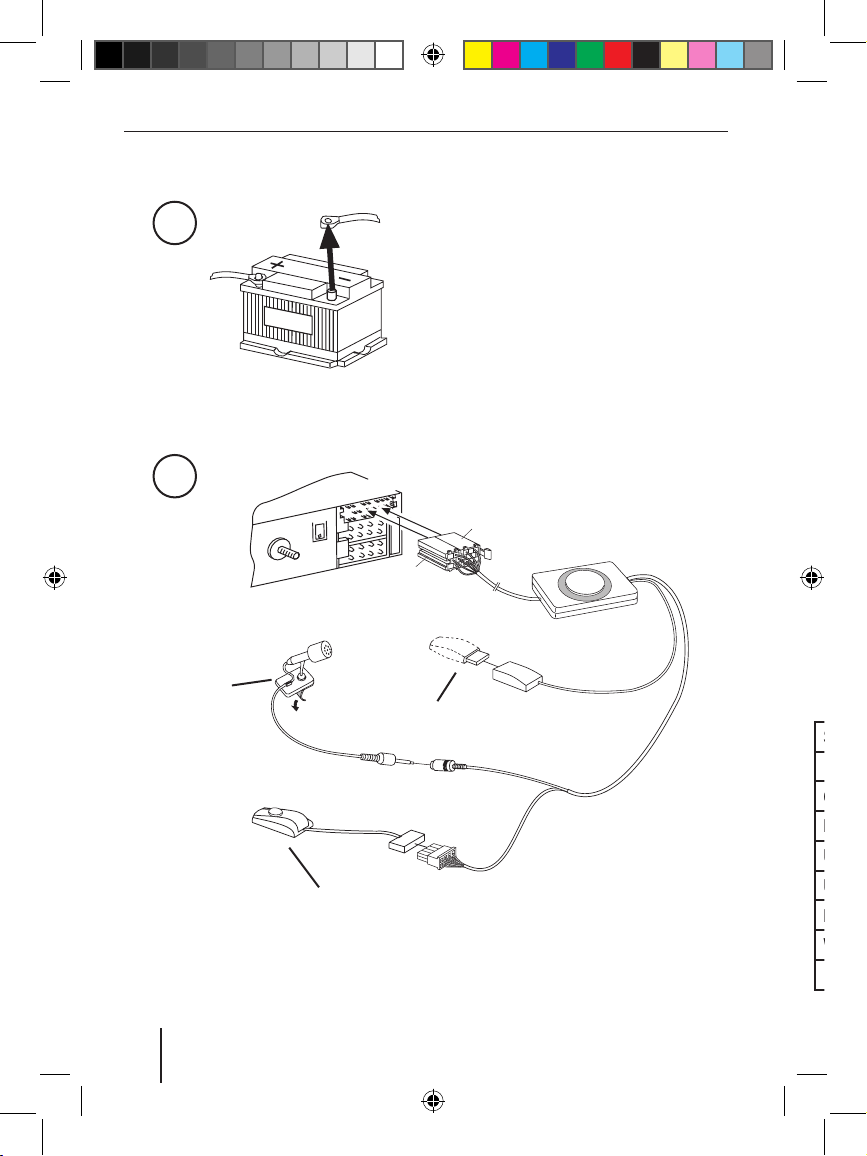
2
12V
1
2
Supported profiles HFP, SPP, GAP, SDAP. AADP (A2DP), AVRCP
Temperature range - 40° C up to 85° C
Certifications e1, CE, FCC, Bluetooth
MP3-USB-Bitrate max. 320 kb/s
USB Version 2.0
USB-voltage 5V, 0,5 A
Dimensions 28 x 81 x 121 mm
Weight 300 g
For all Blaupunkt radios manufactured as from 2002 and equipped with CD Changer-Control
Technical data
Microphone
PTT (Push to talk) - key
USB socket (Memory stick not included)
C3
C2
C1
C2
C3
479443_Bluetooth_alle.indb 2 19.05.2006 9:33:47 Uhr
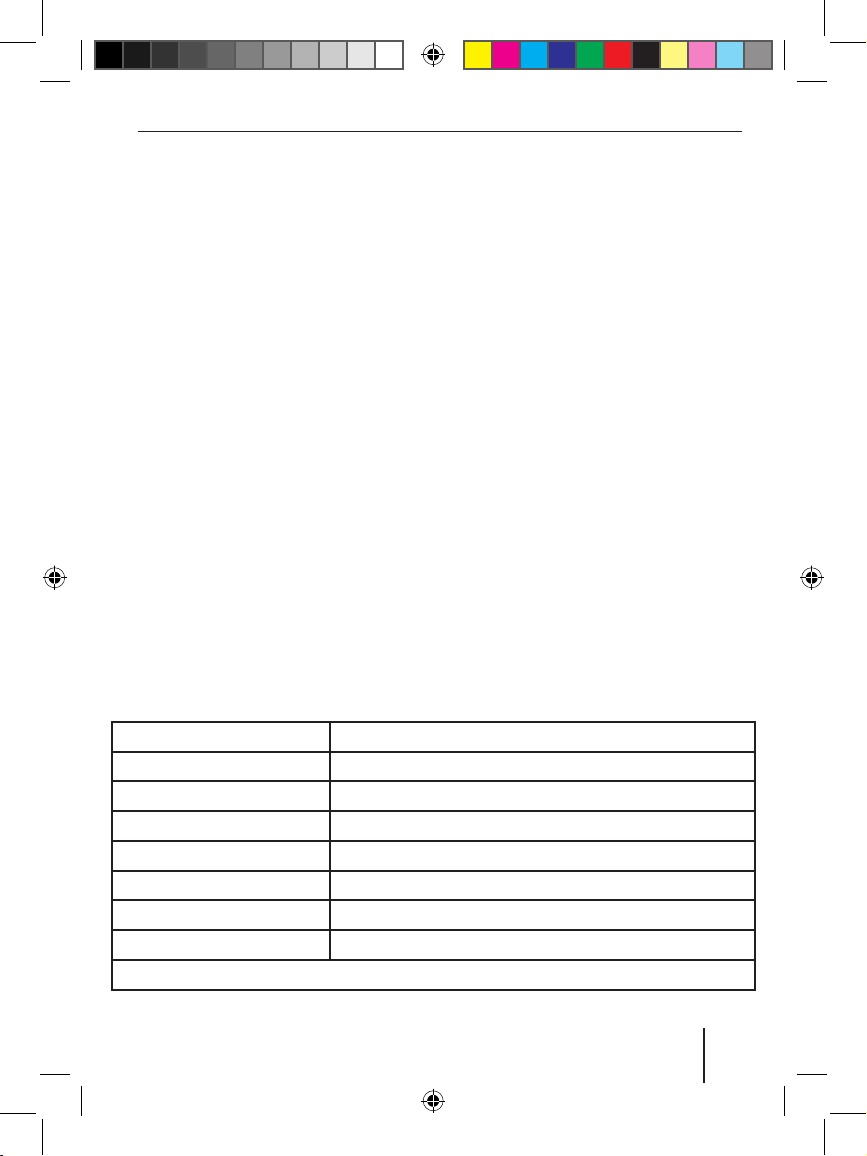
3
DANSK
ENGLISH DEUTSCHFRANÇAISITALIANO
NEDERLANDS
SVENSKAESPAÑOL
PORTUGUÊS
Supported profiles HFP, SPP, GAP, SDAP. AADP (A2DP), AVRCP
Temperature range - 40° C up to 85° C
Certifications e1, CE, FCC, Bluetooth
MP3-USB-Bitrate max. 320 kb/s
USB Version 2.0
USB-voltage 5V, 0,5 A
Dimensions 28 x 81 x 121 mm
Weight 300 g
For all Blaupunkt radios manufactured as from 2002 and equipped with CD Changer-Control
Technical data
479443_Bluetooth_alle.indb 3 19.05.2006 9:33:48 Uhr
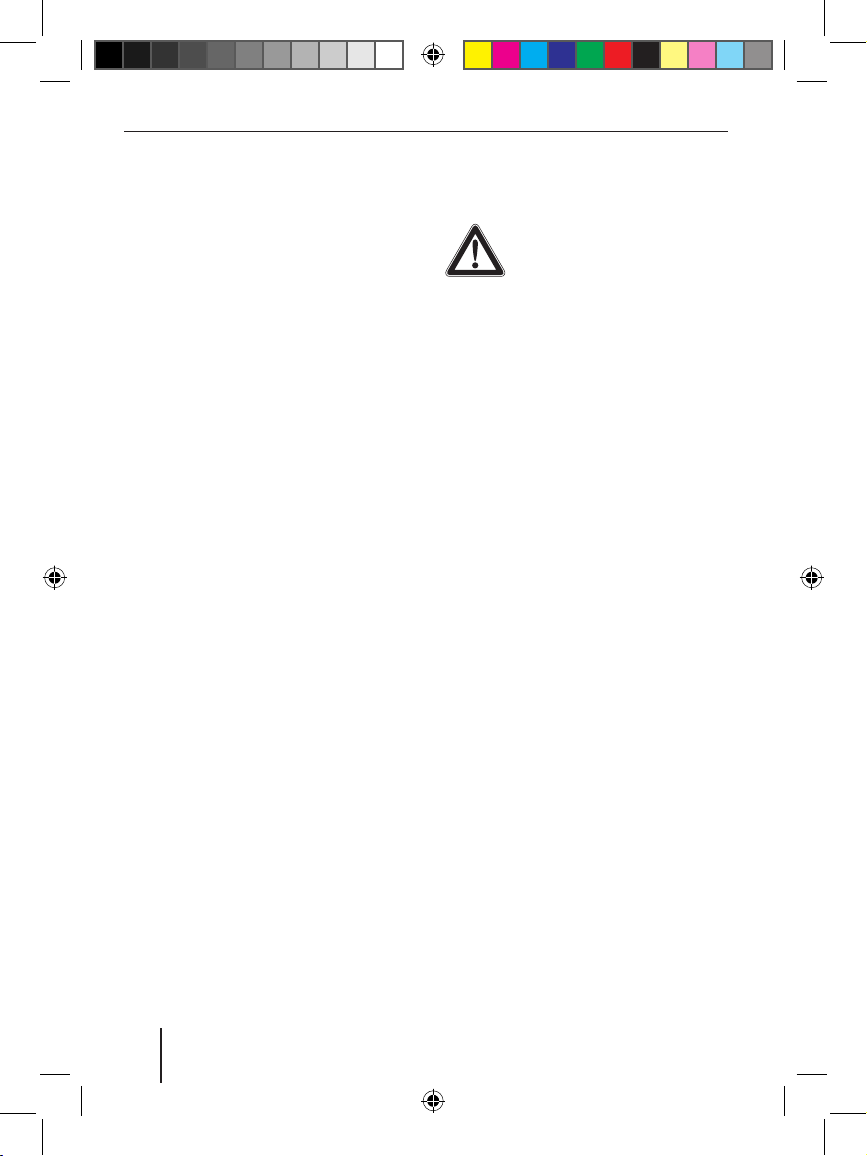
4
DEUTSCH
Fahrzeuginsassen bei einer Notbremsung
nicht gefährdet werden. An scharfkantigen
Löchern Kabeldurchführungen verwenden.
Für die Dauer der Montage
und des Anschlusses ist
der Minuspol der Batterie
abzuklemmen.
Hierbei sind die Sicherheitshinweise des
Kfz- Herstellers (Airbag, Alarmanlagen,
Bordcomputer, Wegfahrsperren) zu beachten.
Recycling und Entsorgung
Bitte nutzen Sie zur Entsorgung des
Produktes die zur Verfügung stehenden
Rückgabe- und Sammelsysteme.
Änderungen vorbehalten!
Grundeinstellungen
Koppeln des Mobiltelefons
mit dem Interface
Suchen Sie mit Ihrem Telefon nach
Bluetooth Geräten (siehe Anleitung des
Mobiltelefons -> Pairing).
Drücken Sie die PTT-Taste für ca. 4
Sekunden.
Das Telefon findet „Blaupunkt IF“. Sie
werden nach einer PIN gefragt.
Geben Sie die PIN 1234 in Ihrem Handy
ein.
Sie können bis zu 5 Mobiltelefone mit dem
Interface koppeln. Werden weitere Telefone
gekoppelt, so werden die Daten des jeweils
zuerst gekoppelten Telefons aus der Liste
gelöscht.
➜
➜
Zu dieser Anleitung ............................4
Sicherheitshinweise ......................... 4
Recycling und Entsorgung .................4
Grundeinstellungen ...........................4
Koppeln des Mobiltelefons mit dem
Interface......................................... 4
Telefonieren ......................................5
Ankommender Anruf ........................5
Abgehender Anruf............................ 5
Audiostreaming über Bluetooth .......... 6
MP3-Wiedergabe über USB ................6
Rücksetzen auf Werkseinstellungen .... 6
Software-Aktualisierung ....................6
Zu dieser Anleitung
Für unsere innerhalb der Europäischen
Union gekauften Produkte, geben wir eine Herstellergarantie. Die
Garantiebedingungen können Sie unter
www.blaupunkt.de abrufen oder direkt anfordern bei:
Blaupunkt GmbH
Hotline
Robert Bosch Str. 200
D-31139 Hildesheim
Sicherheitshinweise
Vor dem Bohren der Befestigungslöcher sicherstellen, daß keine verlegten Kabel oder
Fahrzeugteile beschädigt werden.
Verbauen Sie die USB Buchse, das
Microphon und den PTT Knopf nicht in
den Aufblasbereich der Airbags und sorgen Sie für eine sichere Ablage, damit die
479443_Bluetooth_alle.indb 4 19.05.2006 9:33:49 Uhr

5
DEUTSCH
Telefonieren
Ankommender Anruf
Anruf annehmen
Drücken Sie kurz die PTT-Taste.
Das Telefonat wird angenommen. Sie
können über das Mikrofon und die
Lautsprecher des Autoradios telefonieren. Die Lautstärke können Sie
über das Autoradio einstellen.
Anruf ablehnen
Drücken Sie lang auf die PTT-Taste.
Das Telefonat wird abgewiesen.
Abgehender Anruf
Um einen Anruf zu tätigen,
wechseln Sie mit dem Radio in den CDWechsler-Modus (CDC) und
drücken Sie kurz die PTT-Taste.
Die Spracherkennung des Mobiltelefons
wird aktiviert (falls vorhanden).
Wenn Sie sich im CD-Wechsler-Modus
befinden, schaltet das Autoradio stumm
(um eine einwandfreie Spracherkennung
zu gewährleisten).
Die Telefonlistensteuerung über das
Radiodisplay wird aktiviert.
Falls Sie innerhalb von 10 Sekunden
weder die Spracherkennung nutzen,
noch eine Taste auf dem Autoradio
drücken, schaltet das Bluetooth
Interface wieder in den Ruhezustand
und das Autoradio deaktiviert die
Stummschaltung.
➜
➜
➜
➜
•
•
•
Alternativ können Sie wie gewohnt über
Ihr Mobiltelefon wählen und das Gespräch
beginnen (abheben). Das Interface übernimmt das Gespräch. (das Mobiltelefon
muss mit dem Interface verbunden sein)
Spracherkennung
Drücken Sie kurz die PTT-Taste, um die
Spracherkennung zu aktivieren.
Sprechen Sie den Namen oder Nummer
des gewünschten Gesprächspartners,
wie Sie es in Ihrem Mobiltelefon
eingestellt haben (siehe Anleitung
Mobiltelefon).
Telefonlistensteuerung
Das Autoradio muss sich im CD-Wechsler
Modus befinden (CDC) und CDC-Text unterstützen. Das Mobiltelefon muss ebenfalls die Telefonlistensteuerung unterstützen.
Um den Anfangsbuchstaben in der
Telefonliste auswählen zu können,
drücken Sie die Taste für CD hoch/runter wechseln. (siehe Anleitung Ihres
Radios).
CD1: alle Telefonbucheinträge
CD2: ABC
CD3: DEF
CD4: GHI
CD5: JKL
CD6: MNO
CD7: PQRS
CD8: TUV
CD9: WXYZ
➜
➜
➜
•
•
•
•
•
•
•
•
•
479443_Bluetooth_alle.indb 5 19.05.2006 9:33:50 Uhr
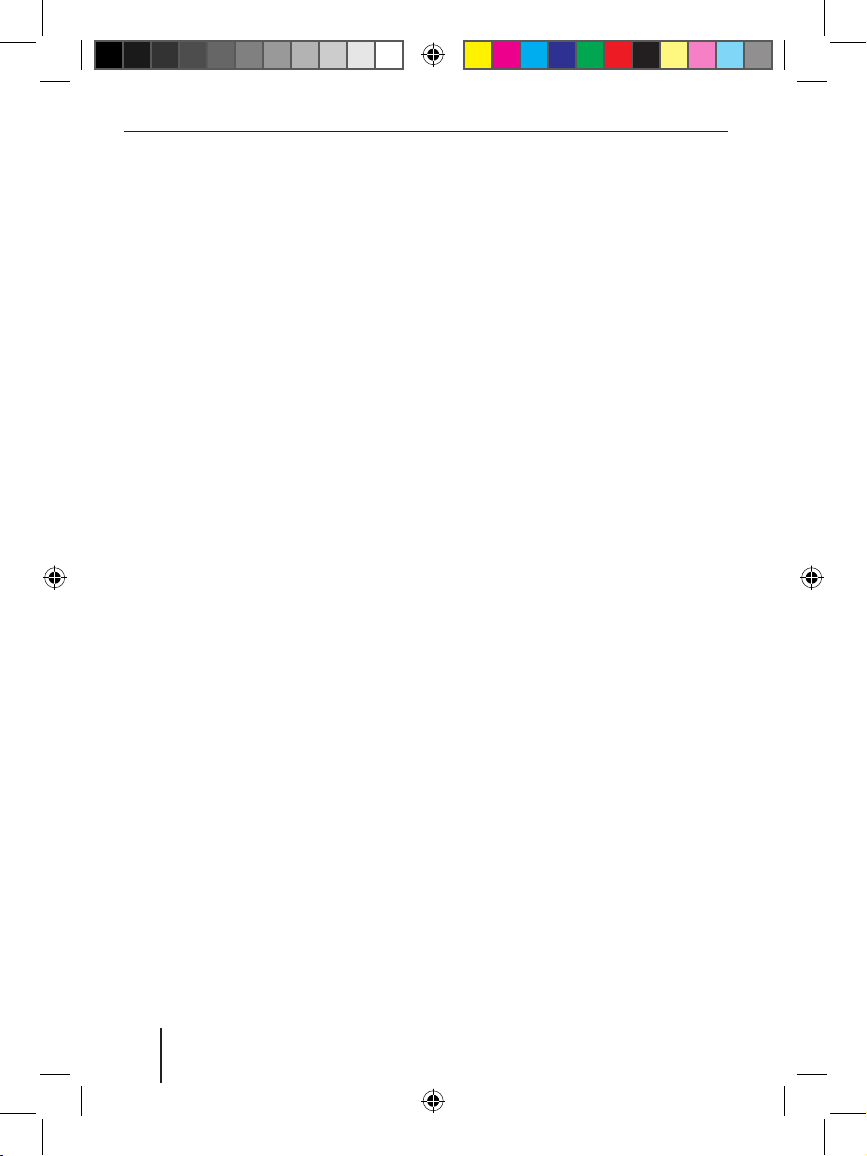
6
Drücken Sie die Titel hoch/runter Taste an Ihrem Radio, um die einzelnen
Einträge zu wechseln.
Wählen Sie den Eintrag aus und drücken Sie ein zweites Mal die PTT-Taste,
um den Anruf zu tätigen.
Drücken Sie die PTT-Taste ein zweites
mal kurz, wenn Sie keinen speziellen Eintrag ausgewählt haben, um
Wahlwiederholung zu tätigen.
Der Anruf startet und Sie hören den
Gesprächspartner über die AutoradioLautsprecher.
Audiostreaming
über Bluetooth
Um Audiodateien über Bluetooth auf das
Autoradio zu übertragen, müssen Sie diese Funktion in Ihrem Mobiltelefon aktivieren. Hierzu muss das Mobiltelefon mit
dem Interface gekoppelt sein und diese
Funktion unterstützen (Siehe Anleitung
Ihres Mobiltelefons und Kapitel „Verbinden
des Mobiltelefons mit dem Interface“).
MP3-Wiedergabe über USB
Sie können einen USB-Wechseldatenträger
mit MP3-Dateien an das Interface anschließen, um die MP3-Dateien über das
Autoradio abzuspielen. Das Autoradio
muss eingeschaltet sein.
Hierzu darf kein Gespräch oder Audiostreaming über Bluetooth aktiv sein. Das
Mobiltelefon kann jedoch mit dem
Interface verbunden sein.
➜
➜
➜
Schließen Sie den USB-Wechseldatenträger an das USB-Kabel des Interfaces
an.
Wählen Sie an Ihrem Autoradio CDWechsler (CDC) als Audioquelle (siehe
Anleitung Autoradio).
Die Wiedergabe beginnt
Steuern Sie die Wiedergabe über
Ihr Autoradio. Sie können Titel und
Verzeichnisse über die Tasten wechseln, die Sie auch für die CD-WechslerWiedergabe benutzen (Verzeichnisauswahl
mit CD hoch/runter, Titelauswahl mit Track
hoch/runter).
Rücksetzen auf Werkseinstellungen
Sie können das Interface auf Werkseinstellungen zurücksetzen, um gekoppelte
Mobiltelefone und Telefonbücher aus dem
Speicher des Interfaces zu löschen.
Hierzu darf kein Mobiltelefon mit dem
Interface verbunden sein.
Halten Sie die PTT-Taste für mindestens
30 Sekunden gedrückt.
Das Interface ist auf Werkseinstellung
gestellt.
➜
➜
➜
479443_Bluetooth_alle.indb 6 19.05.2006 9:33:50 Uhr
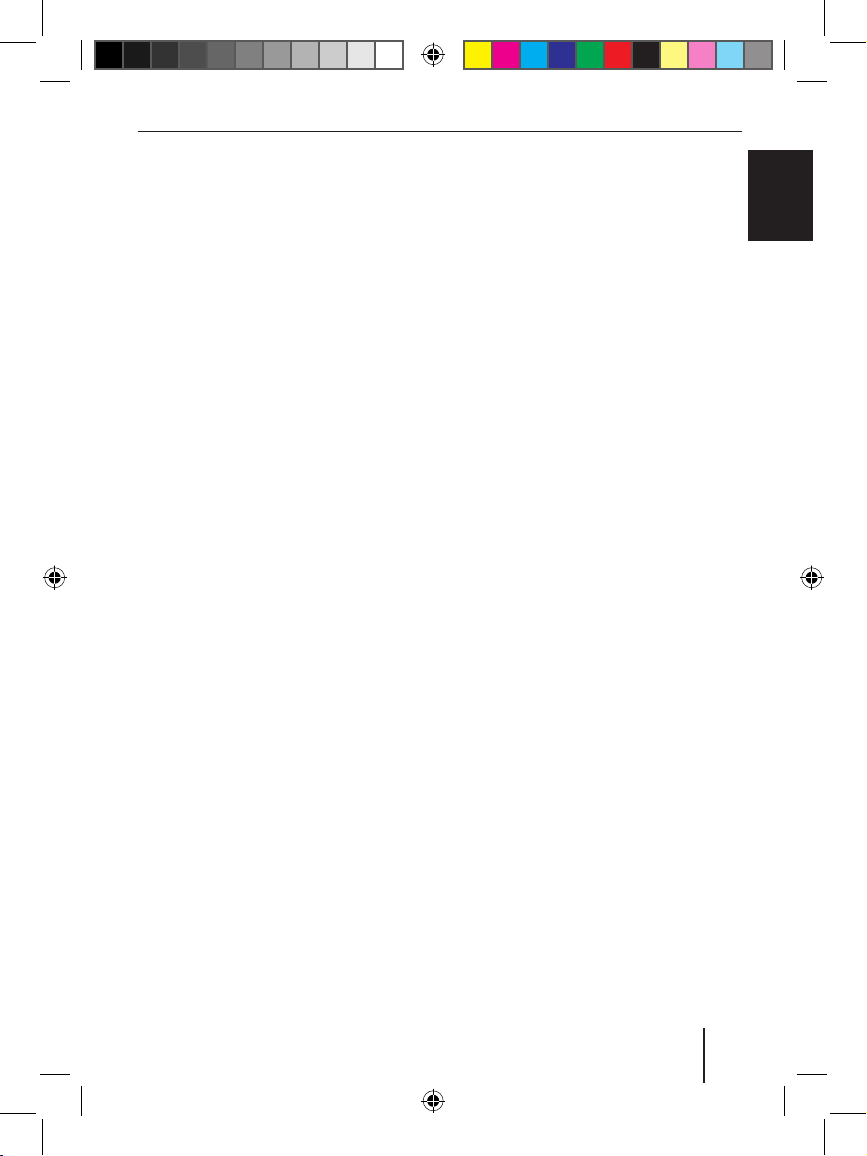
7
DEUTSCH
Software-Aktualisierung
Sie können die Software des Interfaces
selbst aktualisieren, um das Interface kompatibel zu neuen Mobiltelefonen zu machen.
Hinweis:
Wenn Sie die Software aktualisieren,
kann es sein, dass diese Bedienungsanleitung nicht mehr aktuell ist. Bitte
laden Sie eine aktuelle Anleitung unter
www.blaupunkt.de herunter.
Für die Aktualisierung der Software
benötigen Sie:
USB-Wechseldatenträger (Stick) mit
min. 4 MB Speicher und FAT16 oder
FAT32 Formatierung
Internet-Zugang
Windows XP oder anderes
Betriebssystem mit ZIP-Software
Aktualisierung
Legen Sie im USB-Wechseldatenträger
das Verzeichnis „Blaupunkt“ an.
Beispiel: „W:\Blaupunkt“
Laden Sie BT-USB-IF-SW von www.blaupunkt.de in ein temporäres Verzeichnis
Ihres Rechners. Beispiel: „C:\temp“
Entzippen und kopieren Sie die darin
befindlichen Dateien in das Blaupunkt
Verzeichnis auf dem USB-Datenträger.
Deaktivieren Sie den USB-Datenträger
im Rechner.
Schließen Sie den USB-Datenträger an
das USB-Kabel des Interfaces.
•
•
•
➜
➜
➜
➜
➜
Schalten Sie das Autoradio ein.
Halten Sie die PTT-Taste gedrückt und
schalten Sie dabei das Autoradio aus
und wieder ein.
Lassen Sie die PTT-Taste wieder los.
Der Ladevorgang beginnt.
Wählen Sie als Audioquelle am
Autoradio den CD-Wechsler (CDC).
Das Autoradio zeigt den Ladefortschritt an. Die Titel und Zeit zählen hoch. Sie können mit der DISTaste am Radio evtl. die Anzeige umschalten. Die Aktualisierung ist abgeschlossen, wenn das Radiodisplay
Titel/Track 99 anzeigt und die Zeit auf
59:59 steht. Steht die Zeit auf 00:00,
so war die Aktualisierung fehlerhaft.
Wiederholen Sie in diesem Fall die
Vorgänge.
Schalten Sie das Autoradio aus und wie-
der ein.
Die neue Software ist nun aktiv.
Weitere Hinweise zum Bluetooth-Interface finden Sie unter:
www.blaupunkt.de
➜
➜
➜
➜
➜
479443_Bluetooth_alle.indb 7 19.05.2006 9:33:51 Uhr
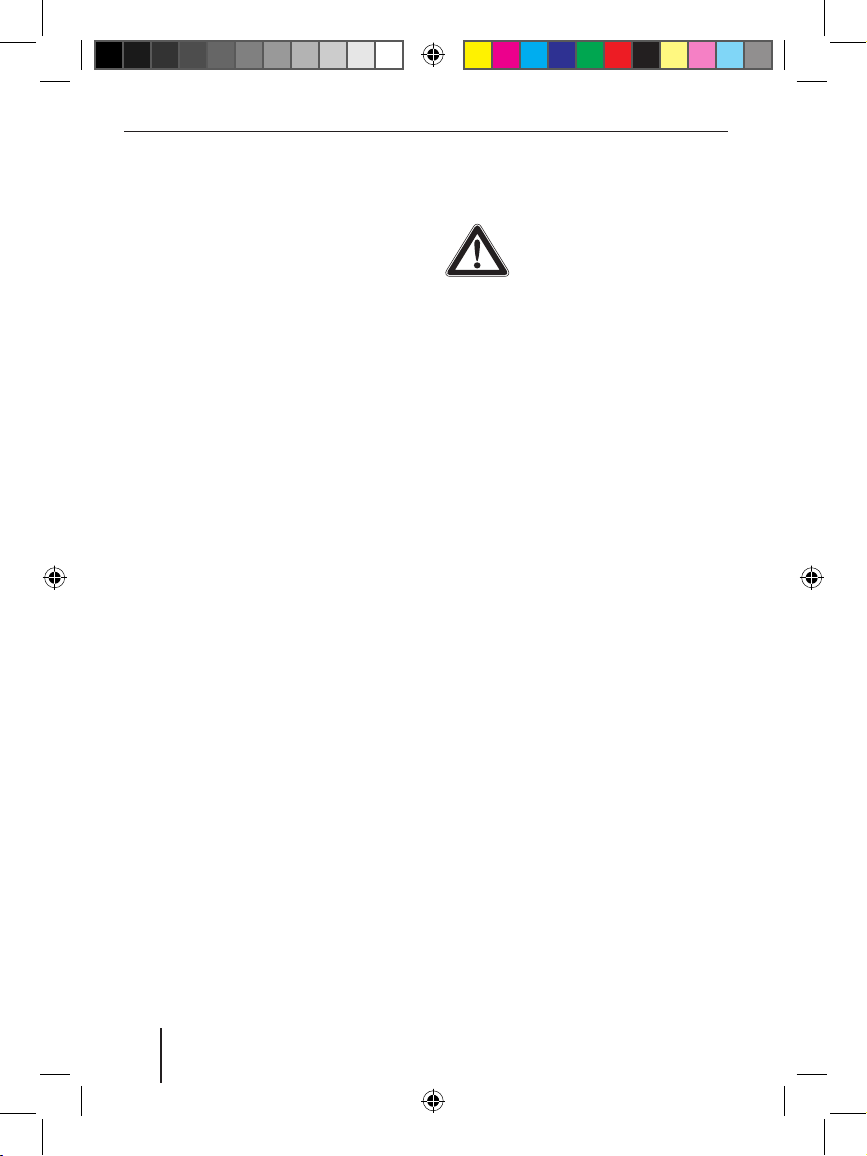
8
ENGLISH
the airbags and ensure that the storage is
safe so that the occupants of the vehicle
are not at risk during emergency braking.
The negative terminal on
the battery must be disconnected while the device is being installed and
connected.
Observe the safety notes from the vehicle
manufacturer (airbag, alarm systems, onboard computers, immobilisers).
Recycling and disposal
Please use the return and collection systems available to dispose of the product.
Subject to change!
Basic settings
Coupling the cell phone
with the interface
Use your phone to search for Bluetooth devices (see the instructions of the cell phone
-> Pairing).
Press the PTT button for approx. 4 sec-
onds.
The phone locates "Blaupunkt IF". You
are asked for PIN.
Enter PIN 1234 on your cell phone.
You can couple up to 5 cell phones with the
interface. If additional phones are coupled,
the data of the phone coupled first are deleted from the list.
➜
➜
About these instructions ....................8
Safety Notes ................................... 8
Recycling and disposal ..................... 8
Basic settings .................................... 8
Coupling the cell phone with the
interface......................................... 8
Calling .............................................. 9
Incoming call ................................... 9
Outgoing call ................................... 9
Audio streaming via Bluetooth ..........10
MP3 playback via USB ......................10
Recalling factory settings ................10
Software update .............................. 10
About these instructions
We provide a manufacturer's warranty
for our products purchased within the
European Union. You can view the warranty terms at www.blaupunkt.de or
request them directly from:
Blaupunkt GmbH
Hotline
Robert Bosch Str. 200
D-31139 Hildesheim
Safety Notes
Before drilling holes for mounting, ensure
that no routed cables or vehicle components are damaged!
Use cable glands for holes with sharp edges.
Do not install the USB socket, microphone
and PTT button in the deployment area of
479443_Bluetooth_alle.indb 8 19.05.2006 9:33:52 Uhr

9
ENGLISH
Calling
Incoming call
Answering
Briefly press the PTT button.
The phone call is being answered. You
can use the microphone and the loudspeakers of the car sound system to
make a phone call. The volume can be
adjusted via the car sound system.
Rejecting a call
Press the PTT button for a longer period
of time.
The phone call is being rejected.
Outgoing call
To make a phone call,
briefly press the PTT button.
The voice recognition of the cell phone is
activated (if available).
If you are in the CD changer mode, the
car sound system is muted (to ensure
trouble-free voice recognition).
The phone list control via radio display is
being activated.
If you do not use the voice recognition within 10 seconds or press a
button on the car sound system, the
Bluetooth interface switches back to
idle state and the car sound system
deactivates the muting.
As an alternative, you can dial a number
with your cell phone can start the phone
call (answering the phone). The interface
➜
➜
➜
•
•
•
takes over the conversation. (the cell phone
must be connected with the interface)
Voice recognition
Briefly press the PTT button to activate
the voice recognition.
Say the name or number of the desired contact person as entered n your
cell phone (see the cell phone instructions).
Phone list control
The car sound system must be in CD changer mode (CDC) and support CDC text. The
cell phone must also support phone list
control.
To be able to select the first letter in the
phone list,
press the up/down button for CD (see
the instructions of your radio).
CD1: All phone book entries
CD2: ABC
CD3: DEF
CD4: GHI
CD5: JKL
CD6: MNO
CD7: PQRS
CD8: TUV
CD9: WXYZ
Press the up/down track button of your
radio to change the individual entries.
➜
➜
➜
•
•
•
•
•
•
•
•
•
➜
479443_Bluetooth_alle.indb 9 19.05.2006 9:33:53 Uhr
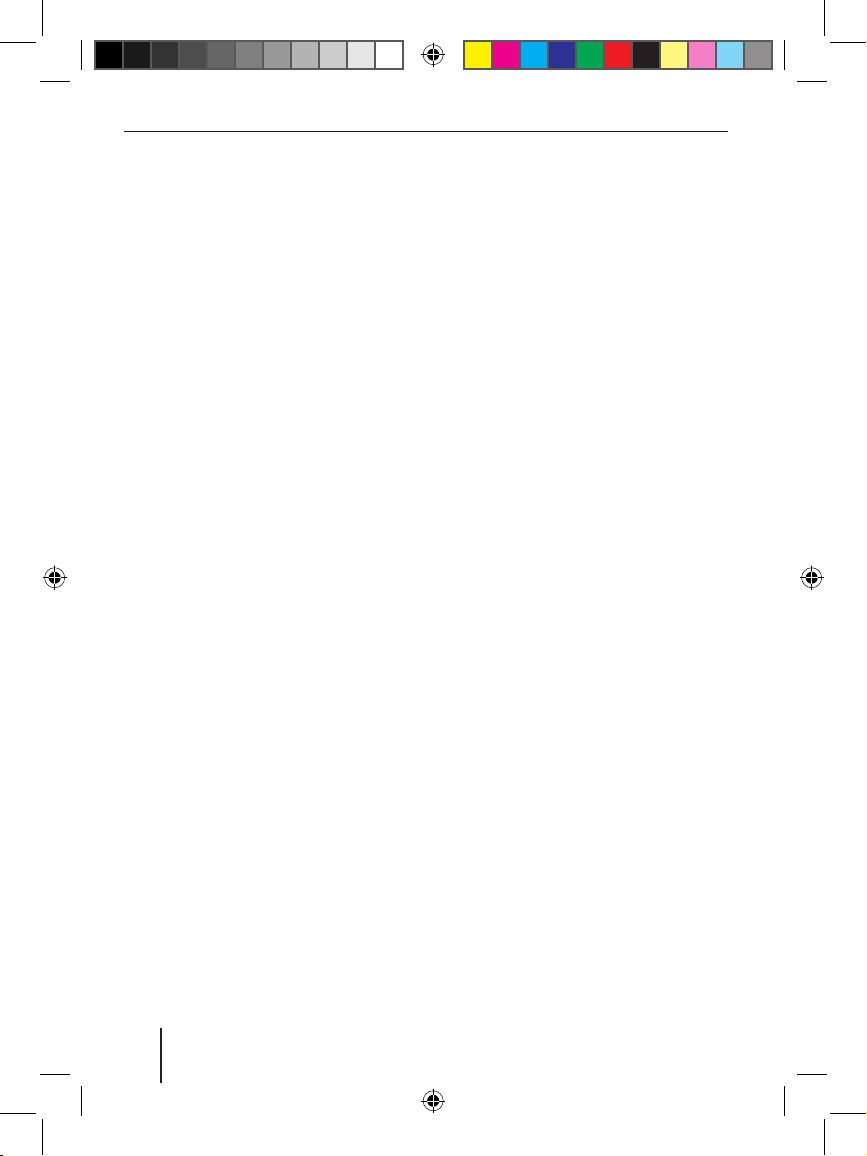
10
Select the entry and press the PTT button a second time to place the phone
call.
Briefly press the PTT button a second
time if you did not select a specific entry to repeat the selection again.
The call starts and you can hear the
contact person over the loudspeakers
of the car sound system.
Audio streaming via Bluetooth
To transfer audio files to the car sound system via Bluetooth, you must activate this
function on your cell phone. For this purpose, the cell phone must be coupled with
the interface and support this function (see
the instructions of your cell phone and the
chapter "Connecting the cell phone with
the interface“).
MP3 playback via USB
You can connect a removable USB device
with MP3 files with the interface to play
back MP3 files via the car sound system.
The car sound system must be switched
on.
For this purpose, no call or audio streaming via Bluetooth may be active. However,
the cell phone may be connected with
the interface.
Connect the removable USB device to
the USB cable of the interface.
On your car sound system, select CD
changer (CDC) as the audio source (see
the instructions of the car sound system).
➜
➜
➜
➜
The playback starts
Control the playback via the car sound system. You can change titles and directories
via the buttons which are also used for the
CD changer playback (directory selection
with CD up/down, title selection with Track
up/down).
Recalling factory settings
You can recall the factory settings of the
interface to delete coupled cell phones
and phone books from the memory of the
interface.
For this purpose, no cell phone may be
connected with the interface.
Press and hold the PTT button for at
least 30 seconds.
The interface is set to factory settings.
➜
479443_Bluetooth_alle.indb 10 19.05.2006 9:33:53 Uhr

11
ENGLISH
Connect the USB device with the USB
cable of the interface.
Turn on the car sound system.
Press and hold the PTT button while
switching the car sound system off and
on again.
Release the PTT button.
The loading process starts.
Select CD Changer (CDC) at the car
sound system as the audio source.
The car sound system indicates the
loading progress. Title and time are
counted up. You may be able to switch
the display using the DIS button of
your radio. The update is complete if
the radio display shows Title/Track 99
and the time reads 59:59. If the time
reads 00:00, the update failed. In this
case, repeat the processes.
Switch the car sound system off and on
again.
The new software is now activated.
More information about the Bluetooth interface can be found at:
www.blaupunkt.de
➜
➜
➜
➜
➜
➜
Software update
You can update the software of the interface yourself to render the interface compatible with newer cell phones.
Note:
If you update the software, these
operating instructions may no longer be
current. Please download a current
version of the instructions from www.
blaupunkt.de.
The following are required to update
the software:
Removable USB device (memory stick)
with at least 4 MB memory and FAT16 or
FAT32 formatting
Internet access
Windows XP or another operating sys-
tem with ZIP software
Updating
Create the directory "Blaupunkt" on the
removable USB device. Example: "W:\
Blaupunkt"
Download BT-USB-IF-SW from www.
blaupunkt.de to a temporary directory
of your computer. Example: "C:\temp"
Unzip the file and copy the unzipped
files to the Blaupunkt directory on the
USB device.
Deactivate the USB device at the computer.
•
•
•
➜
➜
➜
➜
479443_Bluetooth_alle.indb 11 19.05.2006 9:33:54 Uhr
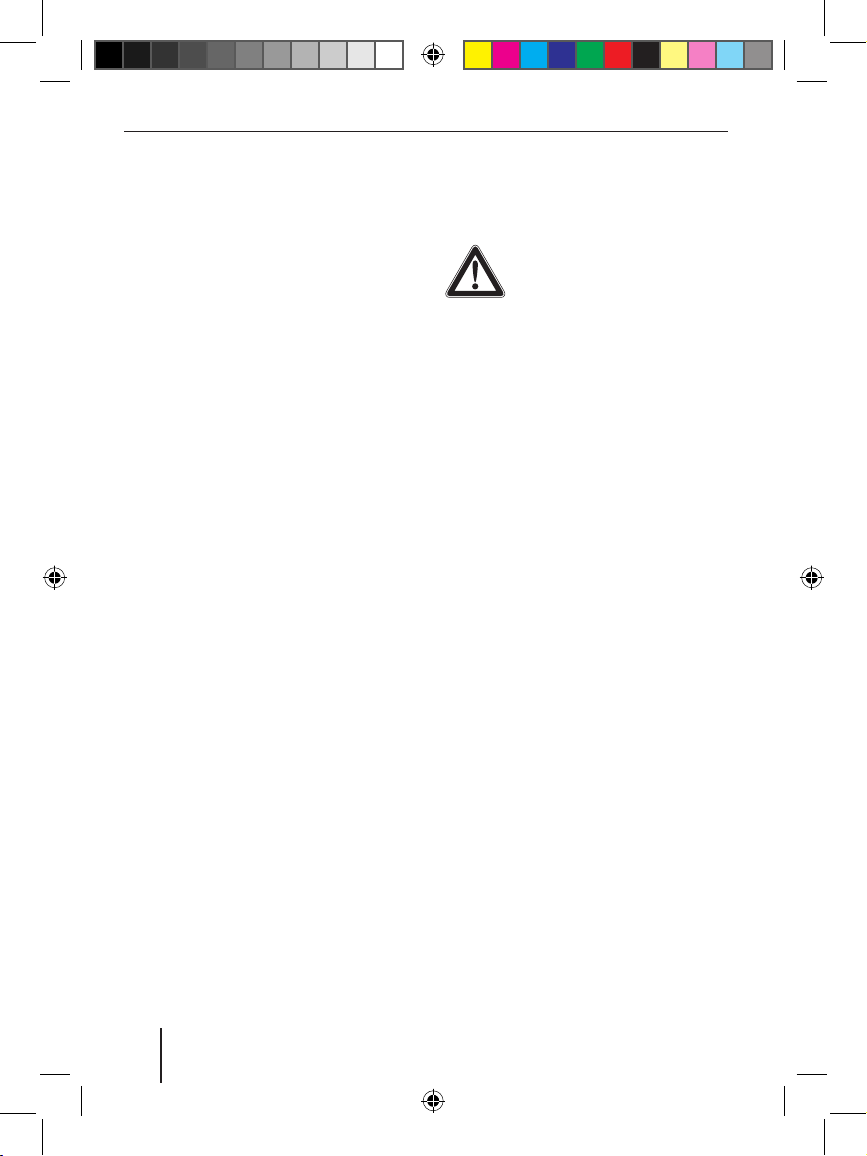
12
FRANÇAIS
déploiement de l'airbag et veillez à un rangement sûr, afin que les occupants du véhicule ne soient pas mis en danger en cas de
freinage d'urgence.
Dé connecte z la borne
moins de la batterie durant
les opérations de montage
et de raccordement.
Respectez les consignes de sécurité du
constructeur automobile (airbag, système
d'alarme, ordinateur de bord, antidémarrage).
Recyclage et élimination
Veuillez utiliser les systèmes mis à votre
disposition pour le renvoi et la collecte des
produits en vue de leur élimination.
Sous réserve de modifications !
Réglages de base
Couplage du téléphone
mobile avec l'interface
Recherchez des appareils Bluetooth avec
votre téléphone (voir la notice du téléphone mobile -> Pairing).
Appuyez sur la touche PTT pendant env.
4 secondes.
Le téléphone trouve « Blaupunkt IF ».
Vous êtes invité à entrer un code PIN.
Entrez le code PIN 1234 dans votre
mobile.
Vous pouvez coupler jusqu'à 5 téléphones
mobiles avec l'interface. Si d'autres téléphones sont couplés, les données du premier téléphone couplé sont effacées de la
liste.
➜
➜
A propos de cette notice ...................12
Consignes de sécurité .................... 12
Recyclage et élimination ................. 12
Réglages de base ............................. 12
Couplage du téléphone mobile
avec l'interface ..............................12
Téléphoner ......................................13
Appel entrant ................................13
Appel sortant ................................ 13
Streaming audio via Bluetooth .......... 14
Lecture MP3 via USB ........................14
Rétablissement de la configuration
par défaut ..................................... 14
Mise à jour du logiciel....................... 14
A propos de cette notice
Nous offrons une garantie fabricant pour
nos produits vendus au sein de l'Union
européenne. Vous pouvez consulter les
conditions de garantie sous www.blau-
punkt.de ou les demander directement
auprès de :
Blaupunkt GmbH
Hotline
Robert Bosch Str. 200
D-31139 Hildesheim
Consignes de sécurité
Avant de percer les trous de fixation, assurez-vous qu'aucun câble posé ou élément
du véhicule ne soit endommagé.
Utilisez des passe-câbles si les trous sont
coupants aux bords.
Ne montez pas le connecteur USB, le microphone et le bouton PTT dans la zone de
479443_Bluetooth_alle.indb 12 19.05.2006 9:33:55 Uhr
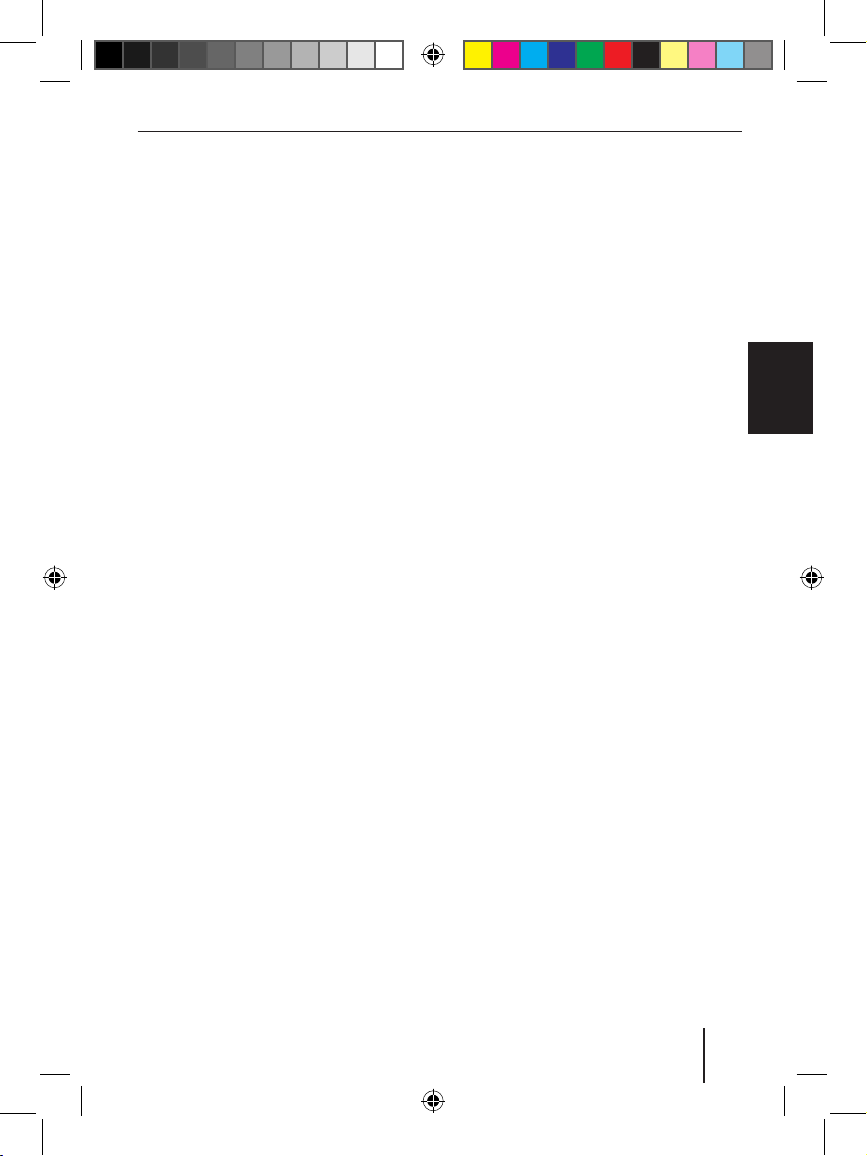
13
FRANÇAIS
Téléphoner
Appel entrant
Accepter un appel
Appuyez brièvement sur la touche PTT.
La communication est acceptée. Vous
pouvez téléphoner par le biais du microphone et des haut-parleurs de
l'autoradio. Vous pouvez régler le volume sonore par l'intermédiaire de
l'autoradio.
Refuser un appel
Appuyez longuement sur la touche PTT.
La communication est rejetée.
Appel sortant
Pour effectuer un appel,
appuyez brièvement sur la touche PTT.
La reconnaissance vocale du téléphone
mobile est activée (si présente).
Lorsque vous vous trouvez dans le mode
changeur de CD, l'autoradio se met en
sourdine (afin de garantir une reconnaissance vocale irréprochable).
La commande d'annuaire est activée à
travers l'affichage de la radio.
Si vous n'utilisez pas la reconnaissance vocale ni appuyez sur une touche de l'autoradio en l'espace de 10
secondes, l'interface Bluetooth commute de nouveau à l'état de veille et
l'autoradio désactive la coupure du
son.
En guise d'alternative, vous pouvez composer un numéro comme d'habitude avec
➜
➜
➜
•
•
•
votre téléphone mobile et commencer la
conversation (décrochage). L'interface prend
en charge la communication (le téléphone
mobile doit être relié avec l'interface).
Reconnaissance vocale
Appuyez brièvement sur la touche PTT
pour activer la reconnaissance vocale.
Prononcez le nom ou le numéro de
l'interlocuteur souhaité, selon le régla-
ge de votre téléphone mobile (voir la
notice du téléphone mobile).
Commande d'annuaire
L'autoradio doit se trouver en mode changeur de CD (CDC) et supporter le texte
CDC. Le téléphone mobile doit également
supporter la commande d'annuaire.
Pour pouvoir sélectionner la lettre initiale
dans l'annuaire,
appuyez sur la touche Changer CD pré-
cédent/suivant (voir la notice de votre
radio).
CD1 : toutes les entrées d'annuaire
CD2 : ABC
CD3 : DEF
CD4 : GHI
CD5 : JKL
CD6 : MNO
CD7 : PQRS
CD8 : TUV
CD9 : WXYZ
Appuyez sur la touche Titre précedent/
suivant sur votre radio pour naviguer
entre les différentes entrées.
➜
➜
➜
•
•
•
•
•
•
•
•
•
➜
479443_Bluetooth_alle.indb 13 19.05.2006 9:33:55 Uhr
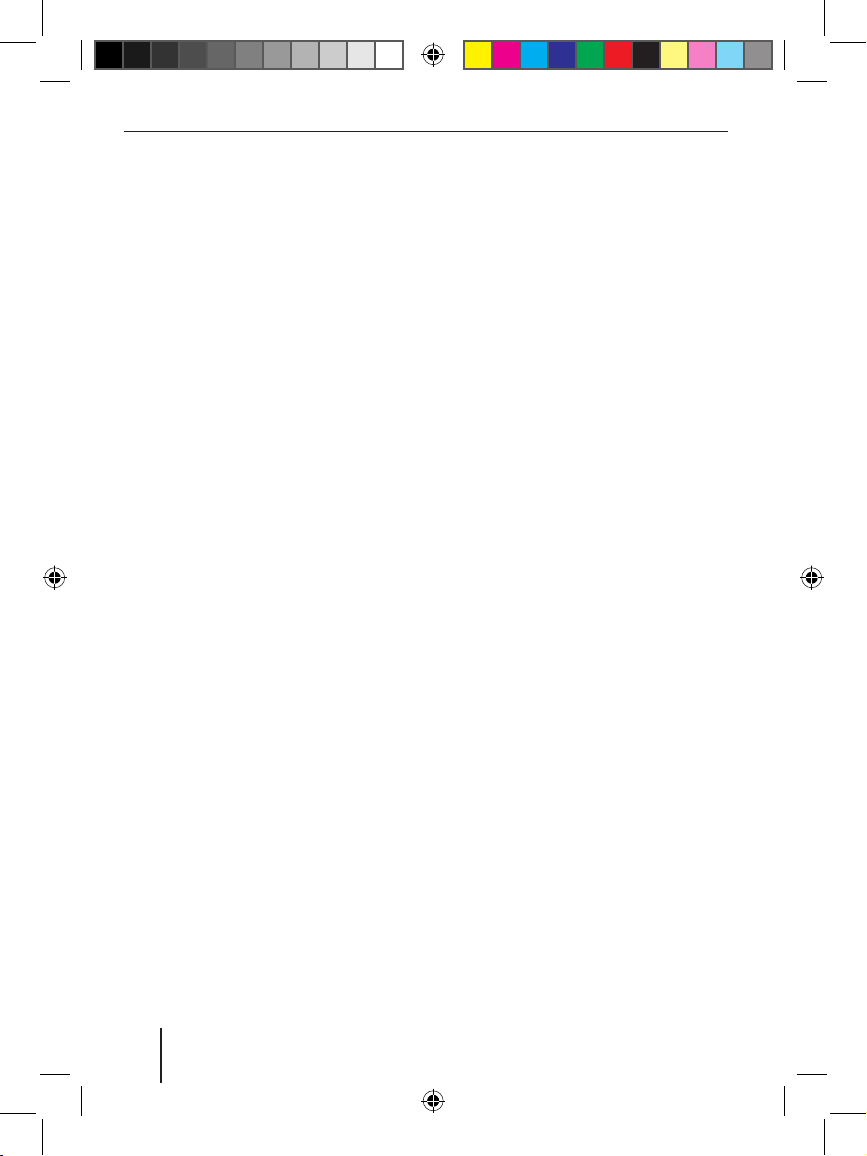
14
Sélectionnez l'entrée et appuyez une
deuxième fois sur la touche PTT, pour
déclencher l'appel.
Appuyez sur la touche PTT une deuxième fois brièvement si vous n'avez pas
sélectionné une entrée spéciale, pour
activer la répétition de la composition.
L'appel est lancé et vous entendez l'interlocuteur à travers les haut-parleurs
de l'autoradio.
Streaming audio via Bluetooth
Pour transmettre des fichiers audio via
Bluetooth vers l'autoradio, vous devez activer cette fonction dans votre téléphone
mobile. Pour ce faire, le téléphone mobile
doit être couplé avec l'interface et supporter cette fonction (voir la notice de votre téléphone mobile et le chapitre « Connexion
du téléphone mobile avec l'interface »).
Lecture MP3 via USB
Vous pouvez raccorder un support de données amovible comportant des fichiers
MP3 à l'interface, afin de lire les fichiers
MP3 via l'autoradio. L'autoradio doit être
allumé.
En l'occurrence, aucune communication
ou aucun streaming audio via Bluetooth
ne doit être actif. Le téléphone mobile
peut toutefois être relié avec l'interface.
Raccordez le support de données amovible USB au câble USB de l'interface.
Sélectionnez votre changeur de CD
(CDC) de l'autoradio comme source
audio (voir la notice de l'autoradio).
➜
➜
➜
➜
La lecture commence.
Pilotez la lecture par le biais de votre autoradio. Vous pouvez naviguer via les touches
entre les titres et les répertoires, que vous
utilisez également pour la lecture du changeur de CD (sélection du répertoire avec
CD précédent/suivant, sélection du titre
avec Track précédent/suivant).
Rétablissement de la
configuration par défaut
Vous pouvez rétablir la configuration par
défaut pour l'interface afin d'effacer des téléphones mobiles et annuaires dans la mémoire de l'interface.
Pour ce faire, aucun téléphone mobile ne
doit être relié avec l'interface.
Appuyez et maintenez la touche PTT
pendant au moins 30 secondes.
L'interface est réglée à la configuration par défaut.
➜
479443_Bluetooth_alle.indb 14 19.05.2006 9:33:56 Uhr

15
FRANÇAIS
Mise à jour du logiciel
Vous pouvez actualiser vous-même le logiciel de l'interface pour rendre l'interface
compatible avec les nouveaux téléphones
mobiles.
Note :
Lorsque vous actualisez le logiciel, il se
peut que le présent mode d'emploi ne
soit plus actuel. Veuillez télécharger un
mode d'emploi actuel sous www.
blaupunkt.de.
Pour la mise à jour du logiciel, vous
avez besoin de :
Support de données amovible USB
(stick) avec au moins 4 Mo de mémoire
et un formatage FAT16 ou FAT32
Accès Internet
Windows XP ou un autre système d'ex-
ploitation avec logiciel ZIP
Mise à jour
Créez le répertoire « Blaupunkt » sur
le support de données amovible USB.
Exemple : « W:\Blaupunkt »
Chargez BT-USB-IF-SW à partir du site
www.blaupunkt.de dans un répertoire temporaire de votre ordinateur.
Exemple : « C:\temp »
Dézipper et copiez les fichiers s'y trouvant dans le répertoire Blaupunkt sur le
support de données USB.
Désactivez le support de données USB
dans l'ordinateur.
•
•
•
➜
➜
➜
➜
Branchez le support de données USB
au câble USB de l'interface.
Allumez l'autoradio.
Appuyez et maintenez la touche PTT
et éteignez et allumez en même temps
l'autoradio.
Relâchez la touche PTT.
Le processus de chargement commence.
Sélectionnez comme source audio sur
l'autoradio le changeur de CD (CDC).
L'autoradio indique la progression du
chargement. Le titre et l'heure sont incrémentés. Vous pouvez évent. commuter l'affichage avec la touche DIS
sur la radio. La mise à jour est terminée lorsque l'affichage de la radio affiche Titel/Track 99 et l'heure indique
59:59. Si l'heure indique 00:00, cela
signifie que la mise à jour a échoué.
Répétez dans ce cas les opérations.
Eteignez et rallumez l'autoradio.
Le nouveau logiciel est désormais actif.
Vous trouverez d'autres informations sur
l'interface Bluetooth sous :
www.blaupunkt.de
➜
➜
➜
➜
➜
➜
479443_Bluetooth_alle.indb 15 19.05.2006 9:33:56 Uhr
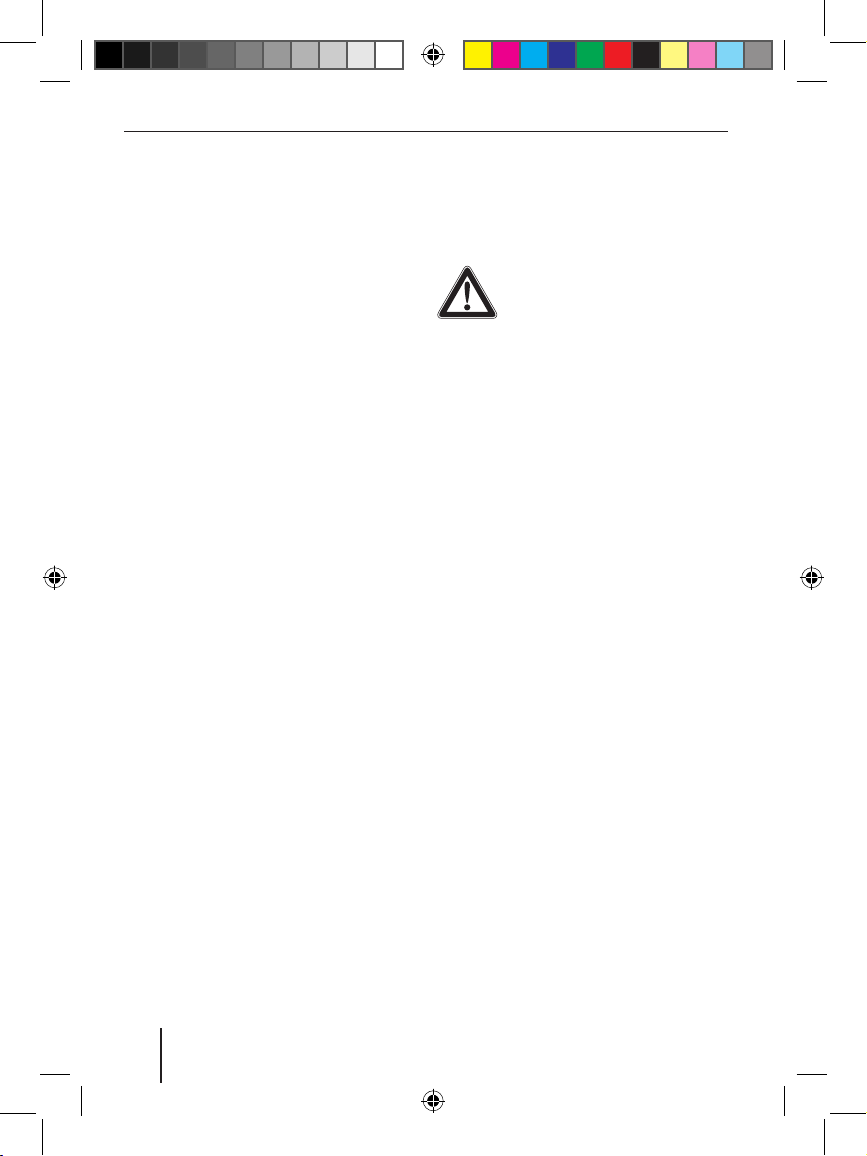
16
ITALIANO
Non montare la boccola USB, il microfono e
il pulsante PTT nel raggio d'azione degli airbag e collocarli su una superficie sicura che
eviti possibili pericoli per i passeggeri del
veicolo durante una frenata di emergenza.
Per tutta la durata del montaggio e del collegamento, il
polo negativo della batteria
deve rimanere staccato.
Devono essere osservate le norme di sicurezza del costruttore del veicolo (airbag,
impianti di allarme, computer di bordo, immobilizzatori).
Riciclaggio e smaltimento
Per lo smaltimento del prodotto, utilizzare
i sistemi di restituzione e raccolta disponibili.
Con riserva di modifiche!
Impostazioni base
Associazione di telefono
mobile e interfaccia
Eseguire la ricerca di apparecchi Bluetooth
con il proprio telefono (vedi Istruzioni del
telefono mobile -> Pairing).
Premere il tasto PTT per circa 4 secondi.
Il telefono trova "Blaupunkt IF". Viene
richiesto un codice PIN.
Inserire il codice PIN 1234 nel proprio
telefono cellulare.
È possibile associare fino a 5 telefoni mobili all'interfaccia. Associando più telefoni,
i dati del primo telefono associato nell'elenco vengono cancellati.
➜
➜
Avvertenze per queste istruzioni ...... 16
Norme di sicurezza .........................16
Riciclaggio e smaltimento ................16
Impostazioni base ............................ 16
Associazione di telefono mobile e
interfaccia .................................... 16
Telefonare ....................................... 17
Chiamata in entrata ........................ 17
Chiamata in uscita ......................... 17
Streaming audio tramite Bluetooth ...18
Riproduzione MP3 tramite USB ......... 18
Ripristino delle impostazioni di
fabbrica ....................................... 18
Aggiornamento del software ............ 18
Avvertenze per
queste istruzioni
Concediamo una garanzia di produttore
per gli apparecchi acquistati all'interno dell'Unione Europea. Le condizioni di garanzia
possono essere richiamate sul sito www.
blaupunkt.de oppure richieste direttamente al seguente indirizzo:
Blaupunkt GmbH
Hotline
Robert-Bosch-Str. 200
D-31139 Hildesheim
Norme di sicurezza
Prima di praticare i fori per il fissaggio, occorre accertarsi che i cavi posati o parti della vettura non subiscano danneggiamenti!
Nei fori con bordi taglienti utilizzare passacavi.
479443_Bluetooth_alle.indb 16 19.05.2006 9:33:58 Uhr
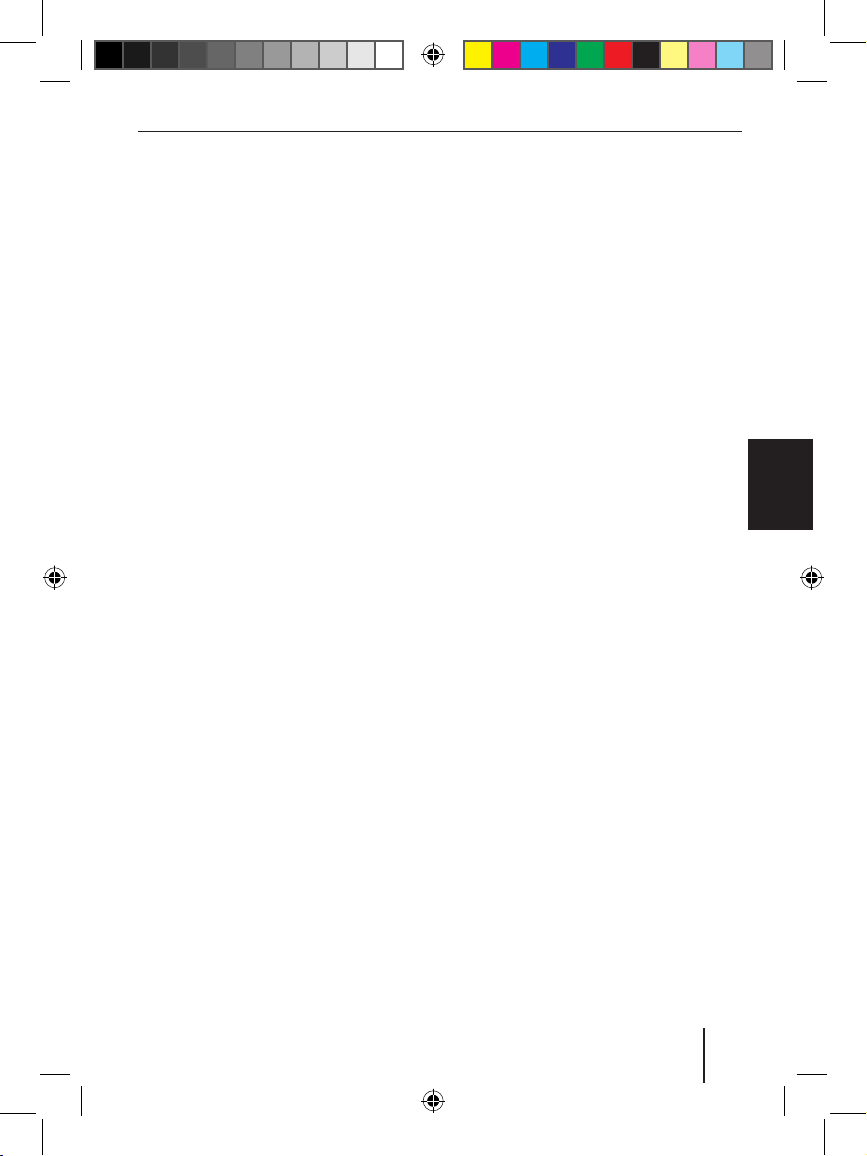
17
ITALIANO
Telefonare
Chiamata in entrata
Accettare una chiamata
Premere brevemente il tasto PTT.
La telefonata viene accettata. È possibile telefonare tramite il microfono
e gli altoparlanti dell'autoradio. È possibile regolare il volume tramite l'autoradio.
Rifiutare una chiamata
Premere a lungo il tasto PTT.
La telefonata viene rifiutata.
Chiamata in uscita
Per effettuare una chiamata,
premere brevemente il tasto PTT.
Viene attivato il riconoscimento vocale
del telefono mobile (se disponibile).
Se ci si trova in modalità multilettore CD,
l'autoradio passa alla modalità silenziosa
(per garantire un perfetto riconoscimento vocale).
Viene attivata la gestione degli elenchi
telefonici tramite il display della radio.
Se nel giro di 10 secondi non si utilizza il riconoscimento vocale né si preme un tasto dell'autoradio, l'interfaccia Bluetooth passa nuovamente alla
modalità di attesa e l'autoradio disattiva la modalità silenziosa.
In alternativa è possibile selezionare un
numero nel modo abituale tramite il proprio
telefono mobile e dare inizio a una chiamata. L'interfaccia interviene nella conversa-
➜
➜
➜
•
•
•
zione. (il telefono mobile deve essere collegato all'interfaccia)
Riconoscimento vocale
Premere brevemente il tasto PTT per at-
tivare il riconoscimento vocale.
Pronunciare il nome o il numero della
persona che si desidera chiamare, così
come sono stati impostati nel proprio
telefono mobile (vedi Istruzioni telefono
mobile).
Gestione degli elenchi telefonici
L'autoradio deve trovarsi in modalità multilettore CD (CDC) e supportare il testo CDC.
Inoltre il telefono mobile deve supportare
la gestione degli elenchi telefonici.
Per poter selezionare la lettera iniziale nell'elenco telefonico,
premere il tasto per passare al CD pre-
cedente o successivo (vedi Istruzioni
della radio).
CD1: tutte le voci della rubrica telefoni-
ca
CD2: ABC
CD3: DEF
CD4: GHI
CD5: JKL
CD6: MNO
CD7: PQRS
CD8: TUV
CD9: WXYZ
Premere il tasto su/giù del titolo sulla
propria radio per sfogliare le singole
voci.
➜
➜
➜
•
•
•
•
•
•
•
•
•
➜
479443_Bluetooth_alle.indb 17 19.05.2006 9:33:58 Uhr
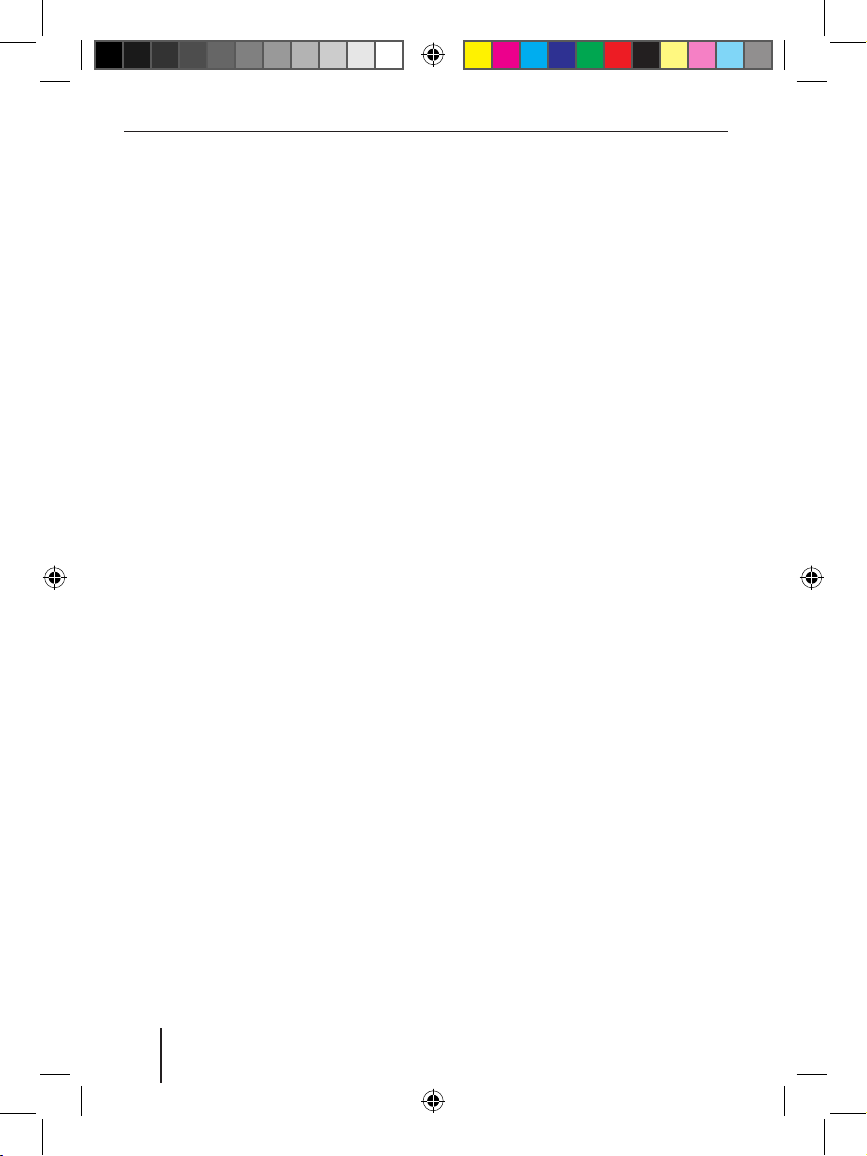
18
Selezionare la voce e premere una seconda volta il tasto PTT per effettuare la
chiamata.
Premere brevemente il tasto PTT una
seconda volta, se non si è selezionata una particolare voce, per ripetere la
chiamata.
La chiamata ha inizio e si ascolta l'interlocutore dagli altoparlanti dell'autoradio.
Streaming audio
tramite Bluetooth
Per trasferire i file audio tramite Bluetooth
sull'autoradio, occorre attivare questa funzione nel proprio telefono mobile. A tale
scopo, il telefono mobile deve essere associato all'interfaccia e supportare questa
funzione (vedi Istruzioni del proprio telefono mobile e il capitolo "Collegamento del
telefono mobile con l'interfaccia").
Riproduzione MP3
tramite USB
È possibile collegare all'interfaccia un supporto dati rimovibile USB contenente file
MP3 per ascoltare i file MP3 sull'autoradio.
L'autoradio deve essere accesa.
In tale ambito non devono essere in corso
conversazioni o streaming audio tramite
Bluetooth. Il telefono mobile può tuttavia
essere collegato all'interfaccia.
Collegare il supporto dati rimovibile
USB al cavo USB dell'interfaccia.
Selezionare Multilettore CD (CDC)
come fonte audio sulla propria autoradio (vedi Istruzioni autoradio).
➜
➜
➜
➜
Inizia la riproduzione
Controllare la riproduzione tramite la propria autoradio. È possibile scegliere titoli e
directory tramite i tasti che si utilizzano anche per la riproduzione da multilettore CD
(selezione directory con CD su/giù, selezione titolo con brano su/giù).
Ripristino delle impostazioni
di fabbrica
È possibile ripristinare le impostazioni di
fabbrica dell'interfaccia per cancellare i telefoni mobili associati e le rubriche telefoniche dalla memoria dell'interfaccia.
In tal caso, non deve essere collegato all'interfaccia alcun telefono mobile.
Tenere premuto il tasto PTT per almeno
30 secondi.
L'interfaccia è impostata alle impostazioni di fabbrica.
➜
479443_Bluetooth_alle.indb 18 19.05.2006 9:33:59 Uhr

19
ITALIANO
Aggiornamento del software
È possibile aggiornare autonomamente il
software dell'interfaccia per renderla compatibile con i nuovi telefoni mobili.
Nota:
Aggiornando il software può accadere
che le presenti istruzioni d'uso non
siano più attendibili. Scaricare
le istruzioni aggiornate dal sito
www.blaupunkt.de.
Per l'aggiornamento del software
sono necessari:
Supporto dati rimovibile USB (Stick) con
almeno 4 MB di memoria e formattazione FAT16 o FAT32
Accesso a Internet
Windows XP o altro sistema operativo
con software per file ZIP
Aggiornamento
Creare la directory "Blaupunkt" sul supporto dati rimovibile USB. Esempio:
"W:\Blaupunkt"
Scaricare BT-USB-IF-SW da www.
blaupunkt.de in una directory temporanea del proprio computer. Esempio:
"C:\temp"
Estrarre i file contenuti nell'archivio ZIP
e copiarli nella directory Blaupunkt del
supporto dati rimovibile USB.
Disattivare il supporto dati USB sul
computer.
Collegare il supporto dati USB al cavo
USB dell'interfaccia.
•
•
•
➜
➜
➜
➜
➜
Accendere l'autoradio.
Tenere premuto il tasto PTT e contem-
poraneamente spegnere e riaccendere
l'autoradio.
Lasciare nuovamente libero il tasto PTT.
Il processo di caricamento ha inizio.
Selezionare come fonte audio dell'auto-
radio il multilettore CD (CDC).
L'autoradio indica l'avanzamento del
processo di caricamento. Il titoli e la
durata aumentano. Tramite il tasto
DIS della radio è eventualmente possibile commutare la visualizzazione.
L'aggiornamento è concluso quando il
display della radio indica Titolo/Brano
99 e la durata indica 59:59. Se la durata indica 00:00, significa che l'aggiornamento è fallito. In questo caso
ripetere la procedura.
Spegnere e riaccendere l'autoradio.
A questo punto il nuovo software è attivo.
Ulteriori note sull'interfaccia Bluetooth
sono reperibili sul sito:
www.blaupunkt.de
➜
➜
➜
➜
➜
479443_Bluetooth_alle.indb 19 19.05.2006 9:33:59 Uhr
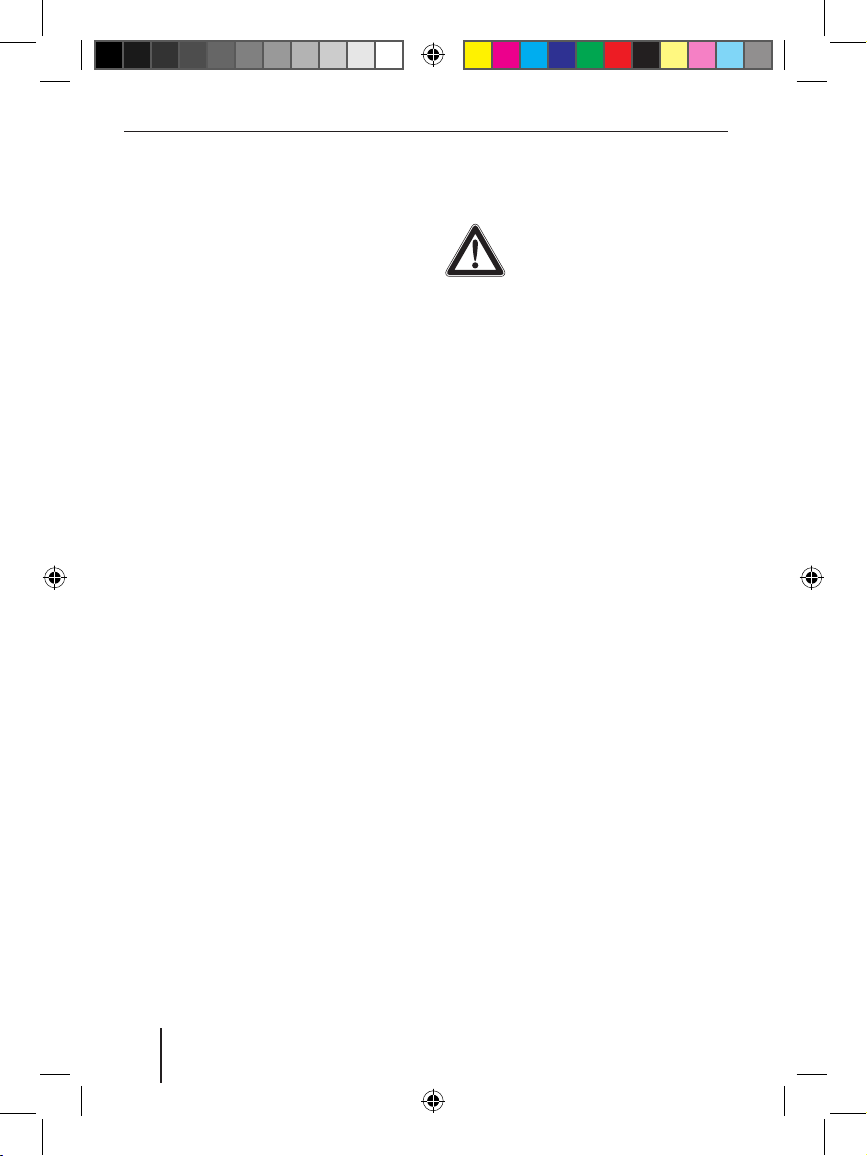
20
NEDERLANDS
airbag en zorg ervoor dat deze onderdelen
goed vastzitten, zodat de inzittenden in geval van een noodstop geen gevaar lopen.
Gedurende de montage en
aansluiting moet de minpool van de batterij worden
losgekoppeld.
Hierbij moeten de veiligheidsinstructies
van de voertuigfabrikant (airbag, alarminstallaties, boordcomputers, startonderbrekers) worden aangehouden.
Recycling en afvoeren
Gebruik voor het afvoeren van het product
de beschikbare retour- en verzamelsystemen.
Wijzigingen voorbehouden!
Basisinstellingen
Verbinden van de mobiele
telefoon met de interface
Zoek met uw telefoon naar Bluetooth apparaten (zie handleiding van de mobiele telefoon -> Pairing).
Druk op de PTT-toets gedurende ca.
4 seconden.
De telefoon vindt „Blaupunkt IF“. Er
wordt om een PIN-code gevraagd.
Voer de PIN 1234 in uw mobiele telefoon in.
U kunt maximaal 5 mobiele telefoons op
de interface koppelen. Wanneer meer telefoons worden gekoppeld, dan worden de
data van de telkens eerste gekoppelde telefoon uit de lijst gewist.
➜
➜
Over deze handleiding ..................... 20
Veiligheidsinstructies .....................20
Recycling en afvoeren ..................... 20
Basisinstellingen .............................20
Verbinden van de mobiele telefoon
met de interface ............................ 20
Telefoneren .....................................21
Binnenkomend gesprek ..................21
Uitgaande oproep ..........................21
Audiostreaming via Bluetooth .......... 22
MP3-weergave via USB .................... 22
Resetten naar fabrieksinstellingen .... 22
Software-actualisering ..................... 22
Over deze handleiding
Voor onze producten die binnen de
Europese Unie gekocht zijn, bieden wij een
fabrieksgarantie. U kunt de garantiebepalingen oproepen op www.blaupunkt.
de of direct opvragen bij:
Blaupunkt GmbH
Hotline
Robert Bosch Str. 200
D-31139 Hildesheim
Veiligheidsinstructies
Voor het boren van de bevestigingsgaten
moet worden gewaarborgd, dat er geen kabels of voertuigonderdelen kunnen worden
beschadigd.
Gebruik bij gaten met scherpe randen kabeldoorvoeren.
Monteer de USB-bus, de microfoon en de
PTT-knop niet in het expansiegebied van de
479443_Bluetooth_alle.indb 20 19.05.2006 9:34:01 Uhr

21
NEDERLANDS
Telefoneren
Binnenkomend gesprek
Gesprek aannemen
Druk kort op de PTT-toets.
Het telefoongesprek wordt aangenomen. U kunt via de microfoon en de
luidsprekers van de autoradio telefoneren. Het volume kunt u via de autoradio instellen.
Oproep niet aannemen
Druk lang op de PTT-toets.
Het telefoongesprek wordt niet aangenomen.
Uitgaande oproep
Om een oproep te doen,
drukt u kort op de PTT-toets.
De spraakherkenning van de mobiele telefoon wordt ingeschakeld (indien aanwezig).
Wanneer u wicht in de CD-wisselaarmodus bevindt, onderdrukt de autoradio
het geluid (om optimale spraakherkenning te waarborgen).
De telefoonlijstaansturing via het radiodisplay wordt geactiveerd.
Indien u binnen 10 seconden de
spraakherkenning niet gebruikt en
geen toets op de autoradio indrukt,
schakelt de Bluetooth Interface weer
in de ruststand en de autoradio onderdrukt het geluid niet langer.
Als alternatief kunt u zoals gewend via
uw mobiele telefoon een nummer kiezen
➜
➜
➜
•
•
•
en het gesprek beginnen (opnemen). De
interface neemt het gesprek over. (de mobiele telefoon moet met de interface zijn
verbonden)
Spraakherkenning
Druk kort op de PTT-toets om de spraak-
herkenning in te schakelen.
Spreek de naam of het nummer in
van de gewenste gesprekspartner,
conform de wijze waarop u uw mobiele
telefoon heeft ingesteld (zie handlei-
ding mobiele telefoon).
Telefoonlijstbesturing
De autoradio moet zich in de CD-wisselaarmodus bevinden (CDC) en CDC-tekst ondersteunen. De mobiele telefoon moet ook
de telefoonlijstbesturing ondersteunen.
Om de beginletters in de telefoonlijst te
kunnen kiezen,
drukt u op de toets voor CD vooruit/
achteruit wisselen (zie handleiding van
uw apparaat).
CD1: alle telefoonboekposities
CD2: ABC
CD3: DEF
CD4: GHI
CD5: JKL
CD6: MNO
CD7: PQRS
CD8: TUV
CD9: WXYZ
Druk op toets voor titel vooruit/achter-
uit op de radio, om de afzonderlijke po-
sities te doorlopen.
➜
➜
➜
•
•
•
•
•
•
•
•
•
➜
479443_Bluetooth_alle.indb 21 19.05.2006 9:34:01 Uhr
