Page 1

Flow Monitor
B3100 Series
DSY-UM-02251-EN-02 (October 2017)
User Manual
Page 2

Page 2 Blancett B3100 Flo w M onit or
DSY-UM-02251-EN-01 (April 2017
USER MANUAL
DSY-UM-02251-EN-02 (October 2017)
Page 3

Blancett B3100 Flo w M onit or Page 3
• Any responsibility is lapsed if the instructions and procedures as described in this manual
• At the end of its life this product should be disposed of according to the (inter)national
• The manufacturer accepts no responsibility whatsoever if the following safety rules and
SAFETY INSTRUCTIONS
are not followed.
• LIFE SUPPORT APPLICATIONS: The B3100 is not d es igned f or use in life supp ort
appliances, devices, or systems where malfunction of the product can reasonably be
expected to result in a personal injury. Customers using or selling these products for use
in such applications do so at their own risk and agree to fully indemnify the manufacturer
and supplier for any damages resulting from such improper use or sale.
• Electro static discharge does inflict irreparable damage to electronics! Before installing or
opening the B3100, the installer has to discharge himself by touching a well-grounded
object.
• The B3100 must be installed in accordance with the EMC guidelines (Electro Magnetic
Compatibility).
• Do connect a proper grounding to the housing as indicated if the B3100 is used on a ship,
truck or other application with no ground. The earth lead between the housing and the
removable terminal-block may never be removed.
DISPOSAL OF ELECTRONIC WASTE
regulations regarding waste electronic equipment. If a battery is installed in this product it
should be disposed of separately. The separate collection and recycling of your waste
equipment will help to conserve natural resources and ensure that it is recycled in a
manner that protects the environment
SAFETY RULES AND PRECAUTIONARY M EASURES
precautions instructions and the procedures as described in this manual are not followed.
• Modifications of the B3100 implemented without preceding written consent from the
manufacturer, will result in the immediate termination of product liability and warranty
period.
• Installation, use, maintenance and servicing of this equipment must be carried out by
authorized technicians.
• Check the mains voltage and information on the manufacturer's plate before installing the
B3100.
• Check all connections, settings and technical specifications of the various peripheral
devices with the B3100 supplied.
• Never open the enclosure in hazardous areas while connected to power supplying or
consuming devices other than the internal battery supply.
• Open the B3100 only if all leads are free of potential.
• Never touch the electronic components (ESD sensitivity).
• Never expose the system to heavier conditions than allowed according to the enclosure
classification (see manufacture's plate and chapter 4.2.).
• If the operator detects errors or danger, or disagrees with the safety precautions taken,
then inform the owner or principal responsible.
• The local labor and safety laws and regulations must be adhered to.
DSY-UM-02251-EN-02 (October 2017)
Page 4
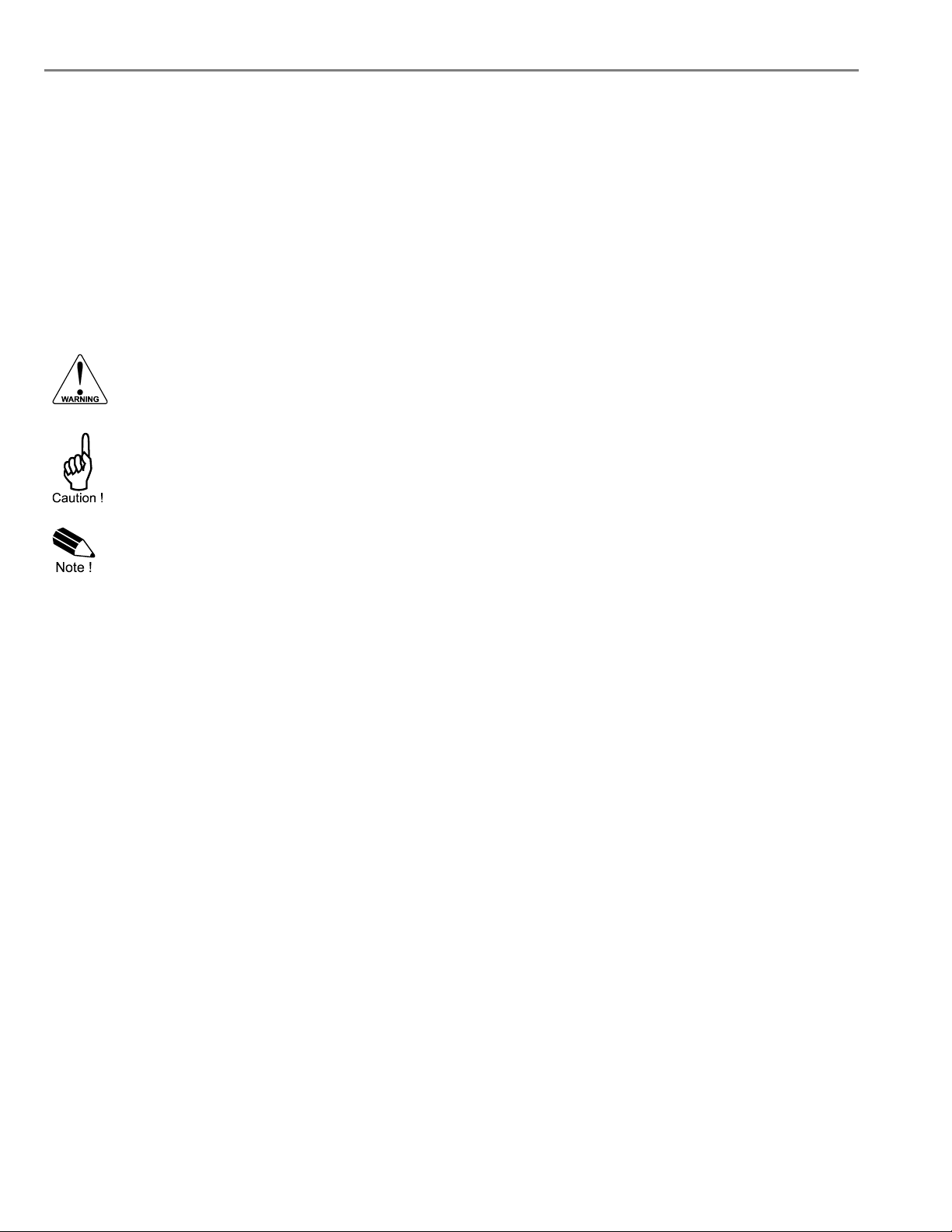
Page 4 Blancett B3100 Flo w M onit or
A "
personal injury, a safety hazard or damage of the
A "
personal injury or incorrect functioning of the
B3100 : E000-P-HAA-OT-PB-XD-v1.0
ABOUT THE OPERATION MANUAL
This operation manual is divided into two main sections:
• The daily use of the B3100 is described in chapter 2 “Operational”. These instructions are meant for
users.
• The following chapters and appendices are exclusively meant for electricians/technicians. These
provide a detailed description of all software settings and hardware installation guidance.
This operation manual describes the standard B3100 as well as most of the options available. For
additional information, please contact your supplier.
A hazardous situation may occur if the B3100 is not used for the purpose it was designed for or
is used incorrectly. Please carefully note the information in this operating manual indicated by
the pictograms:
warning !" indicates actions or procedures which, if not performed correctly, may lead to
B3100 or connected instruments.
caution !" indicates actions or procedures which, if not performed correctly, may lead to
B3100 or connected instruments
A "note !" indicates actions or procedures which, if not performed correctly, may indirectly
affect operation or may lead to an instrument response which is not planned.
Hardware : E100-V13.02.xx
Software : 03.03.xx
Manual : DSY-UM-02251-EN-01 (February 2017)
Information in this manual is subject to change without prior notice. The manufacturer is
not responsible for mistakes in this material or for incidental damage caused as a direct
or indirect result of the delivery, performance or use of this material.
© 2017 All rights reserved. No parts of this publication may be reproduced or used in any
form or by any means without written permission of your supplier.
DSY-UM-02251-EN-02 (October 2017)
Page 5
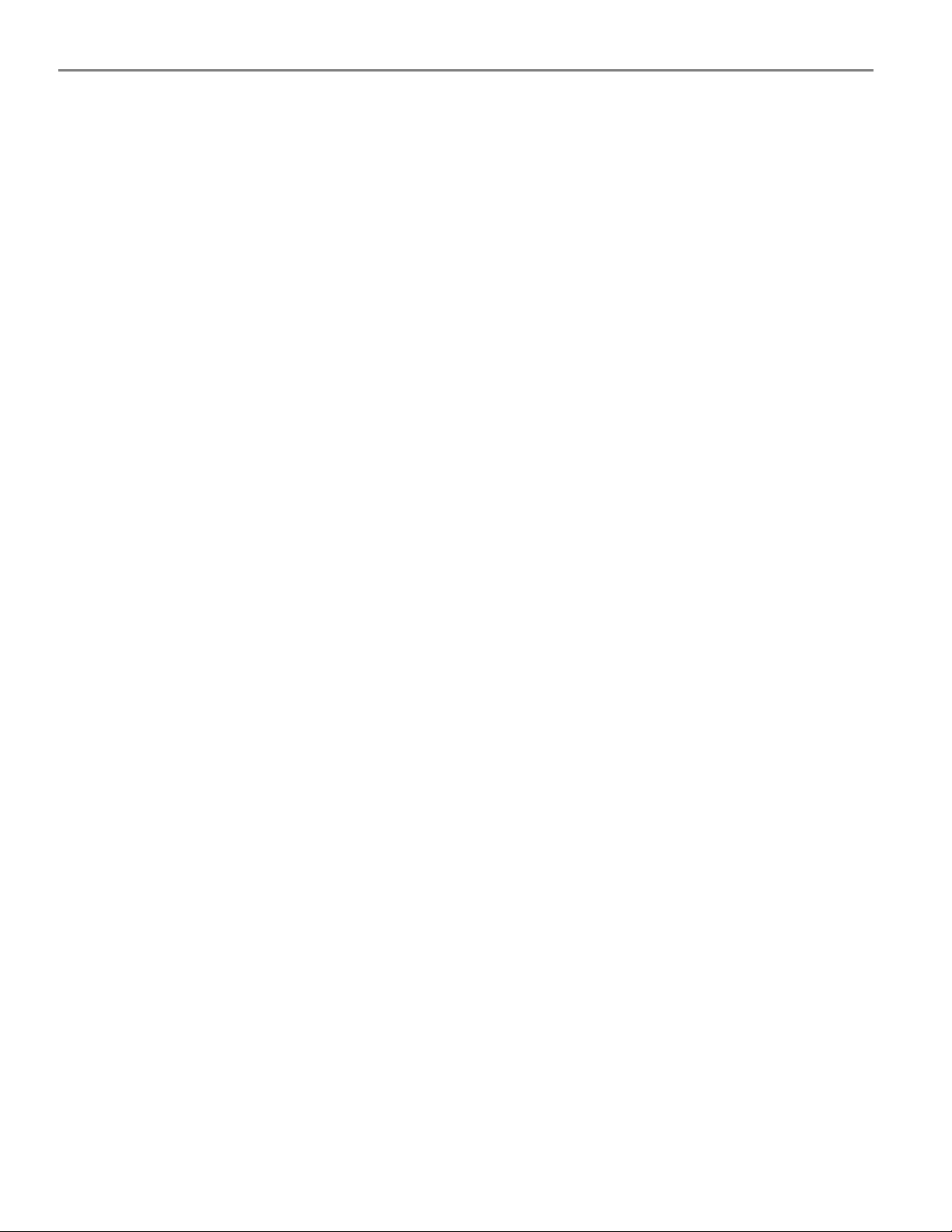
Blancett B3100 Flo w M onit or Page 5
CONTENTS MANUAL
SAFETY INSTRUCTIONS........................................................................................................................................... 3
DISPOSAL OF ELECTRONIC WASTE ...................................................................................................................... 3
SAFETY RULES AND PRECAUTIONARY MEASURES ........................................................................................... 3
ABOUT THE OPERATION MANUAL ......................................................................................................................... 4
CONTENTS MANUAL ................................................................................................................................................ 5
1 INTRODUCTION ........................................................................................................................................... 7
1.1 System description of the B3100 ..............................................................................................7
2 OPERATIONAL ............................................................................................................................................ 9
2.1 General information ..................................................................................................................9
2.2 Control panel ............................................................................................................................9
2.3 Operator information and functions ....................................................................................... 10
2.4 Operator Alarms .................................................................................................................... 11
3 CONFIGURATION ...................................................................................................................................... 12
3.1 Introduction ............................................................................................................................ 12
3.2 Programming SETUP-level ................................................................................................... 12
3.2.1 General information ............................................................................................................... 12
3.2.2 Overview functions SETUP menu ......................................................................................... 14
3.2.1 Explanation of SETUP-menu – Automatic unit conversion ................................................... 16
3.2.2 Explanation of SETUP-menu 1 – Total ................................................................................. 16
3.2.3 Explanation of SETUP-menu 2 – Flowrate............................................................................ 17
3.2.4 Explanation of SETUP-menu 3 – Display.............................................................................. 18
3.2.5 Explanation of SETUP-menu 4 – Flowmeter......................................................................... 19
3.2.6 Explanation of SETUP-menu 5 – Linearize ........................................................................... 20
3.2.7 Explanation of SETUP-menu 6 – Analog output ................................................................... 21
3.2.8 Explanation of SETUP-menu 7 – Pulse ................................................................................ 22
3.2.9 Explanation of SETUP-menu 8 – Communication ................................................................ 22
3.2.10 Explanation of SETUP-menu 9 – Datalogging ...................................................................... 22
3.2.11 Explanation of SETUP-menu 10 – Others............................................................................. 23
4 INSTALLATION .......................................................................................................................................... 23
4.1 General directions ................................................................................................................. 23
4.2 Installation – surrounding conditions ..................................................................................... 23
4.3 Dimensions – Enclosure ........................................................................................................ 24
4.4 Installing the hardware .......................................................................................................... 25
4.4.1 Introduction ............................................................................................................................ 25
4.4.2 Seal conduits – enclosure ..................................................................................................... 27
4.4.3 Special conditions for safe use .............................................................................................. 27
4.4.4 Flameproof joints ................................................................................................................... 27
4.4.5 Electrical Safety ..................................................................................................................... 28
4.4.6 Voltage selection sensor supply ............................................................................................ 29
4.5 Terminal connectors – Main Electronics Module .................................................................. 29
4.6 Terminal Connections............................................................................................................ 30
5 MAINTENANCE .......................................................................................................................................... 34
5.1 General directions ................................................................................................................. 34
5.2 instructions for repair ............................................................................................................. 34
5.3 Open and close the B3100 .................................................................................................... 35
5.3.1 Remove the cover ................................................................................................................. 35
5.3.2 Install the cover ..................................................................................................................... 35
5.4 Battery replacement – Supply module .................................................................................. 35
5.4.1 Remove the Main Electronics Module (MEM) ....................................................................... 35
5.4.2 Remove the battery from the Basic Supply Module (BSM) ................................................... 36
5.4.3 Install the battery in the Basic Supply Module (BSM) ........................................................... 36
5.4.4 Install the Main Electronics Module (MEM) ........................................................................... 36
5.4.5 Test and adjust the B3100 .................................................................................................... 36
5.4.6 Job close up .......................................................................................................................... 37
DSY-UM-02251-EN-02 (October 2017)
Page 6

Page 6 Blancett B3100 Flo w M onit or
6 LABEL INFORMATION .............................................................................................................................. 37
6.1 General remarks regarding the labels shown ........................................................................ 37
6.2 External Labels ...................................................................................................................... 37
6.3 Internal Labels ....................................................................................................................... 37
APPENDIX A. TECHNICAL SPECIFICATION........................................................................................................ 38
APPENDIX B. PROBLEM SOLVING ...................................................................................................................... 40
APPENDIX C. MODBUS COMMUNICATION ......................................................................................................... 41
APPENDIX D. DATALOGGING .............................................................................................................................. 45
INDEX OF THIS MANUAL ........................................................................................................................................ 53
LIST OF FIGURES ................................................................................................................................................... 53
DSY-UM-02251-EN-02 (October 2017)
Page 7
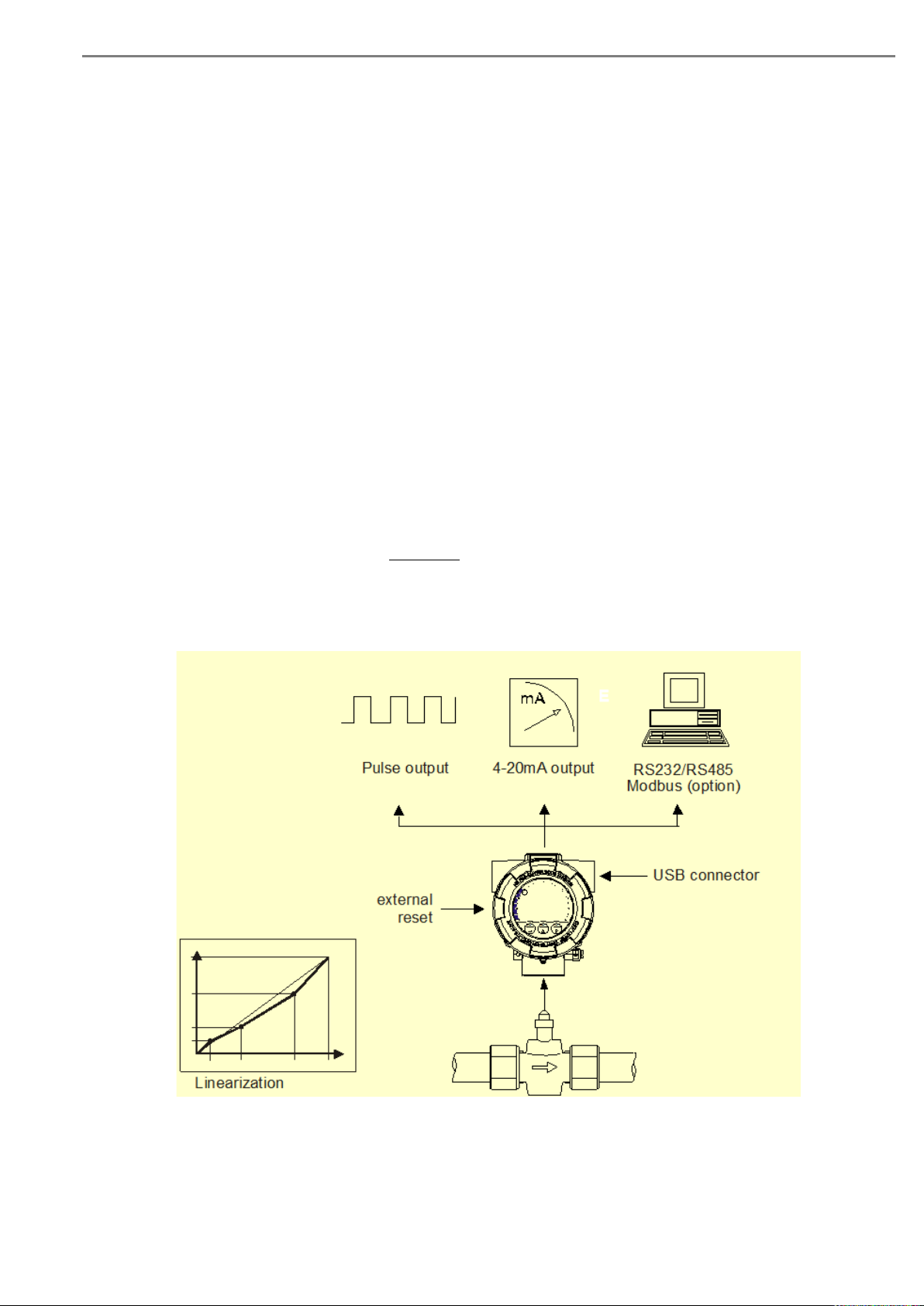
Page 7 Blancett B3100 Flo w M onit or
1 INTRODUCTION
1.1 SYSTEM DESCRIPTION OF THE B3100 Functions and features
The flowrate / totalizer model B3100 is an explosion proof microprocessor driven instrument designed to
linearize the flowmeter’s flow curve and to show the flowrate, the total and the accumulated total.
This product has been designed with a focus on:
• User-friendliness: operation through the glass without removing the cover.
• Good readings in full sunlight and darkness through a bright backlight.
• Mounting flexibility: multiple solutions for sensor mounting, including 1” NPT bottom entry as well as
suitable for wall or pipe mount applications.
• Ruggedness for harsh surrounding: not just designed to be explosion proof.
• Usability: wide operational temperature, high ingress protection rating and international certification.
• Installation friendly design: s pac ious cab li ng area, plug and pla y cable con nec ti on and easy removable
electronic module.
• Aluminum enclosure with high quality industrial two component coating.
• Stainless steel 316L enclosure available for offshore applications.
• Ability to process any type of sensor signal,
• Multiple power supply options to suit any application, including long-life battery supply.
• Configurable pulse and analog signal outputs and optional communication outputs.
Flowmeter input
This manual describes the B3100 with a pulse t ype input from the flowmeter “-P version”. Other versions are
pending to process (0)4-20mA or 0-10V flowmeter signals.
One flowmeter with a passive or active pulse, NAMUR or coil signal output can be connected to the B3100.
To power the sensor, several options are available.
Fig. 1: Application lay-out (typical)
DSY-UM-02251-EN-02 (October 2017)
Page 8

Page 8 Blancett B3100 Flo w M onit or
Standard outputs
• Configurable pulse output: a scaled pulse representing a certain linearized total quantity. Maximum
frequency 500Hz. The pulse length can be set as desired.
• Configurable linear 4-20mA isolated analog output with 12-bits resolution representing the actual linearized
flowrate. Flowrate levels as well as the minimum and maximum signal output can be tuned.
Configuration
The B3100 has been designed to be implemented in many types of applications. For that reason, a SETUPlevel is available to configure your B3100 according to your specific requirements.
It includes several important features, such as K-Factor, measurement units, signal selection etc. All setting
are stored in EEPROM mem or y and will not be lost in the event of power failur e. A backup of the total and
accumulated total in EEPROM memory is made every minute.
To extend the battery-life time, please use of the power-management functions as described in chapter 3.2.3.
Display information
The B3100 has a large LCD with all kinds of symbols and digits to display measurement units, status
information, trend-indication and key-word messages.
Flowrate and totals can be displayed either with the 11 small 7mm (0.28”) digits or with the 7 large 12mm
(0.47”) digits. Additionally, the B3100 has an analog speedometer to show the actual flowrate.
Backlight
A backlight is standard available.
The intensity can be set as desired with SETUP 3.3. (externally powered only).
In battery powered applications it will be switched on during a limited period of time at a fixed intensity and will
switch off automatically within 30 seconds after a key touch.
For loop powered applications only,
the backlight will not come on because of limited power.
Options
The following options are available: full Modbus communication RS232 or USB (also battery powered),
mechanical relay or active outputs, power- and sensor-supply options.
DSY-UM-02251-EN-02 (October 2017)
Page 9

Blancett B3100 Flo w M onit or Page 9
• The B3100 may only be operated by personnel who are authorized and trained by the
This key is used to program and save new values or settings.
This key is used to SELECT accumulated total.
Press this key twice to CLEAR the value for total.
2 OPERATIONAL
2.1 GENERAL INFORMATION
This chapter describes the daily use of the B3100. This instruction is meant for users / operators.
operator of the facility. All instructions in this manual are to be observed
• Take careful notice of the “Safety rules, instructions and precautionary measures” in the
2.2 CONTROL PANEL
The optical keys are operated through the glass. The following keys are available:
Functions of the keys
front of this manual.
Fig. 2: Control panel, optical keys
It is also used to gain access to SETUP-level; please read chapter 3.
The arrow-key is used to increase a value after PROG has been pressed
or to configure the unit; please read chapter 3.
The arrow-key is used to select a digit after PROG has been pressed or to configure
the B3100; please read chapter 3.
Use of optical keys
The optical keys are designed to operate stable and will not be activated when the glass surface is not clean.
Keep the glass surface clean to avoid false key activations (false activations reduce battery lifetime). Also do
not mount objects within 100mm in the front of the product (shiny surfaces could cause false activations). It is
not necessary to touch the glass for activation. Activating by touching the clean glass surface normally also
works fine, but in case of detection problems try not to touch the glass.
Enable optical keys
The optical keys are disabled after 30 seconds when enabled at SETUP 9.5. A key lock symbol will appear at
the top of the display to indicate this.
To enable the optical keys, touch briefly after each other all three keys in the following order:
PROG – SELECT – CLEAR.
The display will hint this sequence. The key lock symbol will disappear when the sequence is successfully
executed.
DSY-UM-02251-EN-02 (October 2017)
Page 10
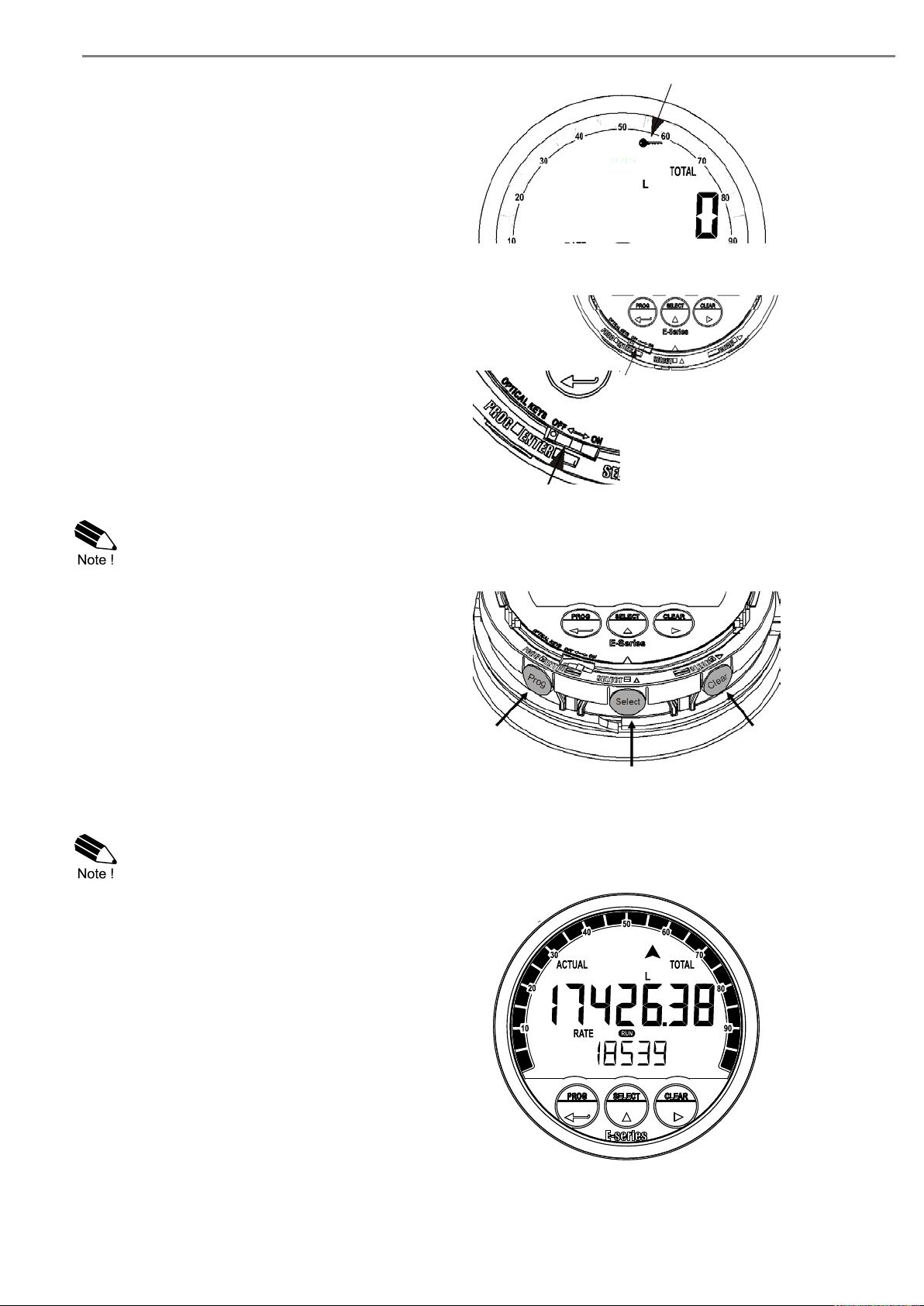
Page 10 Blancett B3100 Flo w M onit or
To disable the optical keys touch
Under the optical keys an on-off switch is
Next to the three optical keys also three push
By default, the B3100 will act at Operator level.
ALARM
BATCH
HOLD
L
RUN
R2
R4R3
Disable optical keys
simultaneously the PROG and CLEAR keys for
3 seconds (or wait for 30 seconds). The key
lock symbol will appear as shown.
Fig. 3: Control panel, disable optical keys
Enable or disable optical keys with on-off switch
located to enable or disable the optical keys.
Move this switch to the right to enable or to the
left to disable the optical keys. The key lock
symbol will appear in the display.
Fig. 4: Control panel, ON/OFF optical keys
For battery powered applications it is recommended to switch off the optical keys when
possible to save on power consumption significantly.
Push button operation
buttons are available when the cover is
removed. Make sure the key lock is active
before removing the cover to prevent unwanted
actions.
On the side of the collar of the display three
black mechanical push buttons are pres ent in
the same order as the optical key s,
PROG/ENTER – SELECT – CLEAR. They
operate in the same manner as the optical
keys.
2.3 OPERATOR INFORMATION AND FUNCTIONS
Check the key lock and unlock before operation
Unlock the optical keys as described before.
The information displayed is dependent upon
the SETUP-settings. Si gna l s generat ed b y the
connected flowmeter are measured by the
B3100 in the background. The displa y values
are however updated depending on the
selected refresh rate. After pressing a key, the
display will be refreshed 8 times per second,
after 30 seconds it will return to the selected
setting.
Fig. 5: Control panel, Push button operation
Fig. 6: display information during process
DSY-UM-02251-EN-02 (October 2017)
Page 11

Blancett B3100 Flo w M onit or Page 11
The IB option (external keyboard) allows clear total also via an external pushbutton. This
During operation the battery voltage drops. When
For the Operator, the following functions are available:
• Display flowrate / total or flowrate
This is the main display information of the B3100. After selectin g an y other information, it will always return
to this main display automatically.
Total is displayed on the upper-line of the display and flowrate on the bottom line.
It is possible to display flowrate only with the large 12mm digits; in this instance press the SELECT-key to
read the total. When “-------“ is shown, the flowrate value is too high to be displayed. The arrows indicate
the increase/decrease of the flowrate trend .
• Clear total
The value for total can be re-initialized. To do so, press CLEAR twice. After press ing CLE AR onc e, the
flashing text “PUSH CLEA R” is displayed. To avoid re-initialization at this stage, press another key than
CLEAR or wait for 20 seconds.
Re-initialization of total DOES NOT influence the accumulated total.
clear operates in parallel with the clear action via the control panel but does not require an
extra confirmation. When the switch is closed, Total still counts but the ”Clear Total” function
is disabled.
• Display accumulated total
When the SELECT-key is pressed, total (upper line) and accumulated total (lower line) are displayed. The
accumulated total cannot be reset. The value will count up to 99.999.999.999. The unit and number of
decimals are displayed according to the configuration settings for total. After 20 seconds the default display
mode is restored.
• Display speedometer flowrate
The display shows along the edge a percent based impression of the actual flowrate. The speedometer
consists of 20 segments which run from 0 to 100%. This function can be enabled or disabled with SETUP
3.4 – Bargraph. The range can be set with SETUP 3.5 – Ratespan.
2.4 OPERAT O R ALARMS
Low-battery alarm
the battery voltage becomes too low, the battery
indicator comes on to show that the operation and
indication become less reliable. When the battery
indicator is on, install a fresh and new battery (as
soon as possible) to keep a reliable operation and
indication.
Fig. 7: Example of low-battery alarm
Only use original batteries. Original batteries can be ordered at the manufacturer. The use of
unapproved batteries will void the warranty.
Alarm
When “alarm” is displayed, see Appendix B: Problem solving.
DSY-UM-02251-EN-02 (October 2017)
Page 12

Page 12 Blancett B3100 Flo w M onit or
• Mounting, electrical installation, start-up and maintenance of the instrument may only be
3 CONFIGURATION
3.1 INTRODUCTION
This and the following chapters are exclusively meant for electricians and non-operators. In these, an
extensive description of all software settings and hardware connections are provided.
carried out by trained personnel authorized by the operator of the facility. Personnel must
read and understand this manual before carrying out its instructions.
• The B3100 may only be operated by personnel who are authorized and trained by the
operator of the facility. All instructions in this manual are to be observed.
• Ensure that the measuring system is correctly wired up according to the wiring diagrams.
The housing may only be opened by authorized personnel.
• Take careful notice of the “Safety rules, instructions and precautionary measures” in the
front of this manual.
3.2 PROGRAMMING SETUP-LEVEL
Be aware that the optical keys may be locked and will not function.
Unlock the optical keys as described before.
3.2.1 GENERAL INFORMATION
Configuration of the B3100 is done at SETUP level. SETUP level is reached by pressing the PROG/ENTER key
for 7 seconds; at which time will be displayed. To return to the operator level, press PROG for three
seconds or do not press any key for 2 minutes, the unit will exit SETUP automatically.
SETUP can be reached at all times while the B3100 remains fully operational. Be aware that in this case any
change to the settings may have an influence on the operation. The ‘setup’ indicator will be activated and the
‘run’ indicator will be deactivated.
A password may be required to enter SET U P.
Without this password access to SETUP is denied.
To enter SETUP-level
Press the PROG/ENTER key for 7 seconds.
DSY-UM-02251-EN-02 (October 2017)
Page 13

Blancett B3100 Flo w M onit or Page 13
Each function has a unique
Select the function group with the CLEAR/ key.
Select the function with the SELECT/ key.
Matrix structure SETUP-level
number, which is displayed
below the word “SETUP” at the
bottom of the display. The
number is a combination of two
figures. The first figure
indicates the function-group
and the second figure the subfunction. Additionally, each
function is expressed with a
keyword.
After selecting a sub-function, the next main function is selected by scrolling through all “active” sub-functions
(e.g. 1, 1.1, 1.2, 1.3, 1.4, 1, 2, 3, 3.1 etc.).
Scroll back a function group is done by pressing PROG (e.g. 4 , 3 , 2 , 1 )
Scroll back a sub-function is done by pressing CLEAR (e.g. 1.4, 1.3, 1.2, 1.1)
SCROLLING THROUGH SETUP-LEVEL
Selection of function-group and function
SETUP is divided into several function groups and functions.
To change or select a value
If the new value is invalid, the increase sign or decrease-sign will be displa yed while you are
programming.
To select a setting, is used to select in one direction and can be used to select in the other direction.
When data is altered but ENTER is not pressed, then the alteration can still be cancelled by waiting for 20
seconds or by pressing ENTER for three seconds: the PROG-procedure will be left automatically and the
former value reinstated.
• Momentarily, press the PROG/ENTER key.
The program indicator start to flash.
• Select or enter a value with the SELECT/ key and/or
the CLEAR/ key.
• Press the PROG/ENTER key to confirm the
value/selection.
• To change a value, use to select the digits and to
increase that value.
Alterations will only be set after ENTER has been pressed!
DSY-UM-02251-EN-02 (October 2017)
Page 14
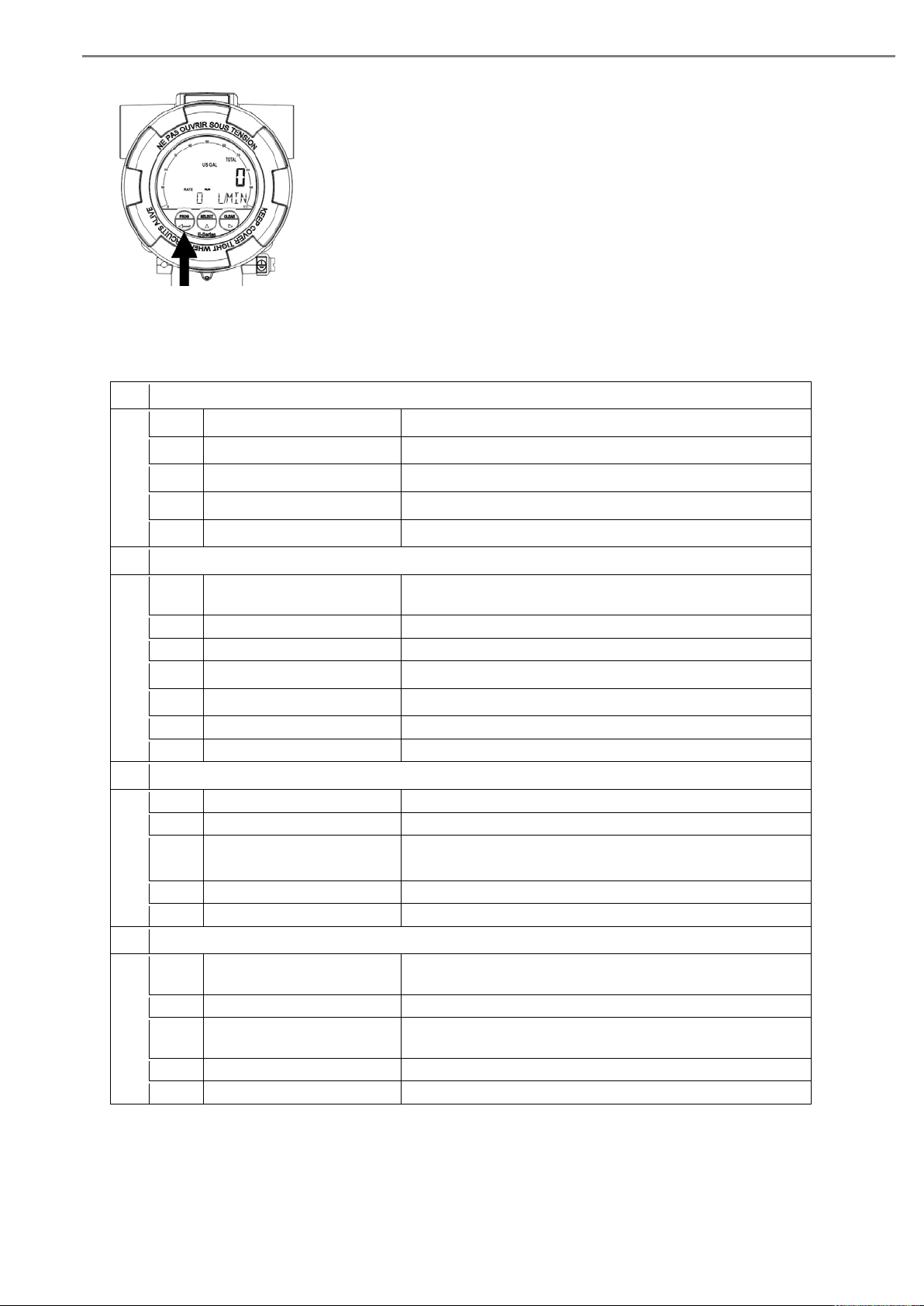
Page 14 Blancett B3100 Flow Monitor
1.
TOTAL
1.1
UNIT
L – m3 – US gal – I gal – cf – oil bbl – kg – ton – US ton – lb – (none)
1.2
DECIMALS
0, 0.1, 0.02, 0.003
1.3
K-FACTOR
AUTO, 0000010 – 9999999
1.4
K-FACTOR DECIMALS
AUTO, 0 – 6
1.5
FACTOR-X
x1 – x10 – x100 – x1000
2.
FLOWRATE
2.1
UNIT
mL – L – m3 – mg – g – kg – ton – US ton – US gal – I gal – Oil bbl –
lb – cf – rev – none – scf - nm3 – nL – p
2.2
TIME
/sec - /min - /hour - /day
2.3
DECIMALS
0, 0.1, 0.02, 0.003
2.4
K-FACTOR
AUTO, 0000010 – 9999999
2.5
K-FACTOR DECIMALS
AUTO, 0 – 6
2.6
CALCULATION
per 1 – 255 pulses
2.7
CUT-OFF
0.1 – 999.9 seconds
3.
DISPLAY
3.1
FUNCTION
total – flowrate
3.2
LCD NEW
fast – 1 sec – 3 sec – 15 sec – 30 sec – off
3.3
BACKLIGHT
backlight brightness
3.4
BARGRAPH
enable / disable
3.5
RATESPAN
0000000 – 9999999
4.
FLOWMETER
4.1
SIGNAL
NPN – NPN_LP – REED – REED_LP – PNP – PNP_LP – NAMUR –
Coil_Hi – Coil_Lo – Act_8.2 (8.2V DC) – Act_24 (24V DC)
4.2
UNITS
hand, auto-vol, auto-mas
4.3
UNIT
Auto-vol: L – m3 – US GAL – IGAL – cf – oil bbl
Auto mas: - kg – ton – US ton – lb
4.4
K-FACTOR
0.000010 – 9,999,999
4.5
K-FACTOR DECIMALS
0 – 6
To return to OPERATOR-level
Press the PROG/ENTER key for 3 seconds.
In order to return to the operator level, PROG will have to be pressed for three seconds. Also, when no keys
are pressed for 2 minutes, SETUP will be left automatically
3.2.2 OVERVIEW FUNCTIONS SETUP MENU
DSY-UM-02251-EN-02 (October 2017)
0% - 20% - 40% - 60% - 80% - 100%
Page 15

Blancett B3100 Flo w M onit or Page 15
5.
LINEARIZE
5.1
FREQ. / M-FACTOR 1
0000.1 – 9999.9 Hz / 0.000001 – 9.999999
5.2
FREQ. / M-FACTOR 2
0000.1 – 9999.9 Hz / 0.000001 – 9.999999
5.3
FREQ. / M-FACTOR n
0000.1 – 9999.9 Hz / 0.000001 – 9.999999
↕
↕
↕
5.F
FREQ. / M-FACTOR 15
0000.1 – 9999.9 Hz / 0.000001 – 9.999999
5.G
LINEARIZATION
enable / disable
5.H
DECIMALS FREQUENCY
0, 0.1, 0.02, 0.003
6.
ANALOG
6.1
OUTPUT
enable / disable
6.2
RATE-MIN (4mA)
0000000 – 9999999
6.3
RATE-MAX (20mA)
0000000 – 9999999
6.4
CUT-OFF
0.0 – 9.9%
6.5
TUNE-MIN (4mA)
0000 – 9999
6.6
TUNE-MAX (20mA)
0000 – 9999
6.7
FILTER
1 – 99
7.
PULSE
7.1
WIDTH
0.000 – 9.999
7.2
DECIMALS
0, 0.1, 0.02, 0.003
7.3
AMOUNT
0000000 – 9999999
8.
COM-MODB
8.1
SPEED
1200 – 2400 – 4800 – 9600 – 9600HP – 19200HP – 38400HP
8.2
ADDRESS
001 – 247
8.3
MODE
Off – bus asc – bus rtu
8.4
DATABITS
8 bits, 7 bits
8.5
PARITY
None, even, odd
9.
DATALOG
9.1
LOG INT
Off; 5 min; 10 min; 15 min; 30 min; 1 hr; 2 hr, 4 hr; 6 hr; 8 hr.
9.2
DAILY LOG
Off; single, dual
9.3
DAILY 1
00:00
9.4
DAILY 2
00:00
9.5
TIME HMS
00:00:00
9.6
DATE YMD
00.00.00
10.
OTHERS
10.1
MODEL
B3100
10.2
SOFTWARE VERSION
xx.xx.xx
10.3
SERIAL NO
xxxxxxx
10.4
PASSWORD
0000 – 9999
10.5
KEY LOCK
enable / disable
10.6
TAG NO
0000000 – 9999999
DSY-UM-02251-EN-02 (October 2017)
Page 16

Page 16 Blancett B3100 Flo w M onit or
1.
TOTAL
1.1
UNIT
First set the flowmeter unit at SETUP 4.2. It has a direct influence on
Setup 1.1. determines the measurement unit for (accumulated) total
1.2
DECIMALS
The decimal point determines for Total and accumulated Total the
The next menu items are only available when the automatic unit
1.3
K-FACTOR
With the Total K-Factor, the flowmeter pulse signals are converted to
1.4
K-FACTOR DECIMALS
This setting determines the number of decimals for the Total K-Factor
This setting influences the accuracy of the total K-Factor indirectly
1.5
FACTOR-X
This setting determines the multiplication factor of the Total. This
3.2.1 EXPLANATION OF SETUP-MENU – AUTOMATIC UNIT CONVERSION
For a detailed description and instruction, refer to the B3100 tutorial - Automatic unit conversion. The
automatic unit conversion is a feature that helps you to avoid the different K-Factor calculations for the
(accumulated) total and the flowrate. With the automatic unit conversion, you only need the test/calibration
certificate that came with your flowmeter. On this certificate you will find the (average) K-Factor and the
related measurement unit. To use the automatic unit conversion, you only need to enter the (average)
K-Factor and the related measurement unit from the flowmeter certificate.
You need to preset the type of measurement unit: volume, mass or hand. Hand is selected for measurement
units which are not supported by the automatic unit conversion.
3.2.2 EXPLANATION OF SETUP-MENU 1 – TOTAL
this Total unit setting. Change of the type of flowmeter unit
(SETUP 4.3) will cause this Total unit to jump to the default setting of
the new flowmeter unit type.
and pulse output. The measurement units which are available, are
controlled from the UNITS which are selected in the flowmeter menu.
AUTO-VOL: L – m3 – US gal – I gal – cf – Oil bbl;
AUTO-MAS: kg – ton – US ton – lb;
Hand: l – m3 – US gal – I gal – cf – Oil bbl – kg – ton – US
ton – lb - ---- (no unit).
number of digits following the decimal point.
The following can be selected: 0, 0.1, 0.02, 0.003
conversion in SETUP 4.2, Flowmeter-units, is set to Hand.
a total unit. The Total K-Factor is based on the number of pulses
generated by the flowmeter per selected measurement unit
(SETUP 1.1).. The more accurate the Total K-Factor, the more
accurate the functioning of the system will be.
entered (SETUP 1.3).
The following can be selected: 0 – 1 – 2 – 3 – 4 – 5 – 6
(i.e. the position of the decimal point and thus the value given).
This setting has NO influence on the displayed number of digits for
total (SETUP 1.2)!
makes it possible to show up to 3 digits more of the
Total/accumulated Total. The amount shown is a rounded number.
The following can be selected: x1 – x10 – x100 – x1000
DSY-UM-02251-EN-02 (October 2017)
Page 17
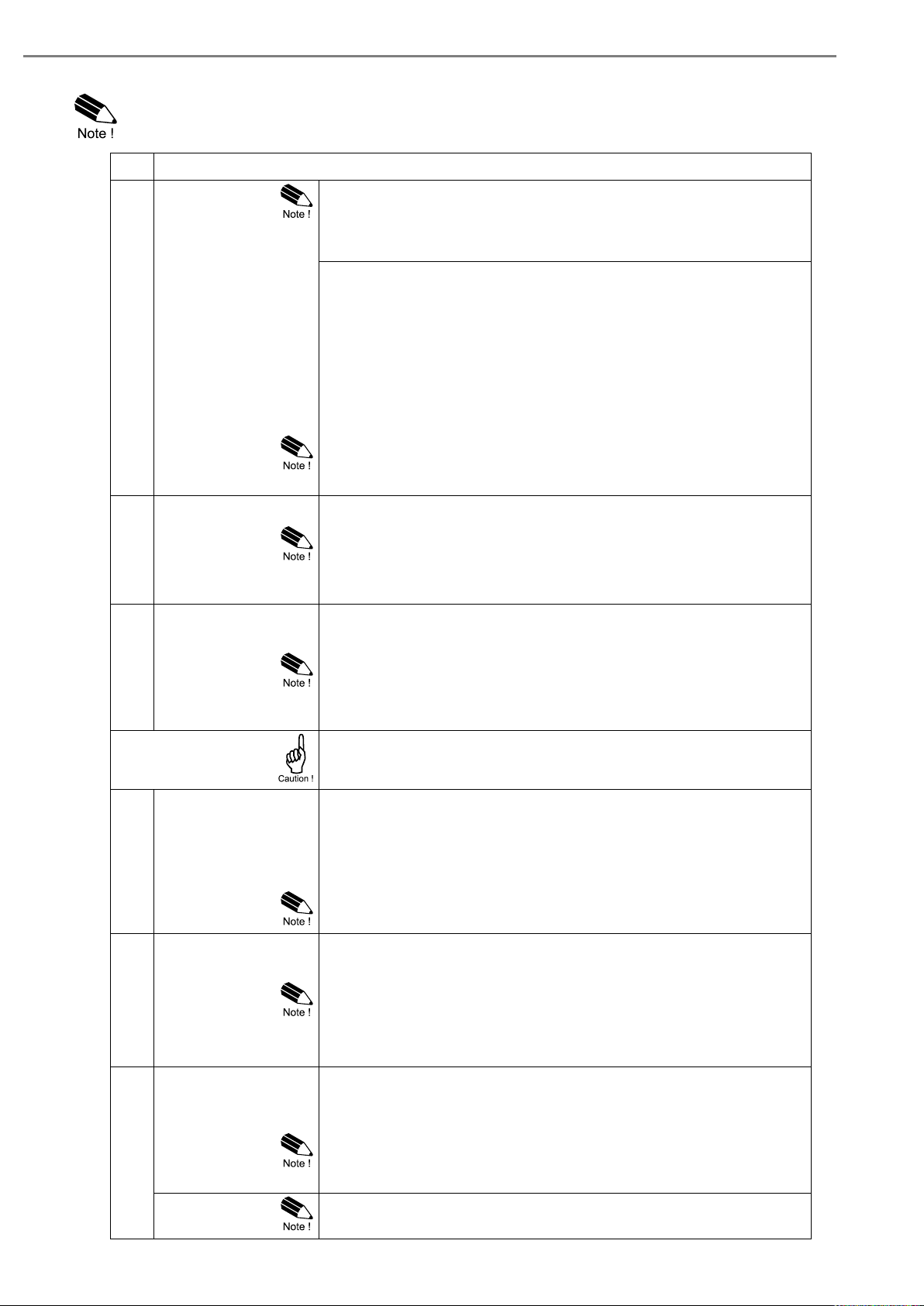
Blancett B3100 Flo w M onit or Page 17
2.
FLOWRATE
2.1
UNIT
First set the flowmeter unit at SETUP 4.2. It has a direct influence on
SETUP 2.1 determines the measurement unit for flowrate. The
Units which cannot be converted are only accessible with selection
2.2
TIME
The flowrate can be calculated per /sec - /min - /hour - /day.
Changes to SETUP 2.2 Time unit has an effect on the analog output
2.3
DECIMALS
This setting determines for flowrate the number of decimals.
Changes to SETUP 2.3 Decimals will also change the decimal setting
The next menu items are only available when the autom atic unit
24
K-FACTOR
With the Flowrate K-factor, the flowmeter pulse signals are converted
Alteration of the K-Factor will have consequences for Operator and
25
K-FACTOR DECIMALS
This setting determines the number of decimals for the K-factor
• This setting influences the accuracy of the K-factor indirectly (i.e.
2.6
CALCULATION
The flowrate is calculated by measuring the time between a number
This setting does influence the update time for the analog output
The lower the number of pulses, the higher the power consumption of
3.2.3 EXPLANATION OF SETUP-MENU 2 – FLOWRATE
These settings also influence the analog output.
this Flowrate unit setting. Change of the type of flowmeter unit
(volumetric or mass) will cause the setting of the Flowrate unit
(SETUP 4.3) to automatically change to the default unit of that type.
flowrate unit that can be chosen depends on the type of flowmeter
unit (volumetric or mass) set at SETUP 4.2.
The following can be selected:
Volumetric: mL – L – m3 – US GAL – I GAL – Oil bbl – cf – scf – NM3
– NL.
Mass: mg – g – kg – ton – US ton – lb.
Hand: L – m3 – mg – g – kg -
Hand (SETUP 4.2). In this case the Flowrate K-factor and its dec imals
need to be set at SETUP 2.6 and SETUP 2.7.
settings of SETUP 6.2 Rate Min and SETUP 6.3 Rate Max and
SETUP 3.5 Ratespan.
Don’t forget to update these settings after a change!
The following can be selected: 0, 0.1, 0.02, 0.003
of SETUP 6.2 Rate Min and SETUP 63 Rate Max and SETUP 3.5
Ratespan. Therefore it is best practice to first determine the required
decimals for the flowrate!
conversion in SETUP 4.2, Flowmeter-units, is set to Hand.
to a flowrate unit. The Flowrate K-factor is based on the number of
pulses generated by the flowmeter per selected measurement unit
(SETUP 2.1). The more accurate the K-factor, the more accurate the
functioning of the system will be.
SETUP-level values!
entered. The following can be selected: 0 – 1 – 2 – 3 – 4 – 5 – 6
the position of the decimal point and thus the value given).
• This setting has NO influence on the displayed number of digits for
total (SETUP 2.3)!
of pulses, for example 10 pulses. The more pulses the more accurate
the flowrate will be. The maximum value is 255 pulses.
directly (maximum update 10 times a second). If the output response
is too slow, decrease the number of pulses.
the unit will be (important for battery powered applications).
DSY-UM-02251-EN-02 (October 2017)
Page 18

Page 18 Blancett B3100 Flo w M onit or
For low frequency applications (below 10Hz): do not program more
2.7
CUT-OFF
With this setting, a minimum flow requirement threshold is
3.
DISPLAY
3.1
FUNCTION
The function can be set to displa y total or flowrate.
When battery powered, the user can expect reliable measurement
3.2
LCD NEW
The calculation of the display-inform ation inf lue nc es the power
3.3
BACKLIGHT
The unit is provided with a backlight. The backlight brightness can be
When the unit is only loop powered it cannot make use of the
3.4
BARGRAPH
The unit has a speedometer display which offers a quick impression
3.5
RATESPAN
With Ratespan the range of the speedometer can be set. The display
than 10 pulses else the update time will be very slow.
For high frequency application (above 1kHz) program a value of 50 or
more pulses
determined, if during this time less than XXX-pulses (SETUP 2.6) are
generated, the flowrate will be displayed as zero.
The cut-off time has to be entered in seconds – maximum time is
999.9 seconds (approximately 15 minutes).
3.2.4 EXPLANATION OF SETUP-MENU 3 – DISPLAY
• When “total” is selected, total is displayed with the large 12mm
(0.47”) digits and flowrate is displayed with the 7 mm (0.28”) digits
simultaneously.
• When “flowrate” is selected, only flowrate will be displayed with the
large 12mm (0.47”) digits together with its measuring unit while
total will be displayed after press ing SELECT.
over a long period of time. The B3100 has several smart power
management functions to extend the (optional) battery life time
significantly next to permanently disabling the optical keys. The
following functions can be set:
consumption significantly. When the application does not require a
fast display refresh rate, it is strongly advised to select a slow refresh
rate. Please understand that NO information will be lost; every pulse
will be counted and the output signals will be generated in the normal
way. The following can be selected:
fast – 1 sec – 3 sec – 15 sec – 30 sec – off
When “off” is selected the display will be automatically switched off
after 30 seconds since the last action. The display will return again
after touching one of the keys
adjusted from off (0) to a 100% in steps of 20%.
The following can be selected: 0% - 20% - 40% - 60% - 80% - 100
For battery powered units the brightness is not adjustable
%
backlight. In that case an external supply is required
of the actual flow rate. This graph on the display can be switched on
or off. The following can be selected: enable / disable
shows 0 – 100 with 20 blocks so each block is 5% of the 100% range
set here. The following can be selected: 0000000 – 9999999
The number of decimals displayed depends upon SETUP 2.3.
DSY-UM-02251-EN-02 (October 2017)
Page 19

Blancett B3100 Flo w M onit or Page 19
4.
FLOWMETER
4.1
SIGNAL
The B3100 is able to handle several types of input signal. The type of
TYPE OF SIGNAL
EXPLANATION
RESISTANCE
FREQ. / mVpp
REMARK
NPN
NPN input
100 kΩ pull-up
max. 6 kHz.
(open collector)
NPN input with low pass
filter
(open collector)
less sensitive
REED
Reed-switch input
1 MΩ pull-up
max. 1.2k Hz.
Reed-switch input with
low pass filter
PNP
PNP input
51 kΩ pull-down
max. 6 kHz.
PNP input with low pass
filter
External power
required
Sensitive for
interference!
COIL LO
Low sensitive coil input
-
min. 90 mVpp
Normal sensitivity
Active pulse input
detection level 3.9 Vdc
External power
required
Active pulse input
detection level 11 Vdc
External power
required
4.2
UNITS
With this setting the automatic unit conversion is enabled for
Total/Flowrate unit must be a convertible unit to make use of the
4.3
K-FACTOR UNIT
SETUP 4.2 determines the measurement unit for the flowmeter.
• Change of the type of flowmeter unit (volumetric or mass) will
3.2.5 EXPLANATION OF SETUP-MENU 4 – FLOWMETER
The selections “Active pulse input” offer a pulse detection level of 50% of the supply voltage
flowmeter pickup / signal is selected with SETUP 4.1. Read also chapt er .
4.5.
NPN - LP
REED - LP
PNP - LP
NAMUR
COIL HI
ACT_8.1
ACT_24
100 kΩ pull-up max. 2.2 kHz.
1 MΩ pull-up max. 120 Hz. Less sensitive
51 kΩ pull-down max. 700 Hz. Less sensitive
NAMUR input 820 Ω pull-down max. 4 kHz.
High sensitive coil input - min. 20 mVpp.
3k9 Ω pull-down max. 10 kHz.
3 k Ω pull-down max. 10 kHz.
volumetric flows or mass flows. When Hand is selected, the automatic
unit conversion is disabled.
The following can be selected: AUTO-VOL, AUTO-MA SS, H AN D
automatic unit conversion. If both units are not-convertible,
SETUP 42 to SETUP 44 will disappear and the units, K-factors
and K-factor decimals must be specifically set at
SETUP 1 – Total and SETUP 2 – Flowrate
With automatic unit conversion, the units for Total and Flowrate are
derived from this setting. The following can be selected:
L – m3 – US GAL – IGAL – cf – oil bbl – kg – ton – US ton – lb
cause the setting of the Total (SETUP 1.1) and Flowrate
(SETUP 2.1) to automatically change to the default unit of that
type.
• Change of the flowmeter unit will not change the amount displayed
for Total and accumulated Total.
DSY-UM-02251-EN-02 (October 2017)
Page 20

Page 20 Blancett B3100 Flo w M onit or
4.4
K-FACTOR
With the K-factor, the flowmeter pulse signals are converted to a
K-factor “6”.
4.5
K-FACTOR DECIMALS
This setting determines the number of decimals for the K-factor
This setting influences the accuracy of the K-factor indirectly (i.e. the
quantity. The K-factor is based on the number of pulses generated by
the flowmeter per selected measurement unit (SETUP 4.2), for
example per cubic meter. The more accurate the K-factor, the more
accurate the functioning of the system will be.
Example 1: Calculating the K-factor.
Assume that the flowmeter generates 2.4813 pulses per liter and the
selected unit is “cubic meters / m3”. A cubic meter consists of 1000
parts of one liter which implies 2,481.3 pulses per m3. So, the
K-factor is 2,481.3. Enter for SETUP 4.4: “2481300” and for
SETUP 4.5 – decimals K-factor “3”.
Example 2: Calculating the K-factor.
Assume that the flowmeter generates 6.5231 pulses per gallon and
the selected measurement unit is gallons. So, the K-Factor is 6.5231.
Enter for SETUP 4.4: “6523100” and for SETUP 4.5 decimals
entered (SETUP 4.4).
The following can be selected: 0 – 1 – 2 – 3 – 4 – 5 – 6
position of the decimal point and thus the value given).
3.2.6 EXPLANATION OF SETUP-MENU 5 – LINEARIZE
The linearization function is available to approach the real flow curve better as with the general K-factor (KF0).
This to obtain a more accurate flowrate, total and accumulated total as well as the analog and pulse output at
any flowmeter frequency.
A maximum of 15 linearization-positions can be entered while the interpolation will calculate any other position
in-between.
For each linearization position, the frequency and a Meter Factor (MF) must be entered.
The Meter Factor for each frequency is calculated with following formula:
The lowest frequency and MF you enter will be valid from 0Hz. The highest frequency and MF will be valid till
10KHz. It is advised to enter the frequencies in increasing order, however it is not necessary. Please have a
look at following example to understand the method of linearization:
DSY-UM-02251-EN-02 (October 2017)
Page 21

Blancett B3100 Flo w M onit or Page 21
5.
LINEARIZATION
5.1
FREQ. / M-FACTOR 1
The frequency is displayed at the bottom line of the display.
Most M-factors will be around 1.000000 like 0.945354 or 1.132573.
5.G
LINEARIZATION
With this setup function, you can easily enable / disable the
5.H
DECIMALS FREQUENCY
This setting determines the number of decimals for the frequency
0 – 0.1 – 0.02 – 0.003
6.1
OUTPUT
The analog output can be disabled. In case of a passive analog
enable – disable
6.2
RATE-MIN (4mA)
Enter here the flowrate-at which the output should generate the minimum
SETUP 2.1 and SETUP 2.2 and are displayed during editing.
6.3
RATE-MAX (20mA)
Enter here the flowrate-at which the output should generate the maximum
SETUP 2.1 and SETUP 2.2 and are displayed during editing.
6.4
CUT-OFF
To ignore leakage of the flow for example, a low flow cut-off can be set as a
signal (4mA). Example:
4MA
SETUP 6.2
20MA
SETUP 6.3
CUT-OFF
SETUP 6.4
REQUIRED RATE
OUTPUT
0 L/min
100 L/min
2%
(100-0)*2% = 2.0 L/min
4+(16*2%) = 4.32mA
20 L/min
800 L/min
3.5%
(800-20)*3.5%= 27.3 L/min
4+(16*3.5%)=4.56mA
6.5
TUNE MIN (4mA)
The initial minimum analog output value is 4mA. However, this value
Before tuning the signal, be sure that the analog signal is not
After pressing PROG, the current will be about 4mA. The current can
The analog output value can be programmed “up-side-down” if
↕
↕
5.F
FREQ. / M-FACTOR 15
3.2.7 EXPLANATION OF SETUP-MENU 6 – ANALOG OUTPUT
An analog 4-20mA signal is generated according to the flowrate with a 12 bits resolution. The settings for
flowrate (SETUP 2) influence the analog output directly. The relationship between rate and analog output is
set with the following functions.
6. ANALOG OUTPUT
The maximum frequency is 9,999.9 Hz. With value 0.0Hz, the
M-Factor is disabled. (Please read SETUP 5.H – decimals frequency)
The M-Factor is displayed at the top-line of the display. The minimum
value to be entered is 0.000001 and the maximum value is 9.999999.
This value has always six decimals while the “dot” is not displayed.
linearization function.
entered.
The following can be selected:
output 3.5mA will be generated if a power supply is available but the
output is disabled.
The following can be selected:
signal (4mA) – in most applications at flowrate “0”.
The number of decimals displayed depend upon SETUP 2.3.
The time and measuring units (L/min for example) are dependent upon
signal (20mA) – in most applications at maximum flow.
The number of decimals displayed depend upon SETUP 2.3.
The time and measuring units (L/min for example) are dependent upon
percentage of the full range of 16mA, (or 20mA).
When the flow is less than the required rate, the current will be the minimum
might differ slightly due to ambient influences such as temperature for
example. The 4mA value can be tuned precisely with this setting.
being used for any application!
be increased / decreased with the arrow-keys and is directly active.
Press ENTER to store the new value.
desired, so 20mA at minimum flowrate for example!
DSY-UM-02251-EN-02 (October 2017)
Page 22

Page 22 Blancett B3100 Flo w M onit or
6.6
TUNE MAX (20mA)
The initial maximum analog output value is 20mA. However, this
Before tuning the signal, be sure that the analog signal is not
After pressing PROG, the current will be about 20mA. The current can
The analog output value can be programmed “up-side-down” if
6.7
FILTER
This function is used to stabilize the analog output signal.
will be
7.
PULSE
7.1
WIDTH
The pulse width determines the time that the output will be active; in
Value “zero” will disable the pulse output.
The pulse signal always has a 50% duty cycle, hence the minimum
7.2
DECIMALS
This setting determines the number of decimals.
The following can be selected: 0, 0.1, 0.02, 0.003
7.3
AMOUNT
A pulse will be generated every time a certain quantity is added to the
The following can be selected: 0000.000 – 9999999
8.
COM-MODB
8.1
SPEED
For external control, the following communication speeds can be selected:
1200 – 2400 – 4800 – 9600 – 9600HP – 19200 – 38400
8.2
ADDRESS
For communication purposes, a unique identity can be attributed to every
B3100. This address can vary from 001-247.
8.3
MODE
The communication protocol is Modbus ASCII or RTU mode. Select OFF, to
disable this communication function.
8.4
DATABITS
This setting determines for communication the number of databits.
Select 8 bit for bus-rtu and 7 bits for bus-asc.
8.5
PARITY
As demanded by the connected equipment, select a parity bit (odd, even or
none).
9.
DATALOG
value might differ slightly due to ambient influences such as
temperature for example. The 20mA value can be tuned precisely
with this setting.
being used for any application!
be increased / decreased with the arrow-keys and is directly active.
Press ENTER to s t or e the ne w value.
desired, so 4mA at maximum flowrate for example!
The output value is updated every 0.1 second. With the help of this
digital filter a more stable but less precise reading can be obtained.
The filter principal is based on three input values: the filter level
(01-99), the last analog output value and the last average value. The
higher the filter level, the longer the response time on a value change
3.2.8 EXPLANATION OF SETUP-MENU 7 – PULSE
One transistor or relay output is available as scaled pulse output according to the accumulated total.
other words the pulse duration. The pulse width is set in milliseconds
in the range 0.001 – 9.999 sec.
time between the pulses is equal to the pulse width setting. If the
frequency should go out of range – when the flowrate increases for
example – an internal buffer will be used to “store the missed pulses”:
As soon as the flowrate slows down, the buffer will be “emptied”.
It might be that pulses will be missed due to a buffer-ov er f low, so it is
advised to program this setting within its range!
total. Enter this quantity here while taking the decimal position of
SETUP 7.2 into account.
3.2.9 EXPLANATION OF SETUP-MENU 8 – COMMUNICATION
3.2.10 EXPLANATION OF SETUP-MENU 9 – DATALOGGING
For detailed information, refer to the appendix D - Datalogging.
DSY-UM-02251-EN-02 (October 2017)
Page 23

Blancett B3100 Flo w M onit or Page 23
10.
OTHERS
10.1
MODEL
For support and maintenance it is important to have information about
suitability of your model for upgrade considerations.
10.2
SOFTWARE VERSION
For support and maintenance it is important to have information about
suitability of your model for upgrade considerations.
10.3
SERIAL NO.
For support and maintenance it is important to have information about
suitability of your model for upgrade considerations.
10.4
PASSWORD
All SETUP values can be password protected.
Up to and including 4 digits can be programmed, for example 1234.
10.5
KEY LOCK
To avoid undesired use of the optical keyboard it can be locked
automatically after 30 seconds by enabling this function.
10.6
TAG-NO
For identification of the unit and communication purposes, a unique
tag number of maximum 7 digits can be entered.
• Mounting, electrical installation, start-up and maintenance of this instrument may only be
front of this manual.
Take the relevant IP classification of the casing
Mount the B3100 on a solid structure to avoid
3.2.11 EXPLANATION OF SETUP-MENU 10 – OTHERS
the characteristics of the B3100. Your supplier will ask for this
information in the case of a serious breakdown or to assess the
the characteristics of the B3100. Your supplier will ask for this
information in the case of a serious breakdown or to assess the
the characteristics of the B3100. Your supplier will ask for this
information in the case of a serious breakdown or to assess the
This protection is disabled with value 0000 (zero).
4 INSTALLATION
4.1 GENERAL DIRECTIONS
carried out by trained personnel authorized by the operator of the facility. Personnel must
read and understand this Operating Manual before carrying out its instructions.
• The B3100 may only be operated by personnel who are authorized and trained by the
operator of the facility. All instructions in this manual are to be observed.
• Ensure that the measuring system is correctly wired up according to the wiring diagrams.
Protection against accidental contact is no longer assured when the housing cover is
removed or the panel cabinet has been opened (danger from electrical shock). The
housing may only be opened by trained personnel.
• Take careful notice of the “Safety rules, instructions and precautionary measures” at the
4.2 INSTALLATION – SURROUNDING CONDITIONS
into account (see manufactures plate). Even an
IP67 (TYPE 4X) casing should NEVER be
exposed to strongly varying (weather)
conditions.
When used in very cold surroundings or varying
climatic conditions, take the necessary
precautions against moisture by placing a dry
sachet of silica gel, for example, inside the
instrument case.
vibrations.
DSY-UM-02251-EN-02 (October 2017)
Page 24

Page 24 Blancett B3100 Flo w M onit or
4.3 DIMENSIONS – ENCLOSURE
Fig. 8: Dimensions - Enclosure
DSY-UM-02251-EN-02 (October 2017)
Page 25

Blancett B3100 Flo w M onit or Page 25
• Electro static discharge does inflict irreparable damage to electronics! Before installing or
• When installed in a potentially explosive atmosphere that requires apparatus of
Maximum torque:
4.4 INSTALLING THE HARDWARE
4.4.1 INTRODUCTION
opening the B3100, the installer has to discharge himself by touching a well-grounded
object.
• The B3100 must be installed in accordance with the EMC guidelines (Electro Magnetic
Compatibility).
equipment protection level Gb and Db, the unit must be installed such that, even in the
event of rare incidents, an ignition source due to impact or friction sparks between the
enclosure and aluminum/steel is excluded.
• Do ground the aluminum / stainless steel enclosure properly with a PE wire as indicated
to the Protective Earth terminal.
• The installation must comply with national requirements (e.g. in Canada, the Canadian
Electrical Code, C22.1, Part 1 and in USA, the National Electrical Code, NFPA 70 and
ANSI/ISA-RP 12).
The display inside the enclosure can be installed in four positions:
0°; 90°; 180°; 270°, so the enclosure can be installed in four positions.
4 Nm
Fig. 9: Installation – Plate mounted
DSY-UM-02251-EN-02 (October 2017)
Page 26

Page 26 Blancett B3100 Flo w M onit or
Glued label with thread
description
Pipe mount with bracket and hose clamps
Fig. 10: Installation – Pipe mounted
For Class 1 applications make sure to apply proper internal (as well as external) grounding to PE terminal as
shown.
PE terminal:
• Nominal cross section 4 mm²
• Stranded conductor:4 mm², Single conductor: 6 mm²
Fig. 11: Grounding enclosure
DSY-UM-02251-EN-02 (October 2017)
Page 27

Blancett B3100 Flo w M onit or Page 27
• For FM Group A,B,C,D : “SEAL ALL CONDUIT ENTRIES WITHIN 18 INCHES”.
• Clause 5: EN/IEC 60079-1:2007 (Use certified / Ex-d cable glands).
Installation instructions – Electrical
For battery supplied equipment:
DO NOT OPEN WHEN AN EXPLOSIVE GAS ATMOSPHERE IS PRESENT.
• Use Ex-d cable glands with effective IP67 (TYPE4X) seals for the cables used;
• For unused cable entries fit IP67 (TYPE4X) blind plugs;
• Make a reliable ground connection to the metal enclosure.;
• Use only an effective screened cable for the input signal, and grounding of its screen to terminal S1 (GND)
AND to the enclosure or at the sensor itself, whichever is appropriate to the application. Be careful not to
create ground loops!.
• Without thermal separator, the process temperature shall not exceed the specified maximum ambient
temperature;
• When the enclosure temperature exceeds 70 °C / 158 °F, apply suitable cable and gland for this
temperature;
• When included in the shipment, the plugs supplied must be used.
The B3100 can be connected to another Ex-d enclosure following the compulsory conditions below:
• The part which is used for the connection between the two volumes must be Ex-d certified;
• The connected enclosure must be Ex-d certified with its own electrical equipment inside (i.e. pickup coil or
other sensors);
• For the short cylinder version, the volume of empty space inside this added volume must not represent
more than 13,5 cm
• There may be no generation of heat in the added enclosure;
• There may be no added electrical energy in the added enclosure; any energy which comes from the B3100
is already taken into account in the related certificate.
3
;
4.4.2 SEAL CONDUITS – ENCLOSURE
• For CSA group B,C,D: “SEAL ALL CONDUIT ENTRIES WITHIN 18 INCHES”.
• For CSA group A: “FOR GROUP A SEAL AT ENCLOSURE WALL”
4.4.3 SPECIAL CONDITIONS FOR SAFE USE
The painted aluminum enclosure shall be installed in such a way that danger of ignition due to electrostatic
discharge is avoided.
4.4.4 FLAMEPROOF JOINTS
• All flameproof joints are designed for:
- Volume 500 < V ≤ 2000 cm³;
- Group IIC enclosures.
There are 4 types of joints between inner and outside of the enclosure which are flameproof:
1. The cement between glass and cover (length ≥10mm)
2. Thread between body/cover M100x1.5 (Tolerance 6g/6H min. 8 full threads engaged)
3. Thread for conduit opening left and right:
− M20 x 1.5, M25 x 1.5, (for metric: Tolerance 6g/6H min. 8 full threads engaged);
− ½ NPT, ¾ NPT. (for NPT: Tolerance ANSI/ASME B1.20.1).
4. The process opening:
− M20 x 1.5, M25 x 1.5 (for metric: Tolerance 6g/6H min. 8 full threads engaged);
− ½ NPT, ¾ NPT, 1 NPT (for NPT: Tolerance ANSI/ASME B1.20.1);
− All NPT threads (cable entry openings) are in accordance with ANSI/ASME B1.20.1.
− All Metric threads (cable entry openings, thread between body and cover and threaded holes for
feed thru capacitors) are in accordance with fit class 6g/6H (ISO 965-1 + 965-3).
When installed according to this manual, this product will meet the directives and standards as listed in
Appendix A of this manual.
DSY-UM-02251-EN-02 (October 2017)
Page 28

Page 28 Blancett B3100 Flo w M onit or
Relative humidity
< 90% RH
Outdoor use
suitable for outdoor use
IP and TYPE rating
IP66, IP67 and TYPE4X.
Supply voltage fluctuation
± 10% unless stated otherwise
Means of protection
Class I
Over-voltage category
II
Pollution degree
3 (external environment), 2 (internal environment)
Ambient temperature
-40 °C to +70 °C, (-40 °F to +158 °F)
Altitude
up to 2000m
Installed option
Input
Supply Voltage range
Maximum supply current
PX
P2
9-27Vdc
50 mA
PB
Battery connector
Typical 3.6V
10 mA
AH
A1/A2
11-27Vdc
25 mA
4.4.5 EL EC T R ICAL SAFETY
The following environmental conditions and safety parameters apply when installing the B3100.
The following supply ratings apply for the various installed options
(not mentioned options implies no or neglectable influence on the ratings)
If a combination of inputs is used, use the maximum value mentioned!
• All wiring must be in accordance with local codes and regulations.
• In case this instrument is connected to a supply by means of a permanent connection a switch or circuit-
breaker shall be included in the installation. This shall be in close proximity to the equipment and within
easy reach of the operator. It shall be marked as the disconnecting device for the equipment.
• Except for the relay outputs R7 to R10 all connections to the unit shall be low voltage defined as “SELV”
circuit per IEC 60950-1.
• The equipment shall be supplied from a “SELV” circuit defined as per IEC 60950-1.
• A suitable power supply should be considered in end-use equipment. The power supply must be in
compliance with a limited-energy circuit (maximum available current of 8 A). If the power supply cannot be
in compliance with a limited-energy circuit:
• For safety install an overcurrent protection device (such as fuse) with adequate breaking capacity close to
the instrument.
− Fuse type: Time-lag fuse (Approved fuse according to IEC60127-2 and/or UL248-14)
− Fuse rating: Rated current: 5 A
• The installation must comply with national requirements (e.g. in Canada, the Canadian Electrical Code,
C22.1, Part 1 and in USA, the National Electrical Code, NFPA 70, Article 500-series and ANSI/ISA-RP 12).
DSY-UM-02251-EN-02 (October 2017)
Page 29

Blancett B3100 Flo w M onit or Page 29
This voltage MAY NOT be used to power the flowmeters electronics, converters etc, as it will
4.4.6 VOLTAGE SELECTION SENSOR SUPPLY
Pickup element supply
Terminal S3 provides a limited supply voltage of 3.2 V DC (coil signals 1.2V) for the signal output of the
flowmeter. Output impedance is 2700 ohms, power is limited to 3.3 mW under short circuit conditions.
not provide adequate sustained power ! All energy used by the flowmeters pick-up will
directly influence the battery life-time (type PB). It is strongly advised to use a “zero power”
pickup such as a coil or reed-switch when operating without external power. It is possible to
use some low power NPN or PNP output signals, but the battery life time will be significantly
reduced (consult your distributor).
4.5 TERMINAL CONNECTORS – MAIN ELECTRONICS MODULE
The following terminal connectors are available for the Main Electronics Module (MEM):
Fig. 12: Terminal connect ors MEM
DSY-UM-02251-EN-02 (October 2017)
Page 30

Page 30 Blancett B3100 Flo w M onit or
Fig. 13: Terminal connectors – Basic Supply Module
4.6 TERMINAL CONNECTIONS
Fig. 14: Terminal connectors – Connection Overview
Terminal P1-P2: Power Supply – type PX
Connect an external power supply of 9-27VDC to these terminals.
When power is applied to these terminals, discharge of the internal battery will be disabled.
See also 4.4.6: VOLTAGE SELECTION SENSOR SUPPLY.
Terminal R1-R2 / R8-R9; (scaled) pulse output R1
Setup 7 (par. 3.2) determines the pulse output function.
The maximum pulse frequency of this output is 500Hz.
DSY-UM-02251-EN-02 (October 2017)
Page 31

Blancett B3100 Flo w M onit or Page 31
Type OT
A passive transistor out put is available with this option. Max. driving capacity 300mA@50V DC.
R1 is a common ground (GND) terminal.
Fig. 15: Terminal connections – Passive output R1
Terminal S1-S3; Flowmeter inputs
Three basic types of flowmeter signals can be connected to the unit: pulse, active pulse or sine-wave (coil).
The screen of the signal wire must be connected to the common ground terminal (unless earthed at the
sensor itself).
The sensor output should match with the selected flowmeter setting during SETUP (read par. 3.4.).
Sine-wave signal (Coil)
The B3100 is suitable for use with flowmeters which have a coil output signal.
Two sensitivity levels can be selected with the SETUP-function:
• COIL LO: sensitivity 90mVpp.
• COIL HI: sensitivity 20mVpp.
Fig. 16: Terminal connections – Coil signal input
Pulse-signal NPN / NPN-LP
The B3100 is suitable for use with flowmeters which have a NPN output signal. For reliable pulse detection,
the signal should be bigger than 1.4V or lower than 1.0V under all circumstances. It is advised to use a sensor
which is normally open and is closed for a small time (less power consumption). For better noise immunity and
if no high sensor input frequencies are expected it is advised to select signal setting NPN-LP – low-pass signal
noise filter which limits the maximum input frequency, to avoid pulse bounce (read par. 3.4.).
Fig. 17: Terminal connections – NPN signal input
DSY-UM-02251-EN-02 (October 2017)
Page 32

Page 32 Blancett B3100 Flo w M onit or
Pulse-signal PNP / PNP-LP
The B3100 is suitable for use with flowmeters which have a PNP output signal. 3.0V is offered on terminal S3
which has to be switched by the sensor to terminal S2 (SIGNAL). For reliable pulse detection, the signal
should be bigger than 1.4V or lower than 1.0V under all circumstances. It is advised to use a sensor which is
normally open and is closed for a small time (less power consumption). For better noise immunity and if no
high sensor input frequencies are expected it is advised to select signal setting PNP-LP – low-pass signal
noise filter which limits the maximum input frequency, to avoid pulse bounce (read par. 3.4.).
Fig. 18: Terminal connections – PNP signal input
Reed-switch
The B3100 is suitable for use with flowmeters which have a reed-switch. To avoid pulse bounce from the reedswitch, it is advised to select REED LP – low-pass noise filter, which limits the maximum input frequency (read
par. 3.4.). Make sure the contact resistance of the reed switch is less than 1V@2uA=500k Ohm.
Fig. 19: Terminal connections – Reed-switch signal input
NAMUR-signal
The B3100 is suitable for flowmeters with a NAMUR signal.
The B3100 is not able to power the NAMUR sensor.
Fig. 20: Terminal connections – NAMUR signal input
DSY-UM-02251-EN-02 (October 2017)
Page 33

Blancett B3100 Flo w M onit or Page 33
Active signals 8.2V and 24V
The B3100 is suitable for flowmeters with an Active signal. The detection levels are about 50% of the selected
supply voltage; approximately 4V (ACT_8.1) or 12V (ACT_24). See par. 3.4. for more information.
Fig. 21: Terminal connections – Active signal input
Terminal E1-E2 – External Reset with clear-lock- Type IB
With this function the total can be reset to zero with an external switch. The total resets at the moment a falling
edge is detected (the moment the switch closes). During close the ”Clear Total” function is disabled (see
chapter 2). Make sure the contact resistance of the switch is less than 0.8V@2uA=400k Ohm. A reset pulse
should last for at least 200ms
The input must be switched with a normally open contact to GND.
Fig. 22: Terminal connections – External reset input
Terminal C1-C4 – Communication RS485
• Serial communications on hardware layers, RS485 (length of cable max. 1200 meters).
Make sure that the hardware layer specific requirements are met to achieve reliable communication.
• Read the Modbus communication protoc ol and Ap pen d ix C.
Terminal A1-A2 Isolated analog output (type AH)
The flowrate proportional output (AH) is standard available. This output is an isolated 4-20mA output with the
possibility to power the device via the 4-20mA loop. It is Non-polarity sensitive.
When the output is disabled, the current is by default limited to 3.5mA. Max. driving capacity 1000 Ohm @
27V DC. If only powered by the loop the backlight will not be activated.
The total loop resistance may not exceed 1000 Ohm and may not be less than 330 Ohm (at 30mA). This
makes that the resistance of other loop-devices in total may not exceed 670 Ohm.
E.g. 18Vdc allows 250 Ohm.
Fig. 23: Terminal connections – Isolated 4-20mA analog output
DSY-UM-02251-EN-02 (October 2017)
Page 34

Page 34 Blancett B3100 Flo w M onit or
• Mounting, electrical installation, start-up and maintenance of the instrument may only be
5 MAINTENANCE
5.1 GENERAL DIRECTIONS
carried out by trained personnel authorized by the operator of the facility. Personnel must
read and understand this Operating Manual before carrying out its instructions. Take
careful notice of the “Safety rules, instructions and precautionary measures” in the front of
this manual.
• The B3100 may only be operated by personnel who are authorized and trained by the
operator of the facility. All instructions in this manual are to be observed.
• Ensure that the measuring system is correctly wired up according to the wiring diagrams.
The housing may only be opened by trained personnel.
• Take careful notice of the “Safety rules, instructions and precautionary measures” in the
front of this manual.
The B3100 does not require special maintenance unless it is used in low-temperature applications or
surroundings with high humidity (above 90% annual mean). It is the users responsibility to take all precautions
to dehumidify the internal atmosphere of the B3100 in such a way that no condensation will occur, for example
by placing dry silica-gel sachet in the casing just before closing it. Furthermore, it is required to replace or dry
the silica gel periodically as advised by the silica gel supplier.
Due to incompatibility do not use silica gel in environments where Hydrogen fluoride, strong
acids and strong bases are to be expected.
Battery life-time
It is strongly advised to use only necessary functions.
E.g. disable analog output signal if not in use.
It is influenced by several issues :
• Display update: fast display update uses significantly more power.
• Pulse output.
• Low temperatures; the available power will be less due to battery chemistry.
• NPN and PNP inputs consume more energy than coil inputs.
• High input frequency.
• Communication.
• Optical key activity.
Check periodically
• The condition of the enclosure, cable glands and front panel.
• The input/output wiring for reliability and aging symptoms.
• The process accuracy. As a result of wear and tear, re-calibration of the flowmeter might be necessary. Do
not forget to re-enter any subsequent K-factor alterations.
• The indication for low-battery.
• Clean the enclosure with a lint-free cloth, soaked with a mild soap solution or fresh water.
5.2 INSTRUCTIONS FOR REPAIR
This product cannot be repaired by the user and must be replaced with an equivalent certified product.
Repairs are only allowed to be carried out by the manufacturer or his authorized agent.
DSY-UM-02251-EN-02 (October 2017)
Page 35

Blancett B3100 Flo w M onit or Page 35
1. Make the B3100 and the environment
1. On the first two wire threads and O-ring,
1. Mind the wiring and carefully, pull to
5.3 OPEN AND CLOSE THE B3100
5.3.1 REMOVE THE COVER
safe.
2. Unlock the set screw (2) to release the
cover (3).
3. Use a wrench to turn the cover (3)
counter-clockwise to release the cover (3).
4. Mind the Main Electronics Module (4) and
carefully remove the cover (3) from the
housing (1).
5. Keep the cover (3), with the glass facing
upwards, in a clean and safe location.
5.3.2 INSTALL THE COVER
apply a very thin layer of the specified
anti-seize compound.
2. Hold the cover (3) in the correct position
for installation.
3. By hand, turn the cover (3) clockwise onto
the housing (1) until the O-ring is tight to
meet the required IP or TYPE protection
rating.
4. Refer to chapter: Remove the cover; Lock
the cover with the set screw (2) to safety
the cover (3).
5.4 BATTERY REPLACEMENT – SUPPLY MODULE
This procedure assumes the B3100 and the environment are made safe.
This procedure assumes, the B3100 is opened..
5.4.1 REMOVE THE MAIN ELECTRONICS MODULE (MEM)
remove the MEM (4) from the
housing (1).
2. Unlock and carefully disconnect the
flatcable connector (7).
Note that the MEM goes off.
3. Disconnect the connectors (6) from the
MEM (4).
4. Protect the connectors (6, 7) against the
ingress of contamination.
5. Keep the MEM (4) in a clean and safe
location.
DSY-UM-02251-EN-02 (October 2017)
Page 36

Page 36 Blancett B3100 Flo w M onit or
1. Disconnect the connector (13) from the
Handle the battery with
can cause (serious) injury to persons.
1. Unpack the new battery (12).
1. Install the connectors (6, 7) to the
ACTION
RESULT
N
1. Make sure, the battery level
Only replace with original
manufacturer.
2. At the side, press the PROG
After a short period of time, the
power.
3. At the side, press the
► button.
5.4.2 REMOVE THE BATTERY FROM THE BASIC SUPPLY MODULE (BSM)
BSM (8).
2. Carefully, remove the battery (12) from
the battery holder (11).
3. As applicable discard or keep the
battery (12) and the BSM (8) in a clean
and safe location.
5.4.3 INSTALL THE BATTERY IN THE BASIC SUPPLY MODULE (BSM)
care. A mistreated battery can become unsafe. Unsafe batteries
2. Make sure, the new battery (12) shows no
signs of damage or overheating.
3. Hold the battery (12) in the correct position
for installation.
4. Carefully, install the batt er y (12) in the
battery holder (11).
5. Carefully, install the connector (13).
5.4.4 INSTALL THE MAIN ELECTRONICS MODULE (MEM)
MEM (4).
2. Lock the flatcable connector (7) by hand
and note that the MEM (4) comes on.
3. Hold the MEM (4) in the correct position
for installation.
4. Mind the wiring and carefully move the
MEM (4) into the housing (1).
5.4.5 TEST AND ADJUST THE B3100
This procedure assumes that the B3100 is serviceable.
indicator does not show.
OTICE
• The battery indicator is off.
batteries supplied by the
button for at least 7 seconds.
• The SETUP indicator comes
on continuously.
• The setup menu 1 shows.
• The setup menu 2 shows.
DSY-UM-02251-EN-02 (October 2017)
backlight goes off. This is normal
behavior to save the battery
Page 37

Blancett B3100 Flo w M onit or Page 37
ACTION
RESULT
N
4. At the side, press the
▲ button.
5. At the side, press and hold the
3 seconds.
The B3100 is ready for daily use.
6. Install the cover.
locked.
Fig. 24: Label - Certification data (typical)
Fig. 25: Label - Thread size (typical)
Fig. 26: Label - Main Electronics Module
Fig. 27: Label - Basic Supply Module (typical)
OTICE
• The setup menu 21 shows.
• The display goes to the
PROG button for at least
5.4.6 JOB CLOSE UP
1. Do a test of the optical keys to make sure the B3100 is ready for daily use.
2. Remove all tools, materials and equipment from the work area.
3. Make sure, the work area is clean.
4. Dispose of the (electronic) waste in accordance with the (inter)national, the manufacturer’s and the plant
owner’s standards and regulations.
5. For future reference, make a note in the maintenance log of the installation.
6. Ask the safety officer for permission to return the B3100 into service.
7. Return the B3100 into service.
operation menu.
• The cover is installed and
6 LABEL INFORMATION
6.1 GENERAL REMARKS REGARDING THE LABELS SHOWN
Two labels will be fitted on the enclosure: one showing the certification data, the other showing the thread
sizes, type number, serial number and address applied.
6.2 EXTERNAL LABELS
6.3 INTERNAL LABELS
(typical)
DSY-UM-02251-EN-02 (October 2017)
Page 38

Page 38 Blancett B3100 Flo w M onit or
Display
Type
High intensity numeric and alphanumeric LCD, UV-resistant, with bright backlight. Intensity
When battery powered, the backlight is only operational after a keypad touch to extend the
Dimensions
Ø 65 x 45mm (2.56” x 1.77”).
Digits
Seven 12mm (0.47”) and eleven 7mm (0.28”). Various symbols and measuring units.
Refresh rate
User definable: 8 times/sec – 30 secs.
Speedometer
To indicate the actual flow rate, the bargraph runs from 0 to 100% in 20 blocks, each block is 5%.
Enclosures
General
Aluminum or stainless steel EX-d enclosure with glass window.
Type
Weight
Die-cast aluminum EX d enclosure.
1300 gr.
Entry thread
2 x ¾”NPT / 1 x 1”NPT
Operating temperature
Ambient
-40°C to +70°C (-40°F to +158°F).
Power requirements
Type PB
Long life Lithium battery - life-time depends upon settings and configuration – up to Approx. 3 years
Type PX
9 – 27V DC. Consumption max. 3W.
Type AH
Loop powered, analog output. 11 – 27V DC, Min. 3.5mA.
Consumption max. 675mW (25mA @ 27VDC).
Sensor excitation
Type AH/PB/ PX
Terminal S3: 3V DC for pulse signals and 1.2V DC for coil pick-up, I
max. 100μA.
This is not a real sensor supply. Only suitable for sensors with a very low power consumption
Terminal connections
Type
Removable plug-in terminal strip.
Wire max. 1.5 mm
and 2.5 mm2.
Data protection
Type
EEPROM backup of all settings.
Backup of running totals every minute. Data retention at least 10 years.
Password
Configuration settings can be password protected.
Hazardous area
ATEX
Gas : II 2 G Ex d IIC T6 Gb.
Dust : II 2 D Ex tb IIIC T85°C Db.
IECEx
Gas : Ex d IIC T6 Gb.
Dust : Ex tb IIIC T85°C Db.
CSA c-us
Class I, Division 1, Grps A, B, C, D
FM
Class I, Division 1, Grps A, B, C, D
TECHNICAL SPECIFICATION
can be adjusted via the keypad.
battery lifetime.
Dimensions
Sealing
Control Keys
Rating
Silicone.
Three optical keys with operation through the glass front window.
IP67 / TYPE 4X / TYPE 7 / TYPE 8 / TYPE 9.
112 x 133 x 148mm (4.41” x 5.24” x 5.83”) – W x H x D.
The battery can power the backlight for a short time after a keypad touch.
The loop powered analog output cannot power the backlight.
like coils (sine wave) and reed-switches.
out
2
Class II/III, Division 1, Grps E, F, G
Class I, Zone 1, Aex d IIC T6/T5 Gb
Zone 21, Aex tb IIIC T85°C/T100°C Db
Class II/III, Division 1, Grps E, F, G
Class I, Zone 1, Aex d IIC T6/T5 Gb
Zone 21, Aex tb IIIC T85°C/T100°C Db
DSY-UM-02251-EN-02 (October 2017)
Page 39

Blancett B3100 Flo w M onit or Page 39
Directives and Standards
EMC
EN 61326-1; FCC 47 CFR part 15
LVD
EN/IEC 61010-1
ATEX / IECEx
EN/IEC 60079-0; EN/IEC 60079-1; EN/IEC 60079-31
CSA
CSA 22.2 No. 25, CSA 22.2 No. 30
RoHS
EN 50581
IP & TYPE
EN 60529; NEMA 250
Flowmeter
Type P
Coil / sine wave (COIL-HI: 20mVpp or COIL-LO: 90mVpp sensitivity selectable), NPN, PNP,
reed switch, NAMUR, active pulse signals 8 or 24V DC.
Frequency
Minimum 0Hz - maximum 10kHz for total and flow rate. Maximum frequency depends on
120Hz.
K-Factor
0.000010 - 9,999,999 with variable decimal position.
Low-pass filter
Available for all pulse signals.
Digital output
General
Pulse: Transmitting linearized accumulated total.
Frequency
Max. 500Hz. Pulse length user definable between 1msec up to 10 seconds.
Type OT
One passive transistor output (NPN) - not isolated. 300mA - 50V @ 25°C.
Analog output
General
Transmitting linearized flow rate.
Type AH
Galvanically isolated, loop powered 4 - 20mA output.
Accuracy
12 bit. Error < 0.1%. Analog output signal can be scaled to any desired range.
Communication
Function
Reading display information, reading / writing all configuration settings and data log extraction.
Modbus
RTU – RS485 two wires
Speed [baud]
1200 - 2400 - 4800 - 9600 - 9600HP - 19200 - 38400
Addressing
maximum 247 addresses.
Operator functions
Displayed information
• Linearized flow rate and / or total.
Total
Digits
7 digits.
Unit
L, m3, US gal, igal, cf, Oil bbl, kg, ton, US ton, lb or none.
Decimals
0 - 1 - 2 or 3.
Accumulated total
Digits
11 digits.
Unit / decimals
According to selection for total.
Flow rate
Digits
7 digits.
Units
mL, L, m3, mg, g, kg, ton, US ton, US gal, igal, Oil bbl, lb, cf, rev, none, scf, nm3, nL or p.
Bargraph speedometer
20 blocks, each block is 5% of total span
Decimals
0 - 1 - 2 or 3.
Time units
/sec - /min - /hr - /day.
Log data
Interval log
1000 records
Daily log, single
1 record per day with a maximum of 1000 records (1000 days)
Daily log, dual
2 records per day with a maximum of 1000 records (500 days)
Event log
500 records
INPUT
signal type and internal low-pass filter. E.g. reed switch with low-pass filter: max. frequency
Output
Operational
• Linearized total and accumulated total.
• Indicating speedometer for flow rate.
• Total can be reset to zero.
Total can be reset to zero.
Accumulated total cannot be reset to zero.
DSY-UM-02251-EN-02 (October 2017)
Page 40

Page 40 Blancett B3100 Flo w M onit or
PROBLEM SOLVING
In this appendix, several problems are included that can occur when the B3100 is going to be installed or while it is in
operation.
Flowmeter does not generate pulses
Check:
• Signal selection SETUP – 4.1,
• Pulse amplitude (par. 4.4.3.),
• Flowmeter, wiring and connection of terminal connectors (par. 4.4.3.),
• Power supply of flowmeter (par. 4.4.2.).
Flowmeter generates "too many pulses"
Check:
• Settings for Total and Flowrate,
• Type of signal selected with actual signal generated.
• Sensitivity of coil input.
• Proper grounding of the B3100, avoi d ground lo ops .
• Use screened wire for flowmeter signals and connect screen to the ground input terminal of the flowmeter
input.
Analog output does not function properly
Check:
• SETUP 5.1 - is the function enabled?
• SETUP 5.2 / 5.3: are the flow-levels programmed correctly?
• Connection of the external power-supply according to the specification.
Pulse output does not function
Check:
• SETUP 7.1 - pulse per “x” quantity; is the value programmed reasonable?
• SETUP 7.2 - impulse width; is the external device able to recognize the selected pulse width and
frequency?
Flowrate displays "0 / zero" while there is flow (total is counting)
Check:
• SETUP 2.2 / 2.5: are the K-factor and time unit correct?
• SETUP 2.6 / 2.7: The unit has to count the number of pulses according to SETUP 2.6 within the time
according to SETUP 2.7. Make sure that 2.7 is set to 10.0 seconds for example: the result is that the unit
has at least 10 seconds time to measure the number of pulses according to SETUP 2.6.
Linearization does not work
Check:
• SETUP 5.G: is the function enabled?
• SETUP 5.1-5.F: are all M-Factors and the frequency entered correctly?
The password is unknown
If the password cannot be retrieved, there is only one possibility left: call your supplier.
ALARM
When the alarm flag starts to blink an internal alarm condition has occurred. Press the "sel ect button" several times to
display the error code. The codes are:
0001: PCF error
0002: EEPROM ERROR
0004: INITIALISATION ERROR
0016: IO EXPANDER BASE ERROR
0032: IO EXPANDER INTERFACE ERROR
0064: LINEARIZATION ERROR
0128: KFACTOR CONVERSION ERROR
0008: EEPROM LOG ERROR (Datalog only)
If the alarm occurs more often or stays active for a long time, please contact your supplier.
DSY-UM-02251-EN-02 (October 2017)
Page 41

Blancett B3100 Flo w M onit or Page 41
PDU ADDRESS
REGISTER
VARIABLE
REGISTERS
R/W
TYPE
VALUE / REMARKS
572d
0x23C
40573
flow rate
2
R
Uint32
0…9999999, Representation: unit, time,
decimals depending on variables 48, 49, 50
566d
0x236
40567
total 3 R
uint48
0…9999999999, Representation: unit,
decimals depending on variables 32, 33
560d
0x230
40561
accumulated
total
3
R
uint48
0…99999999999999, Representation: unit,
decimals depending on variables 32, 33
516d
40517
error status
1
R
uint16
Bit field:
out of range)
MODBUS COMMUNICATION
General
The B3100 is fitted with the Modbus communication protocol and can be equipped with various physical
interfaces like RS485. The tables below show the various variables that can be accessed through the
communication.
Currently, the function codes supported are:
• function code 3 “Read Holding Registers” (4x references)
• function code 16 “Preset Multiple Registers” (4x references).
The table below shows Modbus PDU addresses in the decimal representation, followed by its hexadecimal
representation (0x0000). When the PLC address range is required (4x referenc es typical l y used by PLCs ),
please add a value of 40001 to the Modbus PDU address. E.g. reading the serial number with PLC-based
addressing means reading 165 + 40001 = register 40166.
Variables spanning multiple registers use ‘big-endian’ data representation. This means that the lowest register
holds the least significant word of the variable. Although most Modbus Masters will support variables that span
2 registers, variables spanning more registers sometimes require you to manually calculate the resulting
value.
Variables spanning multiple registers have always to be read / written in 1 single action!
Following example shows how data is represented and how this calculation can be accomplished:
For a total-value of 158928, the following register data has been received by the Modbus master:
PDU Address 566 = 0x0000 = 0
PDU Address 567 = 0x0002 = 2
PDU Address 568 = 0x6CD0 = 27856
If we interpret this as a 48 bit unsigned integer value, i t' s value wou ld be: 0x 000 0. 0002 .6CD0=158928.
If this value needs to be calculated: 0*65536*65536 + 2*65536 + 27856 = 158928.
Runtime variables of the B3100
0x204
0x0001=Display error
0x0002=EEPROM error
0x0004=EEPROM initialization error
0x0010=IO configuration error
0x0020=IO configuration error
0x0040=Linearization error (calculated M- factor
Reading flowrate, total or accumulated total: The returned values are giv en incl ud ing the dec imals and
represent the actual value. The given value may differ from the value that is displayed on the display – this is
due to the fact that the display is limited in the number of digits and may have a slower update rate set.
For example when two decimals are selected for total and total has a value of 123456,78 the display will show
23456,78 while communication will read a “total” of 12345678 (note that the decimals should be adapted
according the setting in “total decimals” which is in this case 2).
Clearing total: It is possible to clear the total counter by means of writing a value of 0 to all the 3 registers of
total in a single write action. Writing any other value will result in the reply of an error message.
Type
uint16 = 16 bits unsigned integer
uint24 = 24 bits unsigned integer (stored in unit32 with MSB always 0)
uint32 = 32 bits unsigned integer
uint48 = 48 bits unsigned integer
char = 8 bits ASCII character
DSY-UM-02251-EN-02 (October 2017)
Page 42

Page 42 Blancett B3100 Flo w M onit or
PDU
ADDRESS
REGISTER
VARIABLE
Total
NO.
REGISTERS
R/W TYPE VALUE / REMARKS
32
40033
unit 1 R/W
uint16
0=none
2= m3
3=US GAL
6= OilBBL
9=lb
33
0x021
40034
decimals
1
R/W
uint16
0…3
34
40035
K-factor
2
R/W
uint32
1...9999999
variable 54: decimals K-factor.
37
0x025
40038
K-factor
decimals
1
R/W
uint16
0…6
47
0x02F
40048
X factor
1
R/W
uint16
0=x1
1=x10
2=x100
3=x1000
PDU
ADDRESS
REGISTER
VARIABLE
Flowrate
NO.
REGISTERS
R/W TYPE VALUE / REMARKS
48
40049
unit 1 R/W
uint16
0=none
4=US GAL
5=I GAL
9=nm3
10=SCF
14=ton
15=lb
49
0x031
40050
time unit
1
R/W
uint16
0=/sec
1=/min
2=/hour
3=/day
50
0x032
40051
decimals
1
R/W
uint16
0…3
51
40052
K-factor
2
R/W
uint32
1...9999999
depending on variable 54: decimals K-factor.
54
0x036
40055
K-factor
decimals
1
R/W
uint16
0…6
55
0x037
40056
number of
pulses
1
R/W
uint16
1...255
56
0x038
40057
cut-off
time
1
R/W
uint16
1...9999
Representation: 0.0001 – 9.999 sec
PDU
ADDRESS
REGISTER
VARIABLE
Display
NO.
REGISTERS
R/W TYPE VALUE / REMARKS
64
0x040
40065
display
function
1
R/W
uint16
0=total
1=flowrate
80
40081
LCD
time
1
R/W
uint16
0= fast
2=3 sec
4=30 sec
67
0x043
40068
backlight
brightness
1
R/W
uint16
0=off
1=20%
2=40%
3=60%
4=80%
5=100%
58
0x03A
40059
bar graph
enable
1
R/W
uint16
0=disable
1=enable
59
0x03B
40060
bar graph
range
2
R/W
uint32
0…9999999
PDU
ADDRESS
REGISTER
VARIABLE
Flowmeter
NO.
REGISTERS
R/W TYPE VALUE / REMARKS
96
40097
flowmeter
1
R/W
uint16
0=NPN
2=Reed
3=Reed LP
5=PNP LP
6=NAMUR
8= coil lo
9=act 8.1V
11=act 24V
32d
40033
K-factor -
1
R/W
uint16
0=none
2= m3
3=US GAL
6= OilBBL
9=lb
1051
0x41B
41052
K-factor unit type
1
R/W
uint16
0=Volumetric
1=Mass
2=Hand
34d
40035
K-factor
2
R/W
uint32
1...9999999
depending on variable 54: decimals K-factor.
37d
0x419
40038
K-factor
decimals
1
R/W
uint16
0…6
Setup variables of the B3100
0x020
0x022
0x030
0x033
1=L
4= I GAL
5=CF
7=kg
8=ton
Representation: 0.000010…9999999 depending on
1=mL
2=L
3=m
3
6=CF
7=OilBBL
8=nL
11=g
12=g
13=kg
Representation: 0.000010…9999999
10=us ton
16=US
Ton
0x050
0x060
0x41A
update
signal
unit
0x416
1=1 sec
1=NPN LP
1=L
3=15 sec
4=PNP
4= I GAL
5=CF
7=coil hi
7=kg
8=ton
Representation: 0.000010…9999999
5=off
10= act 12 V
10=us ton
DSY-UM-02251-EN-02 (October 2017)
Page 43

Blancett B3100 Flo w M onit or Page 43
PDU
REGISTER
VARIABLE
NO.
R/W TYPE VALUE / REMARKS
1024
41025
lineariza-
3
R/W
struct
The linearization table is an INDEXED variable.
Valid range for the M-factor 0.000000 to 9.999999.
1038
(40Eh)
41039
linearization on/off
1
R/W
uint16
0=disable
1=enable
1039
41040
decimals
1
R/W
uint16
0…3
frequencies entered in the linearization table.
PDU
REGISTER
VARIABLE
NO.
R/W TYPE VALUE / REMARKS
112
0x070
40113
analog
output
1
R/W
uint16
0=disable
1=enable
113
40114
minimum
2
R/W
uint32
0…9999999
48, 49, 50
116
40117
maximum
2
R/W
uint32
0…9999999
48, 49, 50
119
40120
cut off
tage
1
R/W
uint16
0...99
120
40121
tune
rate
1
R/W
uint16
0...9999
122
40123
tune
rate
1
R/W
uInt16
0...9999
127
0x07F
40128
filter 1 R/W
uint16
0...99
PDU
REGISTER
VARIABLE
NO.
R/W TYPE VALUE / REMARKS
128
0x080
40129
pulse time
width
1
R/W
uint16
0…9999
Representation: 0.001 – 9.999 sec
133
40134
pulse
decimals
1
R/W
uint16
0…3
130
40131
pulse per
2
R/W
uint32
1...9999999
depending on variables 130, 32
ADDRESS
(400h)
(40Fh)
ADDRESS
Linearize
tion table
entry
REGISTERS
Reading and writing the entries of the linearization tables is
2x
done by first selecting the entry through the index. Valid values
uint24
for the index are 0…14, which correspond with the
linearization table entries 1 through 15. Indexes outside this
range will result in an error being sent back.
(See the communication-section of this appendix for setting
the index and its extended functionality through variable 150
and 149).
The 3 registers represent a structure containing 2 variables of
each 3 bytes. The three least significant bytes (PDU address
1024 and LSB of PDU address 1025) contain the frequency
part, the three most significant bytes (MSB of PDU address
1025 and PDU address 1026) contain the M-factor part.
Valid range for the frequency is 0.000 to 9999Hz. Decimal
point dependent on variable 1039. A value of 0 for frequency
means that entry is disabled.
This variable selects the number of decimals used for the
Analog
REGISTERS
0x071
0x074
0x077
0x078
0x07A
ADDRESS
0x085
0x082
rate
rate
percent-
minimum
maximum
Pulse
quantity
X quantity
REGISTERS
Representation: unit, time, decimals depending on variables
Representation: unit, time, decimals depending on variables
Representation: 0.0 – 9.9%
Representation: 0.000001…9999999
DSY-UM-02251-EN-02 (October 2017)
Page 44

Page 44 Blancett B3100 Flo w M onit or
PDU
REGISTER
VARIABLE
NO.
R/W TYPE VALUE / REMARKS
144
0x090
40145
speed
(Baudrate)
1
R/W
uint16
0=1200
1=2400
2=4800
3=9600
4-9600HP
5=19200
6=38400
145
0x091
40146
Modbus
address
1
R/W
uint16
1…247
146
0x092
40147
Modbus
mode
1
R/W
uint16
0=off
1=RTU
2=ASCII
1271
0x4F7
41272
Data bits
1
R/W
uint16
0=7 bits
1=8 bit
1272
0x4F8
41273
Parity 1 R/W
uint16
0=none
1=even
2=odd
PDU
REGISTER
VARIABLE
NO.
R/W TYPE VALUE / REMARKS
576
40577
Log
1
R/W
uint16
0=off
2=5 min
3=10 min
5=30 min
6=1 hour
8= 4 hours
9= 6 hours
577
0x241
40578
Daily log
1
R/W
uint16
0=off
1=Single
2=Dual
578
40579
Daily1 1 R/W
uint16
00:00 – 23:59
Stored decimal: 23:59 = 2359d = 0x0937
580
40581
Daily2 1 R/W
uint16
00:00 – 23:59
Stored decimal: 23:59 = 2359d = 0x0937
176
40177
Local time
2
R/W
uint32
00:00:00 – 23:59:59
Stored decimal: 23:59:59 = 235959d = 0x0003.99B7
179
40180
date 2 R/W
uint32
2000-01-01 – 2099-12-31
Stored decimal: 99-12-31 = 991231d = 0x000F.1FFF
PDU
REGISTER
VARIABLE
NO.
R/W TYPE VALUE / REMARKS
160
0x0A0
40161
model
number
1
R
uint16
0…9999
173
0x0AD
40174
model
suffix
1
R
char
Representation: ASCII character
162
0x0A2
40163
firmware
version
2
R
uint32
0…999999
Representation: xx.xx.xx
165
0x0A5
40166
serial no
2
R
uint32
0…9999999
Representation: xxxxxxx
168
0x0A8
40169
Password
1
R
uint16
0…9999
139
0x08B
40140
keyboard
lock
1
R/W
uint16
0=disable
1=enable
170
0x0AA
40171
tag no 2 R/W
uint32
0...9999999
Representation: xxxxxxx
ADDRESS
ADDRESS
0x240
0x242
0x244
0x0B0
Com-ModB
Datalog
interval
REGISTERS
REGISTERS
1=1 min
4=15 min
7=2 hours
10=8 hours
Representation: hh:mm
Representation: hh:mm
Representation: hh:mm:ss
0x0B3
ADDRESS
Representation: yyyy-mm-dd
Others
REGISTERS
DSY-UM-02251-EN-02 (October 2017)
Page 45

Blancett B3100 Flo w M onit or Page 45
DATALOG
INTERVAL
Empty or recorded interval data
----A
Rate
----B
Total
----C
Accumulated total
DAILY
Empty or recorded daily log data
----A
Rate
----B
Total
----C
Accumulated total
EVENTS
Empty or recorded events
----A
Event name
----B
(if applicable for the event) Modbus register number
----C
(if applicable for the event) Old setting of the Modbus register number
----D
(if applicable for the event) New setting of the Modbus register number
Modbus
RTU
Free disk space
10 MB
Operation system
Windows XP or higher
Application
2 MB
DATALOGGING
Operational menu structure
The ---- in the menu name represents the sequence number of the record.
Communication
Hardware requirements – Remote configuration and data logging tool (PC based)
Description
The function of the data log function is to record the performance of the B3100 and the amount of the medium
that passed the sensor (e.g. flowmeter) with respect to the time and the date.
There are two different ways to program the data logging function. You can program the data logging function
via the setup menu DATALOG or via the serial communication.
There are also two possibilities to review the logged data. You can review the logged data on the B3100
themselves or, if installed, via communication through Modbus and the related PC application. The PC
application is available as a free program from our internet download pages.
The recorded data is accessible via the operator menu of the B3100 or via the PC based data log application.
• The datalog menu
The datalog menu has:
• the interval records, to log the interval data;
• the daily records, to log the so called contract hour data;
• the event records, to log the B3100 related events.
• The interval records
The interval records are used to log the interval records (user defined). Each interval record has:
• a sequence number;
• a date/time stamp;
• the flowrate;
• the total;
• the accumulated total.
DSY-UM-02251-EN-02 (October 2017)
Page 46

Page 46 Blancett B3100 Flo w M onit or
Single daily log (typi cal)
Dual daily log (typi cal)
• The daily records
The daily records are used to log the daily records, also known as contract hours (user defined).
Each daily record has:
• a sequence number;
• a date/time stamp;
• the flowrate;
• the total;
• the accumulated total.
• The event records
The event records are used to log the B3100 related events. These events have a manufacturer defined
content. Each event record has:
• a sequence number;
• a date/time stamp;
• (as applicable) an event type number;
• (as applicable) an event content description.
The event records are used to log events that happen during operation. The logging is done at the moment an
event happens.
Operation
The data log function records the performance of the B3100 and the measured medium that passed the
sensor (e.g. flowmeter) with respect to the time and the date. The interval and daily records are logged as
programmed in the setup menu DATALOG.
• The interval log
This log is made to record the data once at every user defined moment in time.
The B3100 makes one record, as a snapshot, per programmed interval. When the maximum amount of
records is made, the eldest record is overwritten by the newest record.
• The daily log
This log is used to record the data at a pre-determined time in the day, e.g. before or at the end of a so called
contract hour. This function is meant to determine, by hand, the total of the previous contract hour or to trend
the total over a certain period of time. When the maximum amount of records is made, the eldest record is
overwritten by the newest record.
• The event records
This log is used to record the events. These events have a generic or a specific content (manufacturer
defined). The B3100 makes one record every time an event occurs. When the maximum amount of records is
made, the eldest record is overwritten by the newest record.
DSY-UM-02251-EN-02 (October 2017)
Page 47

Blancett B3100 Flo w M onit or Page 47
ACTION
RESULT
R
1. Press the PROG button for at
The SETUP indicator comes
shows.
To enter the setup menu.
2. Press the ► button to find the
shows.
Press the ► button as many
3. Press the ▲ button to find the
shows
Press the ▲ button as many
times as applicable.
4. Press the PROG button
If you wait too long, the program
not saved, this is normal behavior.
5. Press the ▲ button to make
• You can set the interval time.
The interval time defines the time
6. Press the PROG button
• The selection shows.
If you do not press the PROG
7. Press and hold the PROG
• The operator menu shows.
The B3100 is ready for daily use.
Program the data logging function
Program the interval log
EMARK
least 7 seconds.
DATALOG menu.
LOG INT menu item.
momentarily.
the required selection.
momentarily.
button for at least 3 seconds.
•
on continuously.
• The setup menu TOTAL
• The SETUP indicator stays on
continuously.
• The setup menu DATALOG
• The LOG INT menu item
• The PROG indicator blinks
continuously.
• The PROG indicator blinks
continuously.
• The PROG indicator goes off.
• The selection is saved.
• The SETUP indicator goes off.
times as applicable.
mode goes off and changes are
between two records.
button to confirm, your selection is
not saved.
DSY-UM-02251-EN-02 (October 2017)
Page 48

Page 48 Blancett B3100 Flo w M onit or
ACTION
RESULT
R
1. Press the PROG button for at
shows.
To enter the setup menu.
2. Press the ► button to find the
The SETUP indicator stays on
shows.
Press the ► button as many
3. Press the ▲ button to find the
shows
Press the ▲ button as many
times as applicable.
4. Press the PROG button
If you wait too long, the program
not saved, this is normal behavior
5. Press the ▲ button to make
Select SINGLE for one record per
not required.
6. Press the PROG button
• The selection shows.
If you do not press the PROG
7. Press the ▲ button to find the
DAILY 1 menu item.
The DAILY 1 menu item shows
In this menu item, the time for the
creation of the record is set.
8. Press the PROG button
• The first digit of the time blinks.
If you wait too long, the program
9. Press the ▲ and the ► button
Only the digit that blinks can be
scroll between the digits.
10. Press the PROG button
• The selection shows.
If you do not press the PROG
11. Press the ▲ button to find the
In this menu item, the time for the
set.
12. Press the PROG button
• The first digit of the time blinks.
If you wait too long, the program
13. Press the ▲ and the ► button
Only the digit that blinks can be
scroll between the digits.
14. Press the PROG button
• The selection shows.
If you do not press the PROG
15. Press and hold the PROG
• The operator menu shows.
The B3100 is ready for daily use.
Program the daily log
EMARK
least 7 seconds.
DATALOG menu.
DAILYLOG menu item.
momentarily.
the required selection.
momentarily.
• The SETUP indicator comes
on continuously.
• The setup menu TOTAL
•
continuously.
• The setup menu DATALOG
• The DAILYLOG menu item
• The PROG indicator blinks
continuously.
• The PROG indicator blinks
continuously.
• You can make the required
selection.
• The PROG indicator goes off.
• The selection is saved.
•
times as applicable.
mode goes off and changes are
day or DUAL for two separate
records per day.
Select OFF if this log function is
button to confirm, your selection is
not saved.
momentarily.
to change the time.
momentarily.
The next steps are only applicable and operational when the DAILYLOG is set to DUAL. If the
Daily 1 and Daily 2 time are the same, only the Daily 1 log is recor de d.
DAILY 2 menu item.
momentarily.
to change the time.
• The PROG indicator blinks
continuously.
• The selected time shows.
• The PROG indicator goes off.
• The selection is saved.
• The DAILY 2 menu item shows
• The PROG indicator blinks
continuously.
• The selected time shows.
mode goes off and changes are
not saved, this is normal behavior
changed. Use the ► button to
button to confirm, your selection is
not saved.
creation of the second record is
mode goes off and changes are
not saved, this is normal behavior.
changed. Use the ► button to
momentarily.
The next step is applicable for all selections.
button for at least 3 seconds.
• The PROG indicator goes off.
• The selection is saved.
• The SETUP indicator goes off.
DSY-UM-02251-EN-02 (October 2017)
button to confirm, your selection is
not saved.
Page 49

Blancett B3100 Flo w M onit or Page 49
ACTION
RESULT
R
1. Press the PROG button for at
The SETUP indicator comes
shows.
To enter the setup menu.
2. Press the ► button to find the
shows.
Press the ► button as many
3. Press the ▲ button to find the
shows
Press the ▲ button as many
times as applicable.
4. Press the PROG button
• The first digit of the time blinks.
If you wait too long, the program
5. Press the ▲ and the ► button
Only the digit that blinks can be
scroll between the digits.
6. Press the PROG button
• The selection shows.
If you do not press the PROG
7. Press the ▲ button to find the
DATE YMD menu item.
The DATE YMD menu item
shows
Press the ▲ button as many
times as applicable.
8. Press the PROG button
The PROG indicator blinks
• The first digit of the date blinks.
If you wait too long, the program
9. Press the ▲ and the ► button
Only the digit that blinks can be
scroll between the digits.
10. Press the PROG button
The PROG indicator goes off.
• The selection shows.
If you do not press the PROG
11. Press and hold the PROG
The SETUP indicator goes off.
• The operator menu shows.
The B3100 is ready for daily use.
Program the events log
It is not possible to program the event records. The event records are manufacturer defined.
Program the internal clock
EMARK
least 7 seconds.
DATALOG menu.
TIME HMS menu item.
momentarily.
to change the time.
momentarily.
momentarily.
•
on continuously.
• The setup menu TOTAL
• The SETUP indicator stays on
continuously.
• The setup menu DATALOG
• The TIME HMS menu item
• The PROG indicator blinks
continuously.
• The selected time shows.
• The PROG indicator goes off.
• The selection is saved.
•
•
continuously.
times as applicable.
mode goes off and changes are
not saved, this is normal behavior
changed. Use the ► button to
button to confirm, your selection is
not saved.
mode goes off and changes are
not saved, this is normal behavior
to change the date.
momentarily.
button for at least 3 seconds.
• The selected date shows.
•
• The selection is saved.
•
changed. Use the ► button to
button to confirm, your selection is
not saved.
DSY-UM-02251-EN-02 (October 2017)
Page 50

Page 50 Blancett B3100 Flo w M onit or
ACTION
RESULT
R
1. Press and hold the ► button
shows.
In the background, the Error!
name. stays operational.
2. Press the ▲ button to find the
INTERVAL log.
Press the ▲ button as many
times as applicable.
3. Press the PROG button
time.
The trend down indicator
4. Press the PROG button
unit/time unit.
5. Press the ▲ button
unit.
6. Press the ▲ button
measurement unit.
7. Press the PROG button
records.
Use the ▲ button and the
records.
8. Press and hold the PROG
• The operator menu shows.
Read-out the log data
Read-out the interval log
This procedure assumes that the Error! Unknown document property name.B3100 shows
the operator menu.
EMARK
until the DATALOG menu
momentarily to view the
INTERVAL log.
momentarily to find the rate
record.
momentarily to find the total
record.
momentarily to find the
accumulated total record.
• The RUN indicator stays on.
• The LOG indicator comes on.
• The INTERVAL log shows.
• The trend down indicator
comes on.
• The latest interval record
shows with the date, the
sequence number and the
• The interval-rate record shows
with the flowrate, the sequence
number and the measurement
• The interval-total record shows
with the total, the sequence
number and the measurement
• The interval-accumulated total
record shows with the
accumulated total, the
sequence number and the
Unknown document property
indicates that the latest record is
shown. Press the ► b utto n to
view the earlier records.
momentarily to exit the interval
button for at least 3 seconds.
• The interval-log shows.
► button to view other the interval
• The LOG indicator goes off.
DSY-UM-02251-EN-02 (October 2017)
Page 51

Blancett B3100 Flo w M onit or Page 51
ACTION
RESULT
R
1. Press and hold the ► button
shows.
In the background, the B3100
2. Press the ▲ button to find the
DAILY log.
The DAILY log shows.
Press the ▲ button as many
times as applicable.
3. Press the PROG button
number and the time.
The trend down indicator
4. Press the PROG button
unit/time unit.
5. Press the ▲ button
unit.
6. Press the ▲ button
measurement unit.
7. Press the PROG button
records.
The daily-log shows.
Use the ▲ button and the
records.
8. Press and hold the PROG
• The operator menu shows.
Read-out the daily log
This procedure assumes that the B3100 shows the operator menu.
When the daily log is set to dual, there are two time stamps. One time stamp relates to the
daily 1 record and the other time stamp to the daily 2 record.
EMARK
until the DATALOG menu
momentarily to view the
DAILY log.
momentarily to find the rate
record.
momentarily to find the total
record.
momentarily to find the
accumulated total record.
• The RUN indicator stays on.
• The LOG indicator comes on.
•
• The trend down indicator
comes on.
• The latest daily record shows
with the date, the sequence
• The daily-rate record shows
with the flowrate, the sequence
number and the measurement
• The daily-total record shows
with the total, the sequence
number and the measurement
• The daily-accumulated total
record shows with the
accumulated total, the
sequence number and the
stays operational.
indicates that the latest record is
shown. Press the ► b utto n to
view the earlier records.
momentarily to exit the daily
button for at least 3 seconds.
•
► button to view other t he dai l y
• The LOG indicator goes off.
DSY-UM-02251-EN-02 (October 2017)
Page 52

Page 52 Blancett B3100 Flo w M onit or
ACTION
RESULT
R
1. Press and hold the ► button
shows.
The RUN indicator stays on.
In the background, the B3100
2. Press the ▲ button to find the
EVENTS log.
Press the ▲ button as many
times as applicable.
3. Press the PROG button
The trend down indicator
number and the time.
The trend down indicator
4. Press the PROG button
content of the event record.
The event record shows the
5. Press the ▲ button
record.
The Modbus register number
The explanation of the register
6. Press the ▲ button
previous data.
The explanation of the register
7. Press the ▲ button
data.
The NEW record shows the
The explanation of the register
guide that came with the B3100.
8. Press and hold the PROG
• The operator menu shows.
Read-out the events log
This procedure assumes that the B3100 shows the operator menu.
EMARK
until the DATALOG menu
momentarily to view the
EVENTS log.
momentarily to find the
The next steps are only applicable for the setup menu related events. Each setup menu-item
has a Modbus address. Other events, e.g. clear total do not have a Modbus address and
therefore the next records cannot be generated.
momentarily to find the
Modbus register number
momentarily to find the
•
• The LOG indicator comes on.
• The EVENTS log shows.
•
comes on.
• The latest events record shows
with the date, the sequence
•
content of the event.
•
(REGNO) shows the register
number of the related event.
• The OLD record shows the
content of the previous setting.
stays operational.
indicates that the latest record is
shown. Press the ► b utto n to
view the earlier records.
number is explained in the user
guide that came with the B3100.
content is explained in the B3100.
momentarily to find the current
content of the current setting.
content is explained in the user
• The LOG indicator goes off.
button for at least 3 seconds.
Job close up
1. Remove any connections.
2. Remove all tools, materials and equipment from the work area.
3. Make sure, the work area is clean.
4. Dispose of the (electronic) waste in accordance with the (inter)national, the manufacturer’s and the plant
owner’s standards and regulations.
5. For future reference, make a note in the maintenance log of the installation.
6. Ask the safety officer for permission to return the B3100 into service.
7. Return the B3100 into service.
•
DSY-UM-02251-EN-02 (October 2017)
Page 53

Blancett B3100 Flo w M onit or Page 53
INDEX OF THIS MANUAL
accumulated Total 11
actual settings 54
analog
cut-off value 21
disable/enable 21
filter 22
flowrate max. 21
flowrate min. 21
tune / calibrate 21
clear total 11
Coil-signal 31
communication 33
Configuration 12
contents 5
dimensions 24
display update 18
flowmeter
signal 19
flowrate
cut-off time 18
decimals 17, 22
measuring unit 17
Flowrate 11
Frequency 21
functional description 7
hardware version 4
Intrinsic safety 34, 35, 36
IP classification 23
keys 9
main-function 13
maintenance 34
manual version 4
Meter Factor 20
NAMUR-signal 32
operational 9, 12, 23, 34
Operator level 10
power supply 30
Pulse output 30
Pulse-signal NPN/PNP 31, 32
Reed-switch: 32
SETUP-level 12
software version 4
subfunction 13
terminal connectors 29
total
decimals 16
decimals k-factor 16, 17, 19, 20, 21
k-factor 20
Total 11
LIST OF FIGURES
Fig. 1: Application lay-out (typical) 7
Fig. 2: Control panel, optical keys 9
Fig. 3: Control panel, disable optical keys 10
Fig. 4: Control panel, ON/OFF optical keys 10
Fig. 5: Control panel, Push button operation 10
Fig. 6: display information during process 10
Fig. 7: Example of low-battery alarm 11
Fig. 8: Dimensions - Enclosure 24
Fig. 9: Installation – Plate mounted 25
Fig. 10: Installation – Pipe mounted 26
Fig. 11: Grounding enclosure 26
Fig. 12: Terminal connectors MEM 29
Fig. 13: Terminal connectors – Basic Suppl y Modul e 30
Fig. 14: Terminal connectors – Connection Overview 30
Fig. 15: Terminal connections – Passive output R1 31
Fig. 16: Terminal connections – Coil signal input 31
Fig. 17: Terminal connections – NPN signal input 31
Fig. 18: Terminal connections – PNP signal input 32
Fig. 19: Terminal connections – Reed-switch signal input 32
Fig. 20: Terminal connections – NAMUR signal input 32
Fig. 21: Terminal connections – Active signal input 33
Fig. 22: Terminal connections – External reset input 33
Fig. 23: Terminal connections – Isolated 4-20mA analog output 33
Fig. 24: Label - Certification data (typical) 37
Fig. 25: Label - Thread size (typical) 37
Fig. 26: Label - Main Electronics Module (typical) 37
Fig. 27: Label - Basic Sup pl y Modu le (t ypical) 37
DSY-UM-02251-EN-02 (October 2017)
Page 54

Blancett B3100 Flo w M onit or Page 54
L
SETTING
DEFAULT
DATE:
DATE:
1.
TOTAL
Enter your settings here
1.1
UNIT
L
1.2
DECIMALS
0
1.3
K-FACTOR
AUTO
1.4
K-FACTOR DECIMALS
AUTO
1.5
FACTOR-X
1
2.
FLOWRATE
2.1
UNIT
L
2.2
TIME
/min
2.3
DECIMALS
0
2.4
K-FACTOR
AUTO
2.5
K-FACTOR DECIMALS
AUTO
2.6
CALCULATION
PLS 10
2.7
CUT-OFF
30.0
3.
DISPLAY
3.1
FUNCTION
total
3.2
LCD NEW
1 sec
3.3
BACKLIGHT
100%
3.4
BARGRAPH
enable
3.5
RATESPAN
1000
4.
FLOWMETER
4.1
SIGNAL
coil lo
4.2
UNITS
auto-vol
4.3
UNIT
L
4.4
K- FACTOR
1
4.5
K-FACTOR DECIMALS
0
5.
LINEARIZE
5.1
FREQ. / M-FACTOR 1
0.0Hz/1.000000
5.2
FREQ. / M-FACTOR 2
0.0Hz/1.000000
5.3
FREQ. / M-FACTOR n
0.0Hz/1.000000
↕
↕
↕
5.F
FREQ. / M-FACTOR 15
0.0Hz/1.000000
5.G
LINEARIZATION
disable
5.H
DECIMALS FREQUENCY
1111.1
6.
ANALOG
6.1
OUTPUT
disable
6.2
RATE-MIN (4mA)
0
6.3
RATE-MAX (20mA)
99999
6.4
CUT-OFF
0.0%
6.5
TUNE-MIN (4mA)
1438
6.6
TUNE-MAX (20mA)
5778
6.7
FILTER
1
7.
PULSE
7.1
WIDTH
0.000 sec
7.2
DECIMALS
0
7.3
AMOUNT
1000
8.
COM MODB
8.1
SPEED
9600
8.2
ADDRESS
1
8.3
MODE
bus-rtu
8.4
DATABITS
8 bits
8.5
PARITY
none
IST OF CONFIGURATION SETTINGS
DSY-UM-02251-EN-02 (October 2017)
Page 55

Blancett B3100 Flo w M onit or Page 55
9 .
DATALOG
10.
OTHERS
10.1
MODEL
B3100
10.2
SOFTWARE VERSION
03.03.xx
10.3
SERIAL NO
xxxxxxx
10.4
PASSWORD
0000
10.5
KEY LOCK
enable
10.6
TAG-NO
0000000
For detailed information, refer to the Appendix D – Data logging.
DSY-UM-02251-EN-02 (October 2017)
Page 56

Flow Monitor, B3100 Series
Control. Manage. Optimize.
Blancett is a registered trademark of Badger Meter, Inc. Other trademarks appearing in this document are the property of their respective entities. Due to continuous research,
product improvements and enhancements, Badger Meter reserves the right to change product or system specications without notice, except to the extent an outstanding
contractual obligation exists. © 2017 Badger Meter, Inc. All rights reserved.
www.badgermeter.com
The Americas | Badger Meter | 4545 West Brown Deer Rd | PO Box 245036 | Milwaukee, WI 53224-9536 | 800-876-3837 | 414-355-0400
México | Badger Meter de las Americas, S.A. de C.V. | Pedro Luis Ogazón N°32 | Esq. Angelina N°24 | Colonia Guadalupe Inn | CP 01050 | México, DF | México | +52-55-5662-0882
Europe, Eastern Europe Branch Oce (for Poland, Latvia, Lithuania, Estonia, Ukraine, Belarus) | Badger Meter Europe | ul. Korfantego 6 | 44-193 Knurów | Poland | +48-32-236-8787
Europe, Middle East and Africa | Badger Meter Europa GmbH | Nurtinger Str 76 | 72639 Neuen | Germany | +49-7025-9208-0
Europe, Middle East Branch Oce | Badger Meter Europe | PO Box 341442 | Dubai Silicon Oasis, Head Quarter Building, Wing C, Oce #C209 | Dubai / UAE | +971-4-371 2503
Slovakia | Badger Meter Slovakia s.r.o. | R acianska 109/B | 831 02 Bratislava, Slovakia | +421-2-44 63 83 01
Asia Pacic | Badger Meter | 80 Marine Parade Rd | 21-06 Parkway Parade | Singapore 449269 | +65-63464836
China | Badger Meter | 7-1202 | 99 Hangzhong Road | Minhang District | Shanghai | China 201101 | +86-21-5763 5412
Switzerland | Badger Meter Swiss AG | Mittelholzerstrasse 8 | 3006 Bern | Switzerland | +41-31-932 01 11
