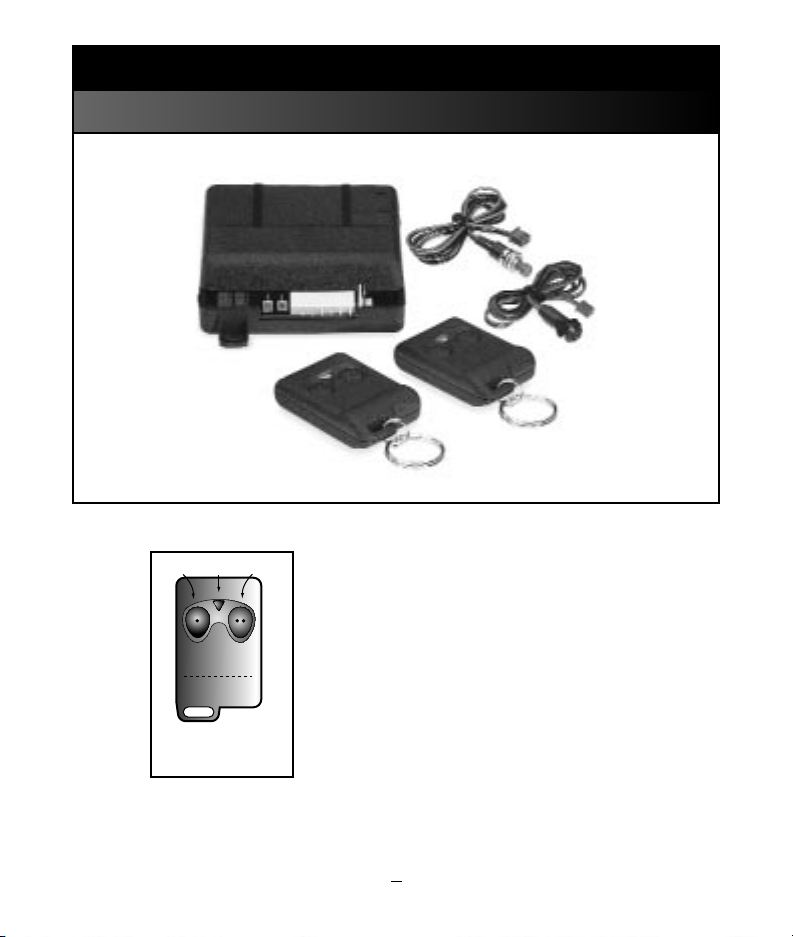
1
OWNER’S MANUAL
STARTER DISABLE/KEYLESS ENTRY
Congratulations on your purchase of your
vehicle security system.Your system is manufactured in the U.S.A. and designed by leading security experts using the latest state of
the art technology.Your security system is
designed to give you trouble free operation
for years to come.The system includes an
LED, and override/valet switch, two remote
controls and the main control module.
Button 1 LED Button 2
2- Button
Transmitter
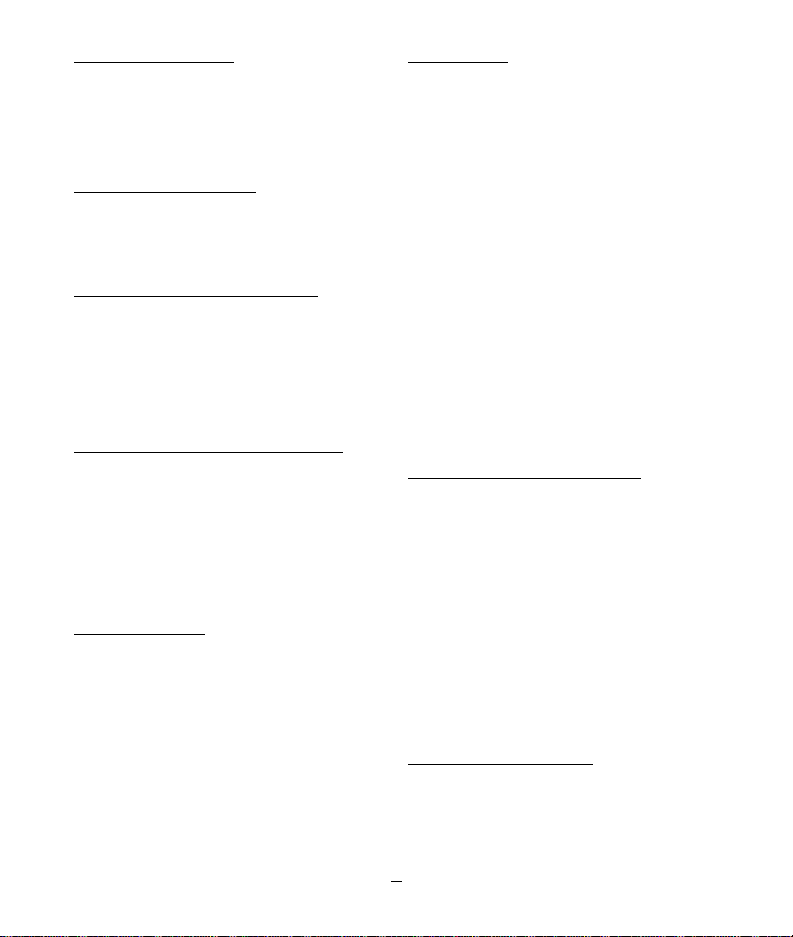
Arming Operation: To manually arm
the system. Press button one on the 2button remote.The LED will start slowly
flashing.The starter is now disabled.
Disarming Operation: Press button
one on the 2-button remote.The LED will
stop flashing.The starter is now engaged.
Illuminated Entry (Optional): Your
system can also turn on your interior
lights when you disarm your system for
30 seconds or until the ignition key is
turned on.
Car Locator Feature (Optional):
When you disarm your system, if your
parking lights are connected to the system, the parking lights will flash twice and
then illuminate for 30 seconds or until the
ignition key is turned on.
Passive Arming: If your system is programmed to passive arm, the system will
automatically disable the starter 30 seconds after the ignition has been turned
off. Once the ignition switch has been
turned off, the LED will start rapidly flashing to let you know that in 30 seconds the
system will be engaged.
V
alet Mode:
Valet mode will keep your
alarm system from passive arming (if programmed to be passive arming), if you
need to have your vehicle serviced, or run
it through a car wash, etc.To put your
vehicle in Valet Mode, turn the ignition key
on and press and hold your valet/override
switch in for approximately 5 seconds.The
LED will turn on solid.Your vehicle’s system is now in Valet Mode. If you have keyless entry features or remote auxiliary
features, they will still operate. Deactivate
Valet Mode: It will stay in Valet until you
repeat the procedure and the LED will
turn off. Siren will chirp twice.
Valet Mode via the Remote: To put
the system in valet with your remote control, press button #2, then button #1 for 3
seconds and the system will enter the
valet mode.The LED will stay on solid. (If
optional siren or horn is connected, the
siren/horn will chirp 5 times).To exit the
valet mode, via remote, repeat the procedure.The LED will go out and optional
siren/horn will chirp twice.
Remote Chirp Delete: If your system is
hooked up to the vehicle horn or the
siren, you can arm and disarm the system
2

without the arm/disarm chirps: Press button #2 momentarily then button #1 and
the system will arm or disarm silently.
Remote Panic: Pressing button #1 for 3
seconds will trigger the system into Panic
mode.The siren will sound and parking
lights will flash (optional).The Panic mode
will run 30 seconds, or you can shut it off
by pressing button #1 again.
Automatic Reset: If your system has
been triggered by shock sensor, door trigger, or any other optional sensor or input,
the siren will sound and the lights will
flash (optional) for 45 seconds and then
reset.
Auxiliary #2: If your system is connected to auxiliary #2 feature (trunk or hatch
pop) use the feature by pressing and holding button #2 for 3 seconds and auxiliary
#2 feature will operate.
Horn or Sir
en Output (optional):
Your remote starter disabler system can
also be connected to your vehicle horn or
a siren.The horn/siren will give you confirmation chirps when you arm or disarm
the system.
Multi-Car Operation: Your remote will
control up to 3 systems. By teaching button #2 to a second system, it will allow
you to operate both vehicles with one
remote.To access a 3rd vehicle with the
2-button remote, you can program button
1 and 2 to the third vehicle.Auxiliary
channels 2 and 3 will not operate with
this remote; only arm and disarm functions.
Over
riding the System:
If you have lost
your remote or it does not disarm the
system, you can manually override the system by turning the ignition key to the ON
position and pressing and holding the
override/valet switch for 2 seconds.The
system will disarm and go into valet mode
automatically.
Code Learning Mode: Your system will
keep in memory codes for up to 3 different remotes.To enter the code learning
mode: turn your key ON, OFF, ON, OFF
and ON (leave in the ON position).You
will hear a single chirp.Within 5 seconds
press in the valet/override switch and
hold.You will hear 3 chirps.Within 5 seconds, press up to 3 different remote con-
3

trol buttons, that you desire to operate
the system. Note:When the system is in
the code learning mode, it will drop all
remotes that were previously programmed in the system.
LED Status Modes:
Valet = Solid
Armed Slow flash
Disarmed = Off
Pre Arm Passive = Rapid flash
Siren Chirp Modes:
Armed = Single chirp
Disarmed = Two chirps
Operating Override/Valet Switch:
Valet = Ignition switch on: Press override/
valet switch and hold for 5 seconds.
Disengage Valet = Repeat above process
Manual Override System = Ignition On
and press switch.
Code Learning = Turn ignition key Off & On
3 times (leave on the 3rd time), press and
hold override/valet switch for 5 seconds.
Keyless Entry (optional): Your system
may be connected to your central locking
system, so that when you arm your system it will lock the doors remotely.The
system will also unlock your doors when
you disarm the system.
4
© DLC, Inc. 752 Rev.2 01/01
