Page 1

Power Magic Ultra Battery B-124
User Manual
ENGLISH / РУССКИЙ /
DEUTSCH / ITALIANO /
BAHASA INDONESIA / TIẾNG VIỆT
www.blackvue.com
Page 2
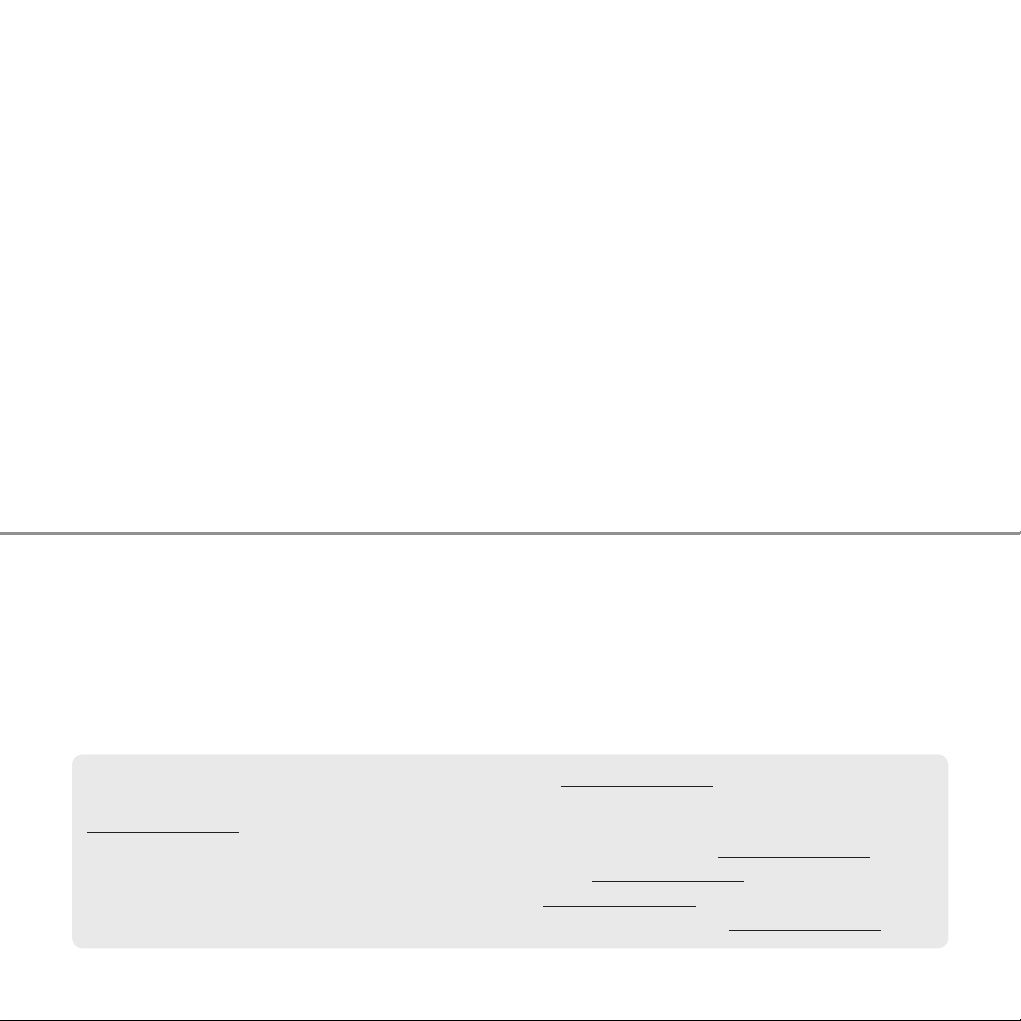
BLACKVUE
POWER MAGIC ULTRA BATTERY B-124
For the latest version of the manual and customer support go to
Найти последнюю версию руководства, а также обратиться в службу поддержки вы можете на сайте
www.blackvue.com
Die neueste Version der Bedienungsanleitung und den Kundendienst nden Sie unter
Per la versione più recente del manuale e assistenza cliente andare a
Untuk panduan dan dukungan pelanggan versi terbaru, buka
Để xem phiên bản mới nhất của hướng dẫn sử dụng và hỗ trợ khách hàng, hãy truy cập
www.blackvue.com
www.blackvue.com
www.blackvue.com
www.blackvue.com
www.blackvue.com
.
Page 3
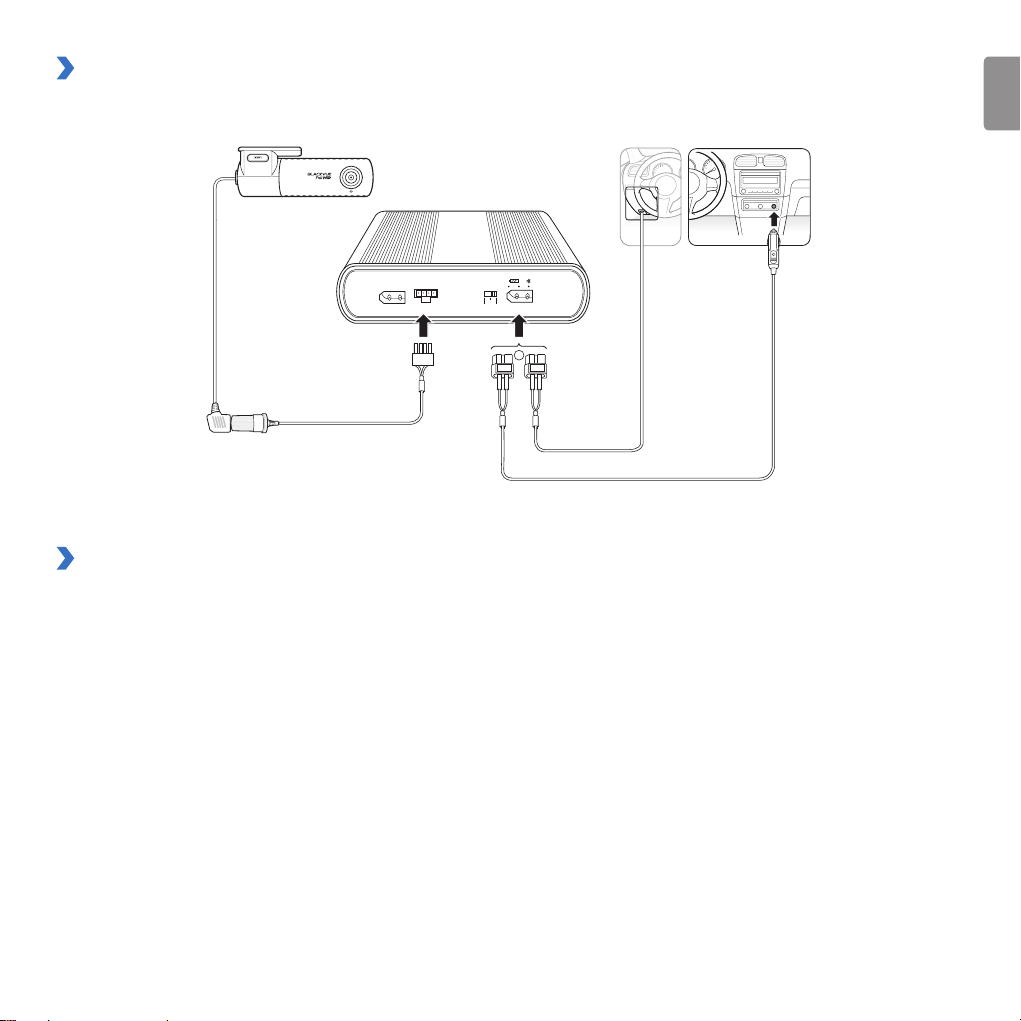
BlackVue Power Magic Ultra Battery B-124
The Power Magic Ultra Battery is designed to power your BlackVue dashcam in Parking Mode for extended periods of time
without using your vehicle’s battery.
BLACKVUE
OFF
Expansion Dashcam
Cigarette Hardwire
DC in
or
XT60XT60
Hardwiring
power cable
Cigarette lighter plug power cable
Safety instructions
Incorrect use of the Power Magic Ultra Battery can lead to poor performance and may cause overheating, ignition, explosion,
etc. To use the product correctly please observe the following directions:
y
Familiarize yourself with the contents of the user manual before using the product.
y
Only use original BlackVue cables provided by the manufacturer. For replacements contact customer support or your
nearest distributor.
y
Only use the product to power a dashcam.
y
Do not expose the product to direct sunlight or heat.
y
Do not expose to high temperatures.
y
Do not use a cigarette lighter multi-socket splitter (adapter) with the product.
y
Do not put the product in a microwave oven or place it in a high-pressure environment.
y
Do not repair or modify the product yourself.
y
Do not throw the battery or subject it to any physical shock.
y
Do not disassemble, compress or puncture the product.
y
Do not use the product in an electrostatic environment as it can aect the operation of the battery protection circuitry.
y
If the product emits an unusual odor during use, unplug it immediately and contact customer support or your nearest
distributor.
Power Magic Ultra Battery B-124
ENGLISH
3
Page 4
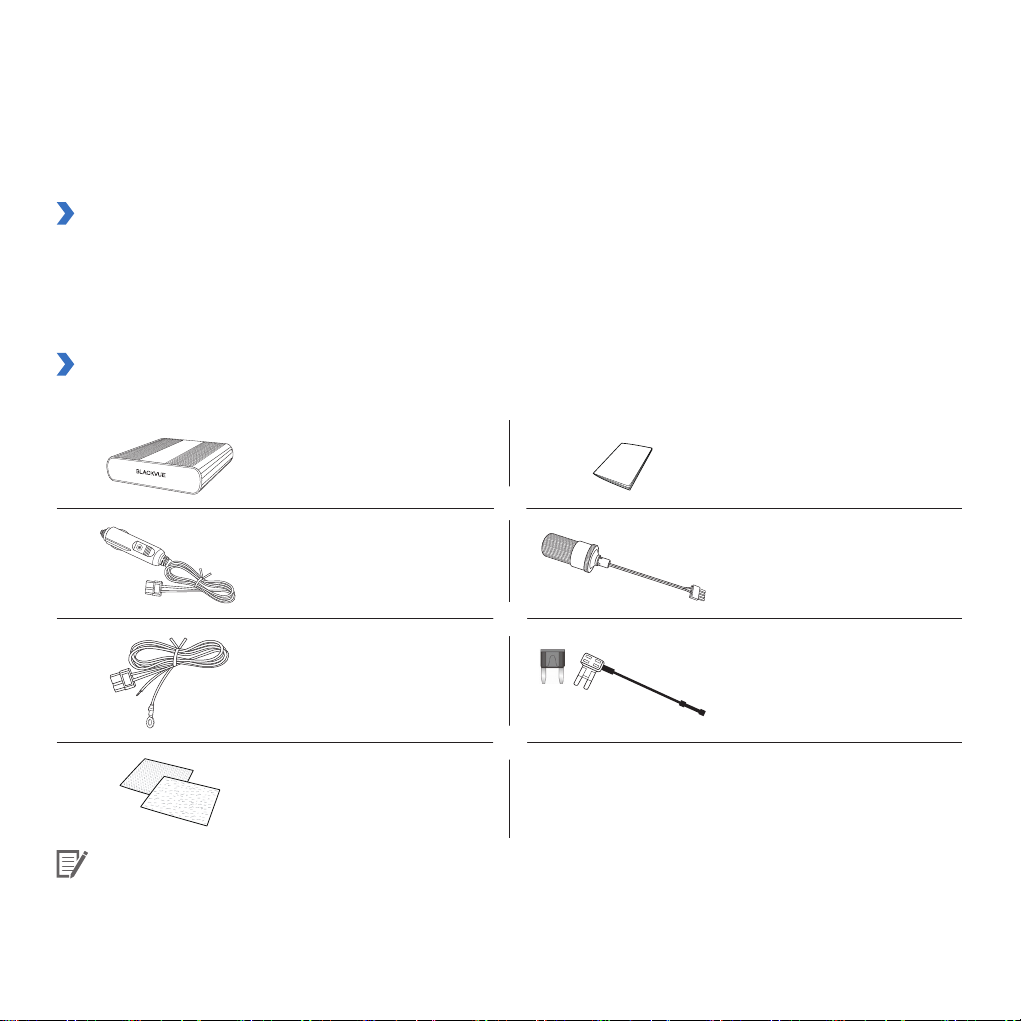
y
If the battery swells up, immediately discontinue using the product. Contact customer support or your nearest distributor.
y
Keep the product away from children and pets.
y
Do not allow metal objects to contact the terminals of the power and output cables.
y
Ensure the battery does not come into contact with water or other liquids.
y
Pittasoft Co., Ltd. is not liable for damage resulting from disassembling, opening or modifying the product.
Disposal of your battery pack
1. All electrical and electronic products should be disposed of separately from the municipal waste stream via designated
collection facilities appointed by the government or the local authorities. Contact local authorities to learn about disposal
and recycling options available in your area.
2. Do not incinerate or expose to re. Exposure to excess heat may result in re or an explosion.
Componets
Check the box for each of the following items before installing the Power Magic Ultra Battery B-124.
BLACKVUE
XT60
BLACKVUE
Power Magic Ultra Battery B-124
XT60
Power Magic Ultra
BatteryB-124
Cigarette lighter
plug power cable
User Manual
Output cable for dashcam
(Cigarette lighter socket)
Hardwiring power cable Fuse tap kit (3 types)
Velcro strips (2 EA)
Note
The Power Magic Expansion Battery B-124E comes with a connector cable in place of the above cables/fuse tap kit.
4
BLACKVUE
Page 5
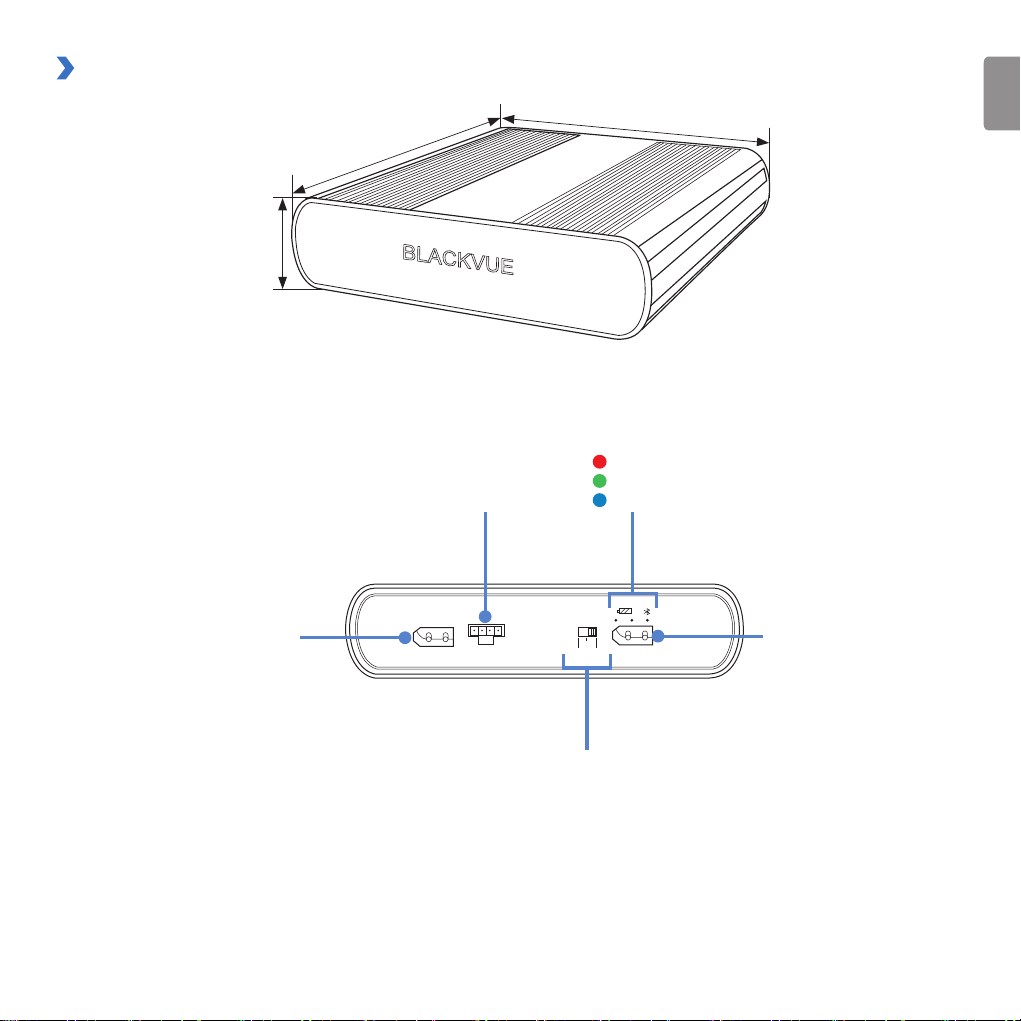
At a glance
39.5 mm (H)
171 mm (L)
BLACKVUE
Power Magic Ultra Battery B-124
ENGLISH
157 mm (W)
BLACKVUE
Port for Expansion
Battery (sold separately)
Dashcam (Output
to cigarette lighter
socket for dashcam)
Expansion Dashcam
: Charging battery
: Fully-charged battery
: Bluetooth on
OFF
Cigarette Hardwire
DC in
DC in
(power cable
connection)
Power switch
yCigarette: Select this when the Ultra Battery is powered from a cigarette
lighter socket using a cigarette lighter plug power cable (standard 5 A
charging)
yHardwire: Select this when the Ultra Battery is hardwired to the vehicle’s
fuse panel using a hardwiring power cable (rapid 9 A charging)
yOFF: Turn o the Ultra Battery
Power Magic Ultra Battery B-124
LEDs
5
Page 6
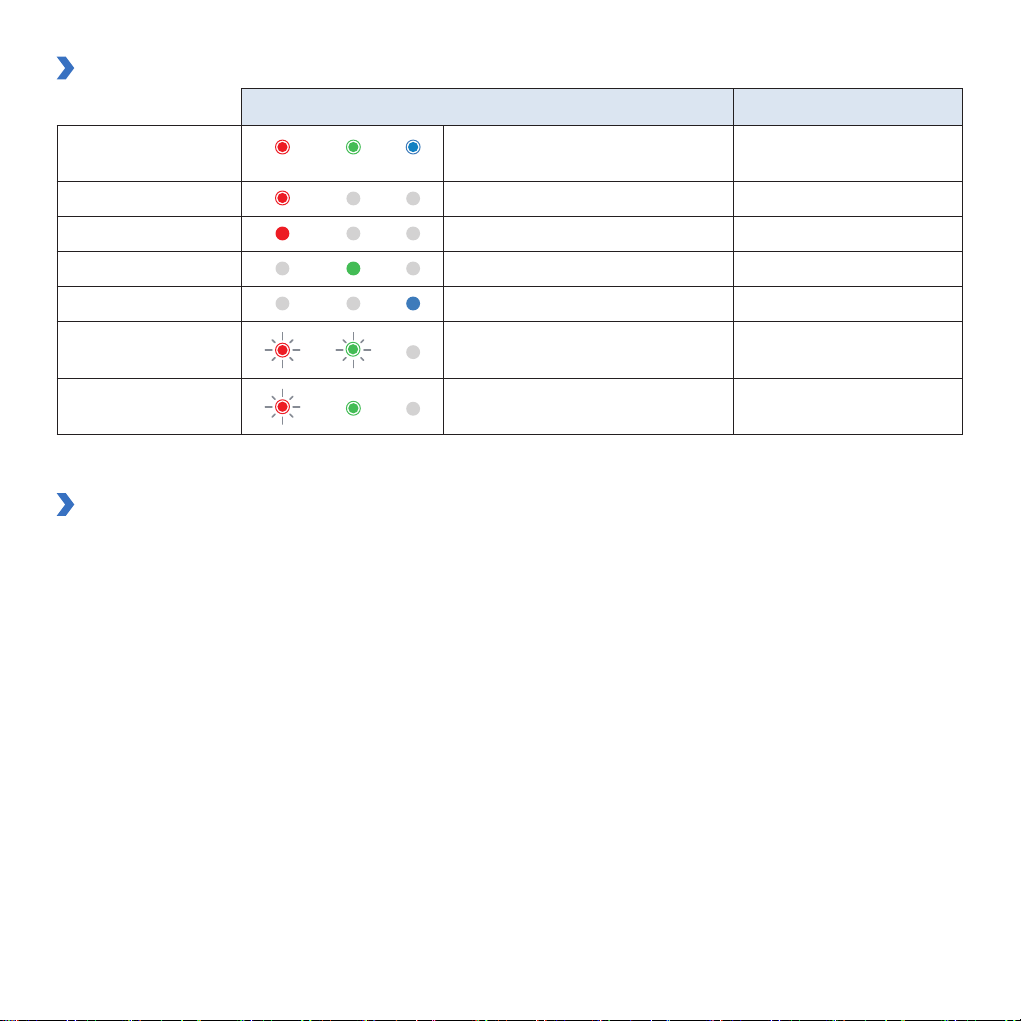
LED indicators and beeps
LEDs Beep*
Powered on
Started charging
Charging
Fully charged Green LED is on
Bluetooth connected Blue LED is on
Low input voltage
warning
Overheated warning
* Beeping can be disabled over Bluetooth using the BlackVue Battery manager app.
All 3 LEDs turn on together and then
turn o one by one.
Red LED blinks for 5 seconds Beeps once
Red LED is on
Red and Green LED blink together Beeps every second
Red LED and Green LED blink one
after another
Beeps four times
Beeps every second
Product features
Charges while driving. Powers your dashcam while parked.
y
Up to 28 hours of power from 40 minutes of charging (based on a dashcam that uses 3 Wh and a hardwired installation).
y
Compatible with 2 installation methods:
ū DIY installation – standard cigarette lighter socket and plug (standard 5 A charging); or
ū Hardwired installation – standard cigarette lighter socket and hardwiring cable (rapid 9 A charging)
y
Easily double usage time by plugging in an Expansion Battery (sold separately)
y
Congure settings via Bluetooth using the companion smartphone app
y
Compatible with car 12 V electrical systems.
y
Battery protection circuitry for increased safety and extended battery life.
y
Simultaneously charge your Ultra Battery and power your dashcam while driving.
y
Power output automatically switches to draw power from the Ultra Battery when the engine is o.
y
Battery cycle life: Rated for 1,500 full charge/recharge cycles before battery capacity falls under 80% of its original capacity.
y
High temperature cut-o function shuts down the battery if the internal temperature reaches 80 °C (176 °F).
y
When switched OFF the Ultra Battery retains its charge for more than 1 year.
6
BLACKVUE
Page 7
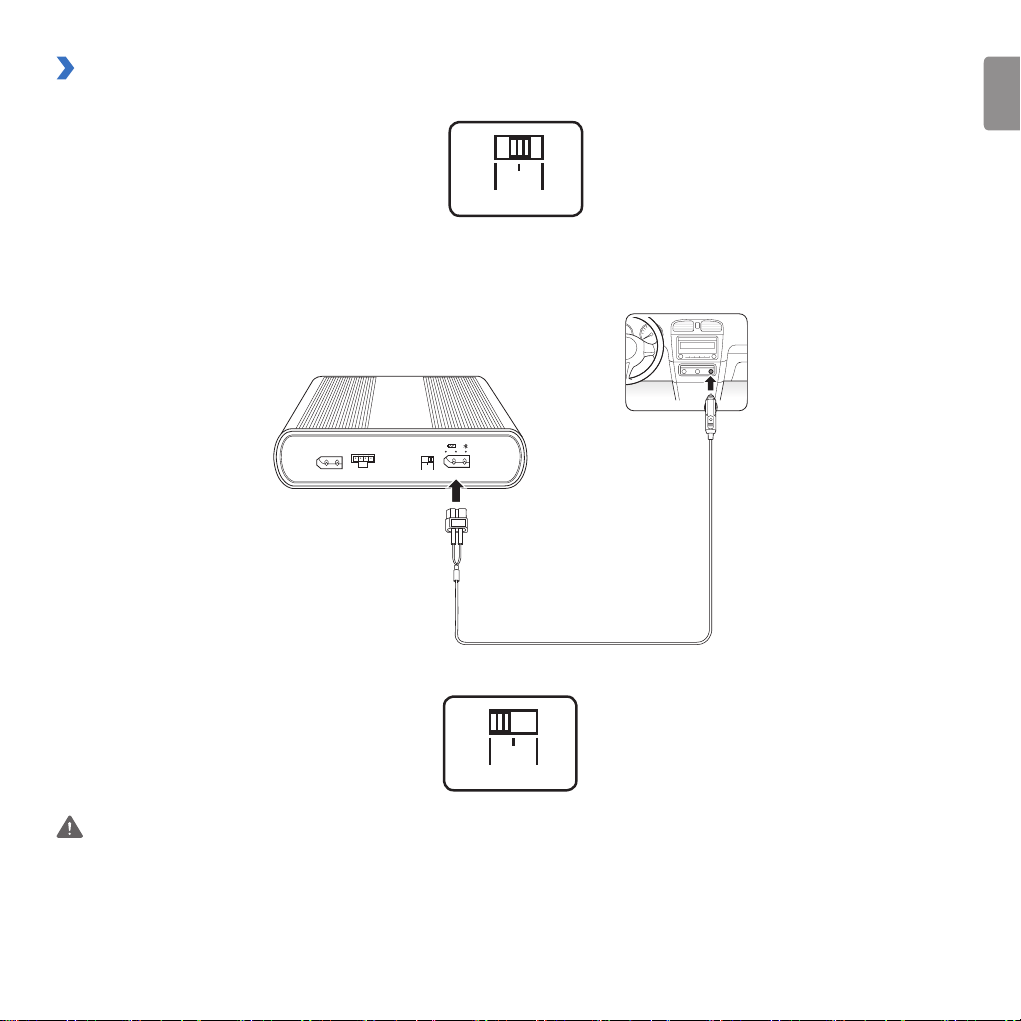
Installation guide
DC in
OFF
Cigarette Hardwire
DC in
OFF
Cigarette Hardwire
1. Set the power switch to the OFF position.
2. For DIY installation using a cigarette lighter plug power cable:
a. Plug the
into the vehicle’s cigarette lighter socket.
cigarette lighter plug power cable
BLACKVUE
Expansion Dashcam
into the Ultra Battery’s
OFF
Cigarette Hardwire
DC in
XT60
Cigarette lighter plug power cable
DC in
port. Plug the other end of the power cable
ENGLISH
b. Set the power switch to the Cigarette position. Proceed to step 3.
Caution
When using a cigarette lighter plug power cable you must set the switch to Cigarette. If you set the switch to the Hardwire position when
using a cigarette lighter plug power cable it may result in product failure, overheating, ignition, etc.
or
Power Magic Ultra Battery B-124
7
Page 8
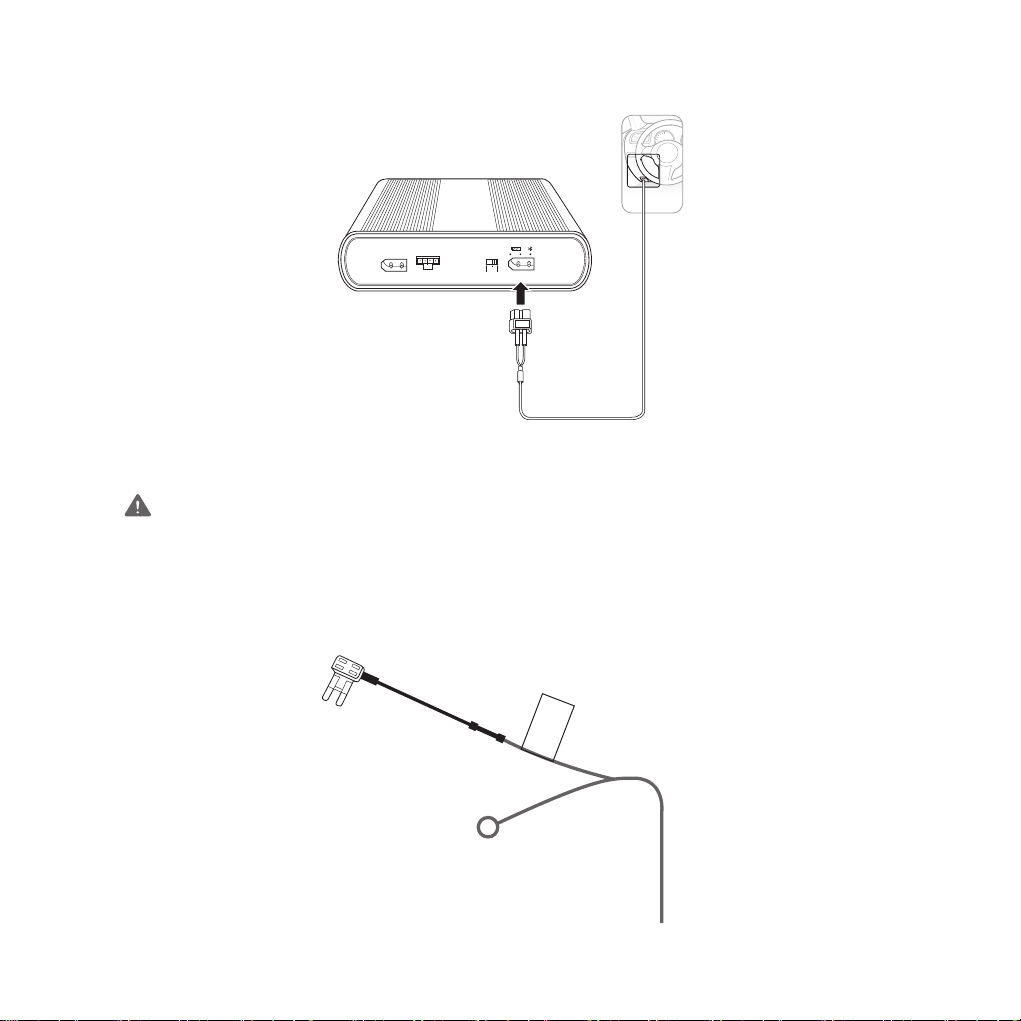
2. For a hardwired installation using a hardwiring power cable:
a. Plug the
hardwiring power cable
into the Ultra Battery’s
BLACKVUE
OFF
Expansion Dashcam
Cigarette Hardwire
DC in
DC in
XT60
port.
Hardwiring
power cable
b. Referring to your vehicle Owner’s Manual, identify a
interior fuse panel. Typical examples are the cigarette lighter and car stereo fuse slots.
Caution
If you connect the Ultra Battery to a
battery.
c. Remove the identied
d. Insert the
ACC
Switched
fuse and match its type with one of the 3 fuse taps.
wire into the connector end of the fuse tap. Use a crimping tool or pliers to crimp the connector onto
the wire.
8
BLACKVUE
Switched
Constant Power
Ground wire
(ring)
(accessory power) fuse of more than 20A in your
(BATT) fuse it may result in depletion of your vehicle’s
ACC
To Ultra Battery
Page 9
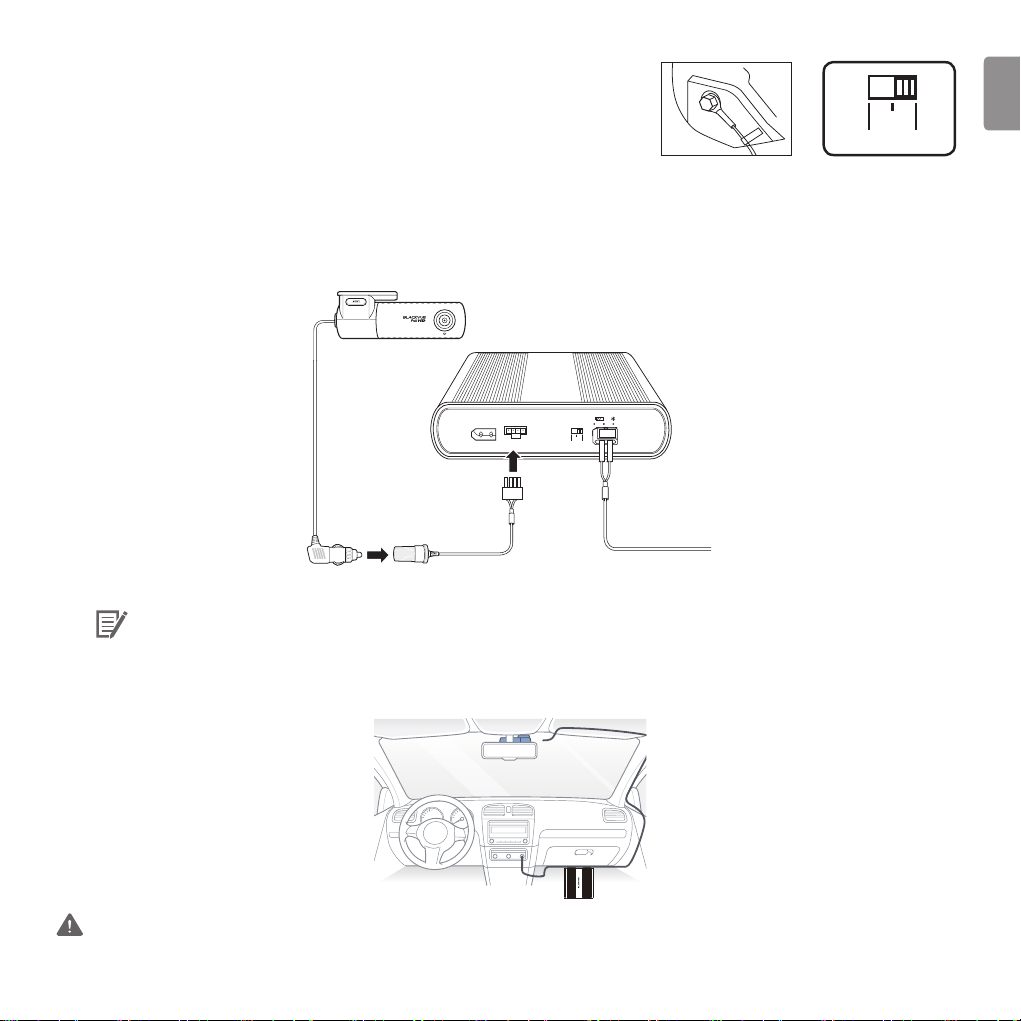
e. Insert the fuse you removed from the fuse panel into the slot closest
DC in
OFF
Cigarette Hardwire
to the blades on the fuse tap.
f. Insert a new fuse into the slot furthest away from the fuse tap blades.
g. Insert the fuse tap into the empty
Switched
fuse slot in the fuse panel.
h. Connect the ground wire (ring) to a ground point, such as a bolt, that is
directly on a bare metal part of the vehicle's frame. Secure the ground
wire to the bare metal frame (for example by securing it under the bolt).
i. Set the power switch to the
Hardwire
position.
ENGLISH
GND
3. Plug the ‘Output cable’ into the port labeled
Dashcam
on the Ultra Battery.
BLACKVUE
OFF
Expansion Dashcam
Cigarette Hardwire
XT60
DC in
4. Plug your dashcam’s power plug into the cigarette lighter socket on the Ultra Battery’s ‘Output cable’.
Note
To ensure good electrical contact you can use electrical tape to tape the plug and socket together.
5. Use a pry tool to lift the edges of the windshield trim/molding and tuck in the power cord. Use the supplied Velcro strips to
x the Ultra Battery in place
Caution
Do not expose the product to direct sunlight and/or heat.
Power Magic Ultra Battery B-124
9
Page 10
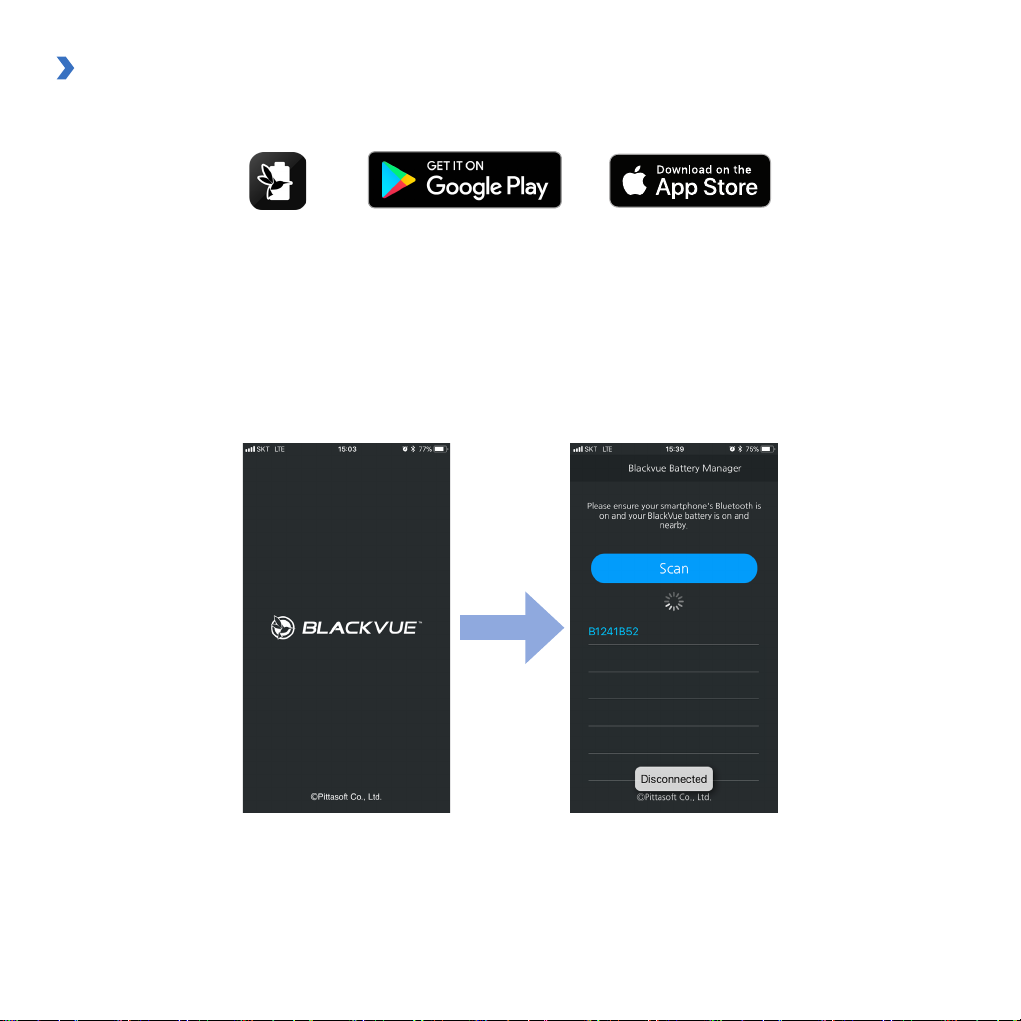
BlackVue Battery Manager App
Download the
power and settings.
Connecting to the Ultra Battery via Bluetooth
1. Turn on the Ultra Battery.
2. Go to your smartphone’s
3. Open the BlackVue Battery manager app. Select your Ultra Battery from the list. If your Ultra Battery is not shown tap
to refresh the list.
BlackVue Battery
ū If you are using the
ū If you are using the
ū A sticker with the unique Bluetooth ID is attached to each Ultra Battery.
manager app from the Google Play Store (Android) or the Apple App Store (iOS) to manage
cigarette lighter plug power cable
hardwiring power cable
Settings
and turn on
set the power switch to the
Bluetooth
set the power switch to the
.
Hardwire
Cigarette
position.
position.
Scan
10
BLACKVUE
Page 11
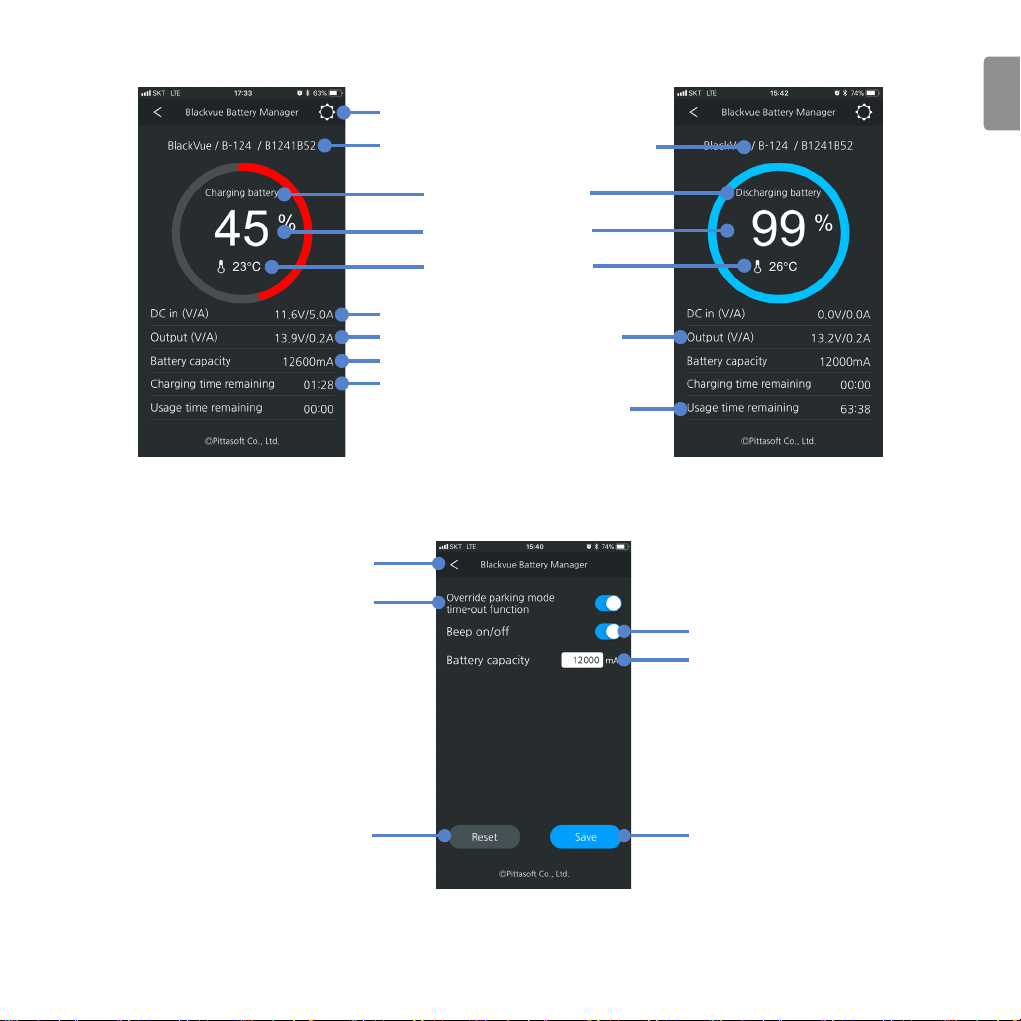
Battery information screen
Battery settings screen
This setting only applies to newer
luxury vehicles (in particular BMWs
manufactured for use in Korea) with
an in-built dashcam that limits the
time in parking mode.
You can turn this setting o if you are
using an aftermarket dashcam such
as a BlackVue dashcam.
Back/cancel
Settings
Battery’s Bluetooth ID
Current battery status
Current charge state
Battery temperature
Real-time input voltage and current
Real-time output voltage and current
Total battery capacity available for use (set by user)
Estimated time to full charge (hours: mins)
at the present power input level
Estimated usage time (hours: mins)
at the present power draw level
Model
ENGLISH
Turn beep alerts on or o
Set the total available battery
capacity. See table below for
recommended settings.
Reset to the default factory settings
Save changes
Power Magic Ultra Battery B-124
11
Page 12
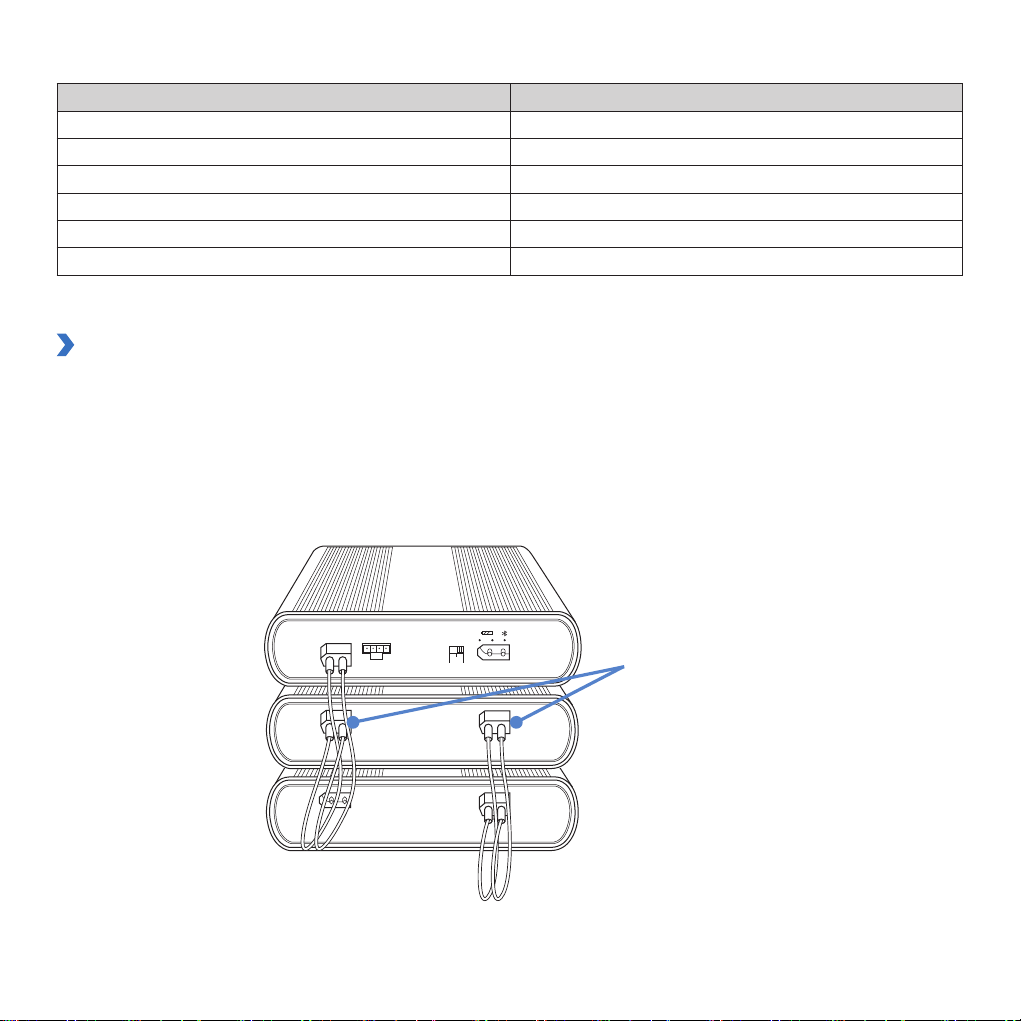
Battery capacity
No. of battery packs Recommended battery capacity setting
1 (Ultra) 6,000 mAh
1 (Ultra) + 1 (Expansion) 12,600 mAh
1 (Ultra) + 2 (Expansion) 19,200 mAh
1 (Ultra) + 3 (Expansion) 25,800 mAh
1 (Ultra) + 4 (Expansion) 32,400 mAh
1 (Ultra) + 5 (Expansion) 39,000 mAh
For each additional expansion battery we recommend incrementing by 6,600 mAh.
Power Magic Expansion Battery B-124E (sold separately)
Easily double usage time by plugging in a Power Magic Expansion Battery B-124E (6,600 mAh / 84.5 Wh). When the Ultra Battery
and 1 Expansion Battery are fully charged they can supply power for up to 56 hours in total (based on a single dashcam that
consumes 3 Wh). Charging time is approximately 1 hour 40 mins (Cigarette lighter plug) / 60mins (Hardwired).
When you add 1 or more expansion batteries please adjust the total available battery capacity using the BlackVue Battery
manager app.
Multiple expansion batteries can be connected together in sequence to extend usage time even further. Please note charging
time will also increase accordingly.
BLACKVUE
BLACKVUE
Expansion
Expansion
Dashcam
OFF
Cigarette Hardwire
DC in
BLACKVUE
Expansion
The connector cable
can be plugged into
either port on the
expansion battery.
12
BLACKVUE
Expansion
Expansion
Page 13
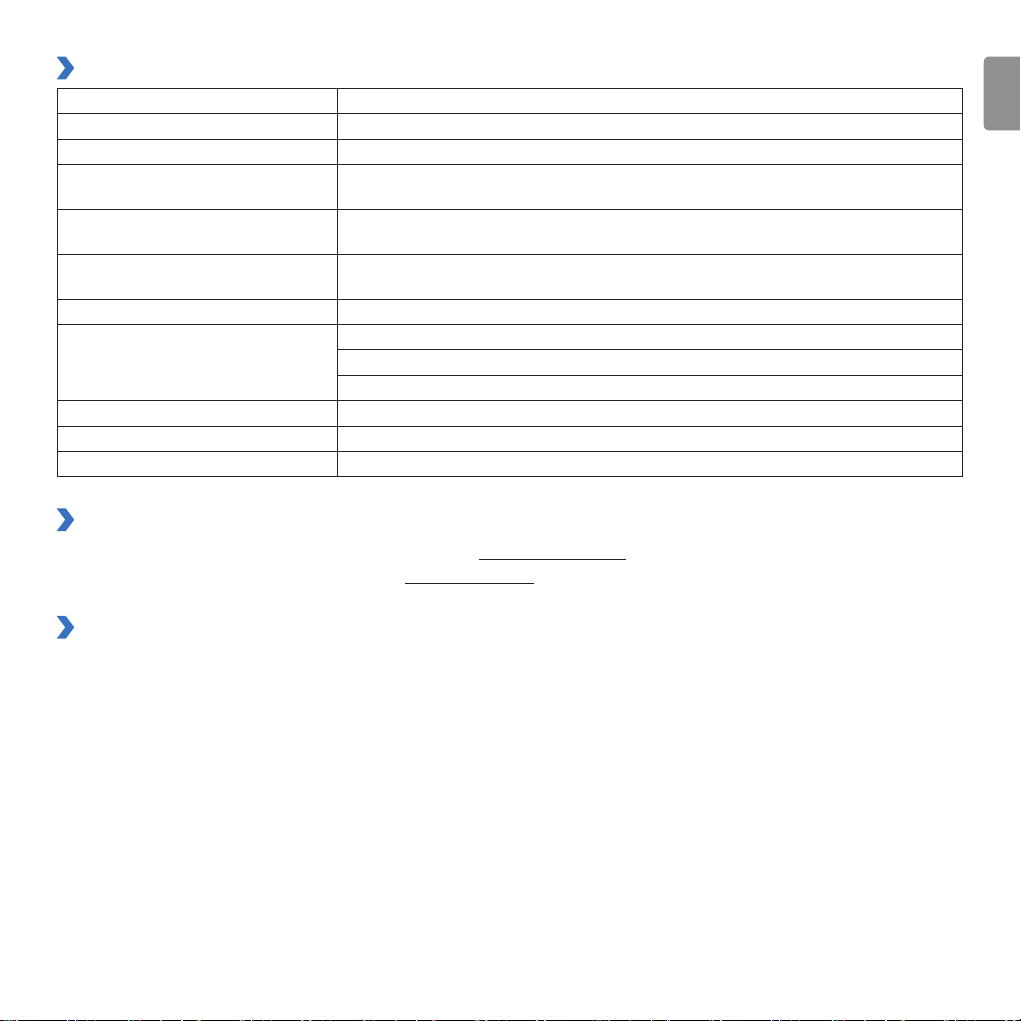
Product specications
Model Power Magic Ultra Battery B-124
Color / Size / Weight Black / 157 mm (W) x 171 mm (L) x 39.5 mm (H) / 1.4 kg
Battery Cell Type LiFePo4
Input Voltage / Current Cigarette lighter plug: 12 V–17 V / 6.5 A (max)
Charging Voltage / Current Cigarette lighter plug: 14.6 V / 5 A
Charging Time Cigarette lighter plug (standard 5 A charging): Approx. 80 mins
Hours of Use
Operating Temperature
High Temperature Cut-O
Capacity 12.8 V / 6,000 mAh / 76.8 Wh
Output Voltage / Current 11 V–14.5 V / 2 A (max)
Hardwired: 12 V–17 V / 13.5 A (max)
Hardwired: 14.6 V / 9 A
Hardwired (rapid 9 A charging): Approx. 40 mins
Up to 28 hours (based on a single dashcam that consumes 3 Wh)
Charging Temperature: 0 °C − 45 °C (32 °F − 113 °F)
Discharging Temperature: -10 °C − 60 °C (14 °F − 140 °F)
Storage Temperature: -10 °C − 60 °C (14 °F − 140 °F)
Approx. 80 °C (176 °F)
Customer Support
For customer support, manual and any updates please visit
You can also email a Customer Support expert at
cs@pittasoft.com
www.blackvue.com
.
.
Limited Warranty
y
The warranty period of this product is 1 year from the purchase data.
y
If the product fails during normal and correct use within the warranty period, our service center will repair the product free
of charge.
y
Any disassembly, modication or alteration of the product will void the warranty.
y
The cost to repair or x any malfunction or problem caused by incorrect usage during the warranty period may be charged
to the consumer.
y
The manufacturer shall not be responsible or liable for any loss or damage caused by incorrectly using the product.
ENGLISH
Power Magic Ultra Battery B-124
13
Page 14
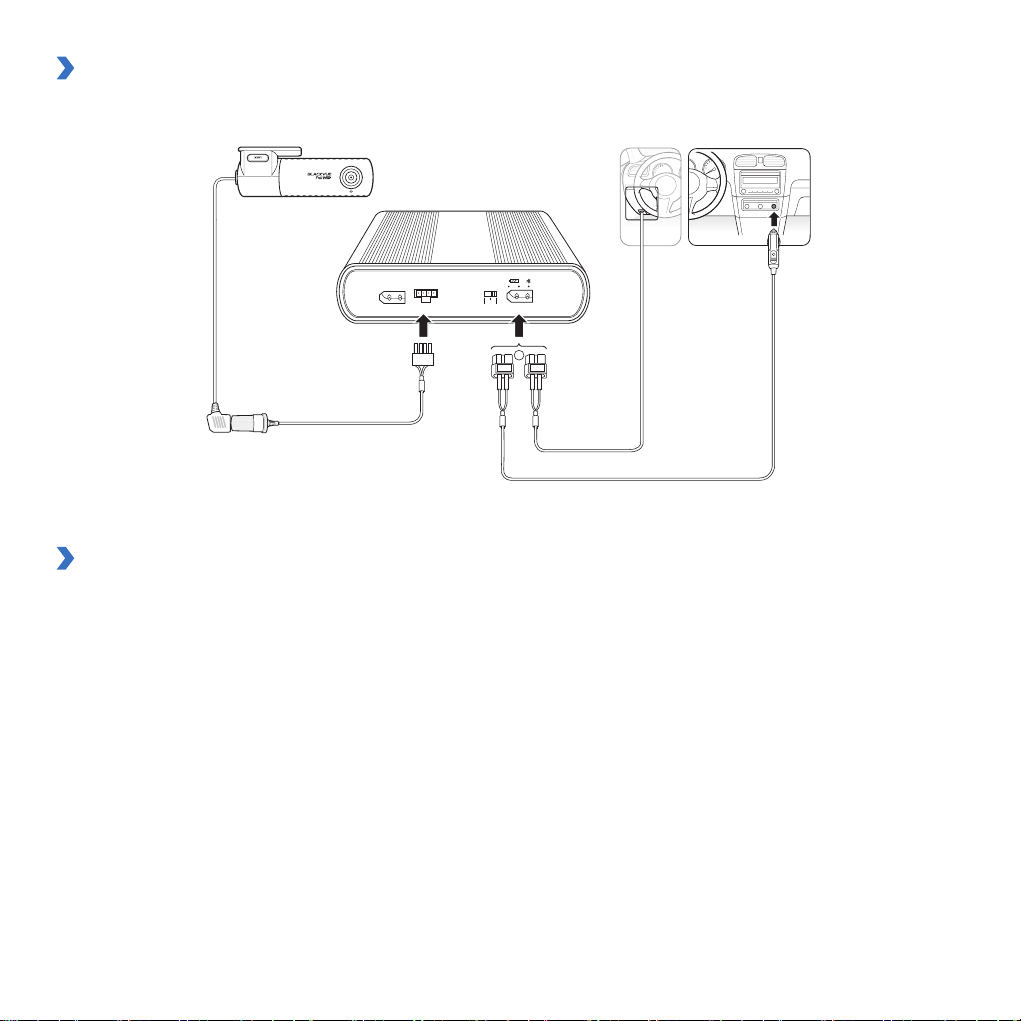
Аккумулятор BlackVue Power Magic Ultra Battery B-124
Аккумулятор Power Magic Ultra Battery создан для поддержания работы видеорегистратора BlackVue во время
длительного пребывания в режиме парковки без использования ресурсов автомобильного аккумулятора.
BLACKVUE
OFF
Expansion Dashcam
Cigarette Hardwire
DC in
или
XT60XT60
Кабель
питания
Кабель с штекером для прикуривателя
Техника безопасности
Ненадлежащее использование аккумулятора Power Magic Ultra Battery может привести к низкой производительности,
перегреву, воспламенению, взрыву и т.д. Чтобы обеспечить надлежащую эксплуатацию устройства, следуйте
нижеприведенным указаниям:
y
Перед использованием устройства ознакомьтесь с руководством пользователя.
y
Используйте только оригинальные кабели BlackVue, предоставленные производителем. При необходимости
замены обратитесь в службу поддержки или к дистрибьютору.
y
Используйте устройство только для зарядки видеорегистратора.
y
Не подвергайте устройство воздействию прямых солнечных лучей и/или нагреву.
y
Не подвергайте устройство воздействию высоких температур.
y
Не используйте вместе с устройством разветвитель (адаптер) прикуривателя на несколько разъемов.
y
Не помещайте устройство в микроволновую печь или среду с высоким давлением.
y
Не пытайтесь самостоятельно отремонтировать или модифицировать устройство.
y
Берегите устройство от ударов и падений.
y
Не разбирайте, не сжимайте и не прокалывайте устройство.
y
Не используйте устройство в электростатической среде, так как это может повлиять на работу защитной схемы
аккумулятора.
14
BLACKVUE
Page 15
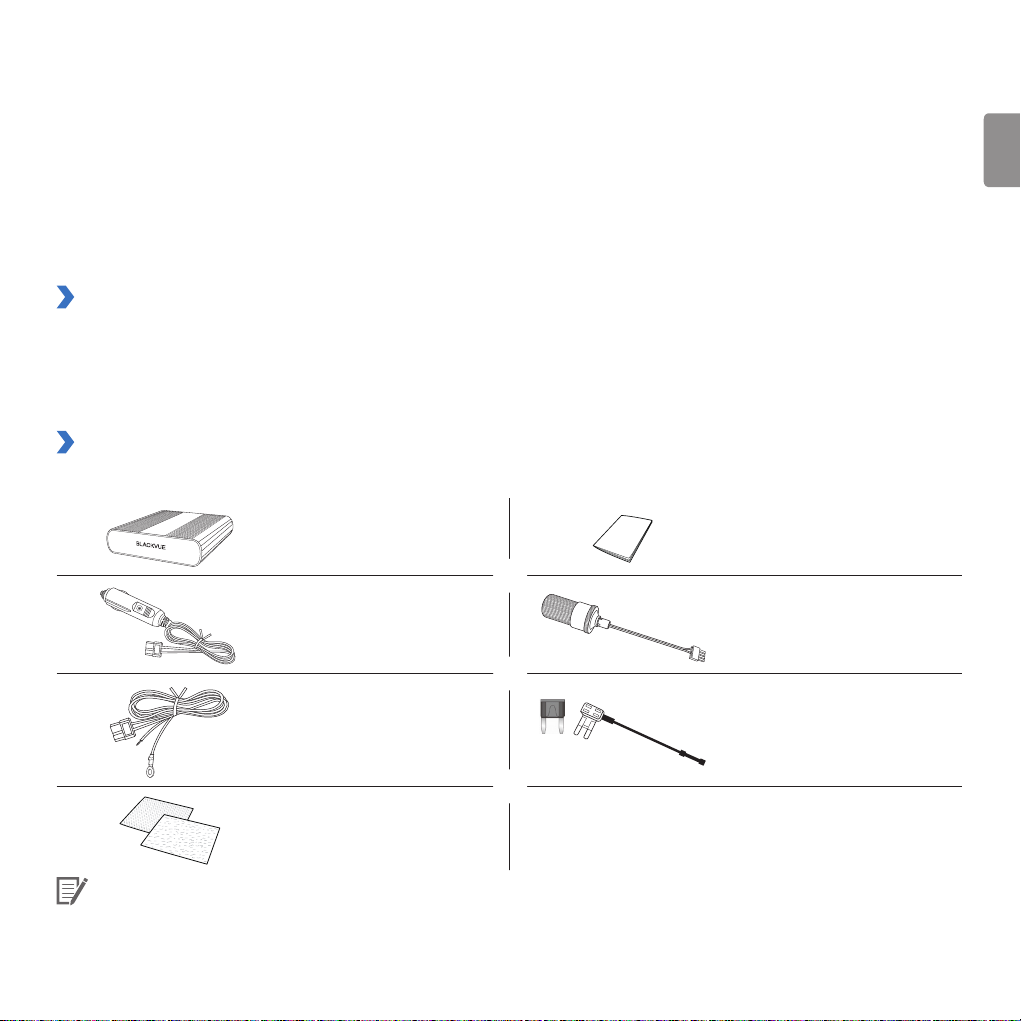
y
Если во время использования устройства появился посторонний запах, немедленно отключите устройство и
обратитесь в службу поддержки или к дистрибьютору.
y
Если аккумулятор вздулся, немедленно прекратите его использование. Обратитесь в службу поддержки или к
дистрибьютору.
y
Храните устройство в месте, недоступном для детей и домашних животных.
y
Не допускайте контакта клемм питания и выходных кабелей с металлическими объектами.
y
Не допускайте контакта аккумулятора с водой и другими жидкостями.
y
Pittasoft Co., Ltd. не несет ответственности за повреждения устройства, вызванные попыткой его разобрать, вскрыть
или модифицировать.
Утилизация аккумулятора
1. Все электрические и электронные изделия должны утилизироваться отдельно от бытовых отходов в специальных
пунктах сбора, назначенных правительством или местными органами власти. Свяжитесь с местными органами
власти, чтобы узнать о возможностях утилизации в вашем регионе.
2. Не сжигайте устройство и не помещайте его в огонь. Чрезмерный нагрев может вызвать воспламенение или взрыв.
Компоненты
Проверьте наличие всех перечисленных компонентов перед установкой аккумулятора Power Magic Ultra Battery B-124.
РУССКИЙ
BLACKVUE
XT60
BLACKVUE
Power Magic Ultra Battery B-124
XT60
Аккумулятор Power Magic
Ultra BatteryB-124
Кабель с штекером для
прикуривателя
Кабель питания
Руководство
пользователя
Выходной кабель для
видеорегистратора
(гнездо прикуривателя)
Комплект разветвителей
предохранителя (3 типа)
Ленты-липучки
Velcro (2 EA)
Примечание
Дополнительный аккумулятор Power Magic Expansion Battery B-124E поставляется с соединительным кабелем
вместо вышеупомянутых кабелей/комплекта разветвителей предохранителей.
Аккумулятор Power Magic Ultra Battery B-124
15
Page 16

Внешний вид
39,5 мм (В)
171 мм (Д)
BLACKVUE
Power Magic Ultra Battery B-124
157 мм (Ш)
BLACKVUE
16
BLACKVUE
Разъем для Expansion
Battery (продается
отдельно)
Dashcam (выход на
гнездо прикуривателя
для видеорегистратора)
Expansion Dashcam
: Аккумулятор заряжается
: Аккумулятор полностью заряжен
: Bluetooth вкл
OFF
Cigarette Hardwire
DC in
DC in
(подключение
питани
я)
Выключатель питания
yCigarette: Выберите это положение, если аккумулятор Ultra Battery
подключен к гнезду прикуривателя при помощи кабеля со штекером
для прикуривателя (стандартная зарядка 5 А)
yHardwire: Выберите это положение, если аккумулятор Ultra Battery
подключен напрямую к блоку предохранителей с помощью кабеля
питания (быстрая зарядка 9 А)
yOFF: Выключение Ultra Battery
Светодиодные индикаторы
Page 17
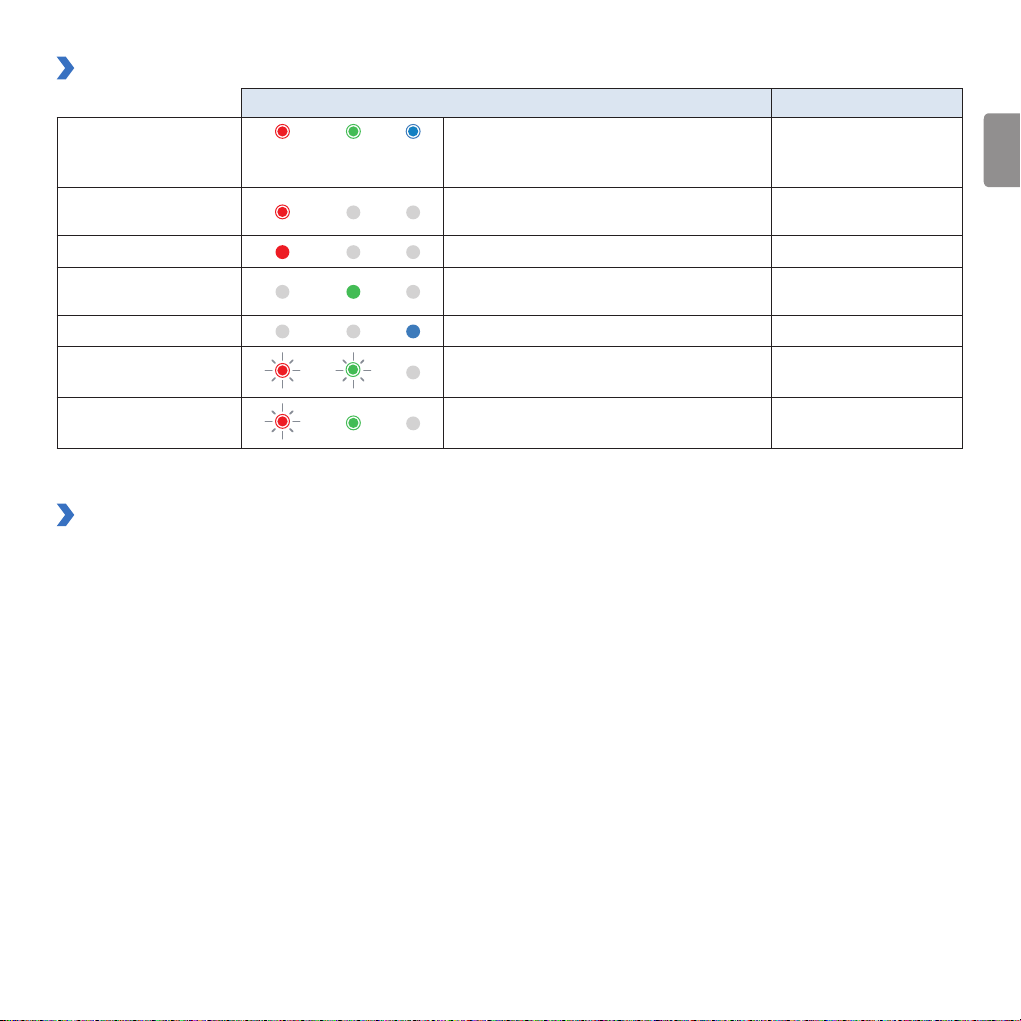
Светодиодные индикаторы и звуковые сигналы
Светодиодные индикаторы Звуковой сигнал*
Включен
Зарядка началась
Зарядка
Аккумулятор
заряжен
Подключен Bluetooth Горит синий светодиодный индикатор
Низкое входное
напряжение
Перегрев устройства
* Звуковой сигнал можно отключить с помощью приложения BlackVue Battery по Bluetooth.
Все 3 светодиодных индикатора
одновременно загораются, а затем по
очереди гаснут.
Красный светодиодный индикатор
мигает 5 секунд
Горит красный светодиодный индикатор
Горит зеленый светодиодный индикатор
Красный и зеленый светодиодные
индикаторы мигают одновременно
Красный и зеленый светодиодные
индикаторы мигают попеременно
Четыре звуковых
сигнала
Один звуковой сигнал
Звуковой сигнал
каждую секунду
Звуковой сигнал
каждую секунду
Характеристики устройства
Заряжается во время движения автомобиля. Обеспечивает питание видеорегистратора во время парковки.
y
40 минут зарядки обеспечивают до 28 часов непрерывной работы (для видеорегистратора с энергопотреблением
3Вт и прямым подключением).
y
2 способа подключения:
ū Стандартное подключение — к гнезду прикуривателя при помощи стандартного штекера (стандартная
зарядка5 А); или
ū Прямое подключение — к гнезду прикуривателя напрямую при помощи кабеля (быстрая зарядка 9 А)
y
Время использования можно увеличить вдвое, подключив дополнительный аккумулятор Expansion Battery
(продается отдельно)
y
Настройка параметров по Bluetooth при помощи приложения для смартфона.
y
Совместимость с электрической системой автомобиля напряжением 12 В.
y
Защитная схема аккумулятора для повышенной безопасности и долговечности.
y
Одновременная зарядка аккумулятора Ultra Battery и питание видеорегистратора во время движения автомобиля.
y
Автоматическое переключение на питание от аккумулятора Ultra Battery при выключенном двигателе.
y
Жизненный цикл аккумулятора: Рассчитан на 1500 циклов полной зарядки/разрядки, после чего емкость
аккумулятора падает ниже 80% от изначальной.
y
Функция защиты от высоких температур отключает аккумулятор, если внутренняя температура достигает 80°C (176°F).
y
В выключенном состоянии аккумулятор Ultra Battery сохраняет заряд более года.
Аккумулятор Power Magic Ultra Battery B-124
РУССКИЙ
17
Page 18
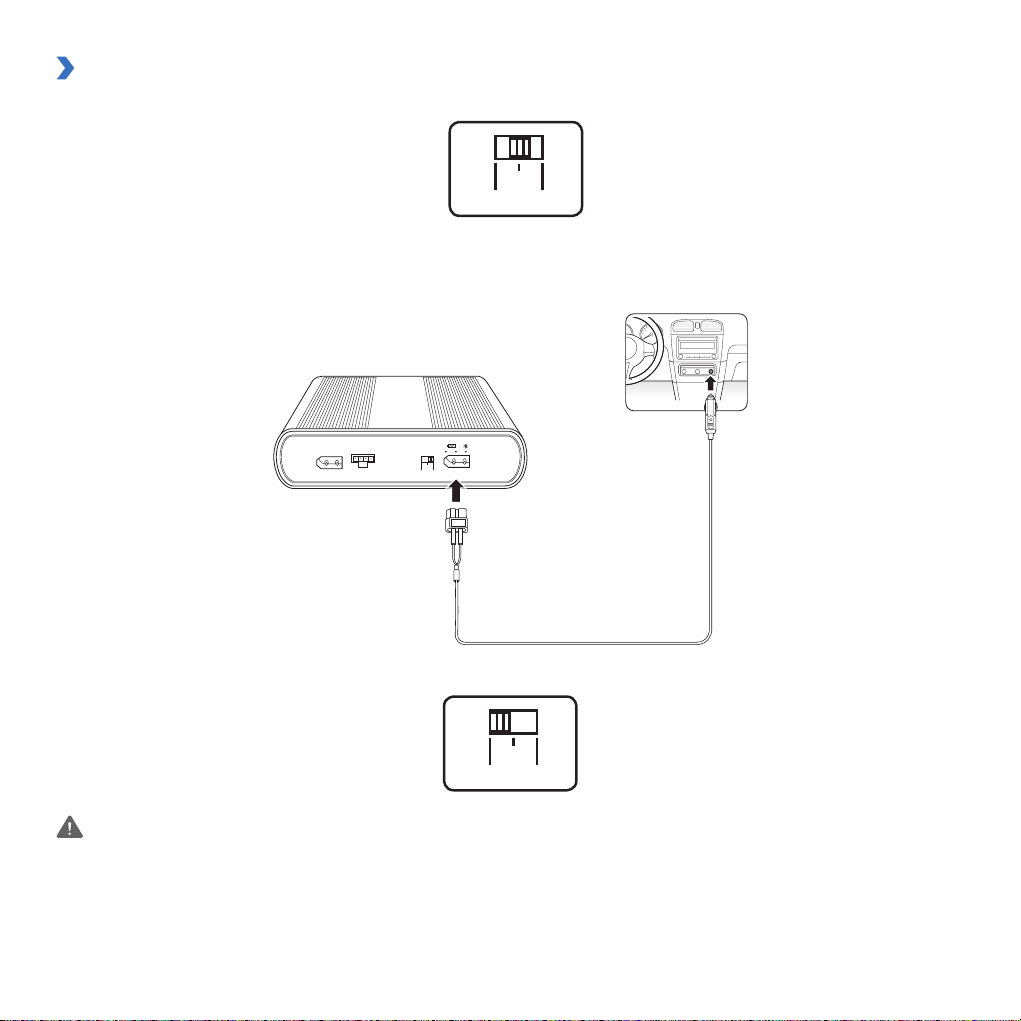
Инструкция по установке
DC in
OFF
Cigarette Hardwire
DC in
OFF
Cigarette Hardwire
1. Установите переключатель в положение «OFF» («Выкл.»).
2. Для стандартного подключения при помощи кабеля со штекером для прикуривателя:
a. Подключите
Ultra Battery. Вставьте другой конец кабеля питания в гнездо прикуривателя автомобиля.
кабель со штекером для прикуривателя
BLACKVUE
OFF
Expansion Dashcam
Cigarette Hardwire
DC in
XT60
Кабель с штекером для
к входному разъему
прикуривателя
постоянного тока
аккумулятора
b. Установите переключатель в положение «Cigarette» («Прикуриватель»). Перейдите к Шагу 3.
ПРЕДУПРЕЖДЕНИЕ
При использовании кабеля со штекером для прикуривателя необходимо установить переключатель в положение «Cigarette».
Если установить переключатель в положение «Hardwire» («Прямое подключение») при использовании кабеля со штекером для
прикуривателя, это может вызвать отказ устройства, перегрев, воспламенение и т.д.
или
18
BLACKVUE
Page 19
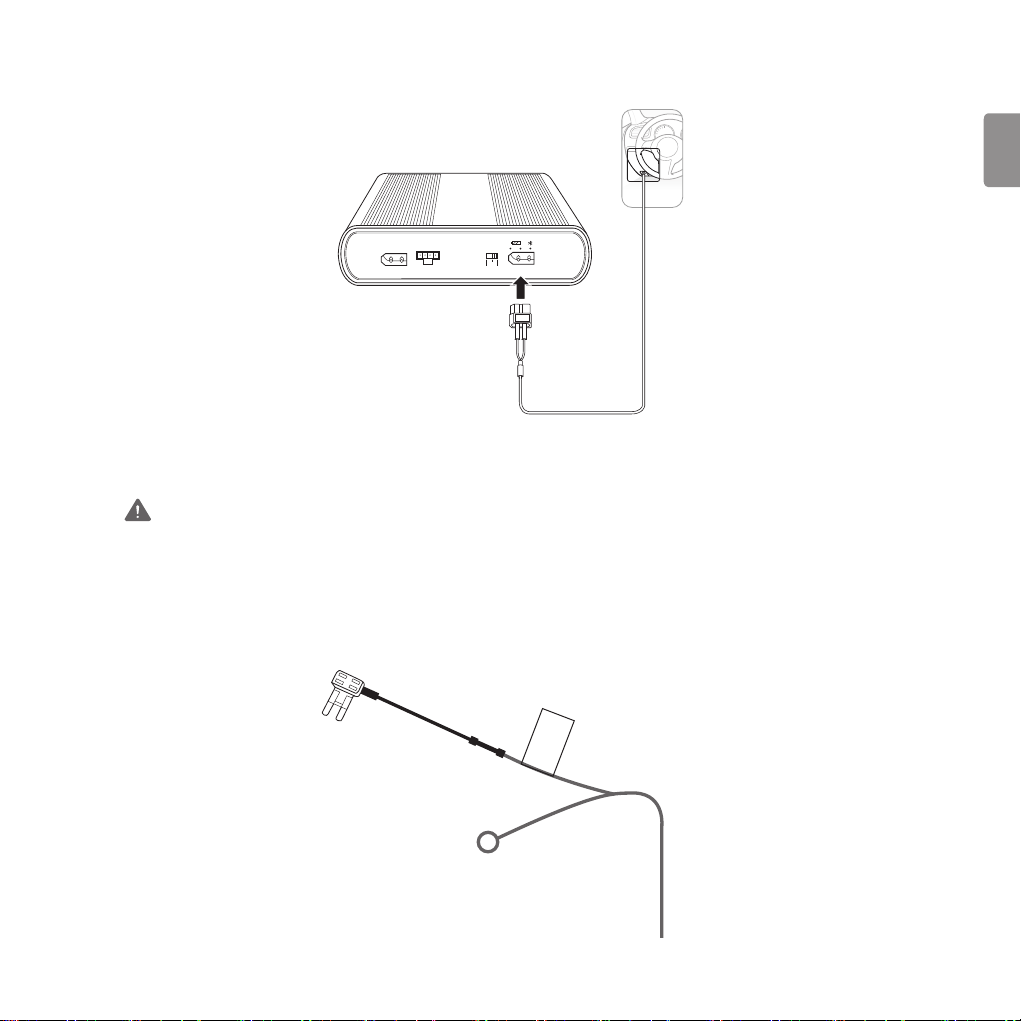
2. Для подключения при помощи кабеля питания:
a. Подключите
кабель питания
к входному разъему
BLACKVUE
OFF
Expansion Dashcam
Cigarette Hardwire
постоянного тока
DC in
XT60
Кабель
питания
аккумулятора Ultra Battery.
b. С помощью руководства по эксплуатации автомобиля определите в блоке предохранителей салона
предохранитель с отключающимся питанием
(питание вспомогательных устройств) с мощностью
более20А. Обычно это предохранитель прикуривателя или автомагнитолы.
ПРЕДУПРЕЖДЕНИЕ
Если аккумулятор Ultra Battery будет подключен к
предохранителю с постоянным питанием
может разрядить аккумулятор автомобиля.
c. Извлеките указанный
предохранитель с отключающимся питанием
и найдите подходящий разветвитель
среди 3 в комплекте.
d. Вставьте провод
ACC
в коннектор разветвителя предохранителя. Используйте обжимной инструмент или
пассатижи для обжатия коннектора и провода.
РУССКИЙ
, это
Заземление
(кольцо)
ACC
К Ultra Battery
Аккумулятор Power Magic Ultra Battery B-124
19
Page 20
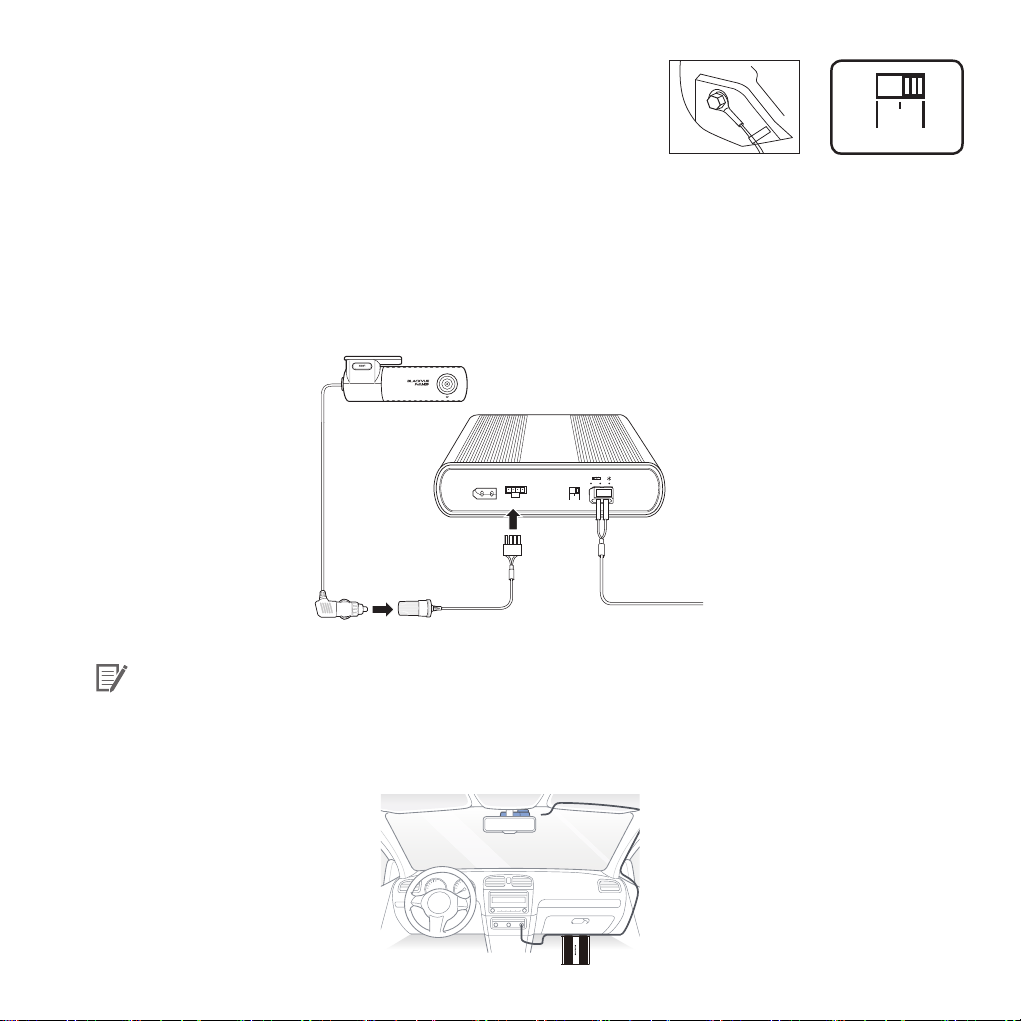
e. Вставьте предохранитель, ранее извлеченный из блока
DC in
OFF
Cigarette Hardwire
предохранителей, в ближайший к клеммам разъем разветвителя
предохранителей.
f. Вставьте новый предохранитель в дальний от клемм разъем
GND
разветвителя предохранителей.
g. Вставьте разветвитель предохранителя в пустой разъем
предохранителя с отключающимся питанием
блоке предохранителей.
h. Подключите провод заземления (кольцо) к точке заземления — например, к болту на оголенной части
металлической рамы автомобиля. Закрепите провод заземления на оголенной части металлической рамы
автомобиля (например, с помощью болта).
i. Установите переключатель в положение
«Hardwire»
.
в
3. Подключите «выходной кабель» к разъему
«Dashcam»
Expansion Dashcam
(«Видеорегистратор») на аккумуляторе Ultra Battery.
BLACKVUE
XT60
OFF
Cigarette Hardwire
DC in
4. Вставьте штекер питания видеорегистратора в гнездо прикуривателя на «выходном кабеле» аккумулятора Ultra Battery.
Примечание
Чтобы обеспечить хороший контакт, можно закрепить разъем питания в прикуривателе с помощью изоленты.
5. С помощью специального рычажка приподнимите края резинового уплотнителя по краю ветрового стекла
и подоткните под него кабель питания. Используйте ленты-липучки Velcro, поставляемые в комплекте, чтобы
зафиксировать аккумулятор Ultra Battery
20
BLACKVUE
Page 21
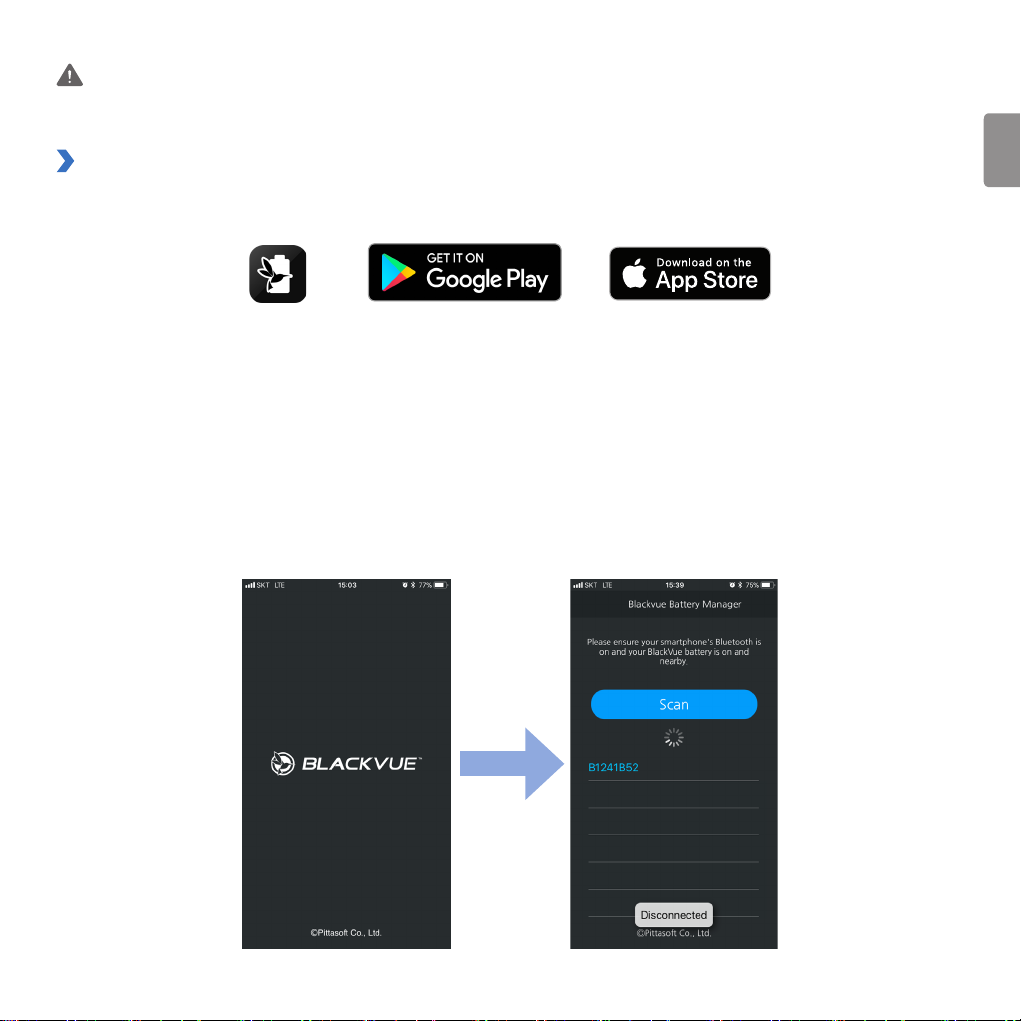
ПРЕДУПРЕЖДЕНИЕ
Не подвергайте устройство воздействию прямых солнечных лучей и/или нагреву.
Приложение BlackVue Battery Manager
Загрузите приложение
управлять настройками аккумулятора.
Подключение к аккумулятору Ultra Battery по Bluetooth
1. Включите аккумулятор Ultra Battery.
ū Если вы используете стандартное подключение при помощи
установите переключатель в положение
ū Если вы используете прямое подключение при помощи
положение
2. Зайдите в
3. Откройте приложение BlackVue Battery. Выберите аккумулятор Ultra Battery из списка. Если аккумулятор Ultra Battery
отсутствует в списке, нажмите
ū Каждый аккумулятор Ultra Battery имеет наклейку с уникальным идентификатором Bluetooth.
BlackVue Battery
«Hardwire»
«Настройки»
из Google Play Store (для Android) или Apple App Store (для iOS), чтобы
«Cigarette»
.
смартфона и включите
«Сканировать»
кабеля со штекером для прикуривателя
.
кабеля питания
Bluetooth
для обновления списка.
.
,
, установите переключатель в
РУССКИЙ
Аккумулятор Power Magic Ultra Battery B-124
21
Page 22
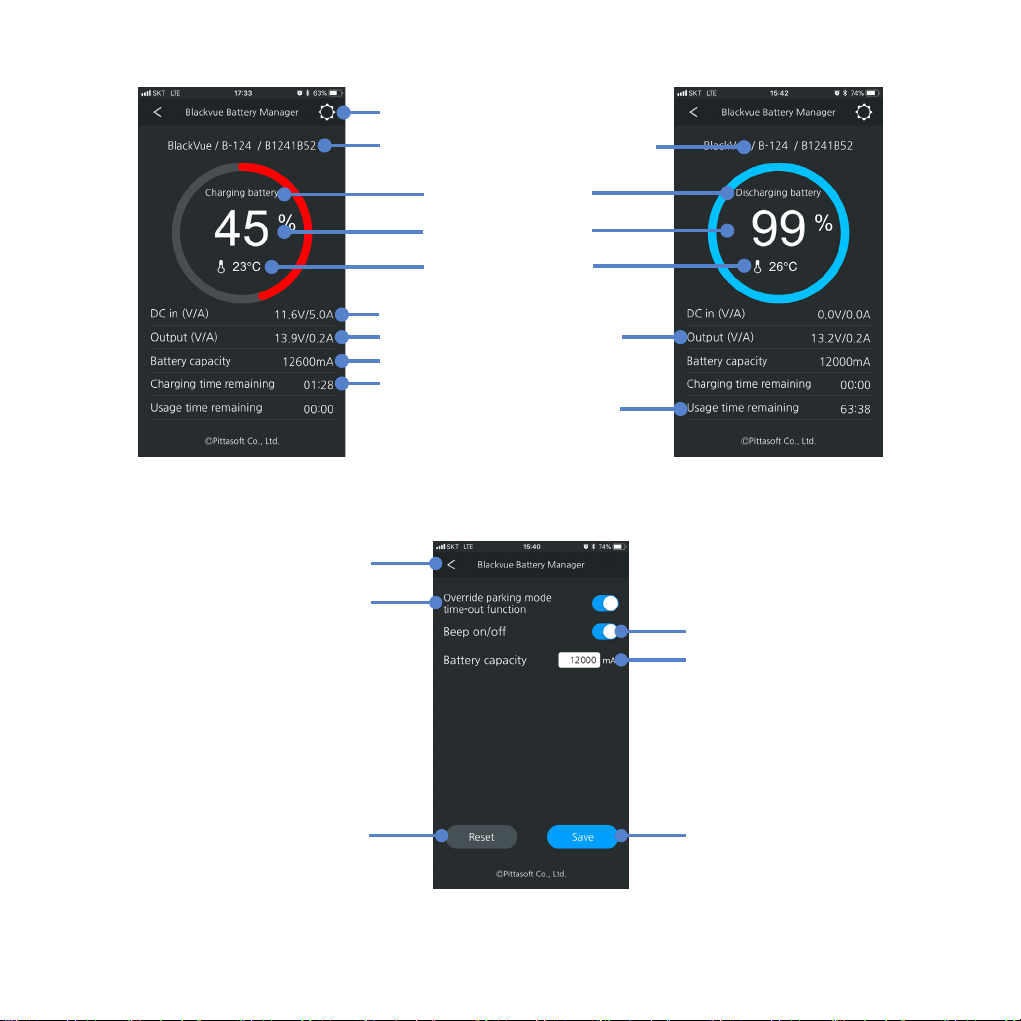
Экран информации об аккумуляторе
Настройки
Экран настроек аккумулятора
Назад/отмена
Данные настройки применимы
только для новых автомобилей
класса «люкс» (в частности, BMW
для рынка Кореи), которые имеют
встроенные видеорегистраторы с
ограничением времени работы в
режиме парковки.
Если вы используете внешний
видеорегистратор, например
BlackVue, вы можете отключить
эту опцию.
Идентификатор Bluetooth аккумулятора
Текущий статус аккумулятора
Текущее состояние заряда
Температура аккумулятора
Входное напряжение и ток в реальном времени
Выходное напряжение и ток в реальном времени
Общая доступная емкость аккумулятора
(устанавливается пользователем)
Приблизительное время до полной зарядки
(часы: минуты) при текущей мощности заряда
Приблизительное время работы (часы: минуты)
при текущем уровне потребления энергии
Модель
Включить/отключить
звуковые сигналы
Установить общую
доступную емкость
аккумулятора. См. таблицу
с рекомендованными
настройками ниже.
22
BLACKVUE
Сбросить до заводских настроек
Сохранить изменения
Page 23

Емкость аккумулятора
Количество аккумуляторов Рекомендуемые параметры емкости аккумулятора
1 (Ultra) 6000 мА/ч
1 (Ultra) + 1 (Expansion) 12,600 мА/ч
1 (Ultra) + 2 (Expansion) 19,200 мА/ч
1 (Ultra) + 3 (Expansion) 25,800 мА/ч
1 (Ultra) + 4 (Expansion) 32,400 мА/ч
1 (Ultra) + 5 (Expansion) 39,000 мА/ч
При установке дополнительных аккумуляторов мы рекомендуем увеличивать емкость на 6600 мА/ч.
Дополнительный аккумулятор Power Magic Expansion Battery B-124E
(продается отдельно)
Удвойте время использования, подключив дополнительный аккумулятор Power Magic Expansion Battery B-124E
(6600 мА/ч / 84,5 Вт/ч). При полной зарядке аккумулятор Ultra Battery и 1 дополнительный аккумулятор Expansion Battery
могут обеспечивать питание видеорегистратора до 56 часов (для одного видеорегистратора с потреблением 3 Вт/ч).
Время зарядки примерно 1 час 40 минут (через прикуриватель) / 60мин. (с прямым подключением).
При использовании одного и более дополнительных аккумуляторов, отрегулируйте общую доступную емкость
аккумуляторов при помощи приложения BlackVue Battery.
Можно подключить несколько дополнительных аккумуляторов, что позволит еще больше увеличить время работы.
Обратите внимание, что время зарядки также увеличится.
BLACKVUE
РУССКИЙ
Expansion
Expansion
Expansion
Dashcam
BLACKVUE
OFF
Cigarette Hardwire
DC in
BLACKVUE
Expansion
Expansion
Соединительный кабель
можно подключить
к обоим разъемам
дополнительного
аккумулятора.
Аккумулятор Power Magic Ultra Battery B-124
23
Page 24

Технические характеристики устройства
Модель Аккумулятор Power Magic Ultra Battery B-124
Цвет / размер / вес Черный/ 157 мм(Ш) x 171 мм (Д) x 39,5 мм (В) / 1,4 кг
Тип аккумуляторного элемента Литий-железо-фосфатный
Входное напряжение / ток Разъем прикуривателя: 12 В – 17 В / 6,5 А (максимум)
Зарядное напряжение / ток Разъем прикуривателя: 14,6 В / 5 А
Время зарядки От разъема прикуривателя (стандартная зарядка 5 А): Около 80 минут
Время работы
Рабочая температура
Выключение питания при перегреве
Емкость 12,8 В / 6000 мА/ч / 76,8 Вт/ч
Выходное напряжение / ток 11 В – 14,5 В / 2 А (максимум)
Прямое подключение: 12 В – 17 В / 13,5 А (максимум)
Прямое подключение: 14,6 В / 9 А
При прямом подключении (быстрая зарядка 9 А): Около 40 минут
До 28 часов (для одного видеорегистратора с энергопотреблением 3 Вт/ч)
Температура зарядки: 0 °C − 45 °C (32 °F − 113 °F)
Температура разрядки: -10 °C − 60 °C (14 °F − 140 °F)
Температура хранения: -10 °C − 60 °C (14 °F − 140 °F)
Прибл. 80°C (176°F)
Техническая поддержка
Найти руководства, обновления и обратиться в службу поддержки вы можете на сайте
Также вы можете написать сообщение специалисту технической поддержки по адресу
www.blackvue.com
cs@pittasoft.com.
.
Ограниченная гарантия
y
Гарантийный период данного устройства составляет 1 год с даты покупки.
y
Если поломка устройства происходит в процессе нормального и надлежащего использования во время действия
гарантийного срока, оно подлежит бесплатному ремонту в сервисном центре.
y
При попытках разобрать, модифицировать или изменить устройство гарантия аннулируется.
y
Стоимость ремонта или устранения какой-либо неисправности или проблемы, вызванных ненадлежащим
использованием во время гарантийного периода, оплачивается покупателем.
y
Производитель не несет ответственности за какие-либо убытки или ущерб, понесенные в следствие ненадлежащего
использования устройства.
24
BLACKVUE
Page 25

BlackVue Power Magic Ultra Battery B-124
Die Power Magic Ultra Battery ist dafür konzipiert, Ihre BlackVue-Dashcam im Parkmodus für längere Zeit mit Strom zu
versorgen, ohne die Batterie Ihres Fahrzeugs zu beanspruchen.
BLACKVUE
OFF
Expansion Dashcam
Cigarette Hardwire
DC in
oder
XT60XT60
Festverdrahtungs-
kabel
Zigarettenanzünder-Kabel
Sicherheitshinweise
Eine falsche Verwendung der Power Magic Ultra Battery kann Leistungseinbußen und Überhitzung, Entzündung, Explosion usw.
zur Folge haben. Für eine korrekte Verwendung des Produkts beachten Sie bitte die folgenden Anweisungen:
y
Machen Sie sich mit dem Inhalt der Bedienungsanleitung vertraut, bevor Sie das Produkt benutzen.
y
Verwenden Sie nur Original-BlackVue-Kabel des Herstellers. Für Ersatzteile wenden Sie sich bitte an den Kundendienst
oder den nächstgelegenen Fachhändler.
y
Verwenden Sie das Gerät nur zur Stromversorgung einer Dashcam.
y
Setzen Sie das Produkt keiner direkten Sonneneinstrahlung oder Hitze aus.
y
Setzen Sie es keinen hohen Temperaturen aus.
y
Verwenden Sie keine Mehrfachsteckdose (Adapter) für den Zigarettenanzünder.
y
Geben Sie das Gerät nicht in einen Mikrowellenherd oder in eine Hochdruck-Umgebung.
y
Reparieren oder modizieren Sie das Produkt nicht selbst.
y
Werfen Sie den Akku nicht weg und setzen Sie ihn keinem physischen Schlag aus.
y
Das Produkt nicht zerlegen, zusammendrücken oder durchstechen.
y
Verwenden Sie das Produkt nicht in einer elektrostatischen Umgebung, da dies die Funktion die Akkuschutzschaltung
beeinträchtigen kann.
y
Wenn das Produkt während des Gebrauchs einen ungewöhnlichen Geruch abgibt, ziehen Sie sofort den Netzstecker und
wenden Sie sich an den Kundendienst oder den nächstgelegenen Fachhändler.
Power Magic Ultra Battery B-124
25
DEUTSCH
Page 26

y
Wenn der Akku anschwillt, stellen Sie die Verwendung des Produkts sofort ein. Wenden Sie sich an den Kundendienst oder
den nächstgelegenen Fachhändler.
y
Halten Sie das Produkt von Kindern und Haustieren fern.
y
Achten Sie darauf, dass keine metallischen Gegenstände mit den Anschlüssen der Strom- und Ausgangskabel in
Berührung kommen.
y
Stellen Sie sicher, dass der Akku nicht mit Wasser oder anderen Flüssigkeiten in Berührung kommt.
y
Pittasoft Co., Ltd. haftet nicht für Schäden, die durch Demontage, Önen oder Modizieren des Produkts entstehen.
Entsorgung des Akkupacks
1. Alle elektrischen und elektronischen Geräte müssen vom Hausmüll getrennt entsorgt und an Sammelstellen für Elektround Elektronikschrott abgegeben werden. Wenden Sie sich an die zuständigen Behörden, um zu erfahren, wo Sie
elektrische und elektronische Altgeräte in Ihrer Region zur Entsorgung oder zum Recycling abgeben können.
2. Nicht verbrennen oder dem Feuer aussetzen. Übermäßige Wärme kann einen Brand oder eine Explosion zur Folge haben.
Komponenten
Prüfen Sie, ob sich jedes der folgenden Elemente in der Packung bendet, bevor Sie die Power Magic Ultra Battery B-124 einsetzen.
BLACKVUE
XT60
BLACKVUE
Power Magic Ultra Battery B-124
XT60
Power Magic Ultra
BatteryB-124
Zigarettenanzünder-
Kabel
Festverdrahtungskabel
Bedienungsanleitung
Ausgangskabel für Dashcam
(Zigarettenanzünder-
Sicherungsadaptersatz
Klettbänder (2 EA)
Hinweis
Die Power Magic Expansion Battery B-124E wird mit einem Anschlusskabel anstelle des oben genannten Kabel/
Sicherungsadapter-Satzes geliefert.
26
BLACKVUE
Steckdose)
(3 Typen)
Page 27

Überblick
157 mm (B)
Anschluss für
Expansion Battery
(separat erhältlich)
39,5 mm (H)
171 mm (L)
BLACKVUE
Power Magic Ultra Battery B-124
Dashcam (Ausgang zur
Zigarettenanzünder-
Steckdose für Dashcam)
Expansion Dashcam
BLACKVUE
LEDs
: Akku laden
: Voll aufgeladener Akku
: Bluetooth an
OFF
Cigarette Hardwire
DC in
DEUTSCH
Gleichstromeingang
(Anschluss für
Stromkabel)
Stromversorgungsschalter
yCigarette: Wählen Sie diese Einstellung, wenn die Ultra Battery über ein
Zigarettenanzünder-Kabel mit Strom versorgt wird (Standardauadung mit 5 A).
yHardwire: Wählen Sie diese Einstellung, wenn die Ultra Battery über ein
festverdrahtetes Stromkabel mit dem Sicherungskasten des Fahrzeugs
verbunden ist (Schnellauadung mit 9 A).
yOFF: Abschalten der Ultra Battery
Power Magic Ultra Battery B-124
27
Page 28

LED-Anzeigen und Signaltöne
LEDs Signalton*
Eingeschaltet
Laden gestartet
Laden
Voll aufgeladen Grüne LED leuchtet
Bluetooth verbunden Blaue LED leuchtet
Warnung bei niedriger
Eingangsspannung
Überhitzungswarnung
* Die Signaltöne können über Bluetooth mit der BlackVue Battery-Verwaltungsapp deaktiviert werden.
Alle 3 LEDs gehen gleichzeitig an und
dann nacheinander aus.
Rote LED blinkt 5 Sekunden Ein Signalton
Rote LED leuchtet
Rote und grüne LED blinken
zusammen
Rote LED und grüne LED blinken
nacheinander
Vier Signaltöne
Ein Signalton pro Sekunde
Ein Signalton pro Sekunde
Produktmerkmale
Lädt während der Fahrt. Versorgt Ihre Dashcam während des Parkens mit Strom.
y
Bis zu 28 Stunden Strom aus 40 Minuten Ladedauer (auf Basis einer Dashcam mit 3 Wh Verbrauch und festverdrahteter
Installation).
y
2 Installationsmöglichkeiten:
ū Selbstinstallation – Zigarettenanzünder-Steckdose und -Stecker (Standardauadung mit 5 A) oder
ū festverdrahtete Installation – Zigarettenanzünder-Steckdose und Festverdrahtungskabel (Schnellauadung mit 9 A)
y
Einfache Verdoppelung der Nutzungsdauer durch Einstecken einer Expansion Battery (separat erhältlich)
y
Kongurieren der Einstellungen über Bluetooth mit der mitgelieferten Smartphone-App
y
Kompatibel mit der 12-V-Elektrik im Auto.
y
Akku-Schutzschaltung für mehr Sicherheit und eine längere Lebensdauer des Akkus.
y
Gleichzeitiges Auaden der Ultra Battery und Stromversorgung der Dashcam während der Fahrt.
y
Die Stromversorgung schaltet automatisch auf die Ultra Battery um, wenn der Motor ausgeschaltet wird.
y
Lebensdauer des Akkus: ausgelegt für 1.500 vollständige Ladezyklen, bevor die Kapazität des Akkus unter 80 % seiner
ursprünglichen Kapazität fällt.
y
Die Überhitzungsabschaltung schaltet den Akku ab, wenn die Innentemperatur 80 °C (176 °F) erreicht.
y
Im ausgeschalteten Zustand behält die Ultra Battery ihre Ladung für mehr als 1 Jahr.
28
BLACKVUE
Page 29

Montageanleitung
DC in
OFF
Cigarette Hardwire
DC in
OFF
Cigarette Hardwire
1. Stellen Sie den Ein-Aus-Schalter auf AUS.
2. Für die Selbstinstallation mit Zigarettenanzünder-Kabel:
a. Schließen Sie das
andere Ende des Stromkabels in die Zigarettenanzünder-Steckdose des Fahrzeugs.
Zigarettenanzünder-Kabel
BLACKVUE
Expansion Dashcam
Cigarette Hardwire
an den
OFF
DC in
Gleichstromanschluss
XT60
Zigarettenanzünder-Kabel
DEUTSCH
der Ultra Battery an. Stecken Sie das
b. Stellen Sie den Ein-Aus-Schalter auf Cigarette. Fahren Sie mit Schritt 3 fort.
Vorsicht
Wenn Sie ein Zigarettenanzünder-Kabel verwenden, müssen Sie den Schalter auf Cigarette stellen. Wenn Sie den Schalter bei Verwendung
eines Zigarettenanzünder-Kabels auf die Position Hardwire stellen, kann es zu Produktversagen, Überhitzung, Entzündung usw. kommen.
oder
Power Magic Ultra Battery B-124
29
Page 30

2. Bei fest verdrahteter Installation mit einem Festverdrahtungskabel:
a. Schließen Sie das
Zigarettenanzünder-Kabel
Expansion Dashcam
an den
Gleichstromanschluss
BLACKVUE
OFF
Cigarette Hardwire
DC in
XT60
Festverdrahtungs-
kabel
der Ultra Battery an.
b. Konsultieren Sie das Benutzerhandbuch Ihres Fahrzeugs und suchen Sie nach einer
mehr als 20 A Kapazität in Ihrem inneren Sicherungskasten. Typische Beispiele hierfür sind die Sicherungen für den
Zigarettenanzünder oder das Autoradio.
Vorsicht
Wenn Sie die Ultra Battery an eine Sicherung mit
konstanter Leistung
Entladung der Fahrzeugbatterie zur Folge haben.
c. Entfernen Sie die identizierte
d. Stecken Sie das
ACC-Kabel
geschaltete
Sicherung und gleichen Sie deren Typ mit einem der 3 Sicherungsadapter ab.
in das Steckerende des Sicherungsadapters. Verwenden Sie eine Crimpzange oder eine
Zange, um den Stecker auf den Draht zu crimpen.
ACC
Erdungskabel
(Ring)
Zur Ultra Battery
30
BLACKVUE
geschalteten
Sicherung mit
(BATT) anschließen, kann dies eine
Page 31

e. Stecken Sie die Sicherung, die Sie aus dem Sicherungskasten entfernt
DC in
OFF
Cigarette Hardwire
haben, in den Steckplatz, der den Kontaktstiften des
Sicherungsadapters am nächsten liegt.
f. Setzen Sie eine neue Sicherung in den Steckplatz ein, der weiter von den
GND
Kontaktstiften des Sicherungsadapters entfernt ist.
g. Stecken Sie den Sicherungsadapter in den leeren Steckplatz der
geschalteten
Sicherung im Sicherungskasten.
h. Verbinden Sie das Erdungskabel (Ring) mit einem Erdungspunkt, wie z.B. einem Bolzen, der sich direkt an einem
blanken Metallteil des Fahrzeugrahmens bendet. Befestigen Sie das Erdungskabel an blankem Metall der Karosserie
(beispielsweise, indem Sie es unter dem Bolzen befestigen).
i. Stellen Sie den Ein-Aus-Schalter auf
Hardwire
.
DEUTSCH
3. Stecken Sie das Ausgangskabel in den mit
Dashcam
gekennzeichneten Anschluss an der Ultra Battery.
BLACKVUE
XT60
OFF
Expansion Dashcam
Cigarette Hardwire
DC in
4. Stecken Sie den Stromstecker Ihrer Dashcam in die Zigarettenanzünder-Steckdose am Ausgangskabel der Ultra Battery.
Hinweis
Um einen guten elektrischen Kontakt zu gewährleisten, können Sie Stecker und Steckdose mit Isolierband
zusammenkleben.
5. Mit einem Hebelwerkzeug heben Sie die Zierleiste der Windschutzscheibe an, um das Anschlusskabel dahinter zu
verlegen. Befestigen Sie die Ultra Battery mit den mitgelieferten Klettbändern.
Power Magic Ultra Battery B-124
31
Page 32

Vorsicht
Setzen Sie das Produkt keiner direkten Sonneneinstrahlung und/oder Hitze aus.
BlackVue Battery-Verwaltungsapp
Laden Sie die
herunter, um Energie und Einstellungen zu verwalten.
Verbindung mit der Ultra Battery über Bluetooth
1. Schalten Sie die Ultra Battery ein.
2. Gehen Sie zu den
3. Önen Sie die BlackVue Battery-Verwaltungsapp. Wählen Sie Ihre Ultra Battery aus der Liste aus. Wenn Ihre Ultra Battery
BlackVue Battery
ū Wenn Sie das
ū Wenn Sie das
nicht angezeigt wird, tippen Sie auf
ū Auf jeder Ultra Battery ist ein Aufkleber mit einer eindeutigen Bluetooth-ID angebracht.
Zigarettenanzünder-Kabel
Festverdrahtungskabel
Einstellungen
-Verwaltungsapp aus dem Google Play Store (Android) oder dem Apple App Store (iOS)
verwenden, stellen Sie den Stromversorgungsschalter auf
verwenden, stellen Sie den Stromversorgungsschalter auf
Ihres Smartphones und schalten Sie
Suchen
, um die Liste zu aktualisieren.
Bluetooth
ein.
Cigarette
Hardwire
.
.
32
BLACKVUE
Page 33

Bildschirm Akku-Informationen
Einstellungen
Bildschirm Akku-Einstellungen
Zurück/Abbrechen
Diese Einstellung gilt nur für neuere
Oberklassefahrzeuge (insbesondere
BMW, die zur Verwendung in Korea
hergestellt wurden) mit eingebauter
Dashcam, die die Zeit im Parkmodus
Sie können diese Einstellung
deaktivieren, wenn Sie eine Dashcam
vom Zubehörmarkt wie zum Beispiel
eine BlackVue-Dashcam verwenden.
begrenzt.
Bluetooth-ID des Akkus
Aktueller Akkustatus
Aktueller Ladestatus
Akkutemperatur
Eingangsspannung und -strom in Echtzeit
Ausgangsspannung und -strom in Echtzeit
Gesamte verfügbare Akkukapazität
(vom Benutzer einstellbar)
oraussich
tliche Dauer (Stunden : Minuten)
V
bis zur vollständigen Auadung bei der
aktuellen Leistungsaufnahme
aussichtliche Nutzungsdauer (Stunden :
Vor
Minuten) bei der aktuellen Leistungsabgabe
Modell
DEUTSCH
Signaltöne aktivieren oder
deaktivieren
Die gesamte verfügbare
Akkukapazität einstellen.
Empfohlene Einstellungen
siehe nachstehende Tabelle.
Auf die Werkseinstellungen
zurücksetzen
Änderungen speichern
Power Magic Ultra Battery B-124
33
Page 34

Akkukapazität
Anzahl der Akkupacks Empfohlene Einstellung der Akkukapazität
1 (Ultra) 6.000 mAh
1 (Ultra) + 1 (Expansion) 12.600 mAh
1 (Ultra) + 2 (Expansion) 19.200 mAh
1 (Ultra) + 3 (Expansion) 25.800 mAh
1 (Ultra) + 4 (Expansion) 32.400 mAh
1 (Ultra) + 5 (Expansion) 39.000 mAh
Für jeden zusätzlichen Erweiterungsakku empfehlen wir eine Erhöhung um 6.600 mAh.
Power Magic Expansion Battery B-124E (separat erhältlich)
Verdoppeln Sie ganz einfach die Nutzungsdauer durch Anschließen einer Power Magic Expansion Battery B-124E (6.600
mAh/84,5 Wh). Wenn die Ultra Battery und eine Expansion Battery voll aufgeladen sind, können sie insgesamt bis zu 56 Stunden
lang Strom liefern (auf Basis einer einzigen Dashcam mit einem Verbrauch von 3 Wh). Die Ladedauer beträgt ca. 1 Stunde
40Minuten (Zigarettenanzünder-Stecker) bzw. 60 Minuten (festverdrahtet).
Wenn Sie einen oder mehr Erweiterungsakkus hinzufügen, passen Sie bitte die gesamte verfügbare Akkukapazität mit der
BlackVue Battery-Verwaltungsapp an.
Sie können mehrere Erweiterungsakkus in Serie anschließen, um die Nutzungsdauer noch weiter zu verlängern. Beachten Sie
bitte, dass sich die Ladedauer entsprechend verlängert.
BLACKVUE
34
BLACKVUE
Expansion
Expansion
Expansion
Dashcam
BLACKVUE
OFF
Cigarette Hardwire
DC in
BLACKVUE
Expansion
Expansion
Das Anschlusskabel kann
an beide Anschlüsse
des Erweiterungsakkus
angeschlossen werden.
Page 35

Technische Daten
Modell Power Magic Ultra Battery B-124
Farbe / Größe / Gewicht Schwarz / 157 mm (B) x 171 mm (L) x 39,5 mm (H) / 1,4 kg
Akkuzellentyp LiFePo4
Eingangsspannung / -strom Zigarettenanzünder-Stecker: 12 V–17 V / 6,5 A (max.)
Ladespannung / -strom Zigarettenanzünder-Stecker: 14,6 V / 5 A
Ladedauer Zigarettenanzünder-Stecker (Standardauadung mit 5 A): ca. 80 Minuten
Laufzeit
Betriebstemperatur
Abschaltung bei hoher Temperatur
Kapazität 12,8 V / 6.000 mAh / 76,8 Wh
Ausgangsspannung / -strom 11 V-14,5 V / 2 A (max.)
Festverdrahtet: 12 V–17 V / 13,5 A (max.)
Festverdrahtet: 14,6 V / 9 A
Festverdrahtet (Schnellauadung mit 9 A): ca. 40 Minuten
bis zu 28 Stunden (auf Basis einer einzigen Dashcam mit einem Verbrauch von 3 Wh)
Ladetemperatur: 0 °C bis 45 °C
Entladetemperatur: -10 °C bis 60 °C
Lagertemperatur -10 °C bis 60 °C
Etwa 80 °C
Kundendienst
Für Kundendienst, Bedienungsanleitungen und Firmware-Updates gehen Sie bitte auf
Alternativ senden Sie eine E-Mail an einen Kundendienstfachmann bei
cs@pittasoft.com.
www.blackvue.com
.
Eingeschränkte Garantie
y
Die Garantiezeit für dieses Produkt beträgt 1 Jahr ab Kaufdatum.
y
Sollte das Produkt bei normalem und korrektem Gebrauch innerhalb der Garantiezeit ausfallen, wird es von unserem
Kundendienst kostenlos repariert.
y
Jegliche Demontage, Modikation oder Veränderung des Produkts führt zum Erlöschen der Garantie.
y
Die Kosten für die Reparatur oder Behebung von Fehlfunktionen oder Problemen, die durch unsachgemäßen Gebrauch
während der Garantiezeit entstehen, können dem Verbraucher in Rechnung gestellt werden.
y
Der Hersteller ist nicht verantwortlich oder haftbar für Verluste oder Schäden, die durch unsachgemäßen Gebrauch des
Produktes entstehen.
DEUTSCH
Power Magic Ultra Battery B-124
35
Page 36

Batteria BlackVue Power Magic Ultra B-124
La batteria Power Magic Ultra è concepita per alimentare la propria dash cam BlackVue in modalità Parcheggio per periodi di
tempo prolungati senza l'uso della batteria del proprio veicolo.
BLACKVUE
OFF
Expansion Dashcam
Cigarette Hardwire
DC in
oppure
XT60XT60
Cablaggio
cavo di
alimentazione
Cavo di alimentazione per accendisigari
Istruzioni per la sicurezza
L'uso errato della batteria Power Magic Ultra può portare a prestazioni scarse e può causare surriscaldaento, accensione,
esplosione ecc. Per usare il prodotto correttamente, osservare le seguenti istruzioni:
y
Familiarizzare con il contenuto del manuale utente prima dell'uso del prodotto.
y
Utilizzare solo i cavi BlackVue originali forniti dal produttore. Per i ricambi contattare l'assistenza clienti del proprio
distributore più vicino.
y
Utilizzare solo l prodotto per alimentare una dash cam.
y
Non esporre il prodotto a raggi solari diretto o calore.
y
Non esporre ad alte temperature.
y
Non usare uno splitter multipresa per accendisigari (adattatore) con il prodotto
y
Non porre il prodotto in un formo a microonde o in un ambiente ad alta pressione.
y
Non riparare o modicare autonomamente il prodotto.
y
Non gettare la batteria o sottoporla a shock sico.
y
Non smontare, comprimere o forare il prodotto.
y
Non utilizzare il prodotto in un ambiente elettrostatico poiché può inuire sul funzionamento del circuito di protezione
della batteria.
y
Se durante l'uso il prodotto emette un odore insolito, scollegarlo immediatamente e contattare l'assistenza clienti o il
distributore più vicino.
36
BLACKVUE
Page 37

y
Se la batteria si gona, interrompere immediatamente l'uso del prodotto. Contattare l'assistenza clienti o il distributore più
vicino.
y
Tenere il prodotto lontano da bambini e animali domestici.
y
Evitare che oggetti metallici entrino in contatto con i terminali dei cavi di alimentazione e di uscita.
y
Assicurarsi che la batteria non entri in contatto con acqua o altri liquidi.
y
Pittasoft Co., Ltd. non è responsabile per danni derivanti dallo smontaggio, dall'apertura o dalla modica del prodotto.
Smaltimento del pacco batteria
1. Tutti i prodotti elettrici ed elettronici devono essere smaltiti separatamente dal normale usso di riuti urbani, in appositi
centri di raccolta stabiliti dal governo o dalle autorità locali. Contattare le autorità locali per informazioni sulle opzioni per
lo smaltimento e il riciclaggio disponibili nella propria zona.
2. Non incenerire o esporre al fuoco. L'esposizione per accedere al calore può comportare incendio o esplosione.
Componenti
Prima di installare la batteria Power Magic Ultra B-124, controllare che la confezione contenga i seguenti elementi.
BLACKVUE
XT60
BLACKVUE
Power Magic Ultra Battery B-124
XT60
Batteria Power Magic
Ultra B-124
Cavo di alimentazione
per accendisigari
Cablaggio cavo di
alimentazione
Manuale Utente
Cavo di uscita per dash cam
(presa per accendisigari)
Kit attacco fusibile (3 tipi)
ITALIANO
Strisce di velcro (2 EA)
Nota
La batteria di espansione Power Magic B-124E è fornita con un cavo connettore al posto del kit attacco fusibile/cavi
precedente.
Batteria Power Magic Ultra B-124
37
Page 38

Panoramica
157 mm (L)
171 mm (L)
BLACKVUE
BLACKVUE
39,5 mm (A)
Power Magic Ultra Battery B-124
38
BLACKVUE
Porta per batteria di
espansione (venduta
separatamente)
Dash cam (Uscita per
presa accendisigari
per dash cam)
Expansion Dashcam
: Batteria in carica
: Batteria completamente carica
: Bluetooth attivo
OFF
Cigarette Hardwire
DC in
CC in (collegamento
del cavo di
alimentazione)
Interruttore di alimentazione
yCigarette : Selezionare quando la batteria Ultra viene alimentata da una
presa accendisigari mediante un cavo di alimentazione per accendisigari
(carica standard 5 A)
yHardwire: Selezionare quando la batteria Ultra è cablata al pannello dei
fusibili del veicolo utilizzando un cavo di alimentazione (ricarica rapida 9 A)
yOFF: Spegnimento batteria Ultra
LED
Page 39

Indicatori LED e bip
LED Beep*
Acceso
Ricarica avviata
In ricarica
Completamente carica LED verde on
Bluetooth collegato LED blu on
Avviso di bassa
tensione in ingresso
Avviso
surriscaldamento
* Il bip può essere disabilitato sul Bluetooth usando l'app di gestione BlackVue Battery.
Tutti e 3 i LED si accendono insieme e si
spengono uno per volta.
LED rosso lampeggia per 5 secondi Bip una volta
LED rosso on
LED rosso e verde lampeggiano insieme Bip ogni secondo
LED rosso e LED verde lampeggiano
uno dopo l'altro
Bip per quattro volte
Bip ogni secondo
Funzionalità prodotto
Ricarica durante la guida. Accensione della dash cam durante il parcheggio.
y
Fino a 28 ore di alimentazione da 40 minuti di ricarica (basato su dash cam che usa 3 Wh e un'installazione cablata).
y
Compatibile con 2 metodi di installazione:
ū Installazione fai da te – presa e spinotto accendisigari standard (ricarica 5A standard); o
ū Installazione cablata – presa accendisigari standard e cavo (ricarica 9 A rapida)
y
Tempo di utilizzo doppio collegando una batteria di espansione (venduta separatamente)
y
Congurazione delle impostazioni via Bluetooth usando l'app per smartphone
y
Compatibile con sistemi elettrici 12 V.
y
Circuito di protezione batteria per maggiore sicurezza e durata estesa della batteria.
y
Ricarica simultanea della batteria Ultra e accensione della dash cam durante la guida.
y
L'uscita di potenza viene automaticamente attivata per assorbire energia dalla batteria Ultra quando il motore è spento.
y
Ciclo di vita della batteria: valutato per 1.500 cicli di carica/ricarica completi prima che la capacità della batteria scenda
sotto l'80% della sua capacità originale.
y
La funzione di spegnimento ad alta temperatura spegne la batteria se la temperatura interna raggiunge gli 80 °C (176 °F).
y
Quando si spegne la batteria Ultra, essa mantiene la sua carica per più di 1 anno.
ITALIANO
Batteria Power Magic Ultra B-124
39
Page 40

Guida all'installazione
DC in
OFF
Cigarette Hardwire
DC in
OFF
Cigarette Hardwire
1. Impostare l'interruttore in posizione OFF.
2. Per l'installazione fai da te usando un cavo di alimentazione spinotto accendisigari:
a. Collegare il
estremità del cavo di alimentazione alla presa accendisigari del veicolo.
cavo di alimentazione spinotto accendisigari
BLACKVUE
OFF
Expansion Dashcam
Cigarette Hardwire
DC in
XT60
nella porta
DC in
Cavo di alimentazione
per accendisigari
della batteria Ultra. Collegare l'altra
b. Portare l'interruttore in posizione Cigarette. Procedere al passo 3.
Attenzione
Quando si usa un cavo di alimentazione spinotto accendisigari si deve impostare l'interruttore su Cigarette. Se si imposta l'interruttore
in posizione Hardwire quando si usa un cavo di alimentazione spinotto accendisigari, esso potrebbe generare guasto del prodotto,
surriscaldamento, accensione ecc.
oppure
40
BLACKVUE
Page 41

2. Per un'installazione cablata usando un cavo di alimentazione cablato:
a. Collegare il
cavo di alimentazione cablato
Expansion Dashcam
nella porta
BLACKVUE
OFF
Cigarette Hardwire
DC in
della batteria Ultra.
DC in
XT60
Cablaggio cavo
di alimentazione
ITALIANO
b. Facendo riferimento al Manuale Utente del veicolo, identicare un fusibile
commutato
(accessorio elettrico) di oltre
20A nel pannello dei fusibili interno. Esempi tipici sono gli slot per i fusibili dell'accendisigaro e dell'impianto stereo.
Attenzione
Se si collega la batteria Ultra a un fusibile a
potenza costante
(BATT), ciò potrebbe causare l'esaurimento della
batteria del veicolo.
c. Rimuovere il fusibile
d. Inserire il lo
commutato
ACC
nell'estremità del connettore dell'attacco per fusibile. Utilizzare uno strumento di crimpatura o una
identicato e abbinare il suo tipo con uno dei 3 attacchi per fusibile.
pinza per crimpare il connettore sul lo.
ACC
Filo di terra
(anello)
Alla batteria Ultra
Batteria Power Magic Ultra B-124
41
Page 42

e. Inserire il fusibile rimosso dal pannello dei fusibili nell'attacco più
DC in
OFF
Cigarette Hardwire
vicino alle lamine dell'attacco sul fusibile.
f. Inserire un nuovo fusibile nell'attacco più lontano dalle lamine
dell'attacco del fusibile.
g. Inserire l'attacco del fusibile nello slot del fusibile
commutato
nel
GND
pannello del fusibile.
h. Collegare il lo di terra (anello) a un punto di massa, ad esempio un bullone, che si trova direttamente su una parte
metallica nuda del telaio del veicolo. Fissare il lo di messa a terra sul telaio metallico (ad esempio sotto il bullone).
i. Portare l'interruttore in posizione
Hardwire
.
3. Collegare il ‘cavo di uscita’ nella porta etichettata con
Dashcam
Expansion Dashcam
sulla batteria Ultra.
BLACKVUE
XT60
OFF
Cigarette Hardwire
DC in
4. Collegare lo spinotto della dash cam nella presa accendisigari sul ‘cavo di uscita’ della batteria Ultra.
Nota
Per garantire un buon contatto elettrico, utilizzare del nastro isolante per ssare lo spinotto e la presa.
5. Utilizzare un paranchino per sollevare gli angoli del bordino/della modanatura del parabrezza e inserirvi il cavo di
alimentazione. Usare le strisce in Velcro fornite per tenere la batteria Ultra in posizione
42
BLACKVUE
Page 43

Attenzione
Non esporre il prodotto a raggi solari diretto e/o calore.
App gestione BlackVue Battery
Scaricare l'app di gestione
e impostazioni.
Collegamento della batteria Ultra mediante Bluetooth
1. Accensione batteria Ultra
ū Se si sta usando il
ū Se si sta usando il
2. Andare alle
3. Aprire l'app di gestione BlackVue Battery. Selezionare la propria batteria Ultra dalla lista. Se la batteria Ultra non appare,
toccare
ū Un adesivo con l'ID Bluetooth unico è attaccato a ogni batteria Ultra.
Impostazioni
Scansione
BlackVue Battery
cavo di alimentazione spinotto accendisigari
cavo di alimentazione cablato
del proprio smartphone e attivare il
per aggiornare la lista.
da Google Play Store (Android) o Apple App Store (iOS) per gestire alimentazione
portare l'interruttore in posizione
portare l'interruttore in posizione
Hardwire
Bluetooth
.
Cigarette
.
.
ITALIANO
Batteria Power Magic Ultra B-124
43
Page 44

Schermata informazioni batteria
Schermata impostazioni batteria
Indietro/Annulla
Impostazioni
ID Bluetooth della batteria
Stato batteria corrente
Stato ricarica corrente
Temperatura della batteria
Tensione e corrente di ingresso in tempo reale
Tensione e corrente di uscita in tempo reale
Capacità totale batteria disponibile per l'uso
(impostata dall'utente)
Tempo stimato per la ricarica completa (ore: minuti)
all'attuale livello di potenza in ingresso
Tempo di stimato di utilizzo (ore: minuti)
all'attuale livello di assorbimento
Modello
44
BLACKVUE
Questa impostazione si applica
solo ai veicoli di lusso più recenti
(in particolare BMW prodotte per
l'uso in Corea) con una dash cam
integrata che limita il tempo in
modalità di parcheggio.
È possibile spegnerla se si sta
usando una dash cam aftermarket
come una dashcam BlackVue.
Ripristino alle impostazioni
predenite di fabbrica
Accensione o spegnimento
allarmi bip
Impostazione della capacità
totale della batteria
disponibile. Si veda la tabella
seguente per le impostazioni
raccomandate.
Salvataggio modiche
Page 45

Capacità della batteria
N. di pacchi batteria Impostazione capacità batteria raccomandata
1 (Ultra) 6.000 mAh
1 (Ultra) + 1 (Espansione) 12.600 mAh
1 (Ultra) + 2 (Espansione) 19.200 mAh
1 (Ultra) + 3 (Espansione) 25.800 mAh
1 (Ultra) + 4 (Espansione) 32.400 mAh
1 (Ultra) + 5 (Espansione) 39.000 mAh
Per ogni batteria di espansione aggiuntiva, si raccomanda di incrementare di 6,600 mAh.
Batteria di espansione Power Magic B-124E (venduta separatamente)
Raddoppiare facilmente il tempo di utilizzo collegando una batteria di espansione Power Magic B-124E (6.600 mAh / 84,5 Wh).
Quando la batteria Ultra e 1 batteria di espansione sono completamente caricate esse possono fornire alimentazione per no
a 56 ore in totale (basato su una singola dash cam che consuma 3 Wh). Il tempo di ricarica è d circa 1 ora 40 minuti (spinotto
accendisigari) / 60min (cablato.
Se si aggiunge 1 o più batterie di espansione, regolare la capacità totale disponibile della batteria usando l'app di gestione
BlackVue Battery.
Batterie di espansione multiple possono essere collegate in sequenza per estendere ulteriormente l'uso. Il tempo di ricarica
aumenterà di conseguenza.
BLACKVUE
ITALIANO
Expansion
Expansion
Expansion
Dashcam
BLACKVUE
OFF
Cigarette Hardwire
DC in
BLACKVUE
Expansion
Expansion
ll cavo del connettore
può essere collegato a
una porta sulla batteria
di espansione.
Batteria Power Magic Ultra B-124
45
Page 46

Speciche del prodotto
Modello Batteria Power Magic Ultra B-124
Colore/Dimensione/Peso Nero / 157 mm (W) x 171 mm (L) x 39,5 mm (H) / 1,4 kg
Tipo cella batteria LiFePo4
Tensione/Corrente in ingresso Spinotto accendisigari: 12 V–17 V / 6,5 A (max)
Tensione/Corrente di ricarica Spinotto accendisigari: 14,6 V / 5 A
Tempo di ricarica Spinotto accendisigari (ricarica 5 A standard): Circa 80 min
Ore di utilizzo
Temperatura operativa
Esclusione Temperatura Massima
Capacità 12,8 V / 6.000 mAh / 76,8 Wh
Tensione/Corrente in uscita 11 V-14,5 V / 2 A (max)
Con lo: 12 V–17 V / 13,5 A (max)
Con lo: 14,6 V / 9 A
Cablato (ricarica 9 A rapida): Circa 40 min
Fino a 28 ore (basato su dash cam singola che consuma 3 Wh)
Temperatura di ricarica: 0 °C − 45 °C (32 °F − 113 °F )
Temperatura di scarica: -10 °C − 60 °C (14 °F − 140 °F )
Temperatura di stoccaggio: -10 °C − 60 °C (14 °F − 140 °F )
Circa 80 °C (176 °F)
Assistenza clienti
Per assistenza clienti, manuale e aggiornamenti visitare
In alternativa, contattare il servizio assistenza clienti inviando una e-mail all'indirizzo
www.blackvue.com
.
cs@pittasoft.com.
Garanzia limitata
y
Il periodo di garanzia di questo prodotto è di 1 anno dalla data di acquisto.
y
Se il prodotto si guasta durante l'uso normale e corretto entro il periodo di garanzia, il nostro centro di assistenza riparerà
il prodotto gratuitamente.
y
Qualsiasi smontaggio, modica o alterazione del prodotto invaliderà la garanzia.
y
Il costo per riparare o correggere eventuali malfunzionamenti o problemi causati da un uso errato durante il periodo di
garanzia può essere addebitato al consumatore.
y
Il produttore non è responsabile per eventuali perdite o danni causati dall'uso errato del prodotto.
46
BLACKVUE
Page 47

BlackVue Power Magic Ultra Battery B-124
Power Magic Ultra Battery dirancang untuk mengalirkan daya ke kamera dasbor BlackVue Anda dalam Mode Parkir untuk
periode waktu penggunaan lebih lama tanpa menggunakan baterai kendaraan.
BLACKVUE
OFF
Expansion Dashcam
Cigarette Hardwire
DC in
atau
XT60XT60
Kabel daya
sambungan
langsung
Kabel daya steker pemantik sigaret
Petunjuk keselamatan
Penggunaan tidak tepat Power Magic Ultra Battery dapat menyebabkan kinerja yang buruk dan dapat menimbulkan panas
berlebih, pengapian, ledakan, dll. Untuk menggunakan produk dengan tepat, ikuti petunjuk berikut:
y
Pelajari dengan cermat isi panduan pengguna sebelum menggunakan produk.
y
Hanya gunakan kabel BlackVue orisinal yang disediakan oleh produsen. Untuk penggantian, hubungi dukungan
pelanggan atau distributor terdekat.
y
Hanya gunakan produk untuk mengalirkan daya ke kamera dasbor.
y
Dilarang memajankan produk di bawah sinar matahari atau panas langsung.
y
Dilarang memajankan produk terhadap suhu tinggi.
y
Dilarang menggunakan pemisah (adaptor) multisoket pemantik sigaret dengan produk.
y
Dilarang meletakkan produk dalam oven microwave atau meletakkannya dalam lingkungan bertekanan tinggi.
y
Dilarang memperbaiki atau memodikasi sendiri produk.
y
Dilarang melemparkan baterai atau memberinya guncangan sik apa pun.
y
Dilarang membongkar, memampatkan, atau melubangi produk.
y
Dilarang menggunakan produk dalam lingkungan elektrostatis karena dapat memengaruhi pengoperasian sirkuit
pelindungan baterai.
y
Jika produk mengeluarkan bau selama penggunaan, lepaskan produk segera dan hubungi dukungan pelanggan atau
distributor terdekat.
Power Magic Ultra Battery B-124
47
INDONESIA
BAHASA
Page 48

y
Jika baterai menggembung, segera berhenti menggunakan produk. Hubungi dukungan pelanggan atau distributor terdekat.
y
Jauhkan produk dari anak-anak dan peliharaan.
y
Jangan biarkan benda logam mengenai terminal daya dan kabel output.
y
Pastikan baterai tidak terkena air atau cairan lainnya.
y
Pittasoft Co., Ltd. tidak bertanggung jawab atas kerusakan yang diakibatkan dari pembongkaran, pembukaan, atau
modikasi produk.
Pembuangan unit baterai
1. Semua produk elektrik dan elektronik harus dibuang terpisah dari limbah rumah tangga lewat fasilitas pengumpulan yang
ditentukan oleh pemerintah atau otoritas setempat. Hubungi otoritas setempat untuk informasi opsi pembuangan dan
daur ulang yang tersedia di tempat Anda.
2. Dilarang membakar atau memajankan produk kepada api. Pajanan terhadap panas berlebih dapat mengakibatkan
kebakaran atau ledakan.
Komponen
Periksa kotak untuk tiap item berikut sebelum memasang Power Magic Ultra Battery B-124.
BLACKVUE
XT60
BLACKVUE
Power Magic Ultra Battery B-124
XT60
Power Magic Ultra
BatteryB-124
Kabel daya steker
pemantik sigaret
Kabel daya sambungan
langsung
Panduan Pengguna
Kabel output untuk
kamera dasbor
(Soket pemantik sigaret)
Kit cucukan sekring
(3 jenis)
Setrip Velcro
(masing-masing 2)
Catatan
Power Magic Expansion Battery B-124E dilengkapi dengan kabel konektor sebagai ganti dari kit kabel/cucukan sekring.
48
BLACKVUE
Page 49

Sekilas
157 mm (L)
171 mm (P)
BLACKVUE
BLACKVUE
39,5 mm (T)
Power Magic Ultra Battery B-124
INDONESIA
BAHASA
Port untuk Expansion
Battery (dijual terpisah)
Kamera dasbor
(Output ke soket
pemantik sigaret
untuk kamera dasbor)
Expansion Dashcam
LED
: Mengisi daya baterai
: Baterai terisi penuh
: Bluetooth aktif
OFF
Cigarette Hardwire
DC in
DC in
(koneksi kabel daya)
Sakelar daya
yCigarette: Pilih ini saat Ultra Battery diberi daya dari soket pemantik sigaret
menggunakan kabel daya steker pemantik sigaret (pengisian daya 5 A standar)
yHardwire: Pilih ini saat Ultra Battery tersambung langsung ke panel sekring
kendaraan menggunakan kabel daya sambungan langsung (pengisian daya 9 A
cepat)
yOFF: Mematikan Ultra Battery
Power Magic Ultra Battery B-124
49
Page 50

Indikator LED dan bunyi bip
LED Bunyi bip*
Menyala
Mulai mengisi daya
Mengisi daya
Daya terisi penuh LED Hijau menyala
Bluetooth terhubung LED Biru menyala
Peringatan voltase
input rendah
Peringatan panas
berlebih
* Bunyi bip dapat dinonaktifkan lewat Bluetooth menggunakan aplikasi pengelola BlackVue Battery.
Ketiga LED menyala bersama, lalu
padam satu per satu.
LED Merah berkedip selama 5 detik Berbunyi bip sekali
LED Merah menyala
LED Merah dan Hijau berkedip
bersama
LED Merah dan LED Hijau berkedip
bergantian
Berbunyi bip empat kali
Berbunyi bip setiap detik
Berbunyi bip setiap detik
Fitur produk
Mengisi daya saat berkendara. Mengalirkan daya ke kamera dasbor saat terparkir.
y
Daya hingga 28 jam dari 40 menit pengisian daya (berdasarkan kamera dasbor yang menggunakan 3 Wh dan pemasangan
tersambung langsung).
y
Kompatibel dengan 2 metode pemasangan:
ū Pemasangan swakriya – soket pemantik sigaret standar dan steker (pengisian daya 5 A standar); atau
ū Pemasangan tersambung langsung – soket pemantik sigaret standar dan kabel sambungan langsung (pengisian daya
9 A standar)
y
Dengan mudah menggandakan waktu penggunaan dengan menyambungkan Expansion Battery (dijual terpisah)
y
Kongurasikan pengaturan lewat Bluetooth menggunakan aplikasi ponsel pintar pelengkap
y
Kompatibel dengan sistim listrik 12 V mobil.
y
Sirkuit pelindungan baterai untuk penambahan keamanan dan peningkatan masa pakai baterai.
y
Secara bersamaan mengisi daya Ultra Battery dan mengalirkan daya ke kamera dasbor saat berkendara.
y
Output daya secara otomatis beralih untuk menarik daya dari Ultra Battery saat mesin mati.
y
Siklus hidup baterai: Terukur untuk 1.500 siklus pengisian daya/pengisian ulang daya penuh sebelum kapasitas baterai
turun di bawah 80% dari kapasitas asal.
y
Fungsi pemotongan suhu tinggi mematikan baterai jika suhu internal mencapai 80 °C (176 °F).
y
Saat DIMATIKAN, Ultra Battery menyimpan muatannya selama lebih dari 1 tahun.
50
BLACKVUE
Page 51

Panduan pemasangan
DC in
OFF
Cigarette Hardwire
DC in
OFF
Cigarette Hardwire
1. Atur sakelar daya ke posisi NON-AKTIF.
2. Untuk pemasangan swakriya menggunakan kabel daya steker pemantik sigaret:
a. Pasang
kabel daya steker pemantik sigaret
dalam soket pemantik sigaret kendaraan.
BLACKVUE
Expansion Dashcam
ke dalam port
OFF
Cigarette Hardwire
DC in
XT60
Kabel daya steker pemantik sigaret
DC in
Ultra Battery. Pasang ujung kabel daya satunya ke
INDONESIA
BAHASA
b. Atur sakelar daya ke posisi Cigarette. Lanjut ke langkah 3.
Perhatian
Saat menggunakan kabel daya steker pemantik sigaret, Anda harus mengatur sakelar ke posisi Cigarette. Jika Anda mengatur sakelar
ke posisi Hardwire saat menggunakan kabel daya steker pemantik sigaret, hal tersebut dapat menyebabkan kegagalan produk, panas
berlebih, pengapian, dll.
atau
Power Magic Ultra Battery B-124
51
Page 52

2. Untuk pemasangan tertanam menggunakan kabel daya sambungan langsung:
a. Pasang
kabel daya sambungan langsung
Expansion Dashcam
ke dalam port
BLACKVUE
OFF
Cigarette Hardwire
DC in
DC in
XT60
Kabel daya
sambungan
langsung
Ultra Battery.
b. Dengan merujuk pada Panduan Pemilik kendaraan Anda, kenali sekring
panel sekring interior. Biasanya berbentuk pemantik sigaret dan slot sekring stereo kendaraan.
Perhatian
Jika Anda menghubungkan Ultra Battery ke sekring
Constant Power (Daya Konstan)
dapat menyebabkan pengurasan aki kendaraan.
c. Lepas sekring
d. Masukkan kabel
Bersakelar
ACC
lalu cocokkan jenisnya dengan salah satu dari 3 cucukan sekring.
ke dalam ujung konektor cucukan sekring. Gunakan alat penjepit (crimping) atau tang untuk
menjepitkan konektor terhadap kabel.
Kabel arde
(ring)
52
BLACKVUE
ACC
Bersakelar
Ke Ultra Battery
(daya aksesori) lebih dari 20A di
(BATT), hal tersebut
Page 53

e. Masukkan sekring yang Anda lepas dari panel sekring ke dalam slot
DC in
OFF
Cigarette Hardwire
yang terdekat dengan bilah pada cucukan sekring.
f. Masukkan sekring baru ke dalam slot yang terjauh dari bilah cucukan
sekring.
g. Masukkan cucukan sekring ke dalam slot sekring
Bersakelar
kosong
GND
dalam panel sekring.
h. Hubungkan kabel arde (ring) ke titik arde, seperti baut, yang berada langsung pada komponen logam tak dibungkus
dari rangka kendaraan. Ikat kabel arde ke rangka logam tak dibungkus (misalnya, ikat pada baut).
i. Atur sakelar daya ke posisi
3. Pasang ‘Kabel output’ ke dalam port berlabel
Hardwire
.
Dashcam
pada Ultra Battery.
BLACKVUE
OFF
Expansion Dashcam
Cigarette Hardwire
XT60
DC in
4. Pasang steker daya kamera dasbor ke dalam soket pemantik sigaret pada ‘Kabel output’ Ultra Battery.
INDONESIA
BAHASA
Catatan
Untuk memastikan kontak kelistrikan yang baik, Anda dapat menggunakan selotip untuk menyatukan konektor dan
soketnya.
5. Gunakan cungkil untuk mengangkat tepi-tepi lis/cetakan karet jendela kemudian sisipkan kabel daya. Gunakan setrip
Velcro yang disediakan untuk memasang kuat Ultra Battery
Power Magic Ultra Battery B-124
53
Page 54

Perhatian
Dilarang memajankan produk di bawah sinar matahari dan/atau panas langsung.
Aplikasi Pengelola BlackVue Battery
Unduh aplikasi pengelola
daya dan pengaturan.
Menghubungkan Ultra Battery lewat Bluetooth
1. Nyalakan Ultra Battery.
ū Jika Anda menggunakan
ū Jika Anda menggunakan
2. Buka
3. Buka aplikasi pengelola BlackVue Battery. Pilih Ultra Battery dari daftar. Jika Ultra Battery tidak muncul, ketuk
Pengaturan
menyegarkan daftar.
ū Stiker dengan ID Bluetooth unik terlampir di setiap Ultra Battery.
BlackVue Battery
kabel daya steker pemantik sigaret,
kabel daya sambungan langsung,
ponsel pintar Anda, lalu aktifkan
dari Google Play Store (Android) atau Apple App Store (iOS) untuk mengelola
Bluetooth
atur sakelar daya ke posisi
atur sakelar daya ke posisi
.
Cigarette
Sambungan Langsung
.
Pindai
.
untuk
54
BLACKVUE
Page 55

Layar informasi baterai
Pengaturan
ID Bluetooth Baterai
Status baterai saat ini
Kondisi pengisian daya saat ini
Nama Model
Layar pengaturan baterai
Pengaturan ini hanya berlaku untuk
kendaraan mewah yang lebih baru
(umumnya BMW yang diproduksi
untuk penggunaan di Korea) dengan
kamera dasbor bawaan yang
membatasi waktu dalam mode parkir.
Anda dapat menonaktifkan
pengaturan ini jika Anda
menggunakan kamera dasbor
purnapasar seperti kamera dasbor
Mereset ke pengaturan pabrik default
Kembali/batal
BlackVue.
Suhu baterai
Voltase dan arus input waktu nyata
Voltase dan arus output waktu nyata
Total kapasitas baterai yang tersedia untuk
penggunaan (diatur oleh pengguna)
Estimasi waktu hingga terisi penuh (jam: menit)
pada tingkat input daya saat ini
Estimasi waktu penggunaan (jam: menit)
pada tingkat penarikan daya saat ini
Menyalakan/mematikan
peringatan bunyi bip
Mengatur total kapasitas
baterai tersedia. Lihat tabel
berikut untuk pengaturan yang
disarankan.
Simpan perubahan
INDONESIA
BAHASA
Power Magic Ultra Battery B-124
55
Page 56

Kapasitas baterai
Jumlah unit baterai Pengaturan kapasitas baterai yang disarankan
1 (Ultra) 6.000 mAh
1 (Ultra) + 1 (Ekspansi) 12.600 mAh
1 (Ultra) + 2 (Ekspansi) 19.200 mAh
1 (Ultra) + 3 (Ekspansi) 25.800 mAh
1 (Ultra) + 4 (Ekspansi) 32.400 mAh
1 (Ultra) + 5 (Ekspansi) 39.000 mAh
Untuk masing-masing baterai ekspansi tambahan, kami menyarankan peningkatan sebesar 6.600 mAh.
Power Magic Expansion Battery B-124E (dijual terpisah)
Dengan mudah menggandakan waktu penggunaan dengan menyambungkan Power Magic Expansion Battery B-124E
(6.600mAh/84,5 Wh). Saat daya Ultra Battery dan 1 Expansion Battery terisi penuh, baterai tersebut dapat memasok daya
selama total hingga 56 jam (berdasarkan kamera dasbor tunggal yang mengonsumsi daya 3 Wh). Waktu pengisian daya sekitar
1 jam 40menit (steker pemantik sigaret)/60 menit (Tersambung Langsung).
Saat Anda menambahkan 1 atau lebih baterai ekspansi, sesuaikan total kapasitas baterai yang tersedia menggunakan aplikasi
pengelola BlackVue Battery.
Beberapa baterai ekspansi dapat dihubungkan bersama berurutan untuk memperpanjang waktu penggunaan jauh lebih lama.
Perhatikan bahwa waktu pengisian daya juga akan meningkat karenanya.
BLACKVUE
56
BLACKVUE
Expansion
Expansion
Expansion
Dashcam
BLACKVUE
OFF
Cigarette Hardwire
DC in
BLACKVUE
Expansion
Expansion
Kabel konektor dapat
dipasang ke dalam
kedua port pada
baterai ekspansi.
Page 57

Spesikasi produk
Nama Model Power Magic Ultra Battery B-124
Warna/Ukuran/Bobot Hitam/157 mm (L) x 171 mm (P) x 39,5 mm (T )/1,4 kg
Jenis Sel Baterai LiFePo4
Voltase/Arus Input Steker pemantik sigaret: 12 V–17 V/6,5 A (maks)
Voltase/Arus Pengisian Daya Steker pemantik sigaret: 14,6 V/5 A
Waktu Pengisian Daya Steker pemantik sigaret (pengisian daya 5 A standar): Sekitar 80 menit
Waktu Penggunaan
Suhu Pengoperasian
Mati Saat Suhu Tinggi
Kapasitas 12,8 V/6.000 mAh/76,8 Wh
Voltase/Arus Output 11 V-14,5 V/2 A (maks)
Tersambung Langsung: 12 V–17 V/13,5 A (maks)
Tersambung Langsung: 14,6 V/9 A
Tersambung Langsung (pengisian daya 9 A cepat): Sekitar 40 menit
Hingga 28 jam (berdasarkan kamera dasbor tunggal yang mengonsumsi daya 3 Wh)
Suhu Pengisian Daya: 0 °C − 45 °C (32 °F − 113 °F )
Suhu Pelepasan Daya: -10 °C − 60 °C (14 °F − 140 °F )
Suhu Penyimpanan: -10 °C − 60 °C (14 °F − 140 °F )
Sekitar 80 °C (176 °F)
Dukungan Pelanggan
Untuk dukungan pelanggan, panduan, dan pembaruan lainnya, kunjungi
Atau hubungi staf Dukungan Pelanggan lewat email di
cs@pittasoft.com
www.blackvue.com
.
.
Garansi Terbatas
y
Masa garansi produk ini ialah 1 tahun dari tanggal pembelian.
y
Jika produk gagal selama penggunaan normal dan benar dalam masa garansi, pusat layanan kami akan memperbaiki
produk secara gratis.
y
Pembongkaran, modikasi, atau pengubahan produk akan membatalkan garansi.
y
Biaya reparasi atau perbaikan dari malafungsi atau masalah yang disebabkan oleh penggunaan yang tidak tepat selama
masa garansi akan dibebankan pada konsumen.
y
Produsen tidak bertanggung jawab atau berkewajiban atas setiap kehilangan atau kerusakan yang disebabkan oleh
penggunaan produk yang tidak tepat.
INDONESIA
BAHASA
Power Magic Ultra Battery B-124
57
Page 58

BlackVue Power Magic Ultra Battery B-124
Power Magic Ultra Battery được thiết kế để cung cấp năng lượng cho camera hành trình BlackVue của bạn ở Chế độ Đậu xe
trong thời gian dài mà không cần sử dụng ắc quy của xe.
BLACKVUE
OFF
Expansion Dashcam
Cigarette Hardwire
DC in
hoặc
XT60XT60
Cáp nguồn
nối cố định
Cáp nguồn cắm ổ mồi thuốc
Hướng dẫn an toàn
Việc sử dụng Power Magic Ultra Battery không đúng cách có thể dẫn đến hiệu suất kém và có thể gây quá nhiệt, đánh lửa, nổ, v.v...
Để sử dụng sản phẩm đúng cách, vui lòng thực hiện các hướng dẫn sau:
y
Tự làm quen với nội dung của hướng dẫn người dùng trước khi sử dụng sản phẩm.
y
Chỉ sử dụng các loại cáp BlackVue ban đầu do nhà sản xuất cung cấp. Đối với đồ thay thế hãy liên hệ với bộ phận hỗ trợ
khách hàng hoặc nhà phân phối gần nhất của bạn.
y
Chỉ sử dụng sản phẩm để cấp nguồn cho camera hành trình.
y
Không để sản phẩm tiếp xúc trực tiếp với ánh sáng mặt trời hoặc nhiệt.
y
Không tiếp xúc với nhiệt độ cao.
y
Không sử dụng bộ chia nhiều ổ cắm (bộ chỉnh lưu) mồi thuốc với sản phẩm.
y
Không đặt sản phẩm vào lò vi sóng hoặc trong môi trường áp suất cao.
y
Không tự sửa chữa hoặc sửa đổi sản phẩm.
y
Không vứt pin hoặc để pin chịu bất kỳ va chạm vật lý nào.
y
Không tháo rời, nén hoặc làm thủng sản phẩm.
y
Không sử dụng sản phẩm trong môi trường tĩnh điện vì nó có thể ảnh hưởng đến hoạt động của hệ mạch bảo vệ pin.
y
Nếu sản phẩm phát ra mùi bất thường trong quá trình sử dụng, hãy rút phích cắm ngay và liên hệ với bộ phận hỗ trợ
khách hàng hoặc nhà phân phối gần nhất của bạn.
58
BLACKVUE
Page 59

y
Nếu pin bị phồng lên, ngừng sử dụng sản phẩm ngay. Liên hệ với bộ phận hỗ trợ khách hàng hoặc nhà phân phối gần
nhất của bạn.
y
Để sản phẩm tránh xa trẻ em và vật nuôi.
y
Không cho phép đồ vật bằng kim loại tiếp xúc với đầu cuối của cáp nguồn và đầu ra.
y
Bảo đảm pin không tiếp xúc với nước hoặc các chất lỏng khác.
y
Pittasoft Co., Ltd. không chịu trách nhiệm đối với thiệt hại do tháo rời, mở hoặc sửa đổi sản phẩm.
Thải bỏ bộ pin của bạn
1. Mọi sản phẩm điện và điện tử cần được loại thải tách riêng với rác thải đô thị thông qua các cơ sở thu rác được chính phủ
hoặc chính quyền địa phương chỉ định. Hãy liên hệ chính quyền địa phương để tìm hiểu về các tùy chọn loại thải và tái chế
hiện hành ở khu vực của bạn.
2. Không đốt hoặc cho tiếp xúc với lửa. Tiếp xúc với nguồn nhiệt quá nóng có thể dẫn đến cháy hoặc nổ.
Thành phần
Kiểm tra hộp đối với mỗi hạng mục sau đây trước khi lắp đặt Power Magic Ultra Battery B-124.
TIẾNG VIỆT
BLACKVUE
XT60
BLACKVUE
Power Magic Ultra Battery B-124
XT60
Power Magic Ultra
BatteryB-124
Cáp nguồn cắm
ổ mồi thuốc
Cáp nguồn nối
cố định
Cáp đầu ra cho camera hành
trình (Ổ cắm mồi thuốc)
Bộ dây đấu cầu chì
Dải Velcro (2 EA)
Lưu ý
Power Magic Expansion Battery B-124E đi kèm với cáp nối thay cho bộ cáp/dây đấu cầu chì nêu trên.
Power Magic Ultra Battery B-124
Hướng dẫn
Người dùng
(3 loại)
59
Page 60

Cấu tạo
157 mm (R)
171 mm (D)
BLACKVUE
BLACKVUE
39,5 mm (C)
Power Magic Ultra Battery B-124
60
BLACKVUE
Cổng cho Expansion
Battery (bán riêng)
Camera hành trình
(Đầu ra tới ổ cắm mồi
thuốc cho camera
hành trình)
Expansion Dashcam
OFF
Cigarette Hardwire
Đèn LED
: Đang sạc pin
: Pin nạp đầy
: Bluetooth bật
DC in
DC in
(kết nối cáp nguồn)
Công tắc nguồn
yCigarette: Chọn tùy chọn này khi Ultra Battery được cấp điện từ ổ cắm
mồi thuốc bằng cách sử dụng áp nguồn phích cắm ổ mồi thuốc (sạc
điện dòng 5 A tiêu chuẩn)
yHardwire: Chọn loại này khi Ultra Battery được nối cố định vào bảng cầu
chì của xe bằng cách sử dụng cáp nguồn nối cố định (sạc nhanh 9 A)
yOFF: Tắt Ultra Battery
Page 61

Đèn chỉ báo và cảnh báo LED
Đèn LED Tiếng bíp*
Bật nguồn
Bắt đầu sạc điện
Đang sạc điện
Đã sạc đầy Đèn LED màu xanh lá bật
Bluetooth được kết nối Đèn LED màu xanh dương bật
Cảnh báo điện áp vào
thấp
Cảnh báo quá nhiệt
* Có thể tắt tiếng bíp qua Bluetooth bằng cách sử dụng ứng dụng trình quản lý BlackVue Battery.
Tất cả 3 đèn LED bật cùng lúc và sau
đó tắt từng cái một.
Đèn LED màu đỏ nhấp nháy 5 giây Phát tiếng bíp một lần
Đèn LED màu đỏ bật
Đèn LED màu đỏ và xanh lá nhấp
nháy cùng lúc
Đèn LED màu đỏ và đèn LED màu
xanh lá nhấp nháy lần lượt
Phát tiếng bíp bốn lần
Phát tiếng bíp mỗi giây
Phát tiếng bíp mỗi giây
Đặc trưng của sản phẩm
Sạc điện trong khi lái xe. Cấp điện cho camera hành trình của bạn trong khi đậu xe.
y
Tối đa 28 giờ cấp điện từ 40 phút sạc điện (tính toán trên camera hành trình với công suất sử dụng 3 Wh và sử dụng dây
nối cố định).
y
Tương thích với 2 phương pháp lắp đặt:
ū Lắp đặt DIY – ổ và phích cắm mồi thuốc tiêu chuẩn (sạc nhanh 5 A); hoặc
ū Lắp đặt cáp nối cố định – ổ mồi thuốc tiêu chuẩn và cáp nối cố định (Sạc nhanh dòng 9 A)
y
Dễ dàng tăng gấp đôi thời gian sử dụng với Expansion Battery (bán riêng)
y
Cấu hình cài đặt qua Bluetooth bằng cách sử dụng ứng dụng điện thoại thông minh đi kèm
y
Tương thích với hệ thống điện 12 V của xe hơi.
y
Hệ mạch bảo vệ pin tăng độ an toàn và kéo dài tuổi thọ của pin.
y
Cùng lúc sạc điện cho Ultra Battery của bạn và cấp điện cho camera hành trình trong khi lái xe.
y
Công suất ra tự động chuyển sang lấy nguồn từ Ultra Battery khi động cơ tắt.
y
Tuổi thọ của pin: Định mức 1.500 chu kỳ nạp đầy/nạp lại trước khi dung lượng pin giảm xuống dưới 80% dung lượng ban
đầu.
y
Chức năng ngắt ở nhiệt độ cao ngắt pin nếu nhiệt độ bên trong đạt 80 °C (176 °F).
y
Khi TẮT, Ultra Battery duy trì được điện năng dự trữ trong vòng hơn 1 năm.
TIẾNG VIỆT
Power Magic Ultra Battery B-124
61
Page 62

Hướng dẫn lắp đặt
DC in
OFF
Cigarette Hardwire
DC in
OFF
Cigarette Hardwire
1. Đặt công tắc nguồn ở vị trí TẮT.
2. Đối với lắp đặt DIY sử dụng cáp nguồn cắm ổ mồi thuốc:
a. Cắm
cáp nguồn cắm ổ mồi thuốc
của xe.
Expansion Dashcam
vào cổng
BLACKVUE
Cigarette Hardwire
DC in
của Ultra Battery. Cắm đầu kia của cáp nguồn vào ổ cắm mồi thuốc
OFF
DC in
XT60
Cáp nguồn cắm ổ mồi thuốc
b. Đặt công tắc nguồn ở vị trí Cigarette . Tiến hành bước 3.
Chú ý
Khi sử dụng
nguồn cắm ổ mồi thuốc
hoặc
62
BLACKVUE
cáp nguồn cắm ổ mồi thuốc
có thể dẫn đến hỏng sản phẩm, quá nhiệt, đánh lửa, v.v...
bạn phải đặt công tắc ở Cigarette. Nếu bạn đặt công tắc ở vị trí Hardwire khi sử dụng
cáp
Page 63

2. Đối với lắp đặt nối cố định sử dụng cáp nguồn nối cố định:
a. Cắm
cáp nguồn nối cố định
vào cổng
Expansion Dashcam
DC in
của Ultra Battery.
BLACKVUE
OFF
Cigarette Hardwire
DC in
XT60
Cáp nguồn
nối cố định
b. Tham khảo Hướng dẫn sử dụng của thiết bị của bạn, xác định cầu chì hơn 20A
Đã bật
(nguồn điện phụ) trong bảng
cầu chì nội bộ của bạn. Các ví dụ điển hình là khe cầu chì đầu mồi thuốc và hệ thống âm thanh.
Chú ý
Nếu bạn kết nối Ultra Battery với cầu chì
Nguồn điện Không đổi
(BATT) có thể khiến ắc quy của xe của bạn bị
tiêu hao.
c. Tháo cầu chì
d. Đưa dây
Đã bật
được xác định ra và khớp loại cầu chì với một trong 3 dây đấu cầu chì.
ACC
vào đầu nối của dây đấu cầu chì. Sử dụng dụng cụ uốn hoặc kìm để uốn đầu nối vào dây dẫn.
ACC
Dây nối đất
(mạch vòng)
TIẾNG VIỆT
Đến Ultra Battery
Power Magic Ultra Battery B-124
63
Page 64

e. Đưa cầu chì bạn đã tháo ra khỏi bảng cầu chì vào khe gần với các lưỡi
DC in
OFF
Cigarette Hardwire
dao trên dây đấu cầu chì. nhất
f. Lắp cầu chì mới vào khe ở xa các lá của dây đấu cầu chì nhất.
g. Đưa dây đấu cầu chì vào khe cầu chì
Đã bật
còn trống trong bảng cầu
GND
chì.
h. Kết nối dây đất (mạch vòng) đến một điểm nối mát, ví dụ như một bu lông, trực tiếp trên một phần kim loại trần của
khung xe. Gắn chặt dây nối đất với khung kim loại trần (ví dụ như đặt dây ở dưới bu lông).
i. Đặt công tắc nguồn ở vị trí
Hardwire
.
3. Cắm ‘Cáp đầu ra’ vào
Dashcam
có nhãn dán của cổng trên Ultra Battery.
BLACKVUE
OFF
Expansion Dashcam
Cigarette Hardwire
XT60
DC in
4. Cắm phích cắm của camera hành trình của bạn vào ổ cắm mồi thuốc trên ‘Cáp đầu ra’ của Ultra Battery.
Lưu ý
Để đảm bảo tiếp xúc điện tốt, có thể sử dụng băng dính điện để dính phích cắm và ổ cắm vào với nhau.
5. Dùng dụng cụ nạy nâng mép viền/đường gờ kính chắn gió và luồn dây nguồn vào. Sử dụng dải Velcro đã được cung cấp
để sửa Ultra Battery có sẵn
Chú ý
Không để sản phẩm tiếp xúc trực tiếp với ánh sáng mặt trời và/hoặc nhiệt.
64
BLACKVUE
Page 65

Ứng dụng BlackVue Battery Manager
Tải ứng dụng trình quản lý
điện và cài đặt.
Kết nối với Ultra Battery qua Bluetooth
1. Bật Ultra Battery.
ū Nếu bạn đang sử dụng
ū Nếu bạn đang sử dụng
2. Đi đến phần
3. Mở ứng dụng trình quản lý BlackVue Battery. Chọn Ultra Battery của bạn từ danh sách. Nếu Ultra Battery không được hiển
thị gõ vào
ū Một nhãn dán với ID Bluetooth duy nhất được gán cho mỗi thiết bị Ultra Battery.
Cài đặt
Quét
BlackVue Battery
cáp nguồn cắm ổ mồi thuốc
cáp nguồn nối cố định
trong điện thoại thông minh của bạn và bật
để làm mới danh sách.
từ Google Play Store (Android) hoặc Apple App Store (iOS) để quản lý nguồn
đặt công tắc nguồn ở vị trí
đặt công tắc nguồn ở vị trí
Hardwire
Bluetooth
.
Cigarette
.
.
TIẾNG VIỆT
Power Magic Ultra Battery B-124
65
Page 66

Màn hình thông tin về pin
Cài đặt
Màn hình cài đặt pin
Cài đặt này chỉ áp dụng cho các loại
xe sang trọng mới hơn (đặc biệt là
BMW được sản xuất để sử dụng tại
Hàn Quốc) với camera hành trình
tích hợp giúp hạn chế thời gian ở
Bạn có thể tắt cài đặt này nếu bạn
đang sử dụng camera hành trình
của thị trường ăn theo như là
camera hành trình BlackVue.
Quay lại/hủy
chế độ đậu xe.
ID Bluetooth của Pin
Tình trạng pin hiện tại
Trạng thái nạp hiện tại
Nhiệt độ Pin
Điện áp vào thời gian thực và dòng điện
Điện áp ra thời gian thực và dòng điện
Tổng dung lượng pin có sẵn để sử dụng
(do người dùng đặt)
Thời gian nạp đầ
mức công suất đầu vào hiện tại
y dự kiến (giờ : phút) ở
Thời gian sử dụng dự k
ở mức rút công suất hiện tại
iến (giờ : phút)
K
iểu mẫu
Bật hoặc tắt cảnh báo bằng
tiếng bíp
Đặt tổng dung lượng pin có
sẵn. Xem cài đặt khuyến nghị
ở bảng bên dưới.
66
BLACKVUE
Đặt lại ở cài đặt mặc định tại xưởng
Lưu thay đổi
Page 67

Dung lượng pin
Số lượng bộ pin Cài đặt dung lượng pin được khuyến nghị
1 (Ultra) 6.000 mAh
1 (Ultra) + 1 (Expansion) 12.600 mAh
1 (Ultra) + 2 (Expansion) 19.200 mAh
1 (Ultra) + 3 (Expansion) 25.800 mAh
1 (Ultra) + 4 (Expansion) 32.400 mAh
1 (Ultra) + 5 (Expansion) 39.000 mAh
Đối với mỗi pin mở rộng bổ sung chúng tôi khuyên bạn nên tăng thêm 6.600 mAh.
Power Magic Expansion Battery B-124E (bán riêng)
Dễ dàng tăng gấp đôi thời gian sử dụng với gói Power Magic Expansion Battery B-124E (6.600 mAh / 84,5 Wh). Khi Ultra Battery
và 1 Expansion Battery được sạc đầy, chúng có thể cấp điện trong tổng cộng tối đa 56 giờ (tính toán trên camera hành trình với
công suất sử dụng 3 Wh và sử dụng dây nối cố định). Thời gian sạc là khoảng 1 giờ 40 phút (Phích cắm ổ mồi thuốc) / 60 phút
(Nối cố định).
Khi bạn thêm 1 hoặc nhiều pin mở rộng vui lòng điều chỉnh tổng dung lượng pin có sẵn sử dụng ứng dụng trình quản lý
BlackVue Battery.
Có thể kết nối nhiều pin mở rộng theo kiểu nối tiếp để kéo dài hơn nữa thời gian sử dụng. Vui lòng lưu ý rằng thời gian sạc điện
cũng sẽ tăng lên theo đó.
BLACKVUE
BLACKVUE
Expansion
Expansion
Expansion
Dashcam
OFF
Cigarette Hardwire
DC in
BLACKVUE
Expansion
Expansion
Có thể cắm cáp nối vào
một trong hai cổng
trên pin mở rộng.
TIẾNG VIỆT
Power Magic Ultra Battery B-124
67
Page 68

Thông số kỹ thuật sản phẩm
Kiểu mẫu Power Magic Ultra Battery B-124
Màu sắc/Kích cỡ/Trọng lượng Đen / 157 mm (W) x 171 mm (L) x 39,5 mm (H) / 1,4 kg
Loại Pin LiFePo4
Điện áp vào / Dòng điện Phích cắm ổ mồi thuốc: 12 V–17 V / 6,5 A (tối đa)
Điện áp nạp / Dòng điện Phích cắm ổ mồi thuốc: 14,6 V / 5 A
Thời gian nạp Phích cắm ổ mồi thuốc (sạc điện dòng 5 A): Khoảng 80 phút
Thời gian Sử dụng
Nhiệt độ Vận hành
Ngắt nhiệt độ cao
Dung lượng 12,8 V / 6.000 mAh / 76,8 Wh
Điện áp ra / Dòng điện 11 V-14,5 V / 2 A (tối đa)
Nối cố định: 12 V–17 V / 13,5 A (tối đa)
Nối cố định: 14,6 V / 9 A
Nối cố định (sạc nhanh dòng 9 A): Khoảng 40 phút
Tối đa 28 giờ (dựa trên một camera hành trình duy nhất tiêu thụ 3 Wh)
Nhiệt độ Sạcđiện: 0 °C − 45 °C (32 °F − 113 °F)
Nhiệt độ Phóng điện: -10 °C − 60 °C (14 °F − 140 °F)
Nhiệt độ lưu giữ: -10 °C − 60 °C (14 °F − 140 °F)
Khoảng 80 °C (176 °F)
Hỗ trợ khách hàng
Đối với hỗ trợ khách hàng, hướng dẫn sử dụng và bất kỳ cập nhật nào, vui lòng truy cập
Bạn cũng có thể gửi email cho chuyên viên Hỗ trợ Khách hàng theo địa chỉ
cs@pittasoft.com
www.blackvue.com
.
Bảo hành Hữu hạn
y
Bảo hành sản phẩm 1 năm kể từ ngày mua hàng.
y
Nếu sản phẩm hỏng trong quá trình sử dụng bình thường và đúng cách trong thời gian bảo hành, trung tâm dịch vụ của
chúng tôi sẽ sửa chữa sản phẩm miễn phí.
y
Bất kỳ việc tháo rời, sửa đổi hoặc thay đổi sản phẩm nào sẽ làm mất hiệu lực bảo hành.
y
Khách hàng có thể phải chịu chi phí sửa chữa hoặc khắc phục bất kỳ sự cố hoặc vấn đề nào do sử dụng không đúng cách
trong thời gian bảo hành.
y
Nhà sản xuất không chịu trách nhiệm hoặc có nghĩa vụ đối với bất kỳ tổn thất hoặc thiệt hại do sử dụng sản phẩm không
đúng cách.
68
BLACKVUE
Page 69

Notes
Page 70

Product Warranty
The term of this product warranty is 1 year from the purchase date.
We, PittaSoft Co., Ltd., provide the product warranty according to the Consumer Dispute Settlement Regulations (drawn
up by the Fair Trade Commission). PittaSoft or designated partners will provide the warranty service upon request.
Warranty
Circumstances
For serious repair required within 10 days of purchase
For serious repair required within 1 month of purchase Exchange
For serious repair required within 1 month of exchange
When not exchangeable Refund
For
performance/
functional
problems
under normal
use conditions
1) Malfunction due to customer fault
- Malfunction & damage caused by user negligence (fall, shock, damage,
unreasonable operation, etc.) or careless use
- Malfunction & damage after being serviced/repaired by an unauthorized third
party, and not through Pittasoft's Authorized Service Center.
- Malfunction & damage due to the use of unauthorized components,
consumables, or separately sold parts
2) Other Cases
- Malfunction due to natural disasters (re, ood, earthquake, etc.)
- Expired life span of a consumable part
- Malfunction due to external reasons
Repair
(If Available)
Repair
(If Unavailable)
For Defect Free Repair
Repeated problem with the same defect
(up to 3times)
Repeated trouble with dierent parts
(up to 5times)
For the loss of a product while being serviced/
repaired
When repair is unavailable due to lack of spare
parts within the component holding period
When repair is unavailable even when spare
parts are available
Within the
Term
Exchange/
Refund
Exchange/
Refund
Exchange/
Refund
Paid Repair Paid Repair
Outside of
the Term
N/A
Paid Repair/Paid
Product Exchange
Refund after
depreciation plus
an additional
10% (Maximum:
purchase price)
Exchange/Refund
after depreciation
This warranty is only valid in the country where you purchased the product.
Page 71

Гарантия
Срок гарантии на данное устройство составляет 1 год с даты покупки.
Мы, компания PittaSoft Co., Ltd, предоставляем гарантию на продукт в соответствии с правилами
урегулирования потребительских споров (составленными Комиссией по справедливой торговле). PittaSoft
или авторизованные партнеры обязуются обеспечивать сервисные услуги по запросу.
Название продукта (название модели) Серийный номер
Дата покупки Место покупки
Информация о клиенте Адрес/телефон
Гарантия
Повреждения, полученные во время эксплуатации
Если требуется крупный ремонт в первые
14 дней со дня покупки
При невозможности замены возмещение
Для дефектов Бесплатный ремонт
Если неисправность
возникла не по
вине клиента
(производственный
дефект)
1) Неисправности, возникшие по вине пользователя
- Неисправности и повреждения, вызванные небрежностью пользователя (падение,
удары, повреждения, неправильное использование и т.д.)
- Неисправности и повреждения, возникшие после ремонта, произведенного не в
авторизованном сервисном центре
- Неисправности и повреждения, полученные в результате несанкционированного
использования компонентов, расходных материалов или частей, продающихся отдельно.
2) Другие случаи
- Неисправности, полученные в результате стихийных бедствий (пожар, наводнение,
землетрясение и т.д.)
- Истечение срока службы расходных материалов
- Неисправности, полученные вследствие внешних причин
Эта гарантия действительна только в той стране, где был приобретен продукт.
ремонт при
наличии
возможности
если ремонт
невозможен
Повторное обращение в связи с одинаковой
неисправностью (до 3 раз)
Повторное обращение с различной
неисправностью (до 5 раз)
Невозможность выполнения сервисного
обслуживания
При невозможности ремонта из-за отсутствия
запасных частей в течение срока ремонта
При невозможности ремонта даже при
наличии запасных частей
во время
гарантийного
срока
Замена/возврат
стоимости
Замена/
возмещение
Платный ремонт Платный ремонт
по истечении
гарантийного
Отсутствует
Платный ремонт/
платная замена
устройства
TIẾNG VIỆT
срока
Page 72

ZH10030-17001
R-CMM-EGS-CELLINK-NEO6
Li-ion
Product I Battery Pack
Model Name I Power Magic Ultra Battery B-124
Address I 7F, BYC HIGHCITY Building A 131, Gasan Digital 1-ro,
Geumcheon-gu, Seoul, Republic of Korea, 08506
Customer Support I cs@pittasoft.com
Product Warranty
I One-Year Limited Warranty
Designed by Pittasoft Co., Ltd
Manufactured by EGEN.Inc
facebook.com/BlackVueOfficial
www.blackvue.com
Made in Korea
COPYRIGHT©2018 Pittasoft Co., Ltd. All rights reserved.
