Page 1
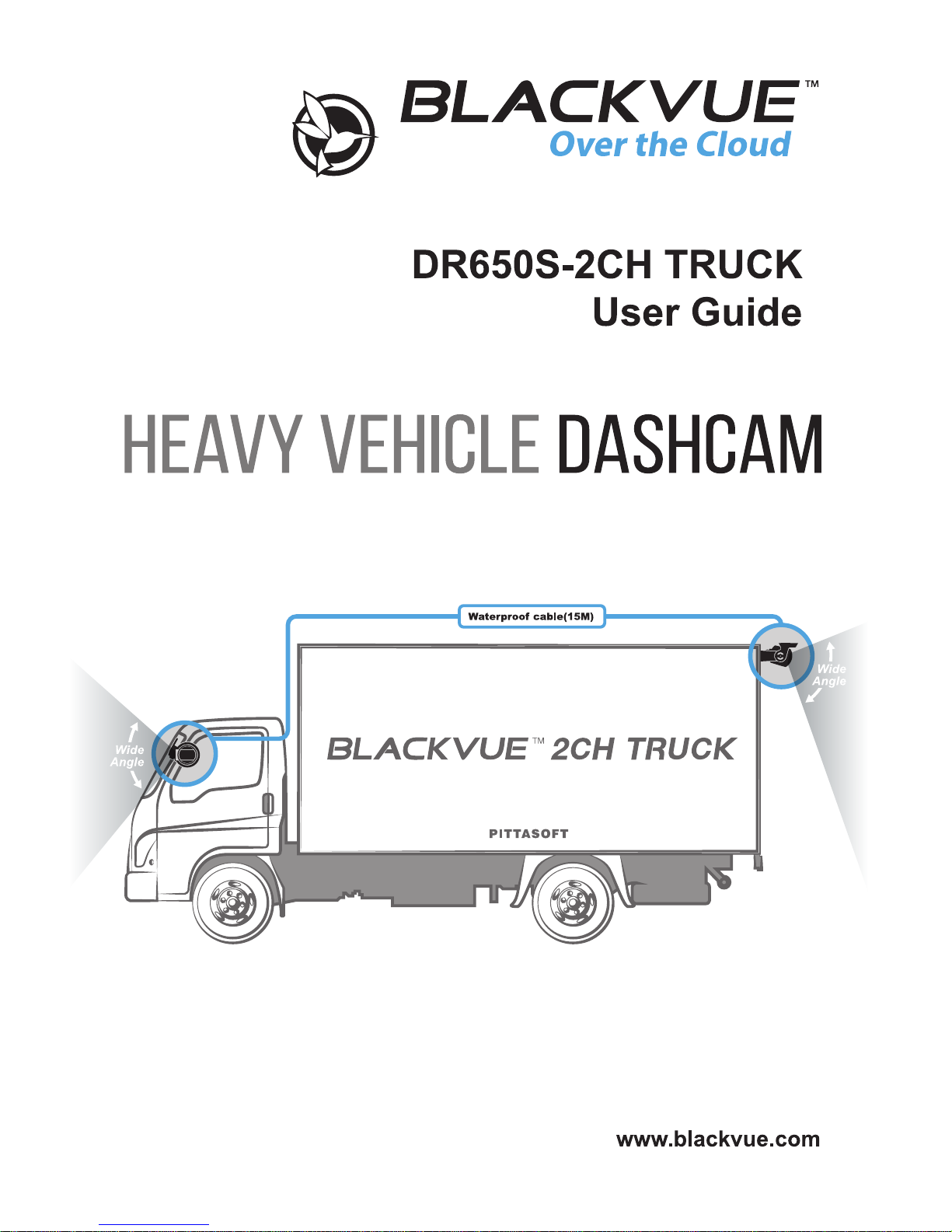
Page 2
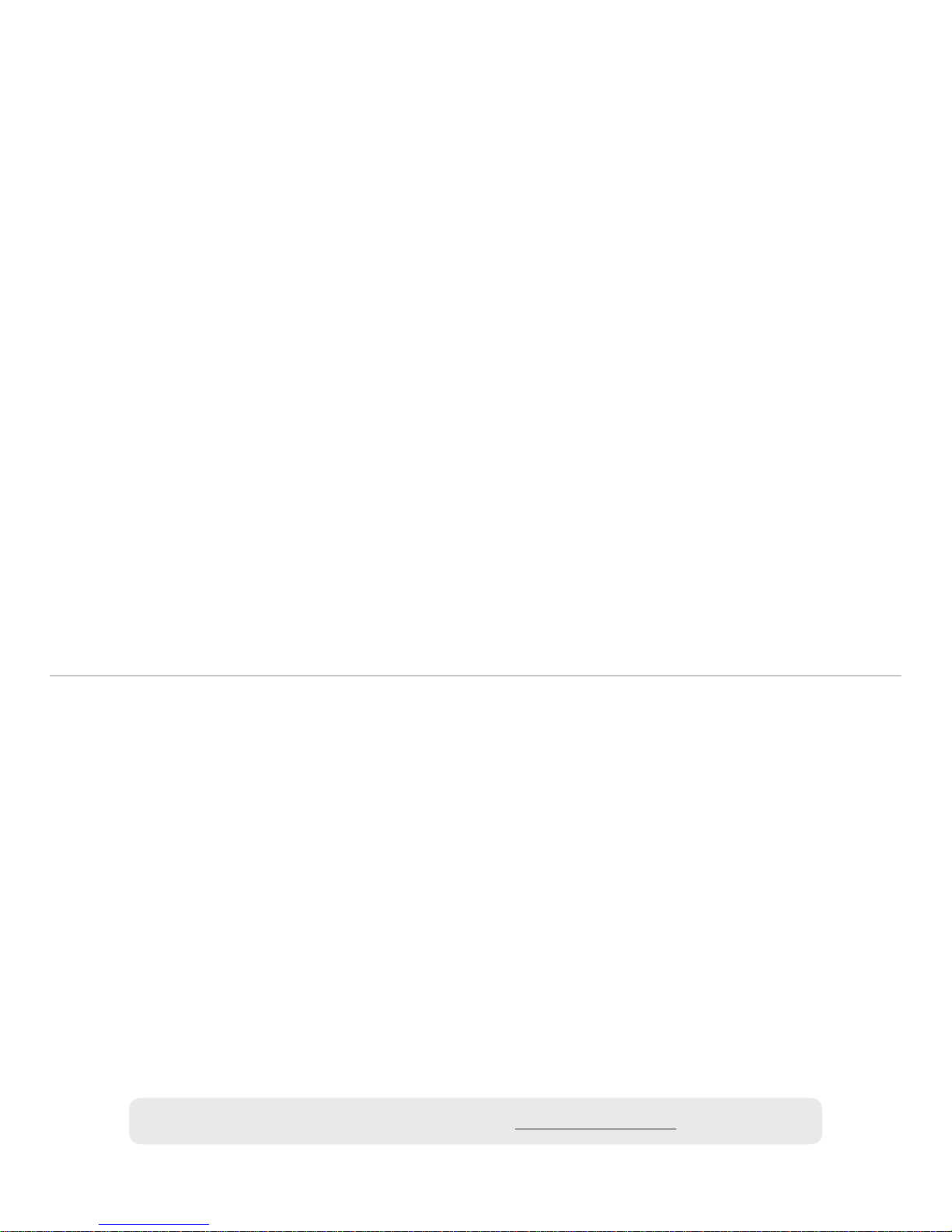
BLACKVUE
DR650S-2CH TRUCK
For manuals, customer support and FAQs go to www.blackvue.com
Page 3

DR650S-2CH TRUCK 3
Product Features
High-denition and smooth videos
Front: Full HD (1920x1080) @ 30 frames per second
Rear: HD (1280x720) @ 30 frames per second
High-end functional design
Simple and classy all-black design which can be rotated 360 degrees to
record at any angle
Rugged waterproof rear camera for external mounting
Waterproof rear camera housing and hood protects the rear camera from
the elements
Rear camera with IR lights for infrared night vision
Smart illumination sensor detects when it is dark and activates the 6 IR
lights for excellent low-light performance
High-quality coaxial cable for reliable data transfer
15 m (49 ft) long waterproof coaxial cable connects the front and rear
cameras (Optional longer 20 m (66 ft) cable is also available)
Sony EXMOR CMOS sensor
High-quality Sony EXMOR CMOS image sensor
Wi-Fi connectivity
Built-in Wi-Fi for direct connection to an Android/iOS device or connecting
to a Wi-Fi hotspot
Built-in microphone for audio recording
Optional audio recording as well as 2-way voice communication through
BlackVue Over the Cloud
129° wide-angle lens
Record clear and detailed video of any accident without image distortion
Page 4
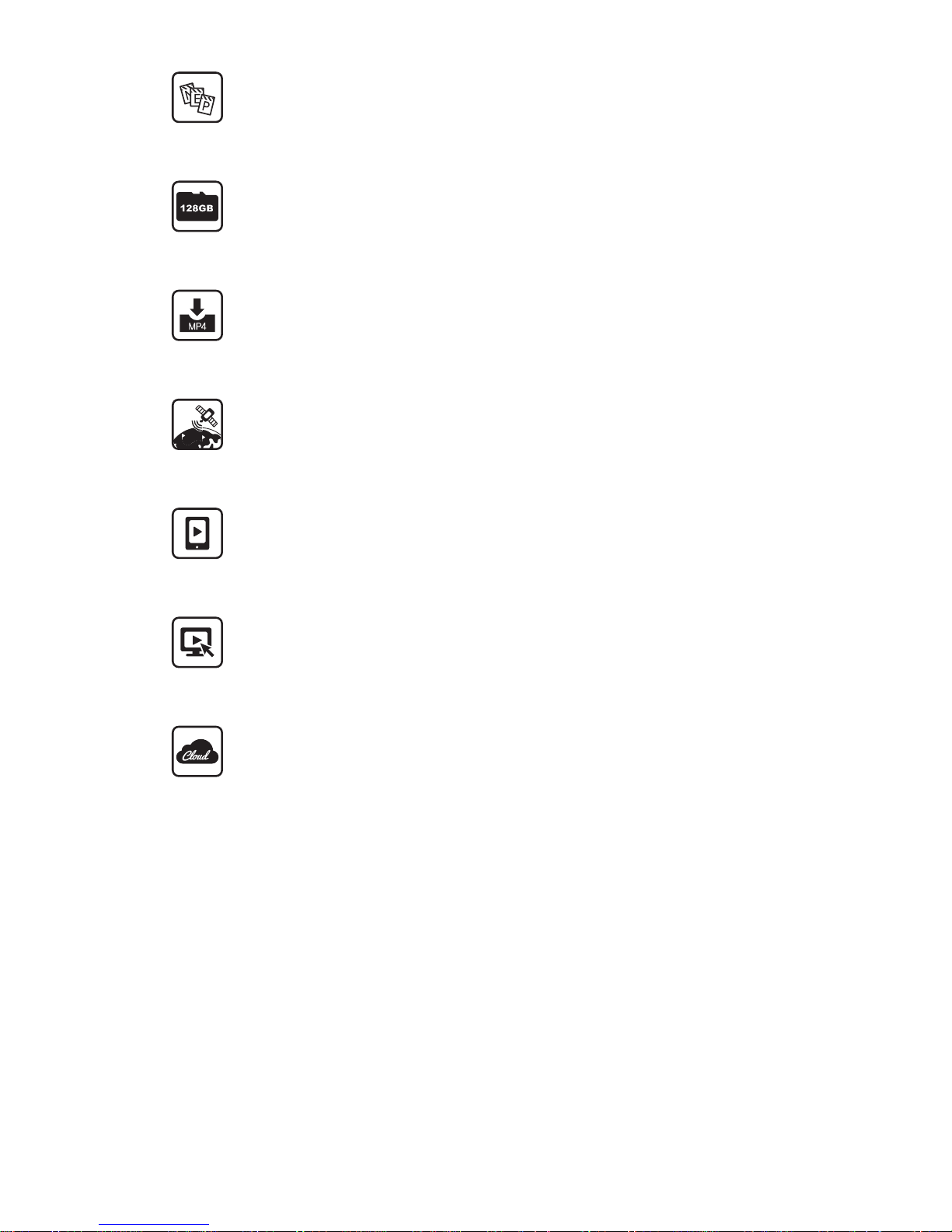
4 BLACKVUE
3 recording modes (Normal/Event/Parking)
Starts recording in normal mode – switches to event mode when an
impact is detected; switches to parking mode if stationary for 5 minutes
High capacity 128GB microSD card support
Store up to 28 hours of Full HD+HD 30fps video footage at the normal bit
rate setting when using a 128GB microSD card
High-compression recording technology
Record more footage on the same capacity microSD card and extend the
card life
Built-in G-sensor and GPS logger
G-sensor for impact detection and GPS logger for recording location,
speed and route data
BlackVue C App for Android and iOS
Customize dashcam settings using your iOS or Android device, watch
recorded videos and Live View, and backup les
BlackVue Viewer for Windows PC and Mac
BlackVue Viewer lets you to play back videos on your computer and
congure the dashcam settings
BlackVue Over the Cloud compatible
Using a mobile Wi-Fi hotspot you can track the vehicle’s location, watch
Live View (real-time video), receive push notications and more
Page 5
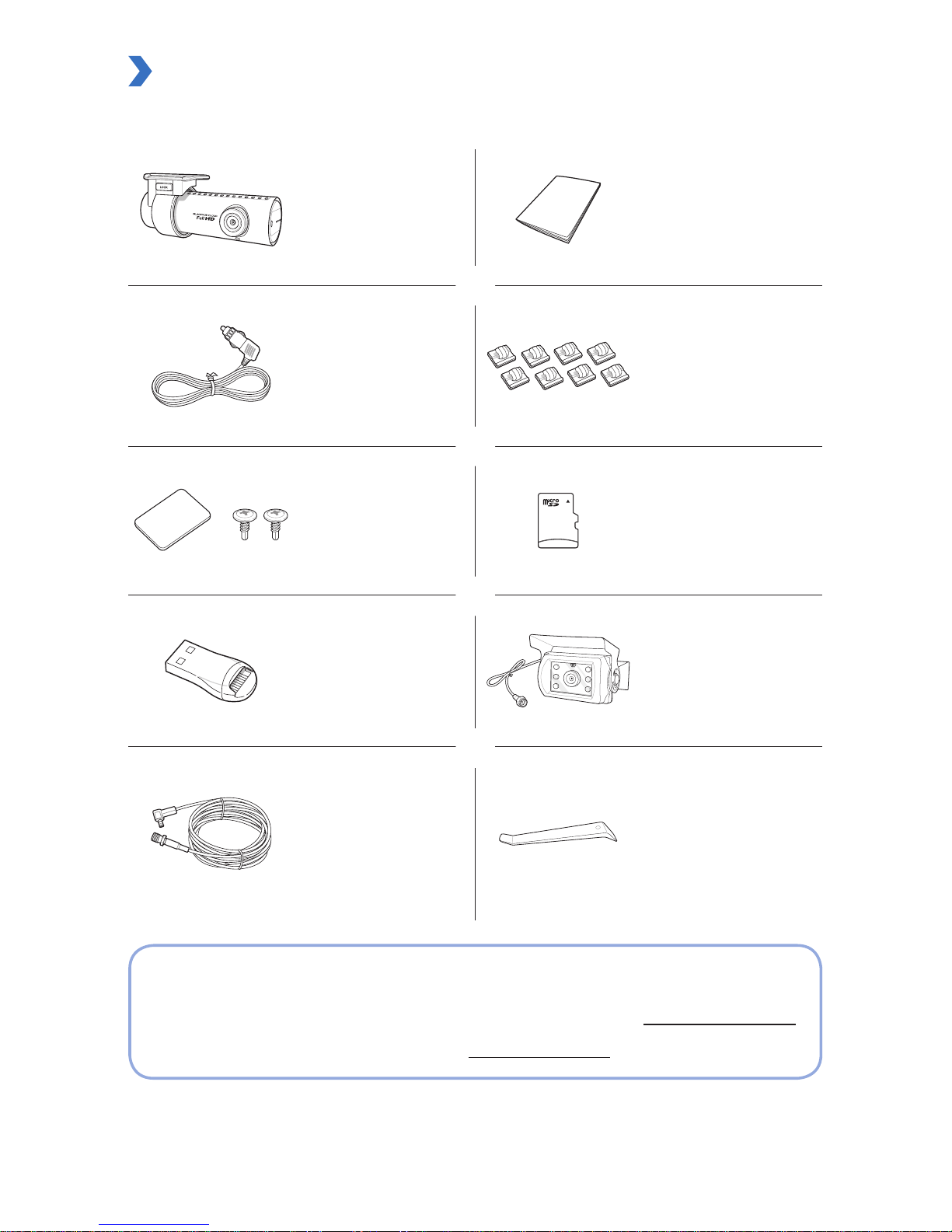
DR650S-2CH TRUCK 5
In the box
Check the box for each of the following items before installing the BlackVue dashcam.
Front camera User guide
Power cord Cable clips (8 EA)
Double-sided tape
and screws for the
mounting brackets
microSD Card
microSD card reader External rear camera
Rear camera
connection
cable (15m long
waterproof)
Pry tool
Need help?
Download the manual (including FAQs) and the latest rmware from www.blackvue.com
Or contact a Customer Support expert at cs@pittasoft.com
The DR650S-2CH TRUCK model uses the same rmware as the DR650S-2CH model.
Page 6

6 BLACKVUE
At a glance
The following diagrams explain each part of the BlackVue dashcam.
Front camera
Camera lens
Mounting bracket Front security LED
: Blinks slowly in normal and parking mode.
: Blinks quickly when (i) an event is being
recorded (impact detected), or (ii) motion
is detected in parking mode.
Lock button
55 mm
118.5 mm
36 mm
GPS LED
: GPS is on
QR Code:
Used to register your camera for
the Cloud Service (leave attached
for easy access).
Recording LED
: Blinks orange in normal mode.
: Blinks red when an event is being recorded (impact
detected).
: Blinks green when motion is detected in parking mode.
Cloud code
Speaker
Page 7

DR650S-2CH TRUCK 7
Voice recording proximity sensor:
Touch or wave a nger within 20mm of the sensor
to turn the voice recording function on or o.
Wi-Fi/Internet LED
: Direct Wi-Fi is on.
: Blinks when connected to the
internet (Cloud connected).
Wi-Fi / Format button
* Self-format function: To format the microSD
card press the button for 10 seconds until the
dashcam beeps.
Cover
DC in
(power connector)
microSD card slot
Rear camera connection port
Page 8

8 BLACKVUE
Rear camera
Camera Lens
V out
(Front camera
connection port)
Illumination Sensor
External
Mounting
Bracket
Hood
IR Light
30.7 mm
46 mm
76 mm
44.4 mm
70 mm
The illumination sensor detects when it is dark and activates the 6 IR lights which help to
pick up more detail in dark areas.
The rear camera housing is completely dust-proof and waterproof (tested to function
normally after being immersed in 1m of water for 30 minutes). The integrated hood helps
shield the lens from the elements.
Page 9

DR650S-2CH TRUCK 9
STEP 1
Install and power up
Install the front camera behind the rear view mirror. Install the rear camera externally at
the top of the back of the truck.
Warning
yDo not install the product in a location where it can obstruct the driver's eld of
vision.
Turn o the engine.
Peel o the protective lm from the double-sided tape and attach the front camera
to the windshield behind the rear-view mirror.
Adjust the angle of the lens by rotating the body of the front camera. We
recommend pointing the lens slightly downwards (≈10° below horizontal), so as to
record video with a 6:4 road to background ratio.
Page 10

10 BLACKVUE
Fasten the rear camera mounting bracket using the included screws to the top of
the back of the vehicle.
Connect the front camera ('Rear' port) and the rear camera ('V out') using the rear
camera connection cable.
Note
yIf the waterproof coaxial cable is mounted externally, we recommend covering it
to secure it in place and protect it against the elements.
Plug the power cord into the cigarette lighter socket and the front camera.
Page 11

DR650S-2CH TRUCK 11
Use the pry tool to lift the edges of the windshield trim/molding and tuck in the
power cord.
Power cordRear camera connection cable
Turn on the engine. The BlackVue dashcam will power up and start recording. Video
files are stored on the microSD card. When the microSD card fills up, the newest
video les will start to replace the oldest video les (called loop recording) – so you
will always have the most recent video les.
Note
yThe recording LED blinks while recording (default setting) and the GPS LED is
on when a GPS signal is received. There are 3 recording modes: Normal, Event
and Parking. The dashcam starts recording in normal mode, switches to event
mode when an impact is detected, and switches to parking mode if the vehicle is
stationary for 5 minutes.
yWhen you run the dashcam for the rst time the rmware is automatically loaded
onto the microSD card. After the firmware has been loaded onto the microSD
card you can customize settings using BlackVue Viewer on a computer.
Turn off the engine. The dashcam will automatically stop recording and power
down. To record in parking mode while the engine is off please install a Power
Magic Battery Pack (sold separately) or a Power Magic Pro (sold separately). A
Power Magic Pro powers your dashcam when the engine is o by hardwiring it to
the automotive battery. A low voltage power cut-o function and a parking mode
timer protect the automotive battery from discharge.
Page 12

12 BLACKVUE
Product specications
Model Name DR650S-2CH TRUCK
Color/Size/Weight
Front: Black / Width 118.5 mm x Height 36 mm / 96 g
Rear: Black / Width 70.0 mm x Height 44.4 mm / 180 g
Memory microSD Card (16GB / 32GB / 64GB / 128GB)
Recording Modes
Normal recording, event recording (impact detection),
and parking mode recording (motion & impact detection).
*
For parking mode recording, a Parking Mode Battery
Pack (Power Magic Battery Pack) or a Parking Mode
Hardwiring Kit (Power Magic Pro) is required.
Camera
Front: CMOS Sensor (Approx. 2.1 M Pixel)
Rear: CMOS Sensor (Approx. 1 M Pixel)
Viewing Angle
Front: Diagonal 129°, Horizontal 103°, Vertical 77°
Rear: Diagonal 129°, Horizontal 108°, Vertical 57°
Resolution/Frame Rate
Front: Full HD (1920x1080) @ 30 fps
Rear: HD (1280x720) @ 30 fps
*
Resolution/frame rate can be changed.
*
Frame rate is dierent during Parking mode and Wi-Fi
streaming.
Image Quality Highest, High, Normal
Video Compression Mode MP4
Wi-Fi Built-in (802.11 b/g/n (2.4 − 2.4835 GHz))
GPS Built-in
Microphone Built-in
Speaker
(Voice Guidance)
Built-in
LED Indicators
Front: Recording LED, GPS LED, Wi-Fi LED, Front Security
LED
Sensor 3-Axis Acceleration Sensor
Illumination Sensor and
Rear Camera Lights
850 nano, 6 Infrared (IR) Lights
Page 13

DR650S-2CH TRUCK 13
Button
Wi-Fi / Format Button
*
Self-format Function: Press it for 10 seconds to format
the microSD card
Voice recording proximity sensor
*
Touch the button or it recognizes when a hand
approaches to within about 2 cm.
Backup Battery Built-in super capacitor
Input Power
DC 12 V − 24 V
(DC Plug: (Ø3.5 x Ø1.35), MAX 1 A/12 V)
Power Consumption
Average 4.6 W
*
Actual power consumption may vary depending on
GPS, Wi-Fi and IR usage
Operation Temperature -20 °C − 60 °C (-4 °F − 140 °F )
Storage Temperature -20 °C − 70 °C (-4 °F − 158 °F )
Certications
Front: FCC, CE, RoHS, Telec, WEEE
Rear: FCC, CE, RoHS, WEEE
Software
BlackVue Viewer
*
Windows XP or higher (Windows 8 supported) and Mac
Leopard OS X (10.5) or higher
Application
BlackVue Application (Android 4.4.2 or higher, iOS 8.0 or
higher)
The DR650S-2CH TRUCK model uses the same rmware as the DR650S-2CH model and has all
of the same great features. For more information about using the DR650S-2CH TRUCK, please
download the DR650S-2CH manual from www.blackvue.com > Support > Downloads.
Page 14

