Page 1

Page 2

Page 3
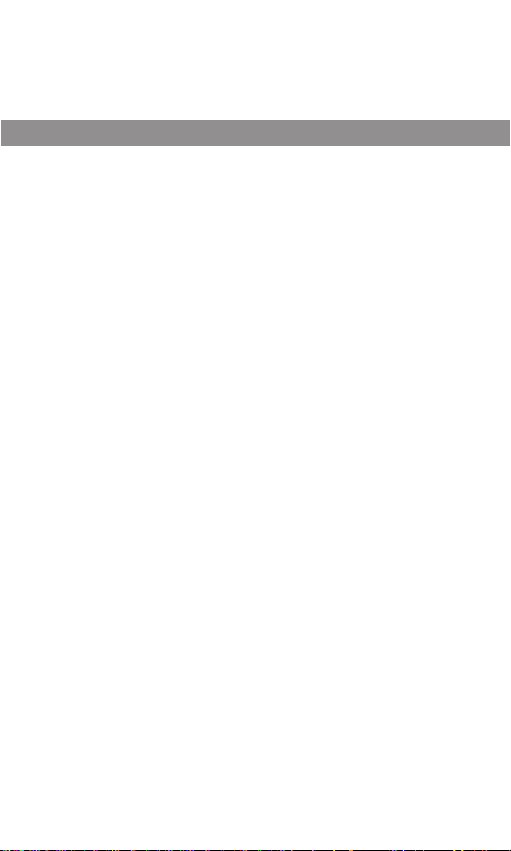
Table of Contents
Introduction to the Manual
Getting Started
8 Checks for GPS
8 Checks for the microSD Card
9 Product Features
11 Package Components
12 Names of Each Part
13 How to Attach & Detach the
How to Install the BlackVue
14 How to Insert & Remove the
15 Installation
Video Recording
17 Parking Mode Recording
18 Event Recording
Video Playback
20 How to Playback using a
How to use the BlackVue
Software
32 Settings
Firmware Upgrade
40 Upgrade via BlackVue Application
Product Specications
& Standards
44 Recording Time
4
5 Cautions for Safety
Mounting Bracket
14 Checking Installation Position
microSD Card
17 Normal Recording
19 How to Playback using a PC
Smartphone (BlackVue App)
23 Screen Description
25 Video Playback
39 Upgrade via PC Connection
41 Product Specications
43 LED Indicators
DR650GW-1CH 3
Page 4
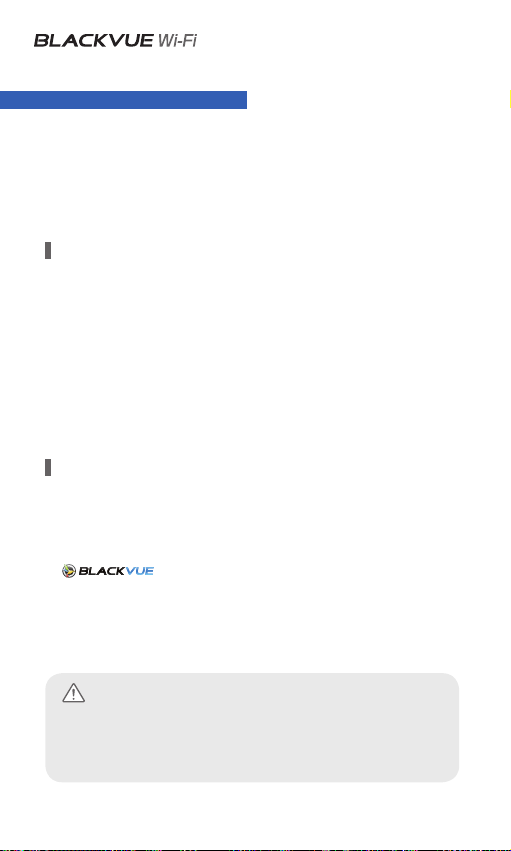
Introduction to the Manual
Thank you for purchasing a BlackVue by Pittasoft Co., Ltd.
This instruction manual contains information on how to operate your BlackVue.
Before using the product, make sure to read through this manual so as to use
the product in the correct way.
To enhance the performance of the product, the contents of this instruction
manual may be changed without prior notice.
Warranty & Support
yThis product records and saves videos of vehicle accidents, but it is not
guaranteed to record all accidents. Accidents with light impact that is not
enough to activate the impact detection sensor may not be recorded.
yIn accordance with Personal Information Security Law & related legislation,
Pittasoft Co., Ltd. will not be held responsible for any problem due to illegal
use of this product.
yThe recorded video produced by this product constitutes the secondary
data that may help to determine the circumstances of an accident. Pittasoft
Co., Ltd. will not be held responsible for any loss or damage caused by any
accident.
Copyright & Trademark
yThis instruction manual is protected by Copyright Law, and all rights to it are
protected by law.
yIt is prohibited to reproduce, copy, modify, or translate this instruction
manual without permission.
y
Ltd. Pittasoft Co., Ltd. reserves the rights regarding all works related to
the BlackVue brand such as product design, trademarks, and productpromotional videos. It is prohibited to reproduce, copy, modify, or use
related works without permission. Any violation may be penalized in
accordance with the relevant regulations.
BlackVue is the registered trademark of Pittasoft Co.,
Caution
yA formatted microSD card is provided when you purchase the
product. Insert the microSD card into BlackVue, and turn on the
power. The microSD card will be initialized, and programs such as
BlackVue Viewer will be installed.
4
Page 5
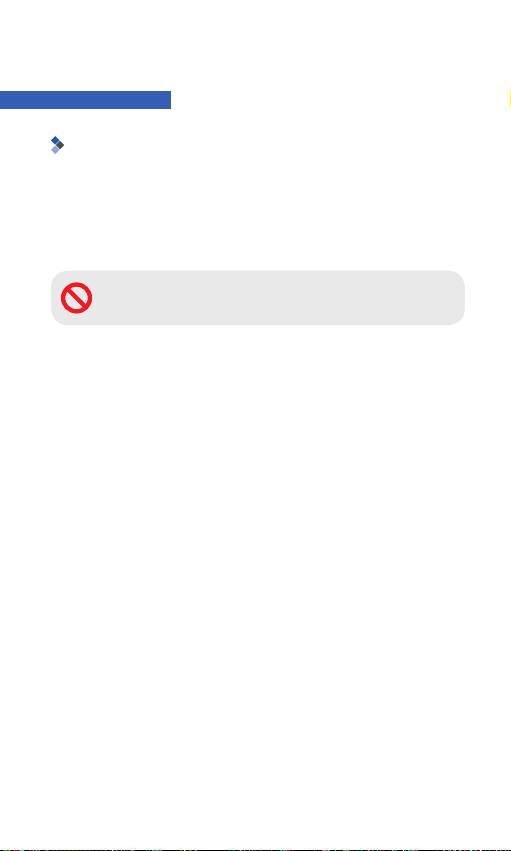
Getting Started
Cautions for Safety
The purpose of these cautions is to maintain user safety and avoid damage to
property.
Please make sure to read through this manual so as to use the product in the
correct way.
DANGER
yDo not disassemble, repair, or modify the product yourself.
It can cause re, electric shock, or malfunction. For internal inspection and
repair, call the sales headquater.
yIf any foreign matter gets inside the product, detach the power cord
straightaway.
Call the sales headquater for repair.
yDo not operate the product while driving.
It can cause an accident. Stop or park your car in a safe place to operate it.
yDo not install the product where it can interfere with the driver's vision.
It can cause an accident.
yDo not use a damaged or modied power cord. Use the cords provided
by the manufacturer.
Otherwise it can cause explosion, re, or malfunction.
yDo not operate the product with wet hands.
It can cause electric shock.
yDo not install it in an environment with high humidity, or combustible
gases or liquids.
It can cause explosion & re.
Death or property damage can be caused for users if
the following directions are not followed:
DR650GW-1CH 5
Page 6

WARNING
yDo not leave the product where infants, children, or pets can reach it.
They might swallow small components, or their saliva could get into it and
cause an explosion due to a short circuit.
yWhile cleaning the inside of the car, do not spray water or wax directly
onto the product.
It can cause re, electric shock, or malfunction.
yIf smoke or an unsual smell is emitted from the power cord, detach it
immediately.
Call the sales headquater or the dealer.
yKeep the terminal of the power cord clean.
A dirty terminal can cause excessive heat and re.
yUse the correct input voltage.
Otherwise it can cause explosion, re, or malfunction.
yConnect the power cord rmly so that it cannot easily be disconnected.
Othersise it can cause re.
yDo not cover the product with any material.
It can cause external deformation of the product or re. Use the product and
peripherals where ventilation is ensured.
Death or serious injury can be caused for users if the
following directions are not followed:
6
Page 7
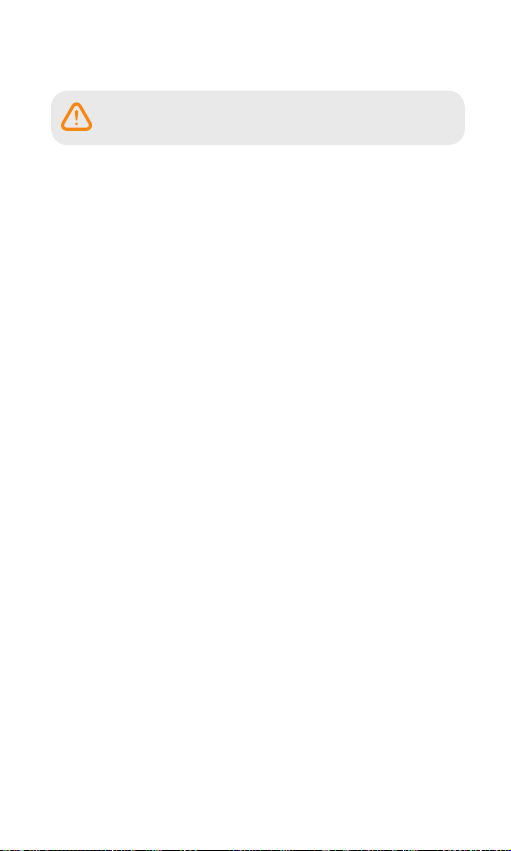
CAUTION
yDo not spray cleaning products directly onto the outside of the
product.
It can cause discoloration, cracks, or malfunction.
yDo not press the RESET button with a sharp object such as an awl.
It can cause damage or malfunction.
yIf the product is used outside the optimal temperature range (0°C ~
60°C), performance can decline or malfunction can be caused.
yMake sure that the product is installed properly.
The product can fall as a result of vibration, and may cause physical injury.
yWhile entering or exiting a tunnel, during daytime in the face of bright
sunlight, or at night with no light, the quality of recorded video can
deteriorate.
yIf the product is damaged or the power supply is cut due to an accident,
video may not be recorded.
yExcessively tinted windshield glass can distort the recorded video or
cause it to be indistinct.
yProlonged use of the product can increase the interior temperature and
cause burns.
ymicroSD cards are a consumable so replace them after prolonged use.
They may not record video correctly after a long time in use, so check their
recording capability periodically and replace it as necessary.
yClean the lens regularly.
Foreign material attached to the lens can aect the recording quality.
yDo not remove the microSD card while it is saving or reading data.
The data can be damaged or malfunction caused.
yDo not use the BlackVue, while cover is open.
yIt is recommended to install the product at the BlackVue installation
center. You can check the the BlackVue installation center from the
BlackVue homepage (www.blackvue.com).
yIt is recommended to remove the power cord if the product (BlackVue/
Battery Discharge Prevention Device) is not used for a long time.
Injury or property damage can be caused for users if
the following directions are not followed:
DR650GW-1CH 7
Page 8
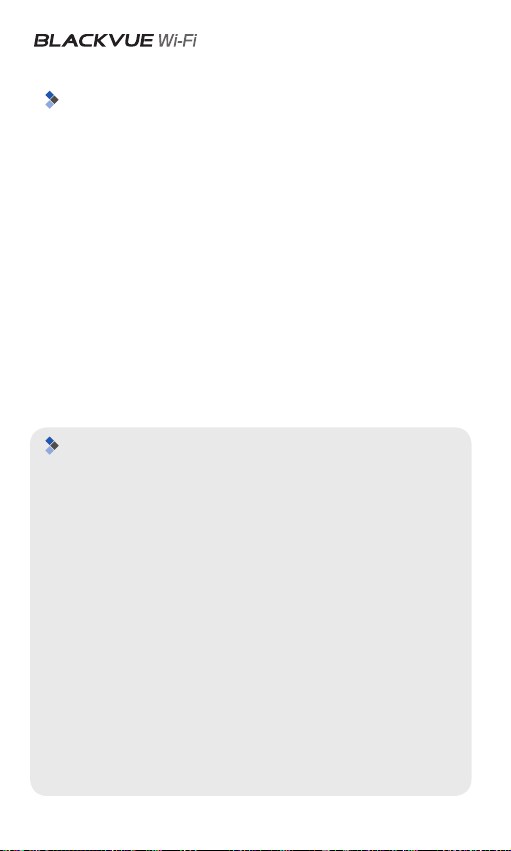
Checks for GPS
Even if the GPS isn't working, video is recorded, but position coordinates and
driving speed are not recorded. When used for the first time, or when the
product is not used for 3 consecutive days, it will take some time for the GPS to
nd the current position.
If there is an error with the GPS time when checking recorded video with a
viewer program or the BlackVue application, turn the GPS o and on after a
signal is received.
Make sure to observe the following for an uninterrupted GPS signal.
yDo not place any objects on the GPS.
yDo not have the windshield glass tinted with a metallic component.
yBe careful with the installation of devices that may interfere with GPS
reception (e.g. some wireless starters & alarms and MP3/CD players).
yDo not use it simultaneously with other devices that use GPS signal.
yCloudy weather can interfere with GPS reception.
yGPS reception can be poor in tunnels, underpasses, or streets with may
Skyscrapers or high rise buildings, and generating stations, military bases, or
broadcasting transmitters etc.
Checks for the microSD Card
Refer to the followings for trouble-free use of your microSD card.
yIt is recommended to format it once a week.
yIf the recorded video suers from break-up, format the microSD card.
yFor stable function, format it with programs recommended by the SD card
association. For more details, refer to the BlackVue website (www.blackvue.com).
yBefore formatting it, copy important les to other storage media to store them.
yPress the Wi-Fi button on the side for 10 seconds
without using a PC.
yInsert the formatted microSD card into the product so that the microSD card
is automatically initialized and the rmware is installed on it.
yInsert or remove the microSD card only when the product is turned o.
ymicroSD cards are a consumables and they are guaranteed for 6 months.
yOther manufacturer's microSD cards can cause compatibility problems so it
is recommended to use a Pittasoft microSD card.
yThe use of the Battery Discharge Prevention Device(ex. Power Magic
Pro) can shorten the microSD card lifespan.
yIf a 64GB microSD card needs to be used, format it using BlackVue
Viewer and insert it into the product. (23 Page)
8
to format a microSD card
Page 9
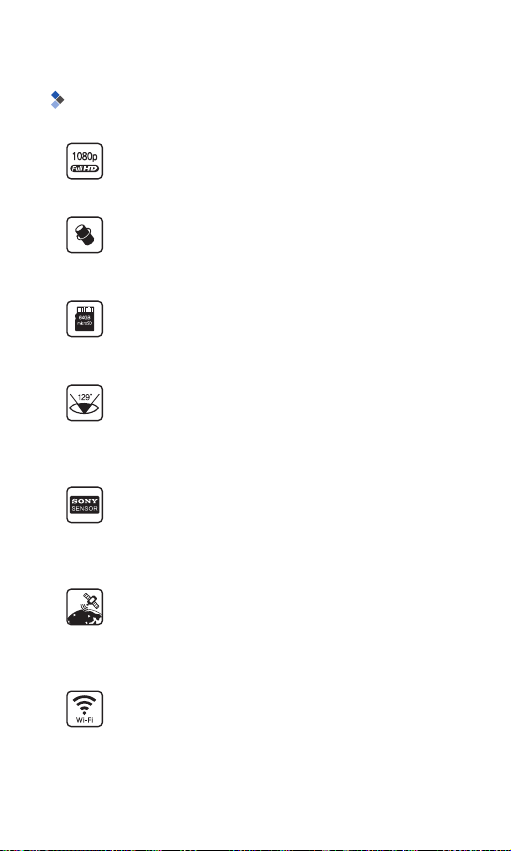
Product Features
Ultra-high quality and smooth video
Full HD(1920x1080) 30 frame ultra-high quality video
High-class design with functionality
Simple but classy all black design with the functionality of a
360-degree revolution to set any angle.
Support up to 64GB microSD card
Maximize the capacity of microSD card which allows to save
massive recorded vides and information
129° Wide-angle lens supporting high quality image as default
Support Full HD resolution with 129° lens which allows to show
the most clear and detailed playback of an accident and prevent
video distortion
SONY Exmor CMOS sensor
Clearer vision with high image quality SONY image sensor and
high-resolution megapixel lens during both day and night-time
driving
G-sensor & highly-sensitive GPS
Collect the vehicle speed and recording location etc. with GPS
data and the detailed driving route and recording can be checked
with BlackVue viewer
VOD & real-time live view function
With built-in Wi-Fi and the BlackVue App, video can be played
regardless of place and time
DR650GW-1CH 9
Page 10
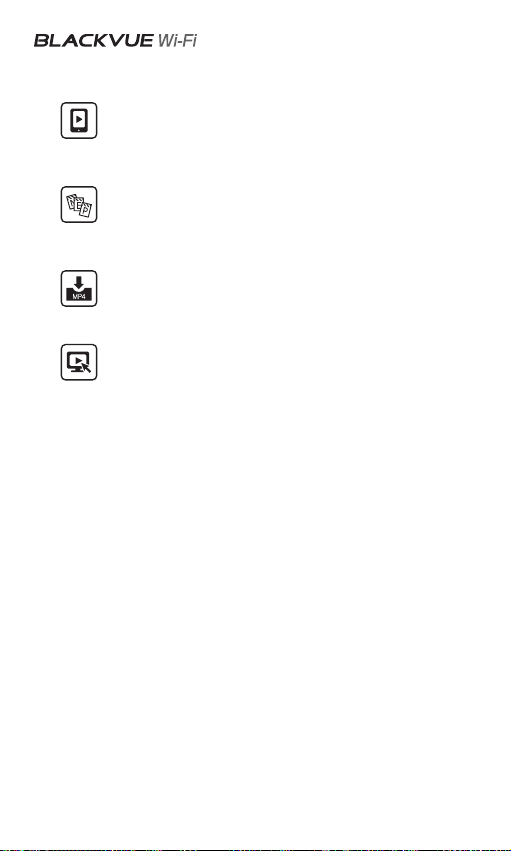
BlackVue App
Watch recorded videos and live view through BlackVue App
(support Android, iOS)
Diverse recording options (Normal/Event/Parking)
Event recording and automatic conversion & deactivation of
parking mode
High-compression recording mode to extend microSD card life
Ecient memory usage with high-compression storage method
Support BlackVue Viewer program for Windows PC and Mac
BlackVue Viewer program which allows you to congure various
settings including resolution, voice recording and Wi-Fi and play
back the recorded video
10
Page 11
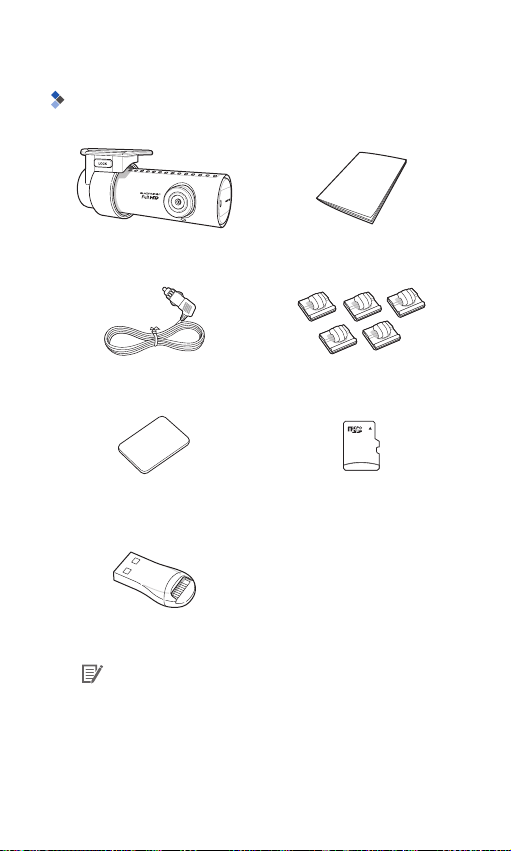
Package Components
BlackVue Quick Start Guide
Power Cord Cable Clips (5 EA)
Double-sided Tape for the Mounting
Bracket
microSD Card Reader
Note
yPictures of the components may dier from the actual ones.
yTo enhance the performance of the product, components may be
changed without prior notice.
yThe package components can be purchased additionally from the
BlackVue homepage (www.blackvue.com).
microSD Card
(Including BlackVue Software)
DR650GW-1CH 11
Page 12
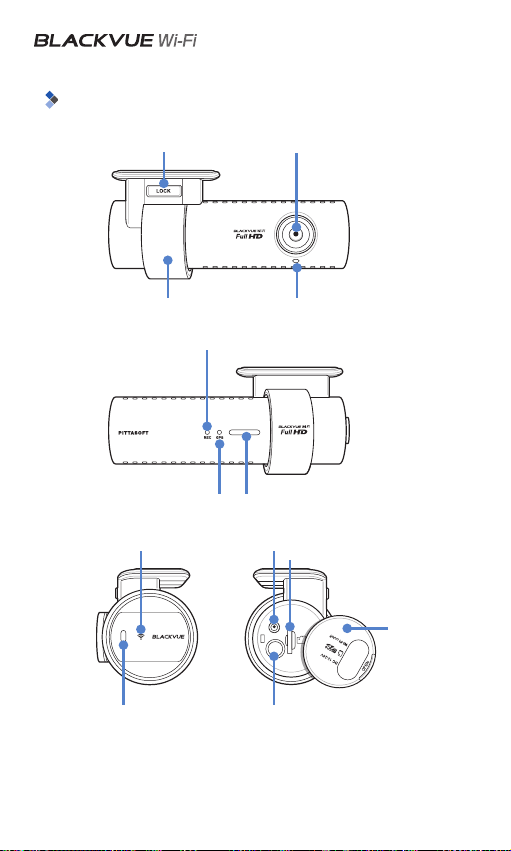
Names of Each Part
Lock Button
Mounting Bracket Security LED
Recording LED
GPS LED Speaker
Wi-Fi LED
MIC on/o Button Wi-Fi Button
Power Socket
(Format Button: Press for 10 seconds
for Formatting)
Camera Lens
microSD Card Slot
Cover
12
Page 13
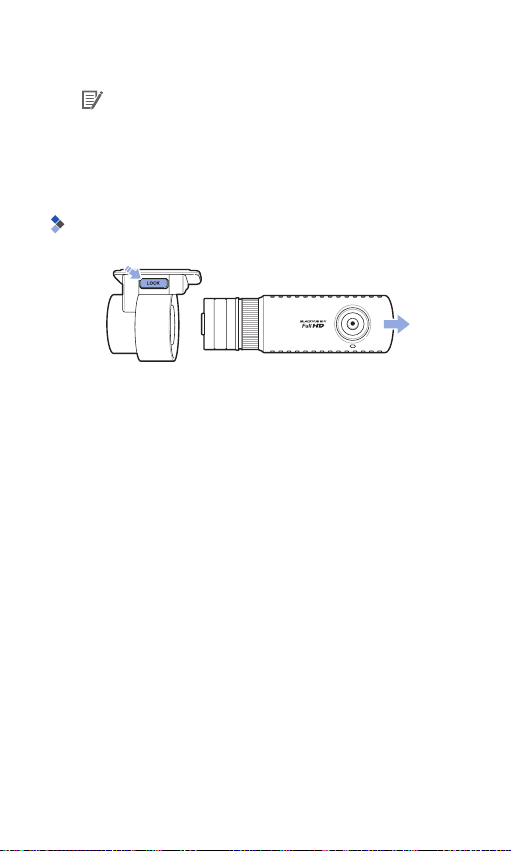
Note
yTap the MIC on/o button to turn the voice recording function on
or o.
yPress the Wi-Fi button on the side for 10 seconds
microSD card without using a PC.
How to Attach & Detach the Mounting Bracket
to format the
Pull the unit out of the m
1
Insert the unit into the m
2
to attach it.
ounting bracket
ounting bracket
with the L
OCK
button pressed.
until you hear clicking sound,
DR650GW-1CH 13
Page 14
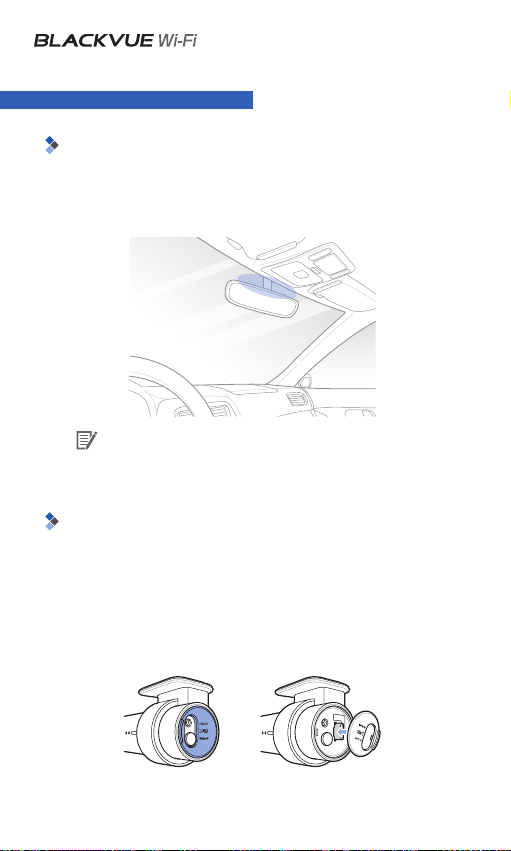
How to Install the BlackVue
Checking Installation Position
It is recommended to install it at the back of rear view mirror. Clean any
1
foreign matter and moisture from the place where the product will be
installed.
Note
yDo not install the product where it can interfere with the driver's
vision.
How to Insert & Remove the microSD Card
Open the cover on the side of the product.
1
Insert the microSD card into the microSD card slot, as shown in the
2
picture.
To remove the microSD card, press the microSD card once and then pull
3
it out. Make sure that the microSD card doesn't pop out while trying to
remove it.
14
Page 15
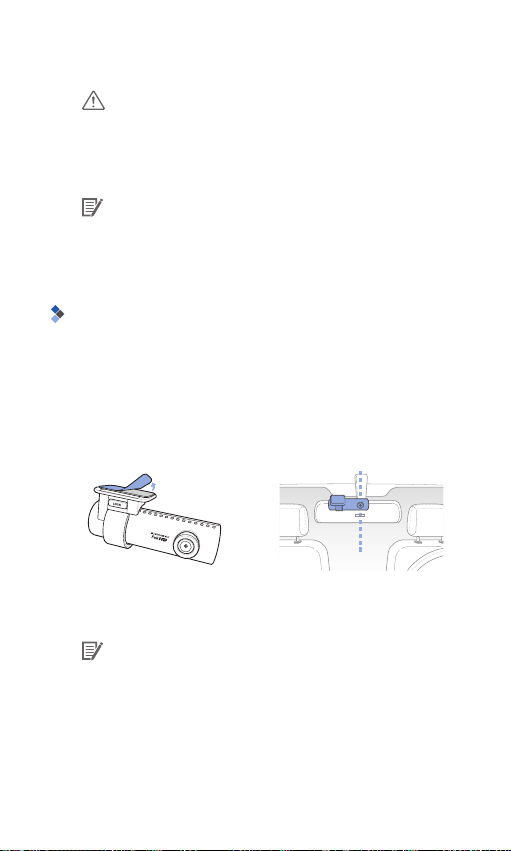
Caution
yDo not remove the microSD card while it is saving or reading data.
The data may be damaged or malfunction caused.
yCopy important data to other storage media to store. Pittasoft Co.,
Ltd. will not be held responsible for data loss due to user negligence.
Note
yInsert or remove the microSD card only when the product is
turned o.
ymicroSD cards are consumables. Replace them after prolonged use.
Installation
Stop the engine where there is some light and in a safe place, and then
1
remove the key.
Attach the front camera to the windshield glass with the camera lens
2
located in the middle of the vehicle using the double-sided tape. After
installing the product, remove the lens cap.
Use the power cord to connect the DC IN of the product to car's power
3
socket.
Note
yIt is necessary to use the Battery Discharge Prevention Device(ex.
Power Magic Pro) to record video while the car is parked.
yTo use BlackVue with other equipment that uses a power cable,
purchase and use a dual power outlet adaptor.
DR650GW-1CH 15
Page 16

Use the cable clip to organize the cable so that it doesn't interfere with
4
the driver's vision.
Adjust the lens angle of the camera.
5
Note
yAfter adjusting the angle of the camera lens, remember the angle of
the mounting bracket so that it can be installed at the same angle
next time.
yWith smartphone and Wi-Fi connections, it is possible to adjust the
angle of the camera lens while watching real-time video. (20 Page)
Star t the engine and check if the product works properly.
6
Caution
ySet the time (time zone) when you use BlackVue for the rst time.
(32 Page)
Note
yAfter a test drive, check if video was correctly recorded.
yRecorded video is saved in the MP4 format.
16
Page 17
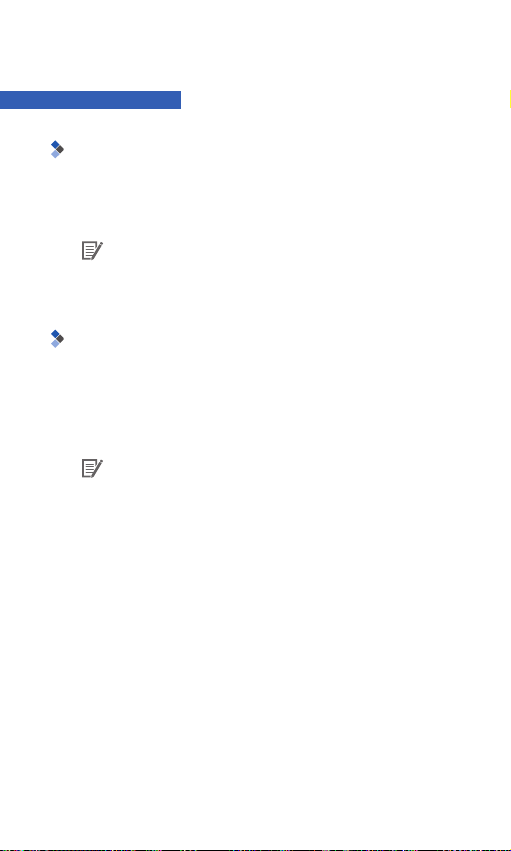
Video Recording
Normal Recording
When the engine is started, the BlackVue is turned on automatically.
1
When the BlackVue is turned on, n
2
started.
Note
yThe normal recording function can be disabled in the BlackVue
software setting. (32 Page)
ormal
recording is automatically
Parking Mode Recording
If the car doesn't move for 10 min or longer when in normal mode, it is
1
automatically converted to
In parking mode recording, if movement or impact is detected by the
2
camera, video is recorded.
Note
yTo use parking mode recording while the engine is stopped, connect
Battery Discharge Prevention Device(ex. Power Magic Pro).
yAutomatic conversion function of parking mode recording can be
disabled in the BlackVue software setting. (32 Page)
yWhen the car is converted to parking mode recording, the GPS is
automatically turned o.
yIn parking mode recording, the recording frame is reduced to 15 fps.
p
arking mode recording.
the
DR650GW-1CH 17
Page 18

Event Recording
If an impact is detected in normal or parking mode recording, event
1
recording is started.
I
t records video for 5 seconds before and 55 seconds after the impact.
2
Note
ySensitivity to impact can be adjusted in the BlackVue software
setting. (34 Page)
yEvent recording time can be adjusted in the BlackVue software
setting. (32 Page) If you set the event recording time for 2 minute,
it records video for 5 seconds before and 115 seconds after the
impact.
18
Page 19

Video Playback
How to Playback using a PC
Recorded videos can be played back with a PC. It is enabled to play back recorded videos in the same way on multimedia devices (navigation, tablet etc.)
using a USB stor
Insert the provided microSD card into a microSD card reader.
1
Connect the microSD card reader to the PC.
2
age device.
Open an application to play back r
3
you want to play back from the removable drive.
Note
yFor how to play back using the BlackVue software, refer to Video
Playback. (25 Page)
yIf there are many recorded videos in the microSD card, it may take a
long time to load the le.
yHow to play back recorded videos may dier between multimedia
devices, and it may not be possible to play back according to the
model.
ecorded videos
DR650GW-1CH 19
and select the movie
Page 20
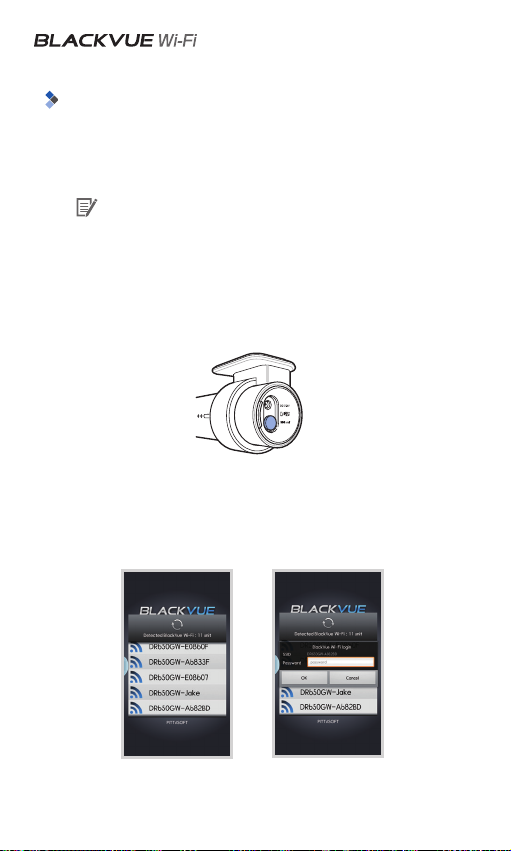
How to Playback using a Smartphone (BlackVue App)
Install the BlackVue application and open it in the smartphone. The
1
BlackVue application can be downloaded from the G
Apple App Store, and Windows store.
Note
yThe BlackVue app is enabled in Android 2.3 or higher, iOS 6.0 or higher,
or Windows 8.0 or higher.
yDepending on your smartphone, some of the BlackVue application
functions might not be supported.
yThe BlackVue application is optimized for iOS 7.0.
Press the Wi-Fi button on the side of the product, to turn on Wi-Fi.
2
(In case of using Android OS)
-1
3
earch Wi-Fi
Tap the S
device you want to connect and, enter the password.
Tap the OK button to connect it to the selected device. T
A682DE)
initial password is blackvue, but the user can change it.
button in the BlackVue application. Select the
oogle Play store,
(e.g. DR600GW-
he
20
Page 21

(In case of using iOS OS)
-2
3
Select Settings > Wi-Fi on smartphone. Select the device to connect in
the selection list of network, and enter the password. (e.g. DR550GWA682DE) If you touch the Join button, it is connected to the selected
device. The initial password is blackvue, but the user can change it. If the
connection is done, press the BlackVue icon to run the App.
Note
yIf you save the connection information when connecting using
Wi-Fi, you can tap the BlackVue Wi-Fi button in the BlackVue
application to connect it without turning on the Wi-Fi function of the
smartphone. (Only for Android smartphone)
yFor the Live View function, Wi-Fi can be used within a 10m range,
although the range may vary in some circumstances.
yFor playback of recorded videos using Wi-Fi, reception may vary
according to the data transfer rate.
yFor details about how to configure Wi-Fi, refer to Wi-Fi & Other
Settings. (37 Page)
yIf you do not use the Wi-Fi function for 10 minutes, it turns off
automatically. And, you cannot change the time.
DR650GW-1CH 21
Page 22

S
elect the recorded video you want to play back.
4
Note
yTap the Live View button to check the video in real time.
yIf the Live View or VOD playback & copy function is used while it is
connected via Wi-Fi and recording Full HD (1920x1080) @30fps, the
recording frame is reduced to 20 fps.
yFor the details about the BlackVue App, please refer to the BlackVue
App manual. You can download the BlackVue App manual from the
BlackVue website (www.blackvue.com).
22
Page 23

How to use the BlackVue Software
Screen Description
Double-click the BlackVue Viewer icon in the microSD card to run BlackVue
Viewer. In order to install BlackVue Viewer on the PC, connect to the BlackVue
website (www.blackvue.com) and download it.
2 3
4
5
1
6
8
7
No. Name Description
Playback Screen
for Recorded
1
2
microSD Card
3
Videos
Language
Setting
Formatting
Videos can be played back using this screen. The
mouse can be used to zoom in/out.
ou change the language on playback screen, the
If y
language for BlackVue Viewer can be changed. For
details about language conguration for BlackVue,
refer to the Basic Settings. (32 Page)
The microSD card connected to the PC can be
formatted.
DR650GW-1CH 23
Page 24

No. Name Description
4
5
6
7
8
G-Sensor
Information
GPS
Information
Recorded
Video List
Timeline
Playback
Option Button
G-sensor infor
the video was recorded.
GPS infor
video was recorded.
Using the le list and map tab
video list, and where a video was recorded can be
checked.
Video can be explored with the date, hr, min, and
sec of when a video was recorded. For details on the
timeline, refer to the Timeline. (26 Page)
You can adjust the scr
volume while a recorded video is played back. For
the details on the playback option buttons, refer to
How to Control the Playback of Recorded Video.
(25 Page)
mation can be checked, at the time
mation can be checked, at the time the
: This is an normal recording le and marked
with green in the timeline.
: This is an event recording le and marked
with orange in the timeline.
: This is a parking mode recording le and
marked with blue in the timeline.
een, playback speed or
, the recorded
24
Page 25

Video Playback
How to Control the Playback of Recorded Video
The recorded video can be played back in full screen mode and be reversed
upside down. The playback speed can be adjusted.
Frame Move (Previous) Frame Move (Next)
Play Previous File Play Next File
View Upside-Down
Playback/Pause StopFull Screen View Volume Control
Playback Speed Control
Note
yWhile a recorded video is played back, double-click the screen to
switch to full screen view. Double-click the screen again or press ESC
to return to default view.
yWhile playing back a recorded video, use the mouse wheel to zoom
in/out.
yWhile playing back a recorded video, right-click the screen to view
100 % zoom-in screen.
Playback Time
DR650GW-1CH 25
Page 26

Magnifying Glass
Some parts of a recorded video can be zoomed in while playing back.
Left-click the screen while a recorded video is being played back to see a partial
zoom-in window and to use it to identify the number plate of a car while
moving it.
Note
yYou can use the Magnier function only in BlackVue Viewer for
Windows.
Timeline
Video can be explored with the date, hr, min, and sec of when a video was
recorded.
Year Selection
Timeline for Hr Selection
Month Selection
Timeline for Min Selection Timeline for Sec Selection
Note
yIn the date selection area, the date with a recorded video is marked
by a red circle and the currently-selected date is marked by a yellow
circle.
26
Page 27

How to Manage Files
With the recorded video list, a file can be deleted or saved with a different
name.
Select a le from the recorded video list and right-click it.
1
To delete a le, click Delete.
2
To save it with different name, click Export and select the option you
3
want.
Note
yWhen you select Sound O, the voice is removed from the recorded
video to be saved.
Press the OK button and select the le name you want, together with the
4
path.
Press the Save button to nish.
5
DR650GW-1CH 27
Page 28
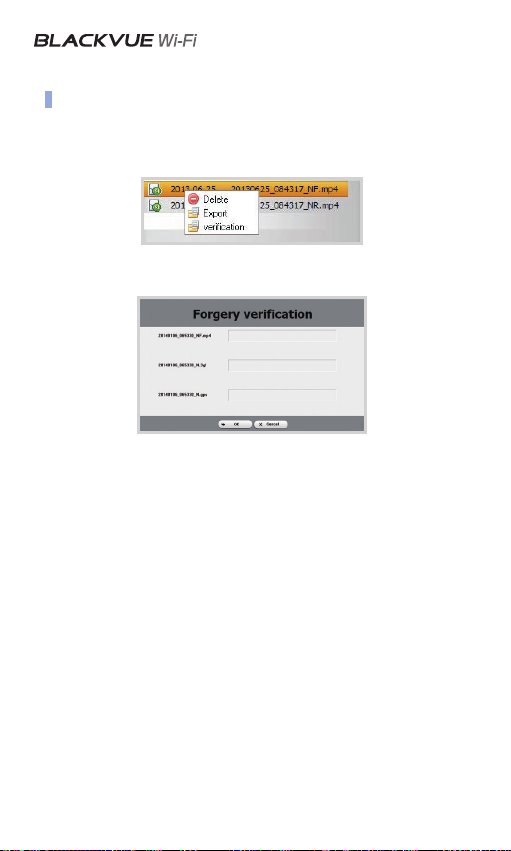
How to Verify Files
With the recorded video list, a le can be veried forgery.
S
elect a le from the recorded video list and right-click it.
1
C
lick Verication and click OK button.
2
28
Page 29

How to Check the Map
Where a video was recorded can be checked with the map.
Select a le from the recorded video list and play it back.
1
Press the Map tab.
2
With the +/- button or mouse wheel, the map can be zoomed in/out.
3
Speed Unit Change
Map Zoom-
In/Out
Car L
Note
yTo use the map service, an Internet connection is required.
yOnly for the recorded file with GPS information, the data can be
checked.
Map Type
Selection
ocation
DR650GW-1CH 29
Page 30

How to Check MyWay Viewer
The driving route of a recorded video can be checked. (GPS Tracking)
Select a le from the recorded video list and play it back.
1
Press the button. The driving route will be displayed on the map.
2
Double-click the map to play back the recorded video of the nearest
3
driving route from the clicked point.
Speed Unit Change
Latitude & Longitude Car Location
Map Type
Select
Record
Starting
Point
Driving Route Currently-Played File
Note
yTo use the map service, an Internet connection is required.
y Only for the recorded file with GPS information, the data can be
30
Car Location
checked.
Page 31

How to Save as an Image
While playing back a recorded video, some parts can be saved as images if you
want.
Select a le from the recorded video list and play it back.
1
From the image to be saved, press the button.
2
Note
yUsing the timeline or press the
images.
Press the G button.
3
Select the le name you want, together with the path, and click the Save
4
button.
Note
yJPG and BMP formats are supported for image les.
How to Print Out an Image
While playing back a recorded video, some parts can be printed out as images if
you want.
Select a le from the recorded video list and play it back.
1
From the image to be saved, press the button.
2
Note
yUsing the timeline or press the
images.
Press the button.
3
Select the printer and click the OK button.
4
/ button to explore detailed
/ button to explore detailed
DR650GW-1CH 31
Page 32

Settings
Basic Settings
Time, video, and recording Settings can be changed.
Click the G button and click the Basic tab.
1
After changing the conguration, click Save & Close.
2
1
2
No. Function Description
1
2
3
4
32
Time Zone
Settings
Image Setting
Recording
Setting
Language
Setting
The time z
is used. The configured time zone is used as
information for recorded video.
Resolution, quality, and the brightness of the
recorded video can be configured. According
to the resolution, recording time varies: for the
details, refer to the Recording Time. (44 Page)
Normal Rec
Display and Auto Switching to Parking Mode
function can be turned on/o.
Speed Display and Record File Unit can be
changed.
The language of BlackV
one can be configured for where it
ord, Voice Record, Date and Time
ue can be changed.
4
3
Page 33

Note
yWith the normal recording function disabled, only event and parking
mode recording videos are saved.
yWith the speed display unit disabled, the vehicle speed is not
displayed when the recorded videos are played back.
yOn microSD cards, older files are deleted first to mark space for
newly-recorded videos. Copy and store important les such as even
recording les to other storage media.
yTap the MIC on/o button to turn the voice recording function on or
o.
Time Setting
If the model is not equipped with GPS, set the time manually for use. If you do
not set the time, the time of the recorded video may not be saved correctly.
F
ormat the microSD card and perform the rmware upgrade.
1
A
ccess the BlackVue website (www.blackvue.com) and download the
2
t
ime setting program.
R
un the time setting program before setting the time
3
Note
yThe time should be set to the time BlackVue turns on. Booting time
for BlackVue is about 15 seconds after power is connected.
.
DR650GW-1CH 33
Page 34
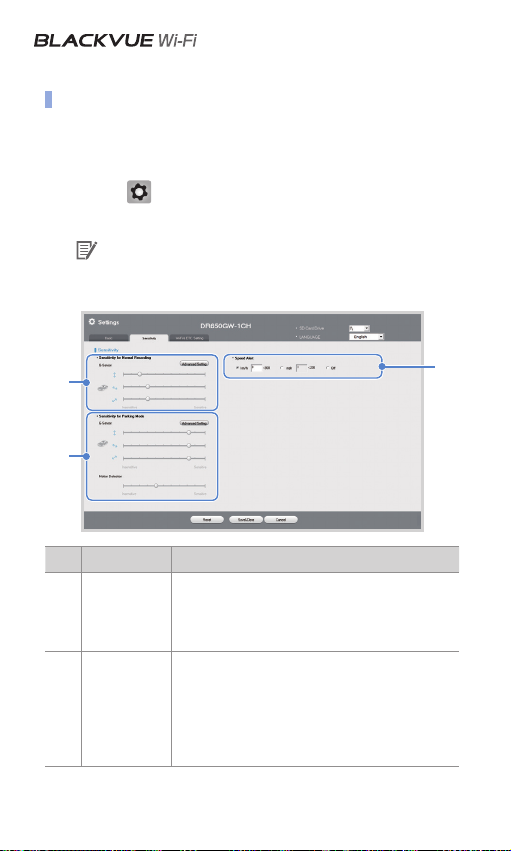
Sensitivity Setting
In recording mode, the G-sensor sensitivity(impact sensitivity) and motion
detection sensitivity can be set for each start event recording. The speed alert
can be set to start event recording when vehicle exceeds the set speed level.
Click the G button and click the Sensitivity tab.
1
After changing the conguration, click Save & Close.
2
Note
yFor details about advanced sensitivity configuration, refer to
Advanced Sensitivity Settings. (36 Page)
1
2
No. Function Description
It is possible to set the G-sensor sensitivity for event
recording when shock is applied. The G-sensor
sensitivity of top and bottom, left and right, front and
ording
rear each can be set from 0-10 levels.
It is possible to set the G-sensor and motion
detection sensitivity to start event recording during
parking recording mode. The G-sensor sensitivity of
top and bottom, left and right, front and rear each
can be set from 0-10 levels; and the motion detection
sensitivity can be set from 0-5 levels.
1
2
34
Sensitivity
for Normal
Rec
Sensitivity for
Parking Mode
3
Page 35

No. Function Description
When the vehicle speed exceeds the set level, a beep
Speed Alert
3
Note
yIn normal recording mode, 0 level indicates the minimum of impact
ensitivity.
yIn parking recording mode, 0 level of motion detection sensitivity
indicates that motion recognition is o.
of event recording is created and switches to event
recording mode. You can enter the number of speed
limit that triggers the speed warning.
DR650GW-1CH 35
Page 36

Advanced Sensitivity Settings
The sensitivity can be congured while watching a recorded video.
Click the G button and click the Sensitivity tab.
1
Click the Advanced S
2
Play back a recorded video. Saved G-sensor information is displayed at
3
the bottom of the recorded video which is played back.
Move the control bar up/down to adjust the sensitivity range. If the range
4
is wide, it is less sensitive, and if the range is narrow, it is more sensitive.
It is recorded as an event. It is not recorded as an event.
Note
yIf an event recording is started due to the sensitivity congured while
a recorded video is being played back, the edge of the playback
screen blinks in orange.
After changing the conguration, click Save & Close.
5
etting
button of the setting you want.
36
Page 37

Wi-Fi & Other Settings
Settings for Wi-Fi, LED indication, and voice announcements can be changed
and user information can be registered.
1
2
3
No. Function Description
You can change Autorun Wi-Fi feature, SSID and your
1
2
3
Wi-Fi Setting
User info.
Registration
password for the Wi-Fi connection. The BlackVue App
can be accessed with the SSID and password chosen
by the user and you can also reset the password if
you have forgotten it.
For video recording status, normal recording mode,
and parking mode recording, the LED indicators can
Etc.
be turned on/o.
Voice direction item or the volume can be changed.
When user information is registered in user
information registration window, the text string is
displayed in the recorded image. User may register
a string of 20 characters or less, in combination of
English uppercase characters (A-Z), numbers (0-9),
symbol ( :; ‘/ \ - _ () $ # ).
DR650GW-1CH 37
Page 38

How to Apply Conguration
The user's conguration can be applied to the product.
Inser t the microSD card into the product. For details on how to insert the
1
microSD card, refer to
(14 Page)
When the power is turned on, the user's conguration is automatically
2
applied.
Note
yInsert the microSD card only when the product is turned o.
How to Insert & Remove the microSD Card
.
38
Page 39
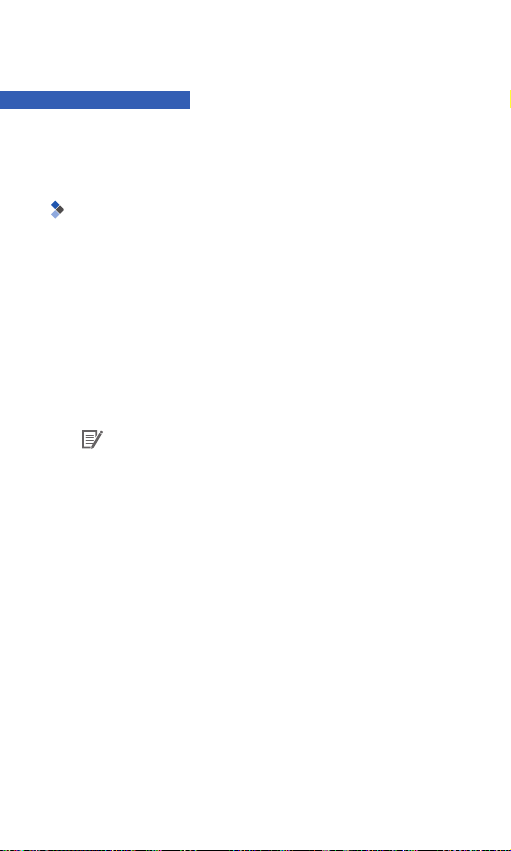
Firmware Upgrade
Connect the microSD card via PC, or BlackVue application via Wi-Fi to upgrade
rmware.
Upgrade via PC Connection
Connect the microSD card to the PC. For details on how to connect, refer
1
to How to Playback using a PC. (19 Page)
F
ormat the microSD card, and connect to BlackVue website (www.blackvue.
2
com). Then, download the rmware upgrade le, in the form of a zip le.
U
nzip the le, and copy the BlackVue folder to the microSD card.
3
I
nsert the microSD card in BlackVue, and turn on the power. Then,
4
upgrade will automatically occur.
Note
yAfter rmware upgrade, the user's conguration is initiated.
yFor detailes on how to insert the microSD card, refer to How to
Insert & Remove the microSD Card. (14 Page)
yInsert the microSD card only when the product is turned o.
DR650GW-1CH 39
Page 40

Upgrade via BlackVue Application
Select Firmware Download in BlackVue application.
1
Select Model Name and Language Name and press OK.
2
When firmware information to download is displayed, press OK to
3
download.
Connect BlackVue via Wi-Fi. For details on how to connect, refer to How
4
to Playback using a Smartphone. (20 Page)
Select Cong > Firmware Upgrade in BlackVue application.
5
Press OK to transfer rmware to BalckVue.
6
After transfer is complete, BlackVue will reboot and rmware upgrade
7
will automatically occur.
Note
yFirmware may only be downloaded when the smartphone is
connected to the internet.
yFirmware Upgrade in Cong is displayed only when a rmware
le is available in the smartphone.
yBlackVue will automatically reboot after firmware upgrade is
complete.
Caution
yMake sure that the power is never turned o while rmware upgrade
is in progress.
40
Page 41
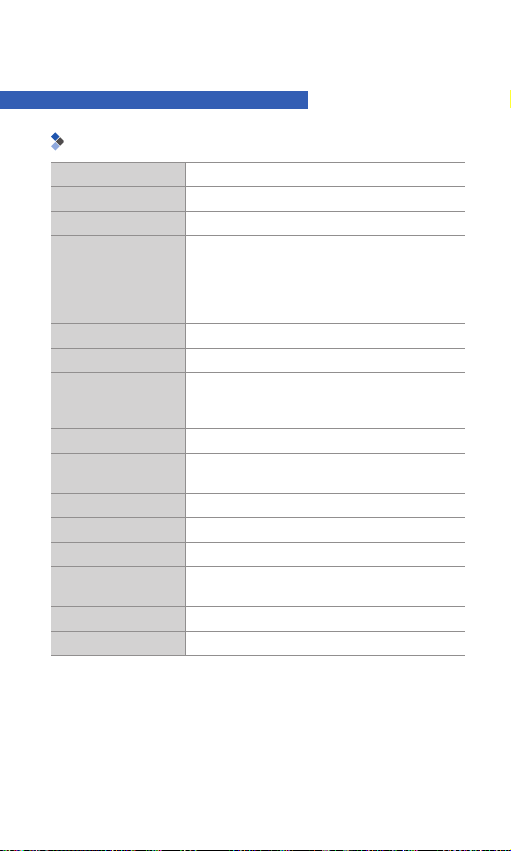
Product Specications & Standards
Product Specications
Model Name DR650GW-1CH
Color/Size/Weight Black / Width 118.5mm x Height 36mm / 114g
Memory microSD Card (16GB / 32GB / 64GB)
Normal Recording, Event Recording (Impact Detection),
Recording Mode
Camera CMOS Sensor (Approx. 2.4M Pixel)
Viewing Angle Opposite Angle 129°, Horizontal 103°, Vertical 77°
Resolution/Frame
Image Quality Highest, High, Normal
Video Compression
Mode
Wi-Fi Built-in (802.11b/g/n(2.4~2.4835GHz)
GPS Built-in
Microphone Built-in
Speaker
LED Indicators Recording LED, GPS LED, Wi-Fi LED, Security LED
Sensor 3-Axis Acceleration Sensor
and Parking Mode Recording (Motion+Impact
Detection)
※
For parking mode recording, a battery discharge
prevention device is required.
Full HD(1920x1080)@30fps, Full HD(1920x1080)@15fps,
HD(1280x720)@30fps, HD(1280x720)@15fps
※
Resolution/frame can be changed
MP4
Built-in
※
Voice Directions
DR650GW-1CH 41
Page 42

Wi-Fi on/o Button
※
Self-format Function: Press it for 10 seconds to
format the microSD card
Button
Backup Battery Built-in Super Capacitor
Input Power DC 12V-24V
Current Consumption
Operation Temperature -20°C ~ 60°C
Storage Temperature -20°C ~ 70°C
Certicates KC, FCC, CE, RoHS, Telec, WEEE
Software
Application
MIC on/o Button
※
The proximity sensor is built-in so that voice
recording can be turned on/o by approaching it
with a hand
※
Touch the button or it recognizes when a hand
approaches to within about 2 cm
Max. 3.3 W
※
Varies depending on Wi-Fi usage
BlackVue Viewer
※
Windows XP or higher (Windows 8 supported) and Mac
Leopard OS X(10.5) or higher
BlackVue Application (Android 2.3 or higher, iOS 6.0 or
higher, and Windows 8.0 or higher)
42
Page 43

LED Indicators
LED
ormal
Event
Recording
(REC)
Or
ange
Blinking
Red Blinking
Green Blinking
State
Boot-up Blinking
N
Record-
ing
Parking
Wi-Fi ON Light White Blinking
Wi-Fi ON/OFF
Change
GPS ON Blue Light White Blinking
Software Control Available Available Unavailable Available
GPS Wi-Fi Security
hit
e Blinking
W
Fast White Blinking
White Blinking
Blinking White Blink ing
DR650GW-1CH 43
Page 44

Recording Time
Memory
Capacity
16GB
32GB
64GB
Bit rate
Image
Quality
H
Normal 5 HR 10 MIN 7 HR 40 MIN 7 HR 40 MIN 10 HR
Highest 8 HR 10 HR 20 MIN 10 HR 20 MIN 12 HR 20 MIN
Normal 10 HR 20 MIN 15 HR 20 MIN 15 HR 20 MIN 20 HR
Highest 16 HR 20 HR 40 MIN 20 HR 40 MIN 20 HR 40 MIN
Normal 20 HR 40 MIN 30 HR 40 MIN 30 HR 40 MIN 40 HR
Highest 8 Mbps 6 Mbps 6 Mbps 5 Mbps
Normal 6 Mbps 4 Mbps 4 Mbps 3 Mbps
Full HD
(1920x1080)
ighest 4 HR 5 HR 10 MIN 5 HR 10 MIN 6 HR 10 MIN
High 4 HR 30 MIN 6 HR 10 MIN 6 HR 10 MIN 7 HR 40 MIN
High 9 HR 12 HR 20 MIN 12 HR 20 MIN 15 HR 20 MIN
High 18 HR 24 HR 40 MIN 24 HR 40 MIN 30 HR 40 MIN
High 7 Mbps 5 Mbps 5 Mbps 4 Mbps
30fps
Note
yThere may be some variation with actual recording time.
yDepending on the image quality, the microSD card lifespan can be
shorten.
ull HD
F
(1920x1080)
15fps
(1280x720)
HD
30fps
HD
(1280x720)
15fps
44
Page 45
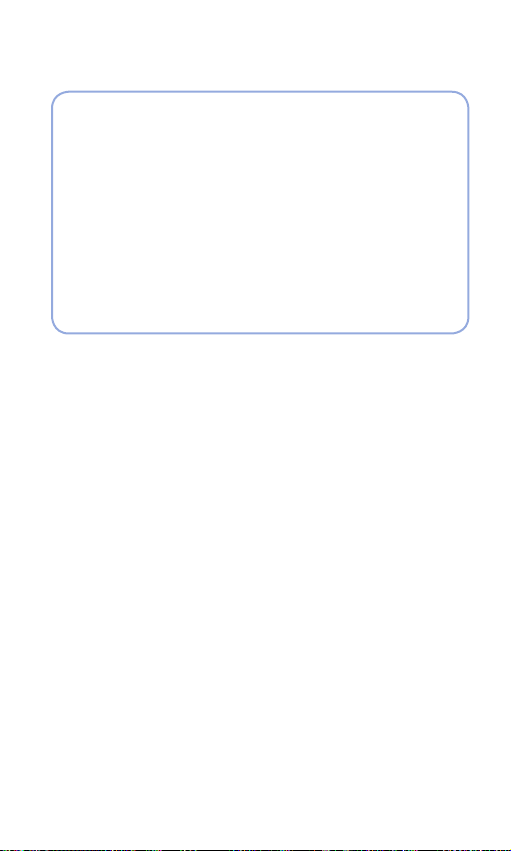
Before Requesting A/S Service
It is required for users to back up important data regularly from the
storage device (to other separate media). Depending on the situation,
it will be necessary to delete the data from the internal storage device
(component). It might be necessary to delete all the data from the
product for A/S Service. So it is required for users to back up important
data by themselves before requesting A/S Service. For all A/S services,
it is assumed that the user has already backed up their data, so there
is no additional back-up process. Therefore, it is important to note that
we will not be held responsible for any data lost during A/S service.
Page 46
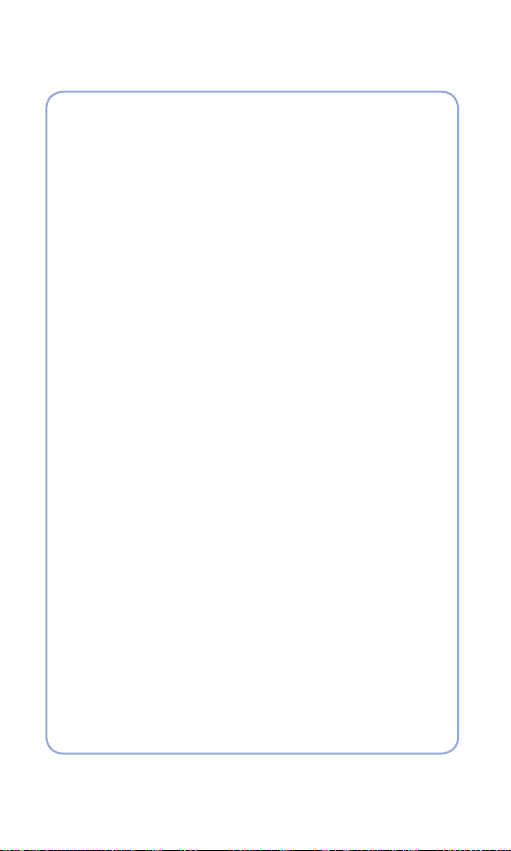
FCC Compliance Information
THIS DEVICE COMPLIES WITH PART 15 OF THE FCC RULES.
Operation is subject to the following two conditions;
(1) This device may not cause harmful interference, and
(2) This device must accept any interference received, including
interference that may cause undesired operation.
CAUTION : Changes or modications not expressly approved by the
party responsible for compliance could void the user’s authority to
operate the equipment.
Note: This equipment has been tested and found to comply with the
limits for a Class B digital device, pursuant to part 15 of the FCC Rules.
These limits are designed to provide reasonable protection against
harmful interference in a residential installation. This equipment
generates, uses and can radiate radio frequency energy and, if not
installed and used in accordance with the instructions, may cause
harmful interference to radio communications. However, there is no
guarantee that interference will not occur in a particular installation. If
this equipment does cause harmful interference to radio or television
reception, which can be determined by turning the equipment off
and on, the user is encouraged to try to correct the interference by
one or more of the following measures:
yReorient or relocate the receiving antenna.
yIncrease the separation between the equipment and receiver.
yConnect the equipment into an outlet on a circuit dierent from
that to which the receiver is connected.
yConsult the dealer or an experienced radio/TV technician for help.
Modications not expressly approved by the manufacturer could void
the user's authority to operated the equipment under FCC rules.
FCC ID: YCK-DR550GW-2CH
Page 47
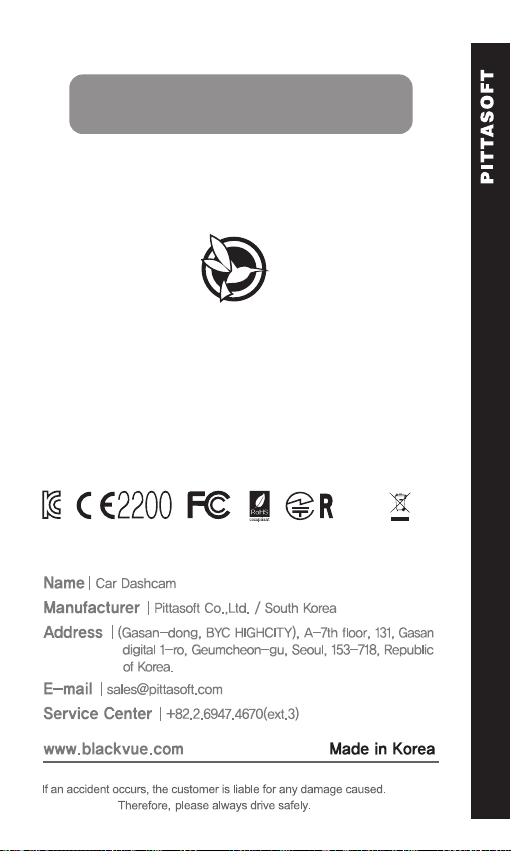
To check the BlackVue viewer,
Please turn on the device first!
MSIP-CMM-PTA-DR550GW-2CH
YCK-DR550GW-2CH
208-150023
