Page 1

CM100LTE
External Connectivity Module
ENGLISH
Page 2
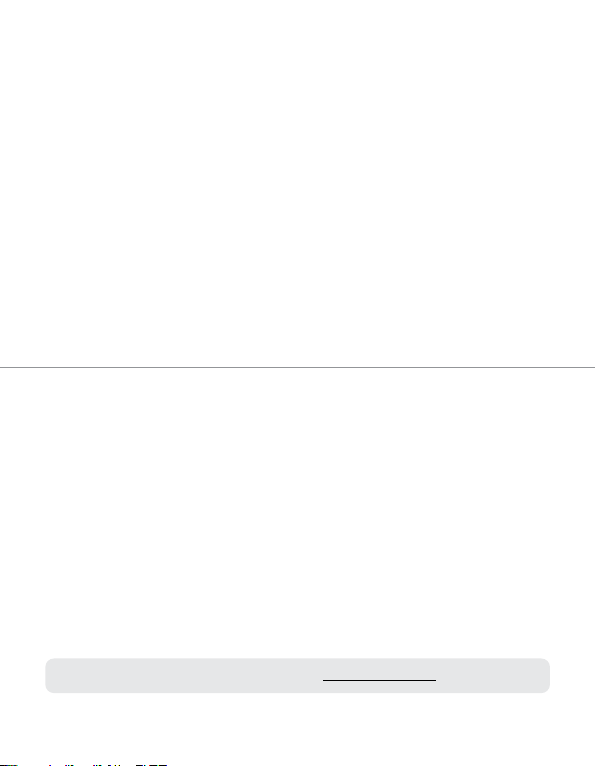
BLACKVUE
CM100LTE
For manuals, customer support and FAQs go to www.blackvue.com
Page 3
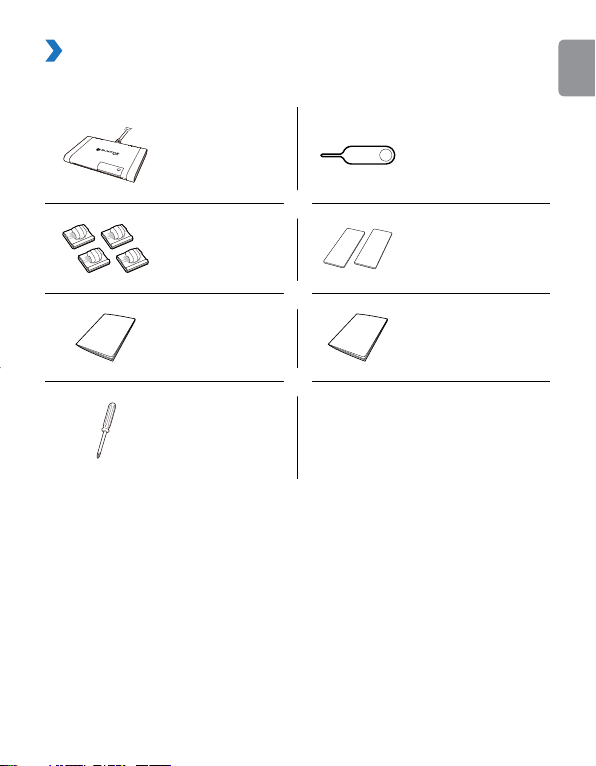
In the box
Check the box for each of the following items before installing the BlackVue device.
Connectivity module SIM eject tool
Cable Clips (4ea) Double-side tape
User guide SIM activation guide
Screw Driver
ENGLISH
CM100LTE 3
Page 4
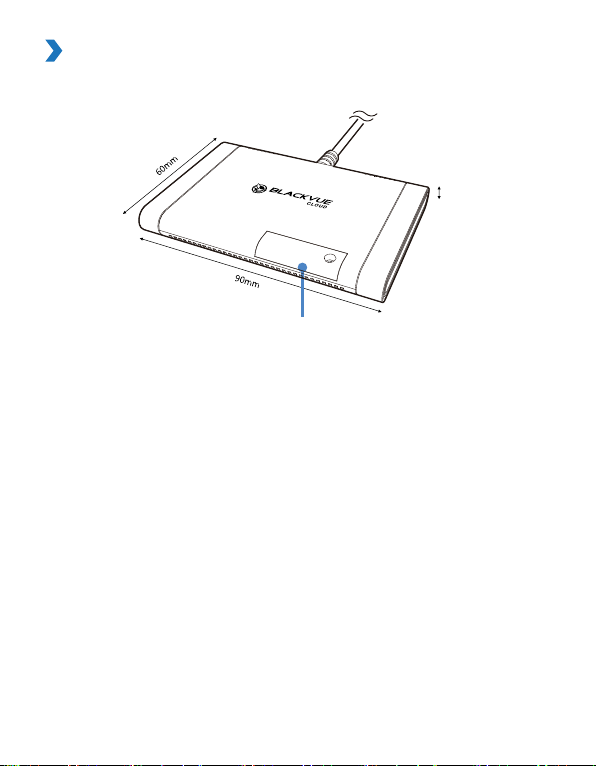
At a glance
The following diagram explains details of the external connectivity module.
SIM slot cover
10mm
4 BLACKVUE
Page 5

Install and power up
Install the connectivity module at top corner of the windshield. Remove any foreign matter
and clean and dry the windshield before installation.
Warning
yDo not install the product in a location where it can obstruct the driver's eld of
vision.
Turn o the engine.
Unscrew the bolt that locks the SIM slot cover on connectivity module. Remove the
cover, and unmount the SIM slot using the SIM eject tool. Insert the SIM card into the
slot.
ENGLISH
CM100LTE 5
Page 6

Peel o the protective lm from the double-sided tape and attach the connectivity
module to the top corner of the windshield.
Connect the front camera (USB port) and the connectivity module cable (USB).
Use the pry tool to lift the edges of the windshield trim/molding and tuck in the
connectivity module cable.
Turn on the engine. The BlackVue dashcam and connectivity module will power up.
Note
yFor full details on installing the dashcam on your vehicle, refer to the "Quick Start
Guide" that is included in the BlackVue dashcam package.
ySIM card must be activated to use LTE service. For details, refer to the SIM
Activation Guide.
6 BLACKVUE
Page 7

Product specications
CM100LTE
Model Name CM100LTE
Color/Size/Weight Black / Length 90 mm x Width 60 mm x Height 10 mm / 74g
CM100LTE [GL] : Quectel EC25-E
LTE Module
LTE Supported Band
LTE Features
Transmitting Power
SIM Type
Connector Type Micro USB Type-B Connector with Harness Cable
USB Interface
Antenna Type Fixed / Intenna (Main, Diversity)
Power Supply
Power Consumption
Temperature Range
Certifications PTCRB, FCC, ISED, RCM, TELEC, WEEE, RoHS
CM100LTE [NA] : Quectel EC25-A
CM100LTE [JP] : Quectel EC25-J
CM100LTE [AU] : Quectel EC25-AU
EC25-E : B1/B3/B5/B7/B8/B20
EC25-A : B2/B4/B12
EC25-J : B1/B3/B8/B18/B19/B26
EC25-AU : B1/B2/B3/B4/B5/B7/B8/B28
Support up to Non-CA CAT. 4 FDD and TDD
LTE-FDD : Max 150Mbps(DL) / Max 50Mbps(UL)
LTE-TDD : Max 130Mbps(DL) / Max 30Mbps(UL)
Class 3 : 23dBm +/-2dBm @ LTE-FDD Bands
Class 3 : 24dBm +1/-3dBM @ WCDMA Bands
Support Nano SIM Card / 3.0V
Compliant with USB 2.0 specication(Slave Only), Reach up
to 480Mbps for data transfer rate
USB Harness Cable : 3.0m
Typical Supply Voltage : 5.0V / 1A
Supply Input Voltage : 3.3V ~ 5.5V / Max. Current : 2A
Idle Mode : 20mA / Trac Mode : 570mA @ Max. Power
(23dBm)
Operation Temperature Range : -35°C ~ +75°C
Storage Temperature Range : -40°C ~ +85°C
ENGLISH
CM100LTE 7
Page 8

APPENDIX – PRODUCT SPECIFICATION
CM100LTE
Function Operating Frequency Output Power
UMTS FDD 1 1920-1980 MHz 24.00 dBm
UMTS FDD 8 880-915 MHz 24.00 dBm
E-UTRA FDD 1 1920-1980 MHz 23.00 dBm
E-UTRA FDD 3 1710-1785 MHz 23.00 dBm
E-UTRA FDD 7 2500-2570 MHz 23.00 dBm
E-UTRA FDD 8 880-915 MHz 23.00 dBm
E-UTRA FDD 20 832-862 MHz 23.00 dBm
8 BLACKVUE
Page 9

Notes
Page 10

Notes
Page 11

Product Warranty
The term of this product warranty is 1 year from the purchase date. (Accessories such as an External Battery/microSD
Card: 6 Months)
We, PittaSoft Co., Ltd., provide the product warranty according to the Consumer Dispute Settlement Regulations (drawn up
by the Fair Trade Commission). PittaSoft or designated partners will provide the warranty service upon request.
Circumstances
For serious repair required within 10days of
purchase
For serious repair required within 1month of
purchase
For serious repair required within 1month of
exchange
When not exchangeable Refund
For performance/
functional
problems under
normal use
conditions
1) Malfunction due to customer fault
- Malfunction & damage caused by user negligence (fall, shock, damage,
unreasonable operation, etc.) or careless use
- Malfunction & damage after being serviced/repaired by an unauthorized
third party, and not through Pittasoft’s Authorized Service Center.
- Malfunction & damage due to the use of unauthorized components,
consumables, or separately sold parts
2) Other Cases
- Malfunction due to natural disasters (re, ood, earthquake, etc.)
- Expired life span of a consumable part
- Malfunction due to external reasons
This warranty is only valid in the country where you purchased the product.
Repair
(IfAvailable)
Repair
(IfUnavailable)
For Defect Free Repair
Repeated problem with the
same defect (up to 3times)
Repeated trouble with dierent
parts (up to 5times)
For the loss of a product while
being serviced/repaired
When repair is unavailable due
to lack of spare parts within the
component holding period
When repair is unavailable even
when spare parts are available
Warranty
Within the
Term
Exchange/
Refund
Exchange
Exchange/
Refund
Exchange/
Refund
Paid Repair Paid Repair
Outside of
theTerm
N/A
Paid Repair/
Paid Product
Exchange
Refund after
depreciation plus
an additional
10% (Maximum:
purchase price)
Exchange/
Refund after
depreciation
Page 12

FCC ID: YCK-CM100LTE / Contains FCC ID: XMR201605EC25A / Contains IC ID: 10224A-201611EC25A
Declaration of Conformity
Pittasoft declares that this device complies with the essential requirements and relevant provisions of
Directive 2014/53/EU
Go to www.blackvue.com/doc to view the Declaration of Conformity.
External Connectivity Module
CM100LTE
DR750X-2CH IR, DR900X-2CH IR
Address
4F ABN Tower, 331, Pangyo-ro, Bundang-gu, Seongnam-si,
Gyeonggi-do, Republic of Korea, 13488
instagram.com/blackvueofficial
2020
©
©
