Blackstar SERIES ONE S1-100 Owner's Manual
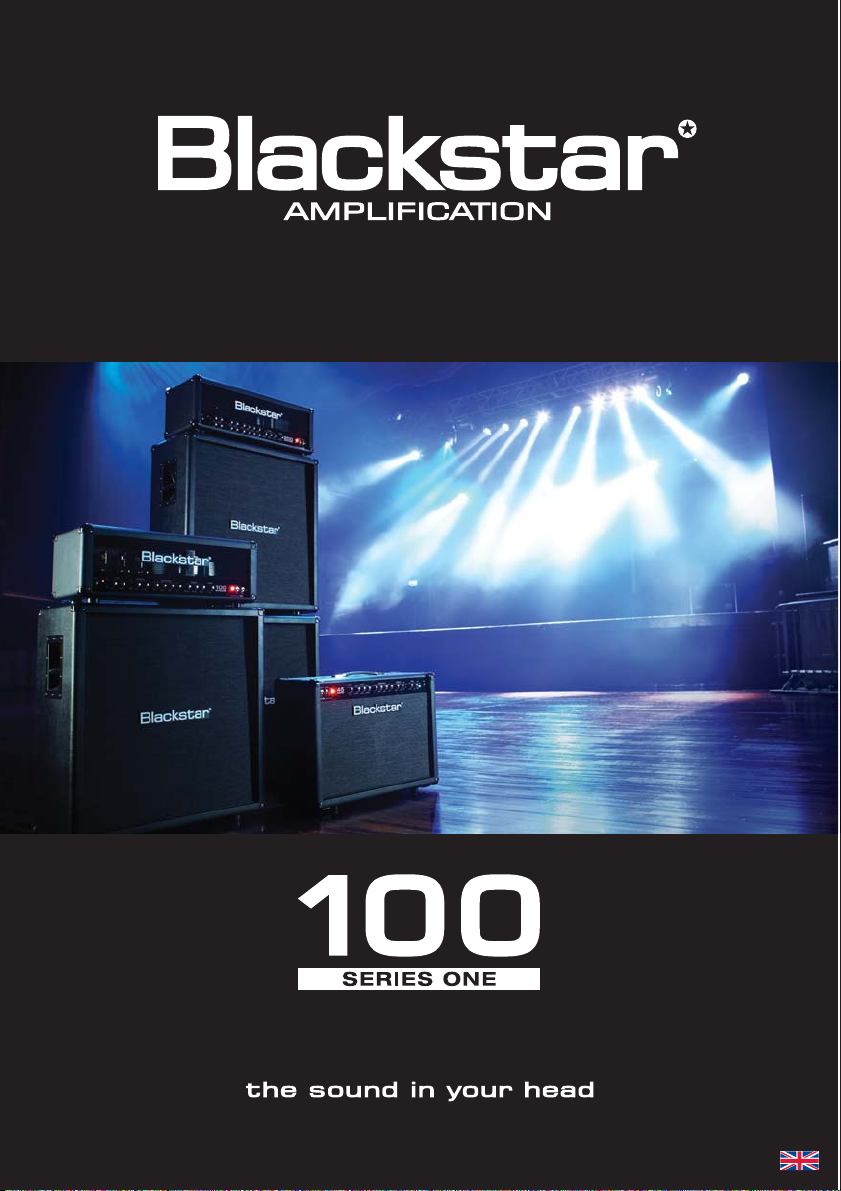
Designed and Engineered by
Blackstar Amplification UK
Owner’s Manual
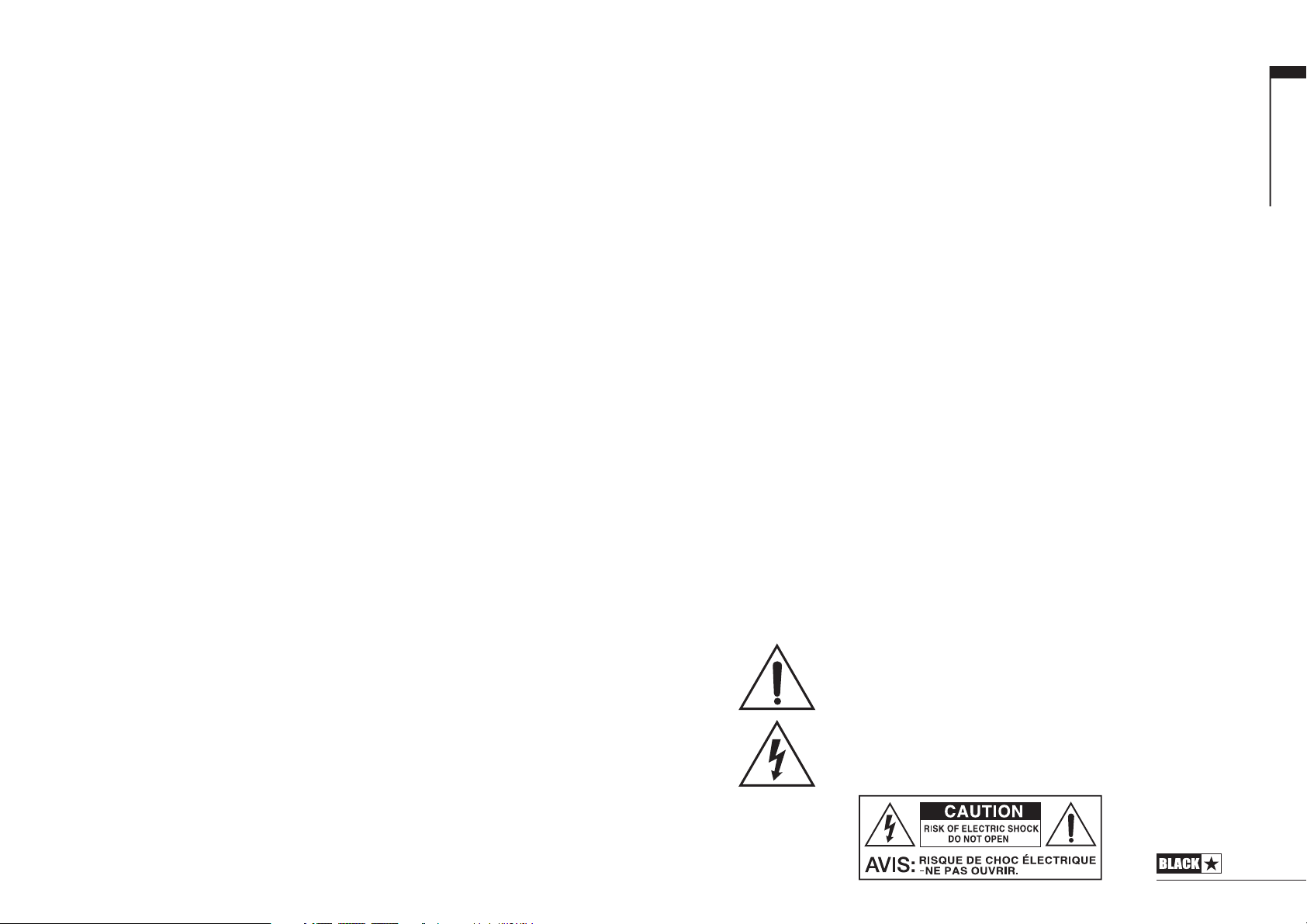
3
USA / Canada
IMPORTANT SAFETY INSTRUCTIONS
1. Read these instructions.
2. Keep these instructions
3. Heed all warnings.
4. Follow all instructions.
5. Do not use this apparatus near water.
6. Clean only with dry cloth.
7. Do not block any ventilation openings.
Install in accordance with the manufacturer's instructions.
8. Do not install near any heat sources such as radiators, heat registers, stoves, or
other apparatus (including amplifiers) that produce heat.
9. Do not defeat the safety purpose of the polarized or grounding-type plug. A
polarized plug has two blades with one wider than the other. A grounding type
plug has two blades and a third grounding prong. The wide blade or the third
prong are provided for your safety. If the provided plug does not fit into your
outlet, consult an electrician for replacement of the obsolete outlet.
10. Protect the power cord from being walked on or pinched particularly at plugs,
convenience receptacles, and the point where they exit from the apparatus.
11. Only use attachments/accessories specified by the manufacturer.
12. Unplug this apparatus during lightning storms or when unused for long periods
of time.
13. Refer all servicing to qualified service personnel. Servicing is required when the
apparatus has been damaged in any way, such as power-supply cord or plug is
damaged, liquid has been spilled or objects have fallen into the apparatus, the
apparatus has been exposed to rain or moisture, does not operate normally, or
has been dropped.
“TO COMPLETELY DISCONNECT THIS APPARATUS FROM THE AC MAINS,
DISCONNECT THE POWER SUPPLY CORD PLUG FROM THE AC RECEPTACLE”.
“WARNING: TO REDUCE THE RISK OF FIRE OR ELECTRIC SHOCK, DO NOT
EXPOSE THIS APPARATUS TO RAIN OR MOISTURE AND OBJECTS FILLED
WITH LIQUIDS, SUCH AS VASES, SHOULD NOT BE PLACED ON THIS
APPARATUS”.
This symbol is intended to alert the user to the presence of
uninsulated “dangerous voltage” within the product's enclosure that
may be of sufficient magnitude to constitute a risk of electric shock
to persons.
This symbol is intended to alert the user to the presence of important
operation and maintenance (servicing) instructions in the literature
accompanying the appliance.
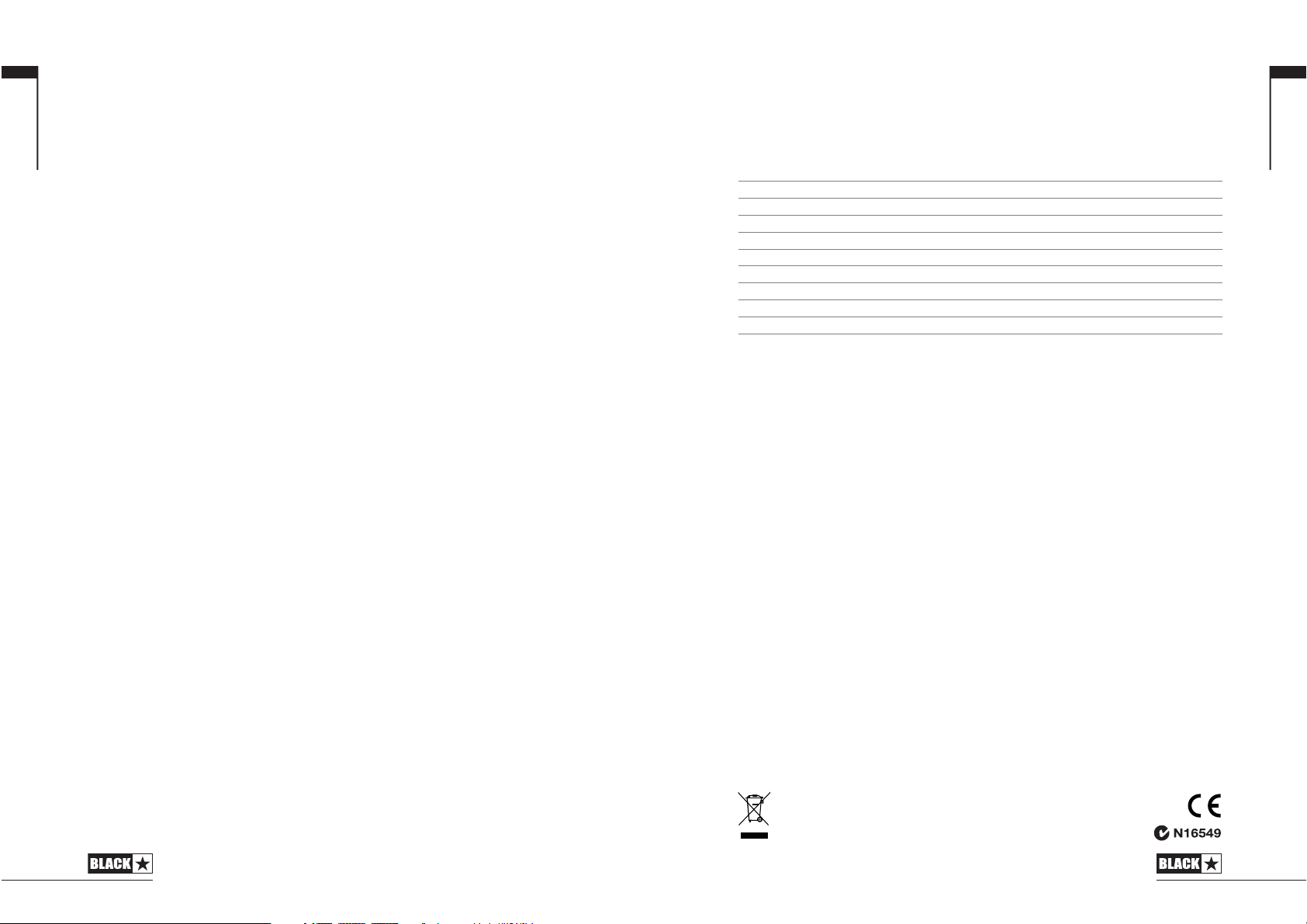
English
5
English
4
If the product does not operate normally, when the operating instructions are
followed, then refer the product to a qualified service engineer.
The U.S. Government´s Occupational Safety and Health Administration (OSHA) has
specified the following permissible noise level exposures:
Duration Per Day In Hours Sound Level dBA, Slow Response
8 90
6 92
4 95
3 97
2 100
1½ 102
1 105
½ 110
¼ or less 115
According to OSHA, any exposure in excess of the above permissible limits could
result in some hearing loss.
Ear plug protectors in the ear canals or over the ears must be worn when operating
this amplification system in order to prevent a permanent hearing loss if exposure is
in excess of the limits as set forth above. To ensure against potentially dangerous
exposure to high sound pressure levels, it is recommended that all persons exposed
to equipment capable of producing high sound pressure levels such as this
amplification system be protected by hearing protectors while this unit is in operation.
Warning!
Important safety information!
READ THE FOLLOWING INFORMATION CAREFULLY. SAVE ALL
INSTRUCTIONS FOR FUTURE REFERENCE!
Follow all warnings and instructions marked on the product!
Danger! High internal operating voltages
Do not open the equipment case. There are no user serviceable parts in this
equipment. Refer all servicing to qualified service personnel.
Clean only with a dry cloth.
Condensation can form on the inside of an amplifier if it is moved from a cold
environment to a warmer location. Before switching the unit on, it is recommended
that that the unit me allowed to reach room temperature.
Unauthorised modification of this equipment is expressly forbidden by Blackstar
Amplification Ltd.
Never push objects of any kind into ventilation slots on the equipment casing.
Do not expose this apparatus to rain, liquids or moisture of any type.
Follow all warnings and instructions marked on the product!
Do not place this product on an unstable trolley, stand or table. The product may fall,
causing serious damage to the product or to persons!
Do not cover or block ventilation slots or openings.
This product should not be placed near a source of heat such as a stove, radiator,
or another heat producing amplifier.
Use only the supplied power cord which is compatible with the mains voltage supply
in your area.
Power supply cords should always be handled carefully and should be replaced if
damaged in any way.
Never break off the earth (ground) pin on the power supply cord.
The power supply cord should be unplugged when the unit is to be unused for long
periods of time.
Before the unit is switched on, the loudspeaker should be connected as described
in the handbook using the lead recommended by the manufacturer.
Always replace damaged fuses with the correct rating and type.
Never disconnect the protective mains earth connection.
High loudspeaker levels can cause permanent hearing damage. You should therefore
avoid the direct vicinity of loudspeakers operating at high levels. Wear hearing
protection if continuously exposed to high levels.
All electrical and electronic products should be disposed of separately
from the municipal waste stream via designated collection facilities
appointed by the government or the local authorities.

Features
The S1-100 sees the distillation of decades of guitar amplifier design experience into
the ultimate 100W valve head. Every control has been honed for maximum sonic
benefit through hundreds of hours of listening.
The S1-100 Clean Channel sets the precedent for no-compromise design, by
featuring Bright and Warm modes. Each mode actually reconfigures the pre-amplifier
voicing and power amplifier damping to reproduce either ringing Class A
performance in the Bright mode, or crunchy Class AB tones in the Warm setting.
Careful attention was paid to the levels of overdrive available when designing the
S1-100. Crunch mode covers the widest range of crunch gain levels possible from
just on the edge clean break-up, to crushing modern rhythm tones. Super Crunch
mode alters both gain levels and tonal shaping for maximum crunch flexibility.
The overdrive modes are characterised by a tone which is high in gain, but lacks
any of the detached top-end often found in many similar designs. This is a result of
unique preamplifier and power amplifier shaping techniques, which also benefit the
player in the way the overdrives clean up beautifully as the guitar volume is reduced.
Even at the most extreme settings, the overdrive channels remain natural sounding.
The Patent-Applied-For ISF control is unique to Blackstar Amplification and
represents a major step forward in tone shaping flexibility. The ISF control shifts the
response of the three control tone stack between at one end a US response and at
the other a UK response. Importantly, an infinite number of alternative tone choices
lies in between that would be otherwise unavailable.
Completing the tonal feature set is another unique Patent-Applied-For Blackstar
innovation – the DPR (Dynamic Power Reduction) system. DPR reduces the power
of the output stage from full power (100W) down to 10% (10W) and any power
output in between. This means that the full tonal depth of the EL34 power amplifier
can be enjoyed at any volume, making the S1-100 ideal for recording, smaller gigs
and even home practice use. Working in conjunction with the power amplifier
voltages, this method of power reduction suffers none of the loss in tone of other
power reduction systems.
The tonal flexibility of the S1-100 is augmented by full MIDI implementation of the
main channel and mode switching functions. Used in conjunction with outboard gear
such as multi-effects units, MIDI allows a whole new level of creative performance to
be explored.
English
7
Introduction
Thank you for purchasing this Blackstar Series One amplifier. Like all our products,
this amp is the result of countless hours of painstaking Research and Development
by our world-class design team. Based in Northampton (UK), the Blackstar team
are all experienced musicians themselves and the sole aim of the development
process is to provide guitarists with products which are the ultimate tools for self
expression.
All Blackstar products are subjected to extensive laboratory and road testing to
ensure that they are truly uncompromising in terms of reliability, quality and above all
TONE.
The S1-100’s highly flexible two channel, 4 mode design features the unique DPR
(Dynamic Power Reduction) and ISF (Infinite Shape Feature) controls and although
it has a comprehensive control set, it is still simple and intuitive to use. Please read
through this handbook carefully to ensure you get the maximum benefit from your
new Blackstar product.
If you like what you hear and want to find out more about the Blackstar range of
products please visit our website at www.blackstaramps.com.
Thanks!
The Blackstar Team
English
6
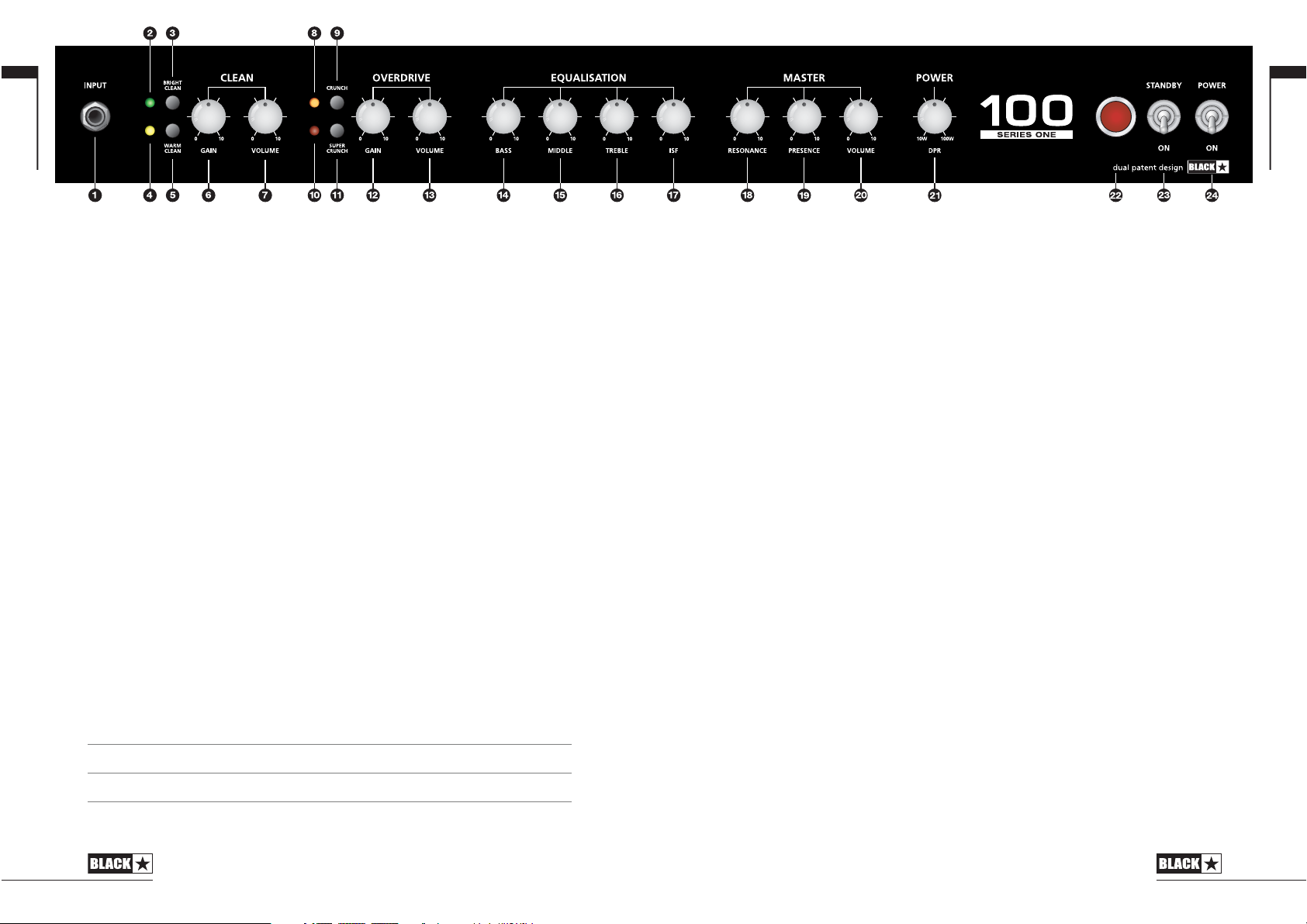
Overdrive Channel
8. Crunch Mode Indicator
When the orange LED is on Crunch Mode is selected.
9. Crunch Mode Select
Press this switch to select Crunch Mode.
10. Super Crunch Mode Indicator
When the red LED is on Super Crunch Mode is selected.
11. Super Crunch Mode Select
Press this switch to select Super Crunch Mode.
12. Overdrive Gain
The Overdrive Gain control adjusts the amount of the Overdrive Channel’s overdrive
or distortion. Low settings, counter clockwise, will deliver a clean sound on the edge
of break-up. As the Overdrive Gain control is increased clockwise the sound will
become more overdriven, moving through beautiful crunch tones until, at its
maximum position, a full distorted tone is arrived at.
13. Overdrive Volume
This controls the volume of the Overdrive Channel. Turning it clockwise increases
the volume.
Equalisation
14. Bass
The Bass control adjusts the amount of low-end frequencies in your tone. This amp
has an advanced tone shaping circuit which allows the tone to be tight and cutting,
counter clockwise, to warm and thumping, clockwise.
15. Middle
The Middle control adjusts the amount of middle frequencies in your tone. The middle
frequencies are particularly important in setting the amount of ‘body’ your tone has.
With the Middle control set to its minimum position (fully counter clockwise) the
sound will be aggressive and scooped, a tone ideal for aggressive rhythm playing.
As the Middle control is increased (clockwise) the amount of ‘body’ is increased,
which is more suitable for sustained lead guitar tones.
English
9
Front Panel
1. Input
Plug your guitar in here. Always use a good quality screened guitar lead.
Clean Channel
2. Bright Clean Mode Indicator
When the green LED is on Bright Clean Mode is selected.
3. Bright Clean Mode Select
Press this switch to select the Bright Clean Mode.
4. Warm Clean Mode Indicator
When the yellow LED is on Warm Clean Mode is selected.
5. Warm Clean Mode Select
Press this switch to select the Warm Clean Mode.
6. Clean Gain
The Clean Gain control adjusts the amount of the Clean Channel’s overdrive or
distortion. Low settings, counter clockwise, will deliver a clean sound. As the Clean
Gain control is increased clockwise the sound will begin to break-up, delivering a
subtle overdrive.
7. Clean Volume
This controls the volume of the Clean Channel. Turning it clockwise increases the
volume.
The Bright and Warm modes reconfigure both preamplifier and power amplifier
circuits to deliver Class A or Class AB style tones.
The table below describes the operation of the two modes:
English
8
Mode Preamp Character Power Amp Damping Use For
Bright Clean Tighter bass, chiming mids Low (greater emphasis Ringing clean and
and highs on lows and highs) jangly rhythm
Warm Clean Looser bass, glassy highs Medium (tighter Warm cleans and crunchy
bottom-end for crunch) rhythms
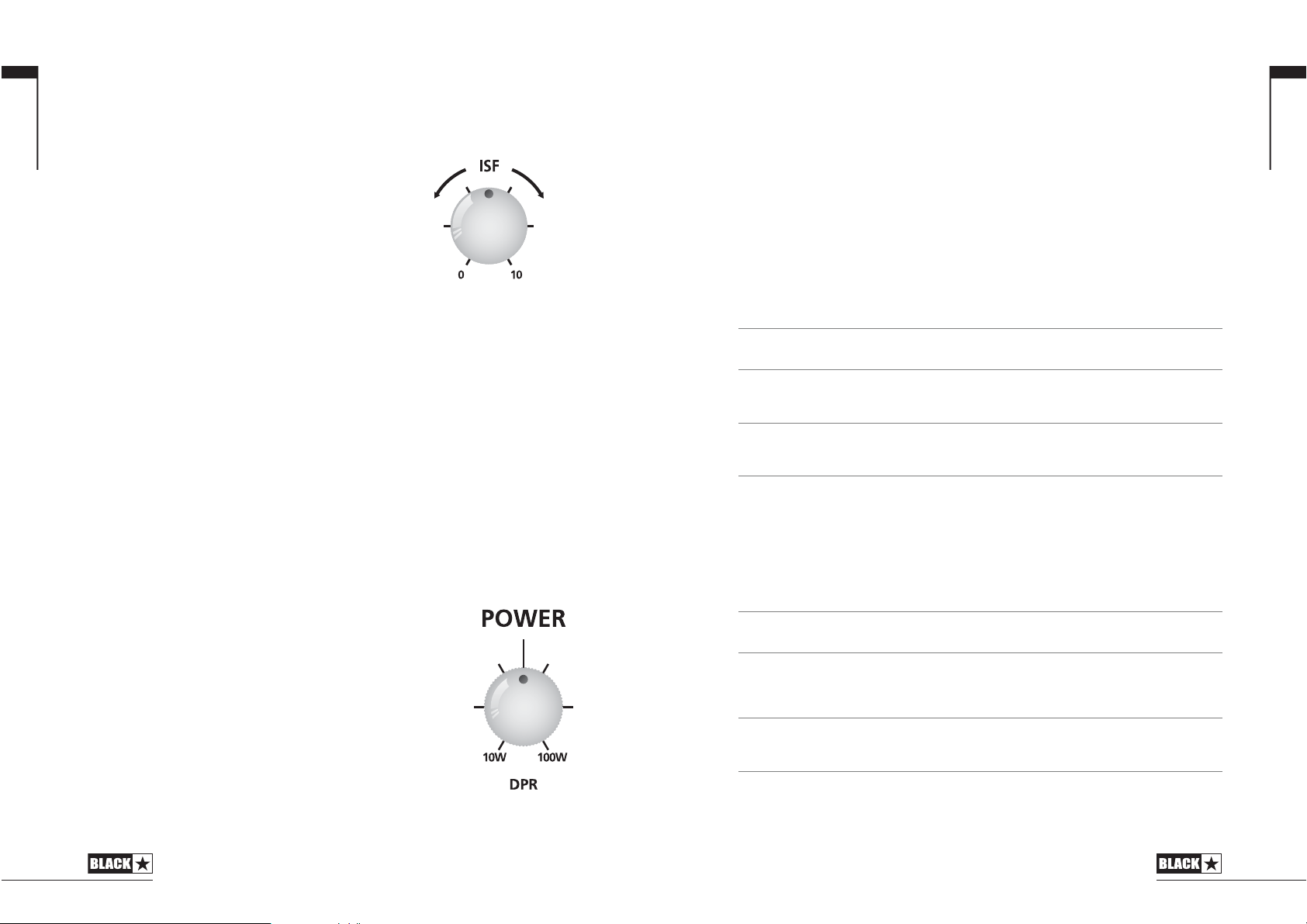
In addition to reducing the output power of the S1-100, the DPR system actually
controls the amount of power amplifier compression too. Power amplifier
compression is a key ingredient in the characteristics of low powered valve amplifier
tone and gives a very playable ‘feel’ to the S1-100 at reduced power settings.
We would recommend experimenting with the channel Gain and Volume, Master
Volume and DPR Control to achieve various combinations of preamplifier and power
amplifier distortion / compression.
Note: Generally speaking the more DPR is applied (i.e. power is reduced) the more
dynamic compression and power amp clipping will be experienced at any given
volume.
Clean DPR Operation
The DPR control is extremely powerful in fine-tuning the exact dynamic compression
characteristics of the power amplifier.
Overdrive DPR Operation
The DPR control allows you to pin-point exactly how much valve overdrive you want
to come from the preamplifier section and how much is coming from the EL34s in
the power amplifier section.
English
11
16. Treble
The Treble control allows exact adjustment of the treble frequencies within the sound.
At low settings (counter clockwise) the sound will be warm and darker in character.
As the Treble control is increased (clockwise) the sound will become brighter. At the
maximum settings the sound will be aggressive and cutting.
17. ISF (Infinite Shape Feature)
The ISF control works in conjunction with the Bass,
Middle and Treble controls. It allows you to choose
the exact tonal signature you prefer. Fully counter
clockwise has a more American characteristic with a
tight bottom-end and more aggressive middle, and
fully clockwise has a British characteristic which is
more ‘woody’ and less aggressive.
Unlike conventional ‘contour’ controls and parametric equalisation systems, the
Bass, Middle and Treble controls remain interactive with each other just like in a
traditional guitar amplifier tone stack. This leads to a very familiar, musical response.
Master
18. Resonance
The Resonance control sets the overall bass response of the S1-100. At lower
settings the cleans will be tight and funky and overdrives will be focussed in their
bass response. At increased settings the clean sounds will be become full and warm,
whilst the crunch and overdrive tones will be more bass heavy and resonant.
19. Presence
The Presence control sets the overall treble response of the S1-100. Percussive
high-end can be accentuated on clean sounds and the amount of aggressive treble
controlled with crunch and overdrive settings.
20. Volume
This controls the overall volume of your amplifier. Turning it clockwise increases the
volume.
21. DPR (Dynamic Power Reduction)
The DPR control allows the output power of the S1-100 to be
reduced anywhere from 100W (100%) down to 10W (10%) of the
rated power.
DPR works by controlling the power supply voltages to the EL34
output valves and also the level of drive signal into the power
amplifier stage. Importantly, there are no components placed in
between the output valves, the output transformer and the
loudspeaker – a relationship which is essential in the delivery of
valve tone.
English
10
Program Channel
Change
Channel Channel Channel Master DPR Description/Sound Character
Gain Volume Volume
Clean Low Mid Mid High Maximum pre and power amplifier
headroom yields extremely dynamic
clean sounds.
Clean Low High High Low Increasing drive to the power amplifier
and reducing output power gives a
compressed clean sound rich in power
amplifier induced harmonics.
Clean High High High Low Higher channel gain further increases
the power amplifier drive producing a
‘full stack’ crunch tone at only 10W
output power.
Channel Channel Channel Master DPR Description/Sound Character
Gain Volume Volume
Crunch Low/Mid Mid Mid High Lower gain settings provide a dynamic
crunch utilising the full 100W of
available headroom.
Crunch Mid High High Mid At these settings there is a blend of the
distortion and compression generated
in the preamplifier and power amplifier
valves. We recommend that you
experiment to find your ‘sweet-spot’.
Crunch High Mid Mid Low Here maximum preamplifier gain is
combined with the lowest power
amplifier output for maximum valve
saturation.
USA UK

Program Change Assignment
To change the default assignments and set the amp up to respond to a different set
of Program Changes:
1. The amp must be powered on with either the Standby switch set to on, a jack
in the Input socket, or both.
2. Send the appropriate Program Change message to the amp.
3. Press and hold in the appropriate front panel Channel Select switch for 2
seconds.
The corresponding channel will be selected and its LED will flash three times in quick
succession to indicate it has been assigned to the last received Program Change.
The amplifier will now remember the selection. Repeat the operation until all your
Program Changes have the desired amp channel assigned to them.
MIDI Receive Channel Selection
As mentioned previously, the default mode is set to OMNI and will respond to MIDI
Program Changes on all MIDI channels. You may wish to set the amp to respond to
Program Changes on just a single MIDI channel. The Series One can be set to
respond in this way for any of the first seven MIDI channels as follows:
1. The unit must be in standby (Power (24) on and Standby (23) off), and no lead
connected to the Input jack.
2. Simultaneously press and hold the Bright Clean (3) and Crunch (9) Select
switches.
3. After 2 seconds the LED for Super Crunch (10) will begin to flash continuously
(2 flashes per second) to indicate that the unit is in MIDI Receive Channel
Program Mode.
4. Release the Bright Clean (3) and Crunch (9) Select switches and select the
required MIDI channel by using the Channel Select switches as shown in the
table below:
The corresponding Channel Select LEDs will illuminate to show the selection and
each press of the Channel Select switches will toggle the state of its associated
LED.
English
13
22. Power Indicator Light
The power indicator will light when the amplifier is switched on.
23. Standby
This switch applies the H.T. (High Tension) voltage required to produce sound to the
output stage. Always turn this switch on at least 30 seconds after the Power switch
(24). During short breaks in playing use just this switch to turn ‘off’ and ‘on’ the
amplifier’s output.
24. Power
This switch is used to turn the amplifier on and off. You should always turn this switch
on before turning on the Standby switch (23).
MIDI Channel Switching
The Series One offers the ability to control channel selection via MIDI Program
Change messages and interfacing with most MIDI controllers is a straight forward
process. The Series One can be placed in a MIDI chain allowing you to
simultaneously select a channel on the amplifier and change the patch on a MIDI
effects processor connected to the effects loop. There are 128 available Program
Changes, giving you the possibility to access a vast number of tonal combinations.
To set-up MIDI channel switching, simply connect the MIDI controller’s MIDI Out
socket to the MIDI In socket on the rear of the amplifier. The controller should be set
to transmit Program Change messages (this is usually the case). From new, a Series
One amplifier is set to OMNI mode and responds to Program Change messages on
all MIDI channels. Changing ‘patches’ on the controller will change the selected
channel on the amp. The default settings for each Program Change number are
shown in the table below:
English
12
Program Channel
Change
1 BRIGHT CLEAN
2 WARM CLEAN
3 CRUNCH
4 SUPER CRUNCH
5 BRIGHT CLEAN
6 WARM CLEAN
7 CRUNCH
8 SUPER CRUNCH
9 BRIGHT CLEAN
10 WARM CLEAN
11 CRUNCH
12 SUPER CRUNCH
13 BRIGHT CLEAN
14 WARM CLEAN
15 CRUNCH
16 SUPER CRUNCH
17 BRIGHT CLEAN
18 WARM CLEAN
19 CRUNCH
20 SUPER CRUNCH
21 BRIGHT CLEAN
22 WARM CLEAN
23 CRUNCH
24 SUPER CRUNCH
25 BRIGHT CLEAN
26 WARM CLEAN
27 CRUNCH
28 SUPER CRUNCH
29 BRIGHT CLEAN
30 WARM CLEAN
31 CRUNCH
32 SUPER CRUNCH
33 BRIGHT CLEAN
34 WARM CLEAN
35 CRUNCH
36 SUPER CRUNCH
37 BRIGHT CLEAN
38 WARM CLEAN
39 CRUNCH
40 SUPER CRUNCH
41 BRIGHT CLEAN
42 WARM CLEAN
43 CRUNCH
44 SUPER CRUNCH
45 BRIGHT CLEAN
46 WARM CLEAN
47 CRUNCH
48 SUPER CRUNCH
49 BRIGHT CLEAN
50 WARM CLEAN
51 CRUNCH
52 SUPER CRUNCH
53 BRIGHT CLEAN
54 WARM CLEAN
55 CRUNCH
56 SUPER CRUNCH
57 BRIGHT CLEAN
58 WARM CLEAN
59 CRUNCH
60 SUPER CRUNCH
61 BRIGHT CLEAN
62 WARM CLEAN
63 CRUNCH
64 SUPER CRUNCH
65 BRIGHT CLEAN
66 WARM CLEAN
67 CRUNCH
68 SUPER CRUNCH
69 BRIGHT CLEAN
70 WARM CLEAN
71 CRUNCH
72 SUPER CRUNCH
73 BRIGHT CLEAN
74 WARM CLEAN
75 CRUNCH
76 SUPER CRUNCH
77 BRIGHT CLEAN
78 WARM CLEAN
79 CRUNCH
80 SUPER CRUNCH
81 BRIGHT CLEAN
82 WARM CLEAN
83 CRUNCH
84 SUPER CRUNCH
85 BRIGHT CLEAN
86 WARM CLEAN
87 CRUNCH
88 SUPER CRUNCH
89 BRIGHT CLEAN
90 WARM CLEAN
91 CRUNCH
92 SUPER CRUNCH
93 BRIGHT CLEAN
94 WARM CLEAN
95 CRUNCH
96 SUPER CRUNCH
97 BRIGHT CLEAN
98 WARM CLEAN
99 CRUNCH
100 SUPER CRUNCH
101 BRIGHT CLEAN
102 WARM CLEAN
103 CRUNCH
104 SUPER CRUNCH
105 BRIGHT CLEAN
106 WARM CLEAN
107 CRUNCH
108 SUPER CRUNCH
109 BRIGHT CLEAN
110 WARM CLEAN
111 CRUNCH
112 SUPER CRUNCH
113 BRIGHT CLEAN
114 WARM CLEAN
115 CRUNCH
116 SUPER CRUNCH
117 BRIGHT CLEAN
118 WARM CLEAN
119 CRUNCH
120 SUPER CRUNCH
121 BRIGHT CLEAN
122 WARM CLEAN
123 CRUNCH
124 SUPER CRUNCH
125 BRIGHT CLEAN
126 WARM CLEAN
127 CRUNCH
128 SUPER CRUNCH
Bright Clean Warm Clean Crunch MIDI CHANNEL
OFF OFF OFF OMNI
ON OFF OFF 1
OFF ON OFF 2
ON ON OFF 3
OFF OFF ON 4
ON OFF ON 5
OFF ON ON 6
ON ON ON 7
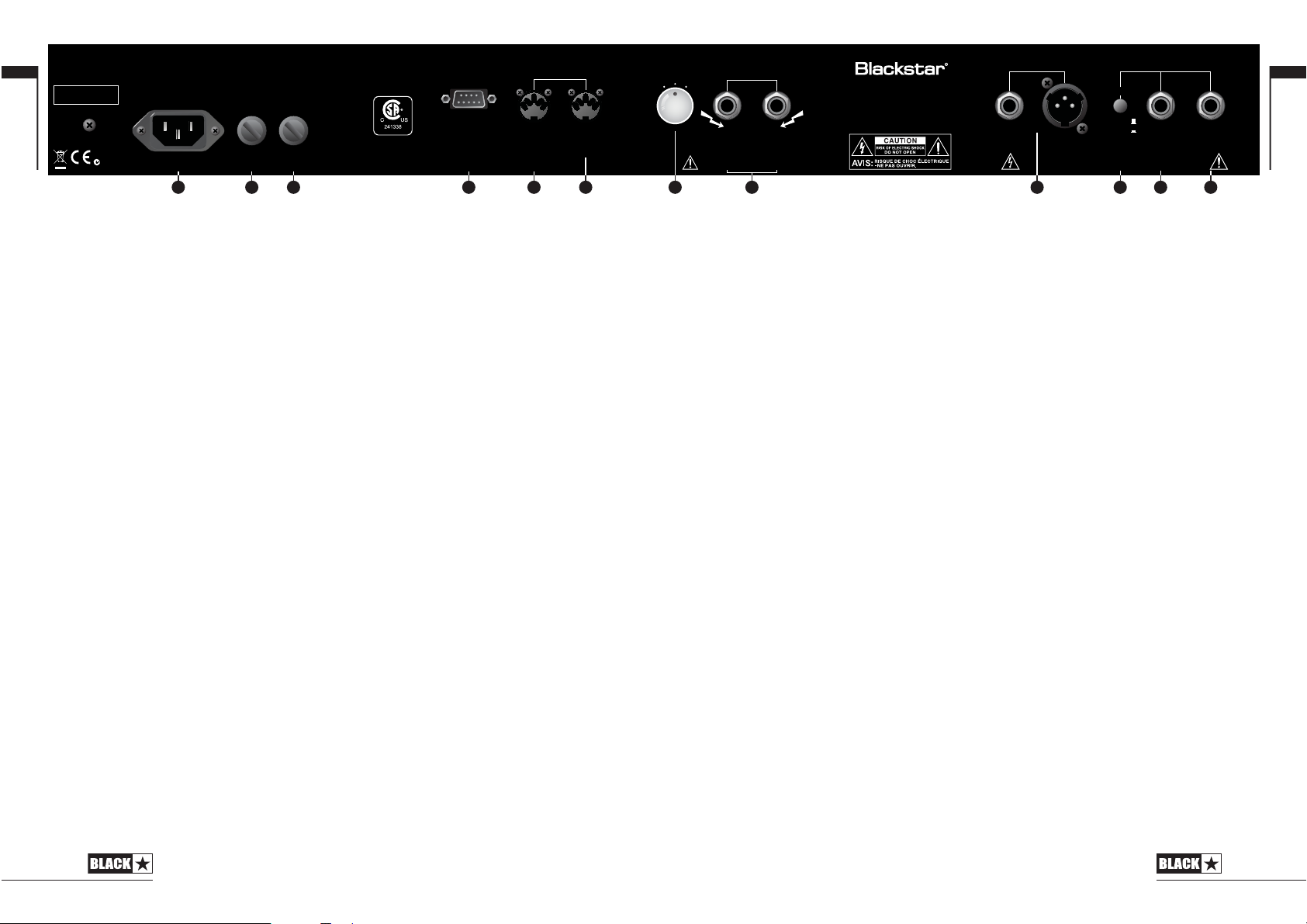
Restoring Factory Settings
To return the amplifier to its factory default state:
1. With the amplifier Power off, press and hold in the Warm Clean (5) and Super
Crunch (11) Select switches.
2. While holding in the switches turn on the amplifier. After 2 seconds all channel
select LEDs flash once to confirm the factory defaults have been restored.
Rear Panel
1. Mains Input
The supplied detachable mains lead is connected here. The lead should only be
connected to a power outlet that is compatible with the voltage, power and
frequency requirements stated on the rear panel. If in doubt get advice from a
qualified technician.
2. Mains Fuse
The value of the Mains Fuse is specified on the rear panel. Never use a fuse of the
incorrect value or attempt to bypass it.
3. H.T. Fuse
The value of the H.T. Fuse is specified on the rear panel. Never use a fuse of the
incorrect value or attempt to bypass it.
4. Footswitch
The supplied footswitch is connected here. The footswitch enables you to switch
between the Bright Clean, Warm Clean, Crunch and Super Crunch modes.
5. MIDI Thru
Any MIDI data received at the MIDI In socket is passed out of the MIDI Thru socket
so that other MIDI devices can be placed in a chain. The MIDI Thru socket also
serves as a way of dumping Channel Select/Program Change data to a suitable MIDI
storage device. Refer to the MIDI Channel Switching section for more details. Always
use a good quality MIDI lead.
6. MIDI In
If channel switching using MIDI is required, connect the MIDI device here. Refer to
the MIDI Channel Switching section for more details. Always use a good quality MIDI
lead.
English
15
5. To store the desired selection press the Super Crunch (11) Select switch. The
Super Crunch Select LED (10) will flash quickly four times when the operation is
complete. The unit will then revert to normal operation, and will respond only to
Program Changes on the newly selected MIDI Channel.
MIDI Dump Out
You may wish to back up the MIDI channel select settings so you can transfer them
to another amplifier, for example. To do this you will need a MIDI Sysex librarian,
which is usually a piece of software running on a PC or MAC with a suitable MIDI
interface.
1. The unit must be in standby (Power (24) on and Standby (23) off), with no lead
connected to the Input jack and the MIDI Thru on the rear of the amplifier
connected to the MIDI In of the MIDI interface.
2. Simultaneously press and hold the Warm Clean (5) and Super Crunch (11) Select
switches. After 2 seconds the LED for Crunch (8) will flash continuously to
indicate that the unit is in MIDI Dump Mode.
3. Prepare the receiving equipment for the transfer. For example, if using a MIDI
Sysex librarian this must be put into file receive mode.
4. Start the file transfer by pressing and quickly releasing the Crunch (9) Select
switch. During the file transfer the Crunch Select LED (8) will flash quickly. When
the flashing stops the transfer operation is complete and the amplifier will revert
to normal operation. The file should be saved as a MIDI System Exclusive file.
MIDI Dump In
To load in previously saved Program Change assignments:
1. Connect the MIDI Out of the MIDI recording device to the MIDI In on the rear of
the amplifier and use the MIDI Sysex librarian to send the previously stored MIDI
System Exclusive file.
The amplifier overwrites the current Program Change assignments with the new
ones. If the operation completes successfully all four channel LEDs flash quickly four
times. If the dump is unsuccessful or incomplete the four LEDs will flash slowly in an
alternating pattern and then the unit will revert to normal operation.
Note: During reception of the System Exclusive file the amplifier will temporarily
cease to pass data to the MIDI Thru socket.
English
14
EFFECTS LOOPEMULATED OUTPUT
FOOTSWITCH
RETURN SEND
LEVEL
+4dBV
-10dBV
4Ω 16Ω
8Ω
MIDI
THRU IN
SPEAKER OUTPUTS
H.T. FUSEMAINS INPUT MAINS FUSE
T1AL 250V
230V/240V - T2AL 250V
100V/120V - T5AL 250V
100V~50/60Hz
300 WATTS
CONNECT SPEAKERS BEFORE USE
OUTPUT: 100 WATTS RMS
MODEL: S1-100
WARNING!: RISK OF HAZARDOUS ENERGY
AVIS!: ENERGIE ELECTRIQUE DANGEREUSE!
WARNING!: SHOCK HAZARD. DO NOT OPEN. TO REDUCE THE RISK OF FIRE OR ELECTRIC SHOCK DO NOT
EXPOSE THIS EQUIPMENT TO RAIN OR MOISTURE. THIS APPARATUS MUST BE EARTHED.
AVIS!: RISQUE DE CHOC ELECTRIQUE. NE PAS OUVRIR. POUR EVITER LES RISQUES D’INCENDIE ET DE
DECHARGES ELECTRIQUES, N’EXPOSEZ JAMAIS CET APPAREIL A L’HUMIDITE OU A LA PLUIE. CONNECTER CET
APPAREIL A LA TERRE.
This device complies with Part 15 of the FCC Rules. Operation is subject to thefollowing two conditions:
(1) this device may not cause harmful interference, and (2) this device must accept any interference
received, including interference that may cause undesired operation.
This Class B digital apparatus complies with Canadian ICES-003.
Cet appareil numérique de la classe B est conforme à la norme NMB-003 du Canada.
CAUTION!: TO REDUCE THE RISK OF ELECTRIC SHOCK DO NOT REMOVE COVER. NO USER SERVICEABLE
PARTS INSIDE. REFER SERVICING TO QUALIFIED SERVICE PERSONNEL.
ATTENTION!: POUR EVITER LES RISQUES DE DECHARGES ELECTRIQUES, NE PAS OUVRIR LE COUVERCLE.
CET APPAREIL NE COMPORTE AUCUNE PIECE SUSCEPTIBLE D’ETRE REPAREE PAR VOS SOINS. FAITES
TOUJOURS APPEL A UN TECHNICIEN QUALIFIE POUR TOUTE REPARATION.
WARNING!: DO NOT OBSTRUCT VENTILATION GRILLES
ATTENTION!: NE PAS OBSTRUER LES GRILLES DE VENTILATION
Blackstar Amplification Ltd
Designed and Engineered by
Northampton, England
Made under license in Korea
IMPEDANCE
N16549
1 2 10 119 123 4 5 6 7 8

Technical Specification
Power (RMS): 100 Watts
Valves: 4 x EL34, 3 x ECC83, 1 x ECC82
Weight (kg): 23.2
Dimensions (mm): 705 x 285 x 278.5
Footswitch: FS-2 supplied
English
17
7. Impedance Selector
This control matches the amplifier’s impedance to that of the connected speakers.
Always ensure that the selected impedance matches that of the speaker cabinets
connected. See table below.
A speaker cabinet of less than 4 Ohms, or 2 x 4 Ohm cabinets, should not be used
together with this amplifier.
WARNING: The amplifier must always be completely powered down before
adjusting the setting of the Impedance Selector. Failure to do this, or to correctly
match the impedance of the amplifier and speakers, will damage the amplifier.
8. Speaker Outputs
There are two parallel speaker outputs for connecting external speaker cabinets.
When connecting speakers always ensure that the Impedance Selector (7) is set
correctly.
9. Speaker Emulated Output
This output emulates the tonal characteristics of a guitar speaker cabinet and
provides a natural valve overdrive tone for connection to a recording device or mixing
desk. Always use a good quality screened lead. There is both a jack and a balanced
XLR output.
NOTE: To ‘silently’ record, turn the amp to standby mode. You may also record from
this output while in standby mode without a loudspeaker connected, but ensure that
no loudspeaker leads are connected to either of the loudspeaker output jack sockets
of the amplifier, as this will defeat the load protection circuit and cause damage to
the amplifier.
10. Effects Loop Level
The Effects Loop Level switch sets the effects loop to either +4dBV/-10dBV, which
enables you to use it with either professional equipment (+4dBV setting), or with
guitar level effects such as effects pedals (-10dBV setting).
11. Effects Loop Return
Connect the (mono) output of an external effects unit here.
12. Effects Loop Send
Connect the (mono) input of an external effects unit here.
English
16
Cabinets Connected Impedance Selected
1 x 16 Ohm cabinet 16 Ohms
2 x 16 Ohm cabinets 8 Ohms
1 x 8 Ohm cabinet 8 Ohms
2 x 8 Ohm cabinets 4 Ohms
1 x 4 Ohm cabinet 4 Ohms

Hohe Lautsprecherpegel können permanente Hörschäden verursachen. Sie sollten
daher die direkte Nähe zu Lautsprechern, die auf hohen Pegeln betrieben werden,
vermeiden. Tragen Sie einen Hörschutz, wenn Sie kontinuierlich hohen Pegeln
ausgesetzt sind.
Wenn das Produkt nicht normal funktioniert, während die Betriebsanleitung befolgt
wird, übergeben Sie das Produkt an einen qualifizierten Servicetechniker.
Die Verwaltung zur Gesundheit und Sicherheit am Arbeitsplatz der US-Regierung
(OSHA) hat die folgenden zulässigen Lärmpegelbelastungen festgelegt:
Dauer pro Tag in Stunden Lärmpegel dBA, Langsame Reaktion
8 90
6 92
4 95
3 97
2 100
1½ 102
1 105
½ 110
¼ oder weniger 115
Laut der OSHA kann jede Belastung oberhalb der oben genannten zulässigen
Grenzwerte zu gewissen Hörverlusten führen.
Wenn dieses Verstärkersystem betrieben wird, müssen Ohrschützer im Ohrkanal
oder über den Ohren getragen werden, um permanenten Hörverlust zu vermeiden,
wenn die Belastung oberhalb der oben festgelegten Grenzwerte liegt. Um sich gegen
potenziell gefährliche Belastungen durch hohe Schalldruckpegel zu schützen, wird
empfohlen, dass alle Personen, die Geräten wie diesem Verstärkersystem ausgesetzt
sind, die in der Lage sind, hohe Schalldruckpegel zu entwickeln, während des
Betriebs dieses Geräts durch Ohrschützer geschützt werden.
19
Deutsch
Alle Elektro- und Elektronik-Altgeräte müssen getrennt vom Hausmüll über dafür
staatlich vorgesehenen Stelen entsorgt werden.
Wichtige Informationen zur Sicherheit!
LESEN SIE DIE FOLGENDEN INFORMATIONEN SORGFÄLTIG DURCH.
BEWAHREN SIE ALLE ANLEITUNGEN FÜR DIE ZUKÜNFTIGE
BEZUGNAHME AUF
Befolgen Sie alle auf dem Produkt ausgewiesenen Warnungen und
Anleitungen!
Gefahr! Hohe interne Betriebsspannungen
Öffnen Sie nicht das Gehäuse des Geräts. Es befinden sich keine vom Anwender zu
wartende Teile in diesem Gerät. Überlassen Sie alle Servicearbeiten qualifiziertem
Wartungspersonal.
Nur mit einem trockenen Lappen reinigen
Auf der Innenseite eines Verstärkers kann sich Kondensationsnässe bilden, wenn er
von einer kalten Umgebung an einen wärmeren Ort bewegt wird. Es wird empfohlen,
dass das Gerät vor dem Einschalten Zimmertemperatur erreicht.
Unerlaubte Änderungen an diesem Gerät sind ausdrücklich von Blackstar
Amplification Ltd verboten.
Stecken Sie niemals Objekte jeglicher Art in die Lüftungsschlitze des Gehäuses.
Setzen Sie dieses Gerät nicht Regen, Flüssigkeiten oder Feuchtigkeit jeglicher Art
aus.
Befolgen Sie alle auf dem Produkt ausgewiesenen Warnungen und Anleitungen!
Platzieren Sie dieses Produkt nicht auf einem instabilen Rollwagen, Ständer oder
Tisch. Das Produkt kann herunterfallen und dem Produkt oder Personen ernsthaften
Schaden zufügen!
Blockieren oder verdecken Sie nicht die Lüftungsschlitze oder -öffnungen.
Dieses Produkt sollte nicht in der Nähe einer Wärmequelle wie einem Ofen,
Heizkörper oder einem anderen Hitze entwickelnden Verstärker platziert werden.
Verwenden Sie nur das zum Lieferumfang gehörende Netzkabel, das mit der
Netzstromversorgung in Ihrer Region kompatibel ist.
Netzkabel müssen stets mit Vorsicht gehandhabt und ersetzt werden, wenn sie in
irgendeiner Weise beschädigt werden.
Brechen Sie niemals den Erdungsstift (Erde) am Netzkabel ab.
Das Netzkabel sollte aus der Steckdose gezogen werden, wenn das Gerät längere
Zeit nicht verwendet wird.
Bevor das Gerät eingeschaltet wird, muss der Lautsprecher entsprechend der
Beschreibung im Handbuch unter Verwendung des vom Hersteller empfohlenen
Kabels angeschlossen werden.
Ersetzen Sie beschädigte Sicherungen stets mit der korrekten Spannung und Art.
Trennen Sie niemals die schützende Netz/Erde-Verbindung.
18
Deutsch
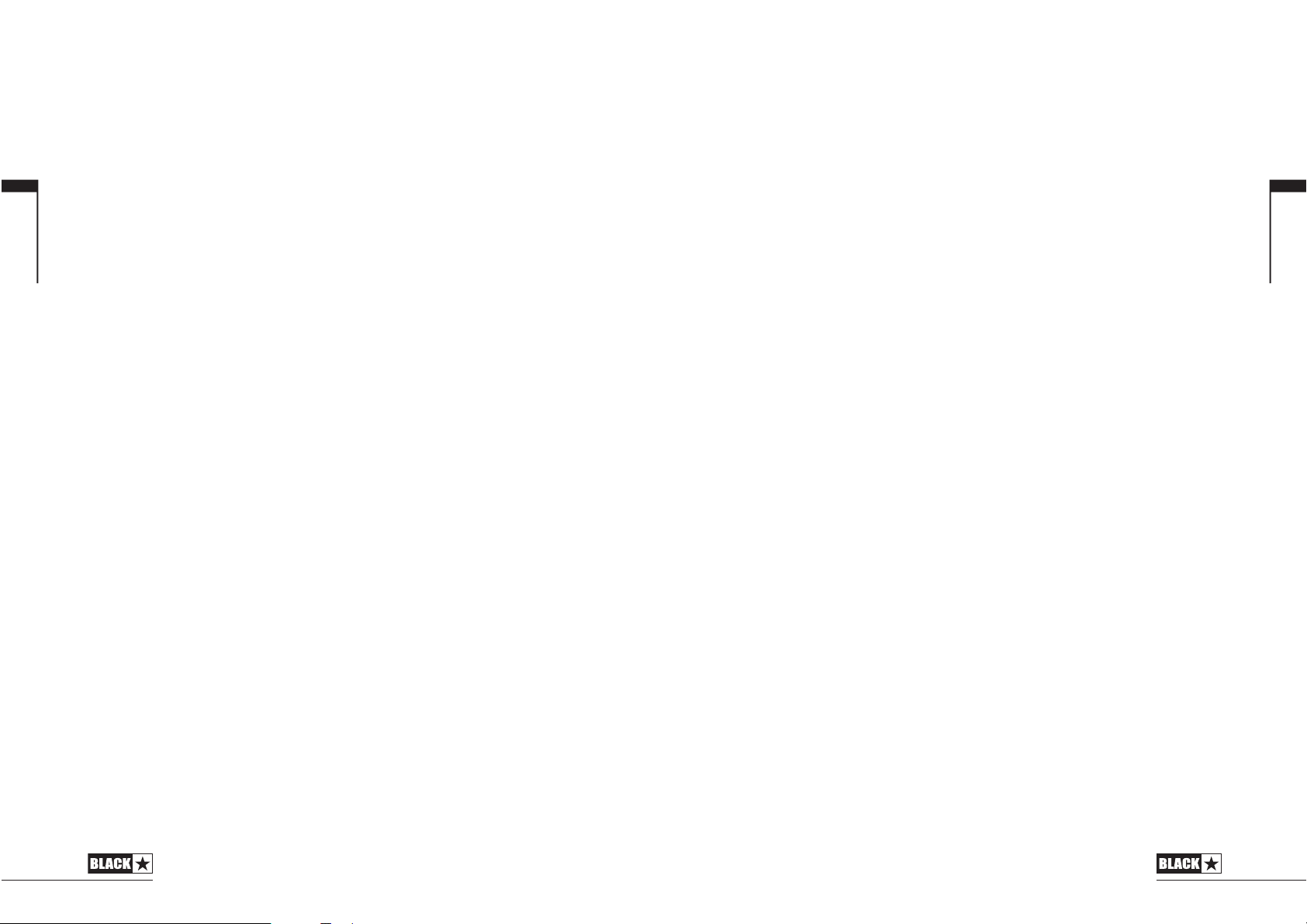
Merkmale
Im S1-100 haben wir jahrzehntelange Erfahrung in der Entwicklung von
Gitarrenverstärkern in dem ultimativen 100-Watt-Röhren-Topteil umgesetzt. Jeder
Regler wurde in unzähligen Stunden intensiven Hörens auf maximale Klanggüte
getrimmt.
Der Clean-Kanal des S1-100 ist ein gutes Beispiel für absolut kompromissloses
Design und bietet einen Bright- sowie einen Warm-Modus. Jeder Modus stellt
tatsächlich das jeweilige Vorverstärker-Voicing und die Endstufen-Dämpfung nach,
um die kraftvolle Class-A-Performance im Bright-Modus oder die crunchigen ClassAB-Sounds in der Betriebsart Warm zu erzeugen.
Besondere Sorgfalt wurde während der Entwicklungsphase des S1-100 auf die
verfügbaren Overdrive-Stufen gelegt. Der Crunch-Modus deckt den Bereich aller
möglichen Crunch-Gain-Settings von clean-knackigen Sounds bis hin zu drückendmodernen Rhythmus-Parts ab. Im Super-Crunch-Modus ändern sich sowohl die
Gain-Settings als auch das tonale Shaping, wodurch Sie eine maximale Flexibilität im
Bereich von Crunch-Sounds erzielen.
Die Overdrive-Modi zeichnen sich durch einen Sound aus, der ausreichend GainReserven bietet, jedoch kein übermäßiges Top-End liefert, wie man es von ähnlichen
Schaltungsdesigns kennt. Das ist das Ergebnis der einzigartigen Shaping-Techniken
in der Vor- und Endstufe: Dabei werden Sie als Gitarrist sicher zu schätzen wissen,
dass Sie allein mit Hilfe des Volume-Potis zwischen Overdrive- und wunderschönen
Clean-Sounds variieren können. Selbst bei extremen Einstellungen klingt der
Overdrive-Kanal immer natürlich und offen.
Die von Blackstar Amplification für ein Patent angemeldete ISF-Regelung ist
einzigartig und stellt einen großen Fortschritt in Bezug auf eine flexible Klangregelung
dar. Der ISF-Regler erlaubt es, die Klangfarbe der Klangregelung mit ihren drei
Reglern zwischen einem US- und einem UK-typischen Charakter zu variieren.
Natürlich liegen zwischen diesen beiden Charakteristika unendlich viele andere
Klangfärbungen, die bei anderen Verstärkern definitiv nicht zur Verfügung stehen.
Komplettiert wird das Klangspektrum durch eine weitere, von Blackstar zum Patent
angemeldete Neuerung – das DPR-System (Dynamic Power Reduction). DPR senkt
die Leistung der Ausgangsstufe von 100 % (100W) stufenlos auf bis zu 10% (10W)
ab. Das bedeutet, dass Sie den Druck und die Klangtiefe der EL34-Ausgangsstufe
bei jeder beliebigen Lautstärke nutzen können, wodurch sich der S1-100 bestens für
Aufnahmen, kleinere Gigs oder auch das Üben zuhause empfiehlt. Da diese
Schaltung direkt mit der Spannungsversorgung der Endstufe zusammenarbeitet,
treten bei diesem Verfahren keine Klangverluste auf, wie man sie von anderen
Systemen zur Leistungsreduktion kennt.
Die akustische Vielfalt des S1-100 wird durch eine komplette MIDI-Implementation
zur Umschaltung des Hauptkanals sowie des Modus vervollständigt. In Verbindung
mit anderen Outboard-Geräten wie Multi-Effekten eröffnet Ihnen MIDI so völlig neue
kreative Möglichkeiten.
21
Deutsch
Einleitung
Vielen Dank, dass Sie sich für den Blackstar Series One Verstärker entschieden
haben. Dieser Amp ist wie alle unsere Verstärker das Ergebnis unzähliger Stunden
akribischer Arbeit durch unser erstklassiges Entwickler-Team. Blackstar hat seinen
Sitz in Northampton (UK) und setzt sich aus einem Team erfahrener Musiker
zusammen, die nur ein Ziel verfolgen: Gitarristen mit den Werkzeugen zu versorgen,
die ihnen dabei helfen, sich selbst zu verwirklichen.
Alle Blackstar-Produkte wurden sowohl in unseren Labors als auch im Live-Betrieb
auf Herz und Nieren getestet, um sicherzustellen, dass sie in punkto Zuverlässigkeit,
Qualität und KLANG absolut kompromisslose Ergebnisse liefern.
Das hochflexible Design des S1-100 mit zwei Kanälen und vier Modi zeichnet sich
zusätzlich durch die einzigartigen DPR- (Dynamic Power Reduction) und ISFSchaltungen (Infinite Shape Feature) aus. Dabei bleibt der Verstärker trotz
umfangreicher Regelmöglichkeiten stets einfach und intuitiv zu bedienen. Bitte lesen
Sie dieses Handbuch aufmerksam durch, um Ihr neues Blackstar-Produkt optimal
nutzen zu können.
Wenn Sie mehr über die Blackstar-Produktreihe erfahren möchten, besuchen Sie
unsere Webseite unter www.blackstaramps.com.
Vielen Dank!
Das Blackstar-Team
20
Deutsch
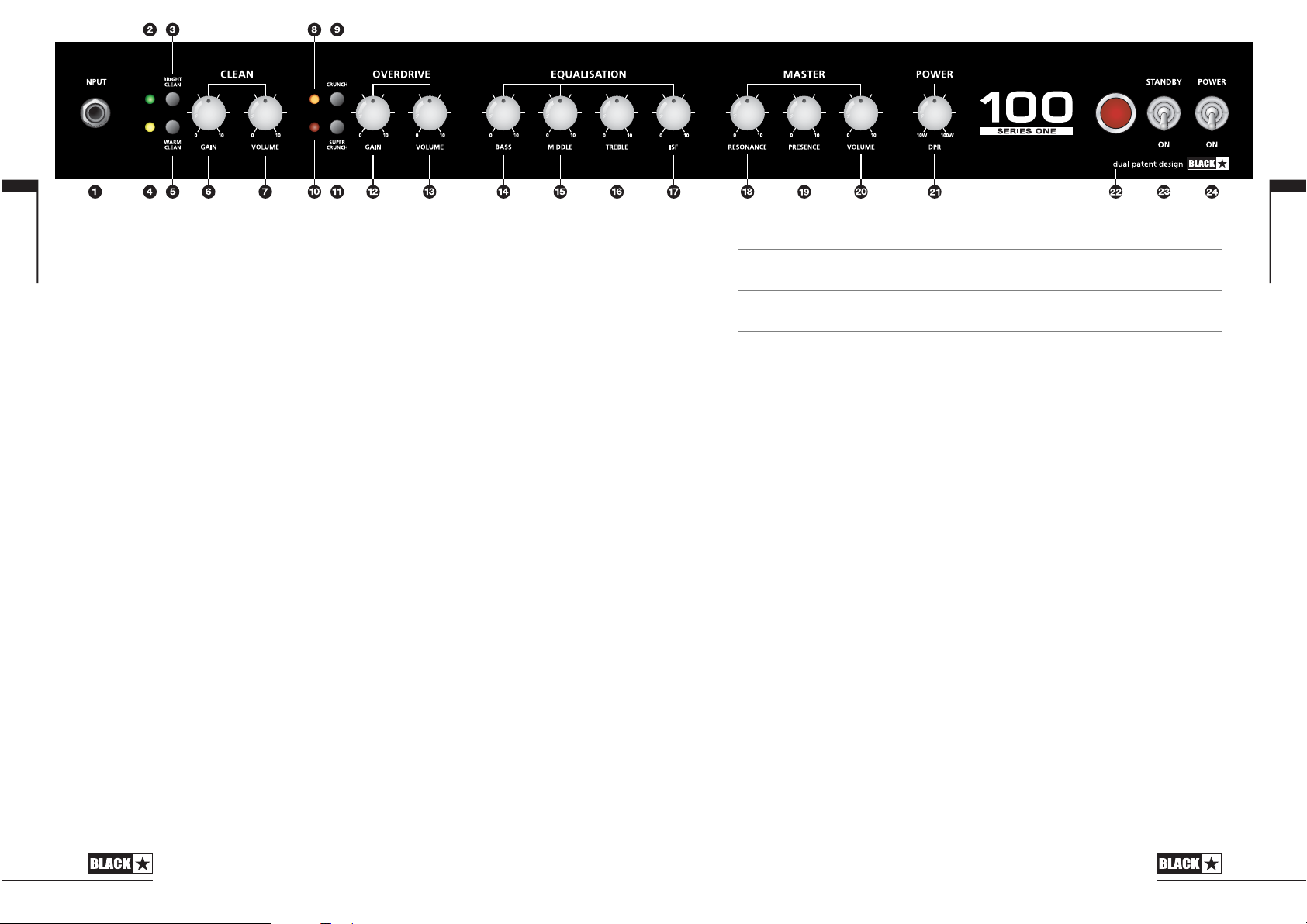
Overdrive-Kanal
8. Anzeige für den Modus Crunch
Wenn die orange LED leuchtet, ist der Modus Warm Crunch aktiv.
9. Wahlschalter für den Modus Super Crunch
Mit diesem Schalter wählen Sie den Modus Crunch an.
10. Anzeige für den Modus Super Crunch
Wenn die rote LED leuchtet, ist der Modus Super Crunch aktiv.
11. Anzeige für den Modus Super Crunch
Mit diesem Schalter wählen Sie den Modus Super Crunch an.
12. Overdrive Gain
Mit dem Overdrive-Gain-Regler steuern Sie den Übersteuerungs- oder
Verzerrungsgrad im Overdrive-Kanal. Niedrige Einstellungen (gegen den
Uhrzeigersinn) liefern einen cleanen Sound mit viel Druck und
Durchsetzungsvermögen. Wenn der Overdrive-Gain-Regler aufgedreht wird (im
Uhrzeigersinn), nimmt der Verzerrungsgrad mehr und mehr zu und wechselt von
crunchigen Sounds bis hin zu stark verzerrten Sounds in der Extremposition.
13. Overdrive Volume
Mit diesem Regler steuern Sie die Lautstärke im Overdrive-Kanal. Im Uhrzeigersinn
heben Sie die Lautstärke an.
Klangregelung
14. Bass
Der Bass-Regler steuert den Anteil der Bassfrequenzen im Gesamt-Sound. Dieser
Verstärker bietet eine umfangreiche Klangregelung, mit der Sie den Ton zwischen
23
Deutsch
Vorderseite
1. Eingang
Hier schließen Sie Ihre Gitarre an. Verwenden Sie in jedem Fall hochwertige
geschirmte Gitarrenkabel.
Clean-Kanal
2. Anzeige für den Modus Bright Clean
Wenn die grüne LED leuchtet, ist der Modus Bright Clean aktiv.
3. Wahlschalter für den Modus Bright Clean
Drücken Sie diesen Schalter, um den Modus Bright Clean anzuwählen.
4. Anzeige für den Modus Warm Clean
Wenn die gelbe LED leuchtet, ist der Modus Warm Clean aktiv.
5. Wahlschalter für den Modus Warm Clean
Mit diesem Schalter wählen Sie den Modus Warm Clean an.
6. Clean Gain
Mit dem Gain-Regler steuern Sie den Übersteuerungs- oder Verzerrungsgrad im
Clean-Kanal. Niedrige Einstellungen (gegen den Uhrzeigersinn) sorgen für einen
cleanen Sound. Wenn Sie den Regler Clean Gain im Uhrzeigersinn aufdrehen, steigt
die Übersteuerung bis hin zu zu einem dezenten Overdrive-Sound an.
7. Clean Volume
Mit diesem Regler steuern Sie die Lautstärke im Clean-Kanal. Im Uhrzeigersinn
heben Sie die Lautstärke an.
In den Modi Bright und Warm werden sowohl der Vorverstärker als auch die Endstufe
so konfiguriert, dass sie wahlweise typische Class-A- oder Class-AB-Sounds
erzeugen.
In der folgenden Tabelle ist der Betrieb der beiden Modi beschrieben:
22
Deutsch
Betriebsart Preamp-Charakter Endstufen-Dämpfung Geeignet für
Bright Clean Knackige Bässe, offene Gering (Bässe und Höhen Durchdringende Clean- und
Mitten und Höhen werden stärker betont) treibende Rhythmus-
Sounds
Warm Clean Weniger Bässe, glockige Mittel (knackiges Warme Clean- und Crunch-
Höhen Fundament für Crunch- Rhythmus-Sounds
Sounds)
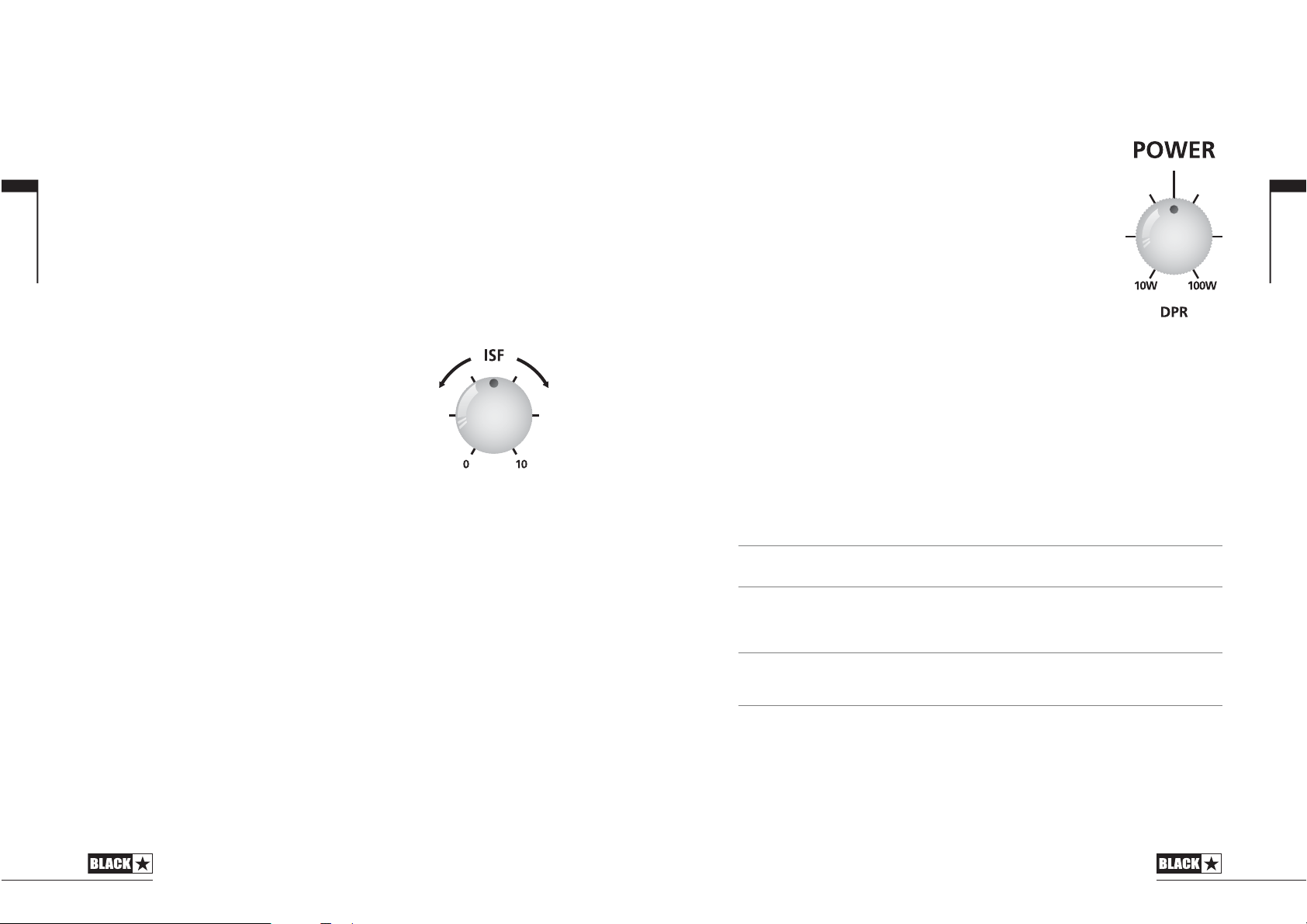
21. DPR (Dynamic Power Reduction)
Mit dem DPR-Regler können Sie die Ausgangsleistung des S1-100 stufenlos im
Bereich von 100W (100%) bis hinunter auf 10W (10%) der angegebenen Leistung
drosseln.
DPR regelt die Versorgungsspannung der EL34-Ausgangsröhren
und zudem den Pegel des Drive-Signals, der auf die Endstufe
gespeist wird. Dabei werden keine zusätzlichen Komponenten in
den Signalfluss zwischen Ausgangsröhren, Ausgangsübertrager
und Lautsprecher geschaltet - was extrem wichtig ist, um den
typischen Röhrensound zu erhalten.
Neben der Reduktion der Ausgangsleistung des S1-100 steuert
das DPR-System zudem die Kompression in der Ausgangsstufe.
Diese Endstufen-Kompression ist ein Hauptmerkmal der
Klangcharakteristik bei pegelbegrenzten RöhrenverstärkerSounds und sorgt beim S1-100 für ein sehr authentisches
‚Spielgefühl’ bei reduzierter Leistungsabgabe.
Wir empfehlen Ihnen, mit den Reglern für Gain und Volume im Kanal, dem Master
Volume sowie dem DPR-Regler zu experimentieren, um die unterschiedlichen
Kombinationen aus Vor- und Endverstärker-Übersteuerung/Sättigung
kennenzulernen.
Anmerkung: Grundsätzlich gilt, dass höhere Werte für DPR (und damit eine
reduzierte Leistung) für eine höhere dynamische Sättigung und Übersteuerung der
Endstufe in der aktuellen Lautstärke sorgen.
DPR im Clean-Betrieb
Mit dem DPR-Regler lässt sich die dynamische Kompression der Endstufe extrem
genau einstellen.
25
Deutsch
knackig und aggressiv (gegen den Uhrzeigersinn) oder warm und druckvoll (im
Uhrzeigersinn) einstellen können.
15. Middle
Der Mitten-Regler steuert den Anteil der Mittenfrequenzen im Gesamt-Sound. Die
Mitten sind insbesondere für den Grundsound entscheidend. In der Minimalposition
(komplett gegen den Uhrzeigersinn) ist der Sound sehr aggressiv und hohl, was sich
speziell für knackige Rhythmus-Parts eignet. Wenn der Mitten-Regler angehoben
wird (im Uhrzeigersinn), nimmt der Grundton-Anteil zu, was sich für singende LeadGitarren-Sounds empfiehlt.
16. Treble
Mit dem Regler Treble können Sie gezielt der Höhenanteil im Gesamt-Sound
einstellen. Bei niedrigen Einstellungen (gegen den Uhrzeigersinn) erhält der
Sound einen wärmeren und dumpferen Charakter. Wenn der Treble-Regler
angehoben wird (im Uhrzeigersinn), wird der Sound immer höhenreicher. In
der Maximalposition klingt der Sound schließlich aggressiv und schneidend.
17. ISF (Infinite Shape Feature)
Der ISF-Regler arbeitet mit den Reglern für Bass,
Middle und Treble zusammen. Mit seiner Hilfe finden
Sie genau die Klangfärbung, die Sie suchen. Bei
Einstellungen gegen den Uhrzeigersinn besitzt der
Amp einen "amerikanischen" Sound-Charakter mit
einem knackigen Bassfundament und aggressiveren
Mitten. Bei Einstellungen im Uhrzeigersinn erzeugt der
Amp einen "britischen" Sound, der deutlich ‘erdiger
und weniger aggressiv klingt.
Im Gegensatz zu herkömmlichen Contour-Reglern und parametrischen EQSystemen beeinflussen sich die Regler für Bass, Middle und Treble gegenseitig - so
wie man das aus klassischen Gitarrenverstärker-Stacks her kennt. Das führt letztlich
zu einem vertrauten, musikalischen Verhalten.
Master
18. Resonance
Mit dem Regler Resonance steuern Sie die grundlegende Basswiedergabe des S1-
100. Bei niedrigen Einstellungen klingen cleane Sounds knackig und funky, während
bei angezerrten Sounds die Basswiedergabe angehoben wird. Bei höheren
Einstellungen klingen Clean-Sounds voll und warm, während sich Crunch- und
Overdrive-Sounds durch wuchtige Bässe und Druck auszeichnen.
19. Presence
Mit dem Regler Presence steuern Sie die grundlegende Höhenwiedergabe des S1-
100. Perkussive Höhen werden bei cleanen Sounds betont, aggressive Höhen
lassen sich bei Crunch- und Overdrive-Sounds gezielt steuern.
20. Volume
Dieser Regler steuert die Gesamtlautstärke Ihres Verstärkers. Im Uhrzeigersinn heben
Sie die Lautstärke an.
24
Deutsch
Kanal Kanal Kanal Master DPR Beschreibung/Klangcharakter
-Gain -Volume Volume
Clean Niedrig Mittel Mittel Hoch Ein maximaler Headroom bei der Vor- und
Endstufe sorgt für extrem dynamische
Clean-Sounds.
Clean Niedrig Hoch Hoch Niedrig Durch eine stärkere Ansteuerung der
Endstufe bei reduzierter Ausgangsleistung
entsteht ein komprimierter Clean-Sound
mit vielen harmonischen, für
Röhrenverstärker typischen Obertönen.
Clean Hoch Hoch Hoch Niedrig Höhere Gain-Werte im Kanal steuern die
Endstufe stärker an und sorgen so für
einen vollwertigen ‚Stack’-Crunch-Sound
bei nur 10 W Ausgangsleistung.
USA UK
